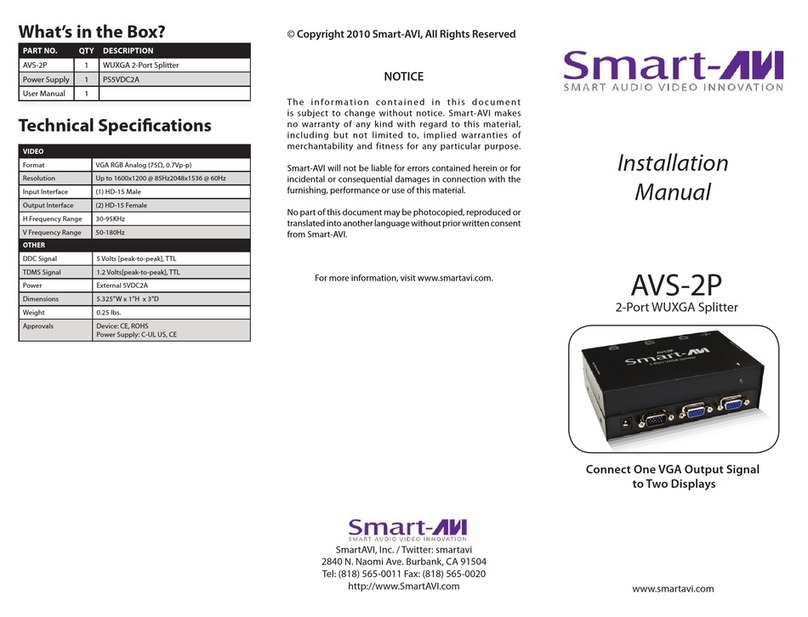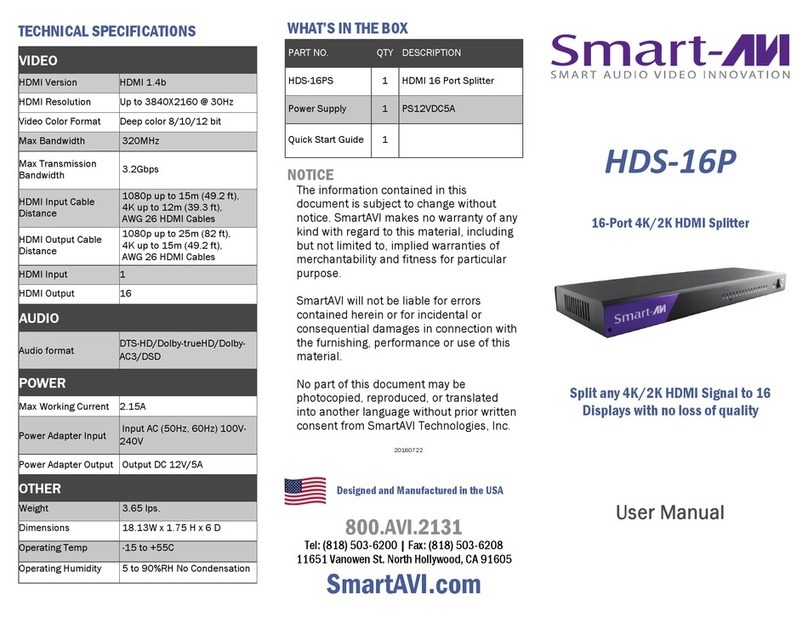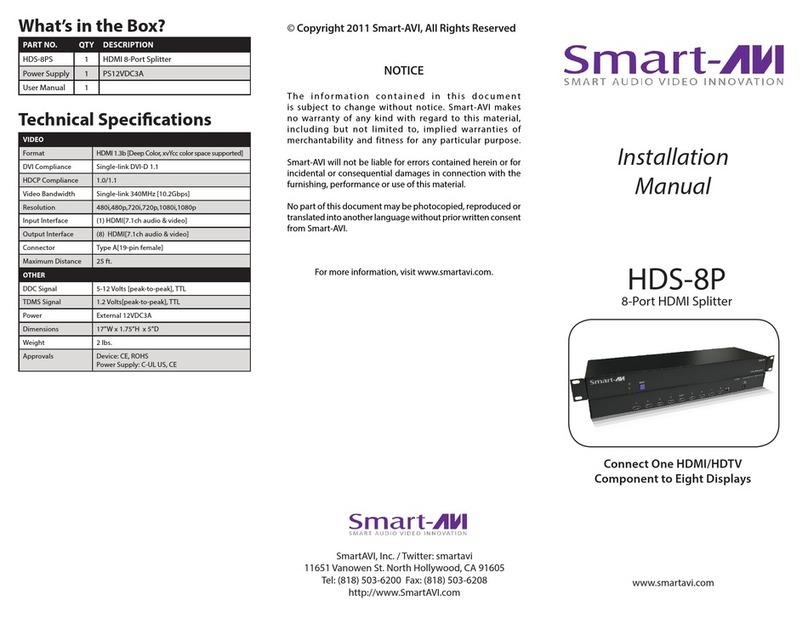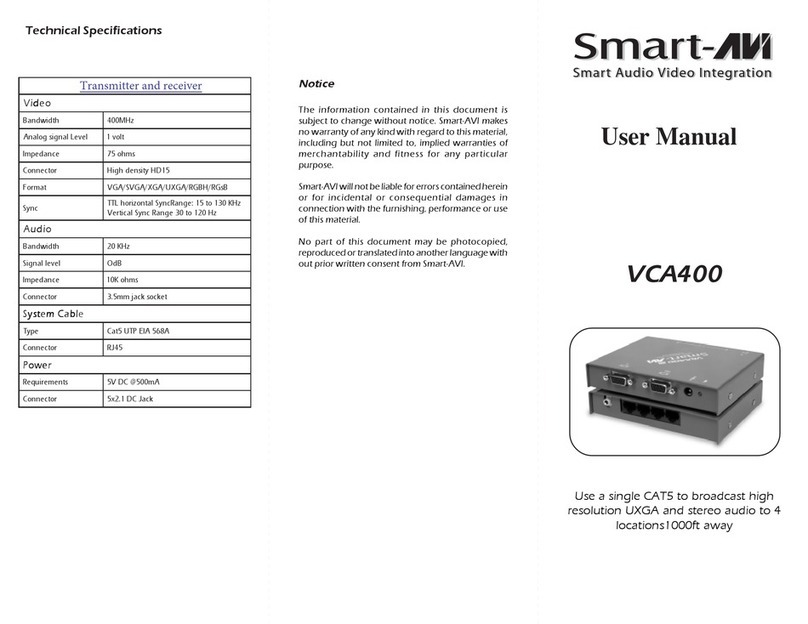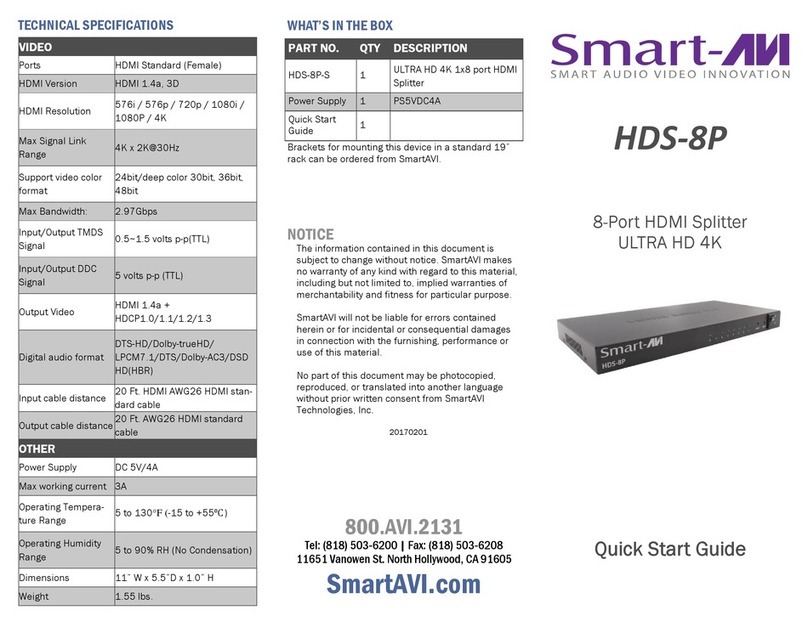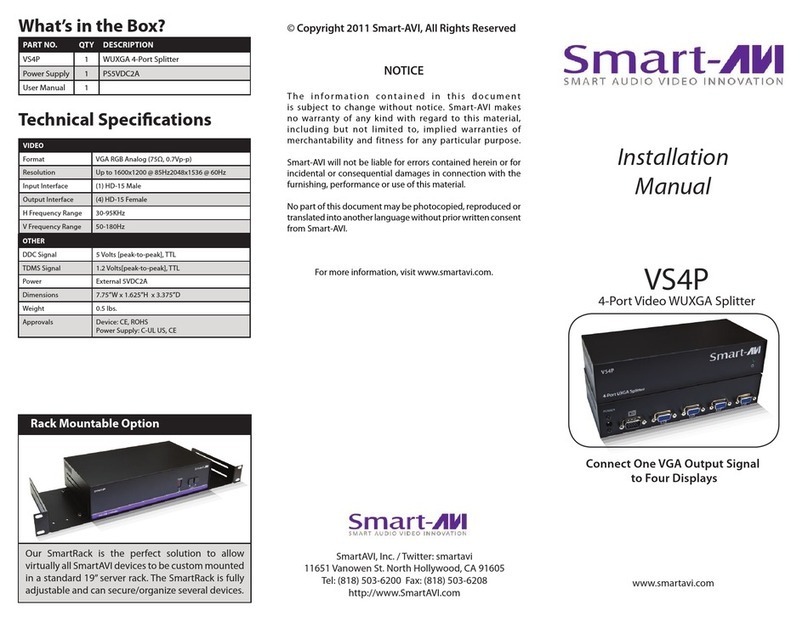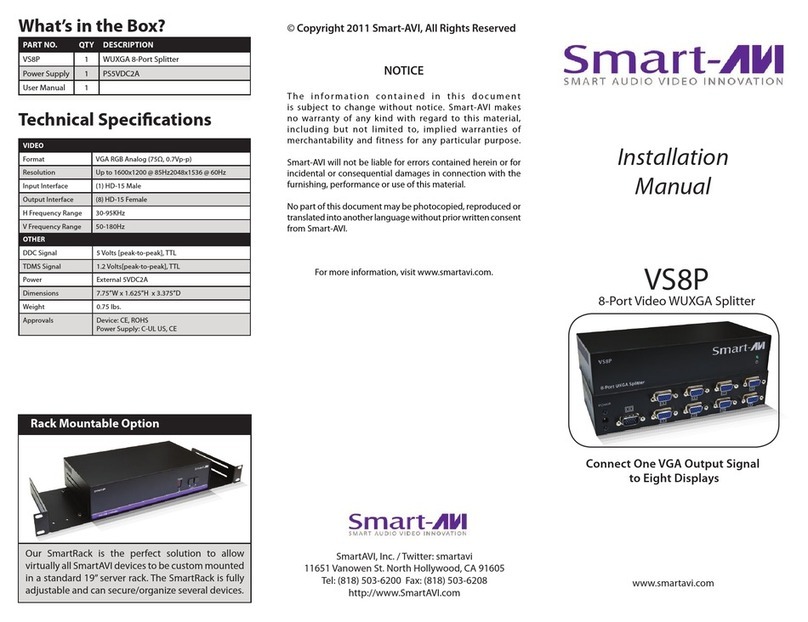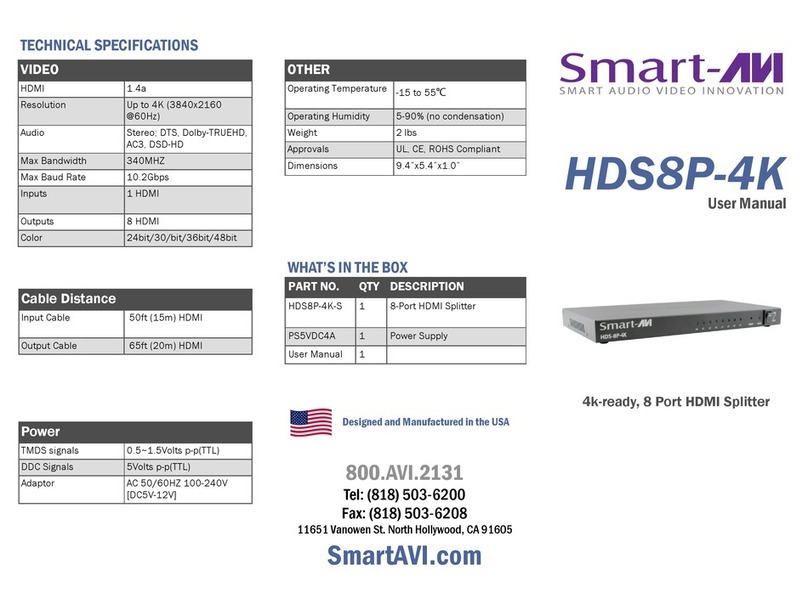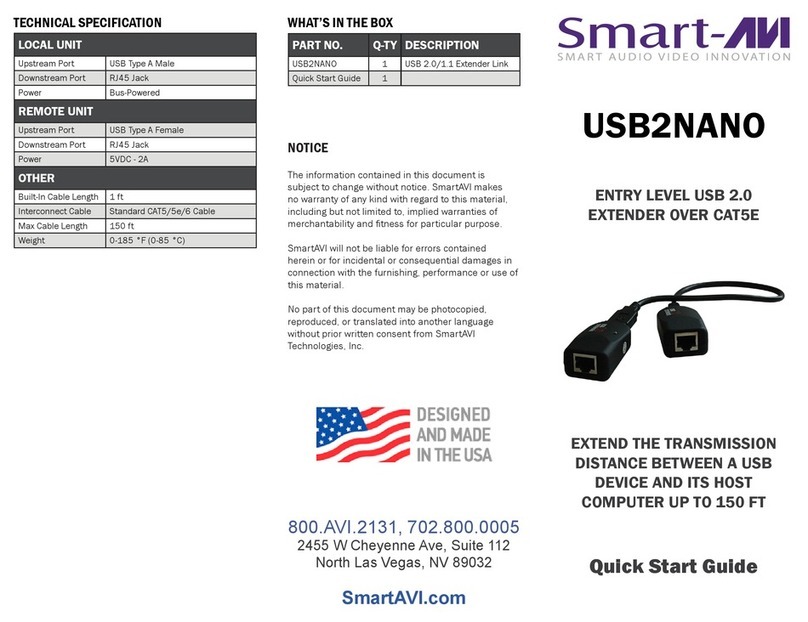HDX-400
HDTV
PS3
HD Camera
DVD CAT6-STP
HDMI
Receiver
HDX-400
Transmitter
HDTV x3
Qty Description Part Number
1Transmitter and Receiver
for HDMI over CAT6 HDX-400
1HDX Receiver, Receiver HDMI
over STP Cable HDX-RX100
What’s in the box?
HDX-400
Please check the contents of the package before
beginning installation.
Installation and Operation
Connecting the Splitter/Extender.
1. Connect the HDX-400 to the Component/TV/Monitor
with HDMI cable (included with the unit).
2. Connect HDX-400 to HDX-RX100 via CAT6 STP.
3. Connect HDX-RX100 to monitor(s).
4. Connect the power.
t$PNQBDU5SBOTNJUUFS3FDFJWFS6OJUT
t-PDBM)%.*0VUQVU
t1FSGFDU*NBHF2VBMJUZBUBMM3FTPMVUJPOT
(1920 x 1200, 480p, 720i, 720p, 1080i, 1080p)
t7JEFP3FTPMVUJPOTVQUPYBU)
(1280 x 1024 at 75Hz) on all Distances to th
Maximum Limit
t#BOEXJEUIUP(QT
t"VUPNBUJDHDCP-FBSOJOHGSPN-PDBM.POJUPS
t6OJU0QFSBUFT3FHBSEMFTTPG-PDBM.POJUPS
Connectivity
t%JTUBODFTVQUP'FFUVTJOH$"5451$BCMJOH
t$PNQBUJCMFXJUIBMM0QFSBUJOH4ZTUFNT
t1MVHBOE1MBZo/P4PGUXBSF3FRVJSFE
Features
The HDMI signal transmission unit is placed near the HDMI
source. Connect the HDMI source to the transmission unit,
which will extend the signal up to 50M over a single CAT6
cable.
Introduction
HDX-RX100