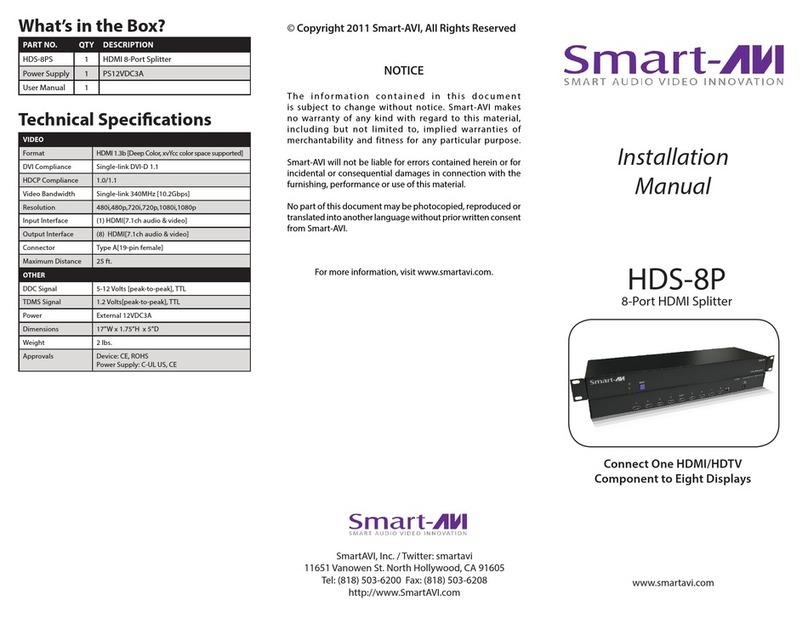SMART-AVI HDS8P-4K User manual
Other SMART-AVI Cables And Connectors manuals
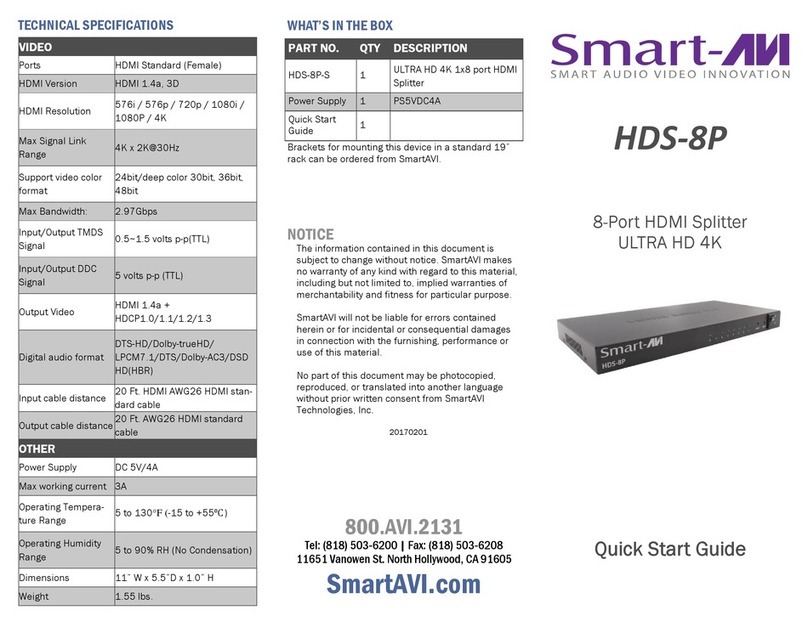
SMART-AVI
SMART-AVI HDS-8P User manual

SMART-AVI
SMART-AVI HDS2P User manual
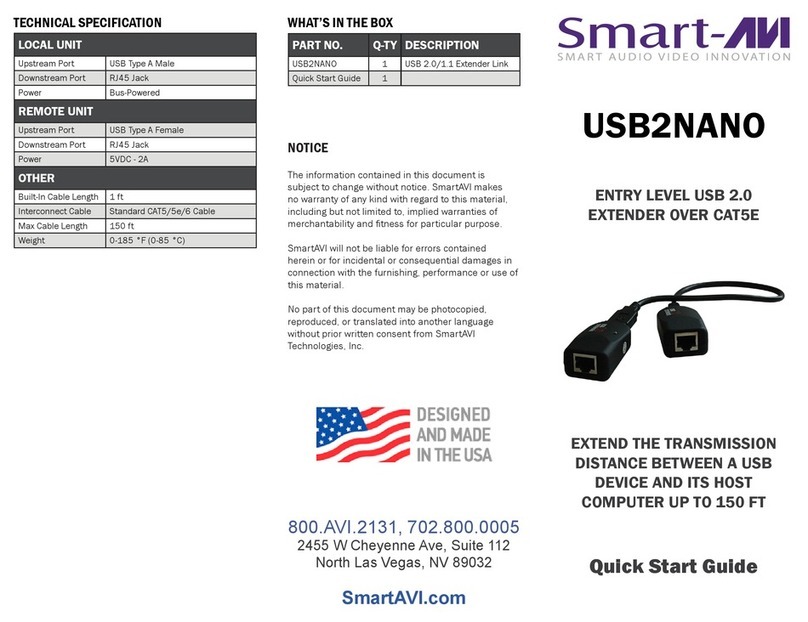
SMART-AVI
SMART-AVI USB2NANO User manual

SMART-AVI
SMART-AVI HDS-4P User manual
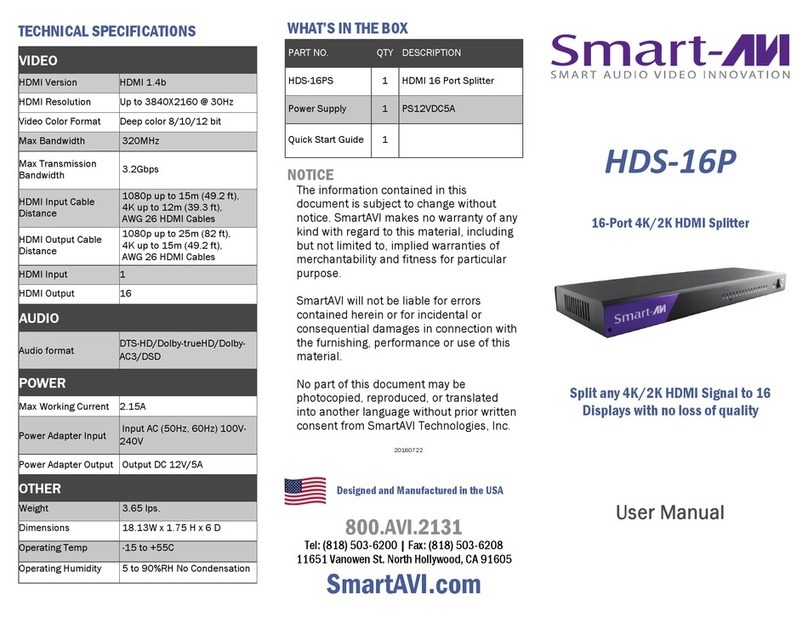
SMART-AVI
SMART-AVI HDS-16P User manual
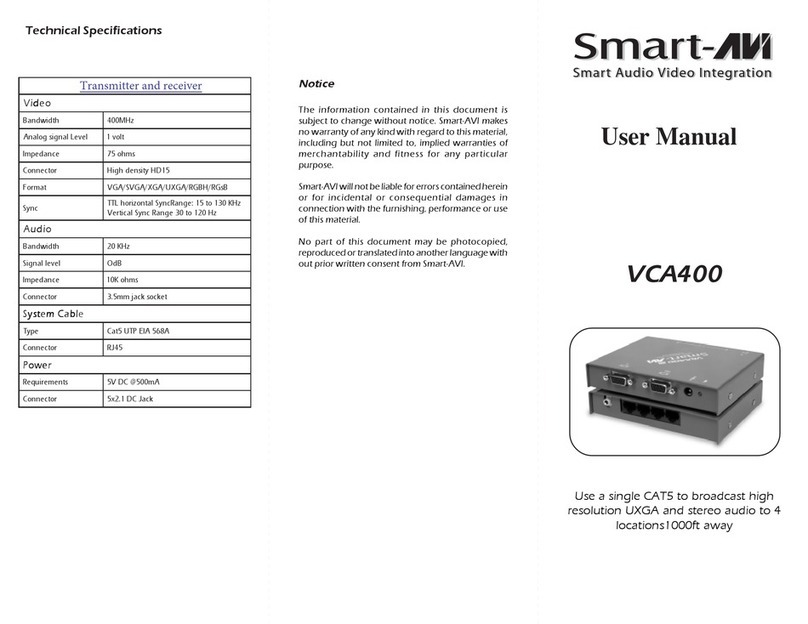
SMART-AVI
SMART-AVI VCA400 User manual
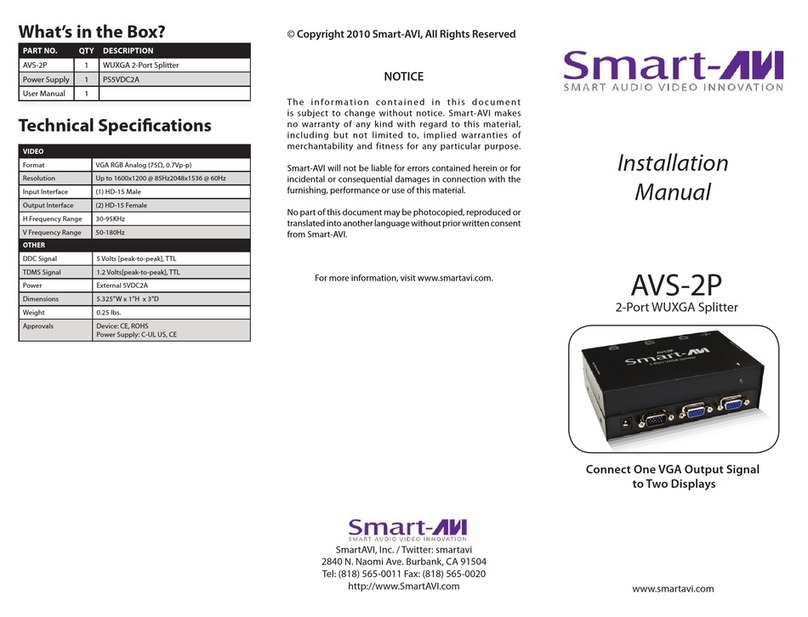
SMART-AVI
SMART-AVI AVS-2P User manual
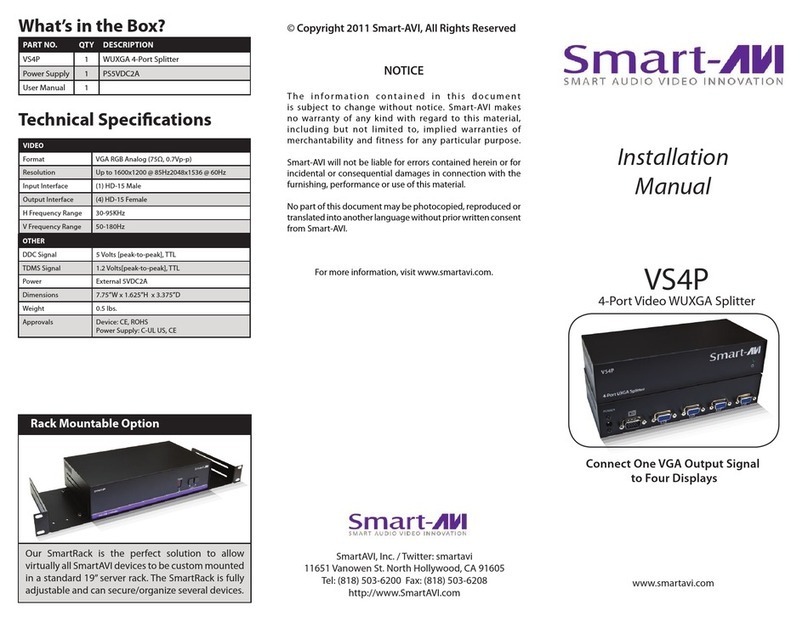
SMART-AVI
SMART-AVI VS4P User manual

SMART-AVI
SMART-AVI HDX-400 User manual
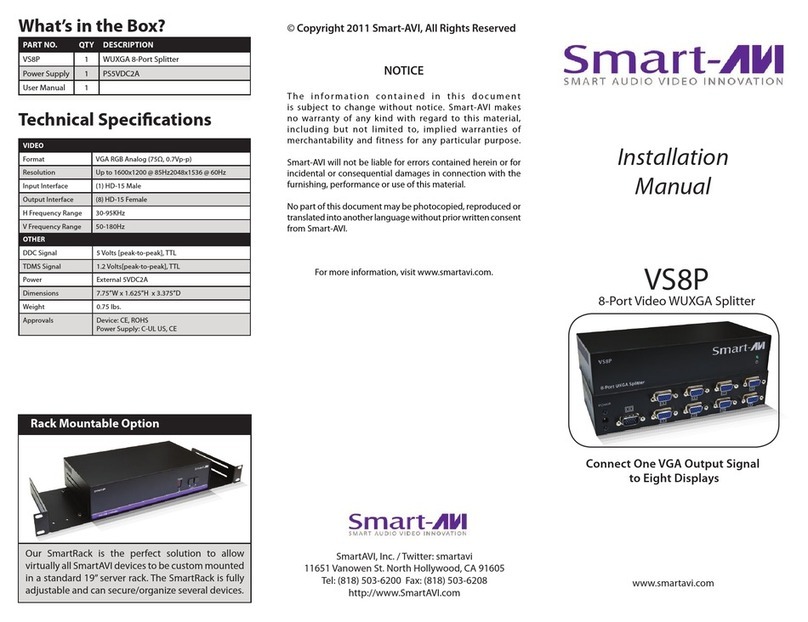
SMART-AVI
SMART-AVI VS8P User manual