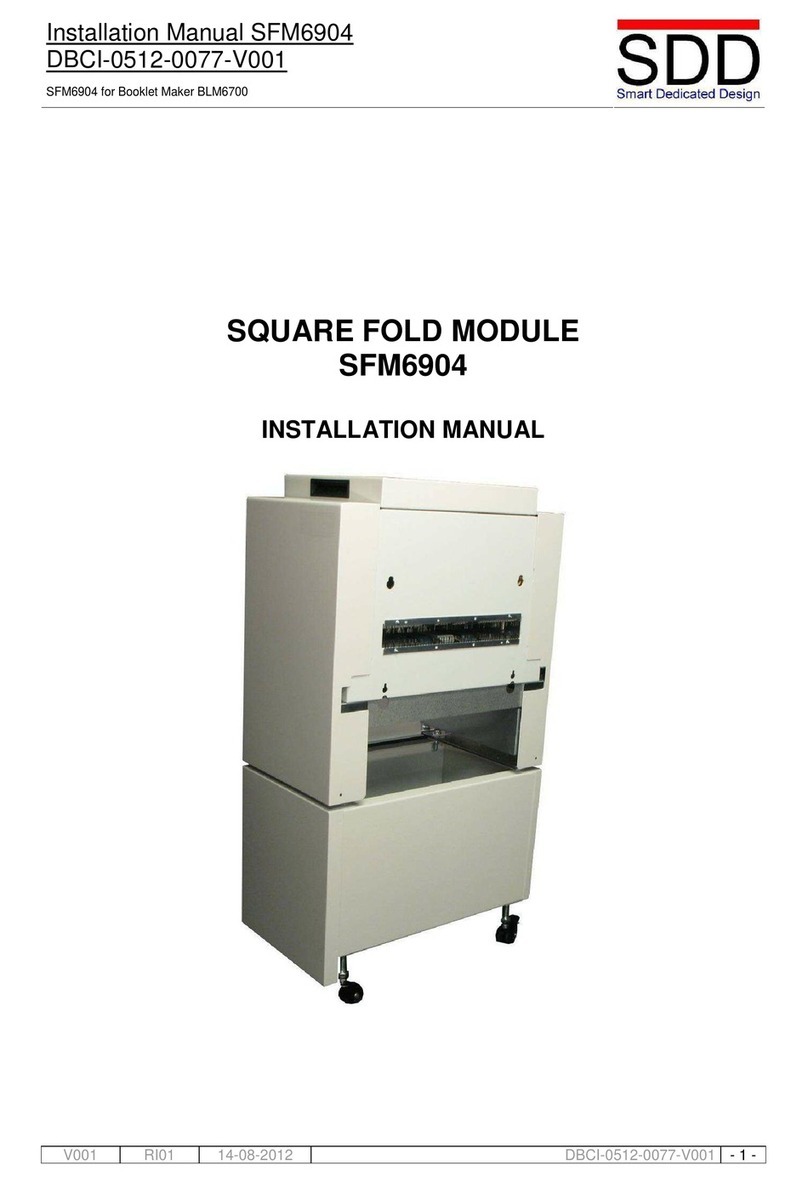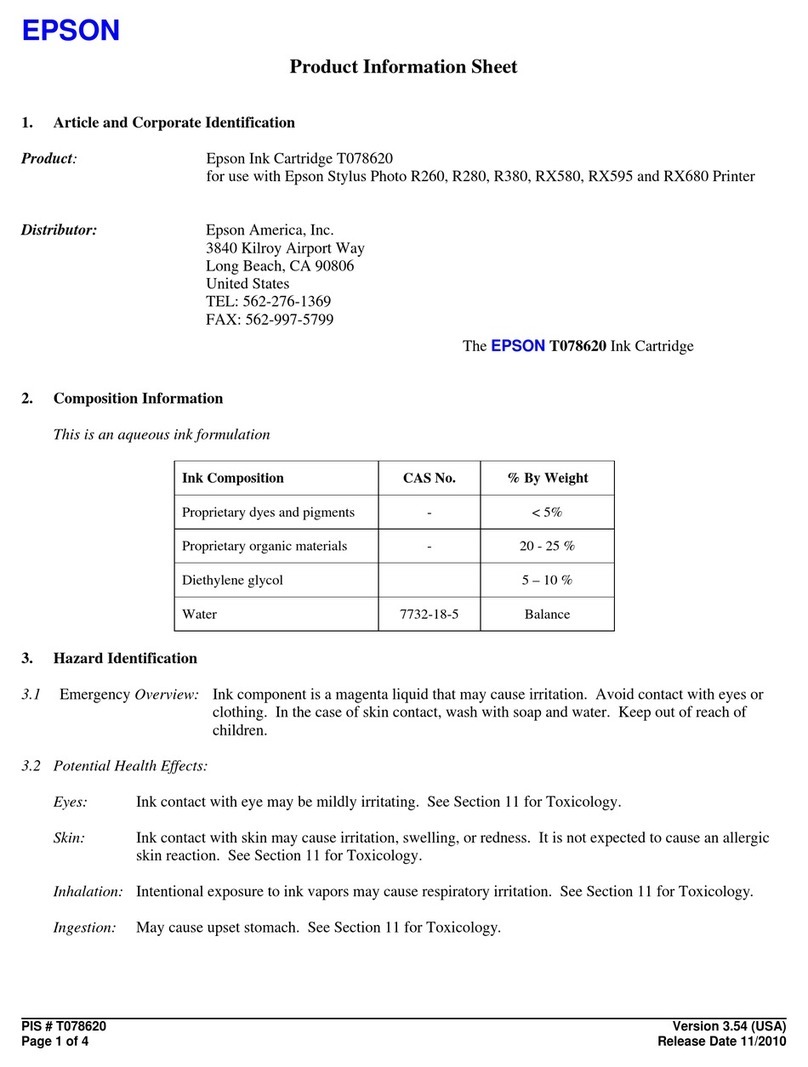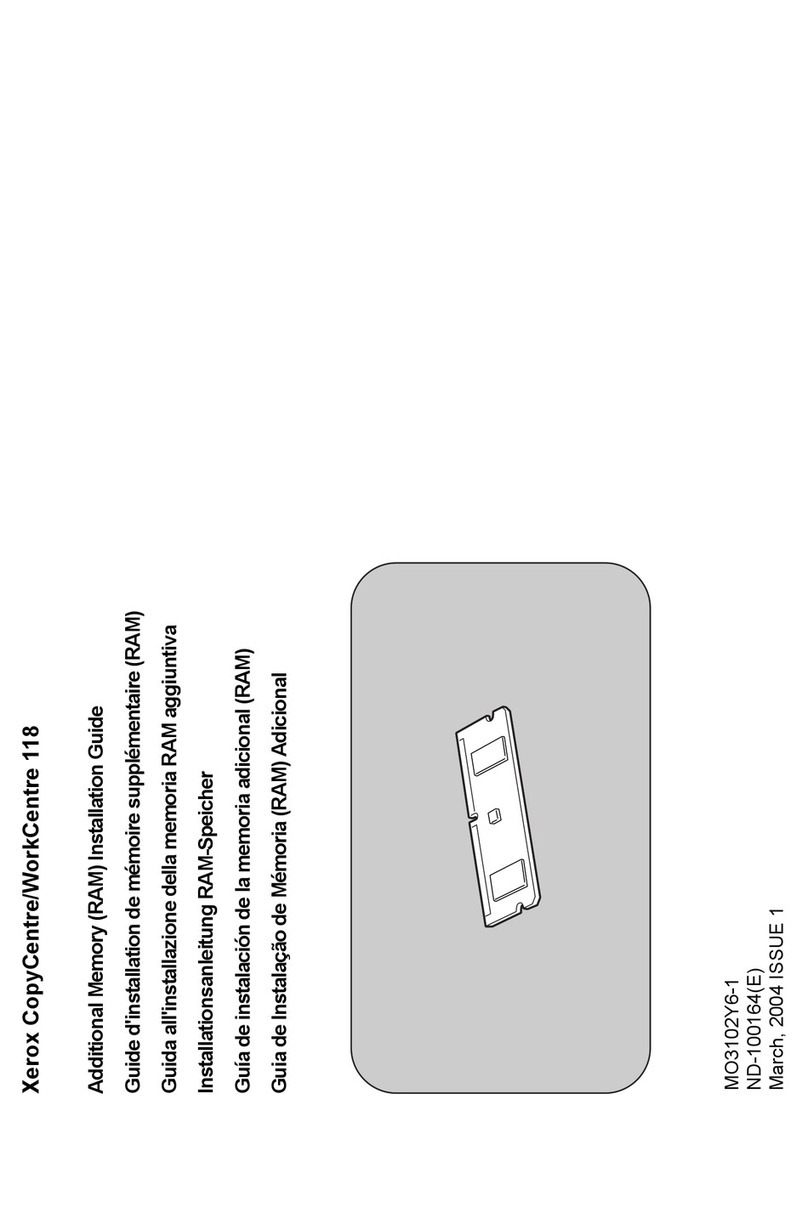Smart Dedicated Design STR7202 User manual

Installation Manual STR7202 TAG4 & SFM7704 TAG1
DBCI-0512-0052-V013
STR7202 2-Side Trimmer & SFM7704 Square Fold Module
Name: RI01
Date: 29-3-2017
Page: 1 / 72
2-SIDE TRIMMER STR7202
&
SQUARE FOLD MODULE SFM7704
INSTALLATION MANUAL

Installation Manual STR7202 TAG4 & SFM7704 TAG1
DBCI-0512-0052-V013
STR7202 2-Side Trimmer & SFM7704 Square Fold Module
Name: RI01
Date: 29-3-2017
Page: 2 / 72
PAGE INTENTIONALLY BLANK

Installation Manual STR7202 TAG4 & SFM7704 TAG1
DBCI-0512-0052-V013
STR7202 2-Side Trimmer & SFM7704 Square Fold Module
Name: RI01
Date: 29-3-2017
Page: 3 / 72
About this manual
Machines have much in common but there are differences because they can be mirrored, have different
colours or additional options. Therefore the machine on the pictures in this manual may be different.
IMPORTANT:
This machine must be installed by a qualified technician.
IMPORTANT:
This manual applies to STR7202’s with serial number 72020326 or higher that are factory
prepared for the Canon F1 Booklet Trimmer.

Installation Manual STR7202 TAG4 & SFM7704 TAG1
DBCI-0512-0052-V013
STR7202 2-Side Trimmer & SFM7704 Square Fold Module
Name: RI01
Date: 29-3-2017
Page: 4 / 72
Contents
TITLE PAGE
CONTENTS....................................................................................................................................................... 4
1. SAFETY ..................................................................................................................................................... 6
1.1 SYMBOLS................................................................................................................................................... 6
2. GENERAL.................................................................................................................................................. 7
3. BASIC INFORMATION.............................................................................................................................. 8
4. PREPARATION ......................................................................................................................................... 9
4.1 REQUIREMENTS.......................................................................................................................................... 9
4.1.1 Tools (Not supplied) .......................................................................................................................... 9
4.1.2 Parts in accessory box (Supplied)..................................................................................................... 9
4.1.3 Parts in Belt Stacker box (Supplied) ................................................................................................. 9
4.2 PREPARING CANON BOOKLET TRIMMER F1 ............................................................................................... 10
4.3 PREPARING CANON BOOKLET TRIMMER D1............................................................................................... 12
4.4 PREPARING THE STR ............................................................................................................................... 14
4.4.1 Covers and Height........................................................................................................................... 14
4.4.2 Wheel Cover.................................................................................................................................... 16
4.4.3 Connection Kit (D1 only) ................................................................................................................. 18
4.4.4 Optocoupler removal (D1 only) ....................................................................................................... 21
4.5 PREPARING THE SFM............................................................................................................................... 23
4.6 PREPARING THE BELT STACKER................................................................................................................ 24
5. INSTALLATION....................................................................................................................................... 25
5.1 MECHANICAL INSTALLATION ...................................................................................................................... 25
5.1.1 STR behind Canon Booklet Trimmer F1......................................................................................... 25
5.1.2 STR behind Canon Booklet Trimmer D1......................................................................................... 28
5.1.3 SFM behind STR............................................................................................................................. 33
5.1.4. Belt Stacker on STR....................................................................................................................... 36
5.1.5 Belt Stacker on SFM ....................................................................................................................... 39
5.2 ELECTRICAL INSTALLATION........................................................................................................................ 42
5.2.1 Tapping STR Transformer............................................................................................................... 42
5.2.2 Tapping SFM Transformer .............................................................................................................. 43
5.2.3 Installing Start/Stop Interface in Canon Booklet Trimmer F1.......................................................... 44
5.2.4 Installing Start/Stop Interface in Canon Booklet Trimmer D1 ......................................................... 49
5.2.5 Connecting STR to Canon Booklet Trimmer F1 / D1...................................................................... 54
5.2.6 Connecting SFM to STR ................................................................................................................. 55
5.2.7 Connecting Belt Stacker to STR...................................................................................................... 57
5.2.8 Connecting Belt Stacker to SFM..................................................................................................... 58
5.3 SECURING CABLES IN STR &SFM............................................................................................................ 59
5.4 FINALIZING INSTALLATION.......................................................................................................................... 60
5.4.1 STR on F1....................................................................................................................................... 60
5.4.2 SFM on STR.................................................................................................................................... 61
5.4.3 STR on External Power................................................................................................................... 62

Installation Manual STR7202 TAG4 & SFM7704 TAG1
DBCI-0512-0052-V013
STR7202 2-Side Trimmer & SFM7704 Square Fold Module
Name: RI01
Date: 29-3-2017
Page: 5 / 72
6. SYSTEM SETUP...................................................................................................................................... 63
6.1 SYSTEM SETUP ........................................................................................................................................ 63
6.2 LANGUAGE............................................................................................................................................... 64
6.3 THICKNESS DETECTION SETUP ................................................................................................................. 65
7. JOB TESTING.......................................................................................................................................... 67
8. TECHNICAL INFORMATION .................................................................................................................. 69
8.1 STR7202 2-SIDE TRIMMER ...................................................................................................................... 69
8.2 SFM7704 SQUARE FOLD MODULE............................................................................................................ 71
Other manuals for STR7202
1
This manual suits for next models
1
Table of contents
Other Smart Dedicated Design Printer Accessories manuals
Popular Printer Accessories manuals by other brands

Star Micronics
Star Micronics TSP800 Series install guide

Citizen
Citizen CBM-202PC Series user manual

Canon
Canon Color imageCLASS MF8170c installation instructions

Codonics
Codonics Virtua 1VCX-LR833 Technical brief

Roland
Roland DU2-64 Supplementary manual

TonerRefillKits
TonerRefillKits ReChargX RX126 instructions