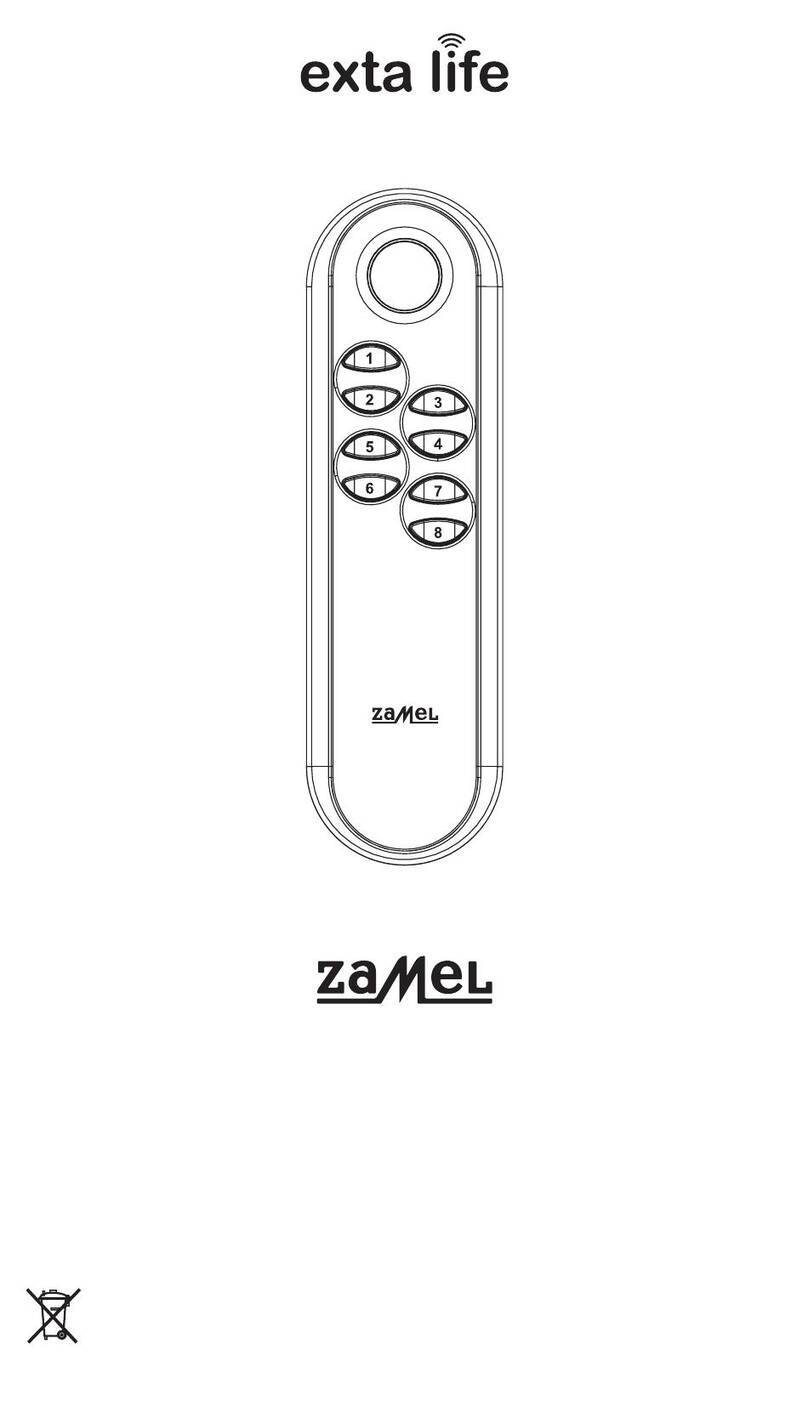* 1-channel transmitters do not cooperate with roller blind controllers.
CAUTION: The given range concerns open area - an ideal condi-
tion without any natural or articial obstacles. If there are some
obstacles between a transmitter and a receiver, it is advisable to
decrease the range according to: wood and plaster: from 5 to 20%,
bricks: from 10 to 40%, reinforced concrete: from 40 to 80%, metal:
from 90 to 100%, glass: from 10 to 20%, Over- and underground
medium and high electrical power lines, radio and television trans-
mitters, GSM transmitters set close to a device system have also a
negative inuence on the range.
COOPERATION AND OPERATING RANGE
Symbol
ROP-01
ROP-02
ROB-01
SRP-02
SRP-03
RWG-01
RWL-01
ROM-01
ROM-10
RDP-01
RTN-01
RNK-02 180 m 200 m 200 m 200 m 200 m 250 m 180 m 250 m 250 m 180 m 250 m
RNK-04 180 m 200 m 200 m 200 m 200 m 250 m 180 m 250 m 250 m 180 m 250 m
P-256/8 230 m 250 m 250 m 250 m 250 m 300 m 200 m 300 m 300 m 230 m 300 m
P-256/36 230 m 250 m 250 m 250 m 250 m 300 m 200 m 300 m 300 m 230 m 300 m
P-257/4 (2)
180 m 200 m 200 m 200 m 200 m 250 m 180 m 250 m 250 m 180 m 250 m
RNM-10 230 m 250 m 250 m 250 m 250 m 300 m 200 m 300 m 300 m 230 m 300 m
RNP-01 160 m 180 m 180 m 180 m 180 m 200 m 160 m 200 m 200 m 160 m 200 m
RNP-02 160 m 180 m 180 m 180 m 180 m 200 m 160 m 200 m 200 m 160 m 200 m
RNL-01 160 m 180 m 180 m brak* brak* 200 m 160 m 200 m 200 m 160 m 200 m
RTN-01 200 m 200 m 200 m 200 m 200 m 250 m 200 m 250 m 250 m 200 m 250 m
RCR-01 160 m 180 m 180 m brak* brak* 200 m 160 m 200 m 200 m 160 m 200 m
RTI-01 160 m 180 m 180 m 180 m 180 m 200 m 160 m 200 m 200 m 160 m 200 m
RXM-01 230 m 250 m 250 m 250 m 250 m 300 m 200 m 300 m 300 m 230 m 300 m
36-CHANNEL REMOTE CONTROL
P-256/36
Input rated voltage: 3 V DC
Battery type: CR2032
Battery life: 3 ÷ 5 years (depending on use)
Number of channels: 36
Transmission: radio 868,32 MHz
Coding way: unidirectional
Coding: addressing transmission
Range: up to 300 m in an open area
Optic signalling of transmitting/bat-
tery status:
2 x LED red diode
Ambient temperature range: -10 ÷ +55
o
C
Operating position: free
Casing protection degree: IP20 (EN 60529)
Protection level: III
Pollution degree: 2
Dimensions: 152 x 43 x 17,5 mm
Weight: 0,06 kg
Reference standard: ETSI EN 300 220-1,
ETSI EN 300 220-2
TECHNICAL DATA
DESCRIPTION
The 36-channel remote control is a multi-purpose transmitter, which re-
alises the control function of: lighting, roller blinds raising / lowering (up
to 18 roller blinds), driveways and garage gates opening / closing, etc.
The remote control is equipped with backlight components (signalling the
selected bank of buttons and transmission) and with an ergonomic rub-
ber keyboard.