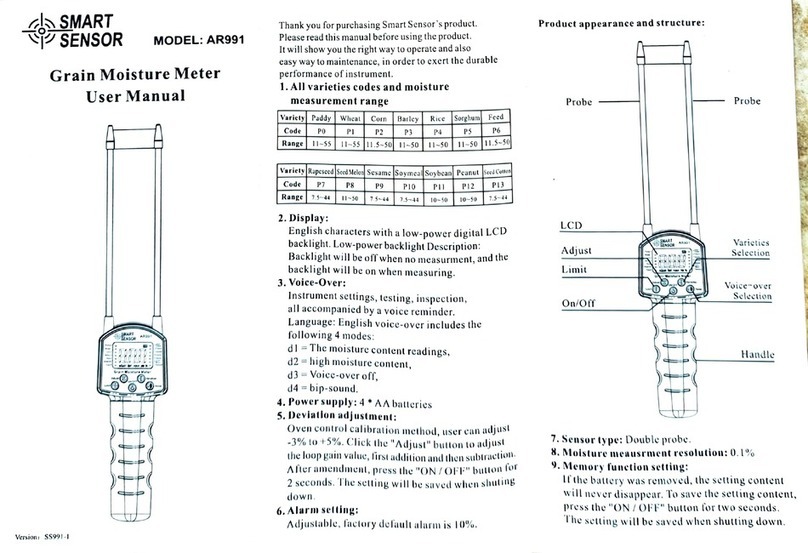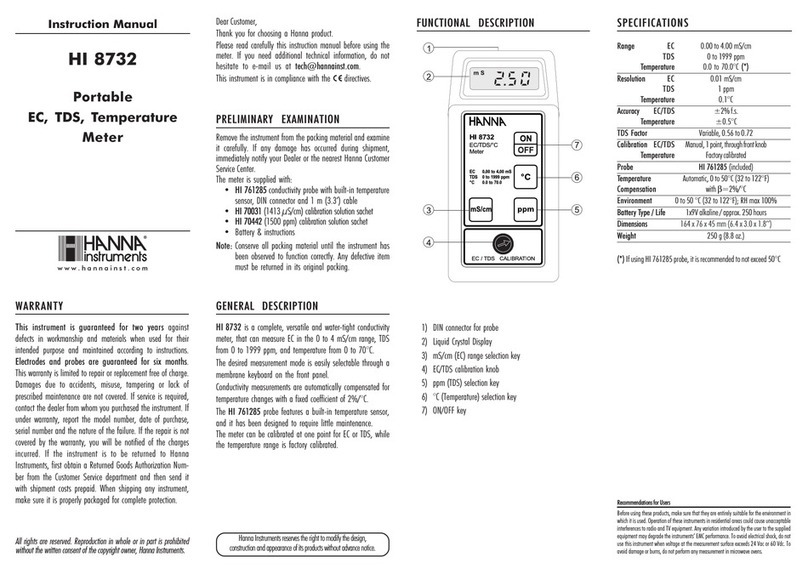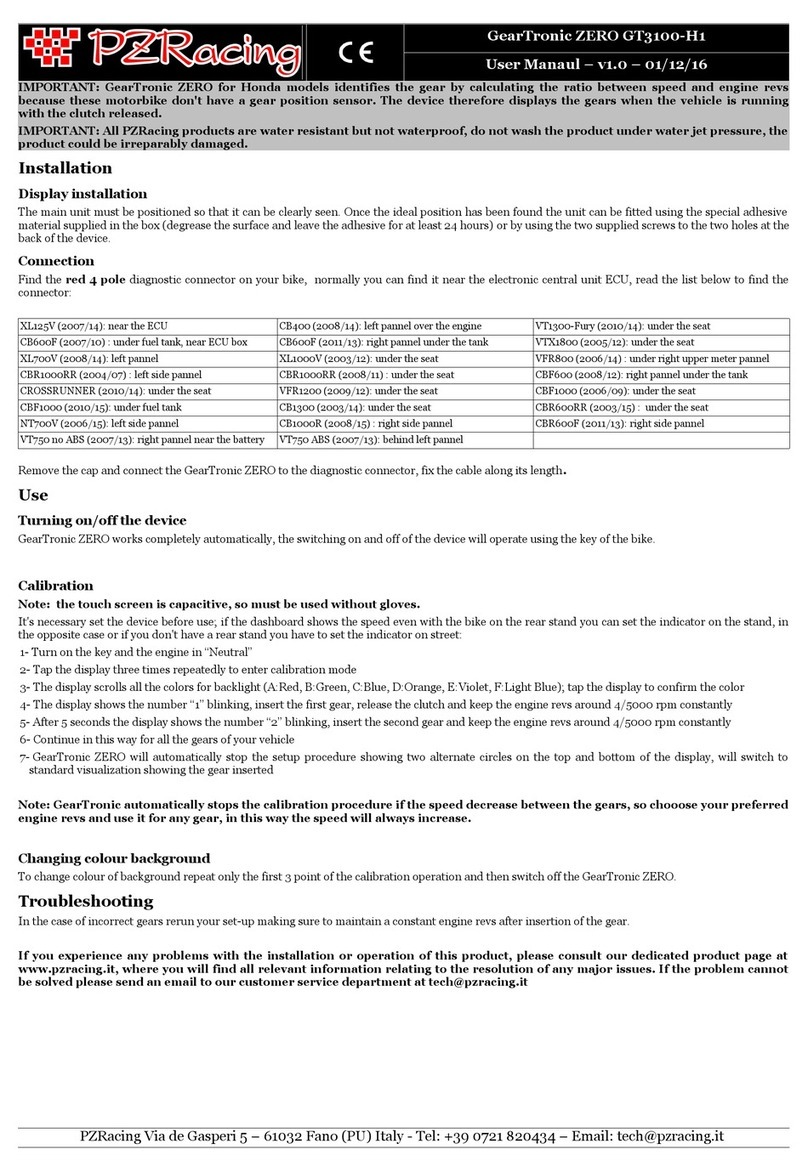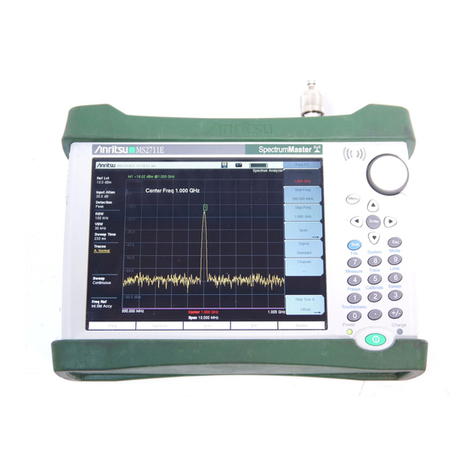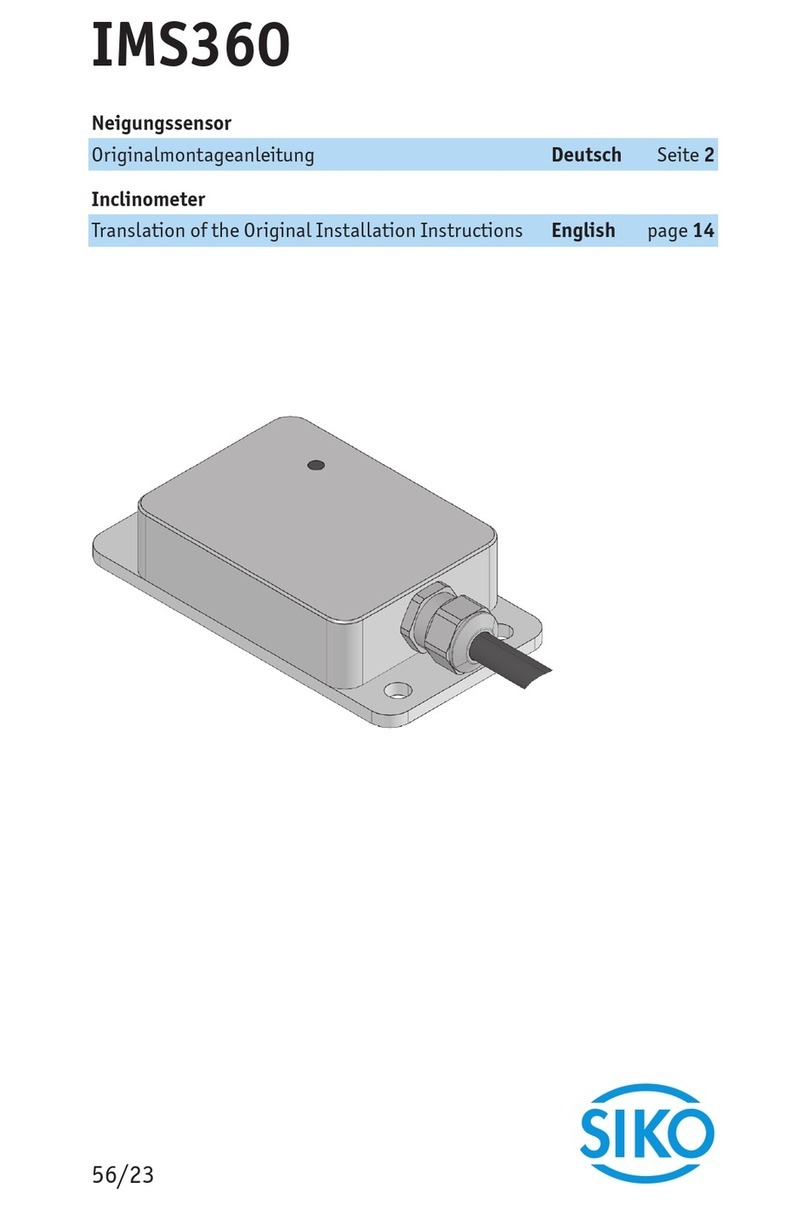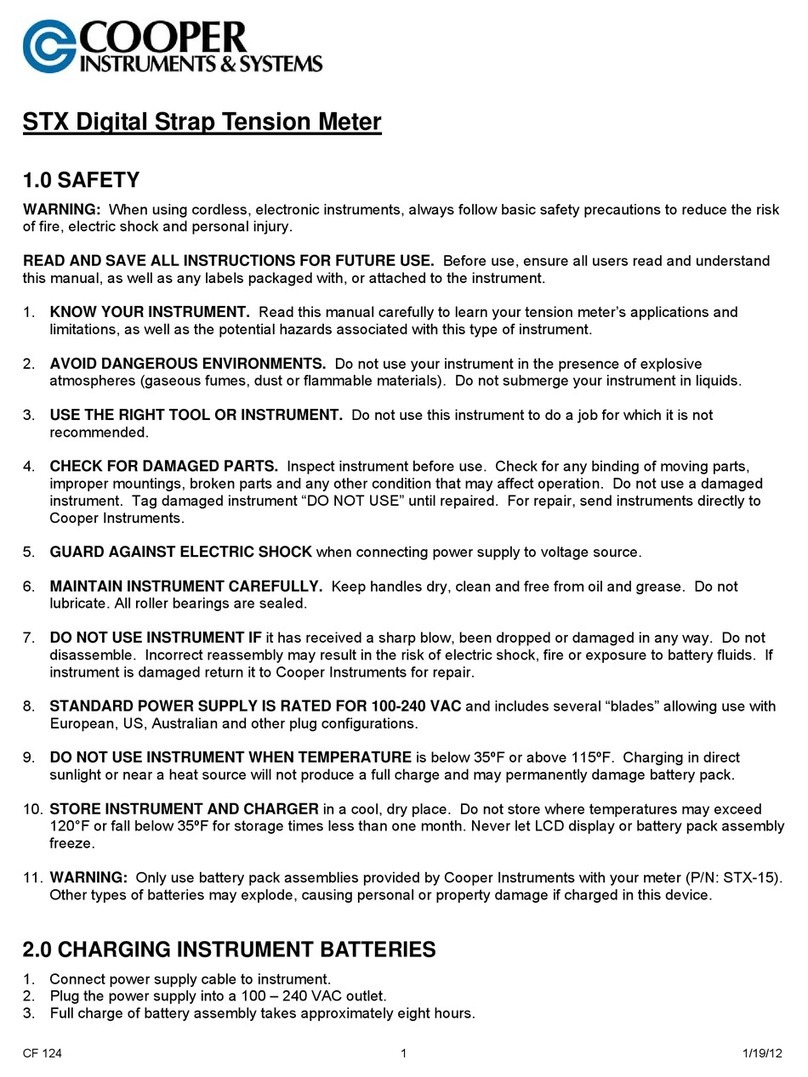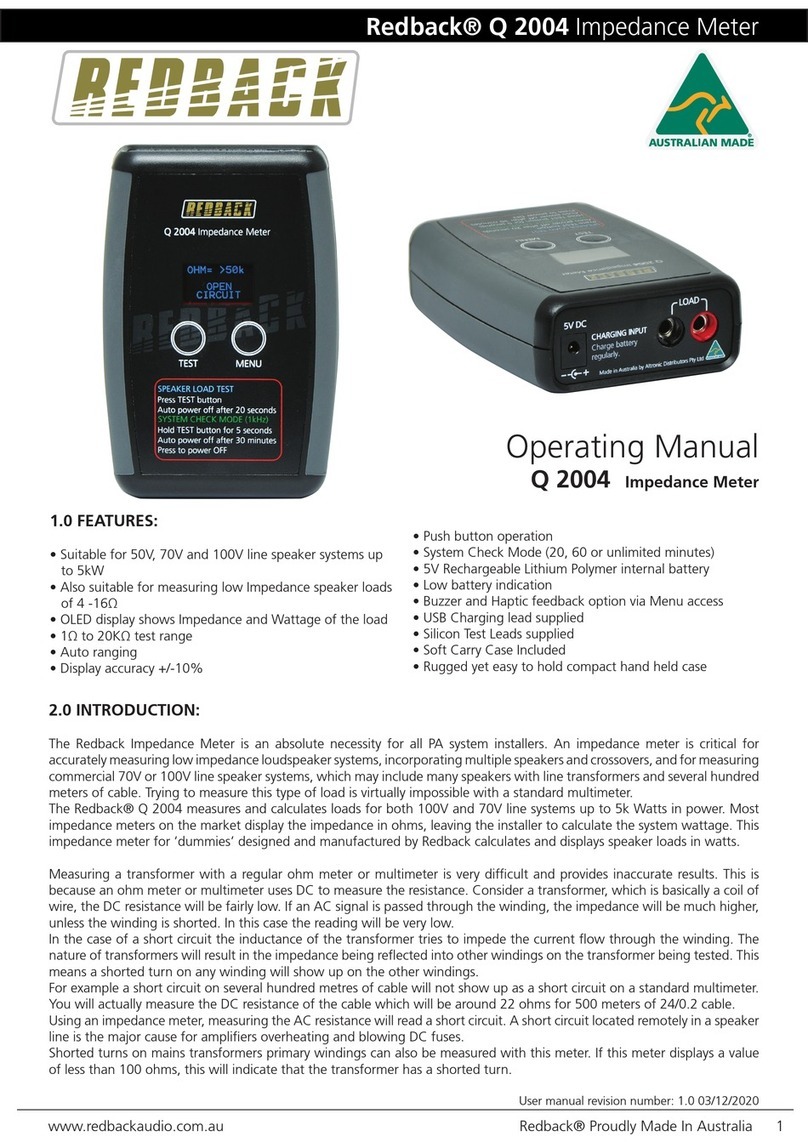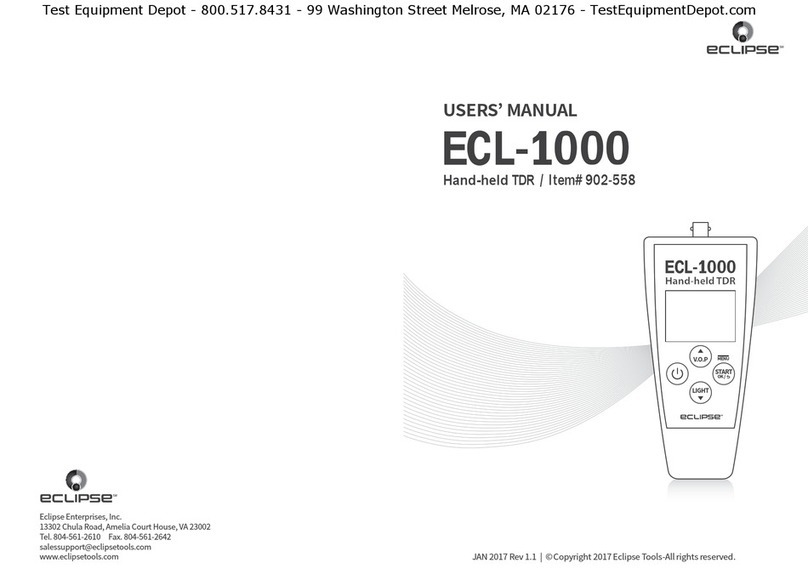Smart Sensor AR856 User manual

AR856
READ
7
HOLD
1
MAX
MIN
2
UNIT
3
VEL
FLOW
4
LIGHT
5
OPTION
ENTER
SAMPLE
AREA
0
REC
9
F
C
68
RESET
CLEAR
START
NEXT
AIR FLOW ANEMOMETER
INSTRUCTION MANUAL
MODEL :AR856
Version SZ856-0
Windvelocity

-32-
Thank you forpurchasing our companyAir Flow
Anemometer
This manual providesrelative information onhow to use
the AirAnemometer andwarning in operationPls make
some simple testmeasurement to ensureproper
performance of theunit
To Make the best use of this Anemometer ,read this
Manual Throughtly beforeuse it .PlsKeep this Manual
Handy for reference
PRECAUTION

-31-
Check up
Features
Diagram of theunit
LCD Displays
Specifications
Trouble Shooting
Maintenance & Warranty
Special Declaration
Measurement of windvelocity and temperature
Measurement of windflow
Measurement of 2\3V maxwind flow
Measurement of averagewind flow
Measurement of Max/Minwind Flow
Holding/Storing/Reading and Clearingthe data
Connection WithPC
CONTENTS
1 Before Use
2 Operation
3 Other Items
2. Warranty:
About relative warrantiesplease read provided
warranty card.
We disclaims any liability dueto: transportation
damages; incorrect useor operation; manipulation,
alterations or repairattempts; without warranty card,
invoice.
Specific Declarations:
a. The product design and the manual updating,
repairing by technicianauthorized by us, do not try
any alternations orrepair attempts.
b. Dispose ofbattery should in accordance with local
laws and regulations.

-30--01-
Carefully unpack yourkit and ensurethat you havethe
following Items .Incase that anyitems is missingor if
you find anymismatch or damage.promptly contact
your local dealer.
1 Before Use Notice
Check up
Air FlowAnemometer unit 1pcs
Auxiliary Fans 1pcs
Software Disc ForAnemometer 1pcs
USB Computer connectingcable 1pcs
AA1.5V* 4pcs
Enlish/Chinese Instruction Manual 1pcs
Warranty Card 1pcs
PP Packing box 1pcs
Other items
Maintenance & Warranty
1). Maintenance:
Replacing the batteryand product maintenance:
a. Remove thebattery from the unit if it is not required
for extended periodsof time inorder to avoid dama-
ge to thebattery compartment andthe electrode
resulting from aleaking battery.
b. Afterpower on, if a symbol appears on the
LCD, indicates thatyou should replacethe battery
in order toavoid inaccurate measuringreading.
Otherwise the batteryis very possibleleak that will
seriously damage theunit life.
The battery compartment is onthe down rearof the
unit, open thebattery door,replace the old battery
for a new9V one (noticethe battery polarity), close
the battery doorwith a screwknife to lock up.
Cleaning the casing
Never use alcoholor thinner to clean the unit casing
that will especiallyerode the LCD surface; just clean
the unit lightlyas needed with little clean water.
Never impact theunit or used on humidity condition.
Do not storeor use the unit in following locations
where the unitmay be subject to:
a. Splashes ofwater or high levels of dust.
b. Airwith high salt or sulphur content.
c. Airwith other gases or chemical materials.
d. High temperatureor humidity (above50 , 90%,) or
direct sunlight.

-02--29-
Measurement of windvelocity, temperatureand flow
Unit conversion ofwind velocity,temperature and flow
Measurement of maximumand minimum windvelocity
Measurement of 2/3Vmax and average wind flow
Data holding, storingand deleting function
Low battery indicatingfunction
Auto power off function (Poweroff automatically if no
any operation for10 Minutes )
Memory of 500records
Backlight function
Connecting to PCby USB cable
Audio key pressingalert
Large LCD display
wind Handle CanElongate
Features
Need To know
Before use
Familiar trouble shooting
The following is a list of actions tobe taken if the unit is
not working properly:
1). Screen isblank
Check the batteryis inserted correctly. Open the bat-
tery door onthe bottom rear of the unit. The +
- symbols on thebattery should match the corres-
ponding + - symbols on theinside of the
battery compartment.
2). If theunit can not connect to PC normally, please
check the USBcable is OK, if the cable can not be
used formally, please replacefor a newone.
3). If theunit can not read the wind flow value properly,
please check ifthe vane is block or not.
4). If theunit can not read the wind temperature value
properly, please check ifthe heat resistoris fall off or
damaged by manual.
5). If theunit can not read data properly, please check it
is operated underthe rule temperature and humidity
situation.
Note:
When not connectingto PC, the unit will power off
automatically after 10minutes if no any operation
after power on.
3. Other Items
You can also print measurement data andwind
velocity / flowcurve graph, and export Excel data file,
for details pleasesee Help file.

-28--03-
FLOW
ANEMOMETER
FLOW
ANEMOMETER
3
4
5
6
7
8
9
10
11
12
13
14
15
1
2
AR856
HOLD
1
MAX
MIN
2
UNIT
3
VEL
FLOW
4
LIGHT
5
READ
7
OPTION
ENTER
REC
9
F
C
68
RESET
CLEAR
SAMPLE
AREA
0
START
NEXT
SENSORSENSOR
SMARTSMART
16
17
Wind velocity
DIAGRAM OFTHE UNIT
BUTTON
Button introduction:
Function
Click to downloaddata from anemometer.
In download process,please don't switch
over the picturein order
to avoid appearingover time mistake
Over Time .
Click to savethe downloaded data,input
file name inpop-up window,click to save
then. (Saved asLAB format)
Figure 10
120
121
122
123
124
125
126
127
128
129
130
131
132
133
134
135
136
137
138
139
140
141
142
143
144
145
146
147
0
0
0
0
0
0
4.098
2.631
7.172
2.832
1.441
0.515
10.26
4.631
2.036
5.345
5.443
2.041
3.037
3.143
1.601
0.927
0.729
1.498
0.326
0.257
0.13
0
VEL
VEL
VEL
VEL
VEL
VEL
VEL
VEL
VEL
VEL
VEL
VEL
VEL
VEL
VEL
VEL
VEL
VEL
VEL
VEL
VEL
VEL
VEL
VEL
VEL
VEL
VEL
VEL
C
C
C
C
C
C
C
C
C
C
C
C
C
C
C
C
C
C
C
C
C
C
C
C
C
C
C
C
10:02:21
10:02:21
10:02:21
10:02:21
10:02:21
10:02:21
10:02:22
10:02:22
10:02:22
10:02:22
10:02:22
10:02:23
10:02:23
10:02:23
10:02:23
10:02:23
10:02:24
10:02:24
10:02:24
10:02:24
10:02:24
10:02:25
10:02:25
10:02:25
10:02:25
10:02:26
10:02:26
10:02:26
2007-01-19
2007-01-19
2007-01-19
2007-01-19
2007-01-19
2007-01-19
2007-01-19
2007-01-19
2007-01-19
2007-01-19
2007-01-19
2007-01-19
2007-01-19
2007-01-19
2007-01-19
2007-01-19
2007-01-19
2007-01-19
2007-01-19
2007-01-19
2007-01-19
2007-01-19
2007-01-19
2007-01-19
2007-01-19
2007-01-19
2007-01-19
2007-01-19
m/s
m/s
m/s
m/s
m/s
m/s
m/s
m/s
m/s
m/s
m/s
m/s
m/s
m/s
m/s
m/s
m/s
m/s
m/s
m/s
m/s
m/s
m/s
m/s
m/s
m/s
m/s
m/s
24.4
24.5
24.6
24.5
24.5
24.5
24.7
24.4
25
25.1
25
24.7
24.7
24.7
24.4
24.1
24.7
24.5
24.6
25
24.7
24.5
24.5
24.5
24.5
24.4
24.3
24.3
7). Download ofmeasurement data:
Click the Import Data in File menu bar or
Import Data buttonon tool bar will enter download
contact interface ofmeasured data, click the Im
port button onbottom to import the stored data into
computer, asshown in figure 10:
Import
Click it canprint riqht meteragewave graphic
ZOOM ALL Click which displayall wind velocity and
temperature wave graphic
Click it theWind Velocityand Temperture
move left side
Click it theWind Velocityand Temperture
move riqht side
Print Graph

-04--27-
UNIT
3
VEL
FLOW
4
READ
7
RESET
CLEAR
8
REC
9
START
NEXT
.
SAMPLE
AREA
0
OPTION
ENTER
HOLD
1
MAX
MIN
2
LIGHT
5
F
C
6
1). ON/OFF key: pressonce to poweron, again topower off
2). USBinterface: insert oneend of theconnecting cable
to this interface, another to the available USB port of the
computer.
3). LCDdisplay
4). :Max/Minvalue switch
5). :Dataholding key
6). :Temperature unit switch
7). :Backlighton/off key, press downto start thebacklight
function, again tocancel.
8). :Datarecord key
9). :Measuringkey for averagevalue of windflow
10). :Unittransform key
11). :Wind velocity/flowtransform key
12). :Readout recorded datakey
13). :Resetkey in“READ” mode/clear recorded
14). :Wind flowAVG 2/3 MAXand figure inpuit
15). :Ductarea input andsampling time settingkey
16). Connectingwire
17). Fan
NOTE:
Aforesaid keyfunction descriptions aresimple
introduction.
pls read operationinstructions parts fordetails.
Need To know
Before use
Button Function
Click to startreal time measurement
Click to stopreal time measurement
Click to clearout real timemeasured data
Button introduction: Figure 9
Click it canprint riqht windvelocity and
temperature wave graphic
ZOOM ALL Click which display all wind velocityand
temperature wave graphic
Click to storereal time measureddata, input file
name in pop-upwindow, clickto save, thenalso
may click FILE\SAVE. (Saved as LAB format)
Click it theWind Velocityand Temperture
move left side
Click it theWind Velocityand Temperture
move riqht side
Print Graph

-26--05-
LCD Display
8
20 19
1
7
14
16
15
18
17
21
W
VEL
TEMP
USB
CFM CMM
Mph
bft
m/s
km/h
ft/min
knots
MIN 2/3 MAX READ HOLD REC
AVGNO
23
24
25
23456
9
10
11
12
13
22
26
Figure 7
Figure 8
HOLD
FLOW
VEL
AVG
MIN
READ
2/3V MAX
REC
m/s
km/h
USB
1). : When measuring wind flow, this symbol appears.
2). : When measuring average values one of thewind
flow measuring Method This symbol appears.
3). : Showingminimum values.
4). : 2/3of maximum valuemeasurement (one of the
wind flow measuringmethod)
5). : thissymbol will appear. WhileRead stored record
data.
6). : Recordingthe using numberand signals
7). : When measuring wind velocity, this symbol will
appears.
8). : When connecting PC with USB cable, this symbol
appears.
9). : Dataholding
10). : Wind velocity unit (meter/second)
11). :Wind velocityunit (kilometer/hour)
4). Insert oneend of the connecting cable into the USB
interface of thetop anemometer host,
as shown infigure 7:
5). Insert otherend of the connecting cable into free
interface port ofon the computer back,
as shown infigure 8:
6). Online realtime Measurement:
Click Real TimeMeasure in File menu or ,
Real TimeMeasure botton in toolbar will popup
following picture, as shown in figure9, enter real
time measuring mode.
Wind velocity
Wind flow
AR856
READ
7
HOLD
1
MAX
MIN
2
UNIT
3
VEL
FLOW
4
LIGHT
5
OPTION
ENTER
SAMPLE
AREA
0
REC
9
F
C
6
8
RESET
CLEAR
START
NEXT

-06--25-
Need To know
Before use
TEMP
12) : Wind velocity unit (foot /minute)
13) : Wind velocity unit (sea mile/hour)
14) : Wind velocity unit (mile/hour)
15) : Wind flow unit (cube foot/minute)
16) : Wind flow unit (cube meter/minute)
2
17) : M IS used to indicate duct area in square meter
when in flowfunction Is used toindicate
wind temperature inmetric.
18) Is used toindicate duct areain square feet
when in flowfunction ; is used to indicate wind
temperature in metric.
19) : Ductarea display area
20) : Lowbattery indicating symbol,please replace
battery if thissymbol appeared.
21) : Ifmeasured value isover 9999, thesymbol “X10 ”
or“X100”will appear.
22) : Wind velocity and flow displayarea
23) : When backlight is on, this symbol will appear.
24) : Wind temperature singal
25) : smallfan signal: indicate the WindTemperature
status.
26) : Bigsfans : indicatewind velocity /flowstatus,
which was subjectto WindVelocity and revolving
ft/min
knots
mph
CFM
CMM
X100
CMCM 2
FTFT 2
Order
RealTi meM easure
Open
Save
ImportD ata
Export To Excel
Printer Setup
Print Data Sheet
Order function
Real time datameasurement, the
measured data willreal time be
shown on thecomputer.
Open measurement datafile that
is saved asthe LAB format
Save real timemeasurement data
Import data storedin the
anemometer to computer
Export the saveddata to excel.
Printer setup
Print data sheet
Toolbar introduction as shown in following figure:
Real time data measurement, the measured
data will real time be shown on the computer.
Import data stored in the anemometer to
computer
Open measurement data file that is saved
as the LAB format
Save real time measurement data
Export the saved data to excel.
Print the recorded data
System setup
Help
System information
Close the software
Button Function

-24--07-
Figure 5
Figure 6
SPECIFICATIONS
Wind Velocity Range
Wind flow range
3
CMM 0-999900m /min
3
CFM 0-999900 ft /min
Unit Conversatin
Accouracy
3% 0.1
3% 20
3% 0.2
3% 0.4
3% 0.2
0.3
60
0.6
1.0
0.7
Resolution
0.001
0.01/0.1/1
0.01/0.01
0.001
0.001/0.01
Wind Velocity
0.0-45.0
0.0-8800
0.0-88.0
0.0-140.0
0.0-100
Unit
m/s
Ft/min
Knots
Km/h
Mph
Resolution
0.001-100
0.001-100
Area
0.001-9999
0.001-9999
Range
0-999900
0-999900
3
CFM(FT /MIN)
3
CMM(M /MIN)
Km/h
3.60
0.01829
1.8519
1
1.6071
Mph
2.24
0.01138
1.1523
0.6222
1
Knots
1.944
0.00987
1
0.54
0.8679
Ft/min
196.87
1
101.27
54.69
87.89
m/s
1
0.00508
0.5144
0.2778
0.4464
1m/s
1ft/min
1knots
1km/h
1mph
1.0
1.8
0.0-45.0
32.0-113.0
0.1
0.1
Air Temperature Range
Wind Temperature
Lowest Point
of start value
NOTE:
Youcan check ifAnemometer isconnected well withthe
computer on thestate colume:
Connect ok :Connection in goodstate
Disconnect : Failedin connection
Menu Introduction asbelow as showin figure6:
Menu
Bar
Tool
Bar
State
Bar
File menu bar:

-08--23-
Figure 4
Need To know
Before use
0-50 (32 ~122 )
0-60 (32 ~140 )
Humidity
80% RH
-40 ~60 (-40 ~140 )
80%RH
Operation Conditions
Storage Conditions
7 Power supply : AA1.5V *4
8 Low battery indicating: 4.4v 0.2V
9 Stand by current 2uA
10 Operating Current 18Ma
11 Battery use life:20H (Continuous Use )
12 Dimensions:
Meter :149.89*80.38*38.92mm
Vane: 251*72*30mm
13 Net Weight : 320.5G(Not Included Battery)
Temperature
Temperature
Humidity
Click “Finish”to complete thesoftware installation ,and
the program willbe automatically generatedon the
Tabletop of the PC.
3.Software Introduction
Double click thesoftware quick wayon the tabletop( start
by menu, theroute is Start /Programme /smart sensor /
Amemometer /Amenometer )software interface showing
as below asshow in figure5:
Finish

-22--09-
Operation
Measurement of Wind Velocity and Temperature
Figure 1
m/s
C
VEL
TEMP
Wind velocity
Press The “ON/OFF” key, all the symbols will be shown on
the screen for1 second, thenthe unit goesinto current wind
velocity and temperaturemeasuring mode, theLCD screen
shows as followingfigure:
Recover the batterydoor , andinstall the batteriesproperly
as shown infigure 1:
Figure 3
Click “INSTALL”to install thethe program in your hard
disk ,then showingthe interface asbelow as showin
figure4:
Note:
If you wantto delete thissoftware ,pls open“Controlling
Panel “then double check“add/delete program”Choose
“Anemometer ”on the listthen click the“delete”button.
Install

AR856
Wind direction
Duct area
-10--21-
Figure 2
Hold theAnemometer with yourhand ,place thevane in the
air flow withthe air directionmatching the directionof the
arrows printed onthe inner wallsof the vane(Pls do not
extruded the fanleaf,Otherwise will causethe inaccuracy
measurement )
1 Wait for two Sec,to make the data stability
2 Place the vanein the samedirection of thewind to
capture the accuratedata ,temperature within2
3 Press “LIGHT”Key to start the Backlight Function,
Signal will bedisplay on theLCD press7 secthe led
will lighten whilethe Vane is revolving ,then press
“LIGHT”BUTTON the LEDWill cut off ,signal will
disappear and thelight function willturn off.
Select your desiredwind velocity andtemperature unit
1 Press the “UNIT”key, thewind flow unitwill be auto
change from (m/s km/h ft/min knots mph),
(default unit ism/s)
2 Press the / ”The temperature willbe change
between / mode, defaulted as
Figure 4
Input your username and companyname ,click “NEXT”to
enter Next step,Installation interface asbelow as show
in figure3:
Press “Next STEP“Showing the customer Information
as show infigure2:
Next

-20--11-
Wind /AirTemperature Measurement
1 Wind temperature will test outwhen testing Wind
Velocity , SmallVanes pattern willshowing along with
the display of“TEMP “Symbol.
Press button / to Switch / or (number 6 key).
Note:
a. If currentis in windflow measuring mode(on the
left top ofthe LCD willshow “FLOW”), you can
turn it intowind velocity measuringmode by pressing
the “VEL/FLOW”key, viceversa.
b. The defaulted setting is wind velocity measuring
mode “VEL”at each poweron.
CONNECTION WITH PC
1.Requirement of computerconfiguration:
CPU : Pentium600MHZ Or above;
One free availableUSB Connecting Interface;
The lowest screenresolution of monitoris 800*600 (or
much higher ),colormode;
At least 8MBavailable memory;
At least 50MBavailable disk memory;
Operation system :MICROSOFT WINDOWS 98/ME/
2000/XP HOME/XPPROFESSIONAL 32BIT
2. Install thesoftware from thedisc:
Place the attachedDisc in yourdisc driver openthe disc
driver plate symbol, double clickthe “setup .exe”
program logo ,Enter Program installationwindow ,click
“NEXT”Enter next interface,as show infigure1.
Figure 1
Next

-12--19-
VEL
TEMP
m/s
C
READ
Figure 17
W
CMM
Wind flow
Wind velocity
Measurement of Windflow
(if the area value
has been set before ,
the last setting
will be shown )
Figure 5
CMM
W
Press the “VEL/FLOW”key to getinto “FLOW”mode,
at this timethe LCD screenas shown infigure 5:
Wind flow
Select your desiredunit of windflow and ductarea:
a. Press the“UNIT”key, thewind flow unitwill convert
between CMM andCFM (the defaultedunit is CMM)
b. Press the“UNIT”key, thearea unit willconvert between
“M2 ”and “FT2 ”. (the defaulted unit is “M2 ”)
c. Area unit: “M2 ”and “FT2 ”will convert
according with theconversion of thewind flow unit.
If wind flowunit is CMM,the area unitwill be “M2”;
If wind flowunit is CFM,the area unitwill be “FT2”.
Press the “AREA”key, the4 numbers onthe upper LCD
Will bedisappeared at thistime press numerickeys to
enter a newduct area, suchas 1.2, thenpress the “ENTER”
key to confirm.At thistime the LCDscreen as shown
in figure 6:
Reading Data storedIn memory Ramdomly:
On read Status,Press the “SAMPLE”Key and enterthe
number of therecord in questionsand press “ENTER”Key
then the desireddata will bedisplayed Press “RESET”
Key to exit As shownin figure17:
.In instantaneousdata storeage mode,youshould first
press “SAMPLE”Key and input“o”second ,then press
“ENTER”to finish therate set up.
b.You should pressthe “REC”Key to finishthe recording ,
otherwise the recordingwill in invalid.
c.The maximumnumber of readingscan be stored500.
d.If yourreading number isbigger then thetotal quantity
of data storedin memory ,theLCD will showsthe last
stored store
Note :
a
Clearing the Storeddata:
Press down the“CLEAR”Key for 5seconds then a“CRL”
Logo will beshown on theLCD ,ALL THE stored data
being Cleared. As shown infigure18:
Figure 18

-18--13-
Figure 16
VEL
TEMP
m/s
C
READ
Wind velocity
D
Figure 6
W
CMM
AREA= 4
Note:
a. without enterthe duct areawill lead tofailing in taking
measurement of thewind flow.
b. If windflow is largerthan 9999, theLCD screen
will show x10or x100, andthe measured valueis also
x10 or x100.
Wind FlowCalculate Formula :Flow =velocity *(Free Area)
Testing Wind velocity : The Bar graphic (showingon the
middle of LCD)was subject tothe increasing windFlow/
Velocity
Place the vanein the ductarea, take measurementof current
wind flow valueright away.Asshown in figure7:
Figure 7
Wind flow
Data holding:
When taking measurementof wind velocityand flow,
press the “HOLD”key to freezethe Data ,press
the “HOLD”key again returnto normal operation.
Data storage:
1.Instantaneous (one-shot) datastorage: on “VEL”state,
set the samplingrate=0 by pressing
“SAMPLE”key and input a “0”sampling timeand then
press “ENTER”. Now,each time “REC”is pressed, the
present reading willbe stored.
2.Automatic data storage:on “VEL”state,
press the “SAMPLE”key and inputsampling rate,
(the sampling ratefrom 1~99 secondsusing the numeric
keys to enteryour desire rate,)then press the“ENTER”
key to confirm.Press the “REC”key to beginstoring
readings in everysampling rate. The “REC”icon will
appear on theLCD indicated thedata storage functionis
activated. Press againthe “REC”key to finishdata storage.
3.Press “REC”Key stop recording.
Reading data storedsequentially:
Press the “READ”key, youcan read the stored
data in memorysequentially, theLCD will first shows
serial number thenshows the data.Press “RESET”key to
return normal operation. As shown in figure 16:
Date holding /Storeage/Reading and clearing
AR856

-14--17-
Figure 15
Figure 14
MAX
VEL
TEMP
m/s
C
VEL
TEMP
m/s
C
MIN
Wind velocity
Figure 8
Figure 9
W
CMM
2/3 MAX
W
CMM
Aim the vaneof the attachedunit at ductarea properly,
take measurement of2/3 V max wind flow right away,
press again the“OPTION”key exit tomeasurement
of 2/3 Vmax wind flow.
2/3 Max Wind flow calculateformula: FLOW =2/3*Max
wind Velocity *duct Area
Measurement of 2/3 Vmax Wind Flow
Press the “VEL/FLOW”key to entre“FLOW”mode, the
LCD screen showsin figure 8:
Select your desiredunit by pressingthe “UNIT”key,for
example: select CMMfor wind flowunit, “M2”for area
unit, at thistime the LCDscreen shows asabove diagram.
Press the “SAMPLE ”key, Letteron the LCDwill
disappeared at thistime you caninput duct area,suchas
1.2, press “ENTER”key confirm pressagain the “OPTION”
key to select“2/3 Vmax”, here theLCD screen asshown in
figure 9:
Wind flow
Wind flow
In wind flowand velocity measuringprocess, press the
MAX/MIN”key to obtainthe maximum andminimum
values, press againto exit. Forexample:
1.When measuring maximumvalue of windvelocity, a
“MAX”will be shown on the upper LCD screen, as shown
in figure 14:
2.When measuring minimumvalue of windvelocity, a
“MIN”will be shown on the upper LCD screen, as shown
in figure 15:
Note:
Operation of Max/Minwind flow measurementis the same
as wind velocity.
Max and min measurement
Wind velocity

-16--15-
Figure 10
Figure 11
W
CMM
W
CMM
AVG
Figure 12
Figure 13
W
CMM
AVG
W
CMM
AVG
X10
X10
Select your desiredunit by pressingthe “UNIT”key, for
example: select CMMfor wind flowunit, “M2”for area
unit, at thistime the LCDscreen shows asabove diagram:
Press the “AREA”key, youcan input ductarea, such as1.2,
press the “OPTION”key to select“AVERAGE”,the LCD
shows as infigure 11:
MEASUREMENT OFAVERAGE WIND FLOW
Press the “VEL/FLOW”key to getinto “FLOW”mode, the
LCD screen showsas in figure10:
Wind flow
Wind flow
Once again pressthe “OPTION”key exit tomeasurment
of average windflow.
Average Wind flow calculate formula
Flow =1/N (Velocity)*(free Area)
Note
The average vauleonly displays bypressing NEXT key,
If there iswind in theduct Area,then the LCDScreen will
shows the measuredAverage Windflow
Aim the vaneat certain pointof duct areaproperly, press
the “NEXT”key, onthe right bottomof the LCDwill show
serial number,in the meantimeyou can takemeasurement
of the firstgroup wind flowvalues. Asshown in figure12:
Then select anothertest point, pressthe “NEXT”key to
take measurement ofthe second groupaverage wind flow
values. Repeat abovesteps to measureas many as12
groups average windflow values.As shown infigure 13:
Wind flow
Wind flow
Table of contents
Other Smart Sensor Measuring Instrument manuals