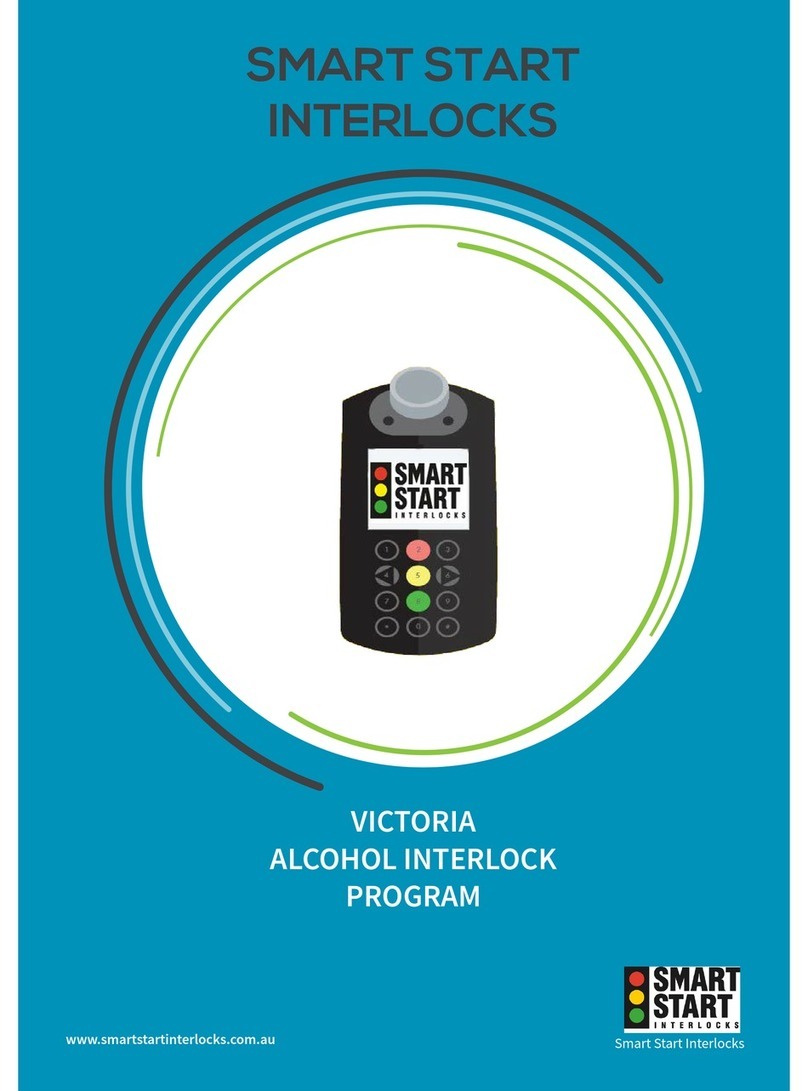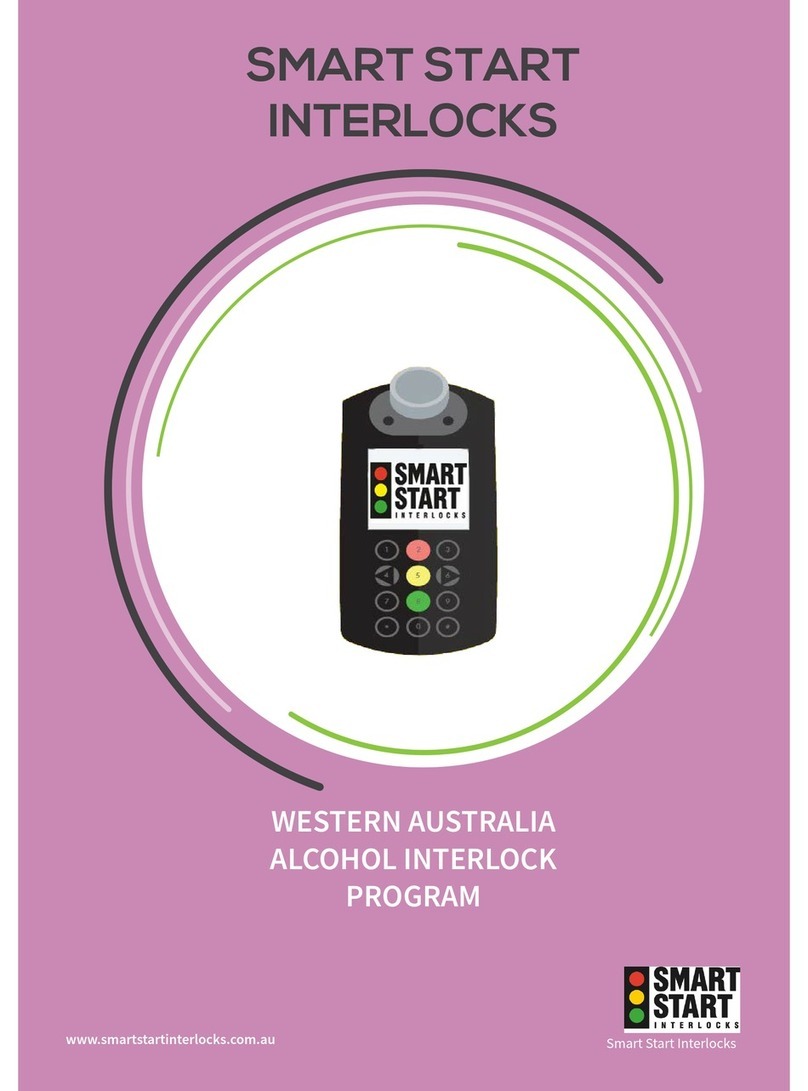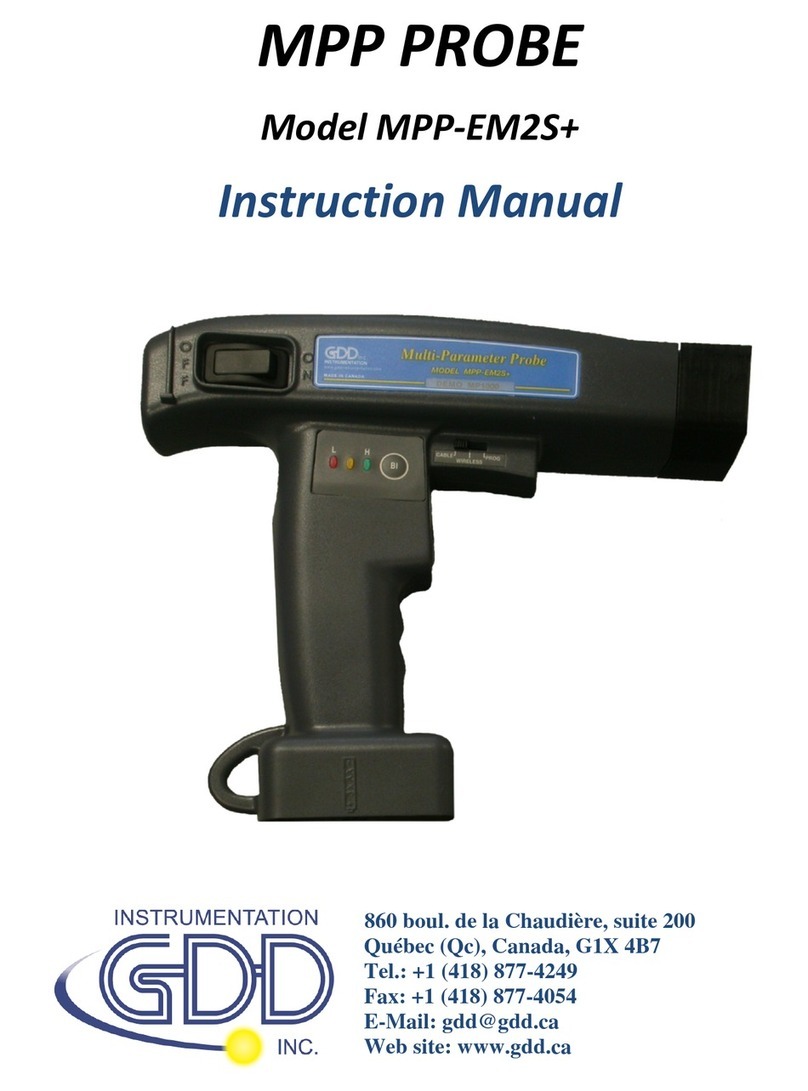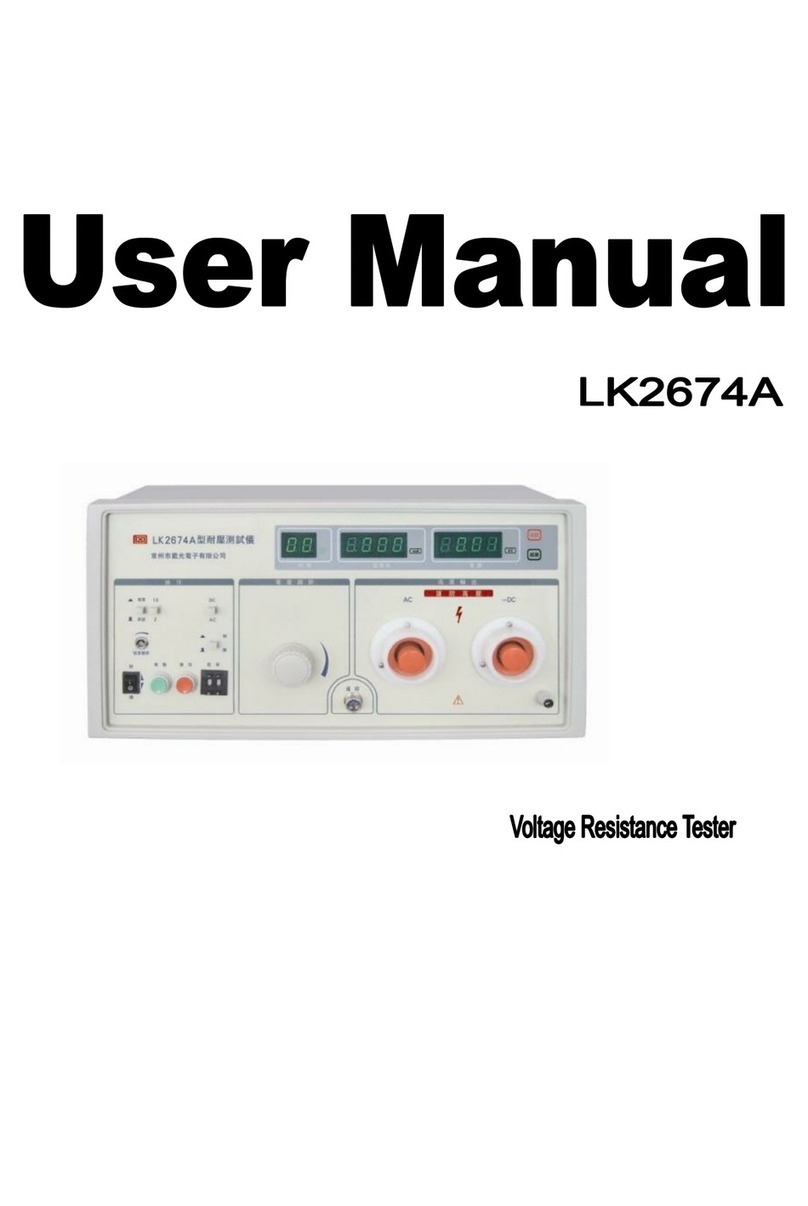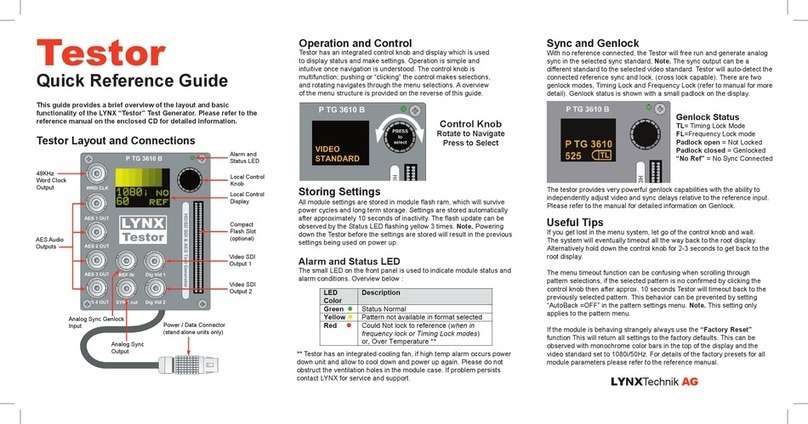IN-HOM S.M.A.R.T. MOBILE DISPLAY INFORMATION
The unit is initializing.
Ready
Next Test (mm/dd hh:mm)
The unit is ready to accept a breath test and the next test time is
displayed
Test Required
Please Blow
A test window is open and you are required to provide a passing test
before the timer counts down to zero
The unit is processing the breath sample.
Test is complete and the alcohol content of the sample was
below the Fail level.
Test is complete and the alcohol was detected. But, the sample
was below the Fail level.
Test is complete and the alcohol content of the sample was
above the Fail level. Continue to take tests until have PASS
Test is complete and the alcohol content of the sample was
above the Violation level. Continue to take tests until have PASS
A test with the result of “PASS” was not provided during a “test
window”.
No Face Detected
Please Retry
The device did NOT detect a human face while the test was taken.
Make sure the room has good lighting and do not cover the camera.
In an open test window, you will be required to provide another test.
Please see your user manual for the proper facial position for
testing.
Service Lockout in ## hrs
A reminder of that you are due for Service in ## number of hours.
See your user manual for more details. DO NOT IGNORE THE
GRACE PERIOD WARNING
Violation Lockout in ## hrs
A reminder of the number of hours remaining before the unit goes
into lockout due to violations. DO NOT IGNORE THE GRACE
PERIOD WARNING.
The device is in lockout due to violations. You will not be able to
take a test and are required to call your service provider for further
instructions on servicing your unit.
The device is in lockout due to missing your service date or other
issues with the device. You are not able to take a test and are
required to call your service provider for further instructions on
servicing your unit.
Error # Lockout in xx hrs
A message indicating that your device has an error. Please call
Smart Start at 800-880-3394
A reminder, your appointment date is approaching. Starts flashing 5
days before your appointment date.
Test Incomplete
Blow Harder
User did not blow finish the test. Retest is required. Wait for the
unit to display Ready for Test or Test Required and take
another test. This time, blow longer and harder
Test Incomplete
Blow Softer
User blowing too hard. Retest is required. Wait for the unit to
display Ready for Test or Test Required and take another test.
This time, blow longer and softer (not as hard).
Test Incomplete
Don’t Inhale
Unit detected the user inhaling during test. Retest is required.
Wait for the unit to display Ready for Test or Test Required and
take another test. This time, do not inhale.
Unit is in cellular mode uploading test results. DO NOT
UNPLUG device at this time. Unit will continue in cellular mode
until data upload is complete. Testing is not allowed during this
time.
Unit did not complete successful test. Retest is required. Wait
for the unit to display Ready for Test or Test Required and take
another test.
User Manual: The complete user manual can be found at:
www:smartstartinc.com/products/in-hom-smartmobile