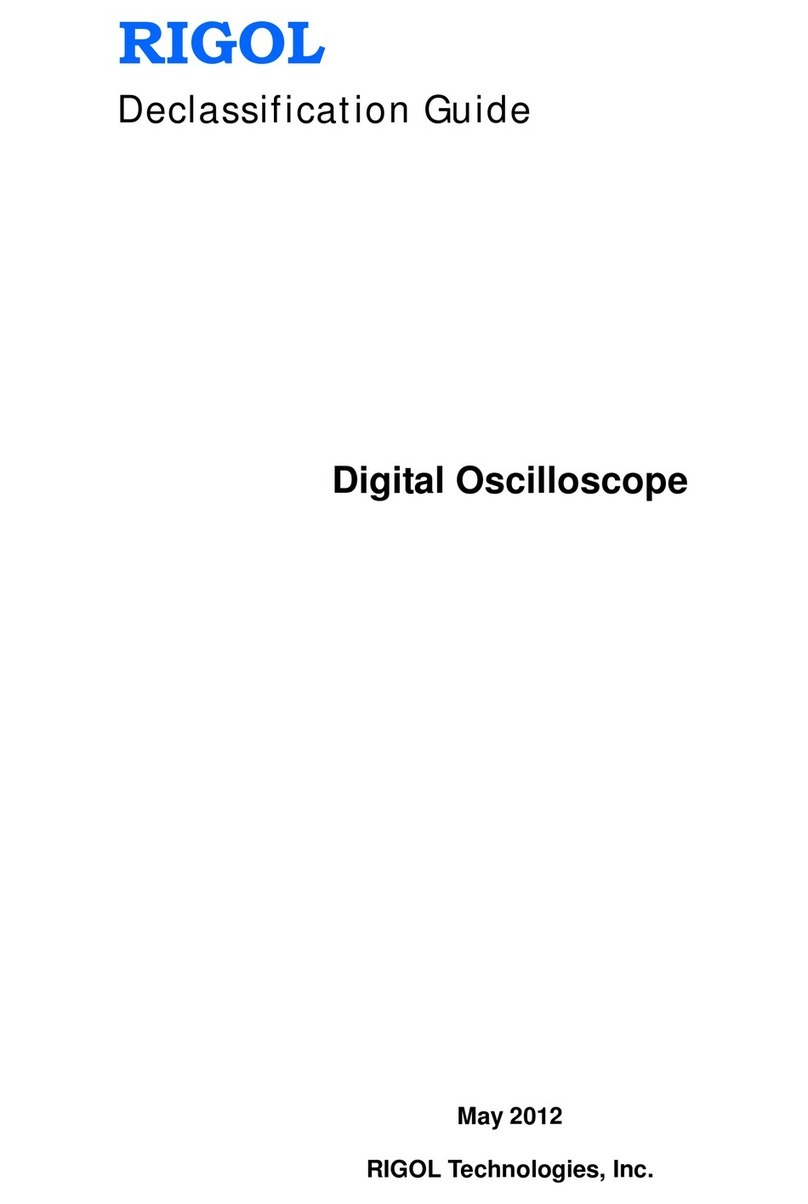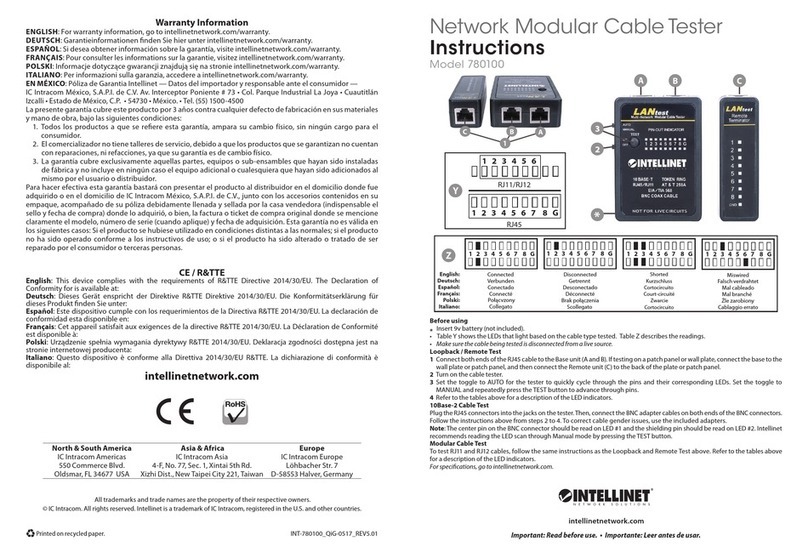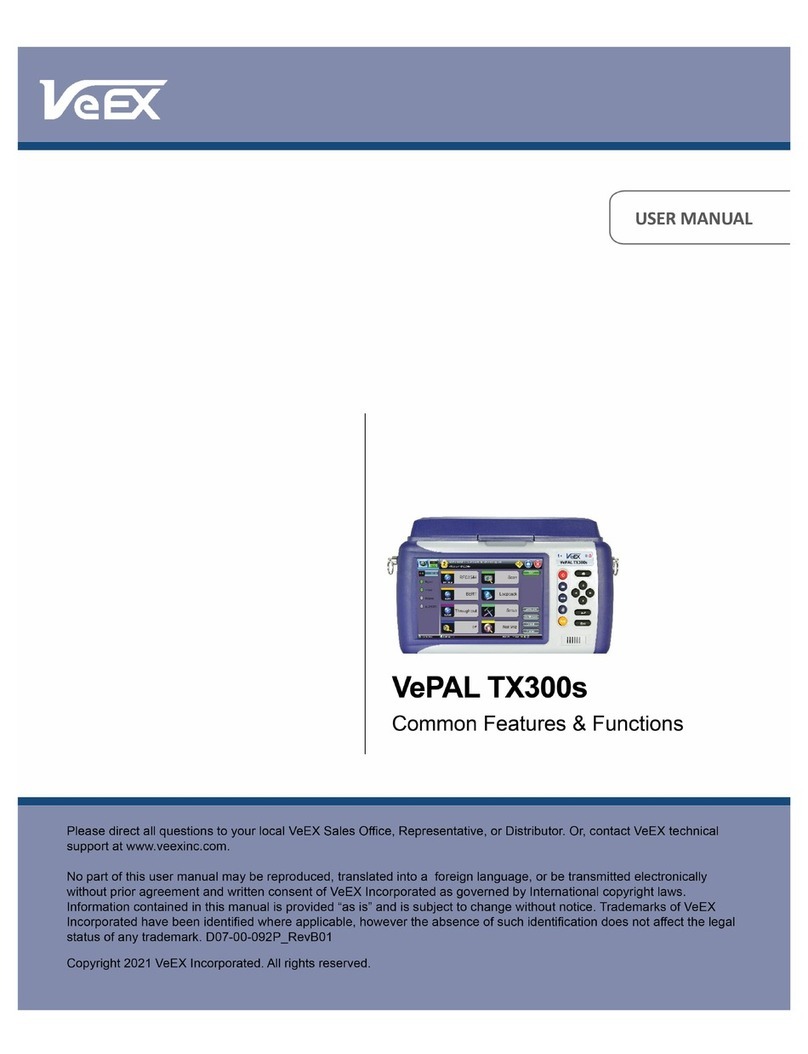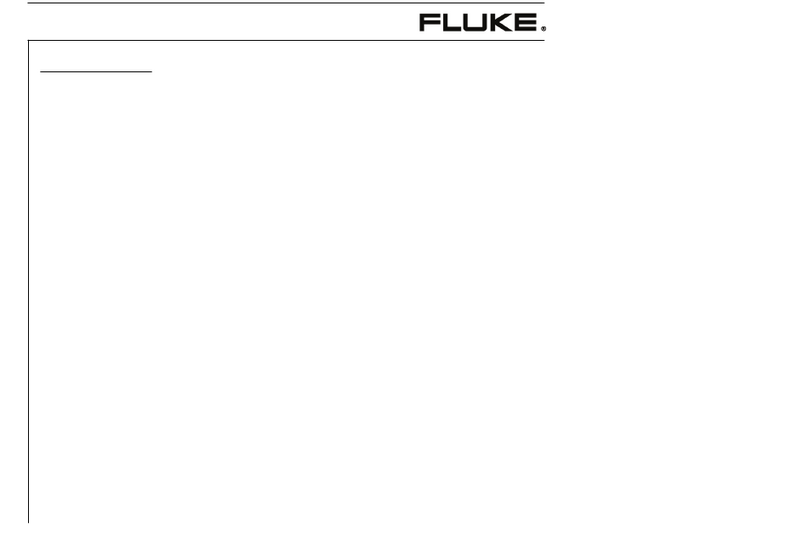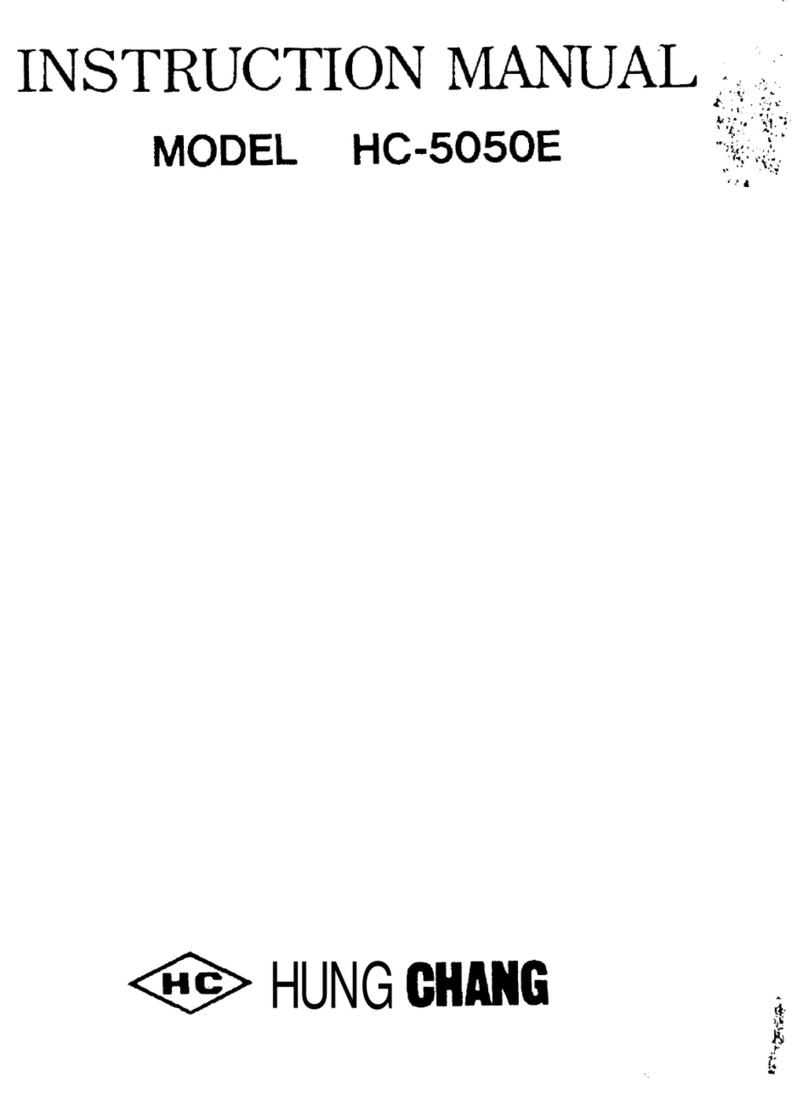Smart Start SSI 20/20 User manual

Smart Start Interlocks
VICTORIA
ALCOHOL INTERLOCK
PROGRAM
www.smartstartinterlocks.com.au
SMART START
INTERLOCKS

2
TABLE OF CONTENTS
2
3
About Smart Start Interlocks
Privacy Policy
Release of Participant Data
SSI 20-20 SSI 20-30 Interlock Device
Caring for your Device
How Do I Start the Vehicle?
How Do I Start The Vehicle?: BLow Technique
Troubleshooting
Display Messages
Service Schedule Diagram
Random Rolling Retest Diagram
Common Causes of Unexpected Breath Sample Violations
General Advice
PROGRAM
About the Victorian Alcohol Interlock Program (VAIP)
End of the Program Process
Program Violation Summary Report
Interlocks Fees
Concession Cards
Service Centres
Key Terms
Customer Feedback
Web & Social Media
Further Resources
1
4
5
6
7
8
9
10
11
12
13
Company information
Adress: 1/ 11 Zakwell Circuit, Coolaroo VIC 3048
Phone: 1300 256 900
Fax: 03 8339 2062
Email: info@smartstartinterlocks.com.au
Web site: www.smartstartinterlocks.com.au
14
15
16
17
18
19
20
21
22
23
24
VCIN-001 V 3.0 Agust 2018
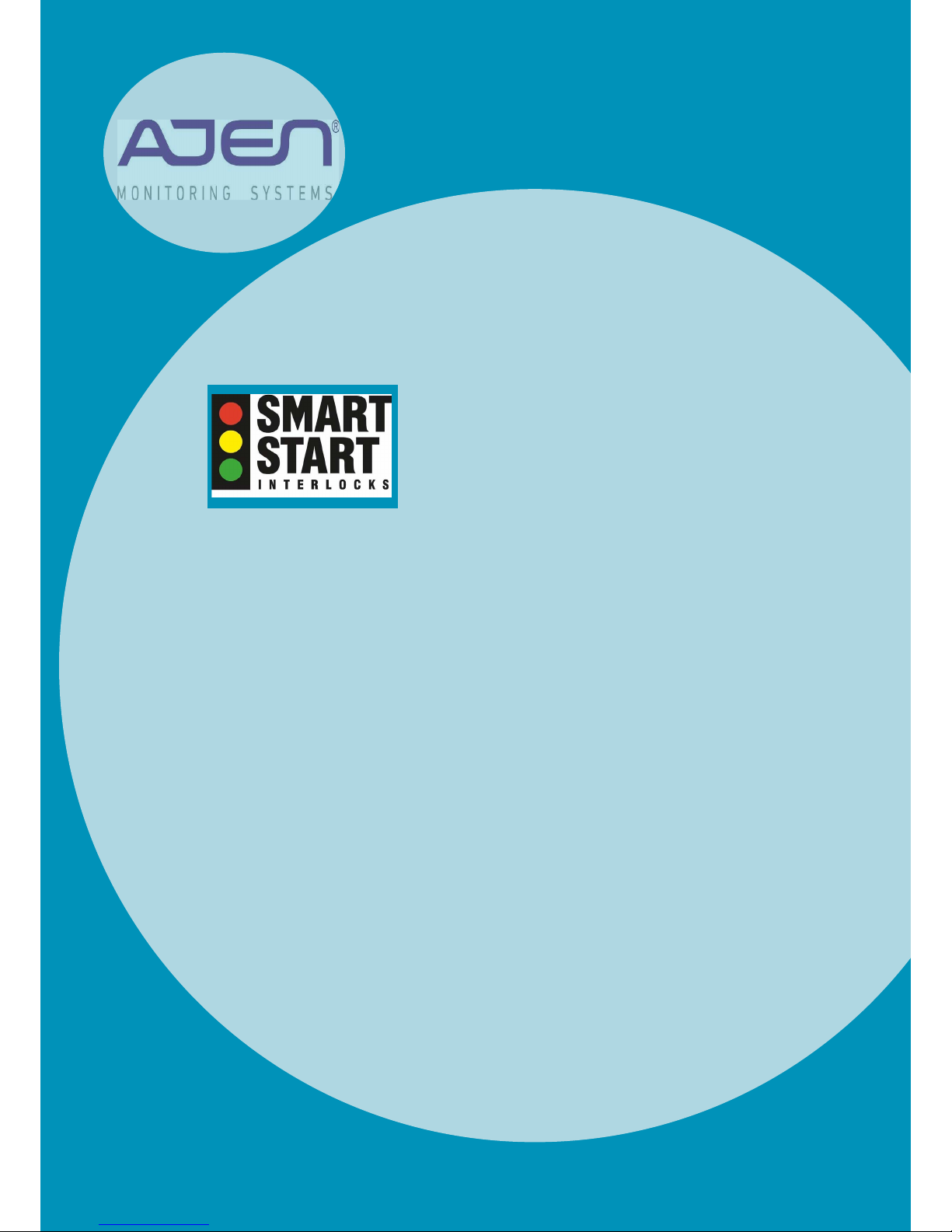
3
Smart Start Interlocks Australia is a
proud franchisee and exclusive dis-
tributor of Smart Start Inc. North
America’s leader in premier alcohol
ignition interlock devices.
ABOUT US
Smart Start Interlocks Australia have
installed over 15000 Alcohol Inter-
locks since 2009. We take pride in
providing innovative and industry
leading products and services which
have reached industry recognition
from our customers, monitoring
authorities and partners.
Smart Start Interlocks oers:
• Innovative and reliable technology
used in programs overseas.
• Worldwide experience in alcohol
interlock devices.
• Fuel cell Interlock devices.
• Reliable installations, servicing
and reporting requirements.

4
Setting The Standard In
Alcohol Monitoring Technology™

5
PRIVACY POLICY
Under the current re-licencing scheme, participants are required to allow Smart Start
Interlocks to release their alcohol interlock data to relevant state authorities.
Ajen Monitoring Systems trading as Smart Start Interlocks Australia take privacy seriously. Ajen
is committed to maintaining the privacy of personal information that is collected from customers,
prospective employees, and all parties connected with Ajen.
The privacy policy document has been created so you can fully understand how your personal
information is used in our business. Ajen is open and transparent about the data we collect and
how the data is used.
The document covers all activities of Ajen, and thus all activities of the subdivision Smart Start
Interlocks Australia and associated entities. Ajen is pleased to comply with the Australian Privacy
Principles.
Privacy Policy Click Here
By signing the lease agreement form, the participant
authorises Smart Start Interlocks to release, upon
request, reports on the use of the device, or any oth-
er information or reports pertaining to the participa-
tion in, or compliance or non-compliance with the
requirements of their state program, including such
reports or information which may contain data of a
personal nature which would otherwise be protect-
ed by law from disclosure.
This applies both to participants and to any third
parties who use the vehicle.
Upon request participants can obtain a copy of their
logged data by completing the online Participant
Data Request Form found on the Smart Start web
site.
Navigate to www.smartstartinterlocks.com.au, Sup-
port page, Vic, Participant Data Release Form.
RELEASE OF PARTICIPANT DATA

6
2
1
3
4
6
7
8
5
1
2
3
4
5
6
LCD
Status LEDs
Keypad
Cord Strain Relief
Curly Cord
Air Vent
7
8
Head nipple
Serial Number & Barcode
SSI 20-20 Key Functions
The Alcohol Interlock Device can
be installed in most vehicles with
engines. It prevents a vehicle
from being started until an alco-
hol-free breath sample is provid-
ed. The Interlock device does not
aect the engine’s operation and
cannot turn your engine o once
it is running.
Alcohol Interlock installations
may include a camera (depend-
ing on your state) mounted to the
vehicle to verify the identity of the
person in the driver seat provid-
ing a sample. When providing a
sample, you must sit upright in
the driver’s seat for positive iden-
tification. If the device records a
violation, it will be assumed you
are the driver unless the image
taken clearly shows a dierent
person.
Smart Start 20-20
SSI 20/30™ Camera
SSI 20-20 SSI 20-30
INTERLOCK DEVICES

7
CARING FOR YOUR DEVICE
Device Care:
Do not place the interlock on the floor, where you can’t see or hear
it, or where it may be damaged. Do not expose the unit to moisture
or liquids.
You are responsible for damage due to negligence or abuse of the
device.
Hygiene:
The recommended procedure for cleaning your mouth pieces is
with boiling water. Ensure the mouth piece is completely dry be-
fore re-inserting into the device. The use of cleaning wipes may af-
fect your breath sample when taking a test due to alcohol products
within the wipes.
Tampering and Misuse:
Do not attempt to circumvent, tamper with or otherwise misuse this
device. The device is designed to detect and record these incidents
as a violation and may result in your program being restarted.
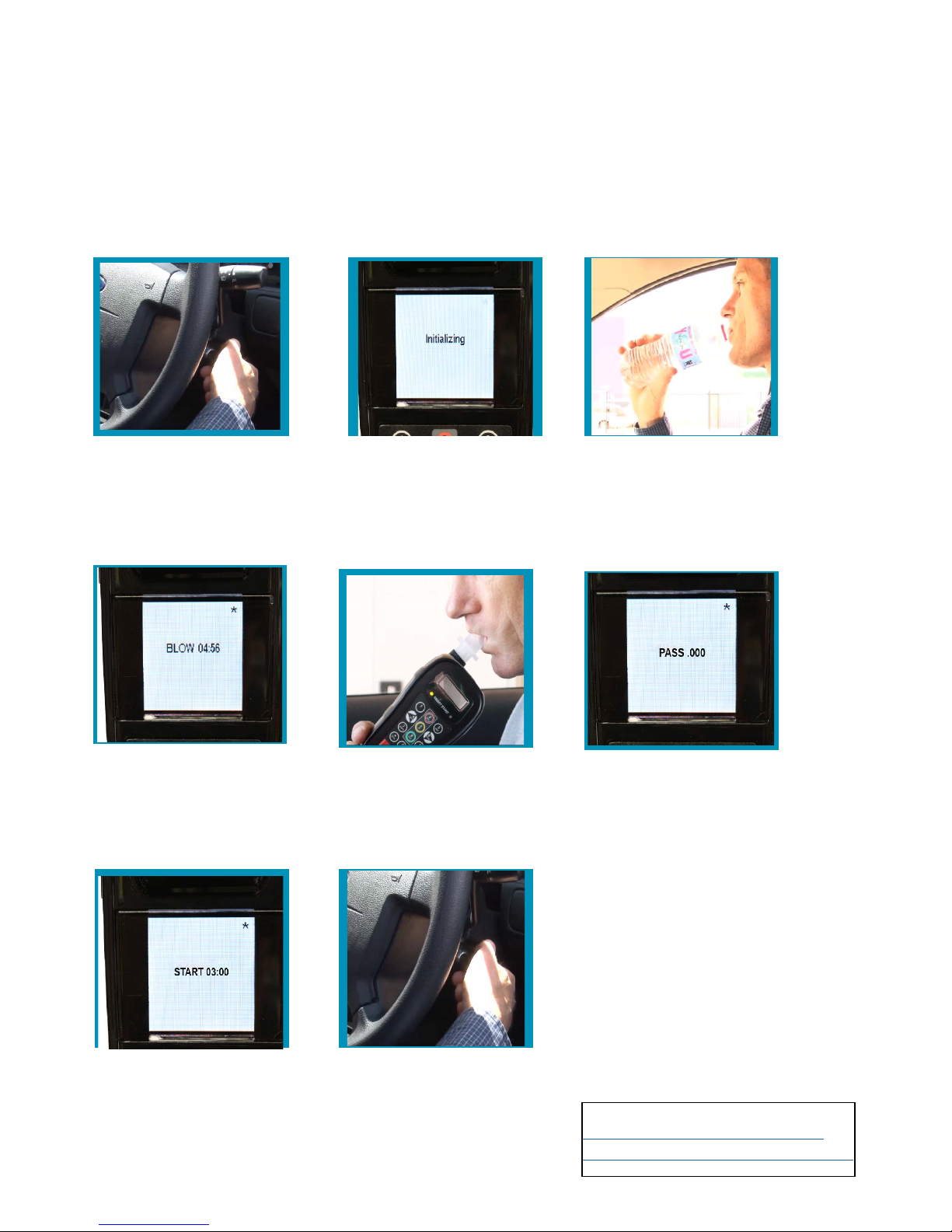
8
To watch the video? Go to
https://www.youtube.com/watch?-
time_continue=91&v=LMPn1OjpKB8
Turn ignition ON, the device
will light up and Smart Start
Interlocks logo will
appear
“INITIALISING” will then be
displayed On the screen. The
unit is now preparing for a
test.
Take this time to drink some
WATER to
eliminate possible breath
contaminants.
Take a deep breath, then blow into
the device, a long tone will sound
(approx. 5 seconds), this tone will
stop once the required sample has
been made.
The LCD will then display
“BLOW” and the right LED
will be green and flashing.
If a correct test is provid-
ed and there is no alcohol
present in the breath sample,
“PASS” will appear.
“START” and a count down will
appear on the screen.
You will have 3 minutes to start
the engine before the device will
ask you to re-take the test.
You can now start your vehicle.
Please note the unit will ask
for further random tests once
the vehicle has started.
HOW DO I START THE VEHICLE
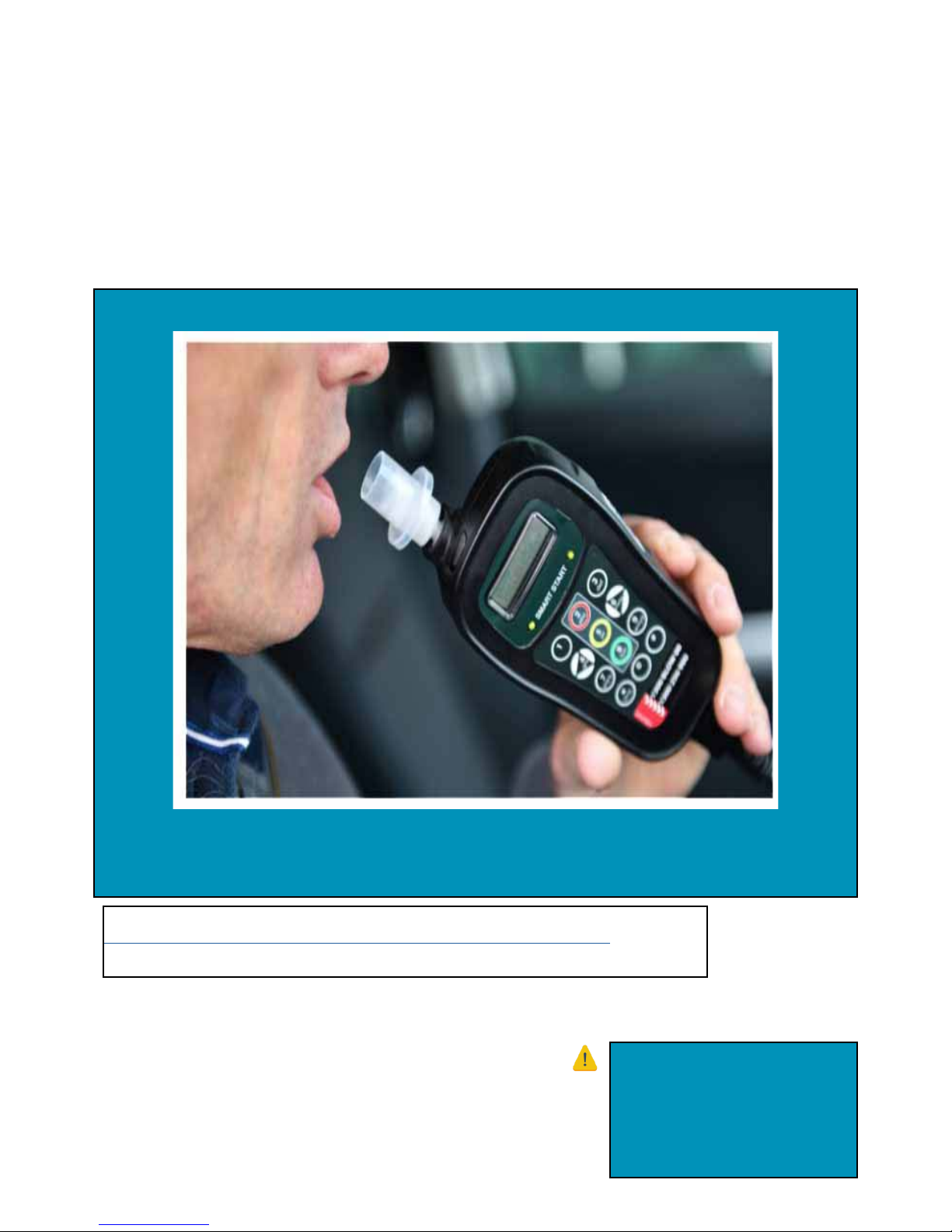
9
Can’t see the video? Go to
https://www.youtube.com/watch?time_continue=30&v=A3n95DHdTeU
HOW DO I START THE VEHICLE:
Blow Technique
You are encouraged to return to
your service centre or call Smart
Start Head Oice on 1300 256 900
if you require further training or
assistance with using the alcohol
Interlock Device.
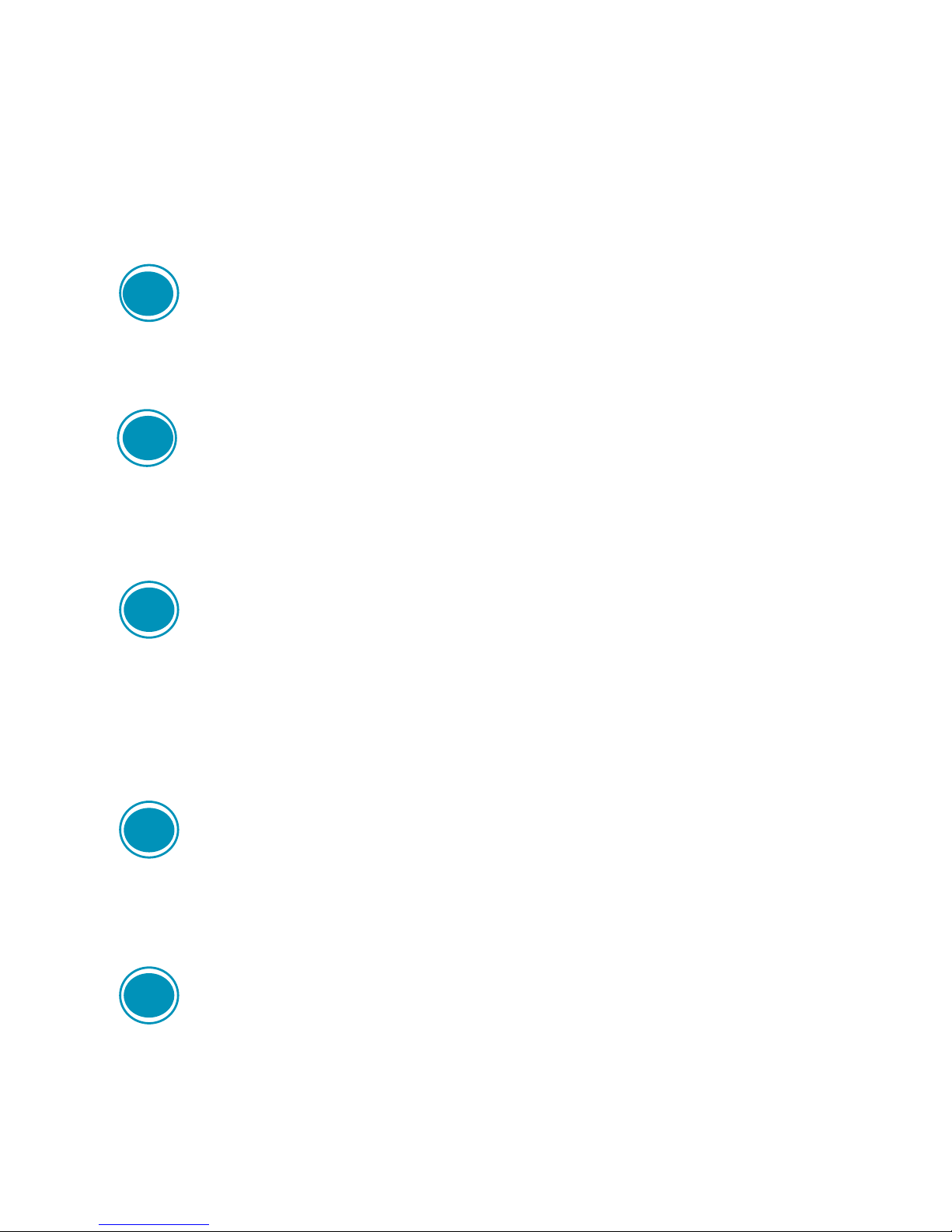
10
TROUBLESHOOTING
LOCK OUT:
If your device is locked out you need to contact Smart Start Interlocks for an unlock
code.
No Unit Power:
If your interlock device does not turn on when the ignition is turned on,
then you must contact Smart Start Interlocks for support.
Jump Starting & Flat Battery:
If the battery in your vehicle has gone flat and the vehicle needs to be jump
started, you must contact Smart Start Interlocks for support so notes can
be added to your account. If doing this after hours please leave a message
on 1300 256 900 option ‘2’, a note can then be added to your account the
following morning.
Defective Interlocks:
If you believe your device is defective, please contact Smart Start Inter-
locks Head Office so appropriate action can be taken. Failure to report is a
breach of your Interlock Program and may reflect on your interlock term.
Replacement Parts:
Mouth pieces, curly cords, strain reliefs, mounting clips and adhesives are
available from any service centre upon request. Curly cords can only be
replaced by an Authorised Service Centre.
DISPLAY MESSAGES

11
LCD SCREEN LED TEST RESULT OUTCOME
PASS Both green No alcohol detected You can start your
vehicle
WARN Both green Alcohol detected
< 0.019 BrAC
You can start your
vehicle
BLOW HARDER Right: Flash red once Not blowing hard
enough/ long enough
You cannot start
your vehicle/ retest
required
BLOW SOFTER Right: Flash red once Blowing too hard
You cannot start
your vehicle/ retest
required
HUM STRONGER Right: Flash red once Hum not being
detected
You cannot start
your vehicle/ retest
required
DONT INHALE Right: Flash red once Negative pressure
applied
You cannot start
your vehicle/ retest
required
MOUTH CLOSER Right: Flash red once Mouth not close
enough to sensor
You cannot start
your vehicle/ retest
required
FAIL Right: Flash red once Alcohol detected
> 0.020 BrAC
You cannot start your
vehicle for 5 minutes
VIOL Right: Flash red once High alcohol level
detected
YOu cannot start your
vehicle for 5 minutes*
When the display reads, “BlOW HARDER”, “BLOW SOFTER”, “HUM LOUDER”, “DON”T INHALE”, “VIOL” or “FAIL”
you must take and pass another breath test before your vehicle will start. Aer blowing a FAIL, the unit will go
into a temporary lockout of 5 minutes each time a subsequent fail is recorded.
*If you reach the program violation limits, the unit will go into a VIOLATION LOCKOUT and a 7- day countdown
timer will be displayed on the LCD. Please refer to “Key Terms” Page 27 for more information.
DISPLAY MESSAGES
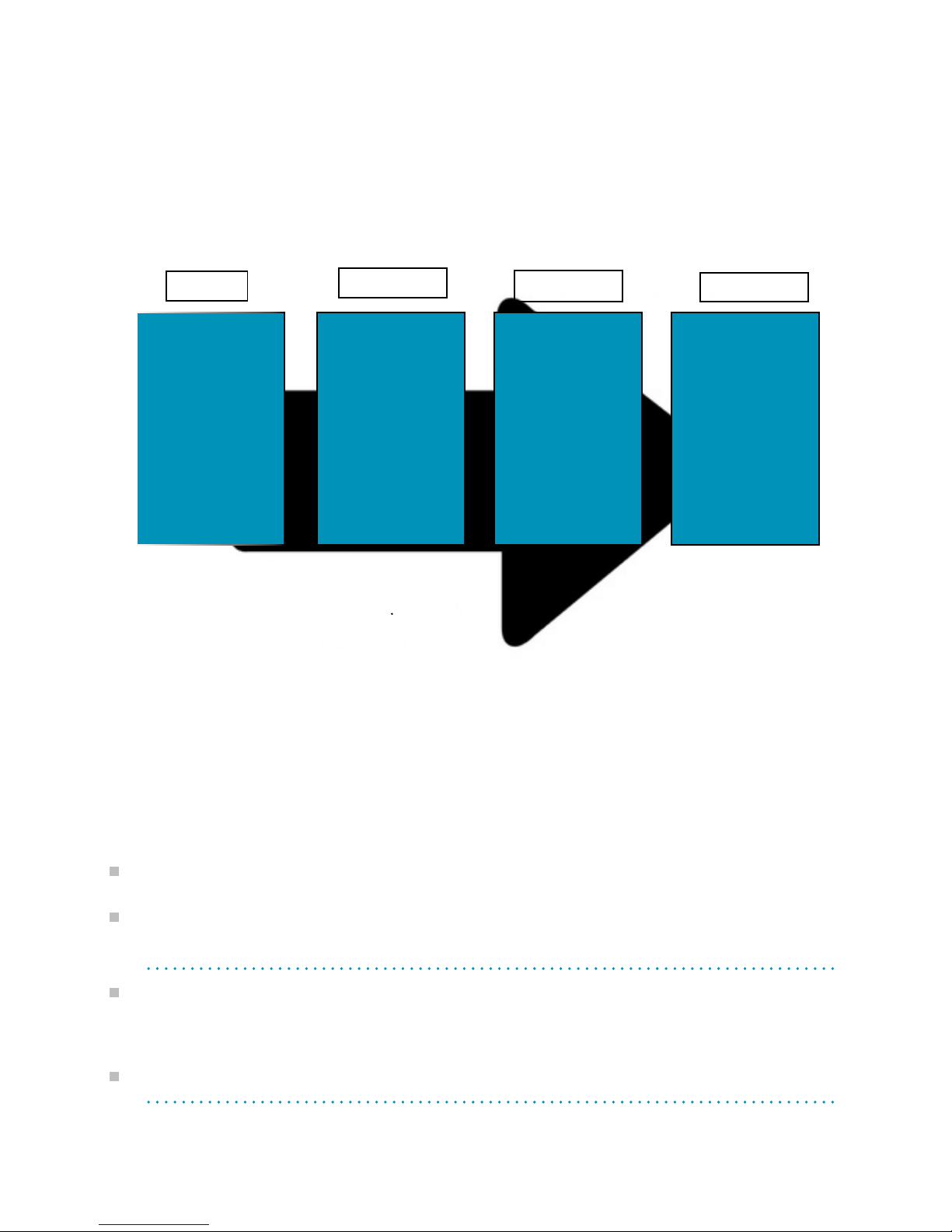
12
Aer 14 days overdue for your service, a report will be sent to the relevant authorities
Install Date or
Scheduled Ser-
vice Date
Available Service
Starts at 5;00 p.m.
Make an
appointment then
return to Service
Centre for Service
Calibration
Service due by
this date.
7 day service
lockout count-
down begins at
5:00 p.m.
Vehicle enters
permanent lock-
out at 5:00 p.m.
0 Days 23 Days 30 Days 37 Days
SERVICE SCHEDULE DIAGRAM
Your Lockout Date is the day when your Interlock was Installed.
You have 6 days before and 7 days aer your Lockout Date to go for your Monthly Ser-
vice before your Interlock enters a Permanent Lockout.
i.e. Installation date: 10/05, Lockout date is the 10th of every month.
This partiipant can go for service since the 4th of every month until the 17th before the
Interlock enters a Permanent Countdown.
The Interlock will start a Countdown the 10th of every month for this example.
If you are not sure about your Lockout Date, please call our Customer Service Line 1300
256 900.
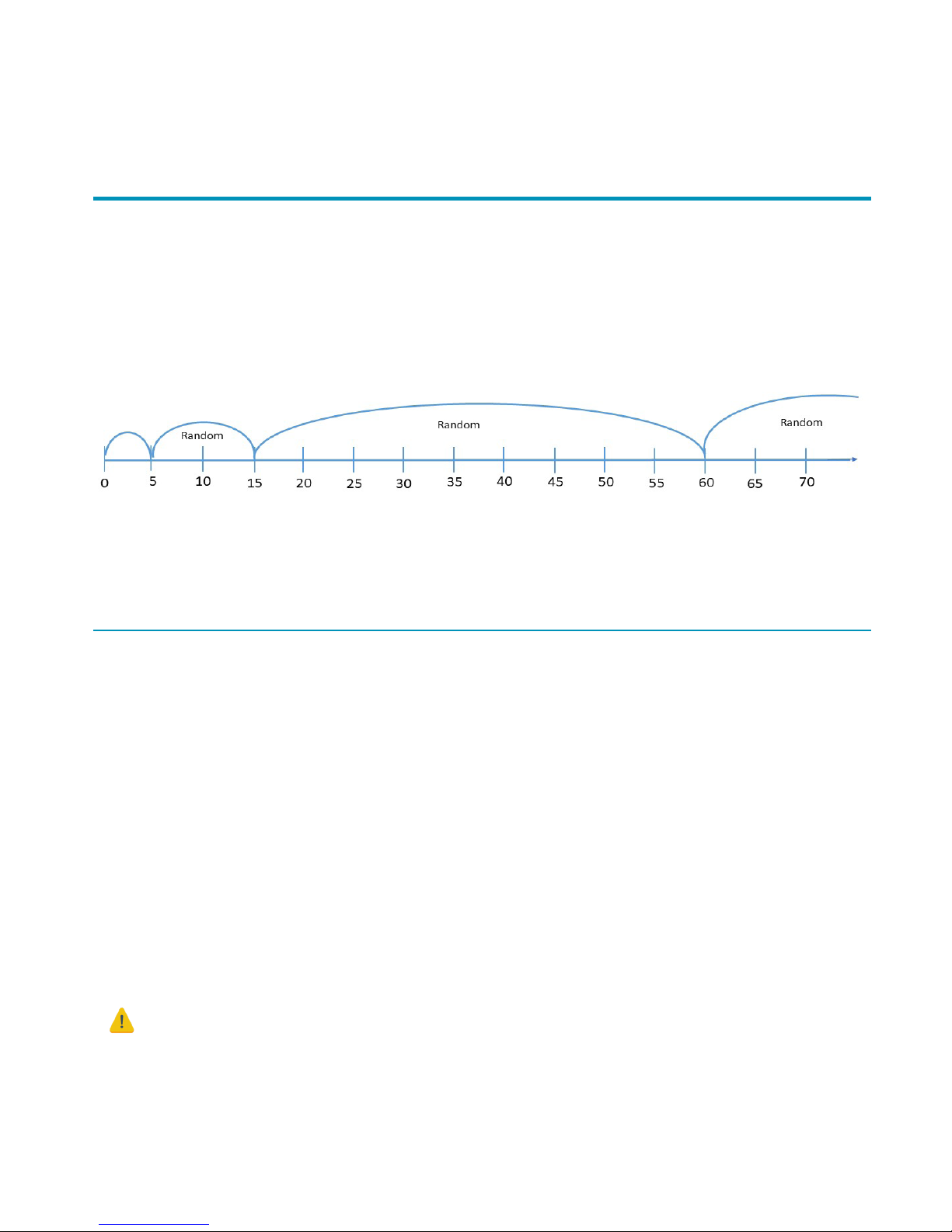
13
Time in Minutes
RANDOM ROLLING RETEST
DIAGRAM
• Unit parameters have been set by VicRoads and require random rolling retests. The first test will
occur within the first 5 to 15 minutes and then randomly over every consecutive hour aer initial
test.
• The Device will indicate that it is time to submit a Rolling Retest when the screen displays ‘RE-
TEST’ with the LED lights flashing and the Device beeper sounding.
• You have 5 minutes to safely provide a breath sample test. The road rules state that you must find
a safe place and pull over.
• Drink Water.
• Provide a breath sample.
• Once a Pass breath sample has been provided you can continue driving.
Please note, when you have arrived at your destination, check the Device screen. If it is
requesting a test you must provide the test before turning the vehicle OFF. Failure to
provide a test is a violation and will put the Device into a Violation Countdown.

14
COMMON CAUSES OF UNEXPECTED
BREATH SAMPLE VIOLATION
An optional LED light is available for par-
ticipants who are hearing impaired.
• Your alcohol interlock device
detects trace amounts of
alcohol in your mouth which
can result in a failed test. To
be safe it is recommended
that you do not eat or drink
anything apart from water ten
minutes before taking a breath
test, and for the duration of
your driving. If you do fail an
initial test because of a non-al-
cohol substance, take time to
drink water before your re-test,
as this can aid in getting rid of
trace amounts of alcohol in
your mouth.
• Never use your alcohol in-
terlock device as a personal
breathalyser to check if you
can drive. A failed initial test
will prompt a retest. If the re-
test is failed or missed this will
be recorded as a violation.
• Remember that you are
required to provide random
breath tests while the car is
running. Do not leave your car
running and unattended as
you may miss a breath test and
record a violation.
• Even if you have arrived at
your destination and are about
to turn o your vehicle, if the
device requests a rolling retest
you must provide a breath
sample. Turning o the vehicle
at this point will be consid-
ered a refused breath test and
recorded as a violation.
• Keep the unit in its mount
so the display is visible. With
the radio playing loud, or a
window down, you may not
hear the audible tone the In-
terlock device will make when
it is ready for a retest. If you
can see the display, you will
notice the RETEST indication.
At times violations can
occur unintentionally.
These violations are
oen easily prevent-
able if the following
points are kept in
mind:

15
Fermenting food products may also cause
unexpected readings.
REMEMBER TO DRINK WATER BEFORE
EVERY TEST
Your SSI 20/20 20/30 is an alcohol measuring device and will detect even small traces of alcohol.
The below items are examples of common products that can cause unexpected positive breath
tests.
COMMON CAUSES OF UNEXPECTED
BREATH SAMPLE VIOLATION

16
GENERAL ADVICE
• Anyone can drive your vehicle provided that they also use the Interlock device. The participant is
responsible for all readings recorded by the device.
• If you need to replace your car battery or starter, keep a receipt for your battery purchase and keep
the time between disconnecting the battery and reconnecting it to less than 20 minutes to avoid a
power disconnection being reported.
• Once the device begins asking for a retest, be sure to take the test before the retest time elapses or
you will cause a violation.
• The Interlock device does not aect the engine’s operation and cannot turn your engine o once it
is running.
• Do not use breath freshening agents just before taking a test. Most of these contain alcohol.
• Keep the unit in its mount so the display is visible. With the radio playing loud, or a window down,
you may not hear the audible tone the Interlock device will make when it is ready for a retest. If you
can see the display, you will notice the RETEST indication. An optional LED light is available for partic-
ipants who are hearing impaired.
• If your unit locks out or is not operating properly, we may ask you to tow your vehicle to the nearest
Smart Start location. If the problem is found to be with the interlock device, we will credit our account
for the amount of the tow bill.
• Drink water before every test
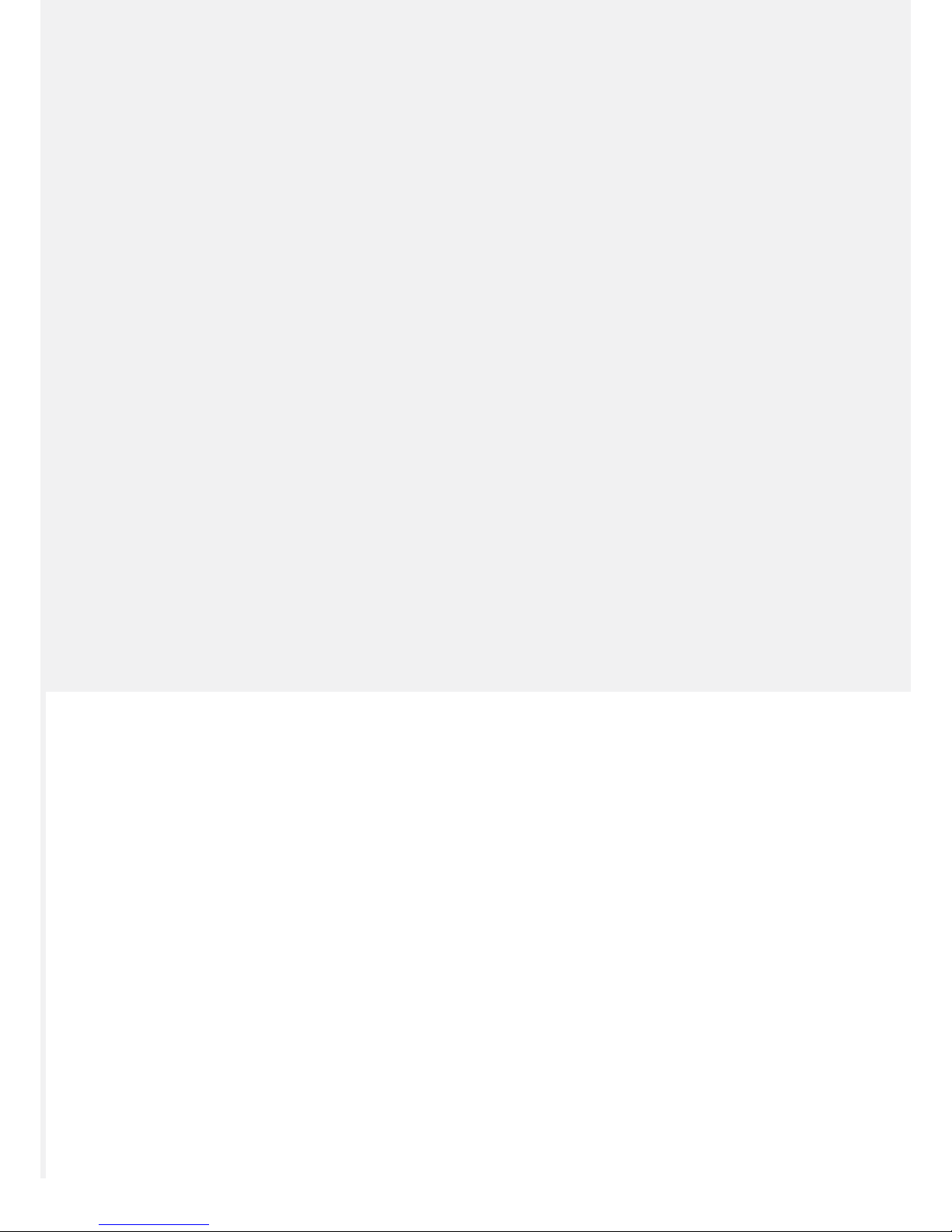
17
Vehicle Malfunctions and Repairs that may affect the Interlock Device
If you need to replace your car battery or starter, keep a receipt for your
battery purchase and keep the time between disconnecting the battery
and reconnecting it to less than 20 minutes to avoid a power disconnection
being reported.
GENERAL ADVICE
Travelling Interstate
When travelling to other states and territories, your
interlock device can be serviced at any of our ser-
vice centres across Australia. Click here for a com-
plete list of service centres and trading hours across
Australia.
If you are not travelling in your vehicle and upon
return find that your vehicle has locked out, you
will need to contact Smart Start head oice for an
unlock code.
Keep in mind that lease fees continue even if you
are not using the vehicle and multiple lease pay-
ments may be required on your return for service.
Please be sure to make servicing arrangements
prior to commencing with your travel plans.
Multiple drivers of the vehicle
Anyone can drive your vehicle; however they must
use the alcohol interlock device. If you are confi-
dent that the other driver is of good character and
has been trained in the use of the interlock device,
they may drive your vehicle. Keep in mind that you
are still legally responsible for all readings recorded
by the device.
If you have a camera installed you may be able to
dispute a violation if the image taken clearly shows
another person giving the breath sample.
Two drivers with the Interlock ‘I’ condition on their
license should not use the same vehicle as the in-
terlock device only records data for a single partici-
pant. In this situation the drivers must use separate
vehicles with their own interlock devices if they
both wish to participate in an Interlock Program at
the same time.
What if the Interlock shuts down the vehicle on my way to an important event?
The SSI-20/20 -20/30 is designed to prevent the starting of a vehicle if a breath test is not passed. It
cannot interfere with the engine while it is running. In addition, if the engine is turned o there will
be a three-minute period in which the engine can be restarted again without undergoing a breath
test. If the participant fails a rolling test while driving, this will record as a violation but will not
shut down the vehicle (although the violation may trigger a lockout once the driver has reached
their destination and manually turned o the engine).

18

19
ABOUT THE VICTORIAN ALCOHOL
INTERLOCK PROGRAM (VAIP)
Alcohol Interlock Management System (AIMS)
VicRoads managed drivers and Court managed [from
1/10/2014] can register with the AIMS website to help
keep track of progress in the Victorian Alcohol Interlock
Program.
It is a useful tool which provides access to progress sum-
maries and results for each month. It can also provide
reminders for key activities in the removal of your I con-
dition, allow you to download your own Participant pro-
gress Report, and provides a tool to help you review and
contest your violations.
Click here for AIMS information guide documents.
The VAIP is a program aimed at helping participants to
separate drinking from driving. If you get your license
back with an ‘I’ condition, you are required to use an
approved Alcohol Interlock device.
As soon as you have your ‘I’ condition license back and
an interlock device has been installed, you will be a
participant in the VAIP.
Participant types
Participants in the VAIP program will be one of three
types depending of date and severity
VicRoads Managed:
• First oence committed on or aer 1 October 2014
• BAC of less the 0.10 for a drink driving oence which
resulted in license/permit being cancelled
Court Managed [from 1/10/2014]
• Most recent oence committed on or aer 1 October
2014
• BAC of 0.10 or more OR repeat drink-driving oence
OR combined drink and drug driving oence (at any
BAC level) OR any alcohol related oence in which the
court has imposed an alcohol interlock condition
Court Managed [pre 1/10/2014]
• Most recent oence committed before 1 October 2014
• Any BAC drink-driving oence OR any alcohol
related oence in which the court has imposed an alco-
hol interlock condition
Depending on your participant type you may have
dierent participant guidelines and access to the AIMS
system. Make sure to familiarise yourself with the rules
and guidelines for your specific program.
Links to guidelines documents at this site https://www.
vicroads.vic.gov.au/licences/demerit-points-and-of-
fences/drink-driving-oences/alcohol-interlock-pro-
gram-participant-guidelines

20
VicRoads managed
participants have a
minimum alcohol
interlock period of
six months. After this
period you can apply for
removal of the condition
either through AIMS or by
contacting the Support
Centre for the VAIP on
1300 723 790.
You will need to use the alcohol interlock device for a specific period of time (which will vary based
on your oence). At regular intervals your data recorded by the interlock device will be downloaded
and used to make decisions about whether your program requirements have been met and you have
successfully completed the program.
END OF THE PROGRAM PROCESS
There are three steps to completing the program
1. Participate in the program and use the alcohol interlock for at least the
required period of time
2. During this period follow all of your program rules to prove that you
have separated drinking from driving
3. Apply to have your alcohol interlock condition removed.
Court managed participants will have their own minimum interlock period
that is ordered by the Court. This can be found on your Licence Eligibility Order
(LEO). To remove the alcohol interlock condition you must apply directly to the
Magistrates’ Court for an Interlock Condition Removal Order (ICRO) hearing.
This process required planning ahead to obtain all required documents. For
more information https://www.magistratescourt.vic.gov.au/howdoi/alcohol-in-
terlocks-faq-0
• Depending on your participant
type you may have dierent
participant guidelines and access
to the AIMS system. Make sure to
familiarise yourself with the rules
and guidelines for your specific
program.
Program Rules and
Guidelines
Other manuals for SSI 20/20
2
This manual suits for next models
1
Table of contents
Other Smart Start Test Equipment manuals

Smart Start
Smart Start SSI 20/20 User manual

Smart Start
Smart Start SmartMobile Insight User manual

Smart Start
Smart Start IN-HOM S.M.A.R.T. Mobile User manual
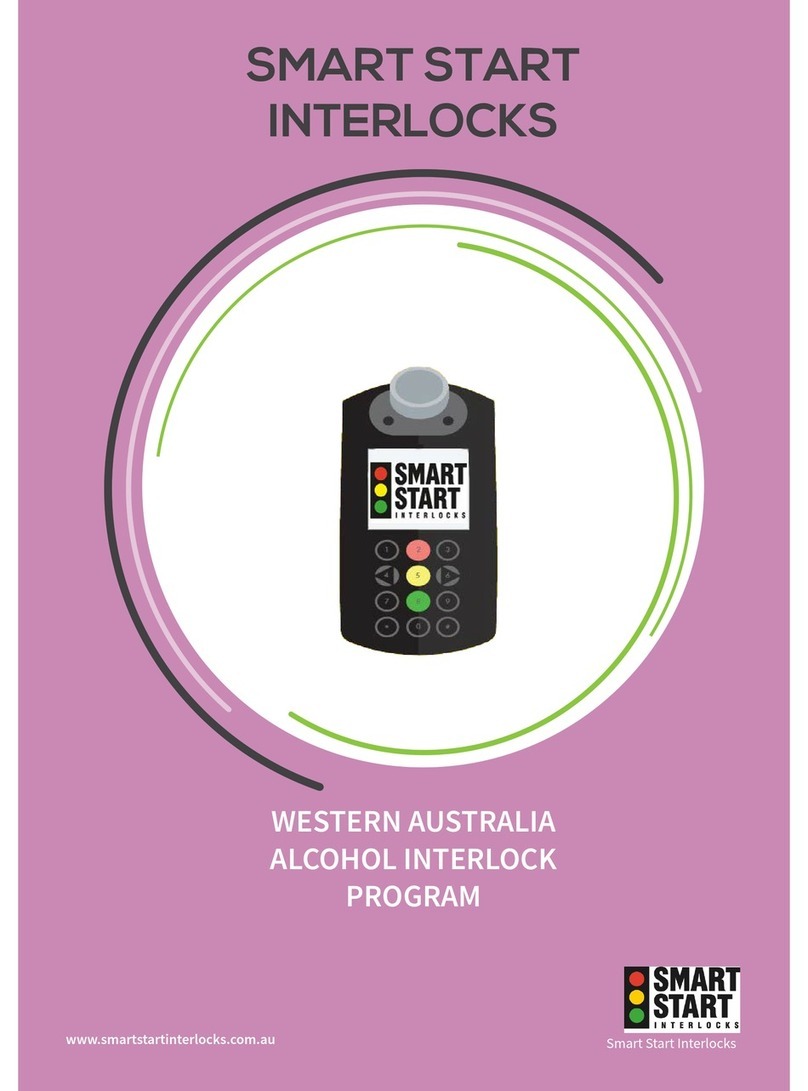
Smart Start
Smart Start SSI 20/20 User manual

Smart Start
Smart Start Alcohol Interlock User manual

Smart Start
Smart Start SSI 20/30 User manual

Smart Start
Smart Start IN-HOM User manual