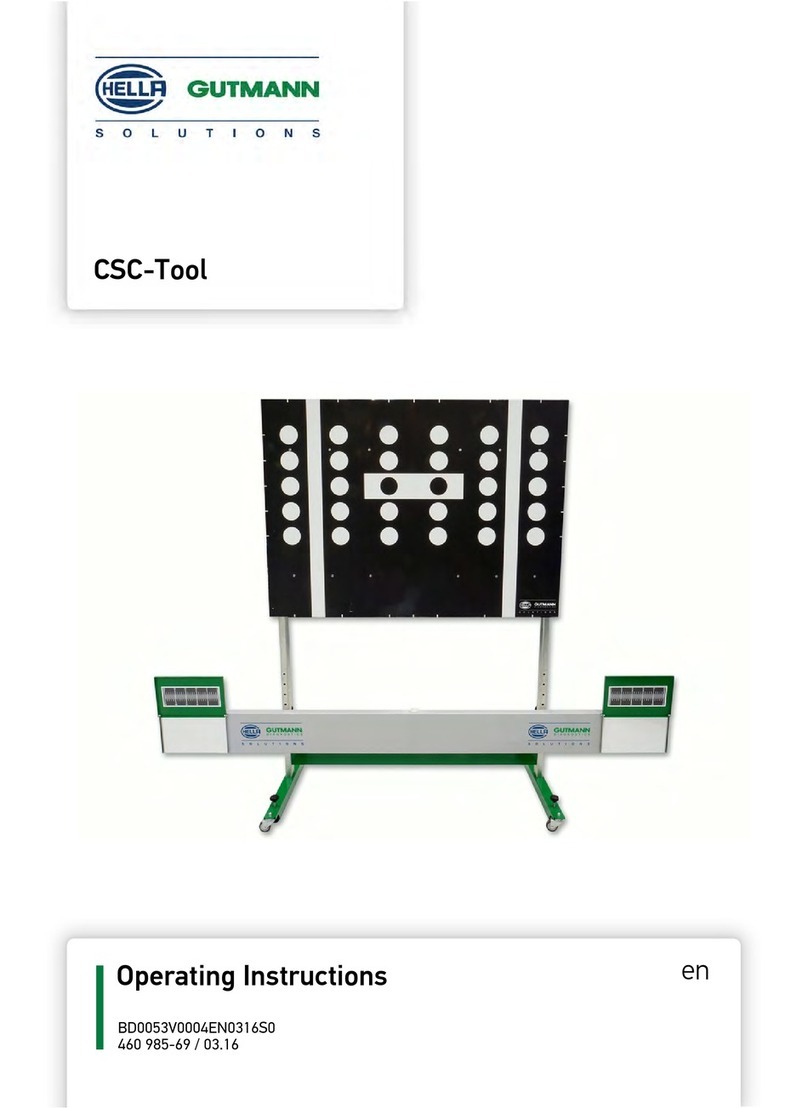SEG V Table of ontents
5 Putting into operation ........................................................................................................................18
5.1 Charging the battery...........................................................................................................18
5.2 Swit hing on the tool ..........................................................................................................18
5.3 Swit hing off the tool..........................................................................................................18
6 Configuring the tool........................................................................................................................... 19
6.1 Entering vehi le data.......................................................................................................... 19
6.2 Configuring the ountry ...................................................................................................... 19
6.2.1 Setting the ountry ............................................................................................................... 19
6.2.2 Configuring the language....................................................................................................... 20
6.2.3 Setting the date format .........................................................................................................20
6.2.4 Setting the time format ......................................................................................................... 20
6.2.5 Setting the date ................................................................................................................... 20
6.2.6 Setting the time ................................................................................................................... 21
6.3 Configuring ompany data...................................................................................................21
6.3.1 Entering ompany data.......................................................................................................... 21
6.4 User name.........................................................................................................................22
6.4.1 Entering the user name......................................................................................................... 22
6.5 Setting the display.............................................................................................................. 22
6.5.1 Setting the display brightness................................................................................................. 22
6.5.2 Configuring swit h-off time.................................................................................................... 22
6.5.3 Configuring the light measuring unit ........................................................................................ 22
6.5.4 Level ompensation.............................................................................................................. 23
6.5.4.1 Exe uting manual level ompensation...................................................................................... 23
6.5.4.2 Exe uting automati level ompensation .................................................................................. 23
6.6 Configuring the interfa es...................................................................................................23
6.6.1 Sear hing for and installing a WLAN interfa e ........................................................................... 24
6.6.2 Testing the WLAN onfiguration.............................................................................................. 24
6.6.3 Resetting the WLAN onfiguration........................................................................................... 24
6.7 Updating the tool................................................................................................................25
6.7.1 Pre onditions for an update ................................................................................................... 25
6.7.2 Starting the system update .................................................................................................... 25
6.8 Servi e menu.....................................................................................................................25
7 Working with the tool ........................................................................................................................26
7.1 Symbols ............................................................................................................................26
7.1.1 General symbols .................................................................................................................. 26
7.1.2 Symbols in the header........................................................................................................... 28
7.1.3 Symbols in the Main menu..................................................................................................... 29
7.1.4 Headlight test symbols.......................................................................................................... 29
7.2 Preparing headlight test .....................................................................................................30
7.2.1 Dimensions for vehi le set-up area and SEG V........................................................................... 30
3