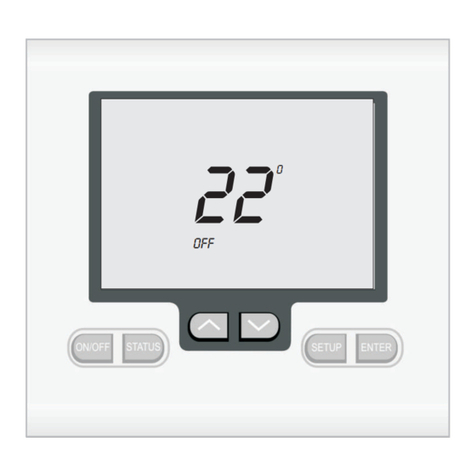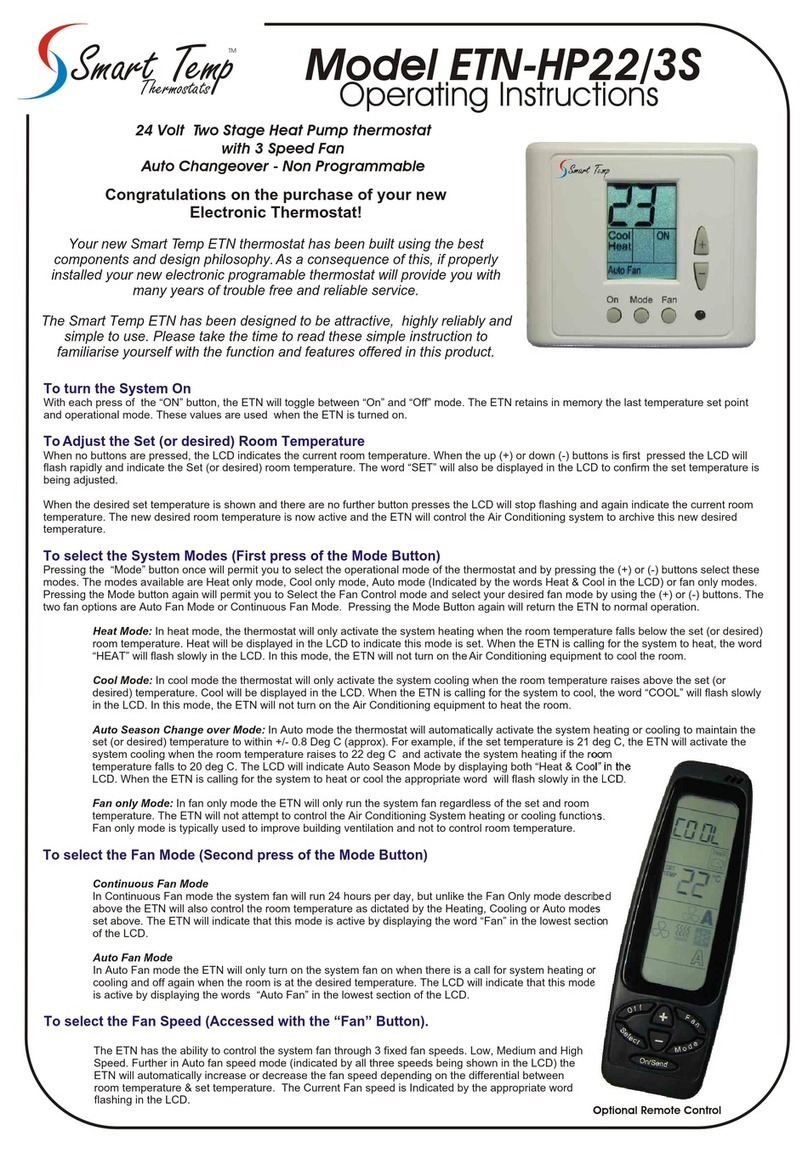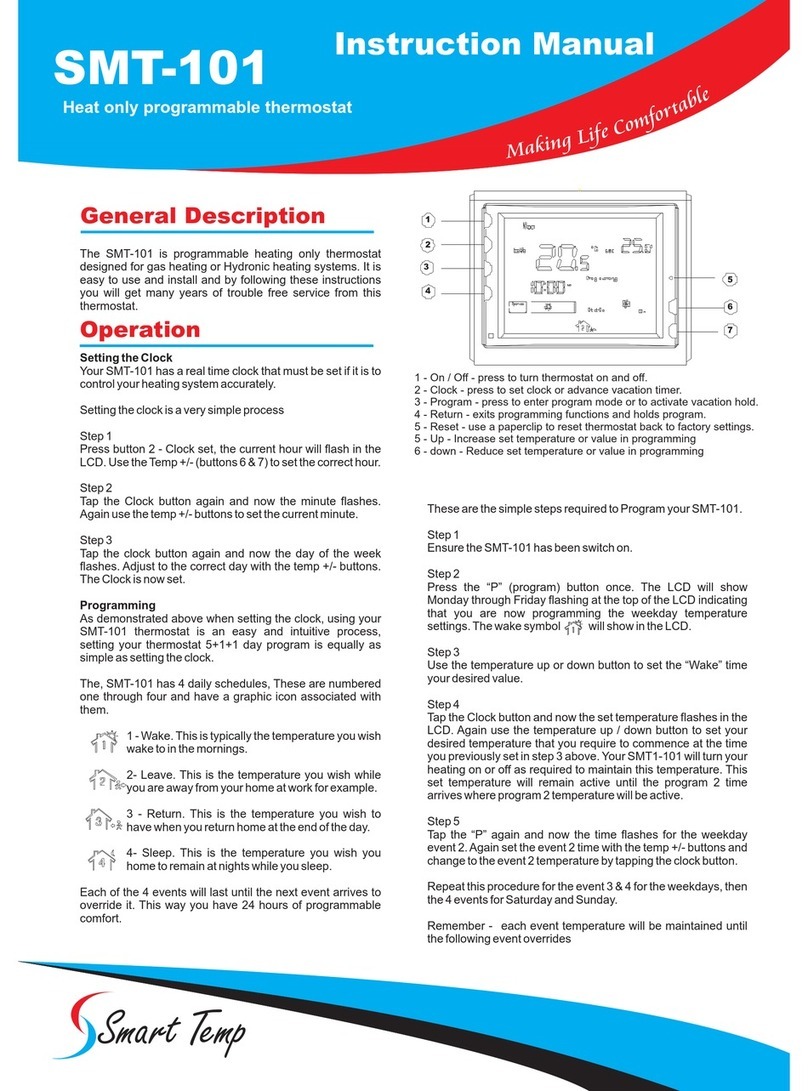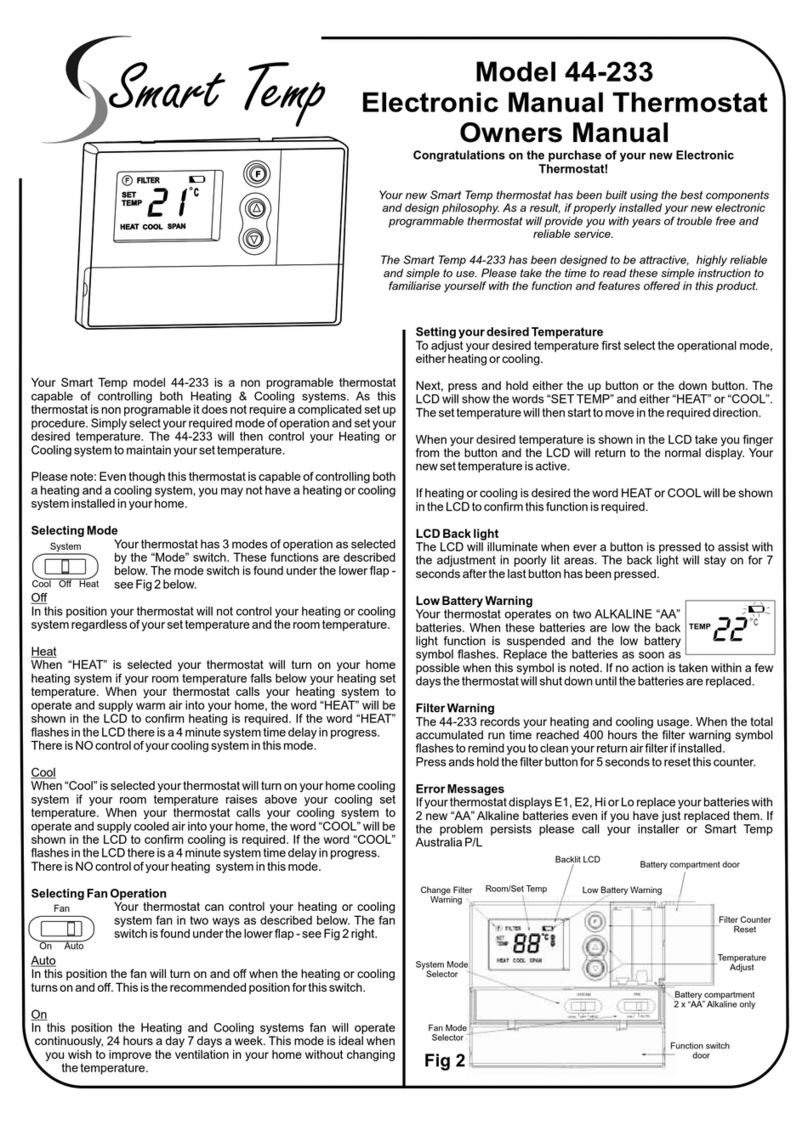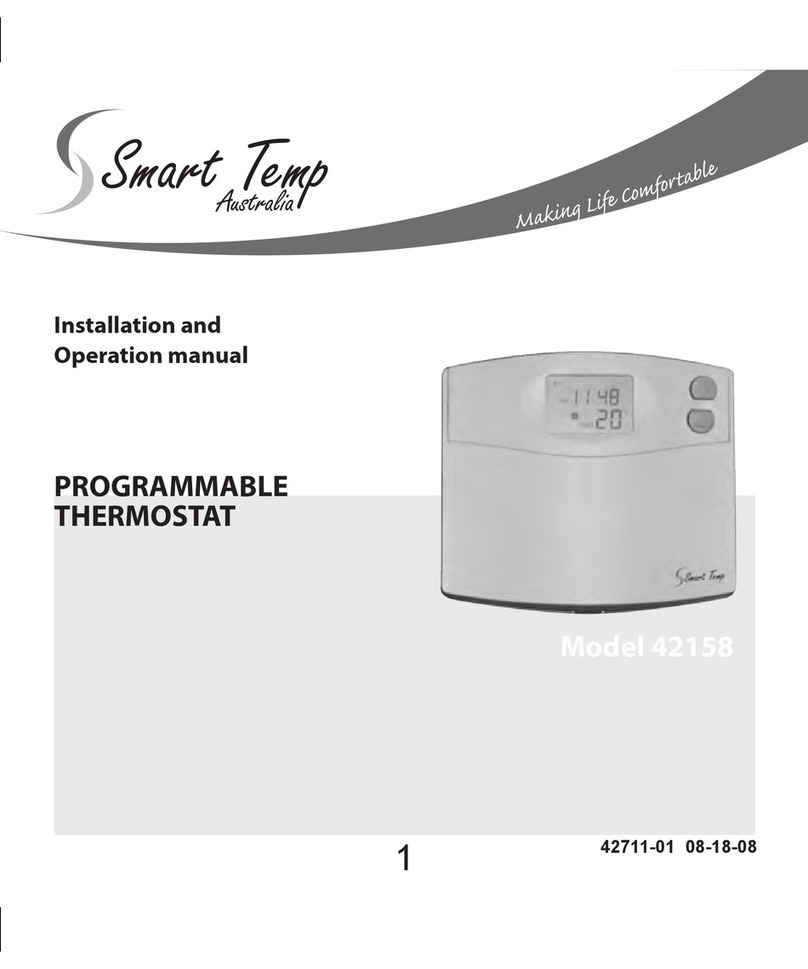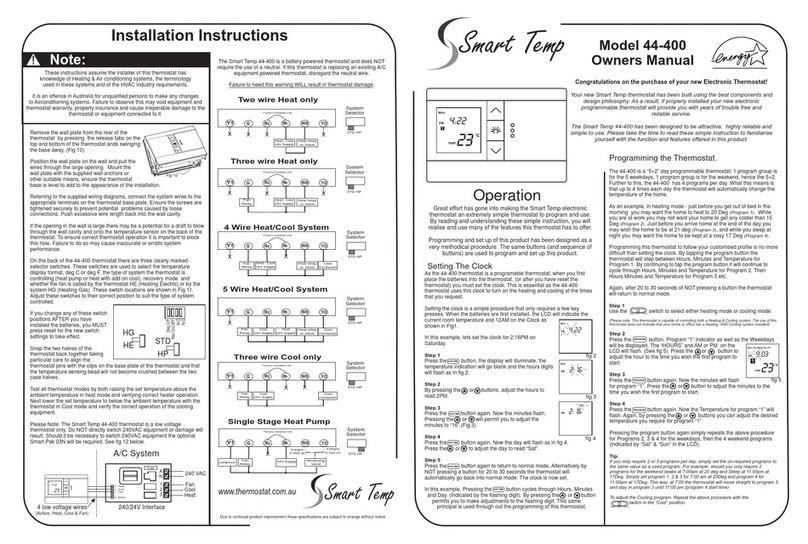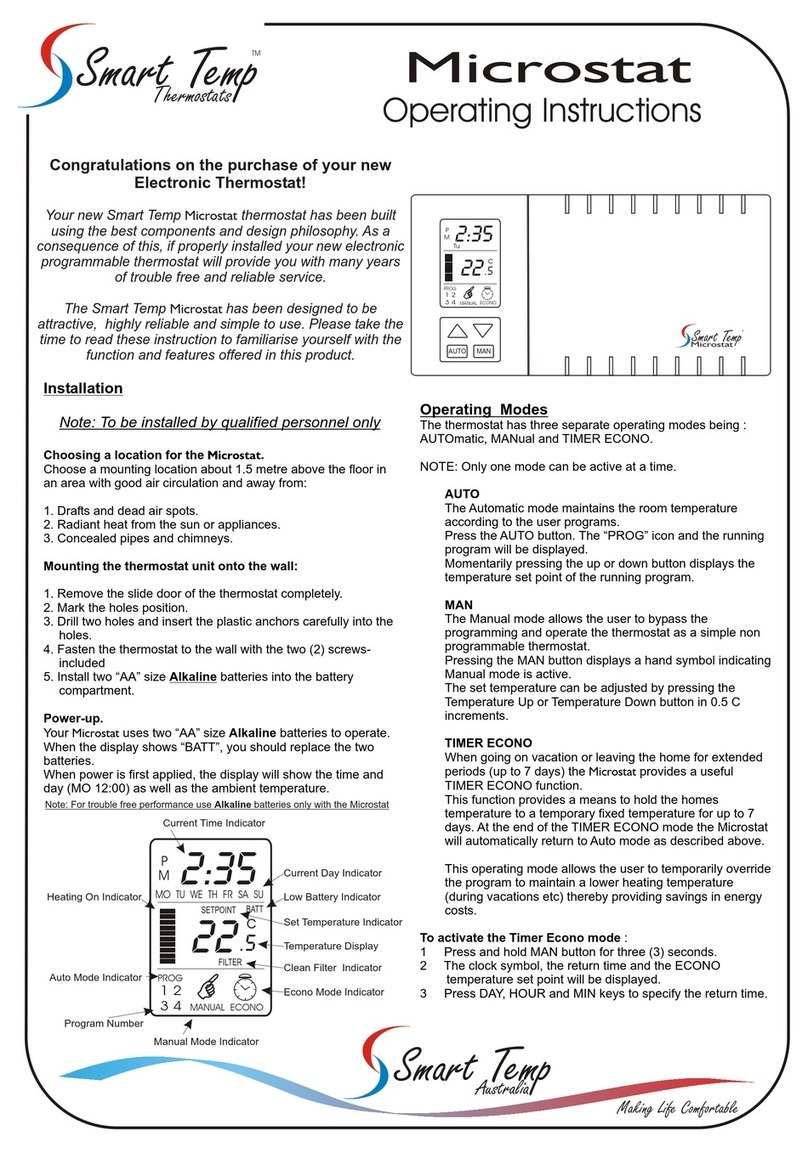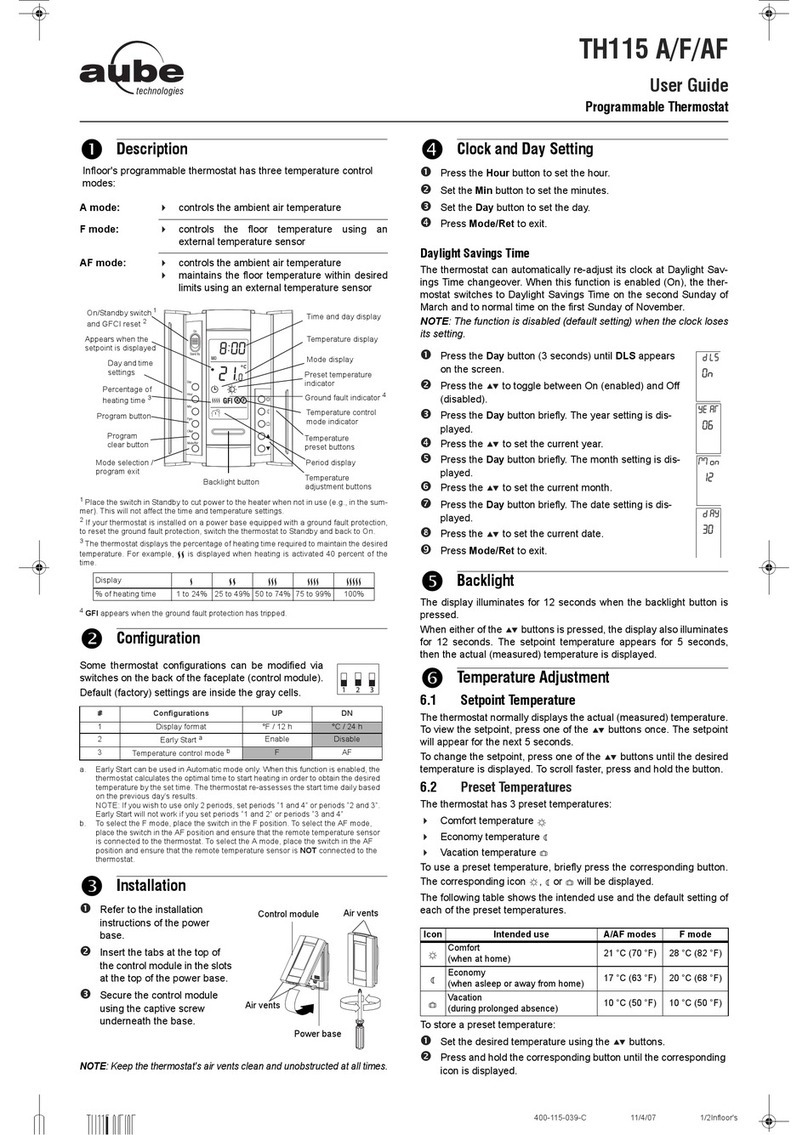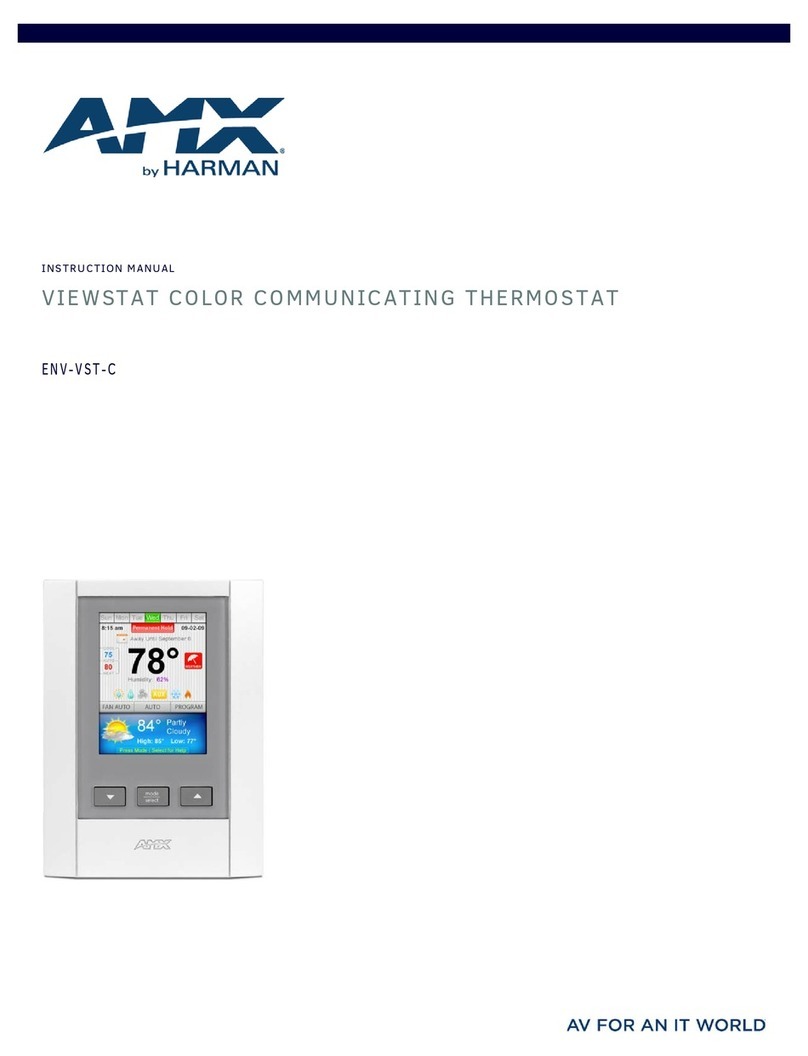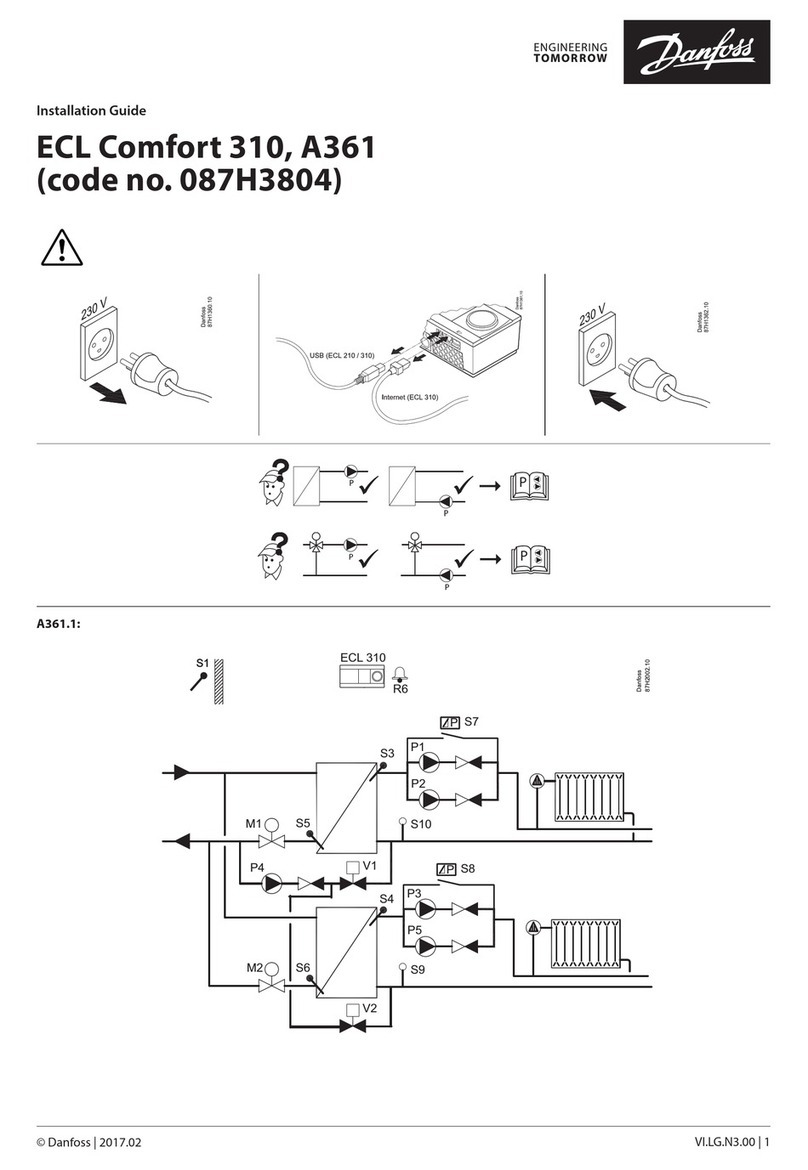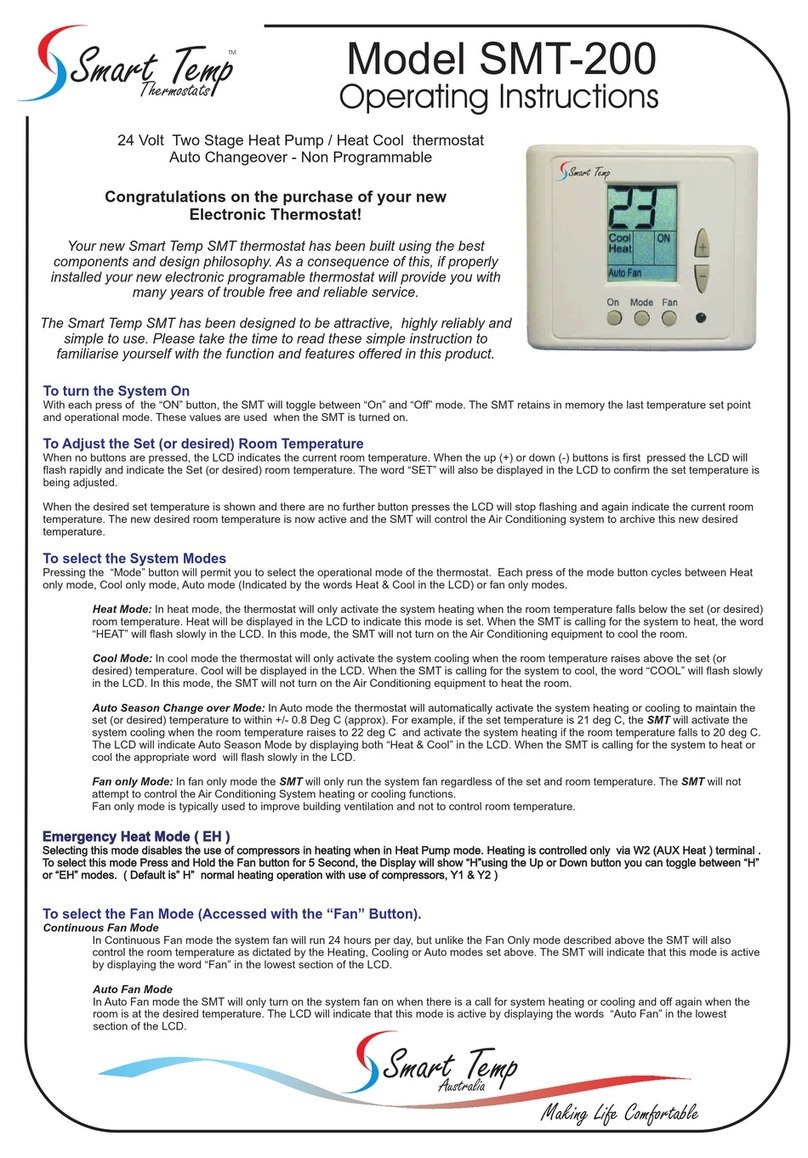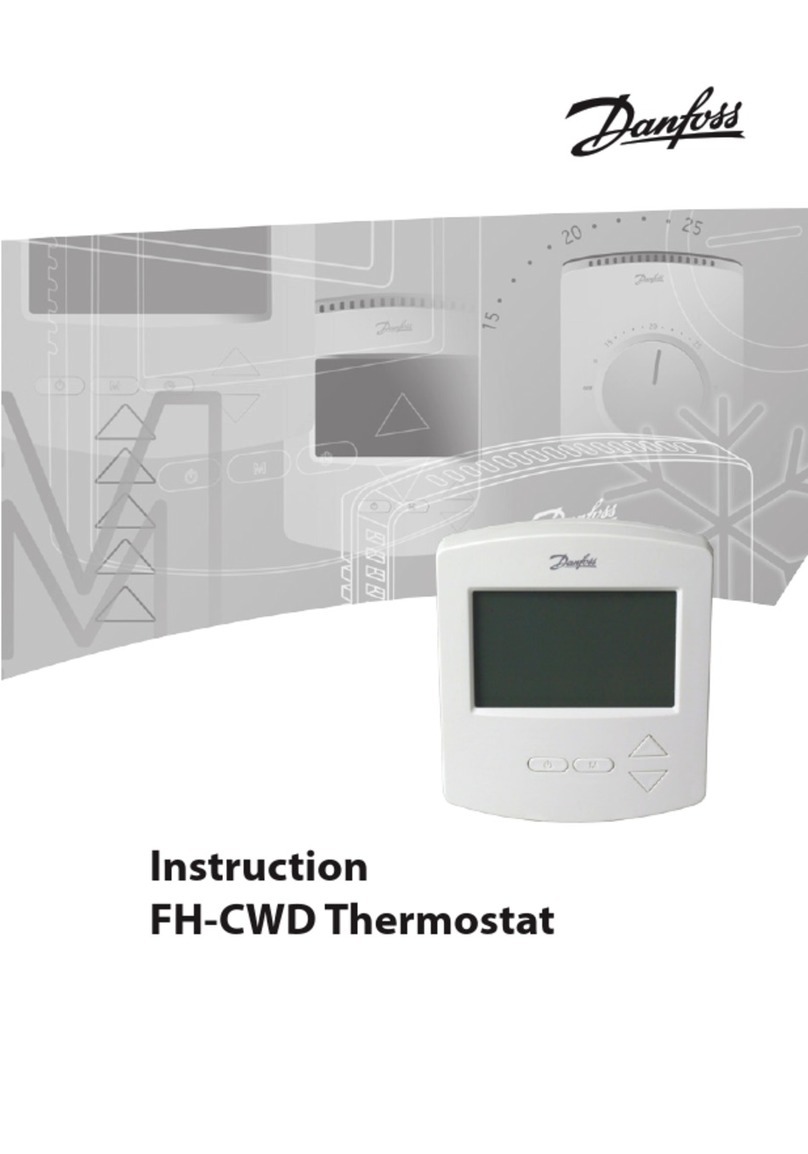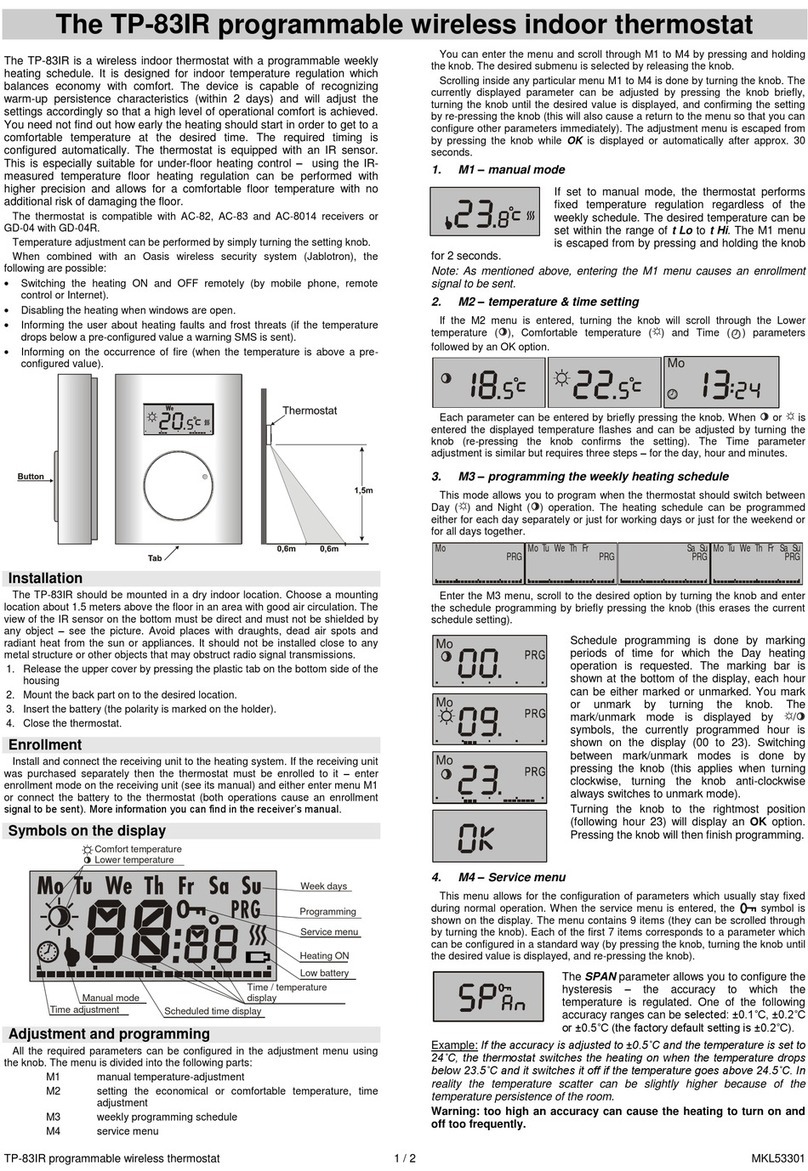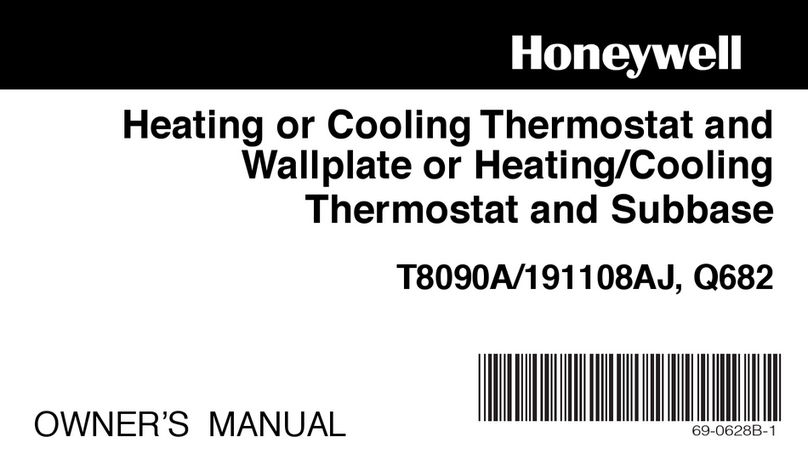Page 11
Automatic Occupancy Detection Logic
Automatic occupancy detection requires the door switch and PIR input to be wired and working.
When the door is first opened the SMT-131 instantly enters “Occupied Mode” where the SMT-
131 will permit the guest to set their desired temperature and mode of operation. Once the door
is closed the SMT-131 will “look” for movement as detected by the PIR sensor wired to the PIR
input. If no movement is seen within the installer pre-set seek time (installer adjustable 1 to 15
minutes) the SMT-131 will enter “Un-occupied mode” where the guest’s temperature and mode
will be replaced with installer pre-set values. Should movement be detected within the installer
pre-set seek time the SMT-131 will LOCK into “Occupied Mode” and no longer rely on continued
movement within the room to remain in “Occupied Mode”. Next time the door is opened and
then closed again the SMT-131 will again begin its occupancy detection process.
Note - even when the SMT-131 is in “un-occupied mode” it will continue to use the PIR input to
determine room occupancy. For example - a couple may be staying in the room and one leaves
the room leaving the other asleep in bed. As the door closes the SMT-131 will seek movement
and when none is found it will enter “un-occupied mode. As the sleeper wakes and then moves
the SMT-131 will automatically re-enter “Occupied Mode” even though it may have been some
time since the door was closed.
Installer option “PIR Input Delay” (page Error! Bookmark not defined.)sets the PIR mode (On or
Off) and the seek time value (1 to 15 minutes).
Manual Occupancy Input
The DI (Digital Input) & Com 0-10 terminals within the SMT-131 can be used to instantly force the
SMT-131 into “Un-occupied Mode”. This input can be wired to a simple card reader or other 3rd
party system that may be pre-installed for room occupancy detection.
When the SMT-131 is in “Un-occupied Mode” the display will go completely blank except for the
words “Unoccupied” in the top left. If the optional HOT-243 hall way panel is installed its display
backlight will go out to let housekeeping know the room is empty. Modbus register 40004 also
indicates occupancy status.
Doorbell
A built in doorbell feature is included with the
SMT-131 thermostat. This is normally activated by
the optional outside door station as described
above or via Modbus data link. In circumstances
where this is not convenient the Digital Input (DI)
terminals can be reassigned as a doorbell
activation switch with the digital input options
detailed in the installer menu. (see page 15). Simply place a momentary volt free switch across
“DI” and Com “0-V” terminals to activate the doorbell. Once pressed, the doorbell will chime for
about 10 seconds.
Outside Door Station
When coupled with the optional
Smart Temp door station the guest
has the ability to set the room as “Do
Not Disturb”, call for housekeeping
or be alerted to visiting guests with a
pleasant doorbell chime. Hotel staff
are informed about the room status