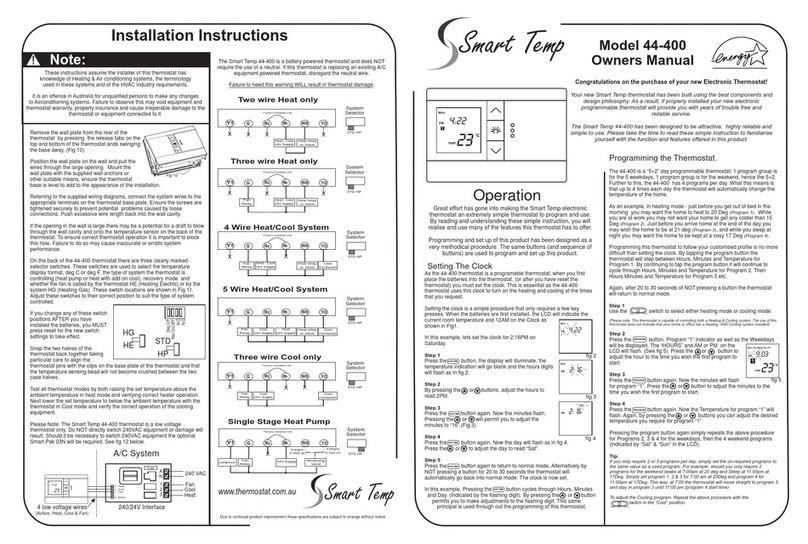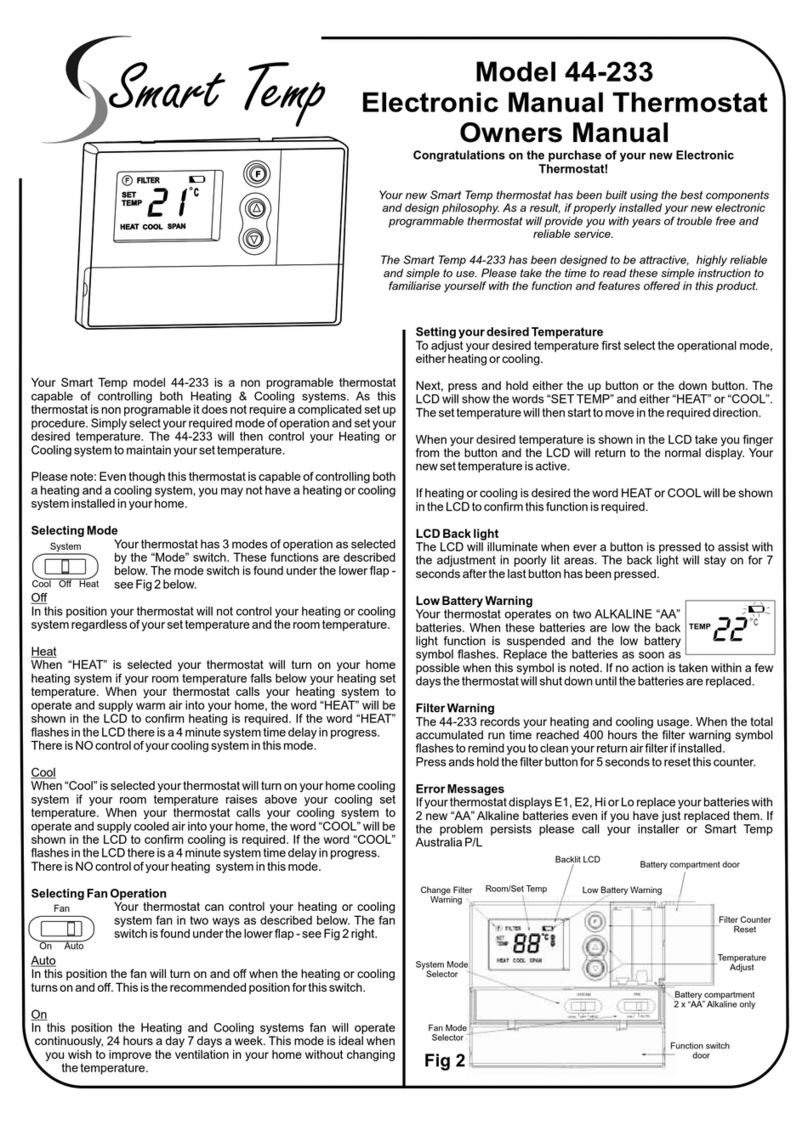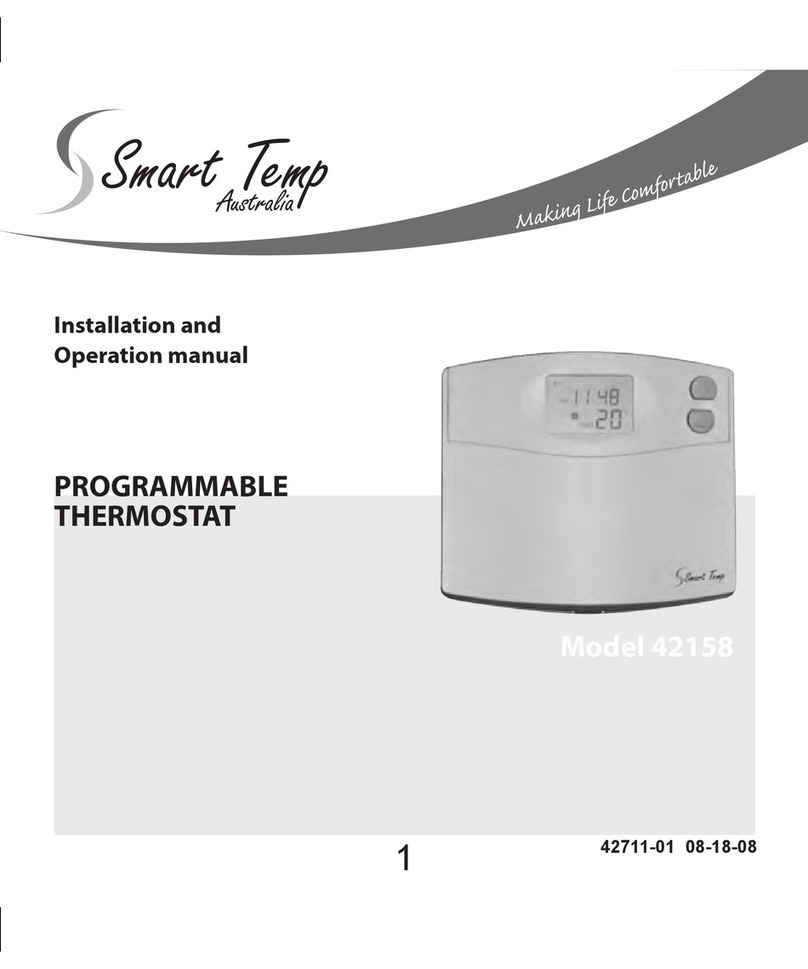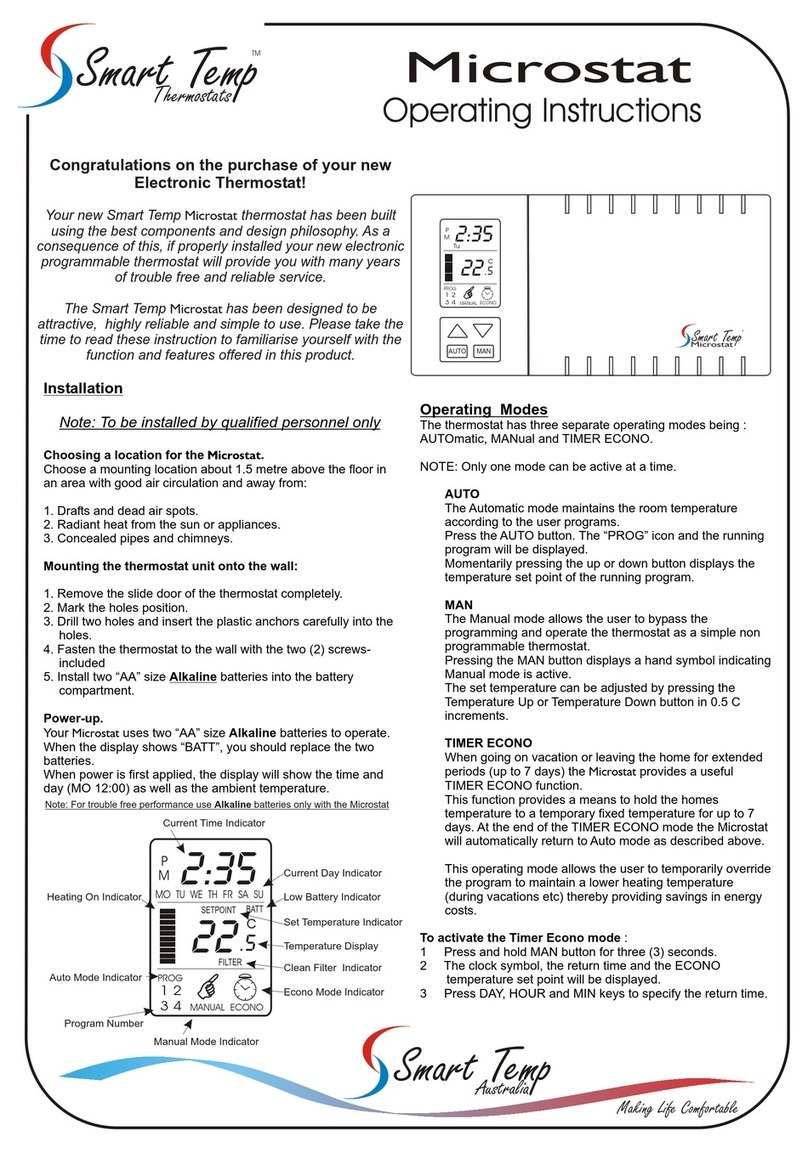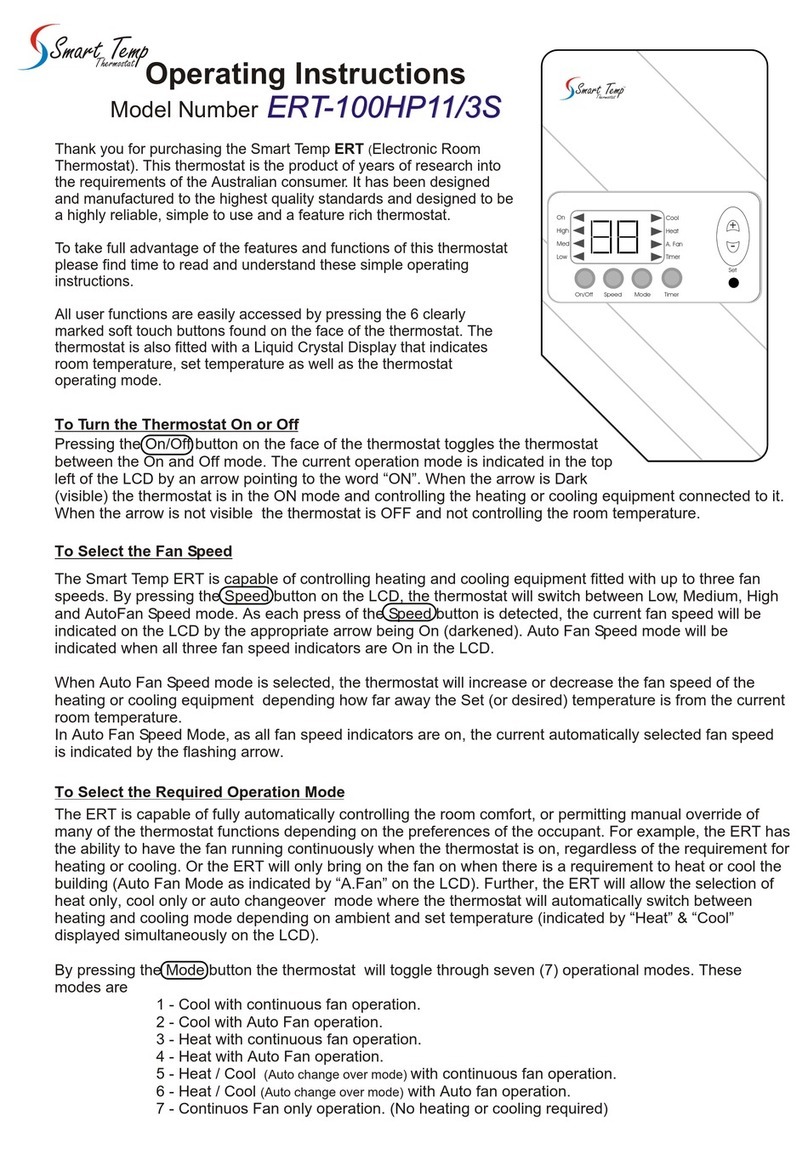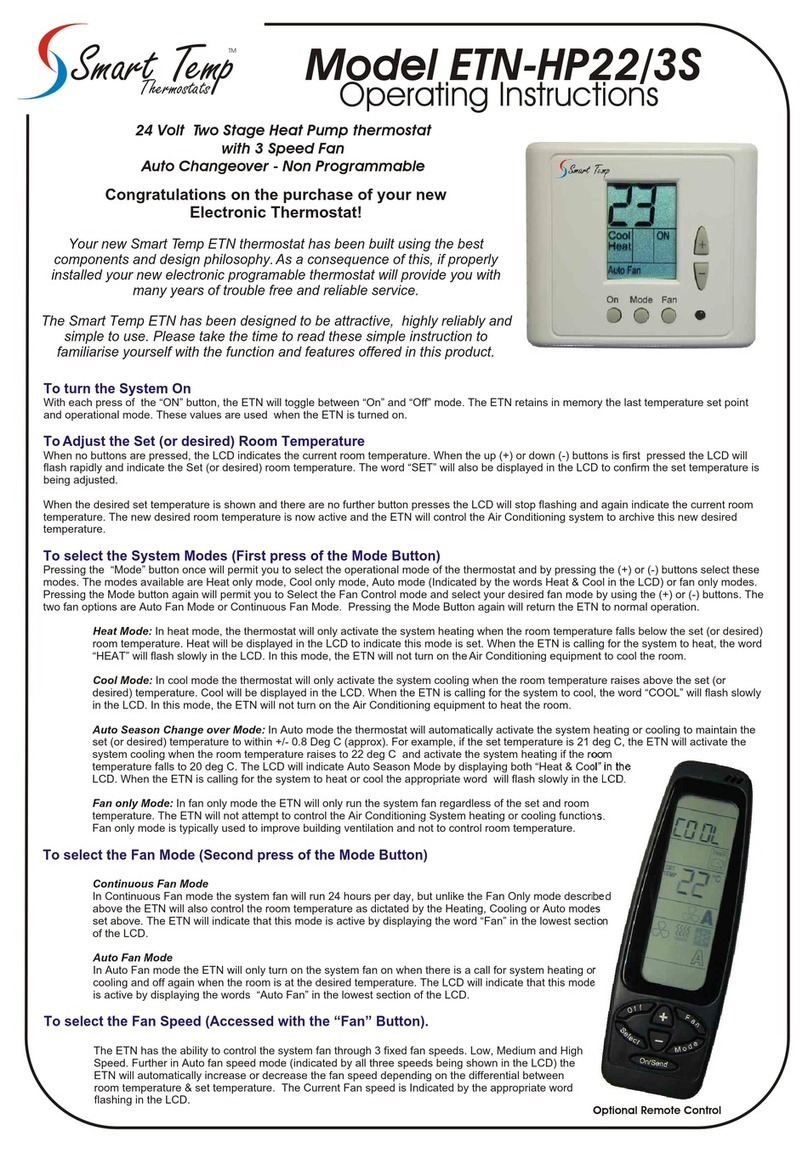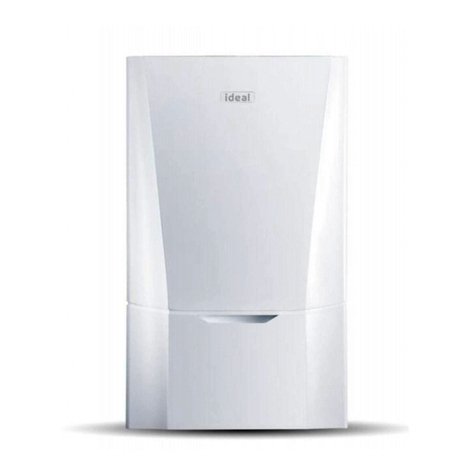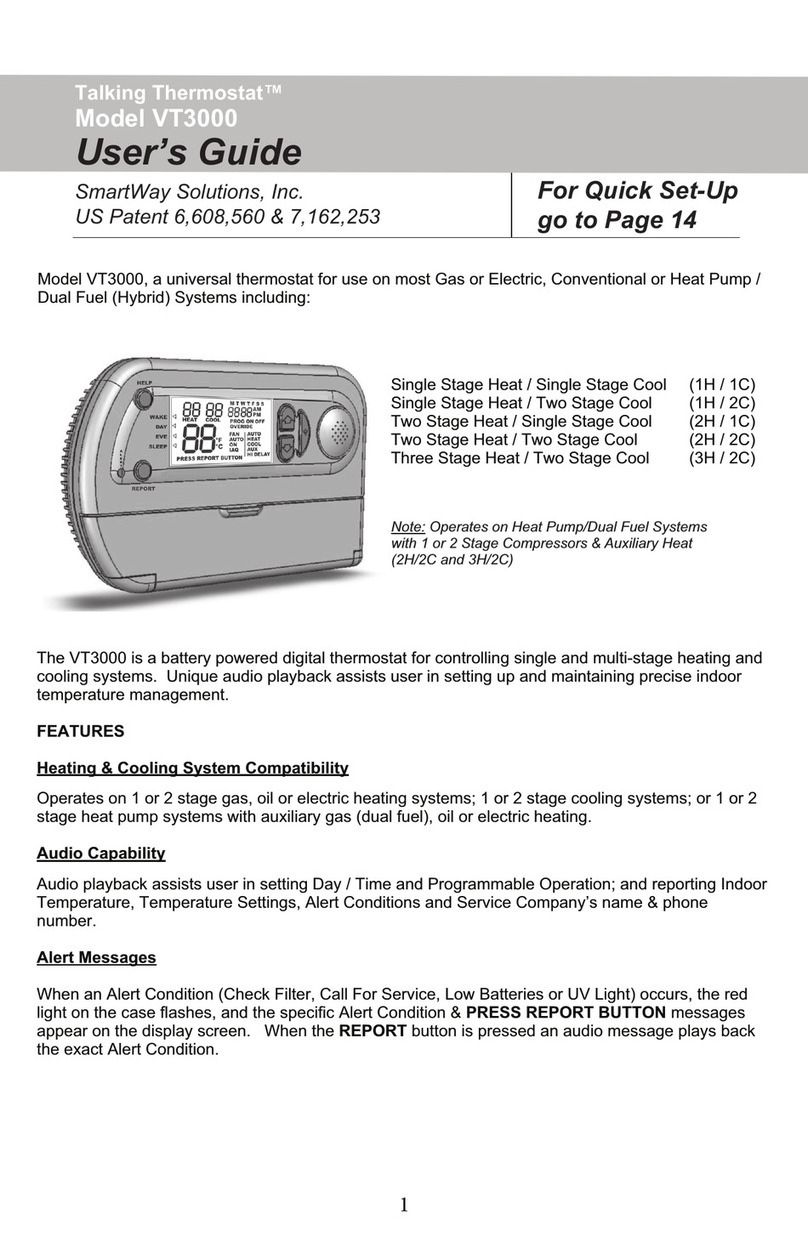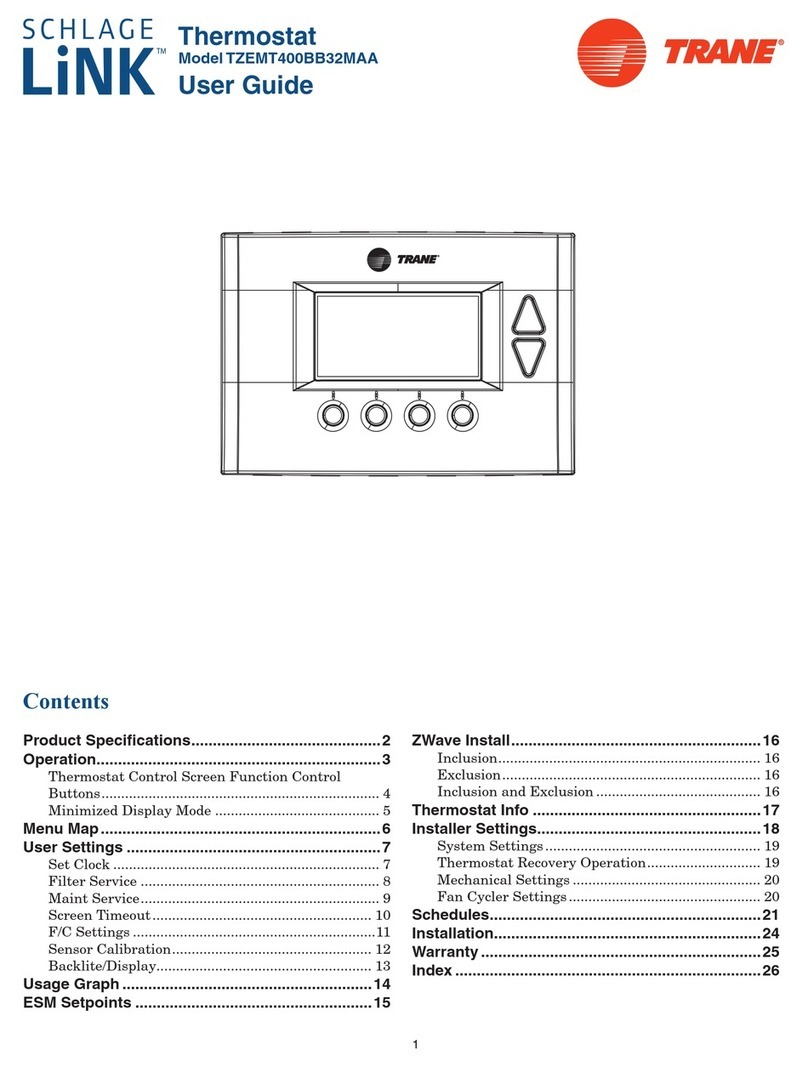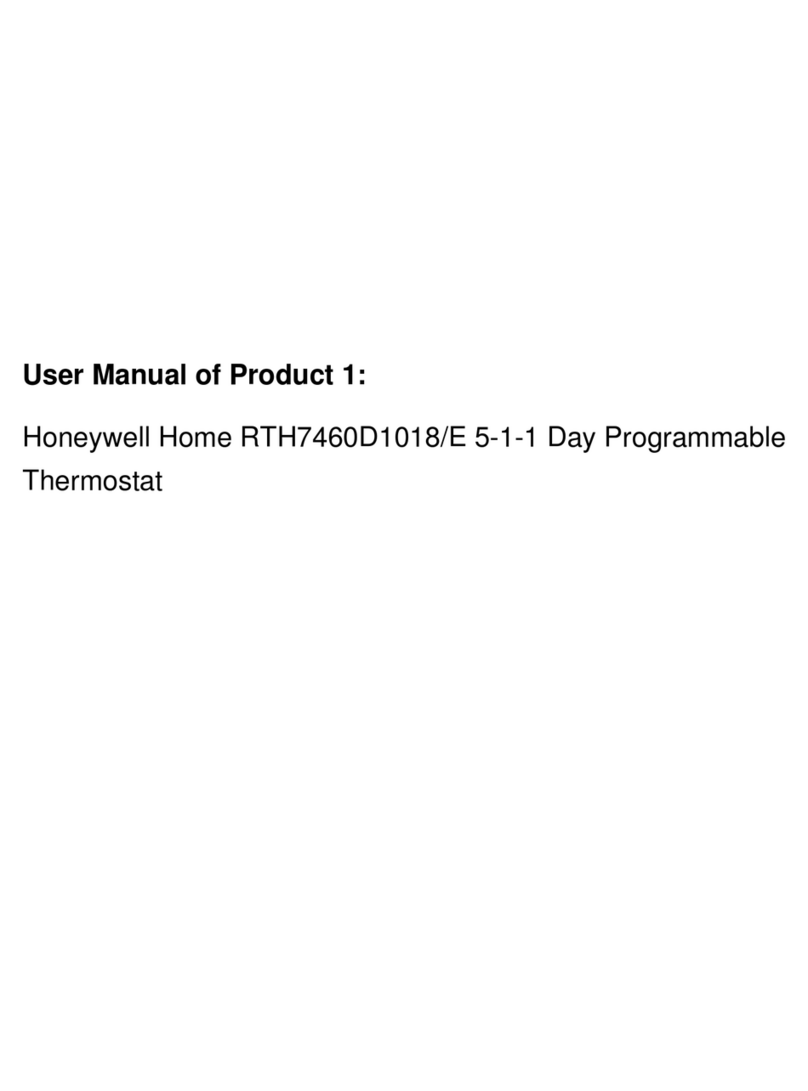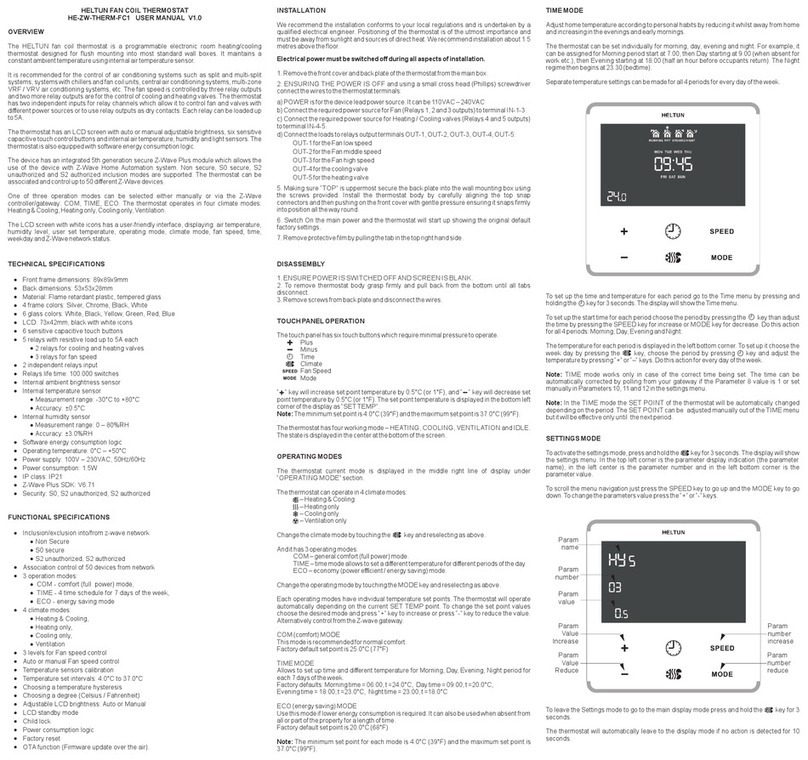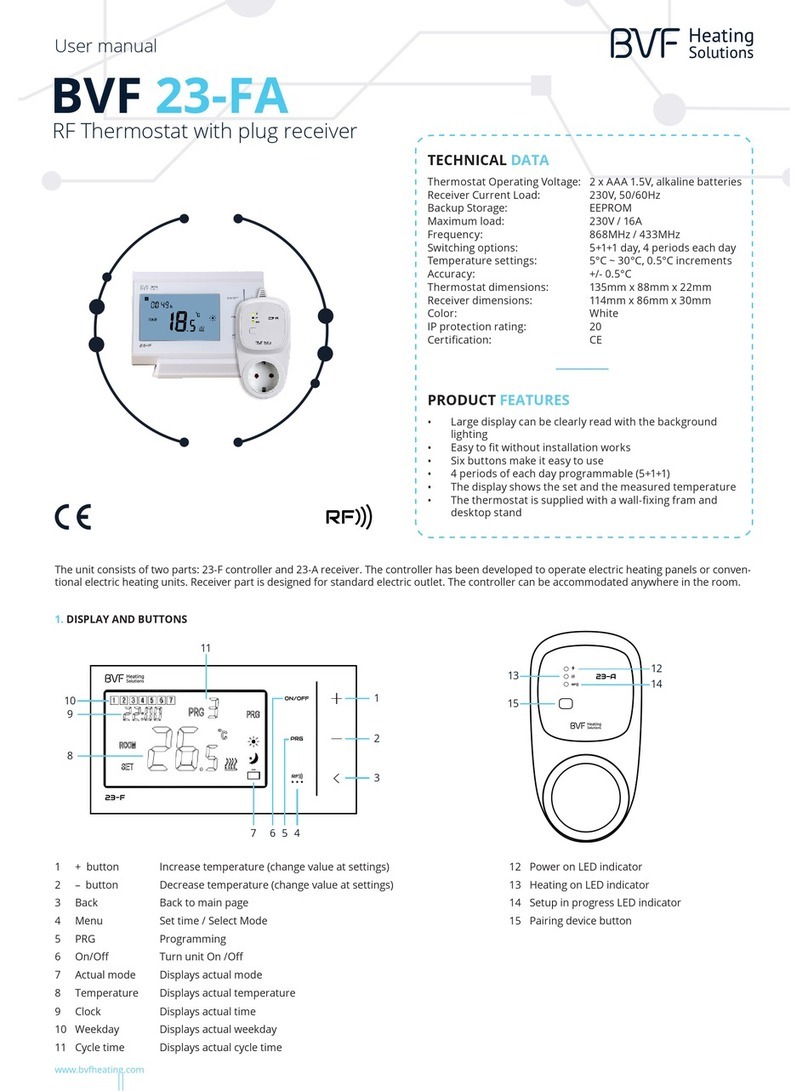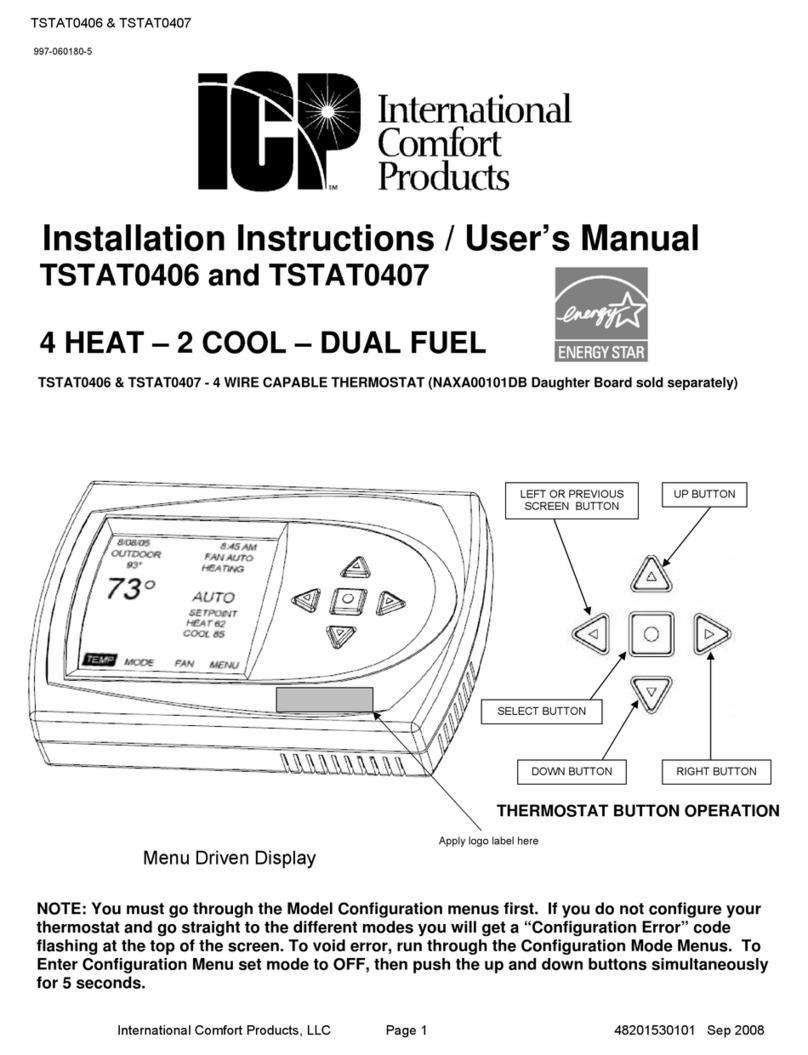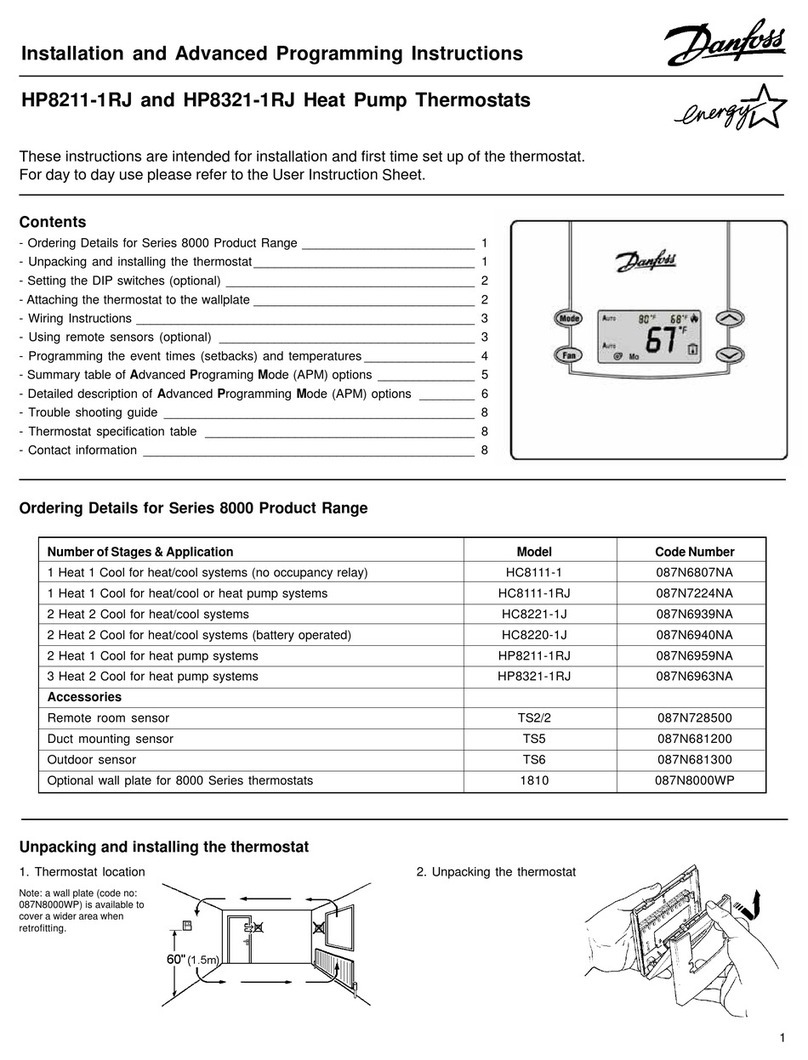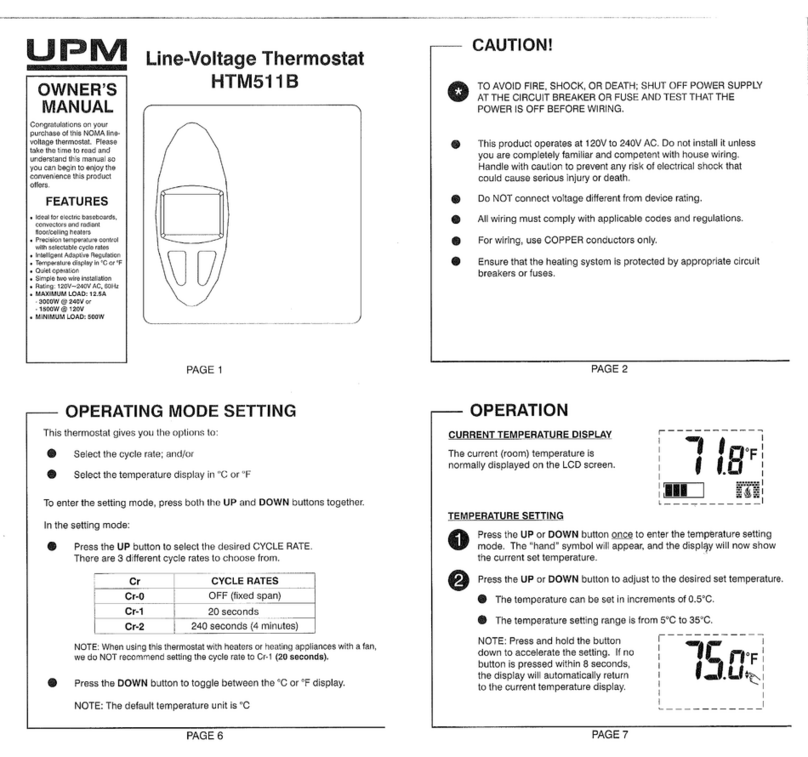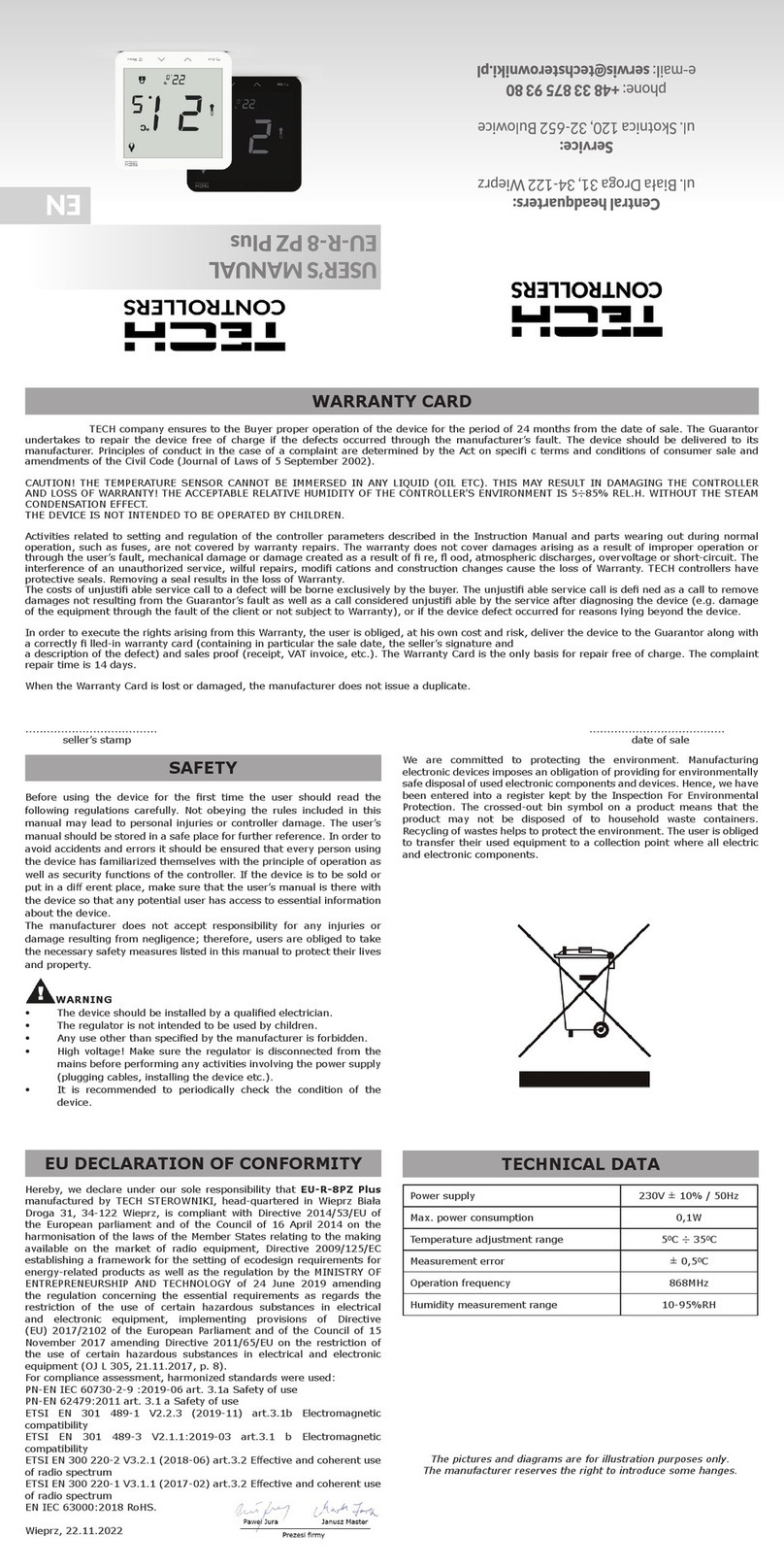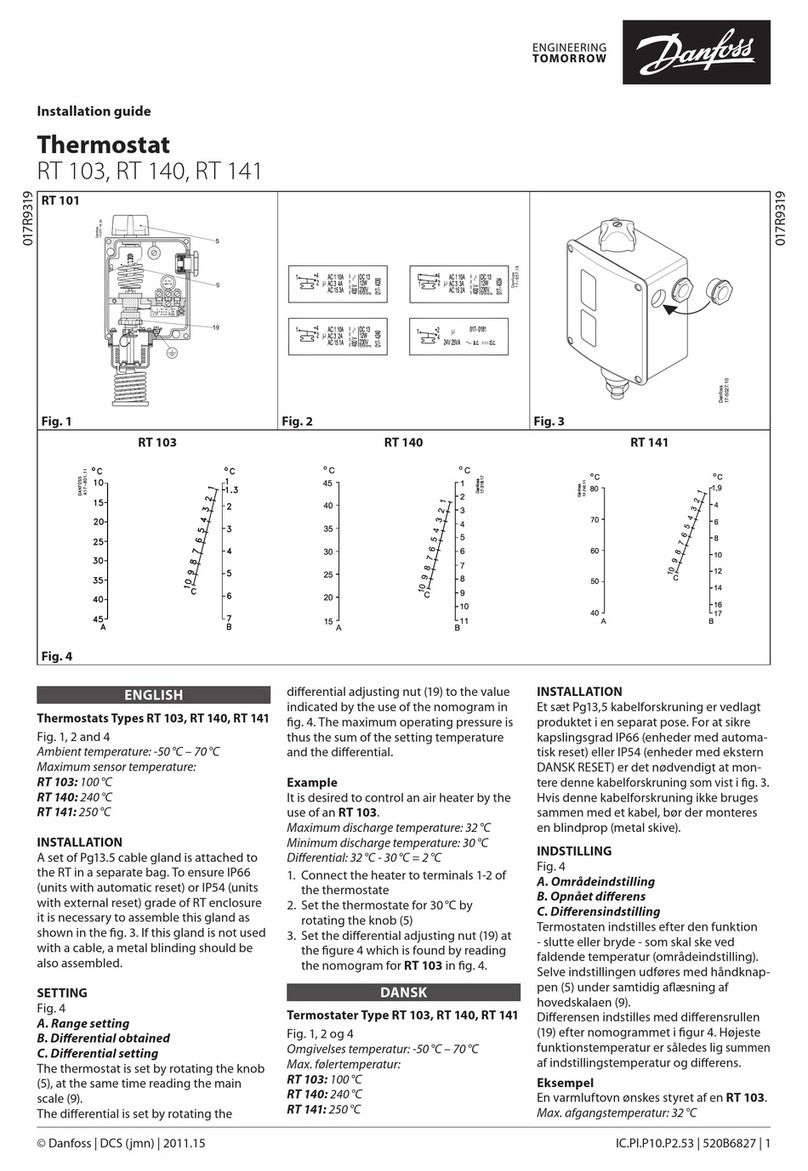Installer Options Menu
The SMT-710 has a comprehensive list of options that can be adjusted by
the installer to better tune the performance of the SMT-710 to the needs of
the client.
To Enter the Installer Menu, with the mode OFF, Press and Hold the centre
of the LCD. After some seconds it will show the digits “15" Use the up (or
down) button to adjust this to “21" or the new PIN if changed from default.
1 - Off / Auto / Heat / Cool
Option 3 Room / Set Display
Navigate forward or backwards through the installer menu with the lower left
and right buttons, adjust the current value with the up / down button.
1 - Show mode but hide fan
2 - Off / Heat / Cool (Default)
Option 0 Installer entry PIN
3 - Off / Heat
5 - Off / Auto (display current heat or cool mode)
1 - Show set temp only
Option 4 Display Format
0 - Deg C (Default)
Option 5 C/F button shown on the LCD
1 - Deg F
Option 6 Heat Temp High Set Limit
5 to 50 C (Default 35)
0-99 (Default 21)
0 - Both Mode and Fan button shown (Default)
2 - Show fan but hide mode*
3 - Both mode and fan buttons hidden.
To exit the installer menu press and hold the lower right button for 3
seconds. (Do not remove power for 30 seconds to save changes.)
0 - Off / Auto
4 - Off /Cool
Option 1 Buttons shown
Option 2 Permitted User Modes
0 - Show room and set temp (Default)
0 - Off (Default)
1 - Show swap C/F button on LCD
Option 7 Cool Temp Low Set Limit
1 - Y2 (in HP or HC mode)
2 - W2 (In Heat cool mode)
Option 14 0-10V Heat Relay Span
9 - Purge Cool mode 1 minute
10 - Purge Cool mode 3 minute
Option 12 Fan Purge
3 - Spill - Opens when all zones are closed (when option 38 = 0)
5 to 50 C (Default 15)
0.5 to 10.0c (Default 1.0c)
Option 15 0-10V Heat Interval PI
10 - 300 Seconds (60 Seconds default)
Option 10 Cool Relay Span
1 -Purge 1 minute
2 - Purge 3 minutes
0.5 to 10.0c (Default 1.0c)
Option 9 Heat Relay Span
3 - Purge 5 minutes
11 - Purge Cool mode 5 minute
8 - Purge Heat mode 10 minute
0.5 to 10.0c (Default 1.0c)
Option 11 Fan Relay Span
0 - Off (Default)
0.5 to 10.0c (Default 1.0c)
4 - Purge 10 minutes
5 - Purge Heat mode 1 minute
6 - Purge Heat mode 3 minute
12 - Purge Cool mode 10 minute
0 to 5.0C (Default 0.5c)
Option 13 Aux Relay Function
0 - Close on fault (Default)
7 - Purge Heat mode 5 minute
Option 8 Dead Band
1 - 10-0V (valve closes as more heat required - Reverse Acting)
Option 21 0-10V Cool Minimum Voltage
0.5 to 10.0c (Default 3.0c)
0-10v 0.1 steps (Default 0v)
1 - 10-0V (valve closes as more heat required - Reverse Acting)
0.5 to 10.0c (Default 1.0c)
Option 18 0-10V Cool Relay Span
0 - 0-10V (valve opens as more heat required - Forward Acting) (Default)
Option 19 0-10V Cool Interval PI
0 - 0-10V (valve opens as more heat required - Forward Acting) (Default)
0-10v 0.1 steps (Default 0v)
Option 17 0-10V Heat Minimum Voltage
10 - 300 Seconds (60 Seconds default)
Option 20 0-10V Cool Direction
Option 22 0-10Fan Span
Option 16 0-10V Heat Direction
Option 37 Zone 2 Temperature Calibration
2 - Shut down HVAC and display on LCD (Default)
+/- 10c (Default 0.0c)
0 - NO default zone. Both zones can be closed
1 - Shut down HVAC - No display on LCD
1 - 255 (Default 7)
Option 36 Wall controller Temperature Calibration
Option 35 TT Temperature Calibration
Option 39 Fault Input action
Option 41 Modbus Address (only if Option 34 = 3)
+/- 10c (Default 0.0c)
1 - Zone 1 default. (zone 1 will auto turn on to keep a zone open)
0 - Only display Fault on LCD - no action required
3 - Shut down HVAC after 15 seconds - no display on LCD
0 - SP7 communication (Inc temperzone & BMS )(Default)
Option 42 Modbus Baud (only if Option 34 = 3)
0 - 4800
1 -Intesis Module
1 - 9600
4 - Shut down HVAC after 15 seconds - display on LCD
2 - Zone 2 default (zone 2 will auto turn on to keep a zone open)
3 - No default - just cant turn off last zone (Default)
Option 40 Modbus Mode
2 - SMT-UI
2 - 19200 (Default )
0 - None
1 - Odd
2 - Even (Default)
Option 43 Modbus Parity (only if Option 34 = 3)
Option 38 Zone Management (see Zone Logic - next page)
Option 44 Dec x 10 for Intensis or SMT-UI-DK Module
+/- 10c (Default 0.0c)
R Factory reset
Specifications subject to change without notice
1 - Enable
Set to value to 1 (one) and exit to initiate
0 - Disable
10 - 300 Seconds (60 Seconds default)
1 - 10-0V (valve closes as more heat required - Reverse Acting)
0 - Off (Default 15)
Option 24 0-10V Fan Direction
0-10v 0.1 steps (Default 0v)
Option 27 Auto Off Timer
0 - 0-10V (valve opens as more heat required - Forward Acting)
(Default)
Option 25 0-10V Fan Minimum Voltage
0 - Auto Off Timer disabled (Default)
1 to 10 hours.
0-10v 0.1 steps (Default 10v)
Option 28 Un=Occupied Heat Set point
5-35C
0 - Off (Default 27)
5-35C
Option 26 0-10V Fan Maximum Voltage
Option 29 Un=Occupied Cool Set point
Option 30 Un=Occupied Fan Speed / Mode (1 or 3 speed)
Option 23 0-10V Fan Interval PI
2 - Low in standby & high when touched
Option 32 TT Terminal Functions
2 - Force un-occupied
4 - Force Off
4 - Very Slow
0 - On with button press (Default)
1 - Average remote sensor with onboard sensor
1 - Average remote sensor with onboard sensor
1 - Fast
1 - Low (Auto) (Default) 1 - Auto 1 speed fan (Default)
4 - Low (On) 4 - On 1 speed fan
5 - Medium (On)
Option 31 Back light
2 - Force un-occupied
3 - High(Auto)
3 - Fault
0 - Remote sensor (replaces on board sensor) (Default)
Option 33 Assignable Input Function
0 - Remote sensor (replaces on board sensor) (Default)
6 - High(On)
5 - Warm Start (HP mode only - delays indoor fan till 25c or 30 seconds)
1 - Always high
2 - Medium (Auto)
3 - Fault
Option 34 Temperature Sensors Sensor speed of response
0 - Very fast
2 - Normal
3 - Slow (Default)