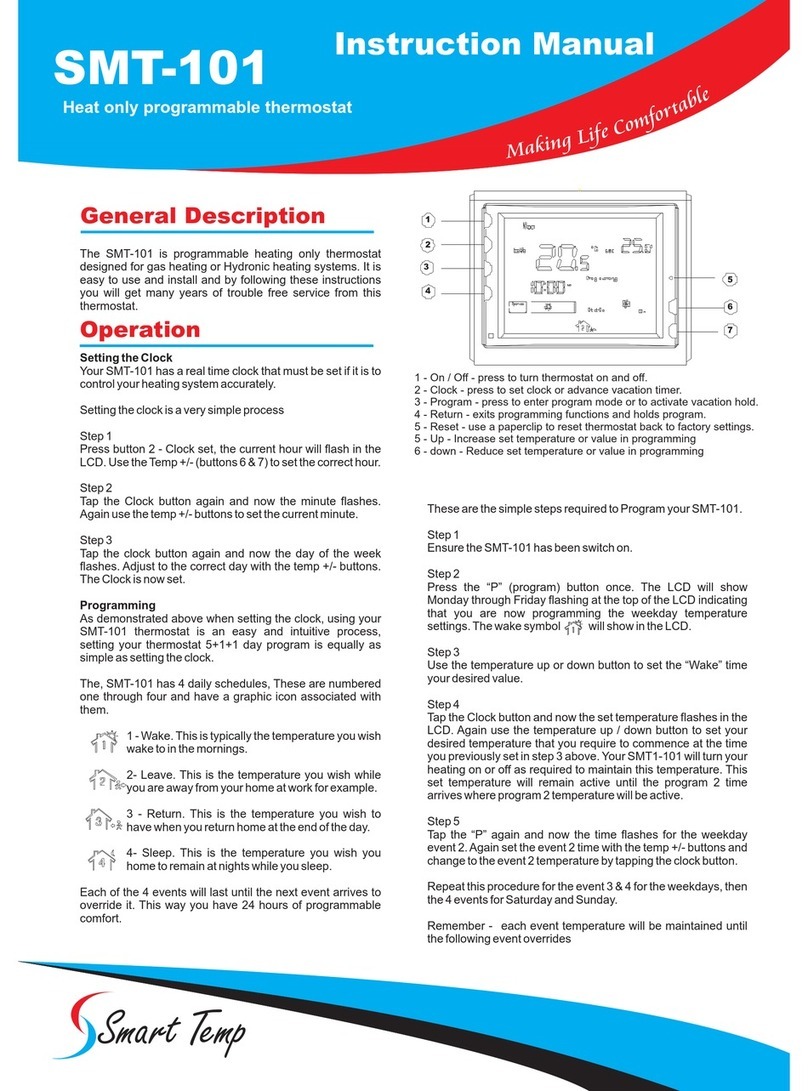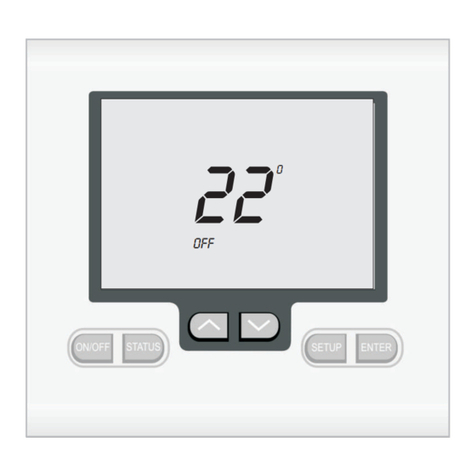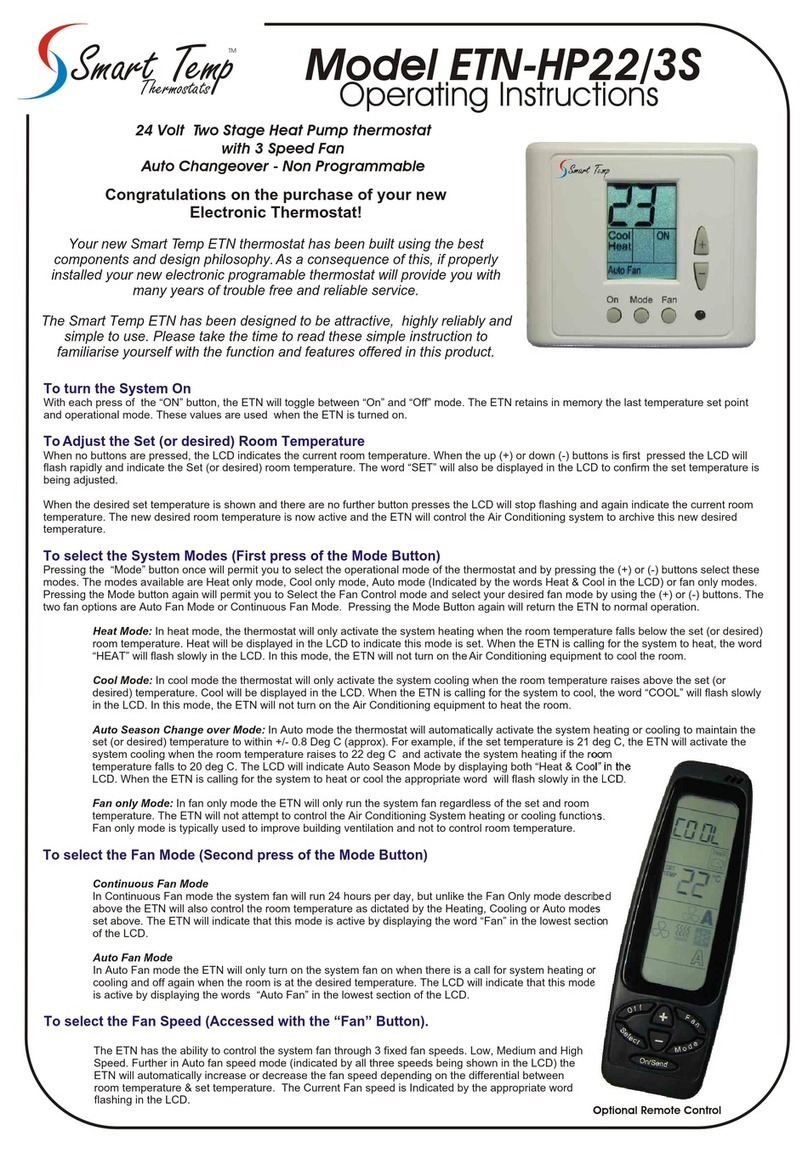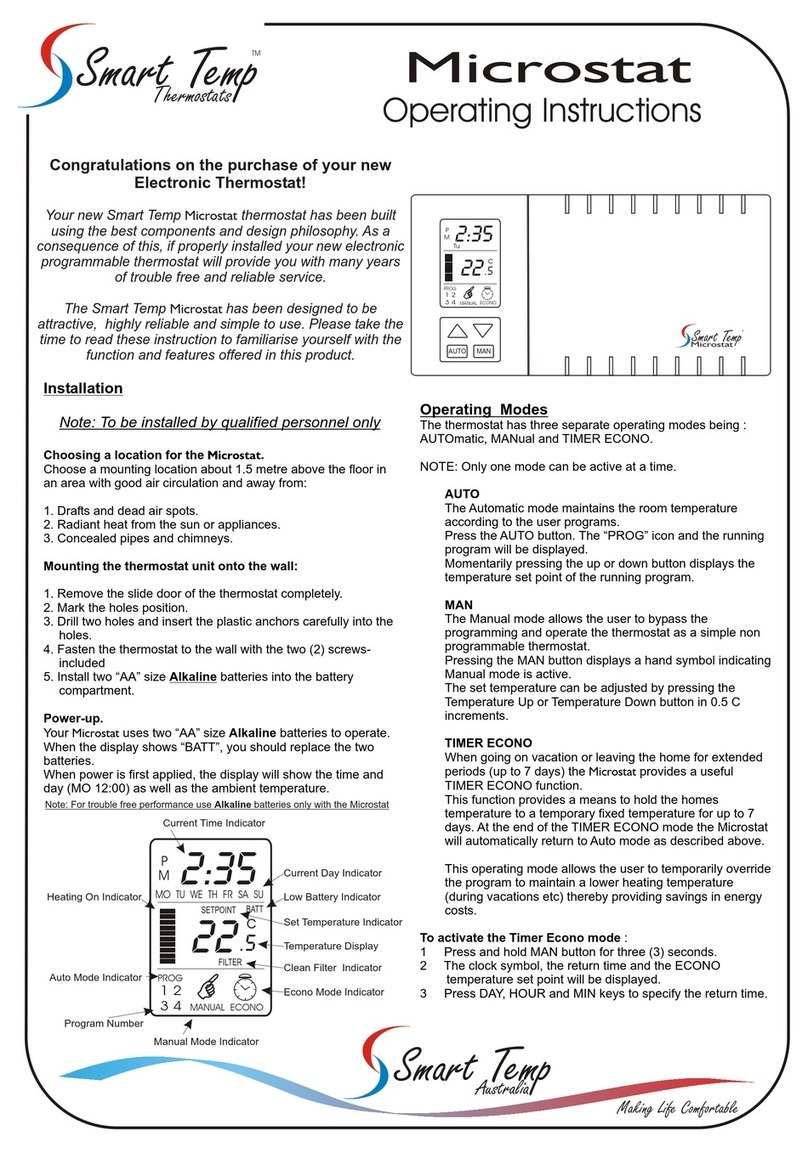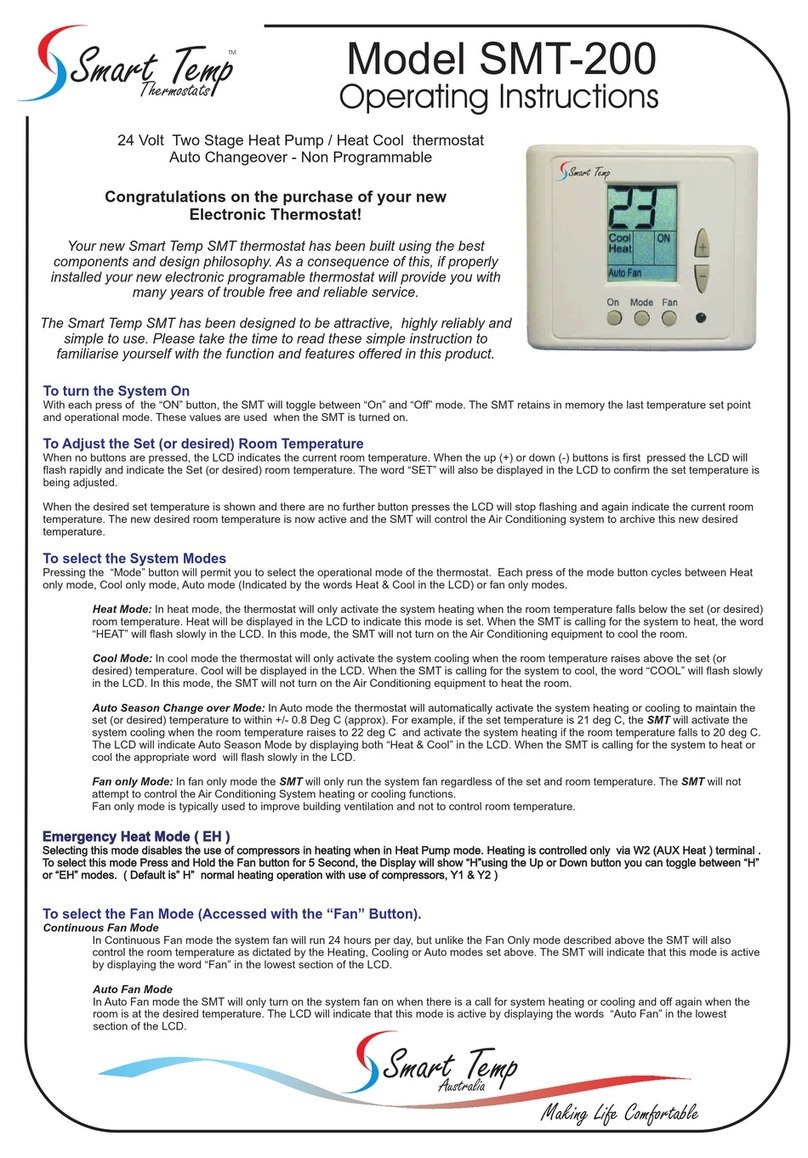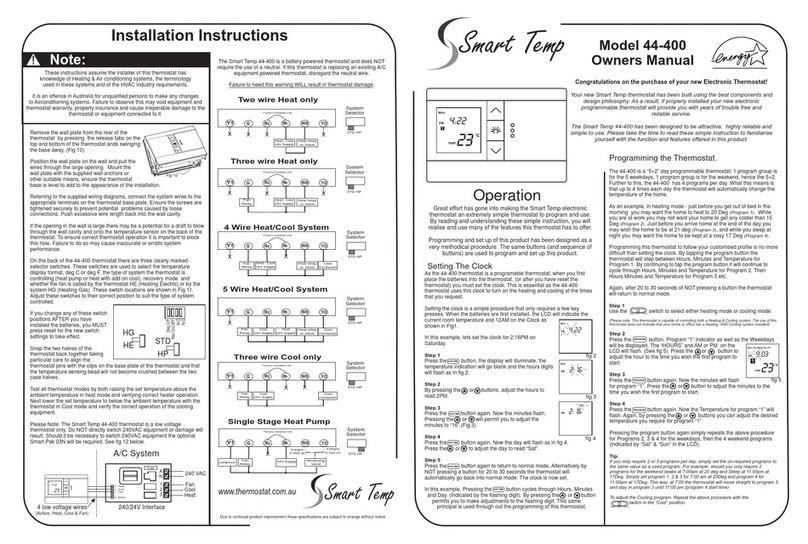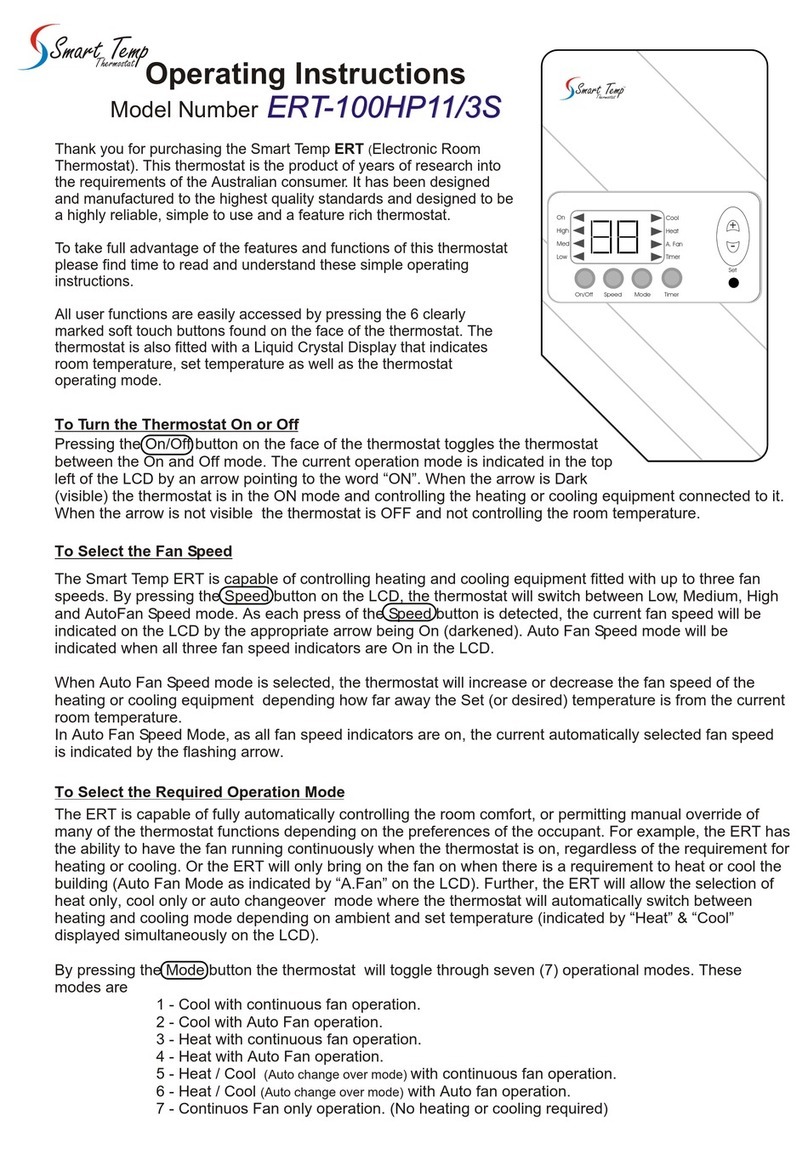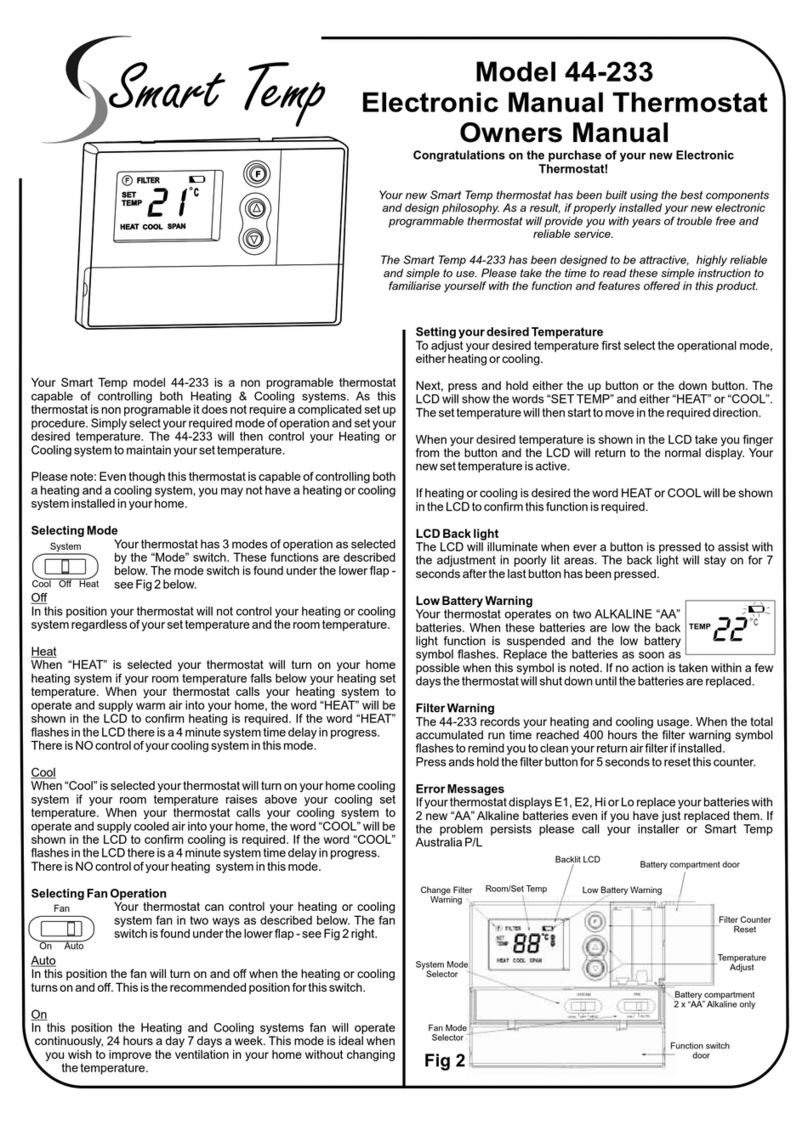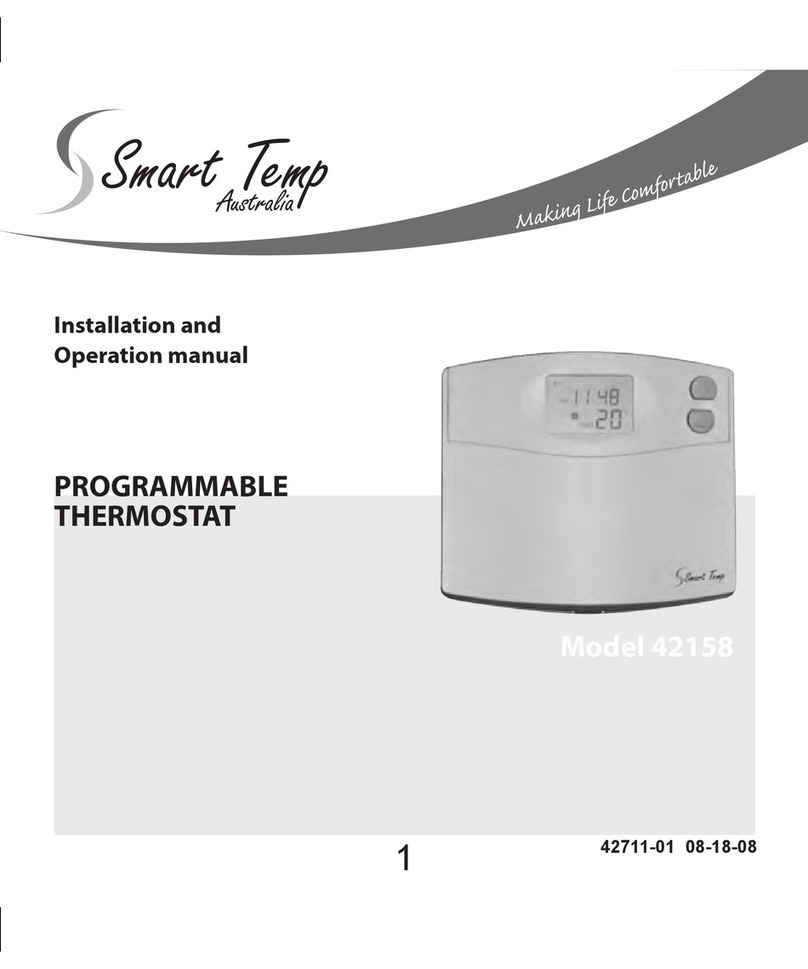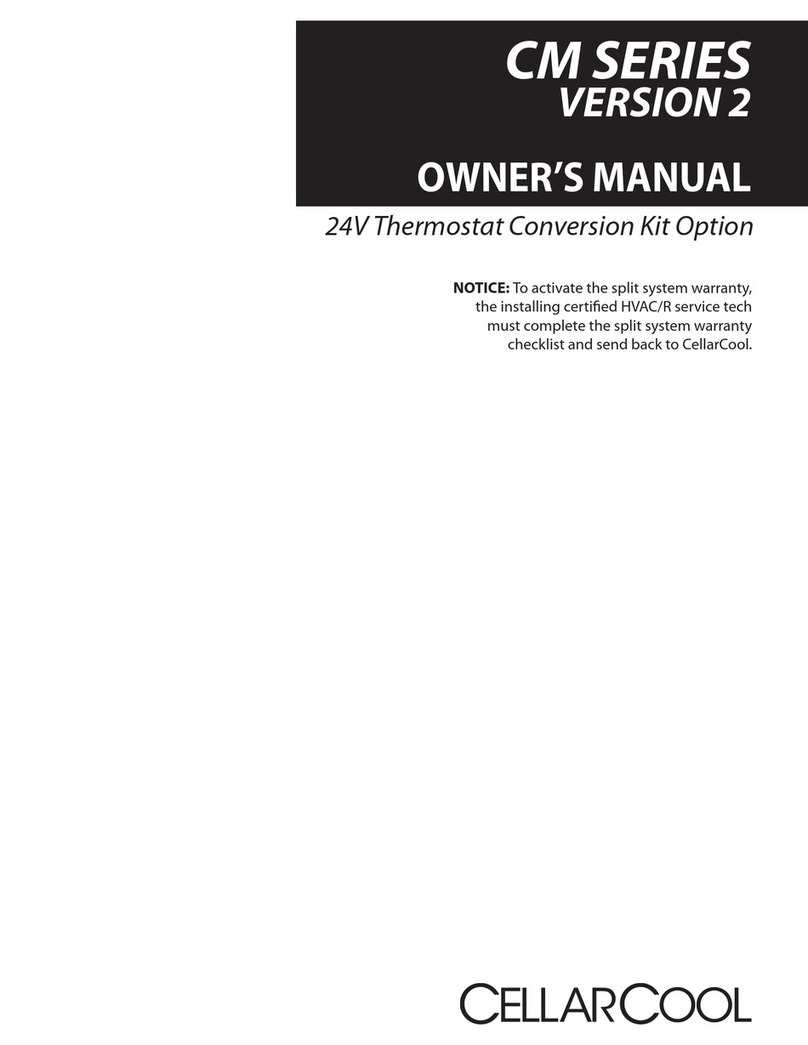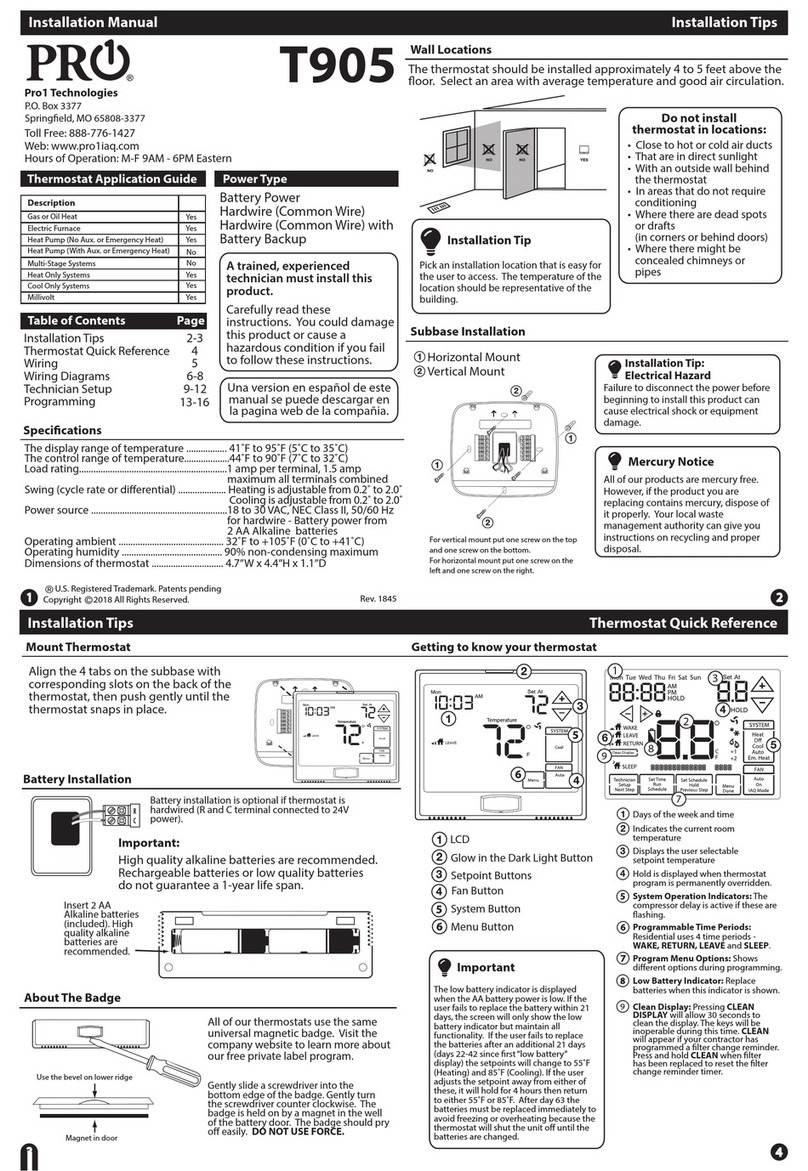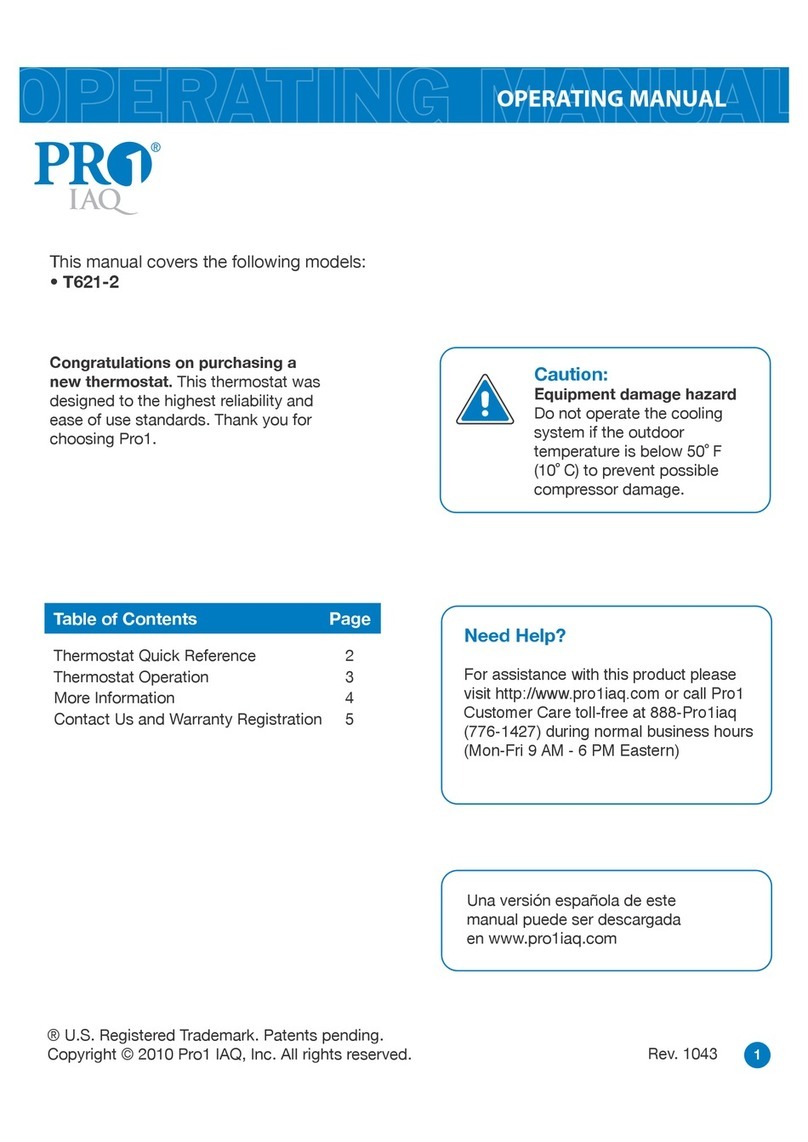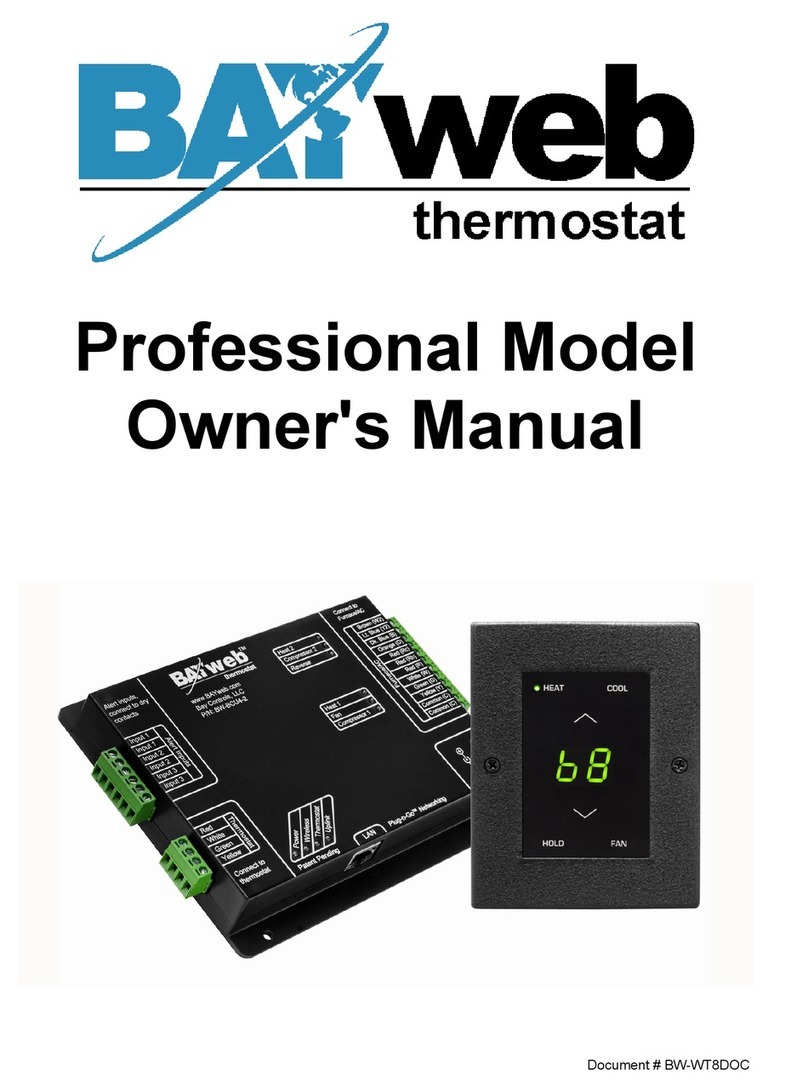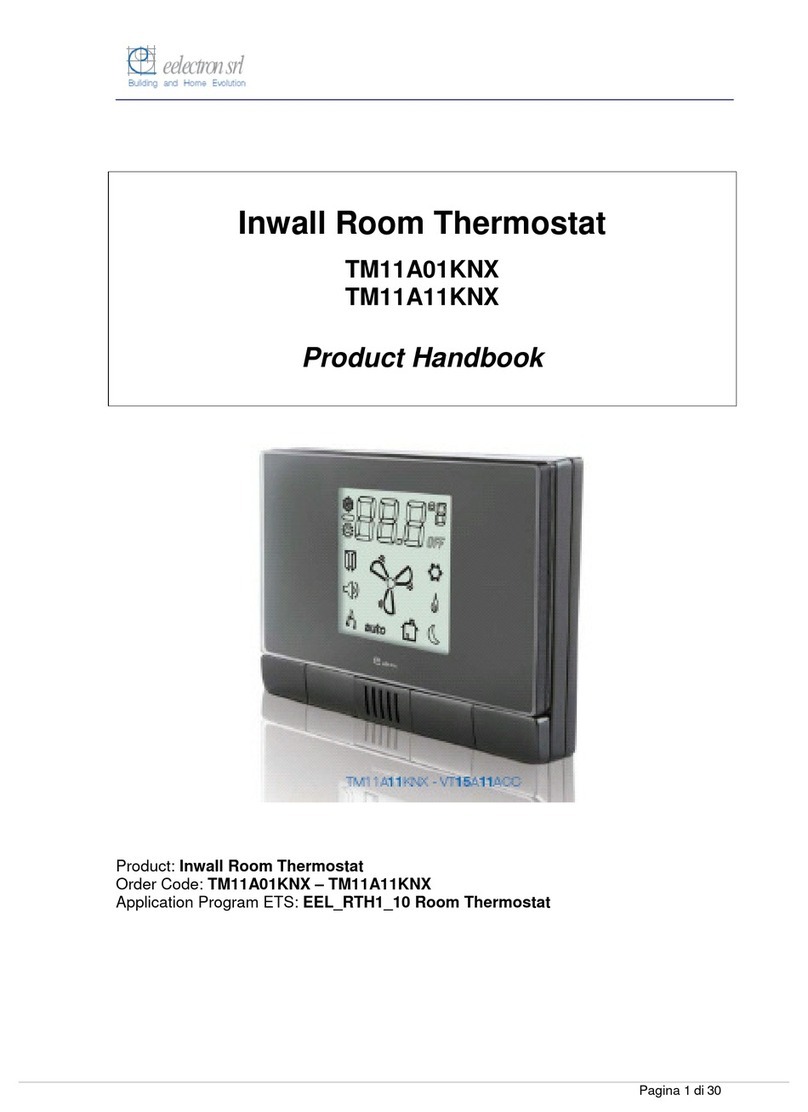The full manual for the Inspire
Touch can be downloaded at
www.smarttemp.com.au. Simply
type “Inspire” into the search bar at
the top of the page or scan the QR
code to the right.
This quick start guide provides basic information that may be
helpful to provide initial guidance on how to get the best from
your new Inspire Touch air conditioning control system.
Thank you for your purchase of the Inspire Touch air
conditioning control system. This premium product has been
design and engineered by Smart Temp Australia to provide
you with simple and accurate comfort control over multiple
temperature controlled zones.
Inspire Touch Quick Start Guide
Turning Your Heating or Cooling On or Off
Zone control
Wi-Fi Control
Simply tap the Mode icon to open the Mode
window. You will be presented with the option to
select your desired available heating and cooling
mode (or switch the system off). You also may
select fan speed. This setting will apply to all
zones in the system.
If available, using “Auto” (equipment) Mode and “Auto” Fan
Speed is recommended.
If zoning is enabled on your system, the Zone
icon will open the Zone page where you are able
to manage the individual zones under the control
of the Inspire Touch. Depending on how your
zones have been installed, you will be permitted
to open or close a zone
and possibly adjust the
zo ne t e mp e rat ure or
schedule.
There are symbols shown
on each zone that will
provide an overview of the
Your Inspire Touch can be controlled by a free
mobile App from anywhere in the world where
you have internet access. Setting up Wi-Fi is a
relatively easy process.
1. On the Inspire Touch screen click the Settings icon and
then click the Wi-Fi tab.
2. Scan for your home / office Wi-Fi network and join. You will
need to enter your Wi-Fi password.
3. Tap the name of the network you have just joined and a
page showing your Network information will be shown. If you
see four astricts at the bottom of this page, tap the astricts to
reveal a hidden pair key. You may be prompted by a PIN
request. If so, the factory default PIN is 1234.
4. Download and install the Smart Temp Inspire Touch App
onto your smart device and sign up to a new account.
The Smart Temp Inspire Touch App will analyse this picture
and join the Inspire Touch to the account that took the
picture. Pairing is now complete.
6. Using your Smart phone camera (within the Smart Temp
Inspire Touch App) take a picture of your Wi-Fi settings page
making sure you capture both the MAC address (top line)
and Pair Key (bottom line).
5. On your App click the top right corner and select “Add
Device” and then“Smart Capture”. Your phone camera will
be activated.
Zone Control
Back
Master
Bedroom
Zoes
Bedroom
Upstairs
Rumpus
Matthew
Bedroom
Sun Room
Kitchen
Study
Laundry
Boot Room
Temp 19.8c
Temp 18.9c
Temp 22.8c No Sensor
Temp 21.2c
Temp 22.1c
Temp 24.4c
Temp 22.8c
Temp 23.5c
ON
ON
OFF
OK
OFF
ON
OK
ON
ON
WAIT
WAIT
zone status. For example a “tick” indicating that the zone
temperature is OK or a flame symbol showing the zone is
heating.
Smart Temp
smarttemp.com.au
We care about your Comfort
Smart Temp