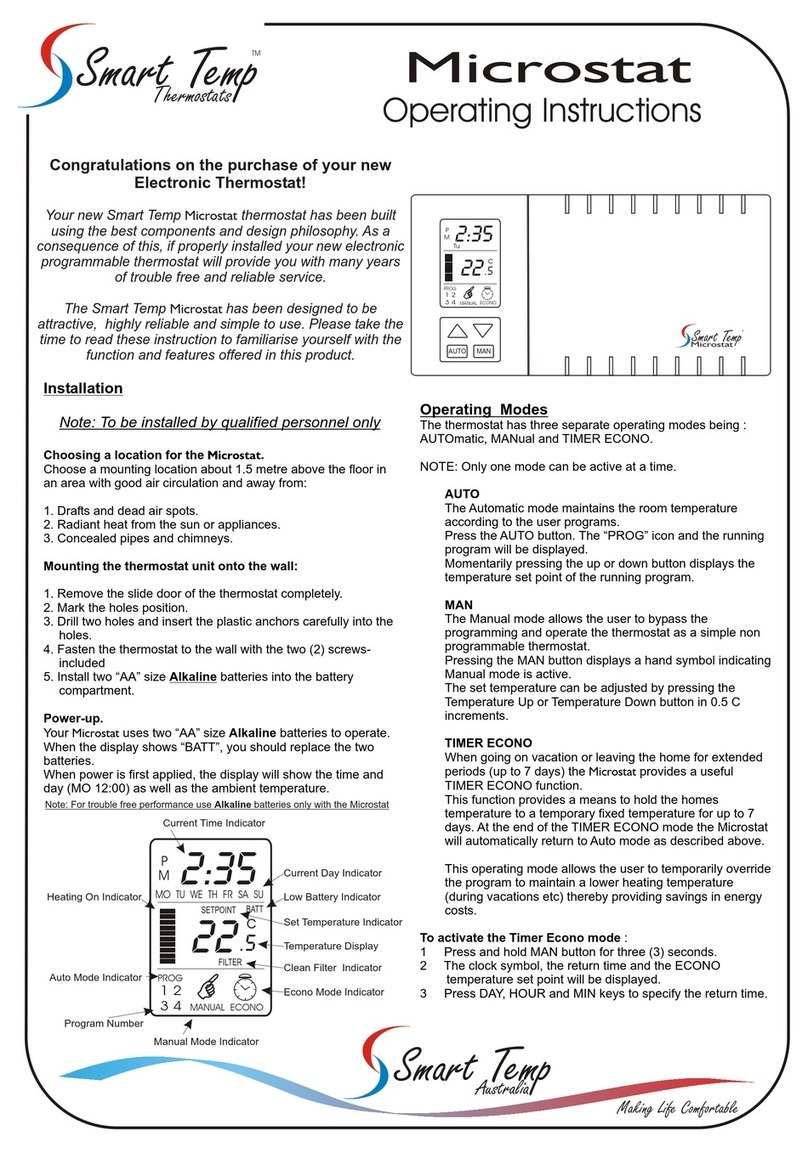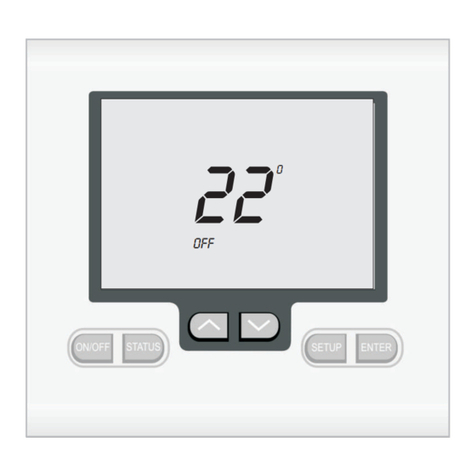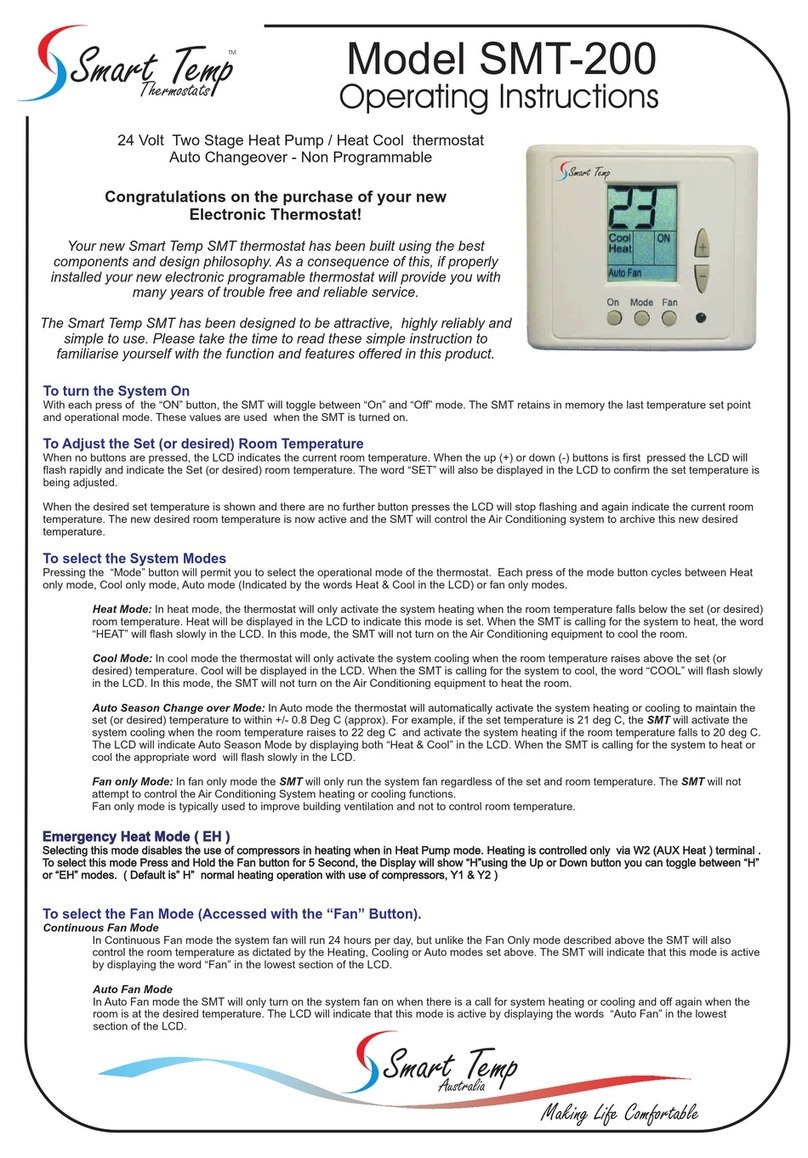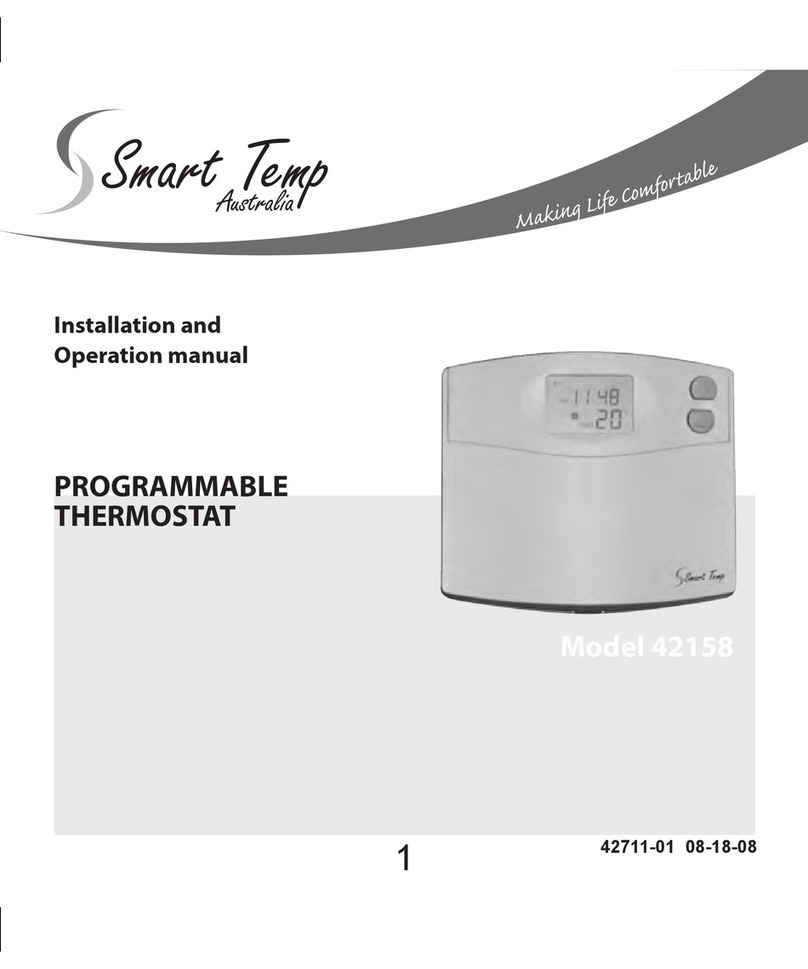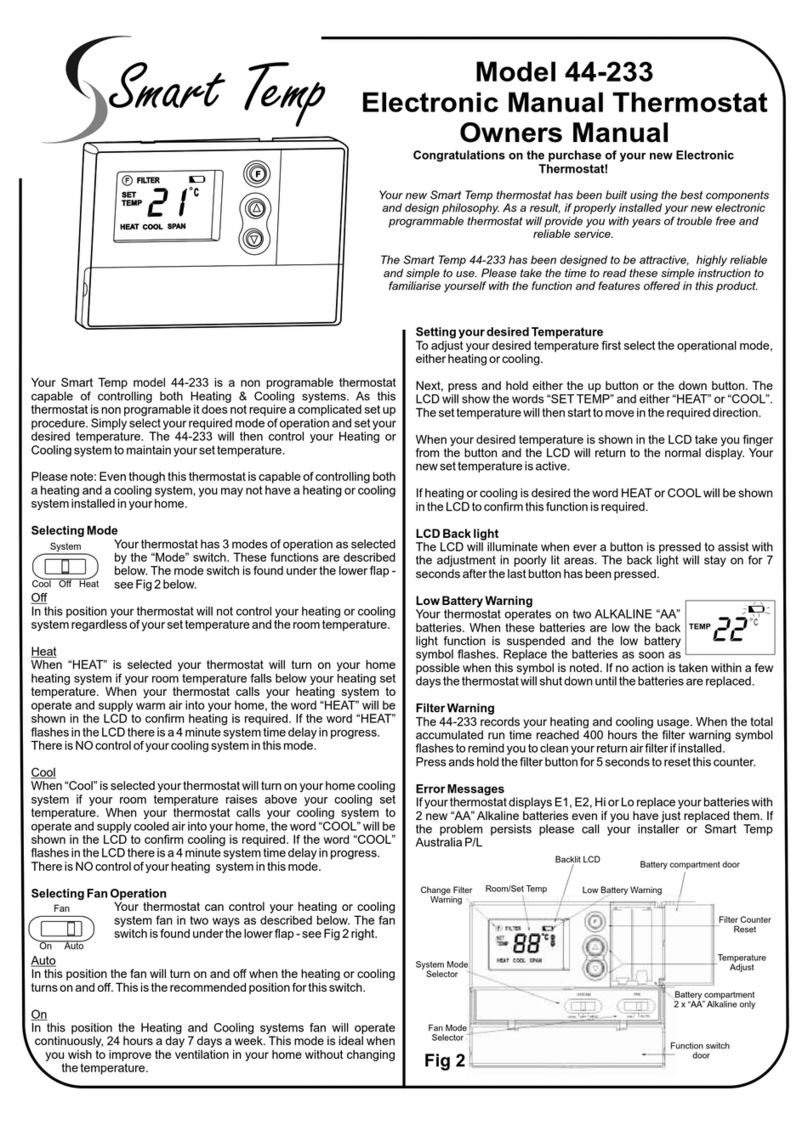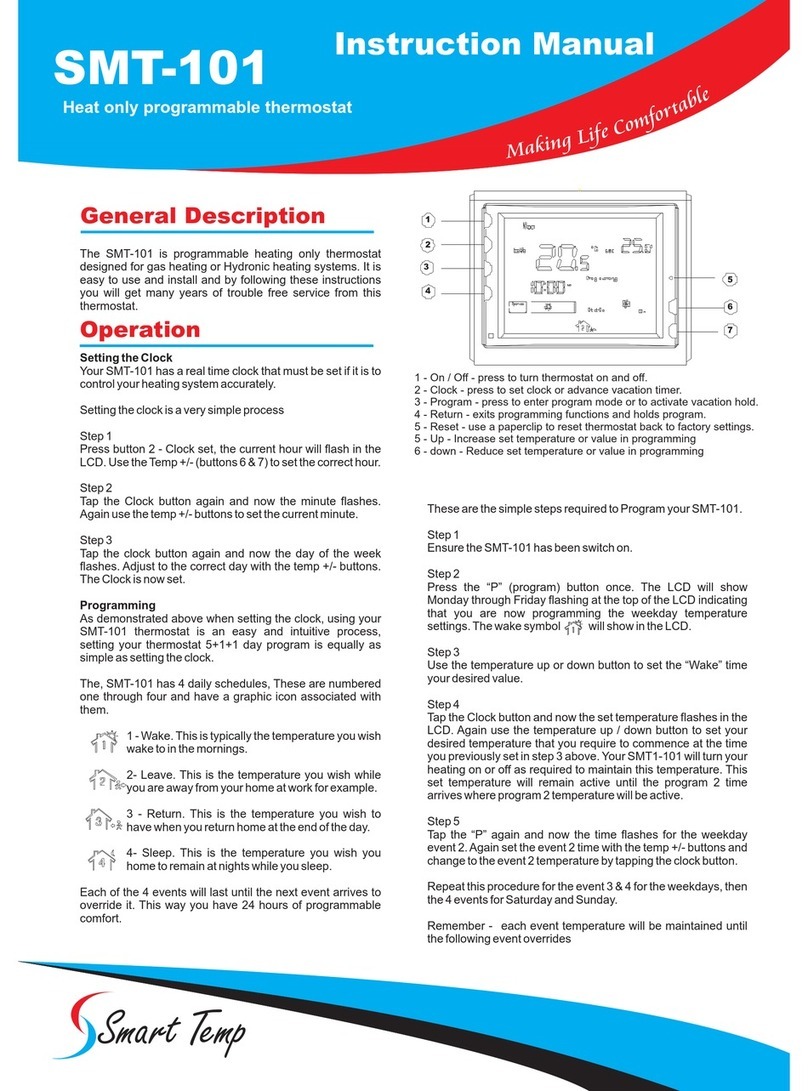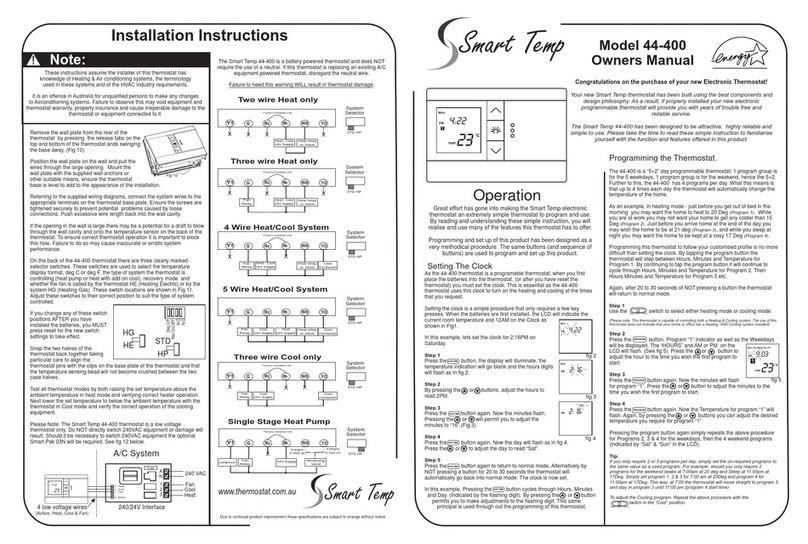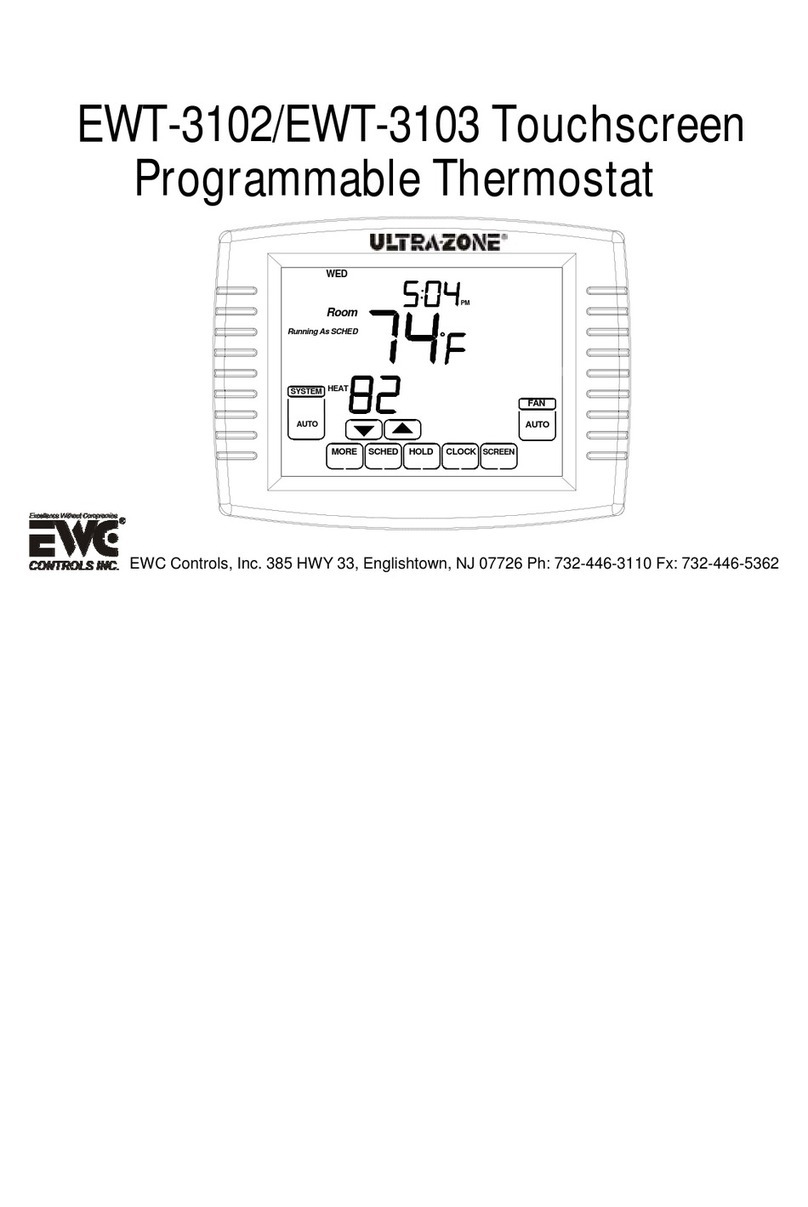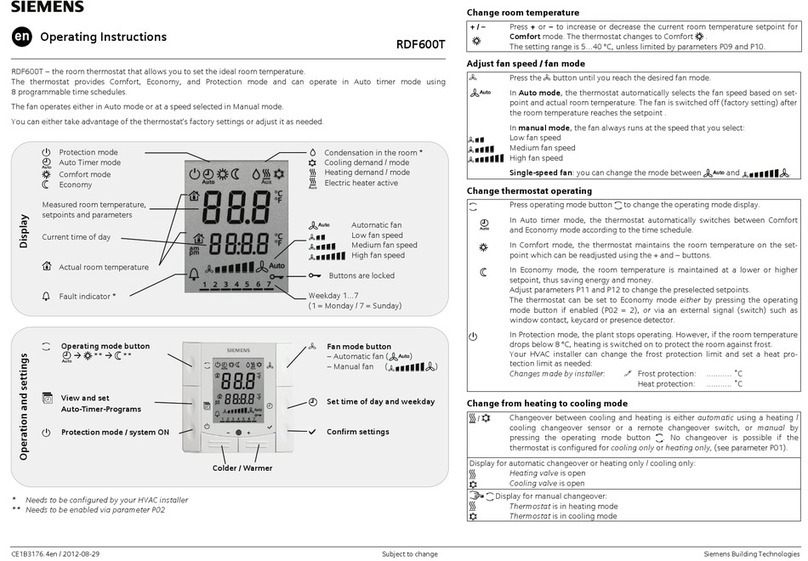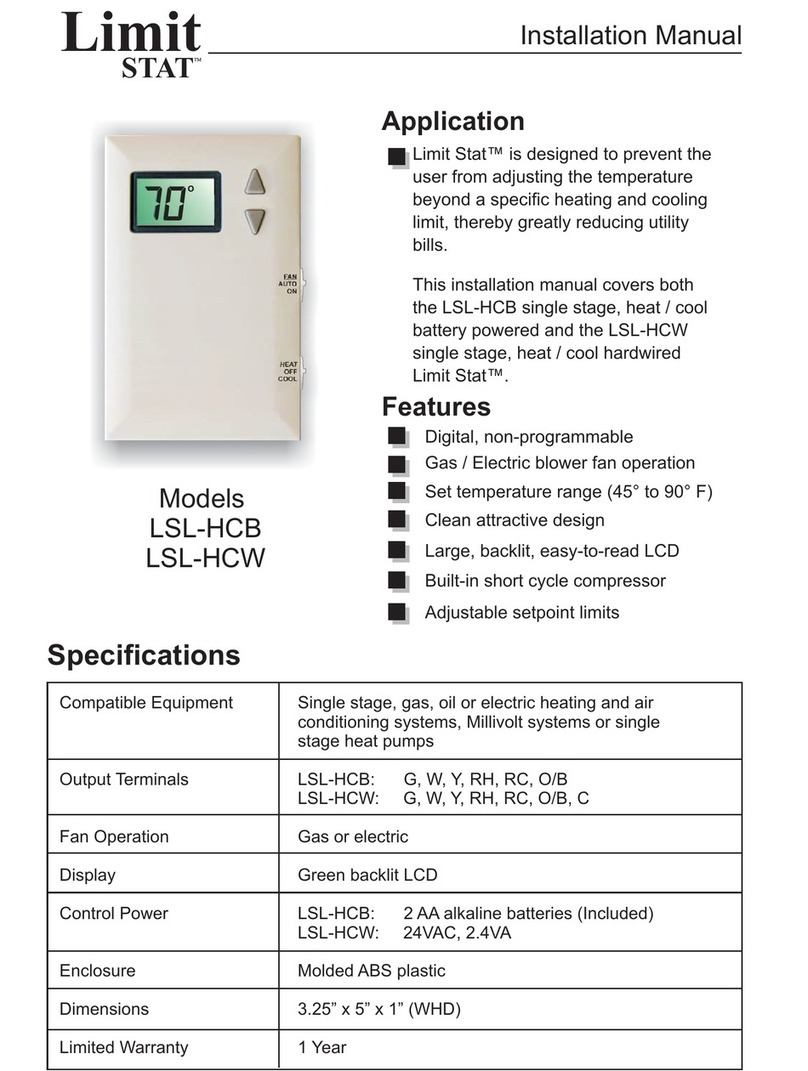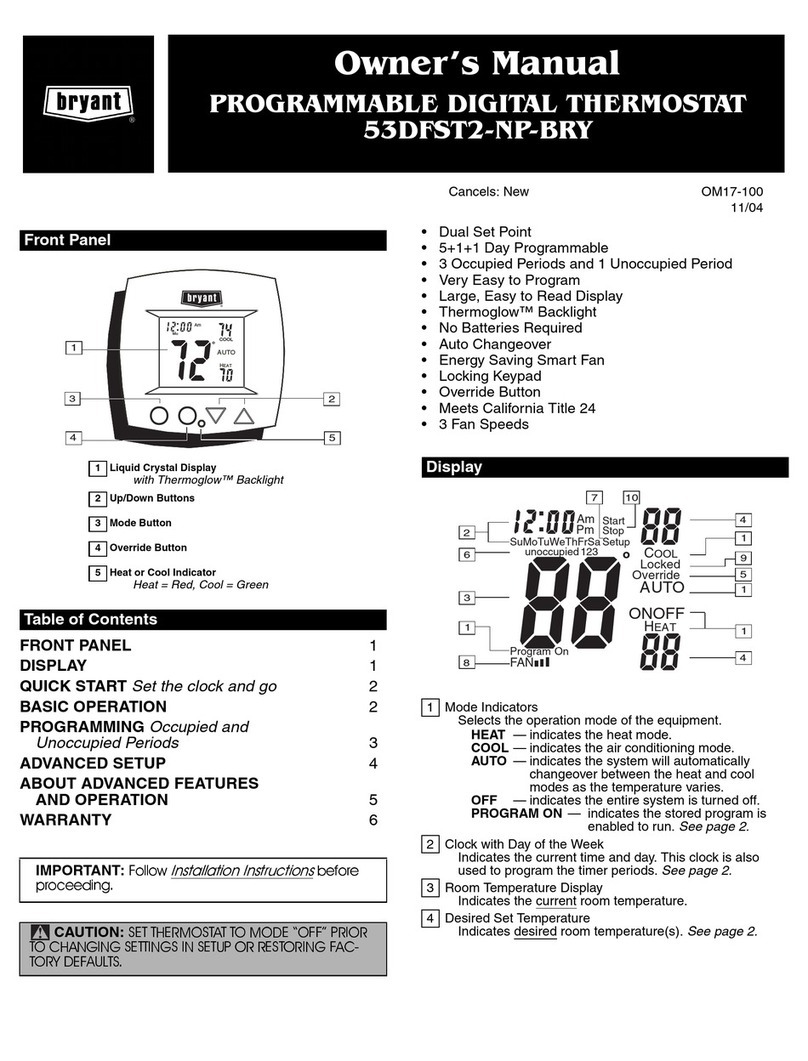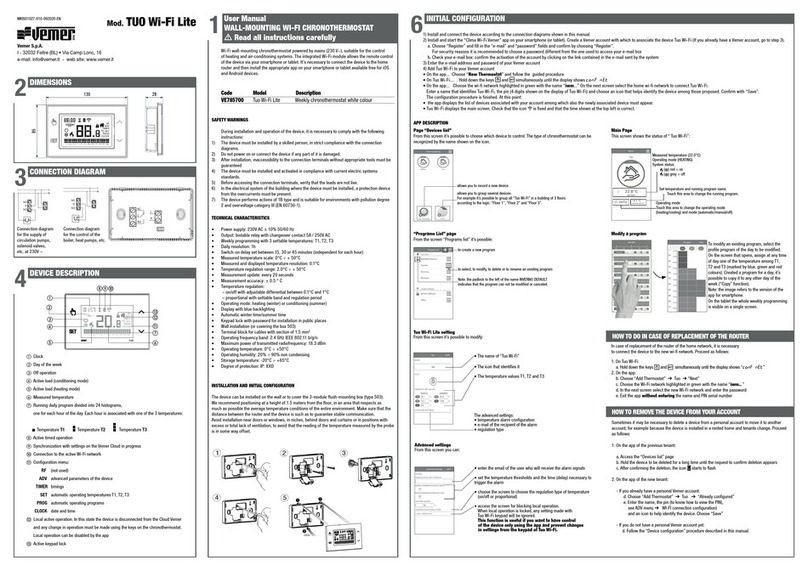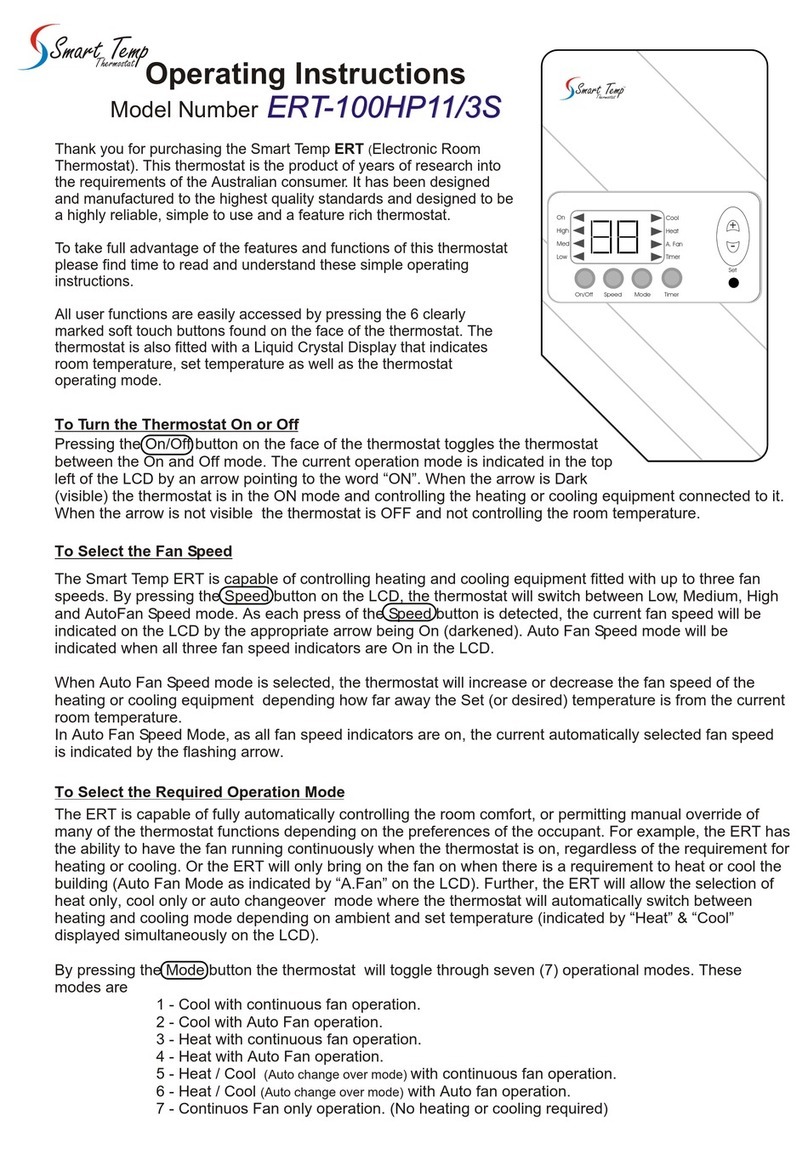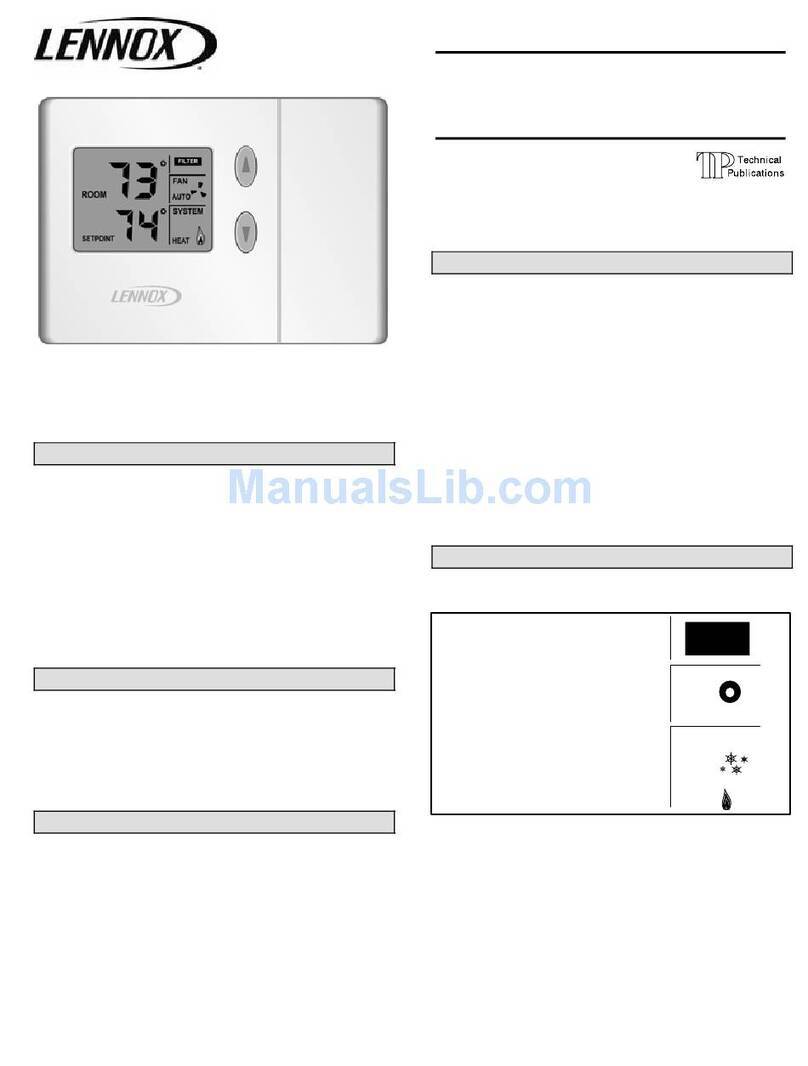6| P a g e
SMT-400 Draft Manual
Making Comfort Adjustments
Turning your SMT-400 ON or OFF
The mode button in the lower left of the SMT-400 changes the thermostat mode. Each tap of this button cycles the SMT-
400 through all available modes. (note, not all modes may be permitted on your SMT-400 thermostat)
OFF
When off is displayed your SMT-400 will not request your heating or cooling system to run. There is no active control of
the room temperature.
Your SMT-400 may have been configured by your installer, or via the Smart Temp Comfort App to automatically shut
down if connection to the Smart Temp server is lost for more than 1 hour. (to prevent wasted energy that may occur due
to your inability to remotely turn your SMT-400 off).
If the SMT-400 has been shut down via this method the Text “Off” will flash. If you are at the SMT-400 you can simply
touch the mode button to restart your heating and cooling once again.
Note your SMT-400 will now continue to run until you manually select a new mode or setpoint at the thermostat or by
the Smart Temp Comfort app once the server connection is restored.
Heat
Your SMT-400 will request your heating system to run once your room falls below your preferred heat set temperature.
When Heat is shown steady your SMT-400 is ready to call for heating if needed. When Heat is flashing your SMT-400 has
asked your heating system to run.
E.Heat
Your SMT-400 will request your Emergency heating system to automatically run once your room falls below your
preferred heat set temperature or you additionally may be permitted to select E.Heat mode manually in some cases.
When E.Heat is shown steady your SMT-400 is ready to call for emergency heating if needed. When E.Heat is flashing
your SMT-400 has asked your emergency heating system to run.
Cool
Your SMT-400 will request your cooling system to run once your room raises above your preferred cool set temperature.
When Cool is shown steady your SMT-400 is ready to call for cooling if needed. When Cool is flashing your SMT-400 has
asked your Cooling system to run.
Auto
Your SMT-400 will request your Heating or Cooling system to run once your room temperature is warmer or cooler then
you desire. When Heat or Cool is flashing your SMT-400 has asked your Heating or Cooling system to run.
Adjusting your Set points
Depending on the Mode selected as described above, the SMT-400 will show either the heat, cool or both the heat and
cool set points and set point adjustment arrows. Tapping the Up or Down button will increase or decrease the set
temperature by 0.5c (or 1 F) per tap. If you press and hold the up or down button for the heat or cool set point the
desired temperature will move rapidly. The range of adjustment is from 5 to 50C (41 to 122F. NOTE, when in deg F mode,
in the extremely unlikely event you wish to have a set point above 99F, the set Temperature display will change to show
2 large digits with a small “1” behind it. Such as 221to indicate 122F).
Please note:
The SMT-400 will not permit the heating set point to be set to a higher temperature than the cooling set point.
Should you attempt to adjust the heating set point above the cooling set point, or adjust the cooling set point below the
heating set point the SMT-400 will “push” the opposing set point away. Your installer will have defined how close the
heating and cooling set points can be.
Adjusting your Fan mode & Speed
The SMT-400 can control systems with a single Fan speed or with 3 Fan speeds. The Fan button behaves different based
on how many fans speeds are being controlled.
Single Speed Fan systems-. Tap this button to cycle between Continuous Fan (Fan ON) and Auto Fan.
Three Speed Fan systems –Tap this button to cycle between the 7 available fan modes being Low speed, Medium
speed, High speed & Auto Fan speeds in Auto fan mode and then Low speed, Medium speed, High speed in Fan ON
mode.