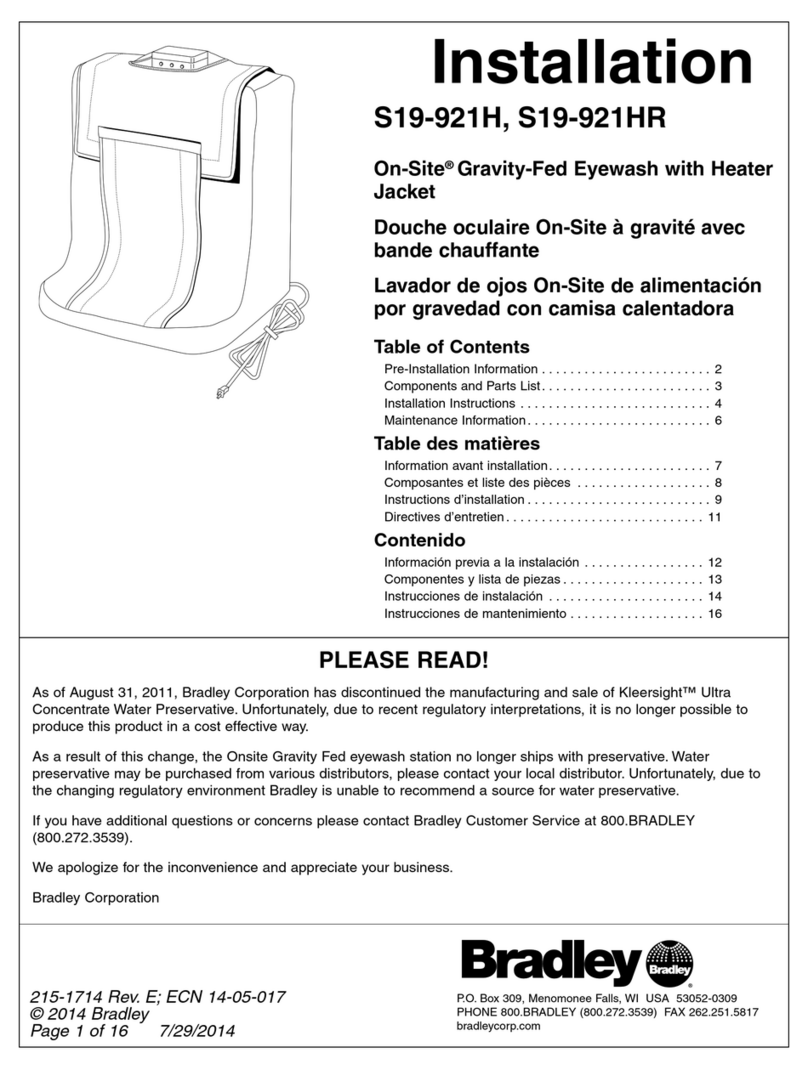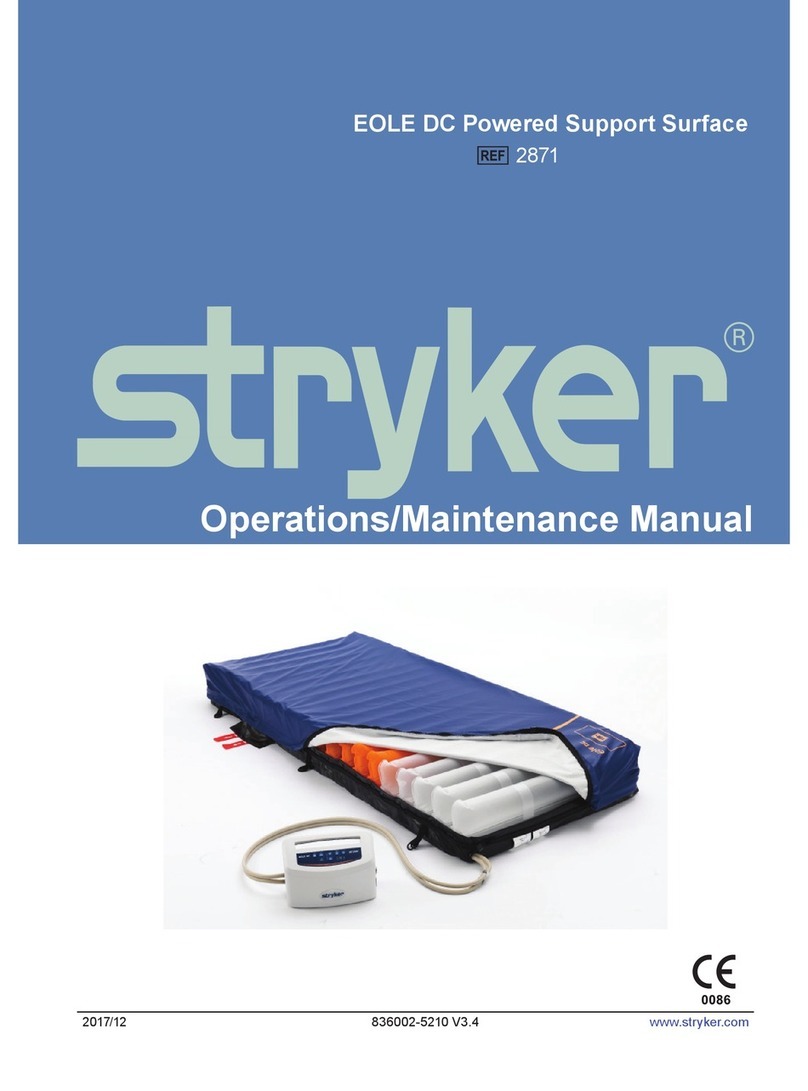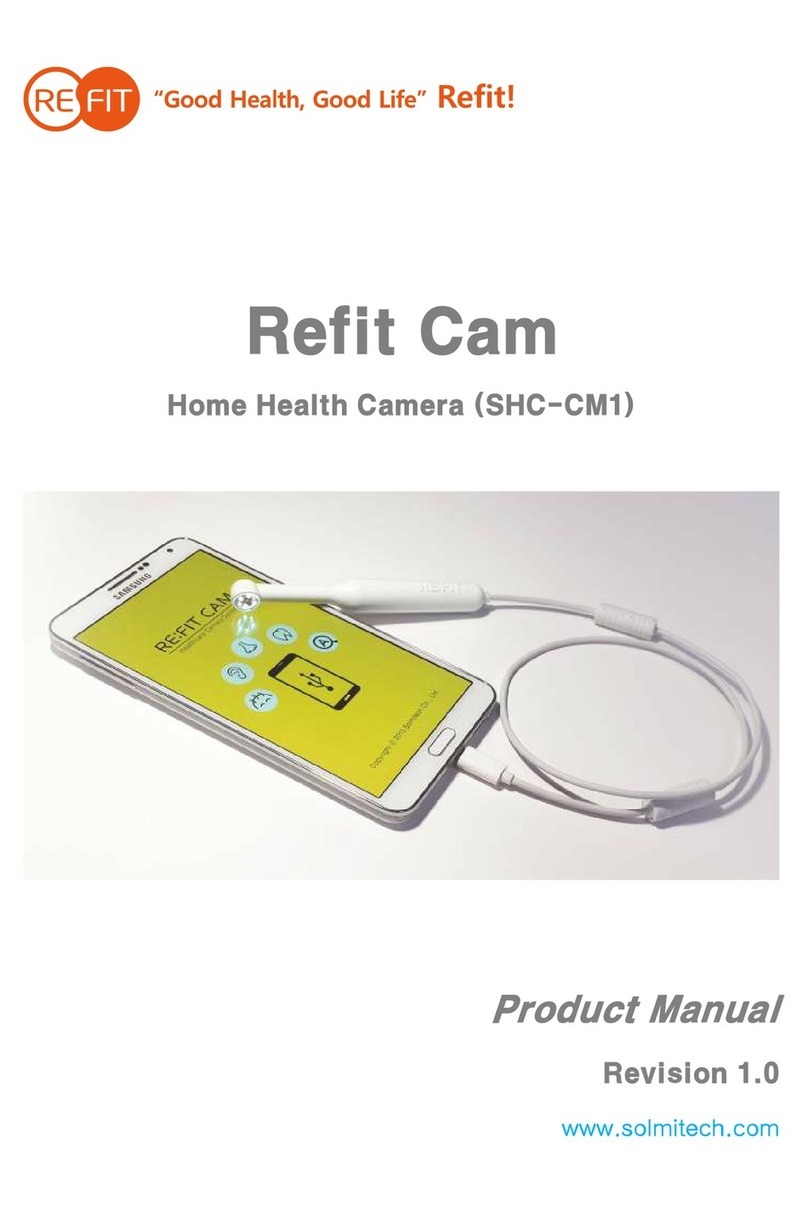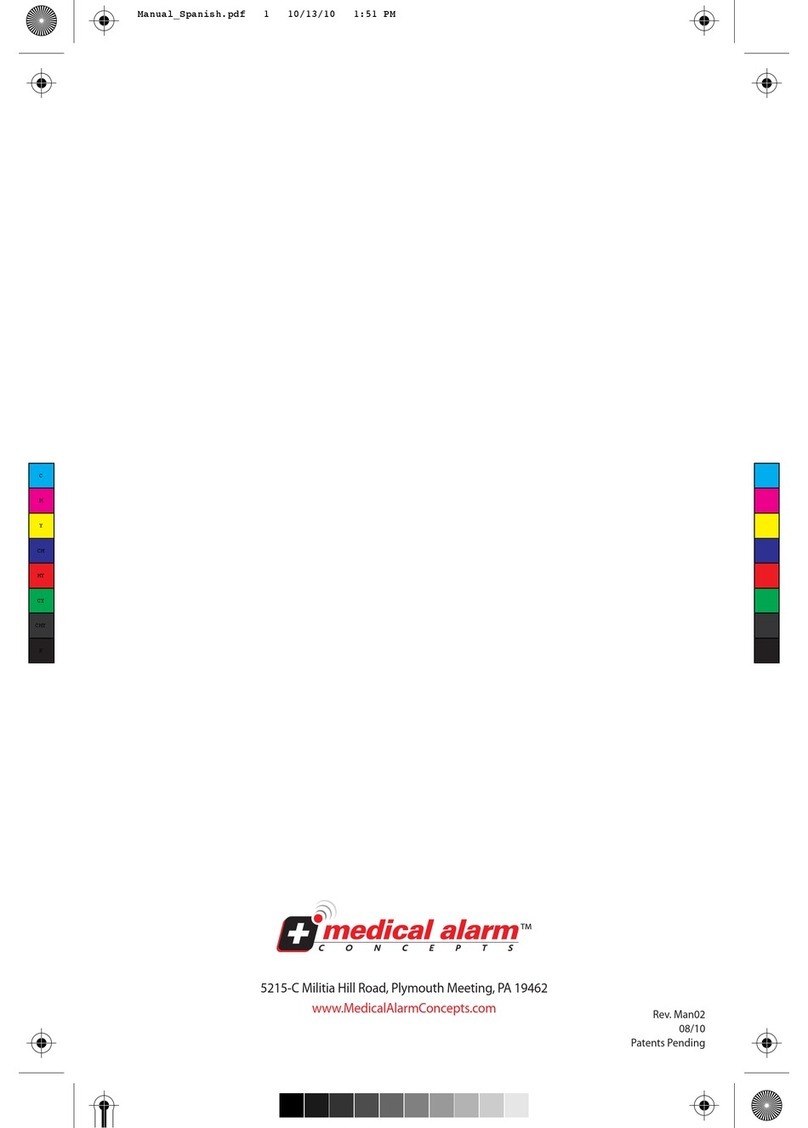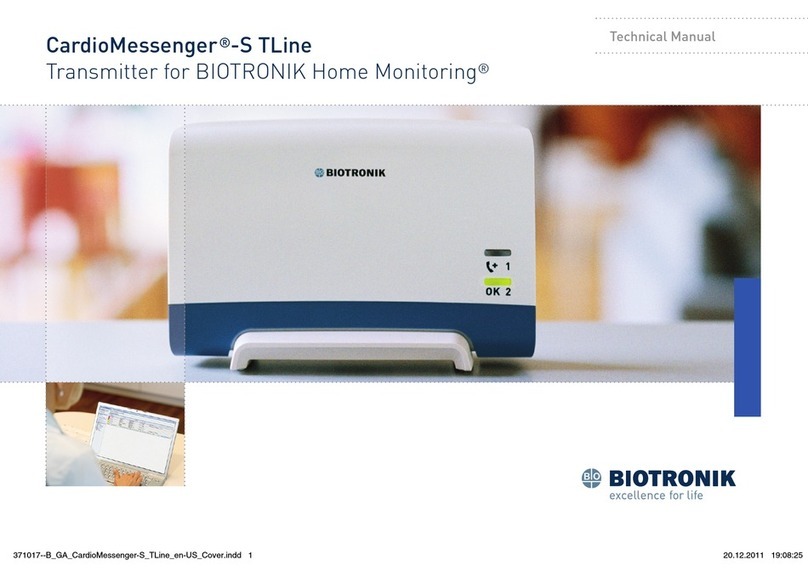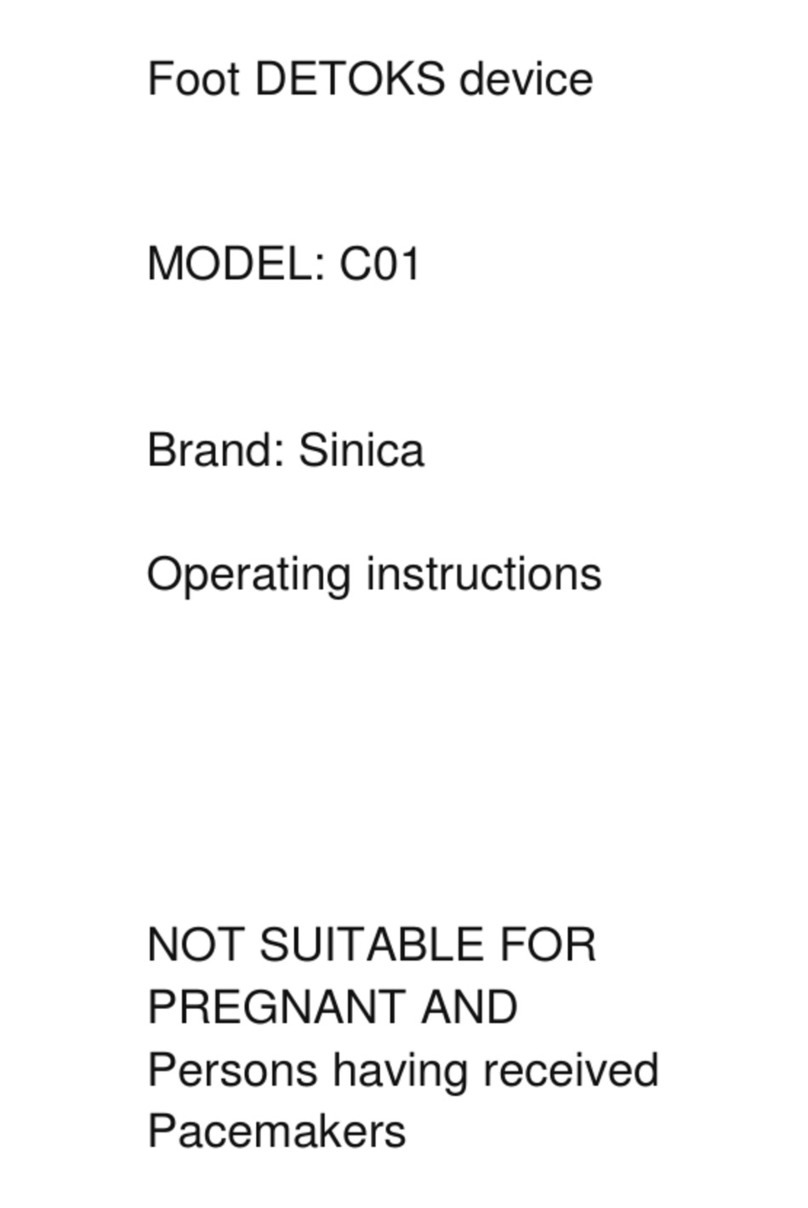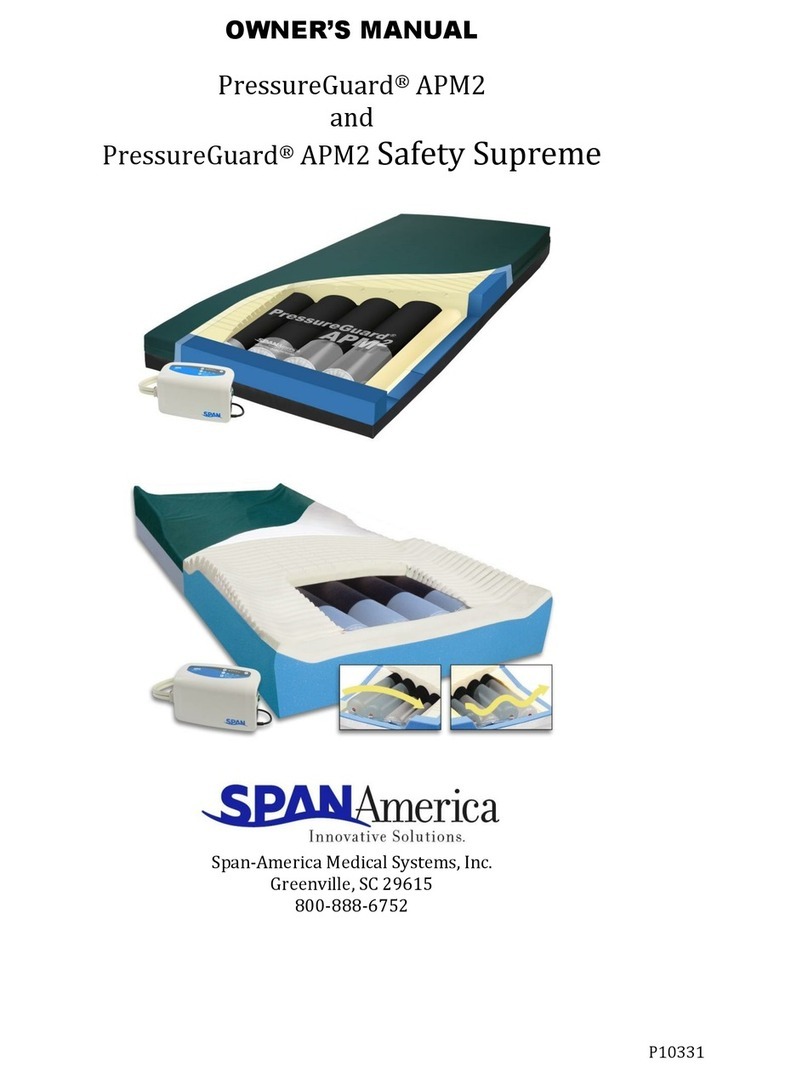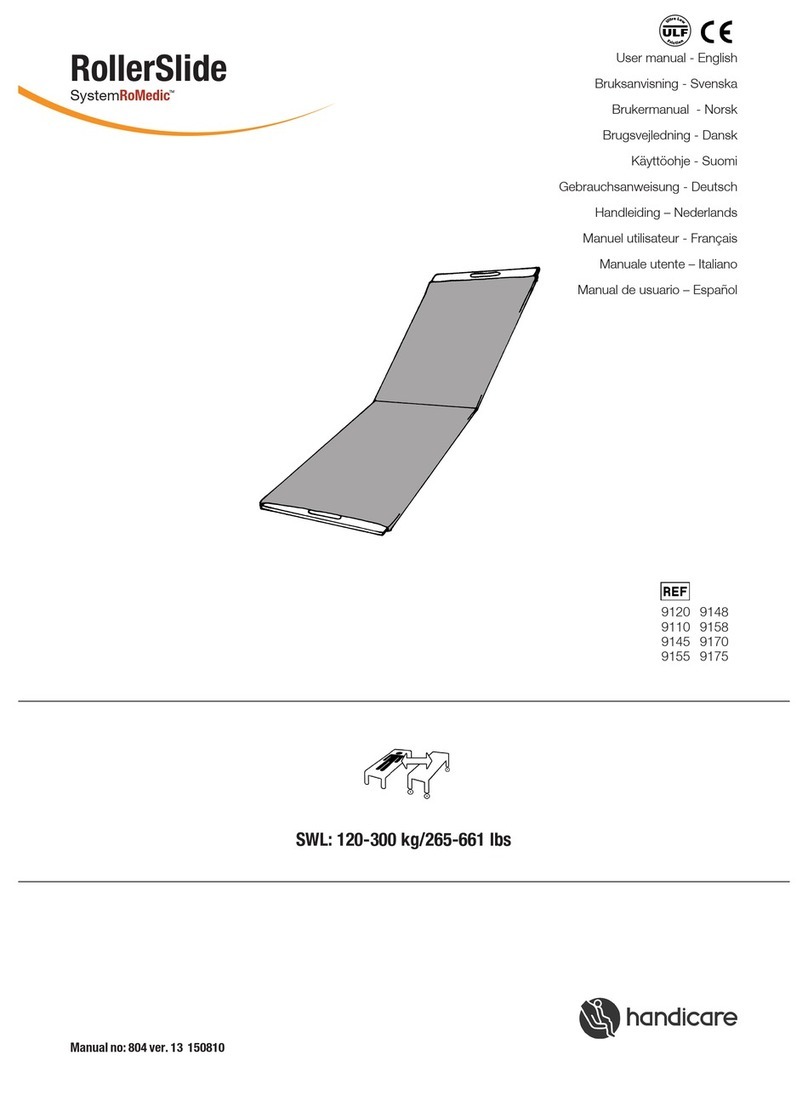CordLess® Fall/Mobility Monitor TL-2100G
Need Set-up Help? (800) 650-3637
CAUTION: If using this monitor with Change Pad Indicator™Timed Sensor Pads, this monitor will not indicate when pad life has expired. Pads will
still function normally. Call (800) 650-3637 for more information.
WARNING: Failure to comply with warning may result in injury or death. This device is not suitable for all individuals. Other devices may be required.
This device is not a substitute for visual monitoring by caregiver. The manufacturer does not claim that this device will stop elopement and/or stop
falls.This device is designed to augment caregivers’comprehensive resident mobility management program.Test this device before each use. Read
the instructions and Legal Disclaimer.
The Smart Caregiver CorporationTL-2100G CordLess® Monitor is designed to be installed by the end user. As such, it is the entire responsibility of the
buyer to insure that the system is properly installed and tested. Further, the system is not designed to replace good caregivi gn
practices including, but not limited to:
A.) Direct patient supervision
C.) Testing of the system before each use
WHERE PERMISSIBLE, IT ISTHE SELLER’S INTENT TO LIMIT ANY LIABILITY FOR SPECIAL, CONSEQUENTIAL OR INCIDENTAL ECONOMIC DAMAGES TO
REFUND OF THE PURCHASE PRICE OR REPLACEMENT OF THE GOODS. SELLER DISCLAIMS ANY LIABILITY FOR COMPENSATORY OR OTHER DAMAGES
ARISING OUT OF THE USE OFTHE GOODS.
WARNING: The manufacturer does not claim that this device will stop elopement and/or stop falls. This device is designed to augment caregivers’
comprehensive resident mobility management program. This product is to be used by a licensed caregiver only.
Limited Warranty: Seller warrants that the goods sold will be free from defects of workmanship and manufacturing, for a period of one year from
the date of sale. Other than this limited warranty, seller makes no express or implied warranties. Except for this limited warranty,NO EXPRESS OR
IMPLIED WARRANTIES ARE GIVEN AND NO AFFIRMATION OF SELLER, BY WORDS OR ACTION, WILL CONSTITUTE A WARRANTY. THE GOODS BEING
PURCHASEDARE BEING SOLD ON A “WITH ALL FAULTS”BASIS. THE ENTIRE RISK AS TO THE QUALITY AND PERFORMANCE OF THE GOODS IS WITH THE
BUYER. SHOULD THE GOODS PROVE DEFECTIVE FOLLOWING THEIRPURCHASE, THE BUYER, AND NOT THE MANUFACTURER, DISTRIBUTOR OR RETAILER,
ASSUMES THE ENTIRE COST OF ALL NECESSARY INSTALLATION, SERVICING OR REPAIRS.
SMART CAREGIVER CORPORATION
1229 North McDowell Blvd., Petaluma, CA. 94954 | Tel: 800-650-3637
sales@smartcaregivercorp.com | www.smartcaregivercorp.com
CordLess® Bed Sensor Pads
TEST THE SYSTEM
•Apply pressure to the pad to activate system. The Monitor will beep twice when
activated. The Pad 1or Pad 2 light on the front of monitor will blink as long as
there is pressure on Pad 1 or Pad 2, respectively.
•The alert will sound whenever pressure is released from pad. Press the“Reset”
button on front of monitor or use the Caregiver Key, depending on your reset
setting to silence the alert.
•If the Pad Lost light is on and system does not test properly, reduce the
distance between the monitor and the pad. Retest.
BED PAD PLACEMENT
•Place the pad under shoulders to be alerted when the resident sits up in bed .
•Place pad under the hips/buttocks to be alerted when the resident vacates the bed .
CordLess® Chair Sensor Pads
TEST THE SYSTEM
•Apply pressure to the pad to activate system. The Monitor will beep twice when
activated. The Pad 1or Pad 2 light on the front of monitor will blink as long as
there is pressure onPad 1 or Pad 2, respectively.
•The alert will sound when pressure is released from pad. Press the“Reset”button
on front of the monitor or use the Caregiver Key, depending on your reset setting to
silence the alert.
•If the Pad Lost light is on and system does not test properly, reduce distance
between the monitor and the pad. Retest.
WHEELCHAIR/CHAIR PAD PLACEMENT
•Center pad on the chair seat under buttocks.
1
2
2012-13
TL-2100G
Fall Monitor
Installation and Use Instructions
PATENTED TECHNOLOGY
SMART CAREGIVER CORPORATION
•No Cords Between Monitor and
Sensor Pads
• Works with two sensor pads
simultaneously
PATENTED TECHNOLOGY
with included Caregiver KeyTM
IMPORTANT INFORMATION:
Smart CordLess® products utilize wireless technology which is subject to physical and environmental
considerations. These products must be tested by the end user before each use in the setting in
which they are to be used. Please be aware that the transmitter will not be 100% accurate if it is out of
range at any time. The transmitter is battery operated and the life of the battery will vary based on
usage. Wireless systems and monitors are intended as an addition to good caregiving practices and are not
supervision of all residents by caregiver(s). We recommend that all personnel receive periodic training in the
operationof these systems and that the systems are tested before each use.