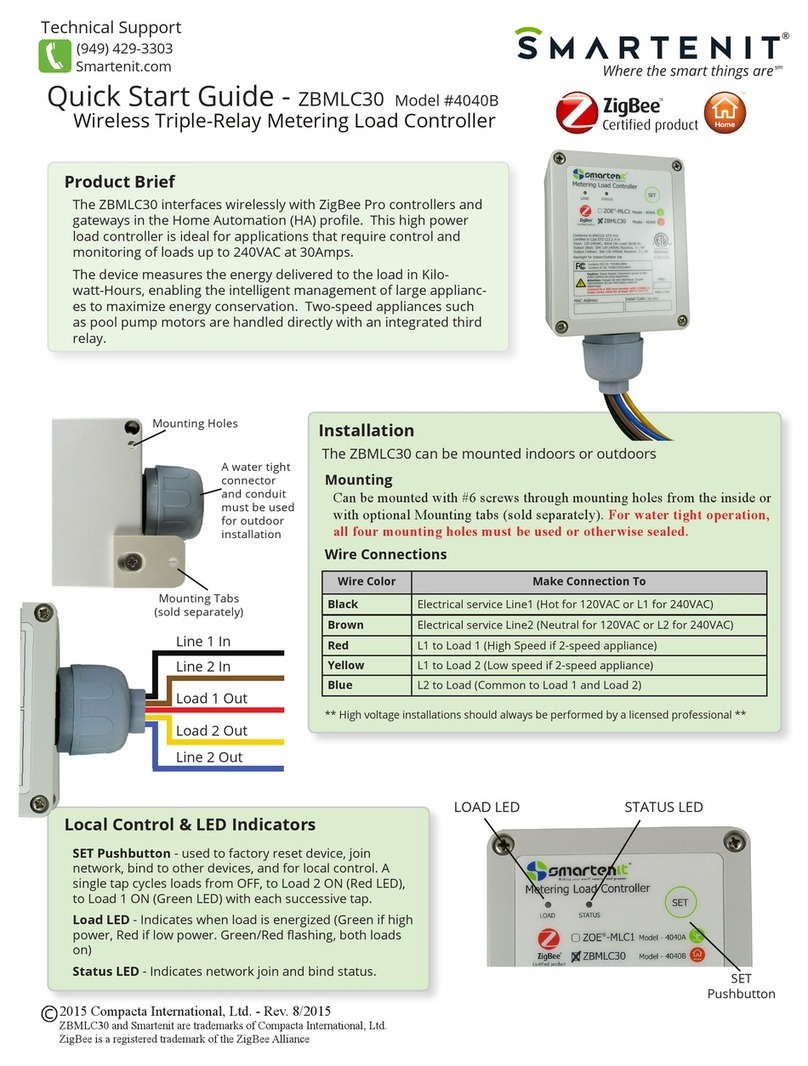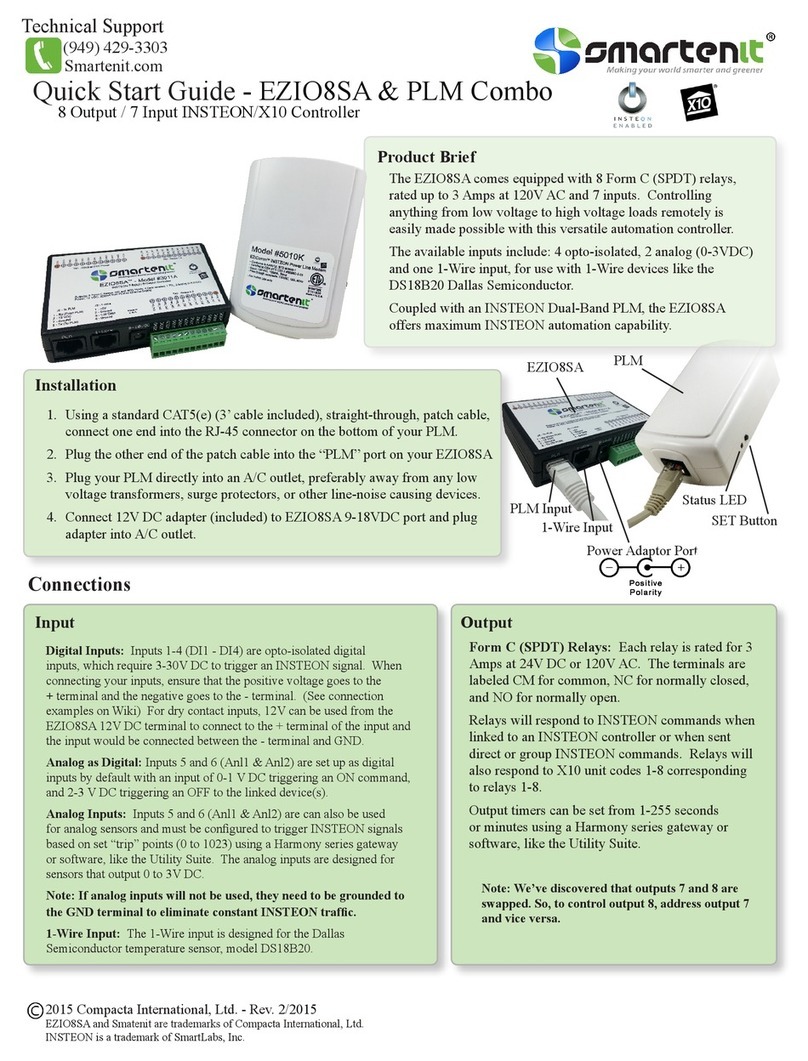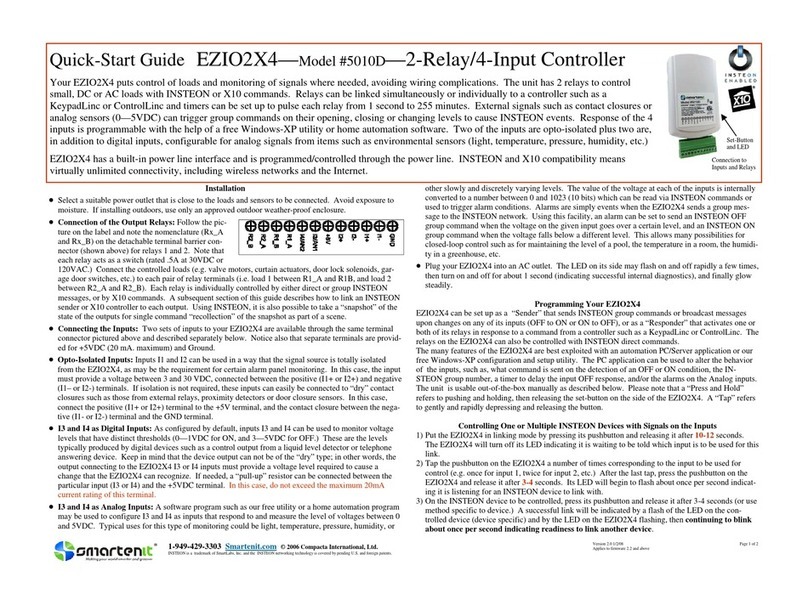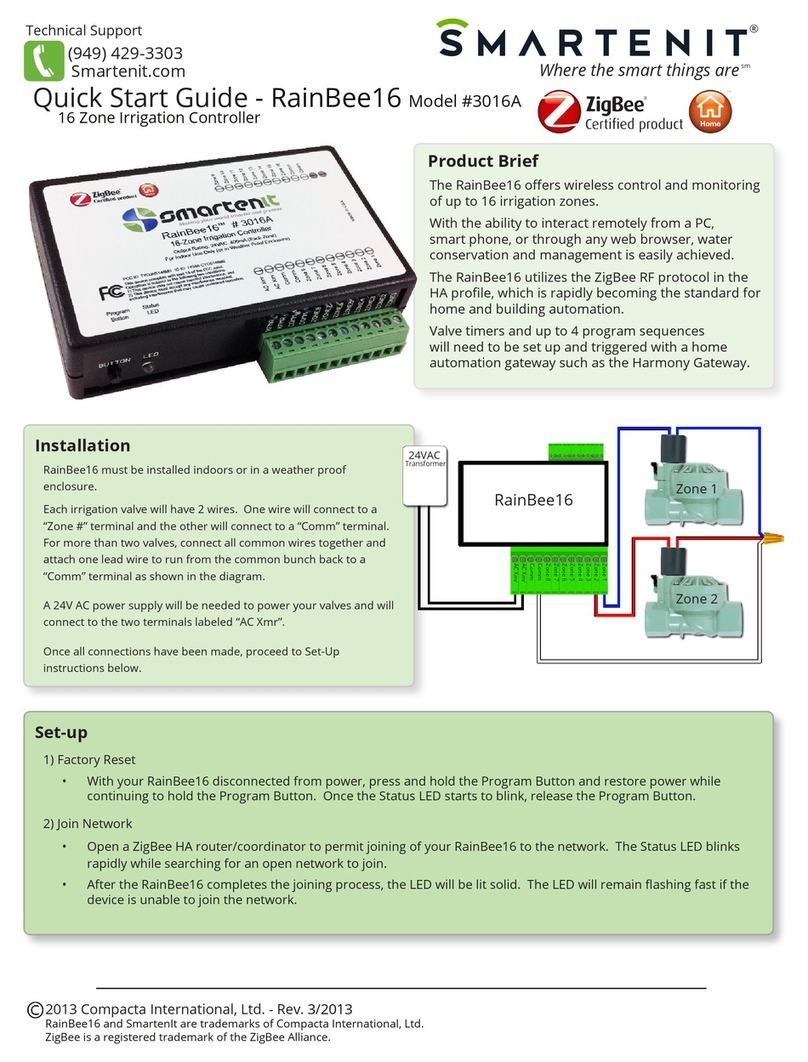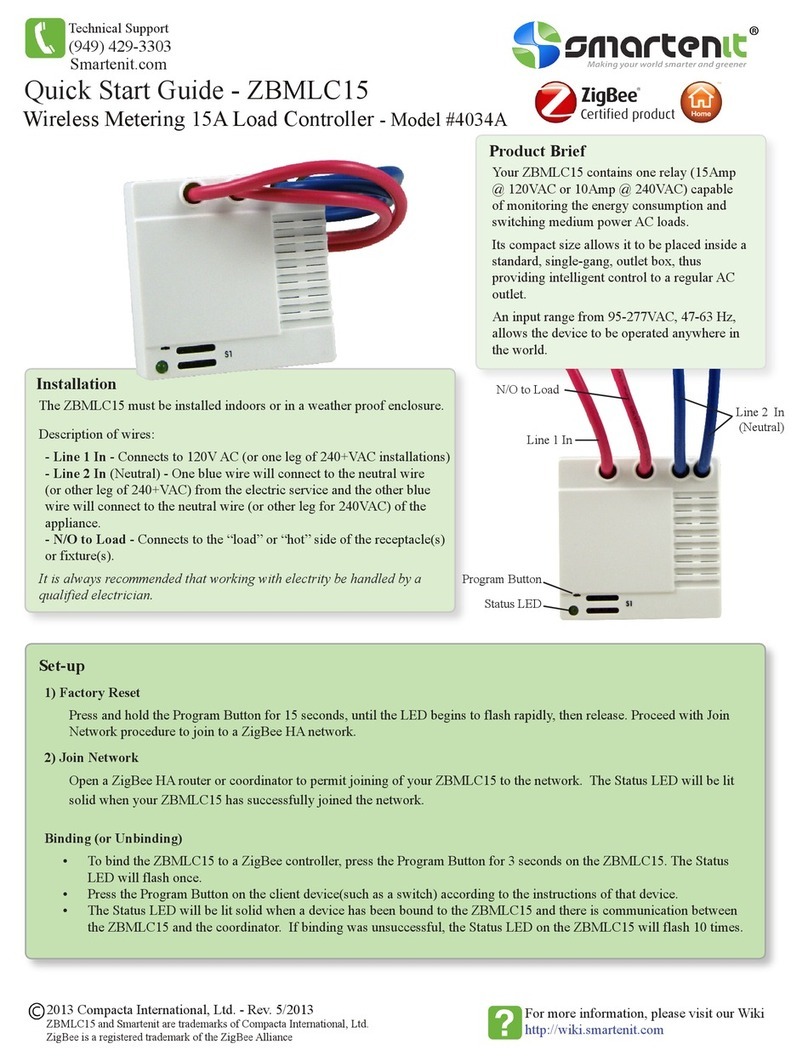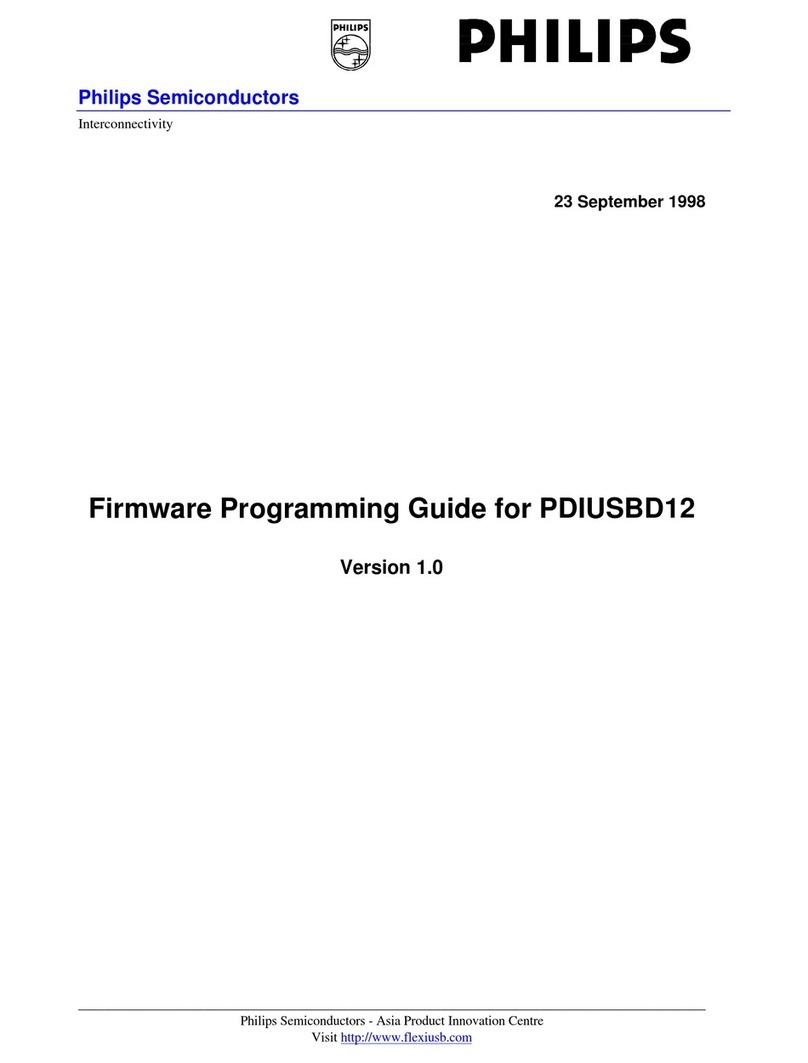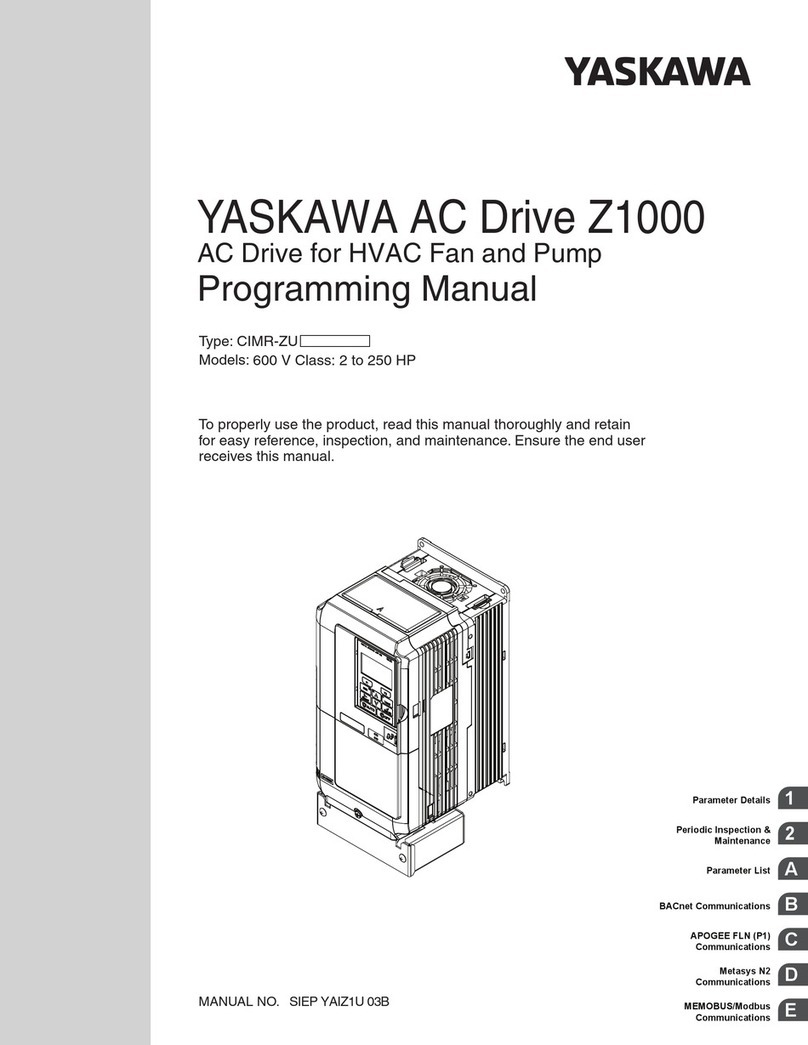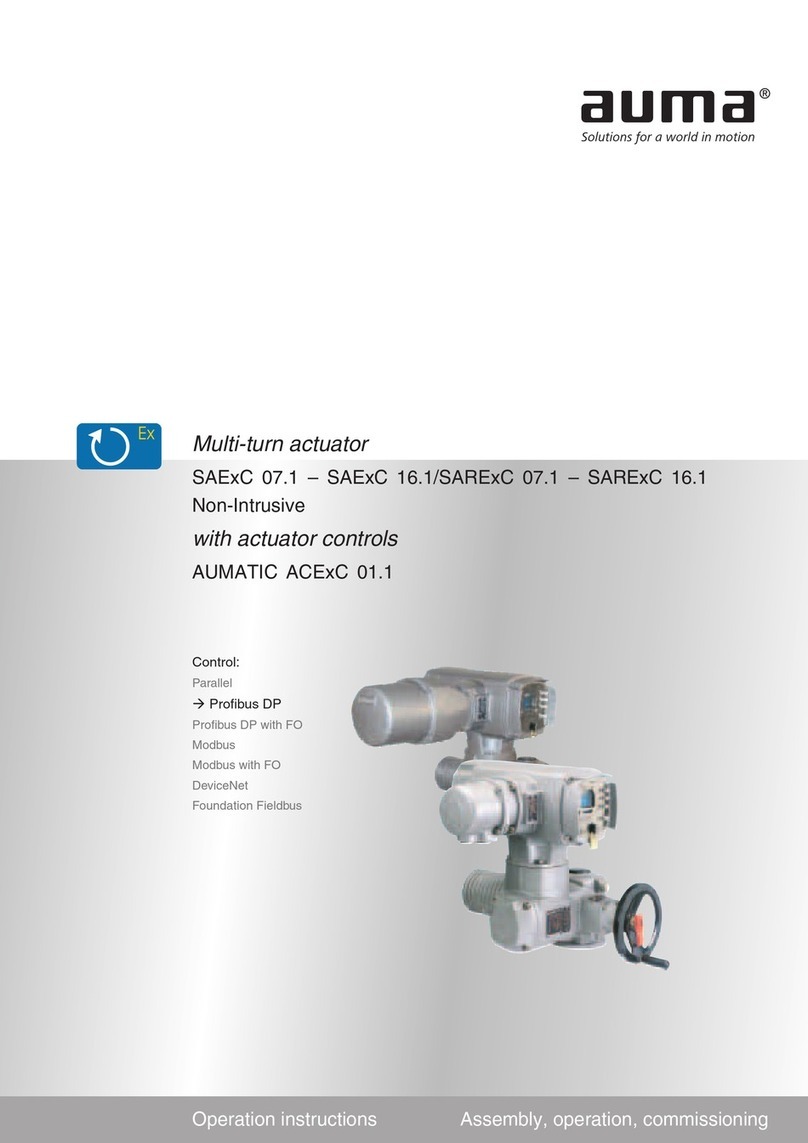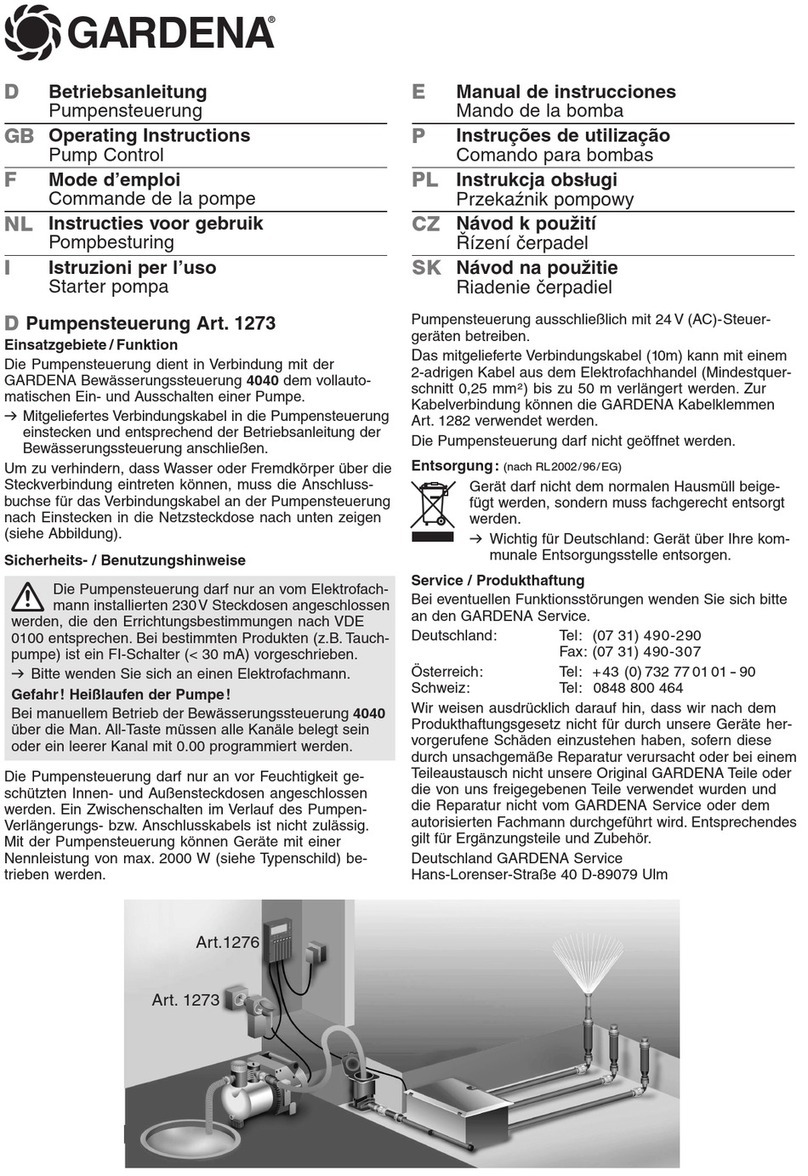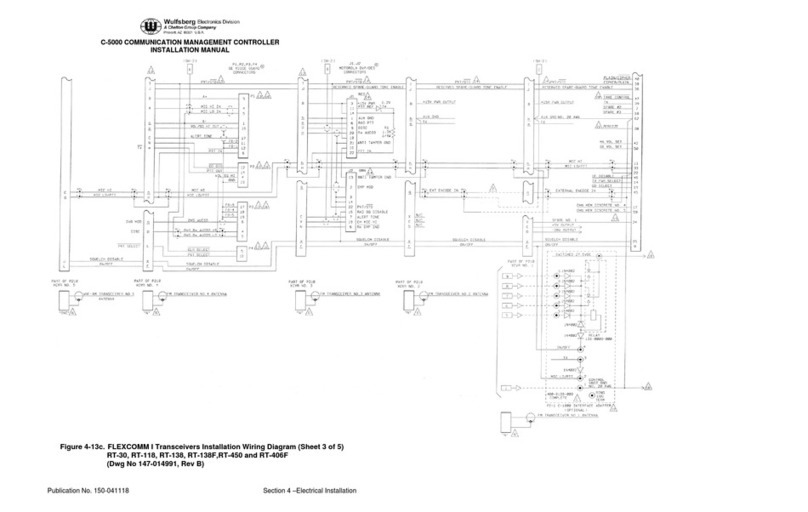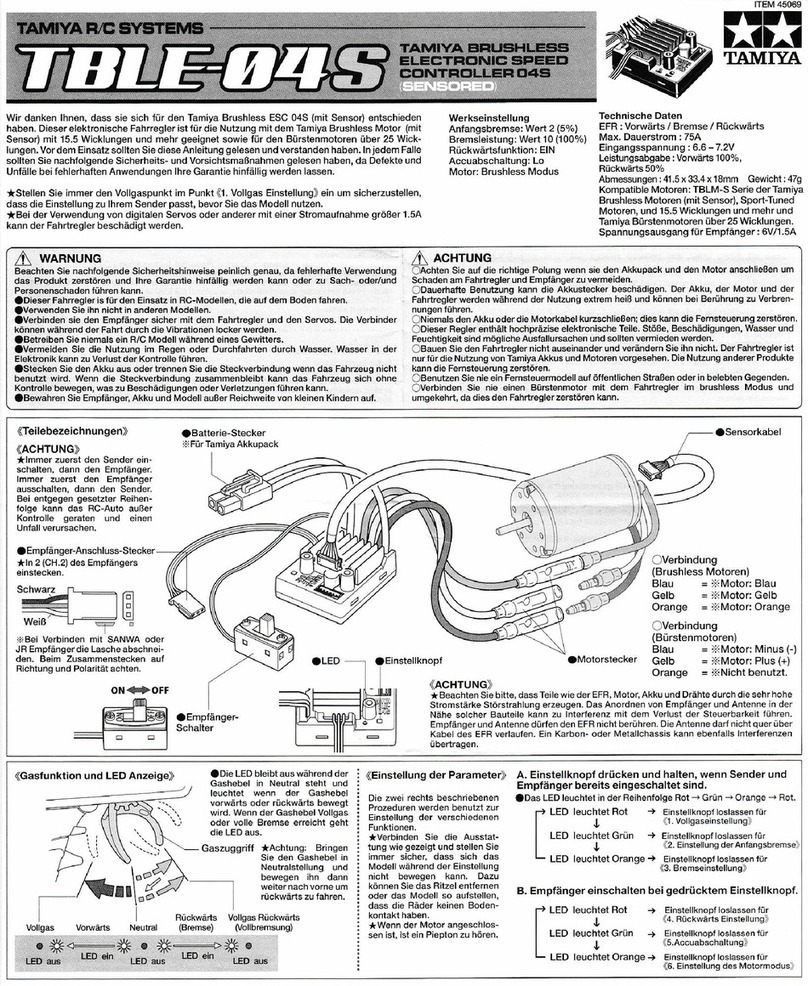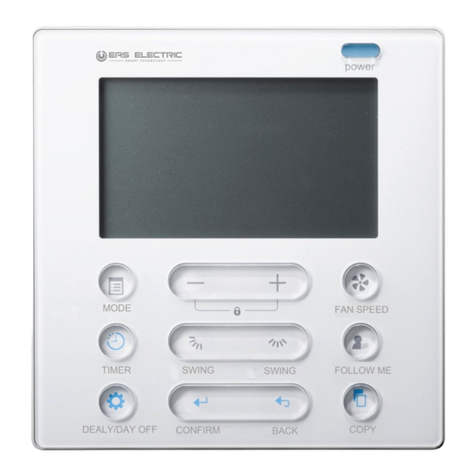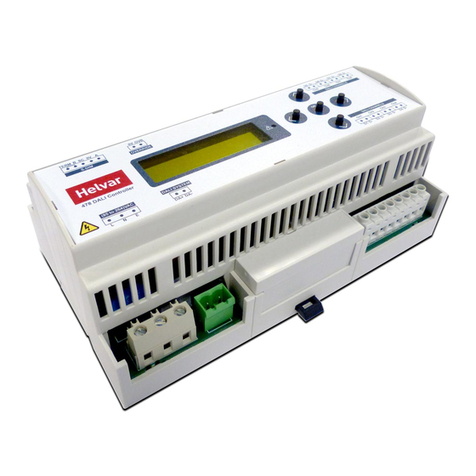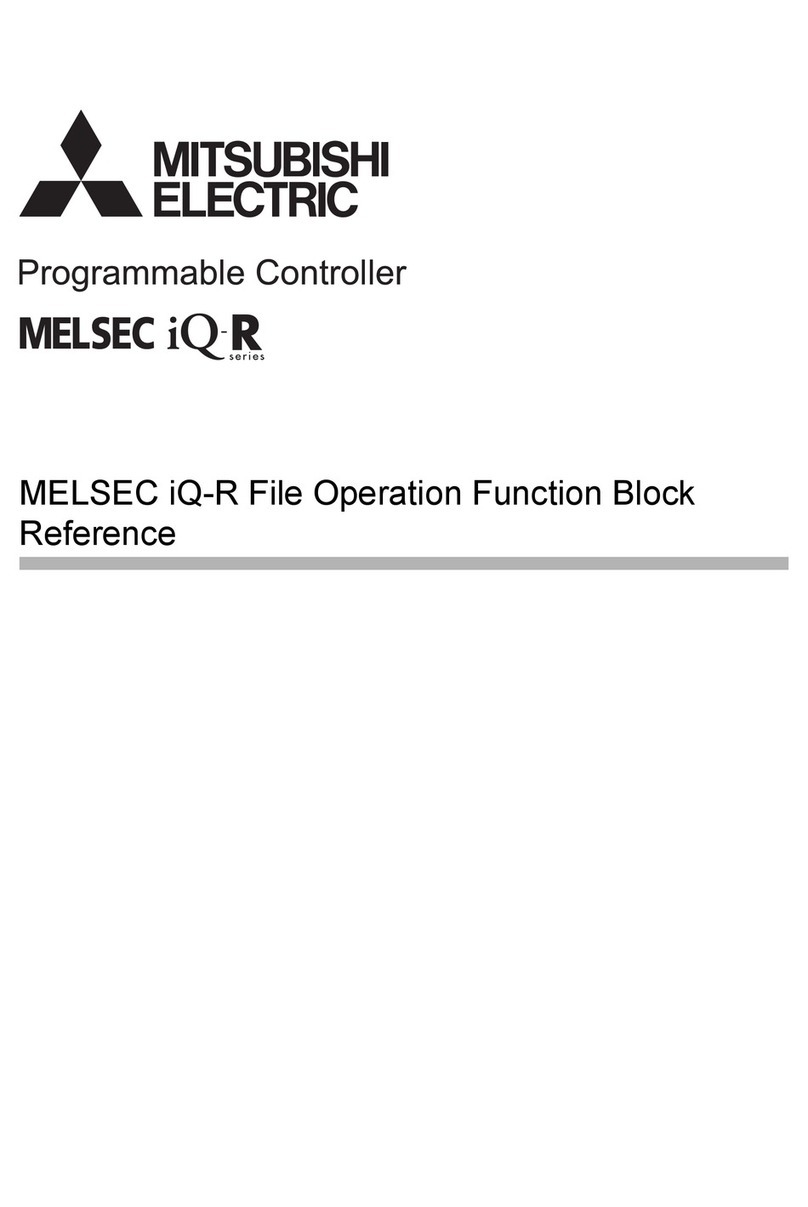Smartenit 2011D User manual

2016 Compacta International, Ltd. - Rev. 9/2016
IOT-ZBCID and Smartenit are trademarks of Compacta International, Ltd.
ZigBee is a registered trademark of the ZigBee Alliance
(949) 429-3303
Technical Support
Smartenit.com
Quick Start Guide - IOT-ZBCID Model # 2011D
Product Brief
Installation
Set-up
Certications
USB ZigBee HA Network Coordinator
The IOT-ZBCID serves as a ZigBee Pro network coordinator
to set up and manage a home automation network.
The easy-to-install USB interface ensures compatibility with
any PC with an available USB port.
1) Simply plug the IOT-ZBCID into an available USB port.
FCC ID: AFZ-2011D IC ID: 10174A-2011D
The IOT-ZBCID will send ZigBee commands via serial communication.
This interface is intended for use with applications that can handle serial communication. Docklight Scripting is one
application that can be used to set up a ZigBee network and control individual ZigBee devices with the IOT-ZBCID. An
understanding of the ZBCID API will be required to modify Docklight scripts.
For a brief tutorial on how to use Docklight with the pre-loaded scripts visit our Wiki
- http://wiki.smartenit.com/index.php?title=Using_Docklight
Downloads
• Docklight pre-loaded scripts are available - http://smartenit.com/downloads/Sample_Scripts.zip
• The Docklight Scripting application is available at - http://www.docklight.de/download/Docklight_Scripting.zip
• The ZBCIDAPI is available at - http://smartenit.com/downloads/ZBPCID_API.pdf
Monitor and Control Anything from Anywhere!! See our products in action at http://video.Smartenit.com

2016 Compacta International, Ltd. - Rev. 9/2016
IOT-ZBCID and Smartenit are trademarks of Compacta International, Ltd.
ZigBee is a registered trademark of the ZigBee Alliance
(949) 429-3303
Technical Support
Smartenit.com
HA Prole (0x0104) Device ID: 0x0007
Combined Interface Device
End
Point Cluster
ID Cluster Name Client/
Server Cluster Description
01 0x0000 Basic Client/
Server Attributes for determining basic information about a device, setting user device
information such as location, and enabling a device
01 0x0001 Power Cong Client/
Server Attributes for determining more detailed information about a device’s power
source(s), and for conguring under/over voltage alarms
01 0x0002 Temp Cong Client/
Server Attributes for determining information about a device’s internal temperature,
and for conguring under/over temperature alarms
01 0x0003 Identify Client/
Server Attributes and commands for putting a device into Identication mode (e.g.
ashing a light)
01 0x0004 Groups Client Attributes and commands for group conguration and manipulation
01 0x0005 Scenes Client Attributes and commands for scene conguration and manipulation
01 0x0006 On/O Client Attributes and commands for switching devices between “On” and “O” states
01 0x0007 On/O Swith Cong Client Attributes and commands for conguring On/O switching devices
01 0x0008 Level Control Client Attributes and commands for controlling devices that can be set to a level
between fully “On” and fully “O”
01 0x0009 Alarms Client Attributes and commands for sending notications and conguring alarm
functionality
01 0x000A Time Client Attributes and commands that provide a basic interface to a real-time clock
01 0x000B RSSI Location Client Attributes and commands that provide a means for exchanging location
information and channel parameters among devices
01 0x000C Analog Input (Basic) Client An interface for reading the value of an analog measurement and accessing
various characteristics of that measurement
01 0x000D Analog Output (Basic) Client An interface for setting the value of an analog output (typically to the
environment) and accessing various characteristics of that value
01 0x000E Analog Value (Basic) Client An interface for setting an analog value, typically used as a control system
parameter, and accessing various characteristics of that value
01 0x000F Binary Input (Basic) Client An interface for reading the value of a binary measurement and accessing
various characteristics of that value
01 0x0010 Binary Output (Basic) Client An interface for setting the value of a binary output (typically to the
environment) and accessing various characteristics of that value
01 0x0011 Binary Value (Basic) Client An interface for setting a binary value, typically used as a control system
parameter, and accessing various characteristics of that value
01 0x0012 Multistate Input (Basic) Client An interface for reading the value of a multistate measurement and accessing
various characteristics of that measurement
01 0x0013 Multistate Outpt (Basic) Client An interface for setting the value of a multistate output (typically to the
environment) and accessing various characteristics of that value
01 0x0014 Multistate Value (Basic) Client An interface for setting a multistate value, typically used as a control system
parameter, and accessing various characteristics of that value
01 0x0100 Shade Cong Client Attributes and commands for conguring a shade
01 0x0101 Door Lock Client An interface for conguring and controlling door locks
01 0x0200 Pump Cong & Cntrl Client An interface for conguring and controlling pumps
01 0x0201 Thermostat Client An interface for conguring and controlling the functionality of a thermostat
01 0x0202 Fan Control Client An interface for controlling a fan in a heading/cooling system
ZigBee Clusters

2016 Compacta International, Ltd. - Rev. 9/2016
IOT-ZBCID and Smartenit are trademarks of Compacta International, Ltd.
ZigBee is a registered trademark of the ZigBee Alliance
(949) 429-3303
Technical Support
Smartenit.com
HA Prole (0x0104) Device ID: 0x0007
Combined Interface Device
End
Point Cluster
ID Cluster Name Client/
Server Cluster Description
01 0x0204 Thermostat UI Cong Client An interface for conguring the user interface of a thermostat (which may be
remote from the thermostat)
01 0x0400 Illuminance Measurement Client Attributes and commands for conguring the measurement of illuminance,
and reporting illuminance measurements
01 0x0401 Illuminance Level Sensing Client Attributes and commands for conguring the sensing of illuminance levels,
and reporting whether illuminance is above, below, or on target.
01 0x0402 Temperature Measurement Client Attributes and commands for sensing illuminance level
01 0x0403 Pressure Measurement Client Attributes and commands for conguring the measurement of pressure, and
reporting pressure measurements.
01 0x0404 Flow Measurement Client Attributes and commands for conguring the measurement of ow, and
reporting ow rates.
01 0x0405 Rel. Hum. Measurement Client Attributes and commands for conguring the measurement of relative humid-
ity, and reporting relative humidity measurements.
01 0x0406 Occupancy Sensing Client Attributes and commands for conguring occupancy sensing, and reporting
occupancy status.
01 0x0500 IAS Zone Client Attributes and commands for IAS security zone devices.
01 0x0501 IAS ACE Client Attributes and commands for IAS Ancillary Control Equipment.
01 0x0502 IAS WD Client Attributes and commands for IAS Warning Devices.
01 0x0702 Simple Metering Client Provides mechanism to retrieve electric power usage
ZigBee Clusters

FCC ID: AFZ-2011D
Notice:
Anychangesormodificationsnotexpresslyapprovedbythepartyresponsiblefor
compliancecouldvoidyourauthoritytooperatetheequipment.
Note:ThisequipmenthasbeentestedandfoundtocomplywiththelimitsforaClassBdigital
device,pursuanttopart15oftheFCCRules.Theselimitsaredesignedtoprovidereasonable
protectionagainstharmfulinterferenceinaresidentialinstallation.Thisequipmentgenerates,uses
andcanradiateradiofrequencyenergyand,ifnotinstalledandusedinaccordancewiththe
instructions,maycauseharmfulinterferencetoradiocommunications.However,thereisno
guaranteethatinterferencewillnotoccurinaparticularinstallation.Ifthisequipmentdoescause
harmfulinterferencetoradioortelevisionreception,whichcanbedeterminedbyturningthe
equipmentoffandon,theuserisencouragedtotrytocorrecttheinterferencebyoneormoreof
thefollowingmeasures:
—Reorientorrelocatethereceivingantenna.
—Increasetheseparationbetweentheequipmentandreceiver.
—Connecttheequipmentintoanoutletonacircuitdifferentfromthattowhichthereceiveris
connected.
—Consultthedealeroranexperiencedradio/TVtechnicianforhelp.
Notice:
ThisdevicecomplieswithPart15oftheFCCRules.Operationissubjecttothefollowingtwo
conditions:
(1)thisdevicemaynotcauseharmfulinterferenceand(2)thisdevicemustacceptanyinterference
received,includinginterferencethatmaycauseundesiredoperation.
ThisequipmentcomplieswithFCCRFradiationexposurelimitssetforthforan
uncontrolledenvironment.Thisdevicewastestedfortypicallapheldoperations
withthedevicecontacteddirectlytothehumanbodytothebacksideofthe
notebookcomputer.TomaintaincompliancewithFCCRFexposurecompliance
requirements,avoiddirectcontacttothetransmittingantennaduringtransmitting.
SARinformation

This device complies with Industry Canada license-exempt RSS standard(s). Operation is
subject to the following two conditions: (1) this device may not cause interference, and (2)
this device must accept any interference, including interference that may cause undesired
operation of the device.
Le présent appareil est conforme aux CNR d'Industrie Canada applicables aux appareils
radio exempts de licence. L'exploitation est autorisée aux deux conditions suivantes : (1)
l'appareil ne doit pas produire de brouillage, et (2) l'utilisateur de l'appareil doit accepter
tout brouillage radioélectrique subi, même si le brouillage est susceptible d'en
compromettre le fonctionnement.
This EUT is compliance with SAR for general population/uncontrolled exposure limits in
IC RSS-102 and had been tested in accordance with the measurement methods and
procedures specified in IEEE 1528 and IEC 62209.
Cet appareil est conforme aux limites d'exposition DAS incontrôlée pour la population
générale de la norme CNR-102 d'Industrie Canada et a été testé en conformité avec
les méthodes de mesure et procédures spécifiées dans IEEE 1528 et IEC 62209.
Table of contents
Other Smartenit Controllers manuals