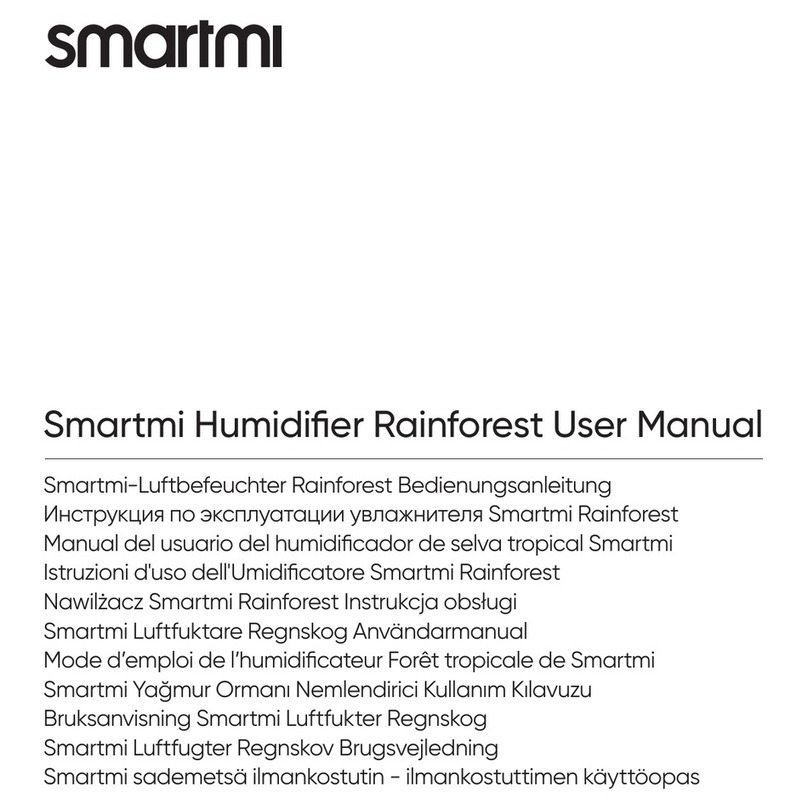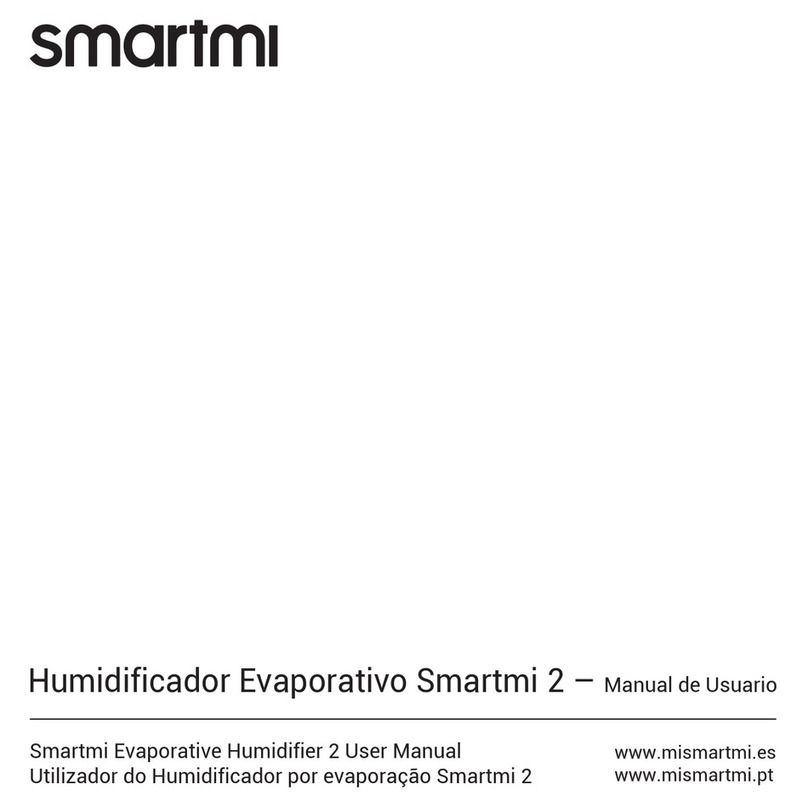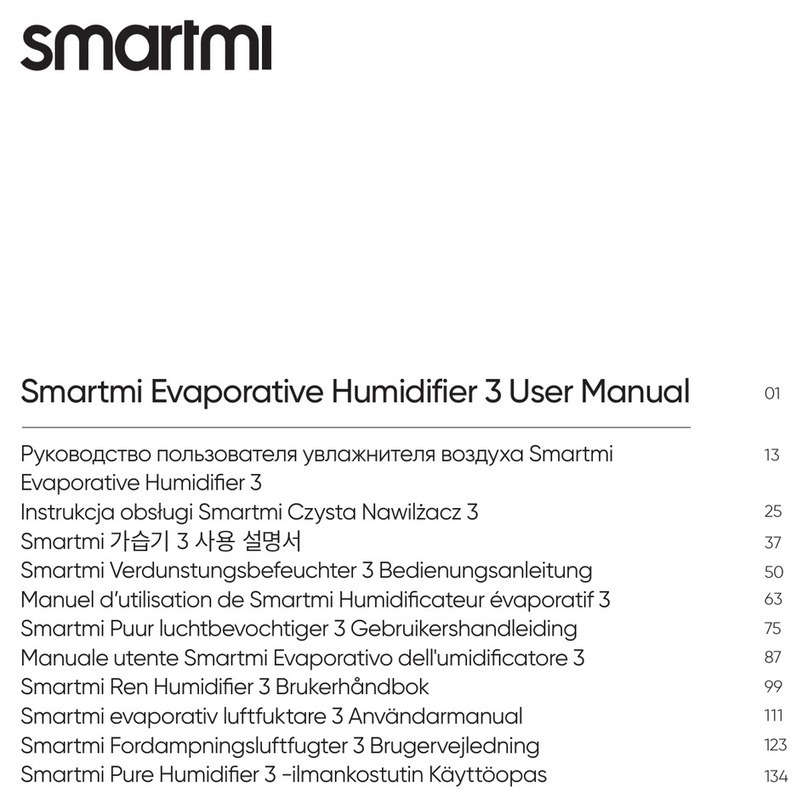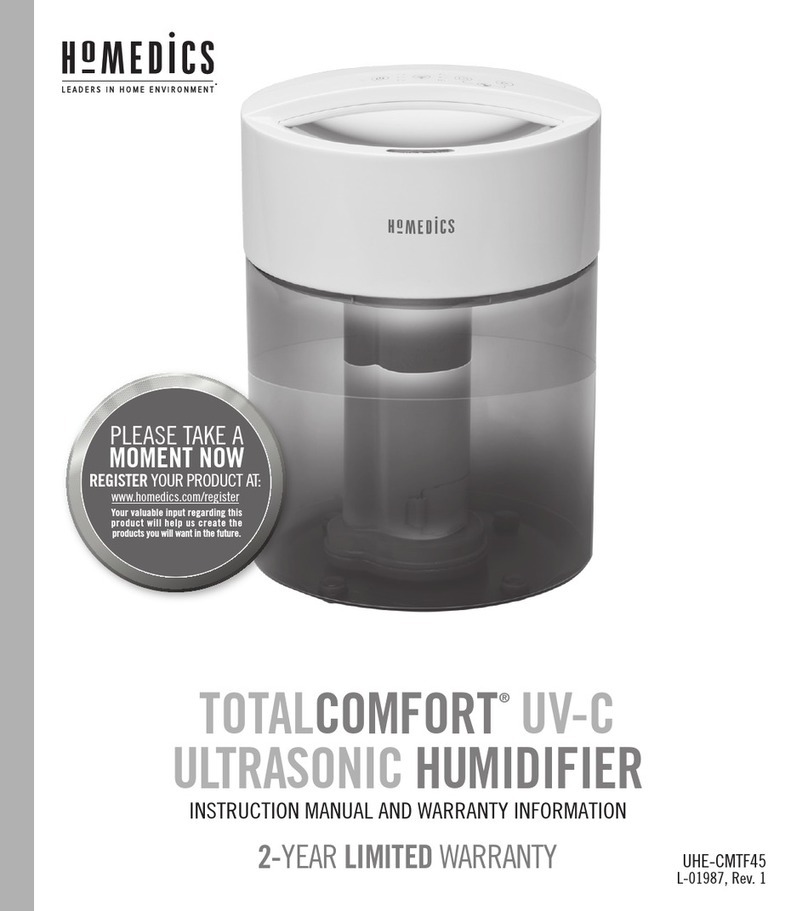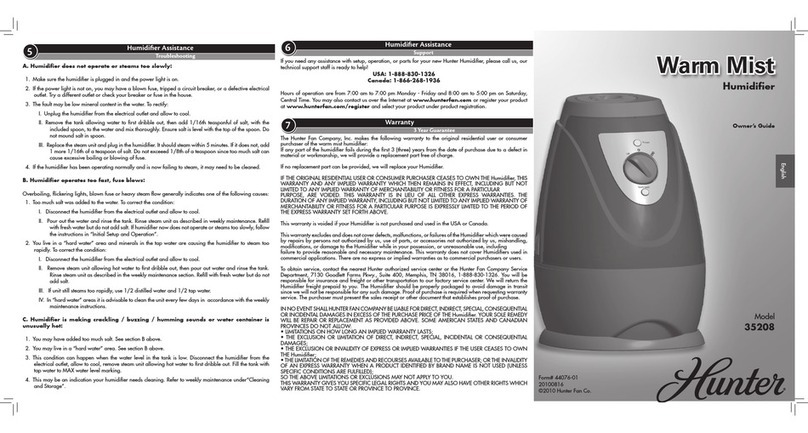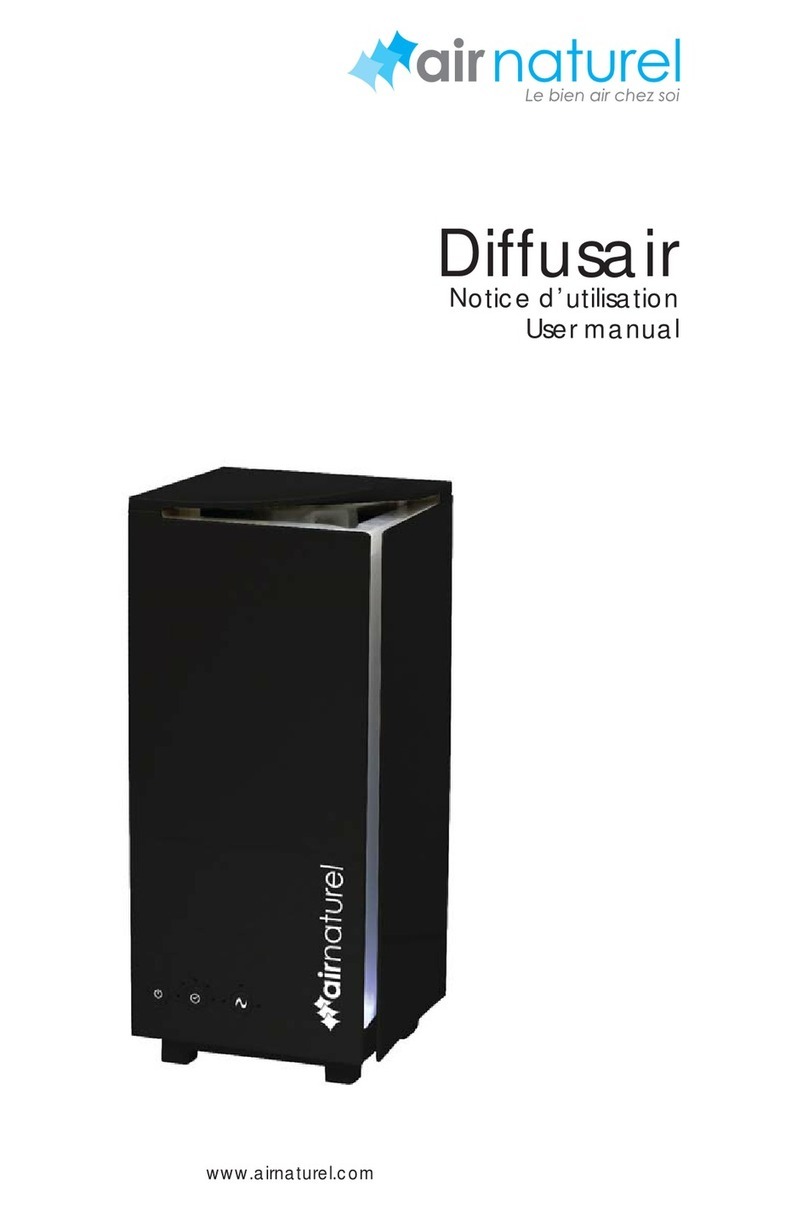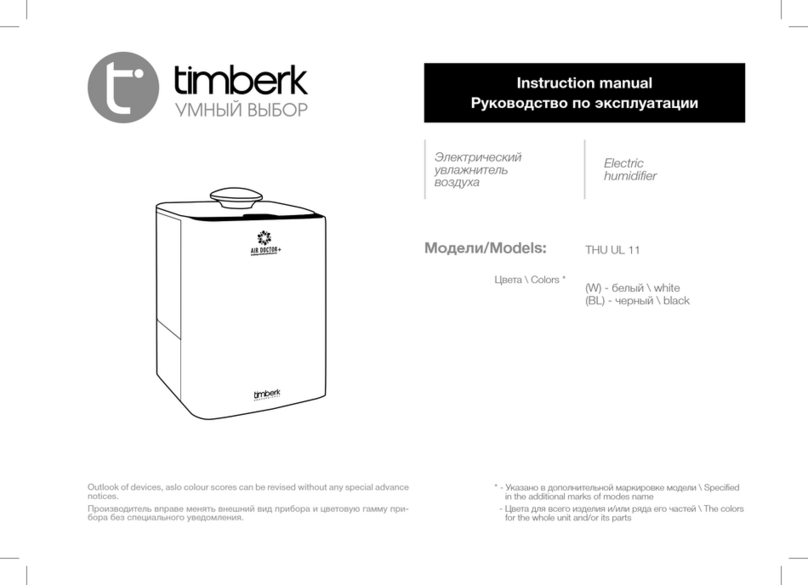smartmi 2 User manual

Smartmi Evaporative Humidifier 2 User Manual 01
11
Manual de Usuario del Humidificador Evaporativo Smartmi 2

WARNING
READ AND SAVE THESE INSTRUCTIONS
· This appliance is not intended for use by persons (including children) with
reduced physical, sensory or mental capabilities, or lack of experience and
knowledge, unless they have been given supervision or instruction concerning
use of the appliance by a person responsible for their safety.
· This appliance can be used by children aged from 8 years and above and persons
with reduced physical, sensory or mental capabilities or lack of experience and
knowledge if they have been given supervision or instruction concerning use of
the appliance in a safe way and understand the hazards involved.
· Children shall not play with the appliance.
· Cleaning and user maintenance shall not be made by children without
supervision.
· Be aware that high humidity levels may encourage the growth of biological
organisms in the environment.
· Do not permit the area around the humidifier to become damp or wet. If
dampness occurs, turn the output of the humidifier down. If the humidifier output
volume cannot be turned down, use the humidifier intermittently. Do not allow
absorbent materials, such as carpeting, curtains, drapes, or tablecloths, to
become damp.
· Unplug the appliance during filling and cleaning.
· Never leave water in the reservoir when the appliance is not in use.
1

· Empty and clean the humidifier before storage. Clean the humidifier before
next use.
To prevent electric shocks, fire, personal injury and other damage, do not use the
humidifier when:
· The main body of the humidifier is tilted. Tilting the humidifier may cause the
water level to be reported incorrectly or the water to overflow. The humidifier
should be placed on a flat and stable surface while in use.
· There are nearby objects that may fall or are unstable.
· In hot, humid or wet places such as bathrooms.
2

Precautions
Handling
Installation
Adapter
In use
· Always turn the humidifier off and unplug it before moving it.
· Before handling or moving the humidifier, drain any remaining water from the water tank.
· Follow the instructions to install the humidifier correctly and prevent electric shocks, fire,
personal injury, and other damage.
· Do not turn the humidifier on before it is fully assembled.
Follow the instructions below when using the adapter to prevent electric shocks, fire, or damage:
· Connect the adapter plug to an appropriate outlet.
· Do not pinch, bend, or twist the adapter cord excessively. Otherwise, the wire inside may be
broken or exposed.
· Unplug the humidifier before servicing or moving the humidifier.
· Power the humidifier using the standard adapter supplied with the humidifier. Due to safety
considerations, damaged adapters or power cords must be replaced by the manufacturer or a
professional from a designated repair service provider.
· If the humidifier generates abnormal noises, produces odors or becomes hot, turn it off immediately.
· Do not put fingers or foreign objects into safety parts, movable parts, air inlets or outlets.
· Do not let objects such as hair or fabric come near the main unit, as these objects may get caught
in or block the air inlets and outlets.
· Do not lean on or tilt the humidifier while in use.
·Ensure sufficient ventilation when using the humidifier at the same time as household gas
appliances (such as gas stoves and gas water heaters) to prevent carbon monoxide poisoning.
· The reset alarm may fail if water accumulates in the upper housing. The alarm will function
normally again after the water has evaporated.
3

Product overview
Air outlet/water inlet
Control panel
Evaporator
Evaporator knob
Upper housing
Lower housing
Water tank
Read this manual carefully before use, and retain it for future reference.
4
Water level detector
Temperature
and humidity
sensor
Vent
Power adapter
Maximum water level

Product overview
Wi-Fi status indicator
Settings indicator
Water level
indicator
Display
brightness
button
Ambient air humidity
/humidifier water volume
On-off/settings button
Level 1:low speed
Level 2:medium speed
Level 3:high speed
Automatic:The speed is
automatically selected based on
the current humidity and target
humidity set via the app
Control panel
5
Note:The display shows the water level percentage while water is being added. While in normal use, it shows the relative humidity level.
The water level indicator flashes red when the minimum water level is detected. It is fully illuminated and flashes when the water level
exceeds 100%.

6
Use
Note: When the water volume exceeds the maximum water level line once the humidifier powered again, the water level indicator flashes and the
humidifier generates a beeping warning sound. If this happens, immediately unplug the humidifier and pour out proper amount of water from the tank.
Suitable water quality:domestic, mineral or purified water.
You can add water to the water tank through the water
inlet while the humidifier is unpluged.
When the upper housing has been removed, you
can add water directly to the water tank. Stop
adding water before it reaches the maximum water
level line (at the MAX bar).
Adding water
Adding water through the water inlet Adding water to the water tank
1 2
MAX:maximum water level line

7
Press the "On-off/settings" button ,to turn the
humidifier on. When the humidifier is turned on for the
first time, the default setting is Automatic. Press the
button to switch settings. Press and hold the button for
2 seconds to turn the humidifier off.
Press the "On-off/settings" button ,to switch
between Level 1 , Level 2 , Level 3 and
Automatic in turn.
Press the "Display brightness" button ,to adjust the
brightness of the display and switch between bright, dim,
and off.
Press and hold the "Display brightness" button and
"On-off/settings" button for 5 seconds. The Wi-Fi
icon will flash, showing that the humidifier is waiting for a
connection and that the Wi-Fi has been reset successfully.
On-off/settings switchover
Display brightness adjustment
Wi-Fi resetting
Connect with Mi Home
/ Xiaomi Home APP
This product works with Mi Home / Xiaomi Home app
*. Control your device, and interact it and other smart
home devices with Mi Home / Xiaomi Home app.
Scan the QR code to download and install the app. You
will be directed to the connection setup page if the app
is installed already. Or search "Mi Home / Xiaomi Home"
in the app Store to download and install it.
Open Mi Home / Xiaomi Home app, tap "+" on the
upper right, and then follow prompts to add your device.
* The app is referred to as Xiaomi Home app in Europe (except
for Russia). The name of the app displayed on your device
should be taken as the default.
Note: The version of the app might have been updated, please
follow the instructions based on the current app version.
Use
Features

Maintenance and installation
To prevent the water tank from becoming contaminated and
producing odors, rinse the water tank with clean water or
wipe it with a soft cloth to keep it clean.
There are drainage holes at the bottom of the water tank. Do
not use the water tank straight away after it has been fully
rinsed or after adding too much water by accident. Instead,
place the water tank on the ground with the drainage holes
facing down to drain the water from inside the tank.
The evaporator can be removed and wiped with a
soft cloth or rinsed with clean water. You can also
turn the knob to remove each disc of the evaporator
for servicing and cleaning.
Enabling air-drying mode
When the water tank is less than 10% full, the humidifier will
continue to run for about 8 hours to air dry the water in the
water tank and prevent contamination and odors.
Disabling air-drying mode
When the water tank is less than 10% full, the humidifier
automatically stops running.
Tip: You can enable or disable air-drying mode using the "Mi Home /
Xiaomi Home" app.
Cleaning the water tank Cleaning the evaporator
Air-drying mode
Turn the humidifier off and disconnect it from the power supply before performing the following operations.
As shown in the figure, the
evaporator discs can be removed
by turning the knob clockwise.
F
A
S
T
E
N
L
O
O
S
E
N
8
It is recommended to clean the
water tank once a week or as
required by the frequency of use. Drainage
holes
Note: Clean the water tank using clean water at room
temperature only. Do not add fragrances such as essential oils
to the water. After use, immediately drain the water in the water
tank and any water remaining in the unit to prevent the unit from
becoming contaminated by bacteria and other microorganisms.

Specifications
Product name Smartmi Evaporative Humidifier 2
Product model CJXJSQ04ZM Rating of adapter 100-240V , 50/60Hz, 0.6A
Product type Evaporative humidifier Rated voltage of
humidifier 12V
Item dimensions 240mm×240mm×363mm Rated power 8W
Gross weight Approx. 5.1kg Noise ≤ 50dB(A)
Rated humidification
capacity 260mL/h Net weight Approx. 4.3kg
Network standby power
consumption <2.0W Water tank capacity Approx. 4.0L
Note: Noise is measured in a laboratory environment.
~
9

Contains FCC ID : 2AC7Z-ESPWROOM32D
This device complies with part 15 of the FCC Rules.
Operation is subject to the following two conditions:
(1)This device may not cause harmful interference, and
(2)This device must accept any interference received, including interference that may cause undesired operation.
Caution: Changes or modifications to this unit not expressly approved by the party responsible for compliance could void
the user's authority to operate the equipment.
NOTE: This equipment has been tested and found to comply with the limits for a Class B digital device, pursuant to
part 15 of the FCC Rules. These limits are designed to provide reasonable protection against harmful interference in a
residential installation. This equipment generates, uses and can radiate radio frequency energy and, if not installed and
used in accordance with the instructions, may cause harmful interference to radio communications. However, there is no
guarantee that interference will not occur in a particular installation. If this equipment does cause harmful interference to
radio or television reception, which can be determined by turning the equipment off and on, the user is encouraged to try
to correct the interference by one or more of the following measures:
—Reorient or relocate the receiving antenna.
—Increase the separation between the equipment and receiver.
—Connect the equipment into an outlet on a circuit different from that to which the receiver is connected.
—Consult the dealer or an experienced radio/TV technician for help.
Limited by local law regulations, version for North America does not have region selection option.
To satisfy FCC RF exposure requirements, a separation distance of 20 cm or more should be maintained between the
antenna of this device and persons during device operation.
To ensure compliance, operations at closer than this distance is not recommended.
10

ADVERTENCIA
·
·
·
·
·
·
·
·
Este aparato no está diseñado para que lo utilicen personas (incluidos niños) con
discapacidad física, sensorial o mental, o con falta de experiencia y conocimiento, a
menos que hayan recibido instrucciones adecuadas sobre la utilización del aparato y
bajo la supervisión de una persona responsable de su seguridad.
Este aparato se puede utilizar por los niños a partir de 8 años o más y las
personas con discapacidad física, sensorial o mental o con falta de experiencia
y conocimiento, si han recibido instrucciones adecuadas sobre la utilización del
aparato y bajo la supervisión de forma segura y entienden los peligros existentes.
Los niños no pueden jugar con el aparato.
Los niños no pueden realizar la limpieza y el mantenimiento del usuario sin
supervisión.
Tenga en cuenta que los niveles altos de humedad pueden alentar el crecimiento de
organismos biológicos en el medio ambiente.
No permita que la zona alrededor del humidificador se humedezca o se moje. Si se
produce humedad, reduzca la salida del humidificador. Si no se puede reducir el
volumen de salida del humidificador, utilice el humidificador de forma intermitente.
No permitan que los materiales absorbentes, como alfombras, cortinas, drapés o
manteles, se humedezcan.
Desenchufe el aparato durante el llenado y la limpieza.
Nunca deje agua en el depósito cuando el aparato no se use.
11
LEA Y GUARDE ESTAS INSTRUCCIONES

12
·
·
·
·
Vacíe y limpie el humidificador antes de guardarlo. Limpie el humidificador antes del
próximo uso.
Para evitar descargas eléctricas, incendios, lesiones personales y otros daños, no
utilice el humidificador cuando:
El cuerpo principal del humidificador está inclinado. Inclinar el humidificador puede
hacer que el nivel del agua se informe incorrectamente o que el agua se desborde.
El humidificador debe colocarse sobre una superficie plana y estable cuando esté
en funcionamiento.
Hay objetos cercanos que pueden caer o son inestables.
En lugares calientes, húmedos o mojados como baños.

Precauciones
Manejo
Instalación
Adaptador
En uso
· Siempre apague el humidificador y desenchúfelo antes de moverlo.
· Antes de manejar o mover el humidificador, drene el agua restante del tanque de agua.
· Siga las instrucciones para instalar el humidificador correctamente y evitar descargas eléctricas, incendios,
lesiones personales y otros daños.
· No encienda el humidificador antes de que esté completamente ensamblado
Siga las instrucciones a continuación al utilizar el adaptador para evitar descargas eléctricas, incendios
o daños:
· Conecte el enchufe del adaptador a un tomacorriente adecuado.
· No pellizque, doble ni retuerza excesivamente el cable del adaptador. De lo contrario, el cable interior
puede romperse o estar expuesto.
· Desenchufe el humidificador antes de mantenerlo o moverlo.
· Encienda el humidificador mediante el adaptador estándar suministrado con el humidificador. Por motivos
de seguridad, los adaptadores o cables de alimentación dañados se deben sustituir por el fabricante o un
experto de un proveedor de servicios de reparación designado.
· Si el humidificador produce ruidos anormales, produce olores o se calienta, apáguelo inmediatamente.
· No introduzca los dedos ni objetos extraños en las piezas de seguridad, piezas móviles, entradas o salidas
de aire.
· No permita que los objetos como cabello o tela se acerquen a la unidad principal, ya que estos objetos
pueden quedar atrapados o bloquear las entradas y salidas de aire.
· No se apoye ni incline el humidificador cuando esté en funcionamiento.
·Asegúrese de que haya suficiente ventilación cuando se utiliza el humidificador con los aparatos
gasodomésticos (como estufas de gas y calentadores de agua a gas) simultáneamente para evitar la
intoxicación por monóxido de carbono.
· La alarma de reset puede fallar si se acumula agua en la carcasa superior. La alarma volverá a funcionar
normalmente después de que el agua se haya evaporado.
13

14
Descripción general del producto
Salida de aire / entrada de agua
Panel de control
Evaporador
Perilla del
evaporador
Carcasa superior
Carcasa inferior
Tanque de agua
Lea detenidamente este manual antes de usar el producto y consérvelo para futuras referencias.
Detector del nivel de agua
Sensor de
temperatura
y humedad
Abertura
Adaptador de
alimentación
Nivel máximo de agua

15
Indicador de estado de Wi-Fi
Indicador de configuraciones
Indicador del
nivel de agua
Botón de brillo
de la pantalla Humedad atmosférica
ambiente/volumen de
agua del humidificador
Botón On-off (Encendido-
apagado)/settings
(configuraciones)
Nivel 1:velocidad baja
Nivel 2:velocidad media
Nivel 3:velocidad alta
Automático: La velocidad
se selecciona automáticamente
en función de la humedad actual
y la humedad objetivo ajustadas
mediante la app.
Panel de control
Nota: La pantalla muestra el porcentaje del nivel de agua cuando se añade el agua. Muestra el nivel de humedad relativa durante el uso normal.
El indicador de nivel de agua parpadea en rojo cuando se detecta el nivel mínimo de agua. Se enciende completamente y parpadea cuando el nivel
de agua supera el 100%.
Descripción general del producto

16
Uso
Nota: Una vez que el humidificador se encienda nuevamente, cuando el volumen de agua exceda la línea del nivel máximo de agua, el indicador de
nivel de agua parpadeará y el humidificador emitirá un pitido de advertencia. Si esto sucede, desenchufe inmediatamente el humidificador y vierta una
cantidad adecuada de agua del tanque.
Calidad de agua adecuada: agua doméstica, mineral o purificada.
Puede añadir agua al tanque de agua a través de
la entrada de agua cuando el humidificador se
desenchufa.
Puede añadir agua directamente al tanque de agua
después de quitar la carcasa superior. Deje de
añadir agua antes de que el agua alcance la línea
del nivel máximo de agua (en la barra MAX).
Añadir agua
Añadir agua a través de la entrada de agua Añadir agua al tanque de agua
1 2
MAX: línea del nivel
máximo de agua

17
Uso
Presione el botón "On-off/settings (Encendido-
apagado/configuraciones)" para encender el
humidificador. Cuando el humidificador se enciende por
primera vez, la configuración por defecto es Automático.
Presione el botón para cambiar las configuraciones.
Mantenga presionado el botón durante 2 segundos para
apagar el humidificador.
Presione el botón "On-off/settings (Encendido-
apagado/configuraciones)" para cambiar entre Nivel 1
, Nivel 2 , Nivel 3 y Automático sucesivamente.
Presione el botón "Display brightness (Brillo de la
pantalla)" para ajustar el brillo de la pantalla y cambiar
entre brillante, tenue y apagado.
Mantenga presionado el botón "Display brightness (Brillo
de la pantalla)" y el botón "On-off/settings (Encendido-
apagado/configuraciones)" durante 5 segundos. El icono
de Wi-Fi parpadeará, mostrando que el humidificador está
esperando una conexión y que el Wi-Fi se ha reseteado.
Cambio de On-off (Encendido-apagado)/
settings (configuraciones)
Ajuste del brillo de la pantalla
Reset de Wi-Fi
Conectar con APP Mi Home
/ Xiaomi Home
Este producto funciona con la app Mi Home / Xiaomi
Home*. Controle su dispositivo e interactúe con él y
otros dispositivos domésticos inteligentes mediante la
app Mi Home / Xiaomi Home.
Escanee el código QR para descargar e instalar la app.
Se le dirigirá a una página de configuración de conexión
si la app se ha instalado. O busque "Mi Home / Xiaomi
Home" en la tienda de aplicaciones para descargarla e
instalarla.
Abra la app Mi Home / Xiaomi Home, toque "+" en la
esquina superior derecha y luego siga las instrucciones
para agregar su dispositivo.
*La app se conoce como la app Xiaomi Home en Europa
(excepto en Rusia). El nombre de la app mostrado en su
dispositivo debe tomarse como el nombre por defecto.
Nota: La versión de la app se puede haber actualizado, y siga
las instrucciones basadas en la versión actual de la app.
Características

18
Mantenimiento e instalación
Para evitar que el tanque de agua se contamine y produzca
olores, enjuague el tanque de agua con agua limpia o
límpielo con un paño suave para mantenerlo limpio.
Hay orificios de drenaje en la parte inferior del tanque de
agua. No utilice el tanque de agua inmediatamente después
de haberlo enjuagado por completo o después de añadir
demasiada agua por accidente. En cambio, coloque el
tanque de agua en el suelo con los orificios de drenaje hacia
abajo para drenar el agua del interior del tanque.
El evaporador se puede quitar y limpiar con un paño
suave o enjuagar con agua limpia. También puede
girar la perilla para quitar cada disco del evaporador
para su mantenimiento y limpieza.
Activar el modo de secado al aire
Cuando el tanque de agua está lleno a menos del
10%, el humidificador continuará funcionando durante
aproximadamente 8 horas para secar al aire el agua en el
tanque y evitar la contaminación y los olores.
Desactivar el modo de secado al aire
Cuando el tanque de agua está lleno a menos del 10%, el
humidificador deja de funcionar automáticamente.
Consejos: Puede activar o desactivar el modo de secado al aire mediante
la app "Mi Home / Xiaomi Home".
Limpiar el tanque de agua Limpiar el evaporador
Modo de secado al aire
Apague el humidificador y desconéctelo de la alimentación antes de realizar las siguientes operaciones.
Como se muestra en la figura, los
discos del evaporador se pueden
quitar girando la perilla en el
sentido de las agujas del reloj.
F
A
S
T
E
N
L
O
O
S
E
N
Se recomienda limpiar el
tanque de agua una vez por
semana o según lo requiera la
frecuencia de uso.
Orificios de
drenaje
Nota: Limpie el tanque de agua con agua limpia a temperatura
ambiente únicamente. No agregue fragancias como aceites
esenciales al agua. Después de su uso, drene inmediatamente el
agua del tanque y los restos de agua en la unidad para evitar que
la unidad se contamine con bacterias y otros microorganismos.

19
Especificaciones
Nombre del producto Humidificador Evaporativo Smartmi 2
Modelo del producto CJXJSQ04ZM Tensión nominal del
adaptador 100-240V , 50/60Hz, 0.6A
Tipo de producto Humidificador evaporativo Tensión nominal del
humidificador 12V
Dimensiones del objeto 240mm×240mm×363mm Potencia nominal 8W
Peso bruto Aprox. 5,1 kg Ruido ≤ 50dB(A)
Capacidad nominal de
humidificación 260mL/h Peso neto Aprox. 4,3 kg
Consumo de energía en
modo de espera de la red <2.0W Capacidad del tanque
de agua Aprox. 4,0 L
Nota: El ruido se mide en un entorno de laboratorio.
~
Other manuals for 2
4
Table of contents
Languages:
Other smartmi Humidifier manuals