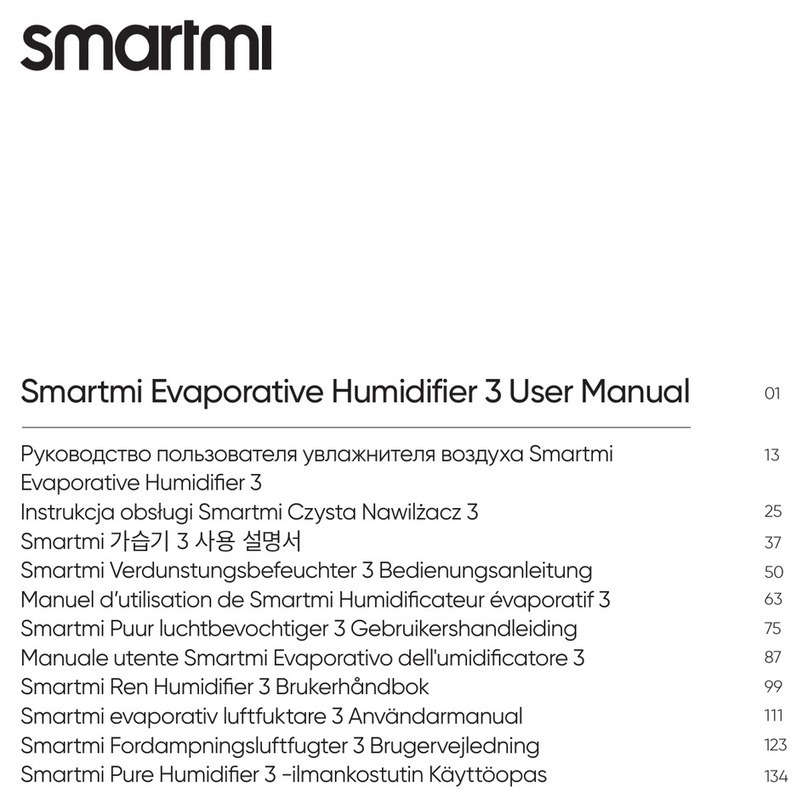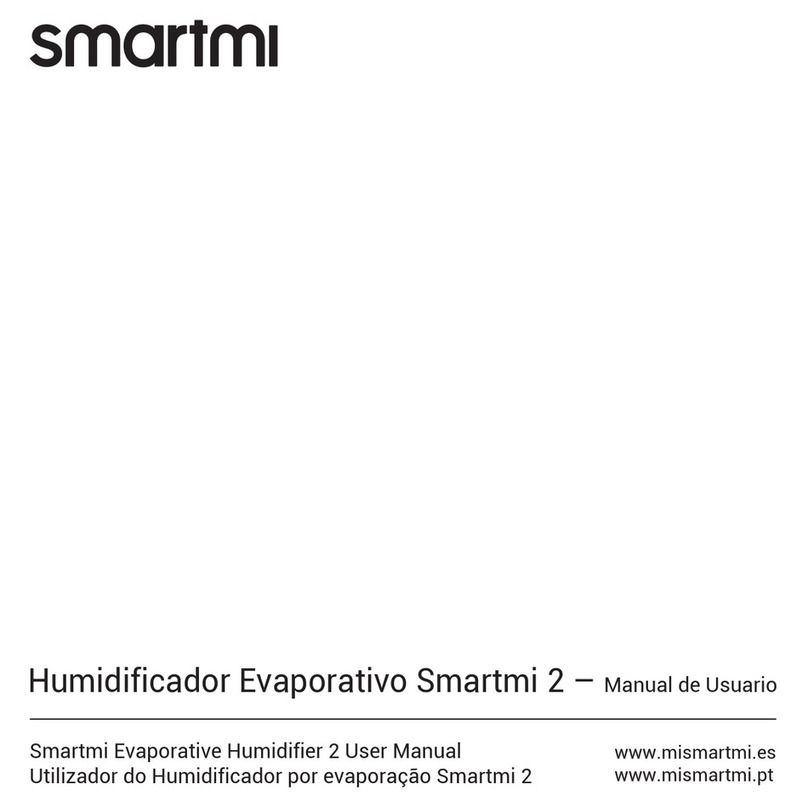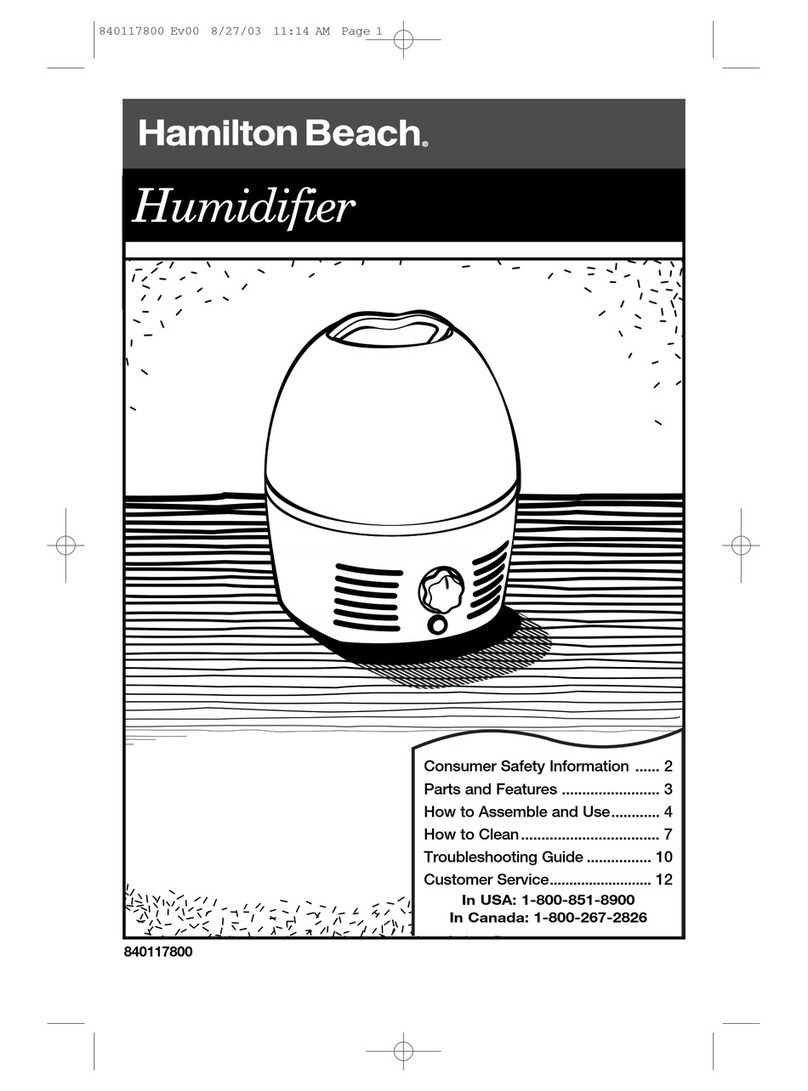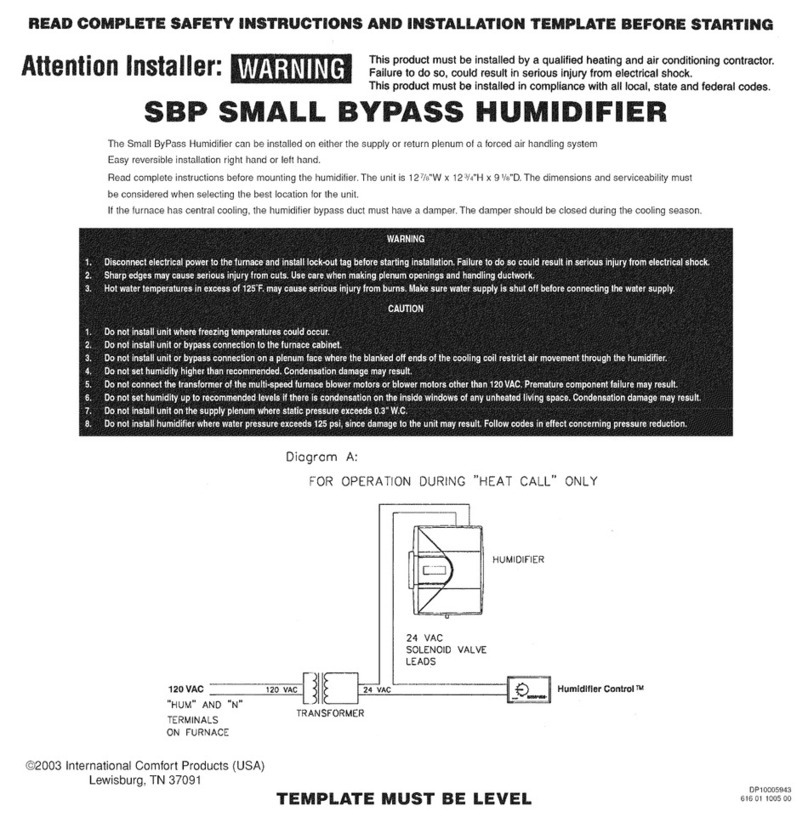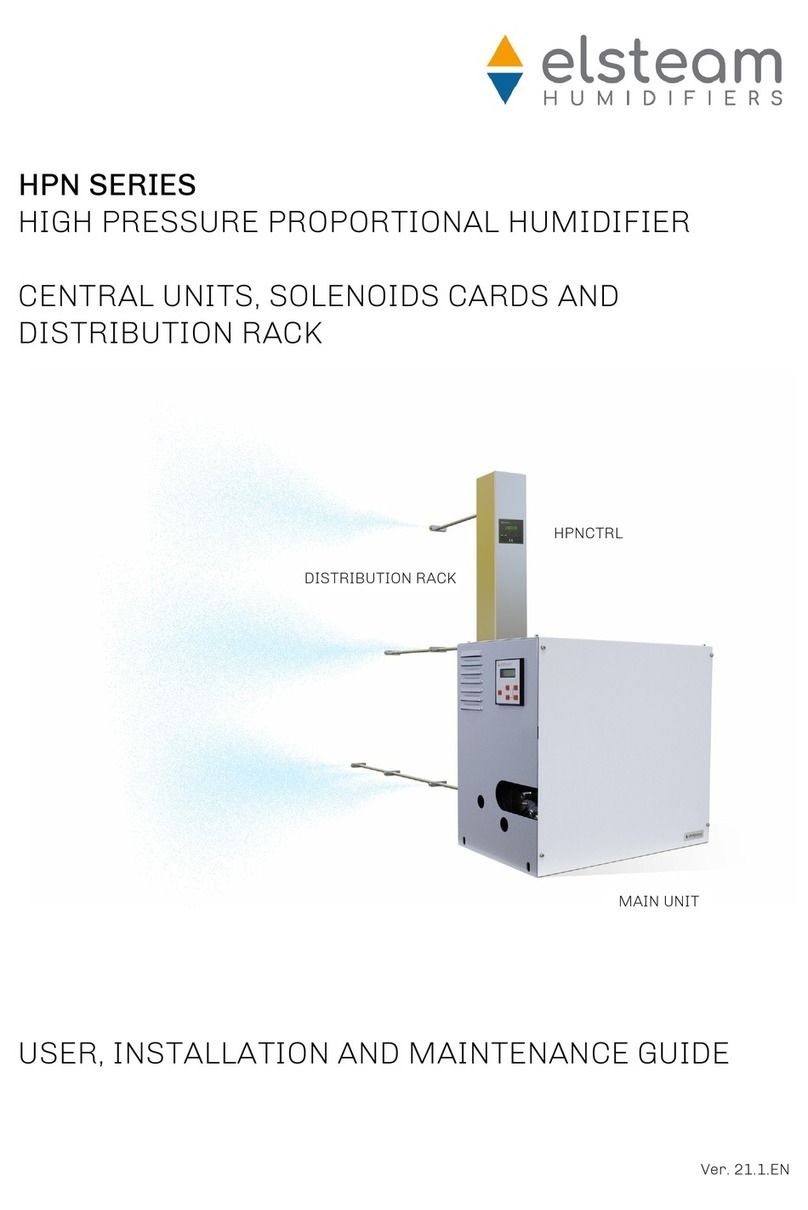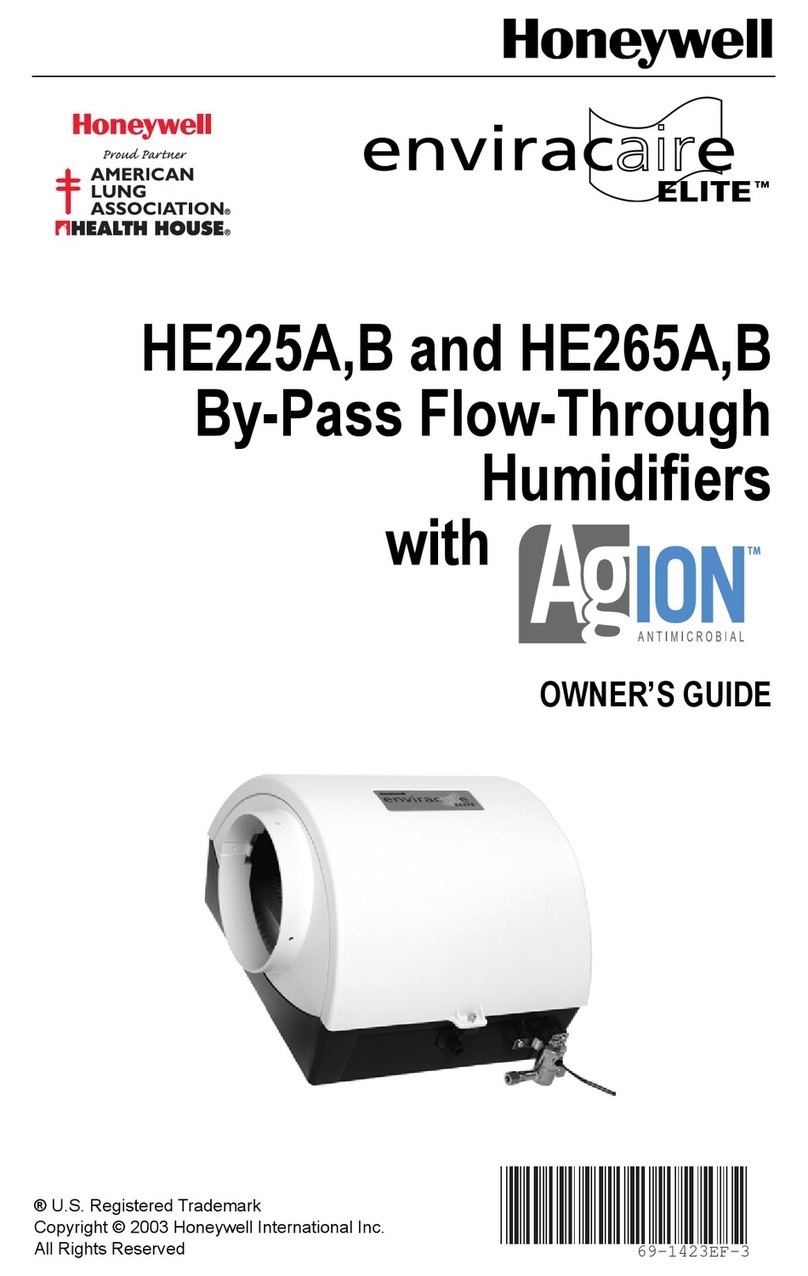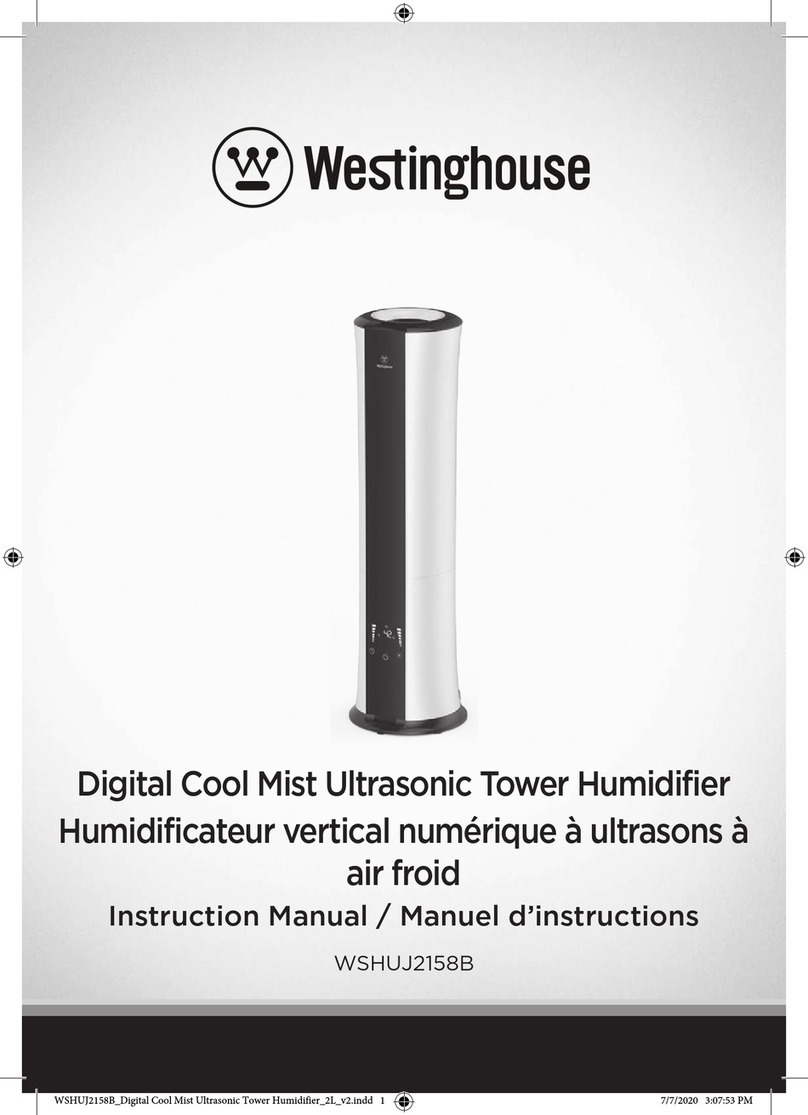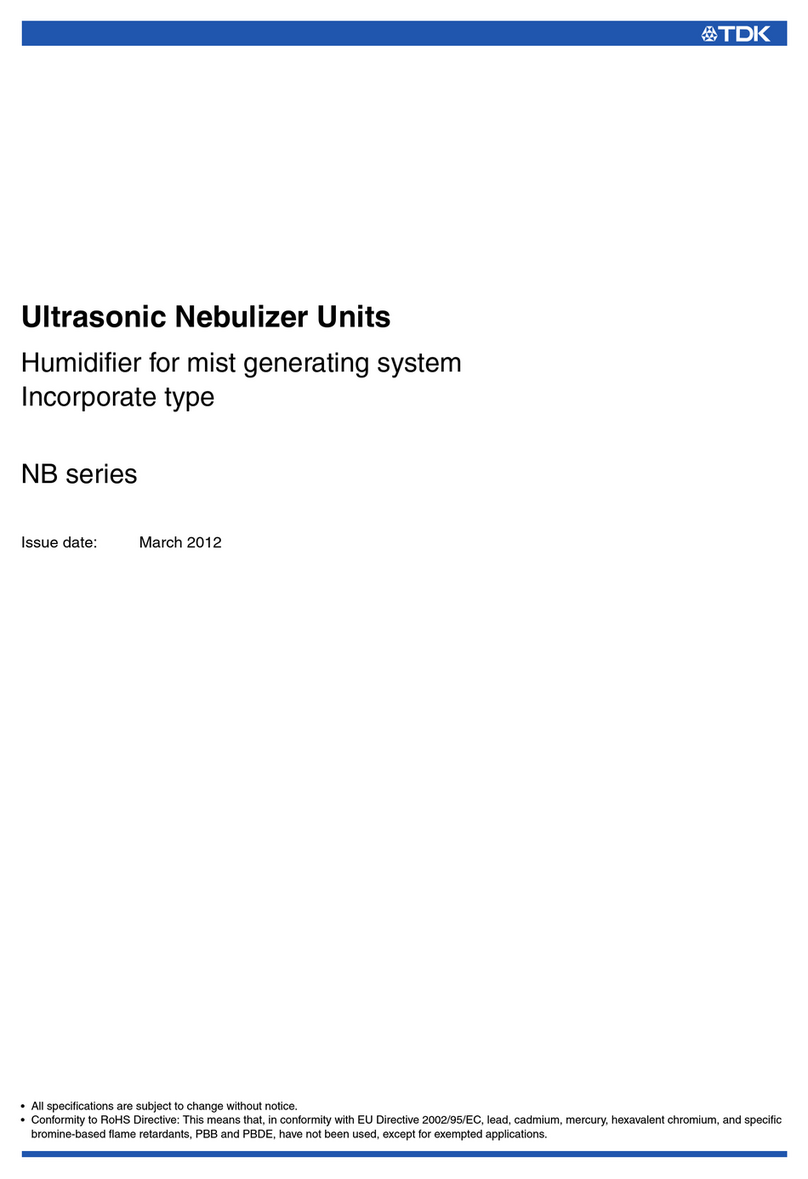smartmi Rainforest User manual

Smartmi Humidifier Rainforest User Manual
Smartmi-Luftbefeuchter Rainforest Bedienungsanleitung
Инструкция по эксплуатации увлажнителя Smartmi Rainforest
Manual del usuario del humidificador de selva tropical Smartmi
Istruzioni d'uso dell'Umidificatore Smartmi Rainforest
Nawilżacz Smartmi Rainforest Instrukcja obsługi
Smartmi Luftfuktare Regnskog Användarmanual
Mode d’emploi de l’humidificateur Forêt tropicale de Smartmi
Smartmi Yağmur Ormanı Nemlendirici Kullanım Kılavuzu
Bruksanvisning Smartmi Luftfukter Regnskog
Smartmi Luftfugter Regnskov Brugsvejledning
Smartmi sademetsä ilmankostutin - ilmankostuttimen käyttöopas

Table of Contents
Inhaltsverzeichnis
Оглавление
Smartmi Humidifier Rainforest User Manual
Smartmi-Luftbefeuchter Rainforest
Bedienungsanleitung
Инструкция по эксплуатации
увлажнителя Smartmi Rainforest
WARNING
Product Description
Display Description
Use
Filter Replacement
Maintenance and Care
Notes
Basic Specifications
Warnung
Produktübersicht
Beschreibung des Displays
Verwendung
Filterelement austauschen
Wartung und Pflege
Vorsichtsmaßnahmen
Grundlegende Parameter
Предупреждение
Описание продукта
Данные дисплея
Использование
Замена фильтрующего элемента
Обслуживание и уход
Особые замечания
Основные параметры
01
03
04
05
08
09
11
12
14
17
18
19
22
23
25
26
28
31
32
33
36
37
39
40

Índice
Indice
Spis treści
Manual del usuario del humidificador de
selva tropical Smartmi
Istruzioni d'uso dell'Umidificatore
Smartmi Rainforest
Smartmi Humidifer Rainforest instrukcja
obsługi
Advertencia
Descripción General del Producto
Descripción de la pantalla
Uso
Cambio del filtro
Mantenimiento y cuidado
Precauciones
Especificaciones
Avvertenza
Panoramica sul prodotto
Introduzione dello schermo
Utilizzo
Sostituire l'elemento filtrante
Manutenzione e Riparazione
Precauzioni
Prametri fondamentali
Środki ostrożności
Podstawowe informacje
Opis wyświetlacza
Użytkowanie
Wymiana filtra
Konserwacja produktu
Środki ostrożności
Podstawowe parametry
42
44
45
46
49
50
52
53
55
57
58
59
62
63
65
66
68
70
71
72
75
76
78
79

Innehållsförteckning Smartmi Humidifier Rainforest User Manual
Varningar
Produktbeskrivning
Display-beskrivning
Användning
Filterbyte
Underhåll
Notering
Specifikationer
81
83
84
85
88
89
91
92
Sommaire
İçindekiler
Mode d’emploi de l’humidificateur
Forêt tropicale de Smartmi
Smartmi Yağmur Ormanı Nemlendirici
Kullanım Kılavuzu
Avertissement
Présentation du produit
Présentation de l’écran
Utilisation
Remplacez la cartouche filtrante
Entretien et maintenance
Consignes à observer
Paramètres principaux
Uyarılar
Ürün Tanıtımı
Ekran Tanıtımı
Kullanım
Filtre Değişimi
Bakım ve Temizlik
Notlar
Temel Özellikler
94
97
98
99
102
103
105
106
108
110
111
112
115
116
118
119

05
Innhold
Indholdsfortegnelse
Sisällysluettelo
Bruksanvisning Smartmi Luftfukter Regnskog
Smartmi Luftfugter Regnskov
Brugsvejledning
Smartmi sademetsä ilmankostutin -
ilmankostuttimen käyttöopas
Advarsler
Produktbeskrivelse
Skjermbeskrivelse
Bruk
Filter bytte
Vedlikehold og stell
Forholdsregler
Grundleggende spesifikasjoner
Advarsler
Produkt Beskrivelse
Skærm beskrivelse
Brug
Filter udskrftning
Vedligeholdelse og pleje
Noter
Basale specifikationer
Varoitukset
Tuotteen kuvaus
Näytön kuvaus
Käyttö
Suodattimen vaihtaminen
Huolto ja hoito
Muistutus
Perustiedot
134
136
137
138
141
142
144
145
121
123
124
125
128
129
131
132
147
149
150
151
154
155
157
158

01
WARNING
This appliance is not intended for use by persons (including children)
with reduced physical, sensory or mental capabilities, or lack of
experience and knowledge, unless they have been given supervision
or instruction concerning use of the appliance by a person
responsible for their safety.
Children shall not play with the appliance.
Cleaning and user maintenance shall not be made by children
without supervision.
Keep the appliance out of the reach of children. Steam and boiling
water may cause burns.
Be aware that high humidity levels may encourage the growth of
biological organisms in the environment.
Do not permit the area around the humidifier to become damp or
wet. If dampness occurs, turn the output of the humidifier down. If the
humidifier output volume cannot be turned down, use the humidifier
intermittently. Do not allow absorbent materials, such as carpeting,
curtains, drapes, or tablecloths, to become damp.
Unplug the appliance during filling and cleaning.
Never leave water in the reservoir when the appliance is not in use.

02
Empty and clean the humidifier before storage. Clean the humidifier
before next use.
To prevent electric shocks, fire, personal injury and other damage, do
not use the humidifier when:
-The main body of the humidifier is tilted. Tilting the humidifier
may cause the water level to be reported incorrectly or the water
to overflow. The humidifier should be placed on a flat and stable
surface while in use.
-There are nearby objects that may fall or are unstable.
-In hot, humid or wet places such as bathrooms.
Power the humidifier using the standard adapter supplied with the
humidifier. Due to safety considerations, damaged adapters or
power cords must be replaced by the manufacturer or a professional
from a designated repair service provider.
For Use Only With Zhongshan Baolijin Electronic Co.,Ltd.
BLJ9W120075P-VA Charger.
Do not disassemble the product yourself unless disassembly is
required for maintenance. For repair information, contact Smartmi
Customer Service.

03
Mode button
Unit
Water Tank
Air Outlet
Top Display
Power on/
Standby
button
Power Port
Temperature
and Humidity
Sensor
Note: In this manual, the illustrations of the product and its accessories and the user interface are schematic diagrams for reference only. The actual product
may vary from that shown in the schematic diagrams due to product updates and upgrades. Please refer to the actual product.
Front Rear
Package List: Unit, Water Tank, Adapter, User Manual
Product Description
Read this manual carefully before use, and retain it for future reference.

04
Ambient Humidity
Display
Water Level Ring Indicator
Low Water Level
Display of Real-time Water Level
When the device detects a low water level (tank water level
<15%), the Water Level Ring Indicator blinks red.
When the humidification page is displayed, the ring indicator
indicates the real-time water level.
Display Description
Wi-Fi Indicator
Gear Mode
Max: The device is operating in maximum humidification mode.
Automatic: the rotation speed is automatically set based on
the current humidity
Sleep: Ultra-low noise operation
15%-25% 25%-50%
50%-75% 75%-100%

05
Installation
Filling the Device
Power on/Standby
Press the Power on/Standby button on the back of the
unit to power the device on/switch to Standby mode.
Bring the unit and water tank points into alignment and
install the unit as shown in the picture. Plug in the power
adapter to power on the device.
Tip: Keep the unit upright.
Pure water is recommended to avoid scaling.
Use
Fill the water tank up to the high water level (the MAX line)
as shown in the picture on the right .
the MAX line

06
Use
* If you need more detailed instruction, please visit: https://www.smartmiglobal.com/pages/helpcenter
When the device reaches the set target
humidity, it will continue to humidify until
reaching 3% above the designated target value
and activating the standby mode. In standby
mode, it will resume when the humidity drops to
3% below the target value.
Intelligent Control with Apple HomeKit
Open the Home app on your iPhone/iPad.
Tap "Add Accessory" and then scan the HomeKit setup code on the
product sticker (two stickers on the device unit, see illustration), or enter the
eight-digit setup code above the HomeKit Setup Code. The device will
then be linked to the Apple Home app.
The device can be linked to
Smartmi Link after linking to
HomeKit. Go to the Personal
Info page on Smartmi Link. Tap
"HomeKit Info" and then link the
HomeKit device as prompted.
Devices linked to Smartmi Link
can also be added to HomeKit.
Go to the Device Control page
on Smartmi Link. Tap "Add to
HomeKit" in "Settings" and then
link the device to HomeKit as
prompted.
Note:
Please ensure that your Wi-Fi network is both
available and has Internet access. Place your
phone as close to this product as possible.
(This product does not support 5G networks).
To control this accessory which is compatible
with HomeKit, it is recommended to use iOS
13.0 or a later version.
Please keep the HomeKit setup code, as you
will need to scan the code to link the device
to HomeKit after a factory reset.
iPad and iPhone are trademarks of Apple Inc.,
registered in the U.S. and other countries.
Controlling this HomeKit-enabled accessory
automatically and away from home requires a
HomePod, Apple TV, or iPad set up as a home
hub. It is recommended that you update to
the latest software and operating system.
HomeKit Setup Code
Linking the Device to
Smartmi Link
This product has been linked to the
Smartmi Link and can be controlled
using the app.
Scan the QR code or search for
"Smartmi Link" on the app store to
download and install the app. Go to
the app's homepage, click "+" in the
middle of the page, then add the
device as prompted.
Note:
Please ensure that your Wi-Fi network is both
available and has Internet access. Place your
phone as close to this product as possible.
(This product does not support 5G networks)
This product will be listed as "Smartmi
Humidifier Rainforest" in the app's device
listing.
01
02

07
Wi-Fi Resetting
Enabling/Disabling Wi-Fi
Self-cleaning Mode
Switching Between Modes
While the device is turned on,
press the Mode button on the front
of the device to switch between
three modes in sequence (Max -
Automatic - Sleep).
Use
When you connect the App for
the first time or fail to connect,
press and hold the Mode button
for seven seconds. The Wi-Fi icon
will blink and the device will issue a
notification tone signifying that the
device is ready to be connected
and the Wi-Fi has been reset.
Tap and hold the power on/standby button and mode button for 7 seconds.
The humidifier will make a notification sound and the Wi-Fi will be disabled.
While the Wi-Fi is disabled, tap and hold the power on/standby button and
mode button for 7 seconds. The humidifier will make a notification sound
and the Wi-Fi will be enabled.
Use the app to enable or disable self-cleaning mode. After the self- cleaning
task is completed, the device will issue a notification tone, switch to Standby
mode, and darken the screen.

08
Warning: Before replacing the filter, ensure that the device has been turned o and unplugged.
Note: To avoid injury, avoid placing your fingers in between the unit and the water tank when replacing the filter. Keep the unit upright.
Remove the unit Install the Unit
Take out the used filter
and install a new one.
Remove the unit by pulling it up. Bring the unit and water tank
points into alignment and install
the unit.
Take out the used filter, install a
new one face up.
01 02 03
Filter Replacement
Where can I buy a filter
Scan the QR code or visit Smartmi's ocial shopping mall
https://smartmiglobal.com/products/smartmi-humidifier-
rainforest-filter for more information.
Tips:
It is recommended that the filter be replaced
every six months to a year.
Please buy genuine compatible filters from
ocial channels only.

09
Maintenance and Care
A reasonable amount of food-grade citric acid detergent
is recommended for cleaning and removing sediment
from the water tank, the transparent winder, and the filter.
In general, it is recommended that you allow the max
mode to run for approximately 15 minutes (though this can
be shortened or lengthened depending on the actual
conditions).Rinse the water tank, water collector, and filter
with clean water once you have finished.
Cleaning the Device
Warning: Be sure to turn o and unplug the device before performing the following operations.Keep the unit upright when cleaning the device.
Notes:
To avoid damaging the device during the cleaning process, ensure that
the temperature of the water used to clean the device does not exceed
35°C.
To avoid damaging the device, do not use detergents that are highly
acidic or alkali-based or other highly corrosive cleaning solutions.
Remove the unit and place it on a horizontal table. While
holding the device with one hand, use your other hand to
wipe the inner wall of the transparent window gently with
a soft cloth.
Cleaning the Transparent Window
After removing the unit and the filter, take out the water
collector from the water tank and turn it over. Brush the
pump gently with a soft brush.
Cleaning the Pump
Pump
Water Collector
Note: Rinsing the unit is prohibited. Before wiping the unit, wring out the
soft cloth thoroughly to avoid damaging from excess water.

10
Note: It is recommended that the water tank be cleaned once a week or as required by the frequency of use.
To prevent the water tank from becoming contaminated and producing an unpleasant odor, rinse the water tank with
clean water or wipe it with a soft cloth to keep it clean.
There are drainage holes at the bottom of the water tank. Do not use the water tank straight away after it has been fully
rinsed or after adding too much water by accident. Instead, place the water tank on the ground with the drainage holes
facing down to drain the water from inside the tank.
Cleaning the Water Tank
Drainage Holes
Maintenance and Care

11
the water tank and the evaporative tank
of the humidifier are completely dry, then
put the humidifier assembled for storage
in a cool dry place.
The device should be placed away from
heat sources and out of direct sunlight.
Do not transport at extreme
temperatures.
Warnings
To avoid damaging the humidifier, do
not add water of more than 35°C to the
water tank.
Unplug the humidifier before adding
water or cleaning.
The water tank MAX indicates the level
beyond which no more water should be
added.
Moving
Always turn the humidifier o and unplug
it before moving it.
Before handling or moving the humidifier,
drain any remaining water from the water
tank.
Assembling
Follow the instructions to install the
humidifier correctly to prevent electric
shocks, fire, personal injury, and other
damage.
Do not turn the humidifier on before it is
fully assembled.
Adapter
Follow the instructions below when using
the adapter to prevent electric shocks, fire,
or damage:
Connect the adapter plug to an
appropriate outlet.
Do not pinch, bend, or twist the adapter
cord excessively. Otherwise, the wire
inside may be broken or exposed.
Unplug the humidifier before servicing or
moving the humidifier.
Use the standard adapter supplied
to power the humidifier. Due to safety
considerations, damaged adapters or
power cords must be replaced by the
manufacturer or a professional from a
designated repair service provider.
In Use
If the humidifier generates abnormal
noises, produces odors or becomes hot,
turn it o immediately.
Do not put fingers or foreign objects into
safety parts, movable parts, air inlets or
outlets.
Do not let objects such as hair or fabric
come near the main unit, as these
objects may get caught in or block the
air inlets and outlets.
Do not lean on or tilt the humidifier while
in use.
Ensure sucient ventilation when using
the humidifier at the same time as
household gas appliances (such as gas
stoves and gas water heaters) to prevent
carbon monoxide poisoning.
Pure water is recommended for the
humidifier.
Depending on the water quality, tap
water may cause scale buildup on the
pump, filter, inner wall of the water tank,
and the transparent window. Scale
buildup will aect the normal operation
of the humidifier, in which case the
humidifier will need to be cleaned as per
the instructions in the Maintenance and
Care section.
Storage and transportation
Before long-term storage, make sure that
Notes

12
Product Name Smartmi Humidifier Rainforest
Model CJJSQ06ZM
Operating Principle Flow-through Spray-style
Evaporation
Dimensions Φ220 × 422mm
Net Weight Approx. 3.3 kg
Rated Input of Adapter 100-240V~, 50/60Hz, 0.3A
Rated Voltage 12V
Rated Power 7W
Noise ≤50dB(A)
Rated Humidifying Capacity 200mL/h
Rated Water Tank Capacity 3L
Wireless Connection Wi-Fi IEEE802.11b/g/n 2.4GHz
Operating Temperature: 10 ~ 40 °C; Humidity: relative humidity no greater
than 80% (at 25 °C)
RF Specification:
Wi-Fi 2.4G (2400 - 2483.5 MHz), Max. RF Output Power: <20 dBm
Under normal use of condition, this equipment should be kept a separation
distance of at least 20cm between the antenna and the body of the user
Information Published Value and Precision Unit
Manufacturer Zhongshan Baolijin
Electronic Co.Ltd. -
Model Identifier BLJ9W120075P-VA -
Input Voltage 100-240 V~
Input AC Frequency 50/60 Hz
Output Volatage 12.0 V
Output Current 0.75 A
Output Power 9.0 W
Average Active Eciency 83.81 %
Eciency at Low Load(10%) 75.21 %
No-load Power Consumption 0.072 W
Basic Specifications
Power Adapter
Note:
Noise is measured in a laboratory environment.
The date of manufacture is indicated on the equipment.

13
Regulatory Compliance Information
Europe — EU declaration of conformity
Hereby, Beijing Smartmi Electronic Technology Co., Ltd. declares that the radio equipment - Smartmi Humidifier
Rainforest, type CJJSQ06ZM is in compliance with Directive 2014/53/EU. The full text of the EU declaration of
conformity is available at the following internet address: https://www.smartmiglobal.com/doc.html
Disposal and recycling information
All products bearing this symbol are waste electrical and electronic equipment (WEEE as in directive 2012/19/
EU) which should not be mixed with unsorted household waste. Instead, you should protect human health and
the environment by handing over your waste equipment to a designated collection point for the recycling of
waste electrical and electronic equipment, appointed by the government or local authorities. Correct disposal
and recycling will help prevent potential negative consequences to the environment and human health. Please
contact the installer or local authorities for more information about the location as well as terms and conditions
of such collection points.

14
Warnung
Dieses Gerät ist nicht für die Nutzung durch Personen (inklusive Kinder)
mit eingeschränkten körperlichen, sensorischen oder mentalen
Fähigkeiten, oder für Personen mit einem Mangel an Erfahrung und
Wissen geeignet, es sei denn, diese werden beaufsichtigt oder
erhalten von einer Person, die für die Sicherheit dieser Person(en)
verantwortlich ist, eine Anleitung bezüglich der Bedienung des
Gerätes.
Kinder dürfen nicht mit dem Gerät spielen.
Kinder dürfen nur unter Aufsicht Wartungs- oder Reinigungsarbeiten
an dem Gerät ausführen.
Bewahren Sie das Gerät außerhalb der Reichweite von Kindern auf.
Andernfalls kann es durch den Dampf und kochendes Wasser zu
Verbrennungen oder Verbrühungen kommen.
Beachten Sie, dass ein hoher Feuchtigkeitsgrad zum Wachstum von
biologischen Organismen in der Umgebung führen kann.
Achten Sie darauf, dass der Bereich, der den Luftbefeuchter umgibt,
nicht feucht oder nass wird. Wenn der umgebende Bereich feucht
wird, legen Sie die Befeuchtungsleistung auf einen niedrigeren
Wert fest. Wenn das Volumen der Befeuchtungsleistung nicht auf

15
einen niedrigeren Wert festgelegt werden kann, verwenden Sie
den Luftbefeuchter mit Unterbrechungen. Lassen Sie nicht zu, dass
absorbierende Materialien wie Teppiche, Gardinen, Vorhänge oder
Tischdecken feucht werden.
Trennen Sie das Gerät während der Befüllung oder Reinigung von der
Stromquelle.
Lassen Sie niemals Wasser im Wasserbehälter zurück, wenn Sie das
Gerät nicht verwenden.
Leeren und reinigen Sie den Luftbefeuchter, bevor Sie ihn einlagern.
Reinigen Sie den Luftbefeuchter vor der nächsten Verwendung.
Um Stromschläge, Brände, Gesundheitsschäden oder andere
Schäden zu verhindern, sollten Sie den Luftbefeuchter nicht
verwenden, wenn:
– der Körper des Luftbefeuchters geneigt ist. Das Neigen des
Luftbefeuchters kann dazu führen, dass der Wasserstand inkorrekt
angegeben wird oder dass Wasser überläuft. Der Luftbefeuchter
sollte bei der Verwendung auf einer ebenen und stabilen Oberfläche
aufgestellt werden.
– sich in der näheren Umgebung Gegenstände befinden, die
This manual suits for next models
1
Table of contents
Languages:
Other smartmi Humidifier manuals