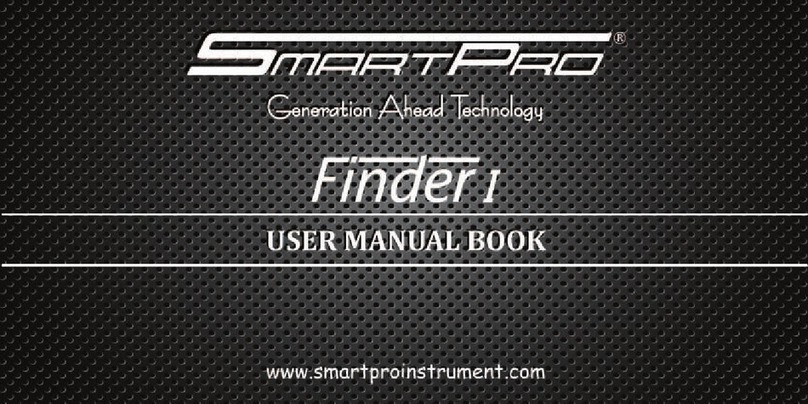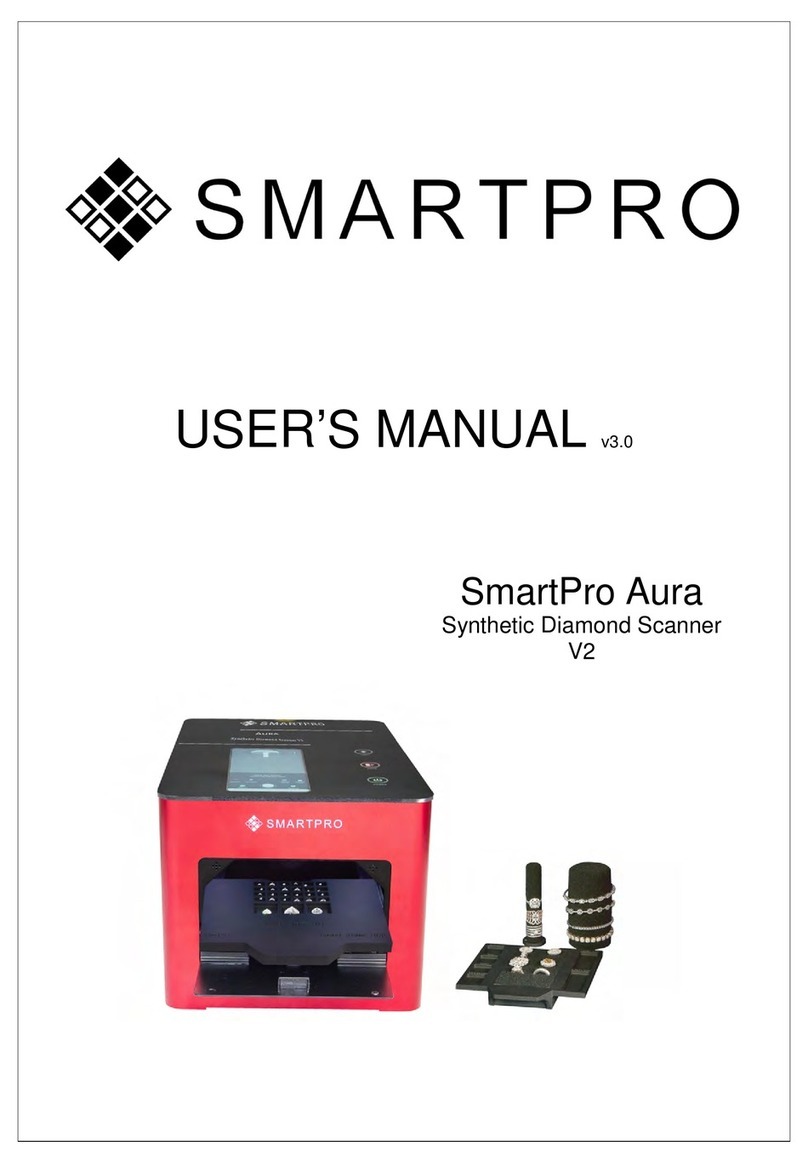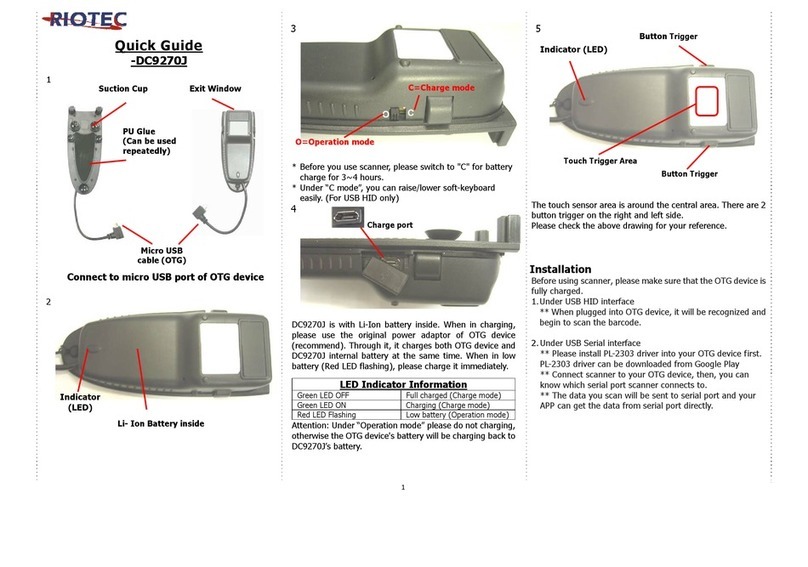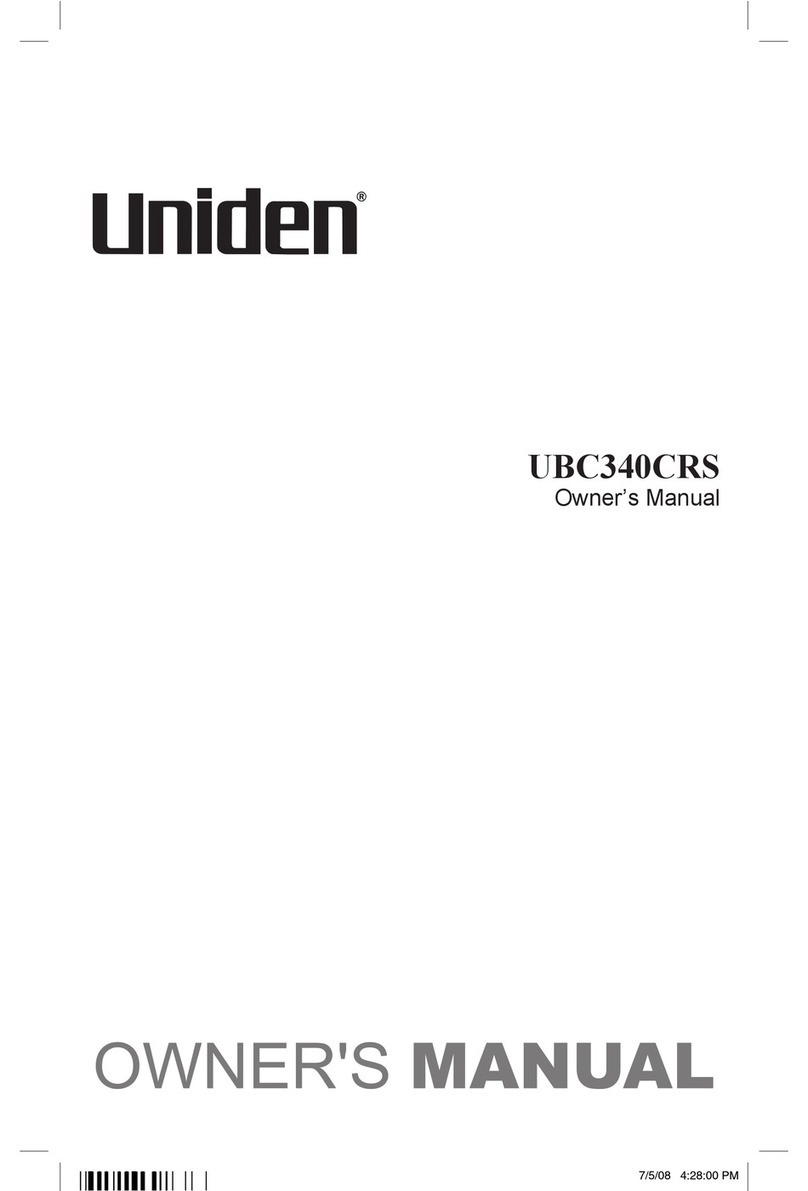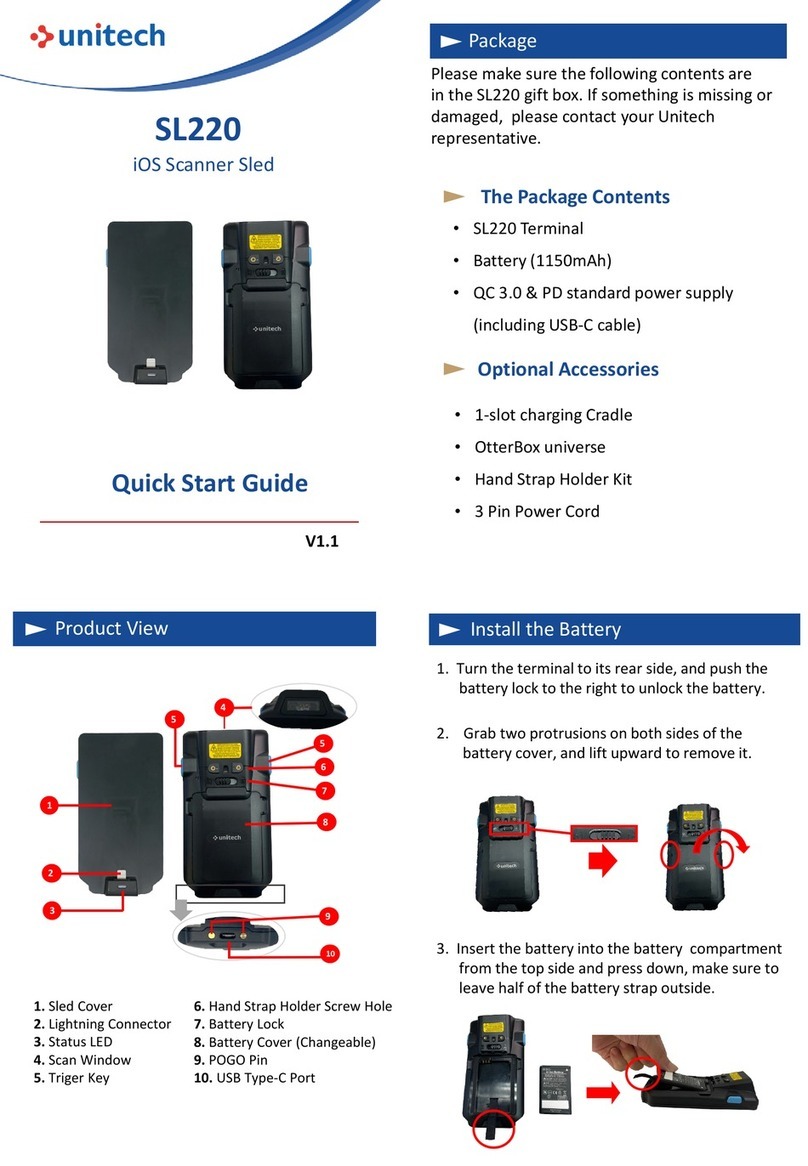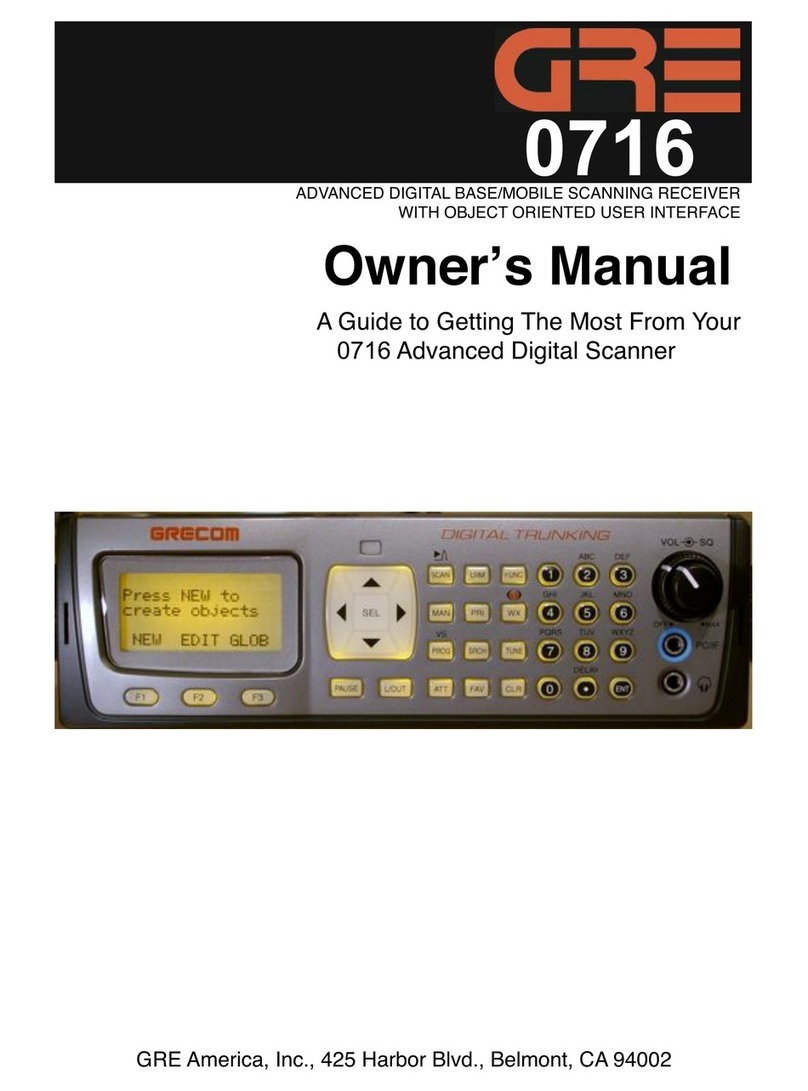SmartPro Aura User manual

1
USER’S MANUAL v2.2
SmartPro Aura
Synthetic Diamond Scanner

2
CONTENTS
I. DISCLAIMERS, EXCLUSIONS, AND LIMITATIONS OF LIABILITY…..p. 3
II. ABOUT SMARTPRO AURA……………………………………………… p. 3
III. FEATURES AND ADVANTAGES……………………………………….. p. 4
IV. PRODUCT SPECIFICATIONS…………………………………………… p. 4
V. TESTER OVERVIEW……………………………………………………… p. 5
VI. ACCESSORIES……………………………………………………………. p. 8
VII. POWERING DEVICE……………………………………………………… p. 9
VIII. TESTER LIGHT INDICATORS…………………………………………… p. 10
IX. CONTROL SETTINGS…………………………………………………….. p. 11
X. TESTING / DETECTION………………………………………………….. p. 12
XI. TEST RESULTS AND IMAGE PREVIEW ….…………………...……... p. 15
XII. TEST CERTIFICATE……………………………………………………… p. 19
XIII. SHARING IMAGES / TEST CERTIFICATE…………………………….. p. 21
XIV. PRINTING IMAGES / TEST CERTIFICATE……………………………. p. 21
XV. IMAGE / FOLDER GALLERY……………………………………………. p. 22
XVI. MAIN SETTINGS………………………………………………………….. p. 24
XVII. SAFE HANDLING / MAINTENANCE……………………………………. p. 25
XVIII. TROUBLESHOOTING ……….…………………………………………… p. 25
XIX. TESTER THUMBSCREW ASSEMBLY …………………………………..p. 26

3
I. DISCLAIMERS, EXCLUSIONS, AND LIMITATIONS OF LIABILITY
Please read and note SMARTPRO WARRANTY TERMS AND CONDITIONS
as stated in the warranty card. SmartPro warranty for its subject to proper use
by its user following all the terms and conditions as stated in the relevant user
manual and shall cover only manufacturing defects.
Due to continuous product improvement, SmartPro reserves the right to
revise all documents including the right to make changes to the user manual
without notice and without obligation to notify any person of such revisions or
changes. Users are advised to check SmartPro’s website
http://www.smartproinstrument.com.
SmartPro shall not be responsible for any damage or loss resulting from the
use of the product or user manual, and under no circumstances shall
SmartPro, its manufacturer or any of its subsidiaries, licensors, distributors,
resellers, servants and/or agents be liable for any direct or indirect damages
resulting from the use of this product.
To the maximum extent permitted by applicable law, under no circumstances
shall SmartPro, its manufacturer or any of its subsidiaries, licensors,
distributors, resellers, servants and/or agents be liable for any special,
incidental, consequential or indirect damages howsoever caused.
Smartpro Aura referred to in this user manual is provided and/or sold on the
“as is” basis. Except as required by applicable law, no warranties of any kind,
expressed or implied, including, but not limited to, the implied warranties of
merchantability and fitness for a particular purpose.
II. ABOUT SMARTPRO AURA
Congratulations on having our SmartPro Aura (SPAU). The first Synthetic
Diamond Screener that can screen automatically for mounted jewelry and
can also be used to test loose stones with various test results such as
Natural Diamond, CVD Synthetic Diamond, and HPHT Synthetic
Diamond. This smartest Screener has unique features to show the

4
estimated diameter size (mm) and counting of each loose stones being
tested, plus auto-generating test certificate results.
III. FEATURES AND ADVANTAGES
1. FEATURES
Able to test Mounted Jewelry and loose stones
Able to Detect as small as 0.002 ct. stones
Built-in high-end Smartphone with high camera resolution
Low current consumption
360-degree view for Rings and Jewelry
Test Result Sharing by email
Manual View Available to Manually observe stones on UV
Auto Detection Mode View
Able to test stones inside a transparent plastic bag for bulk testing
2. ADVANTAGES
Automated test results
Able to separate CVD from HPHT (Separated Mode)
Detected Stones Auto-counting (Separated Mode)
Estimated Stone diameter measurement (Separated Mode)
Two-view Test Results
Auto-generated test result certification
No External Computer / Screen
IV. PRODUCT SPECIFICATIONS
Stones Testing Capabilities
Natural Diamond
CVD Synthetic Diamond
HPHT Synthetic Diamond
Stone Colors (capable to detect)
Colorless to Near Colorless (D-K)
Stone Size (capable to detect)
0.002 carat and above
Estimated Maximum Count of Stones per test:
576 loose stones (9 pcs of 0.002 ct per block)
Time Duration per test
17 secs. for Loose or Jewelry on Tray detection
93 secs. for 360 detections (total of 4 tests)
Loose Stone Tray Size (camera view)
64 x 64 mm
Tester Body Dimensions
230 x 301.5 mm
Tester Weight
Approx. 5.0 Kg

5
A. Aura Carrying Bag
B. Smartpro Aura Tester
C. AC Power Cable
D. Loose Stone Tray 1 (SPABST)
E. Loose Stone Tray 2 (SPALST)
F. Jewelry Tray
G. Ring Attachment 20mm
H. Ring Attachment 25mm
I. Bracelet Attachment 55mm
J. Bracelet Attachment 65mm
K. Tester User’s Manual
L. Warranty Certificate Card
M. International Warranty
Card
A
B
C
D
E
G
H
I
J
K
L
M
F
Body Color
Red with Black
Power Supply
100-240 VAC, 1.4A
Power Fuse
3A
Power Cable Type
IEC C13
Screen Device
Samsung S9+
Lamp Life
Approximately 675,000 tests
Operating System
Android
Screen Size
6.2 Inches (157.48mm)
Screen Resolution
1440 x 2960
Device Memory
6GB RAM, 64GB
Mobile Battery
Auto-charging
Ventilation Requirements
Do not obstruct the ventilation holes
V. TESTER OVERVIEW
1. Tester Parts and Accessories

6
2. Tester Overview

7
3. Mobile Screen Overview
Mobile
Temperature
Indicator
Mobile
Camera View
Controls
Gallery of Saved
Detection
Results
Test Button
Main Settings
Back Button
Important Info

8
VI. ACCESSORIES
1. Loose Stone Tray –view size: 64 x 64 mm
2. Ring / Jewelry Tray - 10 slots for ring and earrings.
For Bulk Stones / Stones inside Transparent Plastic
Tray Code: SPABST
Ring and Earing
slots
Camera view
For Big and Separated Stones
Tray Code: SPALST

9
3. Jewelry Attachment (for 360 views)
i. Ring attachment with 20mm and 25mm diameter
ii. Bracelet attachment with 55mm and 65mm diameter
VII. POWERING DEVICE
1. Turning ON the AURA Box.
i. Connect the Power Cable into the Inlet Power Socket at the backside
of AURA and the other end of cable plug to the Power Outlet.
ii. Switch ON the Inlet Power Switch.

10
2. Turning ON the built-in mobile.
Click and hold the Mobile Switch at the
right side of AURA until the mobile
screen opens.
Note: Mobile is blocked to other
applications so that the Smartpro
Application will run smoothly without any
error/bugs.
VIII. TESTER LIGHT INDICATORS
1. UV Lamp Indicator
i. No light –indicates that the UV Lamp is turned OFF.
ii. Blue light –indicates that the UV Lamp is turned ON.
Note: UV lamp will automatically turn OFF when the Door
opens.
2. Door Indicator
i. No light –indicates that the door of the tester is fully
closed.
ii. Red light –indicates that the door of the tester is
opened.
3. Power Indicator
i. No light –indicates that the tester is switched OFF.
ii. Blinking Green light –indicates that the tester is turned
ON but it is not yet connected to the mobile phone.
iii. Stable Green light –indicates the tester is turned ON
and ready to use.

11
IX. CONTROL SETTINGS
Users may control the Daylight ON and OFF as well as the UV Lamp to
manually observe stones. Camera Focus and 360 view may also adjust for a
better image view.
1. Daylight Icon –controls the
Daylight LED source ON/OFF.
2. UV Lamp Icon –controls the UV
Lamp ON/OFF.
Note: UV Lamp is
automatically turned OFF after 9
sec. and turns ON again after 2
secs. for maintaining the Lamp’s
standard operating temperature.
3. Camera Focus Icon –able to
adjust automatically or manually
to get the best quality image.
4. Stepper Motor Movement Icon –
used to control the rotation of the
ring and mounted jewelry holders and to have a 360-degree view while the
Daylight or UV Lamp is ON.

12
X. TESTING / DETECTION
There are many types of mounting of stones in Jewelries and some are
selling loose. So we created a tester that can test in almost all types of
settings. Here are the available Detection Options:
1. Quick Test Mode –this mode is capable to test the following:
Bulk Stones on Tray Bulk Stones in Clear Plastic Jewelries on Tray

13
Notes:
Do not place stones or Jewelry over the Detection Area (black foam
area).
Arrange the Jewelries on the same height as possible
to get a better camera focus for the best detection
process.
2. Separated Stones Mode –this detection option is used for the
loose stones that need to be distinguishing or separated between Natural
Diamonds, CVD and HPHT. This process also is capable to count and get
the approximate size of the stones by its diameter.
Jewelry is placed
within the
detection area.
Jewelry is
placed over the
detection area.
Jewelries are placed with
the same height as
possible.
Jewelries are placed with
not the same height.
Height up
than
others.

14
Notes:
For accurate testing, user should separate stones from the other
(not overlapping) especially if the user is targeting to have proper
counting and estimated diameter measurements.
Size measurement is especially for round stones.
This process cannot be used for bulk stones testing.
3. 360 Degrees Detection - used to test mounted stones such as
rings, necklaces, and bangles that are attached to a built-in motor to
rotate in 360 degrees view. There will be 4 angle tests with auto-
generated test results and certificates by one click only.
Note: There will be no counting and measurement in this mode.
Stones are separated
with each other.
Stones are nearly placed
with each other.

15
XI. TEST RESULTS AND IMAGE PREVIEW
1. Quick Test Mode Results
Stones with Red Marks = Synthetic / Lab Grown Diamond
Stones without Red Marks = Natural Diamond / Unknown Stones
Here are the Fluorescent Reference Images:
Diamond
Cubic Zirconia (CZ)
CVD Synthetic
Note: If the User still doubts determining the type of the Stones
whether the stone is Synthetic or Natural, do a Longwave Fluorescent
test using a regular UV light source. Lab-Grown Diamonds will not
fluoresce unlike about 25% to 30% of Natural Diamonds will do.
Important:
No red mark stones must compare with the given fluorescent reference
images to confirm its type.

16
(pinch-to-zoom
the image)
After the detection process, the Preview Image Page will be shown on
screen.
Different images view selection:
Touch to
View Mode
Daylight
Result Image
Fluorescent
Result Image
Touch to
View Mode
Reference Images
(Slide the stones to
see more images)
Preview Image
View Mode
Fluorescent Image VS
Fluorescent Result Image
Fluorescent Image VS
Short Phosphorescent Image
Touch Text to
select image

17
2. Separated Test Mode Results
Border Color Equivalent:
Yellow : Diamond
Blue : CVD Synthetics
Red : HPHT Synthetics
No Border : Unknown Stones / Similar behavior as
other stones (overlapping color values)
Touch to
View Mode
Touch to
View Mode
Go to Test
Certificate
Summary
Test Result
Save Detection
Images to Gallery
Ignore Test /
Go to Test Page
Preview Image
Important:
Keep stones separated from each other to have better and accurate results.
If the result images are blur, kindly do a retest.
Too bright fluoresce stones are recommended to test separately from other
stones so there will be no unwanted light reflections.
Use Loose Stone Tray with divider in testing big stones.
To get the best diameter size, make
sure that the stone position is
Diamond’s table side on tray. The size
measurement has a tolerance of +/-0.5
mm.
TRAY
Diameter

18
pinch-to-zoom
the image
3. 360 Detection
The same detection as Jewelry on the tray but uses a Jewelry
attachment to hold Rings and Jewelry and a motor for the rotation.
This is 4 in 1 detection. Meaning the first detection will be done then
the motor will rotate for 90 degrees to take another detection. There
will be 4 detections in total to complete the 360 views.
.
View Mode
Preview Image
Tap the Result Image
to select the Degree
View
Same view as
Jewelry on Tray
Stone with Red
markings are Lab.
Grown stones
View Mode
Daylight
Result Image
Fluorescent
Result Image
Reference Fluorescent
Images.
(Slide the stones to see
more images)
Touch Text to
select image
Border Color
Equivalent

19
XII. TEST CERTIFICATE
To show the test result professionally, Smartpro has made an auto-generated
Test Certificate that will be found in the Preview Page after the detection process.
This Certification may send directly to any email address by clicking the share
button. Users may also save this test certificate in the Gallery together with the
other related captured images. The file will be saved in a pdf format.
1. REGISTRATION
This registration is for the details to be filled up and automatically will
appear to the Test Certificate. This certificate may be used by a Buyer
or Seller by choosing on the registration page.

20
2. OVERVIEW
Test Unique ID
Test Results with
counting and
estimated stone
diameter
Fluorescent
Image Test
Result
Details from the
registration page
Smartpro
Website QR code
Tester Serial No.
Date Generated
Other manuals for Aura
2
Table of contents
Other SmartPro Scanner manuals
Popular Scanner manuals by other brands
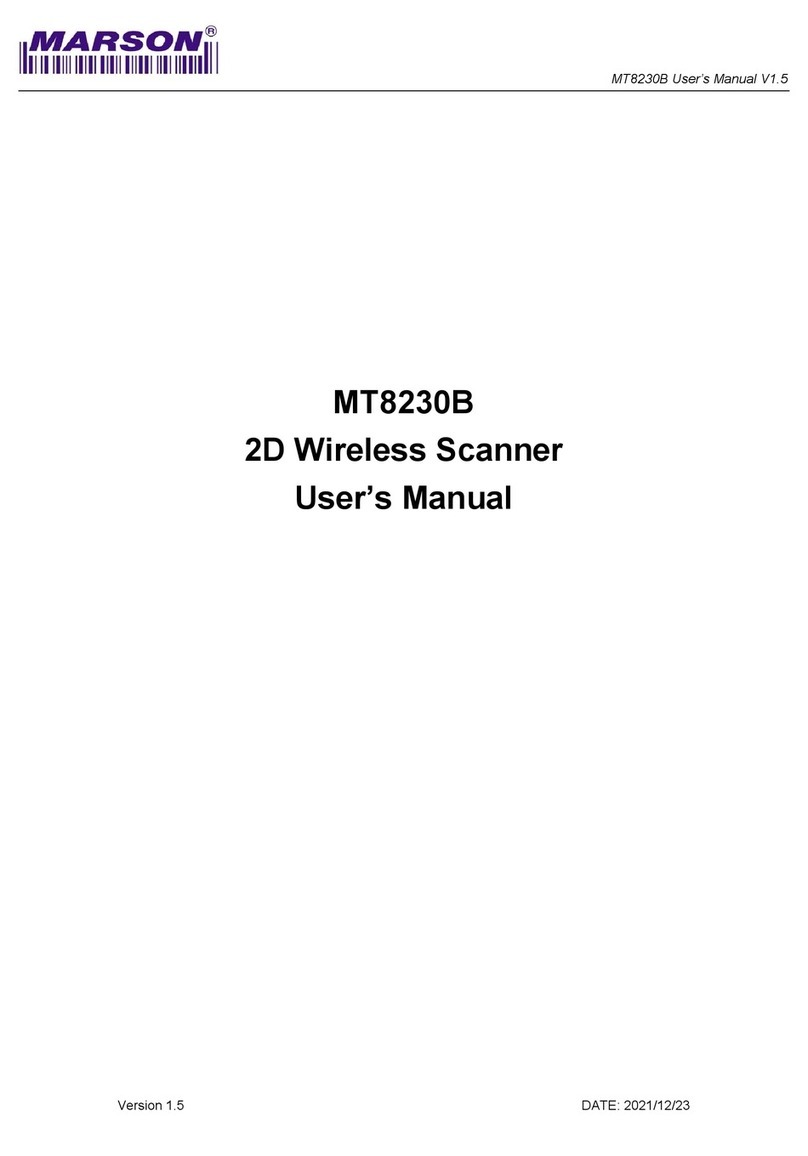
Marson
Marson MT8230B user manual
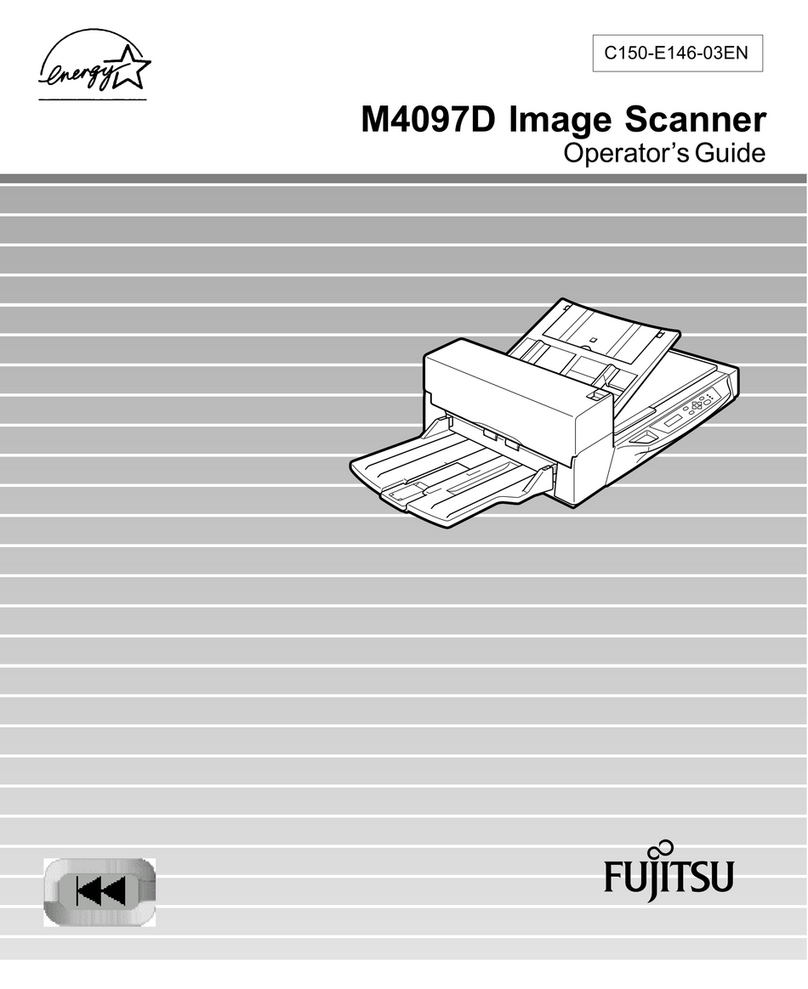
Fujitsu
Fujitsu M4097D - Fb 50PPM SCSI A3 Dupl 100Sht Adf Operator's guide
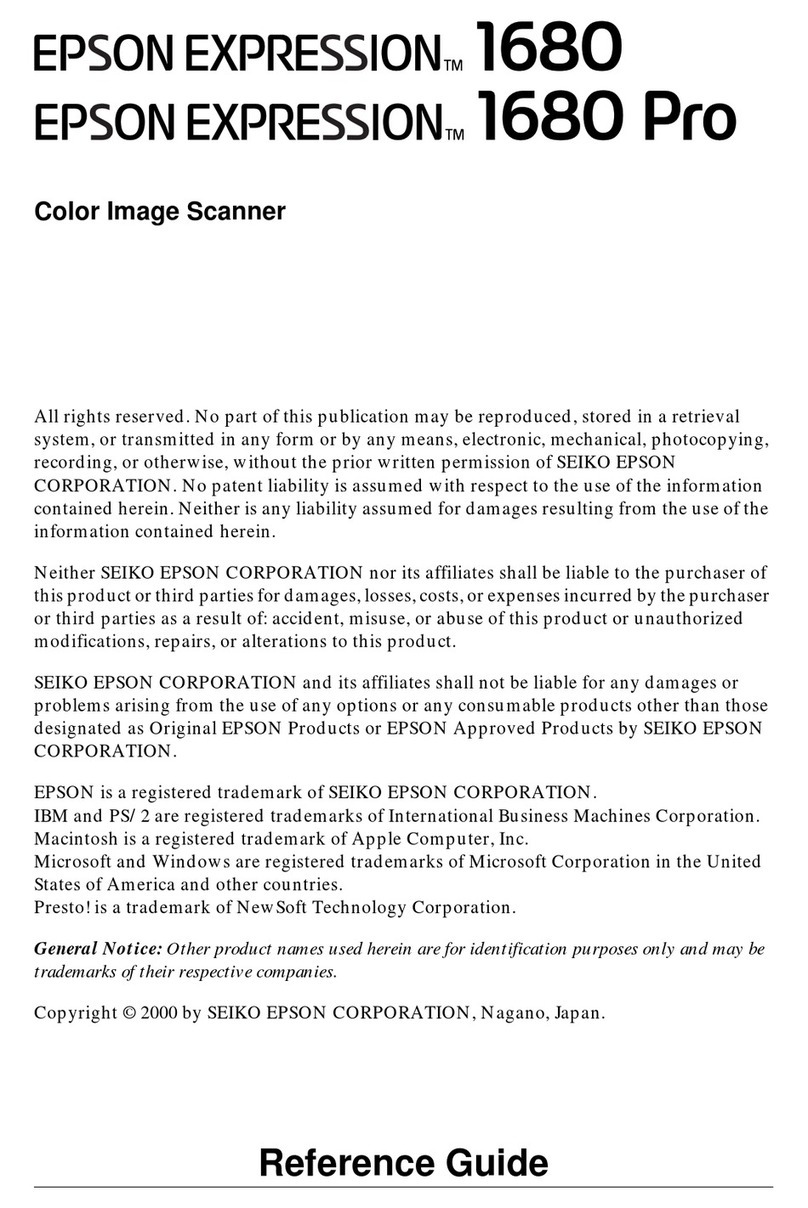
Epson
Epson 1680 - Expression Special Edition reference guide
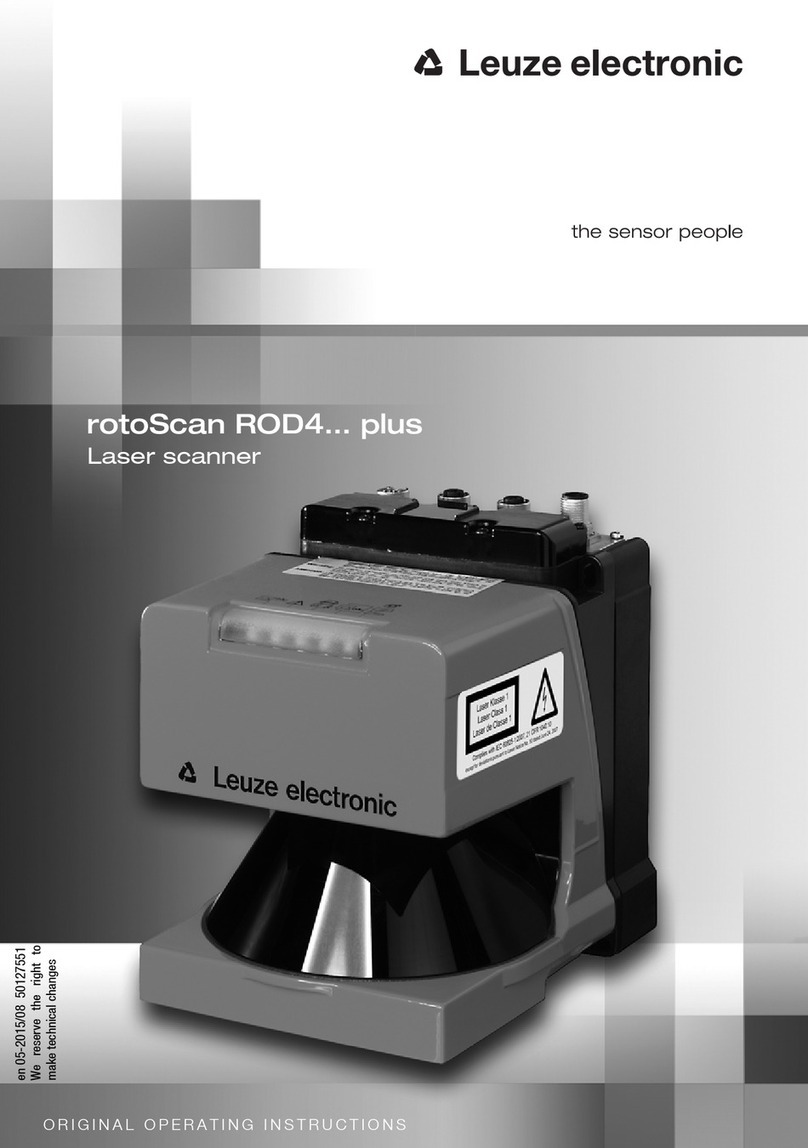
Leuze electronic
Leuze electronic rotoScan ROD4 plus Series Original operating instructions

Canon
Canon DR-X10C - imageFORMULA - Document Scanner user manual

Mustek
Mustek ScanExpress S40 Plus user manual
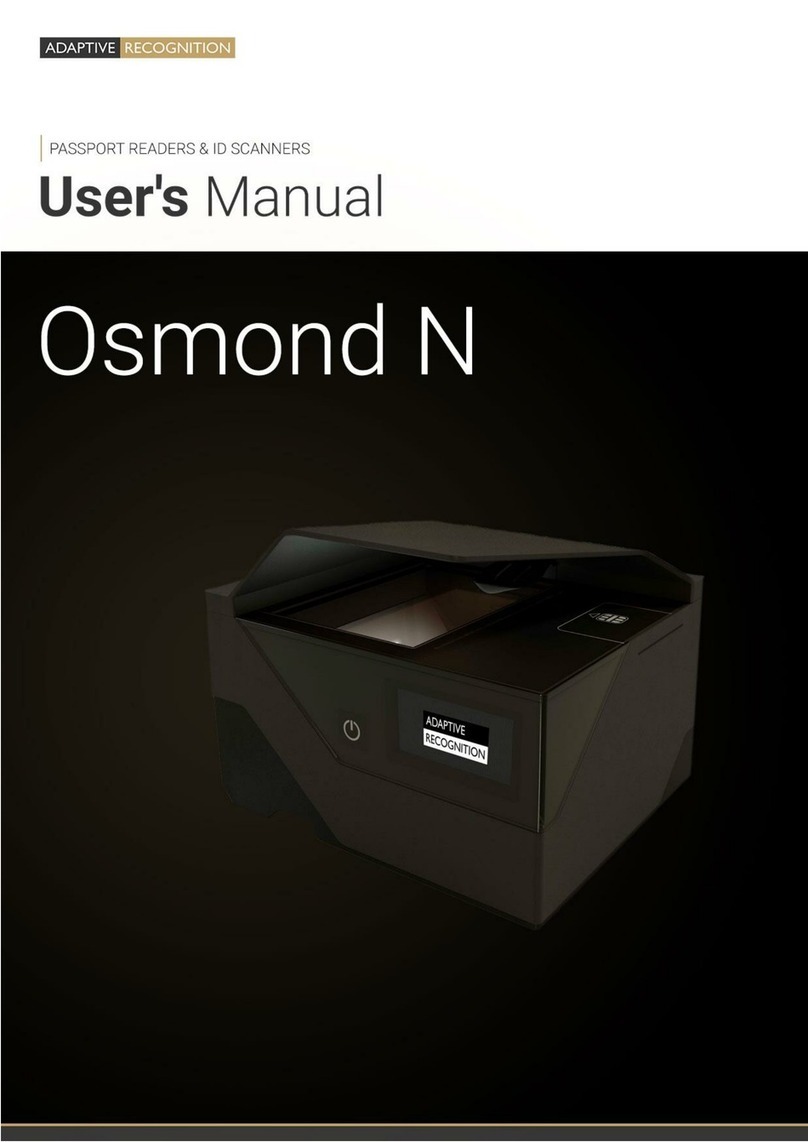
Adaptive Recognition
Adaptive Recognition Osmond N user manual
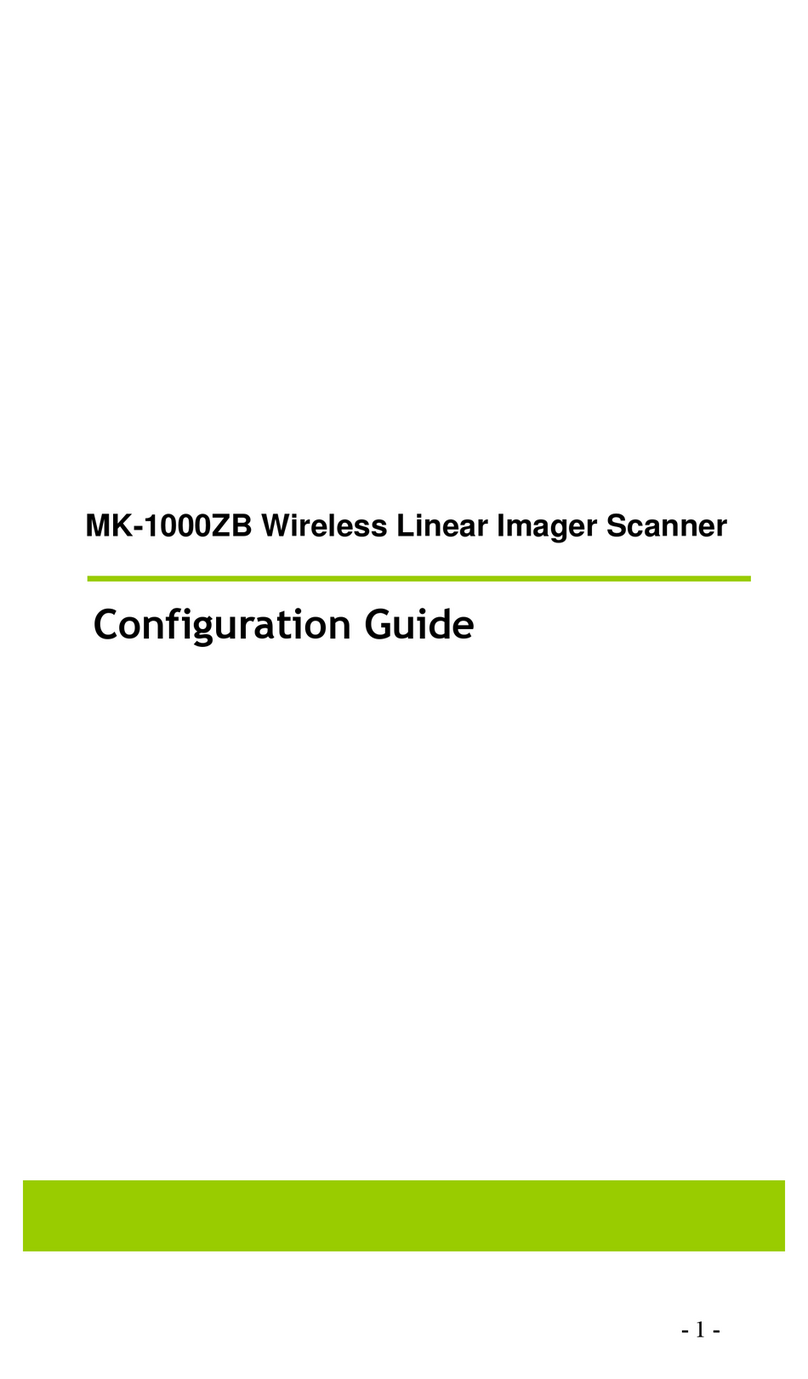
Albaska Kabelloser Funk
Albaska Kabelloser Funk MK-1000ZB Configuration guide

Opex
Opex AS3690 Operator's manual

Allen-Bradley
Allen-Bradley 1747-SN user manual

Raymarine
Raymarine Digital Radome Scanner user guide
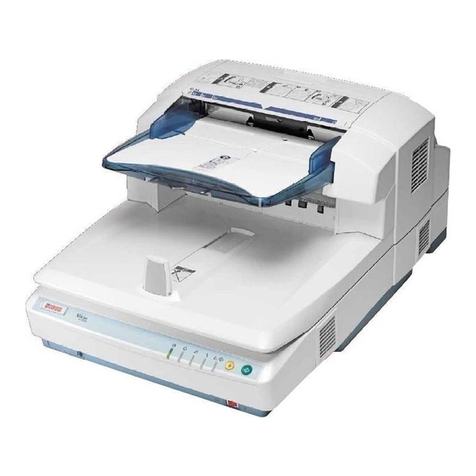
Ricoh
Ricoh IS760 operating instructions