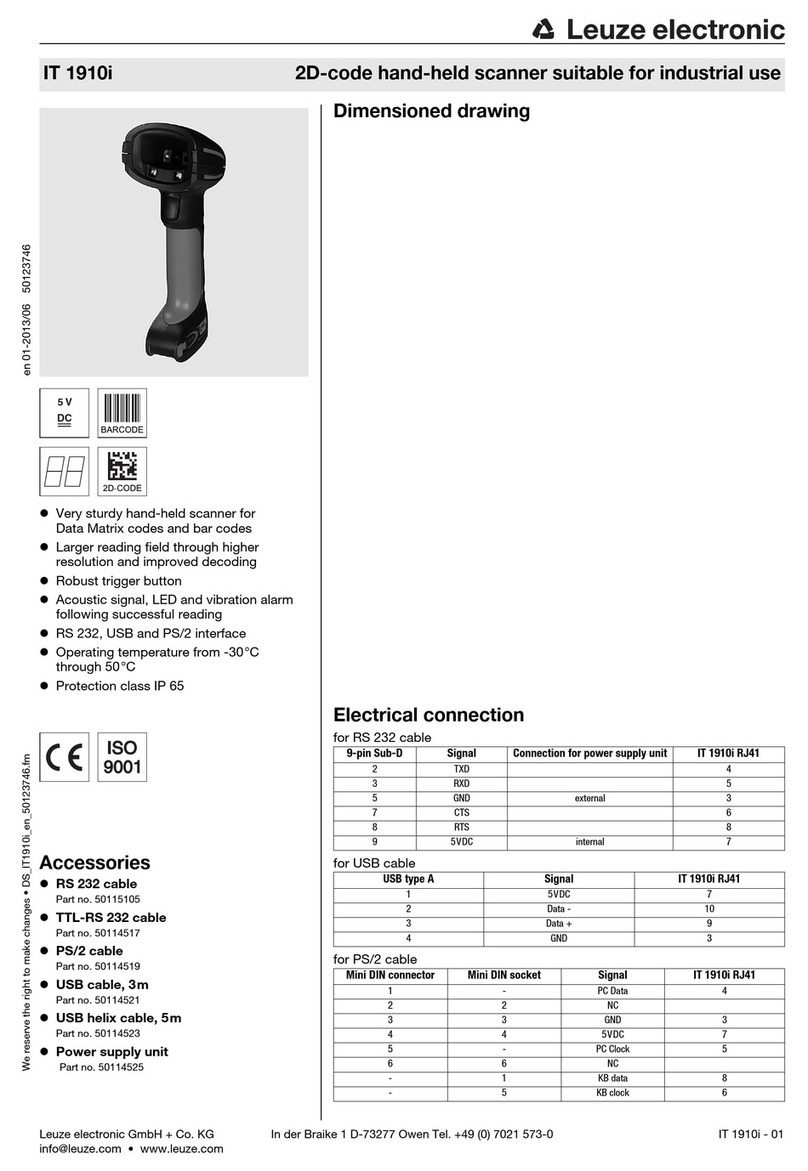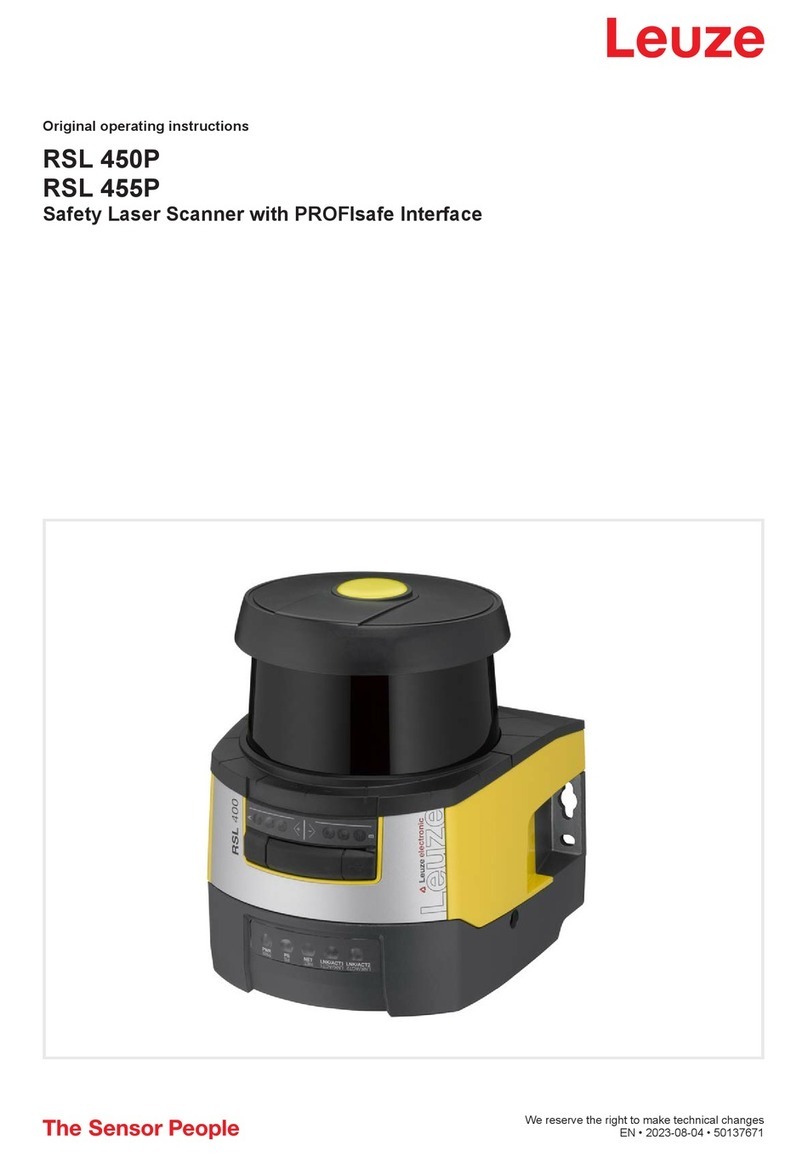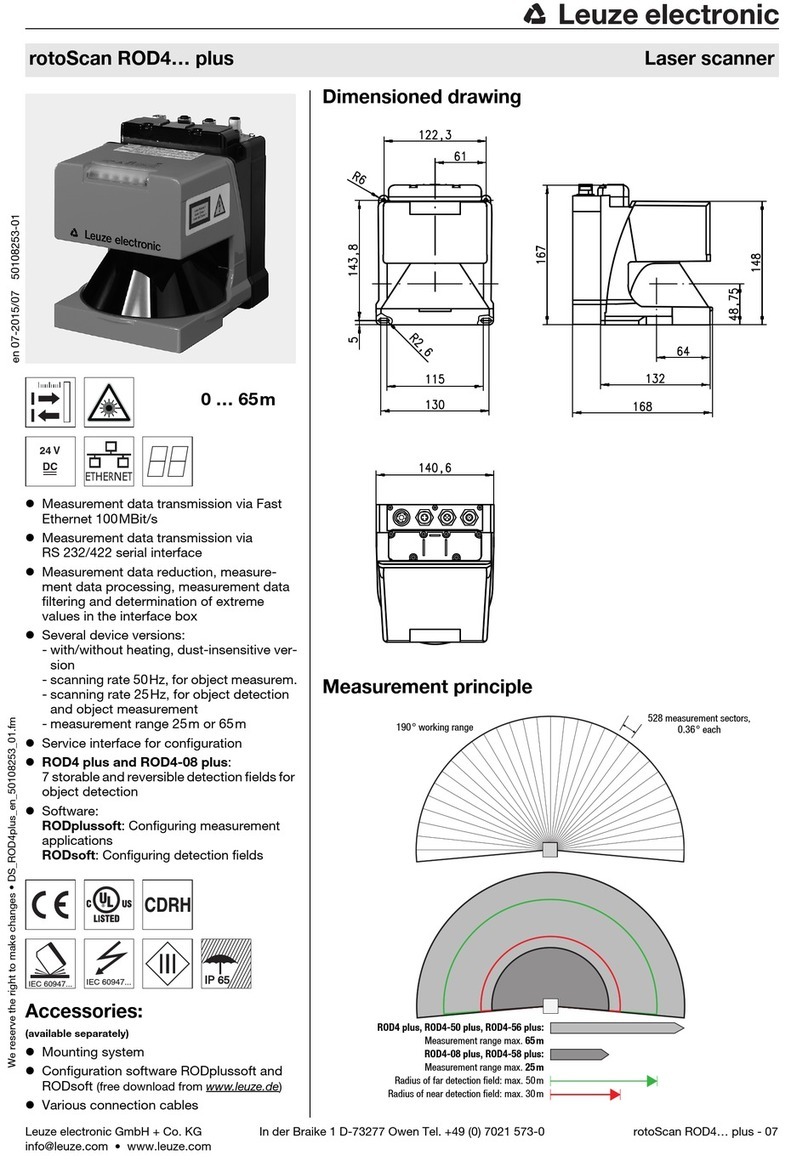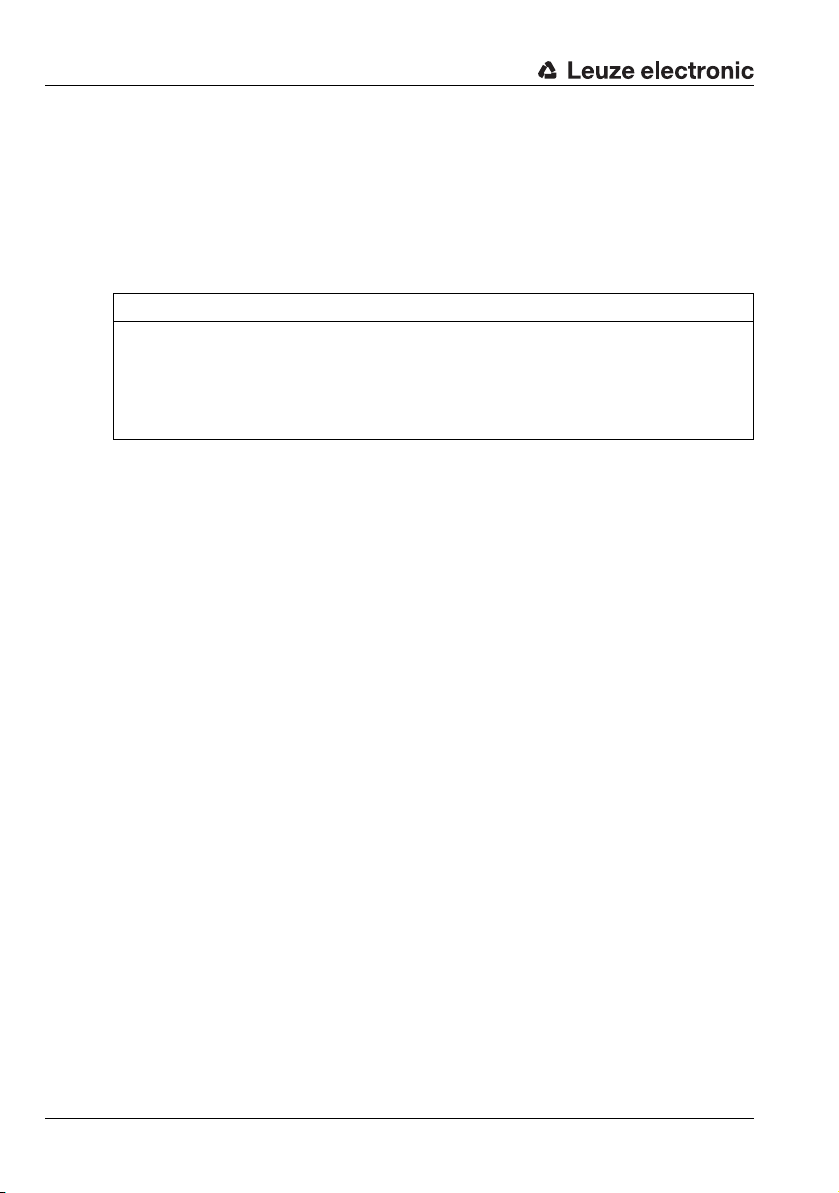Leuze electronic ROD4… plus 1
Inhaltsverzeichnis
1 General information ........................................................................................................... 6
1.1 Explanation of symbols ........................................................................................................ 6
1.2 Declaration of conformity ..................................................................................................... 6
2 Safety .................................................................................................................................. 7
2.1 Intended use ........................................................................................................................ 7
2.2 Foreseeable misuse............................................................................................................. 8
2.3 Competent persons.............................................................................................................. 8
2.4 Exemption of liability ............................................................................................................ 8
2.5 Laser safety notices ............................................................................................................. 9
2.6 Restrictions with regards to use ........................................................................................... 9
3 Description ....................................................................................................................... 10
3.1 Technical overview ............................................................................................................ 10
3.1.1 Object measurement ................................................................................................................... 11
3.1.2 Object detection (only ROD4 plus and ROD4-08 plus) ............................................................... 11
3.2 Operating principle............................................................................................................. 12
3.2.1 Measurement function ................................................................................................................. 13
3.2.2 Switching function (only ROD4 plus and ROD4-08 plus) ............................................................ 13
3.3 Special features of the ROD4…plus .................................................................................. 14
3.4 Application examples .........................................................................................................15
3.4.1 Object measurement: .................................................................................................................. 15
3.4.2 Object detection (only ROD4 plus and ROD4-08 plus) ............................................................... 16
4 Mounting........................................................................................................................... 19
5 Electrical connection ....................................................................................................... 20
5.1 Connecting the rotoScan ROD4…plus .............................................................................. 20
5.1.1 Connection functions Y1 to Y4 .................................................................................................... 21
5.1.2 Connector assignments for connection Y1.................................................................................. 22
5.1.3 Connector assignments for connection Y2 (Ethernet)................................................................. 22
5.1.4 Connector assignments for connection Y3 (service) ................................................................... 23
5.1.5 Connector assignments for connection Y4 (RS 232/RS 422)...................................................... 24
5.2 Functions of connection Y1................................................................................................ 25
5.2.1 Input circuit .................................................................................................................................. 25
5.2.2 Output circuit................................................................................................................................ 27
5.2.3 Restart ......................................................................................................................................... 28
5.3 Functions of connection Y2................................................................................................ 28
5.3.1 Y2 default settings ....................................................................................................................... 28
5.4 Functions of connection Y3................................................................................................ 29
5.4.1 Y3 default settings ....................................................................................................................... 29
5.5 Functions of connection Y4................................................................................................ 29
5.5.1 Y4 default settings ....................................................................................................................... 29
5.6 Connection......................................................................................................................... 30
5.6.1 Electrical supply........................................................................................................................... 30