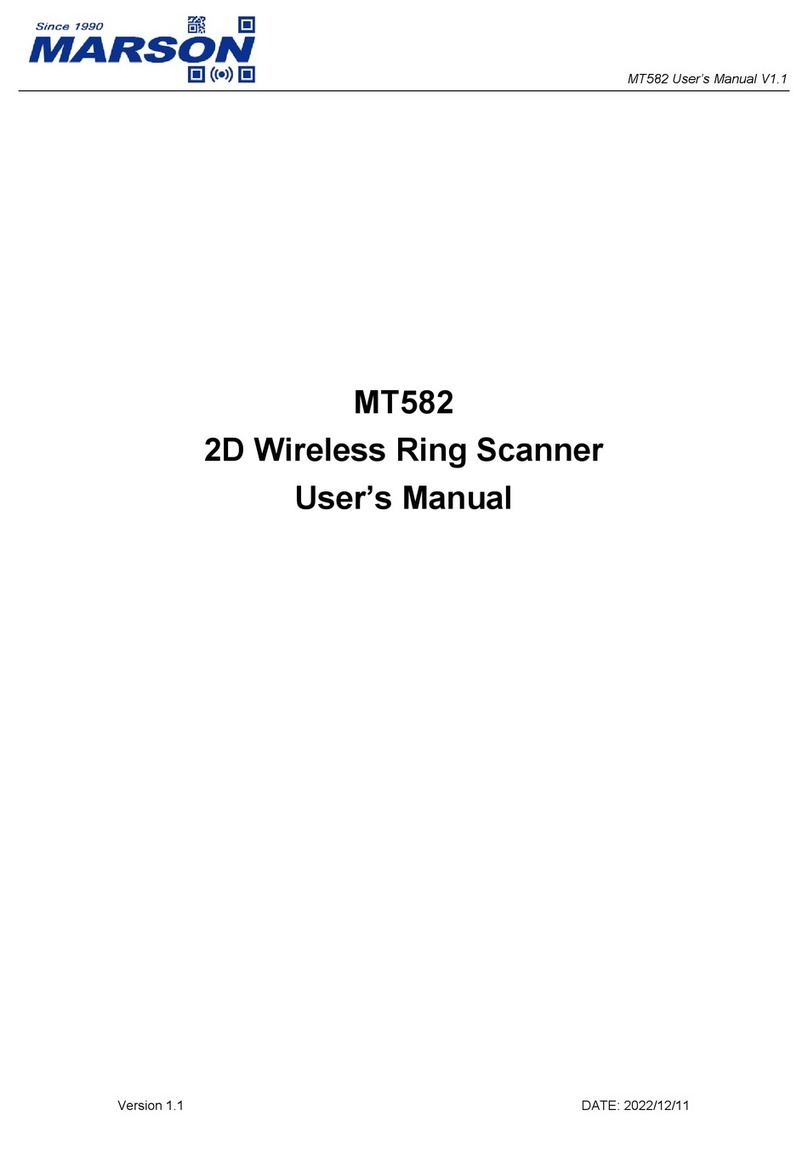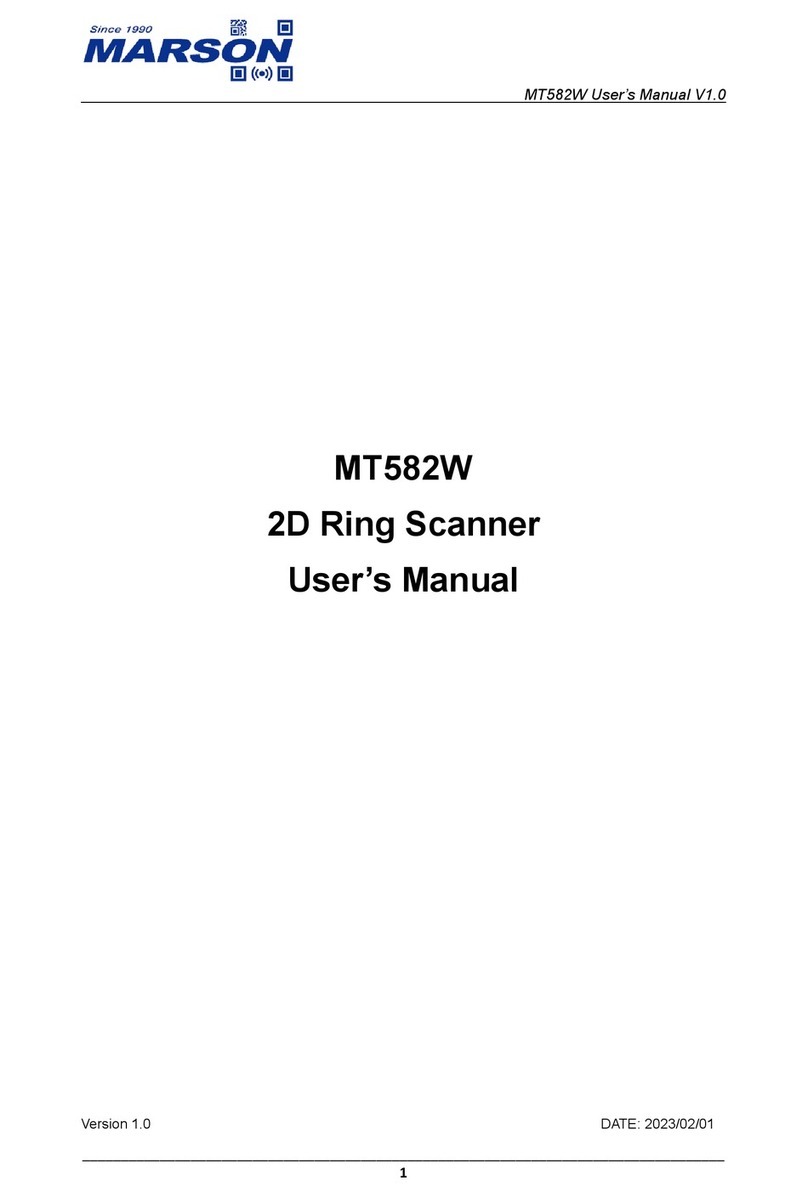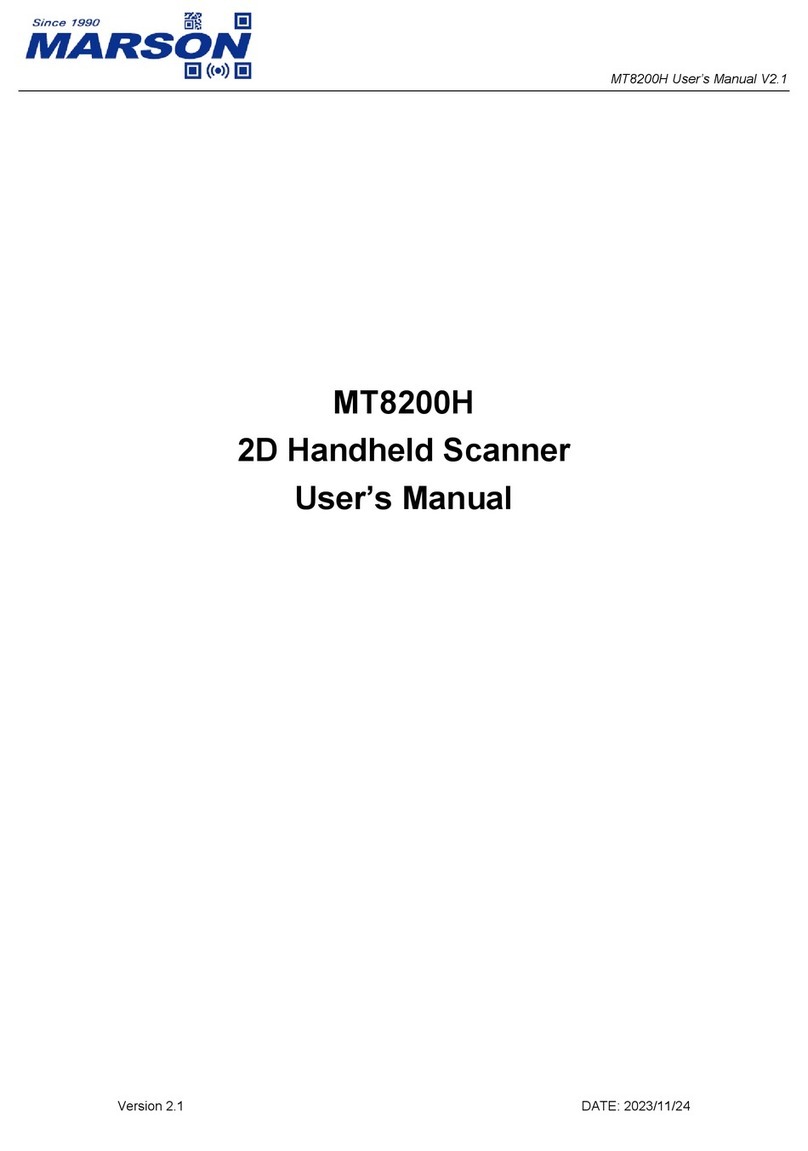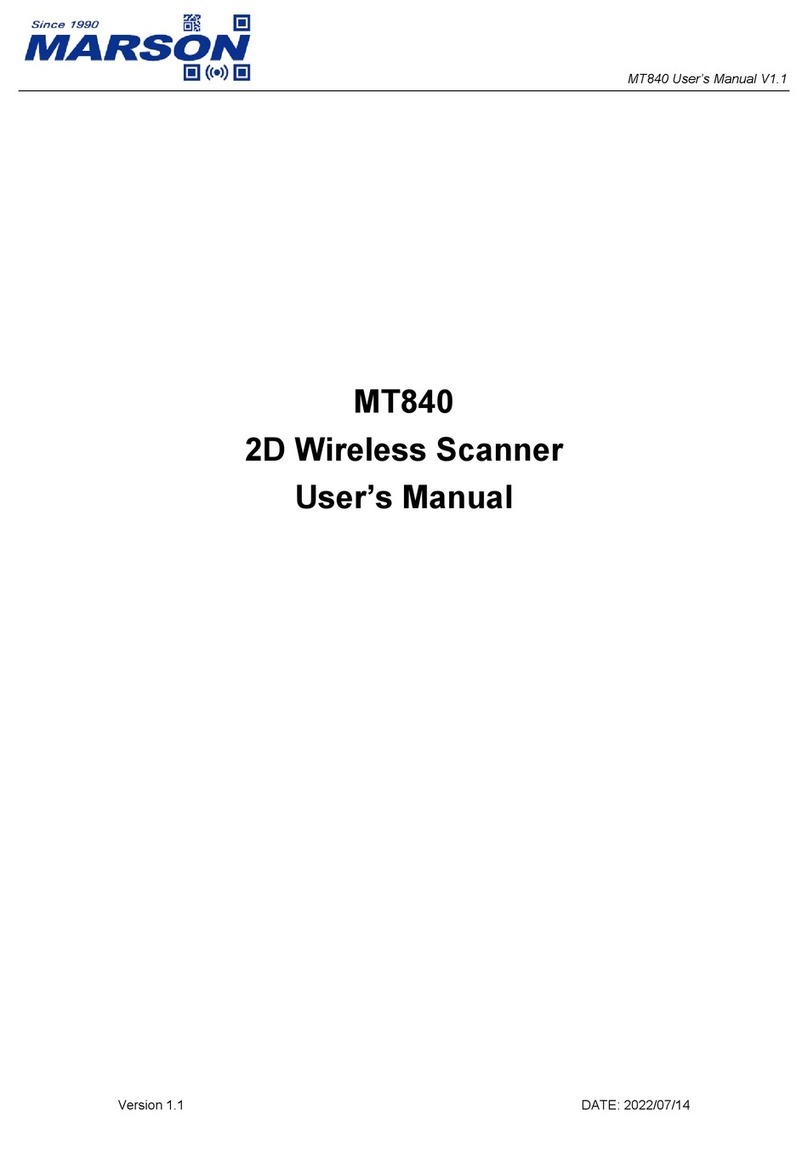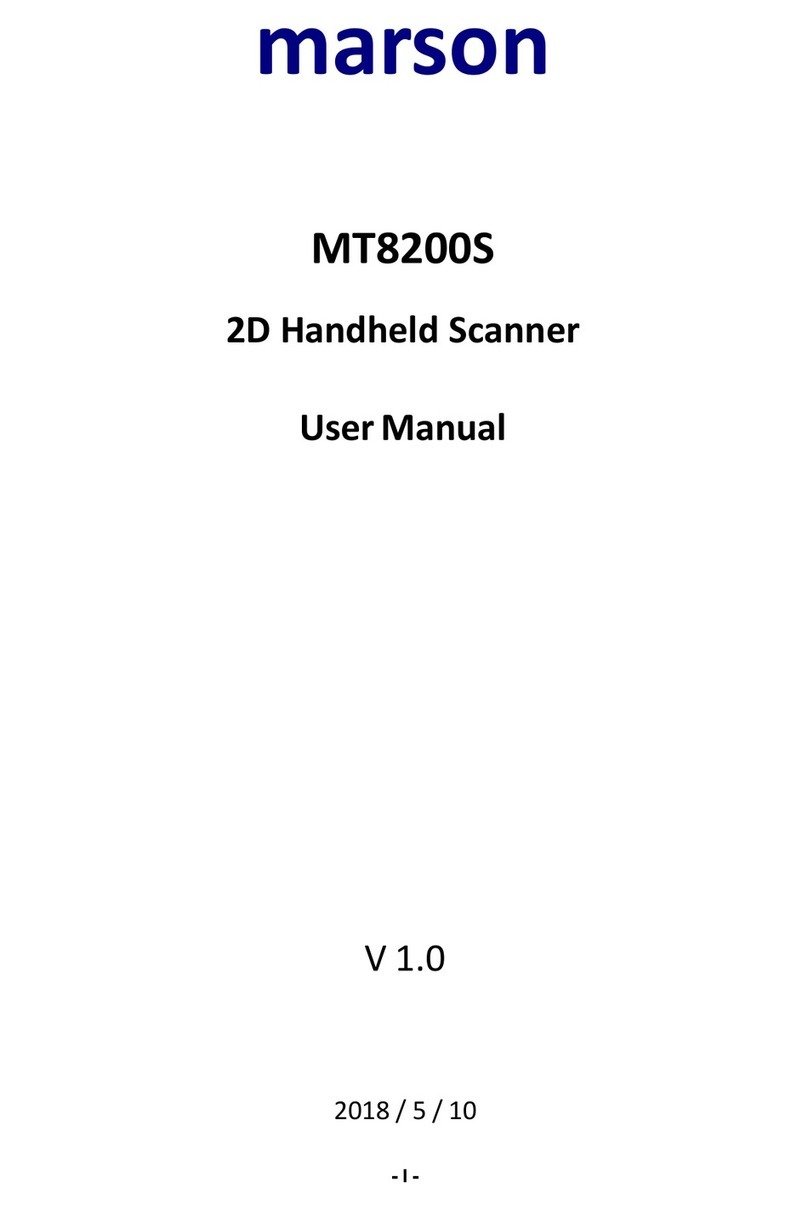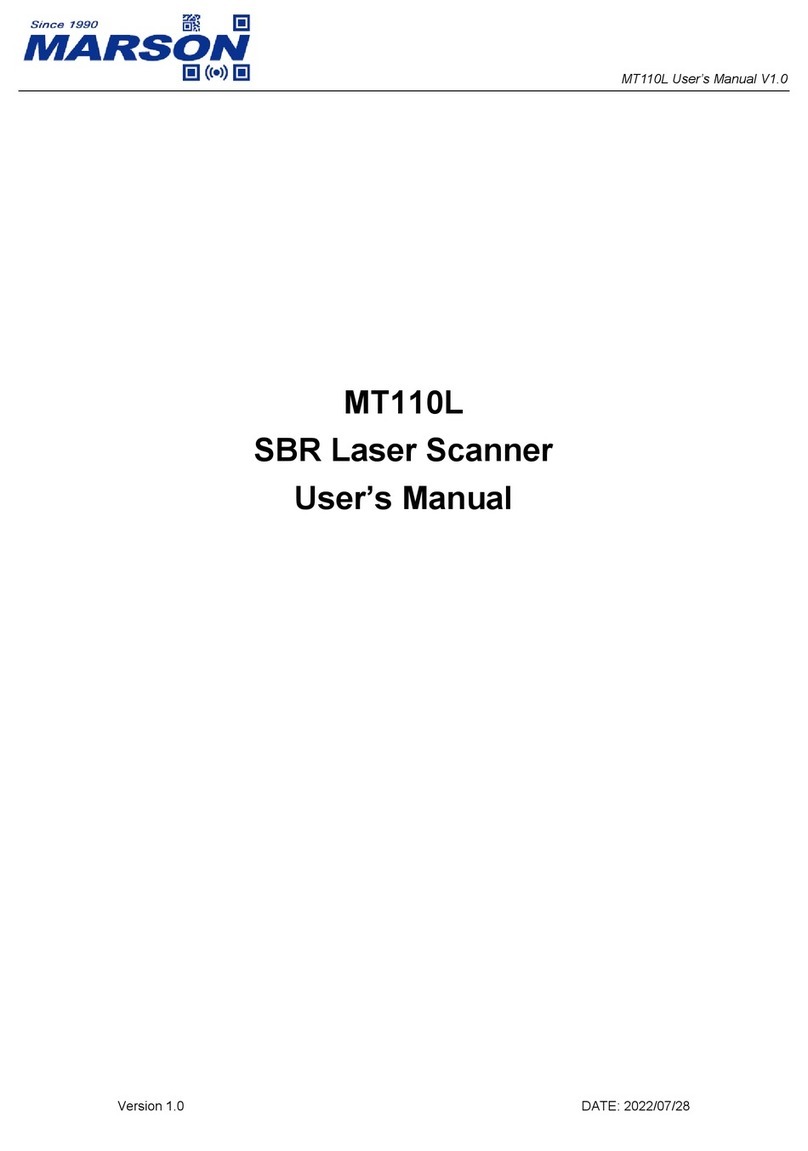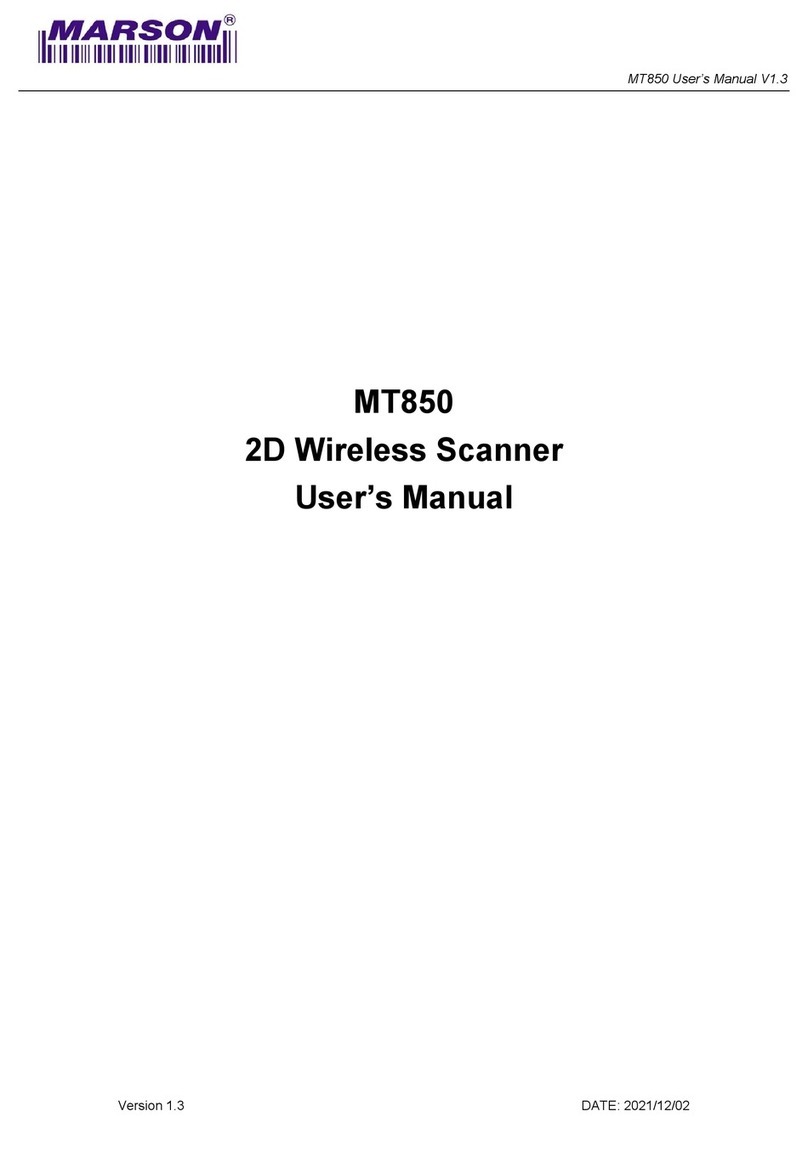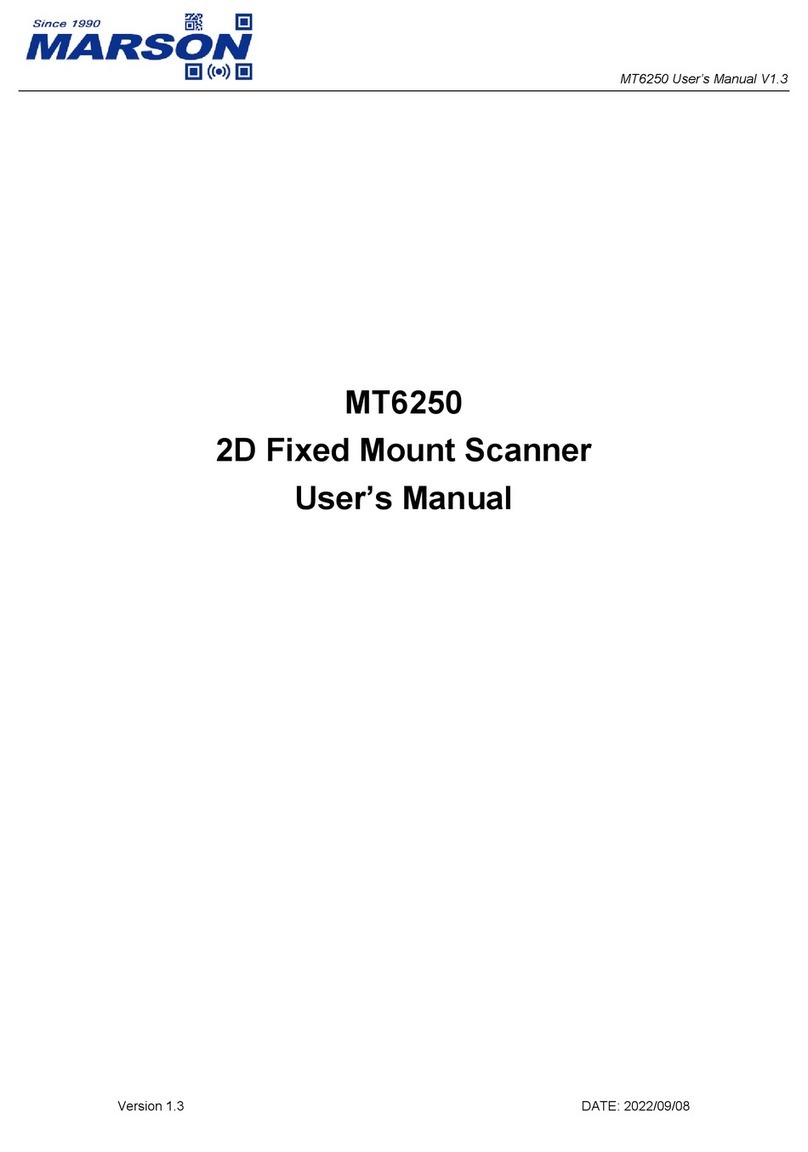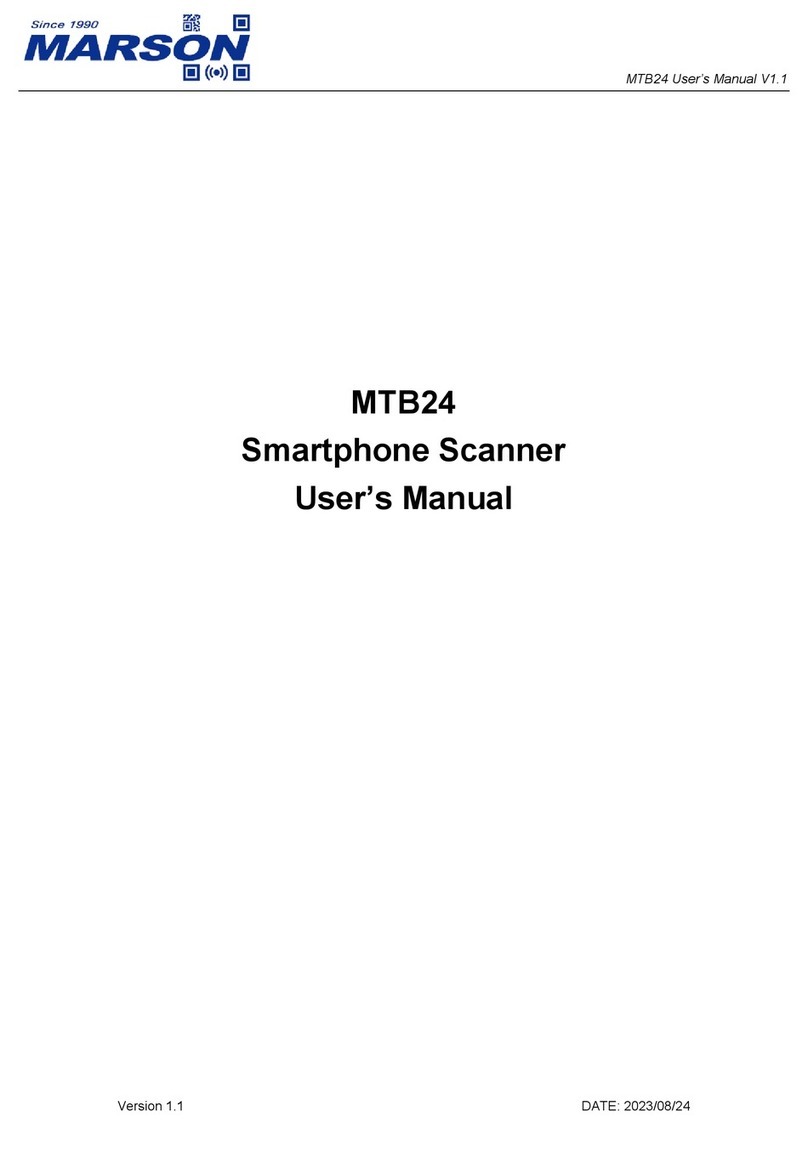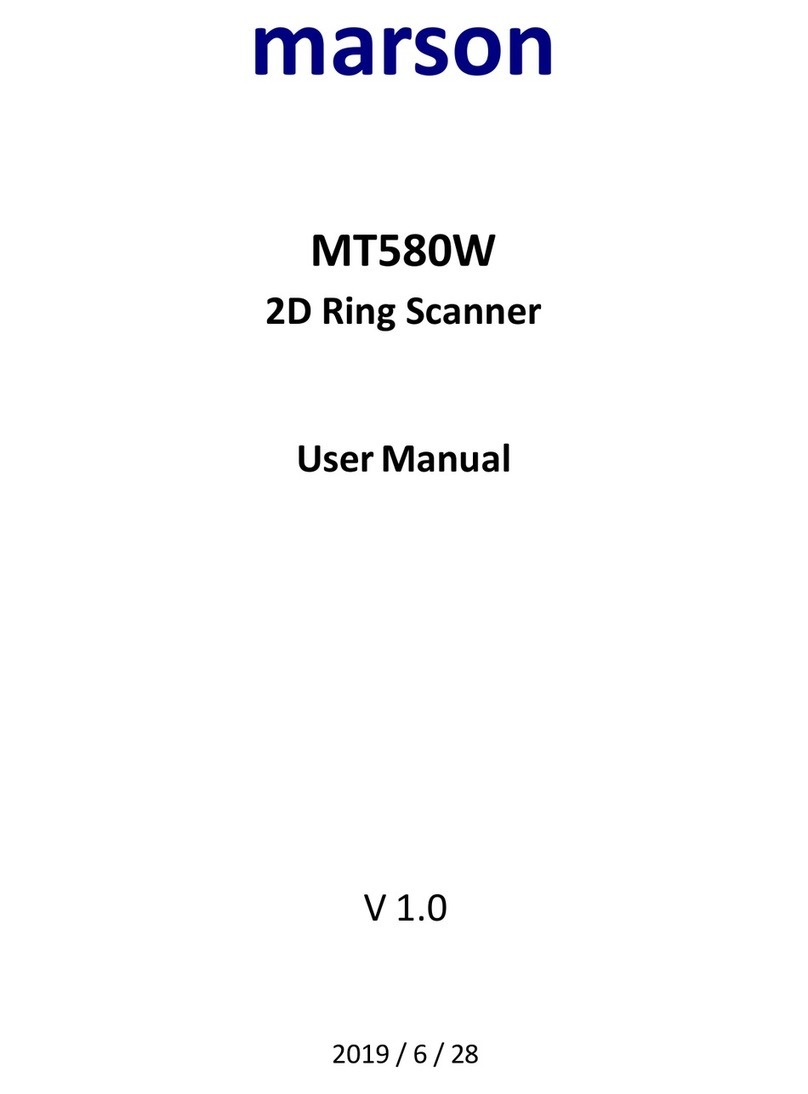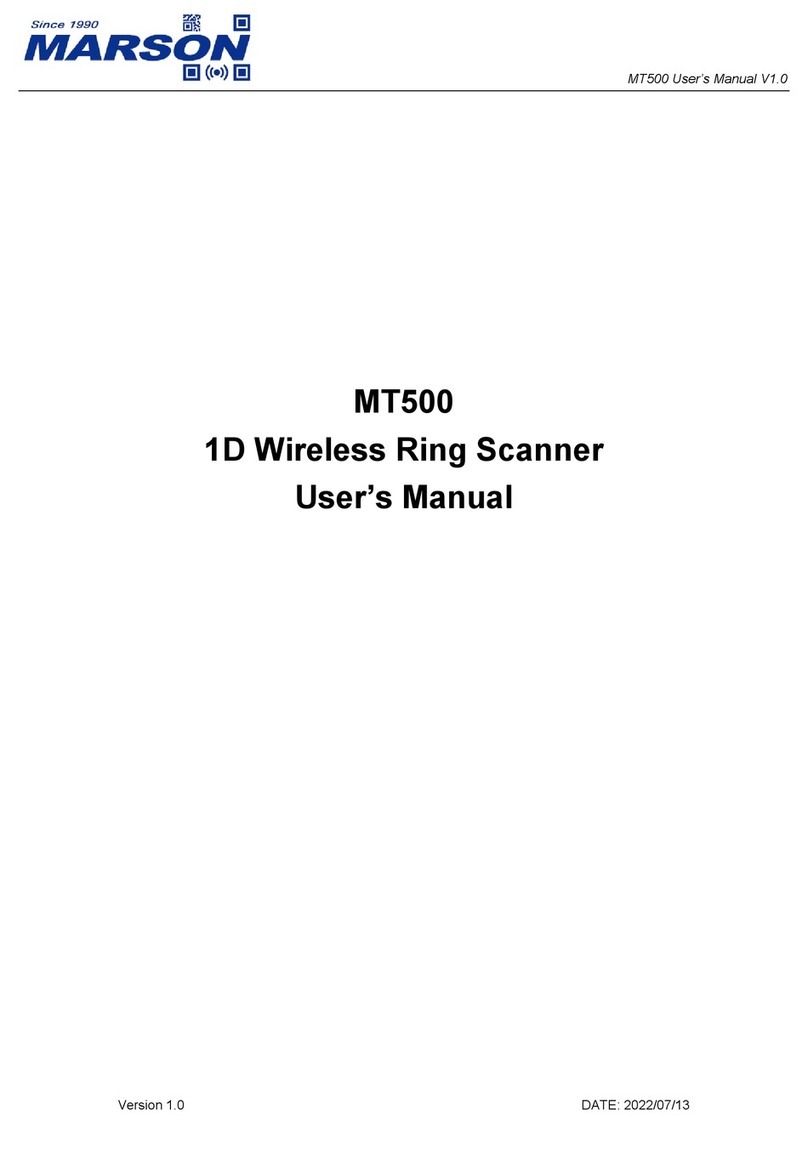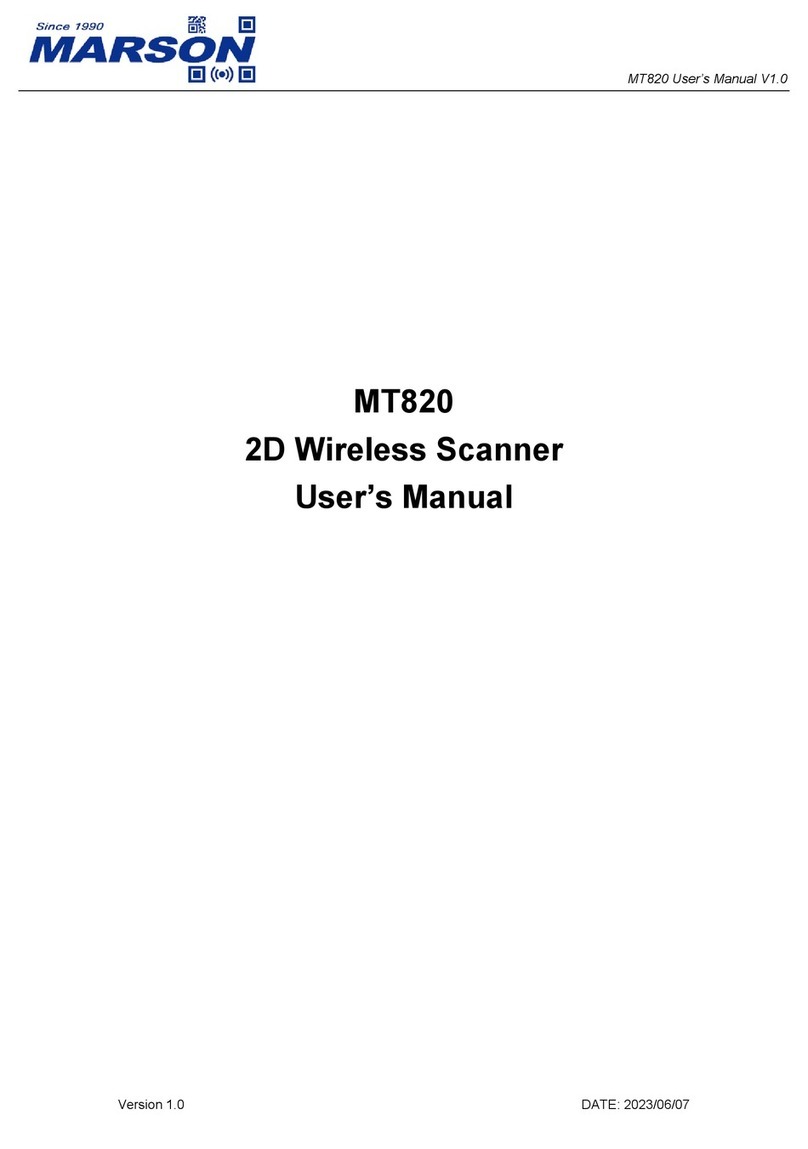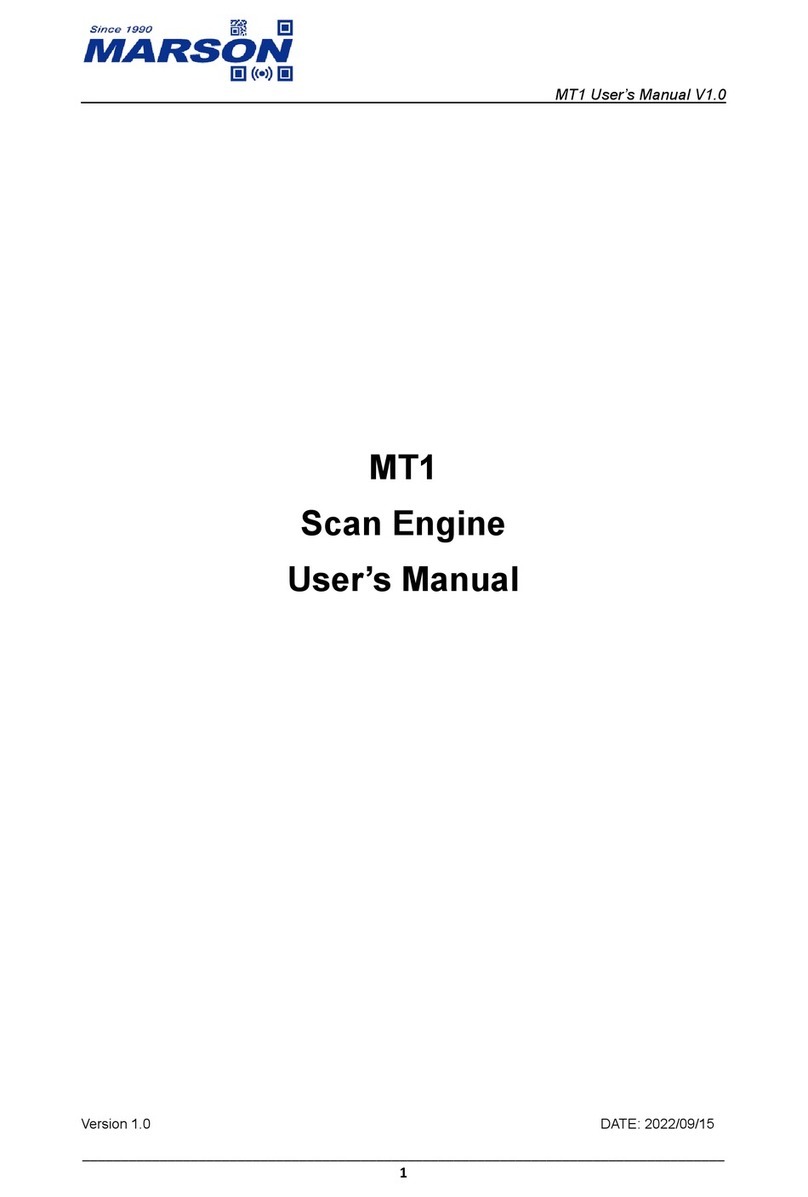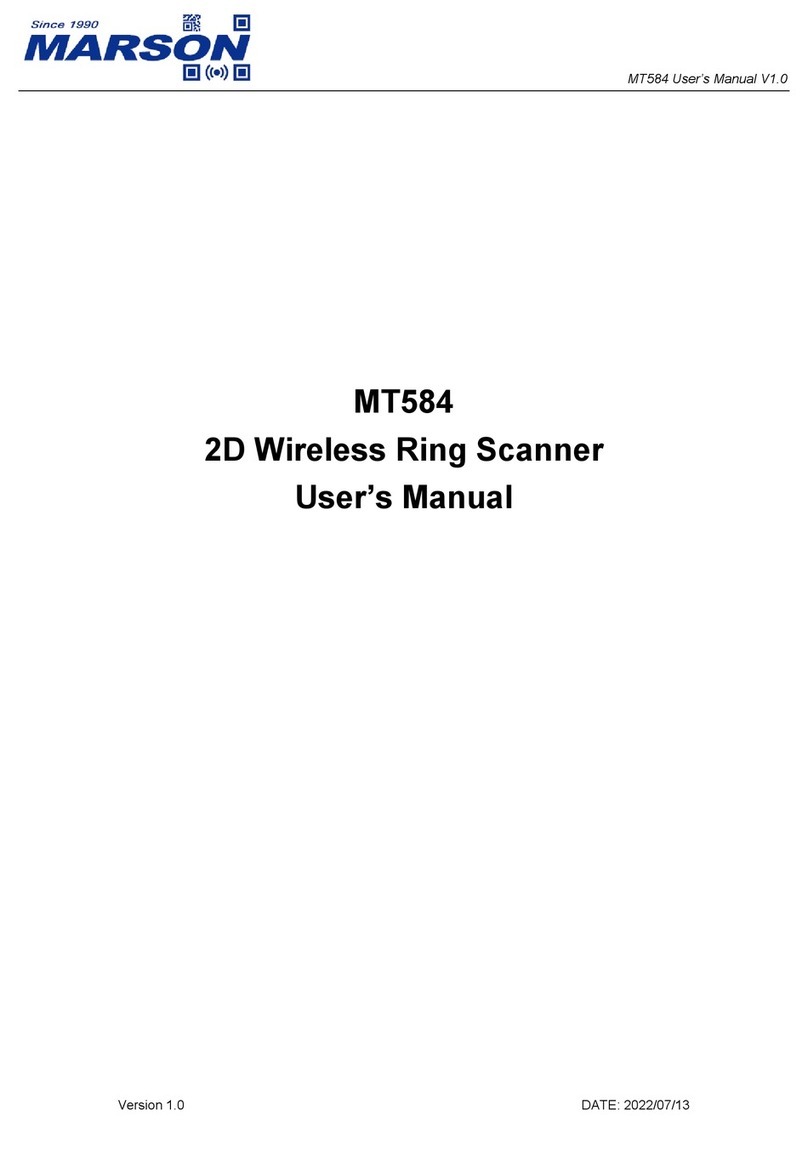MT8230B User’s Manual V1.5
4
Enable/Disable Matrix 2/5 ................................................................................................................................................... 38
Length..................................................................................................................................................................................... 39
Verification ............................................................................................................................................................................. 39
Check Digit ............................................................................................................................................................................ 39
INDUSTRIAL 2/5............................................................................................................................................................................ 39
Enable/Disable Industrial 2/5 .............................................................................................................................................. 39
Length..................................................................................................................................................................................... 40
STANDARD 2/5 ............................................................................................................................................................................. 40
Enable/Disable Standard 2/5 .............................................................................................................................................. 40
Length..................................................................................................................................................................................... 40
CODE39 ....................................................................................................................................................................................... 41
Enable/Disable Code39 ....................................................................................................................................................... 41
Send Start & Stop ................................................................................................................................................................. 41
Length..................................................................................................................................................................................... 41
Verification ............................................................................................................................................................................. 41
Check Digit ............................................................................................................................................................................ 42
FULL ASCII CODE39 ................................................................................................................................................................... 42
Enable/Disable Full ASCII Code39 .................................................................................................................................... 42
CODE32 ....................................................................................................................................................................................... 42
Enable/Disable Code32 ....................................................................................................................................................... 42
Code32 Preamble (‘A’)......................................................................................................................................................... 42
CODE93 ....................................................................................................................................................................................... 43
Enable/Disable Code93 ....................................................................................................................................................... 43
Length..................................................................................................................................................................................... 43
CODE11 ....................................................................................................................................................................................... 43
Enable/Disable Code11 ....................................................................................................................................................... 43
Length..................................................................................................................................................................................... 43
Verification ............................................................................................................................................................................. 44
Check Digit ............................................................................................................................................................................ 44
CODABAR ..................................................................................................................................................................................... 44
Enable/Disable Codabar...................................................................................................................................................... 44
Length..................................................................................................................................................................................... 44
Start & Stop Format.............................................................................................................................................................. 45
Send Start & Stop ................................................................................................................................................................. 45
MSI PLESSEY............................................................................................................................................................................... 45
Enable/Disable Plessey ....................................................................................................................................................... 45
Length..................................................................................................................................................................................... 45
GS1 DATABAR ............................................................................................................................................................................. 46
GS1 COMPOSITE ......................................................................................................................................................................... 46
QR CODE (INCL.MICRO QR CODE)........................................................................................................................................... 46
DATA MATRIX............................................................................................................................................................................... 46
PDF417....................................................................................................................................................................................... 46