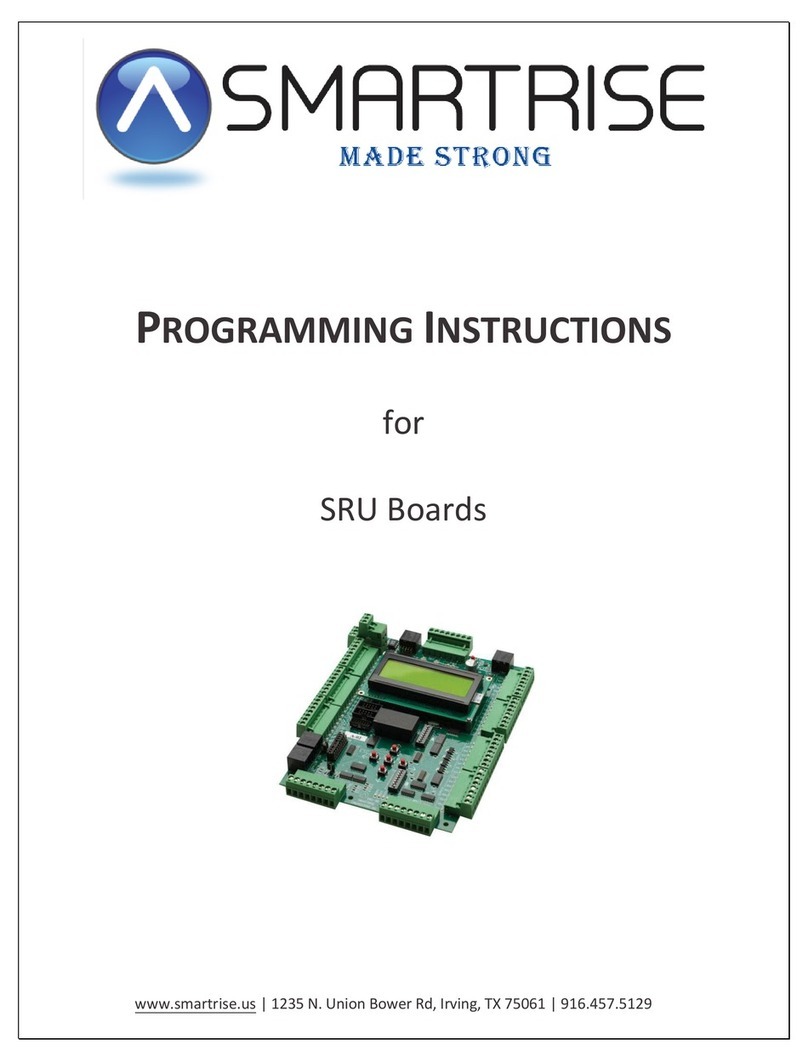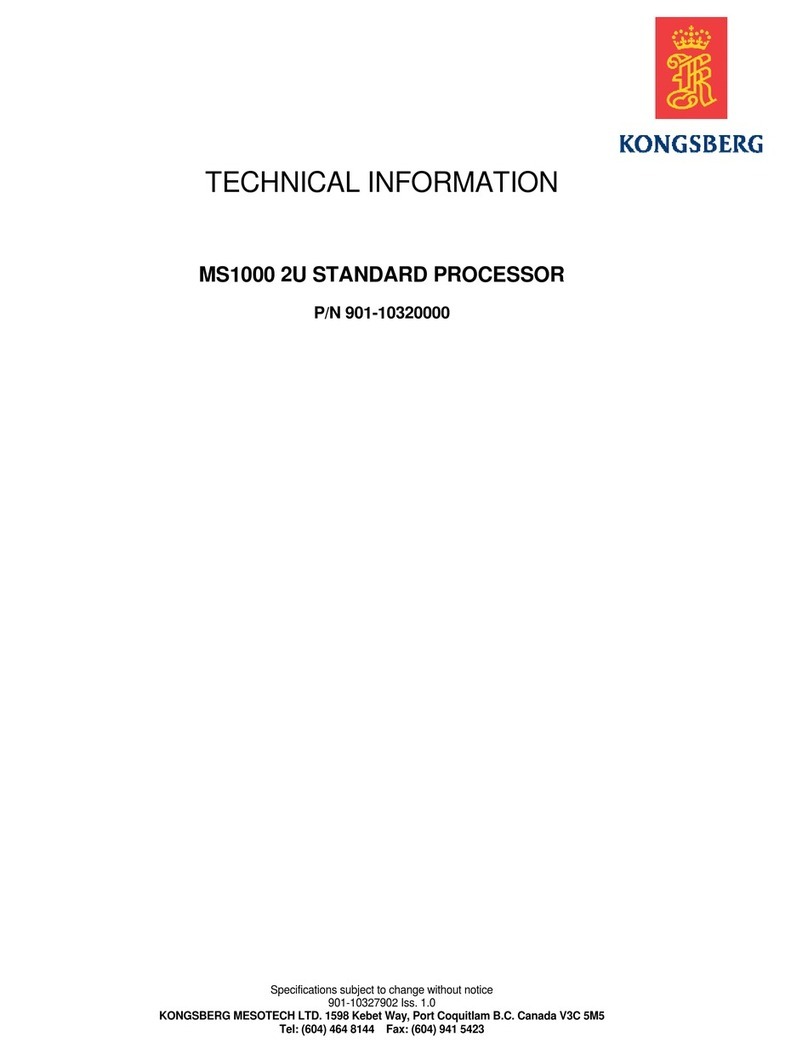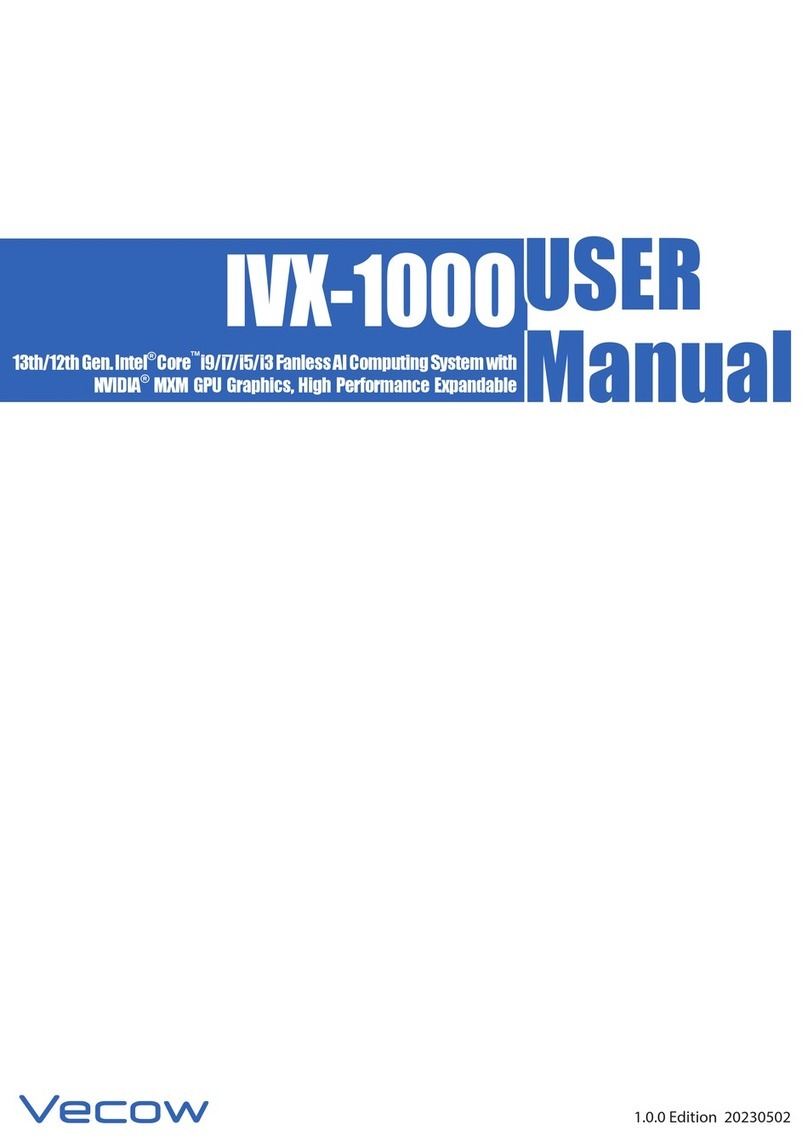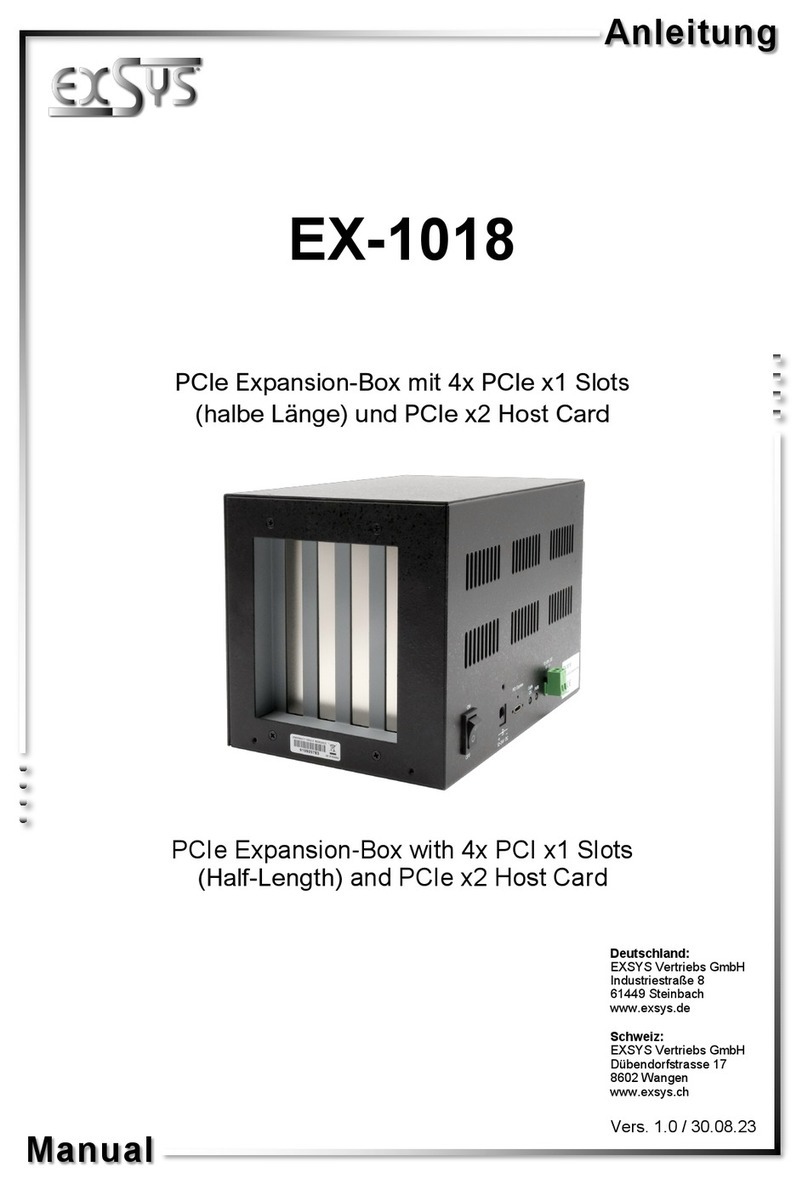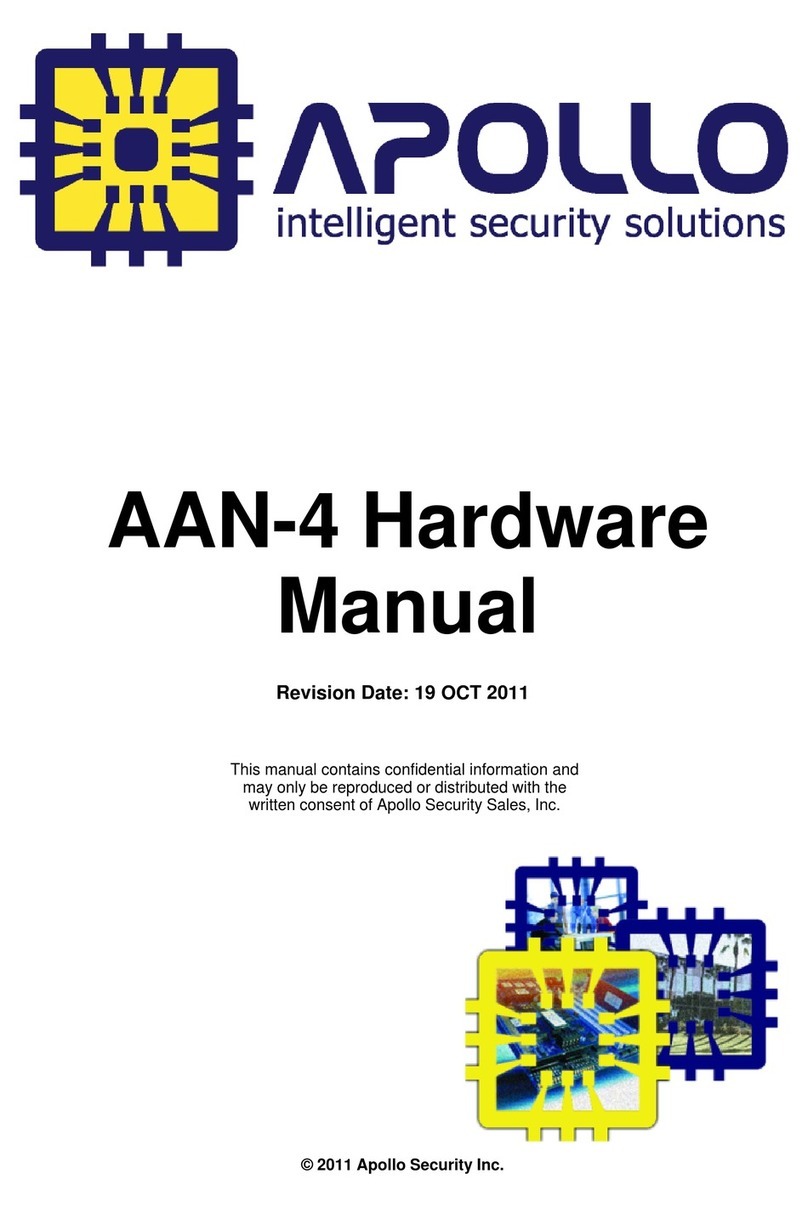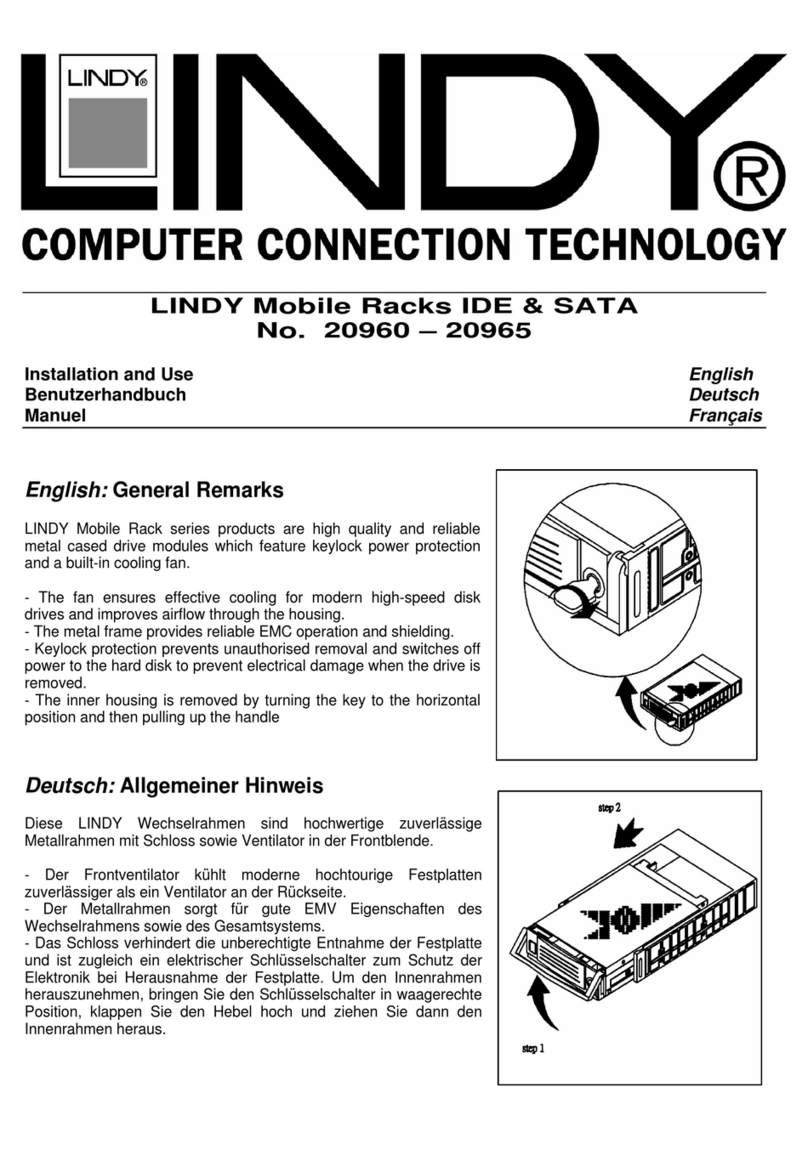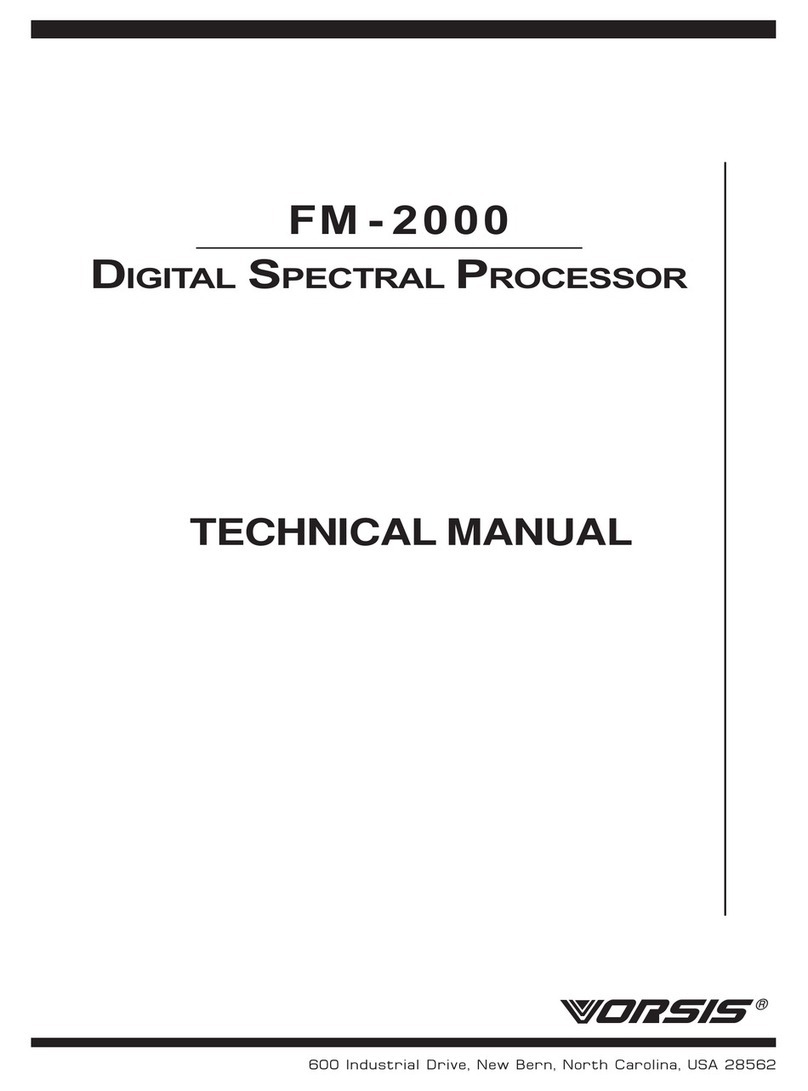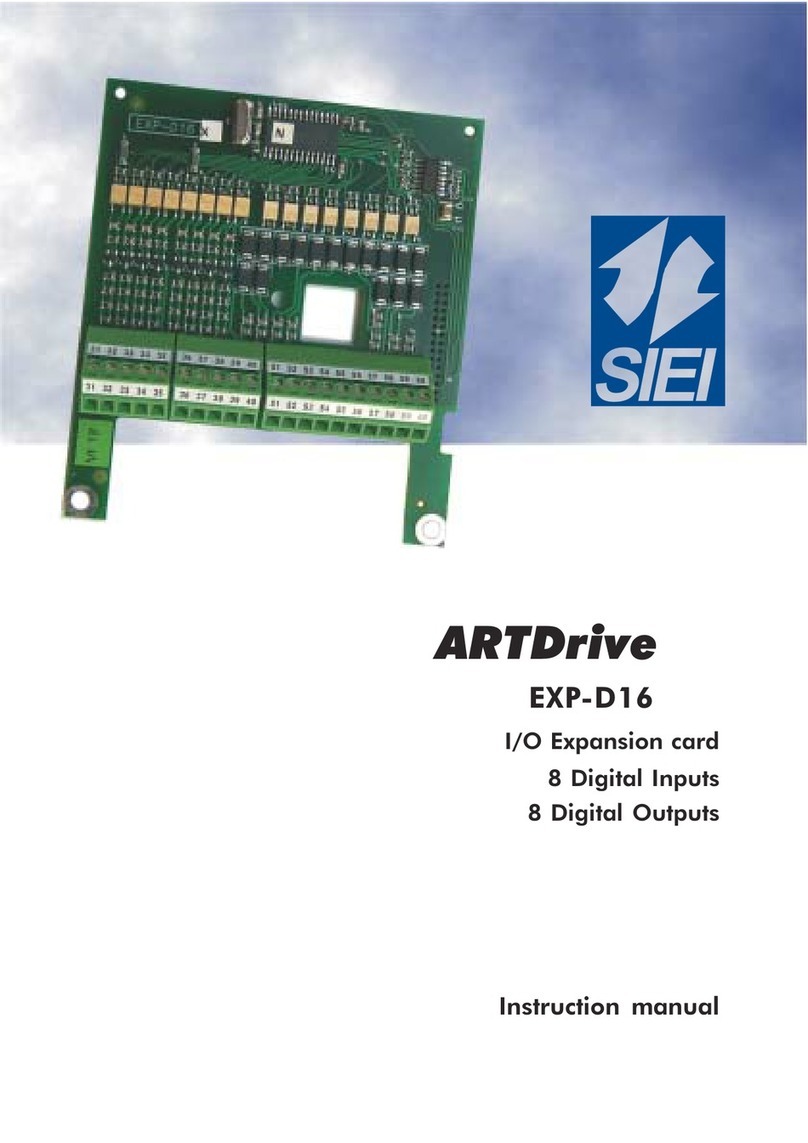Smartrise CEDES User manual


Page intentionally left blank

CEDES APS Landing System
June 24, 2021 ©2021 Smartrise Engineering, Inc. All Rights Reserved Page i
Document History
Date
Version
Summary of Changes
June 24, 2021
3.0
Updated the CEDED APS Landing information due to new
bracket
Deleted test procedures
June 13, 2020
2.7
Changed cover page
New document format
Updated references
Added additional figures for clarity
August 23, 2018
2.6
Added minimum SRU version software to perform tests
Updated all testing procedures
Added extra byte 2 to troubleshooting
July 2, 2018
2.5
Updated header and footer
June 19, 2018
2.4
Updated cover page
June 19, 2018
2.3
Updated Upper Tape Mount Assembly positioning
Added ETS Switch Positioning table
Specified NTS Learning for traction only
Added 150 fpm or slower for hydraulic and traction type
after learning the hoistway
Marcy 27, 2018
2.2
Updated figure numbers
January 29, 2018
2.1
Initial release

CEDES APS Landing System
Page ii © 2021 Smartrise Engineering, Inc. All Rights Reserved June 24, 2021
Page intentionally left blank

CEDES APS Landing System
June 24, 2021 ©2021 Smartrise Engineering, Inc. All Rights Reserved Page iii
Table of Contents
1CEDES APS Landing System ............................................................................1
1.1 Coded Tape.................................................................................................................. 1
1.2 Sensor Assembly Installation ........................................................................................ 3
1.3 Upper Tape Mount Assembly ....................................................................................... 5
1.4 Tape Clip Assembly....................................................................................................... 7
1.5 Lower Tape Mount Assembly ......................................................................................11
1.6 Sensor Array Assembly ................................................................................................12
1.7 Emergency Tape Break (ETB) Switch Assembly ............................................................17
1.8 Fine Tune ....................................................................................................................18
1.9 Alignment ...................................................................................................................20
2Learning the Hoistway..................................................................................21
3Slow Down...................................................................................................22
3.1 Setting Up Emergency Terminal Slowdown..................................................................22
3.2 Setting Up Terminal Slowdown Reducing Device .........................................................23

CEDES APS Landing System
Page iv © 2021 Smartrise Engineering, Inc. All Rights Reserved June 24, 2021
List of Figures
Figure 1: Coded Tape.....................................................................................................................................................1
Figure 2: Gloves Required..............................................................................................................................................1
Figure 3: Tape Minimum Bend Radius...........................................................................................................................2
Figure 4: Routing Tape...................................................................................................................................................2
Figure 5: Unistrut Installation........................................................................................................................................3
Figure 6: Sensor Array Assembly Positioning ................................................................................................................4
Figure 7: Location of Tape Mount Assemblies...............................................................................................................5
Figure 8: Upper Tape Unistrut Installation ....................................................................................................................6
Figure 9: Hardware ........................................................................................................................................................6
Figure 10: Gap Verification ............................................................................................................................................7
Figure 11: Tape Clip Assembly .......................................................................................................................................7
Figure 12: Tape Clip Insertion........................................................................................................................................8
Figure 13: Tape Clip Assembly Alignment .....................................................................................................................8
Figure 14: Optical Axis ...................................................................................................................................................9
Figure 15: Tape Clip Assembly Placement (Rear View) .................................................................................................9
Figure 16: Tape Clip Assembly Alignment ...................................................................................................................10
Figure 17: Lower Tape Mount Assembly .....................................................................................................................11
Figure 18: Hardware to Lower Tape Mount Assembly................................................................................................11
Figure 19: Sensor Array Assembly ...............................................................................................................................12
Figure 20: Sensor Array Assembly Connected to C-Channel (Right Side)....................................................................13
Figure 21: Sensor Array Assembly Connected to C-Channel (Left Side) ......................................................................13
Figure 22: Sensor Array Assembly (Right Side)............................................................................................................14
Figure 23: Sensor Array Assembly (Left Side) ..............................................................................................................15
Figure 24: Dual Sensor Array Assembly.......................................................................................................................15
Figure 25: Dual Sensor Array Assembly (Right Side)....................................................................................................16
Figure 26: Dual Sensor Array Assembly (Left Side)......................................................................................................17
Figure 27: Emergency Tape Break Switch in Series with Buffer Switch.......................................................................17
Figure 28: Unistrut to Lower Tape Mount Assembly...................................................................................................18
Figure 29: Emergency Tape Break Switch....................................................................................................................18
Figure 30: Sensor Array Assembly Adjustment ...........................................................................................................19
Figure 31: CAT5 Camera to CIB Board .........................................................................................................................19
Figure 32: Optical Sensor LEDs ....................................................................................................................................20
Figure 33: Alignment Arrows.......................................................................................................................................20
Figure 34: Stopping Points...........................................................................................................................................21

CEDES APS Landing System
June 24, 2021 ©2021 Smartrise Engineering, Inc. All Rights Reserved Page v
List of Tables
Table 1: ETS Positions ..................................................................................................................................................22
Table 2: TSRD Positions ...............................................................................................................................................23

CEDES APS Landing System
Page vi © 2021 Smartrise Engineering, Inc. All Rights Reserved June 24, 2021
Page intentionally left blank

CEDES APS Landing System
June 24, 2021 ©2021 Smartrise Engineering, Inc. All Rights Reserved Page 1
1CEDES APS Landing System
The CEDES Absolute Positioning System (APS) consists of:
•Coded Tape
•Sensor Array Assembly
•Tape Clip Assembly
•Top Tape Mount Assembly
•Bottom Tape Mount Assembly
•Emergency Tape Break Switch Assembly
1.1 Coded Tape
The tape is a special coded tape that provides the absolute positioning feedback to the CEDES
camera.
Figure 1: Coded Tape
WARNING
THE TAPE EDGE IS SHARP. CUT-PROOF GLOVES MUST BE WORN WHILE HANDLING THE TAPE.
Figure 2: Gloves Required

CEDES APS Landing System
Page 2 © 2021 Smartrise Engineering, Inc. All Rights Reserved June 24, 2021
The following procedure describes how to install the tape.
1. Open the tape box at the top corner, being mindful of the sharp end or edges, and pull
out tape as needed.
CAUTION: Do not pull too much tape out of the box as excessive bending can occur and
damage the tape.
Figure 3: Tape Minimum Bend Radius
2. Serpentine and secure the tape through the bracket then zip tie loose end.
NOTE: Verify the words Left are on the left side of the tape with the barcode facing out
towards the camera.
Figure 4: Routing Tape

CEDES APS Landing System
June 24, 2021 ©2021 Smartrise Engineering, Inc. All Rights Reserved Page 3
1.2 Sensor Assembly Installation
The following procedure describes how to secure the Sensor Assembly to the Car Top Frame C-
Channel.
NOTE: Exact positioning and lengths of the Unistrut can be adjusted as needed if the Sensor
Array is positioned as shown in Figure 5.
1. Cut the lengths of Unistrut as follows:
•Two 18”
•One 24”
2. Bolt the two 18” lengths of Unistrut to the C-Channel.
Figure 5: Unistrut Installation

CEDES APS Landing System
Page 4 © 2021 Smartrise Engineering, Inc. All Rights Reserved June 24, 2021
3. Bolt the 24” length of Unistrut to the two 18” lengths of Unistrut. See Figure 5.
NOTE: The 24” length may be bolted to the top of the two 18” lengths if applicable.
4. Temporarily affix a Tape Clip Assembly on the guide rail to use as an alignment for the
Sensor Array Assembly.
Figure 6: Sensor Array Assembly Positioning
5. Set the end of the 24” length Unistrut at 6.5” from the rear surface of the guide rail. See
Figure 6.
6. Loosely bolt the Sensor Array Assembly onto the 24” length of Unistrut with the Door
Zone Blade centered horizontally in the GLS Reader and parallel to the Tape Clip
Assembly. See Figure 6.
7. Position the Sensor Array Assembly according to the distances shown in then tighten all
bolts.
NOTE: The Optical Sensor Mount bolts may be loosened if needed to adjust the position
of the sensor.
After the Sensor Array Assembly positioning has been completed, the Sensor Array Assembly
needs to be fine-tuned for proper operation. See section 1.8 Fine Tune.

CEDES APS Landing System
June 24, 2021 ©2021 Smartrise Engineering, Inc. All Rights Reserved Page 5
1.3 Upper Tape Mount Assembly
The Upper and Lower Tape Mount Assemblies are located as shown.
Figure 7: Location of Tape Mount Assemblies

CEDES APS Landing System
Page 6 © 2021 Smartrise Engineering, Inc. All Rights Reserved June 24, 2021
The following procedure describes how to install the Upper Tape Mount Assembly.
1. Affix an 18” length of Unistrut to the top of the guide rail.
Figure 8: Upper Tape Unistrut Installation
2. Loosely attach the hardware to the Upper Tape Mount Assembly.
Figure 9: Hardware
3. Position the Upper Tape Mount assembly 7.63” from the wheel surface of the guide rail
to the center of the 3/8” bolt. See Figure 8.
4. Temporarily affix a Tape Clip Assembly to the guide rail and onto the tape to verify
location.
5. Tighten the first hex nut to secure the assembly in place.

CEDES APS Landing System
June 24, 2021 ©2021 Smartrise Engineering, Inc. All Rights Reserved Page 7
6. Thread the Nylock nut on the bolt until there is a 0.2” gap between the two flat washers
that are on either side of the Tape Interlock bracket. This gap is required to relieve twist
in the tape.
Figure 10: Gap Verification
1.4 Tape Clip Assembly
As you descend, unspool the tape, install the Tape Clip Assemblies and set the door zones.
The Tape Clip Assembly includes:
•Tape guide clip
•Door zone (DZ) blade
•Mounting magnets (preassembled)
Figure 11: Tape Clip Assembly
NOTE: In applications where there is 15 ft. of distance between door zones, an extra bracket
needs to be placed between those door zones. The bracket will only contain the tape clip and
NOT the DZ blade. This will minimize tape twisting caused by long distances between the door
zones. These extra tape clip brackets will be provided as needed.
The following procedure describes how to install the Tape Clip Assembly.
1. Bring the car to floor level.
2. Wipe the rail clean where the Tape Clip Assembly is being attached.

CEDES APS Landing System
Page 8 © 2021 Smartrise Engineering, Inc. All Rights Reserved June 24, 2021
3. Holding the Tape Clip Assembly with one hand and the tape with the other, rotate the
tape into the tape clip.
CAUTION: Do not twist or bend the tape as this may damage the tape.
Figure 12: Tape Clip Insertion
4. Place the Tape Clip Assembly onto the guide rail with the edge flush to the rail.
CAUTION: There are strong magnets. Do not remove the bracket from the rail by pulling
the bracket from the far end as this may bend the bracket.
Figure 13: Tape Clip Assembly Alignment

CEDES APS Landing System
June 24, 2021 ©2021 Smartrise Engineering, Inc. All Rights Reserved Page 9
5. Verify that the DZ blade is vertically centered with the GLS Reader optical axis.
Figure 14: Optical Axis
Figure 15: Tape Clip Assembly Placement (Rear View)
6. Are there any bolts or obstructions preventing the Tape Clip Assembly to be placed
where needed?
a. If there are bolts or other obstructions, remove the two screws, washers and nuts
securing the DZ blade and adjust the blade up or down. Go to step 7.
b. If there are no obstructions, go to step 9.

CEDES APS Landing System
Page 10 © 2021 Smartrise Engineering, Inc. All Rights Reserved June 24, 2021
7. Has the Tape Clip Assembly been placed as needed after the DZ blade has been moved
up and down?
a. If there are still obstructions, an extension arm is required. Go to step 8.
b. If there are no obstructions, go to step 9.
8. Install extension arm as follows:
•Remove the DZ blade from the Tape Clip Assembly.
•Install the door zone extension arm using the same screws, nuts, and washers. See
Figure 16.
•Using two more screws, nuts and washers provided in the install kit, mount the DZ
blade to the DZ extension arm at the desired location.
Figure 16: Tape Clip Assembly Alignment
9. Continue down the hoistway, placing the Tape Clip Assembly at each landing.

CEDES APS Landing System
June 24, 2021 ©2021 Smartrise Engineering, Inc. All Rights Reserved Page 11
1.5 Lower Tape Mount Assembly
See Figure 7 for the location of the Lower Tape Mount Assembly.
The following procedure describes how to install the Lower Tape Mount Assembly.
1. Affix an 18” length of Unistrut to the bottom of the guide rail.
Figure 17: Lower Tape Mount Assembly
2. Loosely attach the hardware to the Lower Tape Mount Assembly.
Figure 18: Hardware to Lower Tape Mount Assembly
3. Position the Lower Tape Mount Assembly 7.6” from the surface of the guide rail to the
center of the 3/8” bolt. See Figure 17.
4. Tighten the first hex nut to secure the Lower Tape Mount Assembly in place.
5. Thread the Nylock nut onto the bolt until the two flat washers located on each side of
the spring are just touching the spring loop. This nut does not need to be tightened.

CEDES APS Landing System
Page 12 © 2021 Smartrise Engineering, Inc. All Rights Reserved June 24, 2021
6. Connect the spring to the tape interlock bracket using the split ring. See Figure 17.
7. Adjust the spring tension by raising or lowering the Unistrut mounting point so that the
spring is stretched to approximately 3”.
1.6 Sensor Array Assembly
The Sensor Array Assembly contains the CEDES Optical Sensor, CEDES Exact Position GLS
Reader, mounting brackets, and associated hardware. The sensors can be oriented differently
as long as the corresponding tape and blades are aligned correctly.
After assembly is complete, connect the CEDES Optical Sensor and the CEDES Exact Position GLS
Reader to the CT board and secure cabling.
Figure 19: Sensor Array Assembly
The Sensor Array Assembly can be connected to either the left or right C-Channel.
Table of contents
Other Smartrise Computer Hardware manuals