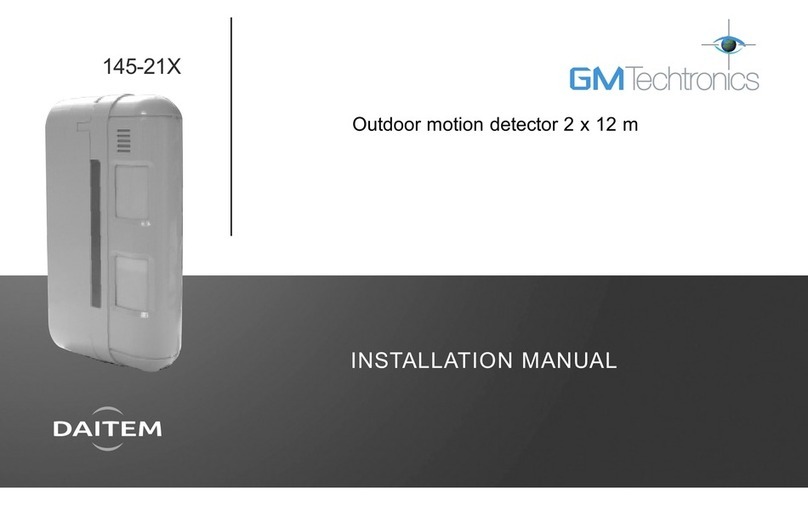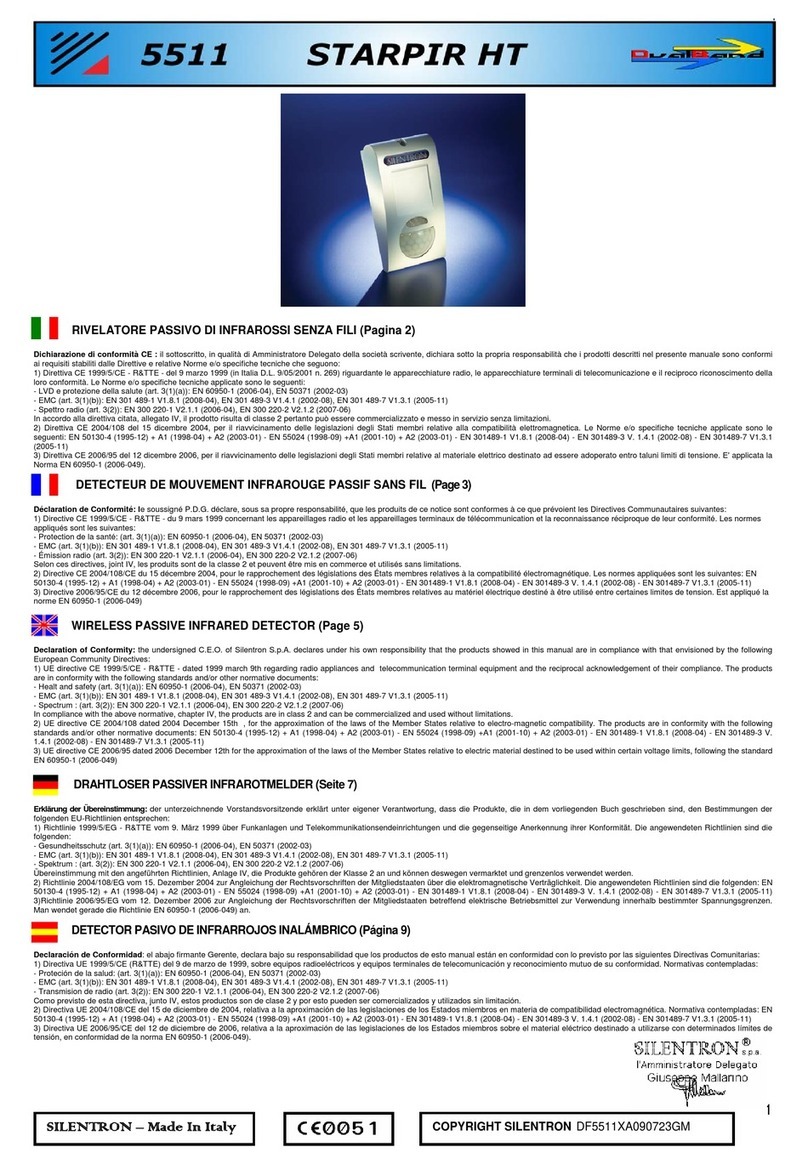Smartscape DALI User manual

12(71)
Advarsel:Indbygning og montering af elektriske apparater må kun foretages af aut. elinstallatør. Ved fejl eller driftforstyrelser kontakt den aut. elinstallatør.
! Ret til ændringer forbeholdes !
Warning:Installation and assembly of electrical equipment must be carried out by qualified electricians. Contact a qualified electrician in the event of fault or breakdown. !
Reserving the right to make changes !
Achtung: Einbau und Montage elektrischer Geräte dürfen nur durch Elektrofachkräfte erfolgen.
Wenden Sie sich bei Störungen bzw. Ausfall an einen Elektrofachkraft.
!
Änderungen vorbehalten !
Avertissement:
L’installation et le montage d’appareils électriques doivent exclusivement être exécutés par un électricien agréé.
En cas de défaut ou de perturbation du
fonctionnement, contacter un installateur électricien agréé. ! Sous réserve de modifications !
Fig. 6
Fig. 8
Fig. 7
41-750 Presence detector 360° DALI
NN
T4T3
L1
L2
N
DA+
DA-
DA- DA+
T
1+2
T
1+2
41-750 Presence detector 360° DALI
NN
L L
L L’ T4T3
L
N
DA+
DA-
DA- DA+
T
1+2
T
1+2
DA+
DA-
41-752 Presence detector 360° DALI Slave
DA1DA1 DA2DA2
41-750 Presence detector 360° DALI
NN
T4T3
L1
L2
N
DA+
DA-
DA- DA+
T
1+2
T
1+2
41-752 Presence detector
360° DALI Slave
DA1DA1 DA2DA2
L L
L L’
L L
L L’
41-750 Presence detector 360° DALI
NN
T4T3
L1
L2
N
DA+
DA-
DA- DA+
T
1+2
T
1+2
41-750 Presence detector 360° DALI
NN
L L
L L’ T4T3
L
N
DA+
DA-
DA- DA+
T
1+2
T
1+2
DA+
DA-
41-752 Presence detector 360° DALI Slave
DA1DA1 DA2DA2
41-750 Presence detector 360° DALI
NN
T4T3
L1
L2
N
DA+
DA-
DA- DA+
T
1+2
T
1+2
41-752 Presence detector
360° DALI Slave
DA1DA1 DA2DA2
L L
L L’
L L
L L’
41-750 Presence detector 360° DALI
NN
T4T3
L1
L2
N
DA+
DA-
DA- DA+
T
1+2
T
1+2
41-750 Presence detector 360° DALI
NN
L L
L L’ T4T3
L
N
DA+
DA-
DA- DA+
T
1+2
T
1+2
DA+
DA-
41-752 Presence detector 360° DALI Slave
DA1DA1 DA2DA2
41-750 Presence detector 360° DALI
NN
T4T3
L1
L2
N
DA+
DA-
DA- DA+
T
1+2
T
1+2
41-752 Presence detector
360° DALI Slave
DA1DA1 DA2DA2
L L
L L’
L L
L L’
Orientation light
Time 4 default 10 min
Fade
3 sec.
Time daylight zones
HVAC
Time 2 default 30 min
230 V Cut Off
Time 3 default 60 min
t
HVAC
On delay 5 min
Not adjustable
PIR off delay
Time 1 default 15 min
Time secondary zones
HVAC
Time 2 default 30 min
230 V Cut Off
Time 3 default 60 min
t
HVAC
On delay 5 min
Not adjustable
PIR off delay
Time 1 default 15 min
Orientation light
Time 4 default 10 min
Fade
3 sec.
Time daylight zones
HVAC
Time 2 default 30 min
230 V Cut Off
Time 3 default 60 min
t
HVAC
On delay 5 min
Not adjustable
PIR off delay
Time 1 default 15 min
Time secondary zones
HVAC
Time 2 default 30 min
230 V Cut Off
Time 3 default 60 min
t
HVAC
On delay 5 min
Not adjustable
PIR off delay
Time 1 default 15 min

13(71)
41Y750_03_R3_140730CWH
GB
User manual
DALI presence detector,
Master, 41-750
Use
The 360° DALI master presence detector consists of a single unit
containing a control unit for DALI devices in up to three daylight
zones with dimming as a function of incident daylight and up to
two secondary zones for On/Off or dimming depending on the
configuration.
The detector is designed for indoor installation and has a built-
in light sensor and IR receiver for use in offices, schools and
government buildings. The detector is suitable for both large and
small areas.
The detector has a built-in relay for controlling either lighting or
ventilation.
Communication on the DALI bus follows the DALI addressable
principle, EN 62386-101/102.
A maximum of 64 DALI devices can be connected to the
detector, which has an integrated connection to 230 V. A push-
button power switch is connected directly to the detector, which
is fitted flush with the ceiling.
The detector has a built-in DALI power supply, which must
not be connected to the external DALI power supply, nor may
several master detectors be connected in parallel, as this will
destroy both the DALI ballasts and the detector.
The 360° DALI presence detector can be integrated into
solutions with DALI system components for overriding zones,
either with DALI potentiometers, Servodan PMU-DALI, type 74-
597 or DALI switch, Servodan DCP-4/BI, type 70-020. The 360
°detection range can be divided into three sectors, A – B – C,
each covering 120°. Sensitivity can be adjusted either collectively
for all sectors or individually for each sector. A sector can be
isolated completely.
Programming and changes to settings are performed by IR
remote control (41-934, accessory). Simple overrides can be
performed using the IR user remote (41-935, accessory), such as
on/off and dimming, either for all zones at the same time or for
each zone individually.
Quick Guide
The following Quick Guide can be used for rapid detector setup:
1. Position the detector. Fig. 1.
2. Connect the detector according to the circuit diagram. The
detector is now in the “Out-of-the-box” function. Fig. 6.
3. Test the installation for any errors or missing light sources.
4. Initialise all DALI devices and divide the fittings into zones.
Finish by calibrating daylight control.
5. Select mode if different from the factory setting.
6. Program the desired function Automatic on/off or Active
on/off with automatic off via the detector for the individual
zones, if different from the factory setting.
7. Select the number of daylight zones, 2 or 3, if different from
the factory setting.
8. Choose whether the daylight zones are to remain at the
minimum setting or if they are to turn off in case of over-
illumination.
9. Configure the required lux level for the daylight zones, if
different from the factory setting.
10. Configure times if different from the factory setting. Fig. 8.
11. Perform a “Burn-in”. Applies to fluorescent tube lights only.
Installation
Location:
The detector responds to movement and heat in relation to the
surroundings. Avoid placing the detector close to heat sources
such as cookers, electric radiators or ventilation systems, or
moving objects such as hanging mobiles etc. This may cause
unintended activation. Fig. 1.
Range:
The recommended installation height for this detector is 2 –
3.4 m. 2.5 m is the ideal installation height. At this height, the
detector has a range of Ø20 m on ground level and Ø13.5 m at
80 cm table height (without lens cover). Fig. 3.
Extending the detection area:
It is possible to increase the detection area by using a Slave
presence detector, type 41-752. It is possible to connect ten
slaves (41-752) to one 41-750 (master). The number may be
less depending on power consumption on other connected
components. All presence detectors have the same range.
To achieve complete detection when using several detectors, it
is recommended to calculate with an overlap of approximately
30%. Fig. 4.
Daylight zones:
Zone 1 always covers the fittings closest to incident daylight (the
window), zone 2 covers the fittings in the middle of the room and
zone 3 covers the fittings farthest away from incident daylight.
Installation:
The detector is designed for flush installation in suspended
ceilings using the ceiling box supplied. Fig. 5.

14(71)
GB
Connection:
The detector must not be connected to a power supply until
all cable connections have been connected. After connection
to the power supply, the detector will be ready to operate after
approximately 40 sec. (warm-up time). Connect the detector
according to the circuit diagram. Fig. 6.
Connection of DALI control components:
DALI components for light override are connected directly to the
DALI bus, ex. potentiometer, Servodan PMU-DALI, type 74-597
or DALI switch, Servodan DCP-4/BI, type 70-020 for control of
the individual zones.
To control the light correctly, the DALI switches and
potentiometers must be configured for the zone (group) required.
The daylight zones: Configured as Group 10 for push buttons or
potentiometer, which has the same function as push button 1+2.
Secondary Zone 3: Configured as Group 11 for push buttons or
potentiometer, which has the same function as push button 3.
Secondary Zone 4: Configured for Group 12 for push buttons or
potentiometer, which has the same function as push button 4.
See the summary in the individual modes. As many push buttons
as required can be connected. Remember that the maximum
current of 200 mA must not be exceeded. It is possible to have
multiple switches or potentiometers for the same function, such
as for overriding zone 4. Table 1.
“Out-of-the-box” function:
Once the detector has been connected to the power supply
and before the detector has initialised the DALI devices, all
connected fittings will illuminate and the detector will function as
an On/Off detector for all connected fittings.
It is possible to switch all fittings on and off manually via the
connected 230 V push buttons or via the IR remote control
(41-934, accessory). All push buttons have the same function.
All LEDs (red, blue, yellow, green) will flash alternately to indicate
that the detector has not been configured with the DALI setup.
Glossary
Mode = Application, the way in which the detector will function.
Active On = The detector only switches on the light if the push
button or potentiometer is activated, depending on the lux
setting. The light switches off automatically after a preset time
after the last registered activity.
Auto On/Off = The detector switches the light on automatically
depending on the lux setting when activity is registered in the
detection area. The light switches off automatically after a preset
time after the last registered activity.
Constant On = Activation of Switch 1+2 (on > 6 sec.), light in the
daylight zones is first adjusted to the maximum, flashes twice.
The light switches on at the maximum and only switches off
two hours + Time 1 (delay) after the last registered activity. The
time is reset each time that activity is detected. The red LED
illuminates in the detector to indicate active function. To cancel
this function again, briefly activate Switch 1+2, the red LED in the
detector will switch off. This function is intended for use during
examinations.
Constant Off = Activation of Switch 1+2 (on > 6 sec.), light is first
adjusted to the minimum, flashes twice. The light switches off
and remains off, only switching on two hours + Time 1 (delay)
after the last registered activity. The time is reset each time that
activity is detected. The red LED illuminates in the detector to
indicate active function. To cancel this function again, briefly
activate Switch 1+2, the red LED in the detector will switch off.
Manual override = Using a push button or DALI potentiometer,
all zones can be controlled manually, either on/off or dimming.
When manual override is active daylight control is deactivated.
Setting
Factory setting:
App.: Mode 1, Daylight control with relay output for HVAC.
Function: Automatic on/off via detector
Zones: 2 daylight zones and 2 secondary zones
Lux: 300 lux
Time 1 (off delay): 15 minutes. Fig. 8
Time 2 (HVAC): 30 minutes
Time 3 (Cut-Off): 60 minutes
Time 4 (Orientation light): 10 minutes
Min/Off: Minimum, daylight zones remain at minimum level in
case of over-illumination.
Sensitivity: High sensitivity, all sectors
Modes:
The presence detector can be set to function in the following
modes:
Mode 1: Daylight control of up to three zones with relay output
for HVAC
Mode 2: Daylight control of up to three zones with relay output
for light, On/Off
Mode 3: Daylight control of up to three zones with relay output
for Cut-Off
Mode 4: Daylight control of up to three zones with comfort light
and relay output for HVAC
Function descriptions
Mode 1: Daylight control of up to three zones with relay output
for HVAC
The solution consists of two- and three-zone daylight control and
one and two secondary zone(s) for on/off/dimming. All fittings are
DALI-based.
For commissioning of HVAC, it is also possible to activate eight-
hour constant on for the relay output via the IR remote (41-934,
accessory). During this time, the presence detector functions
according to the selected application.
The light switches on automatically or by pressing a push
button, depending on the programming; the daylight zones
(zones 1-3 and zones 1-2) are then controlled by the daylight
level in the room. As the amount of incident daylight increases,
the light in the room is dimmed to the specified light level. If
the incident daylight is adequate in each zone, the lighting
in the relevant zone is adjusted to the minimum, or switches
off, depending on the configuration. At of sudden changes in
daylight conditions, e.g. when curtains are drawn or opened, it
may take up to 1 minute and 30 seconds before the detector has
stabilised the level of artificial light again.

15(71)
The light in the daylight zones is automatically dimmed to the
minimum when Time 1 (off delay) has expired, after detection
of activity in the detection area has stopped. After Time 4
(Orientation light) has expired, the light will switch off completely.
Note that Time 4 (Orientation light) can be deactivated, meaning
that the light will switch off after Time 1 (off delay) has expired.
Separate delay (Time 2) for the HVAC output (relay) can be
configured on the IR remote (41-934 accessory). Fig. 8.
The HVAC relay output is automatically activated when the
detector detects activity in the detection area and receives
multiple PIR impulses in the course of five minutes. The relay
output is daylight-independent.
Overview:
Zone 1
Zone 2
Zone 3
Zone 4
1+2 3 4
HVAC
230 V AC
On/Off/Dim
Mode 1
Two daylight zones + two secondary zones + HVAC
Manual override:
The light in the daylight zones can be manually overridden using
push button 1 + 2. Override refers to off/on, and dimming (push
button 1 on>1 sec.). If the daylight zones are set to manual
mode (“Dim+” or “Dim-”) by the IR remote (41-934 or 41-935,
accessory), the control system returns to automatic operation
when activating “Auto” on the IR remote or when activating push
button 1+2 (on < 0.4 sec.), or after the expire of Time 1 (off delay)
and Time 4 (orientation light). When manual override is selected,
daylight control is switched off.
The lights in zone 3 and zone 4 can be switched on and off
manually using push button 3 and push button 4, and can
be overridden using the same switch, and switch on and off
automatically via the detector depending on the programming.
The number of secondary zones depends on the number of
daylight zones selected. The light in secondary zones switches
off automatically after Time 1 (off delay) has expired. Fig. 8.
In case of over-illumination, a short press of push button 1+2
always switches the daylight zones to the minimum level if
minimum has been selected via the “Min/Off” button.
Dim up/Dim down: Push button 1 + 2 must be activated for at
least 0.5 seconds before the adjustment begins. Every other
press changes the direction. The fittings adjust for as long as the
push button remains activated.
Mode 2: Daylight control of up to three zones with relay output
for light, On/Off
The solution consists of two or three-zone daylight control
(zone 1-2 and Zone 1-3 respectively) and one and two zone(s)
respectively for on/off and possibly dimming, non-daylight-
controlled. All fittings in zones 1 - 3 are DALI-based, the fittings
in zone 4 can be either with or without DALI ballast. Without DALI
ballast, the fittings are only intended for on/off without dimming
and are supplied via the detector's relay output. If the fittings
in zone 4 have DALI ballast, they can be turned on/off and be
dimmed.
The light switches on automatically or by pressing a switch,
depending on the programming; the daylight zones (zones 1-3
and zones 1-2) are then controlled by the daylight level in the
room. As the amount of incident daylight increases, the light in
the room is dimmed to the specified light level. If the incident
daylight is adequate in each zone, the lighting in the relevant
zone is adjusted to the minimum, or switches off, depending on
the configuration. In the event of sudden changes in daylight
conditions, e.g. when curtains are drawn or opened, it may take
up to 1 minute and 30 seconds before the detector has stabilised
the level for artificial light again.
The light in the daylight zones is automatically dimmed to the
minimum when Time 1 (off delay) has expired, after detection
of activity in the detection area has stopped. After Time 4
(Orientation light) has expired, the light will switch off completely.
Note that Time 4 (Orientation light) can be deactivated, meaning
that the light will switch off after Time 1 (off delay) has elapsed.
Separate delay (Time 2) for the HVAC output (relay) can be
configured on the IR remote (41-934 accessory). Fig. 8.
Overview:
Zone 1
Zone 2
Zone 3
Zone 4
3 4
230 V AC
On/Off
On/Off/Dim
Mode 2
Two daylight zones + two secondary zones
1+2
Manual override:
The light in the daylight zones can be manually overridden using
push button 1+2. Override refers to off/on and dimming (push
button 1+2 on>1 sec.). If the daylight zones are set to manual
mode (“Dim+” or “Dim-”) by the IR remote (41-934 or 41-935,
accessory), the control system returns to automatic operation
when activating “Auto” on the IR remote or when activating
GB

16(71)
GB
push button 1+2 (on < 0.4 sec.), or after the expire of Time 1
(off delay). When manual override is selected, daylight control is
switched off.
The lights in zone 3 and zone 4 can be switched on and off
manually using push button 3 and 4, and can be overridden
by the same push button, and switch on and off automatically
via the detector depending on the programming. The number
of secondary zones depends on the number of daylight zones
selected. The light in secondary zones switches off automatically
after Time 1 (off delay) has expired. Fig. 8.
In case of over-illumination, a short press of push button 1+2
always switches the daylight zones to the minimum level if
minimum has been selected on the "Min/Off" button.
Dim up/Dim down: Push button 1 + 2 must be activated for at
least 0.5 seconds before the adjustment begins. Every other
press changes the direction. The fittings adjust for as long as the
push button remains activated.
Mode 3: Daylight control of up to three zones and relay output
for Cut-Off
The solution consists of two- and three-zone daylight control
(zone 1-2 and zone 1-3 respectively) and one and two zone(s)
for on/off/dimming. All fittings are DALI-based, all fittings are
supplied with 230 V via the detector's relay output. Supply to all
DALI devices is interrupted after the expire of Time 4 (Cut-Off).
Fig. 8.
The light switches on automatically or by pressing a push button,
depending on the programming; the daylight zones (zone 1-3
and zone 1-2) are then controlled by the daylight level in the
room. As the amount of incident daylight increases, the light in
the room is dimmed to the specified light level. If the incident
daylight is adequate in each zone, the lighting in the relevant
zone is adjusted to the minimum, or switches off, depending on
the configuration. In the event of sudden changes in daylight
conditions, e.g. when curtains are drawn or opened, it may take
up to 1 minute and 30 seconds before the detector has stabilised
the level for artificial light again.
The light in the daylight zones is automatically dimmed to the
minimum when Time 1 (off delay) has expired, after detection
of activity in the detection area has stopped. After Time 4
(Orientation light) has expired, the light will switch off completely.
Note that Time 4 (Orientation light) can be deactivated, meaning
that the light will switch off after Time 1 (off delay) has expired.
Separate delay (Time 2) for the HVAC output (relay) can be
configured on the IR remote (41-934 accessory). Fig. 8.
Overview:
Zone 1
Zone 2
Zone 3
Zone 4
230 V AC
Cut-Off
On/Off/Dim
Mode 3
Two daylight zones + two secondary zones + Cut-Off
3 41+2
Manual override:
The light in the daylight zones can be manually overridden using
push button 1 + 2. Override refers to off/on, and dimming (push
button 1 on>1 sec.). If the daylight zones are set to manual mode
("Dim+", "Dim-") by the IR remote (41-934 or 41-935, accessory),
the control system returns to automatic operation when activating
“Auto” on the IR remote or when activating push button 1+2 (on <
0.4 sec.), or after the
expire
of Time 1 (off delay). Fig. 8
.
When manual override is selected, daylight control is switched
off.
The lights in zone 3 and zone 4 can be switched on and off
manually using push button 3 and push button 4, and can be
overridden by the same push button, and switch on and off
automatically via the detector depending on the programming.
The number of secondary zones depends on the number of
daylight zones selected. The light in secondary zones switches
off automatically after Time 1 (off delay) has expired. Fig. 8.
In the event of over-illumination, a short press of push button
1+2 always switches the daylight zones to the minimum level if
minimum has been selected on the “Min/Off” button.
Dim up/Dim down: Push button 1 + 2 must be activated for at
least 0.5 seconds before the adjustment begins. Every other
press changes the direction. The fittings adjust for as long as the
switch remains activated.
Mode 4: Daylight control of up to three zones with comfort light
and relay output for HVAC
The solution consists of two- and three-zone daylight control and
one and two secondary zone(s) for on/off/dimming. All fittings are
DALI-based.
For commissioning of HVAC, it is also possible to activate eight-
hour constant on for the relay output via the IR remote (41-934,
accessory). During this time, the detector functions according to
the selected application.

17(71)
The light switches on automatically via the detector or by
pressing a push button that is only able to switch the light
on – not switch off the daylight zones (zone 1-3 and zone
1-2 respectively); the lighting in the daylight zones is then
controlled by the daylight level in the room. As the amount of
incident daylight increases, the light in the room is dimmed to
the specified light level. If the incident daylight is adequate in
each zone, the lighting in the relevant zone is adjusted to the
minimum, or switches off, depending on the configuration. In
the event of sudden changes in daylight conditions, e.g. when
curtains are drawn or opened, it may take up to 1 minute and 30
seconds before the detector has stabilised the level for artificial
light again.
The light in the daylight zones is automatically dimmed to the
minimum when Time 1 (off delay) has expired (Fig. 8), after
detection of activity in the detection area has stopped. Time 4
(Orientation light) is programmed to infinity (∞) and cannot be
changed; the light never turns off completely, but remains at
the minimum level. Separate delay (Time 2) for the HVAC output
(relay) can be configured on the IR remote (41-934 accessory).
The HVAC relay output is activated automatically when the
detector has detected activity in the detection area and received
multiple PIR impulses for 5 minutes. The relay output is daylight-
independent.
The solution is intended for use in corridors, e.g. in nursing
homes where daylight control is desired during presence, and
with fittings that are constantly illuminated at a low level during
periods of non-presence.
Overview:
Zone 1
Zone 2
Zone 3
Zone 4
HVAC
230 V AC
Only On/
Dim
1+2 3 4
{
On/Off/Dim
Mode 4
2 daylight zones + 2 secondary zones + HVAC + comfort light
Manual override:
The light in secondary zones can be manually overridden using
push button 3 and 4. Where override refers to off/on, and
dimming (on>1 sec.). If the daylight zones are set to manual
mode (“Dim+” or “Dim-”) by the IR remote (41-934 or 41-935,
accessory), the control system returns to automatic operation
when activating “Auto” on the IR remote or when briefly
activating push button 1+2 (on < 0.4 sec.). When manual override
is selected, daylight control is switched off.
GB
The lights in zone 3 and zone 4 can be switched on and off
manually using push button 3 and 4, and can be overridden
by the same push button, and switch on and off automatically
via the detector depending on the programming. The number
of secondary zones depends on the number of daylight zones
selected. The light in secondary zones switches off automatically
after Time 1 (off delay) has expired. Fig. 8.
In case of over-illumination, a short press of push button 1+2
always switches the daylight zones to the minimum level if
minimum has been selected on the "Min/Off" button.
Dim up/Dim down: Switch 1 + 2 must be activated for at least
0.5 seconds before the adjustment process begins. Every other
press changes the direction. The fittings adjust for as long as the
push button remains activated.
Operation & maintenance
Dirt affects the operation of the detector and the detector’s lens
must therefore be kept clean. Use a damp cloth for cleaning. Use
water mixed with ordinary detergent. Avoid pressing hard on the
lens. If the lens or other parts of the detector are defective, it/
they must be replaced.
Technical data
Input:
Supply voltage........................................... 230 V AC ±10%,50 Hz
Power consumption .................................. 0.2 W
Output:
Relay, dry contact...................................... NO, 230 V, µ 16 A
80 A/100 m sec.
DALI........................................................... 1-64 devices
13 V DC/200 mA
Slaves........................................................ up to 10 pcs.
Load:
Incandescent lamps .................................. 2,300 W
Fluorescent tubes, uncompensated.......... 1,200 VA
Halogen incandescent lamps.................... 2,300 W
Low-voltage halogen, electronic load ....... 500 W
LED, 230 V................................................. 250 W
Energy-saving lamps, CLFi ....................... 58 x 18 W
Performance:
Lux range................................................... 100 – 1,000 lux
Time range (preset settings)...................... 5 min. - ∞
Detection area ........................................... (3x120°) 360°
Detection range for body movement
(at installation height of 3 m) ..................... 450 m²
Range for small movements
(at 2.5 m installation height) ...................... 9 m²
Installation height ...................................... 2–3.4 m
Sensitivity ................................................. 4 settings
Protection class
(gasket is mounted)................................... IP 54
Colour........................................................ Ral 9010 (white)
Ambient temperature................................. -5°C to +50°C
Certifications:
CE in accordance with .............................. EN 60669-2-1

18(71)
Accessories
IR remote................................................... 41-934
IR user remote........................................... 41-935
Remote control
Programming functions using IR remote control (41-934,
accessory) Fig. 7.
1- Unlock/lock:
Press once to “unlock" the detector for setup. The green LED
illuminates when the detector is in programming mode.
Press “Lock/unlock” once to “lock” setup – operating mode. The
green LED acknowledges by switching off.
The detector must be unlocked for setting all configurations
except “Status”, “1”, “2”, “3”, “4”, “On/Off”, “Auto”, “Dim +” and
“Dim –”. The detector locks automatically after five minutes, if
this is not done manually after the last time a button is activated.
Any changes to settings will be saved. During programming, the
green LED briefly switch off to acknowledge the correct receipt
of information when a button is pushed on the IR remote control
(41-934, accessory).
2- Initialising the DALI devices:
All DALI devices must be initialised before they can function,
and until this is done all LEDs in the detector will flash in the
order Red – Blue – Yellow and Green every 30 seconds; until
initialisation is performed the detector will function in “Out-of-
the-box” mode with automatic on and automatic off with a off
delay of 15 min.
When all DALI devices have been connected to the DALI bus
and the detector is connected, the DALI devices are initialised
as follows. Briefly press “Lock/unlock” and the green LED in
the detector will illuminate. Press “Init.” and hold the button
down for four seconds. The red and green LEDs will flash during
initialisation and all fittings illuminate to 100%. The detector
now begins to address all the DALI devices one by one. When
a fitting is assigned to an address, the fitting turns off. When all
fittings have been assigned to an address, the first fitting found
illuminates to 100% and is ready for zone allocation. The green
LED illuminates in the detector. Note: if the detector is unable
to allocate a DALI device after ten attempts, the red LED will
illuminate for 1 sec. This may be due to an error/defect in the
DALI ballast.
3- Subdivision into zones immediately after initialisation:
After initialisation is complete, the DALI devices must be placed
in zones, for which the following buttons are used: “1” for zone
1, “2” for zone 2, “3” for zone 3, “4” for zone 4, “Mode” + “1” if
there is an external DALI relay that is to control HVAC or “Mode”
+ ”3” if there is an external DALI relay that is to control the
Cut-Off function of all fittings. If the red LED illuminates briefly,
this means that an impossible function has been selected, e.g.
you may have chosen a fitting to operate as a relay. This is not
possible.
The first DALI device found illuminates to 100%. If the fitting is
to be placed in e.g. zone 1, press “1”; the green LED will turn off
briefly to acknowledge that the programming has been accepted.
Now press “Next” to move on to the next fitting, wait for the
green LED to turn off briefly.
The next fitting now illuminates to 100%. If this fitting is to be
allocated to zone 3, for example, press “3” and then press
“Next”. Proceed in this manner until all fittings have been
assigned a zone. Once DALI devices have been assigned to an
address, the green LED will switch off, and the yellow LED will
illuminate for 1 second.
NB: If the red LED illuminates briefly during zone allocation. This
means that the fitting has not been assigned a zone correctly.
Please try again. Finish by pressing “Lock/unlock”. Once all
fittings have been initialised, the green LED will switch off and
daylight calibration of the lighting system will begin automatically.
4- Daylight calibration:
To ensure optimal daylight control, the detector must know
the lighting conditions in the room. The detector acquires this
knowledge automatically immediately after initialisation when
programming is finished by pressing “Lock/unlock”; the green
LED turns off. This can also be done at any time. All fittings
illuminate to 100% for two minutes in order to warm up the
fluorescent tubes, after which the individual zones are gradually
dimmed before eventually turning off. During this process, the
red LED flashes at intervals of 1 second. When the red LED
stops flashing the calibration is complete, and the detector will
be ready to operate approx. 1 min. thereafter. The detector will
switch on the daylight zones.
If the red LED continues to flash, this means that the lighting
conditions in the room are sub-optimal for calibration purposes,
typically because of over-illumination. The detector waits until the
lighting conditions are optimal, and then performs a calibration
procedure automatically.
5- Move a fitting from one zone to another:
If a fitting has been assigned to the wrong zone, or if you
simply want to change the zone the fitting has been assigned,
proceed as follows: Press “Lock/unlock” and the green LED will
illuminate; briefly press “Init” and all fittings will switch off with
the exception of the first fitting found, which illuminates to 100%.
Step forward using “Next” until the desired fitting is illuminated
to 100% Press “1” to assign the fitting to zone 1, press “2” to
assign the fitting to zone 2, press “3” to assign the fitting to
zone 3, press “4” to assign the fitting to zone 4, press “Mode” +
“1” to assign an external DALI relay to HVAC function or press
“Mode” + “3” to assign a Cut-Off function to an external DALI
relay. Press “Lock/lock” to complete the programming sequence;
the green LED will switch off. NB: If a fitting has changed zone,
a new daylight calibration sequence will start on completion of
programming “Lock/unlock”.
6- Manual calibration:
If you wish to perform a calibration of the lighting system, in
addition to what was done immediately after initialisation, this
is of course possible too. Press “Lock/unlock”, the green LED
illuminates, press “Calib”. All fittings illuminate to 100% for two
minutes in order to warm up the fluorescent tubes, after which
the individual zones are gradually dimmed before eventually
turning off. During this process, the red LED flashes at intervals
of 1 second. When the red LED stops flashing the calibration is
complete, and the detector will be ready to operate approx. 1
min. later. The detector will switch on the daylight zones.
If the red LED continues to flash, this means that the lighting
conditions in the room are sub-optimal for calibration purposes,
typically because of over-illumination. The detector waits until the
lighting conditions are optimal, and then performs a calibration
procedure automatically.
GB

19(71)
7- Walk-test: Fig. 2.
To control whether the detector is detecting the required area,
or if it is being affected, e.g. by a ventilation system, you can
configure a test function for the detector where the delay is set
to five seconds. All connected devices will be activated when
the detector detects activity in the coverage area; this applies
to all fittings, the internal relay, and possibly also external DALI
relays. When the detector is in test mode, the various LEDs
will flash depending on which sector is activated. The red LED
flashes when sector A is activated, the blue LED flashes when
sector B is activated and the green LED flashes when sector C is
activated.
NB: Connected slave detectors are also set to test mode
when the master is undergoing testing; slave detectors can be
removed from test mode separately using the IR remote (41-934,
accessory).
The test function is performed as follows: Press “Lock/unlock”,
the green LED illuminates, press “Test On/Off”, the green LED
switches off and the detector is now in test mode. To cancel test
mode, press “Lock/unlock”.
8- Selecting modes:
The detector can be programmed to function in a variety of
modes. It is possible to choose between the following:
Mode 1: Daylight control of up to three zones with relay output
for HVAC
Mode 2: Daylight control of up to three zones with relay output
for light, On/Off
Mode 3: Daylight control of up to three zones with relay output
for Cut-Off
Mode 4: Daylight control of up to three zones with comfort light
and relay output for HVAC
This is programmed as follows: Press “Lock/unlock”, the green
LED illuminates, press “Mode” and then the function you want,
“1” for mode 1, “2” for mode 2, “3” for mode 3 and “4” for mode
4.
Example: The detector must be able to control the light in a
classroom with three daylight zones and a traditional fluorescent
tube fitting without dimming for blackboard lighting; the fitting
is to be controlled via the internal relay. Press “Lock/unlock”,
the green LED illuminates, press “Mode” and then “2”. Finish by
pressing “Lock/unlock”, the green LED switches off.
9 - Selecting functionality:
The detector can be configured to either Automatic on/off or
Active on/off using a push button and automatic off via the
detector.
Daylight zone configuration. Press “Lock/unlock”, the green LED
illuminates, briefly press “On/Off” in order to switch between
Automatic on/off or Active on/off with automatic off via the
detector. If the red LED illuminates briefly, Automatic on/off has
been selected. If the green LED switches off briefly, Active on/off
via manual push button and automatic off via detector has been
selected. The factory setting is Automatic on/off.
For example: The daylight zones are to switch on automatically
when the detector detects activity in the detection area. Press
“Lock/unlock”, the green LED illuminates, press “On/Off” until
the red LED flashes once. Finish by pressing “Lock/unlock” and
the green LED will switches off.
Configuring secondary zones. Press “Lock/unlock”, the green
GB
LED illuminates, press “3” to configure zone 3 or press “4” to
configure zone 4, then press “On/Off” in order to switch between
Automatic on/off or Active on/off with automatic off via the
detector. If the red LED illuminates briefly, Automatic on/off has
been selected. If the green LED switches off briefly, Active on/off
via manual push button and automatic off via detector has been
selected. The factory setting is Automatic on/off.
Ex. 1: Secondary zone 3 may only be switched on by activating
push button 3 and must turn off automatically on the expire of
off delay. Press “Lock/unlock”, the green LED illuminates, press
“3” for zone 3, press “On/Off” until the green LED switches off
briefly. Finish by pressing “Lock/unlock” and the green LED will
switch off.
Ex. 2: Secondary zone 4 must switch on automatically when
the detector detects activity in the detection area. Press “Lock/
unlock”, the green LED illuminates, press “4” for zone 4, then
press “On/Off” until the red LED flashes once. Finish by pressing
“Lock/unlock” and the green LED will switch off.
10 - Select quantity of daylight zones:
The detector can be configured to handle two or three daylight
zones; this is programmed as follows: Press “Lock/unlock”,
the green LED illuminates, briefly press “2-3 zone” to switch
between two and three daylight zones. If the green LED briefly
switches off twice, two daylight zones have been selected. If the
green LED briefly switches off three times, three daylight zones
have been selected.
Ex.: The detector must be able to handle three daylight zones,
and therefore only one secondary zone. Press “Lock/unlock”,
the green LED illuminates, briefly press “2/3 zone” until it briefly
switches off three times to indicate that three daylight zones
have been selected. Finish by pressing “Lock/unlock” and the
green LED will switch off.
11 - Setting of Minimum or Off:
In the daylight zones, you can choose whether the detector
should turn off the lighting completely or if the lighting should be
adjusted to the minimum level if the room is over-illuminated, i.e.
if daylight alone is sufficient for achieving the required lux level.
This can be programmed using the “Min/Off” button. Every time
the button is pressed the function will change, and a LED will
indicate which function is selected. Red LED flash = Minimum,
green LED off flash equals Off.
Ex.: All daylight zones are to stay at the minimum level if the
detector becomes over-illuminated. This is done as follows:
Press “Lock/unlock”, the green LED illuminates, press “Min/Off”
until the red LED illuminates briefly. Finish by pressing “Lock/
unlock”, the green LED switches off.
12 - Configuring fixed lux levels:
The detector has a few preset values for the required lux level at
working level; you can choose from 100 lx up to 1000 lx.
The required value is naturally dependent on the lighting system
being able to provide the level required. Conversely, there may
also arise a situation in which the lighting system is able to
provide a higher lux level than the level required; the detector is
able to handle both situations.
If you choose to use a preset level, proceed as follows:
Press “Lock/unlock”, the green LED illuminates, if you want
400 lux, press “Lux” and then press “400 lx/30 min”. Finish by
pressing “Lock/unlock”, the green LED switches off. When 400

20(71)
lux is selected as the desired value, this also establishes the
maximum lux level that the lighting system is able to emit at
working level.
13 - Fine-tuning preset lux levels:
If there is too little or too much light in one of the zones, this can
be fine-tuned individually in each zone if a preset lux level has
been selected. Please note that such fine-tuning is only possible
if the lux level is to be changed to a limited extent; otherwise you
should choose a preset level that is higher or lower.
Ex.: According to lux meter measurement there is too little light
in zone 3 and you want more light, this can be done as follows:
Press “Lock/unlock”, the green LED illuminates, press “Lux”
and then press “3” for zone 3. Press “Dim+” and hold down the
button, the green LED flashes for as long as the button remains
pressed down, the light level in zone 3 is increased. Finish by
pressing “Lock/unlock”, the green LED switches off.
NB: The detector is based on current daylight control at the
end of the programming, ”Lock/unlock”. It can take up to
two minutes before the required change is updated and initial
adjustment of the light has been performed.
14 - Advanced setting of lux level:
If the lighting system is able to deliver more light than the
required level, you must specify how much light the lighting
system is able to emit in order to ensure that the lighting level is
not too high. This could be in a corridor area.
This is done as follows: Press “Lock/unlock”, the green LED
illuminates, long press “Lux”, green LED turns off briefly twice.
Press “600 lx/45 min” if the lighting system is able to emit a
maximum of 600 lux. Finish by pressing “Lock/unlock”, the green
LED switches off.
The maximum lighting level is generally indicated in the lighting
system documentation.
Ex.: If a lux meter measurement confirms that the lighting level
is too high, a lower fixed level can be programmed, e.g. 300 lux
instead of 400 lux, and vice versa if the measured lighting level is
too low.
15 - Setting of times: Fig. 8.
Summary of timers:
Time 1 (off delay)
Time 2 (HVAC)
Time 3 (Cut-Off)
Time 4 (Orientation light)
Times are set as follows: Press “Lock/unlock”, the green LED
illuminates. Press “Time”, then press the required time function
and set the time. Finish by locking by pressing “Lock/unlock”,
the green LED switches off. All times can be set between five
minutes and infinity (∞). The orientation light (Time 4) is the only
one that can be disconnected.
Ex. 1:
The required off delay (Time 1) is ten minutes.
Press “Lock/unlock”, the green LED illuminates, press “Time”,
press “1” for Time 1 (off delay) and then press “200 lx/10 min”.
Finish by pressing “Lock/unlock”, the green LED switches off.
Ex. 2:
Orientation light (Time 4) must be disconnected.
Press “Lock/unlock”, the green LED illuminates, press “Time”,
press “4” for Time 4 (Orientation light) and then press “On/Off” to
isolate the orientation light, green LED extinguishes briefly. Finish
by pressing “Lock/unlock”, the green LED switches off .
16 - Setting sensitivity: Fig. 2.
It is possible to adjust the sensitivity of the detector, either for
all three sectors at once or for each sector individually. A sector
can be disconnected completely, if required. The sensitivity can
be set to four fixed levels. 1 = maximum sensitivity, 2 = high
sensitivity, 3 = low sensitivity, 4 = minimum sensitivity.
Set the sensitivity of all sectors as follows: Press “Lock/unlock”,
green LED illuminates, briefly press “Sens” and then press “1” for
maximum sensitivity, “2” for high sensitivity, “3” for low sensitivity
or “4” for minimum sensitivity. Finish by pressing “Lock/unlock”,
green LED extinguishes.
Ex.: Maximum sensitivity is desired for all sectors. Press “Lock/
unlock”, green LED illuminates, press “Sens” and then “1”. Finish
by pressing “Lock/unlock”, the green LED extinguishes.
To set sensitivity individually for the sectors, first select the
sector and then choose a sensitivity level. Each sector is
indicated by its own LED colour. Sector A = red LED, sector B =
blue LED, sector C = green LED. It is also possible to completely
isolate a sector.
Ex.: You want maximum sensitivity for Sector A and high
sensitivity for Sector B, with Sector C set to low sensitivity. The
procedure for this is as follows: Press “Lock/unlock”, green LED
illuminates, long press “Sens”, green LED extinguishes, press
“Next” until the red LED illuminates for Sector A, press “1” for
max. sensitivity, red LED extinguishes briefly to acknowledge
receipt of signal. Press “Next” until the blue LED illuminates for
Sector B, press “2” for high sensitivity, blue LED extinguishes
briefly. Press “Next” until the green LED illuminates for Sector
C and press “3” for low sensitivity, the green LED extinguishes
briefly. Finish by pressing “Lock/unlock”.
To completely disconnect a sector, use the “Test On/Off” button,
which alternates between connected and disconnected when a
sector is selected. Connected is indicated by one brief flash off,
disconnected is indicated by two brief flashes off.
Ex.: You want high sensitivity for Sector A, low sensitivity for
Sector B, and Sector C to be disconnected. This is done as
follows: Press “Lock/unlock”, the green LED illuminates, long
press “Sens”, green LED switches off. Press “Next” until the
red LED illuminates for Sector A, press “2” for high sensitivity,
red LED switches off briefly to acknowledge receipt of signal.
Press “Next” until the blue LED illuminates for Sector B, press
“3” for low sensitivity, blue LED switches off briefly. Press “Next”
until the green LED illuminates for Sector C and press “Test On/
Off”, the green LED switches off briefly twice to indicate that the
sector is disconnected. Finish by pressing “Lock/unlock”.
17 - Restore factory settings:
If you want to reset the detector to factory settings, i.e. “Out-of-
the-box”, the procedure is as follows: Press “Lock/unlock”, the
green LED illuminates, long press “Fact. set”, until the green LED
switches off briefly twice in acknowledgement. Finish by pressing
“Lock/unlock” and the green LED will switch off .
GB

21(71)
The detector's factory settings have now been restored and the
detector must be re-adjusted, i.e. you must perform addressing
of all DALI devices and then calibrate the daylight zones before it
will work again.
18 - Activation of Burn-in (100 hours):
On commissioning or when replacing fluorescent tubes, you
must perform a Burn-in of the tubes in order to avoid shortening
their service life time. When Burn-in is performed, the detector
will not dim the lighting, but will illuminate to 100% light, and
the daylight control will be switched off for as long as the Burn-
in function remains active and there is activity in the detector's
detection area. After the Burn-in function has expired, the
detector returns to daylight control automatically. It is not
possible to dim the lighting using either the push buttons, the
DALI potentiometers or the IR remotes (41-934 or 41-935,
accessory) when the Burn-in function is active.
In case of a voltage cutoff, the detector will remember how
long the Burn-in function has been active and will continue time
measurement on power-up. When Burn-in is active, this will be
indicated by a yellow LED that will flash once a second when the
detector is in operating mode.
The Burn-in function is activated as follows: Press “Lock/
unlock”, green LED illuminates, briefly press “Burn-in”, it is
possible to switch between activated Burn-in and disabled Burn-
in. If the green LED briefly switches off once, Burn-in is activated
when the “Burn-in” button is pressed. If the green LED briefly
switches off twice, Burn-in is disabled when the “Burn-in” button
is pressed. Finish by pressing “Lock/unlock” and the green LED
will switch off. In operating mode, the yellow LED will flash On/
Off for 1 second, if Burn-in is active.
19 - Activation of Constant On of relay for control of HVAC:
During initial adjustment of ventilation systems (HVAC), it must
often be on constant On for an extended period without being
disconnected by the detector, for which reason “8 hour” may be
activated, meaning that the relay for HVAC remains constantly
on for 8 hours. After the eight-hour function has expired, the
detector returns to daylight control automatically.
In the event of a loss of power, the detector will remember how
long the eight-hour function has been active and will continue
time measurement on power-up. When eight-hour is active, this
will be indicated by a blue LED that will flash once a second
when the detector is in operating mode. The 8 hour function is
activated as follows: Press “Lock/unlock”, green LED illuminates,
briefly press “8 hour”, it is possible to switch between active 8
hour and disconnect the 8 hour function. If the green LED briefly
switches off once, 8 hour is activated when the “8 hour” button
is pressed. If the green LED briefly switches off twice, 8 hour is
disabled when the “8 hour” button is pressed. Finish by pressing
“Lock/unlock” and the green LED will switch off.
Status:
The “Status” button can be used to read the status of individual
parameters from the detector. It is not necessary to first unlock
the detector in order to activate a status readout. The readout
will always be indicated by LED flashes of various colours.
20 - Status - Time: Fig. 8.
The individual times can be read by first pressing “Status” and
then pressing “Time”.
Time 1 = Off delay, Time 2 = HVAC delay, Time 3 = Cut-Off time,
Time 4 = Orientation light.
Depending on what time you want to read out, press “1” for Time
1, “2” for Time 2, “3” Time 3 or “4” for Time 4. The detector will
indicate the time by a number of LED flashes.
Time 5
min.
10
min.
15
min.
30
min.
45
min.
60
min. ∞Off
(only Time 4)
No. of
flashes,
green
1234567 8
Ex. 1: Readout of delay time, Time 1: Press “Status”, press
”Time” and then press “1”, the green LED flashes three times,
which means that the delay time is programmed to 15 min.
Ex. 2: Readout of time for the orientation light, Time 4: Press
“Status”, press ”Time” and then press “4”, the green LED
flashes eight times, which means that the orientation light is
disconnected.
NB: For correct functioning, the green LEDs must flash to
indicate correct receipt of the command.
21 - Status - Lux:
The programmed lux level can be read by pressing “Status” and
then “Lux”. The detector will indicate lux values by a number of
LED flashes.
Lux 100
lux
200
lux
300
lux
400
lux
600
lux
800
lux
1000
lux
Lux level
set manually
No. of
flashes,
green
1234567 8
Ex.: Readout of required lux level: Press “Status”, then press
“Lux”, the green LED flashes three times, which means that the
required lux level is programmed to 300 lux.
22 - Status - Sensitivity: Fig. 2.
The programmed sensitivity can be read by pressing “Status”
and then pressing “Sens.” as well as the sector whose sensitivity
you want read out. The detector will indicate sensitivity by a
number of LED flashes.
Press “Status” then press “Sens.” and subsequently press the
sector that you want a readout from.
“1” = Sector A with red LED, “2” = sector B with blue LED, “3”
= sector C with green LED. The detector will indicate sensitivity
in the individual sector by a number of flashes in various colours
depending on which sector is being read.
Sensitivity Maximum High Low Minimum Off
No. of
flashes 12345
NB: You must wait for a green LED flash for each push of a
button.
Ex. 1: Readout of sensitivity for sector B. Press “Status”, then
press “Sens”, and subsequently press “2” for sector B, the blue
LED flashes twice, meaning that sector B has sensitivity level
High.
Ex. 2: Readout of sensitivity for sector A. Press “Status”, then
press “Sens”, and subsequently press “1” for sector A, the red
LED flashes five times, meaning that sector A is disconnected.
GB

22(71)
23 - Status – Burn-in:
Readout of the status of the Burn-in function is indicated by
green LED flashes in the detector indicating how many hours of
the Burn-in function remain, or a red LED flash if the function is
not active.
Press “Status” and then press “Burn-in” and the detector will
indicate the residual time in an interval of ten hours.
Burn-in <=10
hours
<=20
hours
<=30
hours
<=40
hours
<=50
hours
<=60
hours
<=70
hours
<=80
hours
<=90
hours
<=100
hours
No. of
flashes,
green
12345678910
Ex. 1: Readout of Burn-in. Press “Status”, then press “Burn-in”,
the green LED flashes twice, which means that 20 hours or less
of Burn-in time remain.
Ex. 2: Readout of Burn-in. Press “Status”, then press “Burn-in”,
the red LED flashes once, which means that Burn-in is not active.
24 - Status – 8 hour:
Readout of the status of the 8 hour function is indicated by green
LED flashes in the detector indicating how many hours of the
eight-hour function remain, or a red LED flash if the function is
not active.
Press “Status” and then press “8 hour ” and the detector will
indicate the residual time in an interval of one hour.
8 hour <=1
hour
<=2
hours
<=3
hours
<=4
hours
<=5
hours
<=6
hours
<=7
hours
<=8
hours
No. of
flashes,
green
12345678
Ex. 1: Readout of 8 hour. Press “Status”, then press “8 hour”, the
green LED flashes five times, which means that 5 hours or less of
the 8 hour time remain.
Ex. 2: Readout of 8 hour. Press “Status”, then press “8 hour”, the
red LED flashes once, which means that 8 hour is not active.
25 - Status – zones:
Which fittings or relays are assigned to the individual zones can
be checked by pressing “Status” and then pressing “1” for zone
1, “2” for zone 2, “3” for zone 3, or “4” for zone 4. All fittings
and any relays will switch on for five seconds in the activated
zone, and the other zones will switch off. After the five seconds
have passed, all devices in the individual zones will return to the
previous status.
Ex.: Test of which devices are programmed for zone 2. Press
“Status” and then press “2” for zone 2. All fittings programmed
for zone 2 will illuminate to 100%, and any relays will cut in for
five seconds. All other devices will switch off.
26 - Status – Mode:
Which mode the detector is programmed to be able to execute
can be read out by pressing “Status” and then pressing “Mode”.
The detector will give off a number of green LED flashes
depending on the programmed mode.
Mode Mode 1 Mode 2 Mode 3 Mode 4
No. of flashes,
green 1234
Mode 1: Daylight control of up to three zones with relay output
for HVAC
Mode 2: Daylight control of up to three zones with relay output
for light, On/Off
Mode 3: Daylight control of up to three zones with relay output
for Cut-Off
Mode 4: Daylight control of up to three zones with comfort light
and relay output for HVAC
Ex.: Readout of Mode: Press “Status” and then press “Mode”.
The green LED in the detector flashes three times, meaning that
the detector is programmed to Mode 3: Daylight control of up to
three zones with relay output for Cut-Off
27 - Status - Minimum or Off:
Readout of whether the daylight zones are programmed to
switch off or remain at the minimum level in the event of over-
illumination is possible by pressing “Status” and then pressing
the “Min/Off” button. The detector will flash either a red LED for
Minimum or a green LED for Off.
Ex.: Readout of how the daylight zones are programmed to
respond in the event of over-illumination. Press “Status” and
then press “Min/Off”. The detector flashes a red LED to indicate
that the daylight zones stay at the minimum level in the event of
over-illumination.
28 - Status – functions Automatic on/off or Active on/off with
automatic off:
Readout of the function in the individual zones can be
performed by pressing “Status” and then pressing “On/Off”,
and subsequently pressing “1” for zone 1, “2” for zone 2, “3”
for zone 3, and “4” for zone 4. The detector flashes red to
indicate Automatic on/off via the detector or a green LED flashes
for Active on/off via a push button with automatic off via the
detector.
Ex. 1: Readout of function of zone 1. Press “Status” and then
press “On/Off” and subsequently press “1” for zone 1. The
detector flashes the red LED once, meaning that zone 1 is
programmed to Automatic on/off.
Ex. 2: Readout of function of zone 4. Press “Status” and then
press “On/Off” and subsequently press “4” for zone 4. The
detector flashes the green LED once to indicate that zone 4 is
programmed to Active on/off via a switch with automatic off via
the detector.
29 - Status – number of daylight zones:
The number of daylight zones can be read out by pressing
“Status” and then pressing “2/3 zone”. The detector indicates
the number of zones with a number of green LED flashes.
Daylight zones Two daylight zones Three daylight zones
No. of flashes, green 2 3
Ex.: Readout of number of daylight zones. Press “Status” and
then press “2/3 zone”. The green detector LED flashes twice,
meaning that the detector is programmed for two daylight zones.
Operation:
The lighting can be overridden directly from the IR remote (41-
934 or 41-935, accessory) without first “unlocking” it. Daylight
control is disconnected during override. The detector returns
to automatic operation, either after off delay time (Time 1) has
expired or by pressing “Auto”.
GB

23(71)
30 - Turn all zones on/off:
All zones can be turned on and off by pressing the “On/Off”
button.
31 - Dim all zones:
All zones can be adjusted up or down by pressing “Dim+” or
“Dim-”. When activating “Dim+” or “Dim –” the button must be
held until the required level is reached, after which the button
is released. The green LED flashes for as long as the button is
activated.
32 - On/off/dimming of specific zones:
Instead of operating all zones at the same time, it is possible to
select an individual zone and control it as you wish. First, select
the zone, “1” for zone 1, “2” for zone 2, “3” for zone 3, or “4” for
zone 4, then select the function “On/Off” or “Dim +” or “Dim -”.
You must make your selection within no more than four seconds
after first pressing e.g. “1”.
Ex. 1: Turn zone 1 on and off. Press “1” and then press “On/Off”.
The detector will stop daylight control and will switch the fittings
in zone 1 either on or off.
In order to reactivate daylight control, press “Auto”.
Ex. 2: Dim the fittings in zone 2. Press “2” and then press “Dim-”.
Daylight control stops and the fittings in zone 2 are dimmed for
as long as the “Dim-” button is held down and the green LED is
flashing. Release the button when the required lighting level is
reached, and the green LED will stop flashing.
In order to reactivate daylight control, press “Auto”.
NB: If a zone has been selected, e.g., “1” for zone 1 as well as
a function, e.g. “On/Off” and you want a different function, wait
for four seconds to choose a new function; zone 1 will remain
selected.
Overview of LED status: Table 1.
Status Indication
“Out-of-the-box” All LEDs illuminate red, blue, yellow and green
alternately. The detector is connected but not
initialised.
Unlock The green LED illuminates when the detector is
in setting mode and is ready for configuration via
IR remote (41-934, accessory).
Lock The green LED switches off. The detector is
locked and the most recently programmed
changes are saved.
Initialisation The red and blue LEDs flash for 1 sec. On and 1
sec. Off during initialisation.
Zone allocation The green LED switches off briefly when a cor-
rect selection is made; if the green LED switches
off for one second then the red LED illuminates
for 1 second, the device has not been correctly
allocated to a zone. The yellow LED is On for 1
second when all devices have been addressed.
Calibration The red LED flashes at one-second intervals to
indicate that calibration is underway or pending.
Only flashes if the detector is in operating mode.
Test mode sector A The red LED will flash when activity is detected
in sector A.
Test mode sector B The blue LED will flash when activity is detected
in sector B.
GB
Status Indication
Test mode sector C The green LED will flash when activity is de-
tected in sector C.
IR remote (acces-
sory)
Each time the detector receives a correct signal
from the IR remote control, the detector will ac-
knowledge by briefly switching off the green LED
if the detector is being programmed. In operat-
ing mode, the green LED will flash once.
Dim+ The green LED flashes for as long as the button
is held down.
Dim- The green LED flashes for as long as the button
is held down.
8 hour The blue LED flashes for 1 sec. On and 1 sec.
Off when the function is active.
Burn in The yellow LED flashes for 1 sec. On and 1 sec.
Off when the function is active.
Power consumption:
The total power output that the detector can supply is 200 mA.
This value must NOT be exceeded. This must be noted when
installing DALI components.
Overview of typical power consumption: Table 2.
DALI component Power
consumption
DALI ballast Max. 2 mA
Dimmer potentiometer PMU-DALI, type 74-597 Max. 6 mA
Presence detector, flush mounted, DALI slave, type
41-752 Max. 5.5 mA
Presence detector, surface mounted, DALI slave, type
41-753 Max. 5.5 mA
Motion detector, flush mounted, DALI slave, 8 m High
Ceiling, type 41-762 Max. 5.5 mA
Motion detector, surface mounted, DALI slave,
8 m High Ceiling, type 41-763 Max. 5.5 mA
Input module DCP-4/BI DALI with four inputs, type
70-020 Max. 6 mA
DALI module DBC-1/TH for folding door and neigh-
bouring zone control, type 70-021 Max. 6 mA
Ex. 1: The following components have been installed for lighting
control in an office: Table 3.
Quan-
tity Component
Power
con-
sump-
tion
Total
power
consumption
48 Fittings with 1 DALI ballast/fitting 2 mA 96 mA
4 Dimmer potentiometer PMU-DALI,
type 74-597 6 mA 24 mA
1 Input module DCP-4/BI DALI with
four inputs, type 70-020 6 mA 6 mA
126 mA
Total power consumption for the connected DALI components is
< 200 mA.

24(71)
Ex. 2: The following components have been installed for lighting
control in a conference room: Table 4.
Quan-
tity Component
Power
con-
sump-
tion
Total
power
consumption
56 Fittings with 1 DALI ballast/fitting 2 mA 112 mA
4 Input module DCP-4/BI DALI with
four inputs, type 70-020 6 mA 24 mA
1 Presence detector, flush, DALI
slave type, 41-752 5.5 mA 5.5 mA
1 DALI module DBC-1/TH for fold-
ing door and neighbouring zone
control, type 70-021
6 mA 6 mA
147.5 mA
Total power consumption for the connected DALI components is
< 200 mA.
GB
For more information, please contact:
Smartscape Connected Lighting Systems
Ph: 07 3357 1922
Fax 07 3357 9189
Email: [email protected]
Web: www.ssqld.com.au
Table of contents
Popular Security Sensor manuals by other brands

LSLIDAR
LSLIDAR N10 PLUS user manual

Fireray
Fireray One user guide

3M
3M SD-200 manual

ENVIRONMENTAL SENSOR TECHNOLOGY CO.INC.
ENVIRONMENTAL SENSOR TECHNOLOGY CO.INC. EST-1000 user manual
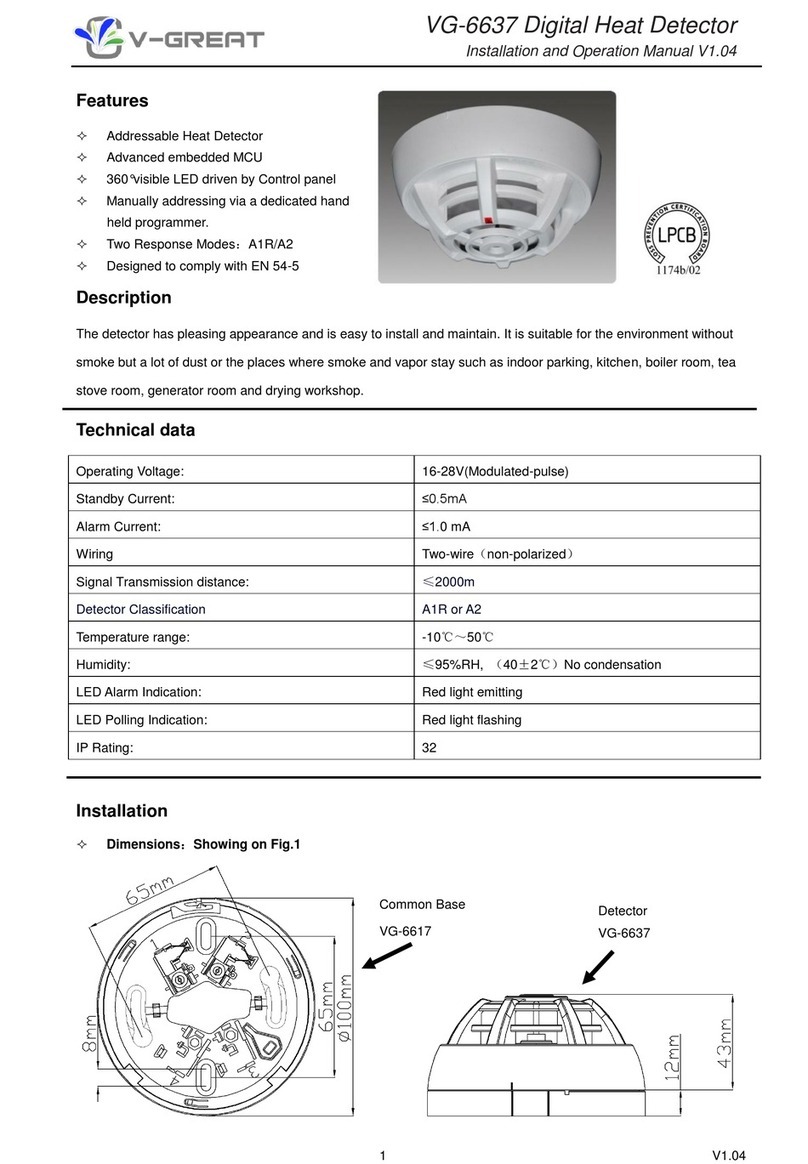
V-GREAT
V-GREAT VG-6617 Installation and operation manual
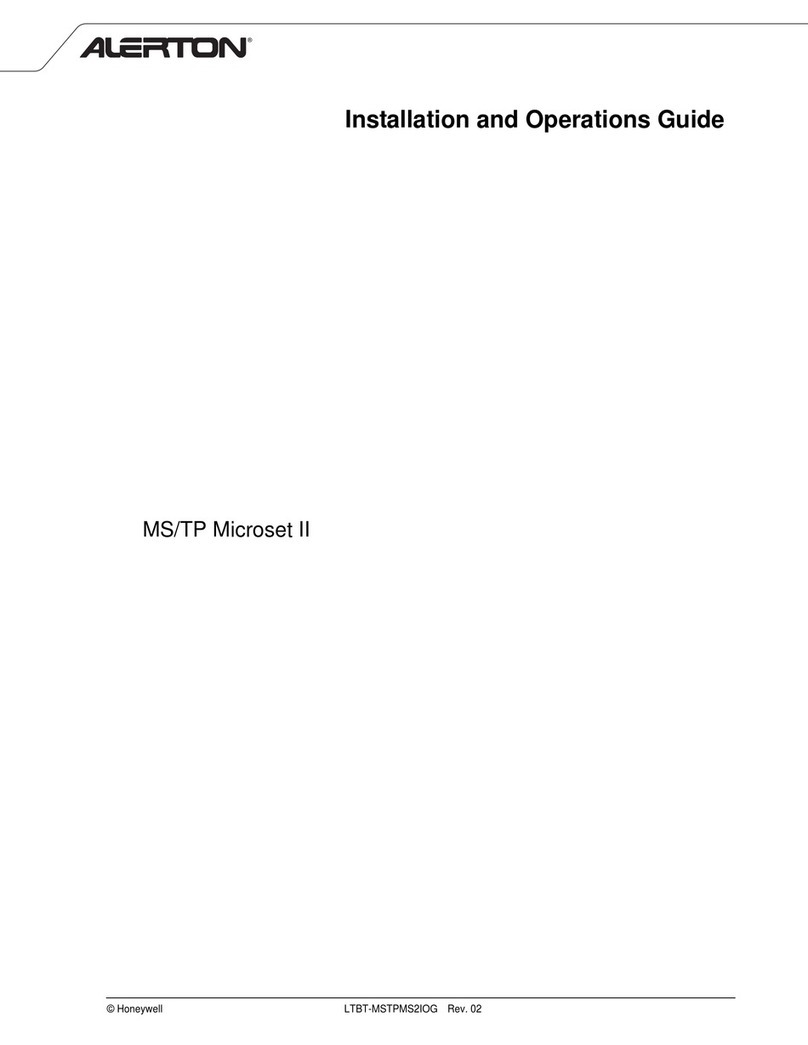
ALERTON
ALERTON MS/TP Microset II Installation and operation guide