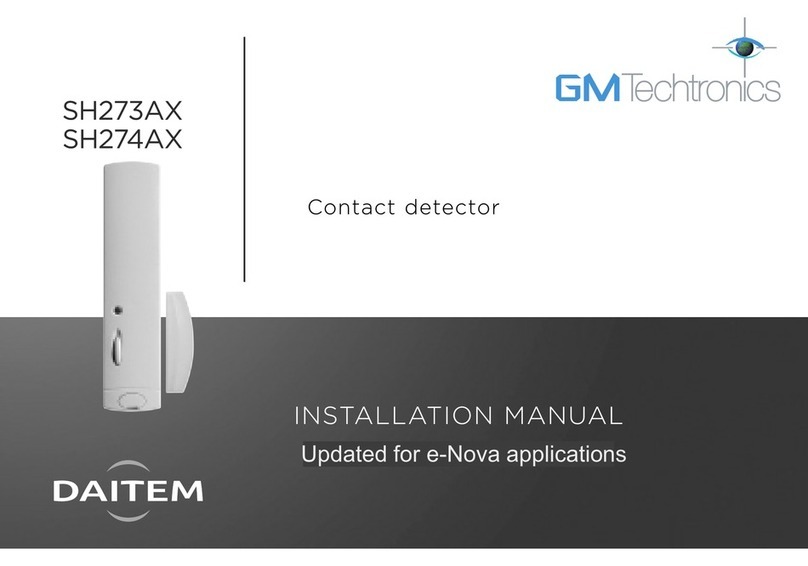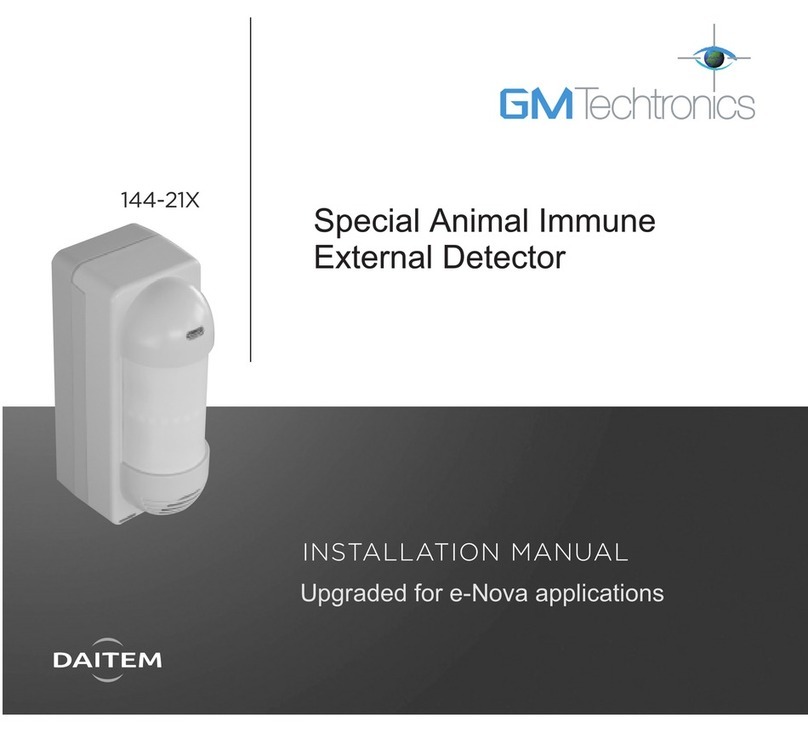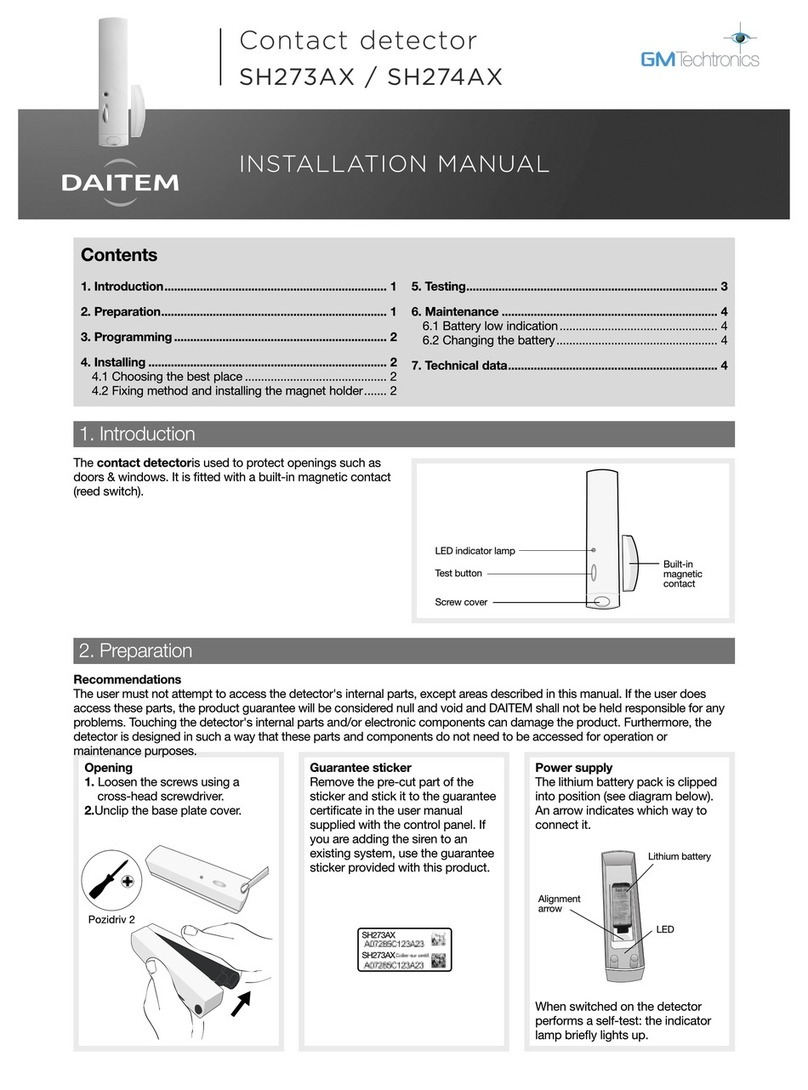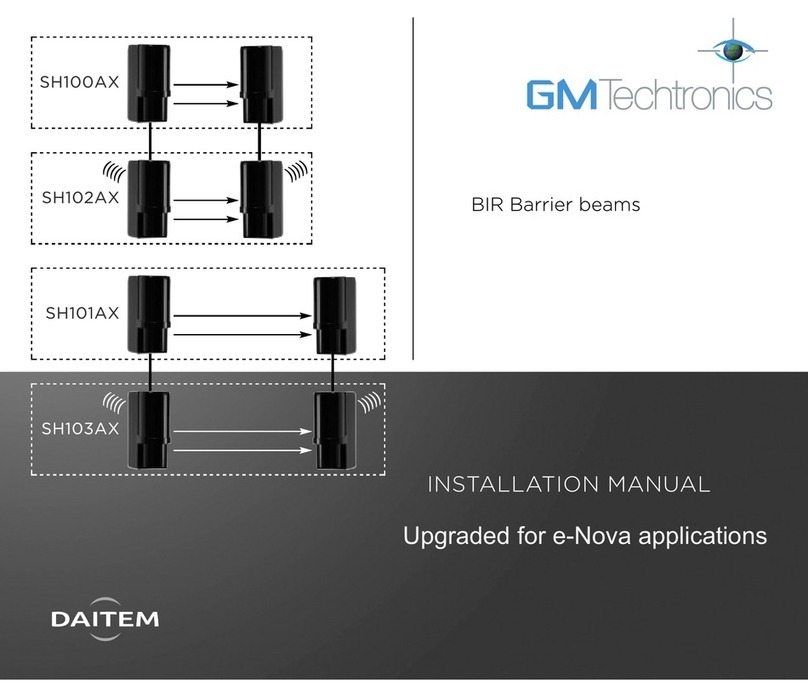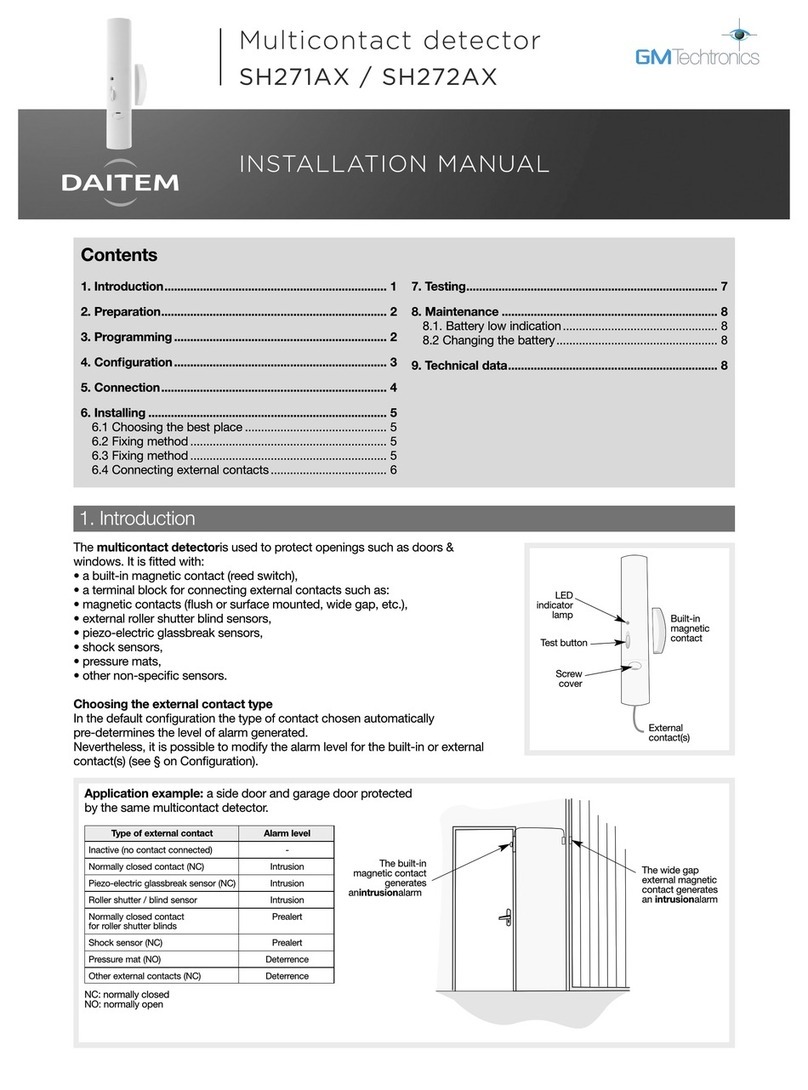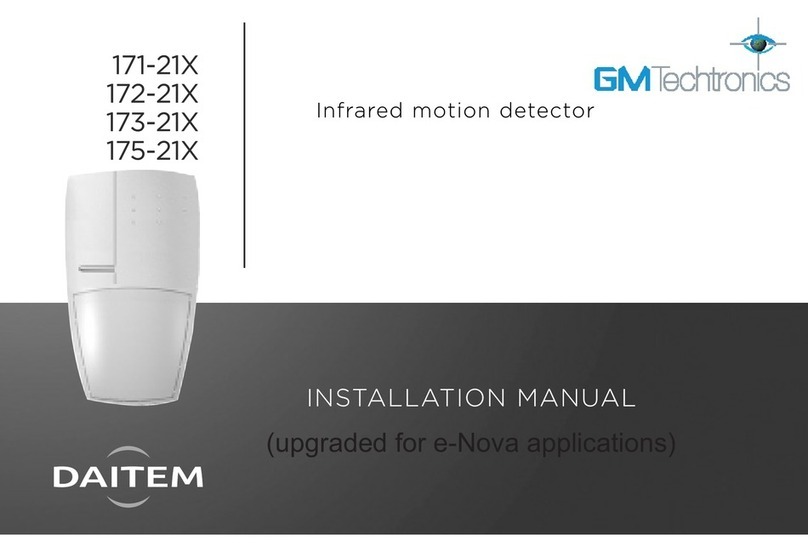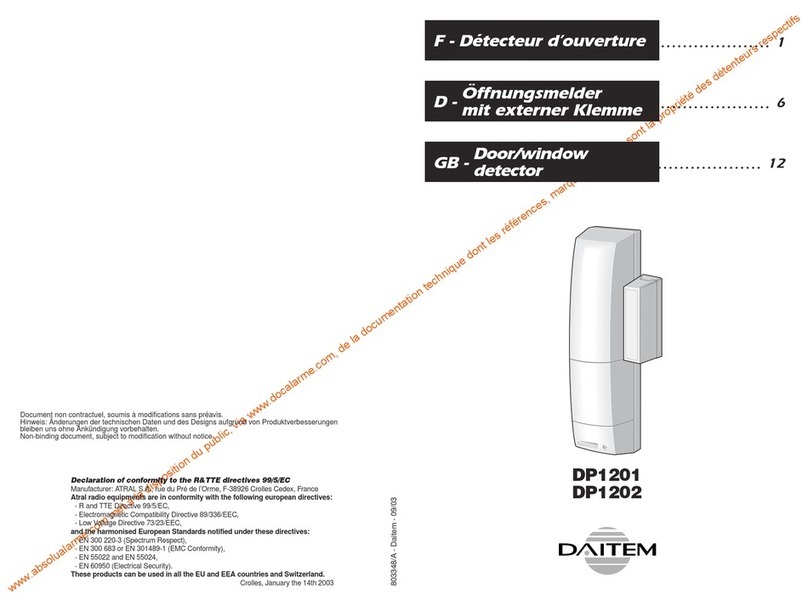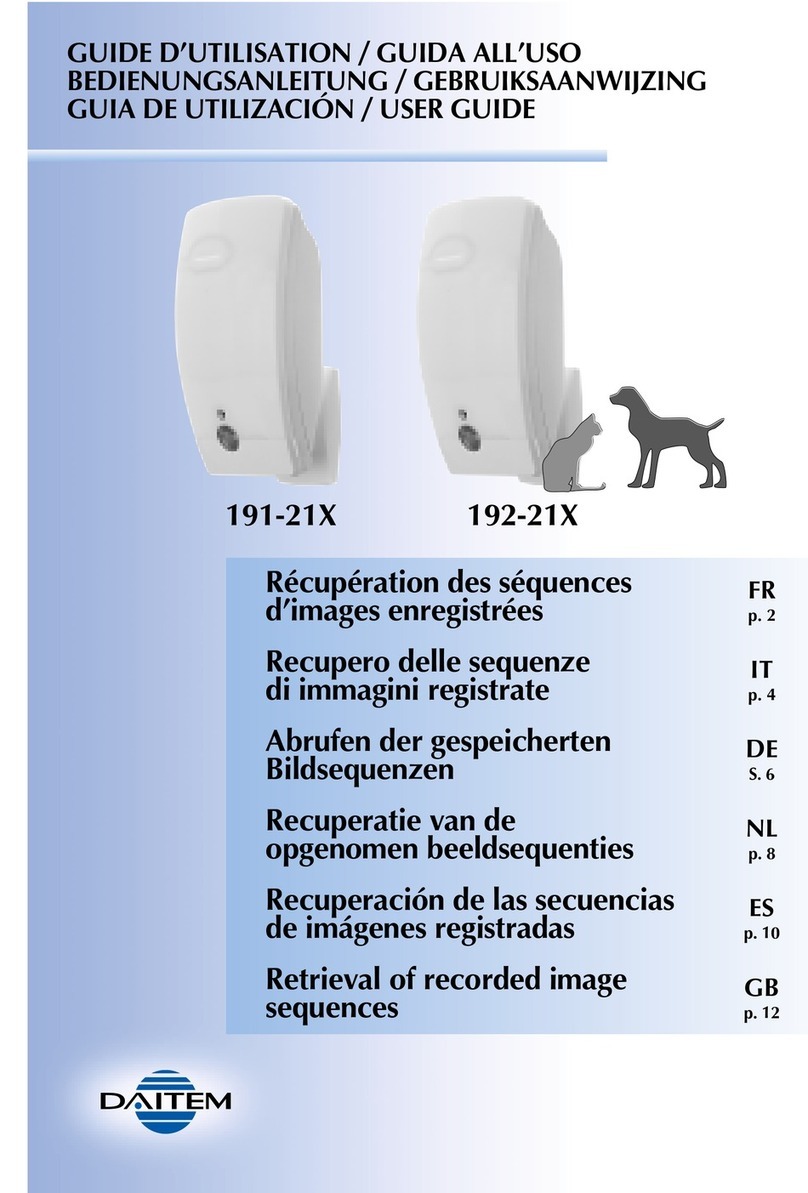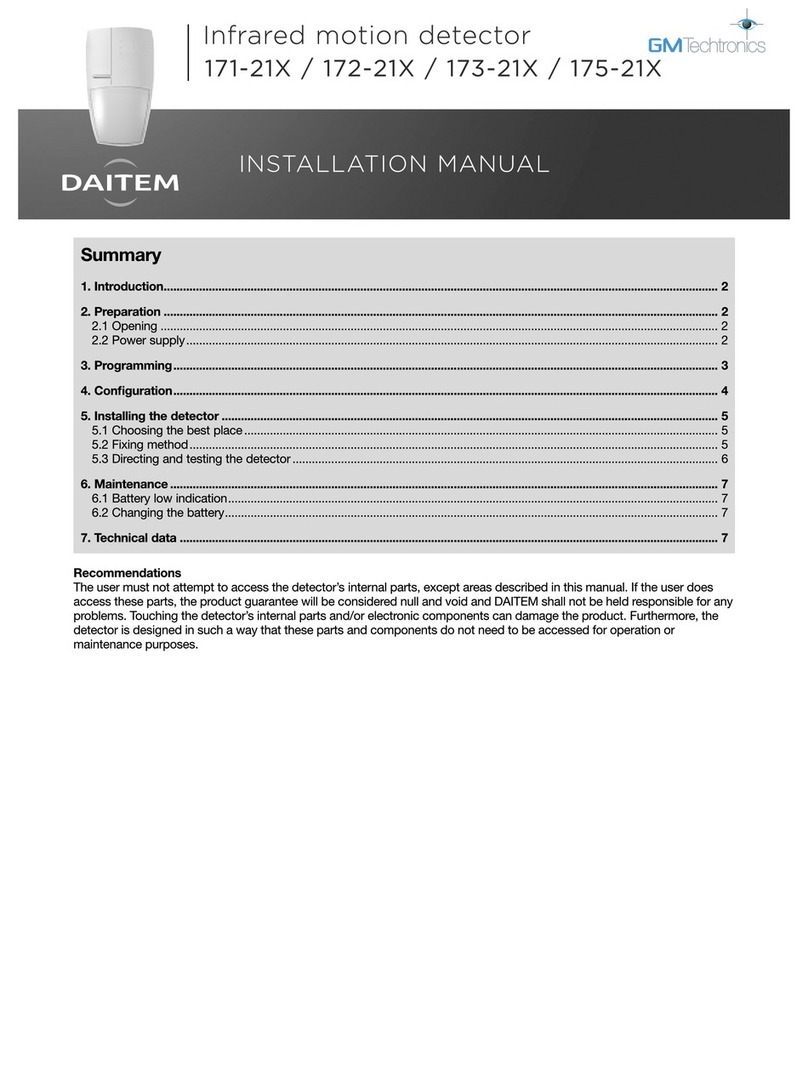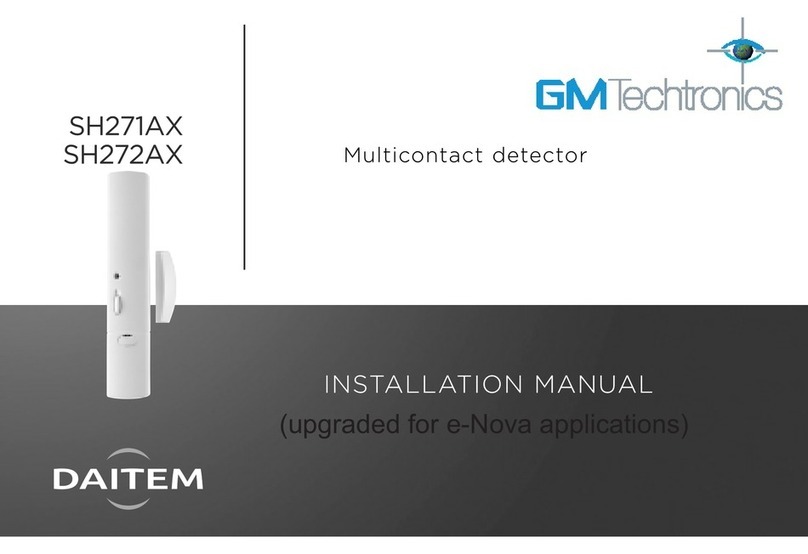GB
67
Summary
1. Introduction .................................... ........... 67
2. Preparation ..................................... ........... 69
2.1 Opening the detector........................... . 69
2.2 Power supply ................................... ..... 69
3. Programming..................................... ........ 70
4. Configuration.................................... ......... 71
5. Installation precautions........................ .... 72
6. Installation.................................... .............. 73
6.1 Testing the radio link......................... .... 73
6.2 Fixing......................................... ............ 73
7. Configuration and adjustments
of detection....................................... ......... 74
7.1 Range of detection ............................. .. 74
7.2 Horizontal adjustment
of the detection angle........................... 76
7.3 Adjustment of the sensitivity ................ 77
7.4 Adjustment of the operational
options ............................................ ...... 77
8. Operating test.................................. .......... 78
8.1 Detection zone test............................ ... 78
8.2 Real test ...................................... .......... 78
9. Maintenance..................................... ......... 78
9.1 Fault indication............................... ....... 78
9.2 Changing the battery ........................... . 78
10. Technical data ................................. ........ 79
The 2 x 12 m external motion detector has been spec ially designed to detect intruders before
they have a chance to break in by monitoring the ar ea outside the protected site.
Because both detection systems operate on either si de of the detector and detection can be
adjusted to provide narrow 4 to 24 m protection (2 x 12 m on each side), this is the ideal
product for protecting a façade.
Its immunity to false alarms caused by sunlight or car headlights is backed up by its highly
reliable pet-tolerant detection system (both detect ion beams have to be broken in order to
trigger a prealarm or alarm). Its performance is fu rther enhanced by a temperature
compensation system that automatically adjusts and increases detection sensitivity when the
outside temperature comes close to that of a human being (35°C - 37°C).
1. Introduction
Recommendations
The user must not attempt to access the siren’s int ernal parts, except areas described in this
manual. If the user does access these parts, the pr oduct guarantee will be considered null
and void and DAITEM shall not be held responsible f or any problems. Touching the siren’s
internal parts and/or electronic components can dam age the product. Furthermore, the siren
is designed in such a way that these parts and comp onents do not need to be accessed for
operation or maintenance purposes.
IMPORTANT
• Some functions are only available with control pa nel version 2.0.0 or later
(enter ) on the control panel keypad to check the v ersion).
• Operating differences with respect to former rang es are described in the compatibility booklet
available in the Daitem Installers section at www.d aitem.co.uk .