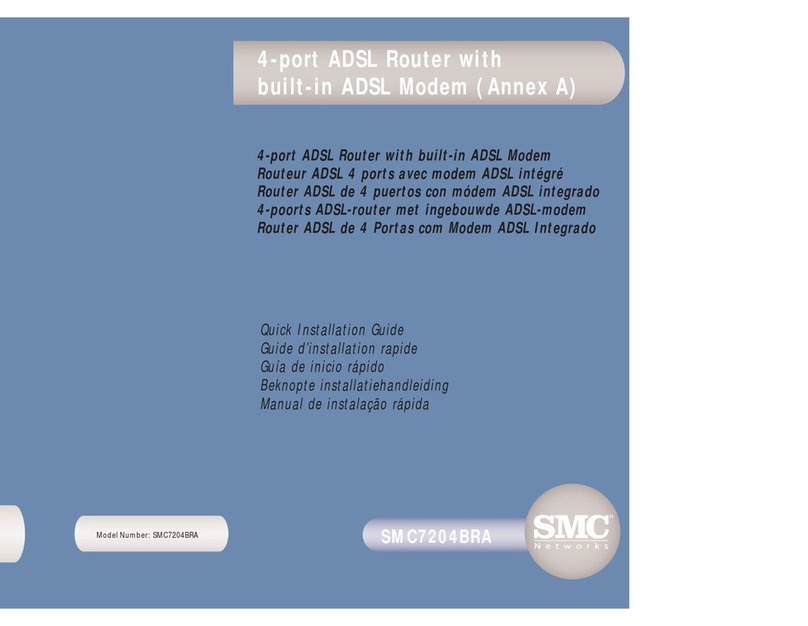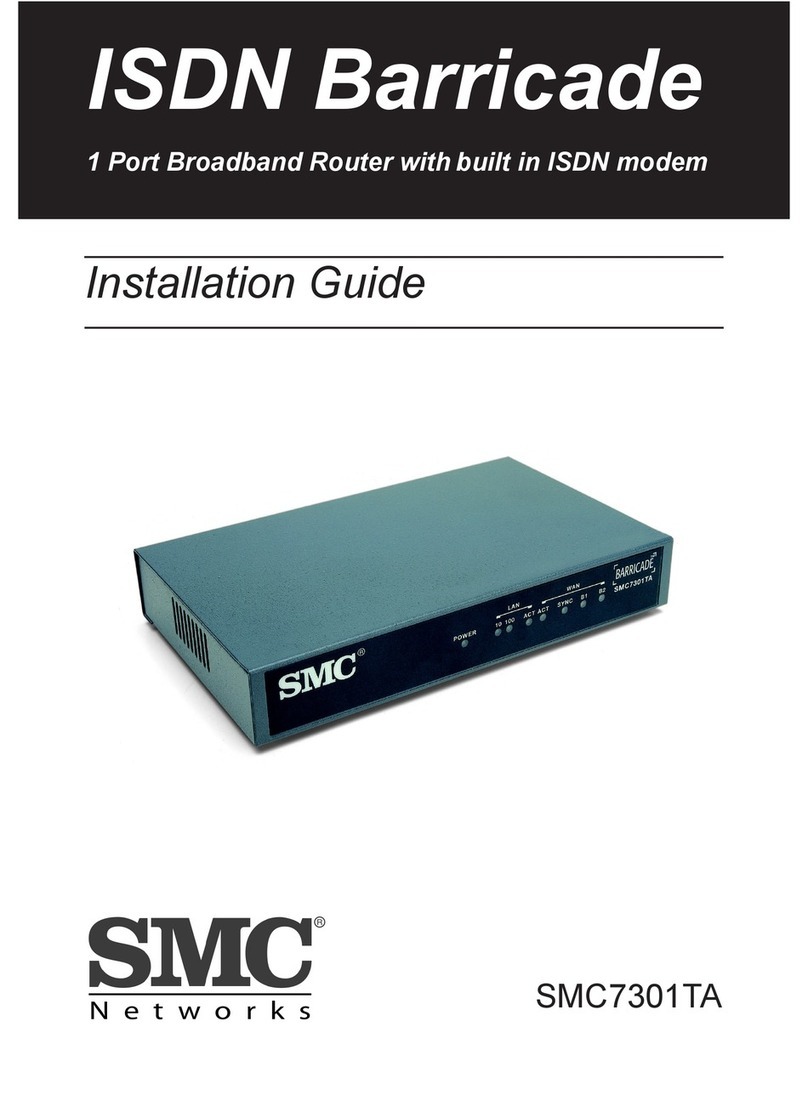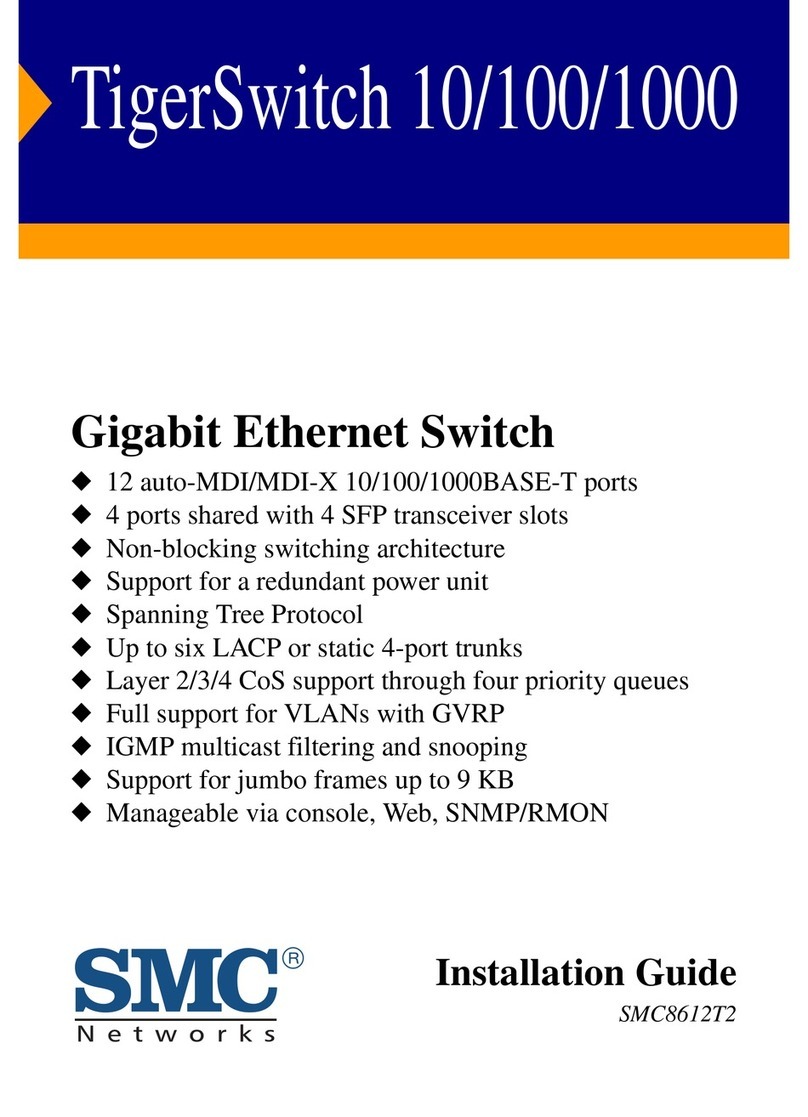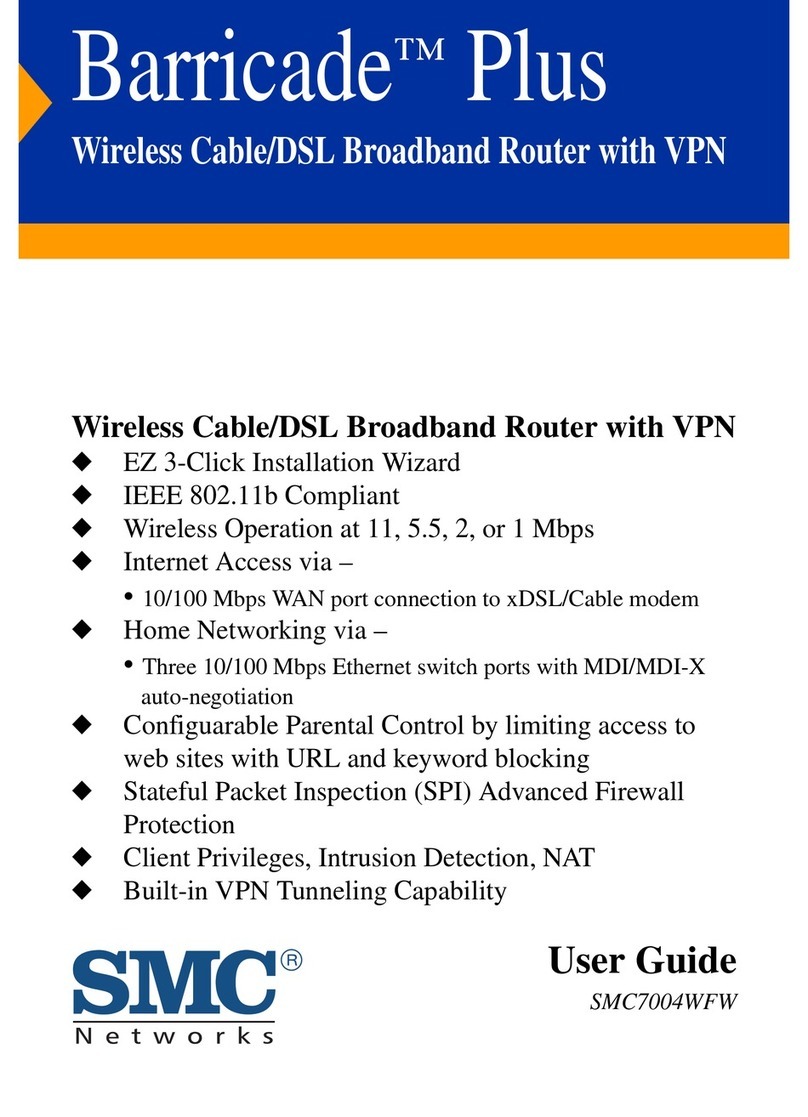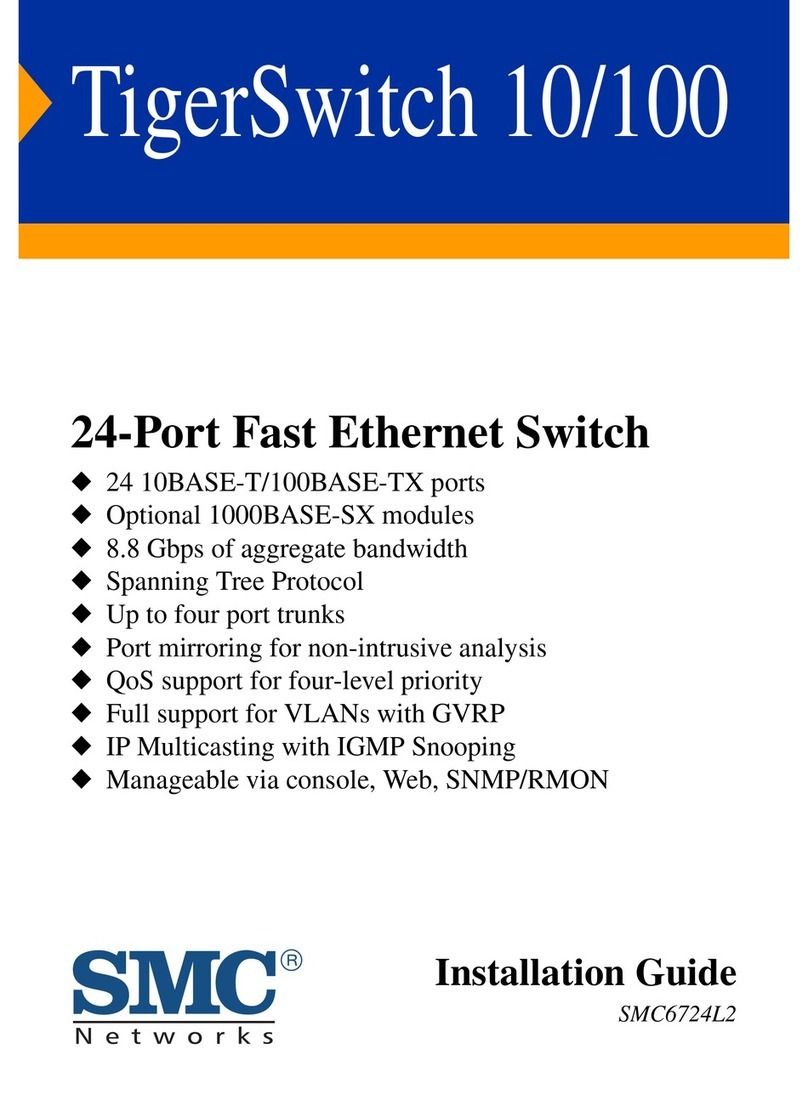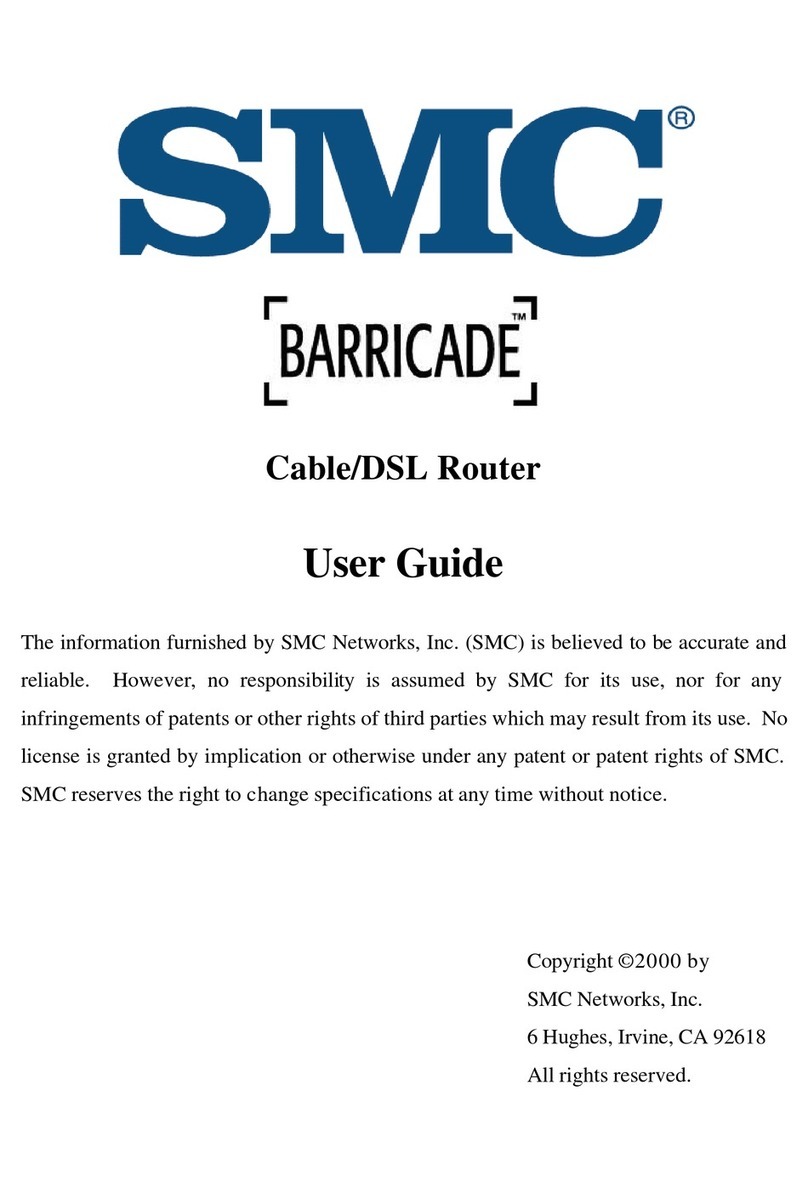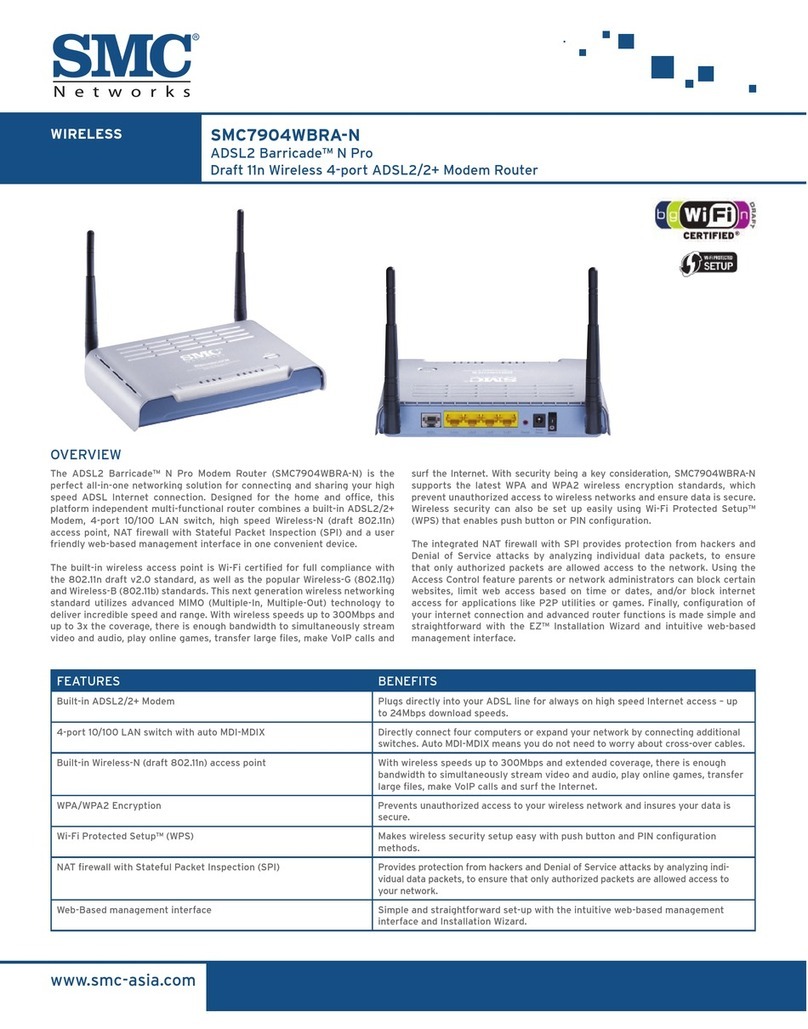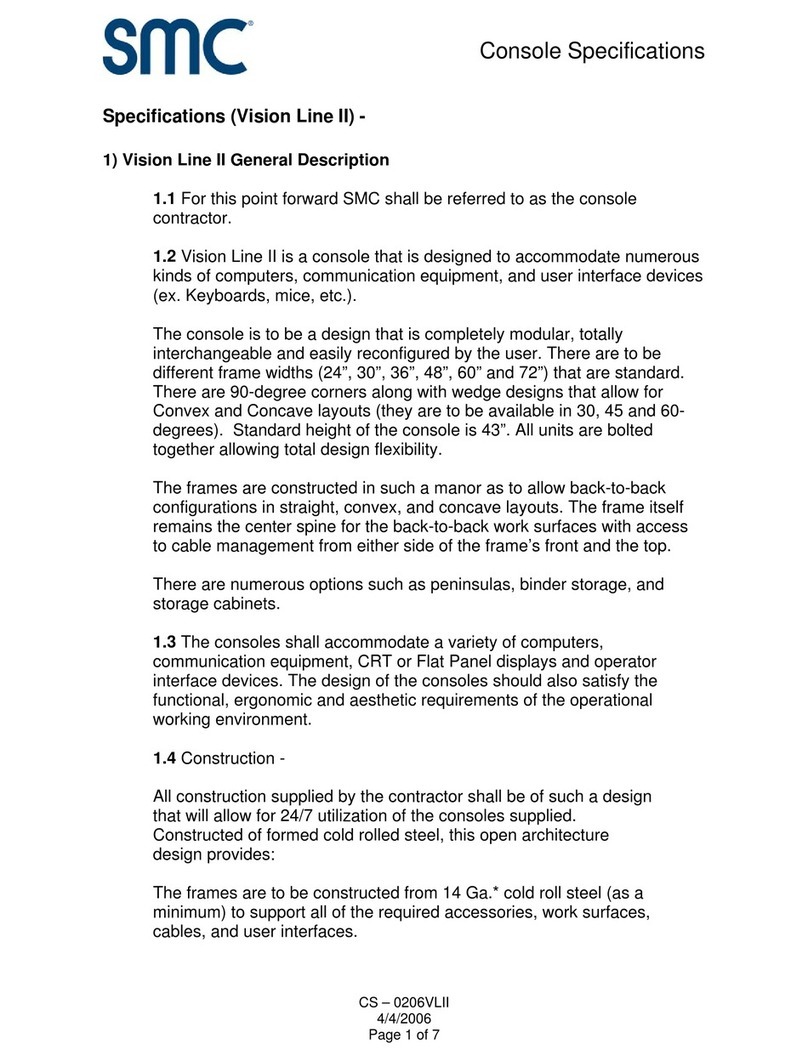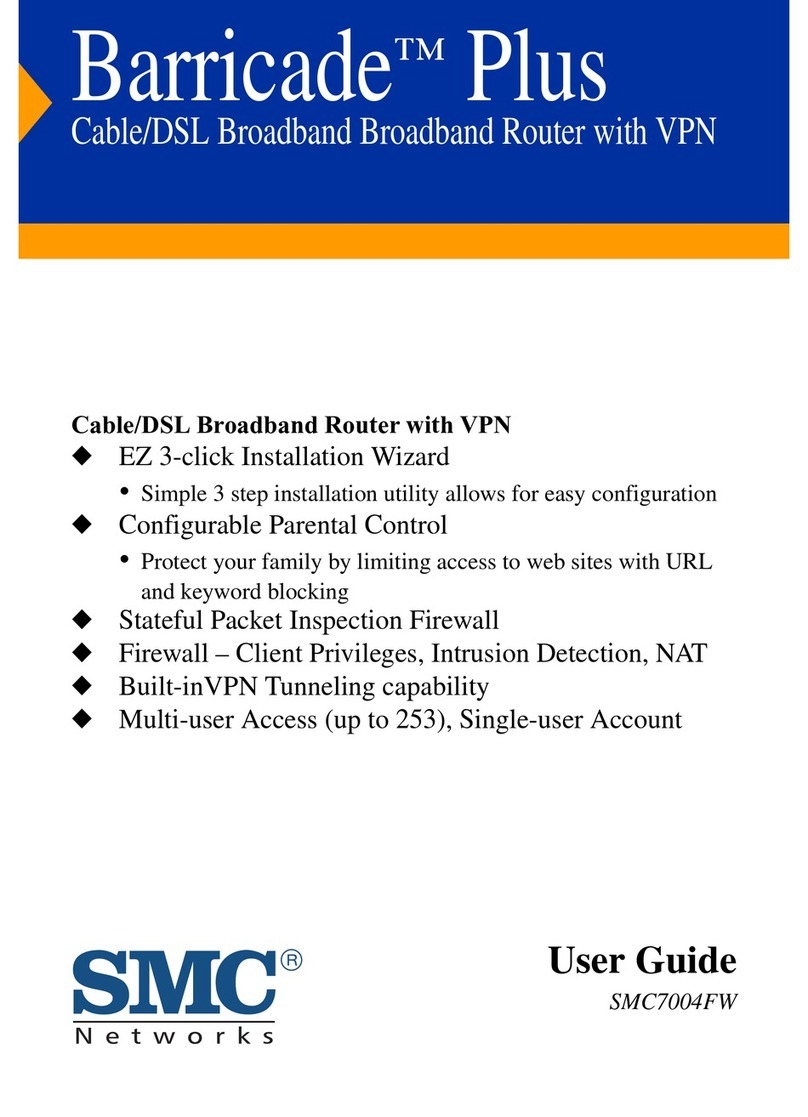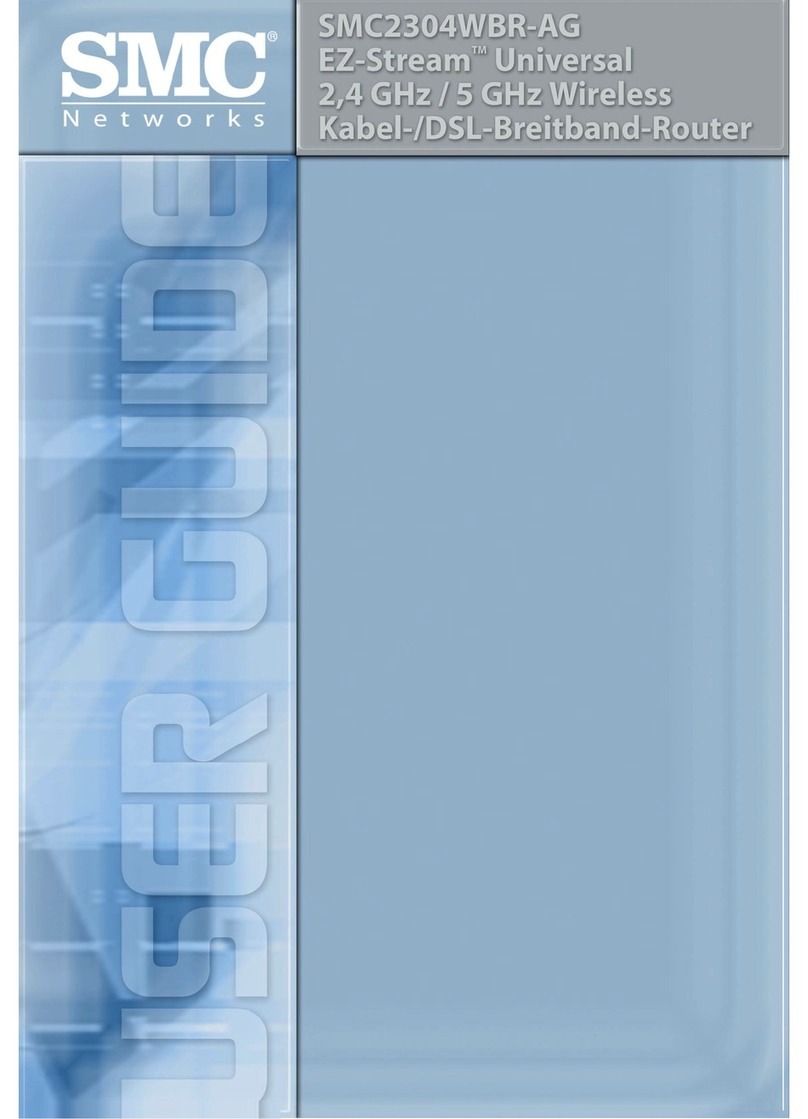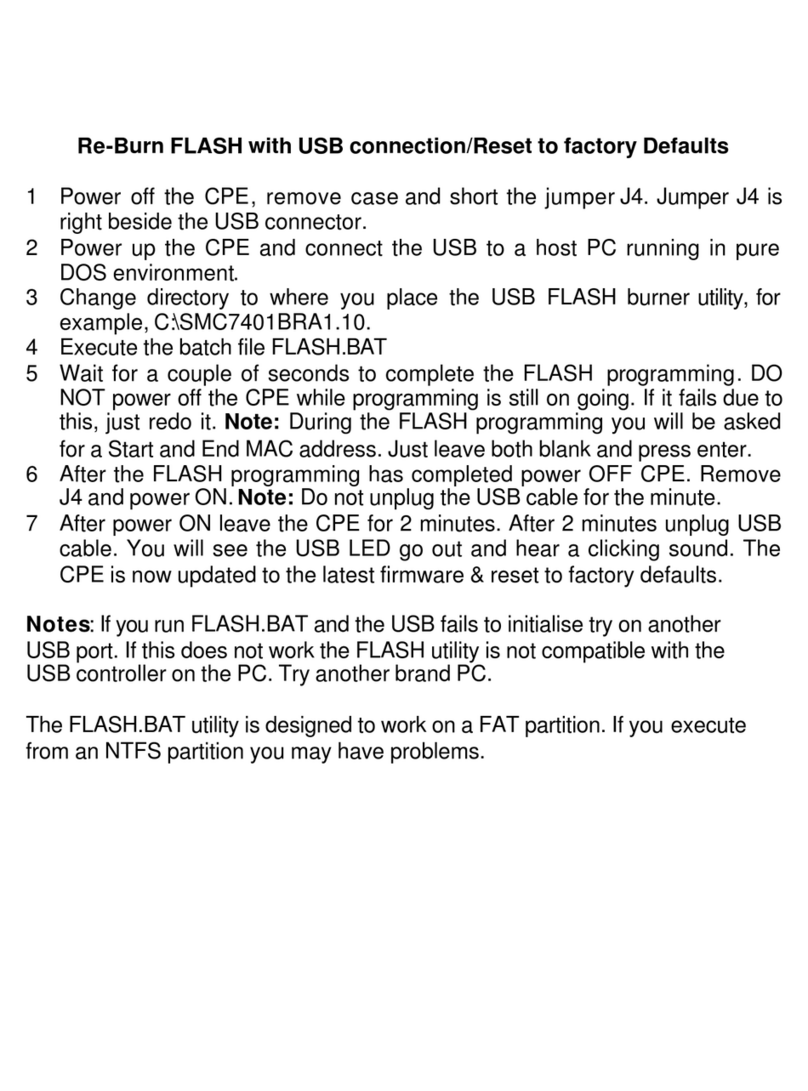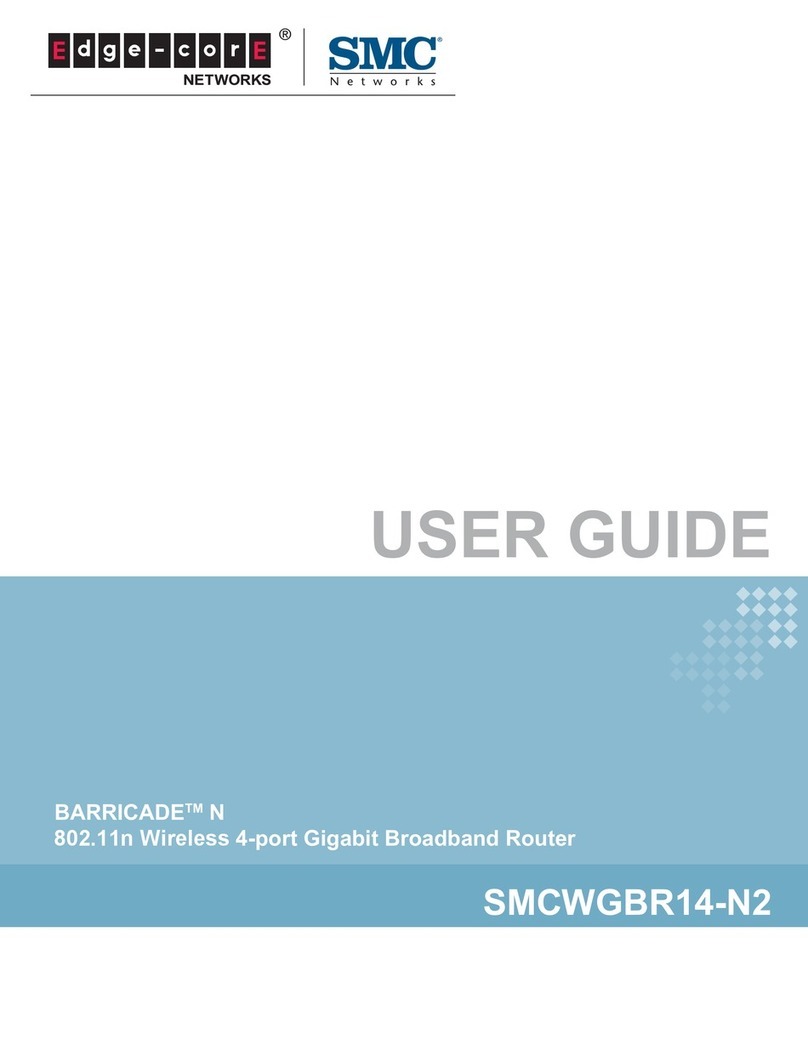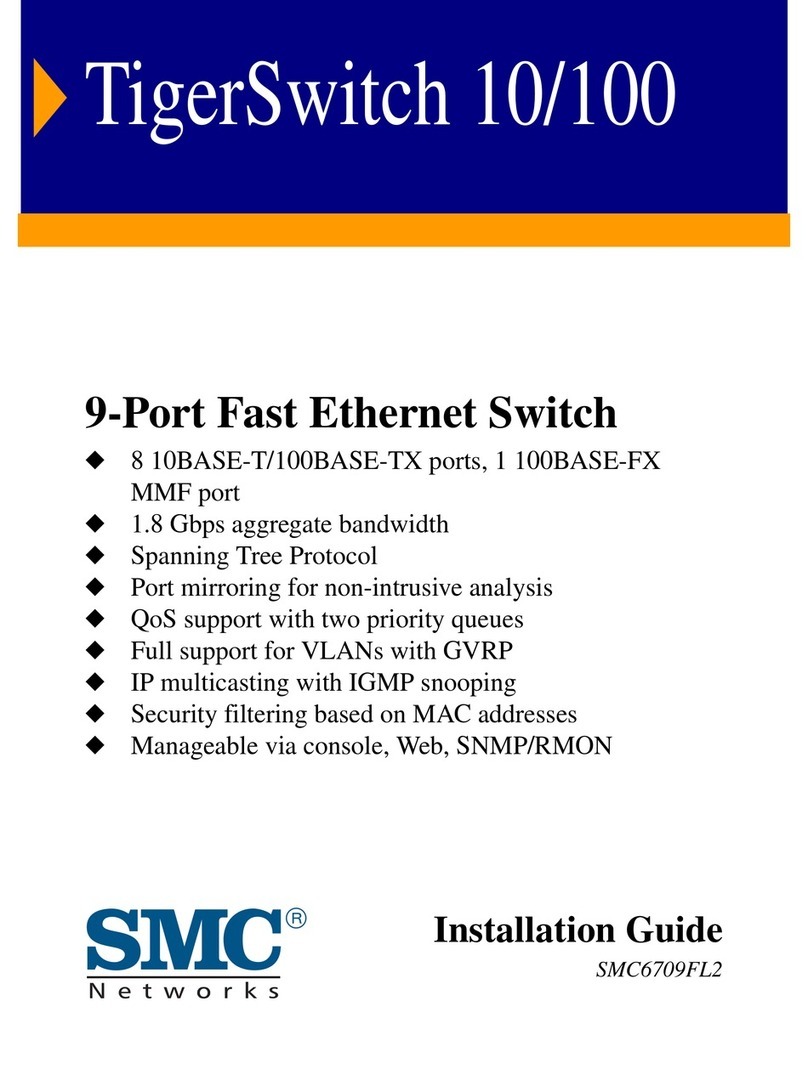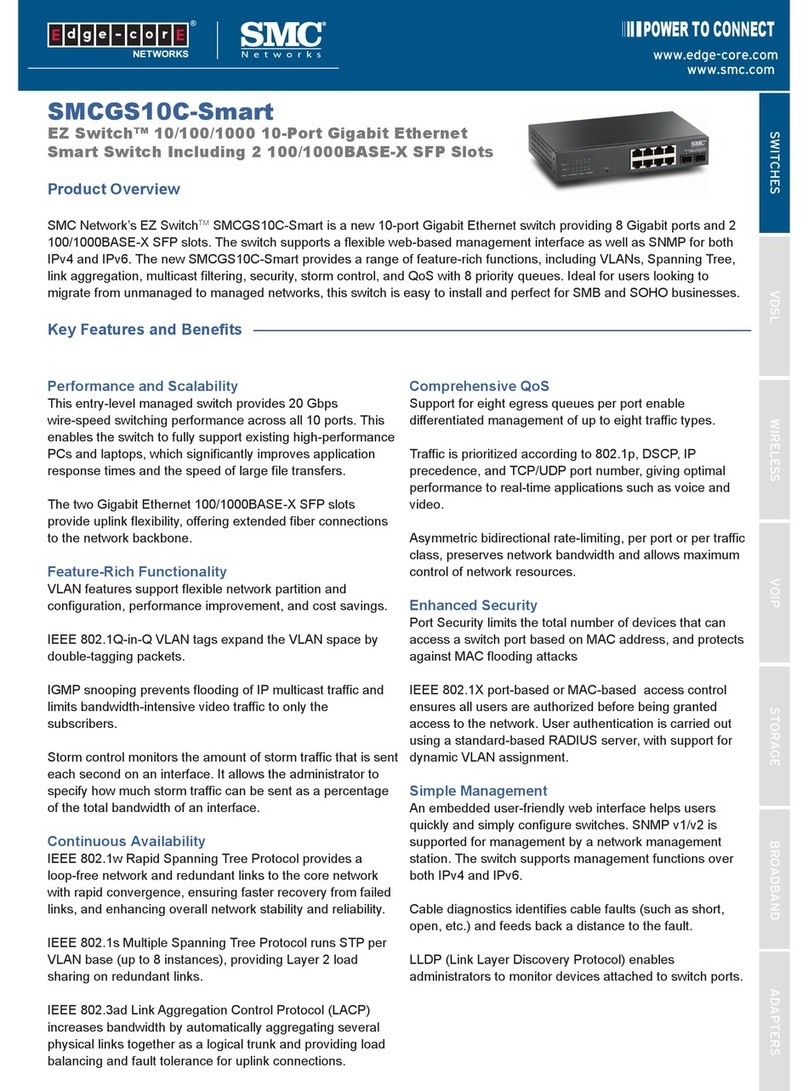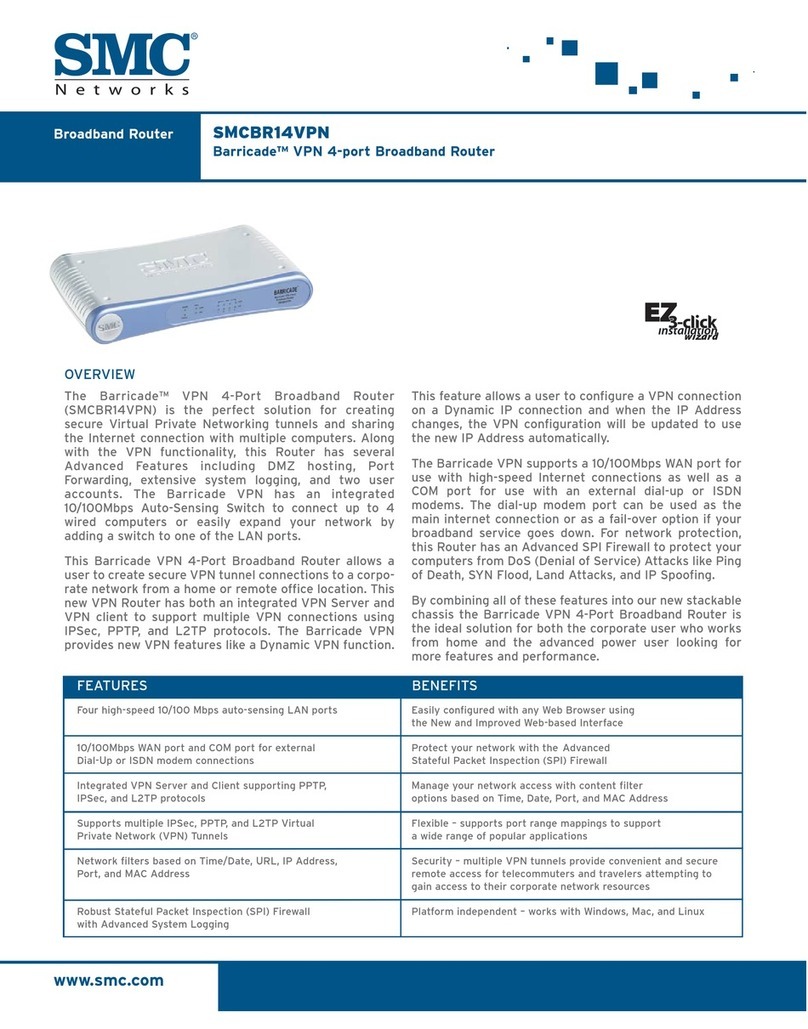•EZ Installation Wizard
•Plug-and-Play, no drivers needed
•Converts any Ethernet-equipped device to
wireless
•Extends the range of your wireless network
•Supports Repeating (via Wireless
Distribution System WDS) and Access Point
modes
•IEEE 802.11b, and 802.11g-Compliant
•High Data Rates at up to 54 Mbps
•Adhoc or Infrastructure mode
•2.4GHz frequency band
•Uses Orthogonal Frequency Division
Multiplexing (OFDM) technology
•Supports highly secure wireless
connections
•Robust security features include 64-bit/128-
bit WEP encryption, 802.1x authentication,
Wi-Fi Protected Access (WPA), disable SSID
broadcast and MAC address filtering
•Simple Creation or Extension of a Wireless
Network
•High Performance 54Mbps is extremely fast
and can handle streaming video, multimedia
and all other bandwidth-intensive
applications
•Advanced security through 64-bit/128-bit
WEP encryption, 802.1x authentication,
Wi-Fi Protected Access (WPA), disable SSID
broadcast and MAC address filtering to pro-
tect your information and to ensure secure
data transmissions
•Extends the range of your existing wireless
network while overcoming obstacles that
block wireless signals such as walls and
doors
•Provides high speed wireless communica-
tion at up to 54 Mbps; 802.11g compliance
allows seamless interoperation among
multiple vendors
•Ability to scan for all available Access
Points on the wireless network
•Instant access for any Ethernet network
device, such as a gaming console, printer,
set-top box, desktop or laptop computer to
obtain shared information without the need
to plug in
•Simple and easy installation by using the
convenient Web or Windows-based (Windows
98SE/Me/2000/XP) configuration utility
•Supports configuration via a Telnet interface
•IEEE 802.3, 802.3u
•IEEE 802.11b
•IEEE 802.11g
•Platform independent
•Windows 98SE/Me/2000/XP
0101001100100100010010110010101010011010010
SMC2870W
Model Number::
wireless
Suitable for home and/or office, the EZ Connect™ g 2.4GHz 54Mbps Wireless
Ethernet Bridge (SMC2870W) instantly converts any Ethernet device, such as
a gaming console, printer, set-top box, point-of-sale terminal, desktop or lap-
top computer into a wireless network device. In addition, this new product can
be configured to operate as an Access Point and has built-in Repeater func-
tionality via support for Wireless Distribution System (WDS). Thus allowing
you to connect your 802.11b and/or 802.11g clients to the wireless network or
extend the coverage of your WLAN in your home or office by simply placing
additional SMC2870Ws in the desired locations. The Repeater capability of
SMC2870W forwards wireless signal between a wireless client and another
SMC2870W that is connected to the wired network. It extends the range of
your existing wireless network while overcoming obstacles that block wireless
signals such as walls and doors. The new SMC2870W is the ultimate conven-
ient way to expand your wireless local area network.
To ensure secure transmissions across your wireless network, users can
enable 64/128-bit Wired Equivalent Privacy (WEP), Wi-Fi Protected Access
(WPA), disable SSID broadcast, and MAC address filtering. The SMC2870W is
the Industry’s First Wireless-to-Ethernet Bridge to support WPA. In addition,
the EZ Connect™ g 2.4GHz 54Mbps Wireless Ethernet Bridge offers an auto-
fallback feature that provides scalable connectivity under noisy environments
and enables a larger wireless operating range.
The new SMC2870W 2.4GHz 54Mbps Wireless Ethernet Bridge is easy and
simple to install. It is Plug-and-PlayTM and platform independent. The new
product does not require installing any drivers. Simply plug it into your
Ethernet device and your Ethernet device will become wireless! It is able to
communicate in Ad-Hoc mode (Peer-to-Peer) with another 802.11b wireless
client or in Infrastructure mode, which requires an Access Point for communi-
cation to the wired network. This means you now have the freedom to place
your printer anywhere in the home or office or to play games with multiple
players over a wireless connection without the constraint of messy cabling.
EZ Connect™ g
2.4GHz 54 Mbps Wireless Ethernet Bridge
FFeeaattuurreessBBeenneeffiittssCCoommppaattiibbiilliittyy
38Tesla
Irvine,CA 92618
1-800-SMC-4YOU
www.smc.com