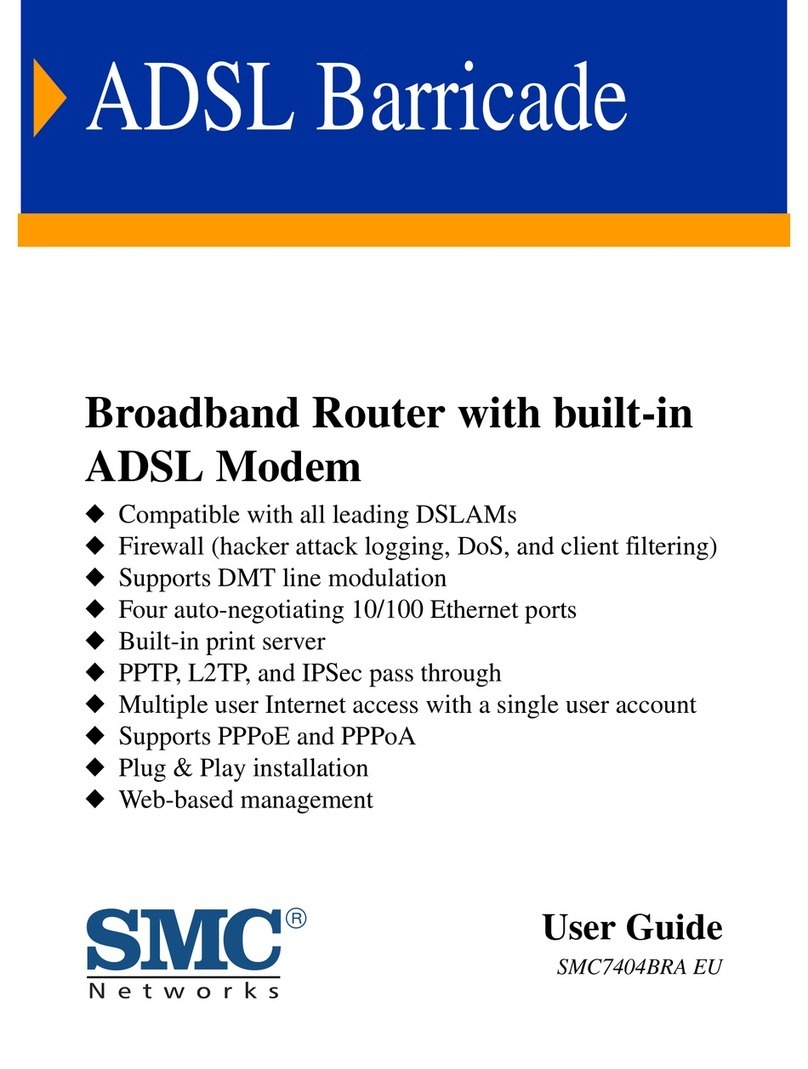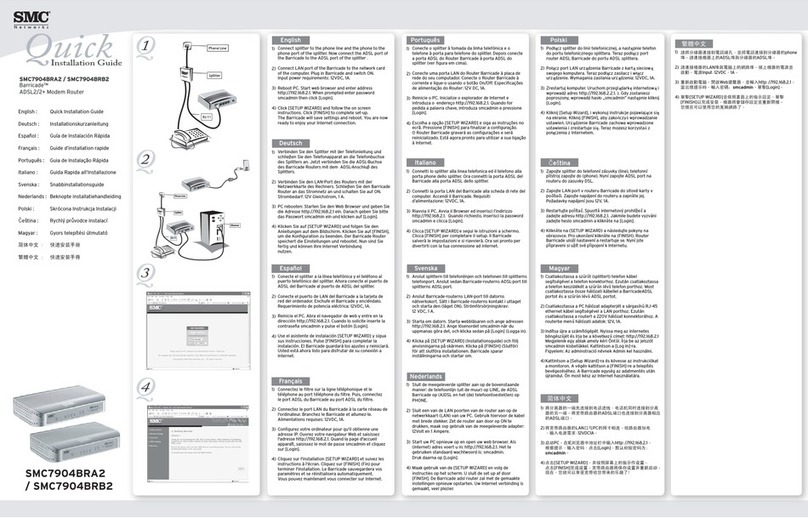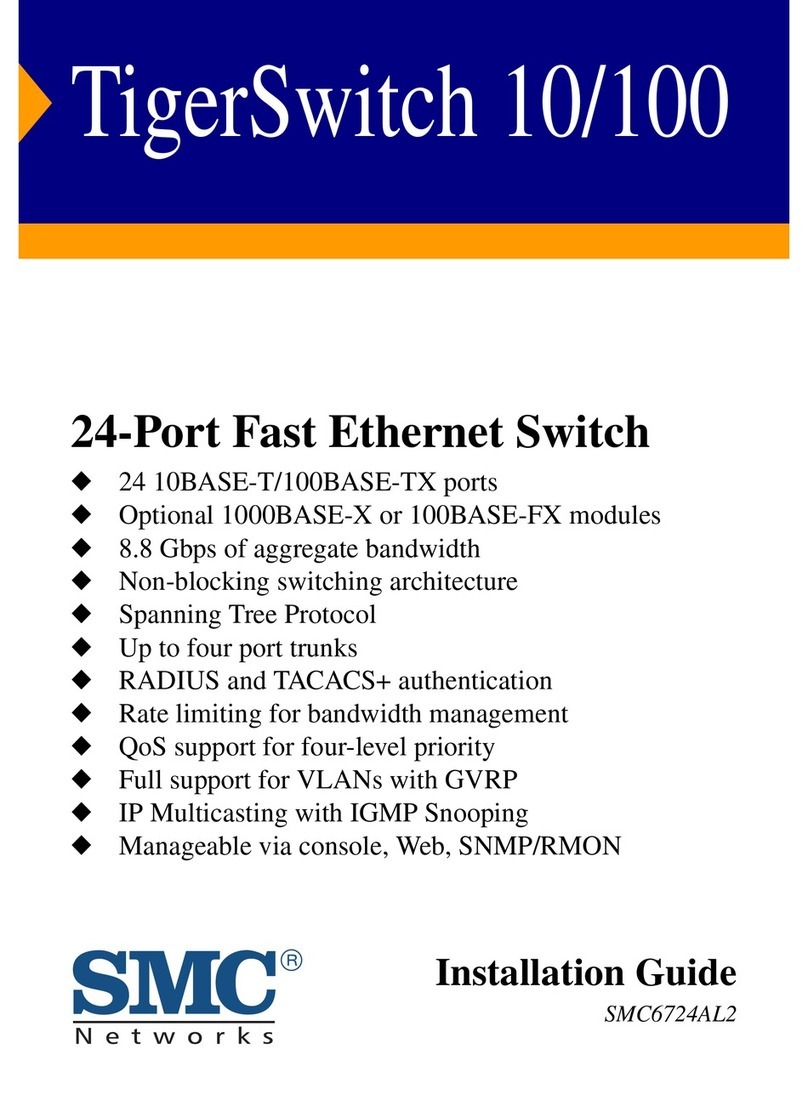SMC Networks GS1601 User manual
Other SMC Networks Network Router manuals

SMC Networks
SMC Networks GS1601 User manual
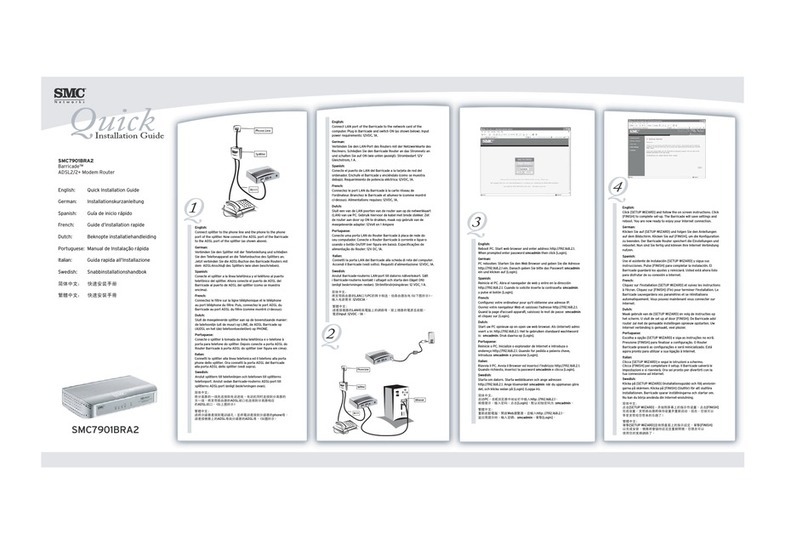
SMC Networks
SMC Networks 7901BRA2 User manual

SMC Networks
SMC Networks FS26 User manual
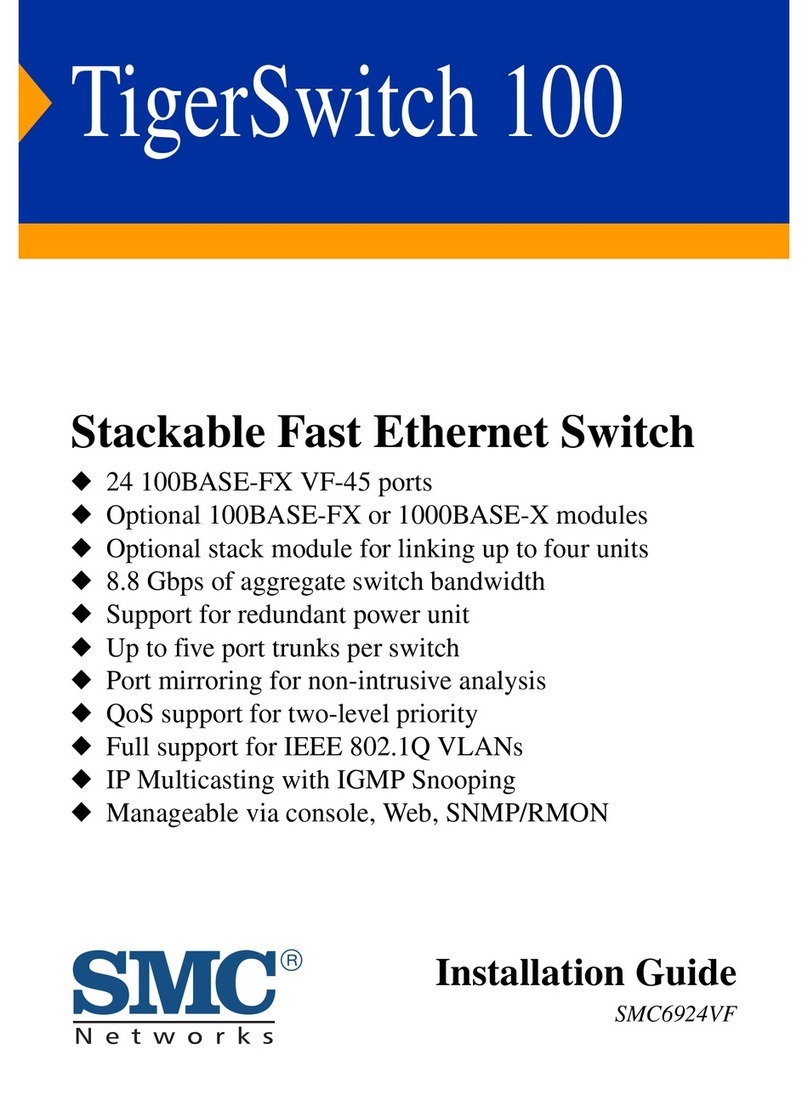
SMC Networks
SMC Networks TigerSwith 100 SMC6924VF User manual
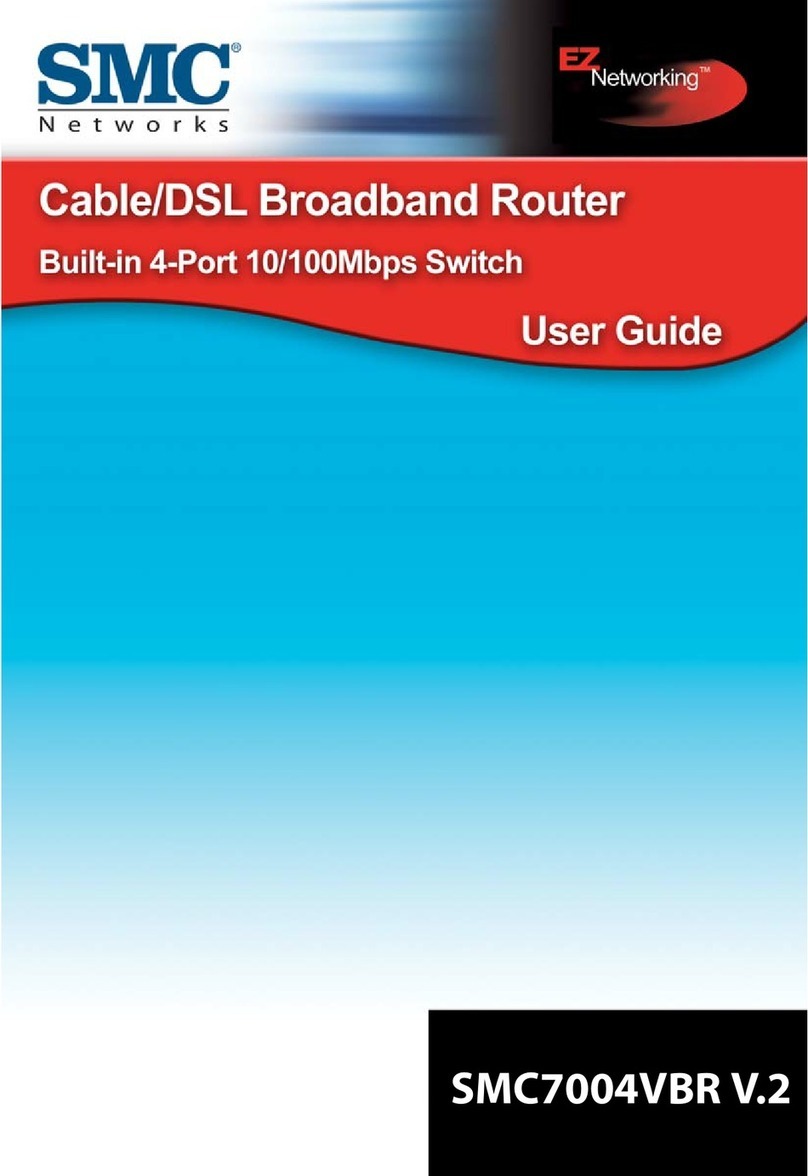
SMC Networks
SMC Networks Barricade SMC7004VBR User manual
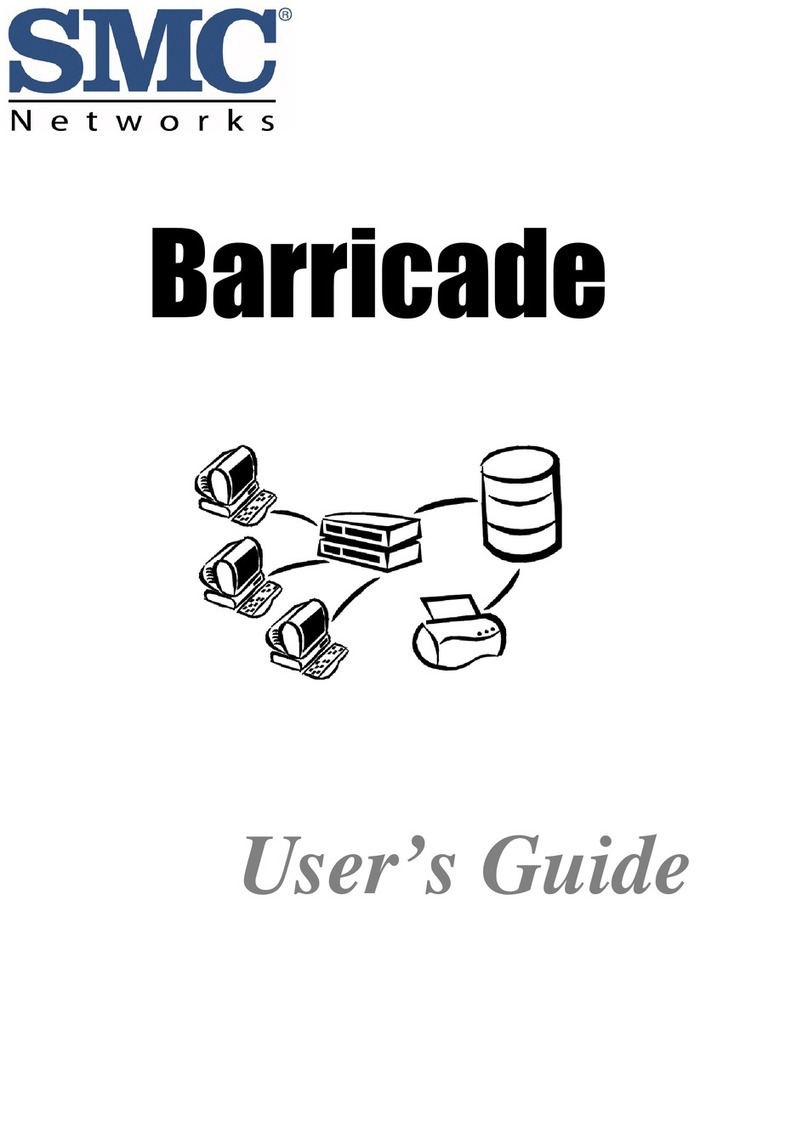
SMC Networks
SMC Networks 7208SBR User manual

SMC Networks
SMC Networks SMCWBR14-N5 User manual

SMC Networks
SMC Networks GS5 - annexe 1 User manual

SMC Networks
SMC Networks Barricade SMC7904BRA User manual

SMC Networks
SMC Networks BR14VPN - annexe 1 User manual
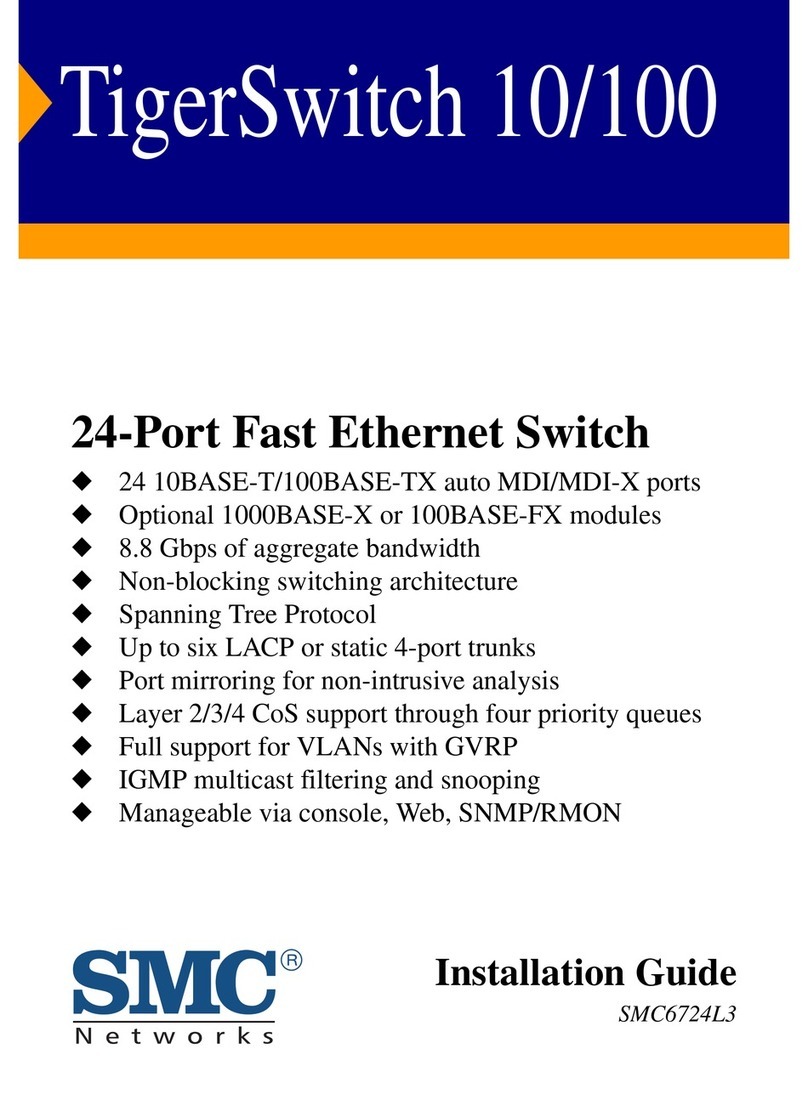
SMC Networks
SMC Networks TigerSwitch 100 SMC6724L3 User manual

SMC Networks
SMC Networks ADSL2 Barricade N Pro SMC7904WBRA-N User manual

SMC Networks
SMC Networks SMCGS10P-Smart User manual

SMC Networks
SMC Networks FS5 - annexe 1 User manual
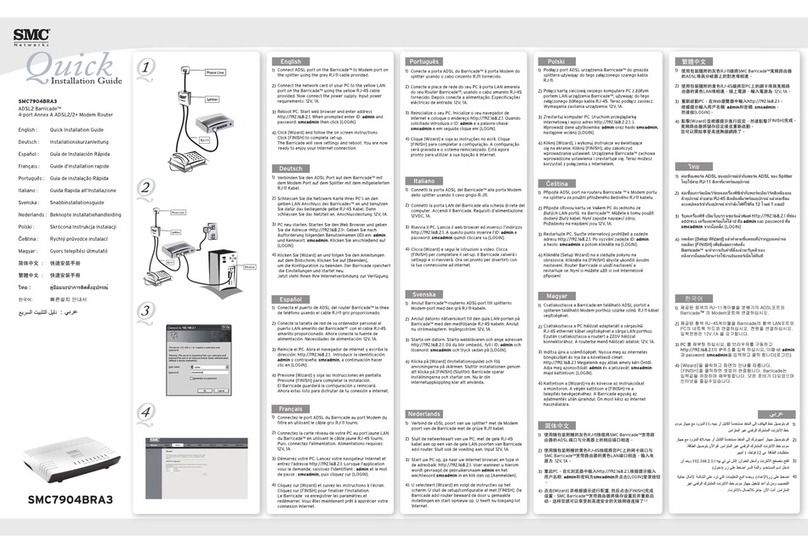
SMC Networks
SMC Networks ADSL2 Barricade SMC7904BRA3 User manual
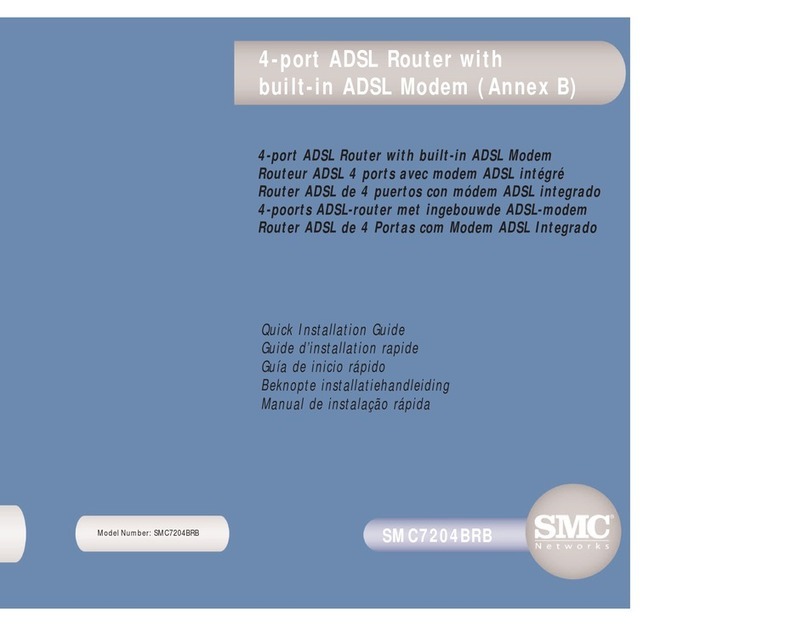
SMC Networks
SMC Networks 7204BRB User manual

SMC Networks
SMC Networks GS501 User manual

SMC Networks
SMC Networks EZ Connect SMC2870W User manual
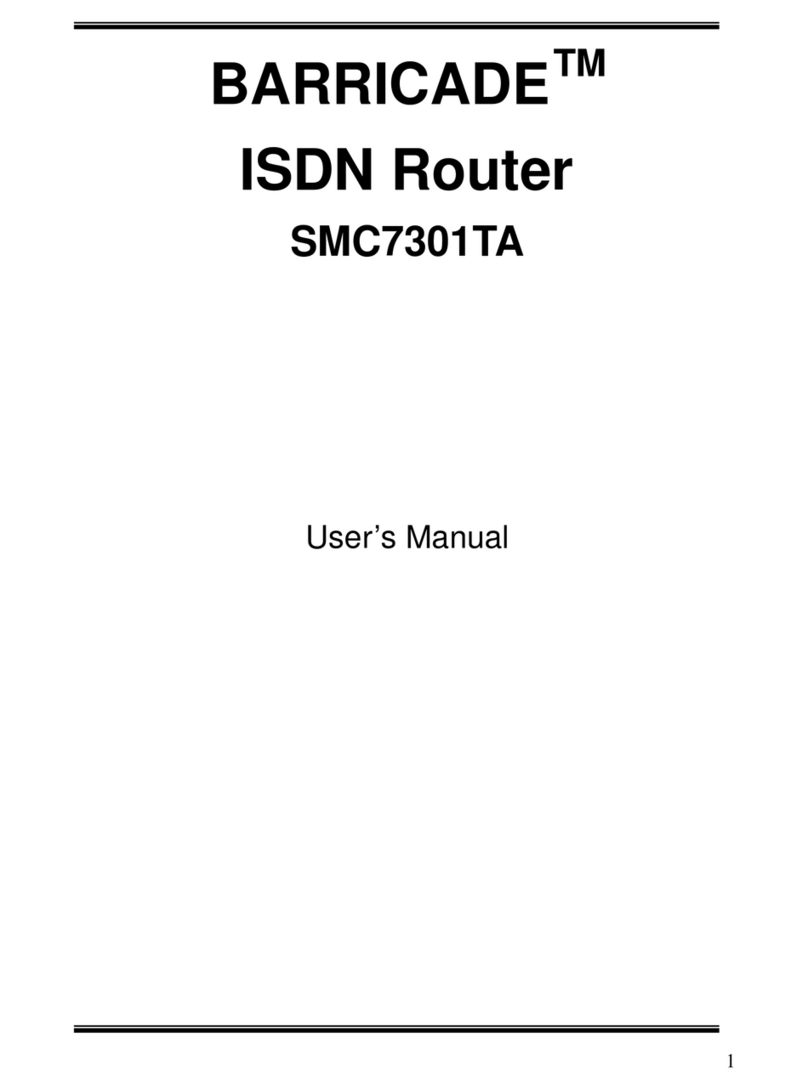
SMC Networks
SMC Networks BARRICADE SMC7301TA User manual
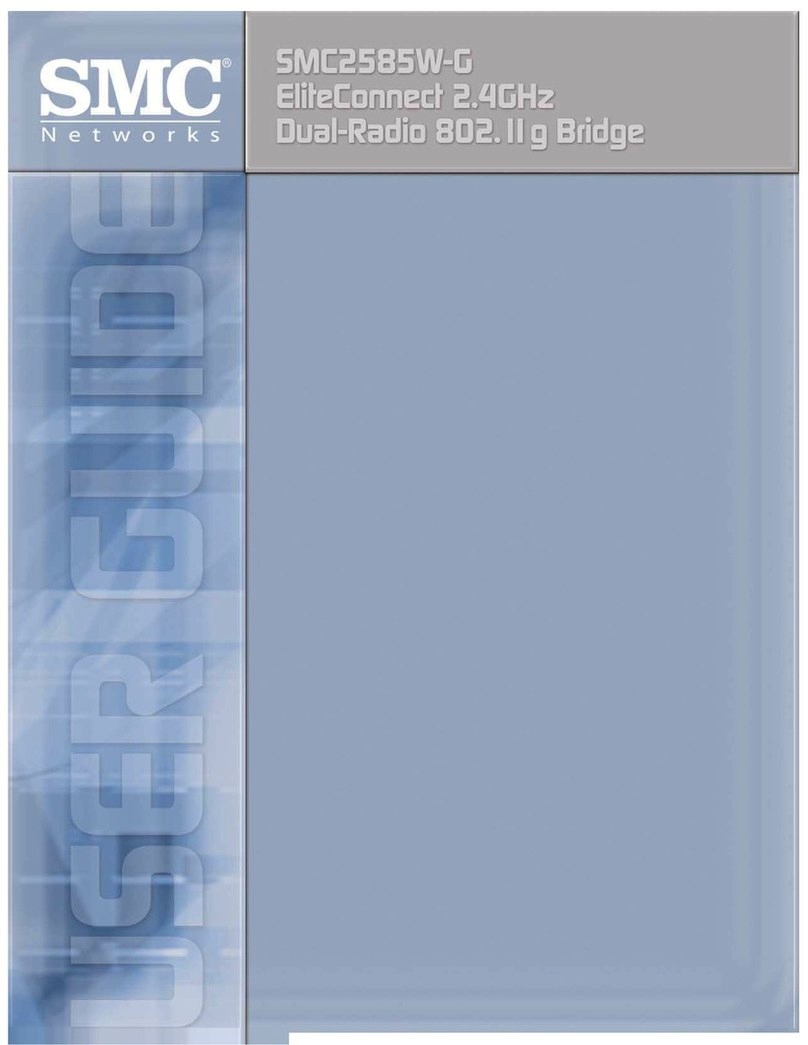
SMC Networks
SMC Networks 2585W-G FICHE User manual