SMC Networks SMCGS502 - FICHE TECHNIQUE Operating and safety instructions
Other SMC Networks Network Router manuals
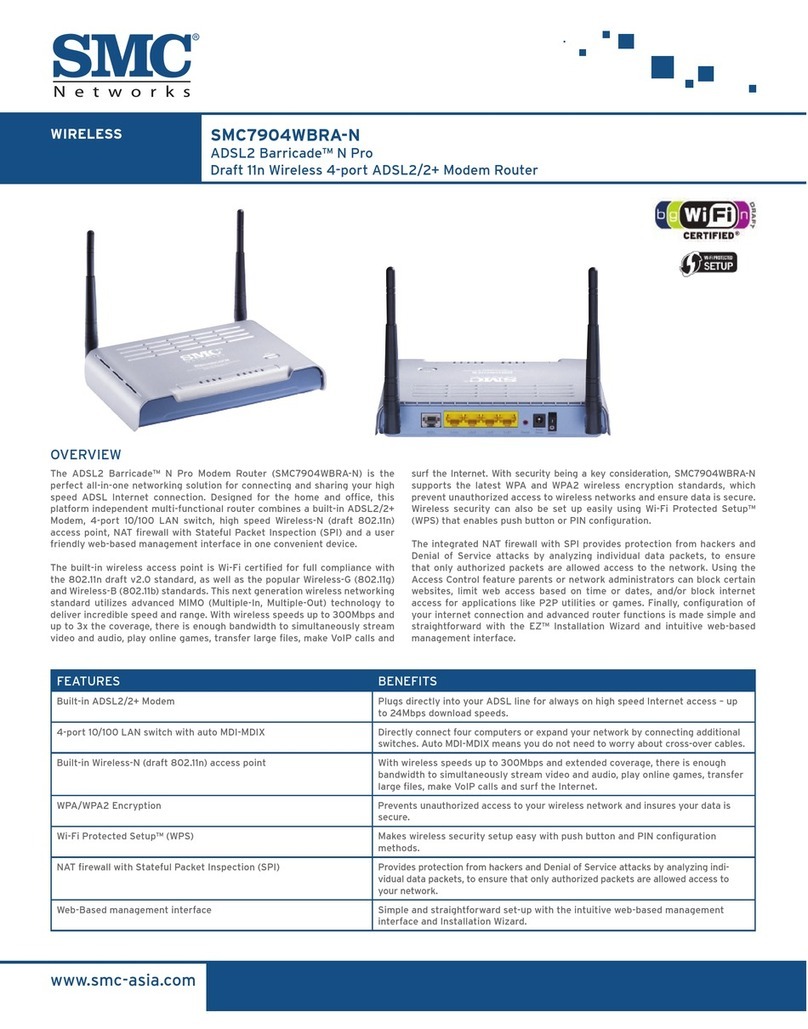
SMC Networks
SMC Networks ADSL2 Barricade N Pro SMC7904WBRA-N User manual
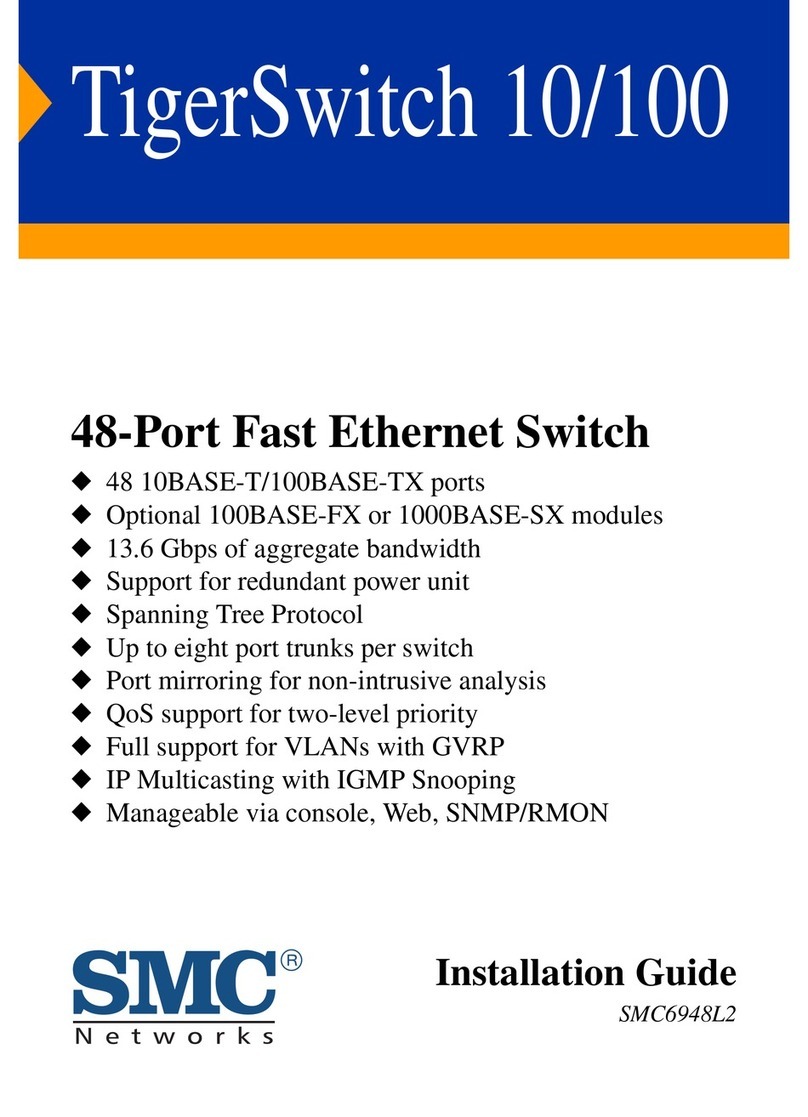
SMC Networks
SMC Networks 48-Port User manual

SMC Networks
SMC Networks Barricade SMCWGBR14-N User manual

SMC Networks
SMC Networks SMC8606T Programming manual

SMC Networks
SMC Networks 7901WBRA2 FICHE User manual

SMC Networks
SMC Networks 6726AL2 FICHE Programming manual
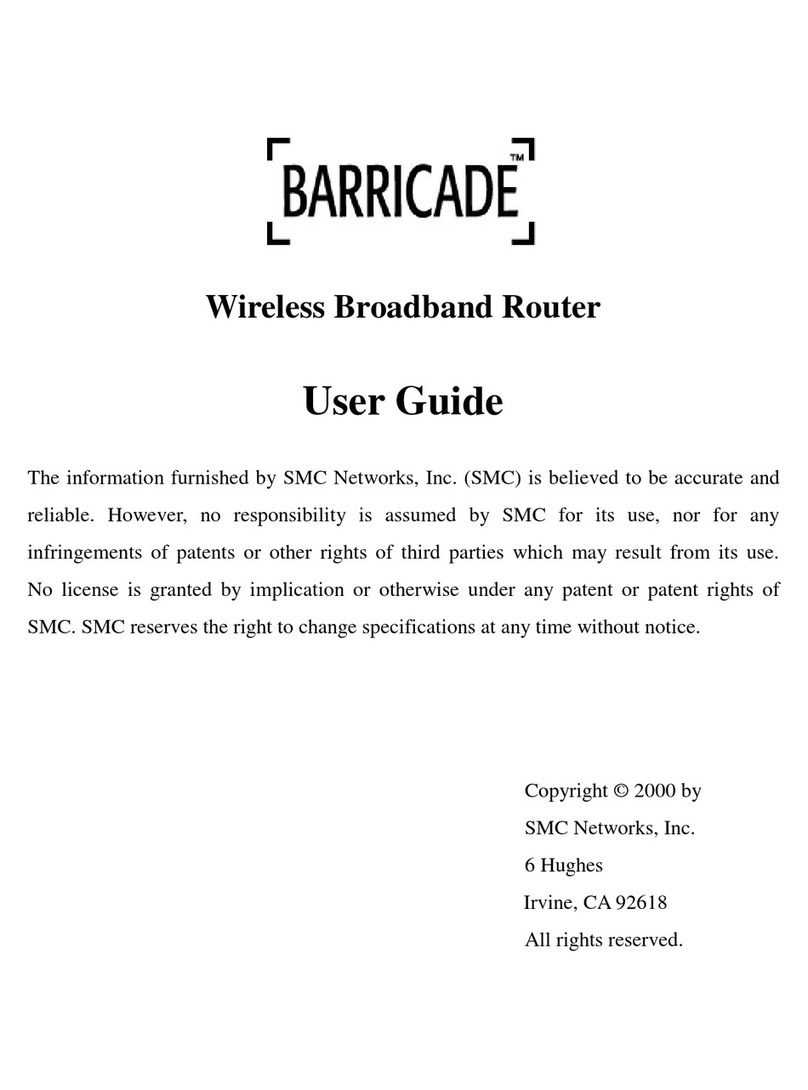
SMC Networks
SMC Networks Wireless Broadband Router User manual

SMC Networks
SMC Networks Barricade SMC7908VoWBRA User manual
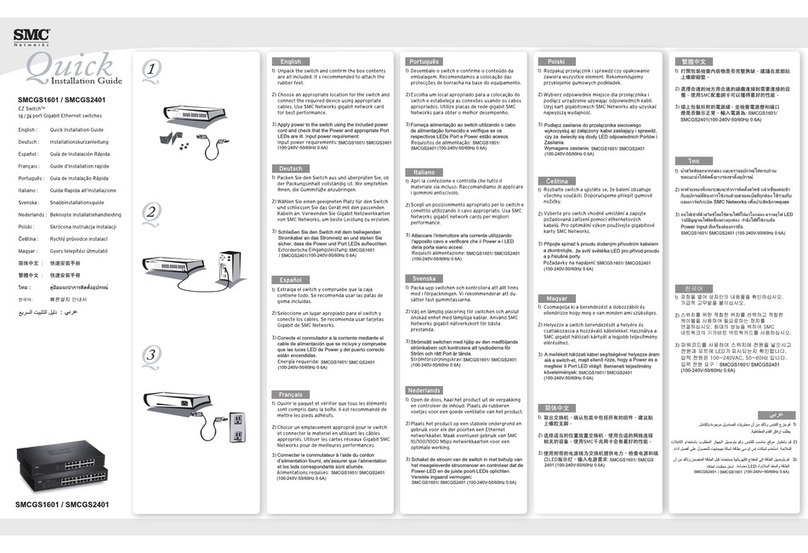
SMC Networks
SMC Networks GS1601 User manual
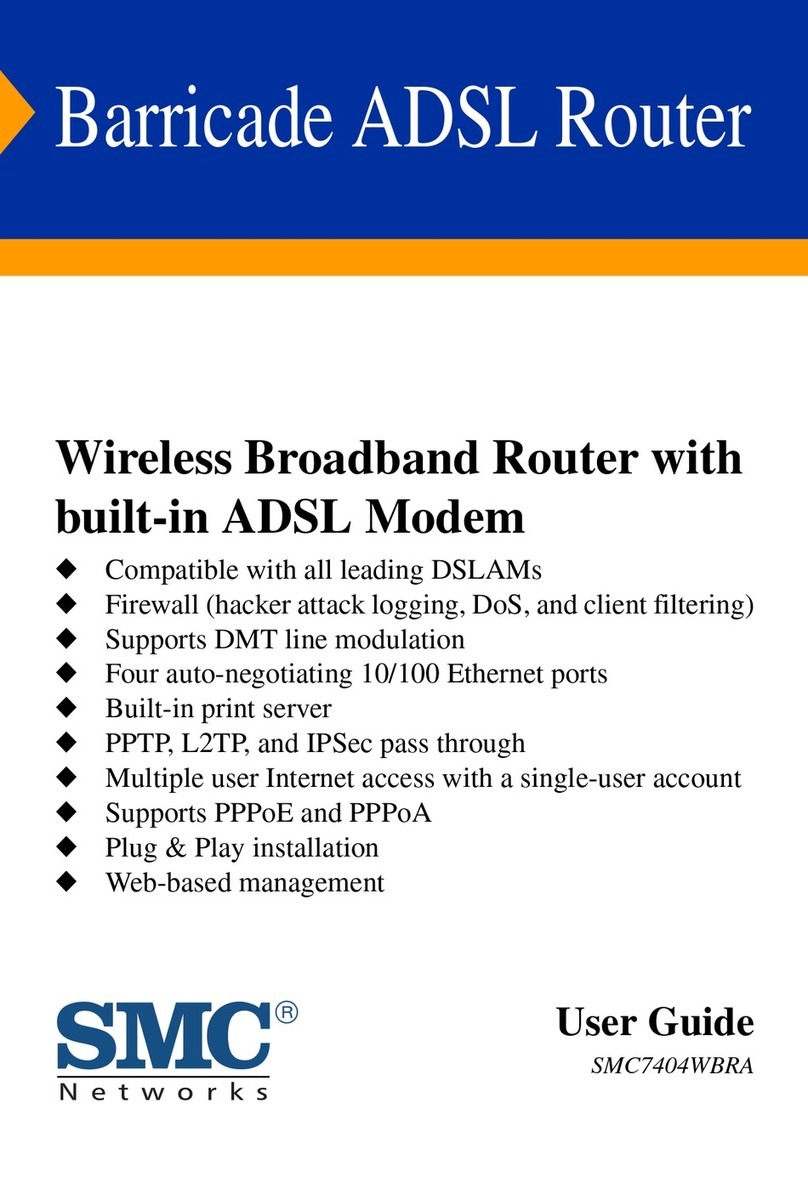
SMC Networks
SMC Networks Barricade SMC7404WBRA EU User manual

SMC Networks
SMC Networks SMCFS1601 - FICHE TECHNIQUE User manual
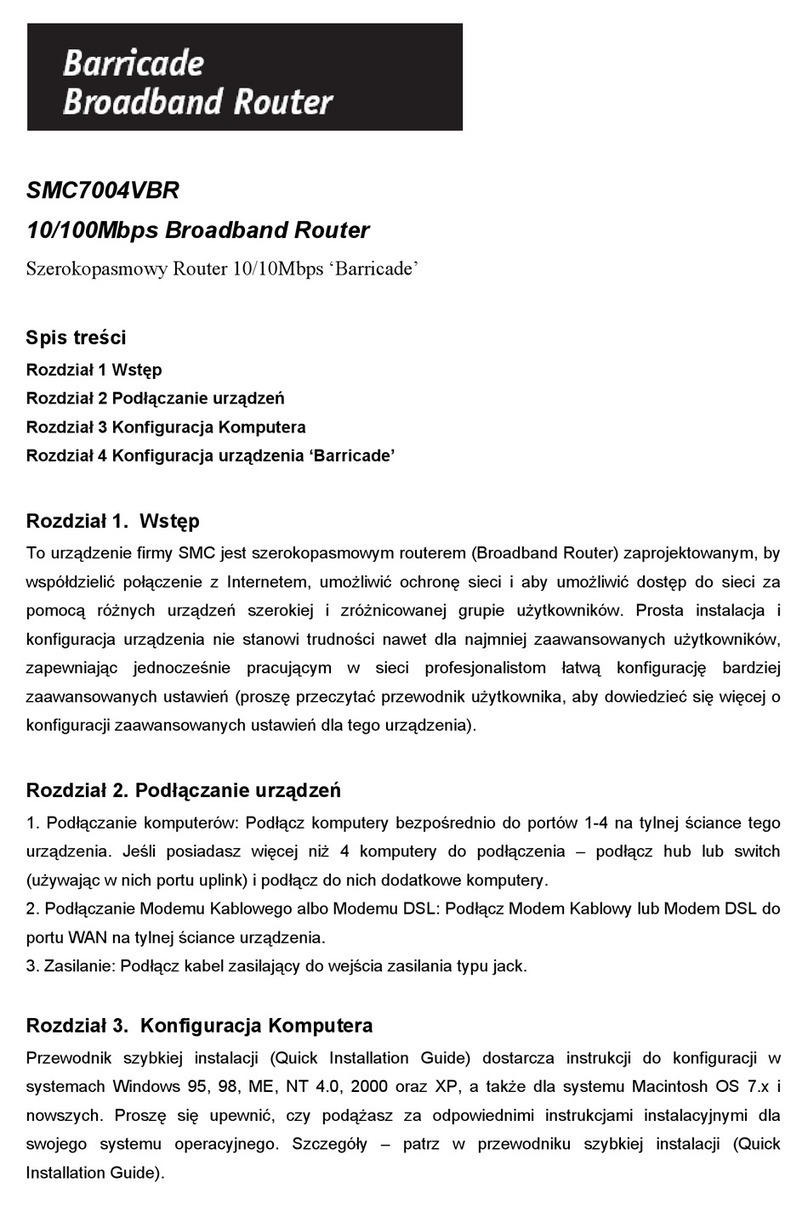
SMC Networks
SMC Networks 7004VBR User manual

SMC Networks
SMC Networks 7904BRA3 - annexe 1 User manual

SMC Networks
SMC Networks Barricade SMC7004BR User manual
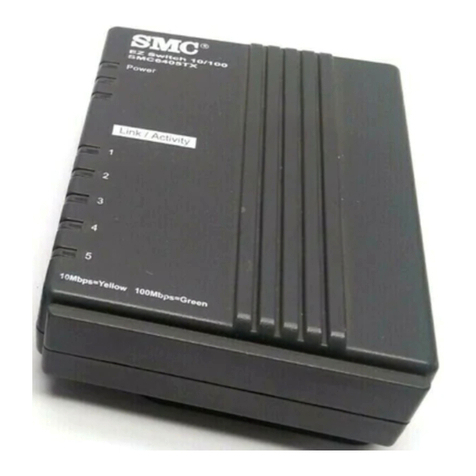
SMC Networks
SMC Networks SMC6405TX User manual

SMC Networks
SMC Networks SMCGS501P User manual
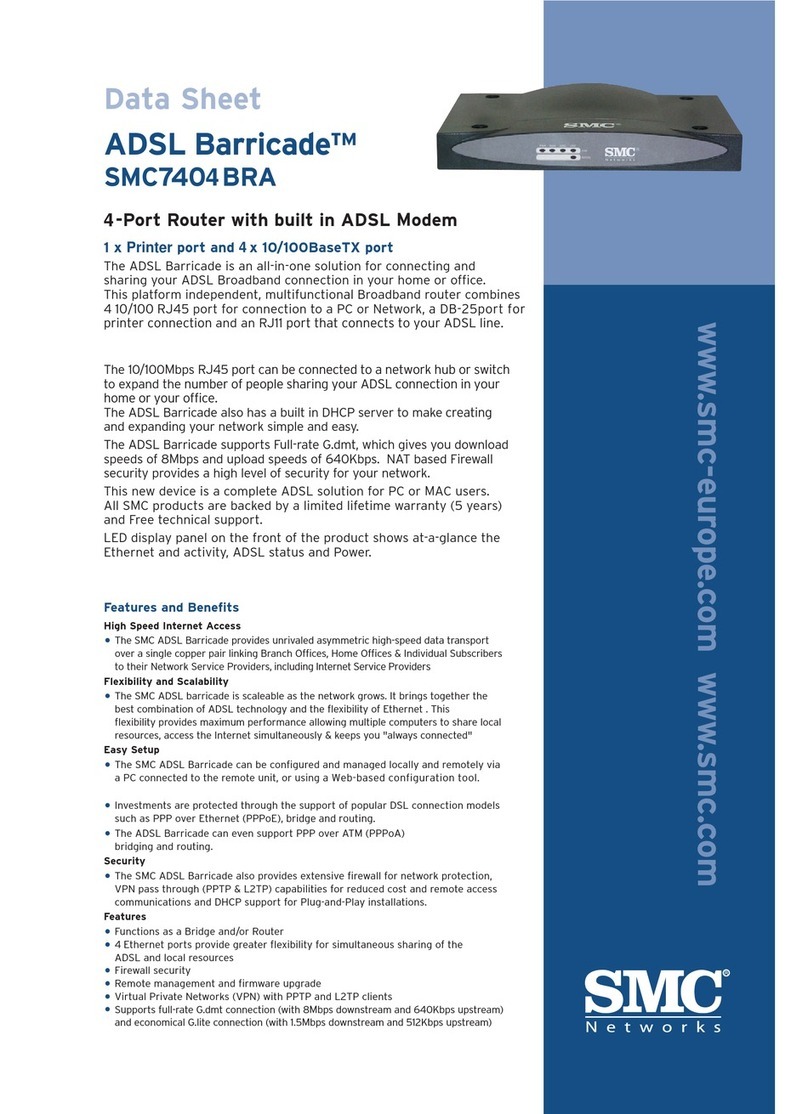
SMC Networks
SMC Networks Barricade SMC7404BRA EU User manual

SMC Networks
SMC Networks SMC Barricade SMCBR24Q User manual

SMC Networks
SMC Networks EZ Switch SMC-EZ1016DT User manual
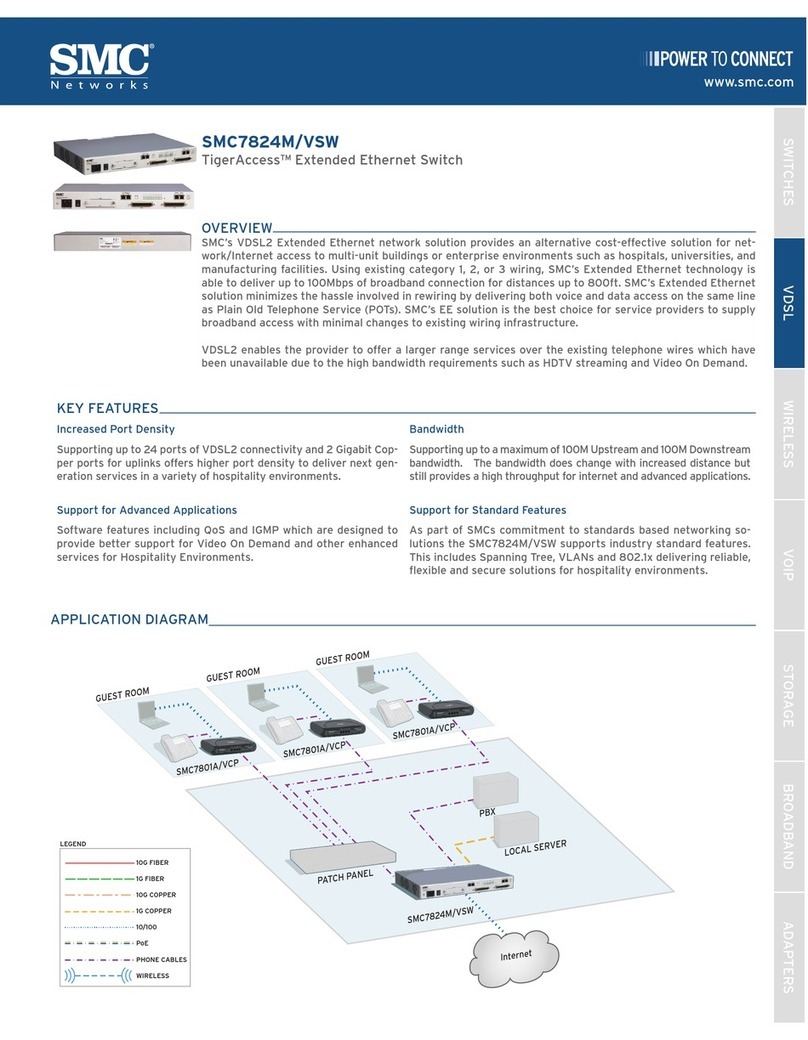
SMC Networks
SMC Networks TigerAccess SMC7824M/VSW Installation guide























