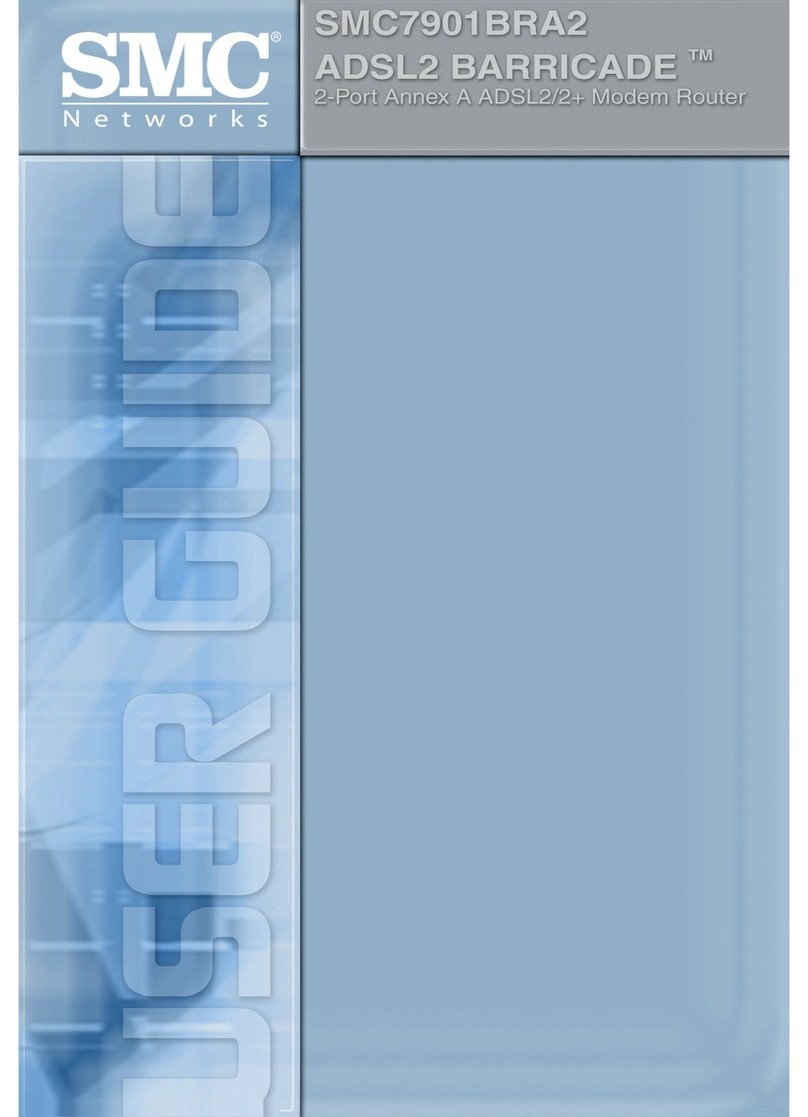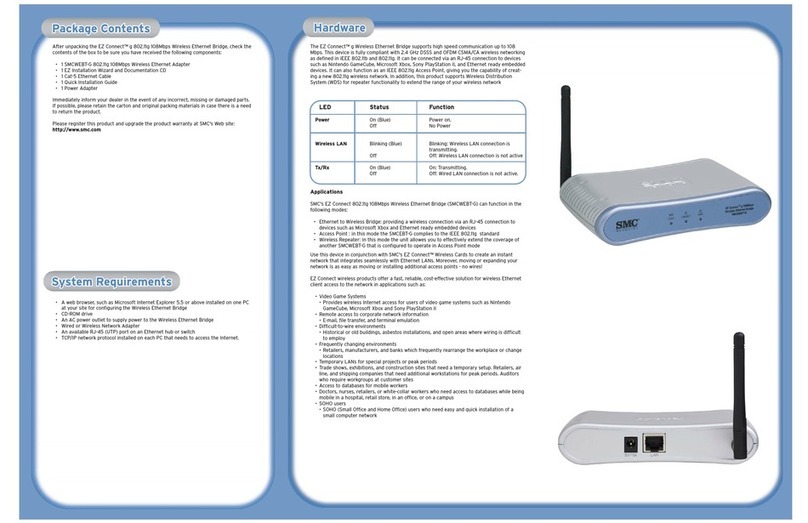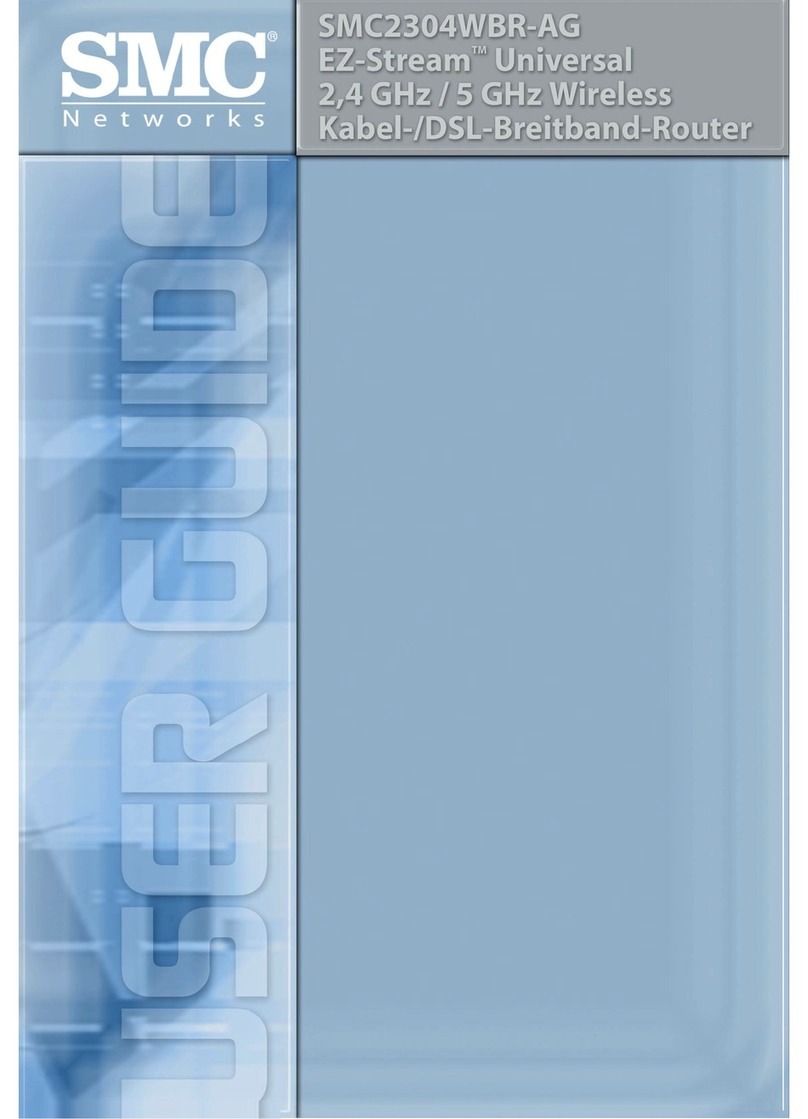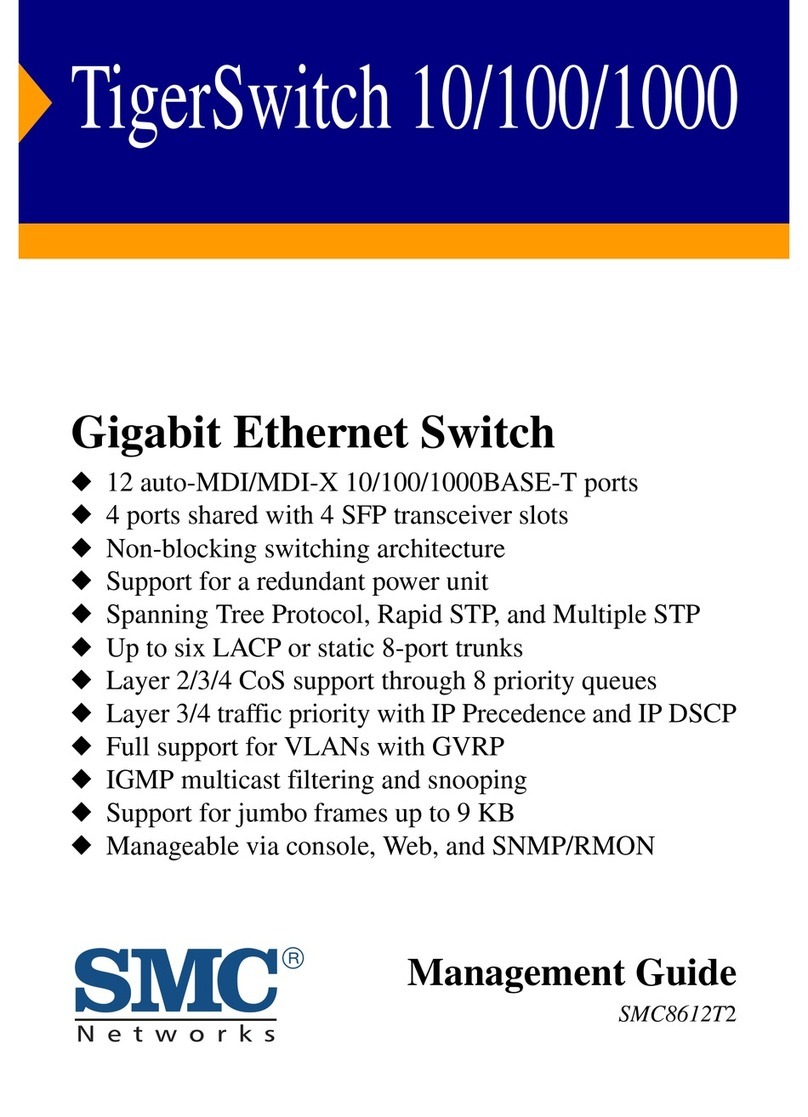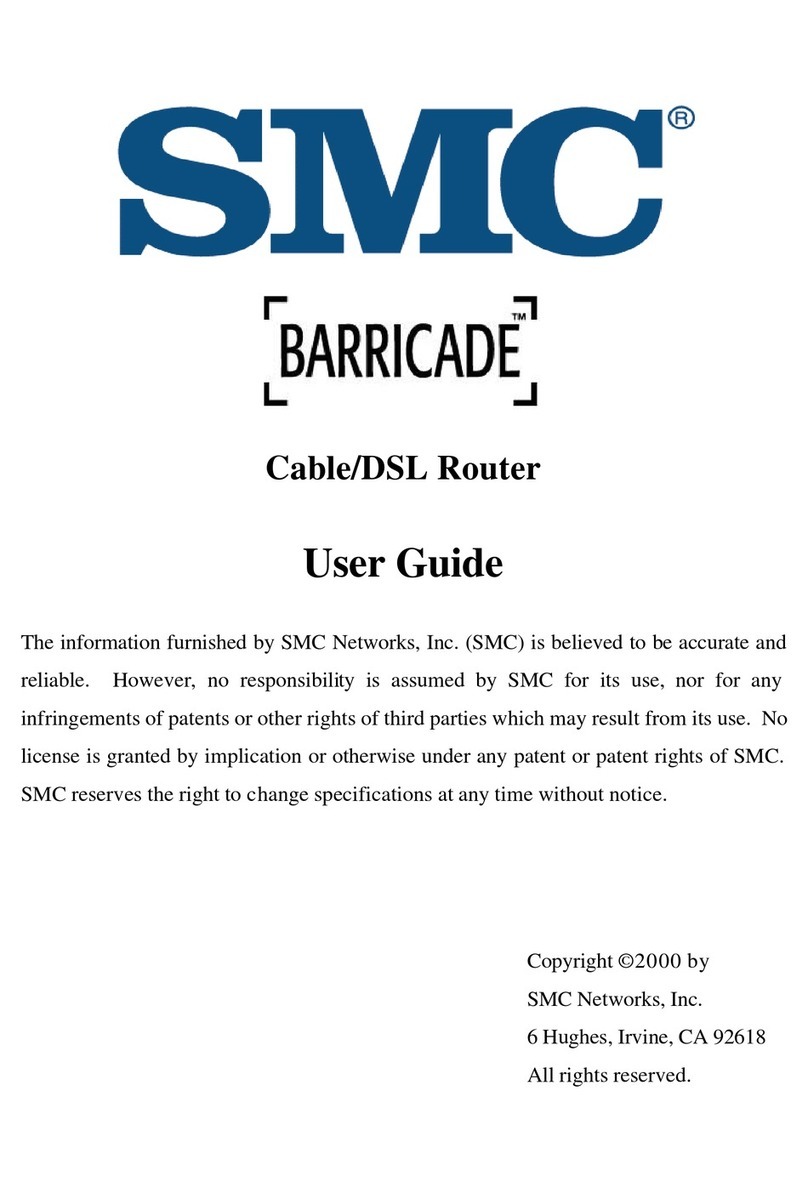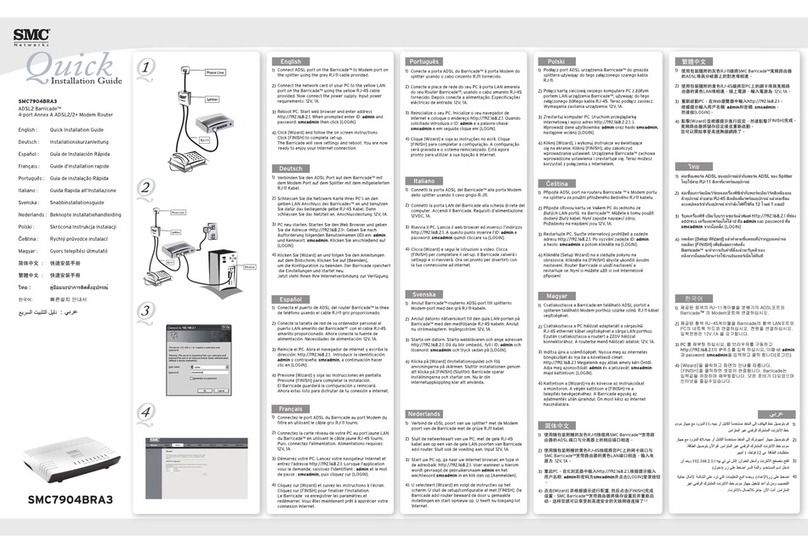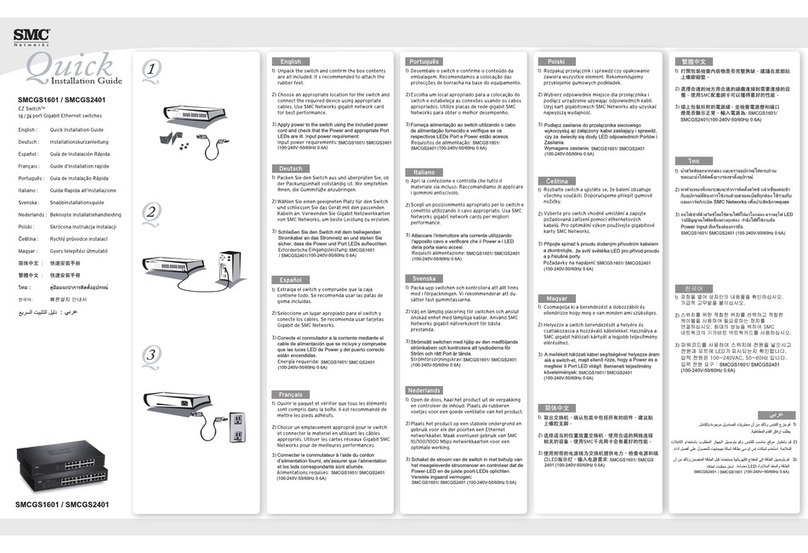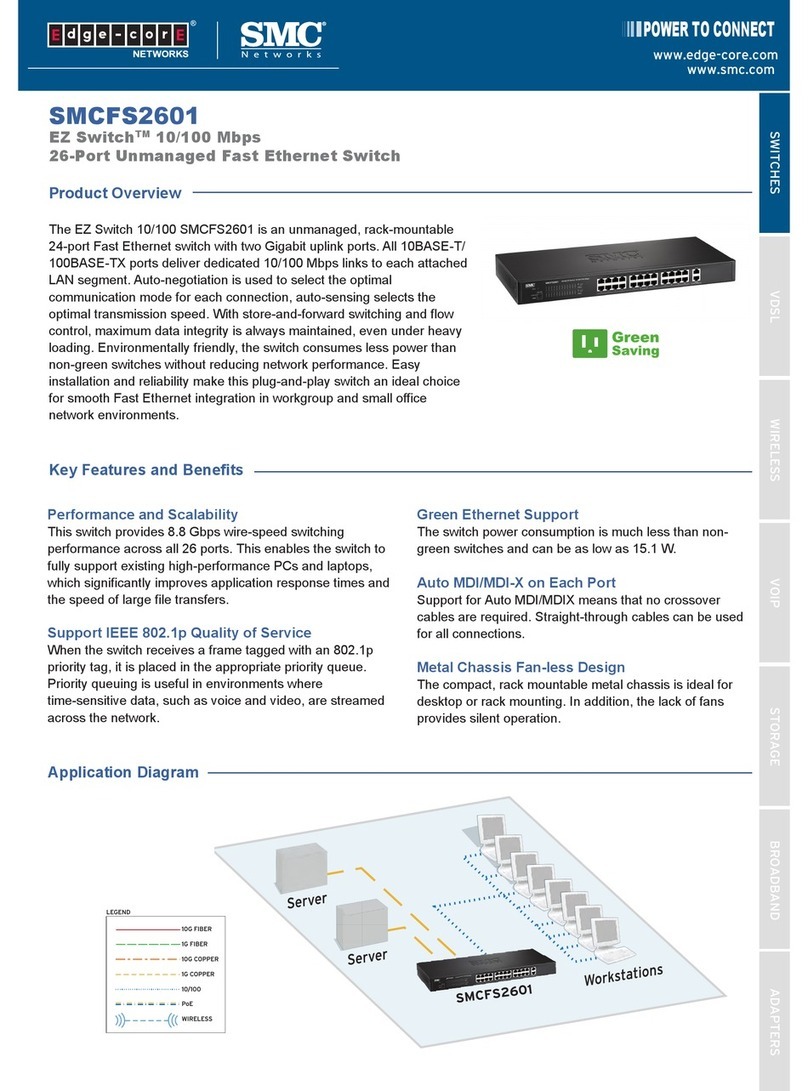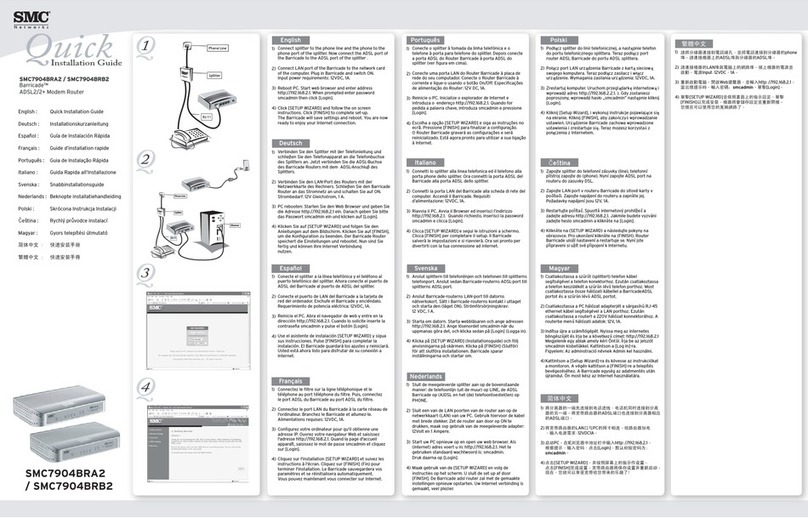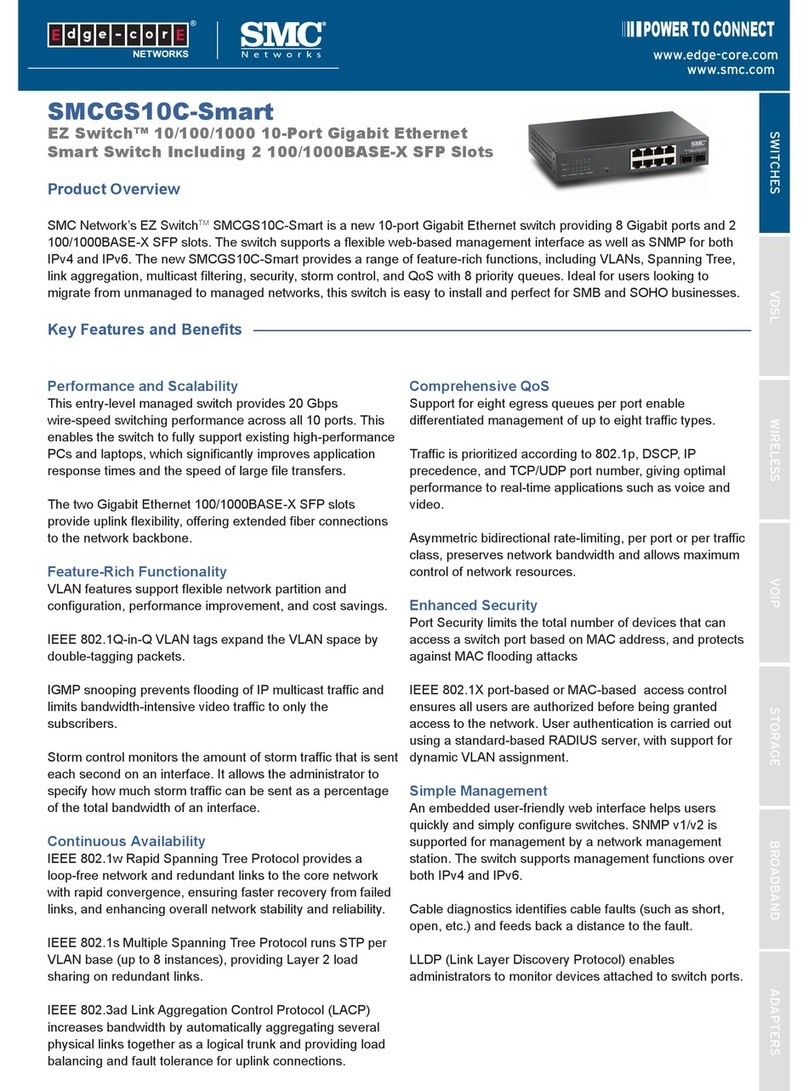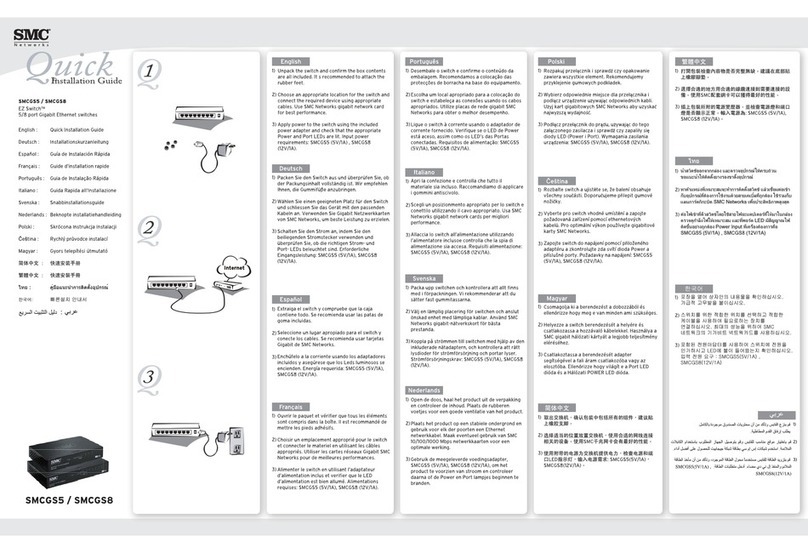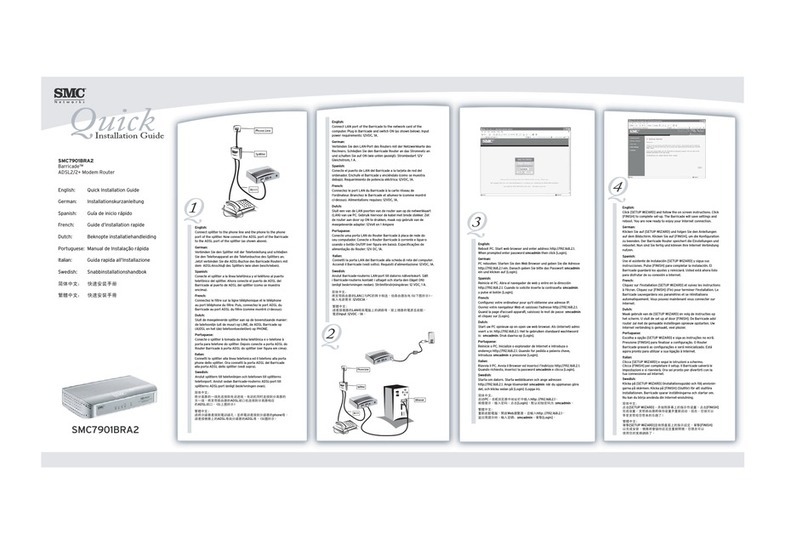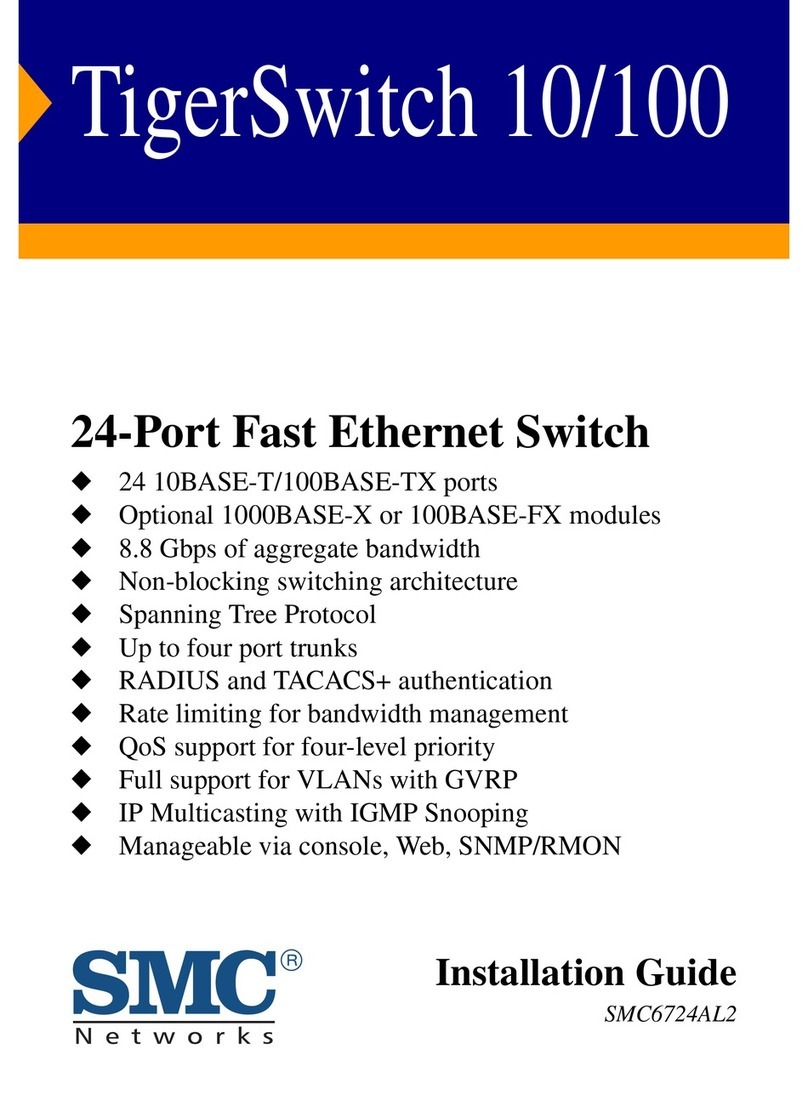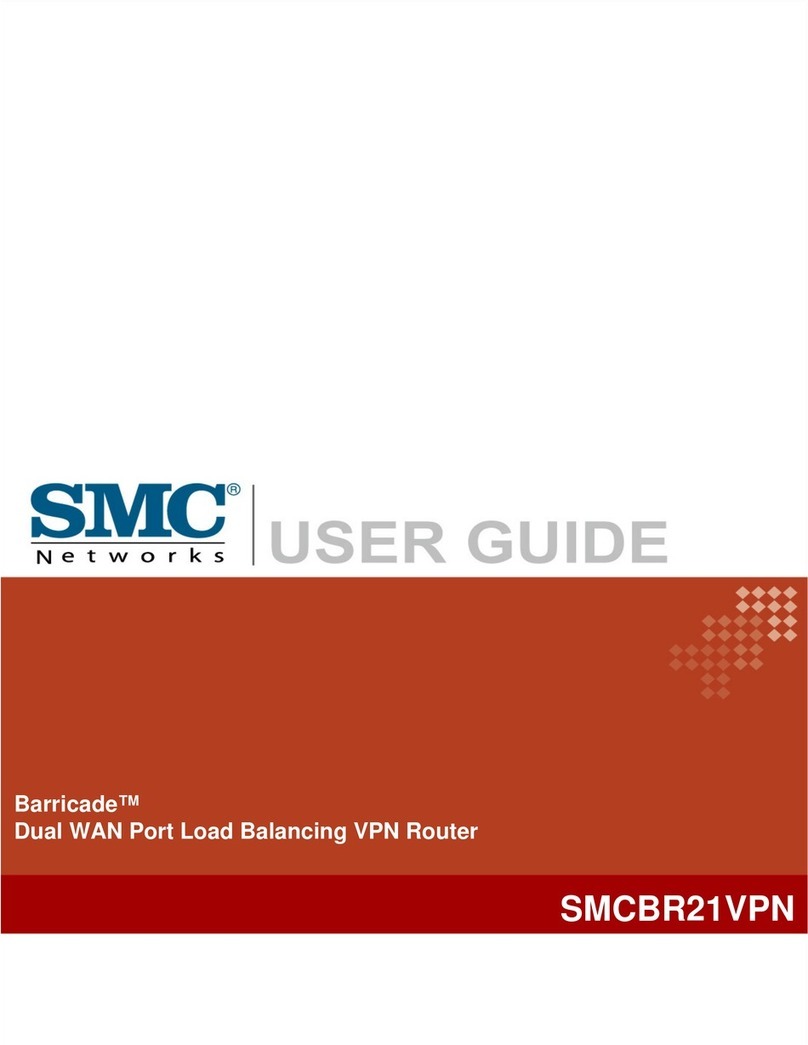PORTS
• 2 x RJ-21 Ports (contains 24 Extended
Ethernet Ports)
• 2 x Gigabit ports (RJ-45)
• 1 x 100BASE-T Management Port
• 1 x RJ-45 console port
• 1 x module slot
NETWORK INTERFACE
• 10BASE-T: RJ-45 UTP category 3, 4, 5
• 100BASE-TX: RJ-45 UTP category 5
• Extended Ethernet:
• 10BASE-S: RJ-21; one-pair category 1, 2,
or 3 UTP cabling
EXTENDED ETHERNET SPECIFICATIONS
• VDSL2 Standards: supports evolving ETSI,
ANSI and ITU standards
• Modulation: 4 to 256 QAM Frequency
Division Duplexing
SPEED/DISTANCE
• Up to 100Mbps download speed
at 1500 ft / 500m distance
• Up to 50 Mbps download speed
at 3000 ft/ 1000m distance
SWITCHING DATABASE
• 8K MAC address entries
LED
• System: RUN, FAN, DWR
• Uplink Ports : L/A, 1G
• VDSL2 Ports : Link
• Manager : Link, ACT
• Console : TX, RX
BUFFER ARCHITECTURE
• 16Mb shared
MTBF
• 8 years
SWITCH FEATURES
• Spanning Tree Protocol (.1d, .1w, .1s
• Forwarding Mode: Store-and-forward
• Full Duplex Flow Control, Half Duplex
Back Pressure
• VLAN Support: Up to 4k groups with
port-based 802.1Q VLAN tagging, Protocol,
MAC, Subnet based VLANs
• Quality of Service; supports eight levels of
priority and DWRR
• MultiLink Trunking (LACP)
• Port Mirroring
• IGMP Multicast Filtering
• MVR
• RADIUS Client
• Rate Limiting
MANAGEMENT FEATURES
• In-band: Telnet, SSHv2, SNMP v1, v2, v3
• Out-of-band: RS232 RJ-45 console port,
management port
• Software Loading: TFTP (in-band),
Xmodem (out-of-band)
• RMON Support: Groups 1, 2, 3, 9
(statistics, history, alarm, event)
STANDARD
• IEEE802.3 Ethernet, IEEE802.3u Fast
Ethernet, IEEE802.3ab/z Gigabit Ethernet,
IEEE802.3x Flow Control
• IEEE802.1D IEEE802.1w Rapid Spanning Tree,
IEEE802.1p Priority Tags, IEEE802.1Q VLAN,
IEEE802.1ac VLAN Tagging, IEEE802.1ad Link
Aggregation
TEMPERATURE
• Operating: -4°F - 140°F / 20°C - 60°C
• Storage: : -40°C - 158°F / -40°C - 70°C
HUMIDITY
• Operating: 0% to 90% (non-condensing)
WEIGHT
• 11lbs
• 5kg
DIMENSIONS
• 44.0 x 55 x 310 cm
• 17.3 x 2.2 x 12.2 in
POWER CONSUMPTION
• 88.3W max.
POWER SUPPLY
• Internal, auto-ranging transformer:
100 - 240VAC, 50 - 60 Hz
• Maximum Current: 0.5A max.
@110V, 0.25A max. @240V
COMPLIANCES
• CE Mark
EMISSIONS
• FCC Class A
• FCC Part 68
• Industry Canada Class A
• EN 61000-3-2/3
• EN55022 (CISPR 22) Class A
IMMUNITY
• EN 61000-4-2/3/4/5/6/8/11
SAFTEY
• CSA/CUS (CSA 22.2. NO 60950-1 &
UL60950-1)
• CB (IEC60950-1)
WARRANTY
• Please check www.smc.com for the warranty
terms in your country/region
CPE
SMC7801A/VCP
TigerAccess™ Extended Ethernet CPE
• 1 Port CPE
• 1 Ethernet port
• 1 VDSL2 port
• 1 RJ-11 port
CONTACT
North America
20 Mason
Irvine, CA 92618
1-800-SMC-4YOU
24/7 Technical Support
Europe/Africa
Fructuos Gelabert 6-8
08970 Sant Joan Despí
Barcelona, Spain
Check www.smc.com for your local country
contact information
© 2009 SMC Networks. SMC and the SMC logo
are registered trademarks of SMC Networks
in the United States or other countries. Other
trademarks or registered trademarks are the
property of their respective owners. Information
is subject to change without notice. All rights
reserved.
8/2009
www.smc.com
TECH SPECS - SMC7824M/VSW