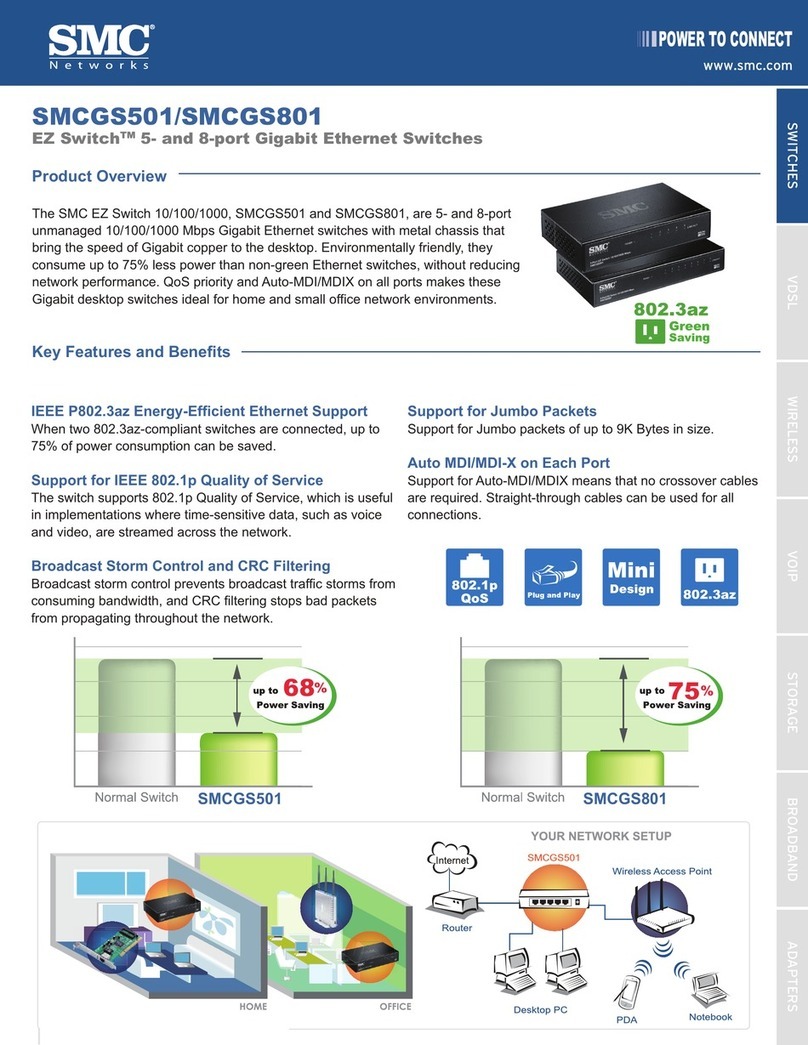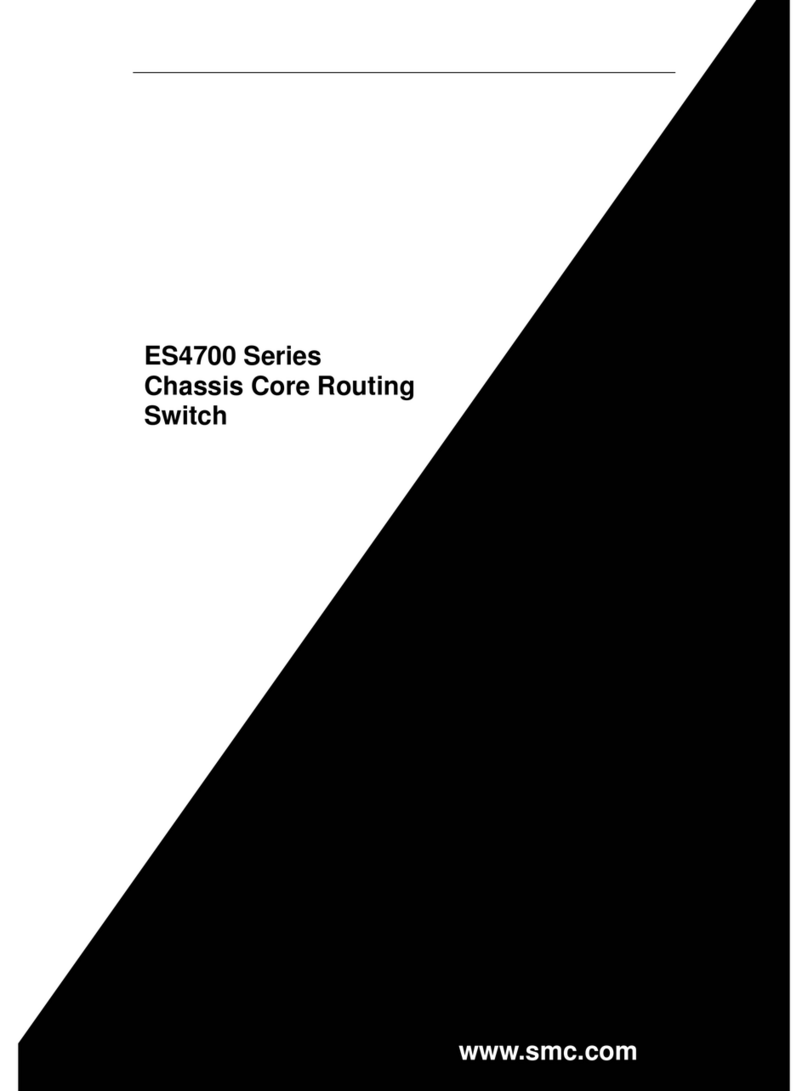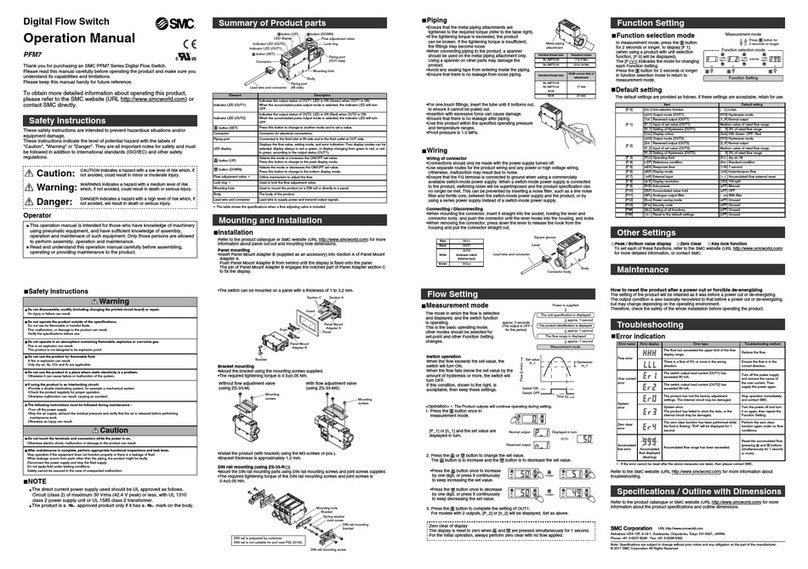SMC Networks EZ Connect SMC-EZ6505TX User manual
Other SMC Networks Switch manuals
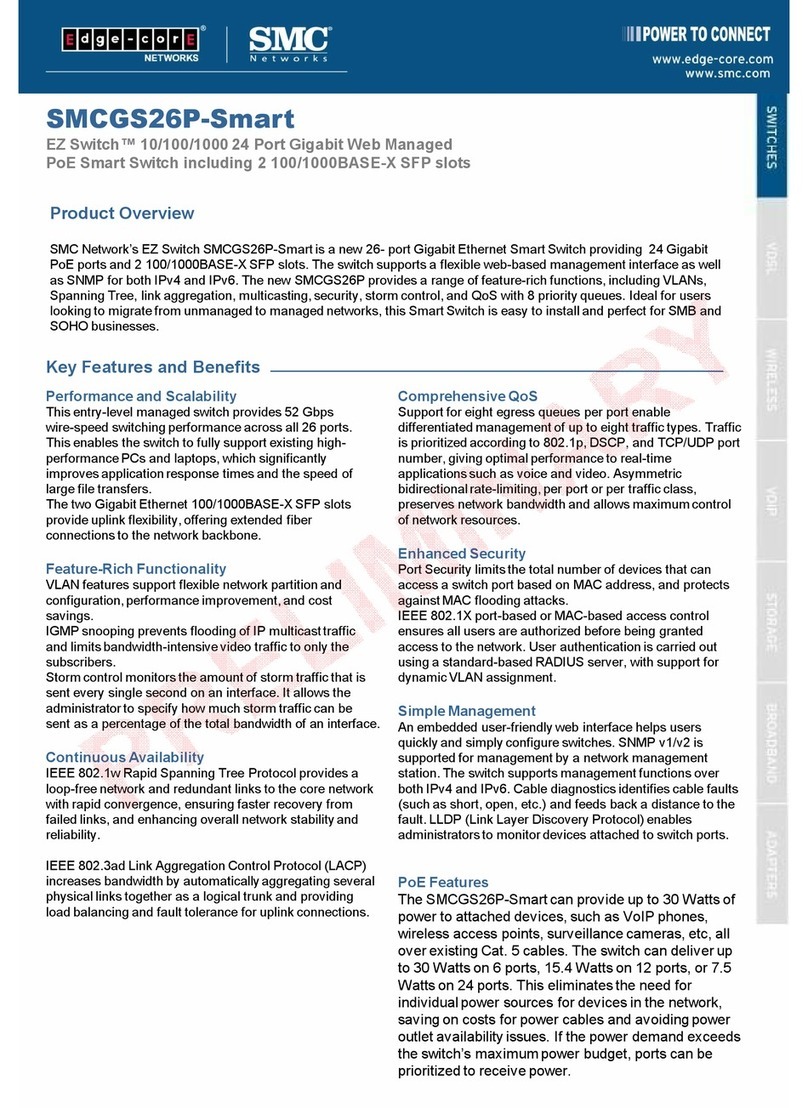
SMC Networks
SMC Networks SMCGS26P-SMART - FICHE TECHNIQUE Operating and safety instructions

SMC Networks
SMC Networks FS5 - annexe 1 User manual

SMC Networks
SMC Networks TigerSwitch SMC6128PL2 Programming manual
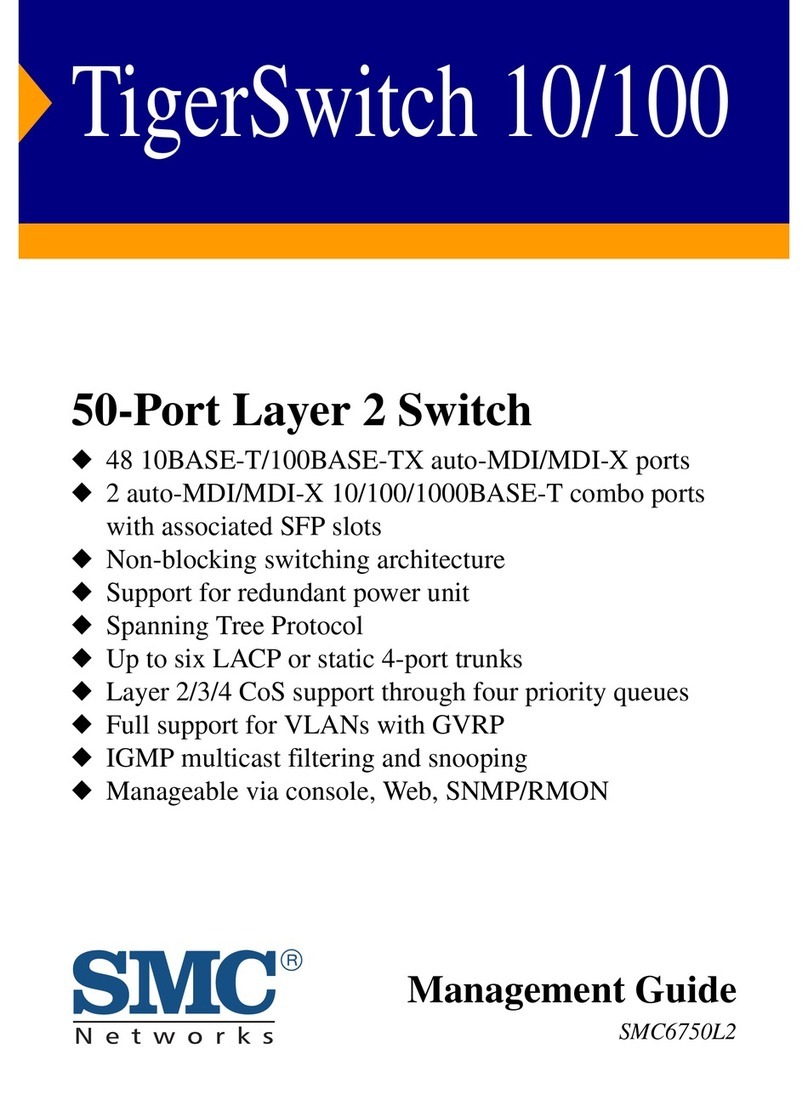
SMC Networks
SMC Networks TigerSwitch 10/100 SMC6750L2 Programming manual
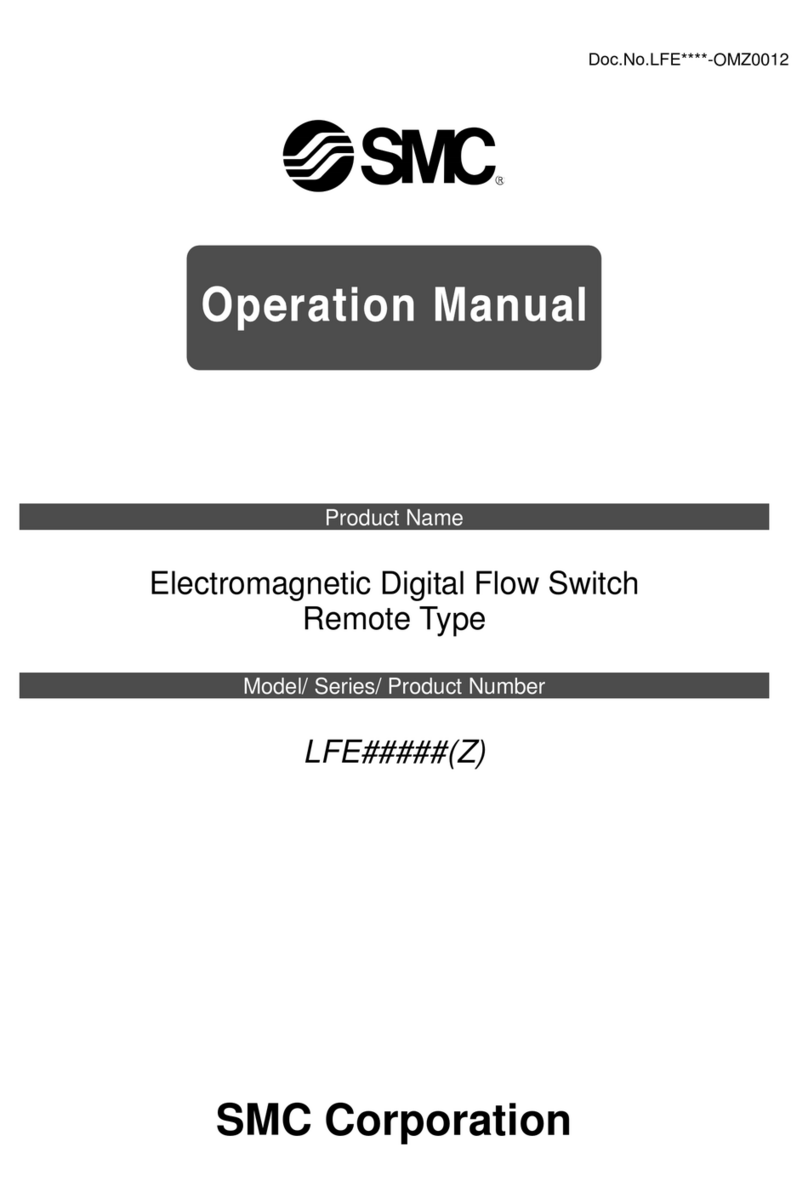
SMC Networks
SMC Networks LFE series User manual
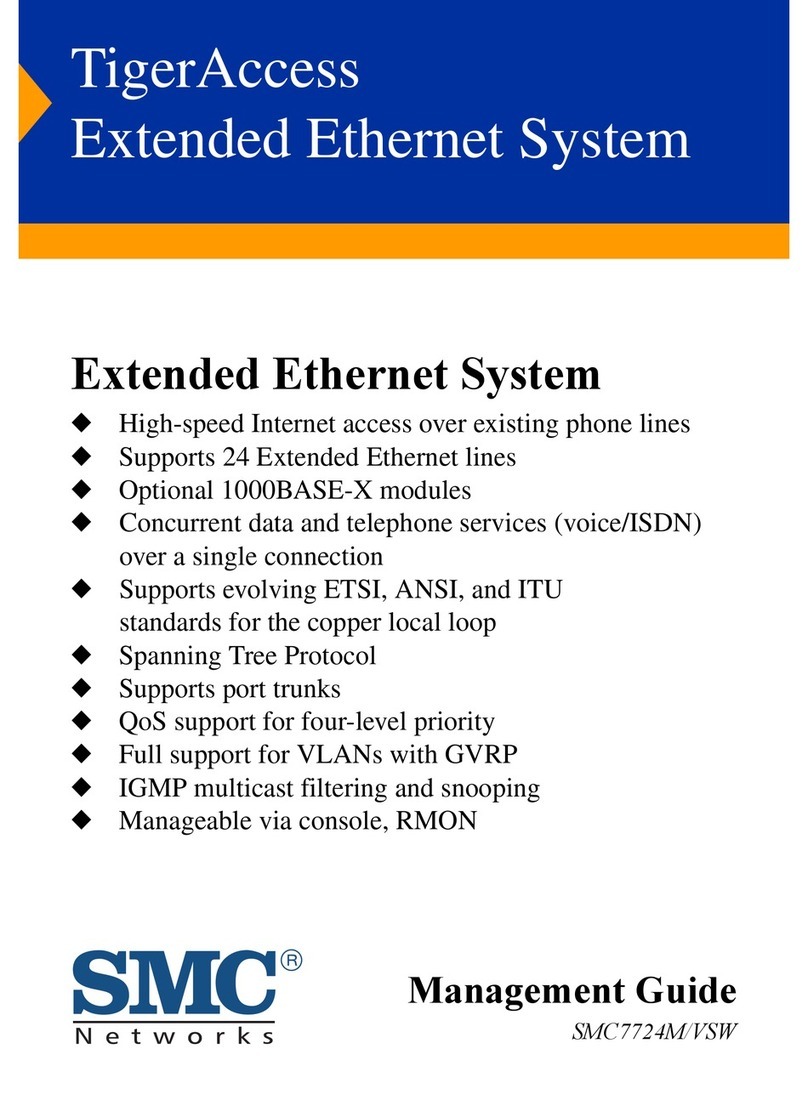
SMC Networks
SMC Networks SMC7724M Programming manual
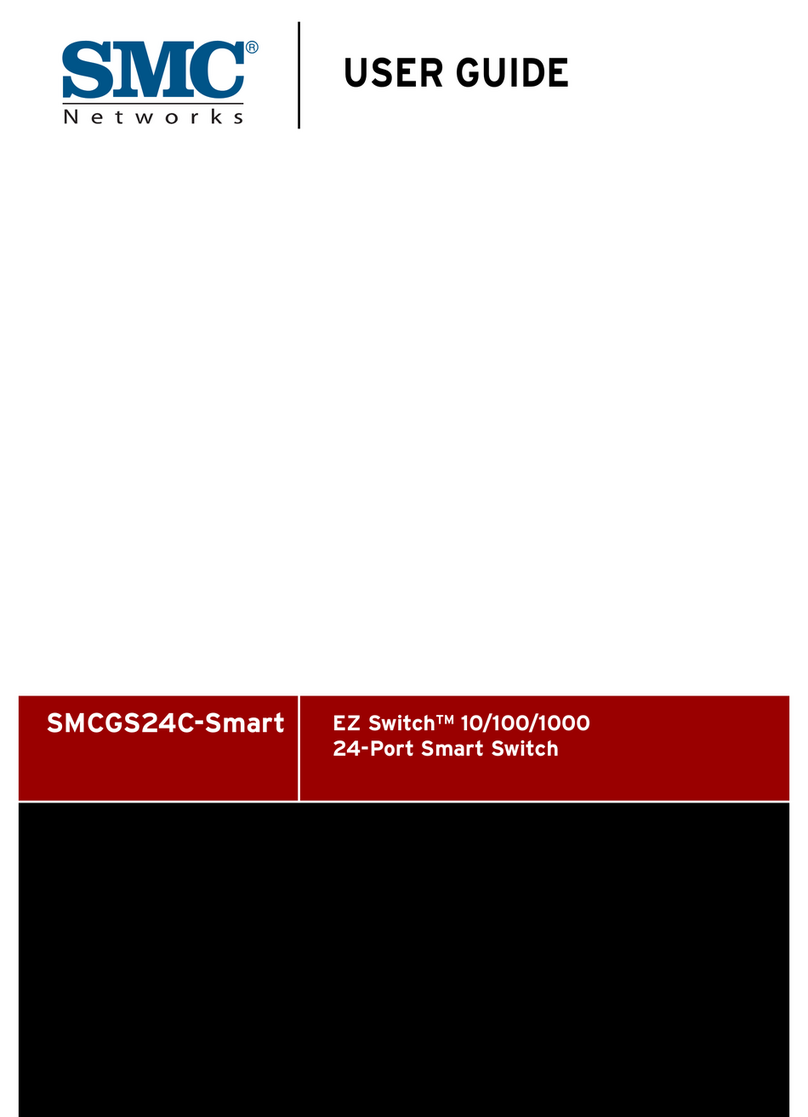
SMC Networks
SMC Networks GS24C-SMART User manual

SMC Networks
SMC Networks ZSE20 User manual

SMC Networks
SMC Networks EZ Switch SMC-EZ109DT User manual

SMC Networks
SMC Networks D-M9 Series User manual
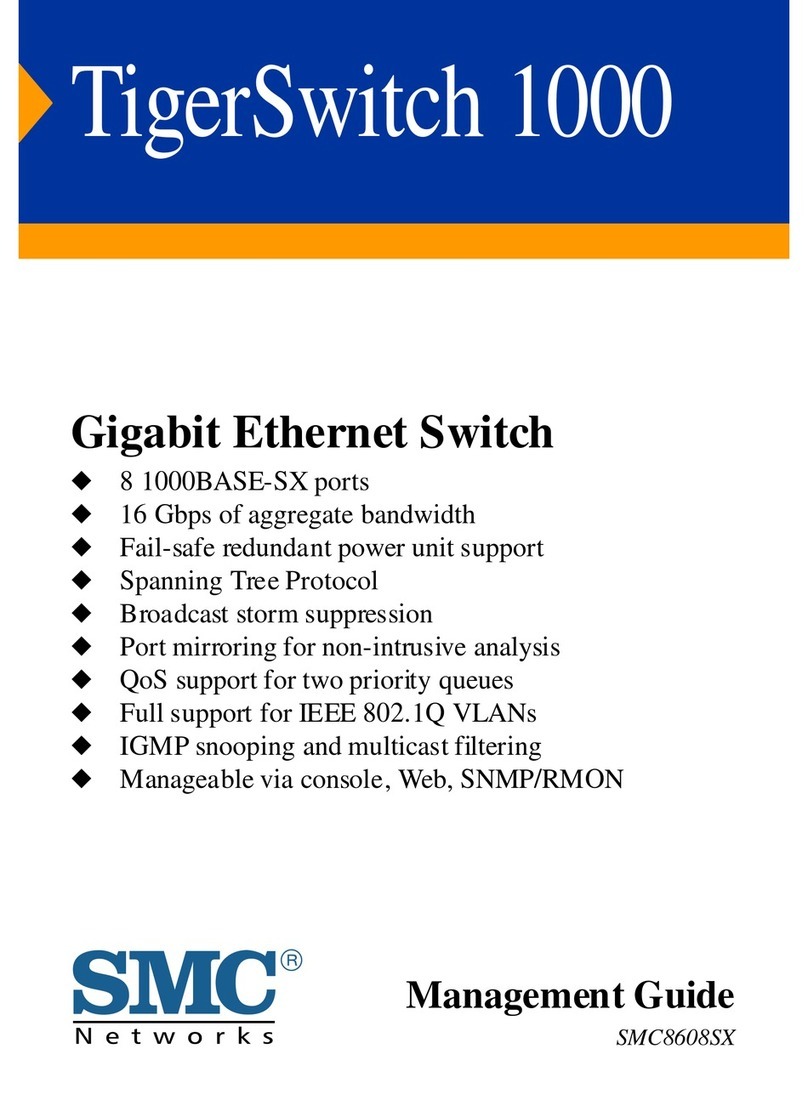
SMC Networks
SMC Networks 8606SX - annexe 1 Programming manual

SMC Networks
SMC Networks SMC8126L2 Programming manual
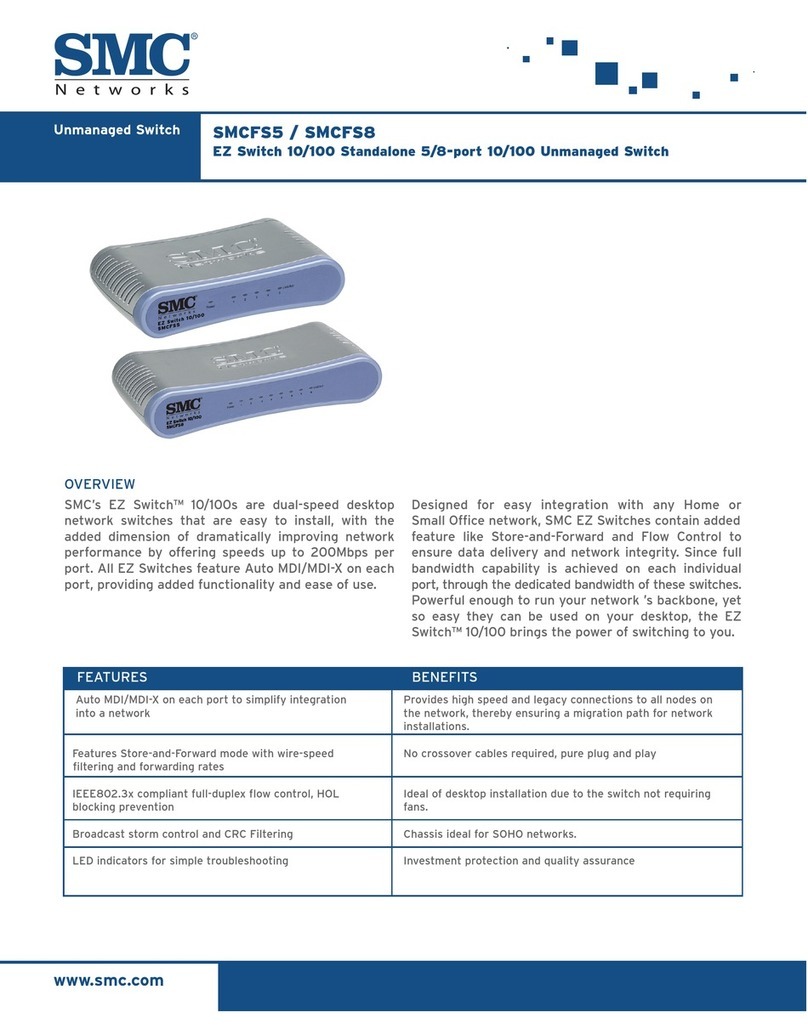
SMC Networks
SMC Networks EZ Connect User manual
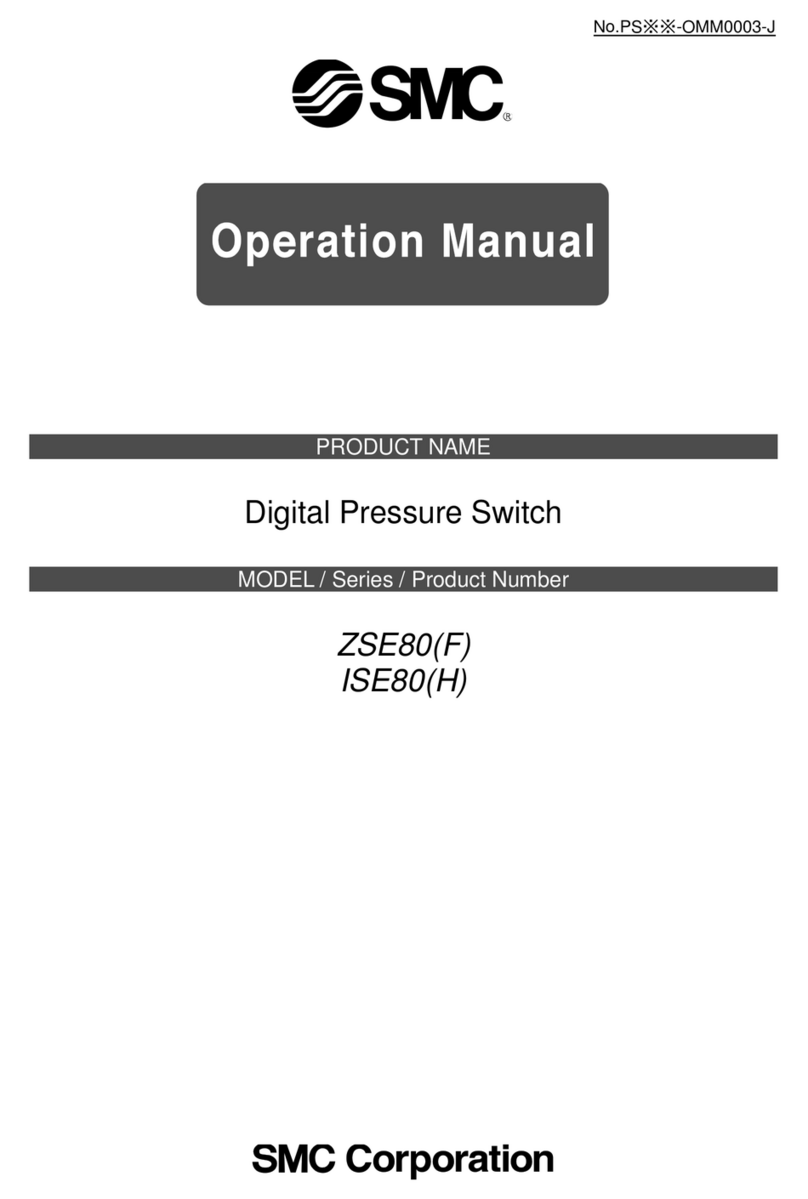
SMC Networks
SMC Networks ISE80 User manual
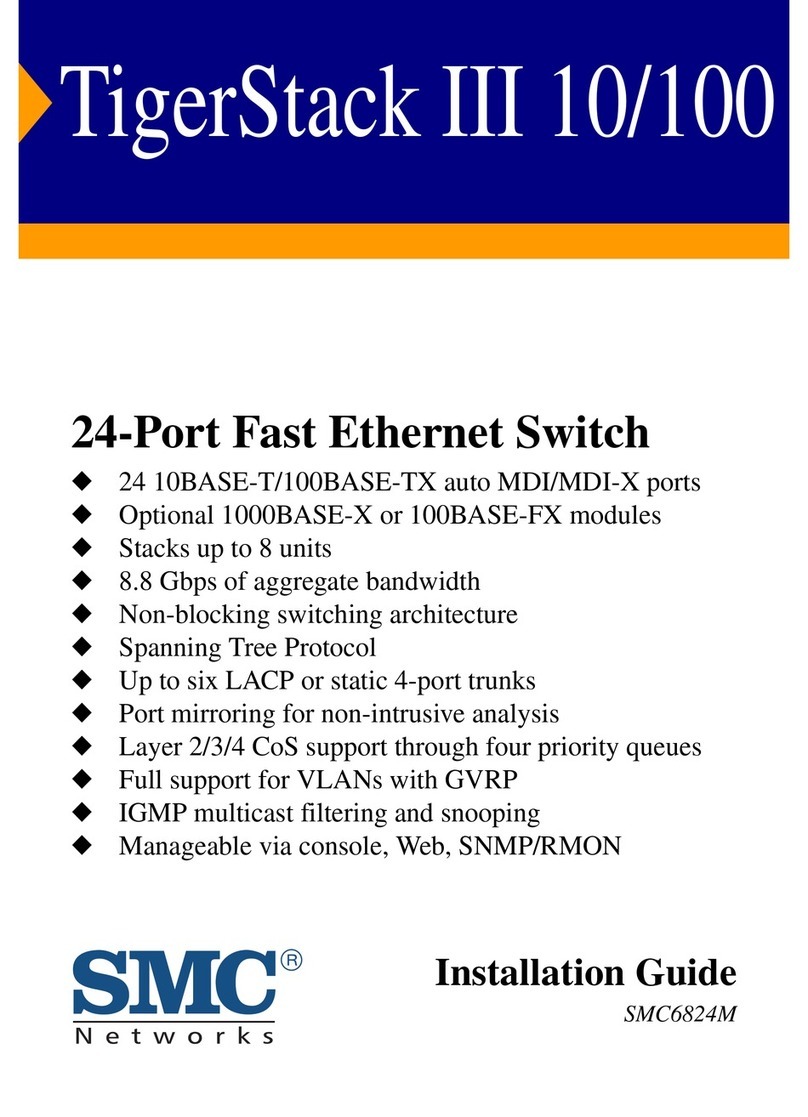
SMC Networks
SMC Networks SMC6824M User manual

SMC Networks
SMC Networks D-M9 J Series User manual

SMC Networks
SMC Networks ZSE40A User manual
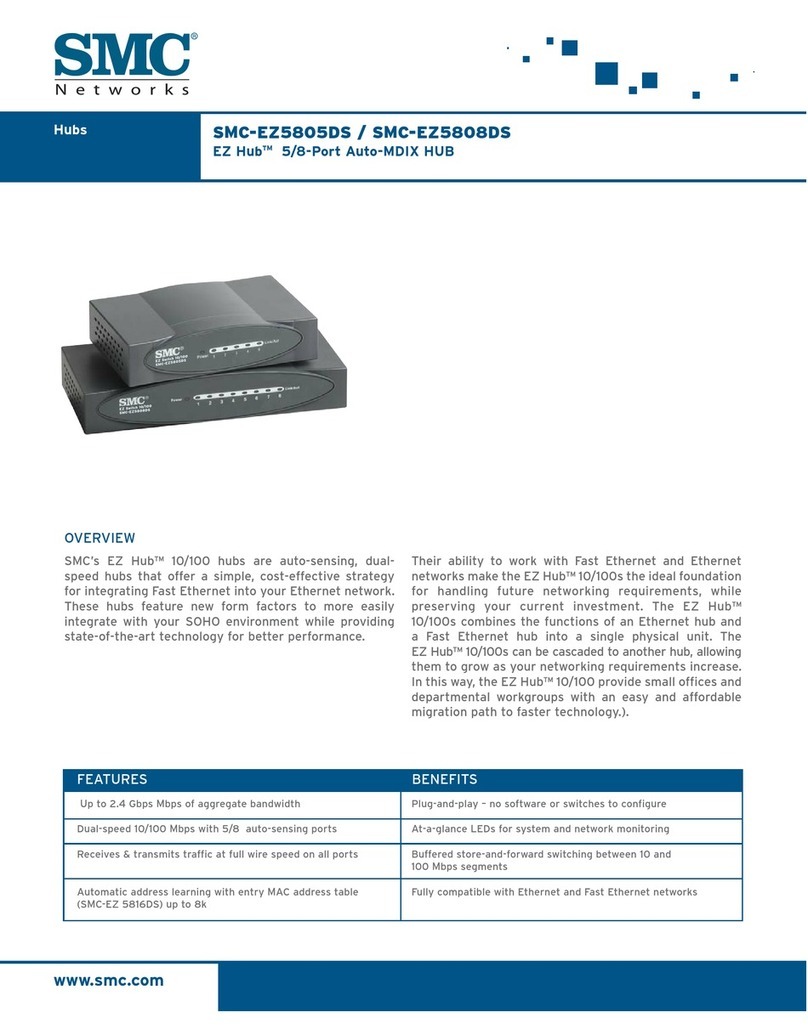
SMC Networks
SMC Networks SMC EZ Hub 10/100 SMC-EZ5805DS User manual
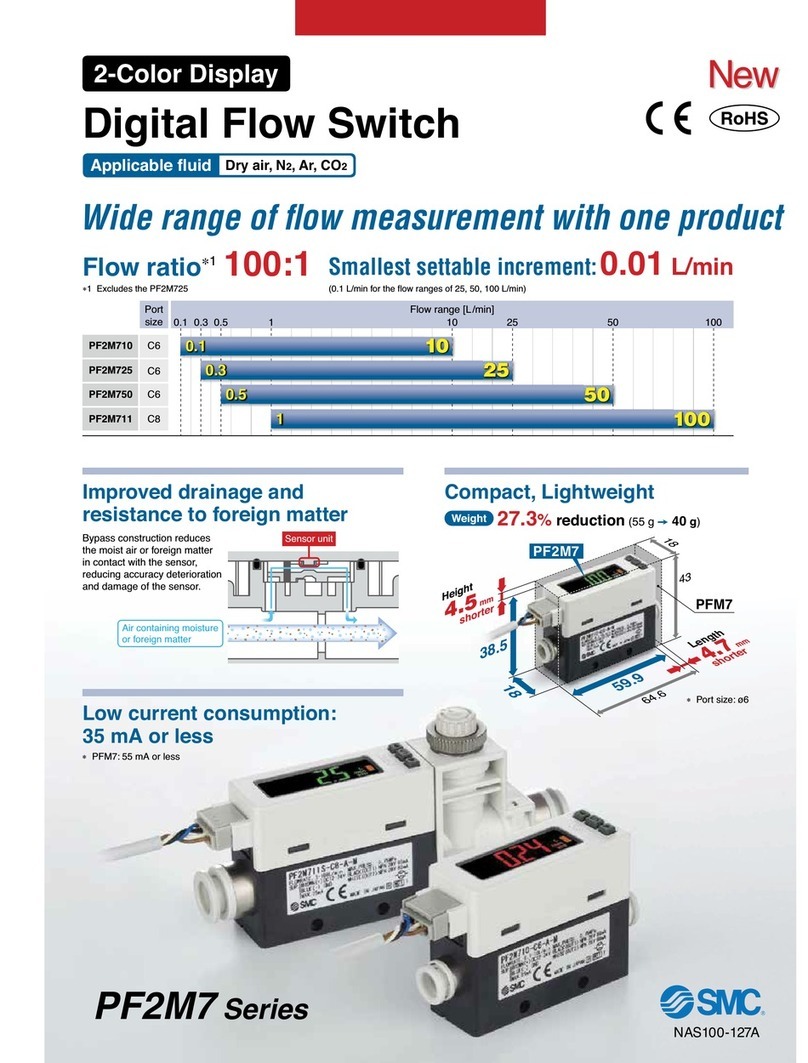
SMC Networks
SMC Networks PF2M7 Series User manual

SMC Networks
SMC Networks Reed Switch Solid State Switches User manual