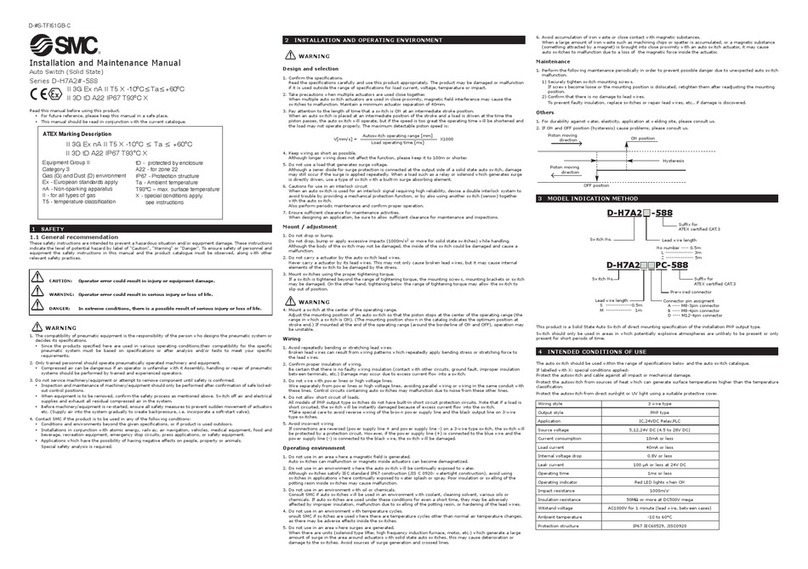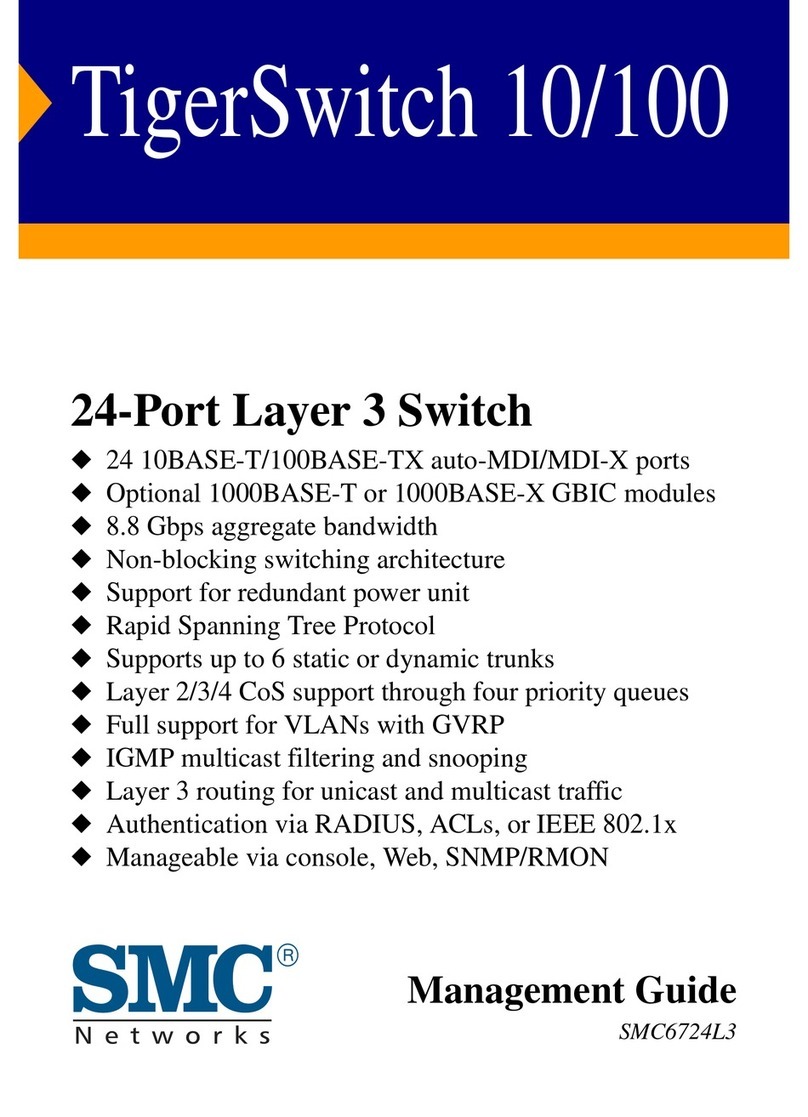SMC Networks EZ Switch SMCFS5 Installation and operation manual
Other SMC Networks Switch manuals
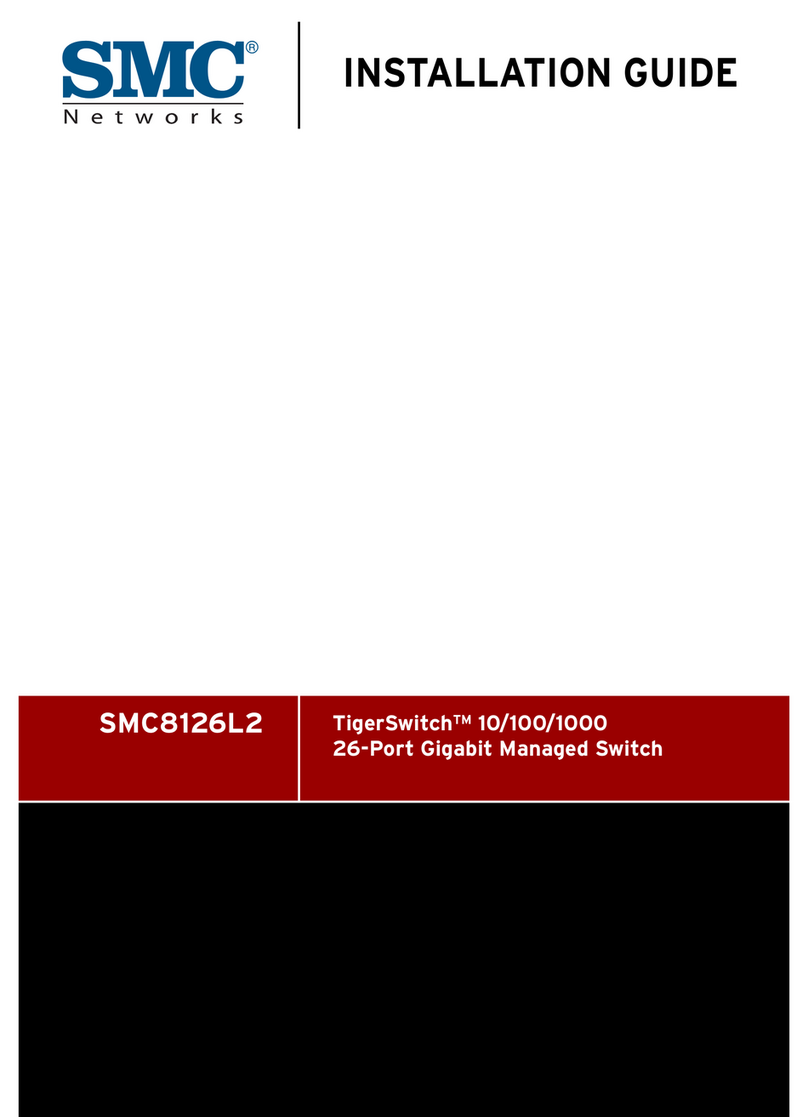
SMC Networks
SMC Networks SMC8126L2 User manual
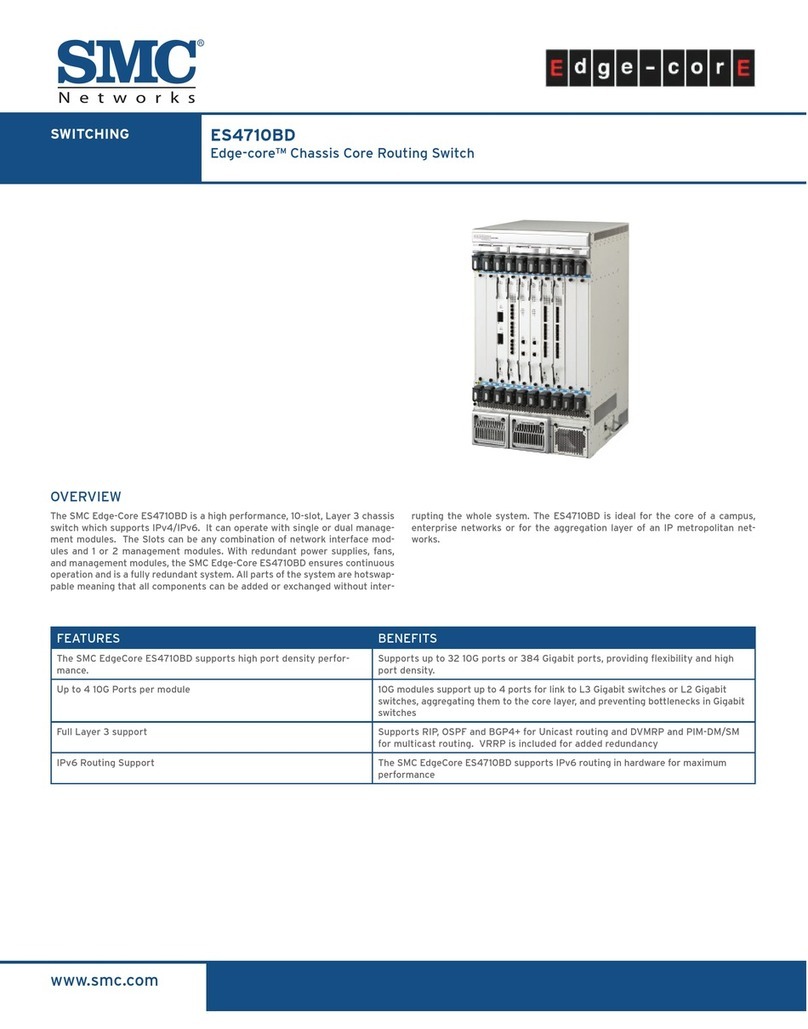
SMC Networks
SMC Networks Edge-core ES4710BD User manual
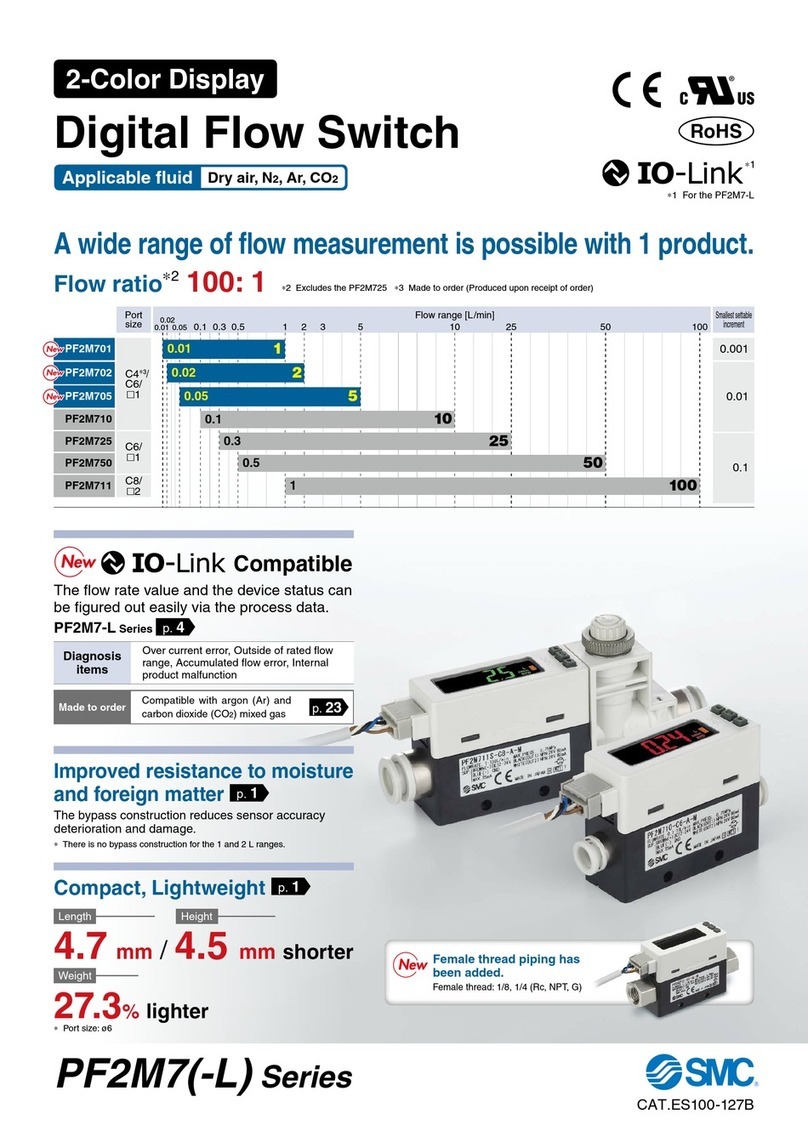
SMC Networks
SMC Networks PF2M7 Series User manual

SMC Networks
SMC Networks SMC6752AL2 User manual
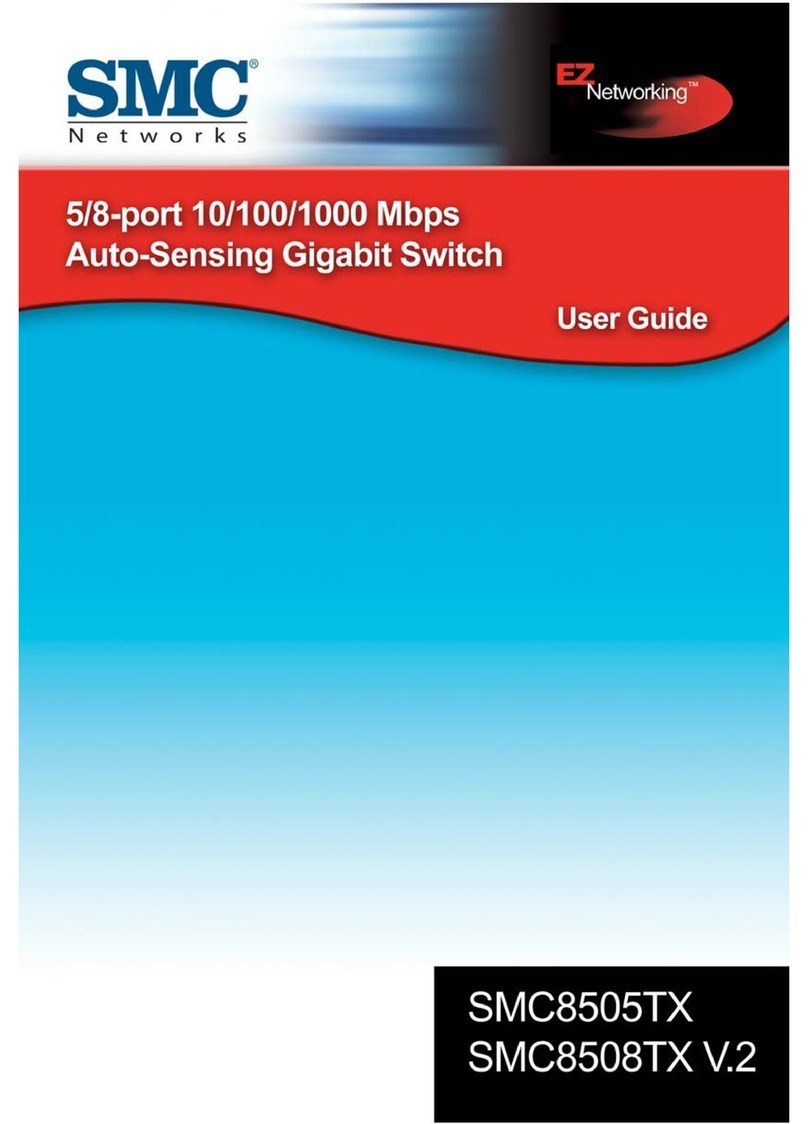
SMC Networks
SMC Networks 8505T - annexe 1 User manual
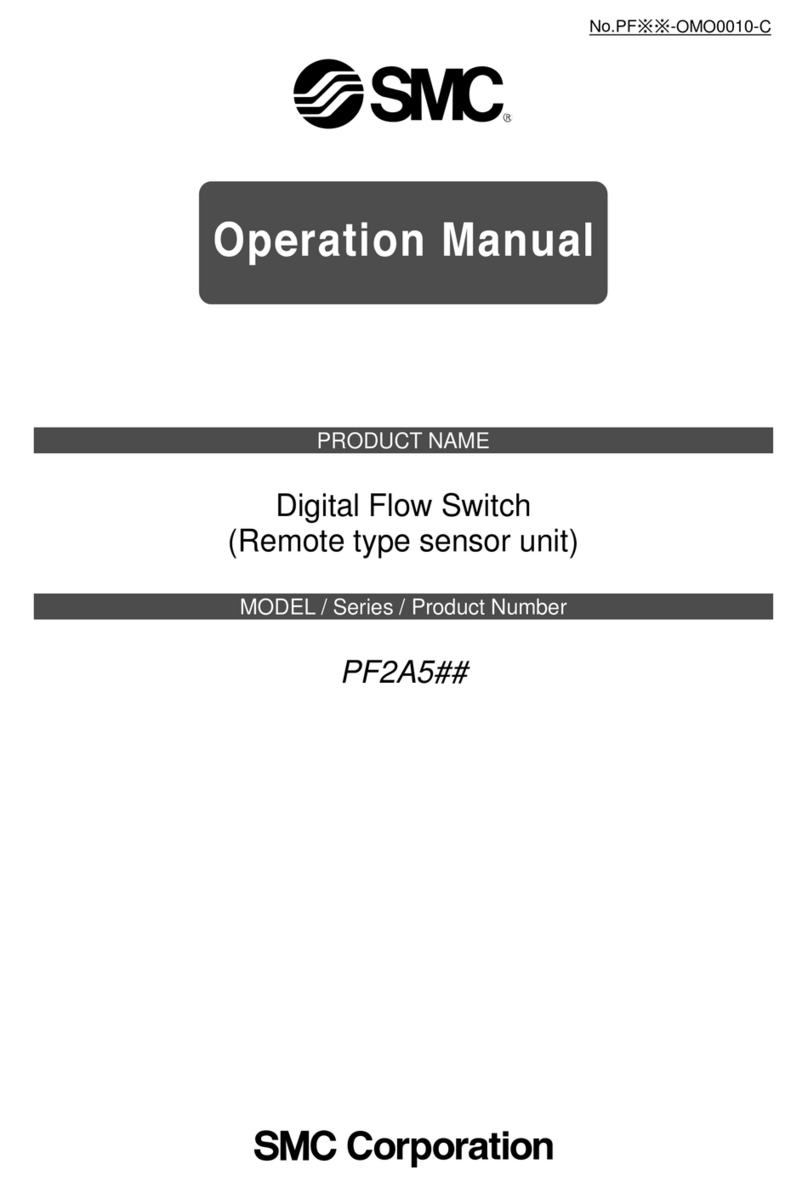
SMC Networks
SMC Networks PF2A5 Series User manual
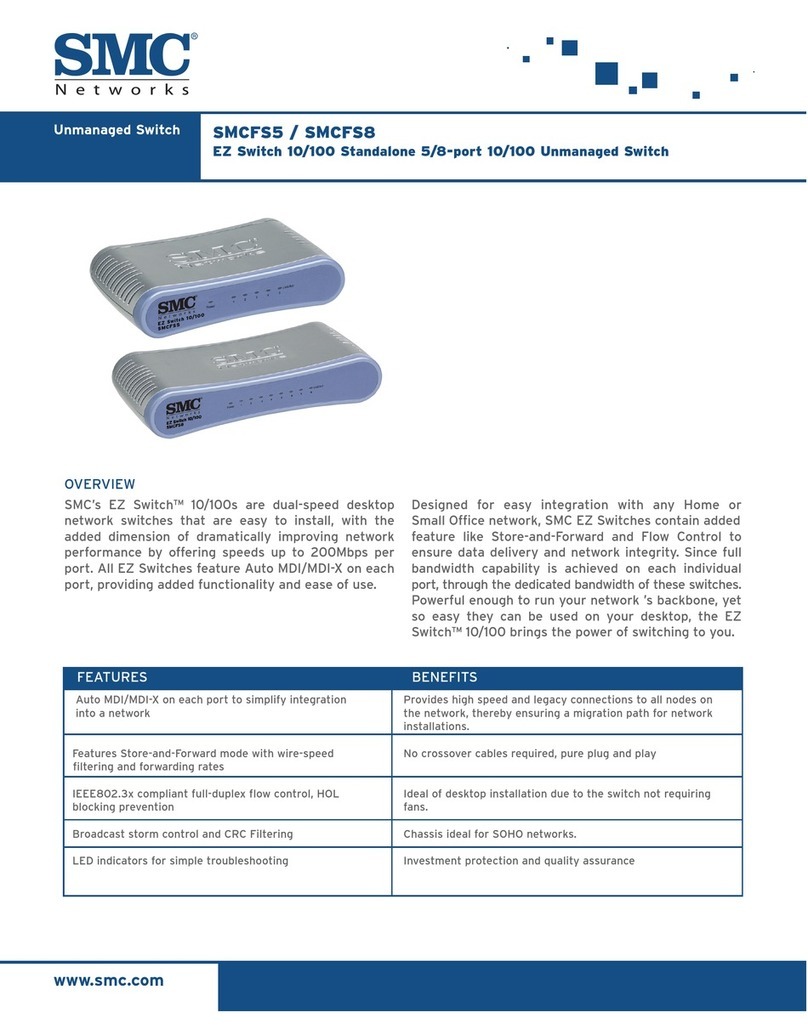
SMC Networks
SMC Networks EZ Connect User manual
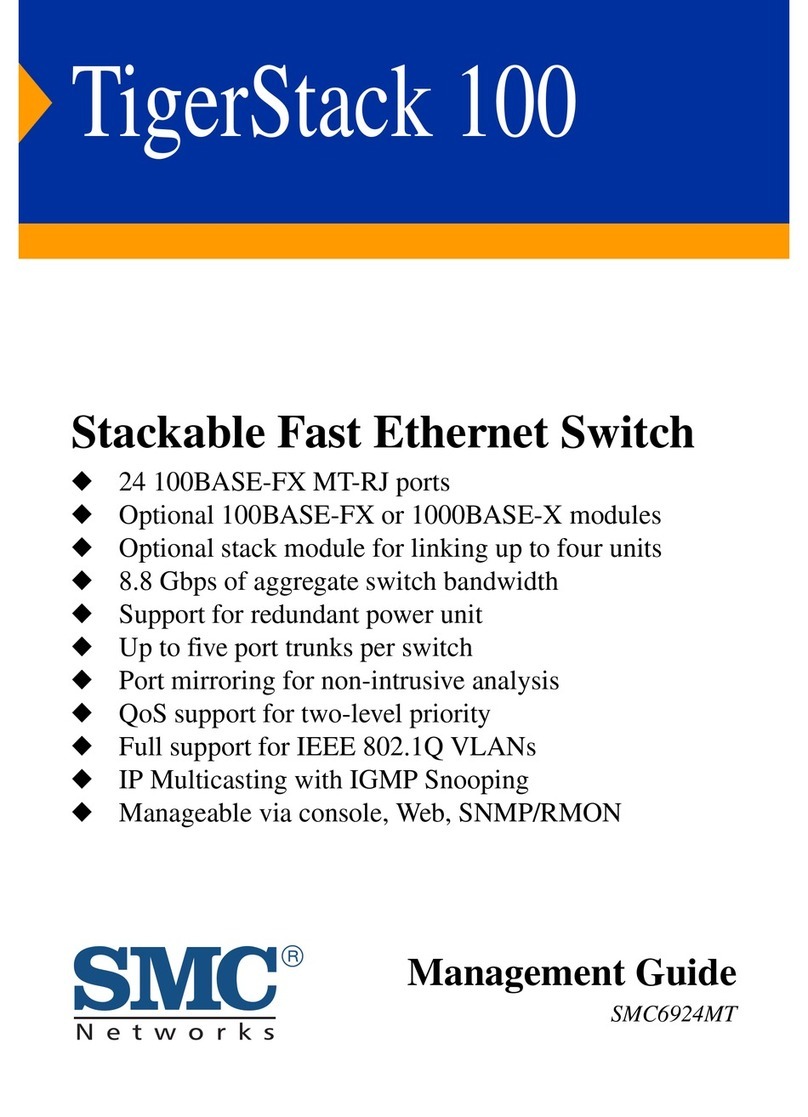
SMC Networks
SMC Networks TigerStack 100 1000BASE-X Programming manual

SMC Networks
SMC Networks TigerSwitch SMC8124PL2 User manual
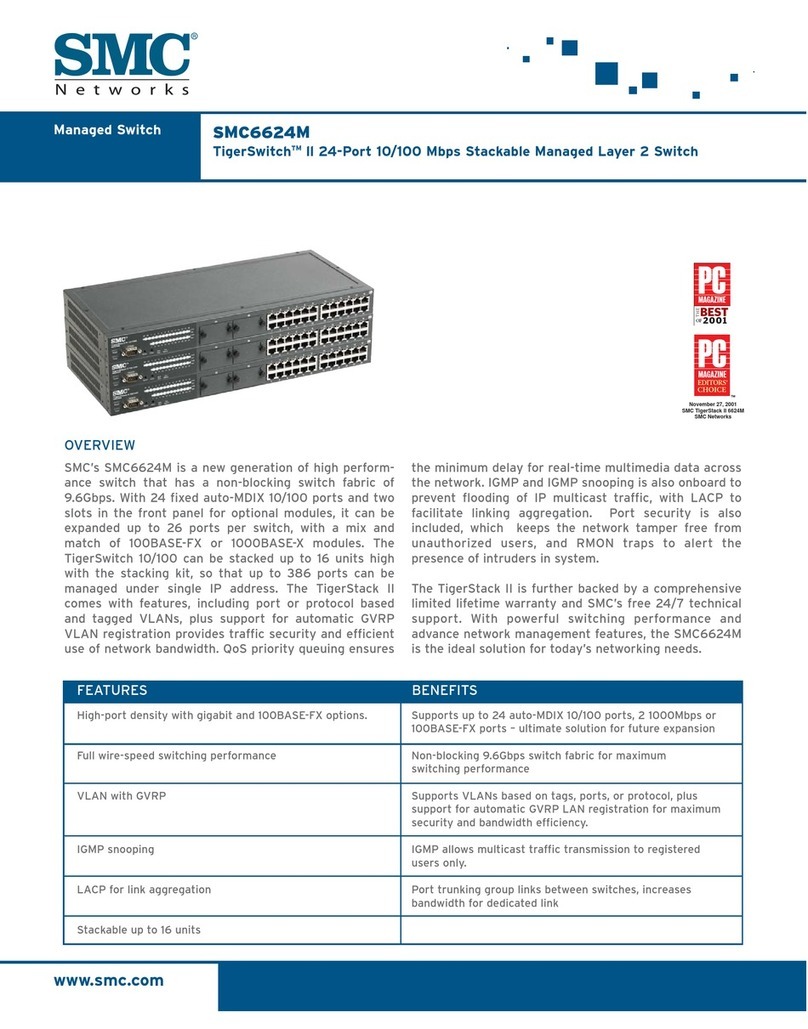
SMC Networks
SMC Networks TigerSwitch SMC6624M User manual
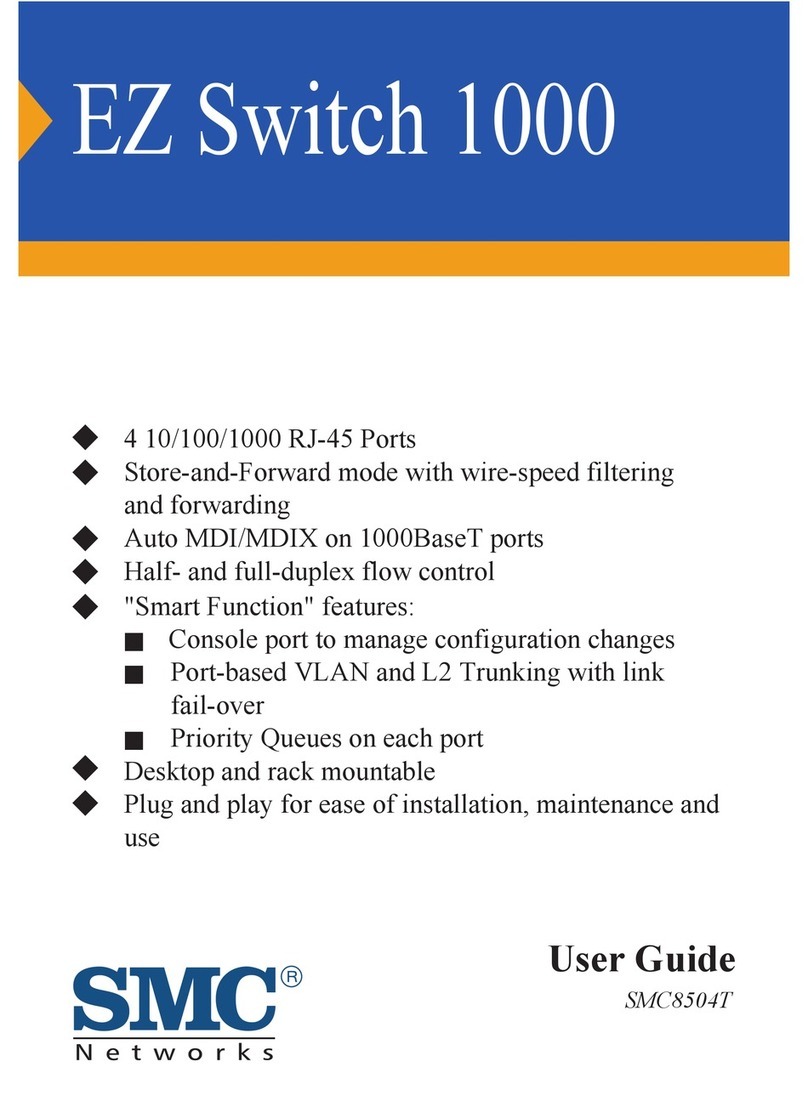
SMC Networks
SMC Networks 8504T FICHE User manual

SMC Networks
SMC Networks SMC8724-10BT User manual
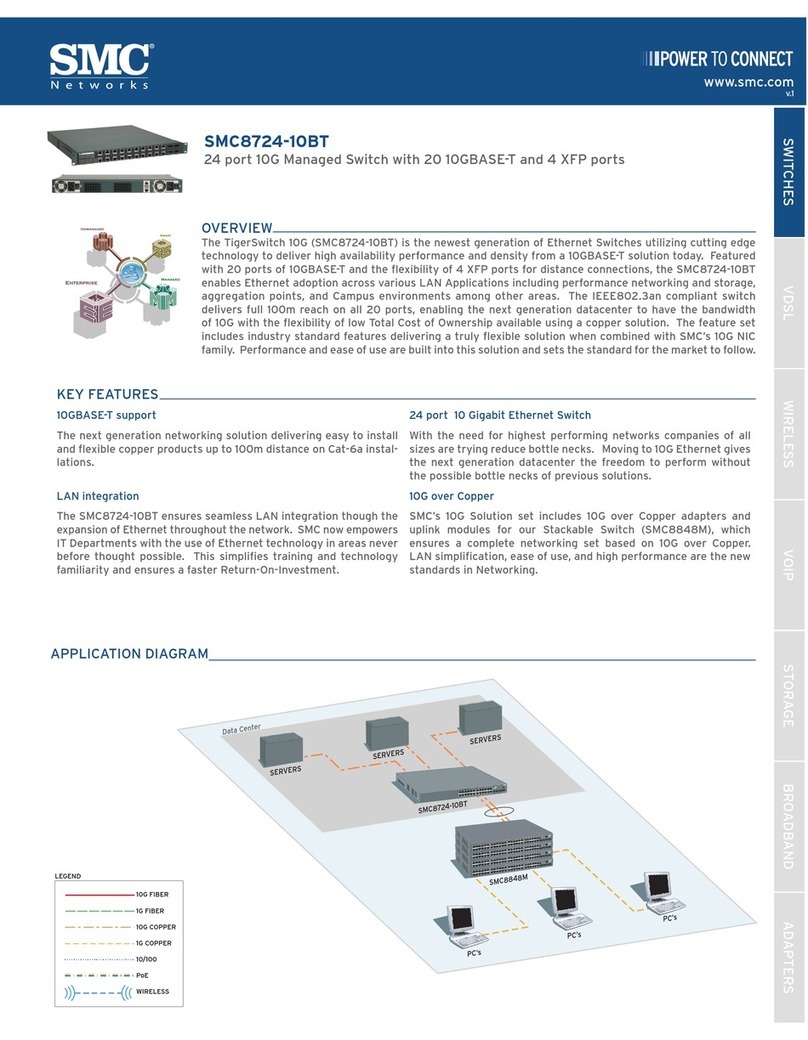
SMC Networks
SMC Networks TigerSwitch SMC8724-10BT User manual
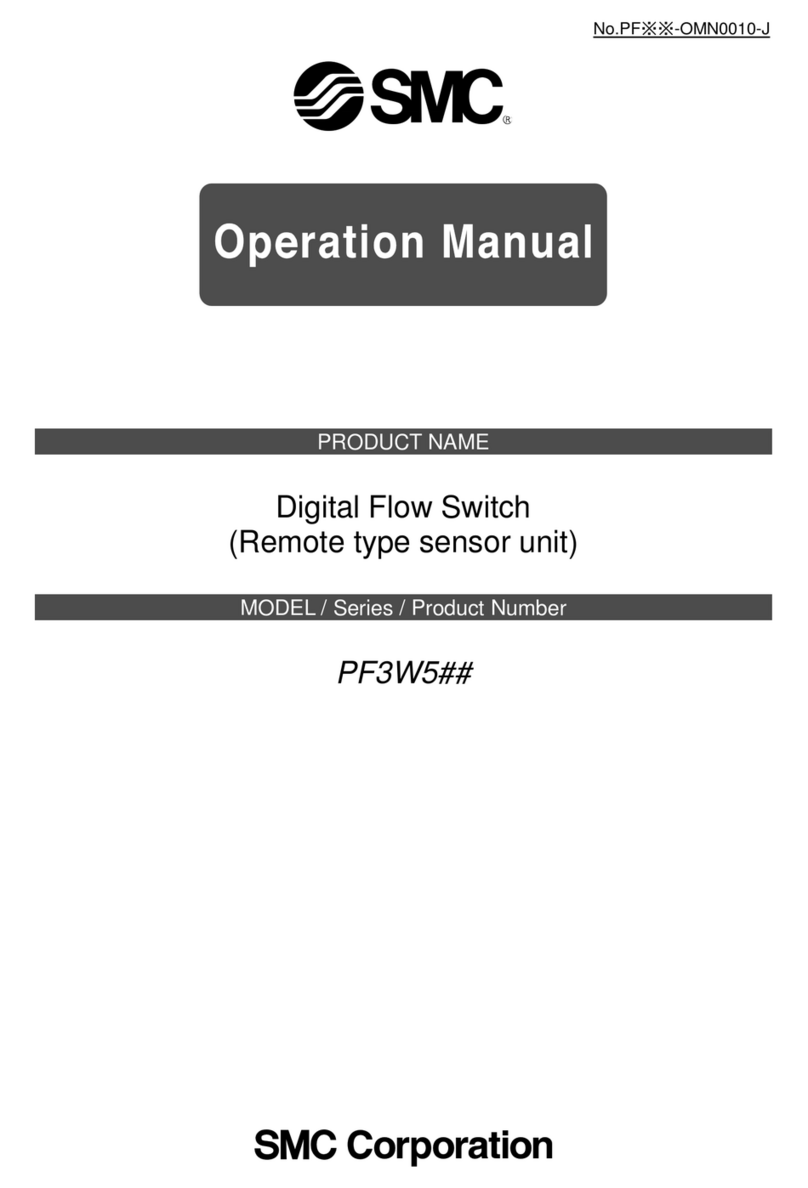
SMC Networks
SMC Networks PF3W5 Series User manual
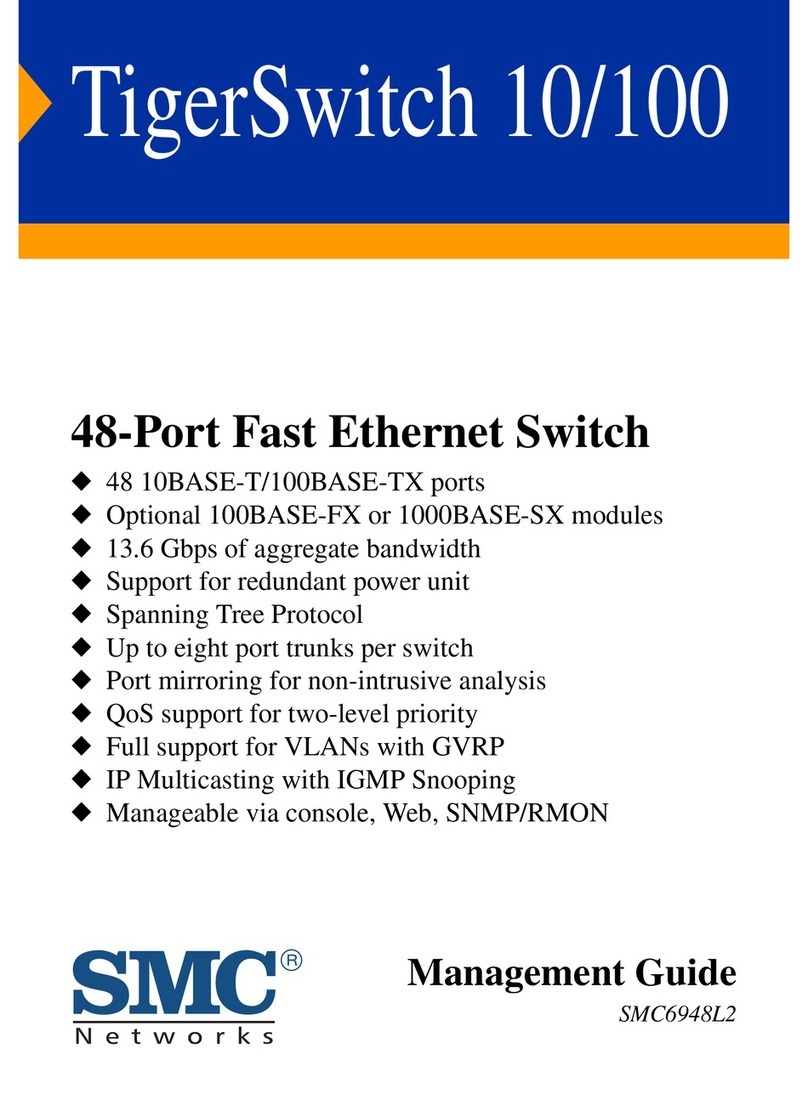
SMC Networks
SMC Networks 6900FSC - annexe 5 Programming manual

SMC Networks
SMC Networks D-M9 J Series User manual
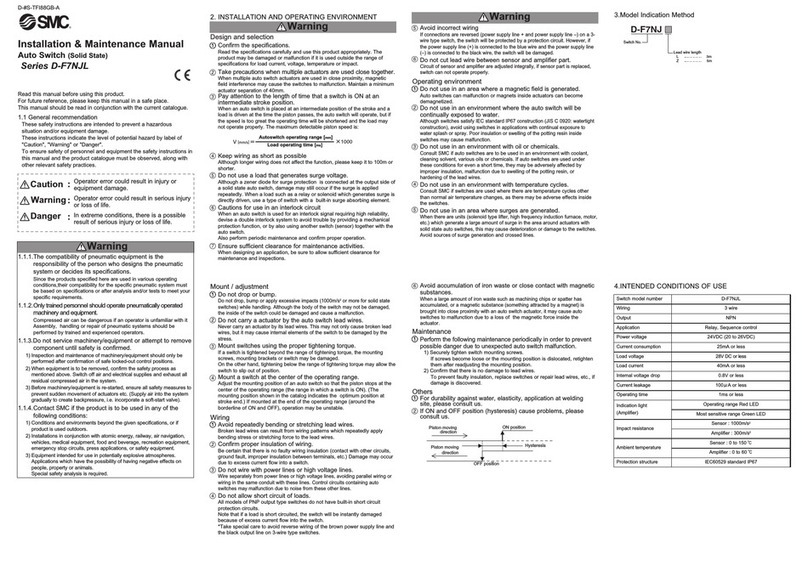
SMC Networks
SMC Networks D-F7NJL Series Instruction Manual

SMC Networks
SMC Networks TigerSwitch SMC-6152PL2 User manual
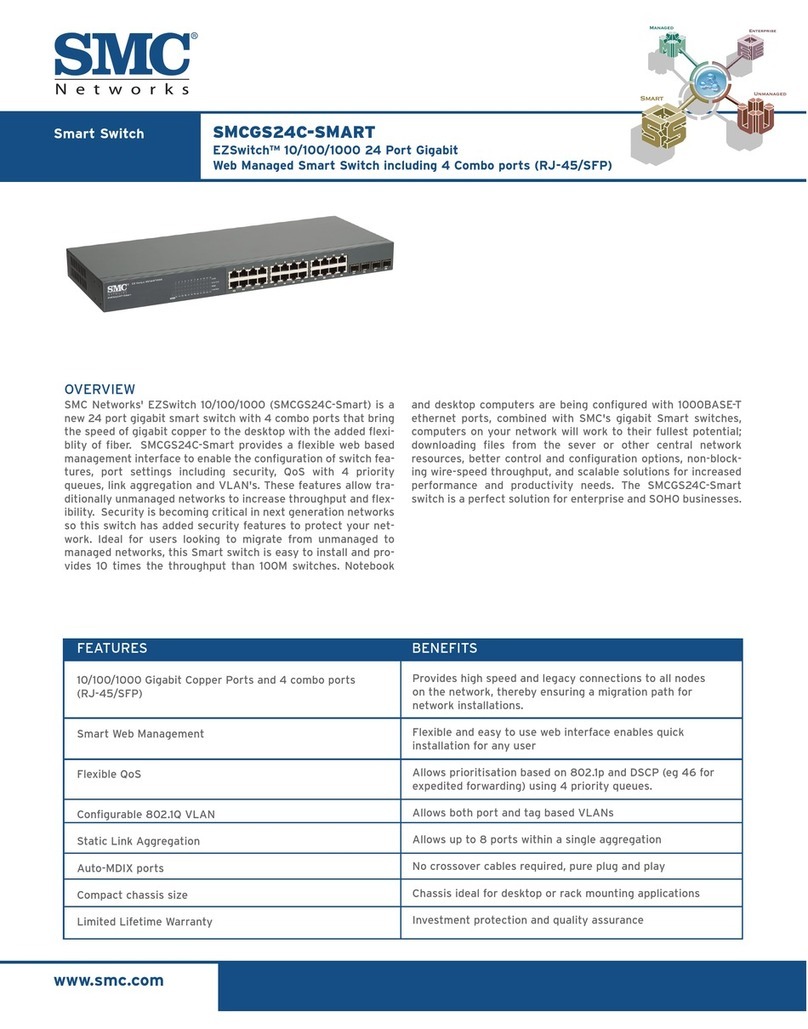
SMC Networks
SMC Networks EZ Connect User manual
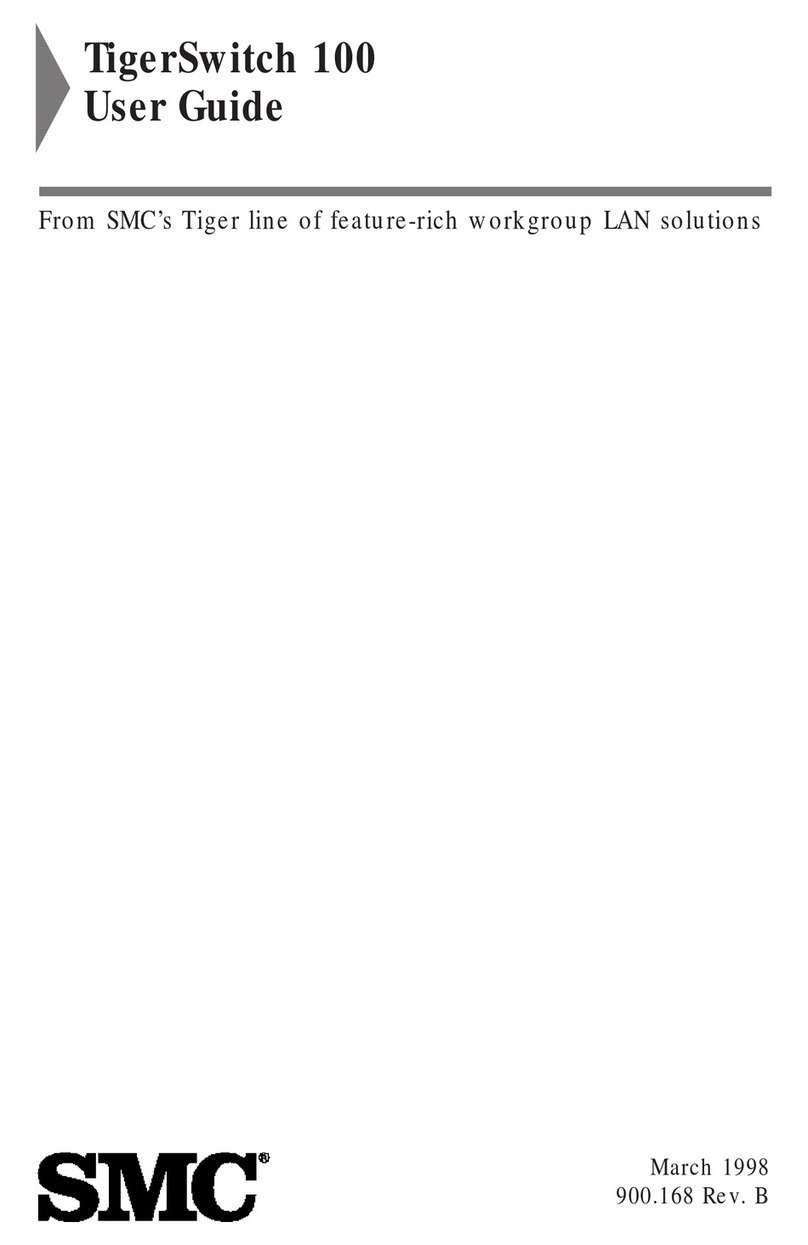
SMC Networks
SMC Networks 8724M INT User manual