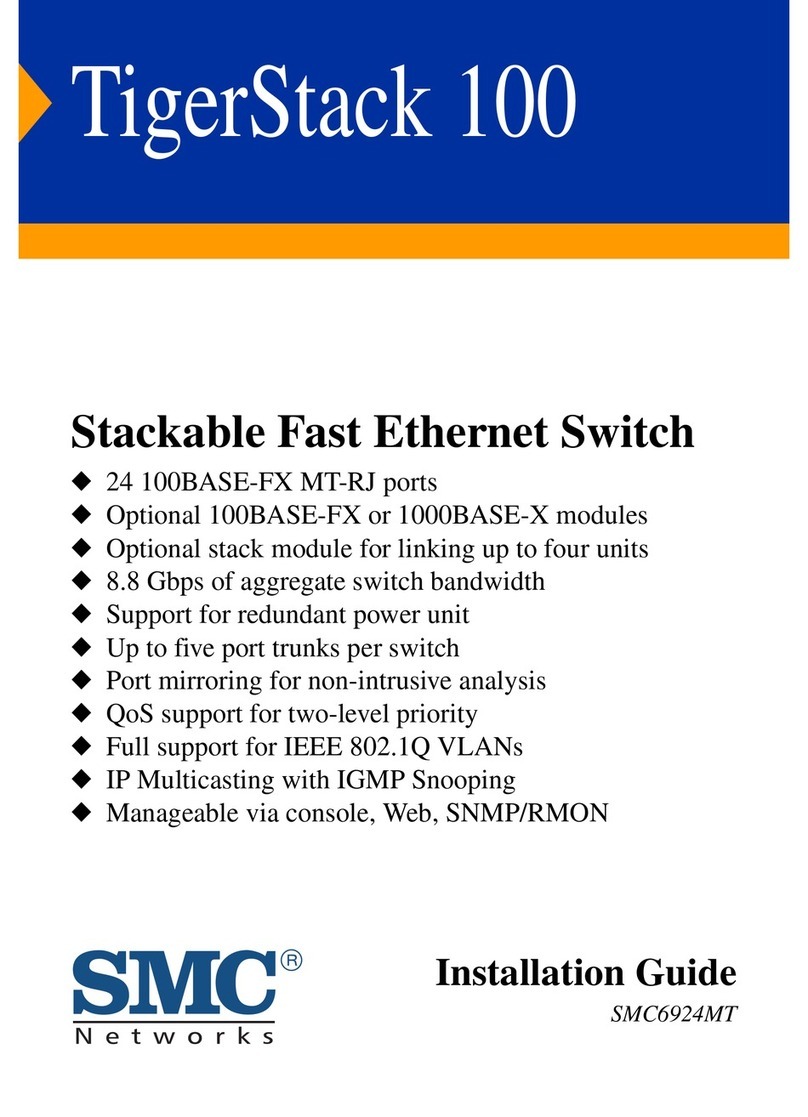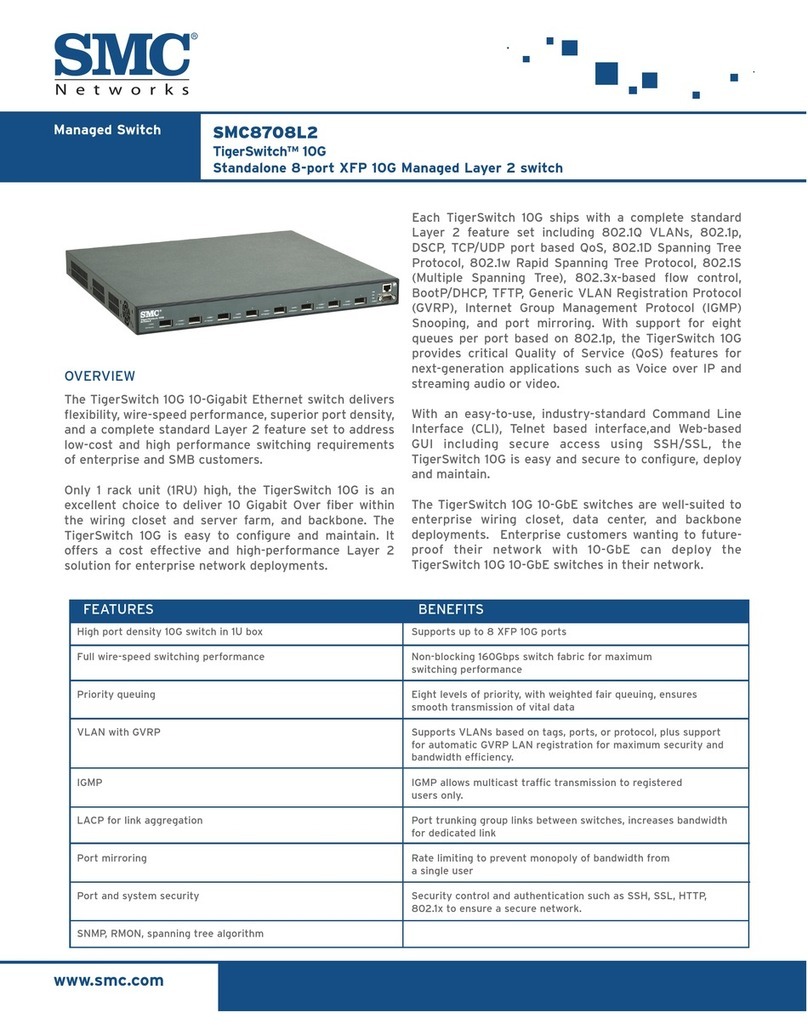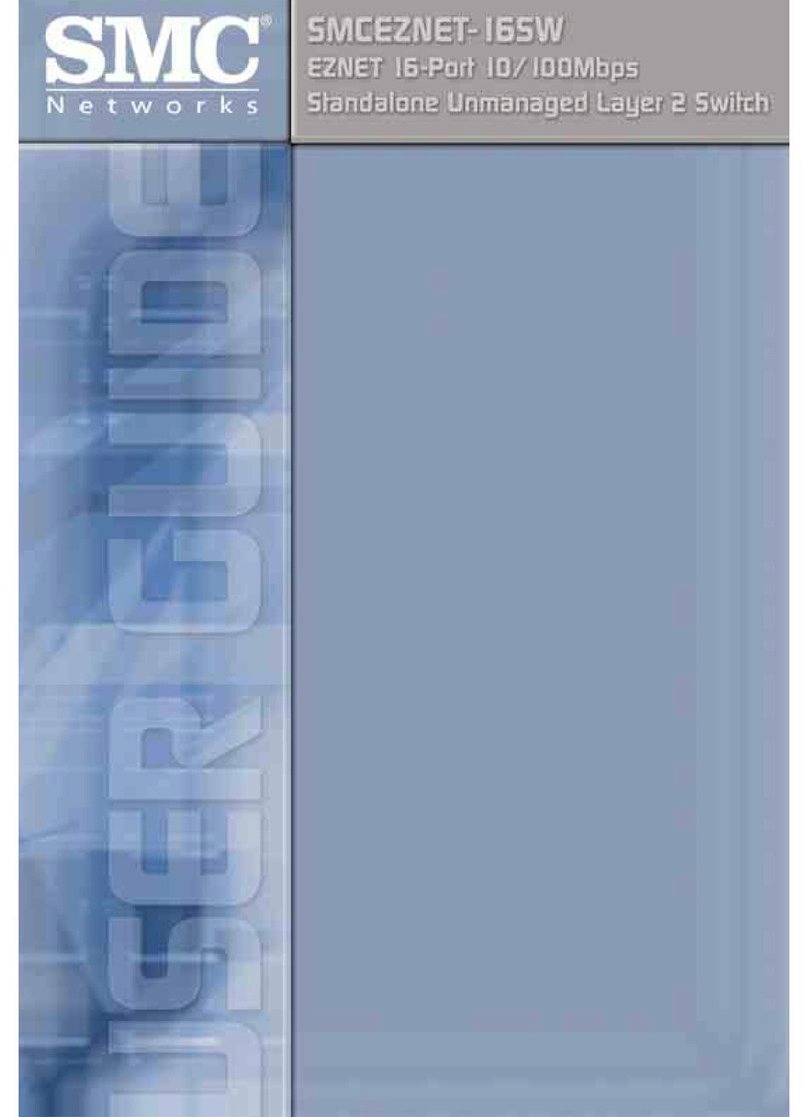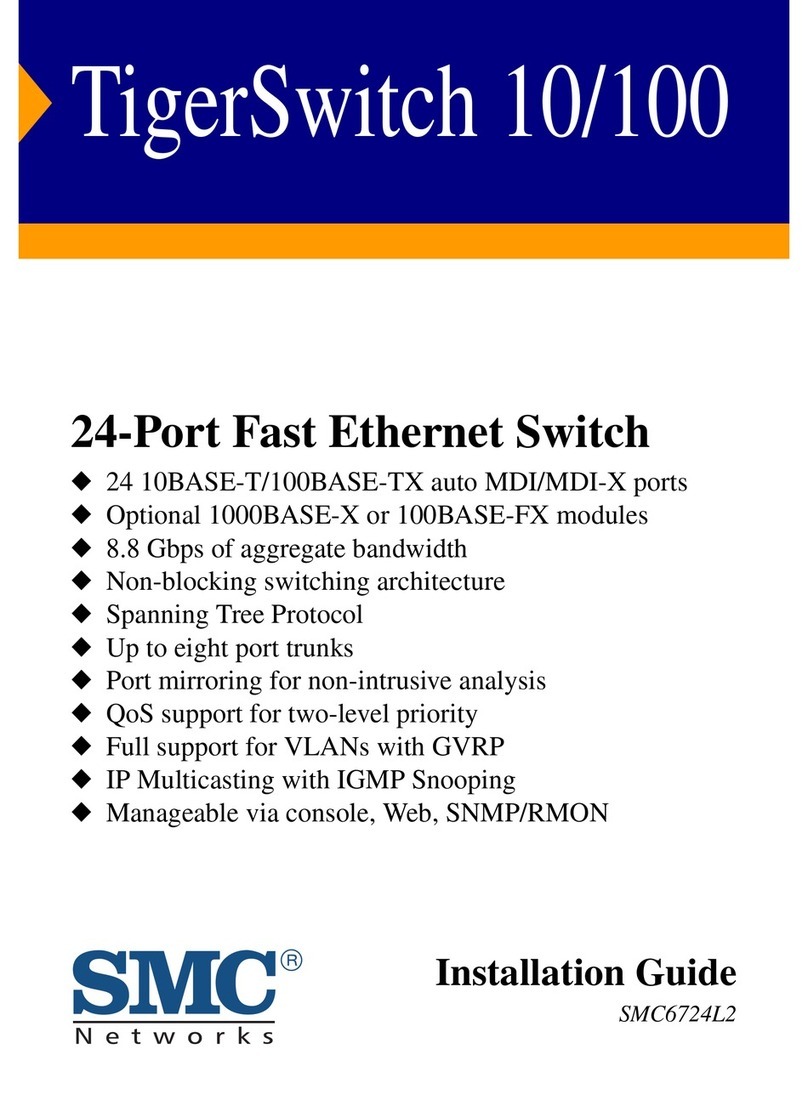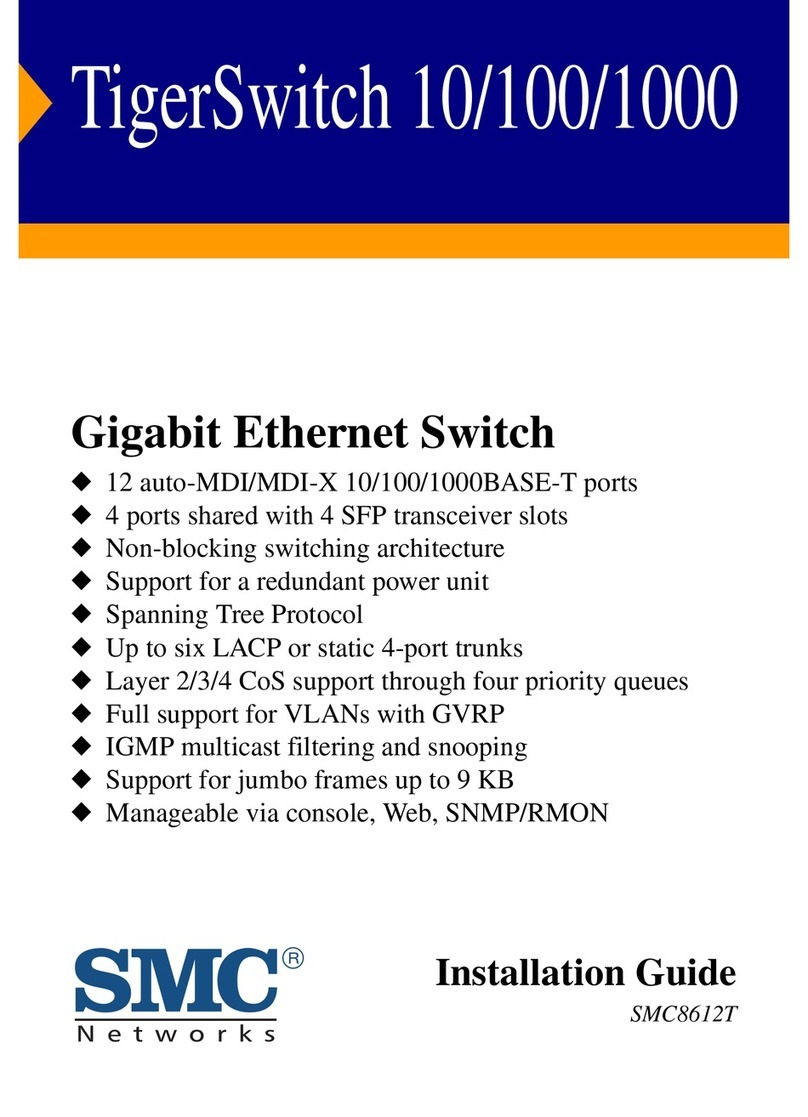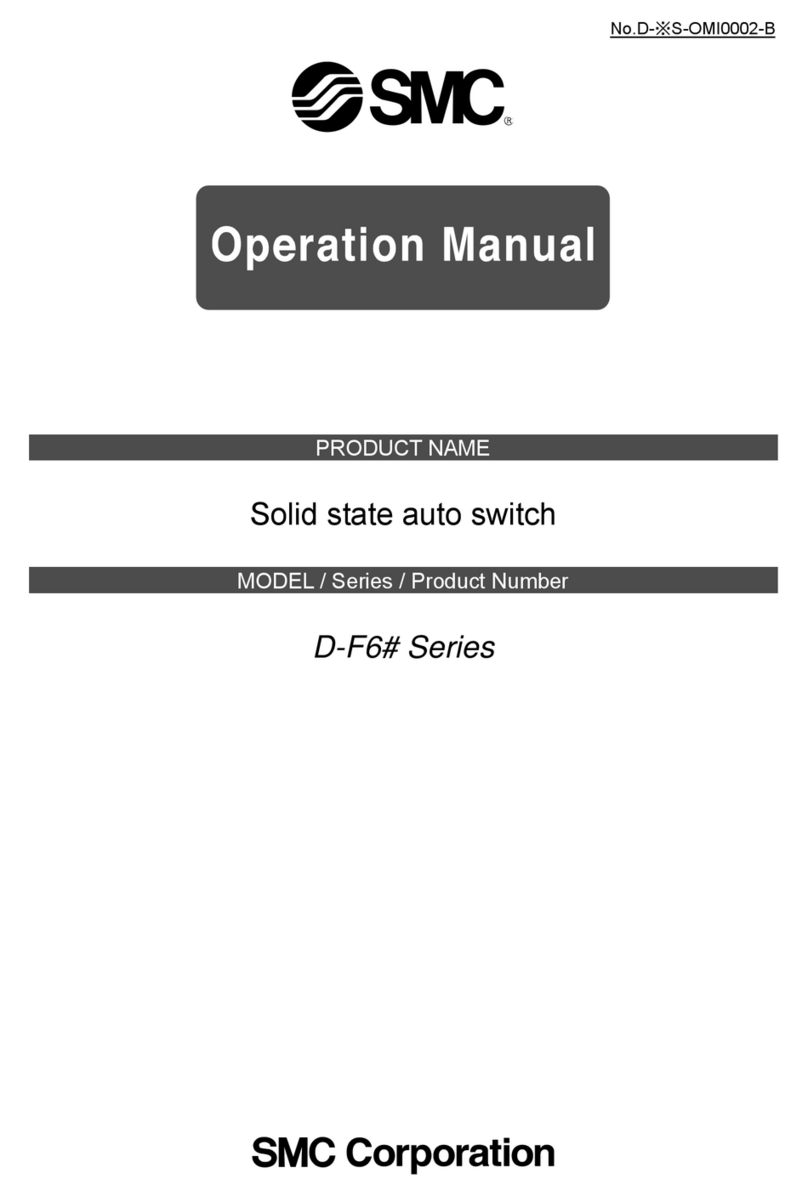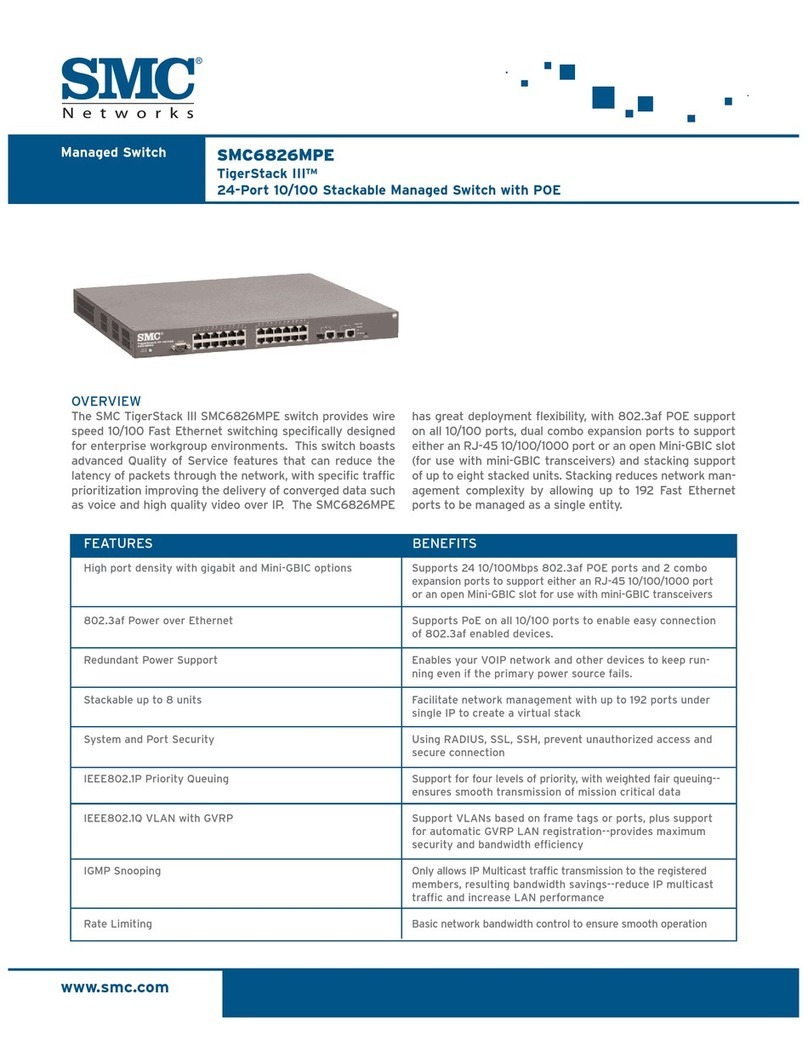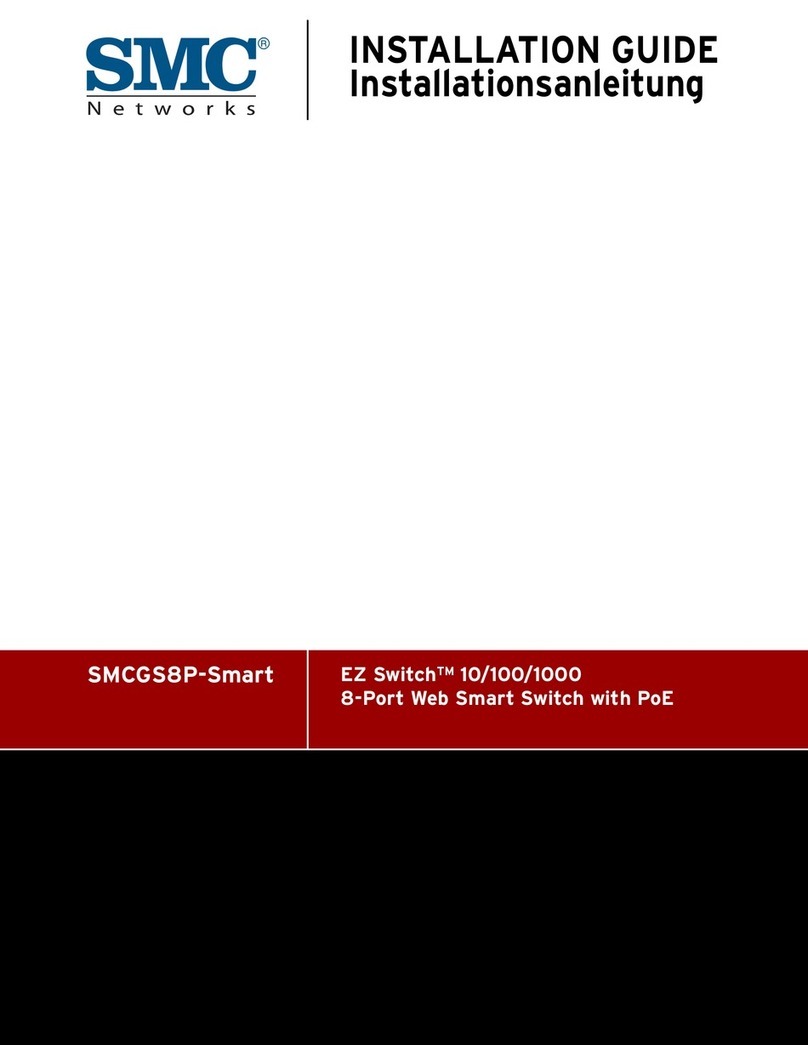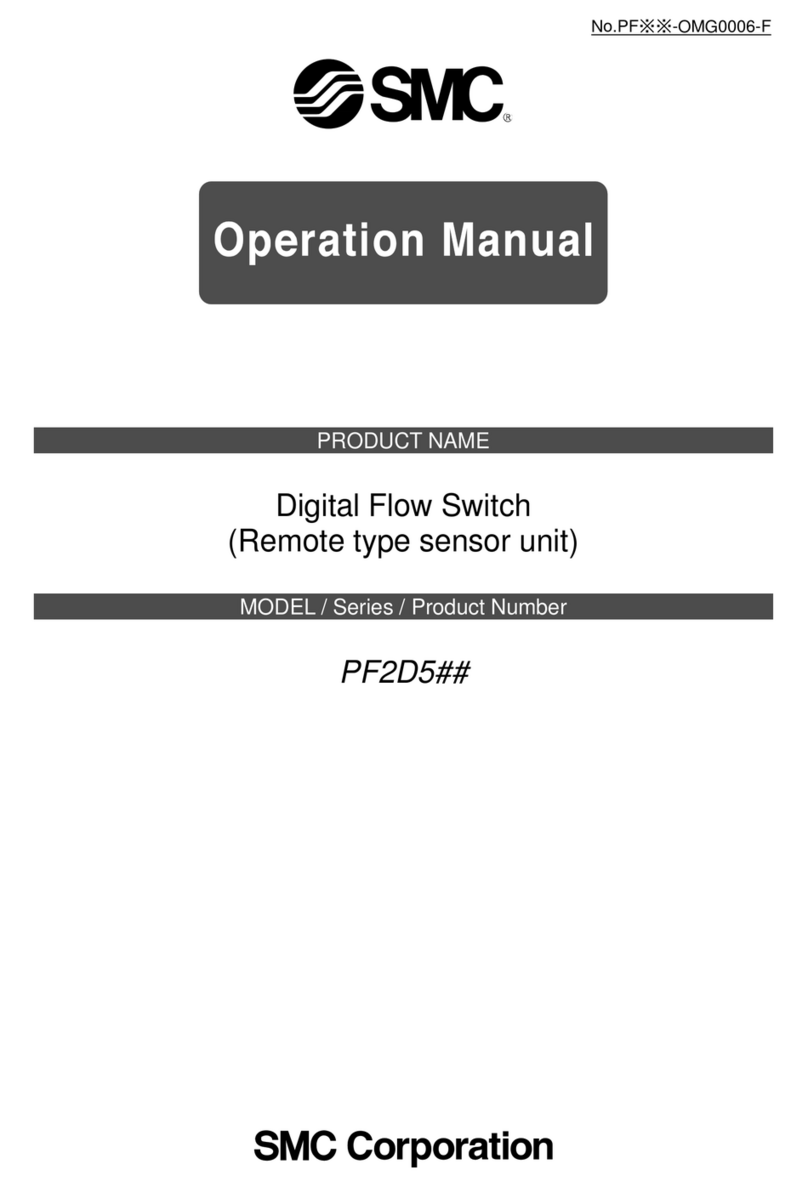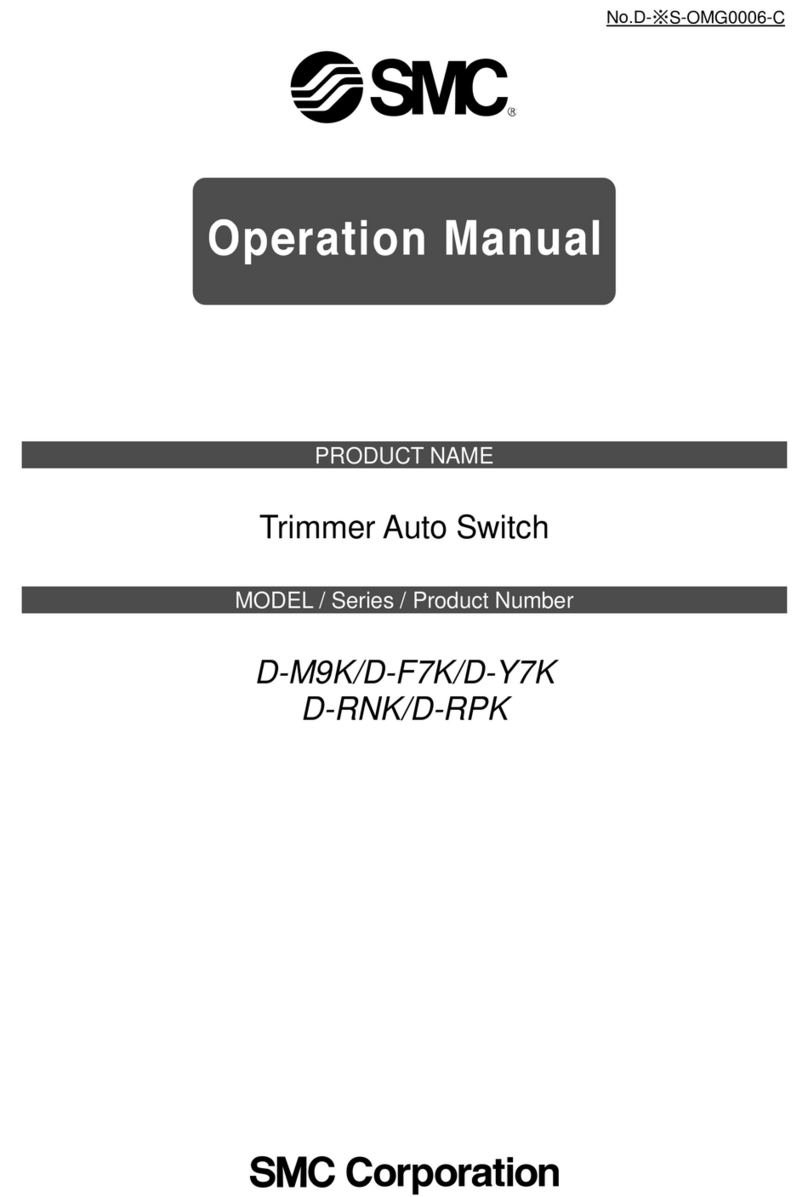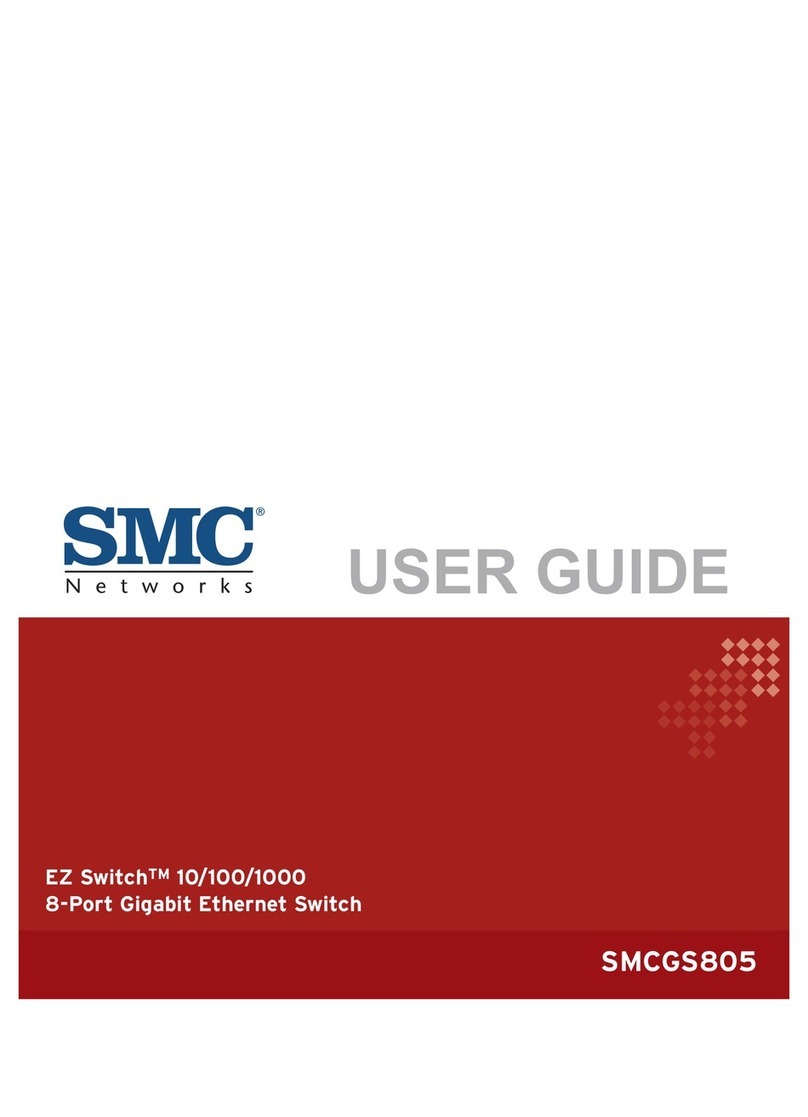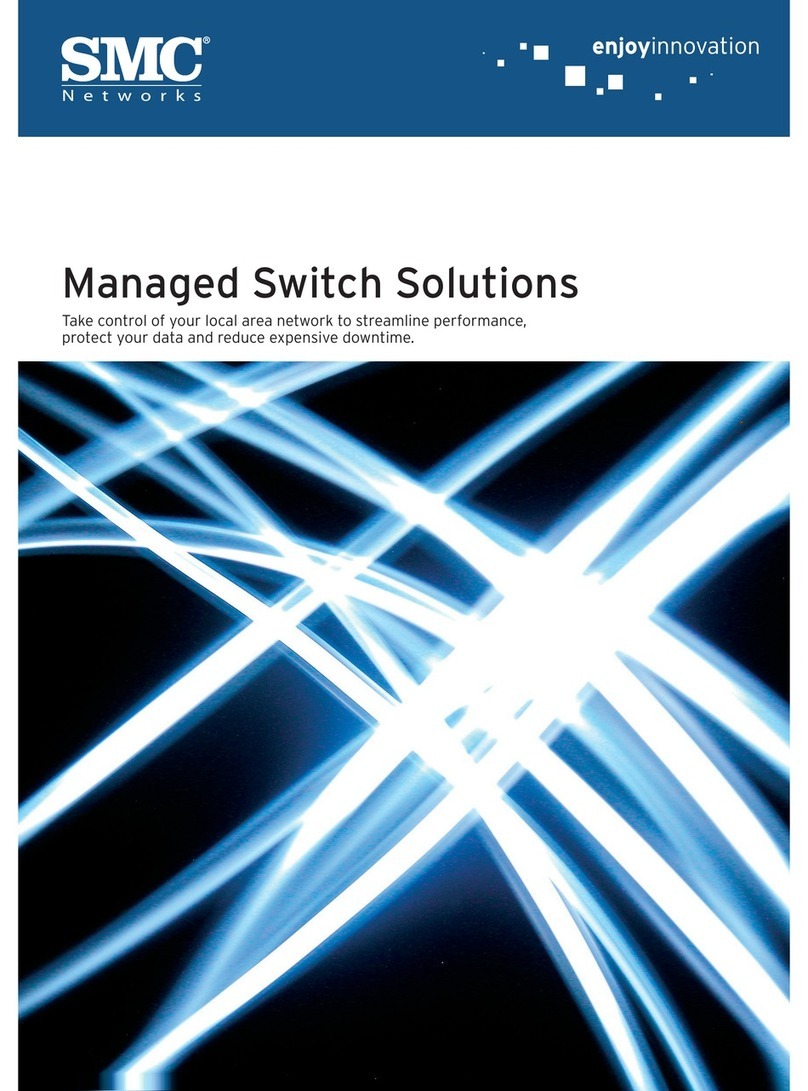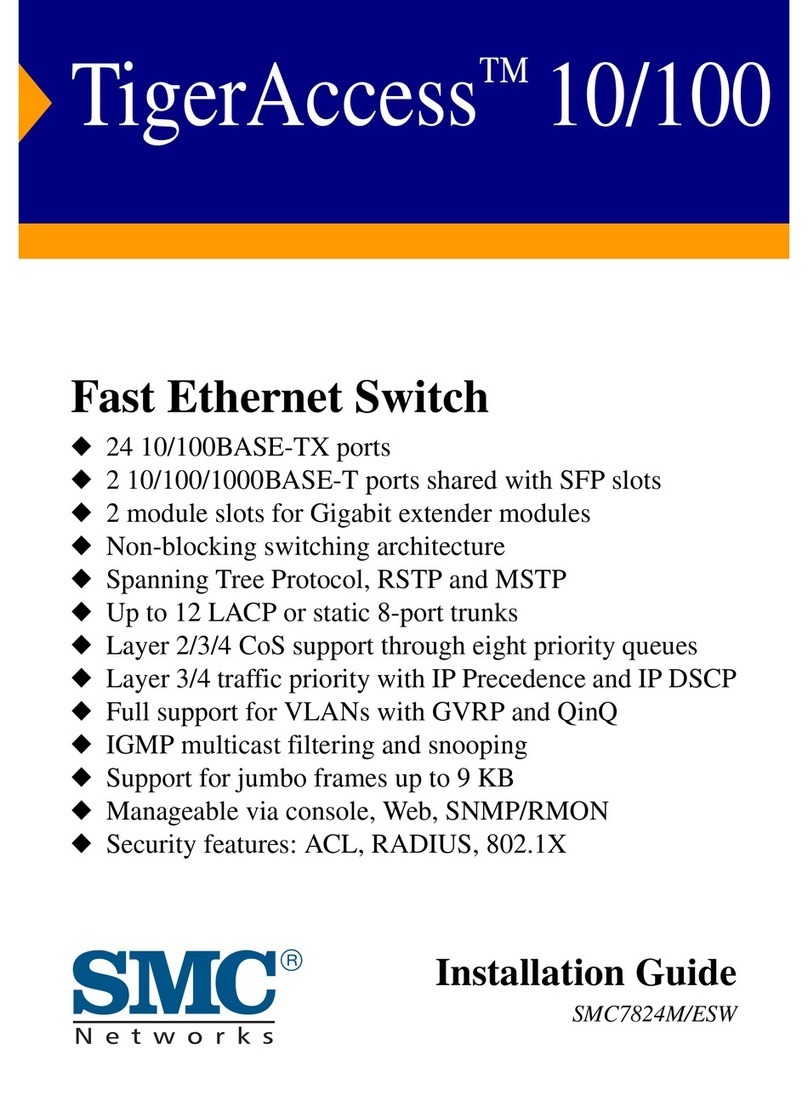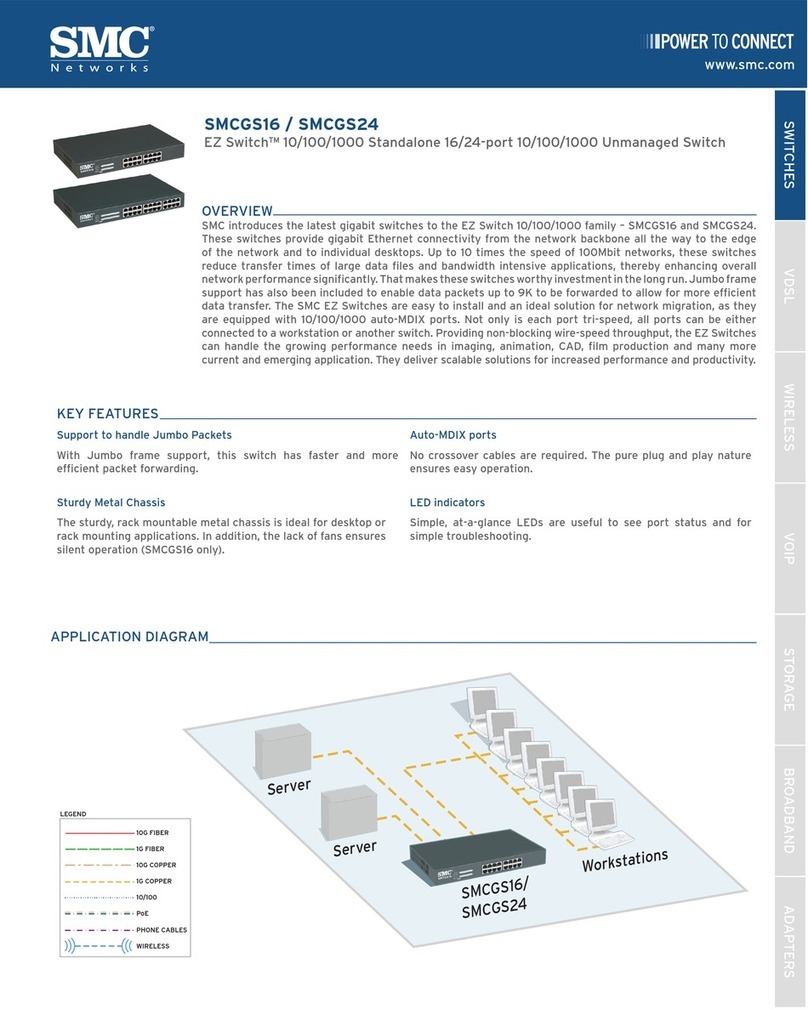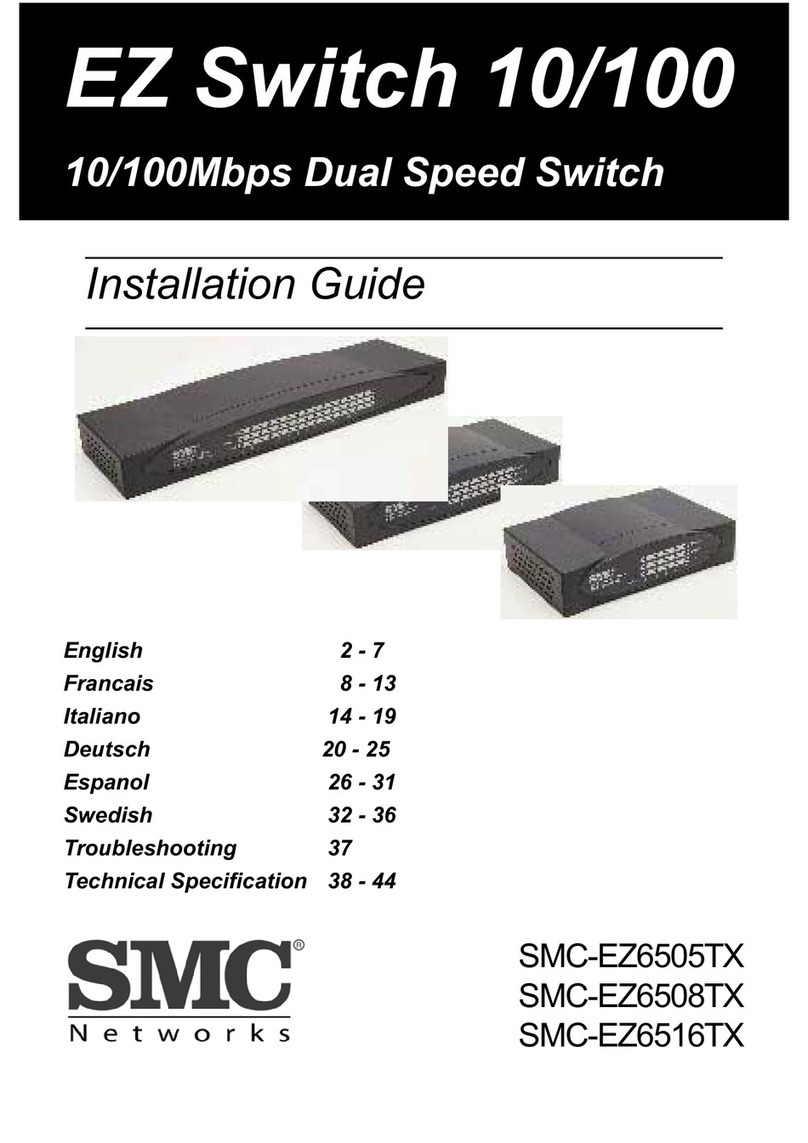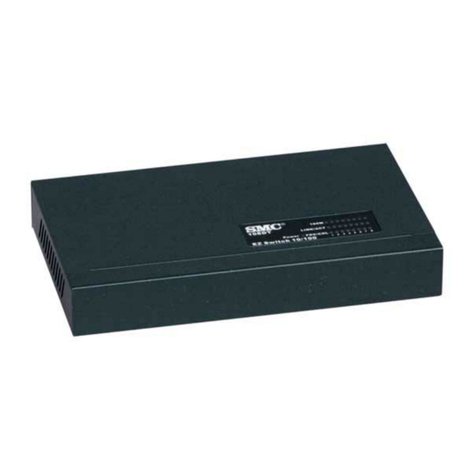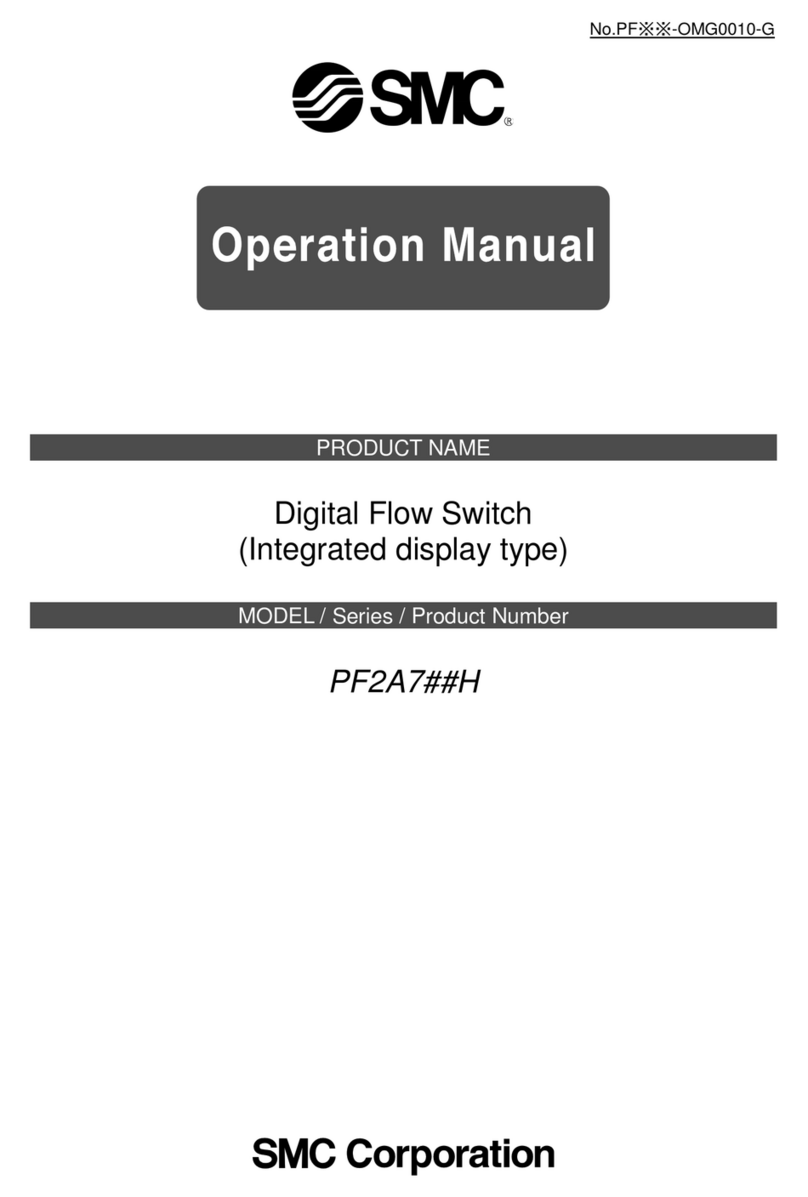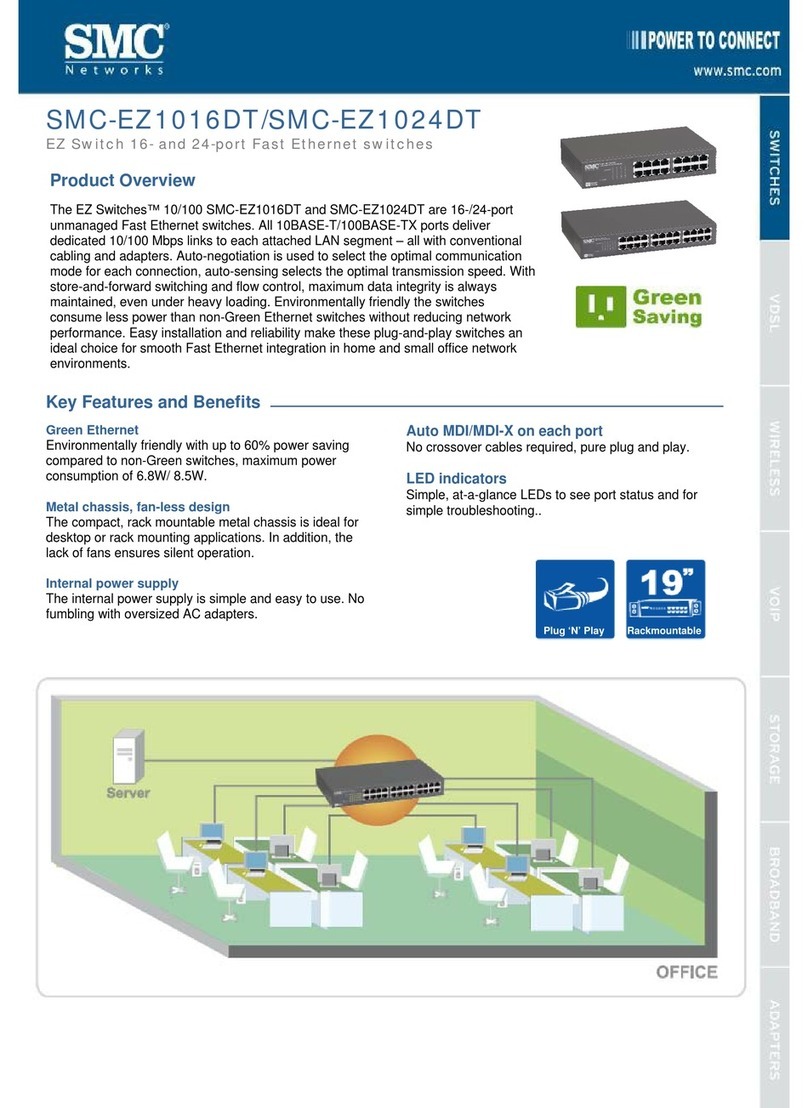7 3 Step Setting mode
•3 step setting mode (hysteresis mode)
In 3 step setting mode, the set value (P_1 or n_1) and hysteresis (H_1)
can be changed. Set the items on the sub display (set value or
hysteresis) using the UP and DOWN button. When changing the set
value, follow the operation below. The hysteresis setting can be
changed in the same way.
(1) Press the SET button once when
the item to be changed is shown
on the sub display. The set value
on the sub display will start
flashing.
(2) Press the UP or DOWN button to
change the set value.
When the UP and DOWN buttons are pressed and held
simultaneously for 1 second or longer, the set value is displayed as
[- - -], and the set value will be the same as the current pressure value
automatically (snap shot function).
Afterwards, it is possible to adjust the value by pressing the UP or
DOWN button.
(3) Press the SET button to complete the setting.
The Pressure switch turns on within a set pressure range (from P1L to
P1H) during window comparator mode. Set P1L, the lower limit of the
switch operation, and P1H, the upper limit of the switch operation and
WH1 (hysteresis) following the instructions given above.
(When reversed output is selected, the sub display (left) will indicate [n1L]
and [n1H].)
•Set OUT2 in the same way.
•Setting of the normal/reverse output switching and hysteresis/window
comparator mode switching are performed using the function selection
mode [F 1] OUT1 setting and [F 2] OUT2 setting.
8 Simple Setting mode
(1) Press and hold the SET button between 1 and 3 seconds in
measurement mode. [SEt] is displayed on the main display. When
the button is released while in the [SEt] display, the current pressure
value is displayed on the main display, [P_1] or [n_1] is displayed on
the sub display (left), and the set value is displayed on the sub display
(right) (Flashing).
(2) Change the set value using the UP and DOWN button,
and press the SET button to set the value. Then, the
setting moves to hysteresis setting. (The snap shot
function can be used).
(3) Change the set value with the UP or DOWN button,
and press the SET button to set the value. Then, the setting moves
to the delay time of the switch output. (The snap shot function can be
used).
(4) The delay time of the switch output can be selected by pressing the
UP or DOWN button at the ON and OFF point of the switch output.
Delay time setting can prevent the output from chattering.
The delay time can be set in the range 0.00 to 60.00 sec. in 0.01 sec.
increments.
(5) Press the SET button for less than 2 seconds to complete the OUT1
setting. [P_2] or [n_2] is displayed on the sub screen (left). Continue
with setting OUT2.
Press and hold the SET button for 2 seconds or longer to complete
the setting. The product will return to measurement mode.
•In window comparator mode, set P1L, the lower limit of the switch
operation, and P1H, the upper limit of the switch operation, WH1
(hysteresis) and dtH / dtL (delay time) following the instructions given
above. (when reversed output is selected, the sub display (left) will
indicate [n1L] and [n1H]).
•Set OUT2 in the same way.
9 Function Selection mode
In measurement mode, press the SET button between 3 and 5 seconds
to display [F 0]. Select to display the function to be changed [F□□].
Press and hold the SET button for 2 seconds or longer in function
selection mode to return to measurement mode.
∗: Some products do not have all of the functions. If a function is not
available or selected due to configuration of other functions, [- - -] is
displayed on the sub display.
10 Other Settings
•Peak / Bottom value display
•Snap Shot function
•Zero-clear function
•Key Lock function
Refer to the operation manual on the SMC website (URL:
https://www.smcworld.com) for further details of how to set these and
other functions.
11 Maintenance
11.1 General Maintenance
Caution
•Not following proper maintenance procedures could cause the product
to malfunction and lead to equipment damage.
•If handled improperly, compressed air can be dangerous.
•Maintenance of pneumatic systems should be performed only by
qualified personnel.
•Before performing maintenance, turn off the power supply and be sure
to cut off the supply pressure. Confirm that the air is released to
atmosphere.
•After installation and maintenance, apply operating pressure and
power to the equipment and perform appropriate functional and
leakage tests to make sure the equipment is installed correctly.
How to reset the product after power cut or forcible de-energizing
The setting of the product will be retained as it was before a power cut or
de-energizing. The output condition is also basically recovered to that
before a power cut or de-energizing, but may change depending on the
operating environment.
Therefore, check the safety of the whole installation before operating the
product. If the installation is using accurate control, wait until the product
has warmed up (approximately 10 to 15 minutes).
12 Troubleshooting
12.1 Error Indication
If the error cannot be reset after the above measures are taken, or errors
other than the above are displayed, please contact SMC.
13 Limitations of Use
13.1 Limited warranty and Disclaimer/Compliance Requirements
Refer to Handling Precautions for SMC Products.
14 Product Disposal
This product shall not be disposed of as municipal waste. Check your
local regulations and guidelines to dispose this product correctly, in order
to reduce the impact on human health and the environment.
15 Contacts
Refer to www.smcworld.com or www.smc.eu for your local distributor /
importer.
URL: https://www.smcworld.com (Global) https://www.smc.eu (Europe)
SMC Corporation, 4-14-1, Sotokanda, Chiyoda-ku, Tokyo 101-0021, Japan
Specifications are subject to change without prior notice from the manufacturer.
© 2021 SMC Corporation All Rights Reserved.
Template DKP50047-F-085M