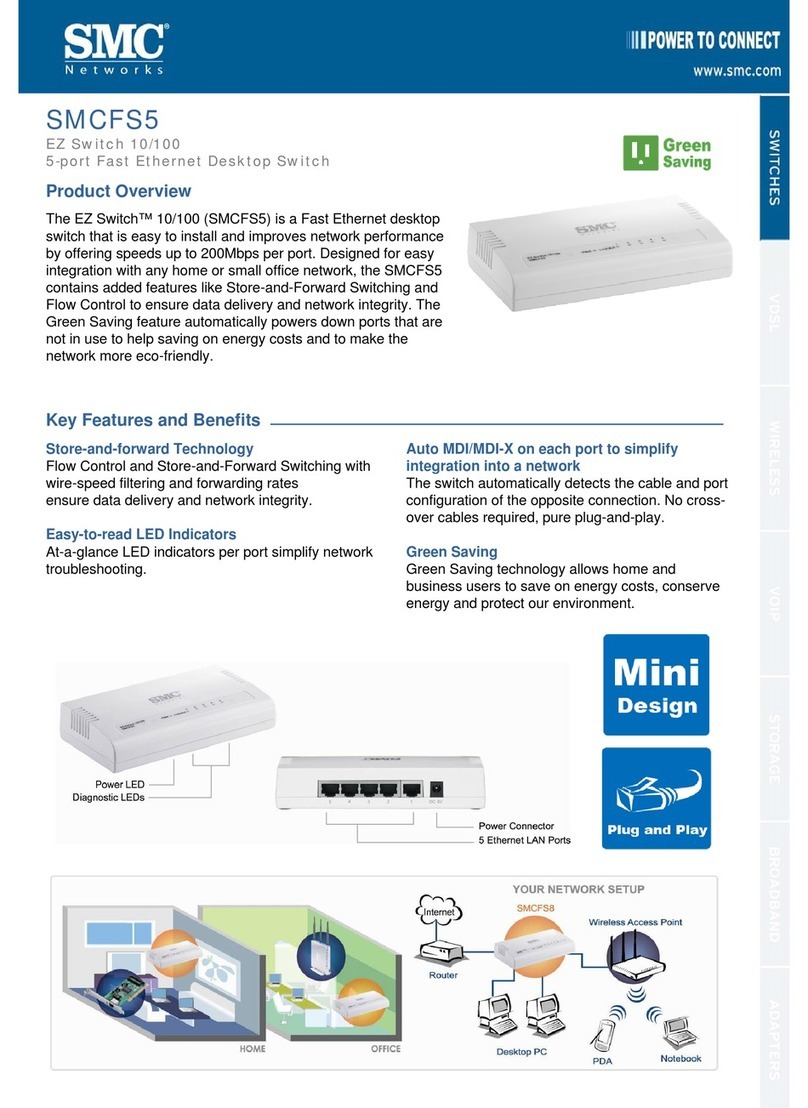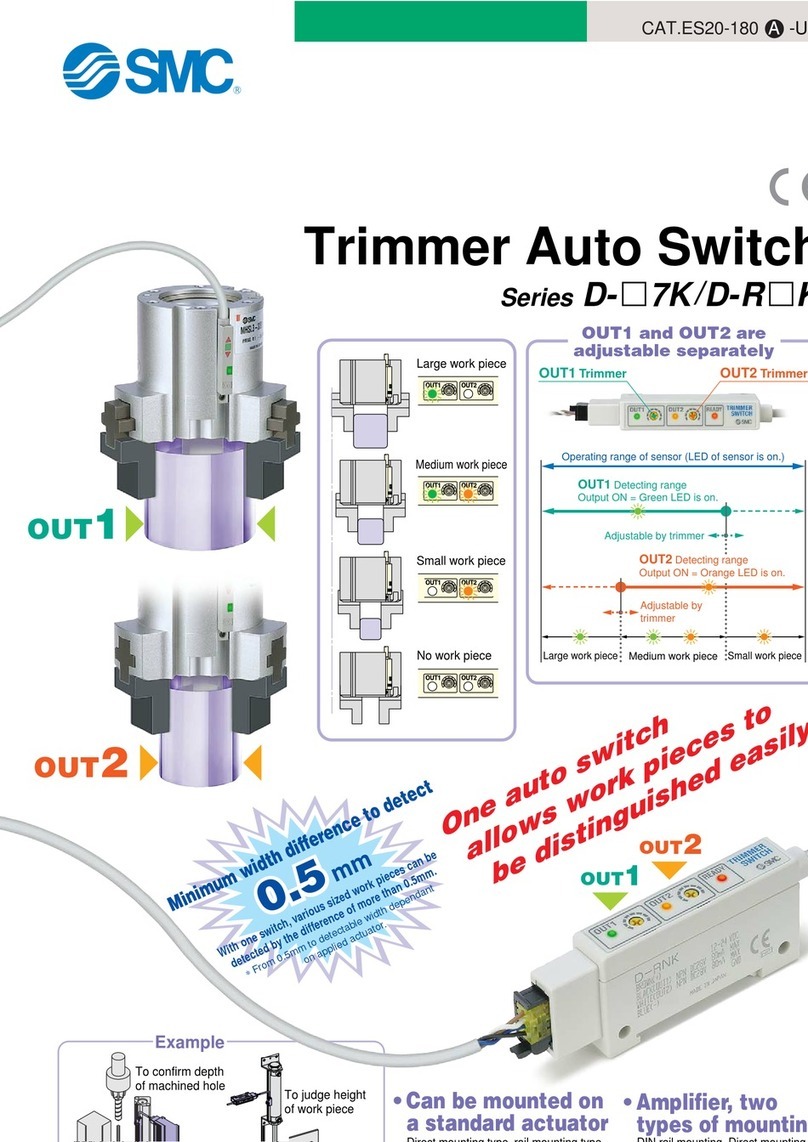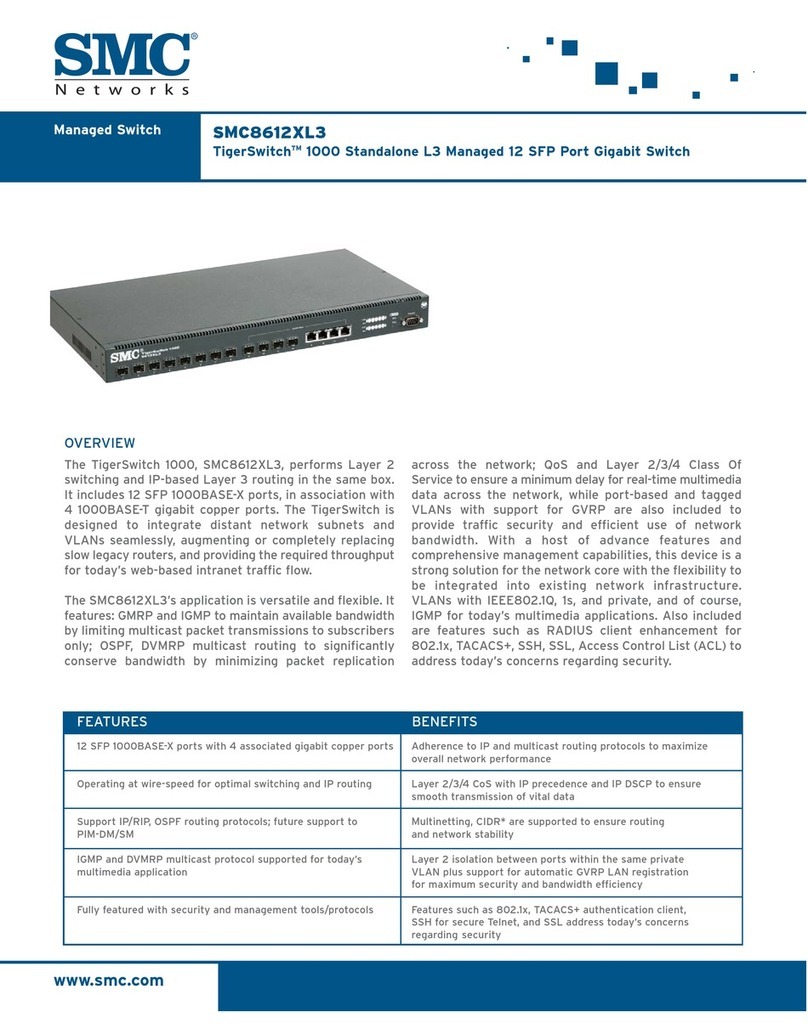SMC Networks SMCFS501 - FICHE TECHNIQUE Operating and safety instructions
Other SMC Networks Switch manuals

SMC Networks
SMC Networks ISE70 User manual

SMC Networks
SMC Networks ZSE80 User manual

SMC Networks
SMC Networks SMC EZ Switch 10/100/1000 SMCGS8P-Smart User manual
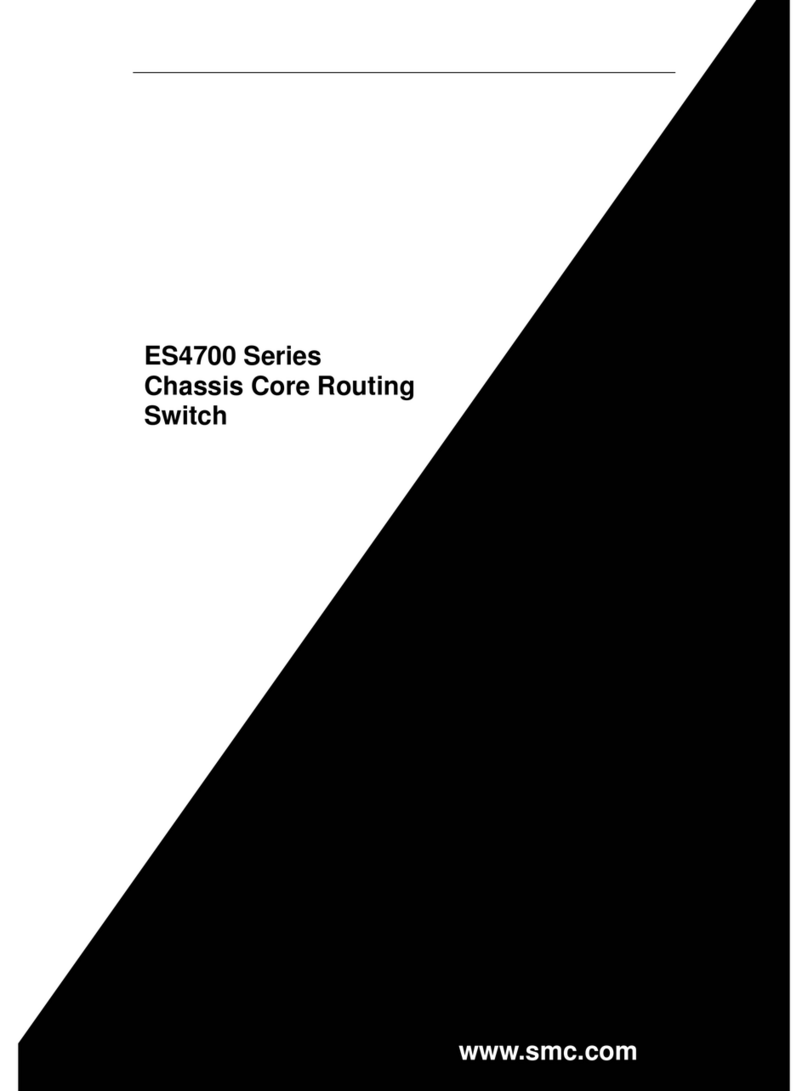
SMC Networks
SMC Networks Edge-core ES4704BD User manual

SMC Networks
SMC Networks TigerCard SMC8724M User manual
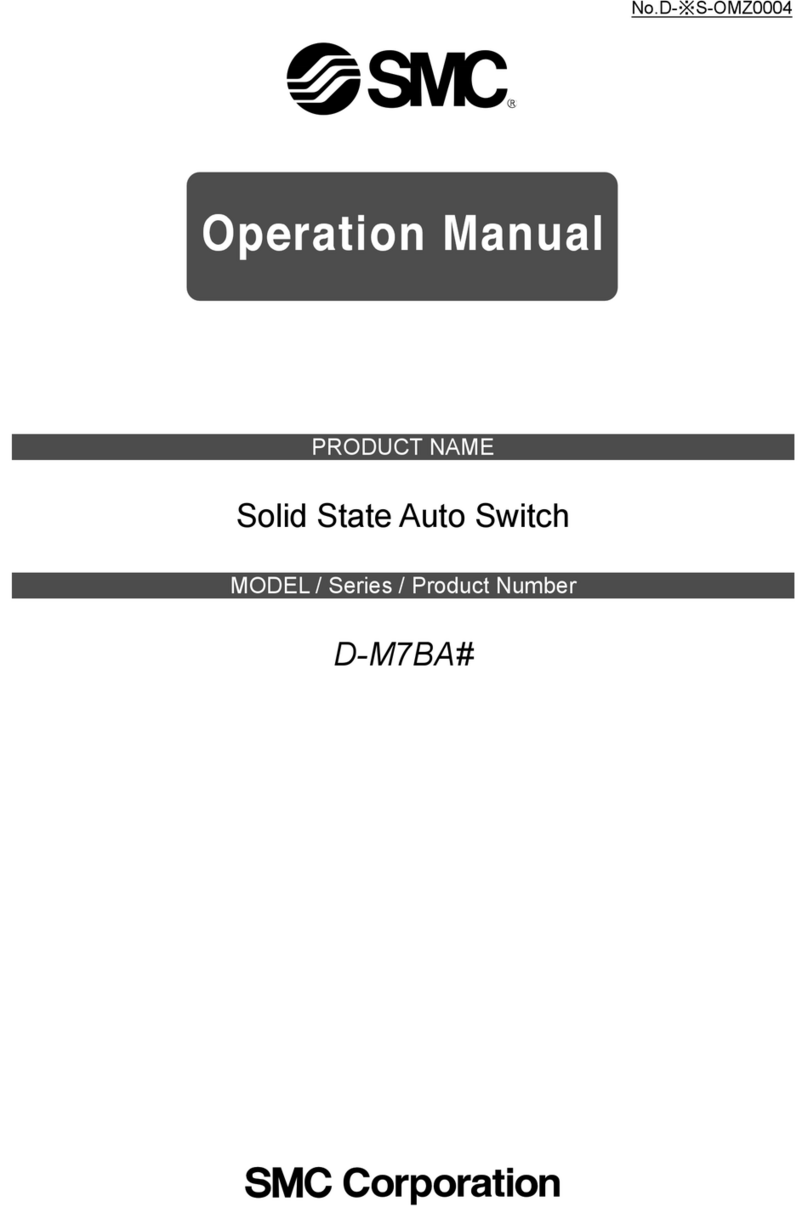
SMC Networks
SMC Networks D-M7BA Series User manual

SMC Networks
SMC Networks TigerStack II SMC8824M User manual
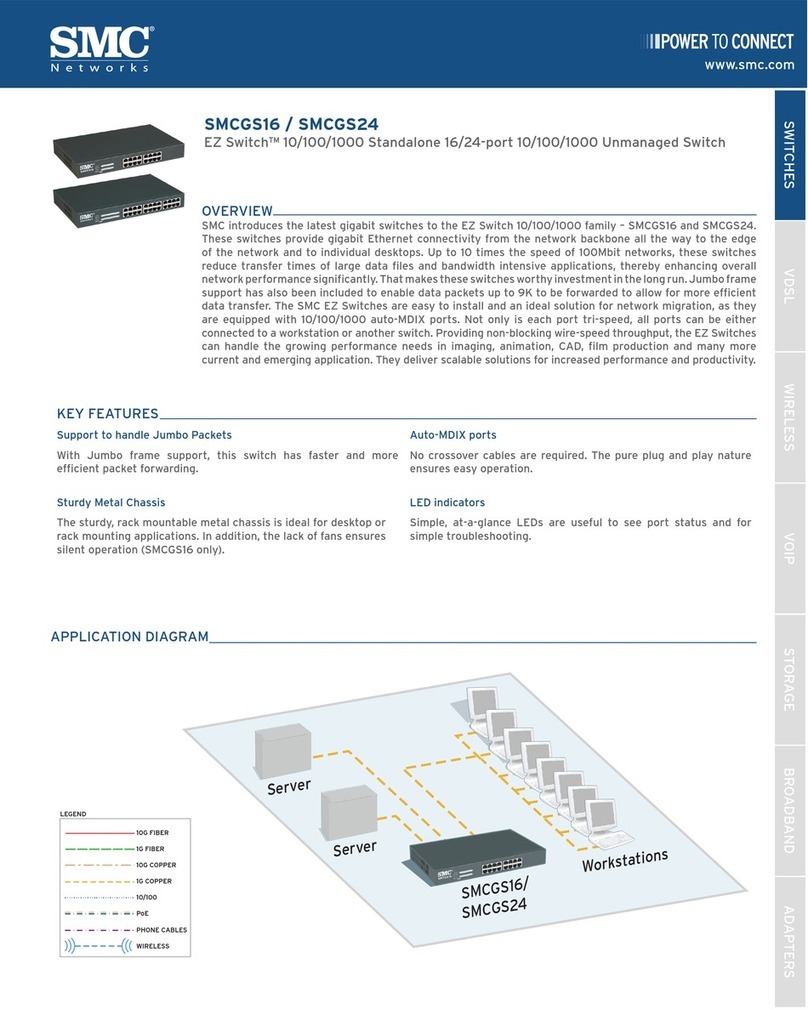
SMC Networks
SMC Networks EZ Switch SMCGS16 User manual
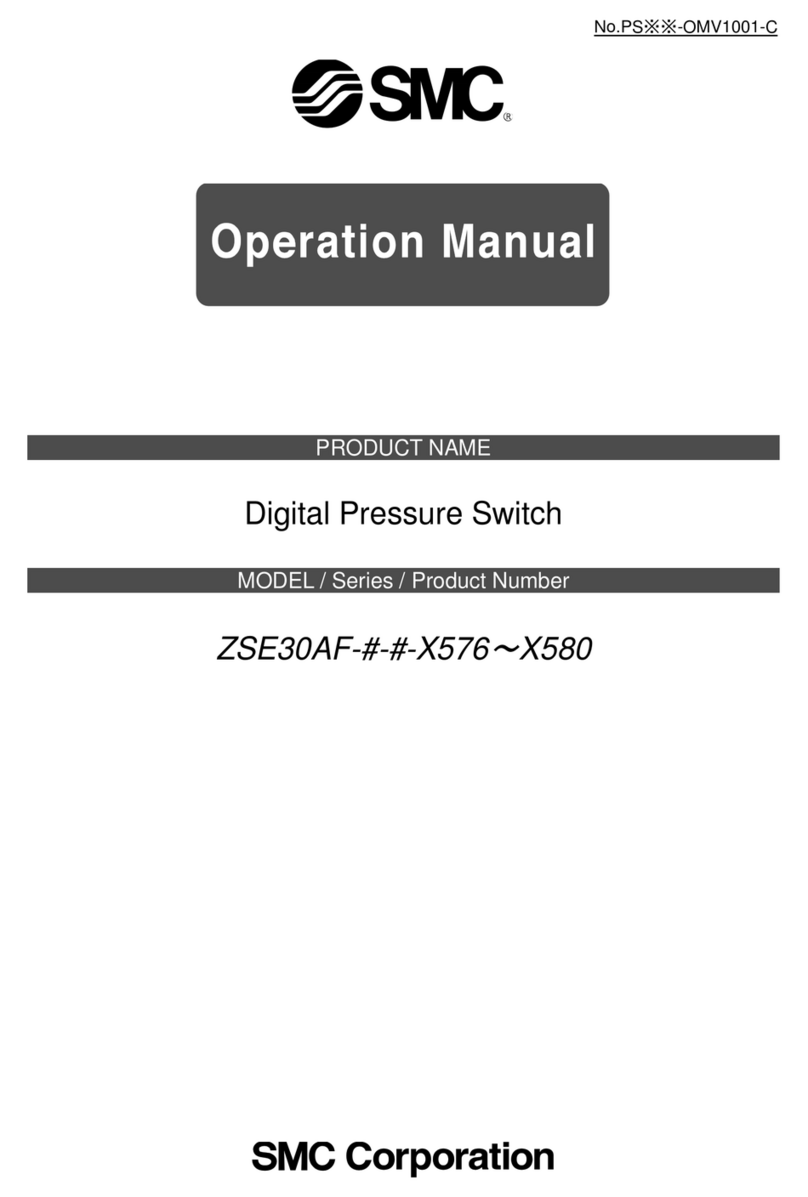
SMC Networks
SMC Networks ZSE30AF X576 Series User manual

SMC Networks
SMC Networks ZSE40A User manual

SMC Networks
SMC Networks ZSE20 User manual
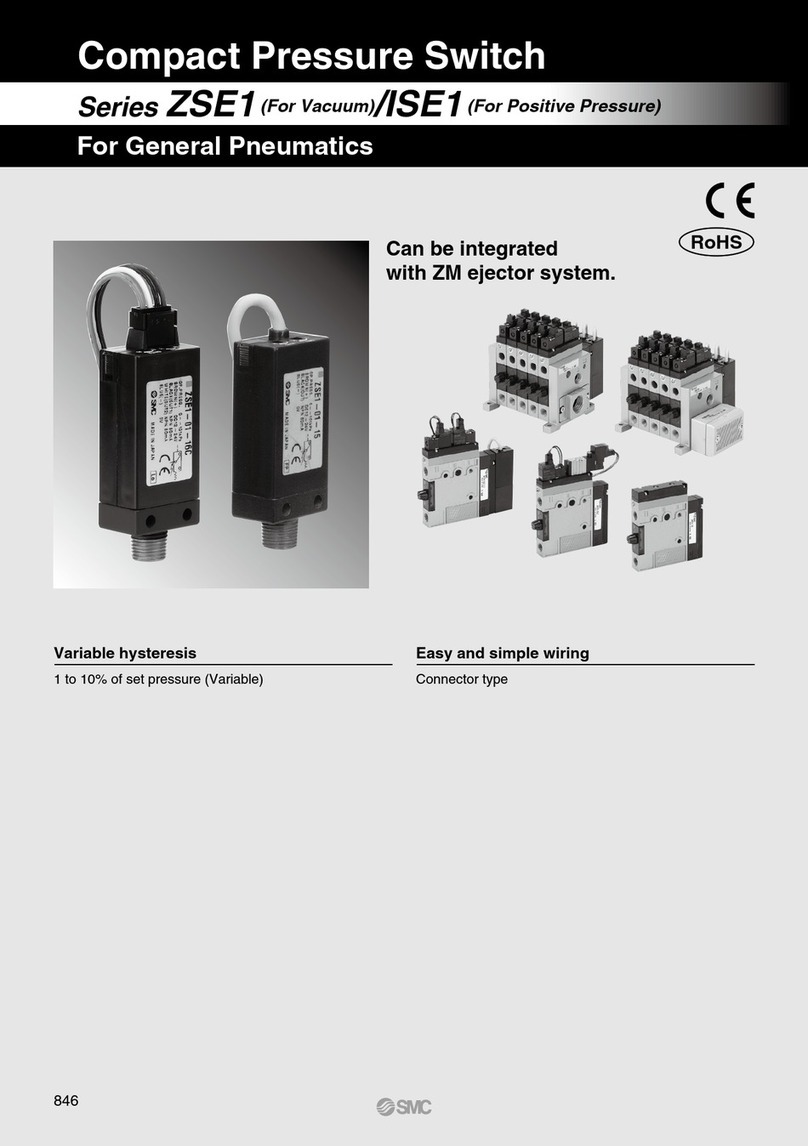
SMC Networks
SMC Networks ZSE1 Series User manual
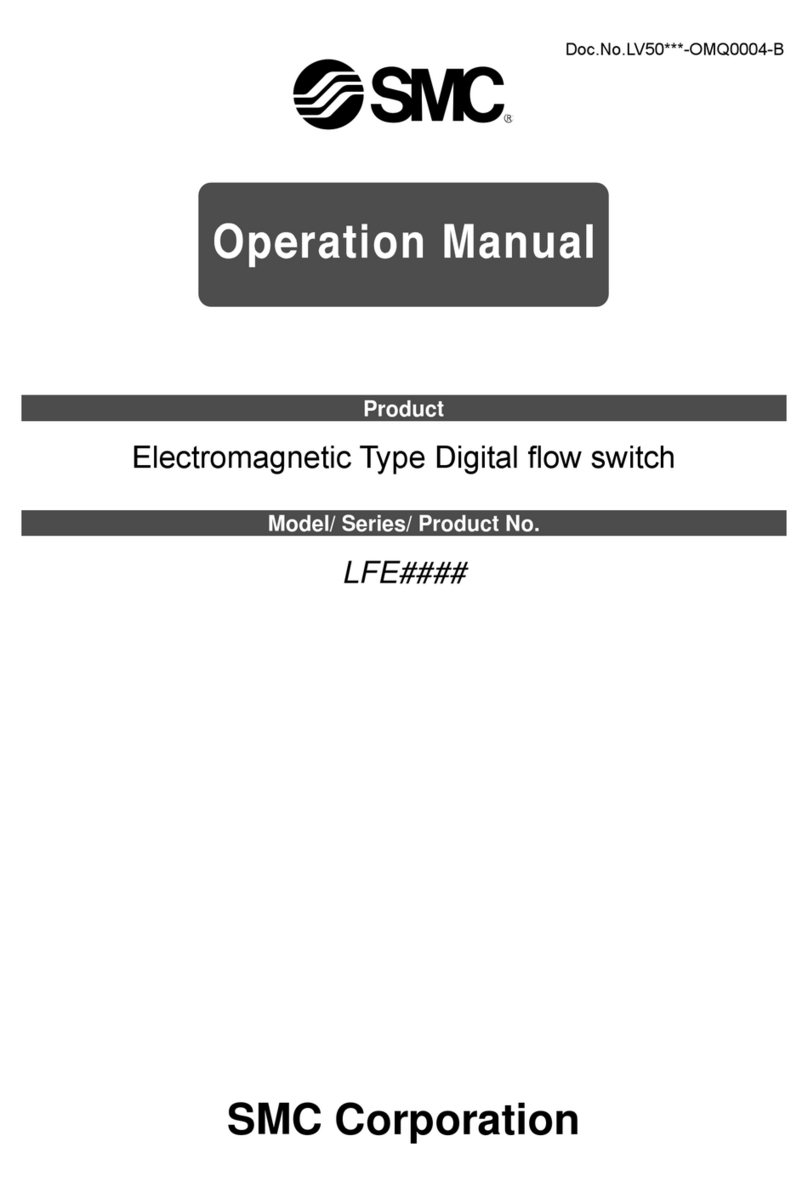
SMC Networks
SMC Networks LFE#### User manual
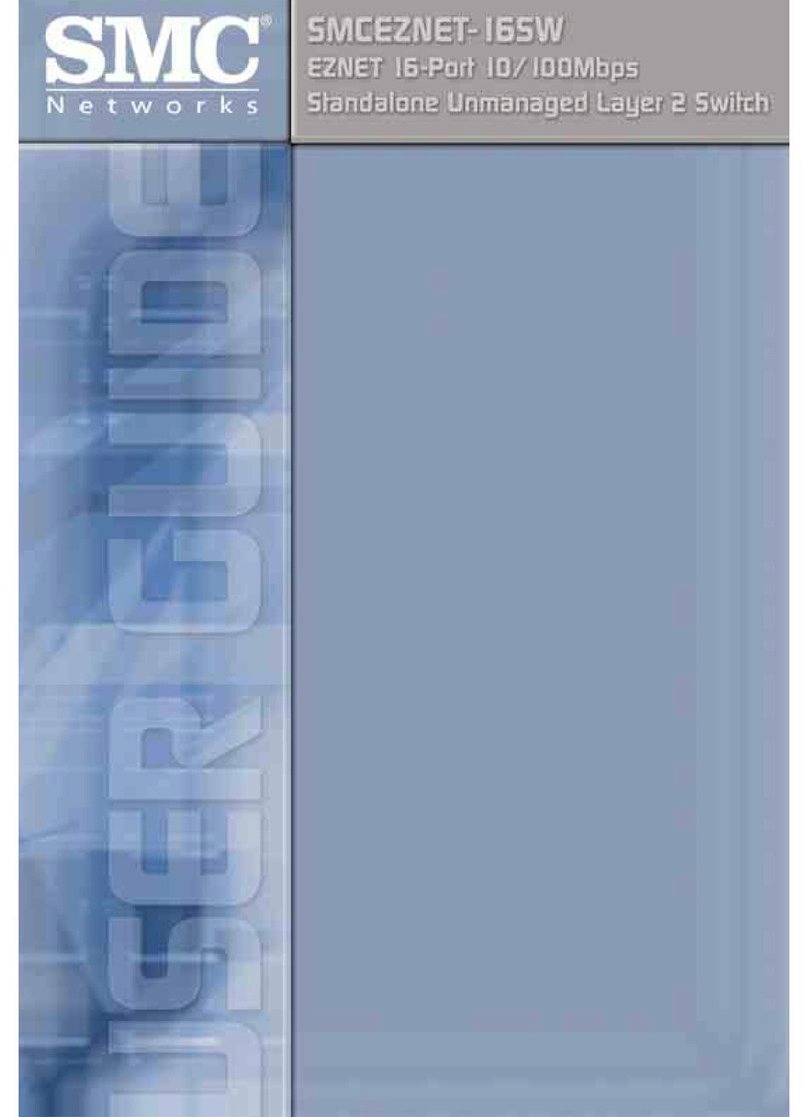
SMC Networks
SMC Networks SMCEZNET-16SW User manual
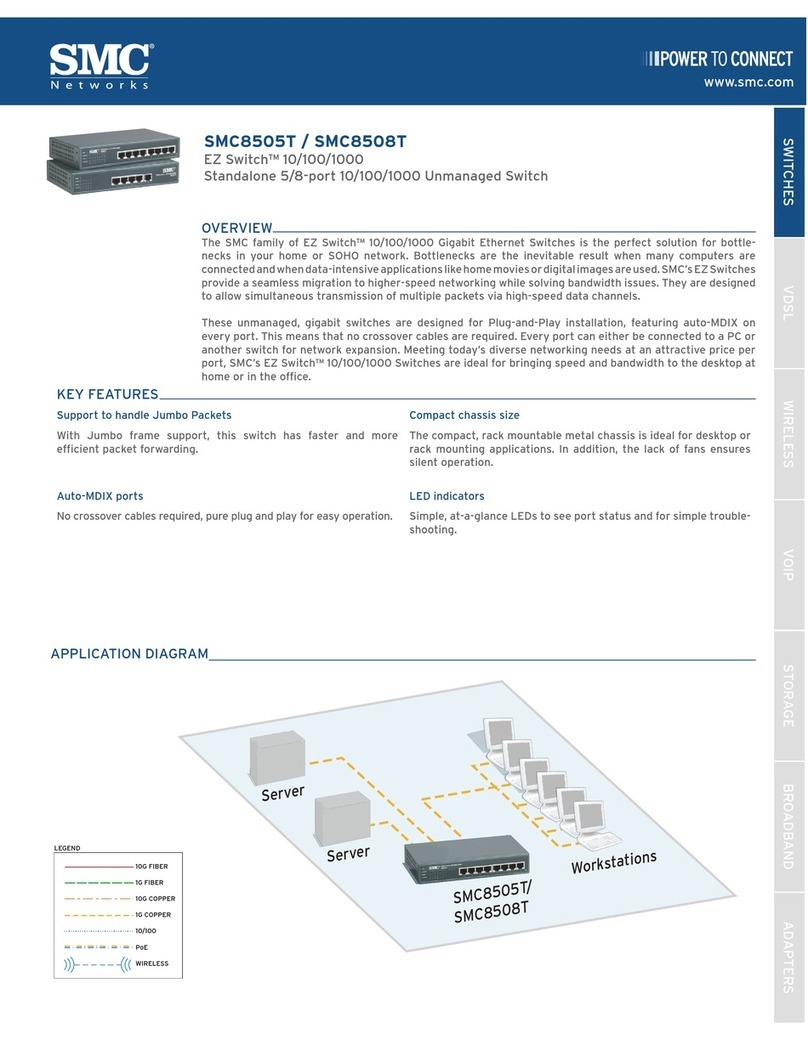
SMC Networks
SMC Networks 8505T - FICHE TECHNIQUE Installation guide
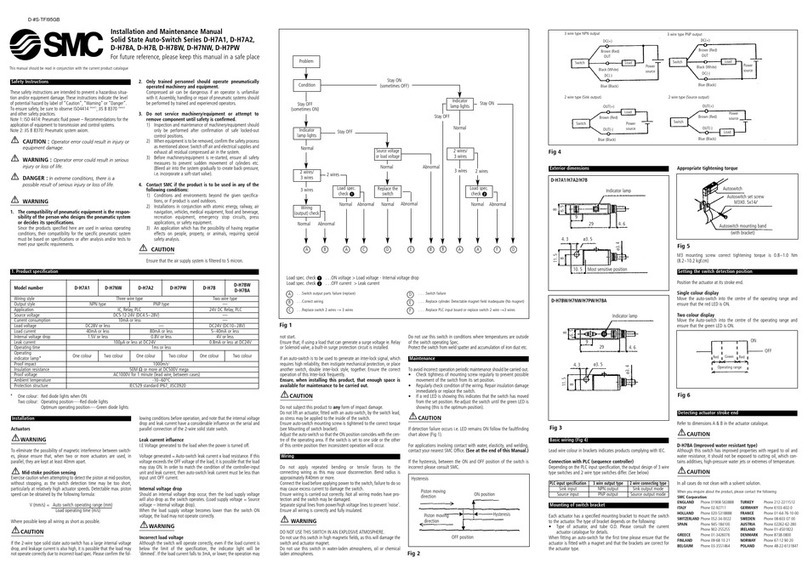
SMC Networks
SMC Networks D-H7A1 Manual
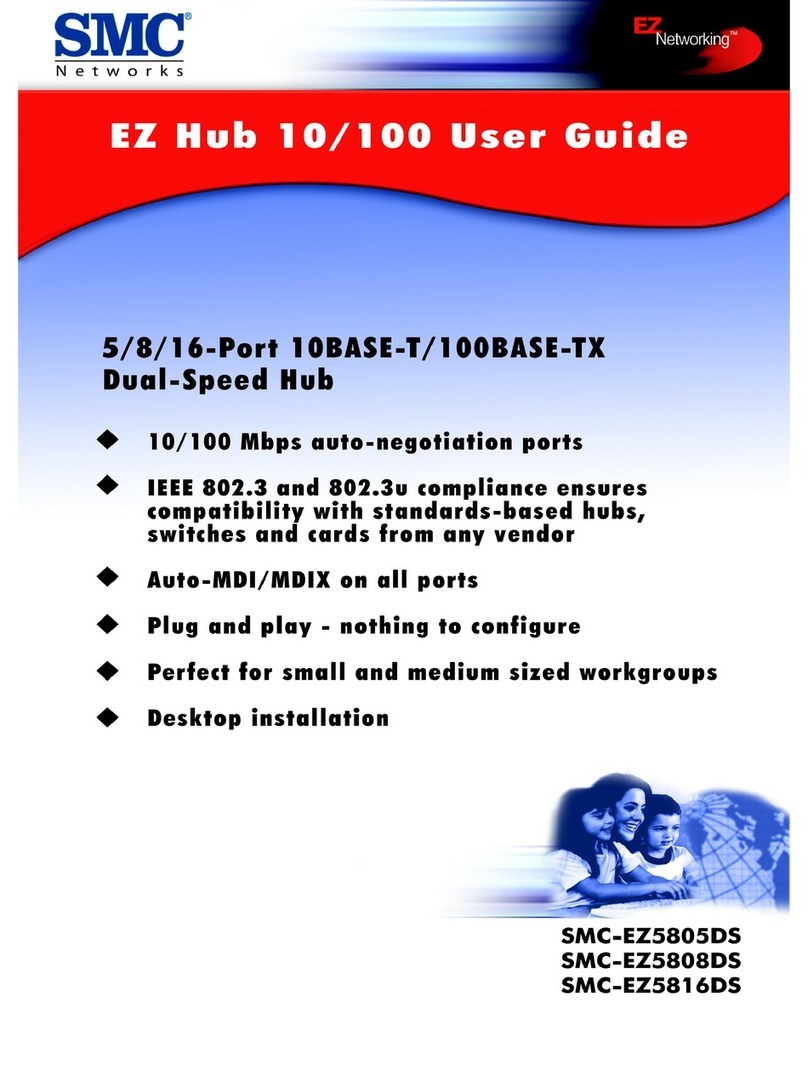
SMC Networks
SMC Networks EZ 10/100 User manual

SMC Networks
SMC Networks 8506T User manual
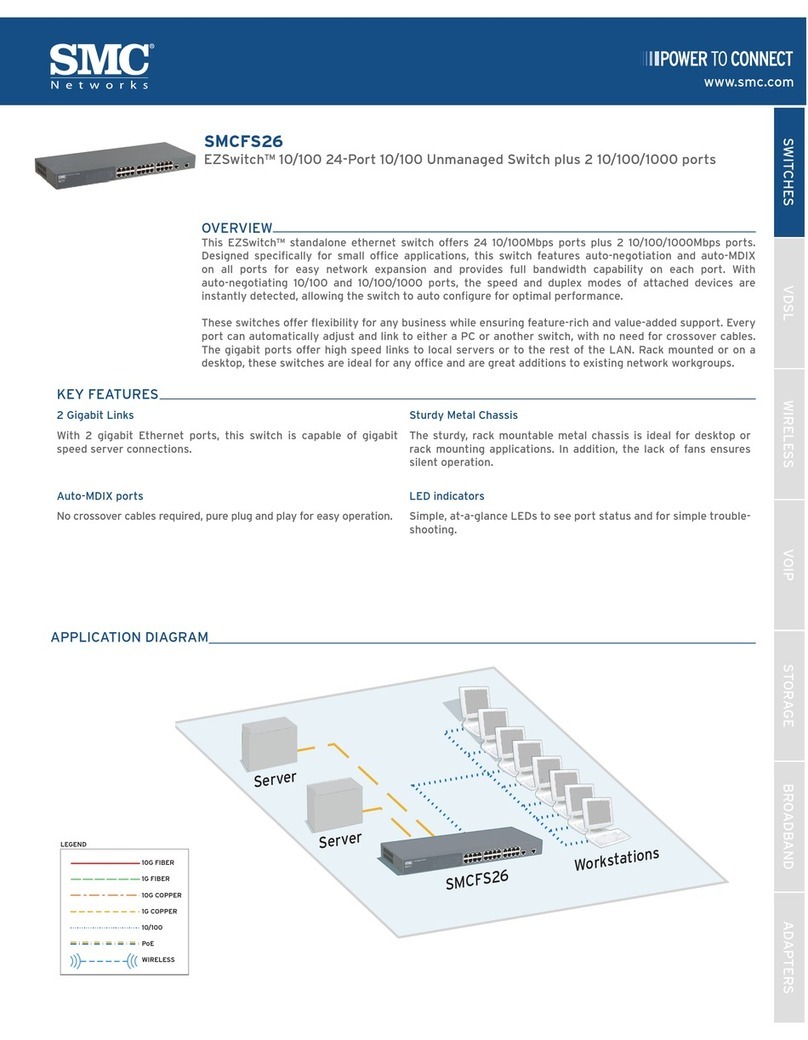
SMC Networks
SMC Networks EZ Switch SMCFS26 User manual
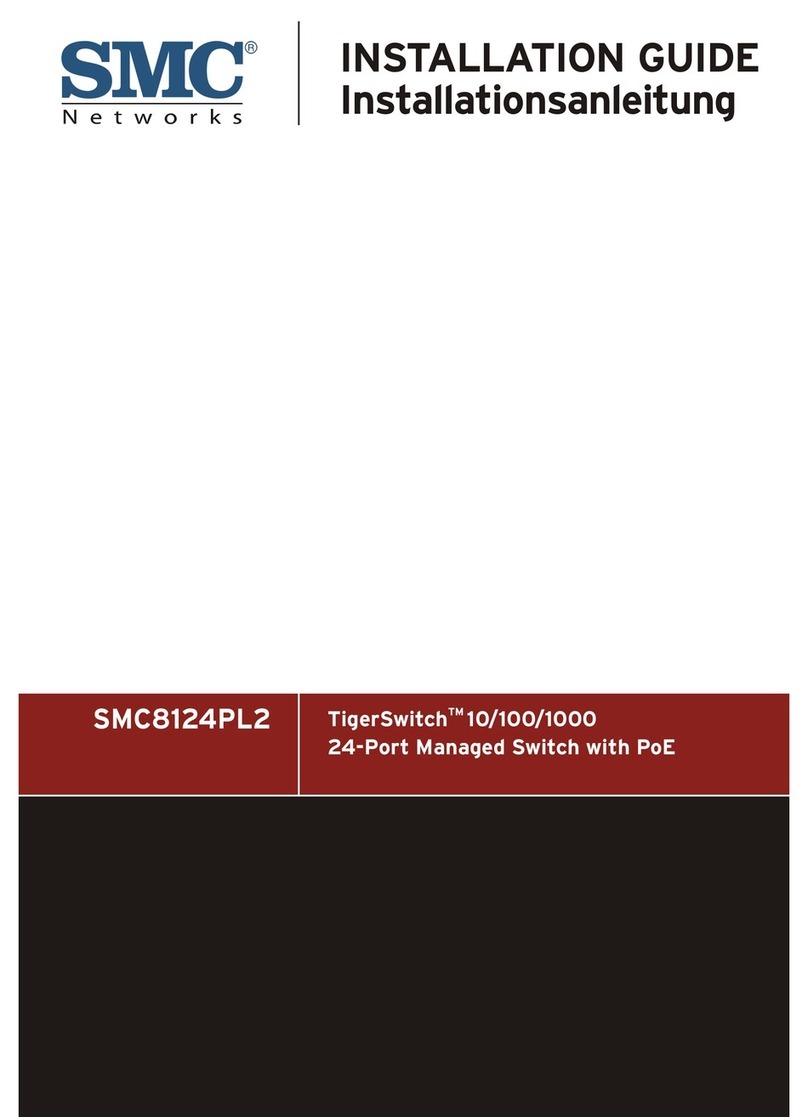
SMC Networks
SMC Networks TigerSwitch SMC8124PL2 User manual