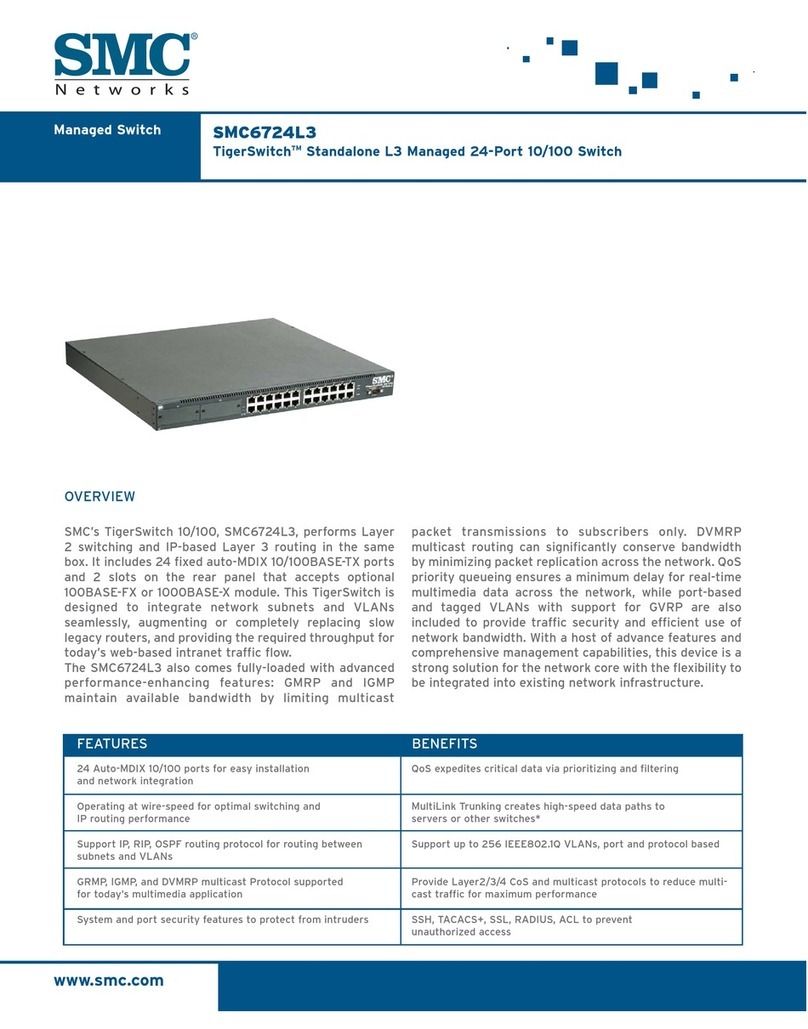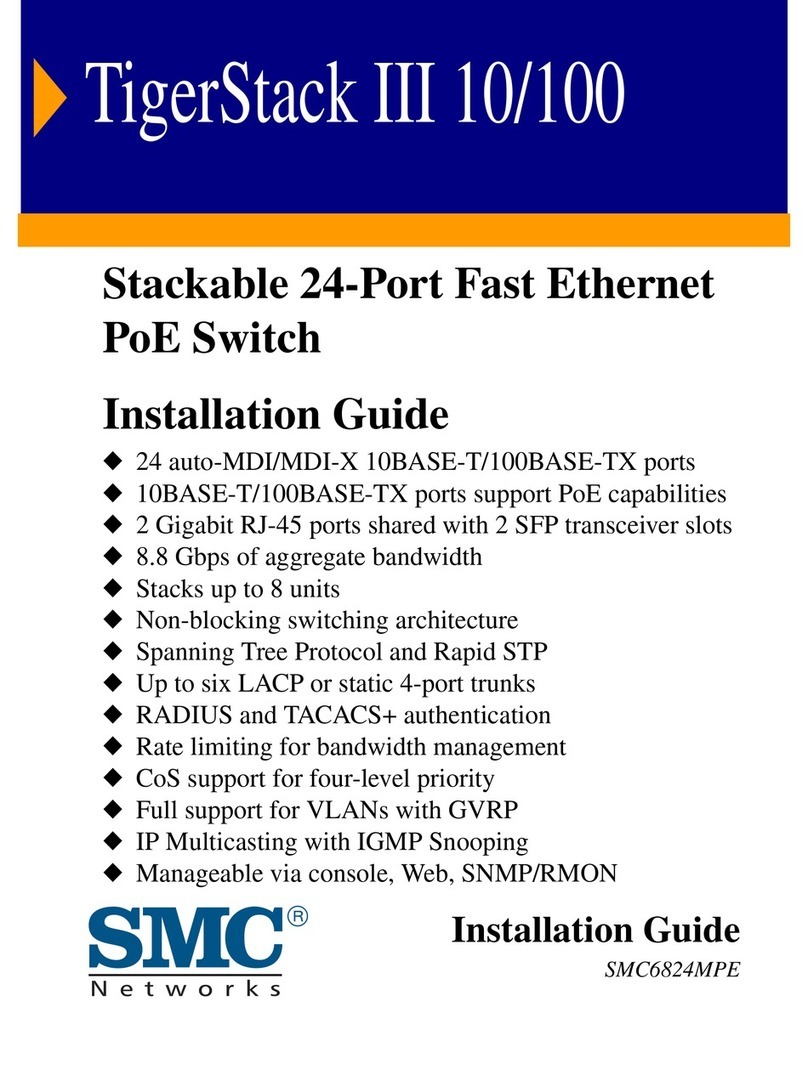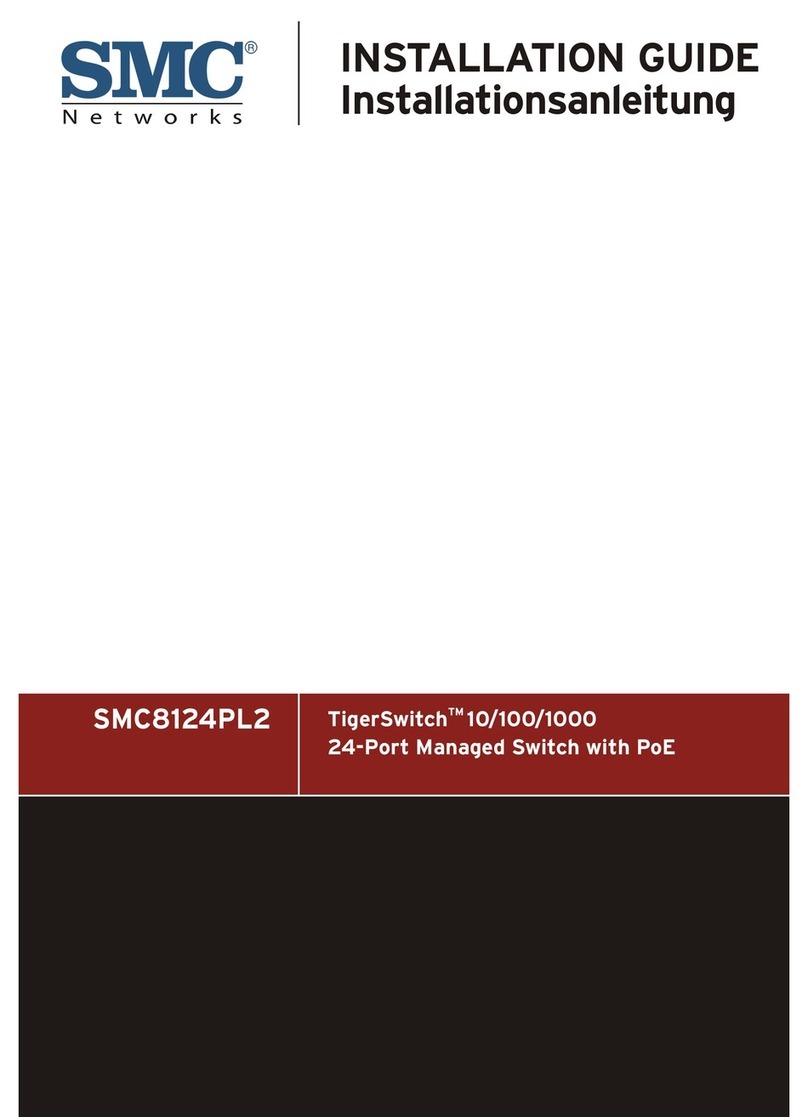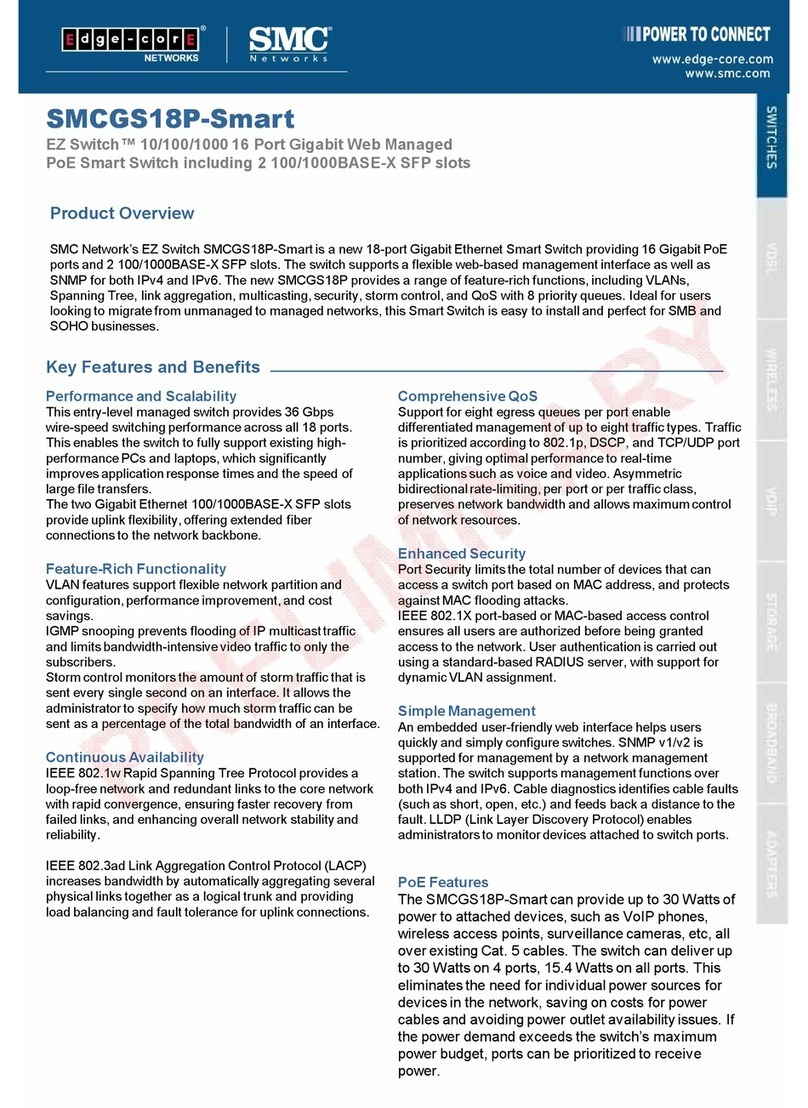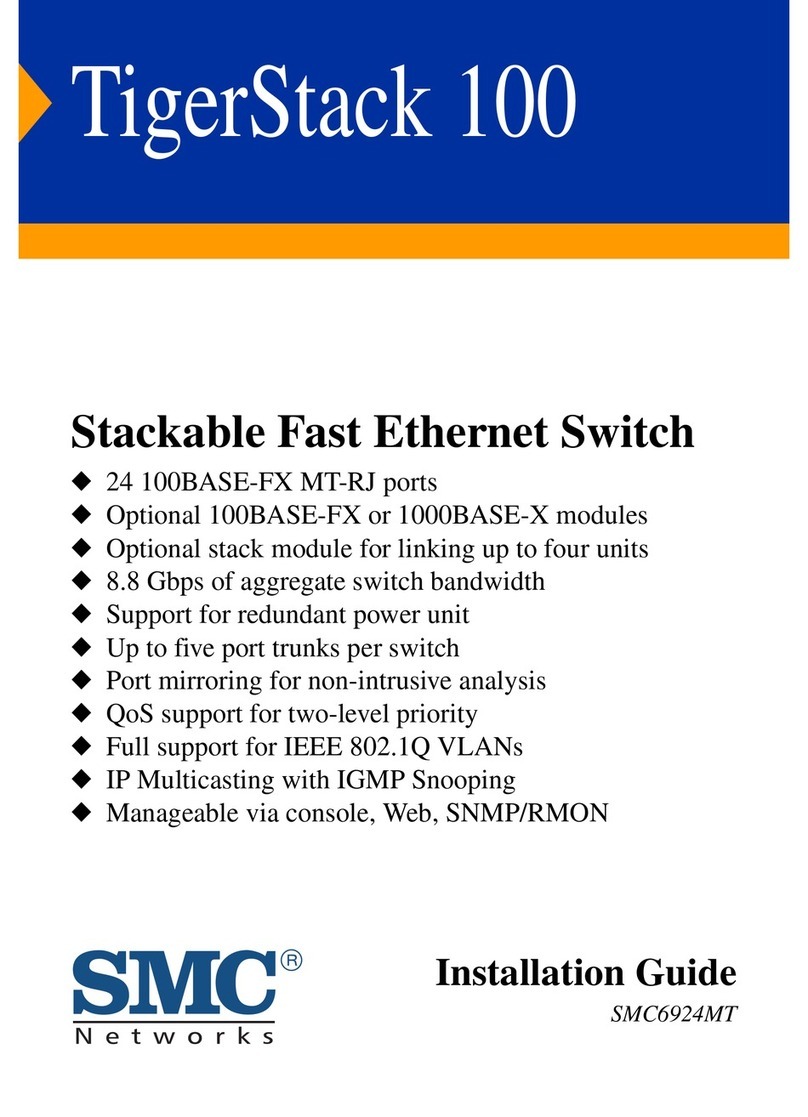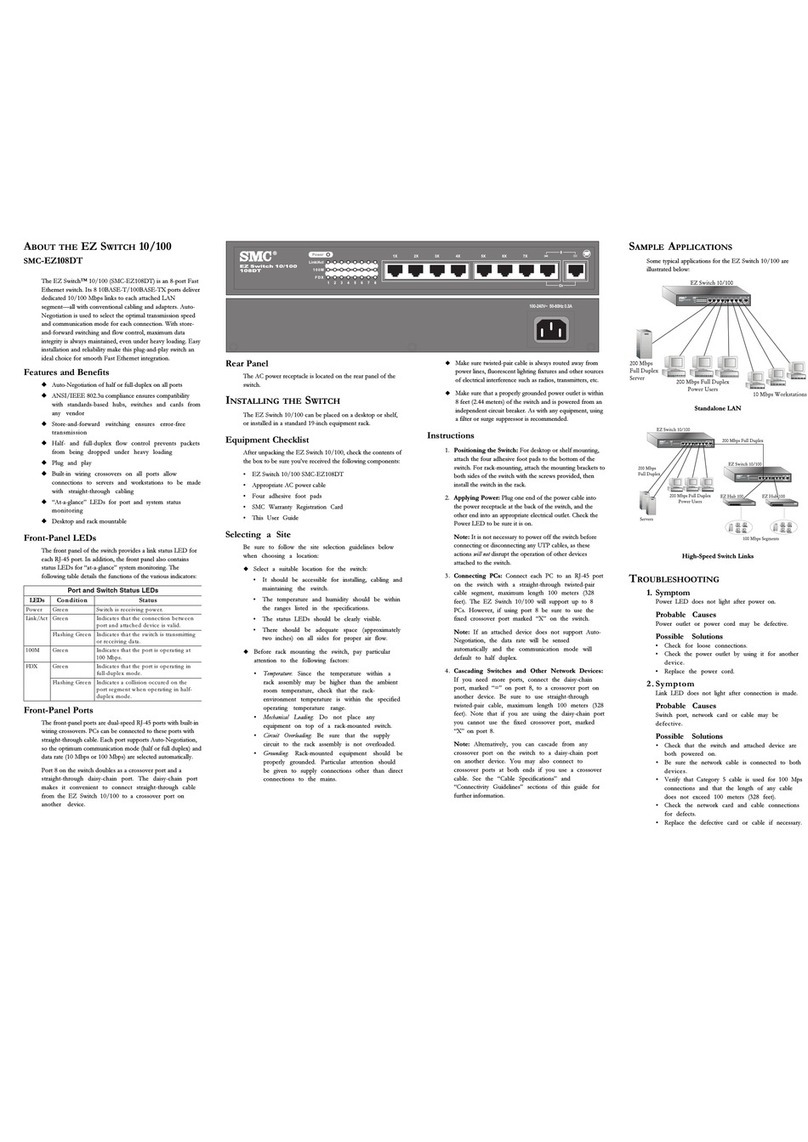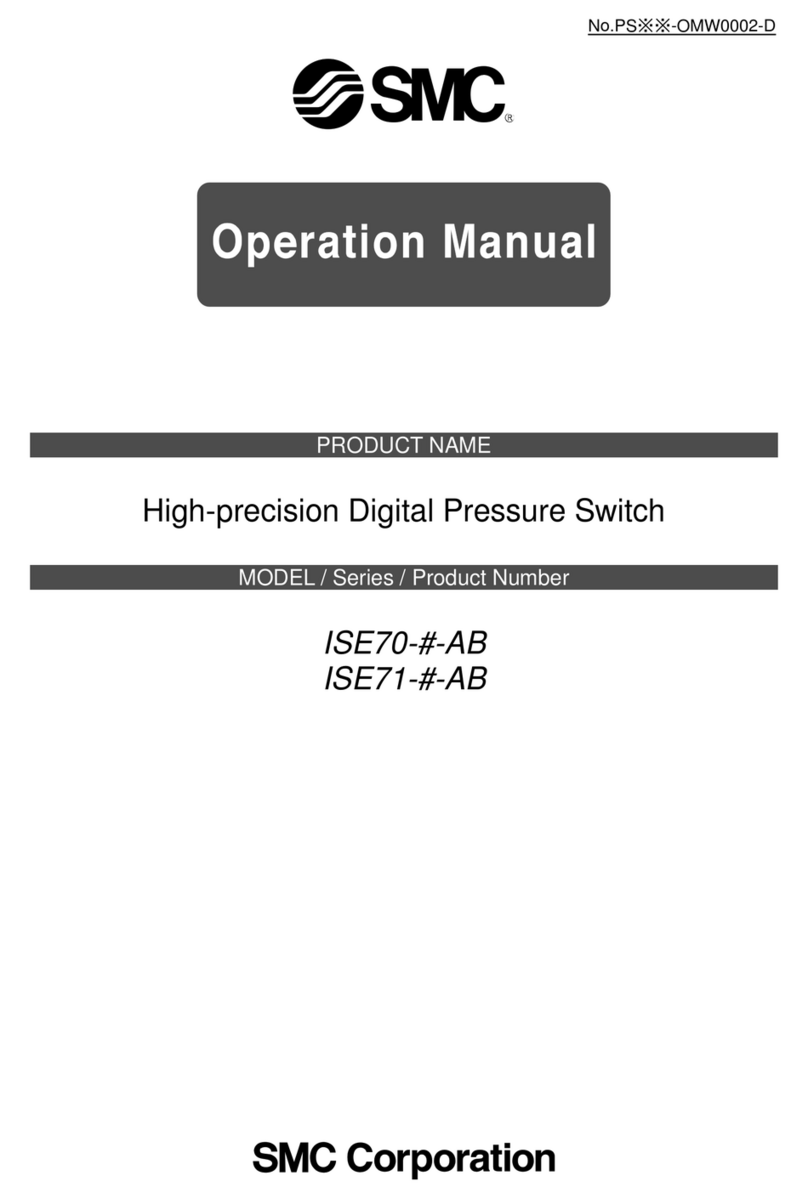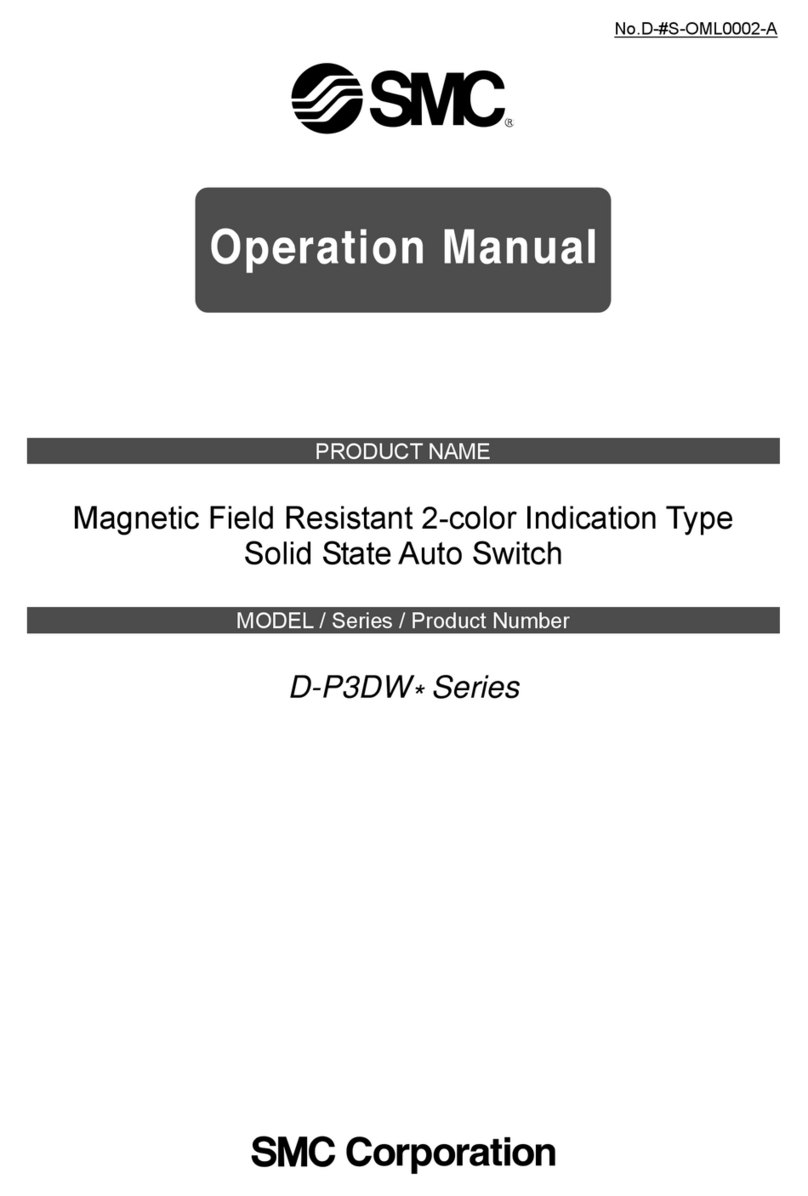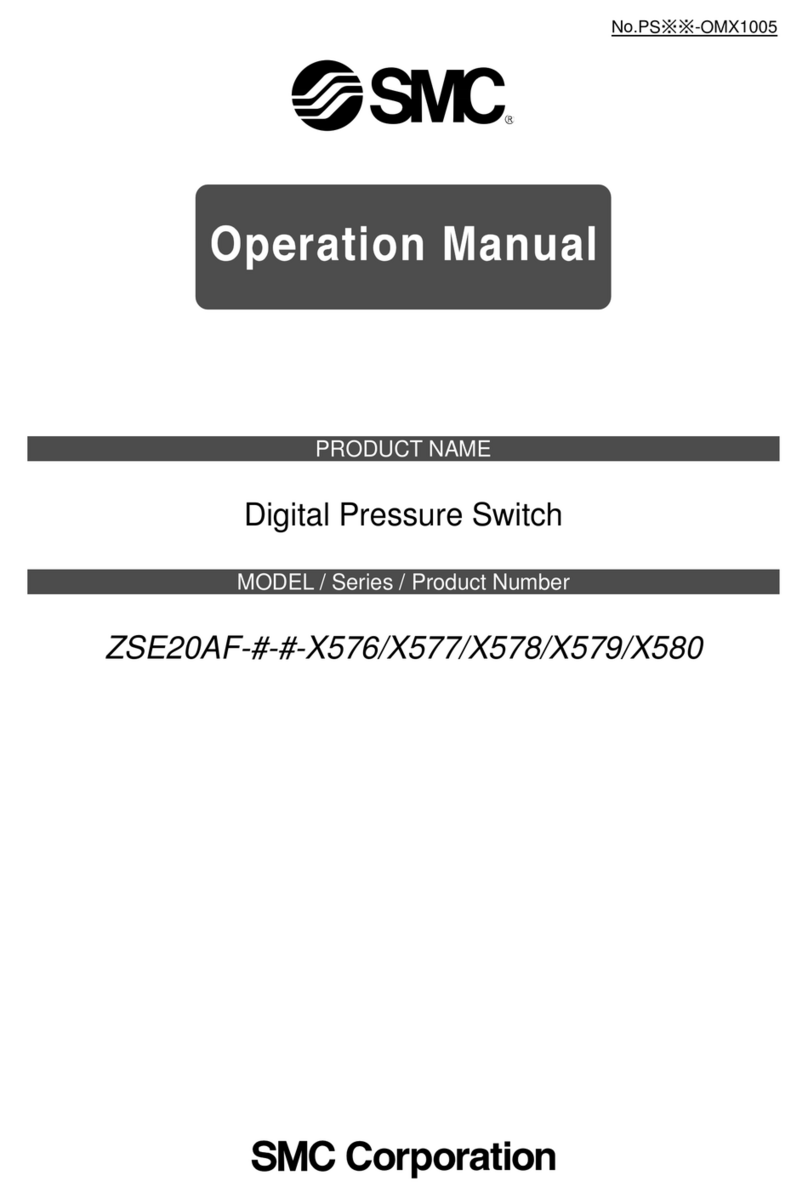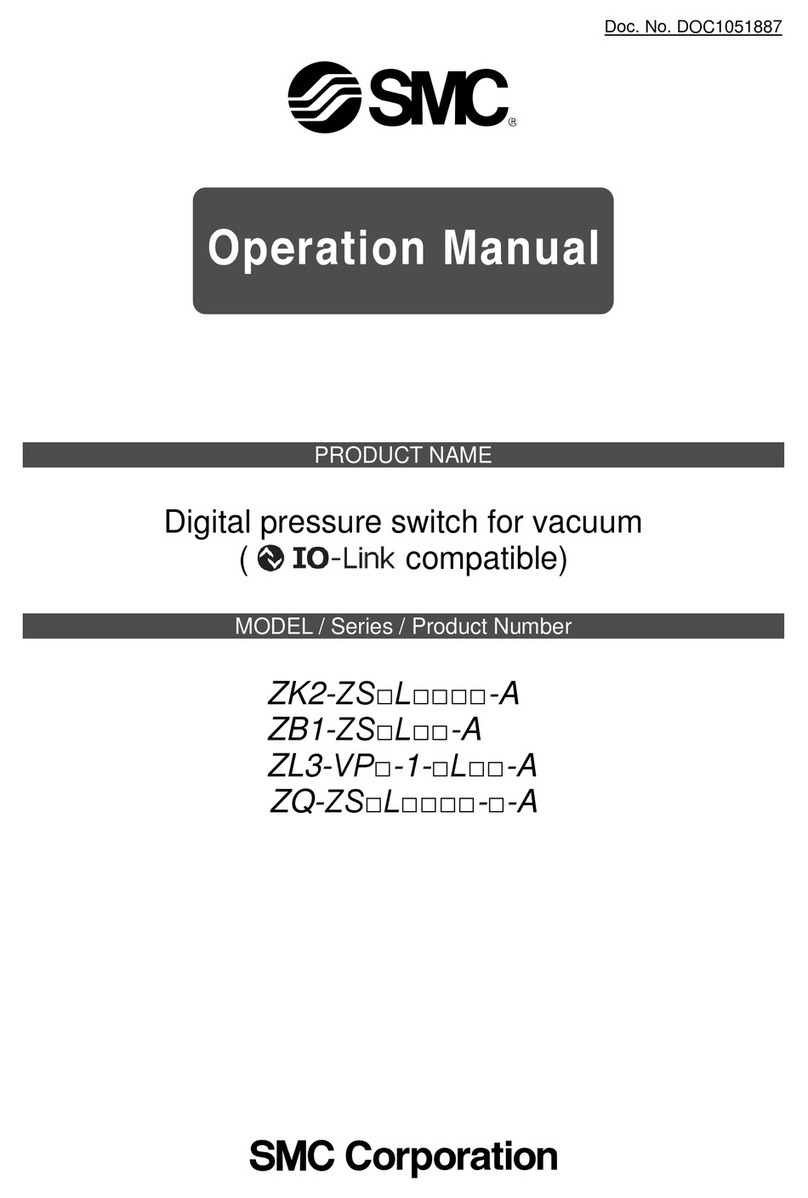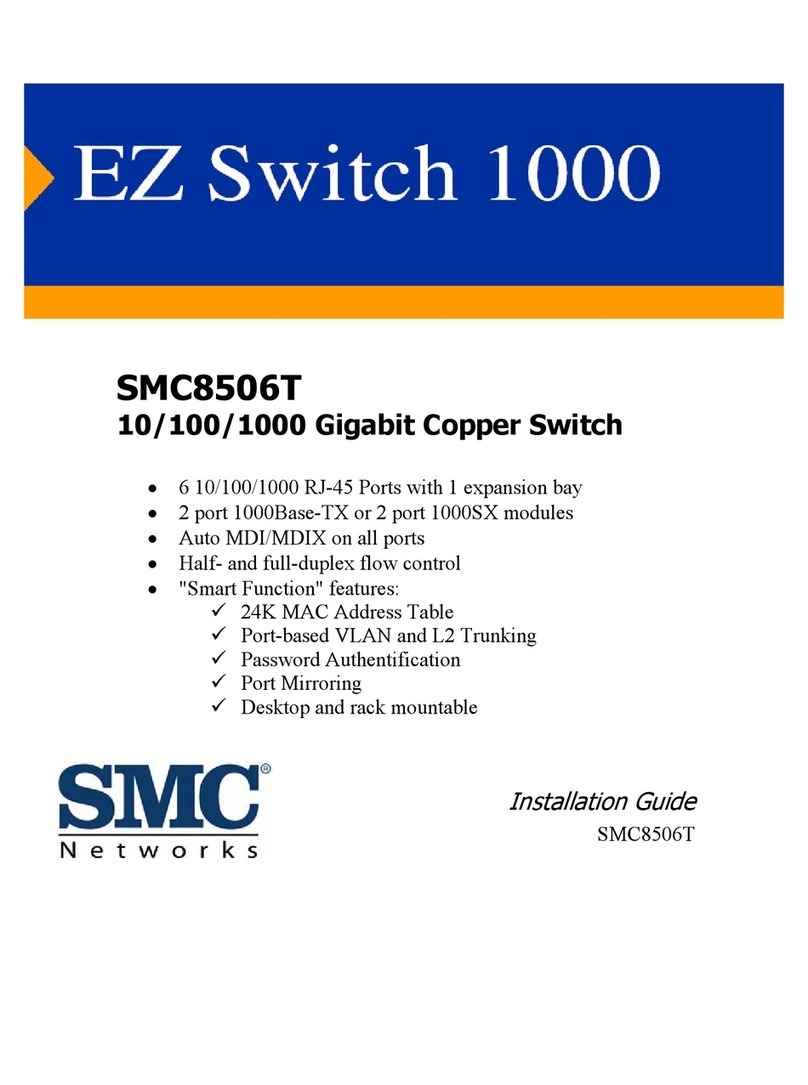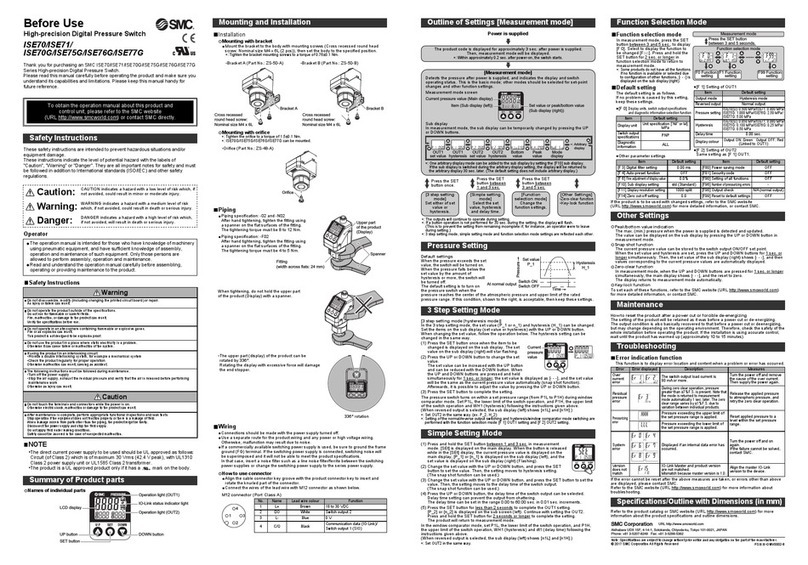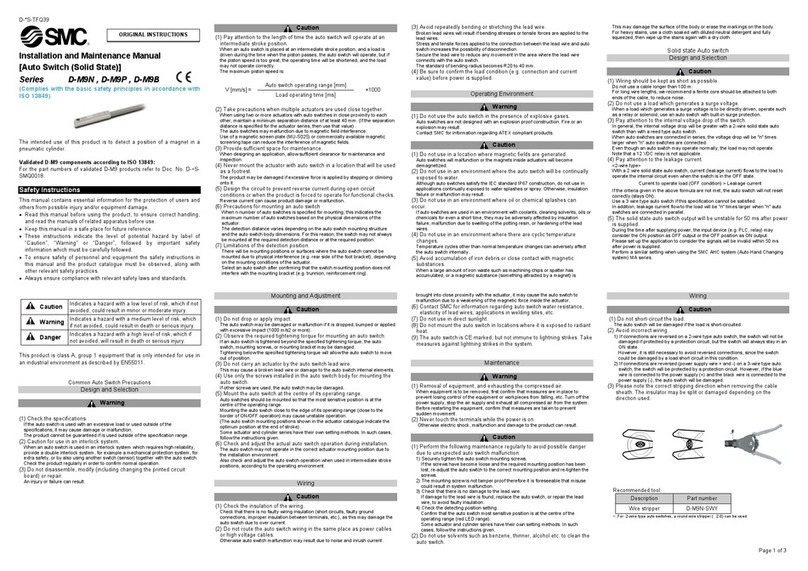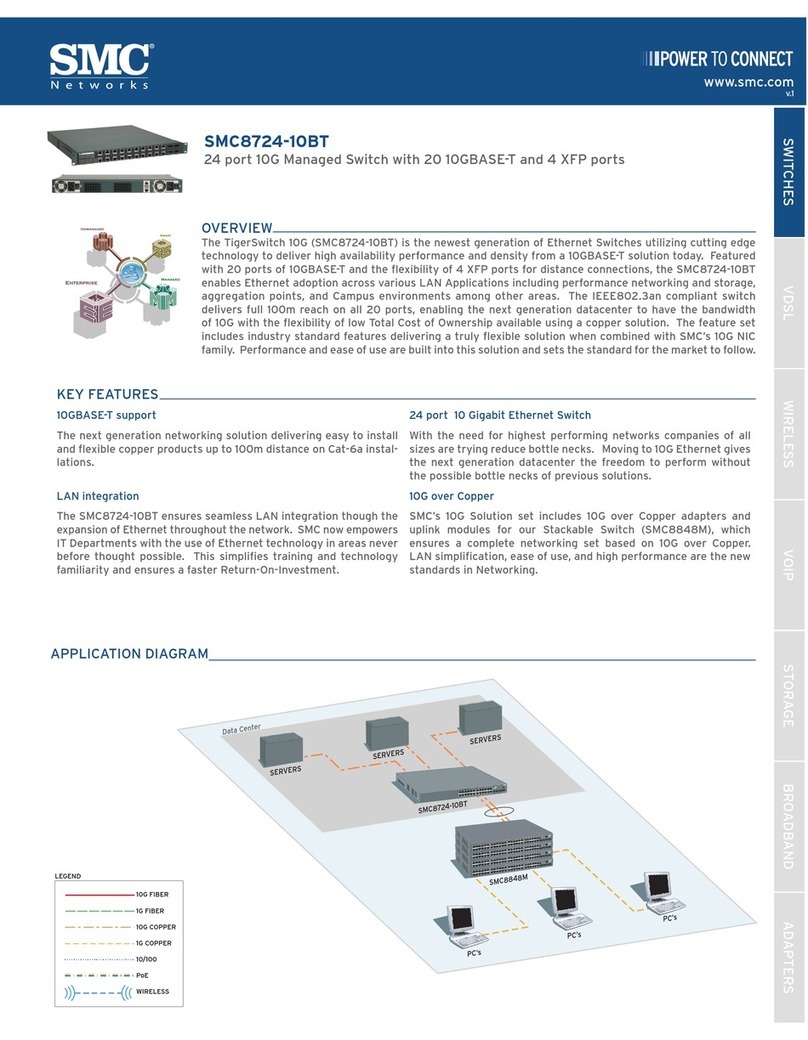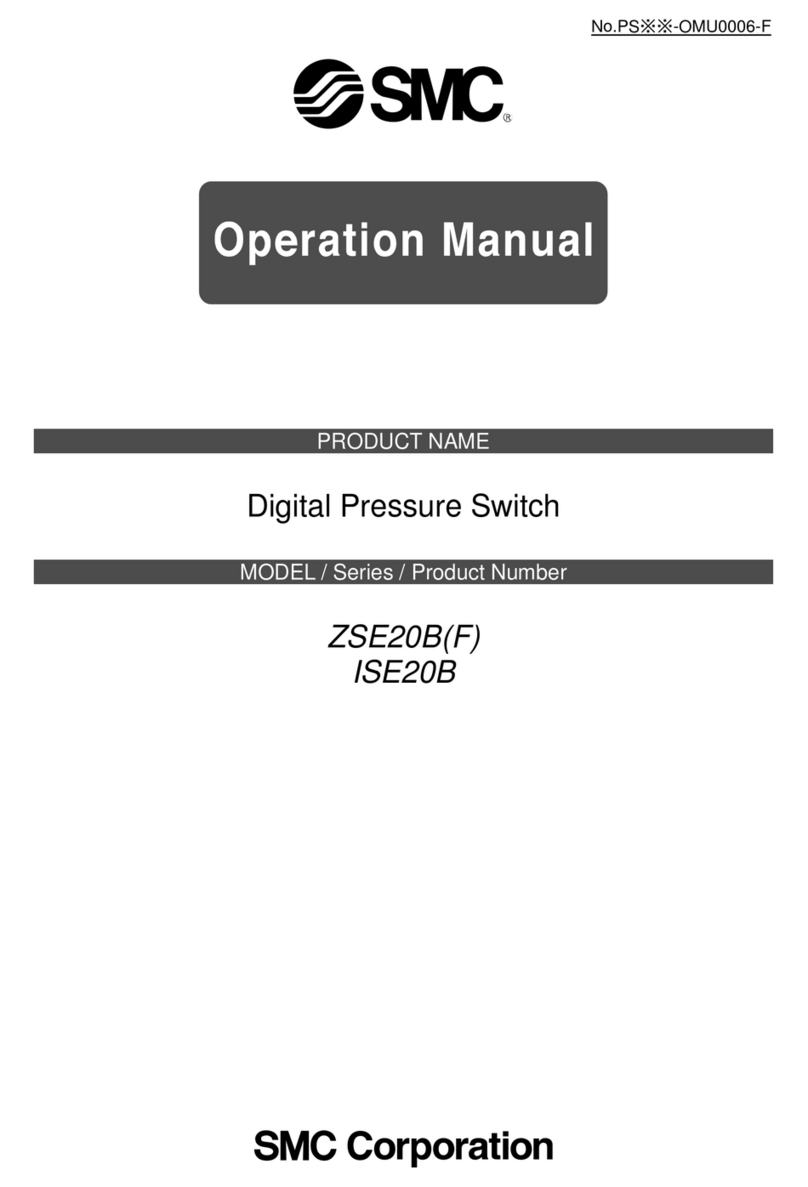Z/ SE20C-TFV07
tem Default setting
[F 3] Digital filter setting 0 ms
[F 4] Auto-preset function Not used
Analogue output
[F 5] FUNC terminal setting
0%[F 6] Fine adjustment of display value
std (Standard)
[F10] Sub display setting
1000-split[F11] Display resolution setting
OFF
[F80] Power saving mode
[F 1] Setting of OUT1
[F81] Security code OFF
[F82] nput of line name AAAA
[F90] Setting of all functions OFF
No configurable items[F96] nput signal check
OFF[F97] Selection of copy function
N/A (normal output)[F98] Output check
OFF[F99] Reset to default settings
Refer to the operation manual on the SMC website
(URL http://www.smcworld.com).
Other parameter settings
tem
Output mode
Reversed output
Pressure Setting
Default setting
Hysteresis
Hysteresis mode
SE20C: 0.500 MPa/ZSE20C: -50.5 kPa/
ZSE20CF: 50.0 kPa/ SE20CH: 1.000 MPa
Normal output
SE20C: 0.050 MPa/ZSE20C: 5.1 kPa/
ZSE20CF: 5.0 kPa/ SE20CH: 0.100 MPa
Delay time 1.5 ms or less
Display colour Output ON: Green/Output OFF: Red
13 Maintenance
How to reset the product after a power cut or forcible de-energizing
The setting of the product will be retained as it was before a power cut or de-
energizing. The output condition is also basically recovered to that before a
power cut or de-energizing, but may change depending on the operating
environment. Therefore, check the safety of the whole installation before
operating the product. f the installation is using accurate control, wait until
the product has warmed up (approximately 10 to 15 minutes).
12 Outline with Dimensions (mm)
Refer to the operation manual on the SMC website
(URL http://www.smcworld.com).
11 How to order
Refer to the operation manual on the SMC website
(URL http://www.smcworld.com).
10 Other ettings
Peak/bottom value indication
The maximum (minimum) pressure when the power is supplied is detected
and updated.
The value can be displayed on the sub display by pressing or
button in measurement mode.
nap shot function
The current pressure value can be stored to the switch output ON/OFF set
point.
When the set value and hysteresis are set, press the and buttons
for 1 second or longer simultaneously. Then, the set value of the sub
display (right) shows [- - -], and the values corresponding to the current
pressure values are automatically displayed.
Zero-clear function
n measurement mode, when the and buttons are pressed for 1
second or longer simultaneously, the main display shows [- - -], and the
reset to zero.
The display returns to measurement mode automatically.
Key-lock function
Refer to the operation manual on the SMC website
(URL http://www.smcworld.com).
14 Troubleshooting
The switch output load current
is 80 mA or more.
Turn the power off and
remove the cause of the
over current. Then
supply the power again.
Over current
error
Error Error
displayed Description Measures
Residual
pressure
error
Pressurizing
error
System error
During zero clear operation,
pressure greater than ±7%
F.S. (±3.5% F.S.for compound
pressure) is present. Note that
the mode is returned to
measurement mode
automatically 1 second later.
The zero clear range varies by
±1% F.S. due to variation
between individual products.
Release the applied
pressure to atmospheric
pressure, and retry the
zero clear operation.
Pressure exceeding the upper
limit of the set pressure range
is applied.
Displayed if an internal data
error has occurred.
Reset applied pressure
to a level within the set
pressure range.
Turn the power off and
on again.
f the failure cannot be
solved, contact SMC.
Pressure exceeding the lower
limit of the set pressure range
is applied.
Error indication function
This function is to display error location and content when a problem or
error has occurred.
f the error cannot be reset after the above measures are taken, or errors
other than above are displayed, please contact SMC.
Refer to the operation manual on the SMC website
(URL http://www.smcworld.com).
URL http://www.smcworld.com (Global) http://www.smceu.com (Europe)
Specifications are subject to change without prior notice from the manufacturer.
© 2017 SMC Corporation All Rights Reserved
15 Contacts
AUSTR A (43) 2262 62280-0
NETHERLANDS (31) 20 531 8888
BELG UM (32) 3 355 1464
NORWAY (47) 67 12 90 20
CZECH REP. (420) 541 424 611
POLAND (48) 22 211 9600
DENMARK (45) 7025 2900
PORTUGAL (351) 21 471 1880
F NLAND (358) 207 513513
SLOVAK A (421) 2 444 56725
FRANCE (33) 1 6476 1000
SLOVEN A (386) 73 885 412
GERMANY (49) 6103 4020
SPA N (34) 945 184 100
GREECE (30) 210 271 7265
SWEDEN (46) 8 603 1200 HUNGARY (36) 23 511 390
SW TZERLAND (41) 52 396 3131 RELAND (353) 1 403 9000
UN TED K NGDOM (44) 1908 563888
TALY (39) 02 92711
BULGAR A (359) 2 974 4492
ESTON A (372) 651 0370
ROMAN A (40) 21 320 5111
LATV A (371) 781 77 00
L THUAN A (370) 5 264 8126
9 Function election Mode (Continued)
[F 2] Setting of OUT2
Same setting as [F 1] OUT1.
Fail to operate copy function.
Press the and
buttons 1 second or
longer to recover from
error.
Try copy function after
checking wiring, product
model etc.
Copy error
8 imple etting Mode
(1) Press and hold the button between 1 and 3 seconds in
measurement mode. [SEt] is displayed on the main display. When the
button is released while in the [SEt] display, the current pressure
value is displayed on the main display, [P_1] or [n_1] is displayed on
the sub display (left), and the set value is displayed on the sub display
(right) (Flashing).
(2) Change the set value with or button, and press the button
to set the value. Then, the setting moves to hysteresis setting.
(The Snap shot function can be used.)
(3) Change the set value with or button, and press the button
to set the value. Then, the setting moves to the delay time of the
switch output.
(The Snap shot function can be used.)
(4) Press the or button, the delay time of the switch output can be
selected.
Delay time setting can prevent the output from chattering.
(5) Press the button for 2 seconds or longer to complete the setting.
∗: f the button is pressed for less than 2 seconds, the setting will
moves to the OUT2 setting.
n the window comparator mode, set P1L, the lower limit of the switch
operation, and P1H, the upper limit of the switch operation, WH1
(hysteresis) and dt1 (delay time) following the instructions given above.
(When reversed output is selected, the sub display (left) shows [n1L] and
[n1H].)
∗: Set OUT2 in the same way.
Refer to the operation manual on the SMC website
(URL http://www.smcworld.com).
9 Function election Mode
[F 0] Units selection function
Function selection mode
n measurement mode, press the button between 3 and 5 seconds,
to display [F 0]. Select to display the function to be changed [F ].
Press and hold the button for 2 seconds or longer in function selection
mode to return to measurement mode.