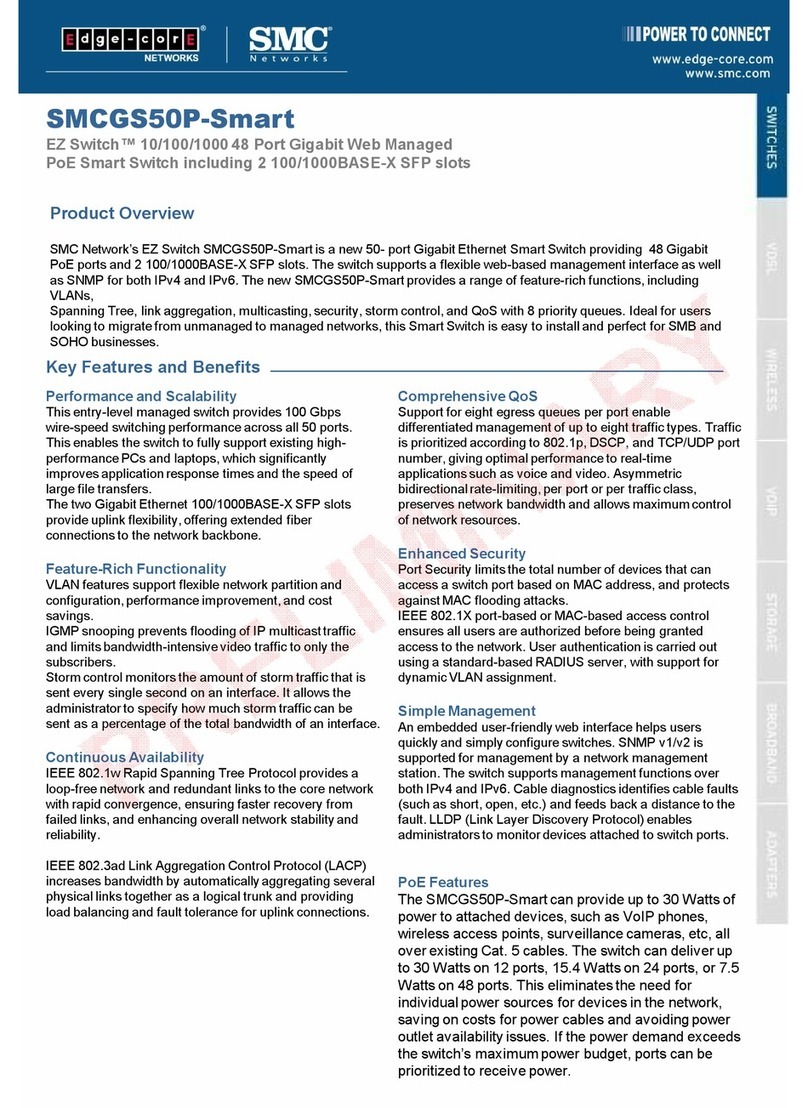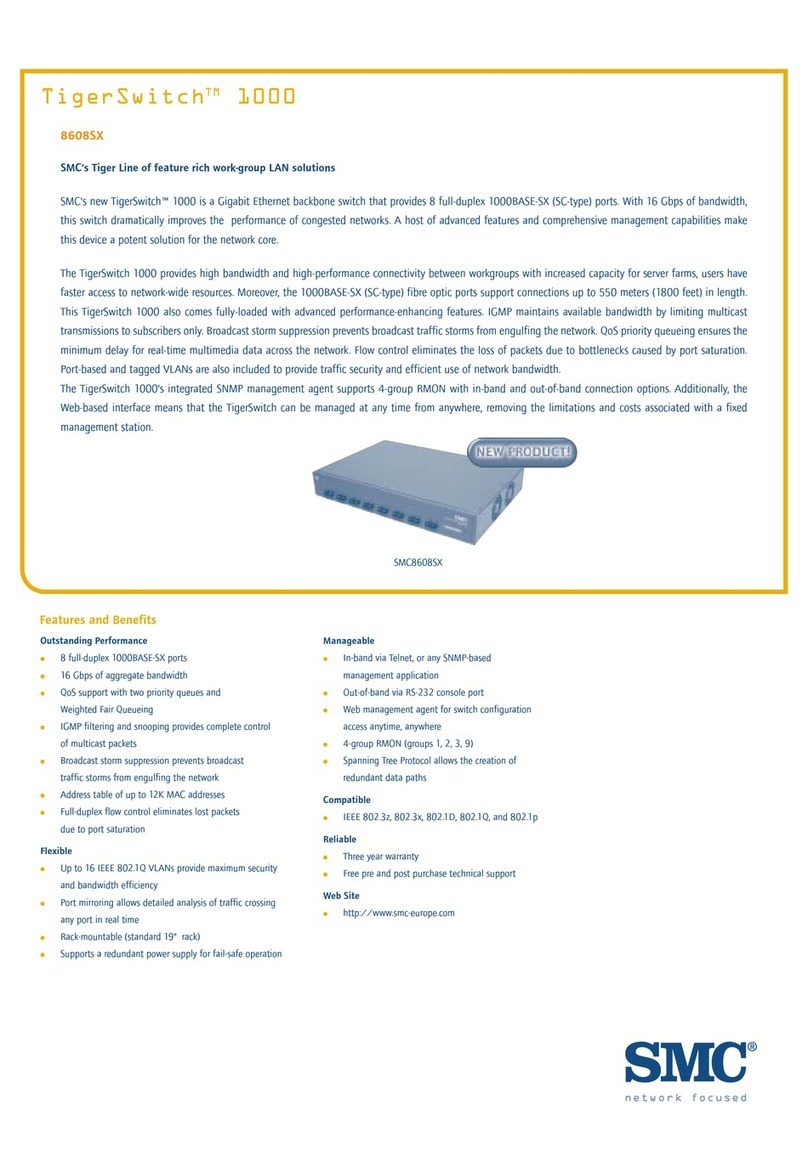SMC Networks TigerSwitch SMC6709FL2 User manual
Other SMC Networks Switch manuals
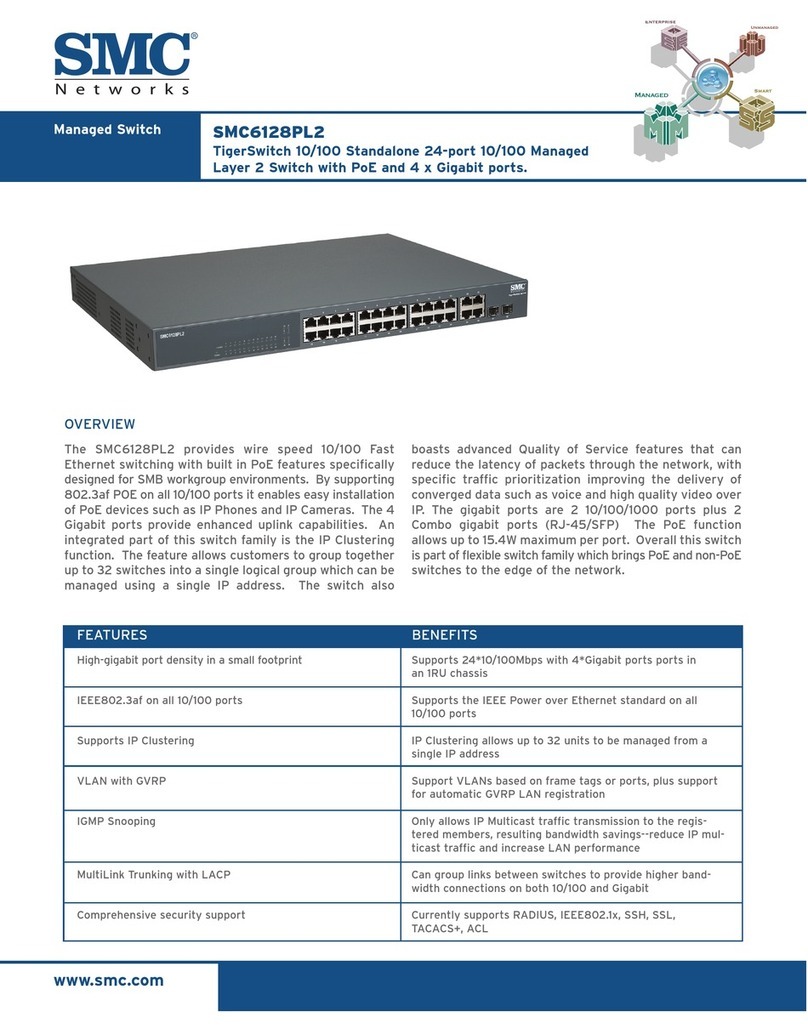
SMC Networks
SMC Networks TigerSwitch SMC6128PL2 User manual
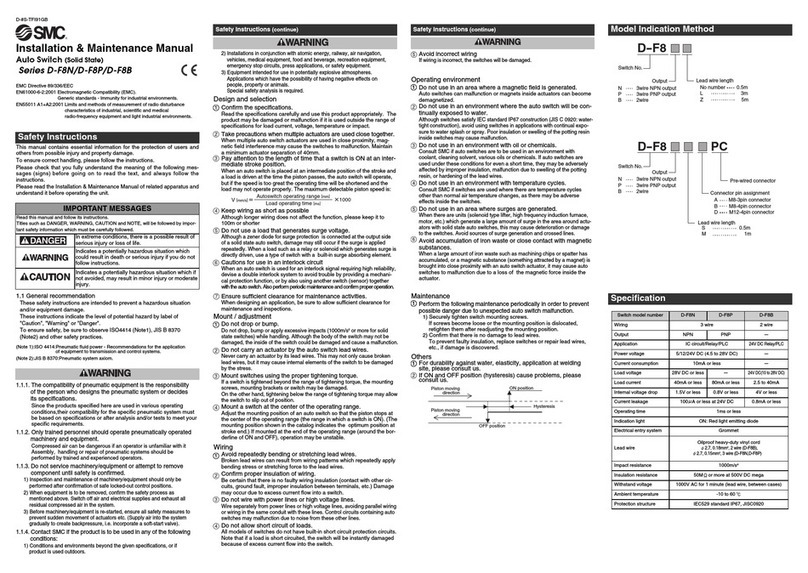
SMC Networks
SMC Networks D-F8B Series Instruction Manual

SMC Networks
SMC Networks EZ Switch SMC-EZ109DT User manual

SMC Networks
SMC Networks 8624T FICHE User manual
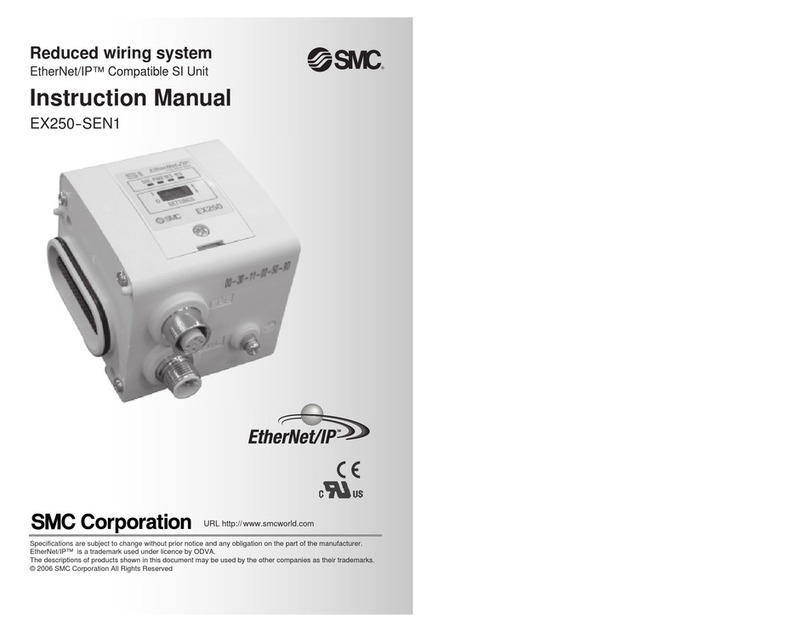
SMC Networks
SMC Networks EX250-SEN1 User manual
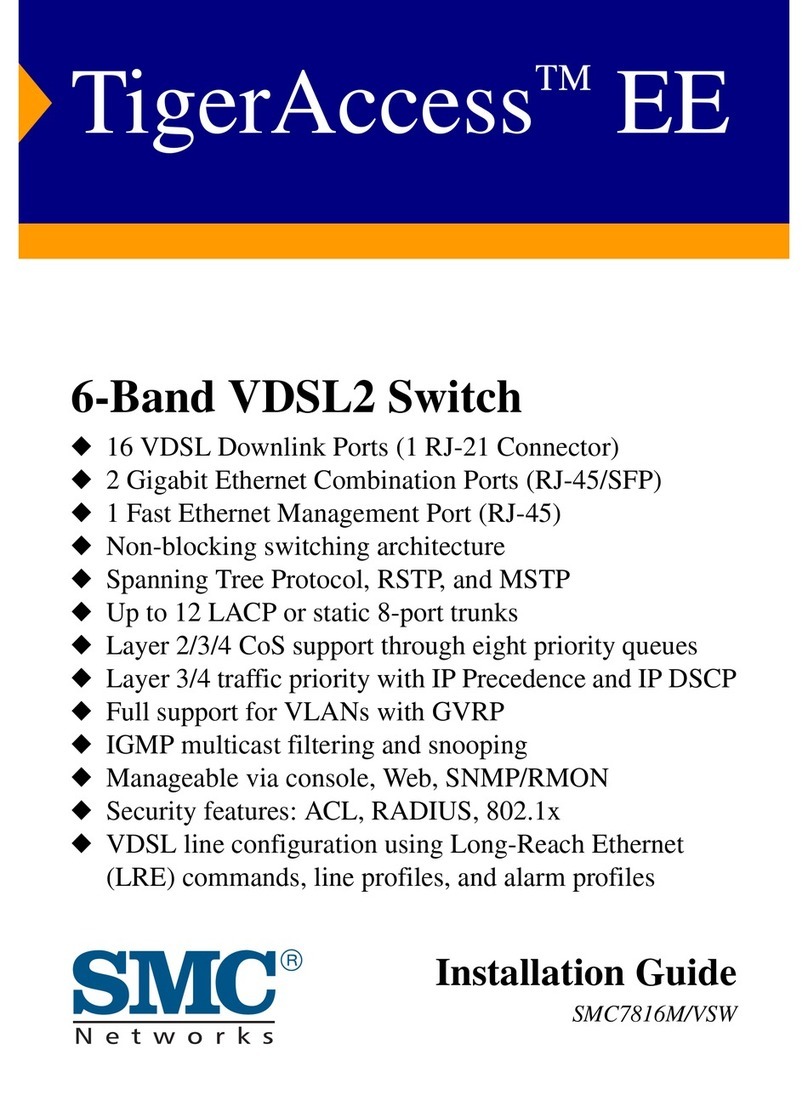
SMC Networks
SMC Networks TigerAccess SMC7816M User manual

SMC Networks
SMC Networks ZL6 Series User manual

SMC Networks
SMC Networks TigerAccess EE SMC7816M/VSW User manual
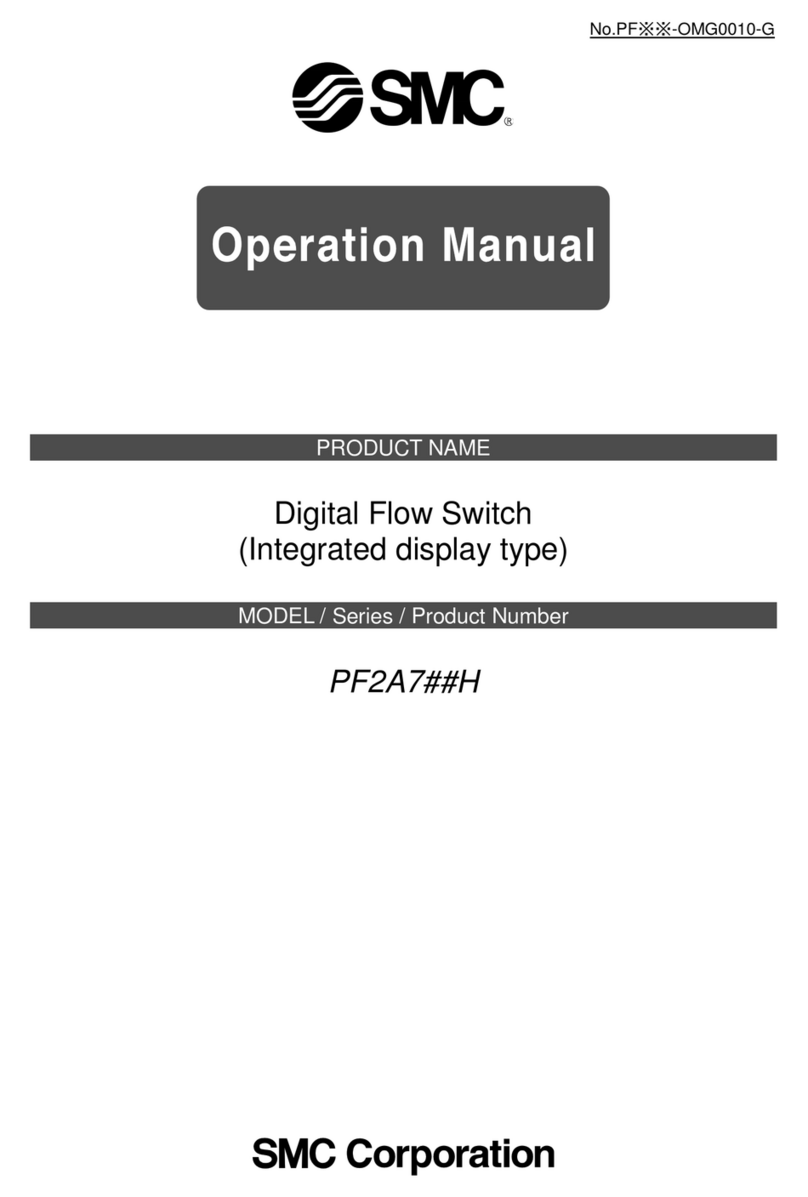
SMC Networks
SMC Networks PF2A712H User manual

SMC Networks
SMC Networks 6900FSC - annexe 1 Programming manual
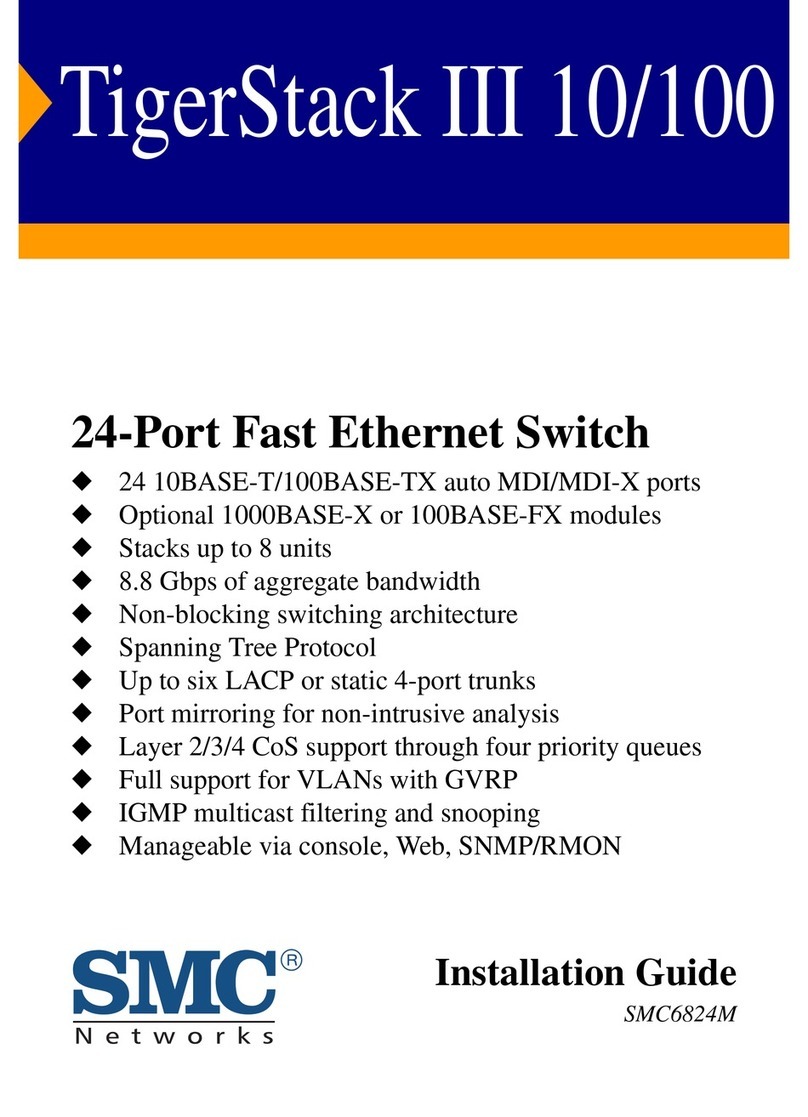
SMC Networks
SMC Networks SMC6824M User manual
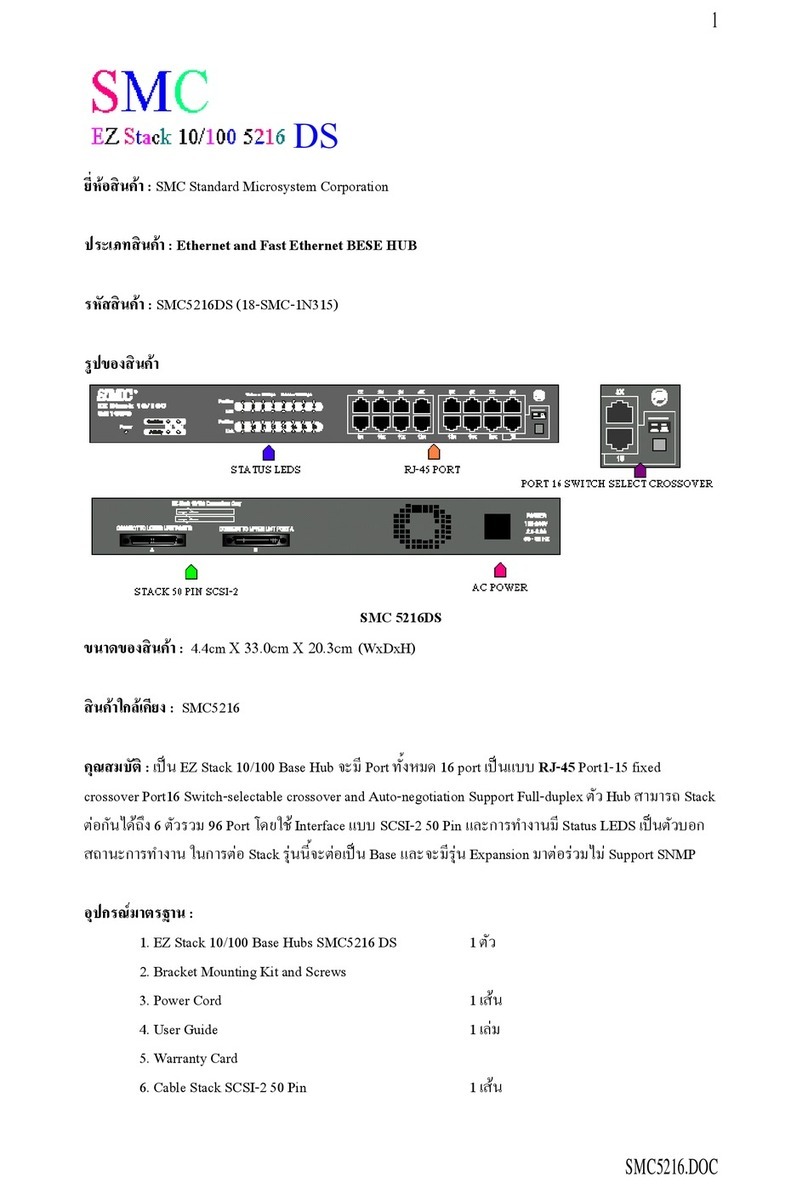
SMC Networks
SMC Networks SMC EZ Stack 10/100 SMC5216 User manual
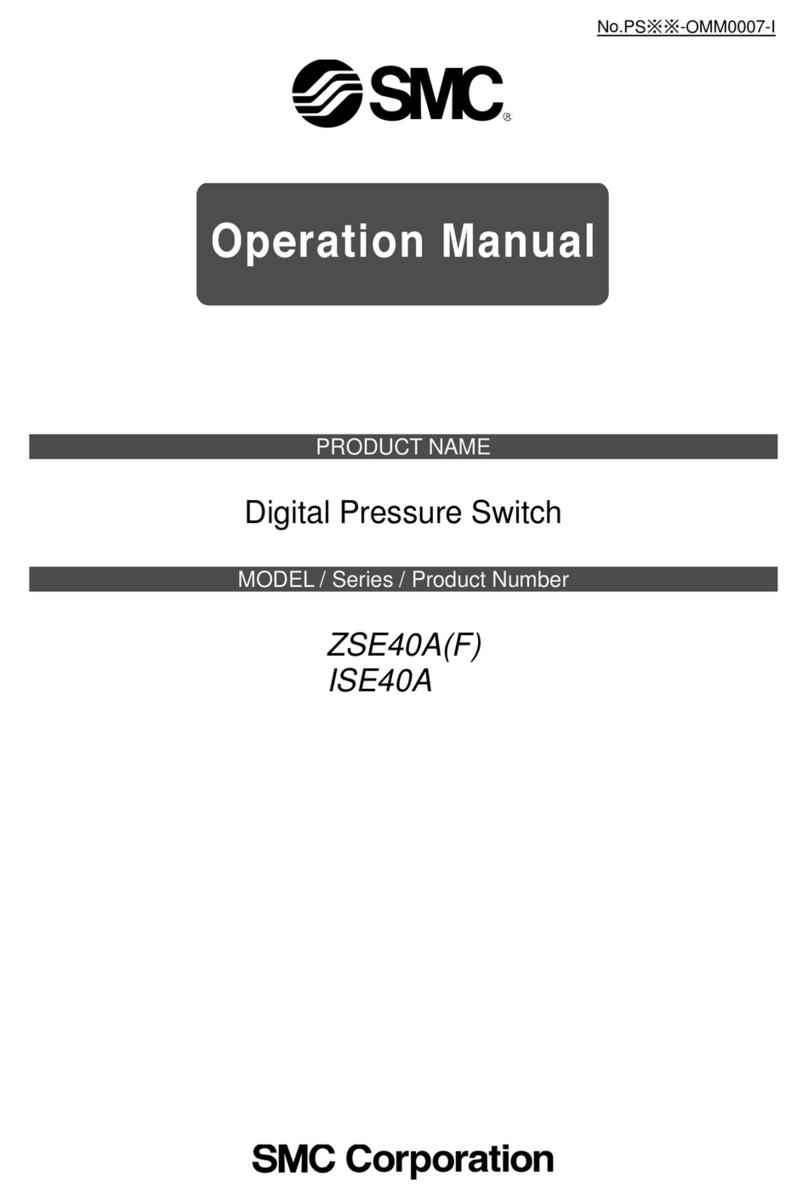
SMC Networks
SMC Networks ISE40A User manual
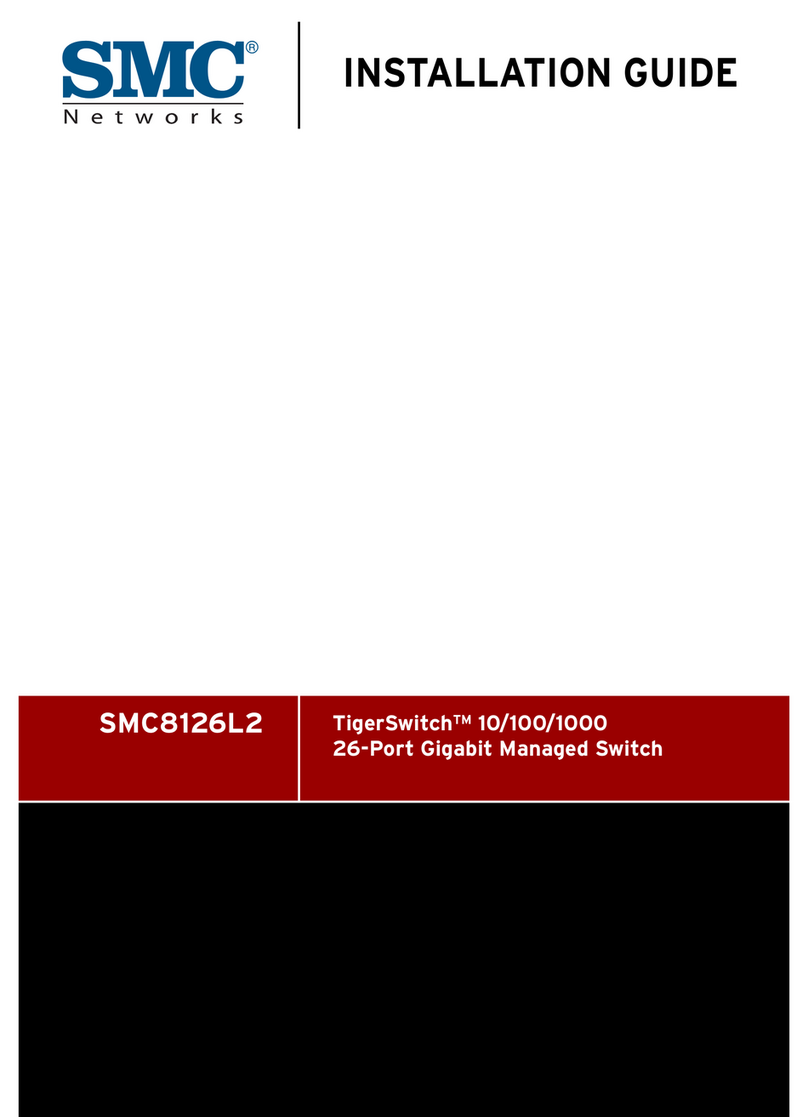
SMC Networks
SMC Networks SMC8126L2 User manual
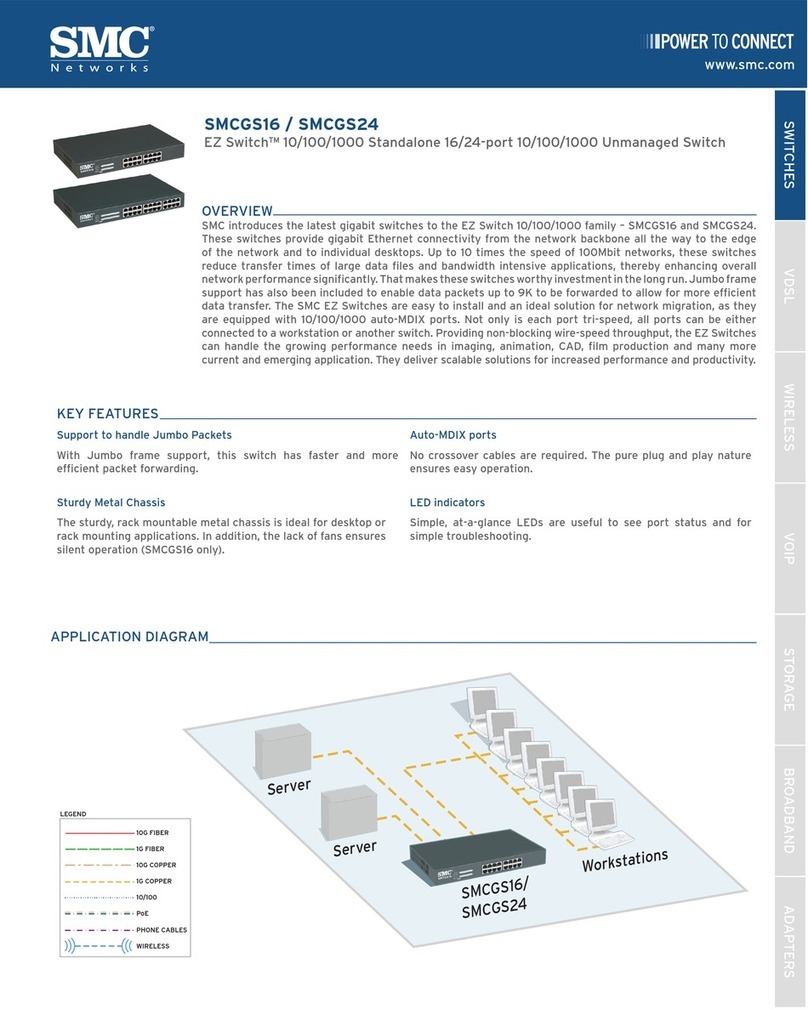
SMC Networks
SMC Networks EZ Switch SMCGS16 User manual
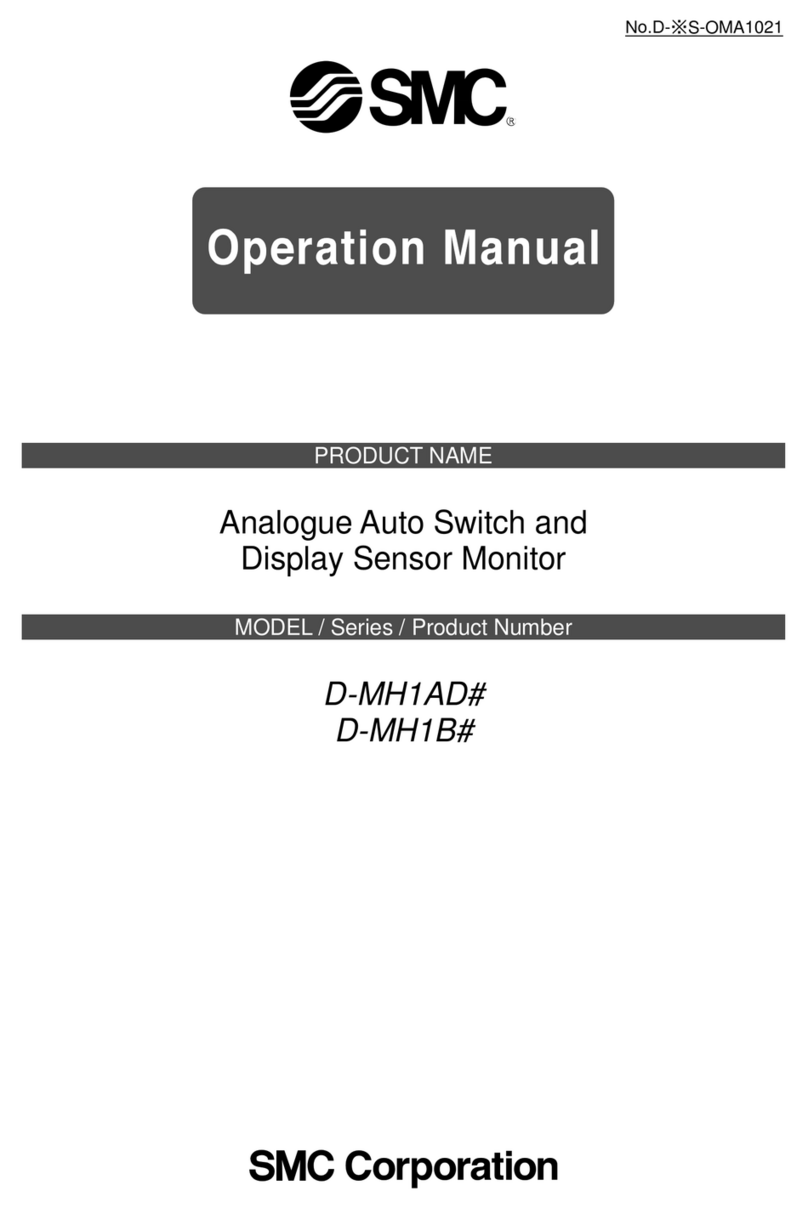
SMC Networks
SMC Networks D-MH1AD Series User manual

SMC Networks
SMC Networks 6128PL2 Programming manual
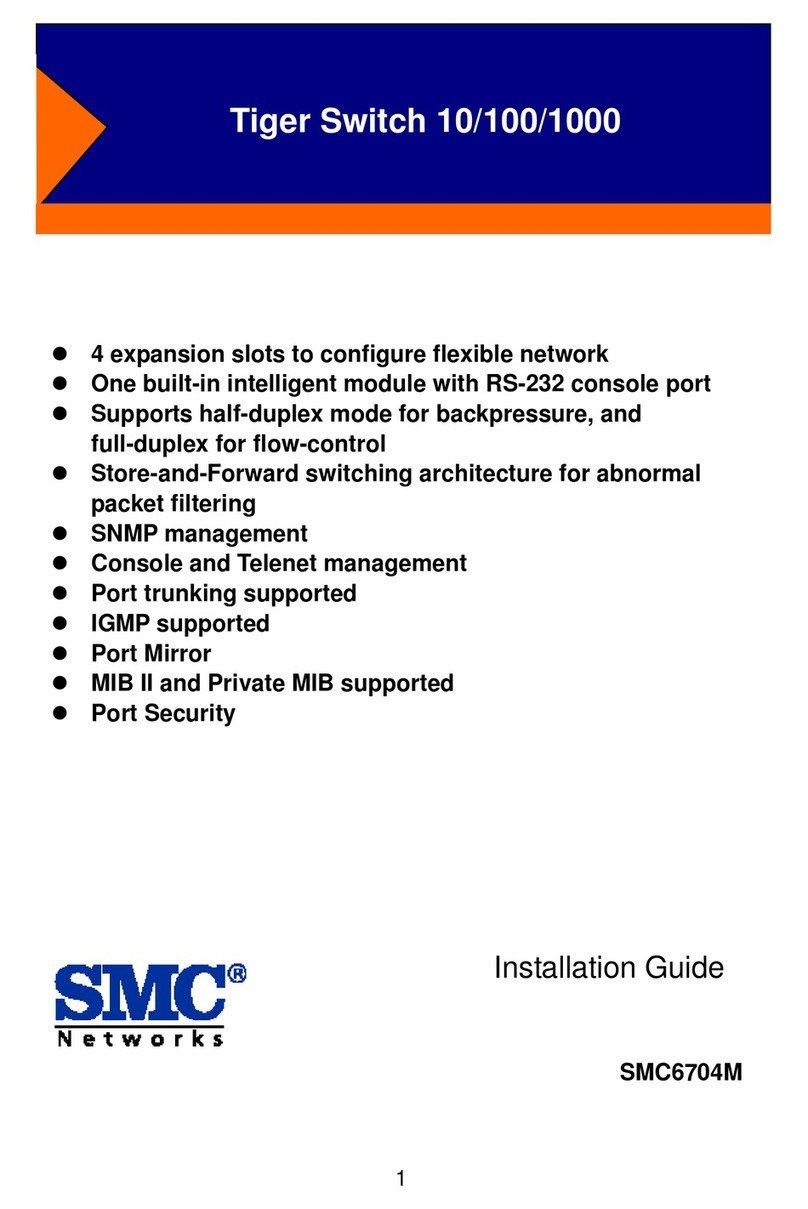
SMC Networks
SMC Networks 6704FMSC User manual
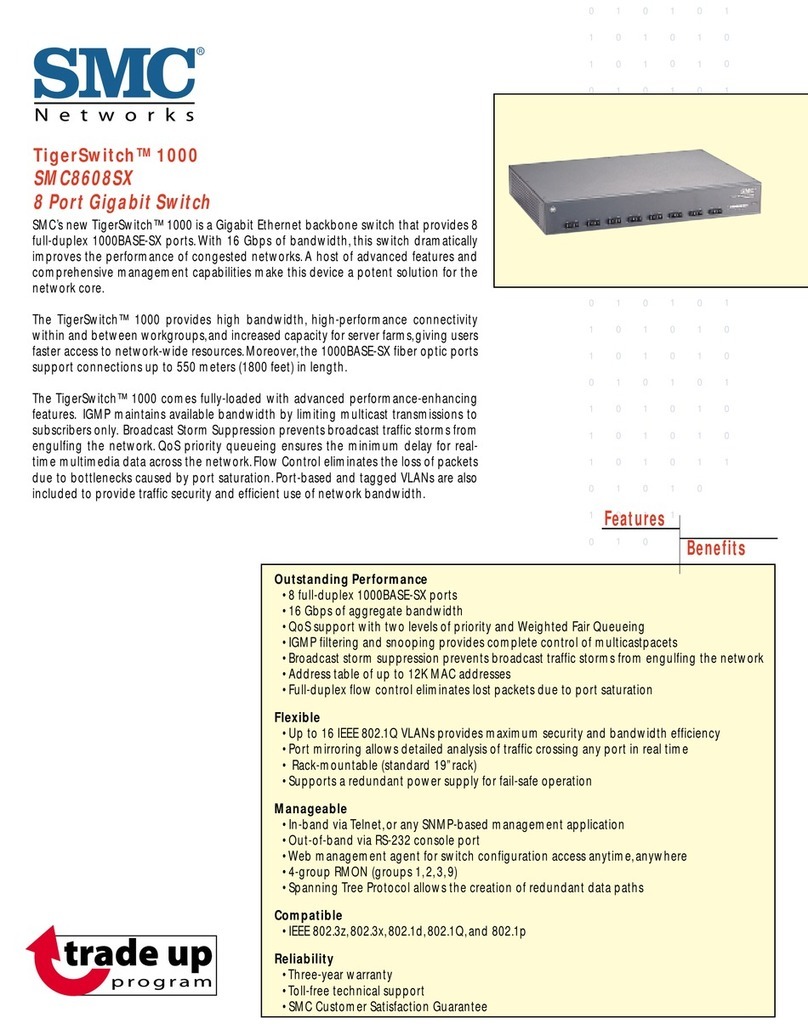
SMC Networks
SMC Networks TigerSwitch SMC8608SX User manual
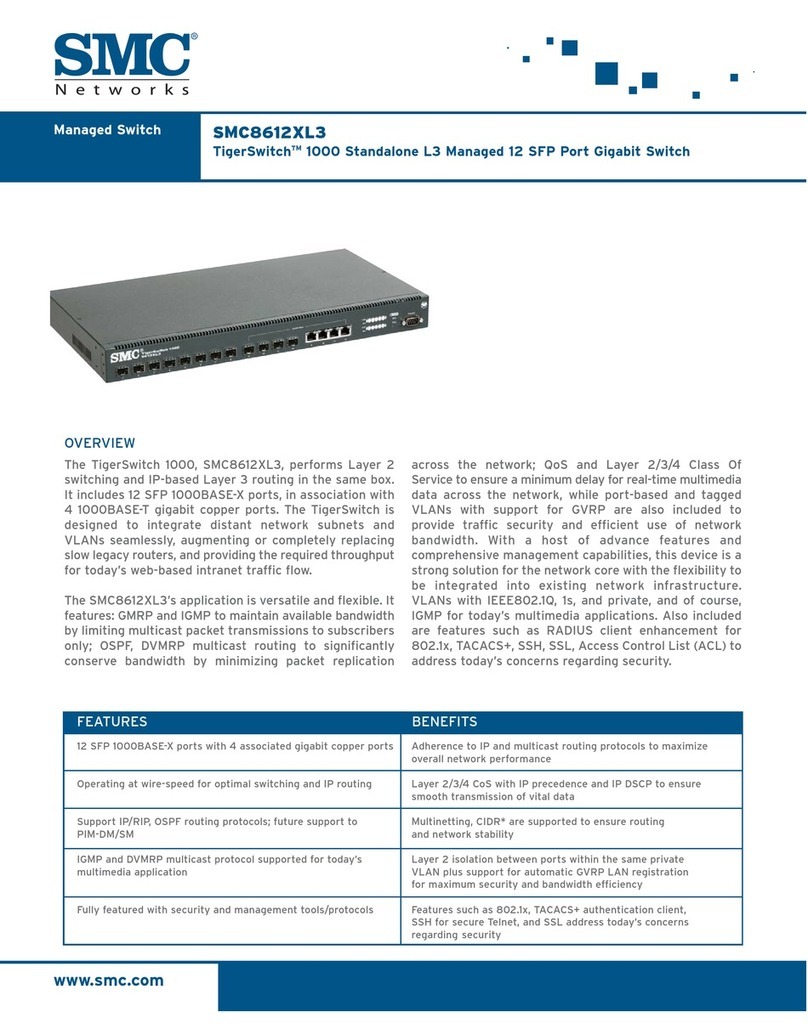
SMC Networks
SMC Networks SMC8612XL3 F 1.0.1.3 User manual