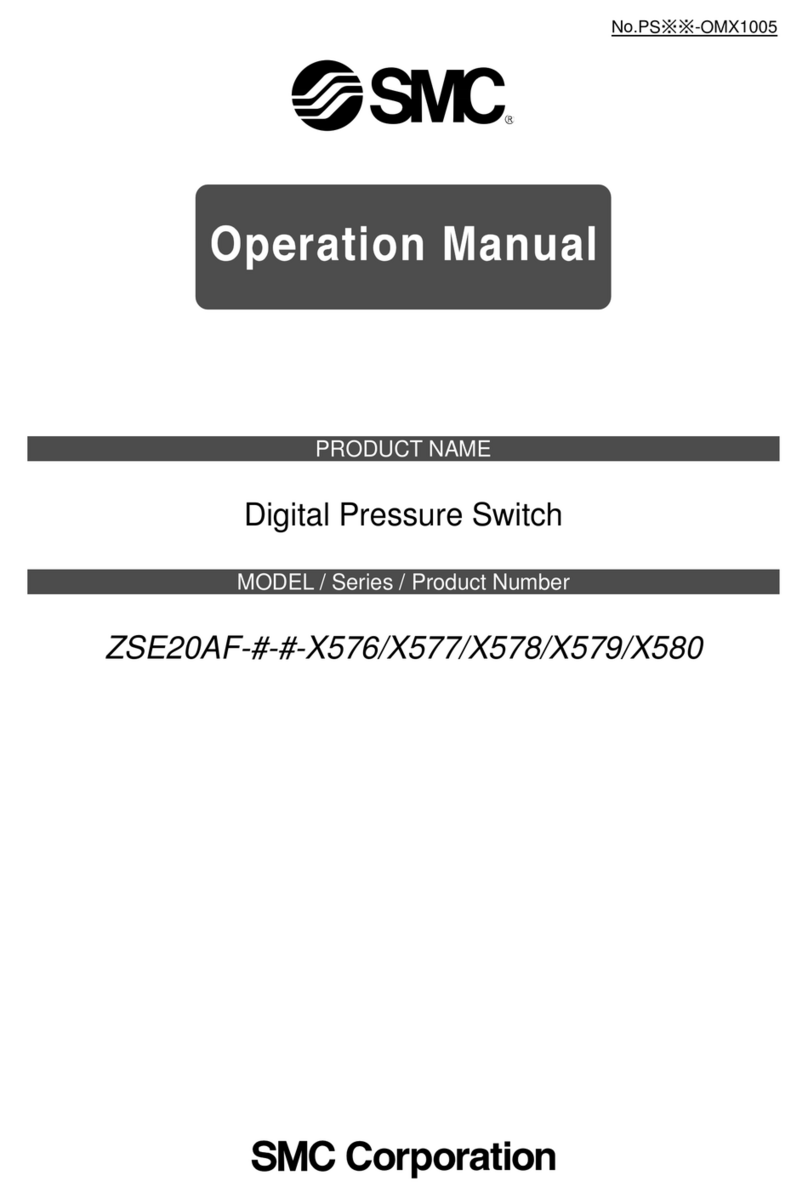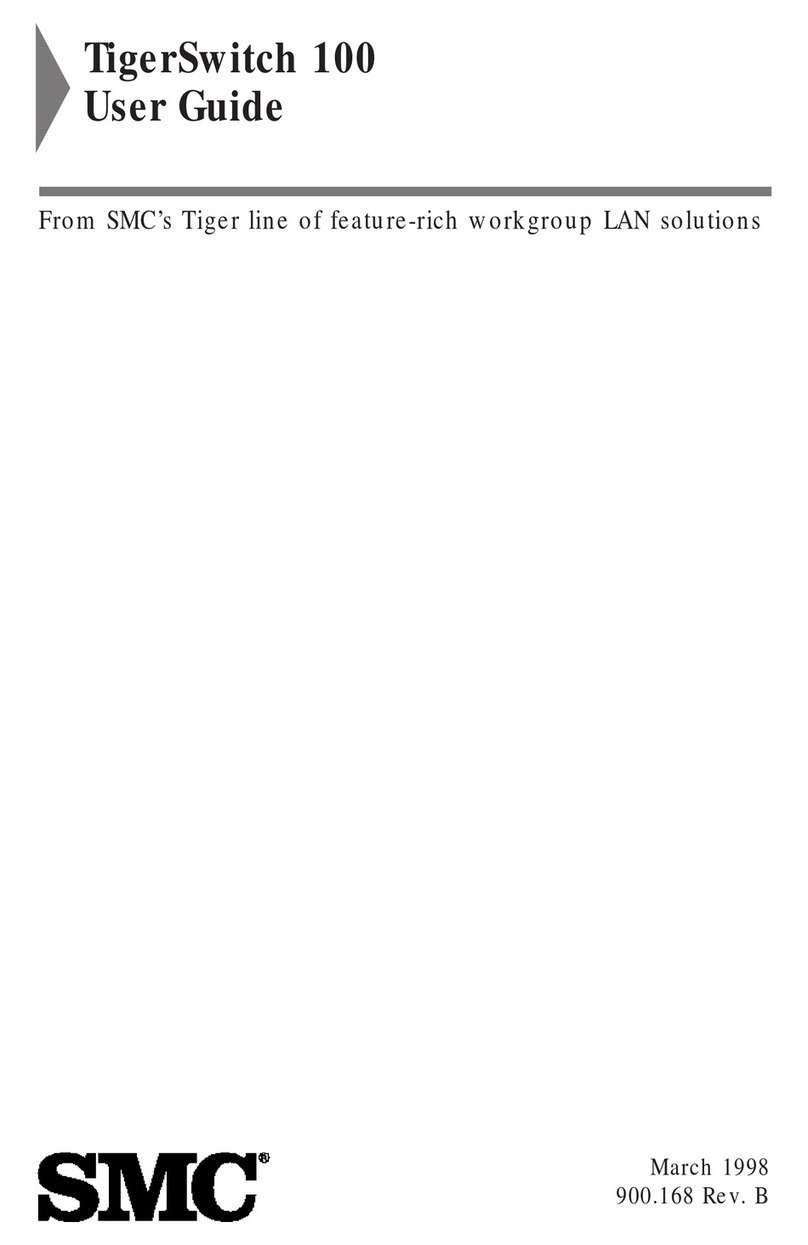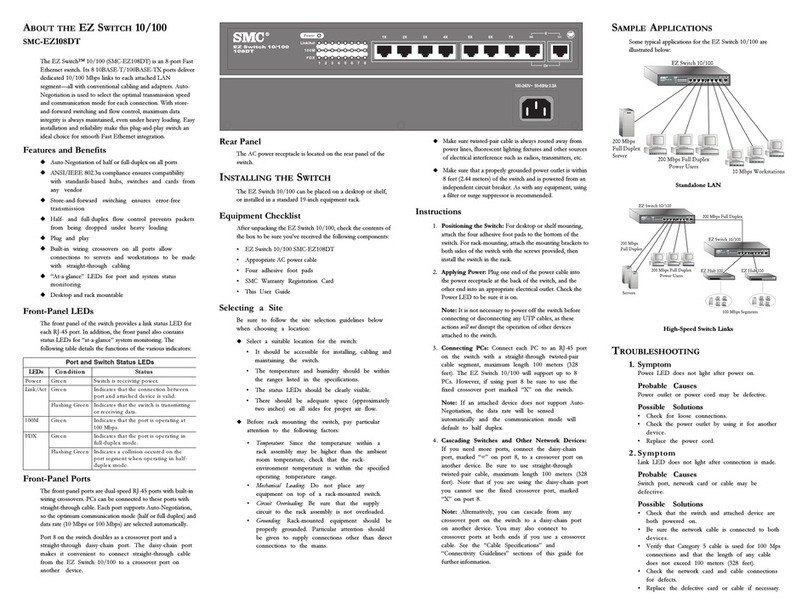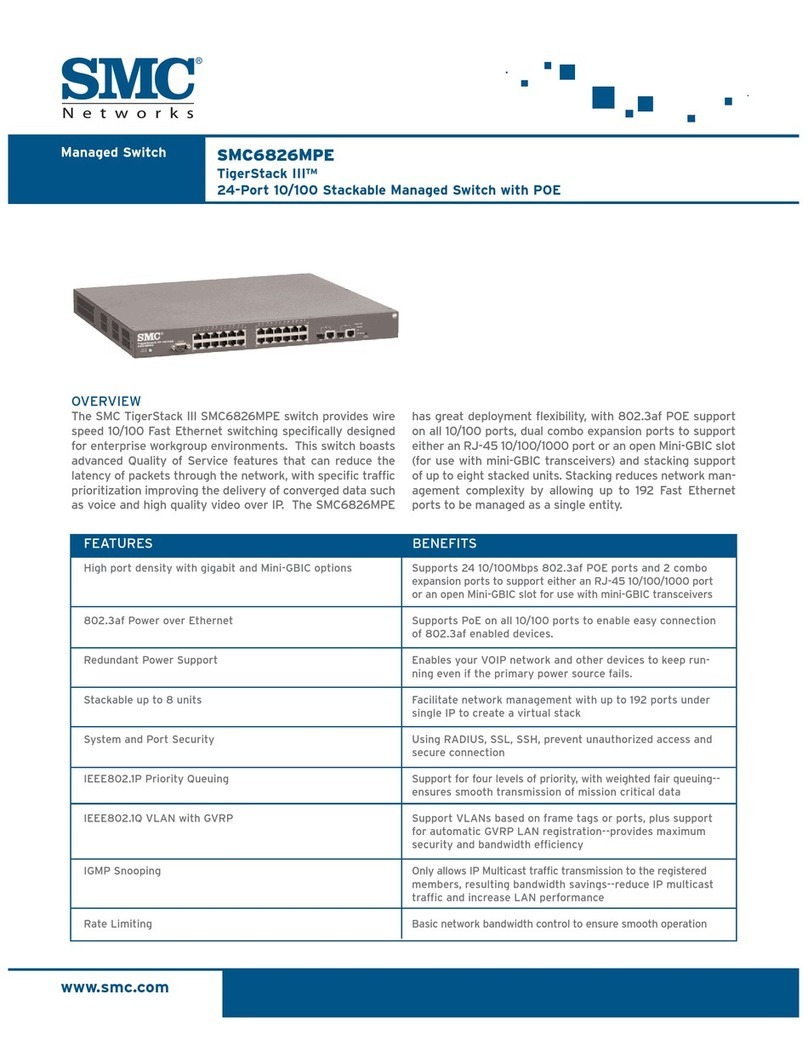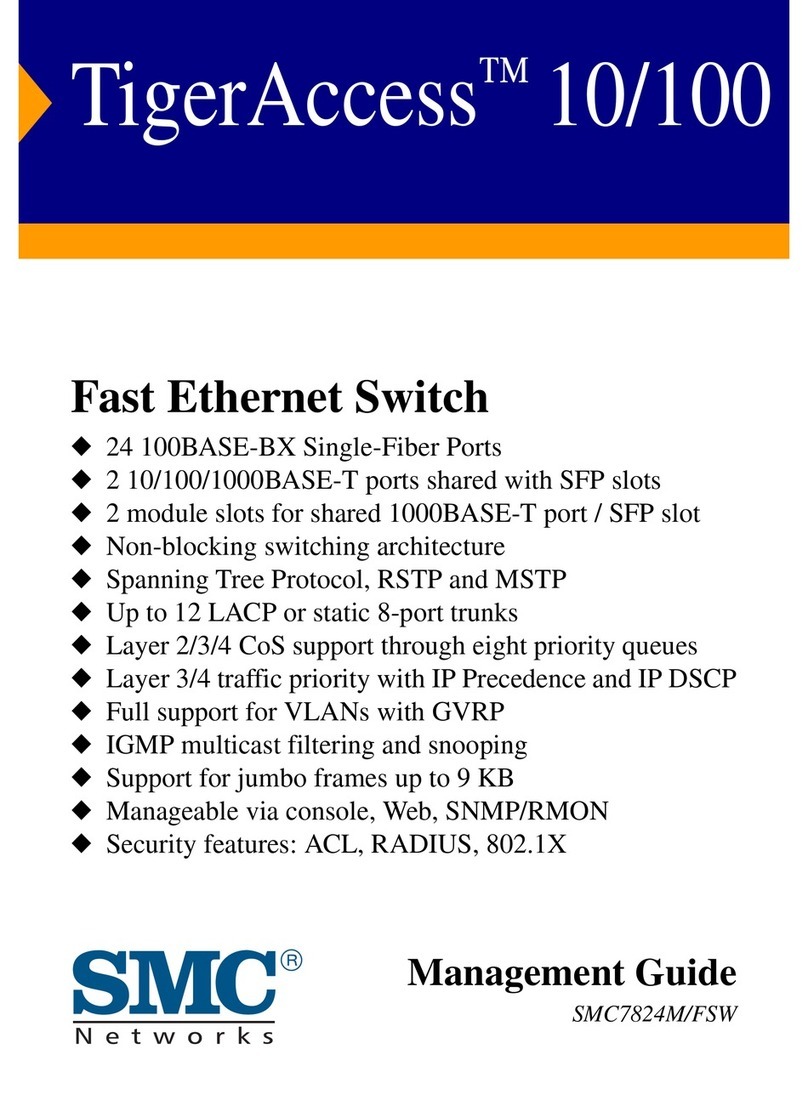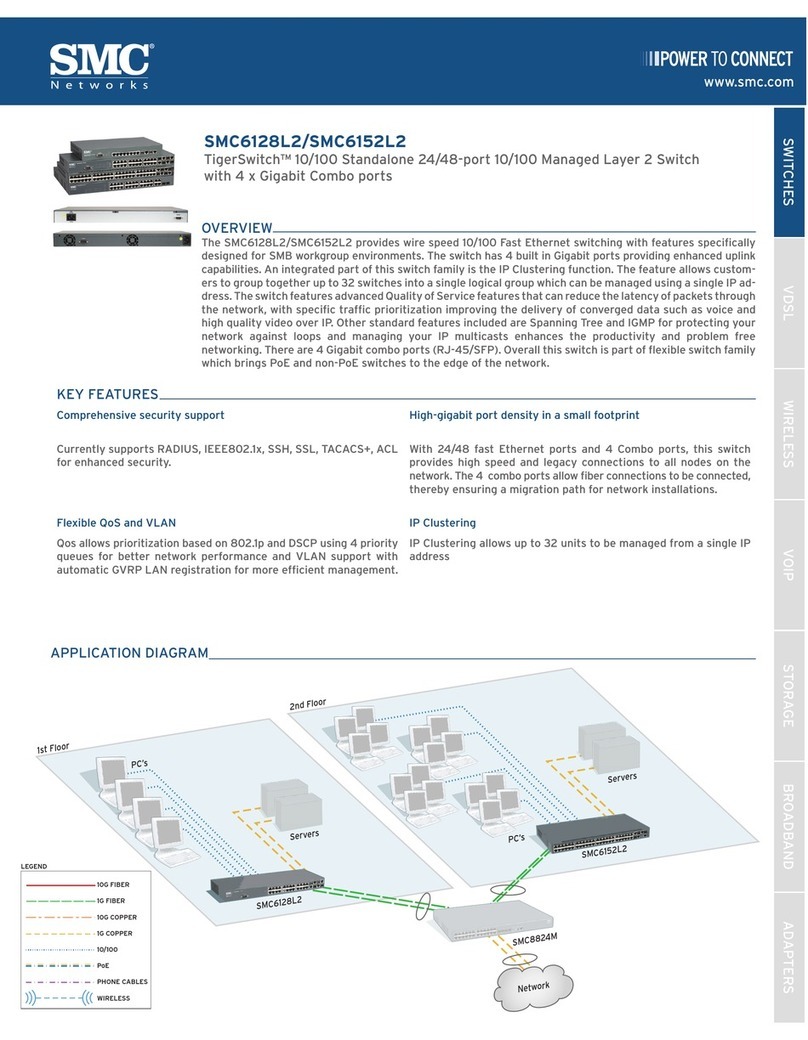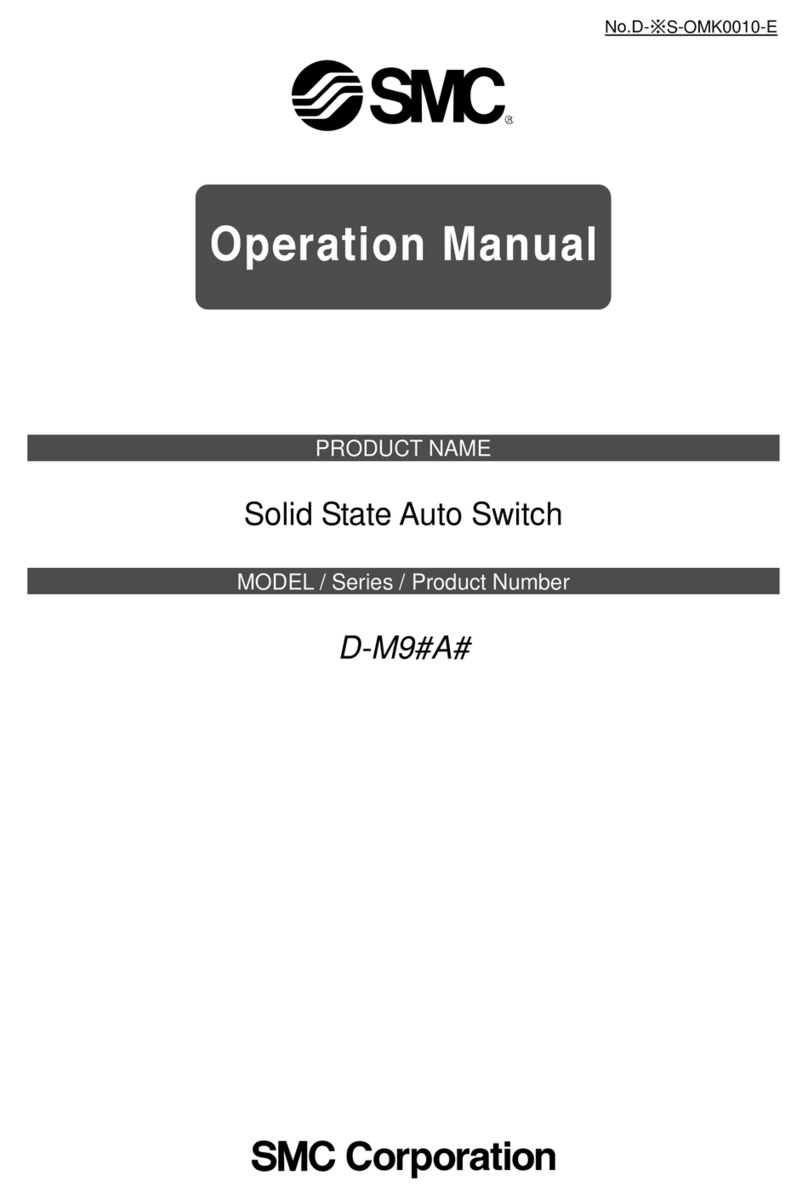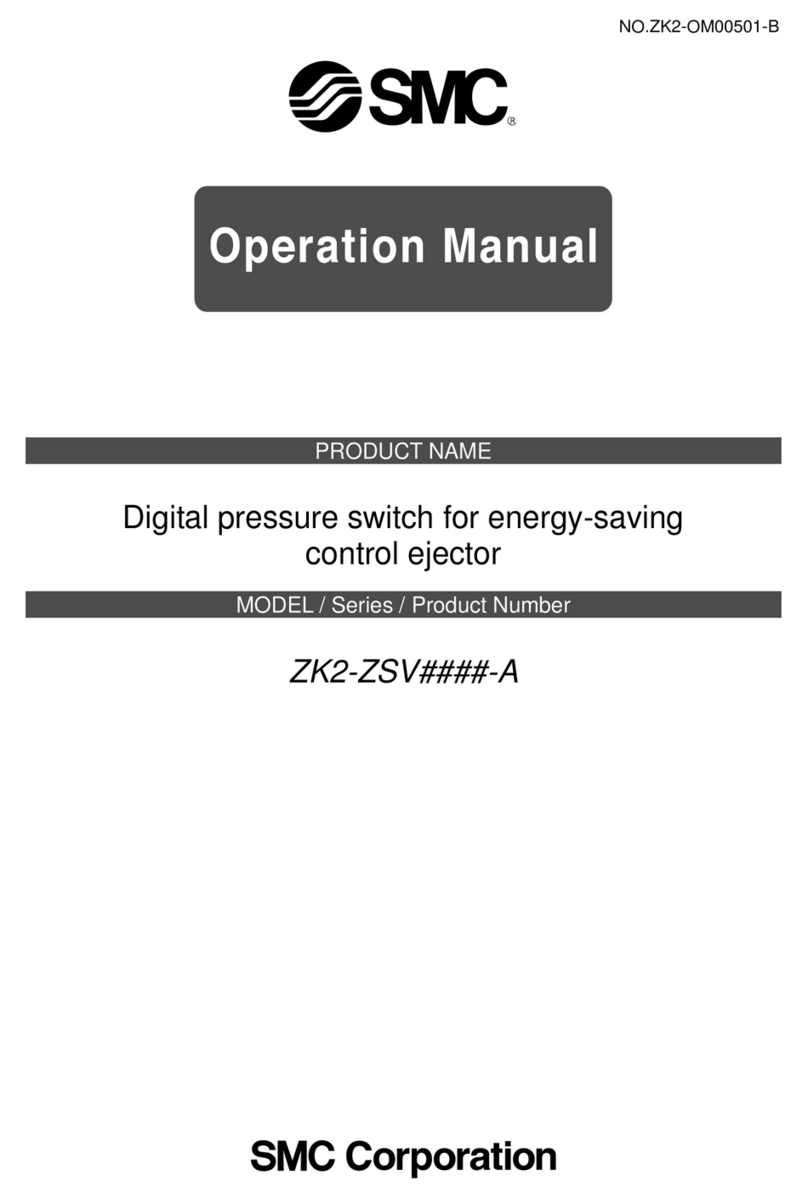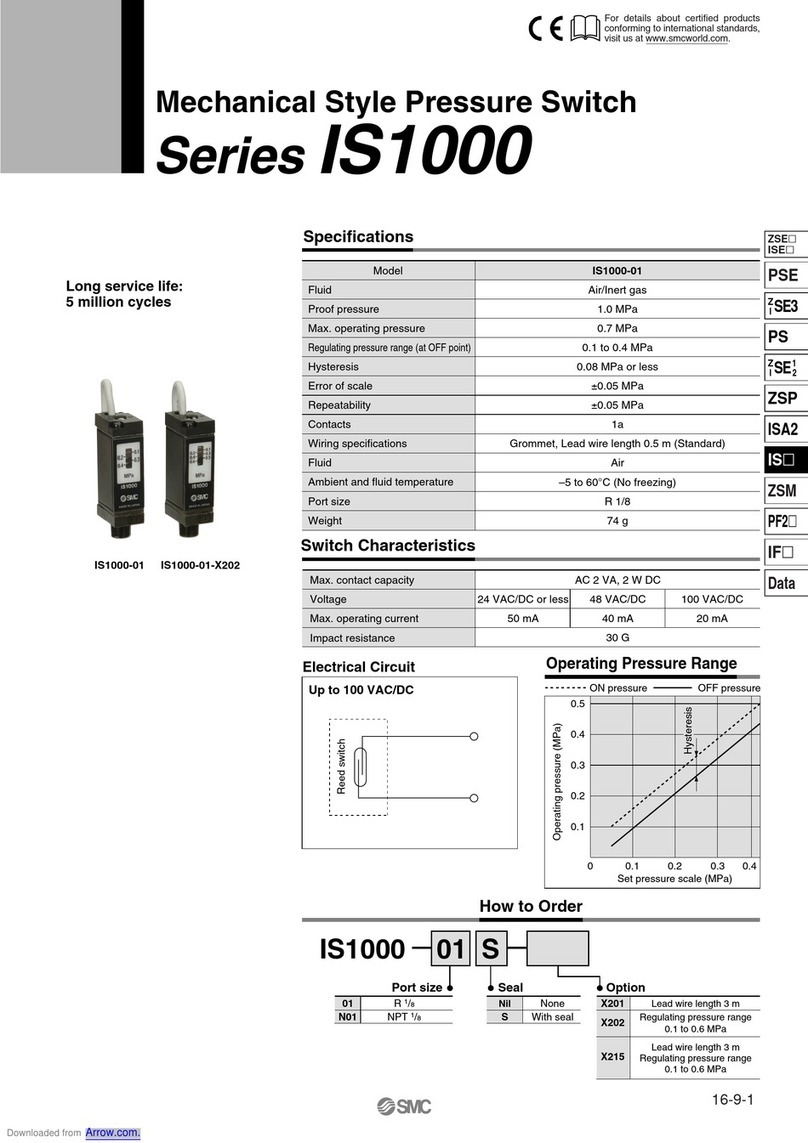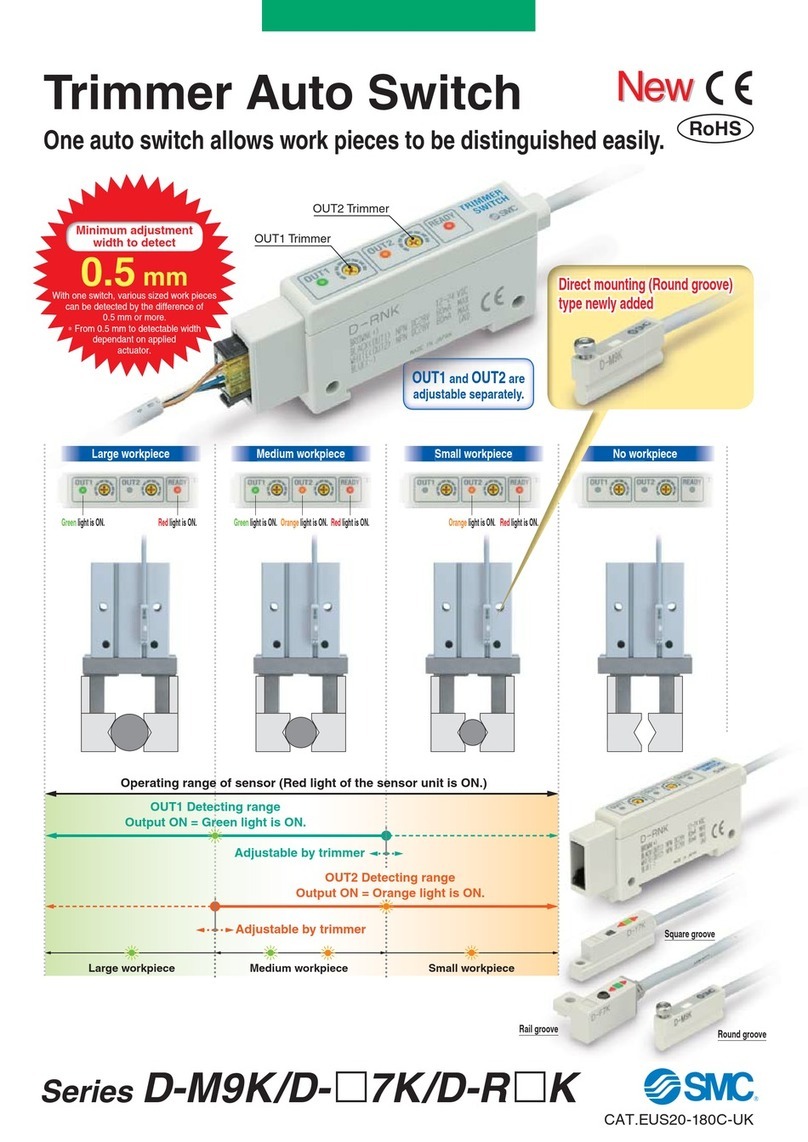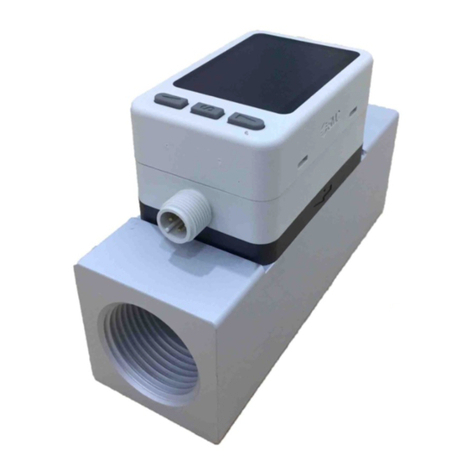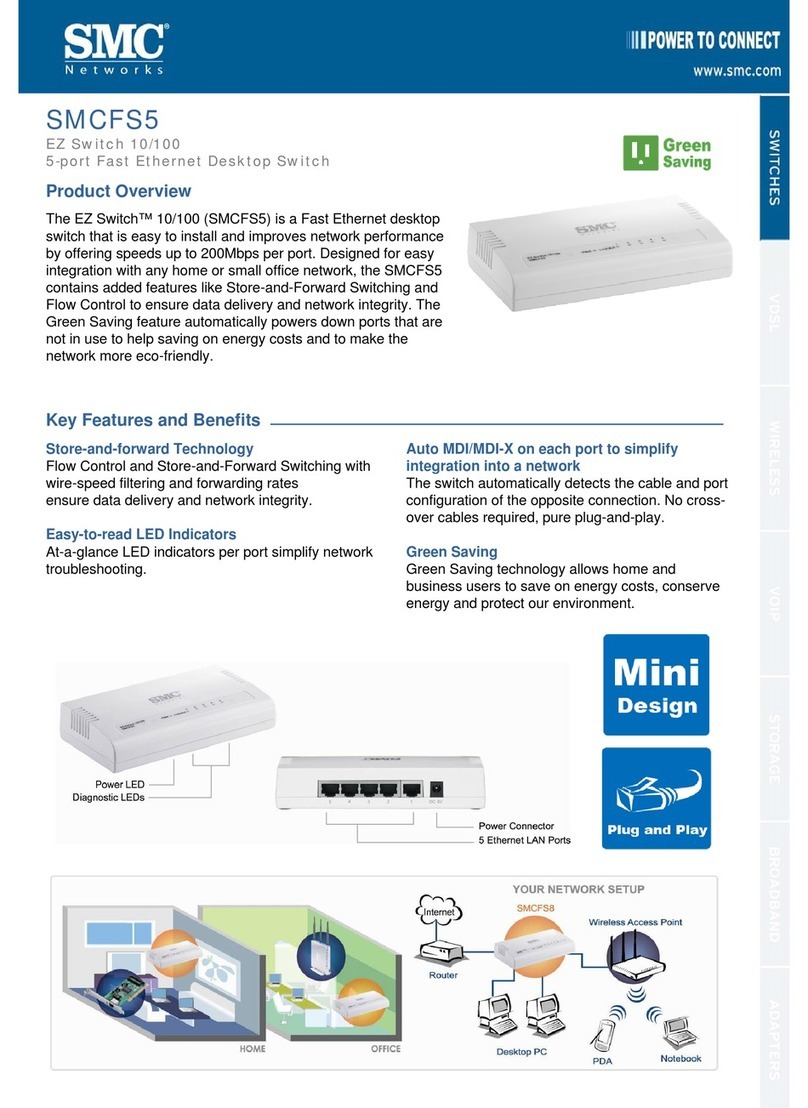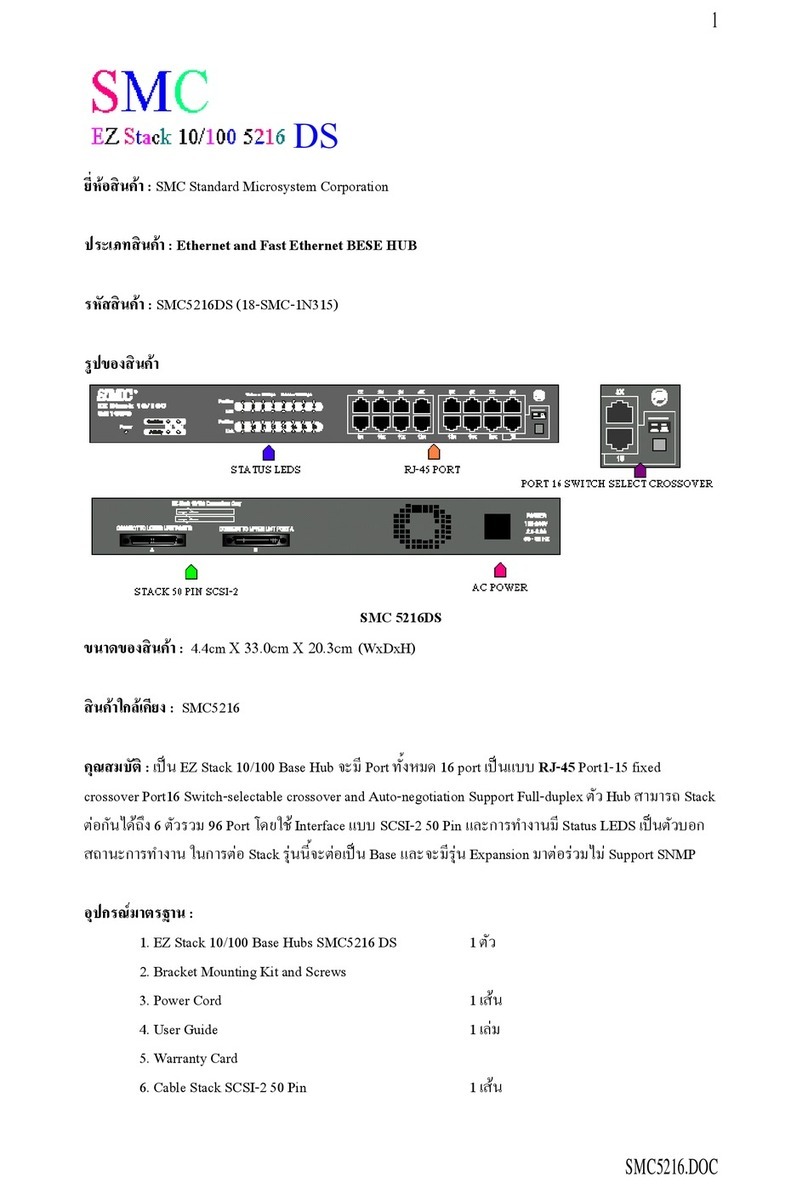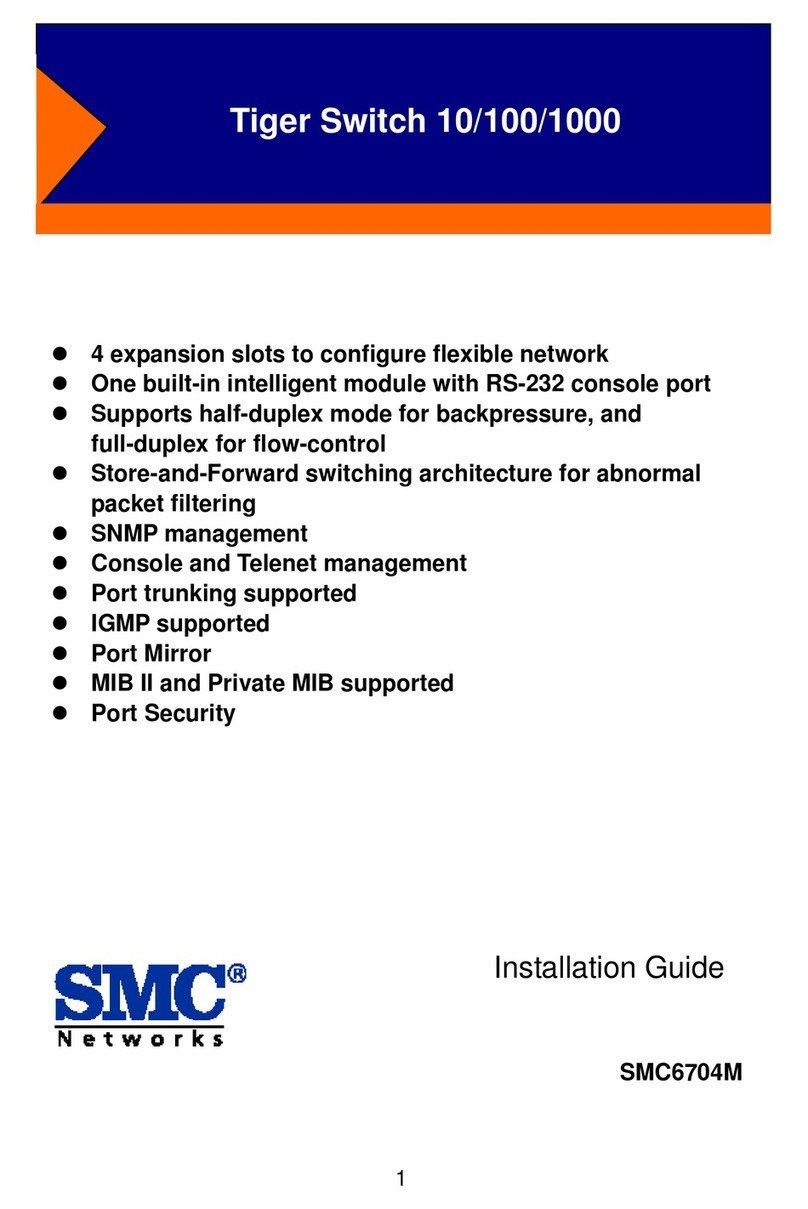TECHNICAL SPECIFICATIONS SMC8648T
PORTS
• 48 10/100/1000BASE-T ports
• 4 associated mini-GIBC slots for
media expansion
NETWORK MEDIA
•10BASE-T : RJ-45 UTP Cat. 3, 4, 5
•100BASE-TX; RJ-45 UTP Cat. 5
•1000BASE-T: RJ-45 UTP Cat. 5
LEDs
• System (power, RPU, diagnostics)
• Port: Link, Activity
DIMENSIONS
• 17.37 x 13.9 x 1.7 in
• 44.1 x 41 x 4.3 cm (BTH)
WEIGHT
• 9.46 lbs / 4.3Kg
HUMIDITY
• Operating 5% to 95% (non-condensing)
TEMPERATURE
• Operating : 32 – 1220F / 0 – 500C
• Storage: -40 – 1580F / -40 – 700C
WARRANTY
• Limited Lifetime
AGGREGATED BANDWIDTH
• 96Gbps
BUFFER ARCHITECTURE
• 2Mb per system
SWITCHING DATABASE
• 16K MAC address entries
AC INUT
• 100 to 240V, 50-60Hz
POWER SUPPLY
• Internal, auto-ranging transformer :
90 TO 260 VAC, 47 to 63 Hz
• Redundant DC input
POWER CONSUMPTION
• 70W max
HEAT DISSIPATION
• 239BTU/hr
MAXIMUM CURRENT
• 1.2A @ 110VAC,
• 0.6A @ 240 VAC
MTBF
• 7 years (estimated)
SWITCH FEATURES
• Spanning Tree Protocol
• Forwarding mode with support
to IEEE802.1w
• Store-and-forward
• Flow Control
• Full Duplex: IEEE802.3x
• Half Duplex: back pressure
• VLAN Support
• Up to 256 groups; port-based or with
802.1Q VLAN tagging, GVRP for
automatic VLAN learning, Private VLANs
• Quality of Service
• Supports eight levels of priority and
weighted fair queuing
• DSCP based Class of Service
• TCP/UDP Port Based Class of Service
• Broadcast storm control
• Link Aggregation
• Port Mirroring
• RADIUS Client Enhancement for 802.1x
• TACACS+ authentication client
• HTTPS and SSL
• SSH for secure Telnet Session
• Rate Limiting
• Static Port Security
• SNTP (Simple Network Time Protocol)
• IEEE802.1s independent Spanning
Tree for VLAN groups*
MANAGEMENT FEATURES
• In-band Management
• Telnet, SLIP, Web-based HTTP, or
SNMP manager
• Out-of-band Management
• RS-232 DB-9 console port
• Software Loading
• TFTP in-band or Xmodem out-of-band
• MIB Support
• MIB II (RFC1213), Bridging MIB (RFC1493),
Ethernet-Like MIB (RFC1643), RMON
MIB (RFC1757), RADIUS authentication
client MIB (RFC2618), SMC’s private
MIB, Port Entity Access MIB (802.1x),
UDP MIB
• RMON Support
• Groups 1, 2, 3, 9 (Statistics, History,
Alarm, Event)
STANDARD
•IEEE802.3 Ethernet, IEEE802.3u Fast
Ethernet, IEEE802.3z Gigabit
• IEEE802.1D Spanning Tree Protocol
and traffic priorities
• IEEE802.1p priority tags
• IEEE802.1Q VLAN
• IEEE802.1ac VLAN tagging
• IEEE802.1ad Link aggregation control protocol
• IEEE802.1w Fast Spanning Tree
• IEEE802.1s Multiple Spanning Tree*
• IEEE802.1v Protocol based VLANs*
• IEEE802.1x authentication
ISO
• IEC8802.3
• SNMP (RFC 1157), RMON (RFC 1757), ARP
(RFC826), IEGMP (RCF1157), IGMP (RFC1112),
MIB II (RFC1213), Ethernet-like MIB (RFC1643),
Bridge MIB (RFC1493), RADIUS (RFC2618),
MAU MIB
COMPLIANCES
• CE Mark
• Emissions
• FCC Class A
• Industrial Canada Class A
• EN550222 (CISPR 22) Class A
• VCCI A
• C-Tick – AS/NZS 3548 (1995)
Class A Immunity
• IEC 1000- 4 – 2/3/4/6
•Safety
• CSA/NTRL (CSA22.2.2950 & UL1950),
EN60950 (TUV/GS)
OPTIONALPLUG-IN TRANSCEIVER
MODEL
• SMCBGSLCX1
• SMCBGLLCX1
• SMCBGZLCX1
PORTS
• (1) 1000BASE-SX
• (1) 1000BASE-LX
• (1) 1000BASE-ZX
NETWORK INTERFACE
• LC connector, 50/125 or 62.5/125
micron multimode fiber cable
• LC connector, 9/125 micron
singlemode fiber cable
STANDARDS
• 802.3z Gigabit Ethernet
TRANSMISSION
• Full-Duplex
OPTIONAL BUDGET
• 9DB
RANGE
• SMCBSLCX1: Multimode
Range: 220m for 62.5/125m, 850nm
Range: 550m for 50/125m, 850nm
• SMCBGLLCX1: Single Mode
Range: 10Km for 9/125m, 1310nm
• SMCBGZLCX1: single Mode
Range: 70 to 100Km for 9/125, 1310nm
North America
38 Tesla
Irvine, CA 92618
1-800-SMC-4YOU
24/7 Technical Support
Europe/ Africa
Fructuos Gelabert 6-8
08970 Sant Joan Despí
Barcelona, Spain
Check www.smc.com for your local
country contact information
www.smc.com
Contact