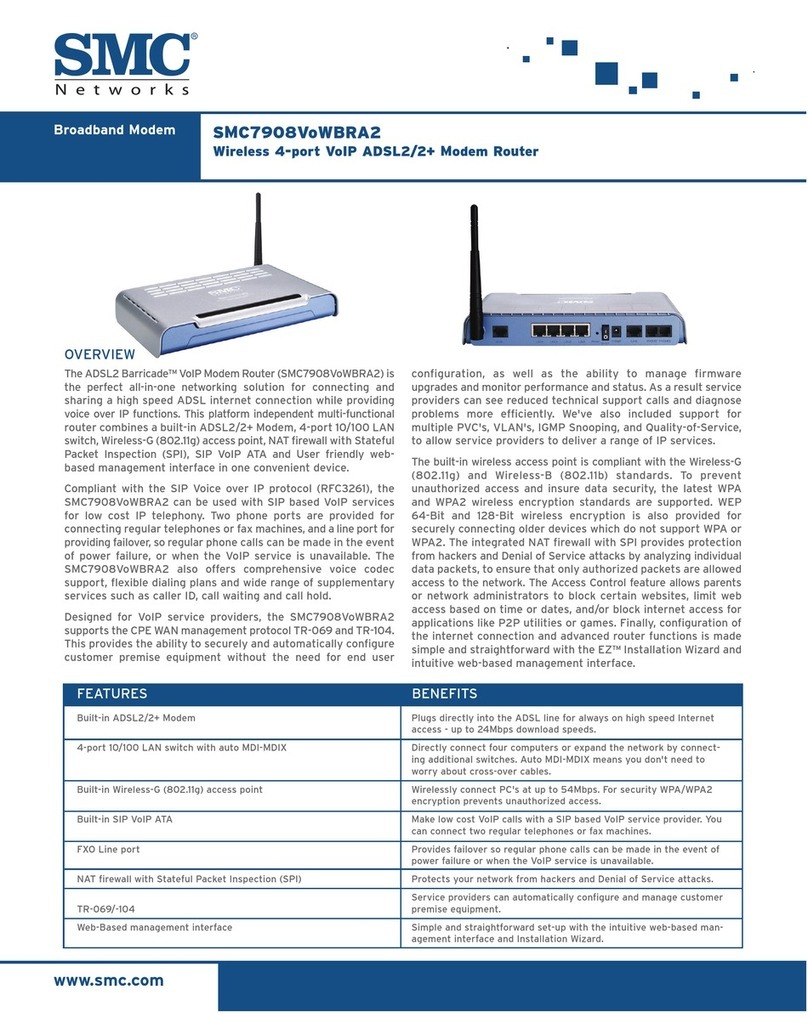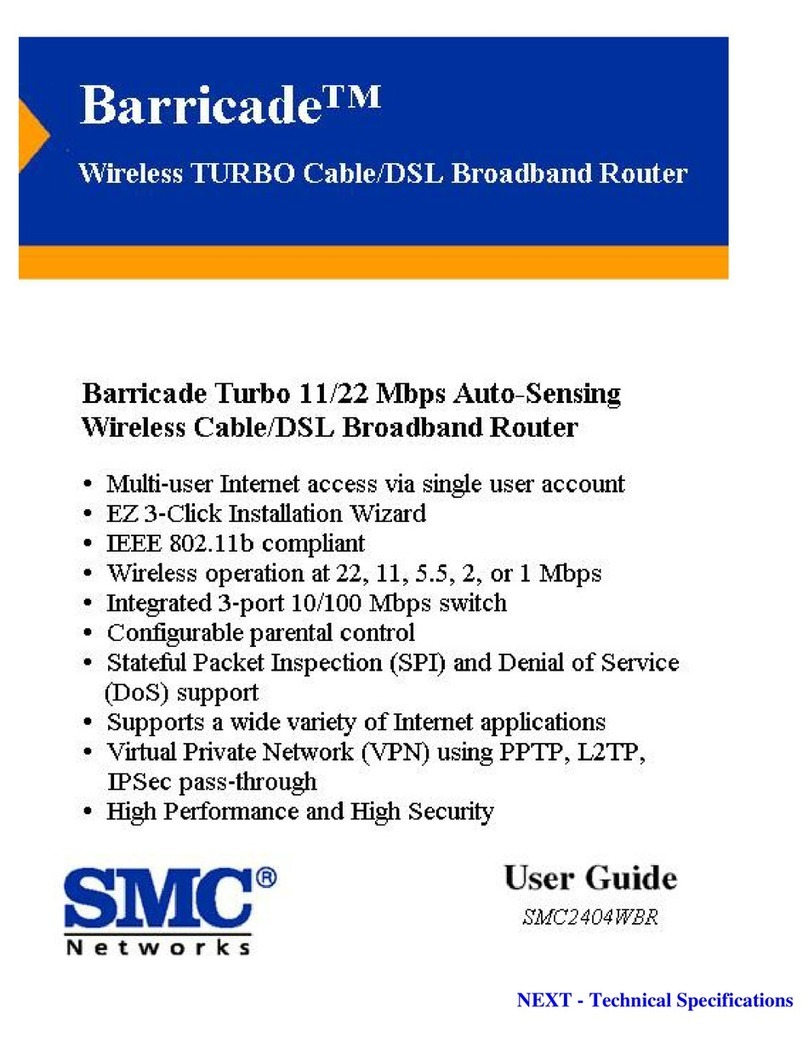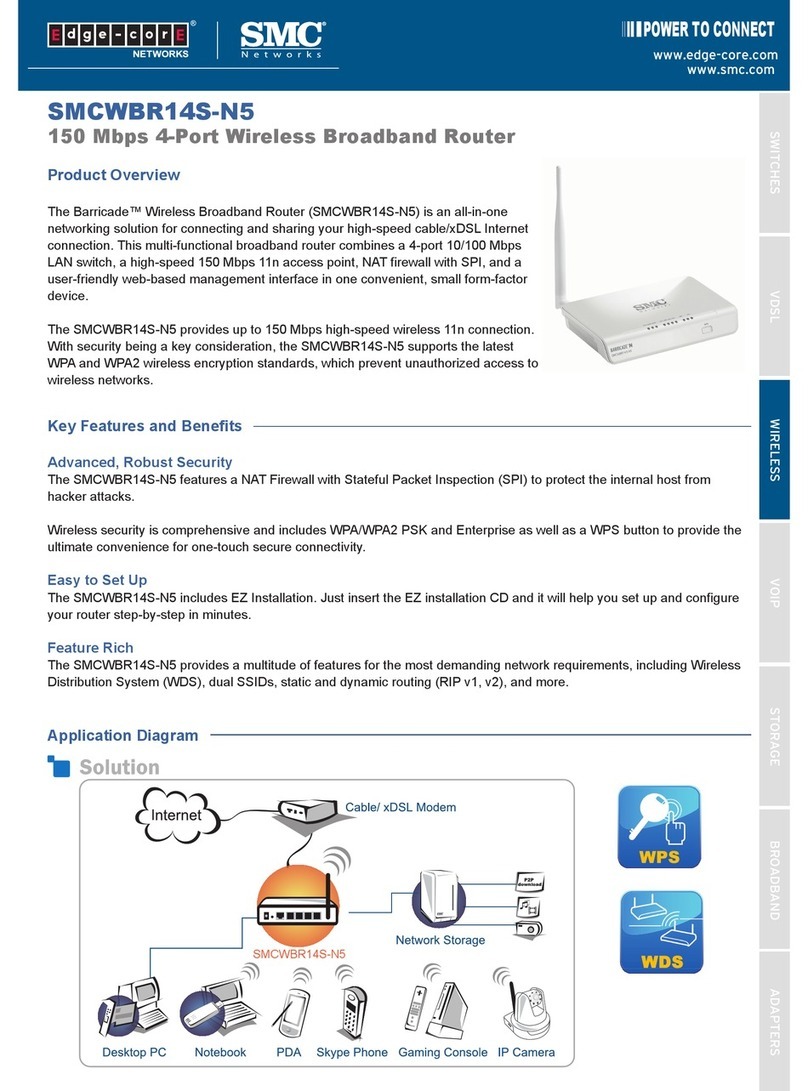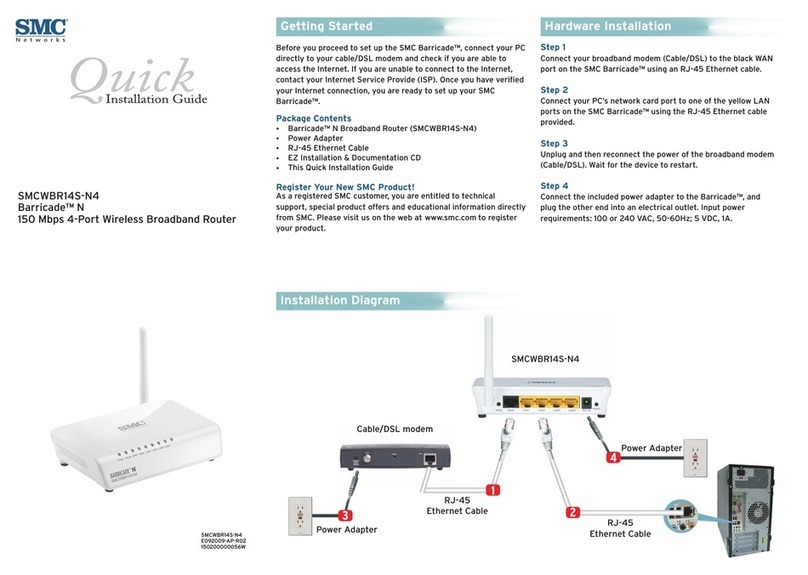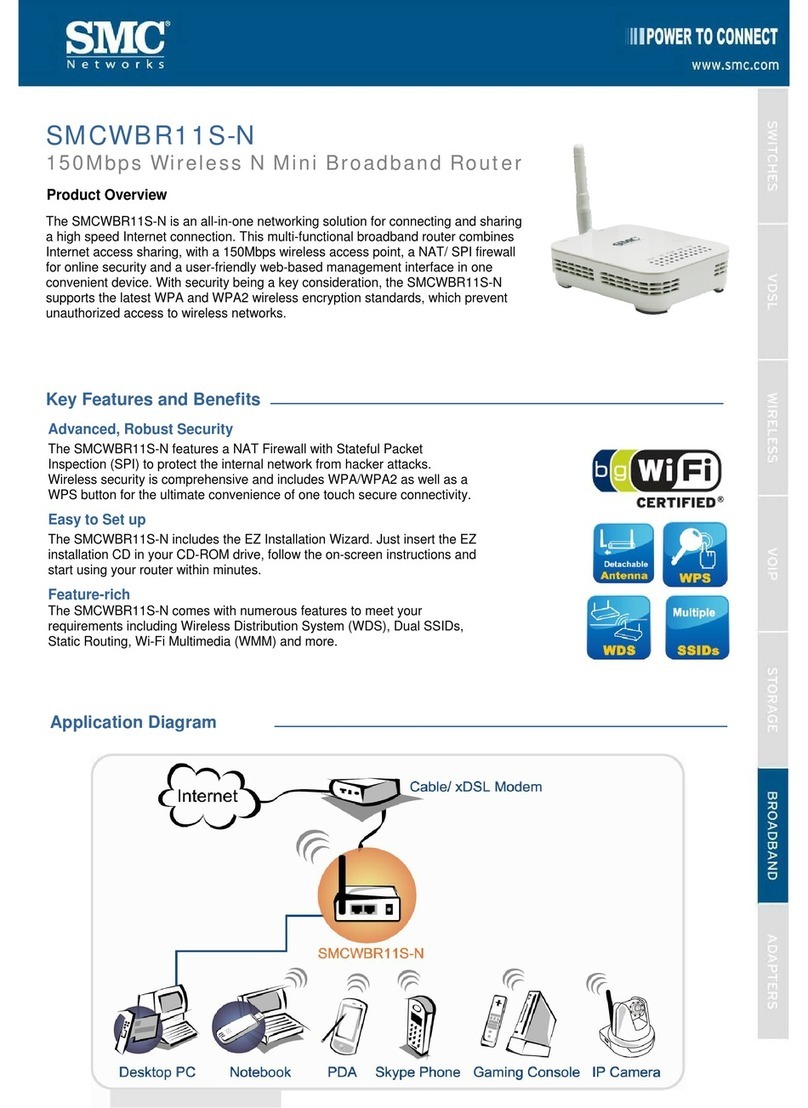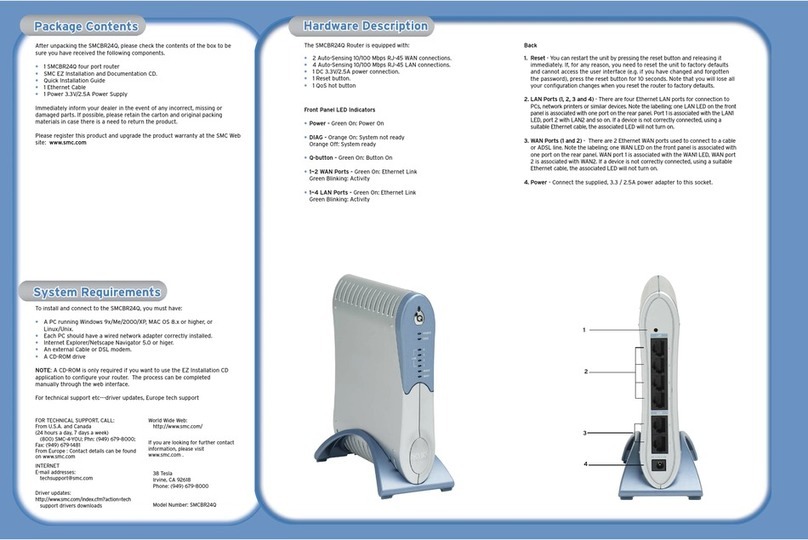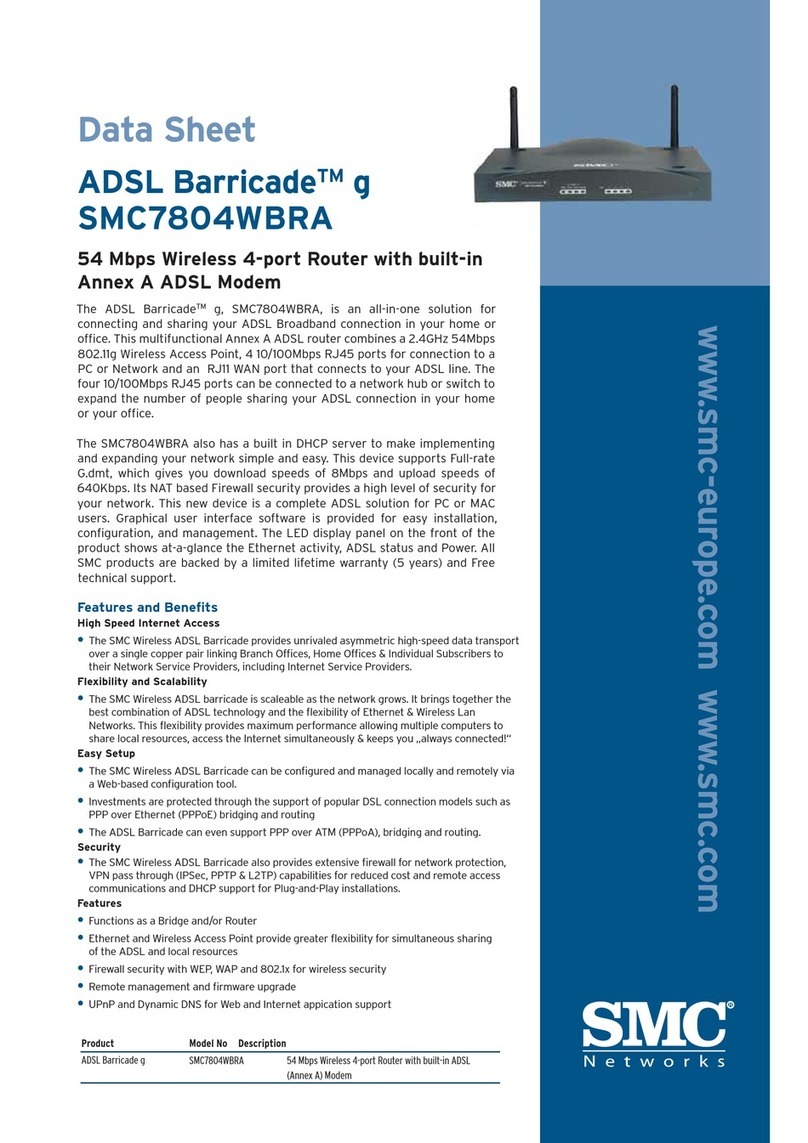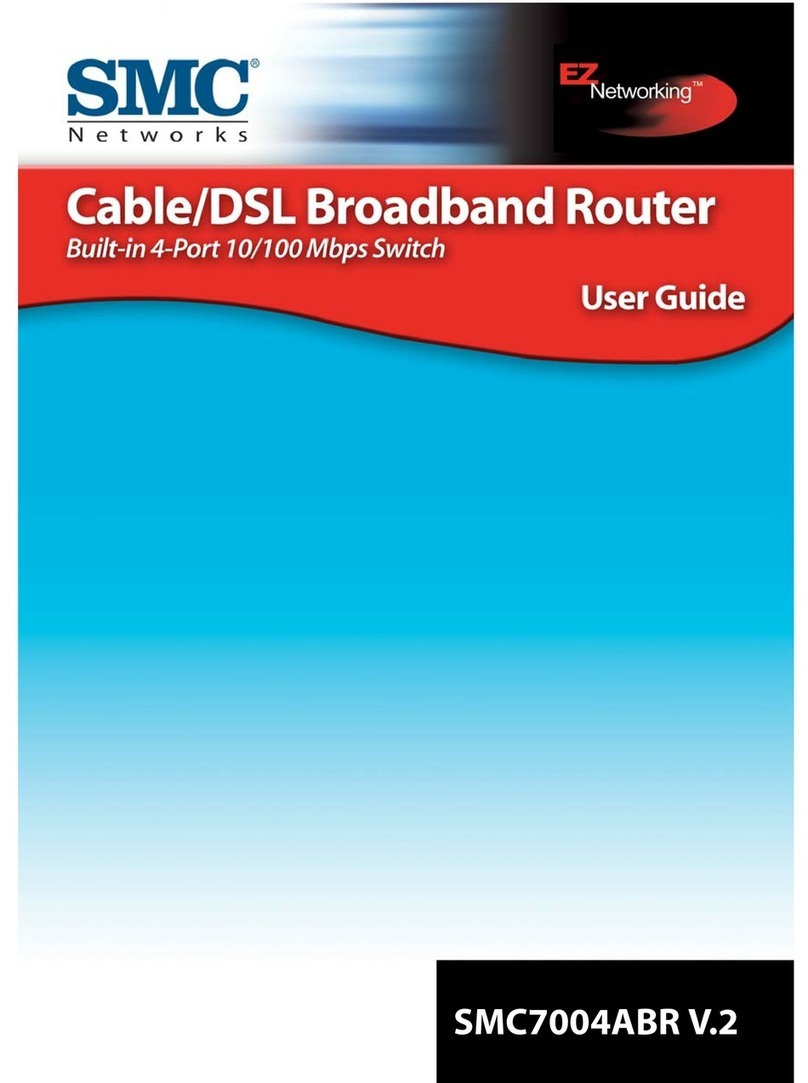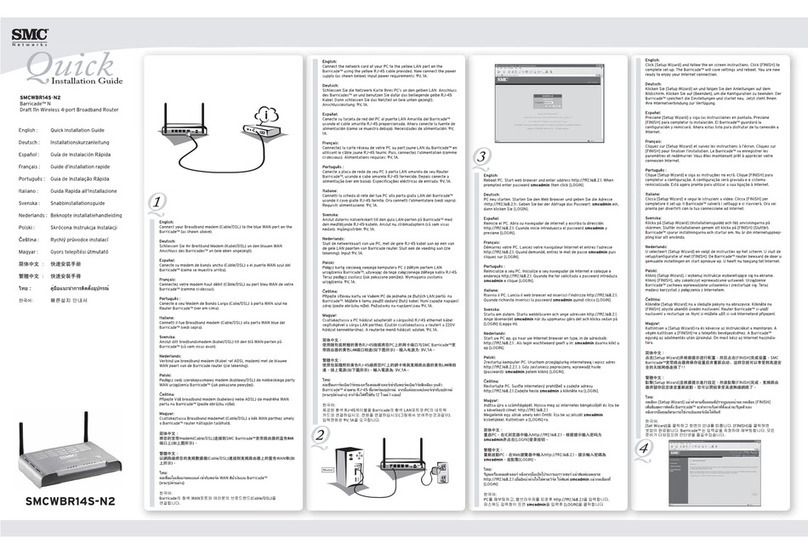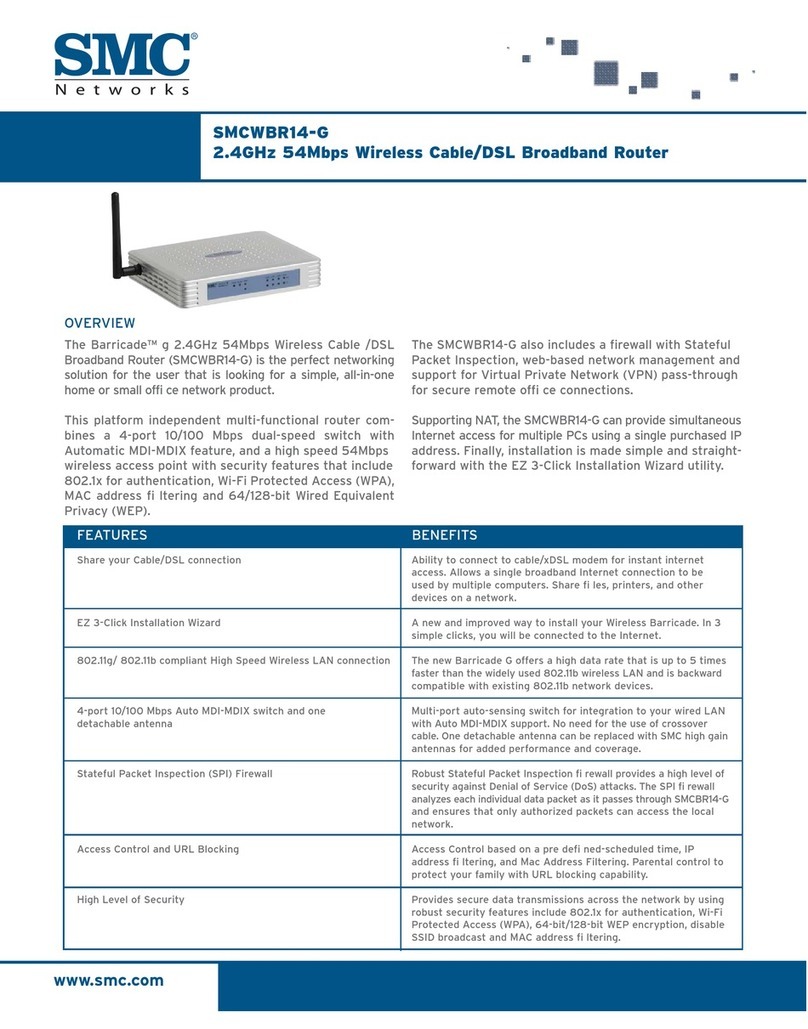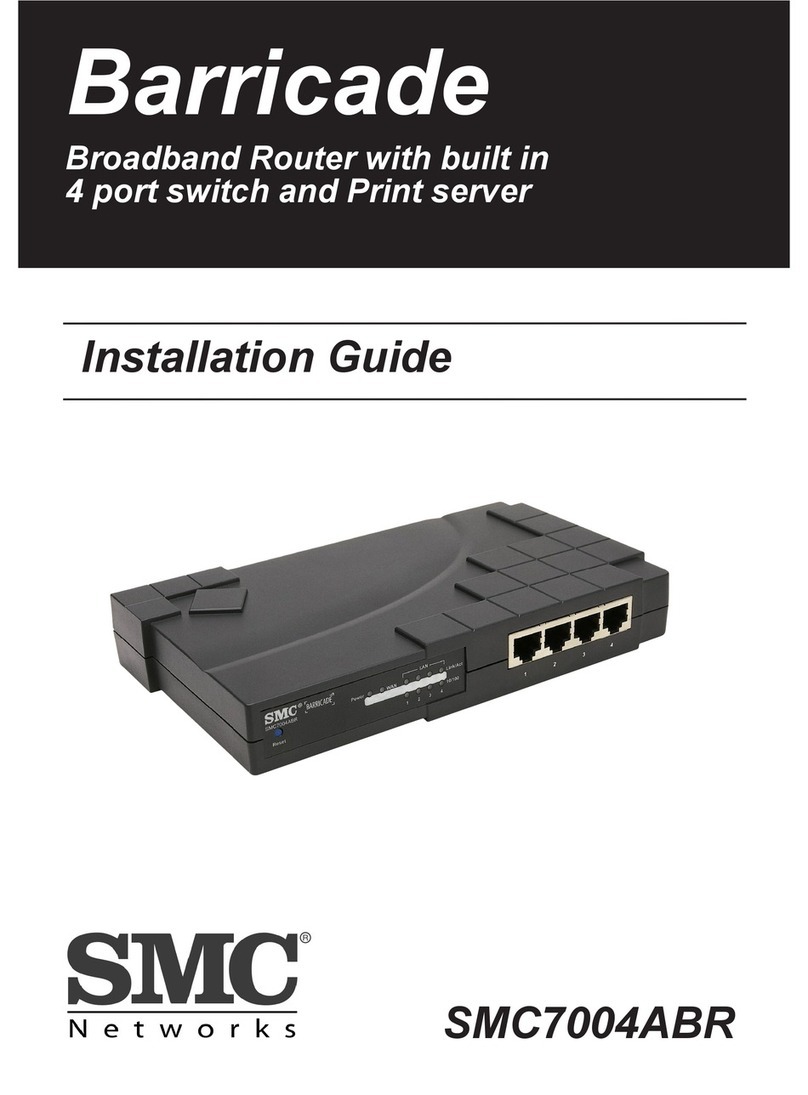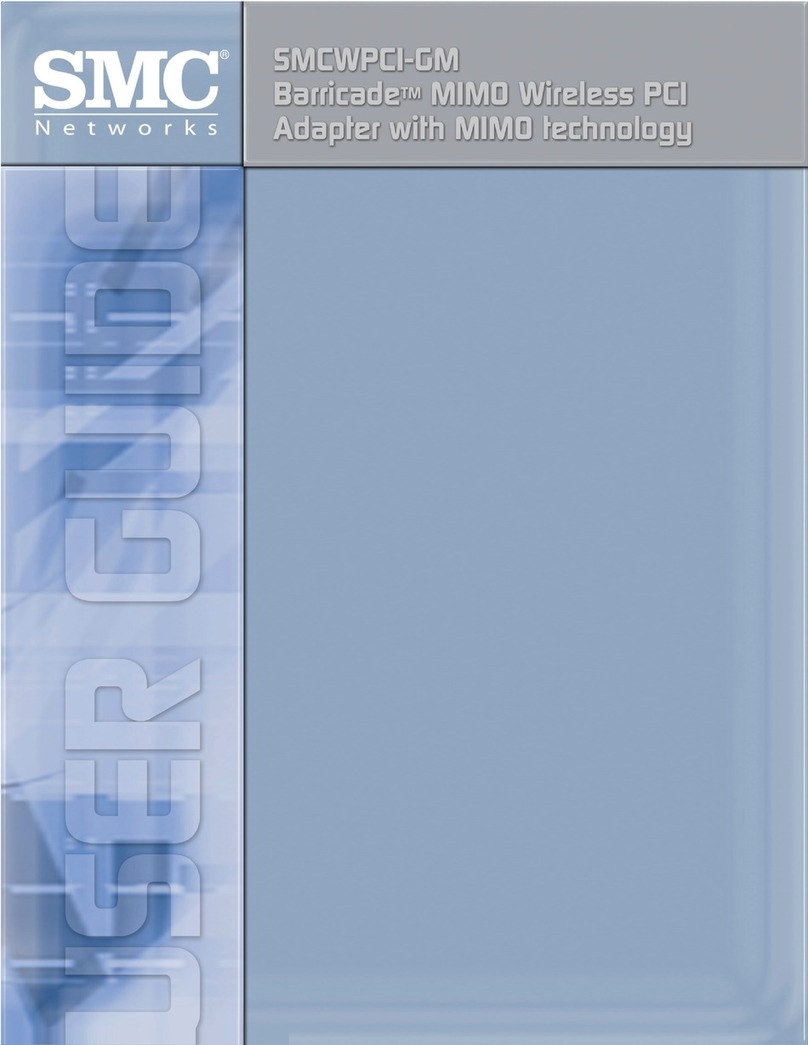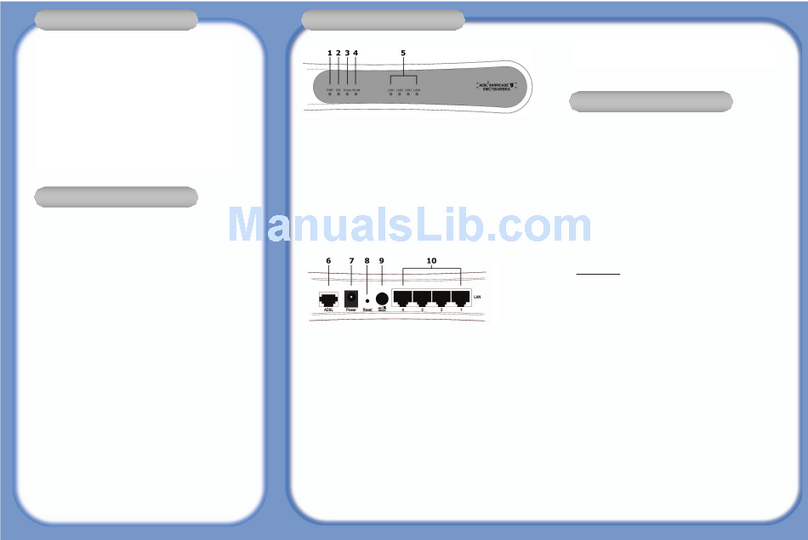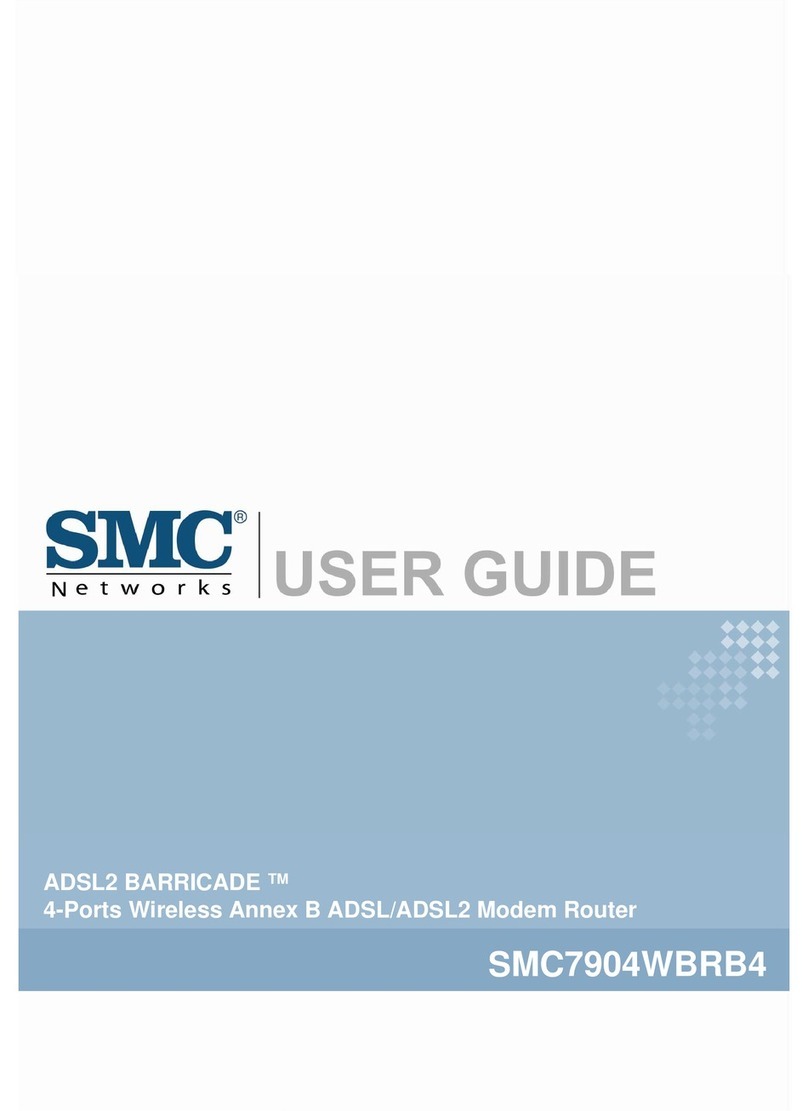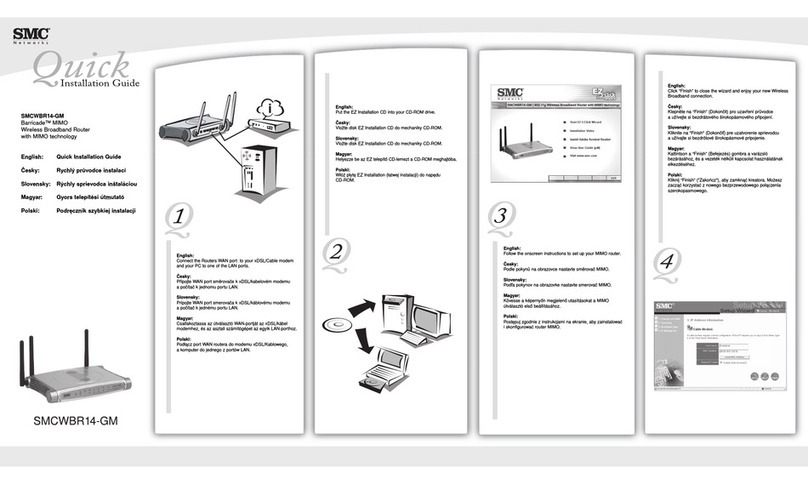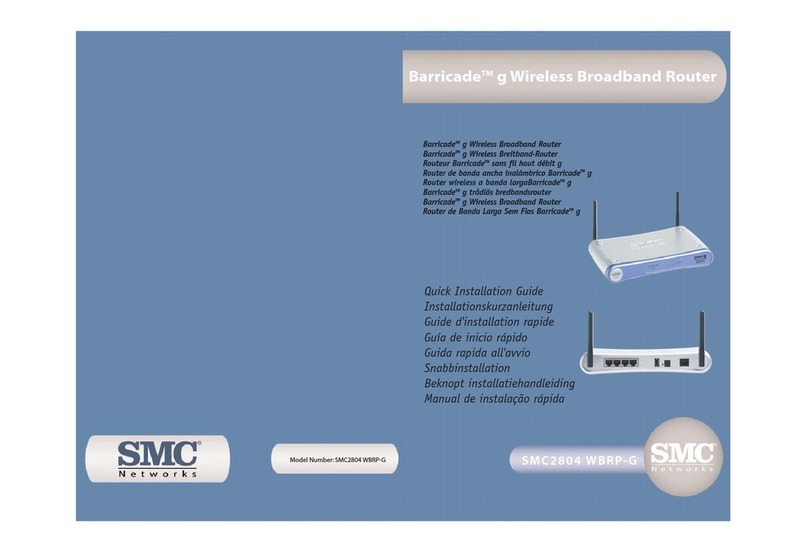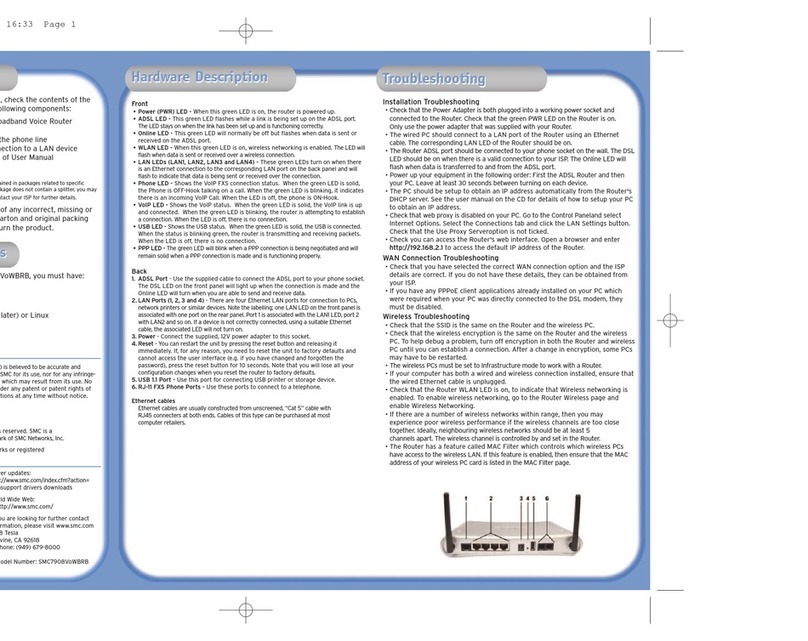WIRELESS SMCWGBR14-N
Barricade™ N ProMax Draft 11n Wireless 4-port Gigabit Broadband Router
The Barricade™ N ProMax Draft 11n Gigabit Broadband Router (SMCWGBR14-N)
is the perfect all-in-one networking solution for connecting and sharing your
high speed cable/xDSL internet connection. Designed for the home and
office, this platform independent multi-functional router combines a 4-port
10/100/1000Mbps LAN switch, high speed Wireless-N (draft 802.11n) access
point, NAT firewall with Stateful Packet Inspection (SPI), Intelligent stream
handling technology, a Multi-function print server and a User friendly web-
based management interface in one convenient device.
The built-in wireless access point is Wi-Fi CERTIFIED™ for full compliance with
the 802.11n draft v2.0 standard, as well as the popular Wireless-G (802.11g)
and Wireless-B (802.11b) standards. This next generation wireless networking
standard utilizes advanced MIMO (Multiple-In, Multiple-Out) technology to
deliver incredible speed and range. With wireless speeds up to 300Mbps and
up to 11x the coverage, there is enough bandwidth to simultaneously stream
video and audio, play online games, transfer large files, make VoIP calls and
surf the Internet. With security being a key consideration, SMCWGBR14-N
supports the latest WPA and WPA2 wireless encryption standards, which
prevent unauthorized access to wireless networks and ensure data is
secure. Wireless security can also be set up easily using Wi-Fi Protected
Setup™ (WPS) that enables push button or PIN configuration. The 4-port
10/100/1000Mbps LAN switch is ideal for connecting Gigabit Ethernet
devices, such as Network Attached Storage (NAS), and transferring large
files or streaming media content at up to gigabit speeds.
The integrated NAT firewall with SPI provides protection from hackers and
Denial of Service attacks by analyzing individual data packets, to ensure
that only authorized packets are allowed access to the network. Using the
Access Control feature parents or network administrators can block certain
websites, limit web access based on time or dates, and/or block internet
access for applications like P2P utilities or games. Intelligent stream
handling technology automatically manages and prioritizes the flow of
time-sensitive data in your local network and going to the Internet, without
the need for end user configuration. As a result time-sensitive applica-
tions like online gaming and video, run smoothly without lag and breakup
problems. We’ve also included a USB2.0 multi-function print server which
supports both printing and scanning*. The print server has been designed
with ease-of-use at the forefront and can be setup in minutes using the
printer installation wizard. Scanning and saving of documents is performed
using a web-based interface so there is no need to install scanning software
on each computer. Finally, configuration of your internet connection and ad-
vanced router functions is made simple and straightforward with the EZ™
Installation Wizard and intuitive web-based management interface.
OVERVIEW
FEATURES BENEFITS
Share your high speed cable/xDSL internet connection Simply connect your cable or xDSL modem with Ethernet connection to the
10/100/1000Mbps WAN port for instant always on internet.
4-port 10/100/1000Mbps Gigabit LAN switch with auto MDI-MDIX Connect Gigabit Ethernet devices, such as Network Attached Storage (NAS), and
transfer large files or stream media content at up to gigabit speeds.
Built-in Wireless-N (draft 802.11n) access point Delivers speeds up to 300Mbps and up to 11x the coverage. Perfect for streaming
video and music, online gaming and networking multiple PC’s.
NAT firewall with Stateful Packet Inspection (SPI) Provides protection from hackers and Denial of Service attacks by analyzing indi-
vidual data packets, to ensure that only authorized packets are allowed access to
your network.
WPA/WPA2 Encryption Prevents unauthorized access to your wireless network and insures your data is
secure.
Wi-Fi Protected Setup™ (WPS) Makes wireless security setup easy with push button and PIN configuration methods.
Intelligent stream handling technology Automatically manages and prioritizes the flow of time-sensitive data in your
local network and going to the Internet, without the need for end user configura-
tion. As a result time-sensitive applications like online gaming, voice and video,
run smoothly without lag and breakup.
USB2.0 Multi-function print server Print and scan from any PC on your network*
Web-Based management interface Simple and straightforward set-up with the intuitive web-based management
interface and EZ™ Installation Wizard.
www.smc.com