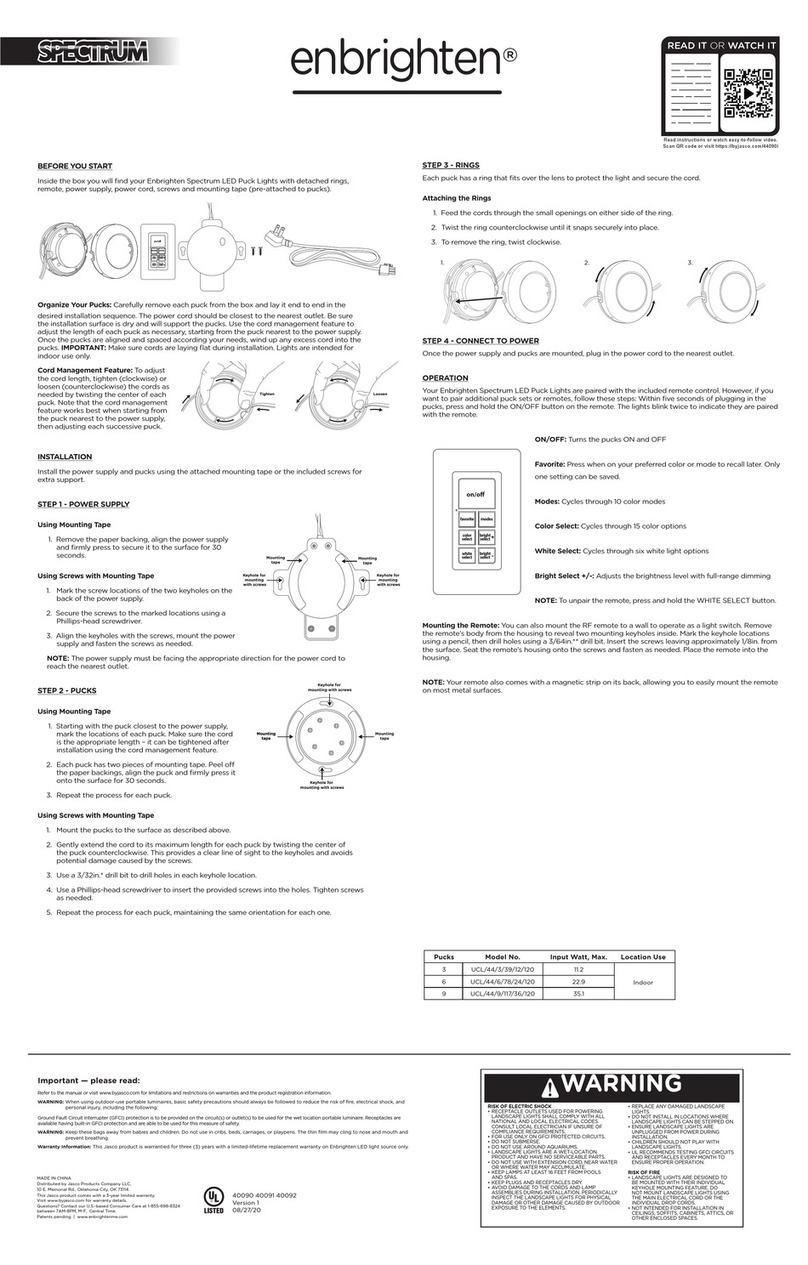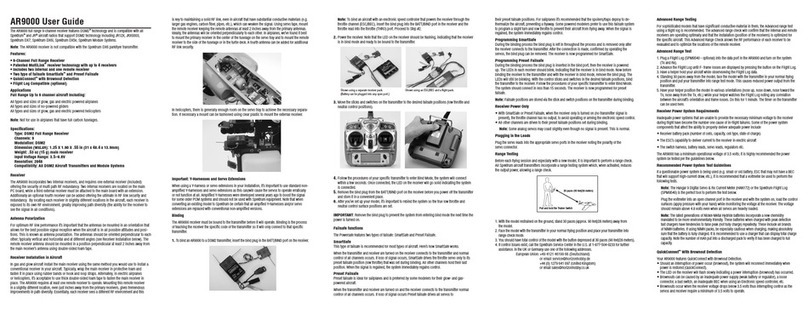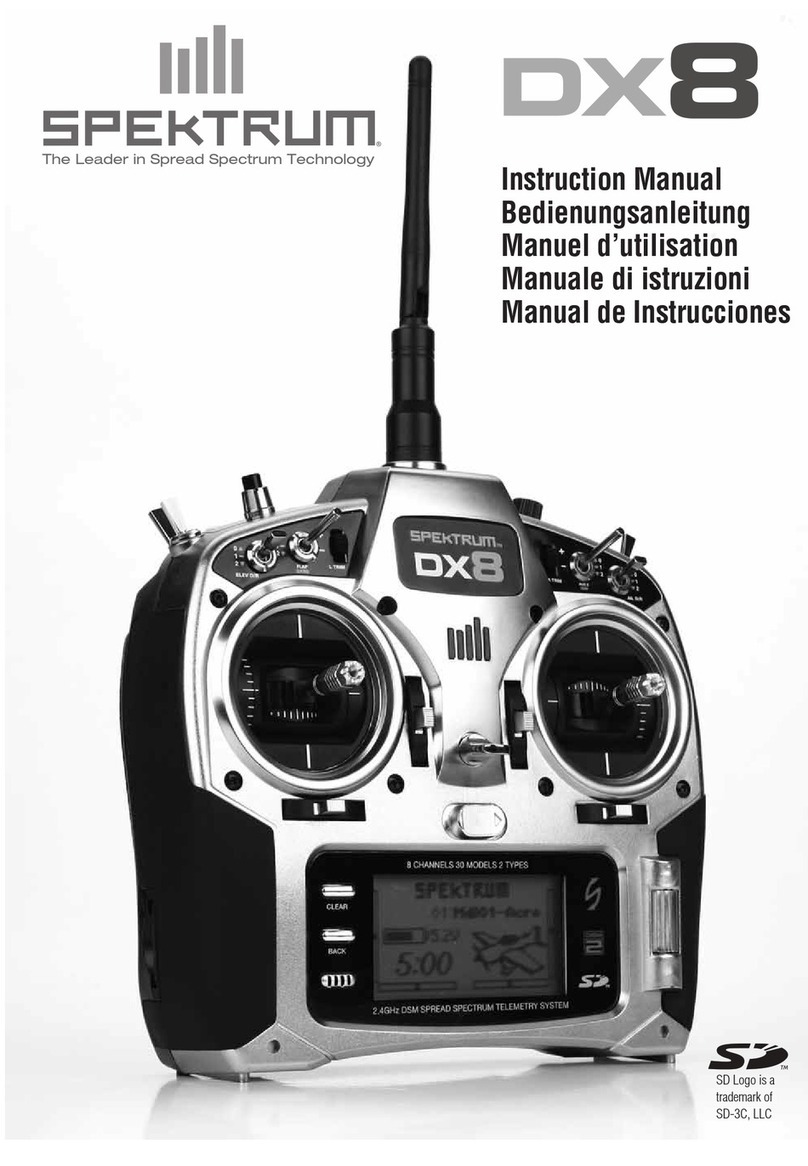Setup Using Direct Code Entry
This step covers all TV and audio brands. For faster setup, be sure to locate your device brand in the code list
before beginning. If yourTV is already set up, only enter a code for your audio.
Configuración usando código directo
Este paso cubre la con!guración de todas las marcas deTV y audio. Para una con!guración más rápida, asegúrese
de localizar la marca de su dispositivo en la lista de códigos antes de iniciar la con!guración. Si suTV ha sido
con!gurado ponga solamente la clave para el Audio.
Make sure your TV
and/or audio device is
powered on.
Asegúrese de que la
TV o el dispositivo
de audio esté
encendida/o.
Simultaneously press
and hold MENU and
OK keys on remote
until the INPUT key
blinks twice
Presione y sostenga
las teclas MENU y OK
simultáneamente
hasta que la tecla
INPUT parpadeé dos
veces.
Enter the 1st code
listed for your brand.
The INPUT key will
blink twice to confirm
once complete.
Ingrese el 1.er código
que aparece para su
marca. La tecla INPUT
parpadeará dos veces
para confirmar que
la configuración fué
aceptada.
Test using both VOL +/- and ALL POWER buttons. If the
device responds as expected, setup is complete. If not,
repeat this process using the next code listed for your brand.
If you have an audio device in addition to yourTV, please
repeat steps 1-4 listed here with your audio device.
Pruebe las funciones de volumen y encendido. Si el
dispositivo responde como esperado, la configuración se
ha completado. Si no, repita el proceso usando el próximo
código indicado para su marca. Si tiene un dispositivo de
audio, repita los pasos del 1 al 4 con los códigos para
su dispositivo.
1 2 3
4
Codes
Códigos
Setup Codes For Audio Devices
Aiwa 20158, 20189, 20121,
21641
Alco 21390
Anam 21609
Apex Digital 21774
Arcam 21189, 20189
Audio Solutions 23622
AudioSource 23721
Audiotronic 21189
Audiovox 21390
Bose 21933, 21629
Bowers & Wilkins 22441
Boston Acoustics 23698
Carver 21189, 20189, 20121
Coby 21389, 22748
Curtis 21389
Definitive Tech. 23645
Denon 22857, 21360, 22279,
22516, 23347, 22706,
22502, 24025
Dynavox 23231
Dynex 22971
Emotiva 23763, 24059, 24101
Fisher 21801
Gateway 21517
GPX 23214
Haier 23516
Harman/Kardon 22241, 20189,
22670, 20892, 23045,
23517, 23756
Hitachi 21801
iLive 23175
Inkel 23770
Insignia 21030, 21751,
21893, 22169,
22175, 22929,
22966, 23770, 23951
Integra 21805, 20135
iSymphony 22442
JBL 23391, 23535, 23756
Jensen 21389
JVC 21374, 23049
Kenwood 21570
KLH 21390
Klipsch 23915
Left Coast Products 20892
LG 22676, 22284, 23217
Linn 20189
Magnavox 21189, 20189
Marantz 21189, 20189,
21289, 20892
Martin Logan 23526
McIntosh 21289
Micromega 21189
Myryad 21189
NAD 20320
NexxTech 21751
Norcent 21389, 21751
Nova 21389
Onkyo 21805, 20135, 23984
Panasonic 22967, 21633,
23323, 23409
Philips 21189, 20189, 21266,
22289, 23227, 20892,
23962, 22675
Pinnacle Speakers 23728, 23774
Pioneer 21935, 21384, 23956
Polk Audio 20189, 21289, 22270,
20892, 23429
Proscan 21254
Proficient 23661
RCA 21609, 21254, 21390,
22041, 22426, 22655,
23969
Rio 21869
Samsung 21868, 22137, 22660
Sansui 20189
Sanyo 21801
Sharp 23929, 23097, 23736
Sherbourn 23763
Sherwood 21517, 22169, 23120,
23770
Sherwood Newcastle
22169
Sonic Blue 21869
Sonos 23919
Sony 21622, 22172, 20158,
23903, 23700
SpeakerCraft 23661
Teac 21390
Technics 21633
Thorens 21189
Toshiba 21788, 23627
Venturer 21390
VIZIO 22454
Wards 20158, 20189
Yamaha 20176, 21331, 22116
Zenith 21869
ZVOX 22332, 22334, 23913
Setup Codes ForTelevisions
888 14159
Acer 11339, 14143
Admiral 10463
Advent 10817
Affinity 13577, 13716, 13717
Akai 11675, 10765, 11207,
11385, 11688, 11692,
11935, 12232
America Action 10180
Anam 10180
AOC 11589, 12087, 11365,
11590, 12014, 12402,
12621, 13707
Aomni 11623
Apex Digital 12397, 10748, 10879,
10765, 10890, 11217,
11991
Ario 12397
Astar 11531, 11738
Asus 13340
Audiovox 11564, 10451, 10180,
10802, 10846, 10875,
11276, 11766, 11769,
11865, 11868, 11937,
11951, 12413, 12513,
13065
Auria 12087
Aventura 10171
Axion 11937
Bang & Olufsen 11620
Bell & Howell 10154
BenQ 11032, 11315
Bradford 10180
Broksonic 10463, 11892,
11935, 11938
Celera 10765
Changhong 10765
Cineon 13951
Citizen 10060, 11669,
11928, 11935
Clarion 10180
Claris 13807
Coby 13478, 11538, 11634,
12306, 12314, 12315,
12326, 12338,
12344, 12345, 12347,
12348, 12560, 13629,
13646
Commercial Sol. 11447
Contec 10180
Contex 14053
Craig 10180, 13423
Crosley 13115
Crown 10180
Curtis 12397, 11326, 12559,
12855, 13228, 13577,
13636, 13895, 13939,
14035
Curtis Mathes 10060, 10154, 10451,
11661, 11347, 12496
CXC 10180
Cytron 11326
Daewoo 10154, 10451, 11661,
10661, 11928, 13115
Dell 11264, 11080
Diamond Vision 11996, 11997
Digistar 11565
Digital Lifestyles 11765
Digitrex 14207
Disney 11665, 11892, 12152
Dumont 10017
Durabrand 10178, 10171, 10463,
10180, 11034, 11570,
11665
Dynex 12049, 11463
Electric Mirror 13166
Electrograph 11755, 11623
Electrohome 10463, 11570, 11670
Electron 12855
Element 11886, 11687, 12183,
12964, 13559, 13907
Elite 13867
Emerson 11864, 11394, 11886,
10178, 10171, 10154,
10451, 10463, 10180,
11661, 11665, 11913,
11928, 11963, 12183
Emprex 11422, 11765
Encross 10876
Envision 11589, 12087, 10813,
11365, 12014
Epson 11122
ESA 10171, 11963
Favi 13382
Fisher 10154
Fluid 12964
Fujitsu 10809, 10683, 10853
Funai 11394, 10171, 10180,
11963
Futuretech 10180
Gateway 11756, 11755
GE 11447, 10178, 10051,
10451, 10765, 11347
GFM 11864, 11886, 10171,
11665, 11963
Gibralter 10017
GoldStar 10178
GPX 12693, 13977, 13980
Grundig 10683
Grunpy 10180
Haier 11748, 11034, 12293,
13204, 13382
Hallmark 10178
Hanns.G 11783
Hannspree 11348, 11745, 11783
Harvard 10180
Helios 10865
Hello Kitty 10451
Hewlett Packard 11642
Hidear 13817
Hisense 10748, 11314, 11660,
12098, 12183, 13382
Hitachi 11643, 11345, 11576
Hiteker 13118
Hyundai 10849, 11219, 11294,
13418
I-Inc 11746
iLo 11463, 11286, 11603,
11665, 11684, 11990
Initial 11603, 11990
Insignia 12049, 11423, 11564,
10171, 10463, 11204,
11326, 11385, 11517,
11641, 11660, 11892,
11963, 12417, 12751
Inteq 10017
iRIS 12189
iSymphony 13094, 13382
IX 10877
JCM 12189, 12256
Jensen 10817, 11326, 12541,
13204
JVC 10650, 11774, 10463,
11923, 12321, 13393
jWin 13710
KDS 11687
KEC 10180
Kingston 13284
KLH 10765
Konka 11385
Kreisen 10876
KTV 10180
Legend 12397
LG 11423, 10178, 10017,
10442, 12864, 12867
LodgingStar 13147
LXI 10156, 10178, 10154
MAG 11687
Magnasonic 11913, 11928
Magnavox 11454, 12597, 10051,
10802, 11198, 11365,
11913, 11963, 11990,
13623
Marantz 11454, 11398
Matsushita 10650
Maxent 11755, 11714, 11757
MB Quart 11868
Megatron 10178
Memorex 10178, 10154, 10463,
10150, 10877, 11570,
11665, 11670, 11892,
11924, 11927
MGA 10178, 10150
Microtek 13951
Midland 10017, 10051
Mintek 11603, 11990
Mitsubishi Electric 11250, 10178, 10150,
11797
MTC 10060
Multitech 10180
NAD 10156, 10178, 10866
Naxa 12104, 12735, 13154,
13382, 14093
NEC 11398, 11704, 11797,
12293
NetTV 11755
Nexus Electronics 12183
Nikko 10178
Norcent 11589, 10748, 10824,
11365, 11590, 11591,
11745
Norwood Micro 11286
NuVision 11657, 12158
Ölevia 11610, 11144, 11240
Onwa 10180
Optimus 10650, 10154, 11913,
11924, 11927
Optique 12189
Orion 10463, 11463, 11938
Panasonic 11480, 10650, 10051,
11924, 11927, 11947,
12240
PARK 12104
Penney 10156, 10178, 10060,
10051, 11347
Philco 11394, 10171, 11665,
11963
Philips 11867, 11454, 12597,
11394, 10171, 12622,
13623
Pioneer 11457, 10866, 11398,
12240
Planar 11589
Polaroid 10765, 14035, 12120,
12117, 12063, 11991,
11769, 11767, 11766,
11762, 11687, 11565,
11538, 11385, 11327,
11326, 11316, 11314,
11286, 11276, 10865
Portland 10451, 11661
Prima 10817
Prism 10051
Proscan 11447, 11347, 12147,
12183, 12256, 13332,
13382, 13636, 13717,
13895
Proton 10178
Proview 11687
Pulsar 10017
Pyle 12196, 12641
Quasar 10650, 10051, 11924,
11927, 14207
RadioShack 10178, 10154, 10180
RCA 11447, 12434, 12746,
12932, 10051, 11661,
11385, 11868, 11958,
11959, 11347, 10090,
12855, 13147, 13382,
13577, 13636, 13717,
13938
Realistic 10178, 10154, 10180
RevolutionHD 11623
Runco 10017, 11398
Sampo 11755
Samsung 12051, 10650, 10178,
10060, 10766, 10814,
11959, 13993
Sansui 10171, 10463, 11463,
11409, 11670, 11892,
11935, 11938, 14053
Sanyo 11142, 10154, 10088
Sceptre 10878, 11217, 11360,
11599, 12337, 12506,
13899
Scotch 10178
Scott 10178, 10180, 11711
Sears 10156, 10178, 10171,
10154
Seiki 10178, 12964, 13559,
13560
Sens 11865
Seura 14303
Sharp 12360, 12402, 13867
Sherwood 11399, 13061
Sigmac 13423, 13477
Silo Digital 13794, 13899
Skyworth 11799, 11815, 13253
Solé 11623
Sony 10810, 11685
Soundesign 10178, 10180
Soyo 11520, 11746, 11826
Spectroniq 11687
Speler 14105
Squareview 10171
SSS 10180
Starlite 10180
SunBriteTV 11610, 11435, 12337
Superscan 10864
Supersonic 12104, 13154, 13204,
13595, 13894
SVA 10748, 10865, 11963
Sylvania 11864, 11394, 11886,
10171, 11314, 11665,
11913, 11963
Symphonic 11394, 10171, 10180,
11913
Syntax 11610, 11144, 11240
Tatung 11756, 11286, 12496
TCL 12434
Technics 10051
Techview 12004
Techwood 10051
Teknika 10060, 10180, 10150
TMK 10178
TNCi 10017
Toshiba 11524, 10156, 10650,
10060, 10154, 11343,
11369, 11704, 11935,
11959, 12684
TruTech 11665, 11723, 12066
TVS 10463
Upstar 14182
US Logic 11286
Venturer 11865, 11868
Vidikron 11398
Vidtech 10178
Viewsonic 12049, 10864, 11755,
11564, 12087, 10885,
11330, 11578, 11627,
11742, 12014, 12111,
13389, 13706
Viore 11207, 11684, 11811,
12104, 13094, 13118,
13382
VisionQuest 13380
Vivitek 11369
VIZIO 11758, 12707, 10864,
11756, 10885
Vuon 13418
Wards 10156, 10178, 10060,
10154, 10017, 10051,
10180, 10866, 11347
Waycon 10156
Westinghouse 11712, 13470, 13579,
12397, 10451, 10885,
10890, 11282, 12293,
13094, 13382, 13908
White Westinghouse
10463, 11661
Wyse 11365
Zenith 11423, 10178, 10017,
10463, 11661, 11365
Programming Your Remote for TV or Audio Control Using Codes
Programación del control remoto para TV y control de audio
MUG1160S-04
Declaration of Conformity
Federal Communication Commission Interference Statement
This equipment has been tested and found to comply with the limits for a Class B digital device, pursuant to Part 15 of the FCC Rules. These limits are
designed to provide reasonable protection against harmful interference in a residential installation.This equipment generates, uses, and can radiate radio
frequency energy and, if not installed and used in accordance with the instructions, may cause harmful interference to radio communications. However,
there is no guarantee that interference will not occur in a particular installation. If this equipment does cause harmful interference to radio or television
reception, which can be determined by the turning of equipment off and on, the user is encouraged to try to correct the interference by one of the
following measures:
• Reorient or relocate the receiving antenna.
• Increase the separation between the equipment and receiver.
• Consult the dealer or an experienced radio/TV technician for help.
• Connect the equipment into an outlet on a circuit dierent from that to which the receiver is connected.
This device complies with Part 15 of the FCC Rules. Operation is subject to the following two conditions: (1) This device may not cause harmful interference,
and (2) this device must accept any interference received, including interference that may cause undesired operation. The user is cautioned t that the
changes and modification made to the equipment without the approval of manufacturer could void the user’s authority to operate this equipment.