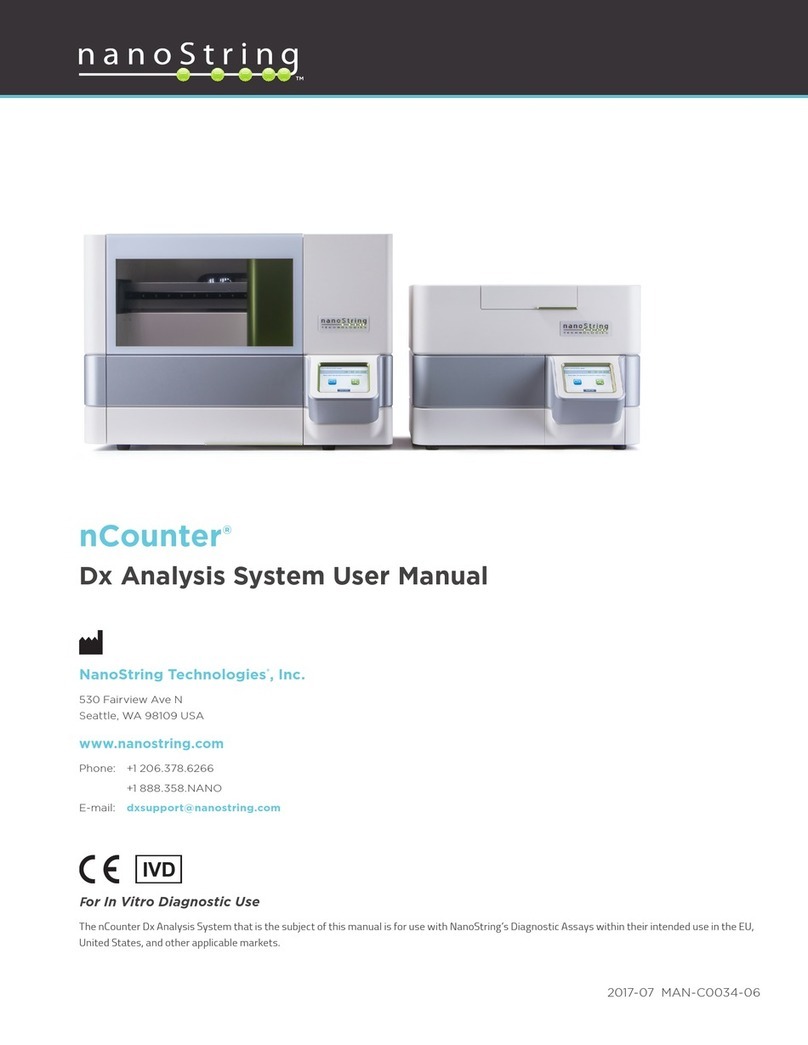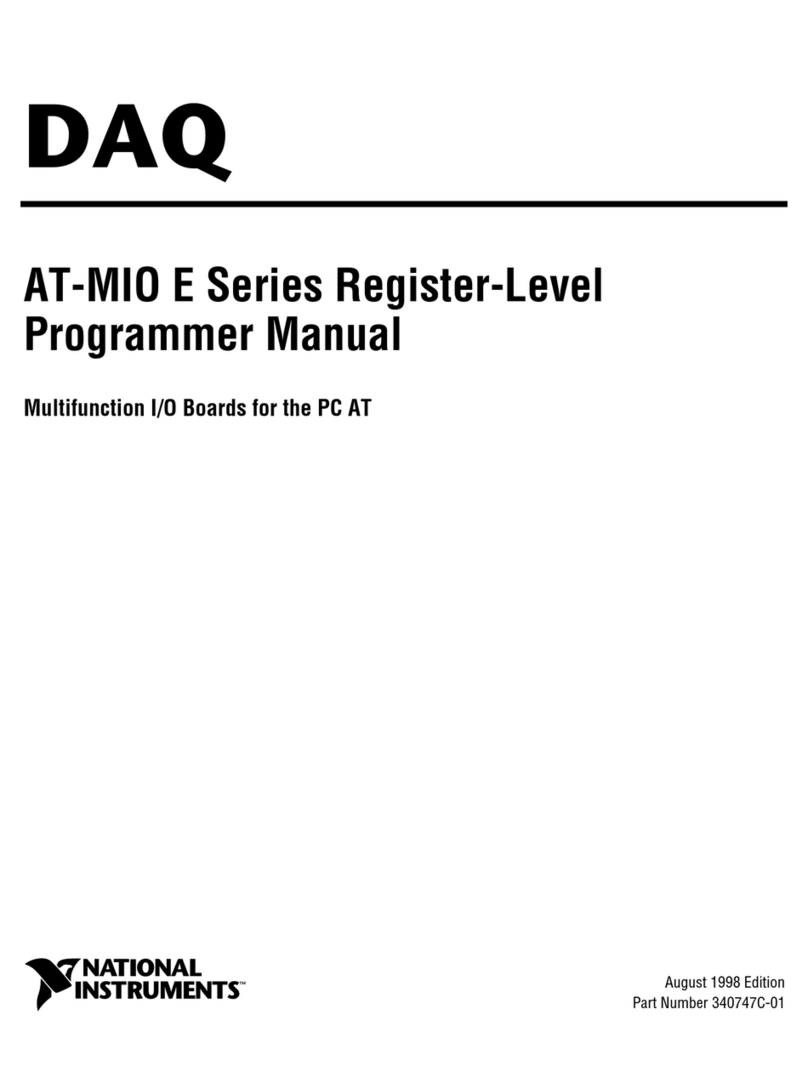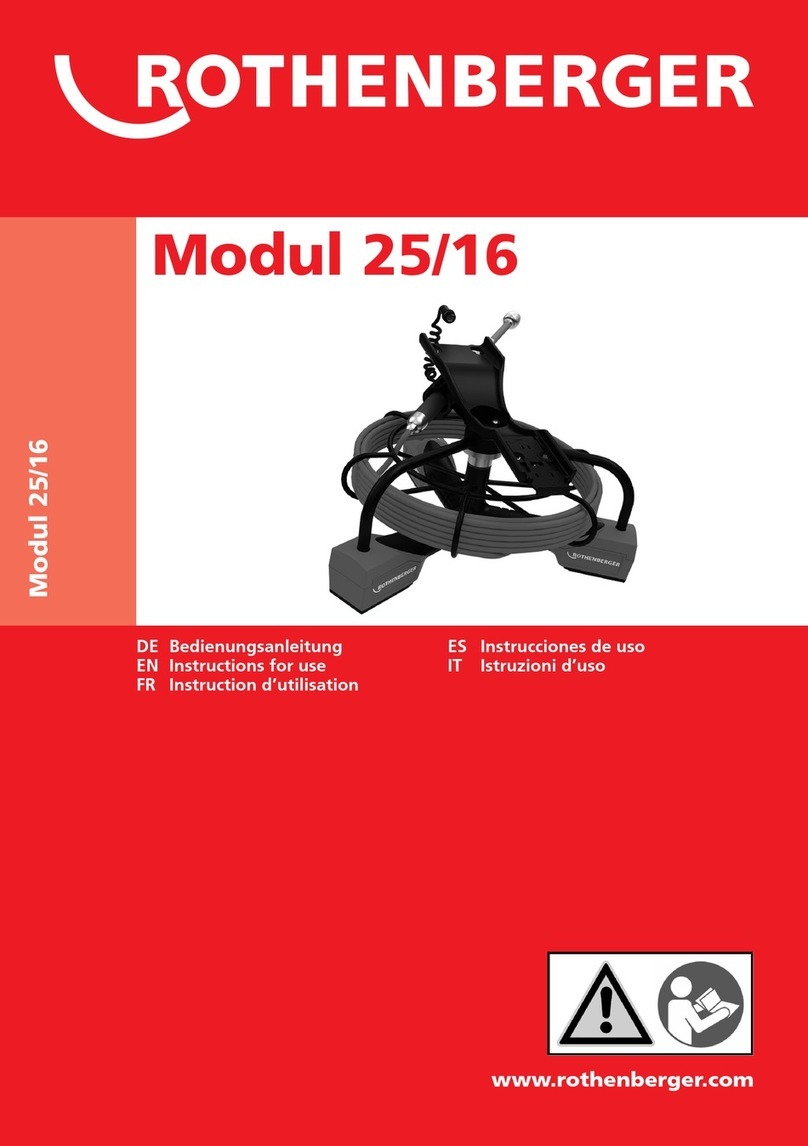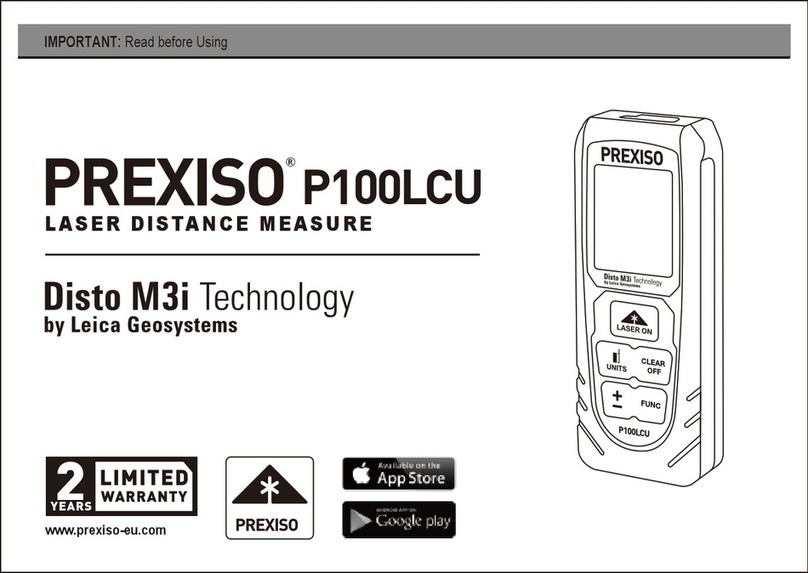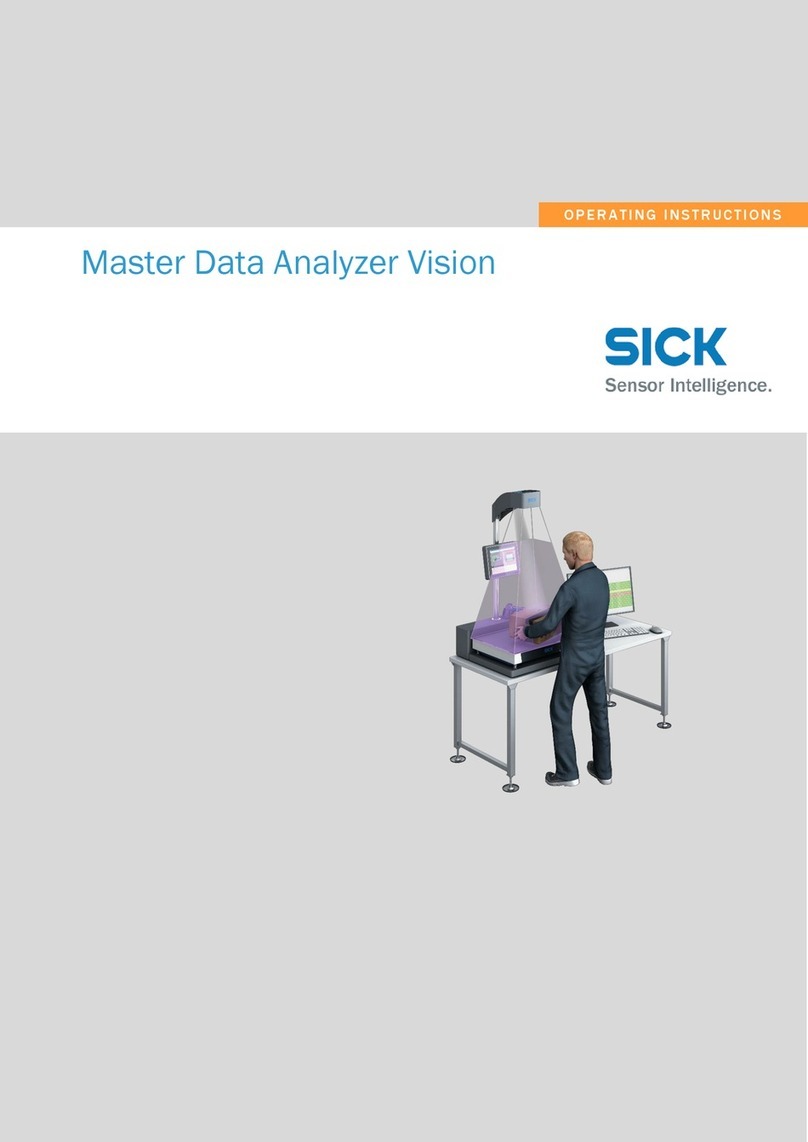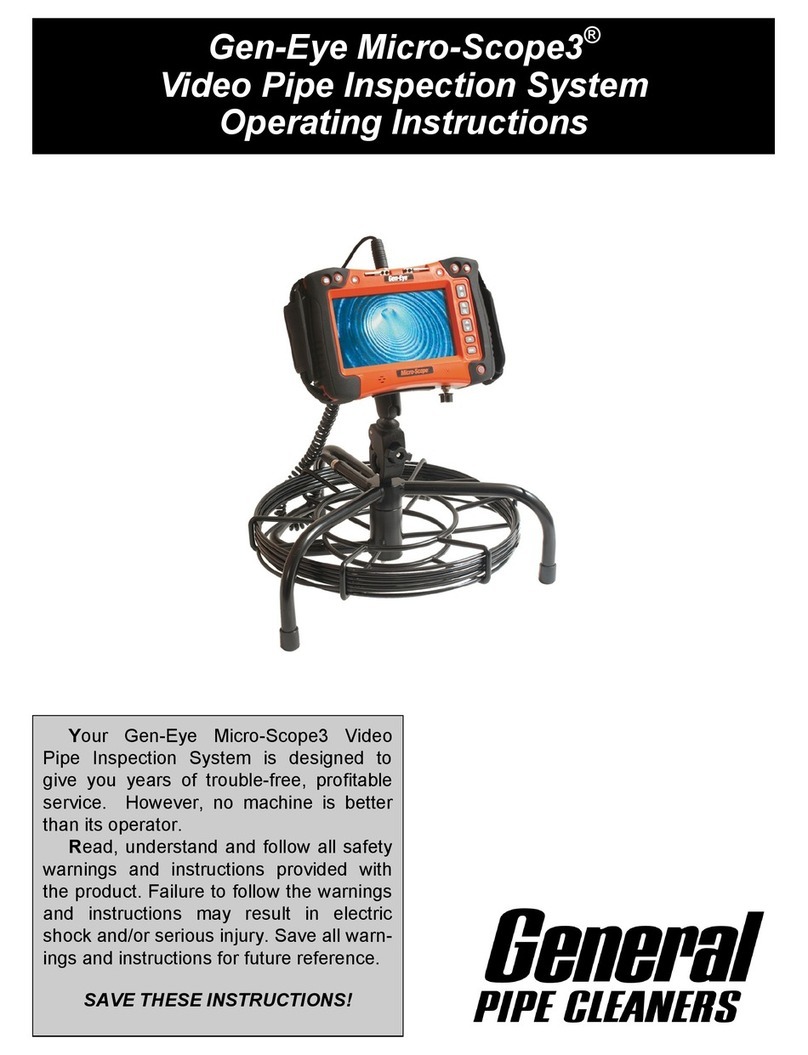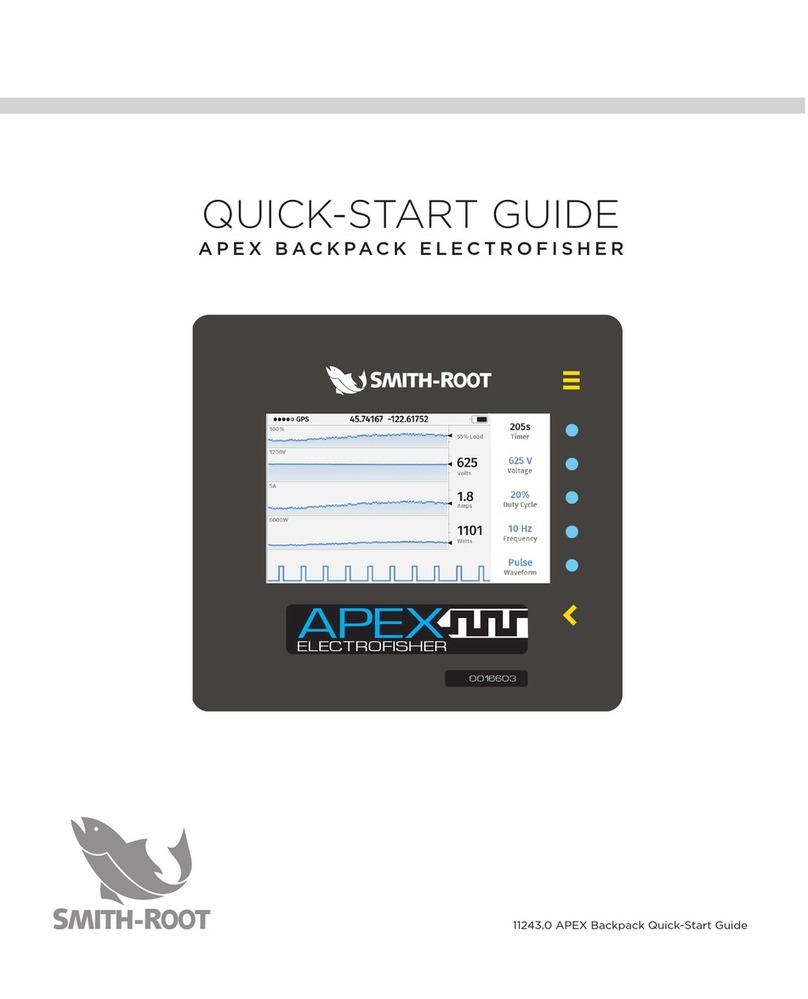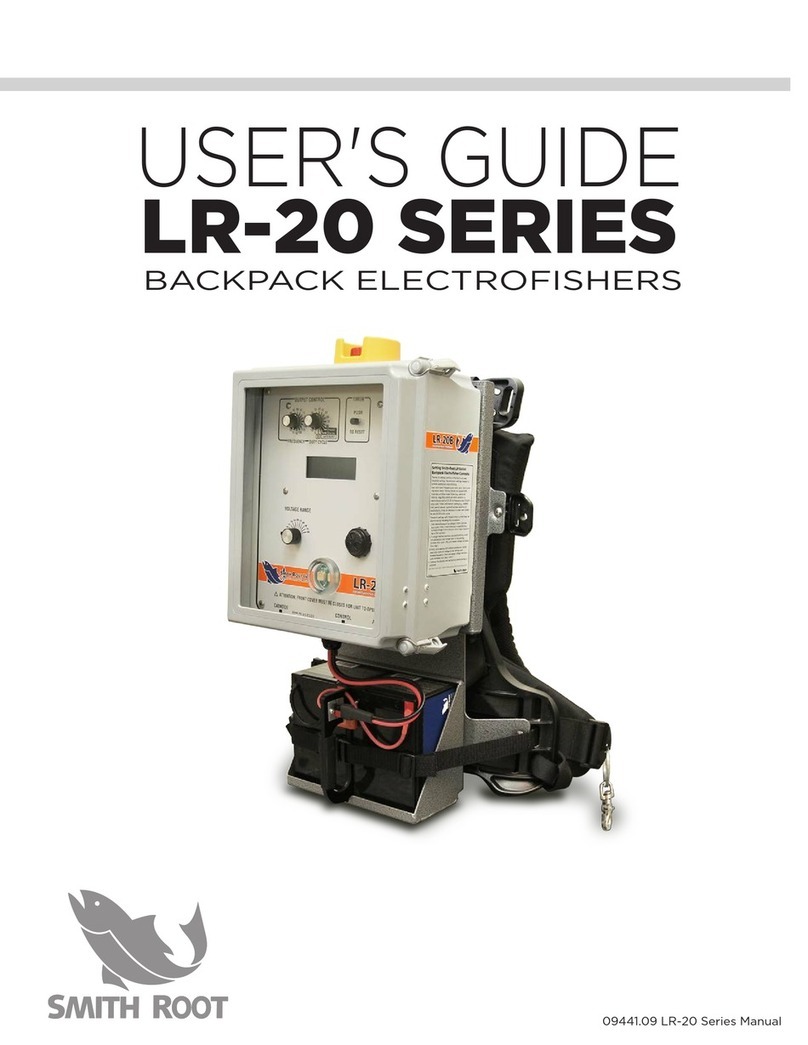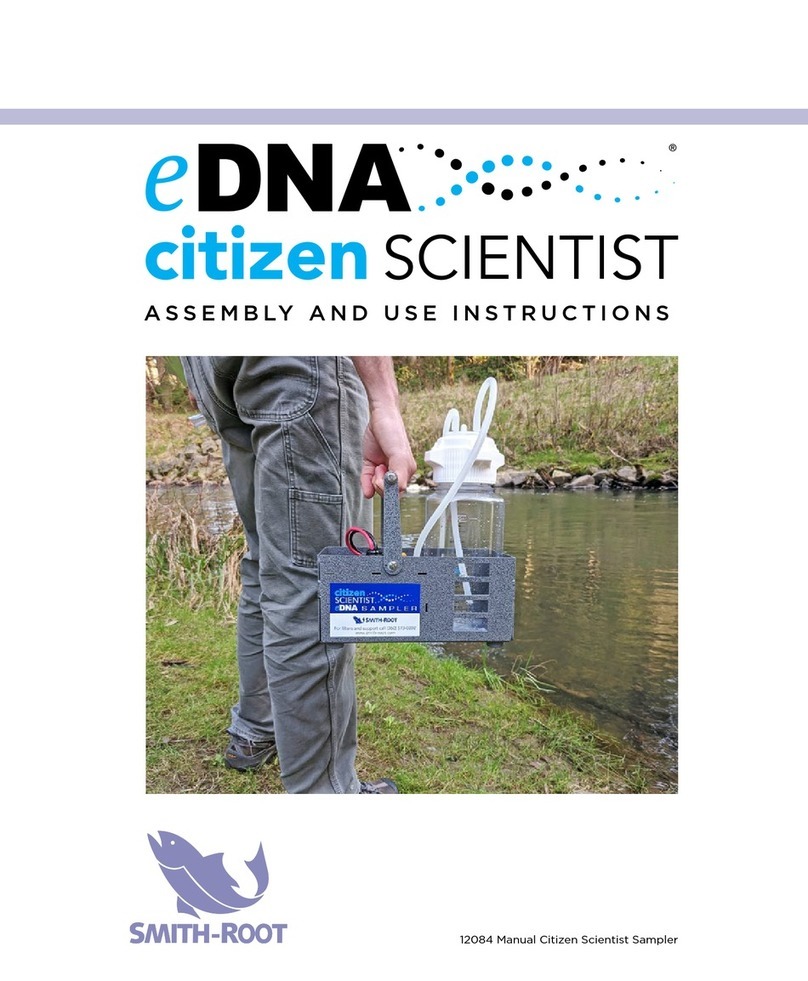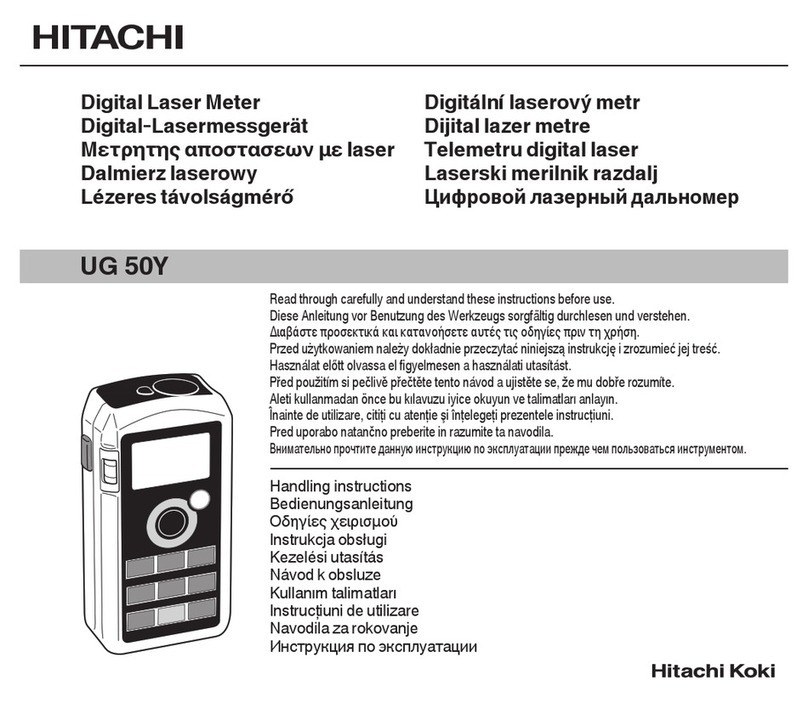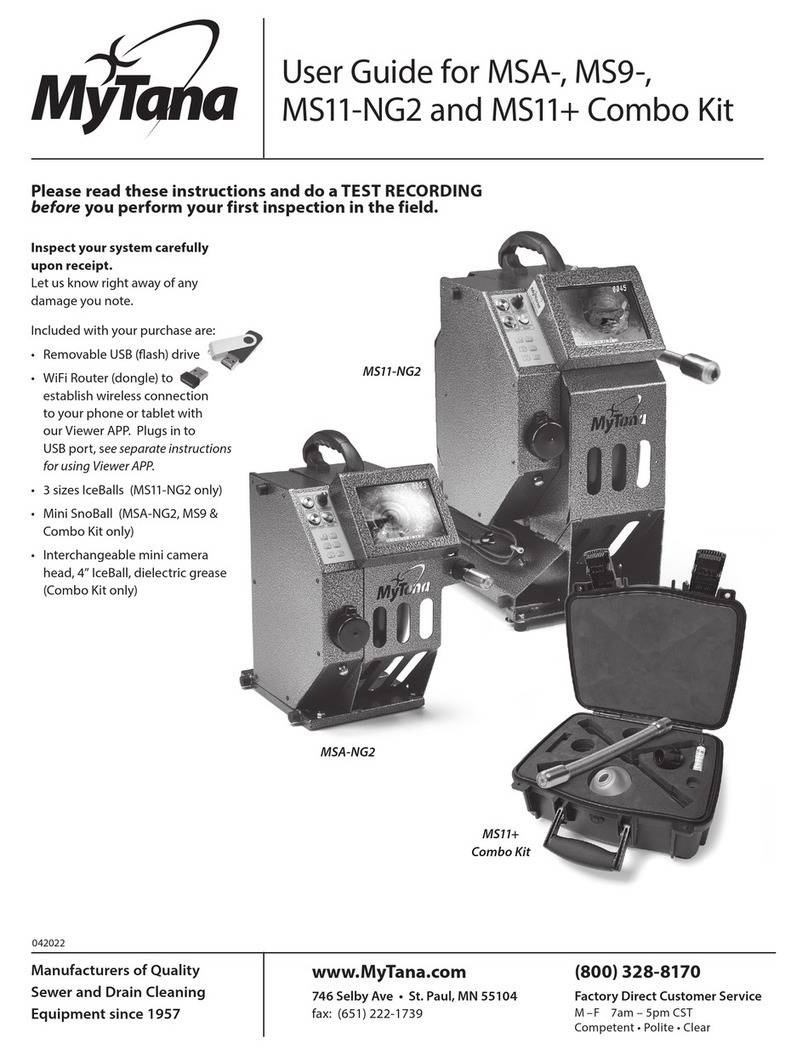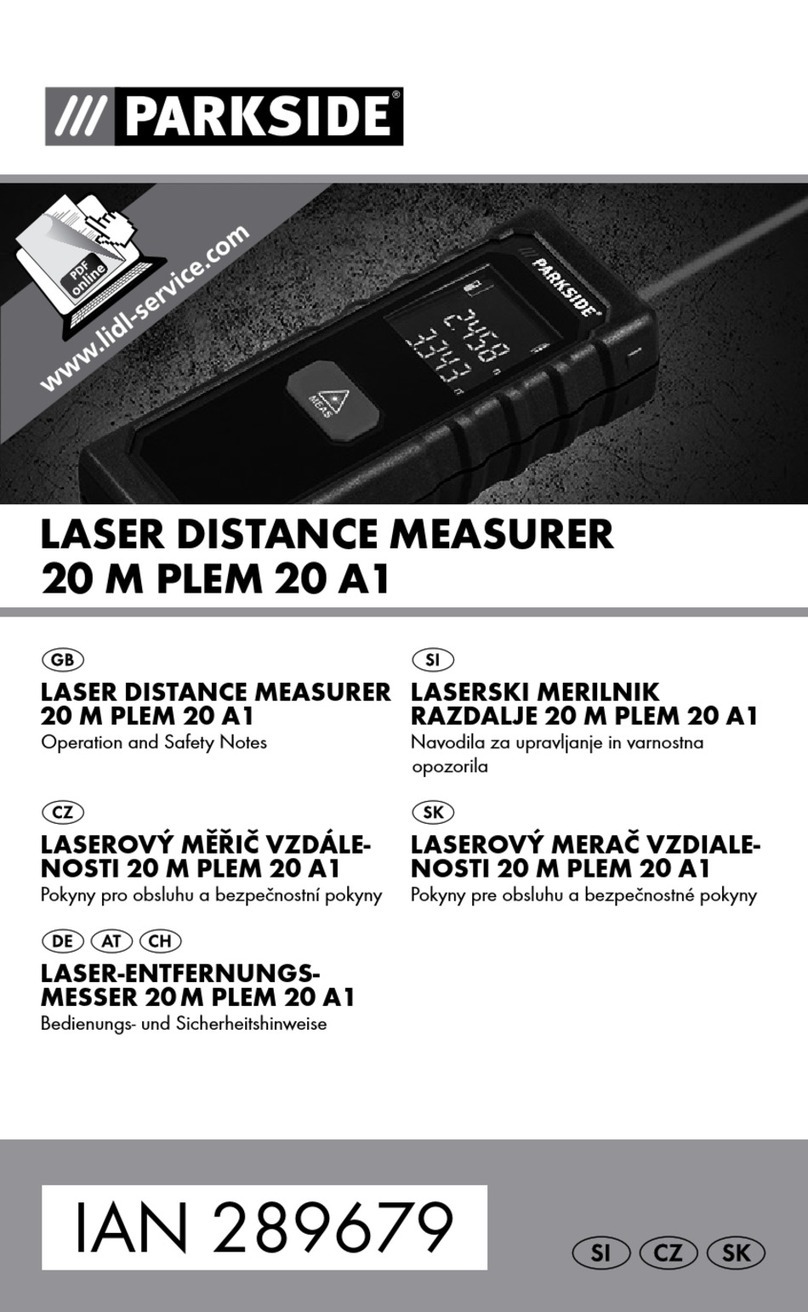18
USER’S GUIDE
2021
RECOMMENDED ADJUSTMENTS
Quick Setup adjusts the Apex to produce
30 Hz, 12% duty cycle at 26 watts average
output power. This is only a suggested
starting point, and any or all the output
settings may be changed by the user at
any time. Duty cycle and frequency can
have a huge impact on taxis. In general,
lower frequencies are safer for fish than
higher frequencies. If you are not getting
any response from fish, change the Apex
settings as follows:
A. Increase the voltage in 50-volt
increments. Stop increasing voltage
when you begin getting a forced
response (twitch), from the fish when
pressing the anode pole switch.
B. If fish are not showing taxis, lower
the voltage to the original level and
increase the duty cycle by 5% and
try again. If necessary, repeat step
“a” from above until you elicit taxis
in the fish. If the voltage is increased
to maximum and taxis is still not
achieved, reduced the voltage and
increase duty cycle by 5% again. If
no response after increasing duty
cycle, lower all settings and proceed
to step “c”.
C. Increase the frequency by 5Hz and
try again. If necessary, go back to
step “a” before increasing frequency
again.
Observe the collected fish closely. In
general, if it takes more than 5 seconds
for a fish to recover, it may have been
shocked too much. If it takes more than
15 seconds for a fish to recover, it was
shocked too much; reduce the frequency,
duty cycle, and/or output voltage of the
unit.
Taxis and Tetany
There may be some confusion between taxis
and tetany. Taxis is an induced swimming
action. The nerves have time to repolarize,
and the muscles have time to relax between
output pulses of the electrofisher.
Tetany is locking up the muscles. The fish is
stiff and there may be some slight quivering
in the fins. While the fish may move toward
the anode (positive electrode), this is not
taxis. The output of the electrofisher should
be reduced.
“Rolling fish over” should be avoided when
electrofishing. With settings high enough to
quickly knock fish out, injury rate is higher
than it should be. Ideally, fish will swim into
the net while following the anode. Recovery
time should be quick, and the fish should be
able to swim normally immediately upon being
placed in the holding tank. IT should not take
more than 5 seconds for a fish to recover after
being placed in the holding tank. If it takes 15
seconds or more for fish to recover after being
placed in the tank. Then reduce the output
settings of the electrofisher.
Before Electrofishing
The most experienced members of the
electrofishing crew should be doing the
netting. They know what to expect, what to
look for, and where to look. The next most
experienced member of the crew should be
running the Apex, looking for likely habitat.
The next most experienced member of the
crew should be taking care of the recovery
tank. The tank should be kept out of the sun,
water temperature checked regularly, and
oxygen levels in the tank checked if the fish
are held very long before being worked up and
released.
Never electrofish with unauthorized people
standing on the bank. Under certain
conditions, the field of the electrofisher can
travel long distances. Things to look for
include sheet piling, metal culverts, buried
pipes, suction lines for irrigation, etc.