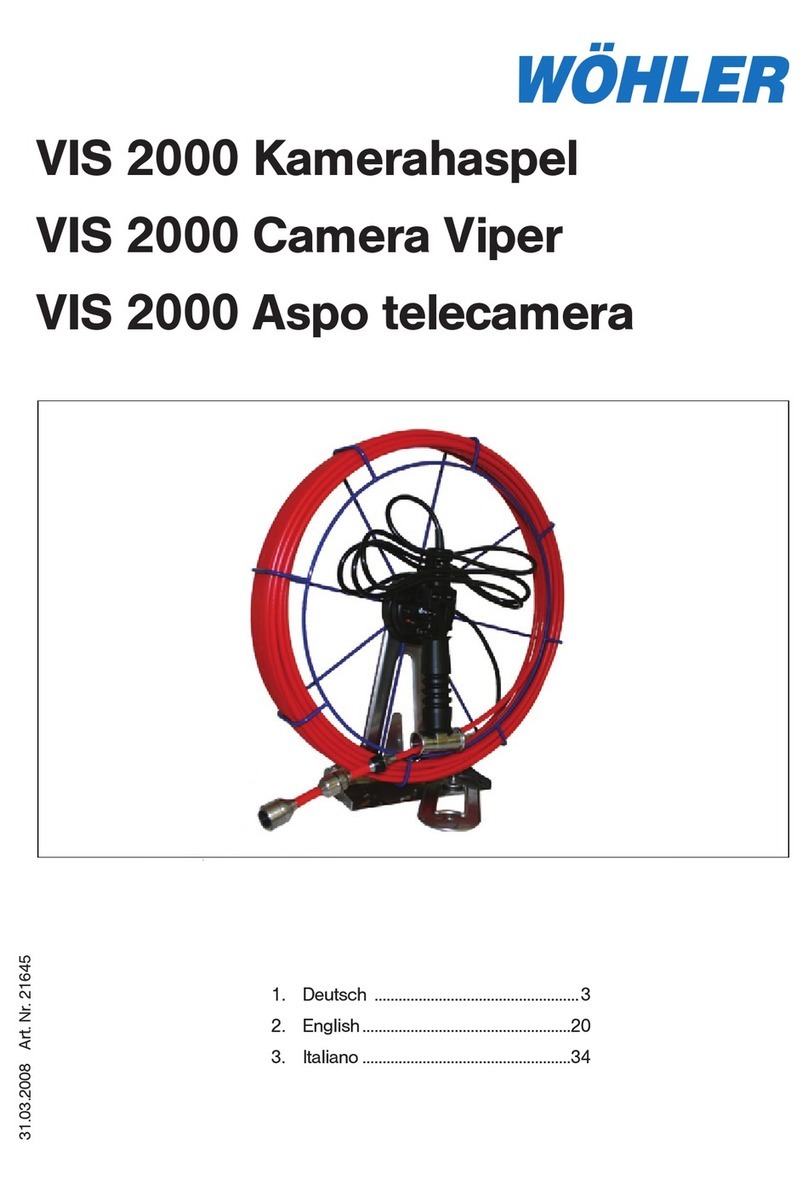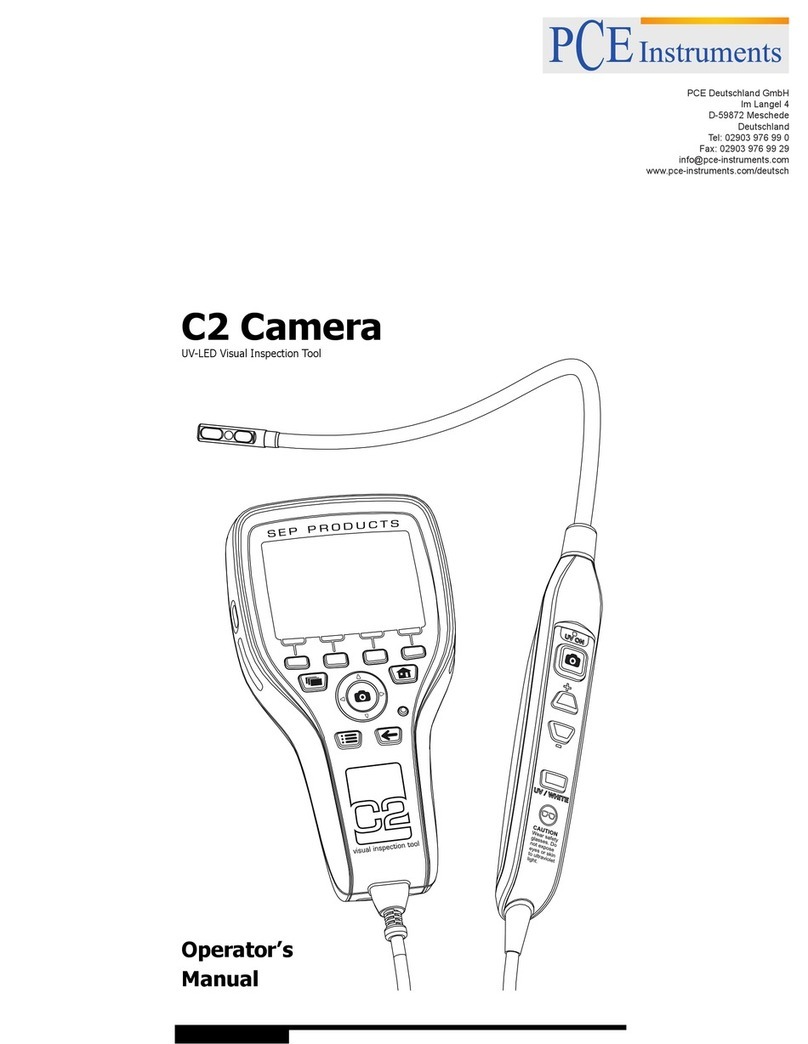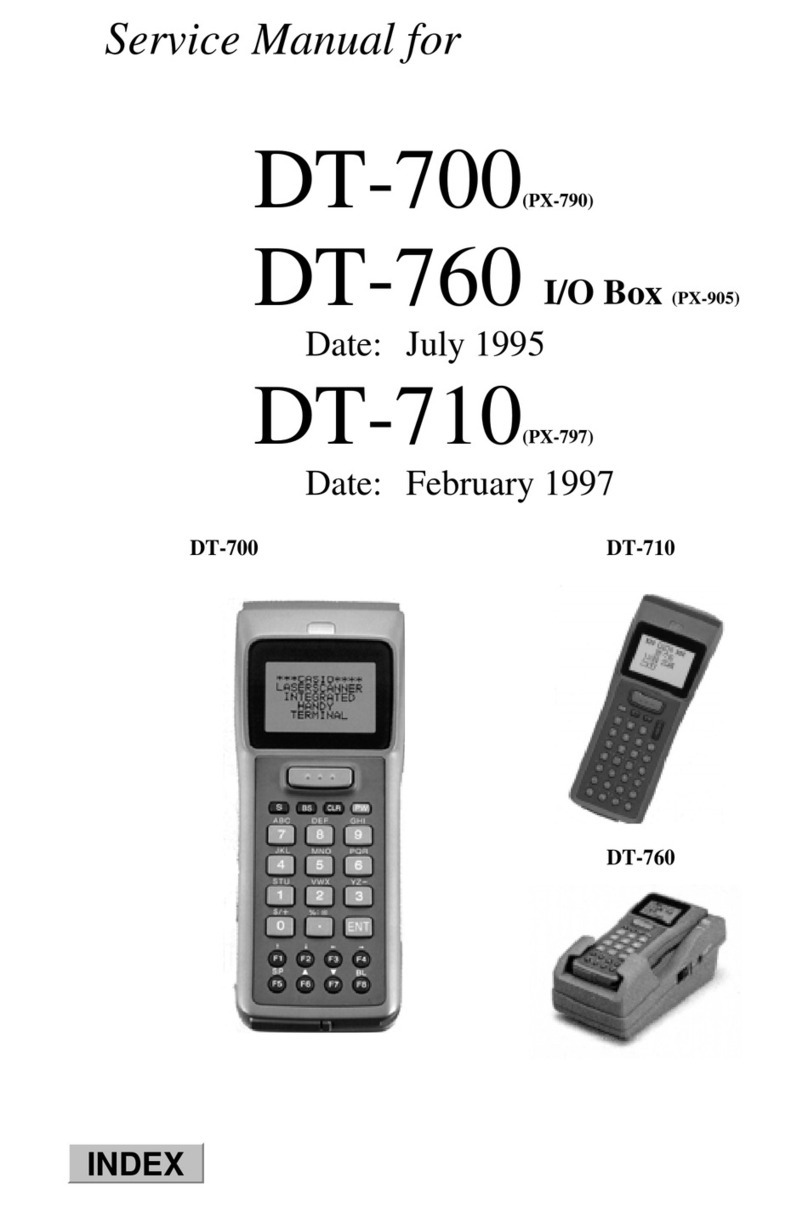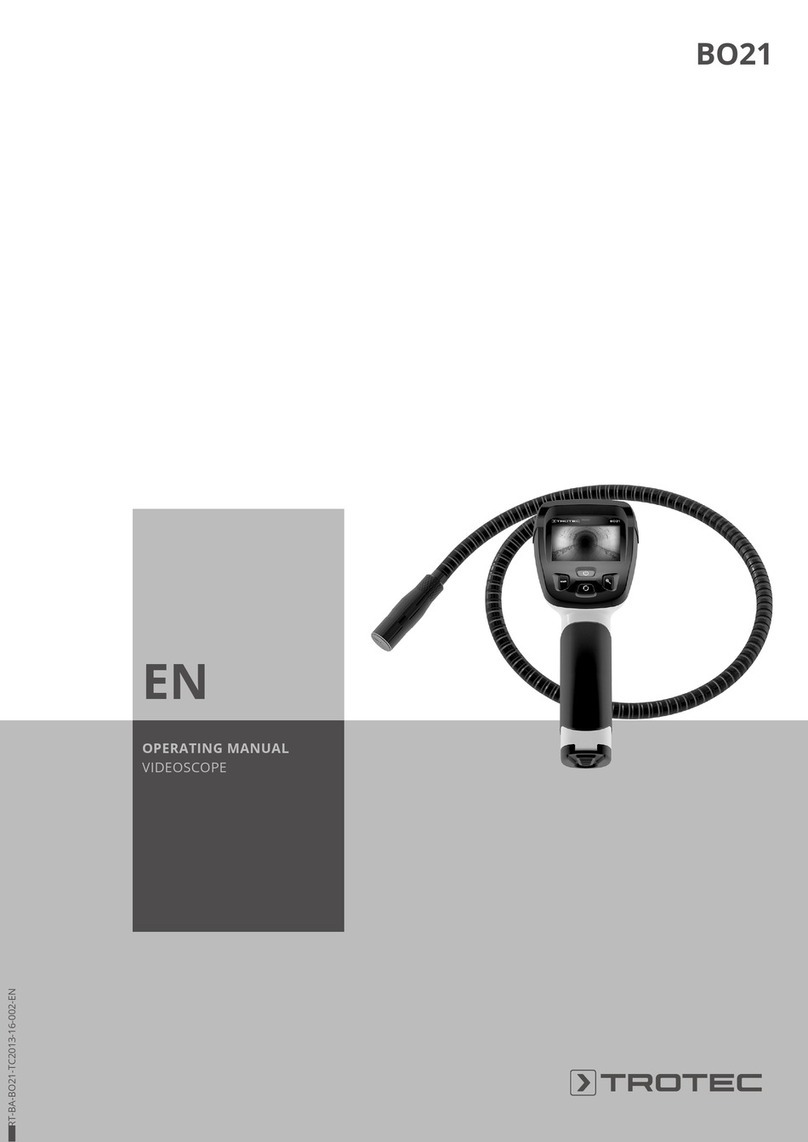viZaar VUCAM Series User manual
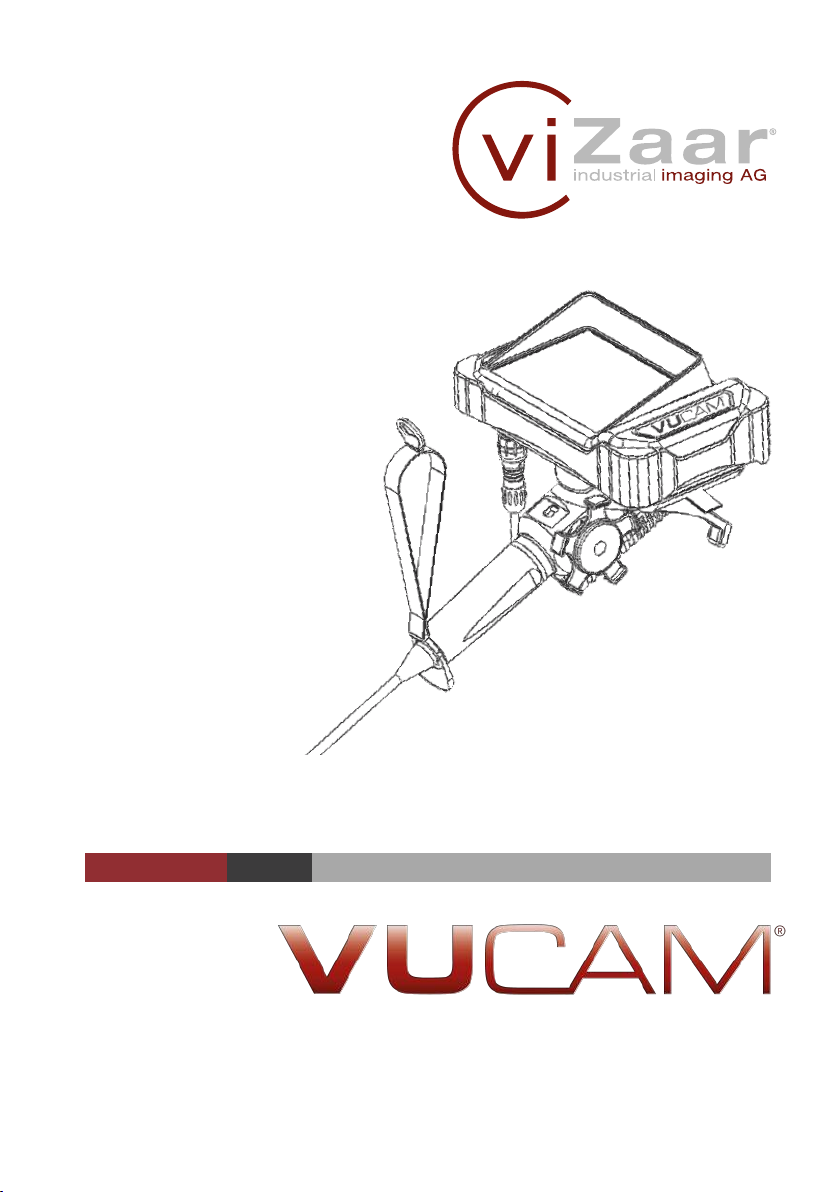
Artikel-Nr.: DXX-80-000161
OPERATINGINSTRUCTIONS
REVISION 3 ENG ISH
PRODUCT RANGE

EASE OF OPERATION
2
The electronic version of this manual has linked menus and submenus
for easy operation. In order to go to the desired chapter, press or click
the chapter in the menus/submenus.
Press/click on linked references in order to go to the respective chapter.
l
x
1PRESS/C ICK IN ORDER TO GO TO BACK TO THE TAB E OF CONTENTS.
The chapters in the menus/submenus have links.
PRESS/C ICK IN ORDER TO GO TO THE TAB E OF CONTENTS OF THE
CHAPTER YOU ARE IN.
The chapters of the menus have links.
2
z
Feel free to ask for the current version of the manual (PDF) by wri-
ting an email to marketing@vizaar.com.

Please read this manual carefully before using the de-
vice to ensure ecient and safe operation. Used cor-
rectly, your device will give you excellent inspection
results and high durability.
In order to ensure the safe performance of your
system, please read the following advice and
warnings carefully. Observing these notes will
also serve to protect your own personal safety
and the safety of others around you.
All notes, rules of conduct, suggestions, advice,
warnings and instructions apply exclusively to
the operation of the VUCAM®videoscope and
not to devices of other manufacturers.
If you have any questions that are not directly answe-
red in these operating instructions, your local viZaar®
representative or viZaar®directly will be happy to pro-
vide you with advice and guidance. Please do not he-
sitate to contact us if you have any suggestions for
improvement regarding the design of this manual or
the product.
Thank you for choosing a viZaar®product for your ap-
plication.
INTRODUCTION
CONGRATU ATIONS ON YOUR NEW VUCAM®
3

Find your local distributor on our website:
http://www.vizaar.de/en/contacts/vizaar-worldwide
CUSTOMER SERVICE - REPAIR SERVICE
FORT SA
3 rue Lambert, Parc Lavoisier
91410 Dourdan / France
+33 160 811818
+33 164 599573
www.fort-fr.com
viZaar Russia & CIS
197022, St. Petersburg
Professora Popova 37
+79852220677
www.vizaar.ru
4
RUSSIA
FRANCE
If you experience problems or malfunctions that are not
listed in the operating instructions, please contact vi-
Zaar®directly or your local viZaar®representative.
WOR DWIDE
viZaar industrial imaging AG
Hechinger Straße 152
72461 Albstadt / Germany
+49 7432 98375-0
+49 7432 98375-50
www.vizaar.de
viZaar Industrial Imaging - North America
4533 Gibsonia Road
PA 15044 Gibsonia / USA
+1 (724) 449-3270
+1 (724) 449-3273
www.vizaar-na.com
viZaar South-East Asia Sdn. hd.
2A Lrg Desa Utama Jln Masjid Kayu
Ara PJU 6
47400 Petaling Jaya Selangor / Malaysia
+603 772 217-10
+603 772 217-10
www.vizaarsea.com.my
CUSTOMER SERVICE
GERMANY
USA
SOUTH-EAST ASIA

If you experience problems or malfunctions that are not
listed in the operating instructions, please contact vi-
Zaar®directly or your local viZaar®representative.
CUSTOMER SERVICE - REPAIR SERVICE
Please do not return any equipment
without rst arranging for it to be re-
turned via telephone/fax.
viZaar®also offers an on-site repair
service for contaminated equipment
in nuclear facilities (available by re-
quest only).
viZaar industrial imaging AG
VT repair service
Hechinger Straße 152
72461 Albstadt / Germany
+49 7432 98375-0
+49 7432 98375-50
5
REPAIR SERVICE
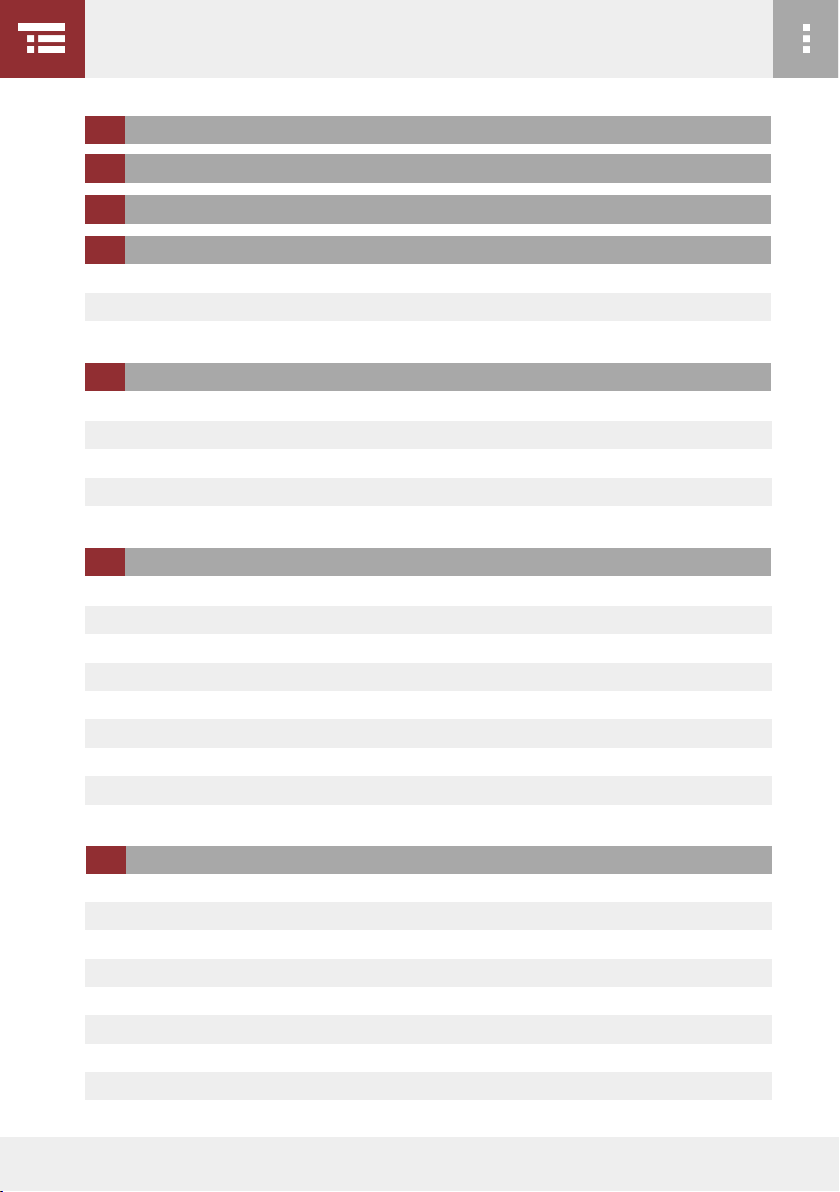
TAB E OF CONTENTS
INTRODUCTION 3
1.1 efore initial operation 9
1.2 Intended use 10
1.3 Safety instructions 11
2 SPECIFICATIONS - SCOPE OF DE IVERY - ACCESSORIES 16
2.1 Specications XO/XO+ 17
2.2 Specications AM/AM+ 20
2.3 Specications XF/XF+ 23
2.4 Scope of delivery 26
2.5 Accessories 28
3 SET-UP AND COMMISSIONING 29
3.1 uttons and positions 30
3.2 Application 32
3.3 Commissioning 34
3.4 Image and video recording 34
3.4.1 Flashback recording 36
3.5 Probe articulation 36
3.6 Connection of protection ring 37
3.7 Changing the tip adapters 38
3.8 Changing the battery 39
4 APP ICATION - USER INTERFACE - DOCUMENTATION 41
4.1 Main menu 43
4.1.1 Video in 44
4.1.1.1 Image settings 44
4.1.1.2 Capture settings 44
4.1.2 Display settings 44
4.1.3 System settings 45
4.1.3.1 System status 45
4.1.3.2 Set date/time 45
4.1.3.3 Annotation 46
6
CUSTOMER SERVICE - REPAIR SERVICE 4
TAB E OF CONTENTS 6
1 SAFETY INSTRUCTIONS 9
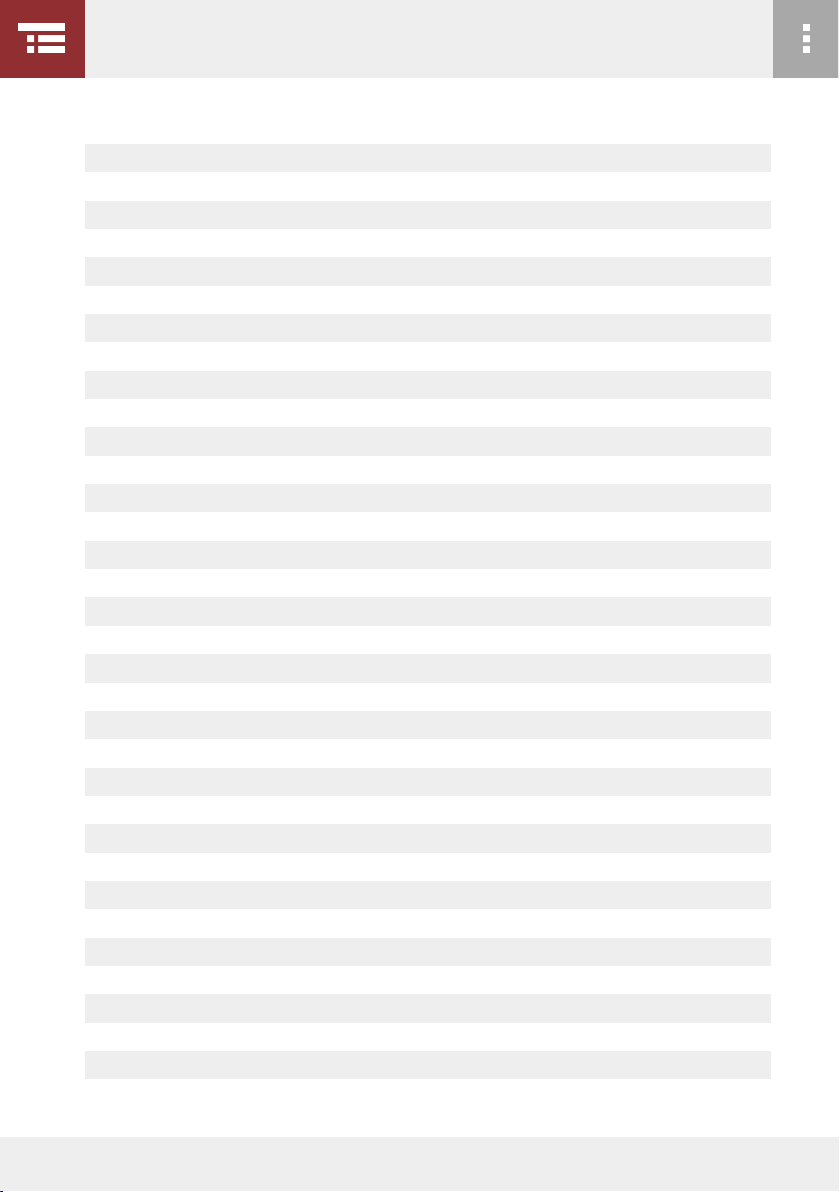
7
TAB E OF CONTENTS
4.1.3.4 Format SD-Card 46
4.1.3.5 Light 46
4.1.3.6 Language 47
4.1.3.7 Restore factory settings 47
4.1.3.8 Conguration les 47
4.1.3.9 Reset le counter 47
4.1.3.10 Network conguration 48
4.1.3.11 System messages 48
4.1.3.12 Copy log le 48
4.1.4 Colour settings 49
4.1.5 Remove SD-Card 49
4.1.6 Shutdown device 49
4.2 Operation menu 50
4.2.1 Fullscreen mode 51
4.2.2 Zoom 51
4.2.3 Logo on/off 51
4.2.4 Date and time on/off 51
4.2.5 uttons (Touchscreen) 52
4.3 Direct access buttons 54
4.3.1 Features 55
4.3.1.1 Setup 55
4.3.2 Hotkeys 55
4.3.2.1 Fullscreen mode 55
4.3.2.2 Zoom 55
4.3.2.3 White balance 55
4.3.2.4 Flip-Flop mode 55
4.4 Text generator 56
4.4.1 uttons 57
4.5 Audio recording 58
4.6 TV out 58
4.7 Set up network connection 60
4.7.1 Conguring the target device 60
4.7.2 VUCAM®-PC Direct 61
4.7.3 Preparing the VUCAM®62
4.7.4 VUCAM®-LAN-PC 63

8
TAB E OF CONTENTS
4.7.4.1 Stream to one device only 63
4.7.4.2 Stream to various devices 64
4.7.5 Start stream 66
4.7.6 Push to FTP 67
4.8 File manager 69
5 ACCESSORIES 70
5.1 Option: Tip adapter 71
5.2 Option: Shoulder strap 71
5.3 Option: Additional batteries 71
6 MAINTENANCE - SERVICE - REPAIR 73
6.1 Maintenance by the manufacturer 74
6.2 Cleaning 74
6.2.1 Cleaning the system 74
6.2.2 Cleaning the probe 74
6.3 Transport 74
6.4 Customer service 74
7 WARRANTY - DISPOSA - CONFORMITY 75
7.1 Warranty 76
7.1.1 Warranty exclusions 76
7.1.2 Custom parts 76
7.3 Disposal 77
7.3.1 Disposal of the system 77
7.3.2 Disposal of the battery 77
7.4 EC declaration of conformity 77
QUA ITY STANDARDS 79

1 SAFETY INSTRUCTIONS
9
1.1 BEFORE INITIA OPERATION MANDATORY REGU ATIONS
Be sure to read before using for the
rst time!
Warning:
ife-threatening re hazard!
Warning:
ife-threatening explosion hazard!
Warning:
Fatal electic shock!
Warning: Danger to life or injury of
people and considerable risk of da-
mage of device and plant!
Before initial operation, the operator must read
and understand these operating instructions
completely in order to avoid damage to life and
property. Operation of the device without under-
standing the operating instructions is never per-
mitted. The device is designed exclusively for
industrial use by personnel trained exclusively in
all technical matters.
Extensive knowledge of the device, the testing
technology, the safety instructions and the indu-
strial eld of application is absolutely necessary
for both a damage-free operation of the device
and not endangering the personnel and the wor-
king environment.
The device must never be connected to electrical
mains if you have not understood these instruc-
tions including safety warnings or if you cannot
or do not want to use the device according to the
regulations.
viZaar®is never liable for the consequences of
faulty test results, the loss of inspection data and
unforeseen remains of equipment parts in the in-
vestigated plant.

10
1 SAFETY INSTRUCTIONS
This device is used to examine and observe the
interior of machines, devices, materials and other
objects without damaging the object in question.
Do OT use in areas where explosive gases may
form. The corresponding ambient conditions (see
page 16 ff.) must be observed.
OTHER APPLICATIO S ARE OT ALLOWED!
The devices are not medical devices as dened
within the EU directive 93/42/EEC.
Intended use also includes following the instruc-
tions in this operating manual and observing the
maintenance instructions (chapter 6, page 73).
The VUCAM®units are OT explosion proof and
should OT be used in areas where there is a risk
of explosion.
The examined object must not contain any corro-
sive substances that could attack the compo-
nents of the device. These include acids in
particular. viZaar®accepts no liability for any cor-
rosion damage caused by such substances.
Important information for correct
use.
Useful information for correct use.
1.2 INTENDED USE

1 SAFETY INSTRUCTIONS
The device may not be used under any circum-
stances in potentially explosive or incendiary en-
vironments. The device is not equipped with
protective devices or approvals for operation in
potentially explosive or incendiary environ-
ments.
11
1.3 SAFETY INSTRUCTIONS
The device or parts of it may not be introduced
under any circumstances human or animal
body orices or used for (veterinary) medical ex-
aminations.
When operating the probe in the vicinity of ra-
dioactive energy sources as well as in areas with
(radioactive) contamination risks, the correspon-
ding occupational health and safety regulations
must be observed. Continuous exposure or
short-term exposure to/with radioactive sub-
stances can affect the lifetime and performance
parameters of the video probe and the device
depending on the dose rate.
Never insert the probe into plant components
that are unknown or unfamiliar!
Never use the probe with corrosive (acidic or al-
kaline) materials. Risk of destruction and injury
while operating the probe! Never bring the
probe into contact with liquids containing sol-
vents! Risk of destruction! Risk of injury when
pulling out the probe due to adhering product
residues!
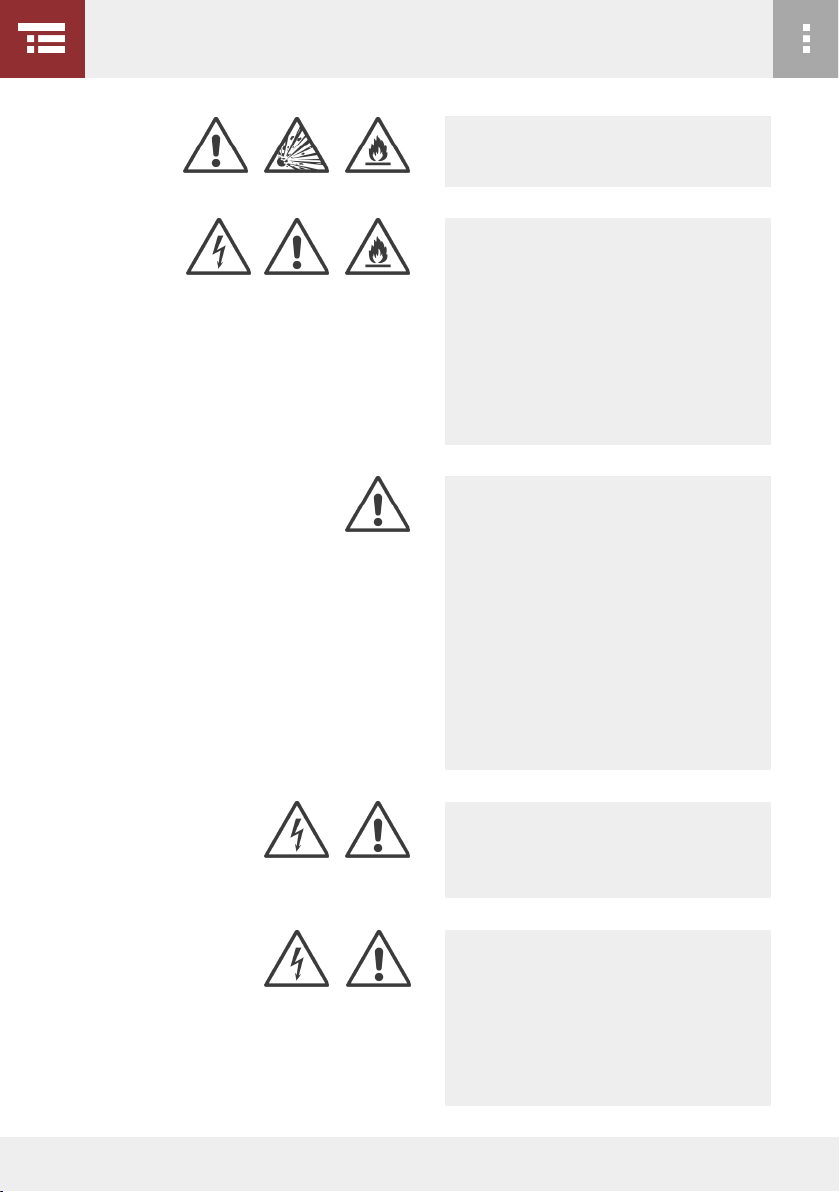
1 SAFETY INSTRUCTIONS
12
Do not insert the probe into a ammable gas or
liquid (e.g. a tank).
The video probe may not be operated in or in
the vicinity of apparatus or equipment that is
partially or fully live under electrical voltage of
any kind (e.g. transformers, motors, generators,
control panels, etc.). The metallic braiding of the
probe is electrically conductive and will always
transmit dangerous voltages on contact or even
trigger short circuits in the system!
Never insert the probe into system components
when welding or cutting work is being carried
out or will be carried out any time soon. The
probe must never be inserted if other test me-
thods such as eddy current or radiographic te-
sting are made on the same part of the plant.
Never insert the probe into plant areas that are
not completely switched off (e.g. danger by ro-
tating plant components) or cooled down.
Never leave the unit in operation unattended.
Switching off during work breaks is necessary
for safety reasons.
The device must be allowed to acclimatise to
ambient conditions before operating. This ap-
plies in particular to devices that are cooled
down in which condensate deposits during hea-
ting can cause accidents and destruction due to
unintentional electrical voltage ashover.

1 SAFETY INSTRUCTIONS
The use of excessively long mains extension ca-
bles is life-threatening and prohibited (maxi-
mum 25 metres for a 3 x 1.5mm² copper supply
cable).
Only original viZaar®accessories or spare parts
described in this manual may be used in con-
junction with the device.
13
The device must never be opened by the user.
Hazardous electrical voltages are used or gene-
rated in the device. The device may never be
operated under any circumstances with the
housing open. The device may not be operated
if there are audibly loose parts in the device.
The device may only be transported in the trans-
port container designed for this purpose. The
device and its accessories may only be stored in
the transport container in accordance with
these instructions.
The unit may only be operated within the opera-
ting conditions specied in these instructions or
stowed away under the specied storage conditi-
ons.
Avoid extended exposure to UV and solar radia-
tion.
Never carry or pull the VUCAM®by the probe
section as this can cause damage to the unit!

1 SAFETY INSTRUCTIONS
The device must not be operated with a dama-
ged video probe. There is a risk of injury due to
the metallic protective braid of the probe (re-
commendation: always wear work gloves as a
preventive measure). There is also a danger that
unintentional penetration of liquids in the probe
could permanently impair its function or cause
a life-threatening electric shock for the operator.
The operation of a slightly damaged probe can
lead to a total destruction of the head of the
probe. The operation of a damaged probe is not
permitted, as conformity with the regulations on
the emission of electromagnetic radiation can
no longer be complied with certainty.
14
The device must be checked at least once a year
by the manufacturer or an authorised third
party specialist in order to guarantee the elec-
trical safety regulations at the place of use. The
device must not be connected to the electrical
supply network or operated in any other way
after a defect or a change deviating from the de-
livered condition has been detected. This ap-
plies in particular if the device has fallen down
or fallen over or been exposed to a liquid.
Avoid tight windings and knots in the probe. Do
not step on the probe or the head of the probe.
Do not throw the probe head and the associa-
ted optics on the ground and avoid any other
blows to the probe. Possible irreparable da-
mage to your probe!
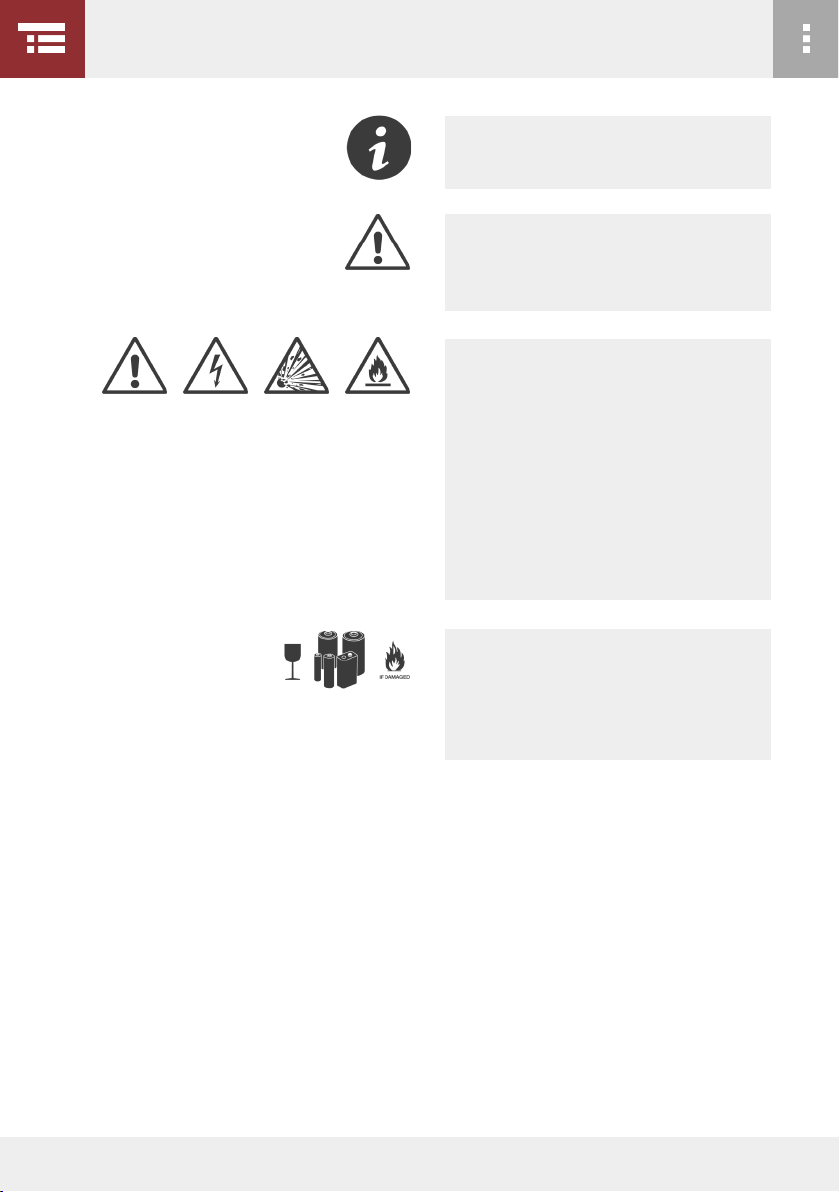
1 SAFETY INSTRUCTIONS
15
Please do not return any equipment without
rst arranging for it to be returned via tele-
phone/fax.
The probe must not be articulated in the sto-
rage position (lying in the case), otherwise the
probe will be damaged!
If operating the device outside its permissible
operating conditions or if the device is dama-
ged, the operation deviates from the instructi-
ons, the operating instructions are not
observed, non-original spare parts and acces-
sories are used or if the device is opened impro-
perly, the warranty obligation or promise of
guarantee of the supplier or manufacturer ex-
pires.
Replace batteries exclusively with original batteries
by viZaar®. To use unapproved or untested batte-
ries carries an inherent risk of damage, re or ex-
plosion to the unit and will invalidate the OEM
warranty.

16
2 SPECIFICATIONS - SCOPE OF DE IVERY - ACCESSORIES
2 SPECIFICATIONS - SCOPE OF DE IVERY - ACCESSORIES 16
2.1 Specications XO/XO+ 17
2.2 Specications AM/AM+ 20
2.3 Specications XF/XF+ 23
2.4 Scope of delivery 26
2.5 Accessories 28

2 SPECIFICATIONS - SCOPE OF DE IVERY - ACCESSORIES
17
2.1 SPECIFICATIONS
VUCAM®XO/XO+
VUCAM®-MODE VUCAM®XO VUCAM®XO+
Item number VXX-10-000157 | VXX-10-000158 | VXX-10-000159 VXX-10-000185 | VXX-10-000186 | VXX-10-000187
VIDEOSCOPE
Diameter 6.0 mm / 0.23“ 6.0 mm / 0.23“
Working length 2.2m/7.2ft | 3.3m/10.8ft. | 6.6m/21.6ft 2.2m/7.2ft | 3.3m/10.8ft. | 6.6m/21.6ft
Articulation 4 x 130° | 4 x 120° | 4 x 100° 4 x 130° | 4 x 120° | 4 x 100°
Top layer material Tungsten braid Tungsten braid
Construction 4 layers 4 layers
Mobility torsion-resistant, exible torsion-resistant, exible
OPTICAL SPECIFICAT.
Field of view (FOV) 45° 45°
Direction of view (DOV) 0° 0°
Focal range 3 mm to ∞ 3 mm to ∞
ILLUMI ATIO
Type Hybrid LED Hybrid LED
ight conduction Glass ber Glass ber
ight control Digital Digital
uminosity power Output: 6 watts, daylight quality: 6.500 K Output: 6 watts, daylight quality: 6.500 K
White balance Auto/Manual Auto/Manual
OPERATI G U IT
Display type LED backlight TFT touchscreen LED backlight TFT touchscreen
Display size 5,7“ 5,7“
Display resolution 640 x 480 px 640 x 480 px
Mains connection
voltage
Input: 100 - 240 VAC
Output: 12 V
Input: 100 - 240 VAC
Output: 12 V
Mains connection
frequency 50/60 Hz 50/60 Hz
Mains connection
current max. 2.5 AMP max. 2.5 AMP
Battery type LiFePo LiFePo
Battery voltage 6.4 V 6.4 V
Battery charging time < 2 Hrs < 2 Hrs
Battery runtime up to 2,5 Hrs up to 2,5 Hrs

18
2 SPECIFICATIONS - SCOPE OF DE IVERY - ACCESSORIES
VUCAM®-MODE VUCAM®XO VUCAM® XO+
Item number VXX-10-000157 | VXX-10-000158 | VXX-10-000159 VXX-10-000185 | VXX-10-000186 | VXX-10-000187
Video interface - TV-Out
Audio interface - Audio In/Out
Network interface - LAN
Data storage 16 G SD card 16 G SD card
Direct access
buttons
Digital image and video recording;
Illumination; System on/off
Digital image and video recording;
Illumination; System on/off
Dimensions 75 mm (h), 196 mm (w), 73 mm (l) 75 mm (h), 196 mm (w), 73 mm (l)
Housing material Carbon ber Carbon ber
Monitor material
schock absorption Elastomer bumpers Elastomer bumpers
Handle material Coated high-strength aluminium Coated high-strength aluminium
Tripod/Holder 1/4“ connection 1/4“ connection
Weight from 1.5 kg from 1.5 kg
AMBIE T CO DITIO S
Water and pressure
resistance control unit IP 54 IP 54
Water and pressure
resistance probe 1,5 bar/22 psi fully immersible over full length 1,5 bar/22 psi fully immersible over full length
Schock resistance 50g 11ms half sine 3 axis 50g 11ms half sine 3 axis
Vibration 3g random at 20 Hz to 2 kHz,
10 min per axis
3g random at 20 Hz to 2 kHz,
10 min per axis
Temperature
Operating unit
System storage: -40°C (-104°F) to +85°C (+158°F)
Operation: -20°C (-4°F) to +70°C (+122°F)
System storage: -40°C (-104°F) to +85°C (+158°F)
Operation: -20°C (-4°F) to +70°C (+122°F)
Temperature probe Operation: -10°C (+14°F) to +80°C (+176°F) Operation: -10°C (+14°F) to +80°C (+176°F)
FU CTIO S
Digital data
recording format
Image: JPEG
Video: MPEG4
Image: JPEG
Video: MPEG4
Resolution RG 263.000 colours, 640 x 480 px RG 263.000 colours, 640 x 480 px
Recording Flashback: 30 sec. Pre-Trigger,
Stop: Auto, Spilt: Auto
Flashback: 30 sec. Pre-Trigger,
Stop: Auto, Spilt: Auto
Image display
Zoom: digital, 3x
Mirror image: vertical/horizontal
Rotate user interface: 360°
Full screen mode: YES
Zoom: digital, 3x
Mirror image: vertical/horizontal
Rotate user interface: 360°
Full screen mode: YES

19
2 SPECIFICATIONS - SCOPE OF DE IVERY - ACCESSORIES
VUCAM®-MODE VUCAM®XO VUCAM®XO+
Item number VXX-10-000157 | VXX-10-000158 | VXX-10-000159 VXX-10-000185 | VXX-10-000186 | VXX-10-000187
ME U
Operation Touch, Direct access buttons Touch, Direct access buttons
anguages English, German, French,
Spanish, Hungarian
English, German, French,
Spanish, Hungarian
Brightness Auto/Manual Auto/Manual
Contrast Auto/Manual Auto/Manual
Saturation Auto/Manual Auto/Manual
Colour control Real time Real time
Date and time Show/Hide Show/Hide
Systemstatus YES YES
Equipment is not intrinsically safe or explosion-proof. Do not use in potentially explosive atmospheres.
These specifications may change or deviate without notice in the interest of technical progress or safety. Errors and
typing errors cannot be excluded.

20
2 SPECIFICATIONS - SCOPE OF DE IVERY - ACCESSORIES
2.2 SPECIFICATIONS
VUCAM®AM/AM+
VUCAM®-MODE VUCAM®AMVUCAM®AM+
Item number VXX-10-001193 | VXX-10-001194 | VXX-10-001195 VXX-10-001203 | VXX-10-001204 | VXX-10-001205
VIDEOSCOPE
Diameter 4.0 mm / 0.15“ 4.0 mm / 0.15“
Working length 1.1m/3.61ft | 2.2m/7.2ft. | 3.3m/10.8ft 1.1m/3.61ft | 2.2m/7.2ft. | 3.3m/10.8ft
Articulation 4 x 160° 4 x 160°
Top layer material Tungsten braid Tungsten braid
Construction 4 layers 4 layers
Mobility torsion-resistant, exible torsion-resistant, exible
OPTICAL SPECIFICAT.
Field of view (FOV) 40° 40°
Direction of view (DOV) 0° 0°
Focal range 15 mm to ∞ 15 mm to ∞
ILLUMI ATIO
Type Hybrid LED Hybrid LED
ight conduction POF POF
ight control Digital Digital
uminosity power Output: 6 watts, daylight quality: 6.500 K Output: 6 watts, daylight quality: 6.500 K
White balance Auto/Manual Auto/Manual
OPERATI G U IT
Display type LED backlight TFT touchscreen LED backlight TFT touchscreen
Display size 5,7“ 5,7“
Display resolution 640 x 480 px 640 x 480 px
Mains connection
voltage
Input: 100 - 240 VAC
Output: 12 V
Input: 100 - 240 VAC
Output: 12 V
Mains connection
frequency 50/60 Hz 50/60 Hz
Mains connection
current max. 2.5 AMP max. 2.5 AMP
Battery type LiFePo LiFePo
Battery voltage 6.4 V 6.4 V
Battery charging time < 2 Hrs < 2 Hrs
Battery runtime Up to 2,5 Hrs Up to 2,5 Hrs
This manual suits for next models
3
Table of contents
Other viZaar Analytical Instrument manuals