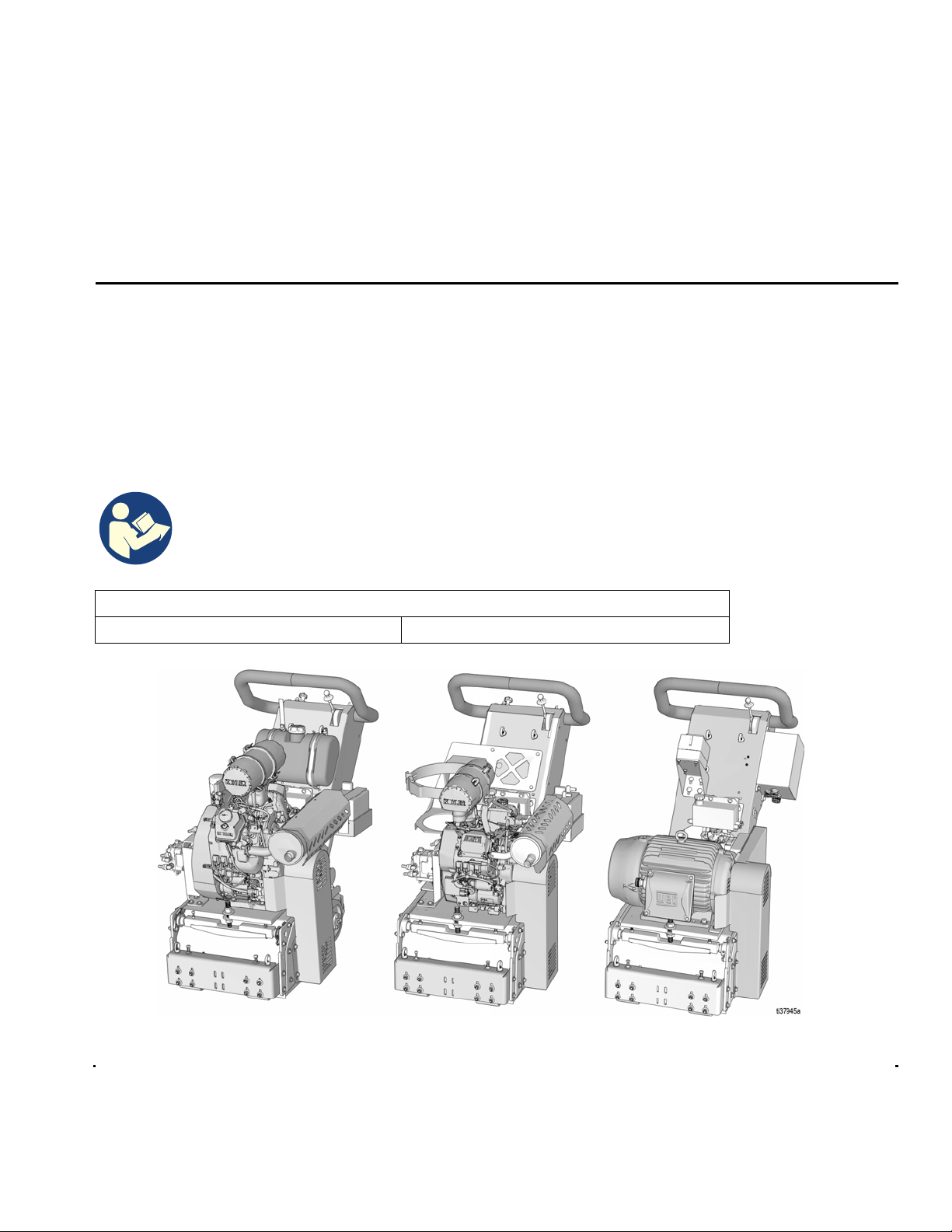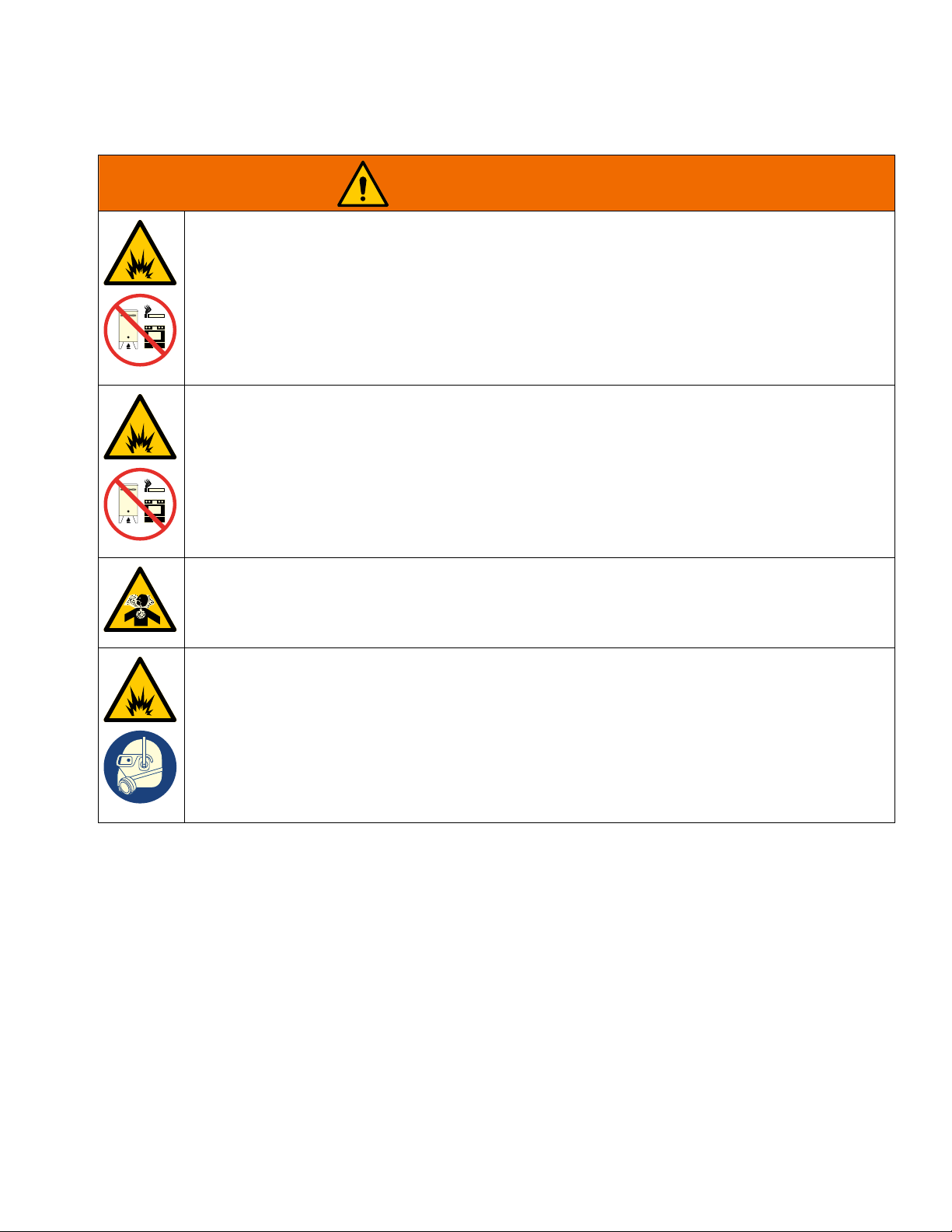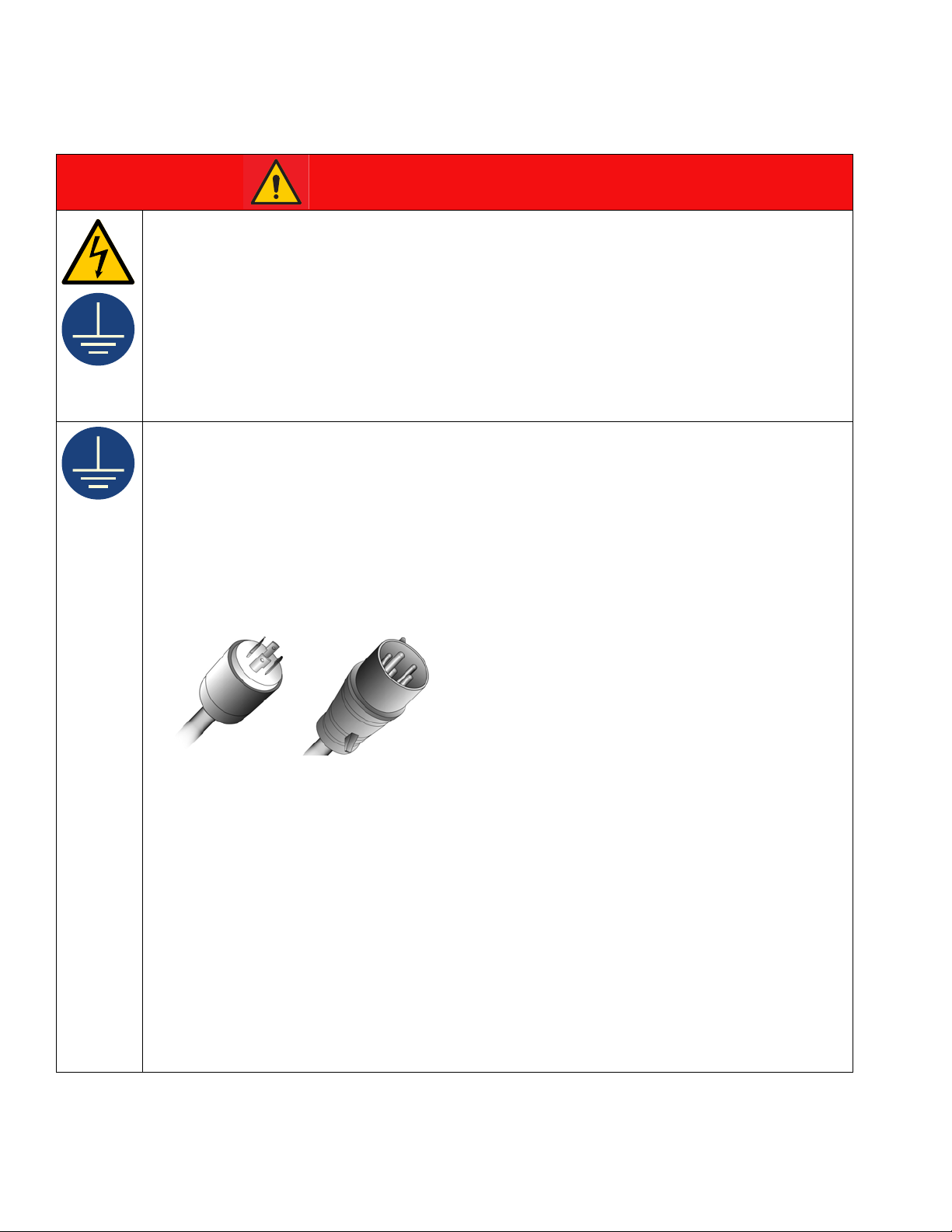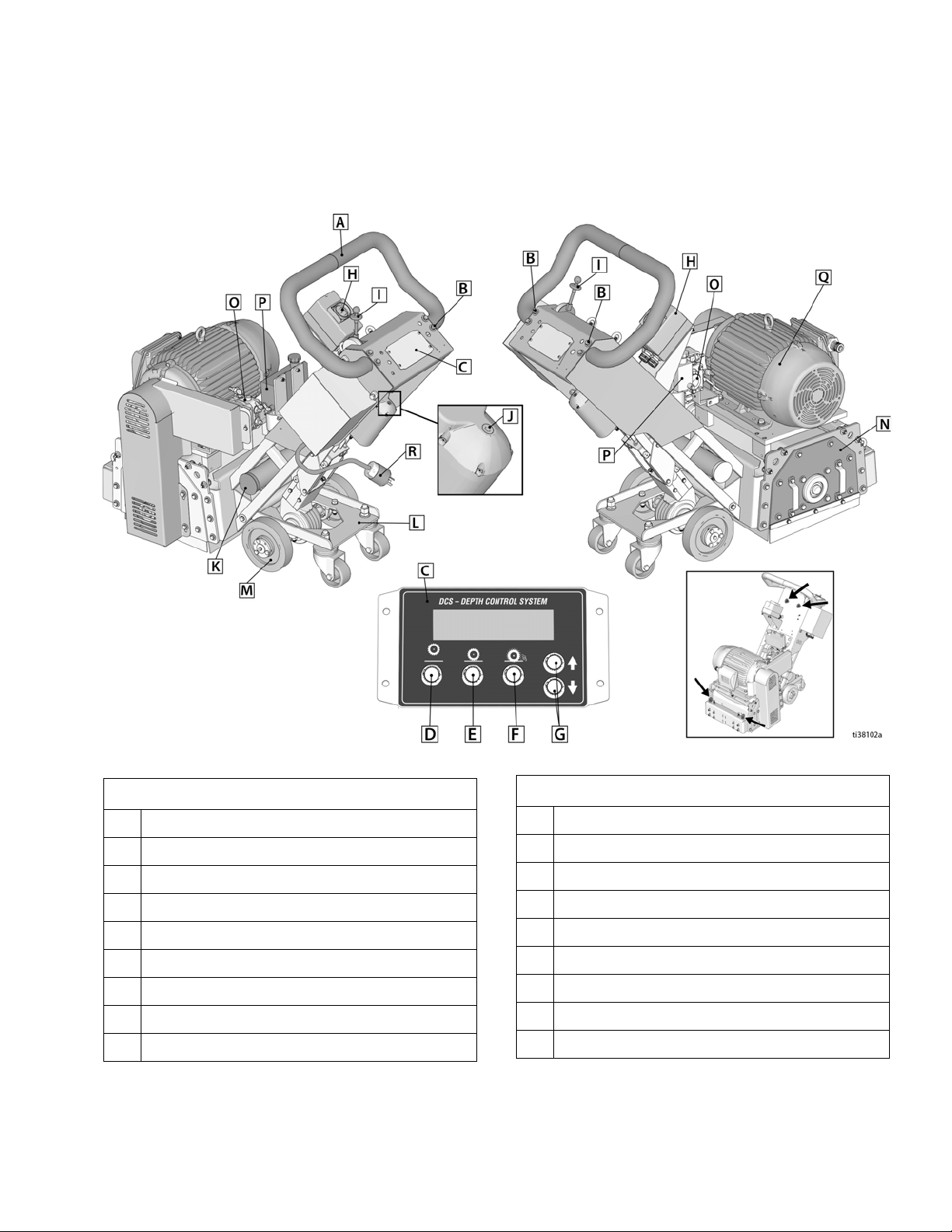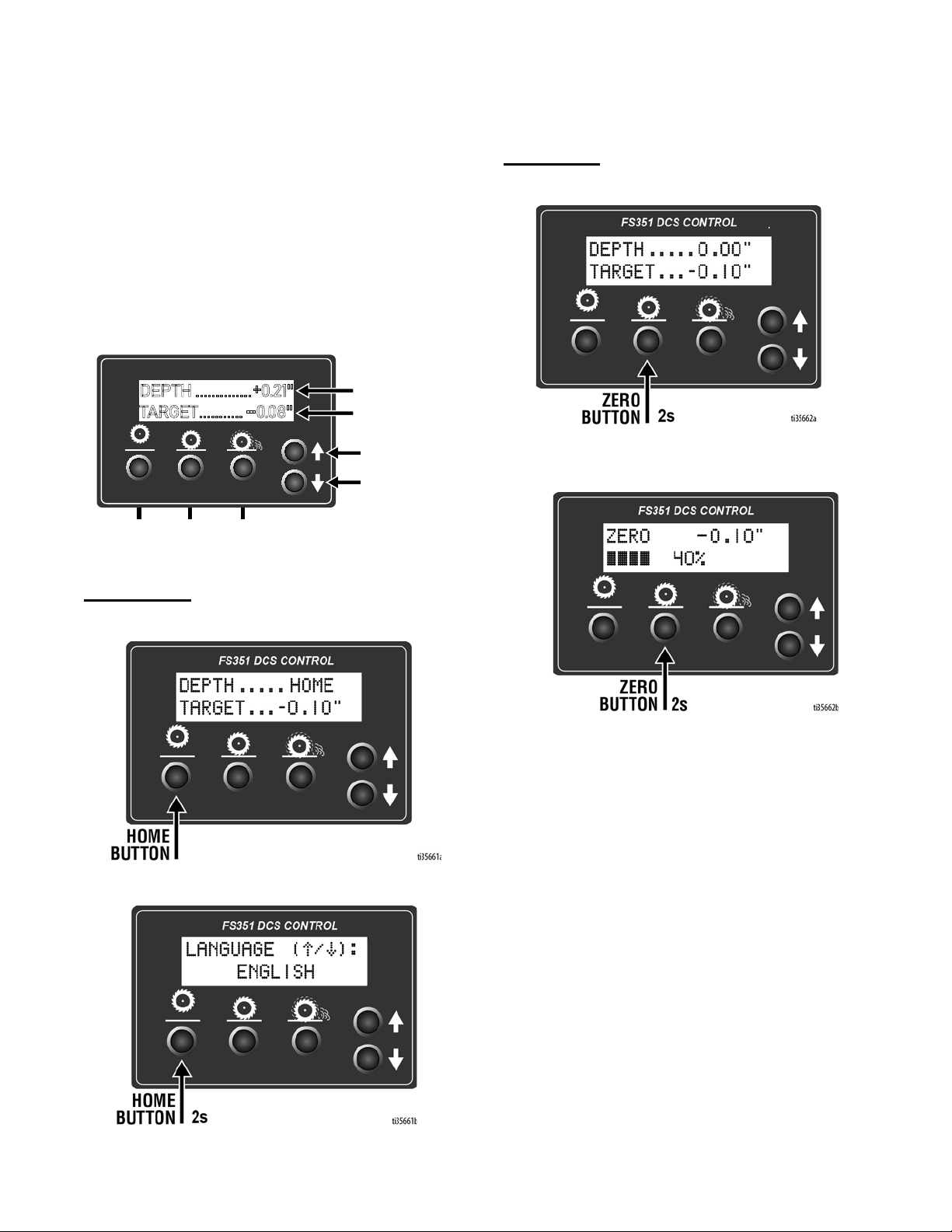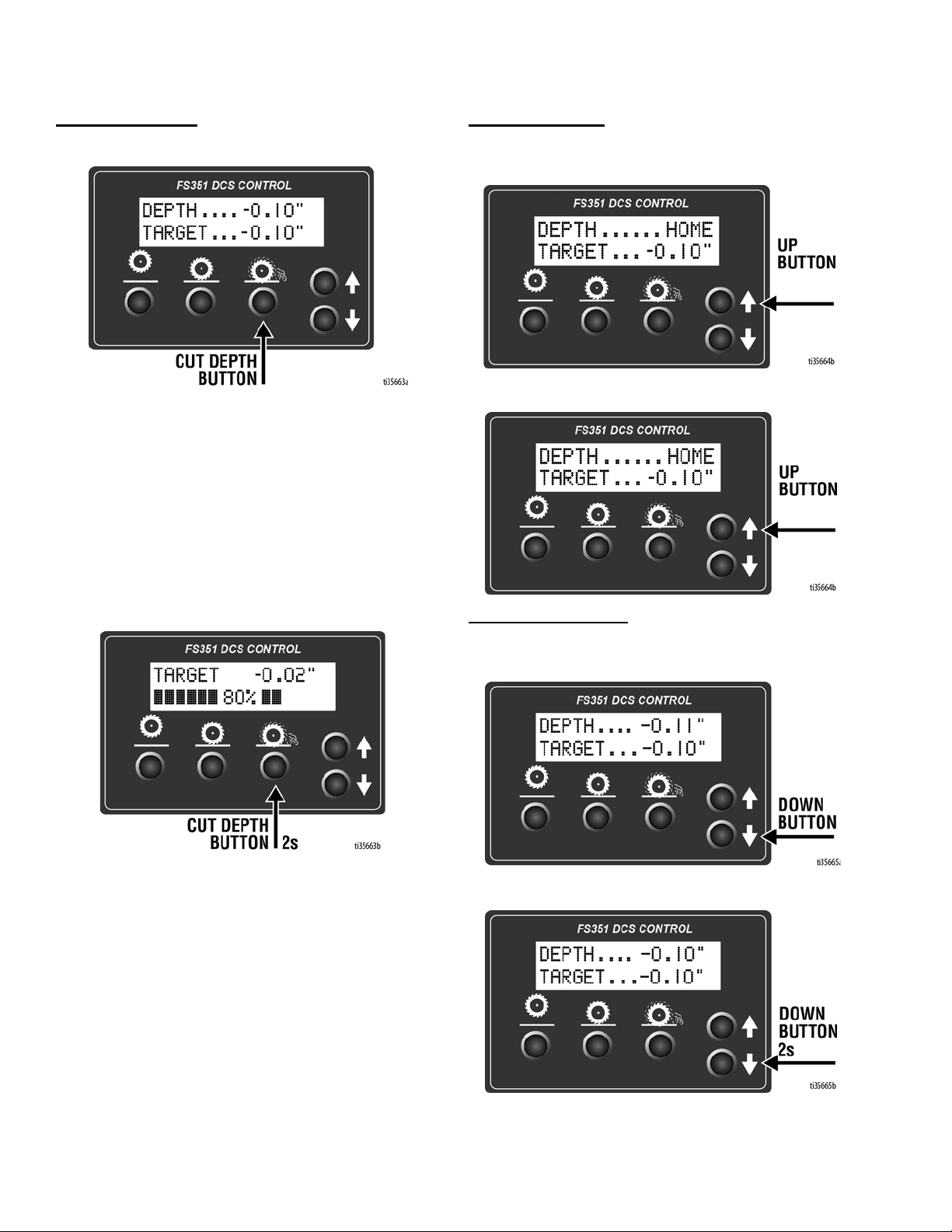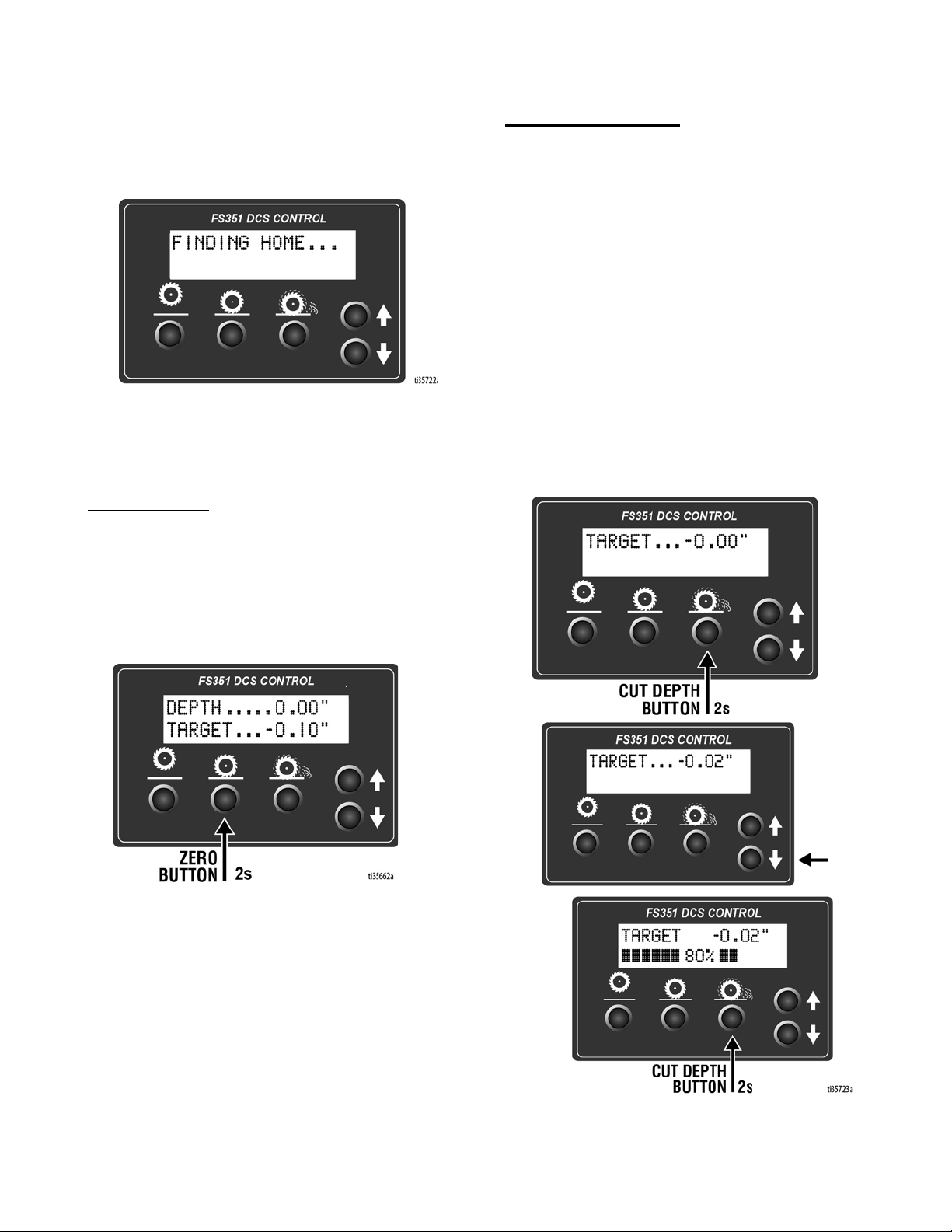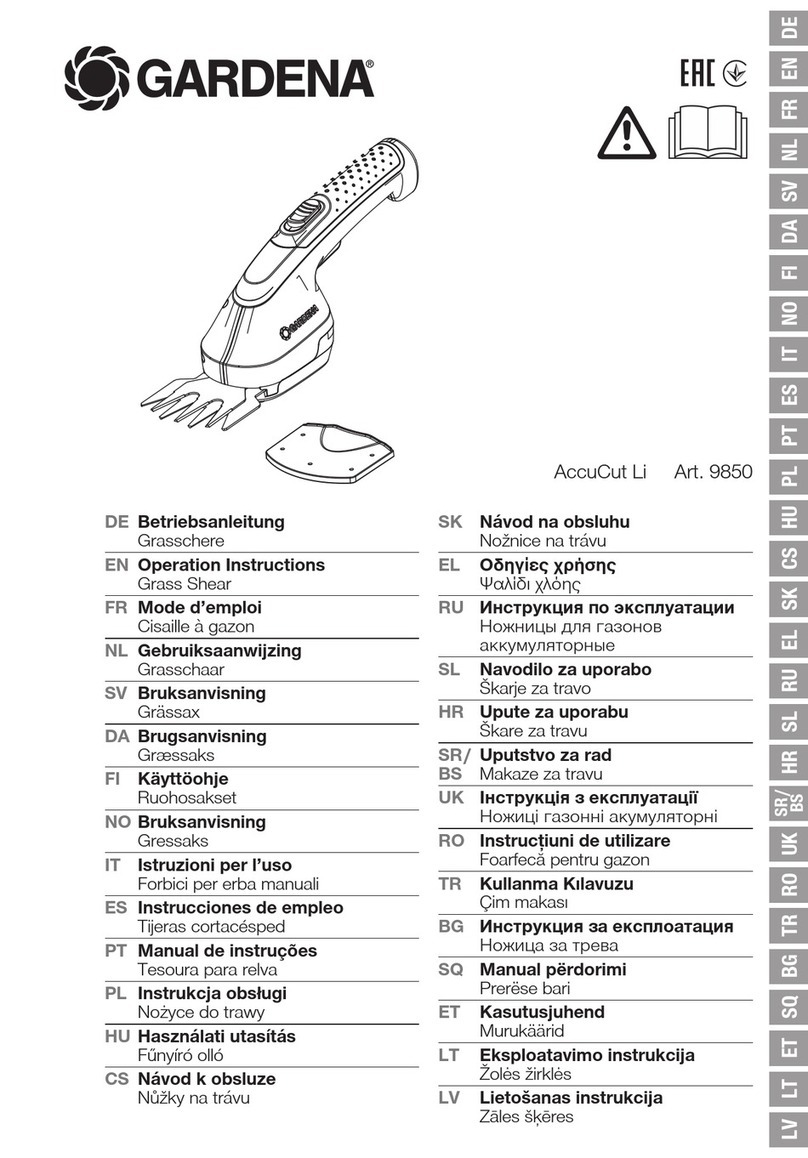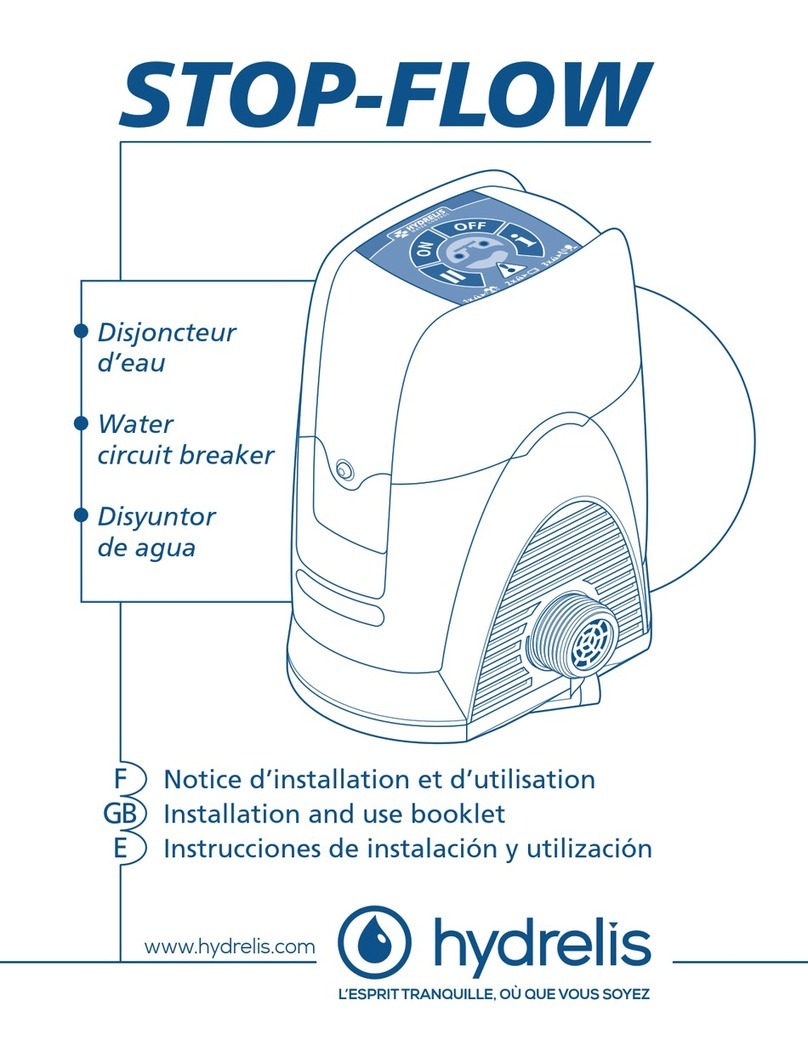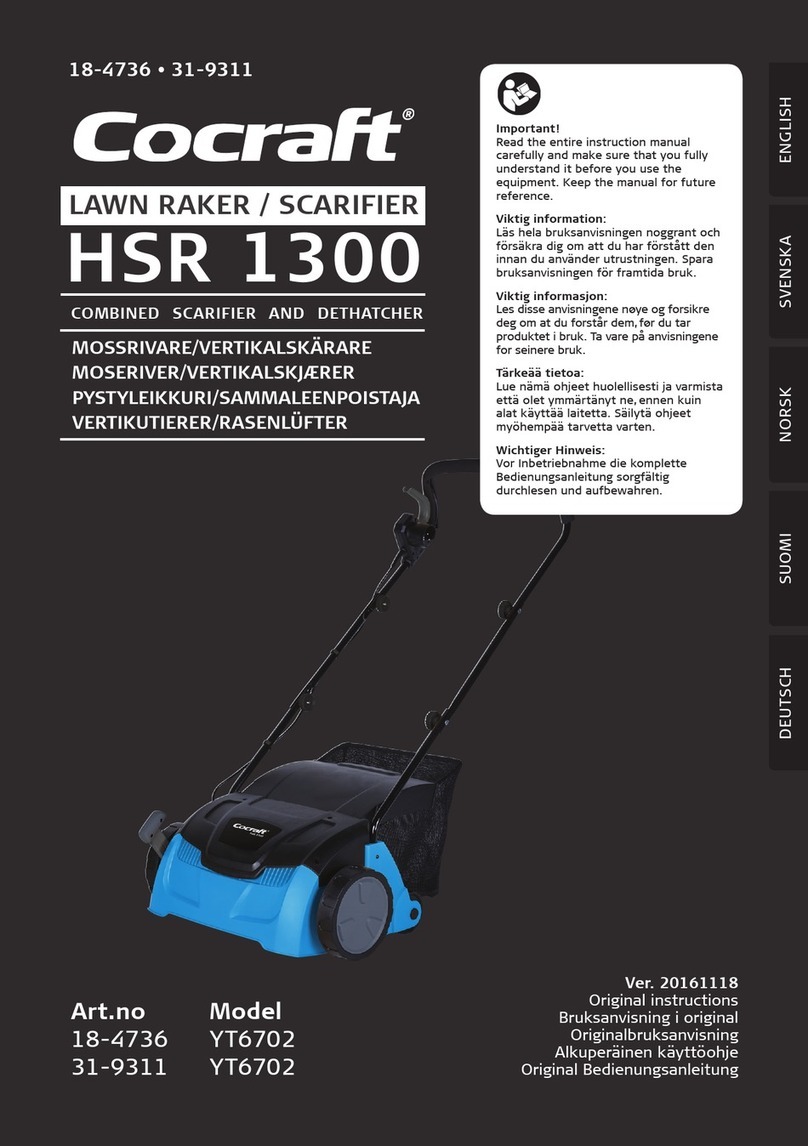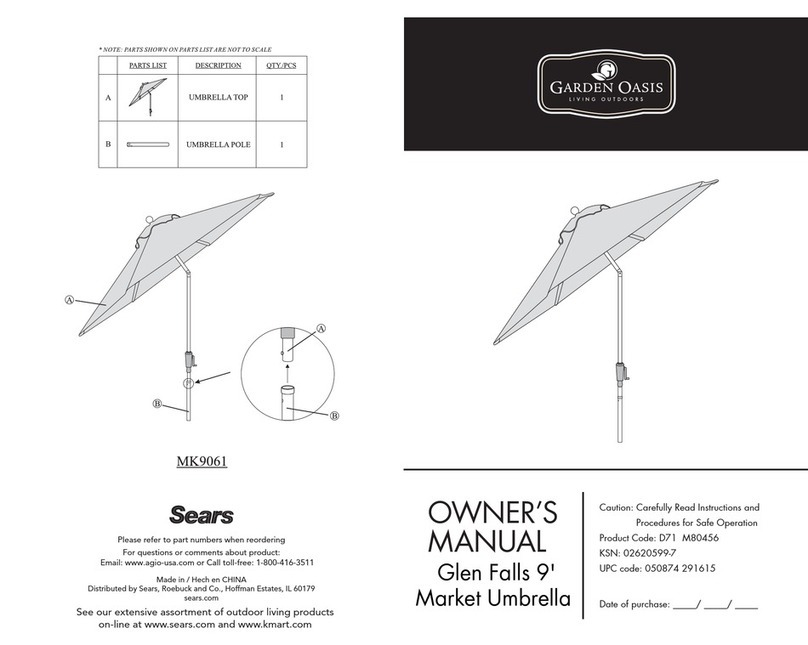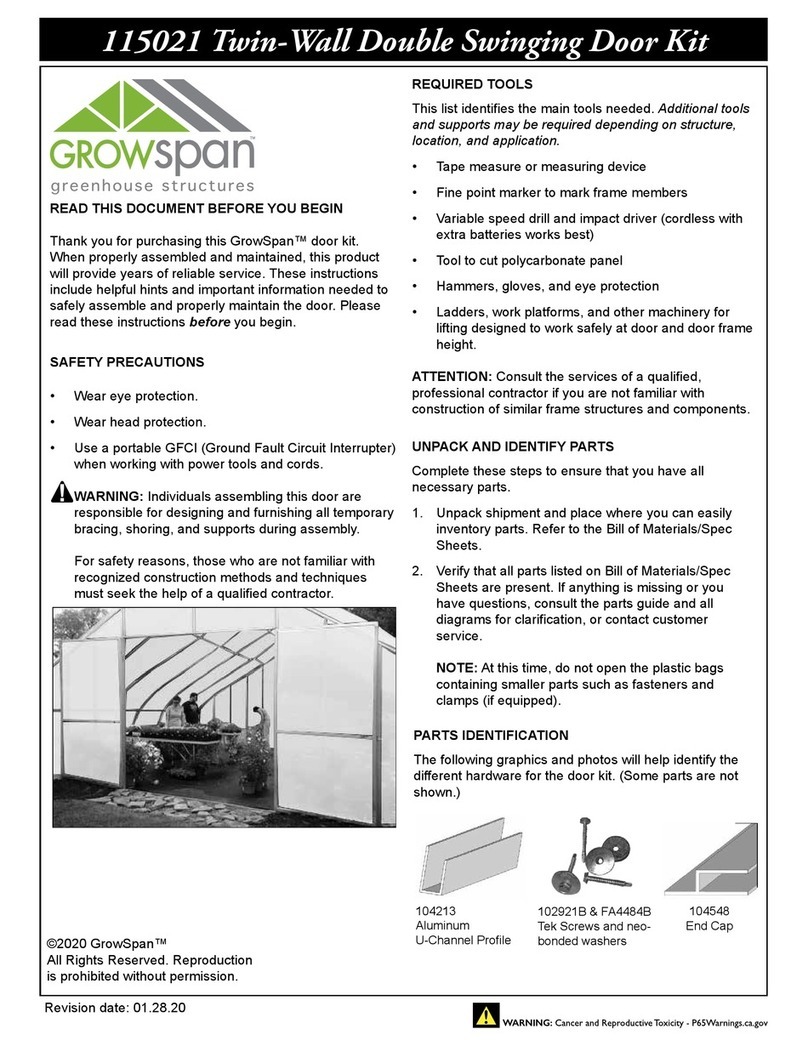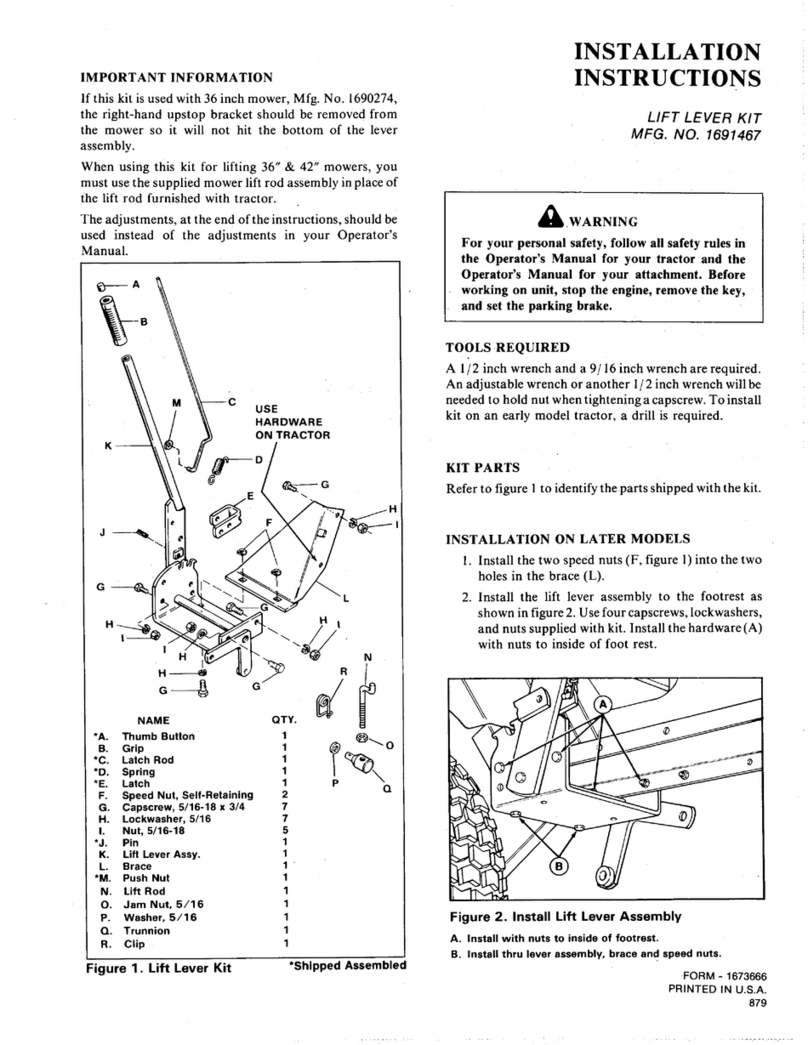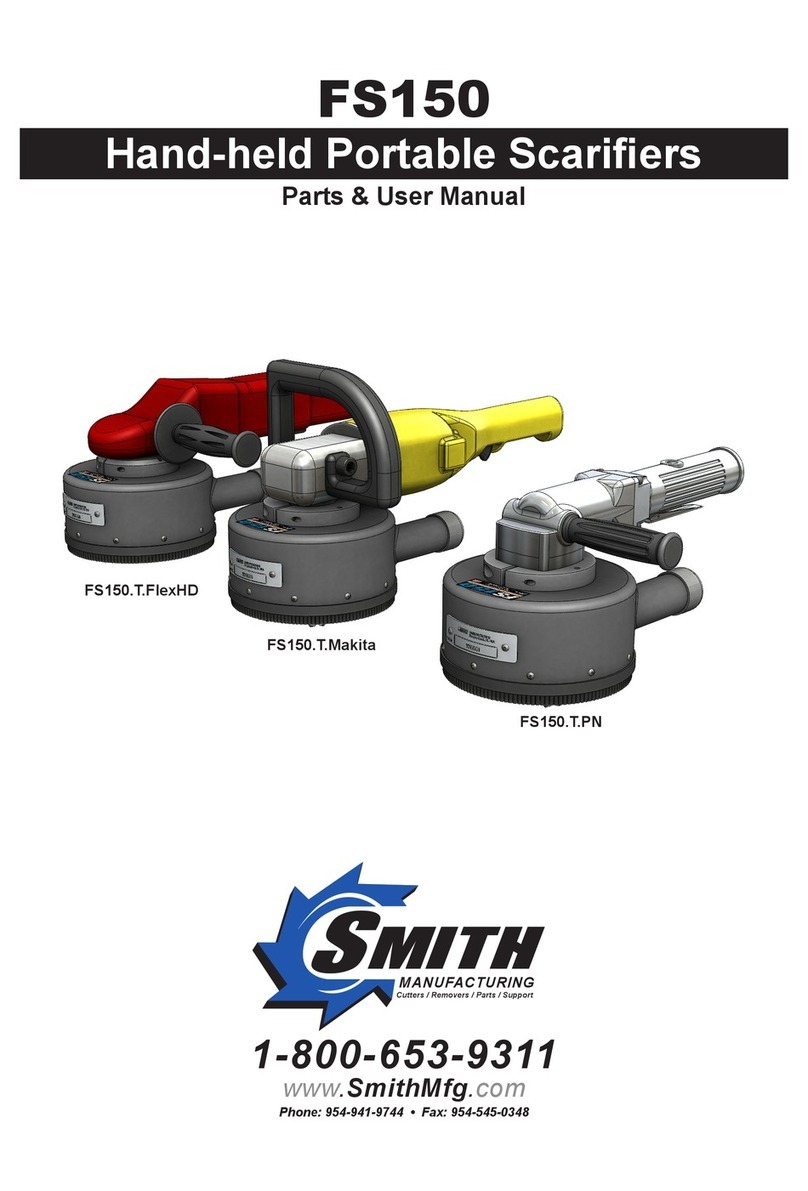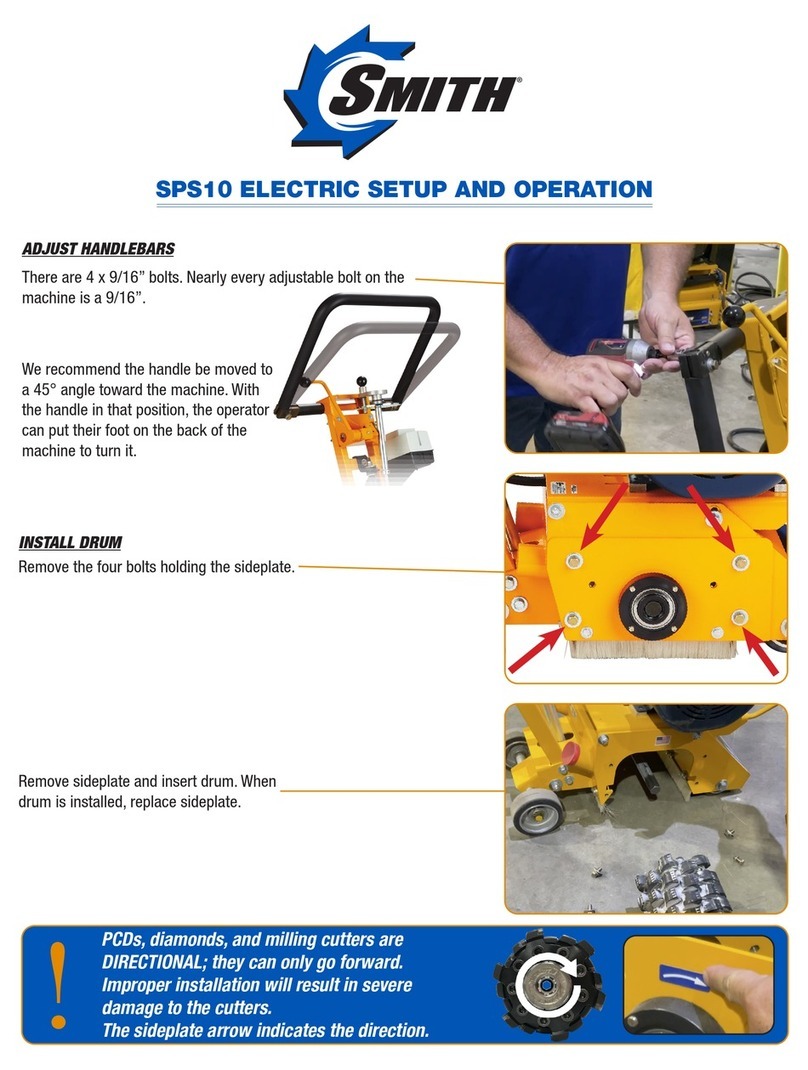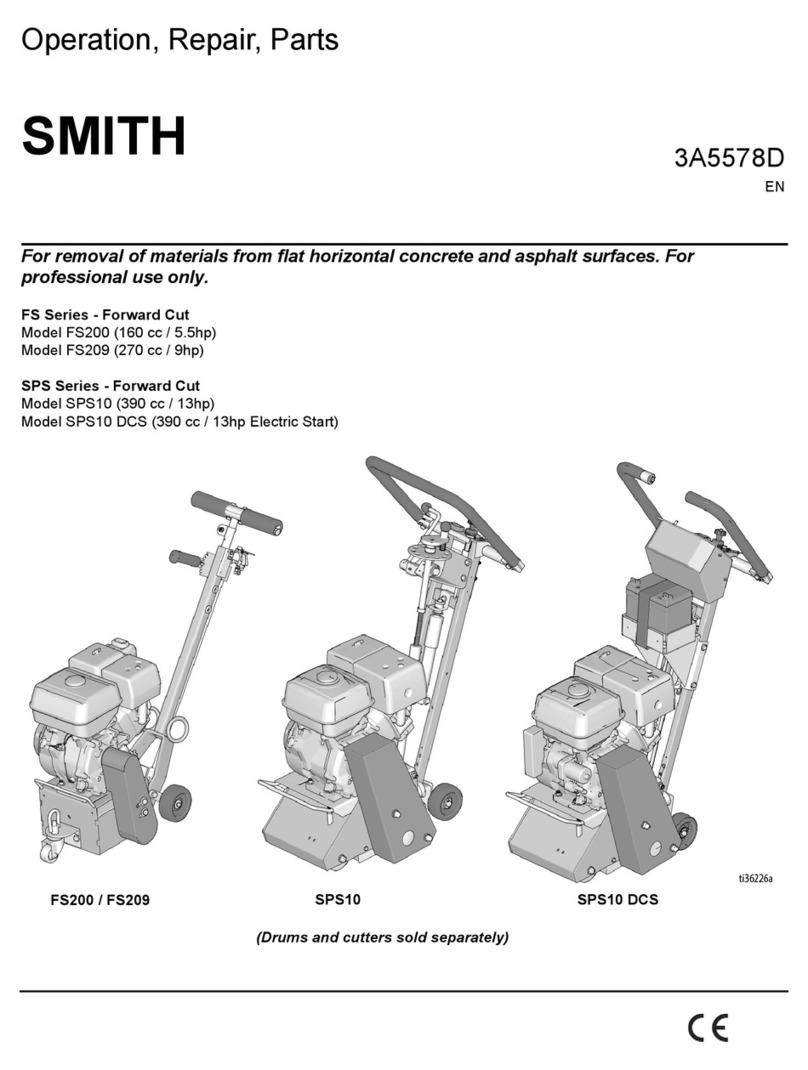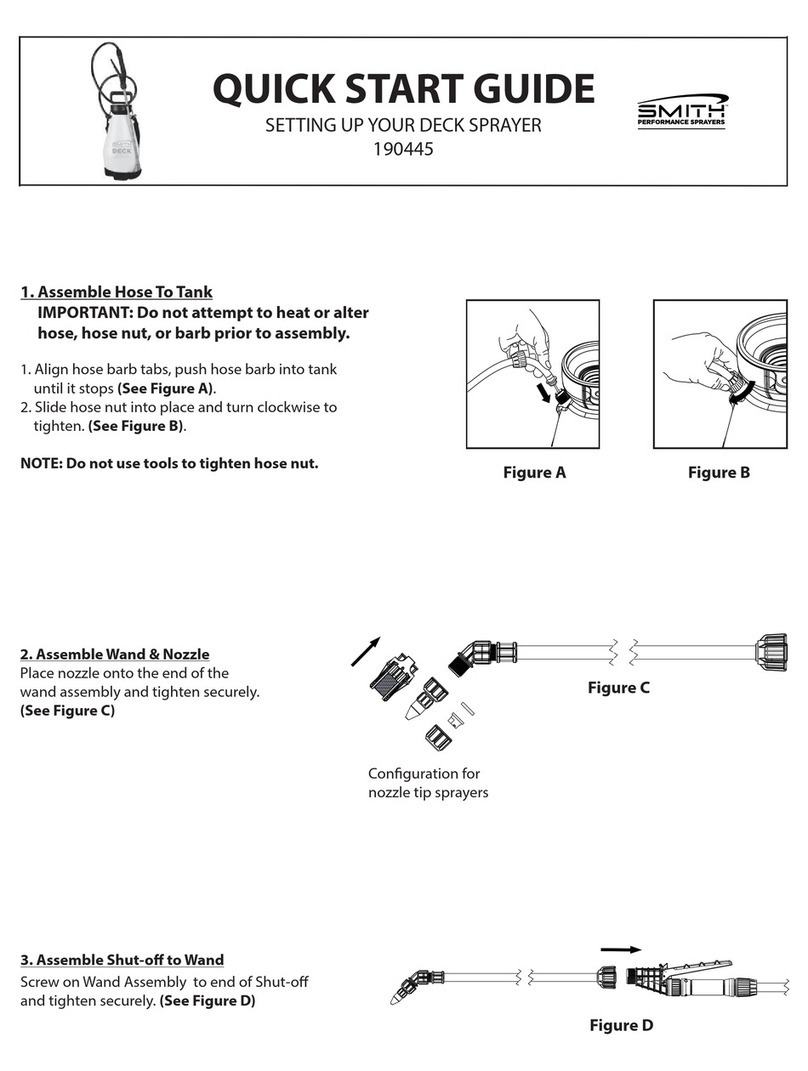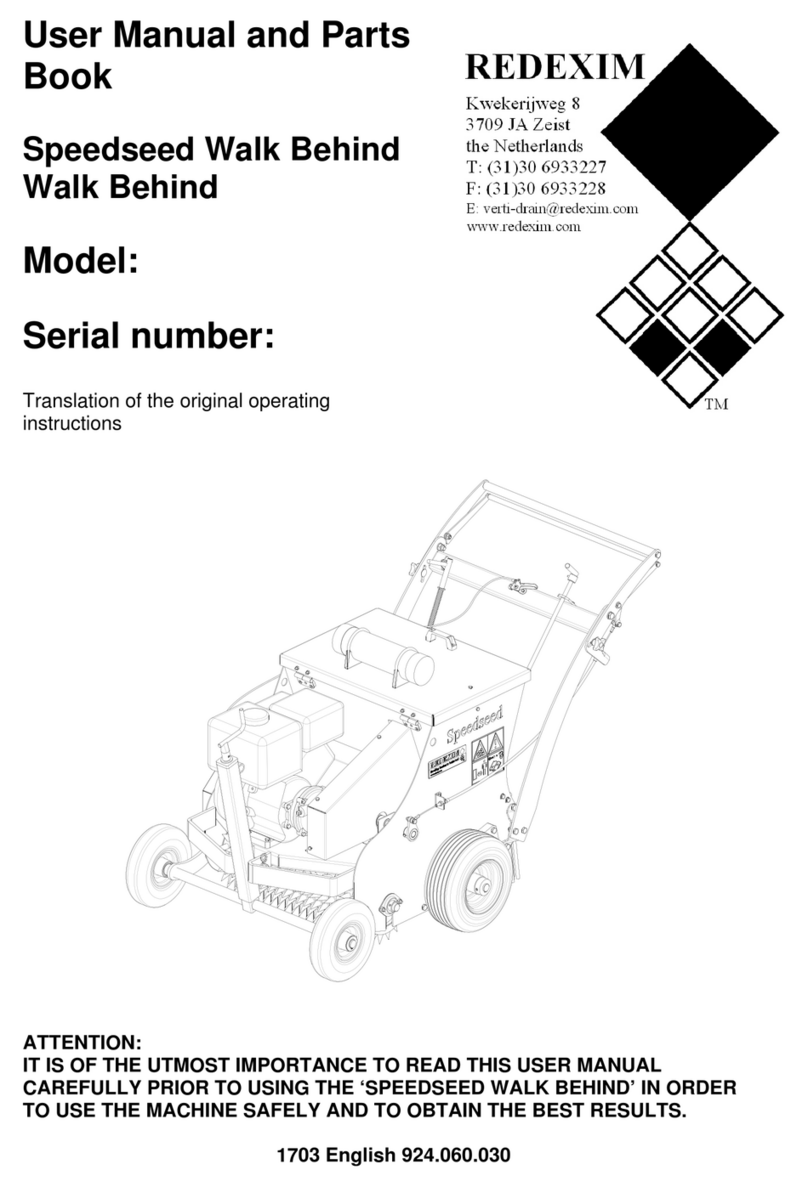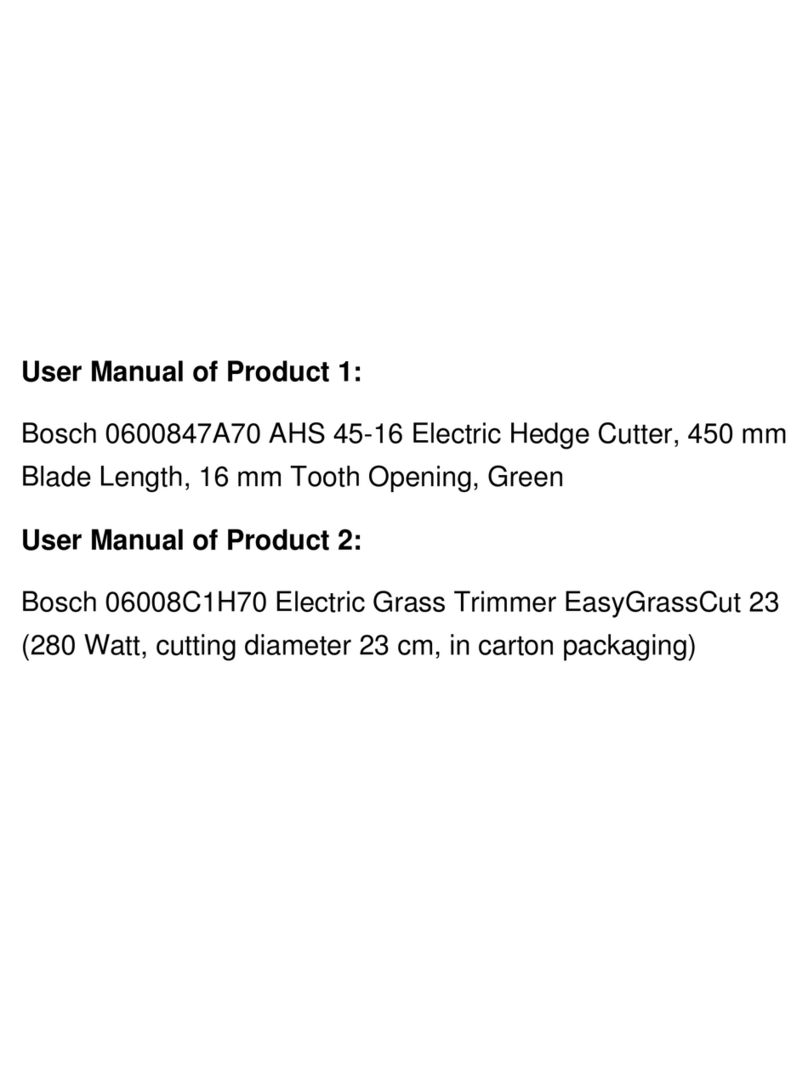Contents
23A7832A
Contents
Warnings . . . . . . . . . . . . . . . . . . . . . . . . . . . . . . . . . . . . . . . 3
Gasoline/Propane Engine Warnings . . . . . . . . . . . . . . . 5
Electric Motor Warnings . . . . . . . . . . . . . . . . . . . . . . . . 6
Component Identification . . . . . . . . . . . . . . . . . . . . . . . . . 7
FS351 G DCS (Gas) . . . . . . . . . . . . . . . . . . . . . . . . . . . 7
FS351 P DCS (Propane) . . . . . . . . . . . . . . . . . . . . . . . 8
FS351 E DCS (Electric) . . . . . . . . . . . . . . . . . . . . . . . . 9
Setup . . . . . . . . . . . . . . . . . . . . . . . . . . . . . . . . . . . . . . . . . 10
Propane Tank . . . . . . . . . . . . . . . . . . . . . . . . . . . . . . . 10
Lifting Instructions . . . . . . . . . . . . . . . . . . . . . . . . . . . . 10
Handlebar Adjustment . . . . . . . . . . . . . . . . . . . . . . . . 11
Engine Kill Button (Gas/Propane) . . . . . . . . . . . . . . . .11
Drum Installation/Replacement . . . . . . . . . . . . . . . . . . 12
DCS Control . . . . . . . . . . . . . . . . . . . . . . . . . . . . . . . . 13
Operation . . . . . . . . . . . . . . . . . . . . . . . . . . . . . . . . . . . . . 17
Machine Start Up (Gas & Propane) . . . . . . . . . . . . . . 17
Machine Start Up (Electric) . . . . . . . . . . . . . . . . . . . . . 17
When operating... . . . . . . . . . . . . . . . . . . . . . . . . . . . . 18
Hydrostatic Drive Operation . . . . . . . . . . . . . . . . . . . . 18
DCS Instructions . . . . . . . . . . . . . . . . . . . . . . . . . . . . . 19
Repair . . . . . . . . . . . . . . . . . . . . . . . . . . . . . . . . . . . . . . . . 21
Drive Belt Replacement . . . . . . . . . . . . . . . . . . . . . . . 21
Hydraulic Belt Replacement (Electric Models only) . . 22
Bearing Housing Replacement . . . . . . . . . . . . . . . . . . 23
Drive Pulley Replacement . . . . . . . . . . . . . . . . . . . . . . 24
Maintenance Checklist . . . . . . . . . . . . . . . . . . . . . . . . . . 25
Gas/Propane Models only . . . . . . . . . . . . . . . . . . . . . . 25
All Models . . . . . . . . . . . . . . . . . . . . . . . . . . . . . . . . . . 25
Purge Procedures . . . . . . . . . . . . . . . . . . . . . . . . . . . . 26
Front Wheel Adjustment . . . . . . . . . . . . . . . . . . . . . . . 26
Recycling and Disposal . . . . . . . . . . . . . . . . . . . . . . . . . . 27
Rechargeable Battery Disposal . . . . . . . . . . . . . . . . .27
End of Product Life . . . . . . . . . . . . . . . . . . . . . . . . . . . 27
DCS Control Translations . . . . . . . . . . . . . . . . . . . . . . . . 28
Troubleshooting . . . . . . . . . . . . . . . . . . . . . . . . . . . . . . . . 30
DCS Error Codes . . . . . . . . . . . . . . . . . . . . . . . . . . . . 32
DCS Actuator Rod Does Not Move . . . . . . . . . . . . . . . 33
Parts - Main Housing Assembly (All Models) . . . . . . . . 34
Parts List - Main Housing Assembly (All Models) . . . . 35
Parts - Front Wheel / Wheel Carrier Assemblies (All Models)
36
Parts List - Front Wheel / Wheel Carrier Assemblies (All
Models) . . . . . . . . . . . . . . . . . . . . . . . . . . . . . . . . 37
Parts - Guidebar / Vacuum Assemblies (All Models) . . 38
Parts List - Guidebar / Vacuum Hose Assemblies (All
Models) . . . . . . . . . . . . . . . . . . . . . . . . . . . . . . . . 39
Parts - Hydraulic Motor / Rear Assembly (All Models) . 40
Parts List - Hydraulic Motor / Rear Assembly (All Models)
41
Parts - Support System / Hydraulic Tank (All Models) . 42
Parts List - Support System / Hydraulic Tank (All Models)
43
Parts - Motor / Hydraulic Assemblies (Gas) . . . . . . . . . 44
Parts List - Motor / Hydraulic Assemblies (Gas) . . . . . 45
Parts - Hydraulic Fittings / Fuel Tank Assemblies (Gas) 46
Parts List - Hydraulic Fittings / Fuel Tank Assemblies (Gas)
47
Parts - Pulley Assemblies (Gas) . . . . . . . . . . . . . . . . . . . 48
Parts List - Pulley Assemblies (Gas) . . . . . . . . . . . . . .49
Parts - Dashboard / Battery Assemblies (Gas) . . . . . . . 50
Parts List - Dashboard / Battery Assemblies (Gas) . . 51
Parts - Motor / Hydraulic Assemblies (Propane) . . . . . . 52
Parts List - Motor / Hydraulic Assemblies (Propane) . 53
Parts - Propane Tank / Dashboard Assemblies (Propane)
54
Parts List - Propane Tank / Dashboard Assemblies
(Propane) . . . . . . . . . . . . . . . . . . . . . . . . . . . . . . . 55
Parts - Pulley Assemblies (Propane) . . . . . . . . . . . . . . . 56
Parts List - Pulley Assemblies (Propane) . . . . . . . . . . 57
Parts - Battery Assembly (Propane) . . . . . . . . . . . . . . . . 58
Parts List - Battery Assembly (Propane) . . . . . . . . . . . 59
Parts - Electrical Components (Electric) . . . . . . . . . . . .60
Parts List - Electrical Components (Electric) . . . . . . . 61
Parts - Hydraulic Motor Assemblies (Electric) . . . . . . . 62
Parts List - Hydraulic Motor Assemblies (Electric) . . . 63
Parts - Hydraulic Assembly (Electric) . . . . . . . . . . . . . . 64
Parts List - Hydraulic Tank Assembly (Electric) . . . . . 65
Parts - Pulley Assemblies (Electric - 480V & 380V) . . . 66
Parts List - Pulley Assemblies (Electric 480V & 380V) 67
Wiring Diagram . . . . . . . . . . . . . . . . . . . . . . . . . . . . . . . . 68
Gas Models . . . . . . . . . . . . . . . . . . . . . . . . . . . . . . . . . 68
Propane Models . . . . . . . . . . . . . . . . . . . . . . . . . . . . . 69
Electric Models (480V) . . . . . . . . . . . . . . . . . . . . . . . . 70
Electric Models (380V) . . . . . . . . . . . . . . . . . . . . . . . . 71
Technical Data . . . . . . . . . . . . . . . . . . . . . . . . . . . . . . . . . 72
SMITH Standard Warranty . . . . . . . . . . . . . . . . . . . . . . . . 74
SMITH Information . . . . . . . . . . . . . . . . . . . . . . . . . . . . . . 74