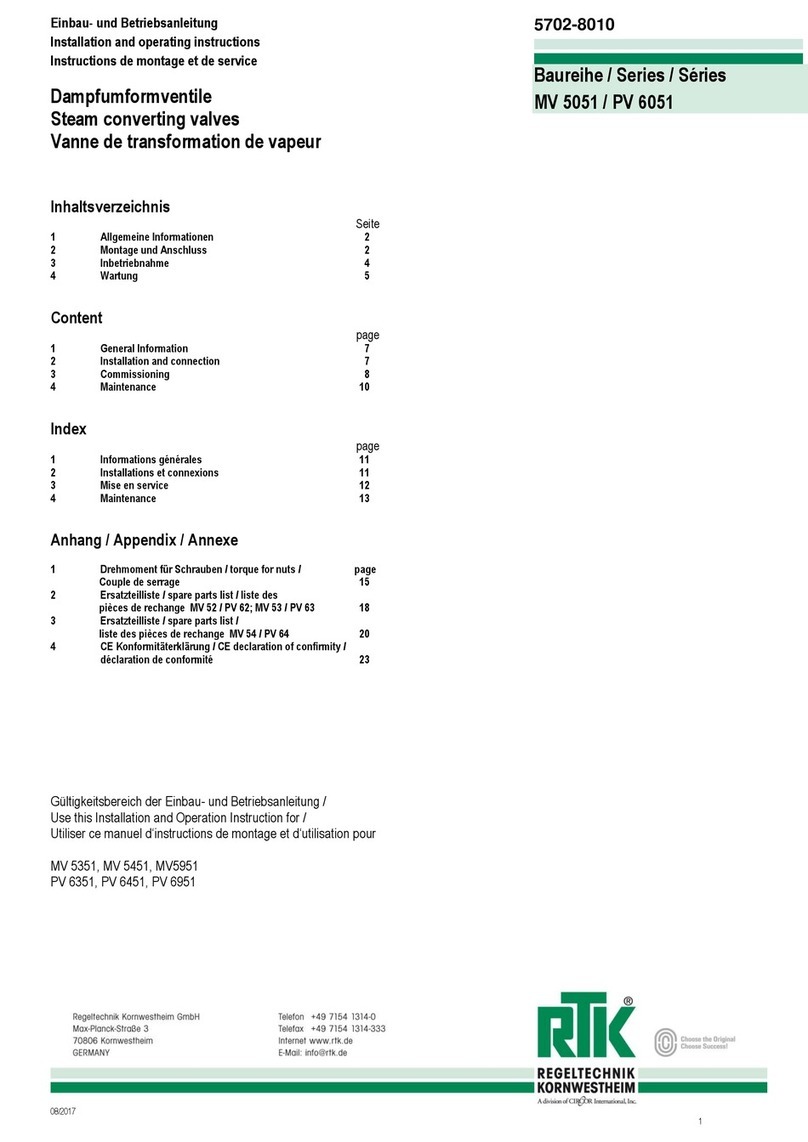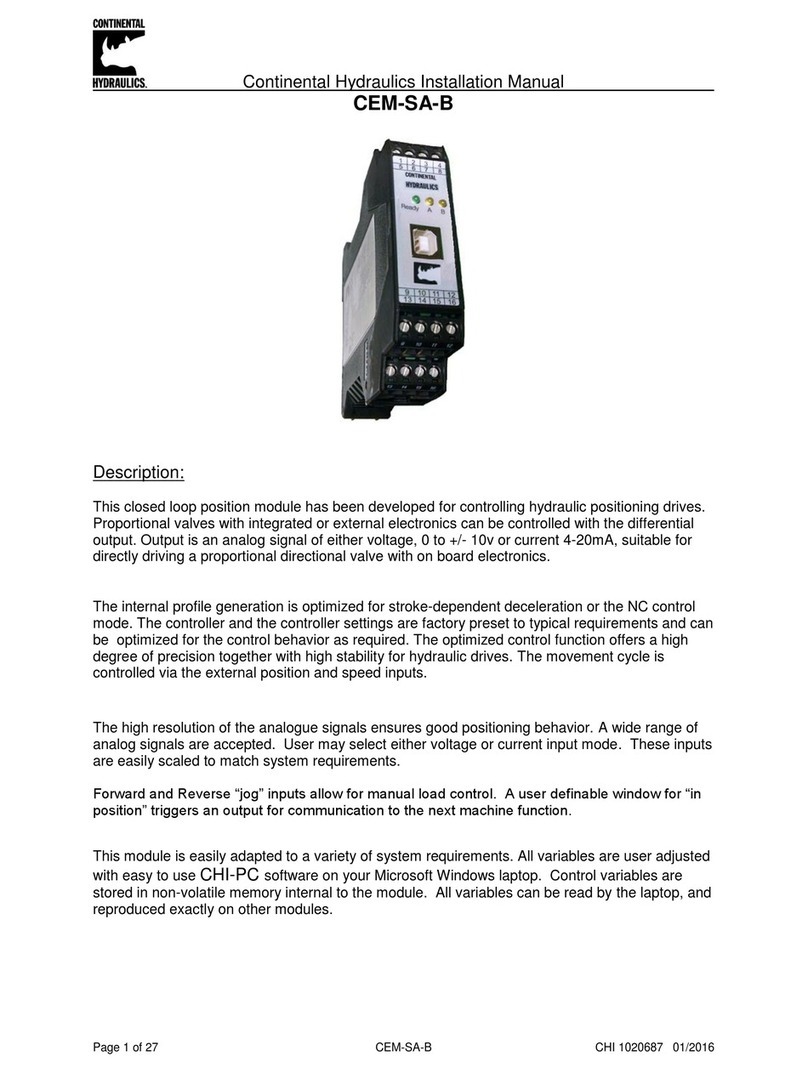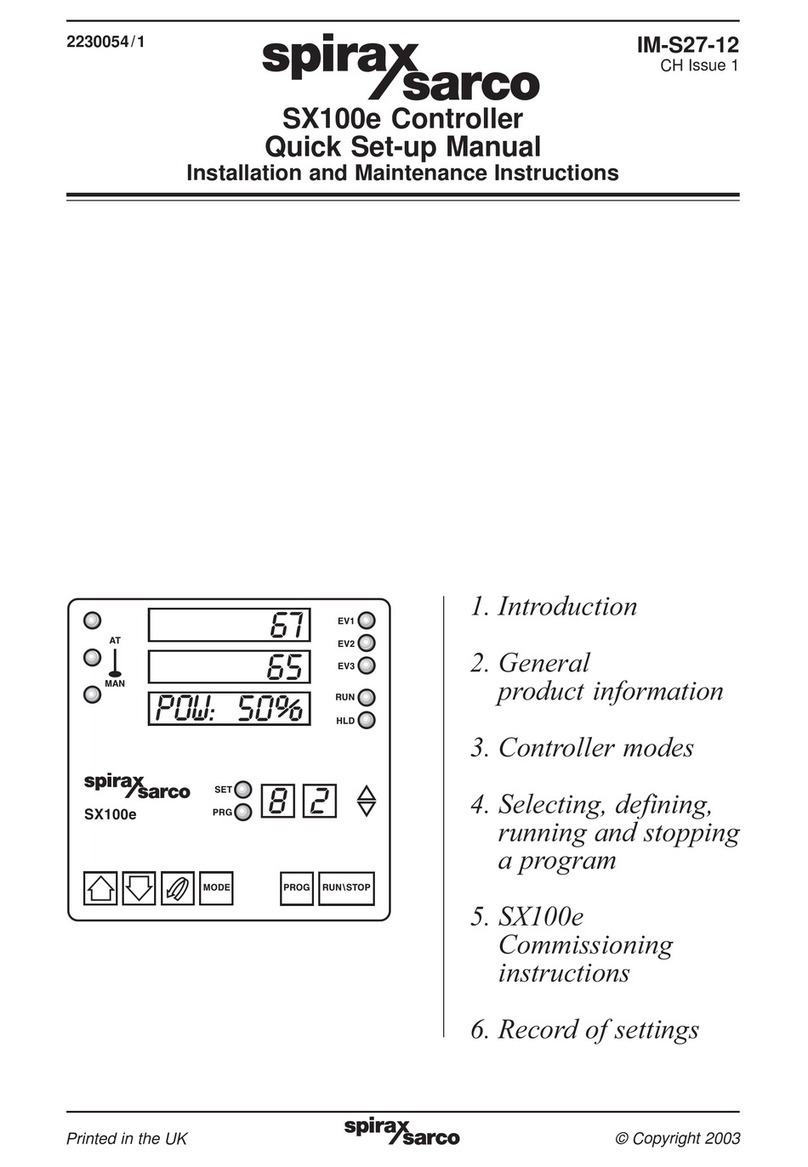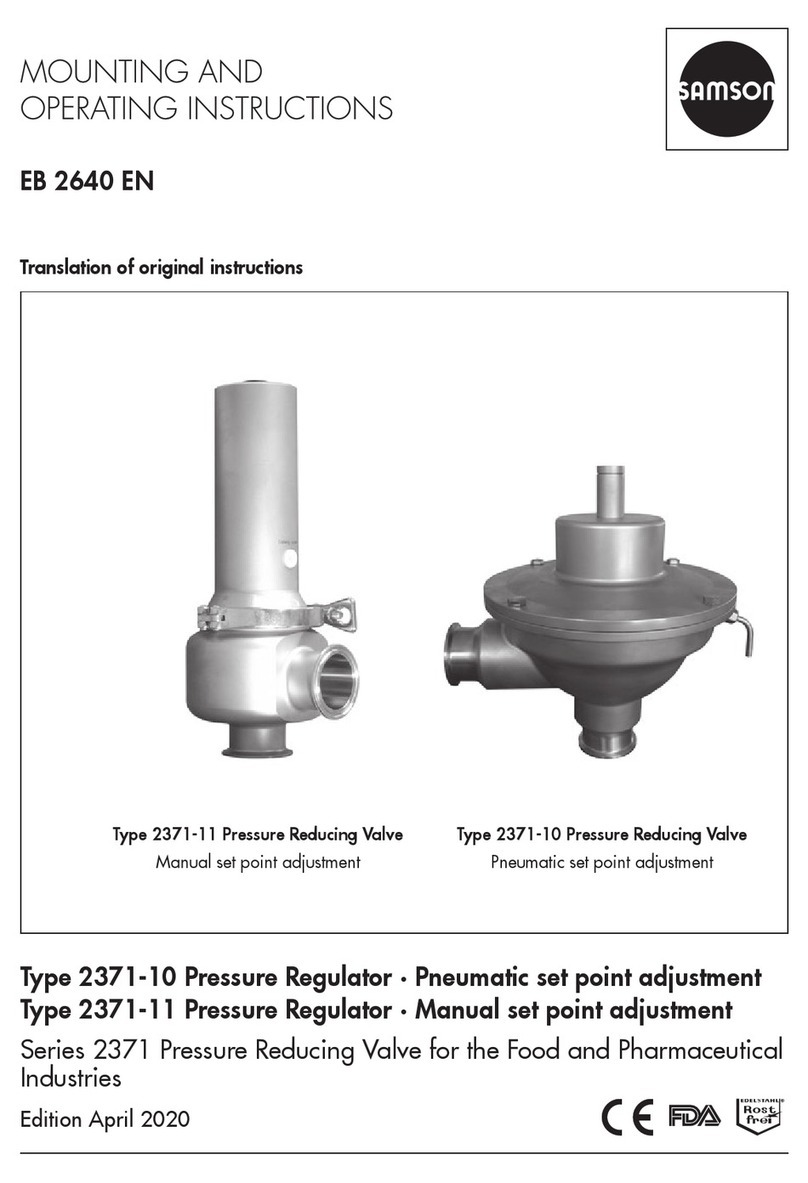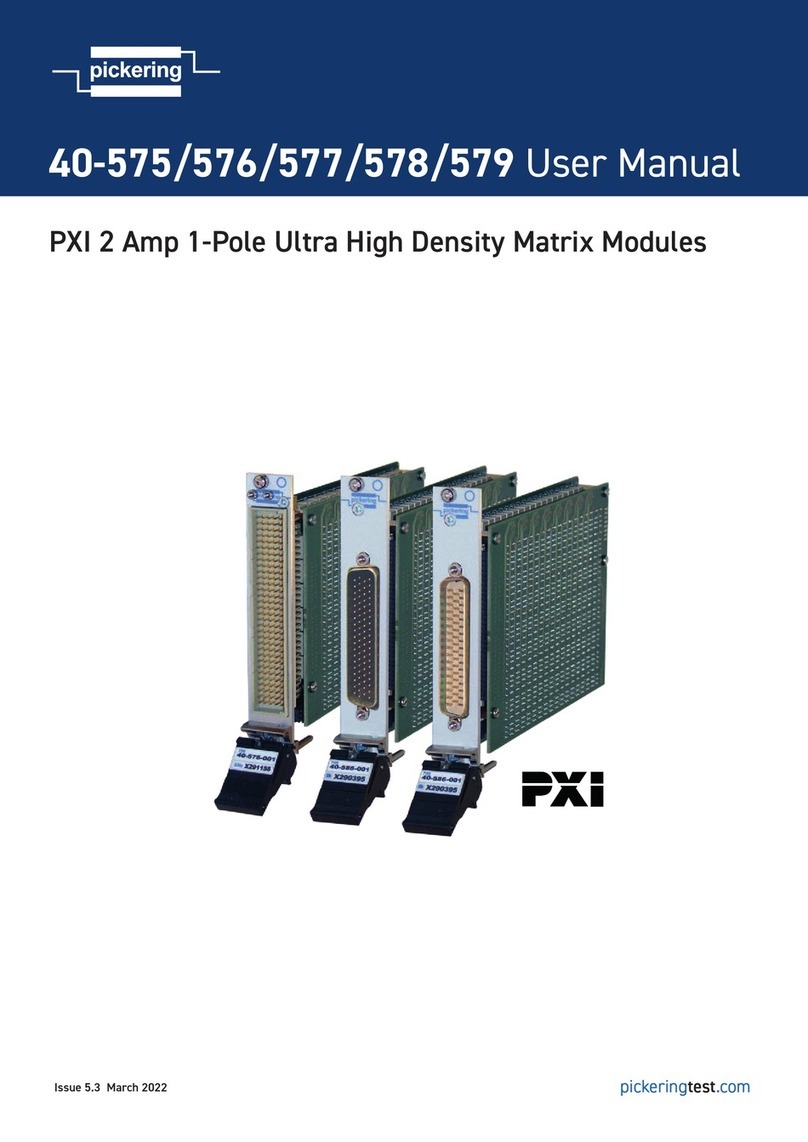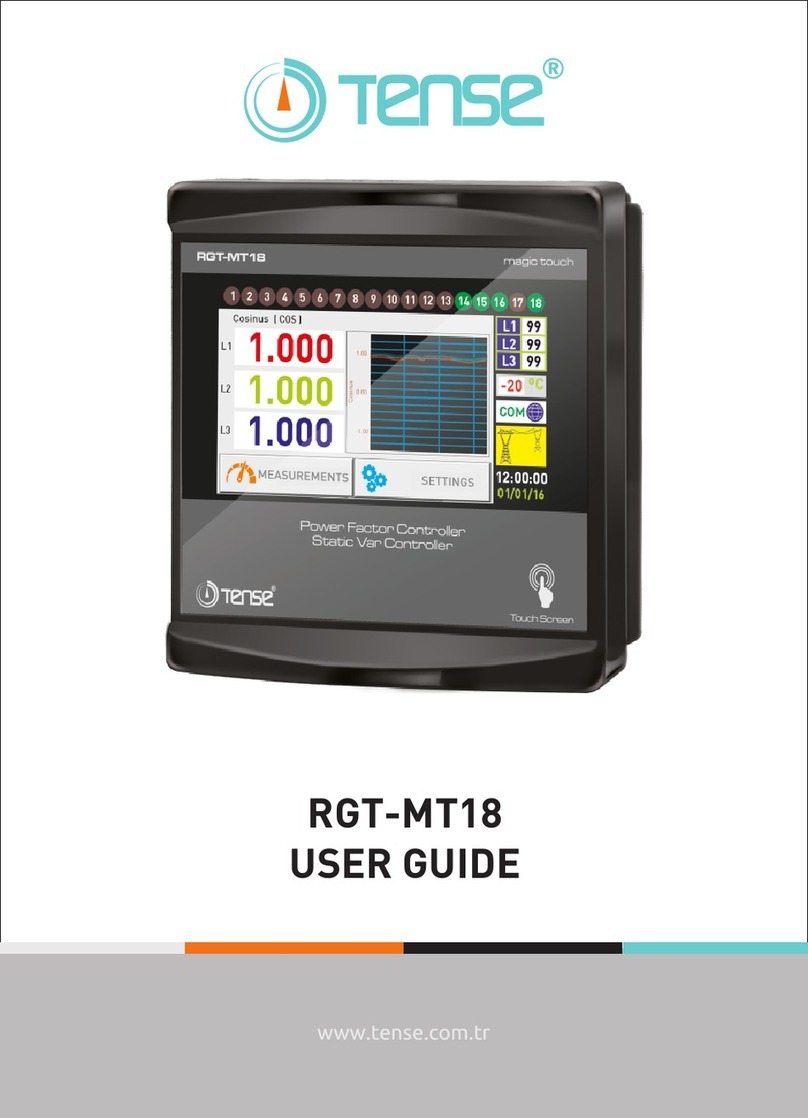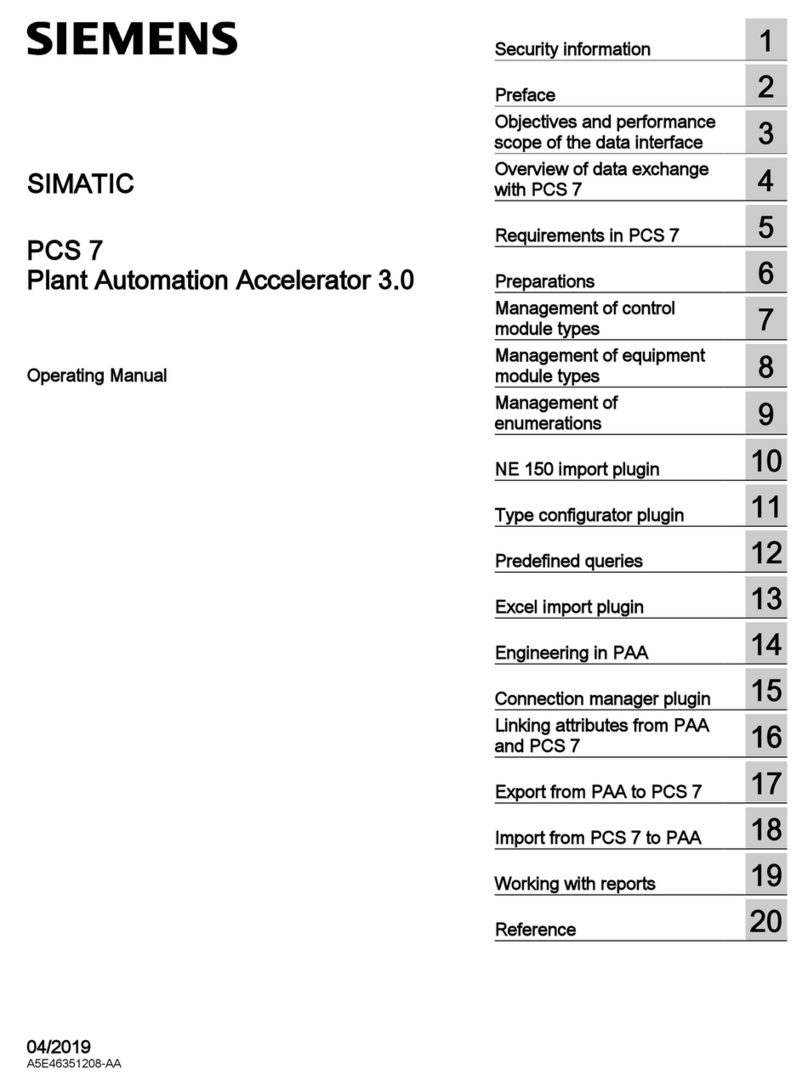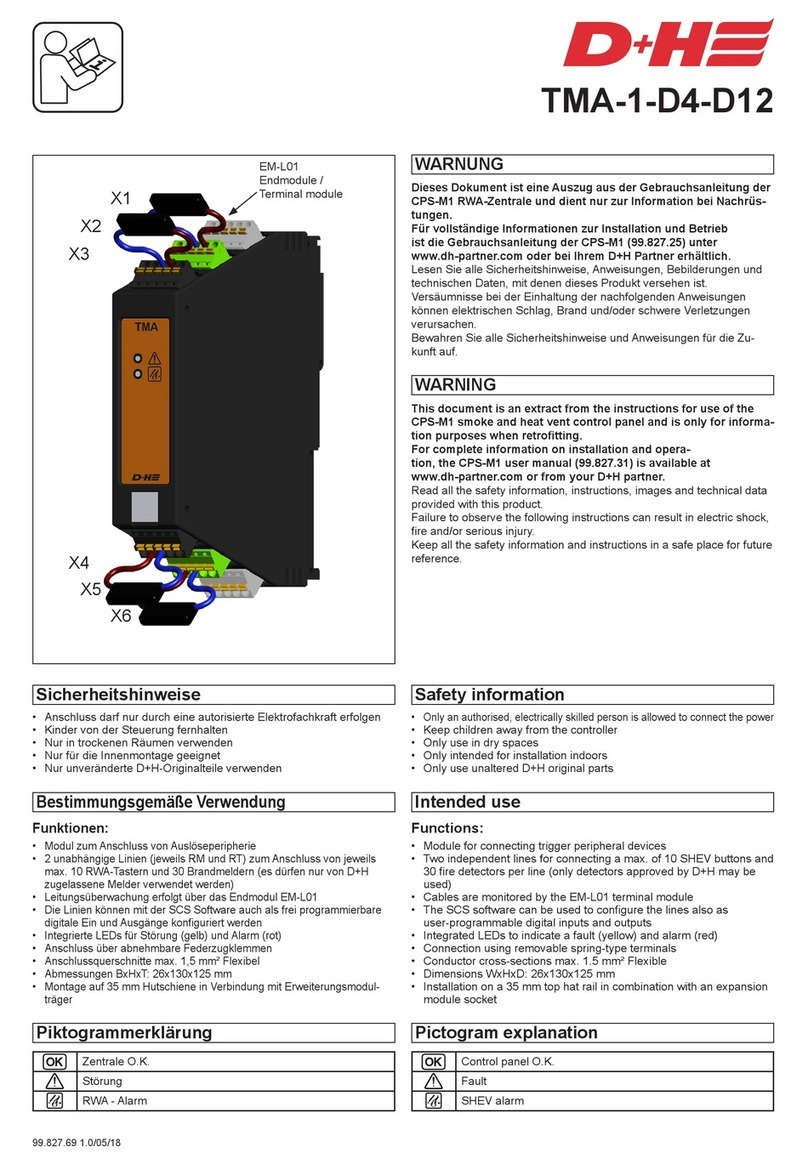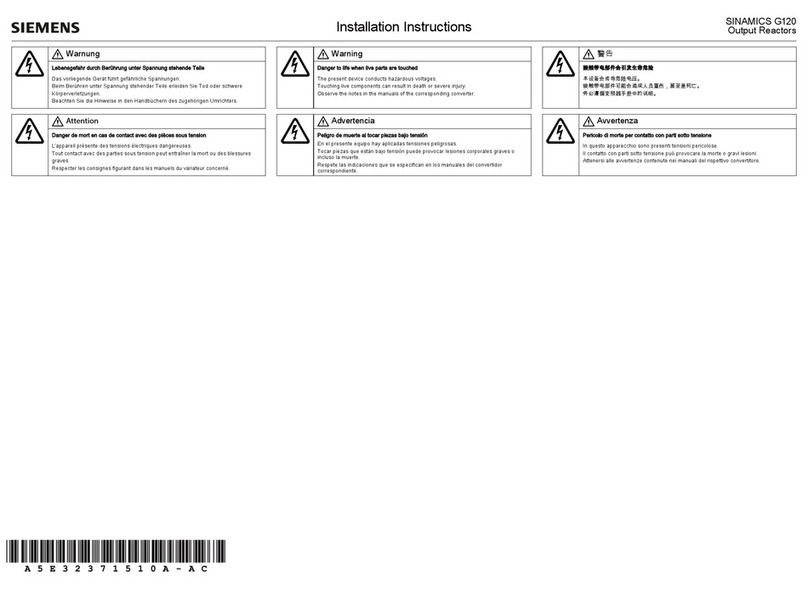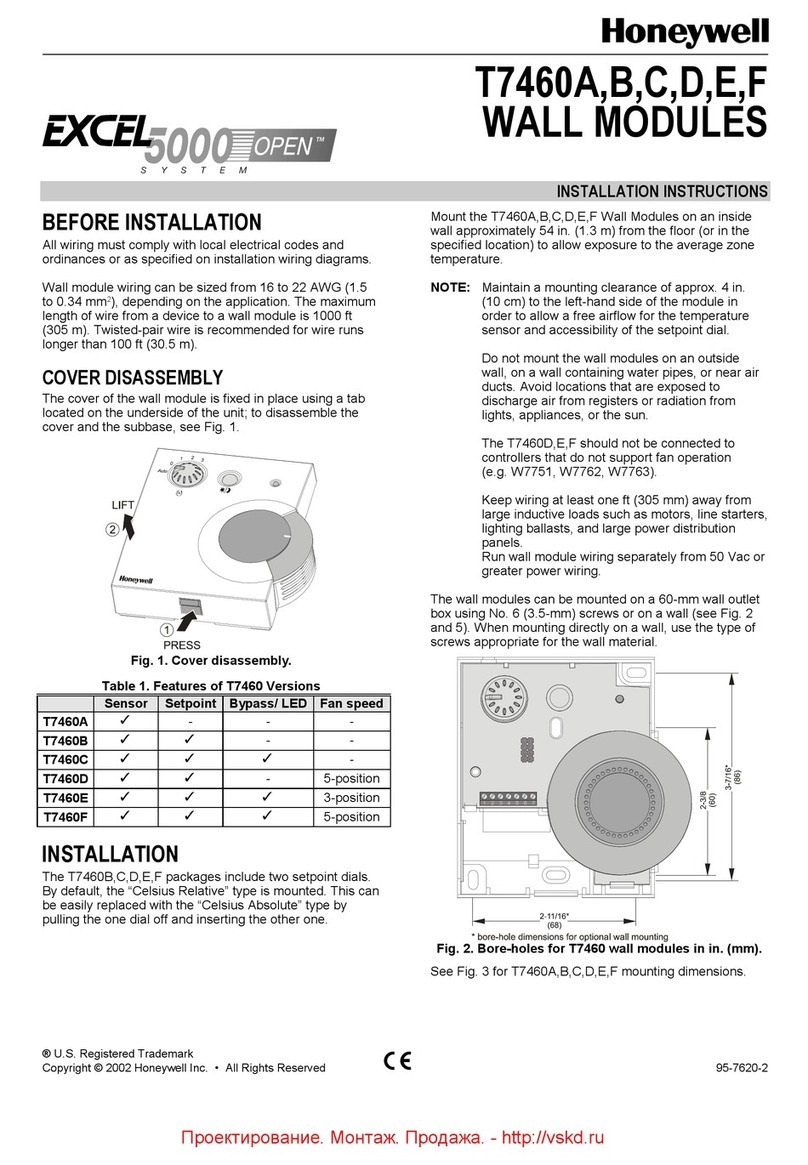iq
11r/ •••••.
1
V V 1 1. 1 1 Ill IIII /\ B%
SWITCH BOX ALL-11'4'1:1NC
SWITCH BOX ALLq WEINE
DELAY STARTUP 9.600W + HEATER
USER MANUAL
Introducon
Congratulaons with the purchase of the SMSCOM SwitchBox All-in-one.
The SMSCOM Switchbox is a complete control unit for lights, heater and 2 venlators.
Depending on the model you can control 2 or 4 lights of a maximum of 600Was each with the Switchbox.
The added Digital FanControler makes it possible to control 2 venlators of max 1200Was combined.
The operaon of the SMSCOM Switchbox is analogue but the control is digital which offers many advantages over controllers without soware
control. These advantages are the TempProtector for the light control, and a Delayed-StartUp making it possible to switch on the lights one at the
me so you never have a peak voltage on ignion.
Usage
1. Connect the lights to the YELLOW outlets
2. Set the Grässlin mer clock to the correct me
3. Set the ON/OFF mes on the Grässlin mer using the 15 minute segments
4. Set the Grässlin mer to AUTO (🕒)
5. Set the TempProtector to the maximum temperature limit (e.g. 35°C)
6. Connect the venlators to the BLUE outlets (smallest fan is Fan In/ largest fan is Fan Out)
7. Set the minimum venlaon speed (e.g. 30%) and the temperature (e.g. 25°C) using the 2 dials
8. Connect the heater to the BLACK outlet
9. Place the 2 temperature sensors in the middle of the room making sure they are not placed directly under a lamp or in the air flow
10. Plug the Switchbox into the mains socket(s) and turn on*
Light Control (YELLOW SOCKETS)
With the Grässlin mer you can automacally (🕒) control the lights ON/OFF mes in 15 minute segments OR control the lights manually ( 0 / I ).
The TempProtector must be set to the maximum temperature the room can reach before lights will start to be switched off.
If the temperature of the room exceeds the MAX TEMPERATURE, the TempProtector will shut down one lamp at a me unl the temperature
drops beneath the set point. Because of the built in safety mer, the lamps will stay off 30 minutes before they are re-ignited.
This protecon prevents the lamps from igning whilst they are sll too hot. No maer what the temperature is, one lamp always stays on.
Double Digital FanController (BLUE SOCKETS)
The Switchbox has a Double Digital FanController to control in the IN and OUT venlators. The venlators will run day and night to maintain a
set temperature.
With the 2 dials you can program the minimum fan speed and desired temperature.
The Switchbox will automacally find the right speed for the venlators to maintain the desired temperature.
Of course you also can use only 1 venlator if desired using ‘FAN AIR OUT’ socket only.
*When the Switchbox is first turned on, the Double Digital FanController will scan the room for 5 minutes to find the correct speed for the fans.
During this me, the venlators will start running faster and slower as the Switchbox calibrates. Aer this scanning process the
Double Digital FanController will always know the correct running speed for your venlators and will adjust them accordingly.
Aenon: The COMBINED maximum load for the venlators is 1200Wa/5Ampere.
Set a suitable minimum speed for your venlators! (If set too low, the venlators may make some noise and the air in the room will not
be refreshed adequately.)
Heater (BLACK SOCKET)
When the lights are turned off, the heater will be acve.
Technical Details
If the Light Controller is overloaded, the le fuse (16Amp Slow) will blow and the red LED indicator will switch on.
If the Double Digital FanController is overloaded, the right fuse (5Amp Slow) will blow. No LED indicator will switch on, but the venlators will stop
running. In both cases, correct the overloading and replace the fuses.
ATTENTION:
- DO NOT put the temperature sensors directly in the airflow or under a lamp. This has an effect on the funcon of the sensors.
- Over powering the Switchbox can result in permanent damage to the controller.
- Damages or risk by improper use of the device are not covered by the warranty of SMSCOM.
SwitchBox All-In-One
SW-B2L
SW-B4L