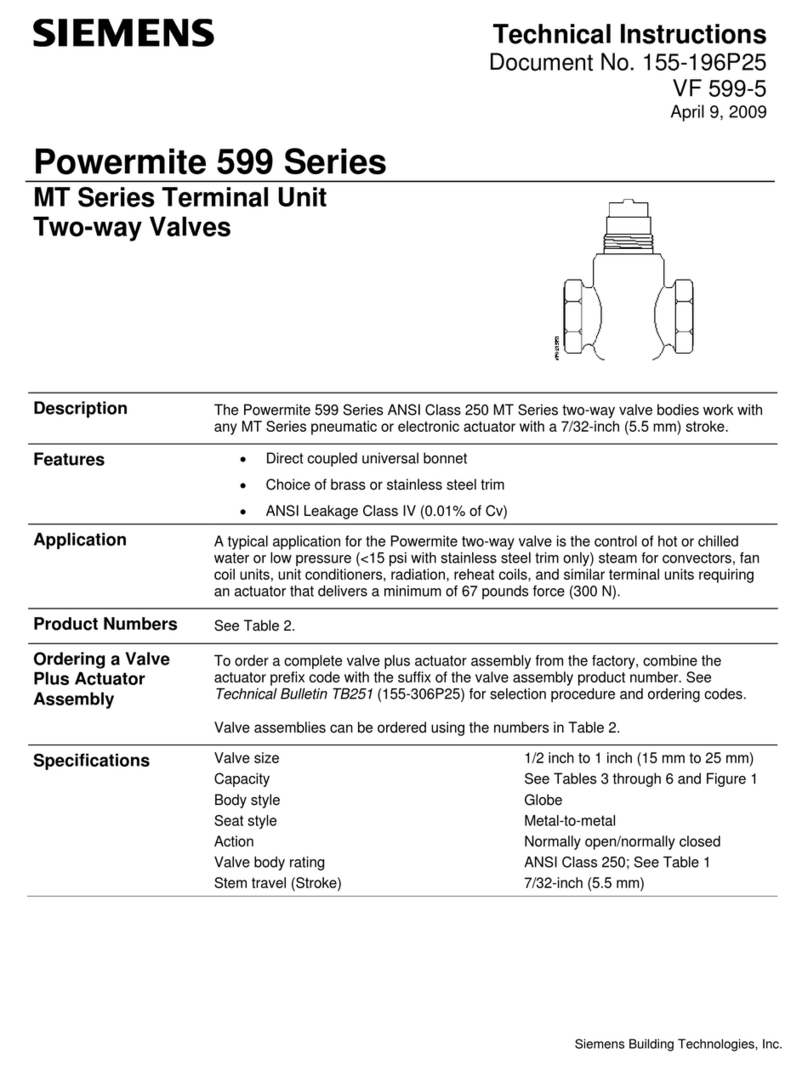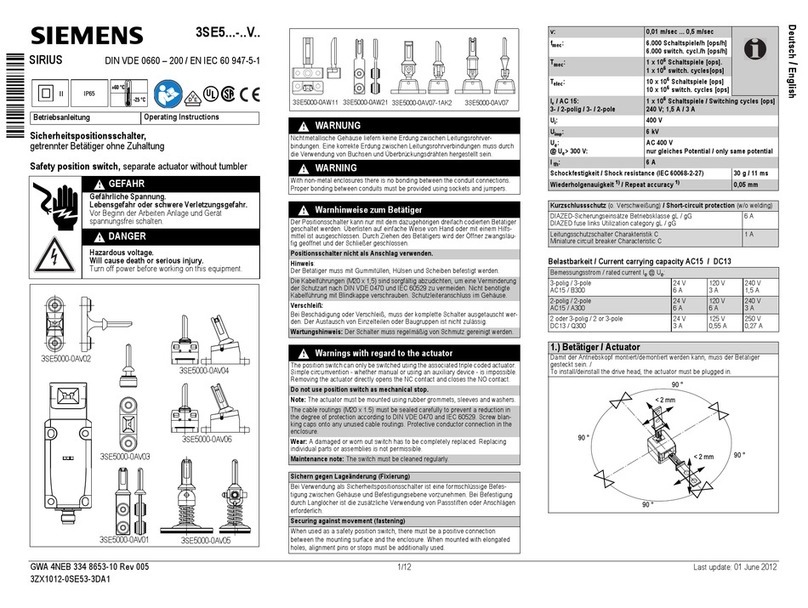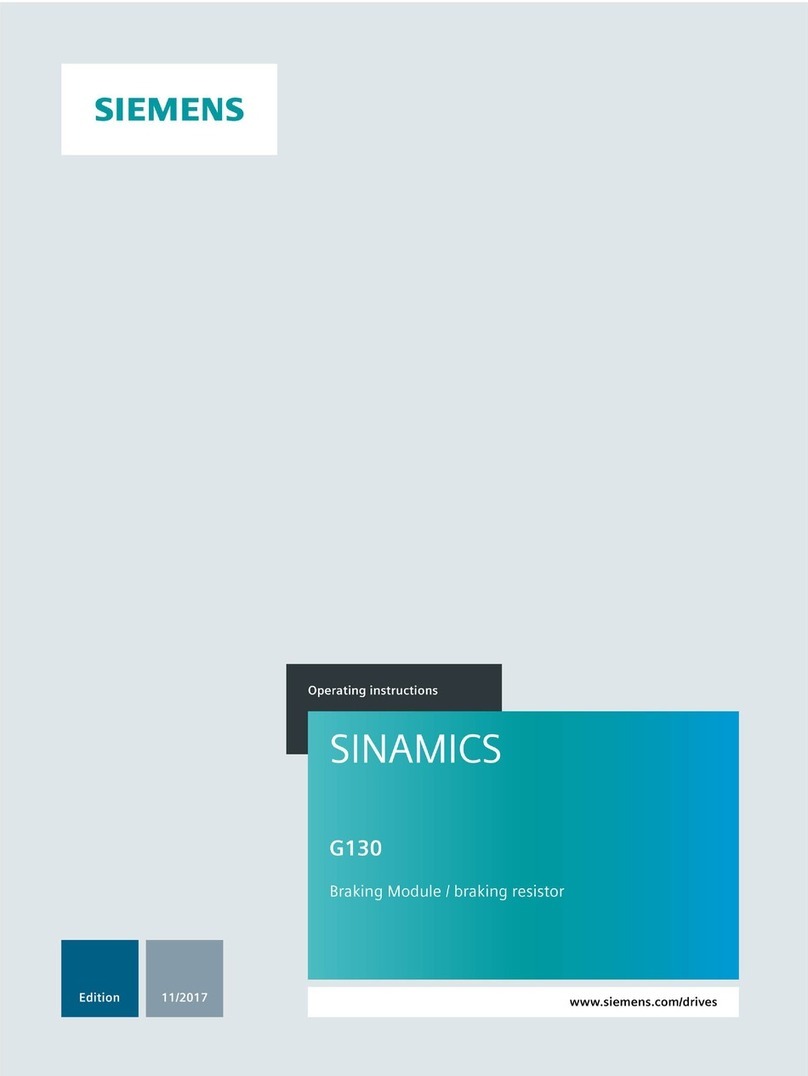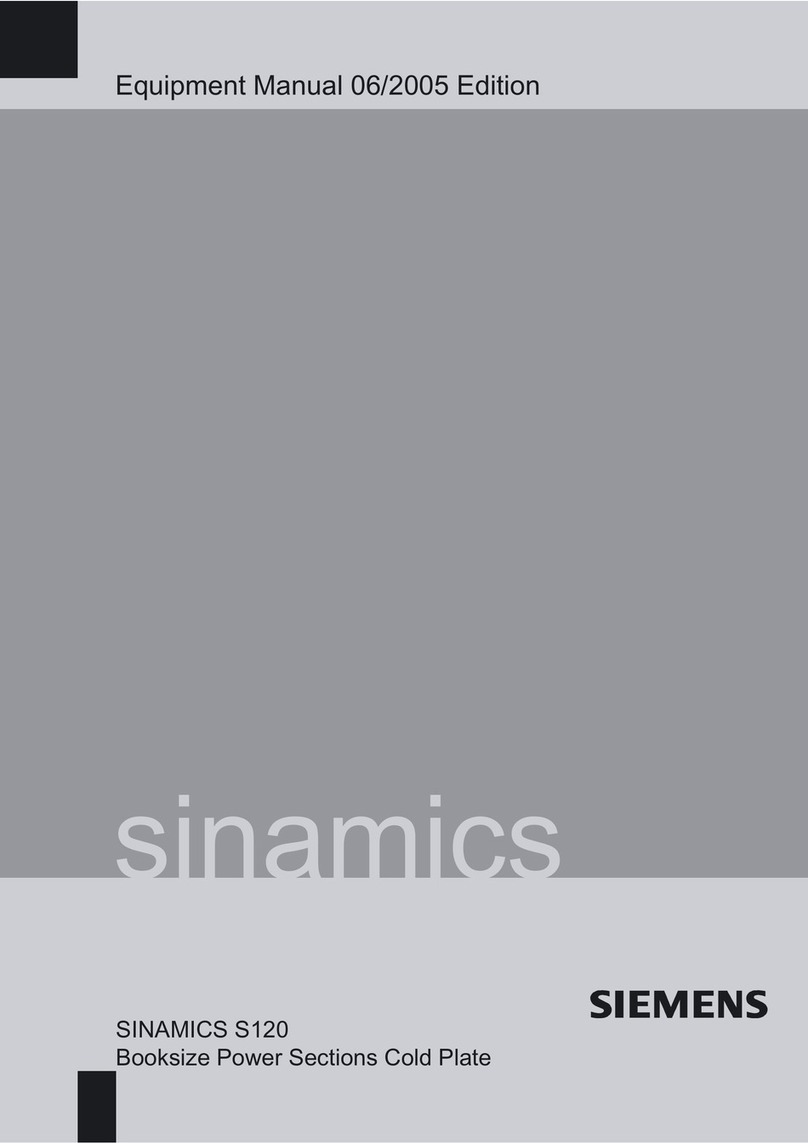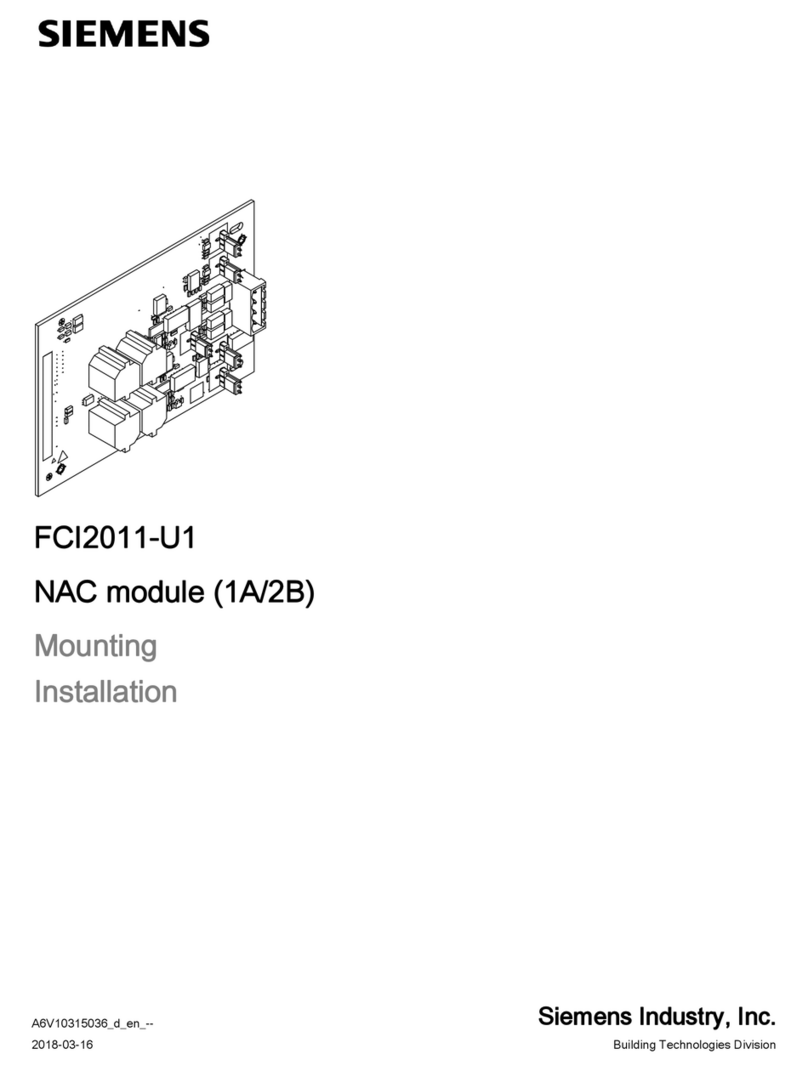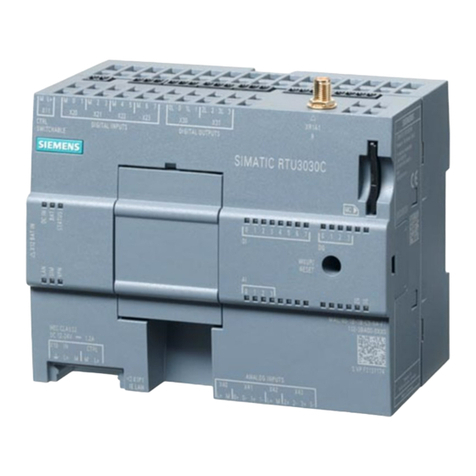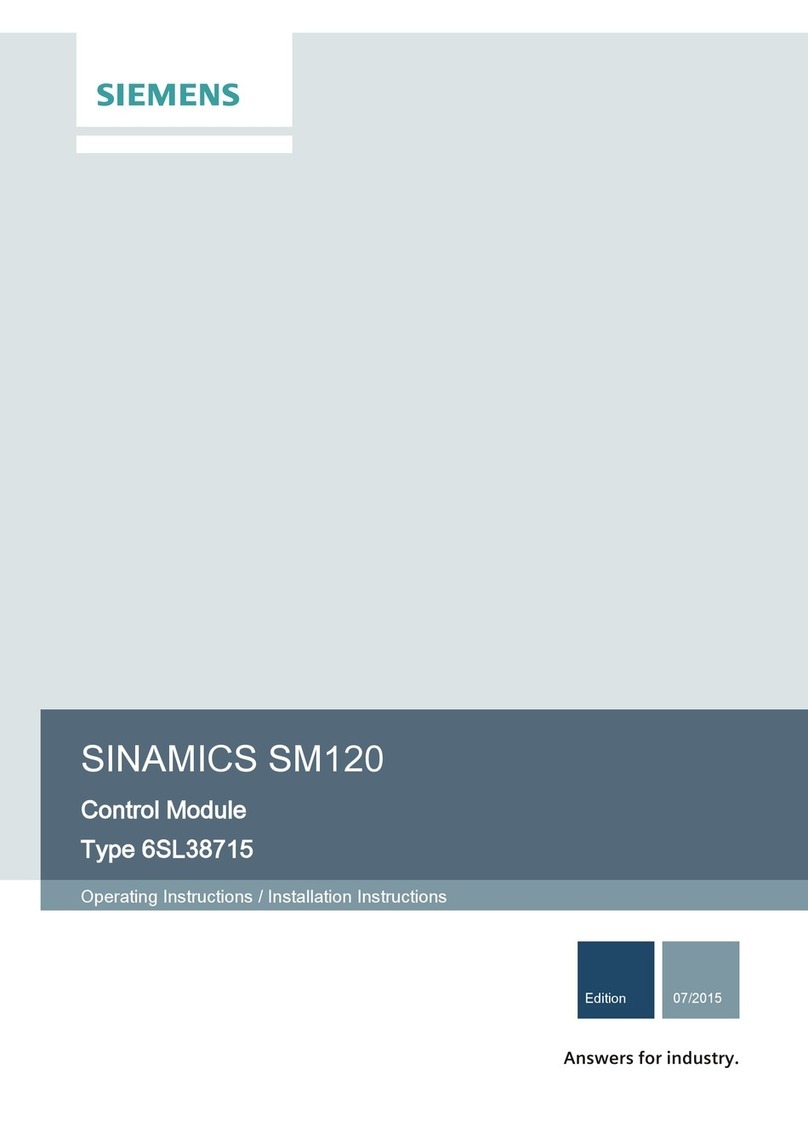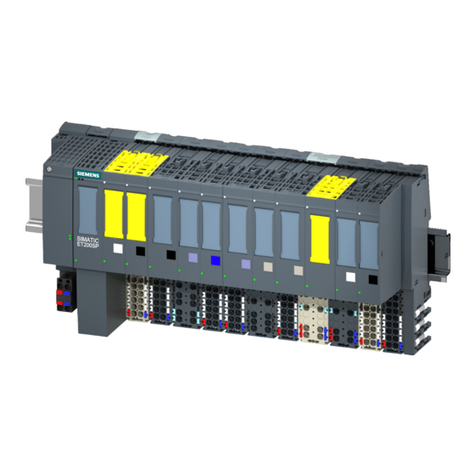14.2 Adapting the assignment of the right-hand mouse button......................................................89
14.3 Functional characteristics of the hardware objects ................................................................90
14.4 Information on identifying hardware components ..................................................................90
14.5 Available HW modules ...........................................................................................................92
14.6 GSD[ML] importer ..................................................................................................................92
14.6.1 GSD / GSDML information.....................................................................................................92
14.6.2 Objective and performance scope of the interface.................................................................92
14.6.3 Importing GSD / GSDML files ................................................................................................93
14.6.4 Exchanging GSDML between PAA and PCS 7 .....................................................................97
14.6.5 Assigning GSD objects ..........................................................................................................98
14.7 Hardware engineering in the Navigator................................................................................100
14.7.1 Creating the new physical structure via Right mouse click .................................................100
14.7.2 PROFINET and PROFIBUS.................................................................................................104
14.7.3 Configuring a SIMATIC station.............................................................................................107
14.7.4 Configuring the central processing unit (CPU).....................................................................108
14.7.5 Creating an interface module as distributed I/O...................................................................109
14.7.6 Equipping interface modules with I/O modules ....................................................................110
14.7.7 Configuring IO modules .......................................................................................................111
14.7.8 Creating the bus modules ....................................................................................................111
14.7.9 Creating the Compact Field Unit (CFU) ...............................................................................111
14.7.10 Creating a redundant SIMATIC station ................................................................................112
14.7.11 Creating a redundant I/O......................................................................................................114
14.7.12 Using the DP/PA coupler .....................................................................................................115
14.7.13 Using the IE/PB link .............................................................................................................116
14.8 Editing hardware engineering via engineering tasks............................................................117
14.8.1 Assigning a field bus to a DP slave via a task......................................................................117
14.8.2 Assigning redundant fieldbus via engineering task ..............................................................118
14.9 Hardware engineering with the configuration tool ................................................................120
14.9.1 HW configuration tool...........................................................................................................120
14.9.2 Configuring AS Bundle using HW configuration tool............................................................122
14.9.3 Configuring ET 200 stations using HW configuration tool....................................................124
14.9.4 Configuring WS Bundle using HW configuration tool...........................................................129
14.9.5 Configuring PCS 7 Box using HW configuration tool ...........................................................130
14.10 Extended hardware parameters...........................................................................................132
14.11 Software engineering in the Navigator .................................................................................133
14.11.1 Notes on the plant hierarchy ................................................................................................133
14.11.2 Working with channel requests ............................................................................................134
14.11.3 Optional: Creating and configuring process tags .................................................................135
14.11.4 Optional: Linking hardware and software: Implementing channels......................................136
14.12 Editing software engineering using engineering tasks .........................................................136
14.12.1 Engineering tasks.................................................................................................................136
14.12.2 Displaying the SW interface tab and creating tasks.............................................................137
14.12.3 Assigning a control module type to the DCS structure.........................................................138
14.12.4 Assigning a control module type to a function......................................................................139
14.12.5 Assigning control module types to the DCS structure in bulk ..............................................139
14.13 Assembly updater plugin......................................................................................................140
Table of contents
Plant Automation Accelerator 3.0
Operating Manual, 04/2019, A5E46351208-AA 5