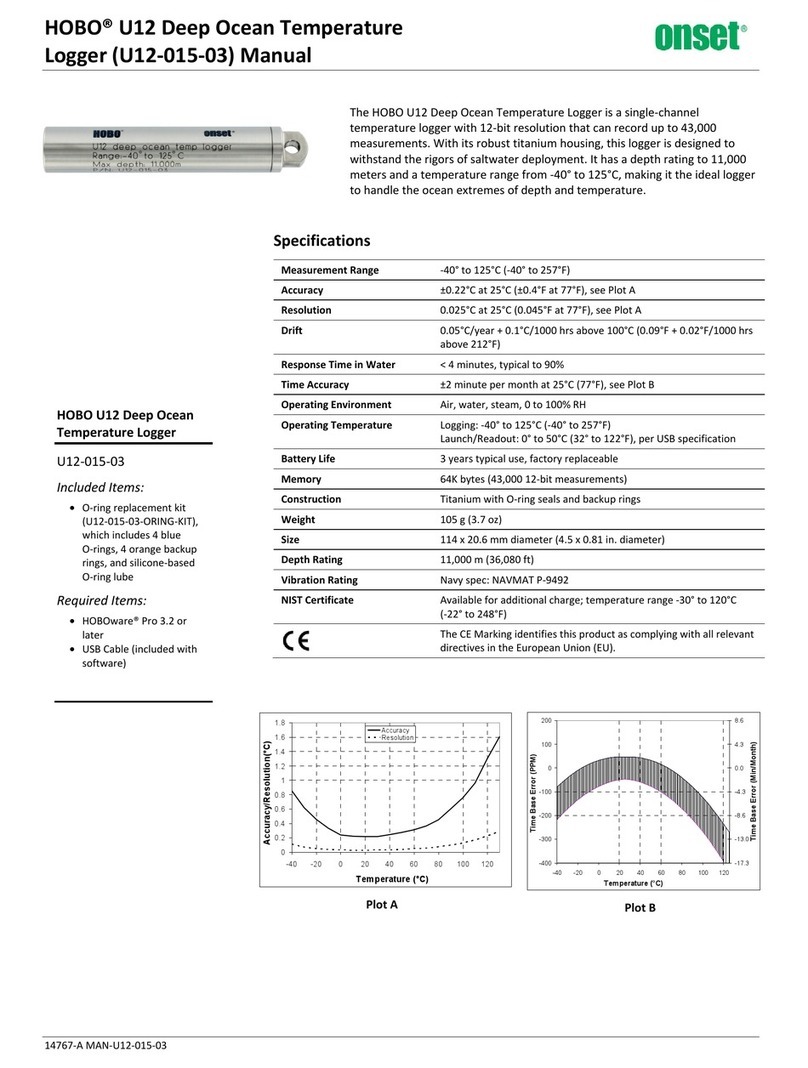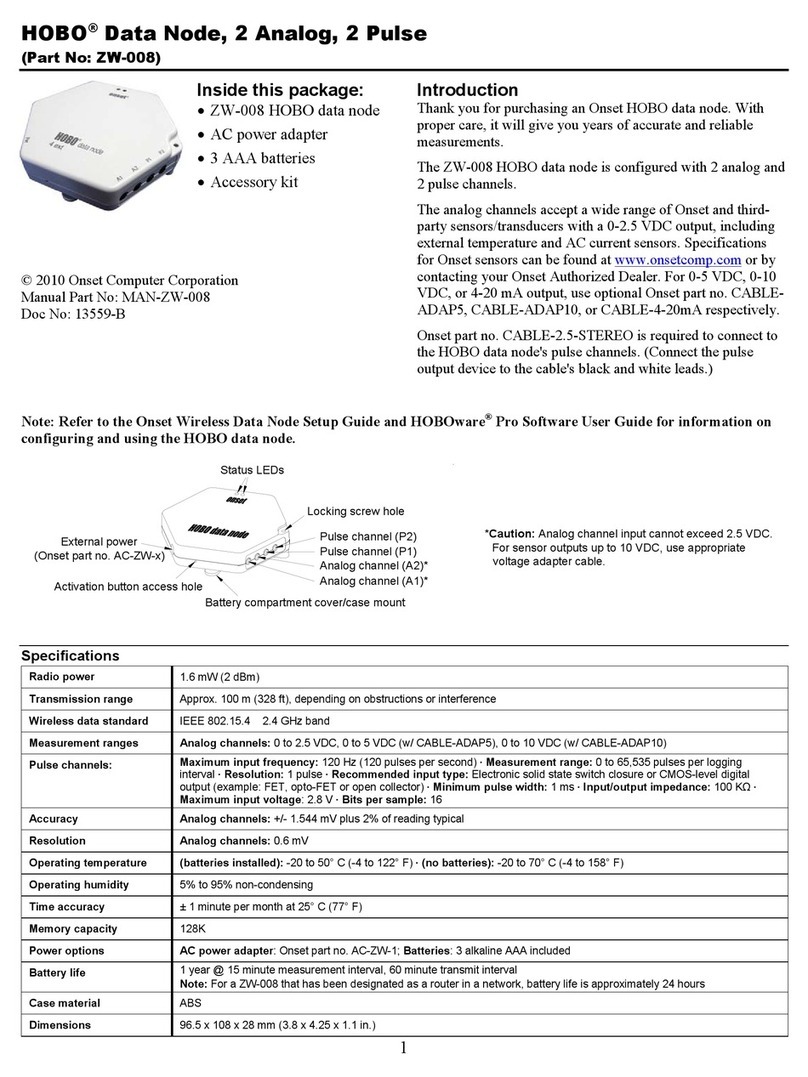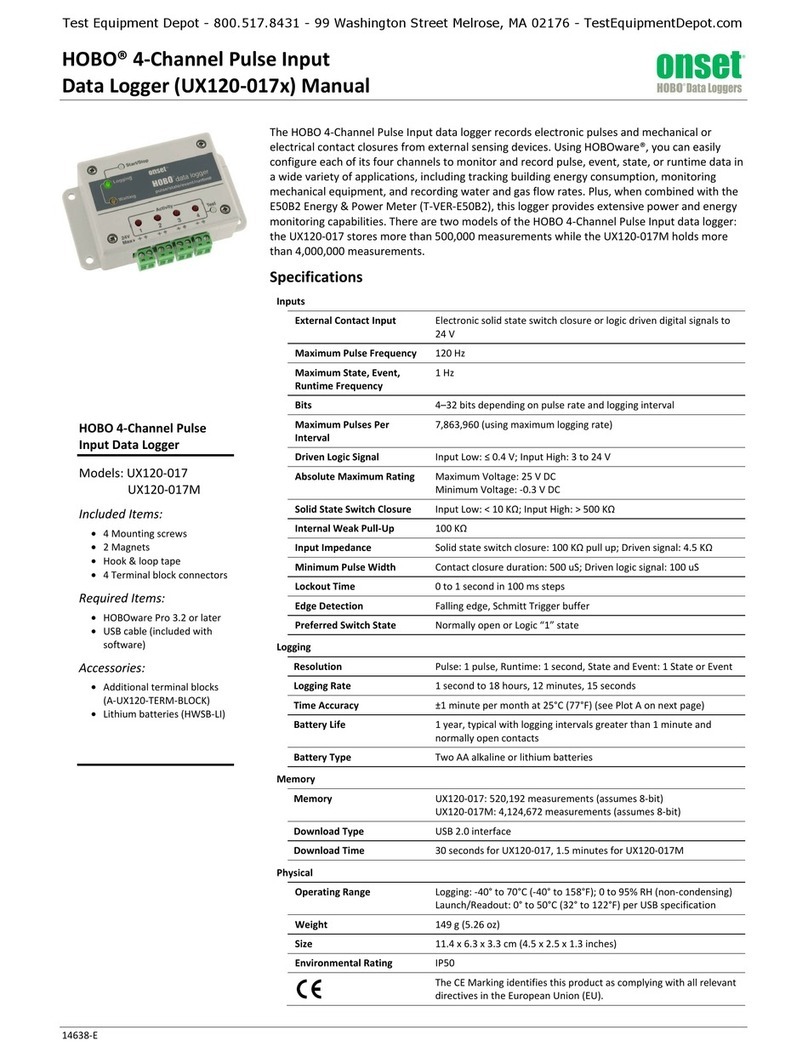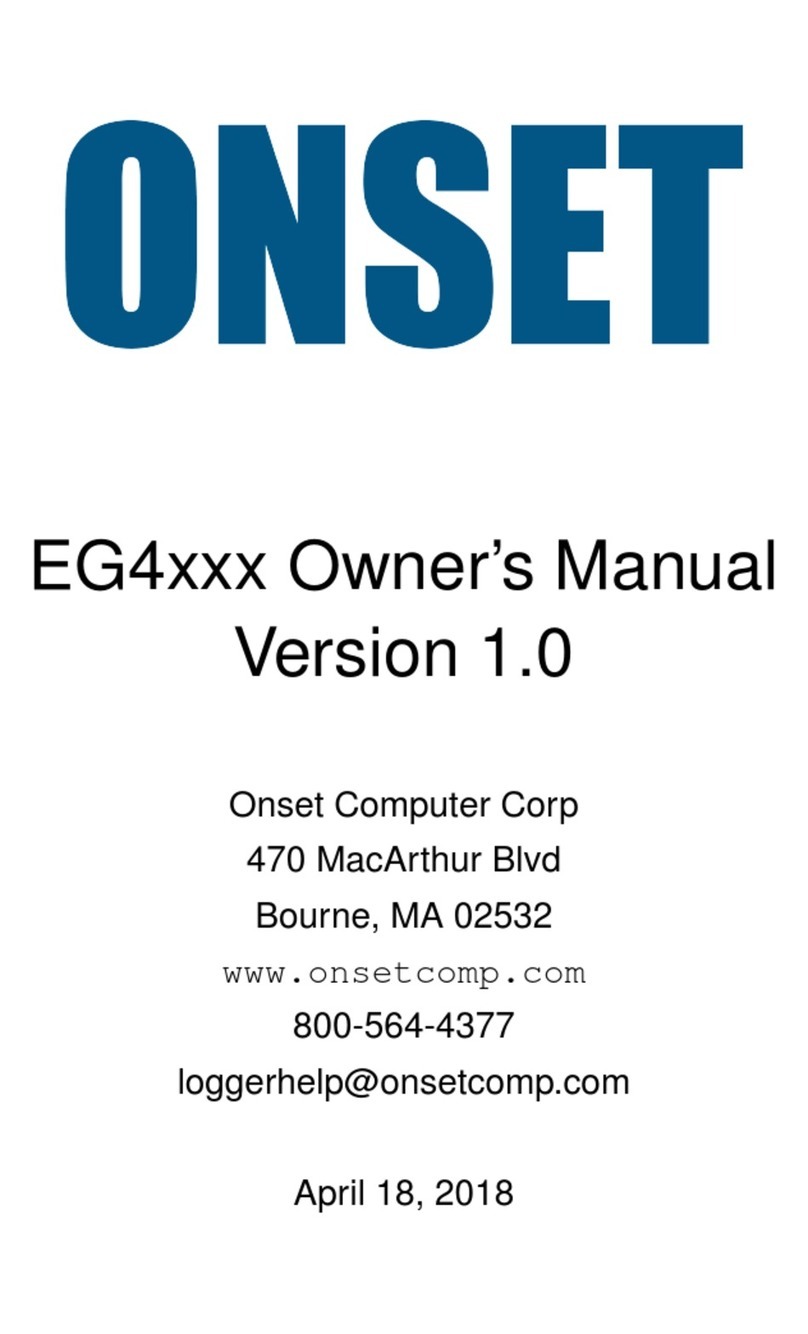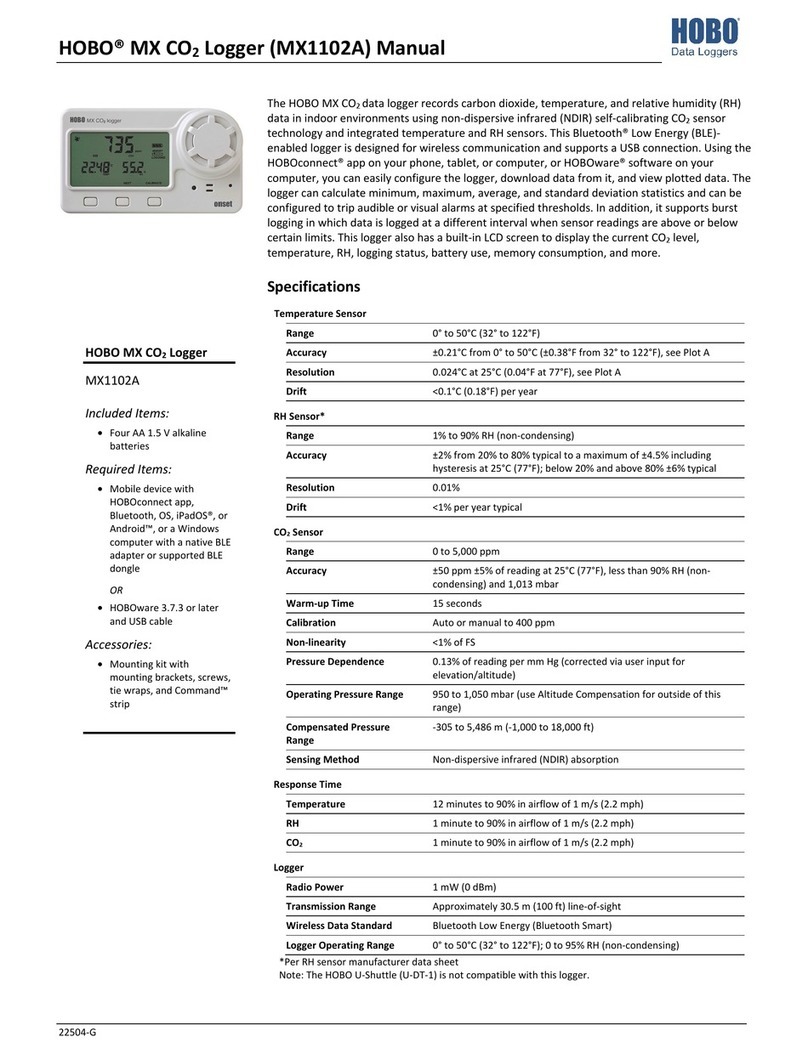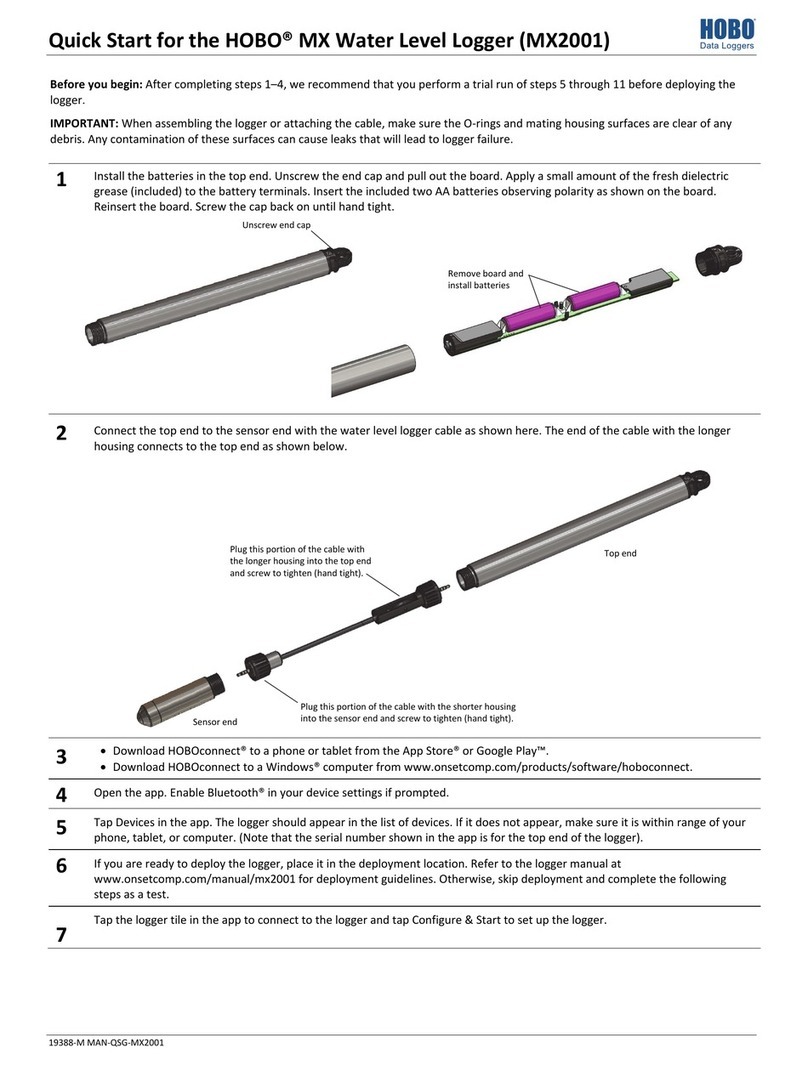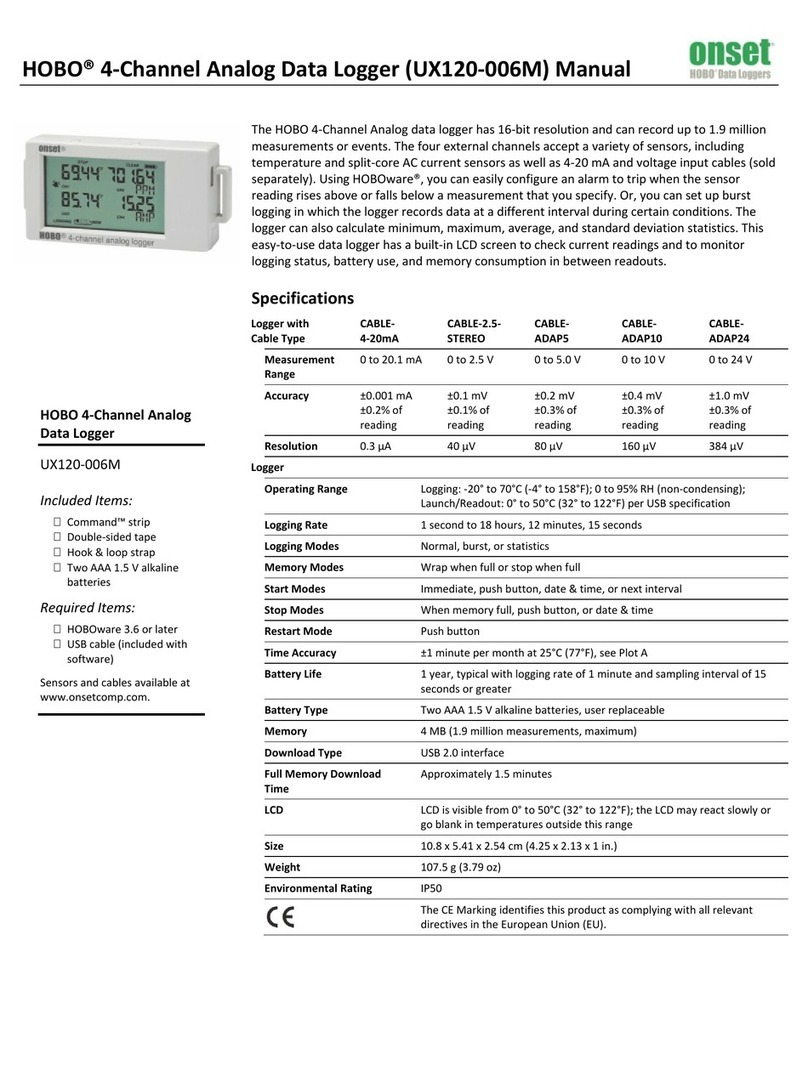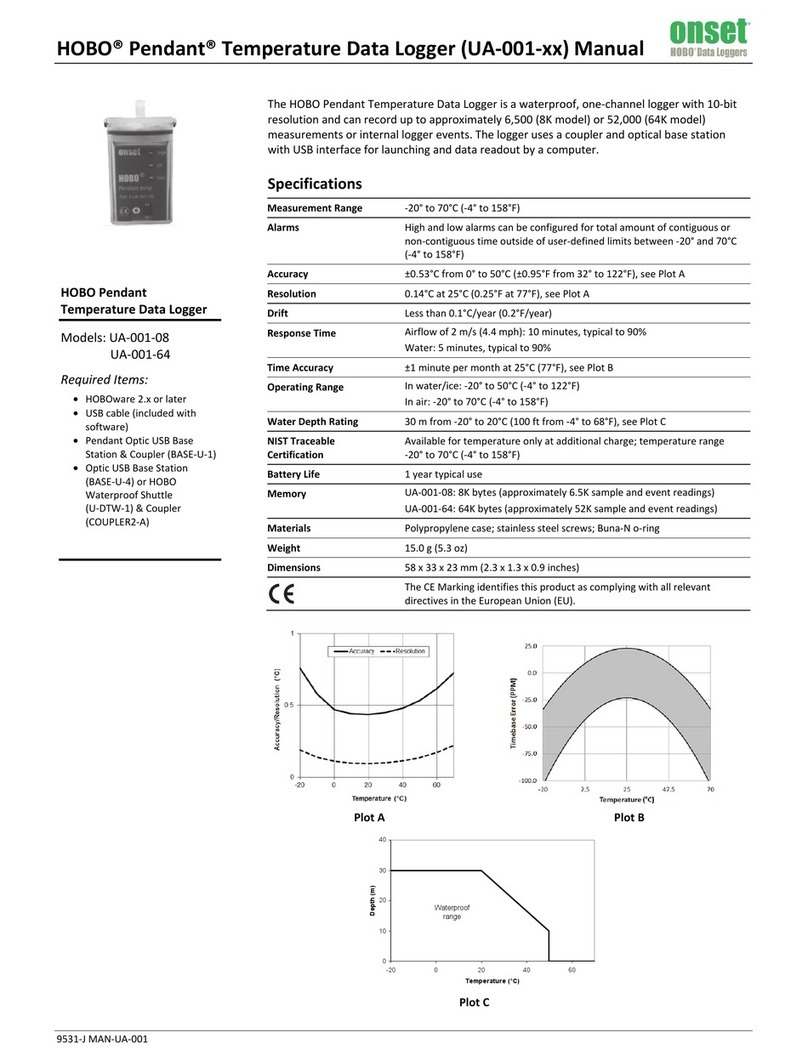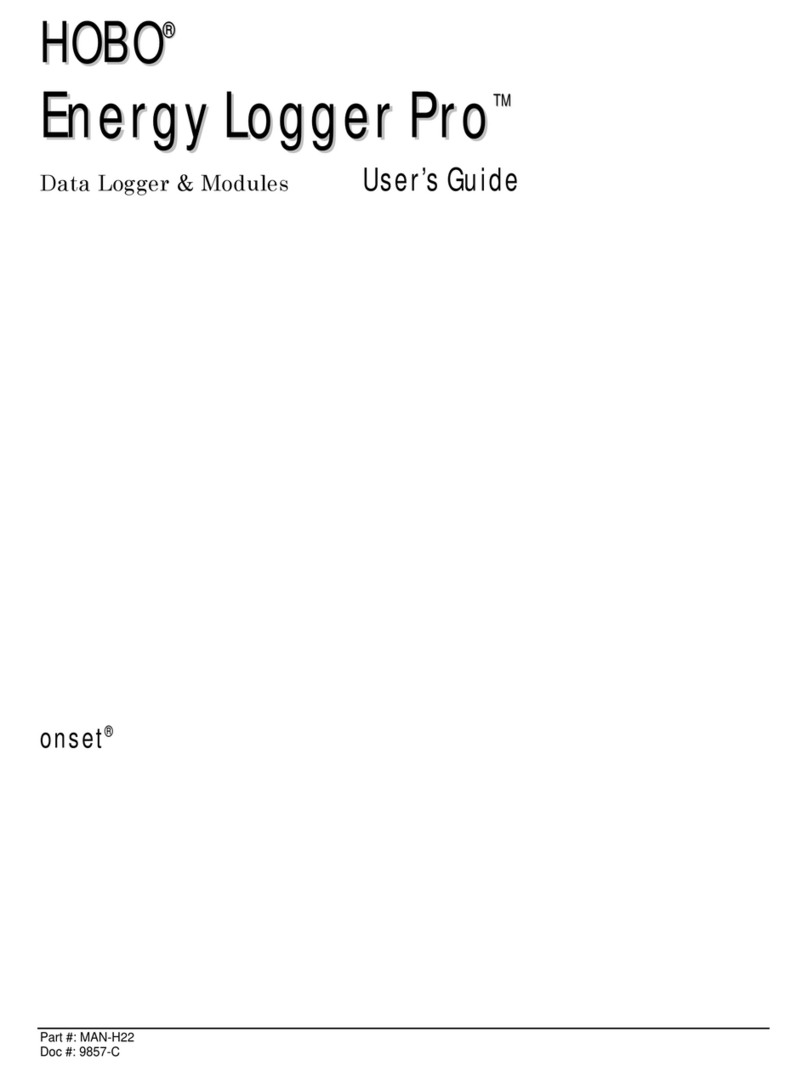HOBOMicroRXStationforHOBOnet(RX2105andRX2106)Manual
1‐800‐LOGGERS10www.onsetcomp.com
SystemAlarms
Toaddasystemalarm:
1. InHOBOlink,clickDevicesandthenRXDevices,andfindthe
stationyouwanttoconfigure.Clickthearrownextto
andselectAlarmConfiguration.
2. ClickEditSystemAlarms.
3. ForMissedConnectionalarms:
a. UnderCommunication,selecttheMissedConnection
checkbox.
b. SetthelengthoftimeforHOBOlinktowaitafterthe
stationhasmissedaconnectionbeforeanalarmtrips.
c. Selecttheactiontobetakenwhenthisalarmtrips:send
anemailortext.Enterthedetailsandthenselect“Send
onClearAlso”ifyouwantanemailortextwhenthe
alarmclearsaswell.
Important:Standarddatafeesandtextmessagingrates
mayapplywhenusingtextnotifications.Onsetdoesnot
chargeafeeorguaranteedeliveryoftextalerts,whichis
subjecttoyourcarrier’sserviceandlocation.Seethe
HOBOlinkHelpforadditionaldetailsonalarm
notifications.
d. ClickAddActionifyouwantmultipleactionstobetaken
whenthealarmtrips(forexamplesendanemailanda
text).
4. ForBatteryLowandSensorFailurealarms:
a. UnderDevice,selecttheBatteryLowand/orSensor
Failurecheckboxes.
b. Selecthowyouwanttobenotifiedwhenthesealarms
trip:byemailortext.Entertheappropriateaddresses
andthenselect“SendonClearAlso”ifyouwantan
emailortextwhenthesealarmsclearaswell.
5. ClickAddActionifyouwantmultipleactionstobetaken
whenthealarmtrips(forexamplesendanemailanda
text).
6. ClickSave.Changeswilltakeeffectthenexttimethestation
connectstoHOBOlink.
RedalarmsymbolswillappearinHOBOlinkwhenthesealarms
trip(ifenabled).
Noteforwirelesssensors:Ifawirelesssensormotegoes
offlinefromthenetworkfor30minutes,thestationwill
automaticallyconnecttoHOBOlinktoreportthemissingmote
regardlessofanyalarmsettingsinplace.Unlessthemotehas
nobatterypower,itwillcontinueloggingdataevenifitis
offlinefromthenetwork.Oncethemoteisbackonline,any
loggeddatawillbeuploadedduringregularconnectionsto
HOBOlink.Note:Onceamoteisbackonline,itentersrecovery
modeasHOBOlinkreceivesthedataloggedwhileitwasoffline.
Duringthisperiodofrecovery,dataforthatmotewill
temporarilybeunavailablefordatadelivery,dashboards,and
datafeeds.SeetheHOBOlinkhelpforadditionaldetails.
SensorAlarms
Toaddasensoralarm:
1. InHOBOlink,clickDevicesandthenRXDevices,andfindthe
stationyouwanttoconfigure.Clickthearrownextto
andselectAlarmConfiguration.
2. ClickAddaSensorAlarm.
3. SetuptheSensorConditionforthealarm.
a. Selectthesensor.
b. Forraingaugesensors:Thisisbasedonaccumulated
rainfallininchesormm(dependingontheunitssetin
HOBOlink)overaperiodofminutesorhours(upto24).
Enterthenumberofminutesorhoursyouwantthe
rainfalltobeaccumulatedover,andtheamountofrain
ininchesormmyouwanttotriggerthealarm.
c. Forallothersensorsandchannels:Selectwhetherthe
alarmshouldtripaboveorbelowavalueoroutsidea
range.Enterthesensorreading(s)forthealarm
threshold.Enterthenumberofloggeddatapointsyou
wantthestationtorecordbeforethealarmtrips.
d. Ifyouselectedthealarmtotripaboveorbelowa
specificreading,thenselectwhenthealarmshould
clear:aboveorbelowthesamevalueoradifferent
value.Enterthevalueifnecessary.
4. Selecttheactiontobetakenwhenthealarmtrips:sendan
emailortext.Enterthedetailsandthenselect“Sendon
ClearAlso”ifyouwantanemailortextwhenthealarm
clearsaswell.
Important:Standarddatafeesandtextmessagingrates
mayapplywhenusingtextnotifications.Onsetdoesnot
chargeafeeorguaranteedeliveryoftextalerts,whichis
subjecttoyourcarrier’sserviceandlocation.Seethe
HOBOlinkHelpforadditionaldetailsonalarm
notifications.
5. ClickAddActionifyouwantmultipleactionstobetaken
whenthealarmtrips(forexample,sendanemailanda
text).
6. Addanyoptionalnotesforthisalarm.
7. ClickSave.Changeswilltakeeffectthenexttimethestation
connectstoHOBOlink.
8. Repeatsteps2through7foreachadditionalsensoralarm
youwanttoadd.
Ifanalarmtripsonasensor,thestationwillautomatically
connecttoHOBOlinktoreportthetrippedalarm.Aredalarm
symbolappearsnexttothatsensorinHOBOlinkwhenittrips.
AnalarmsymbolwillalsoappearontheLCD.
AlarmsforHOBOlinkcalculatedchannels(suchasdewpoint)
arecheckedattheconnectionintervalforthestation.Thisis
becausecalculatedchannelsaregeneratedfromdatauploaded
ateachconnectioninterval.
Accumulatedrainalarmsaretriggeredbythestationassoonas
thealarmconditionsaremet.Thealarmwillremaintrippedfor
oneaccumulationintervalafterthetrip.Forexample,ifyouset
thealarmtotripfor2inchesofrainfallaccumulatedin4hours,
Tripped
smart
sensorand
wireless
sensor
alarms