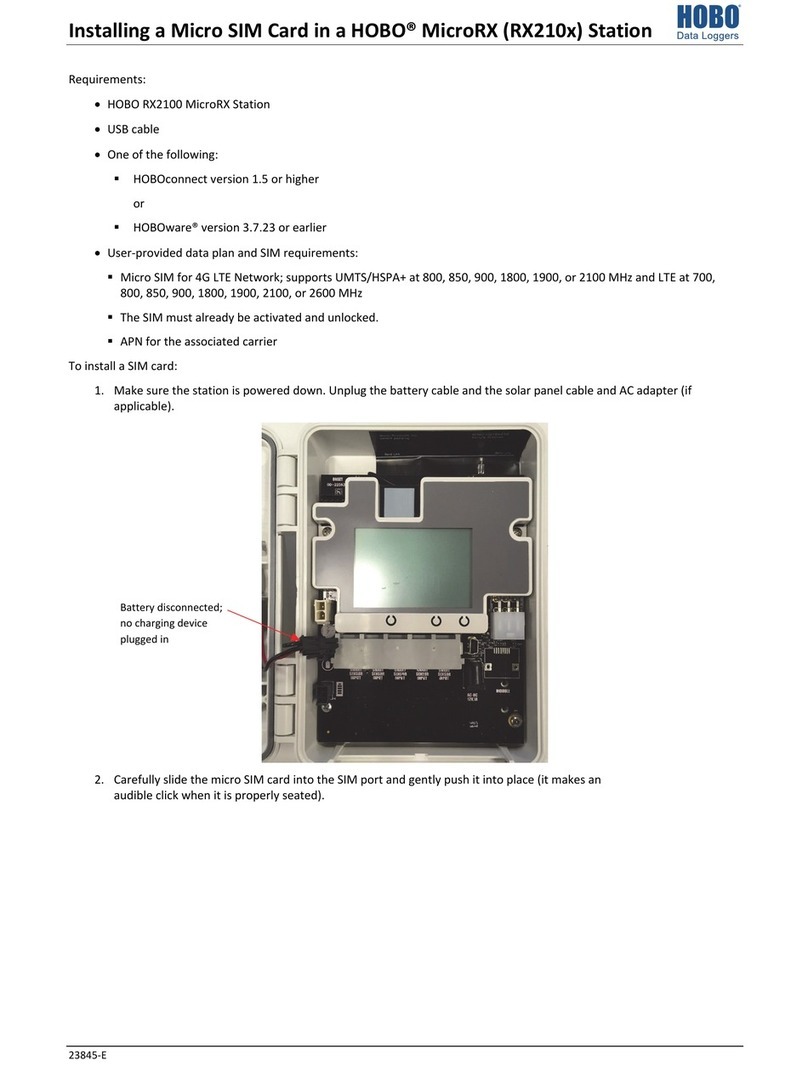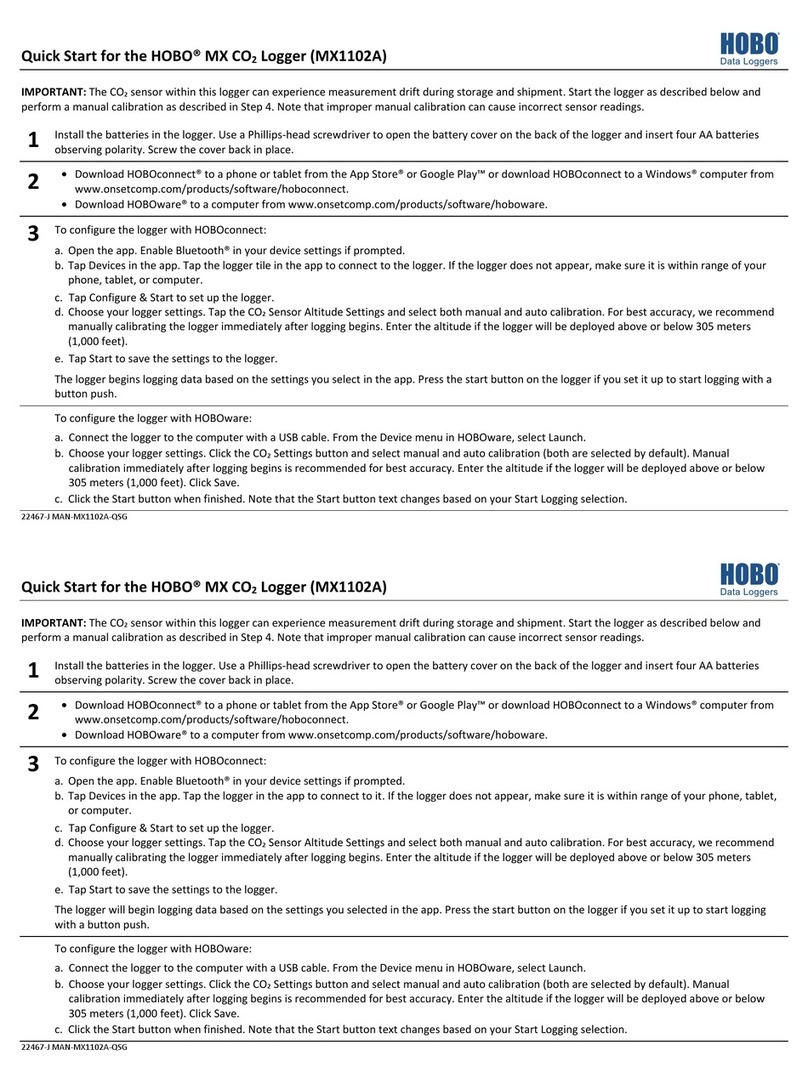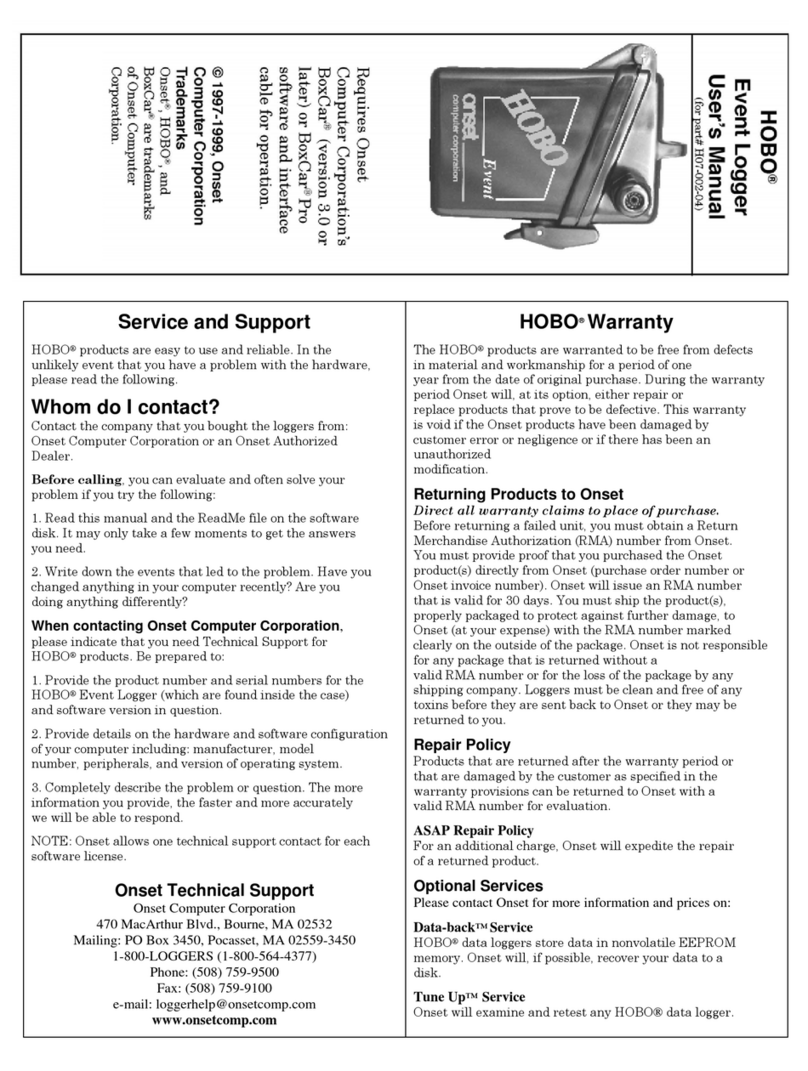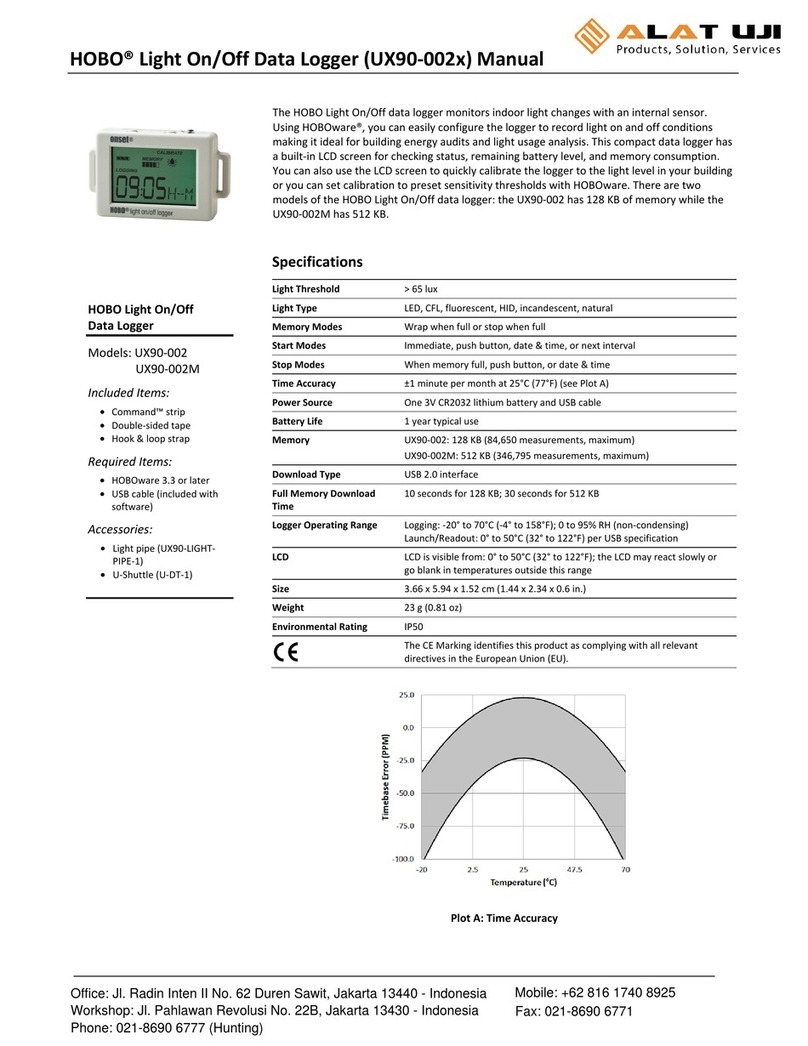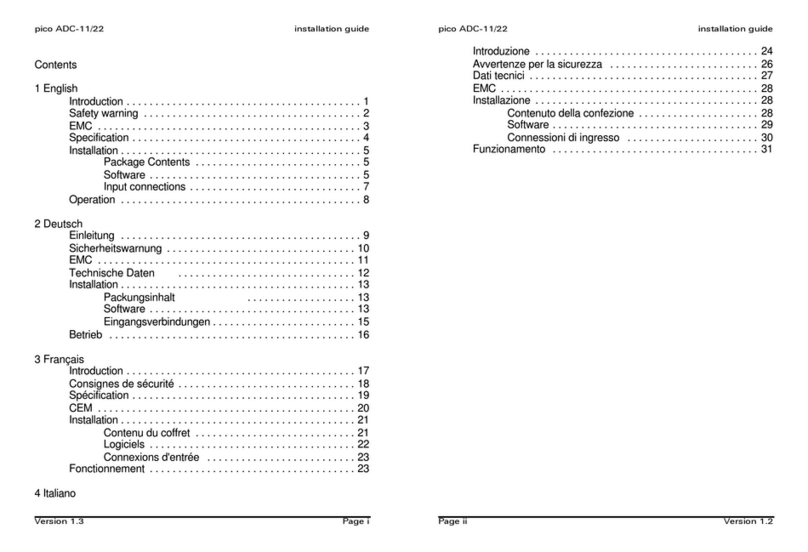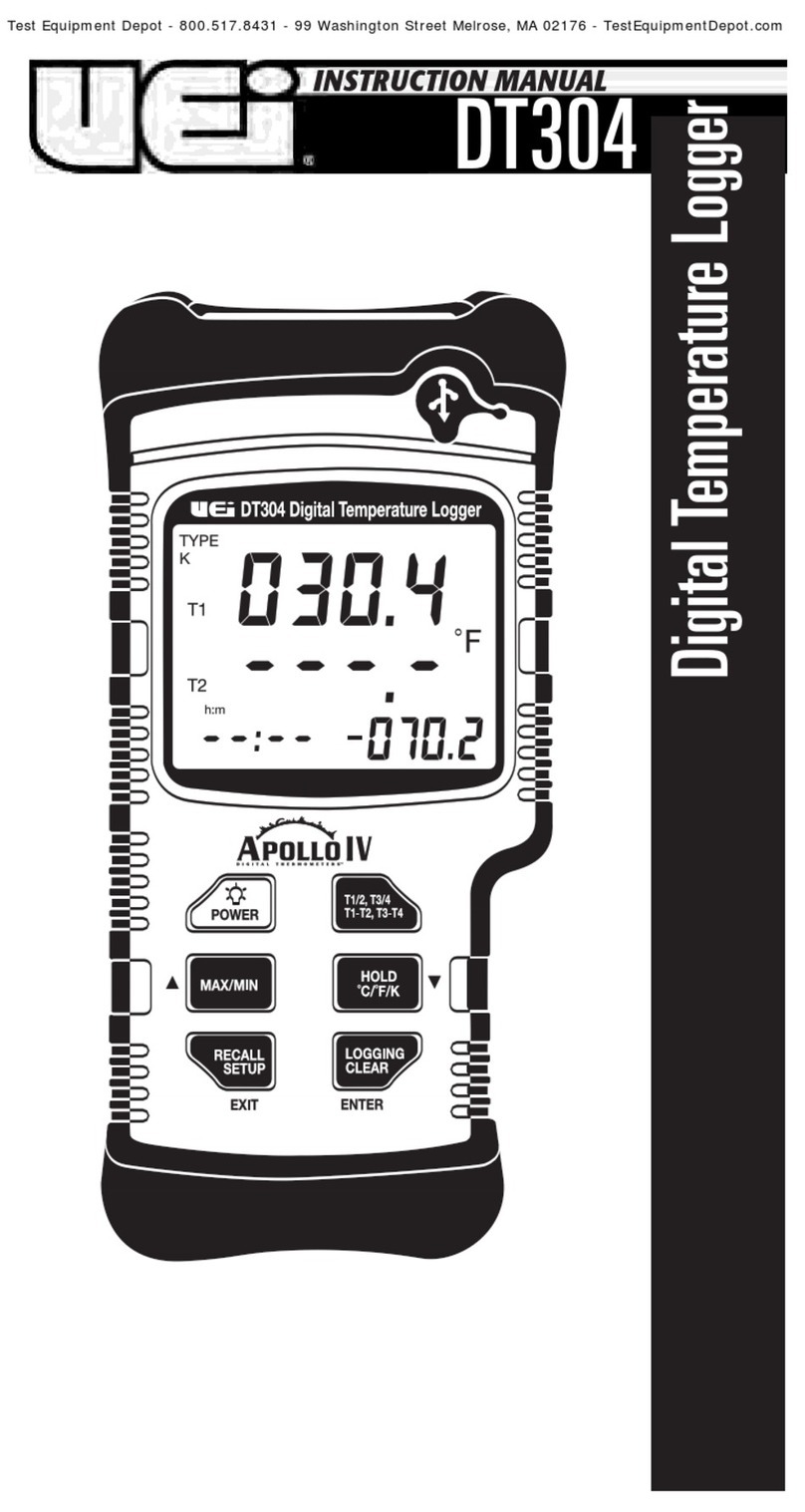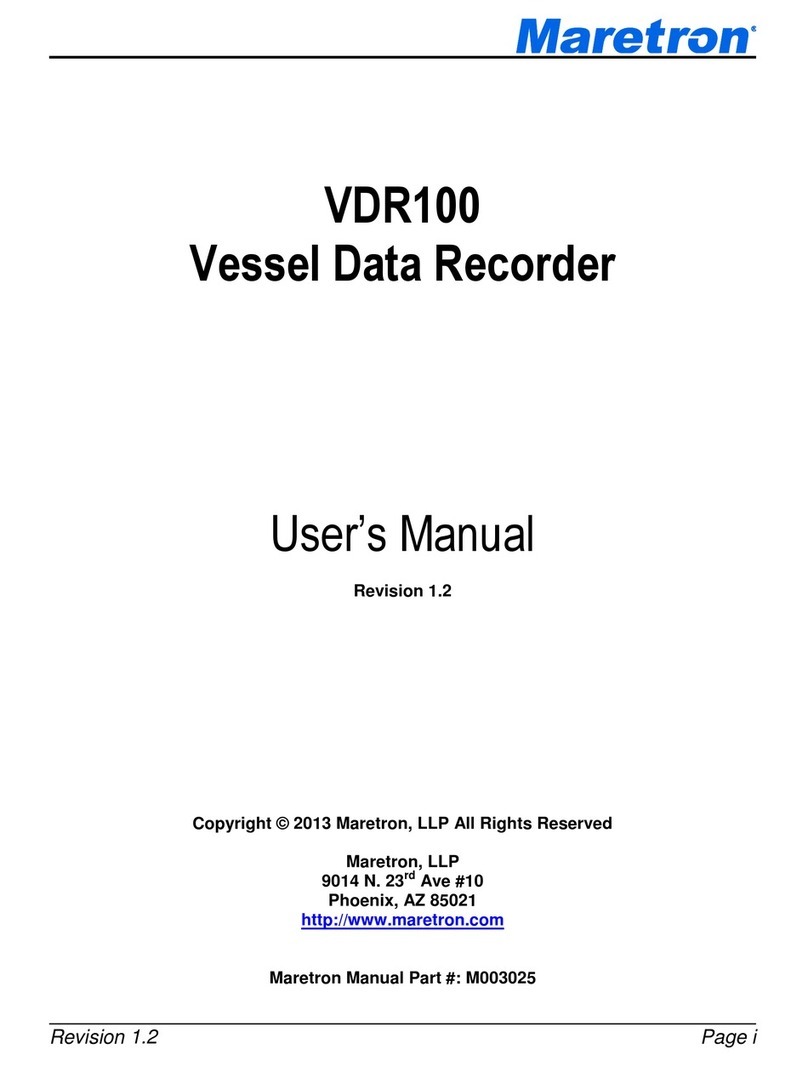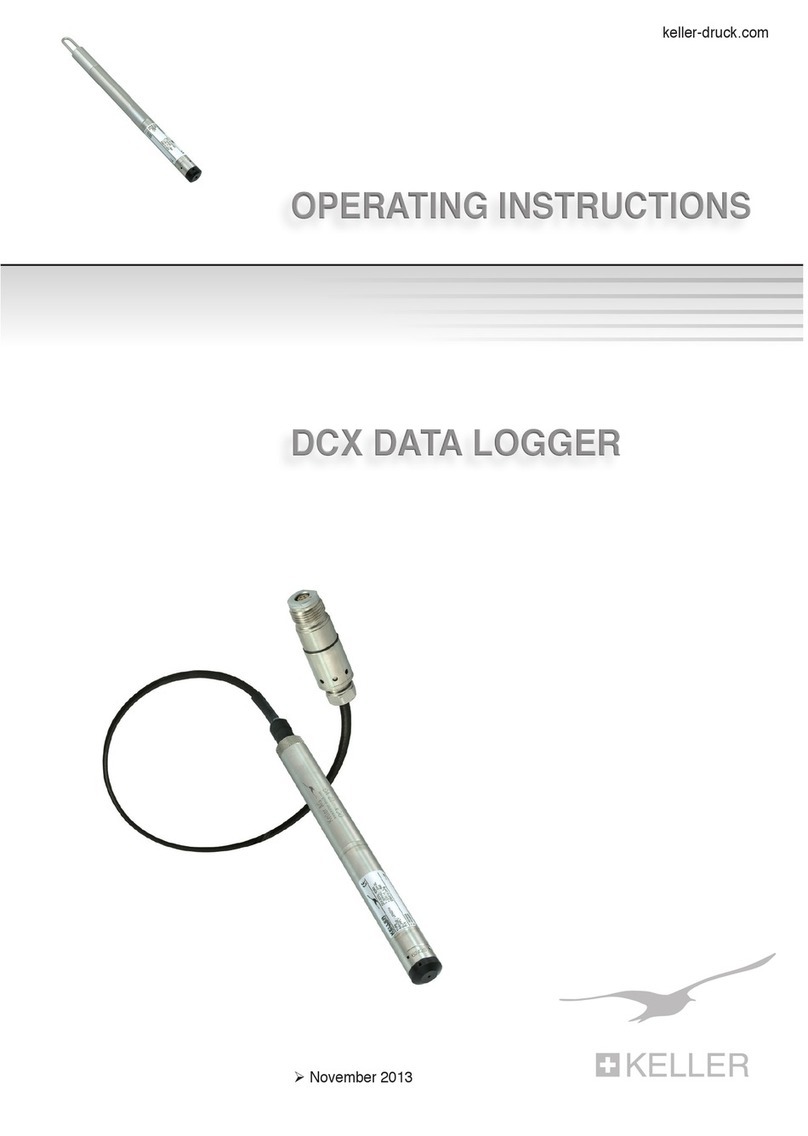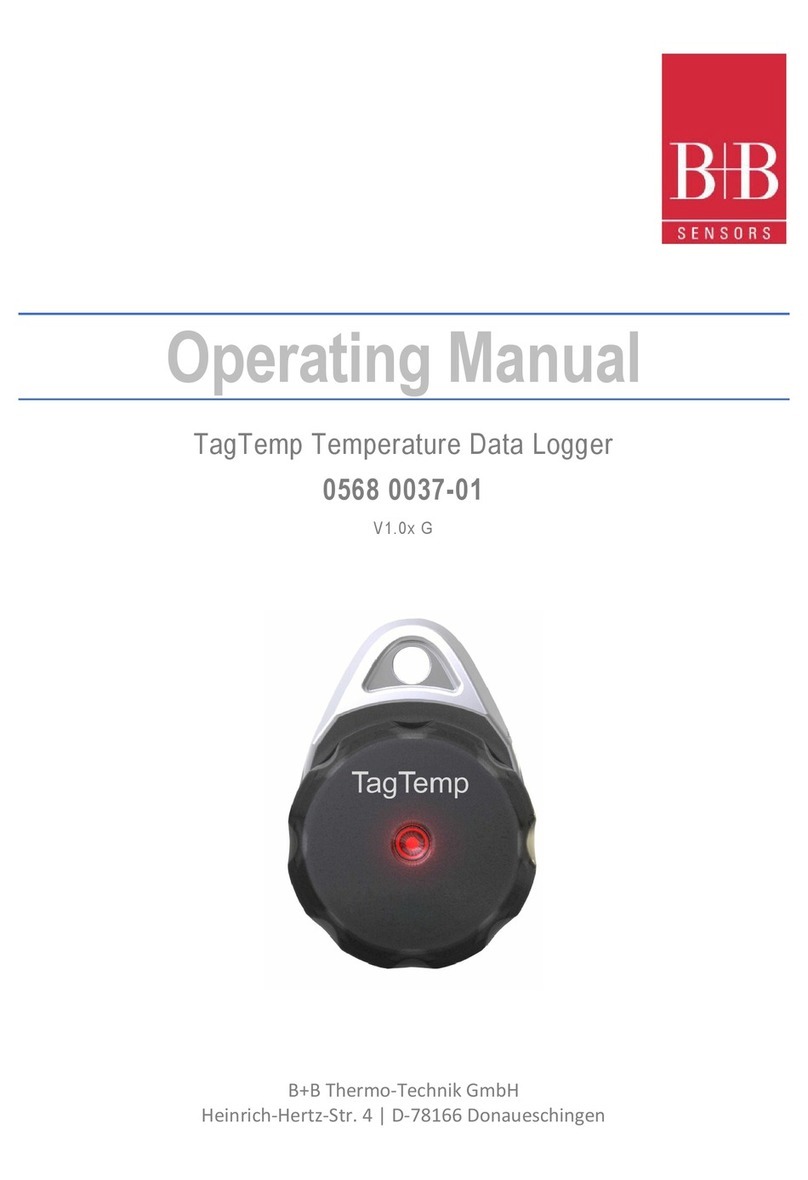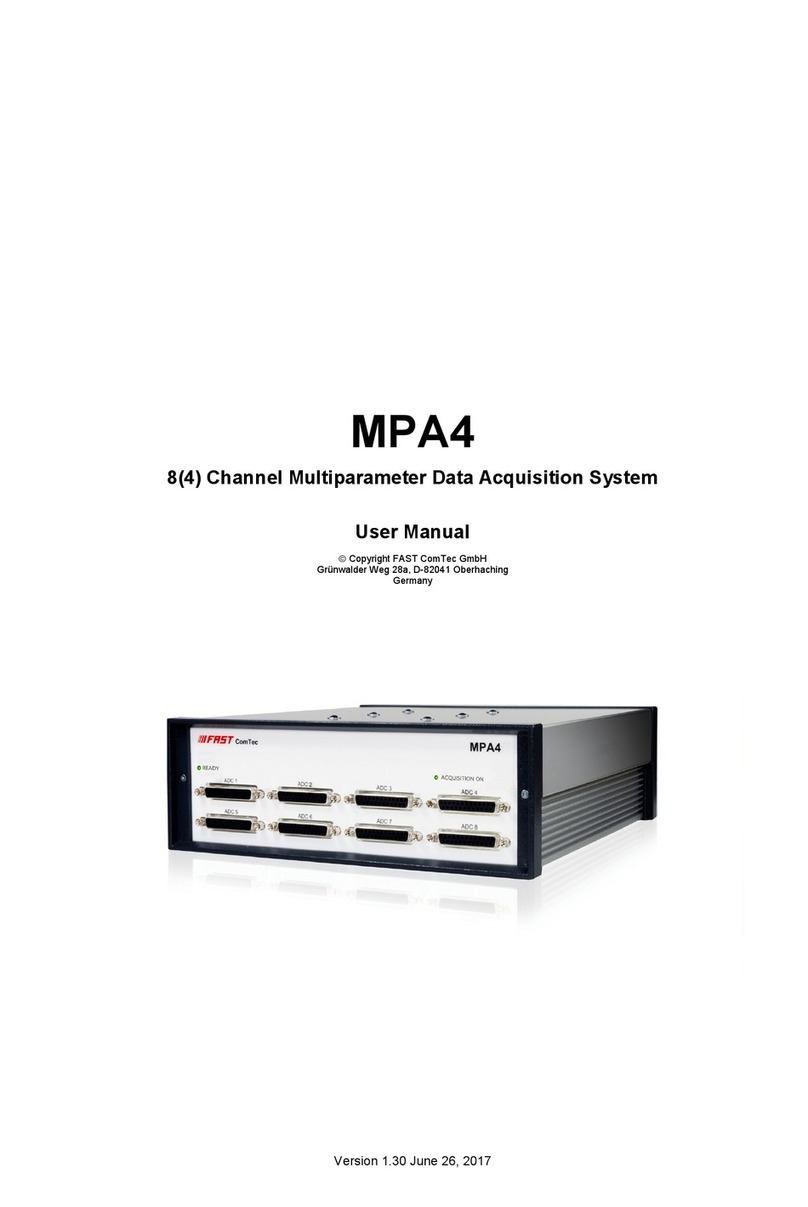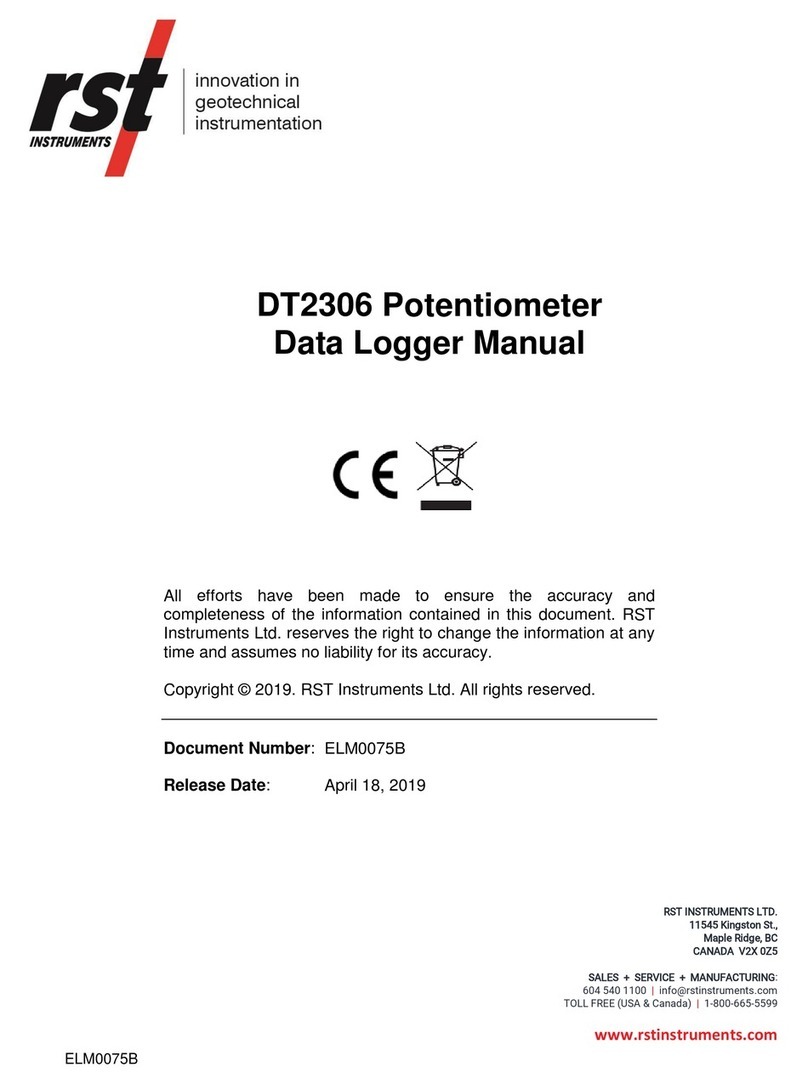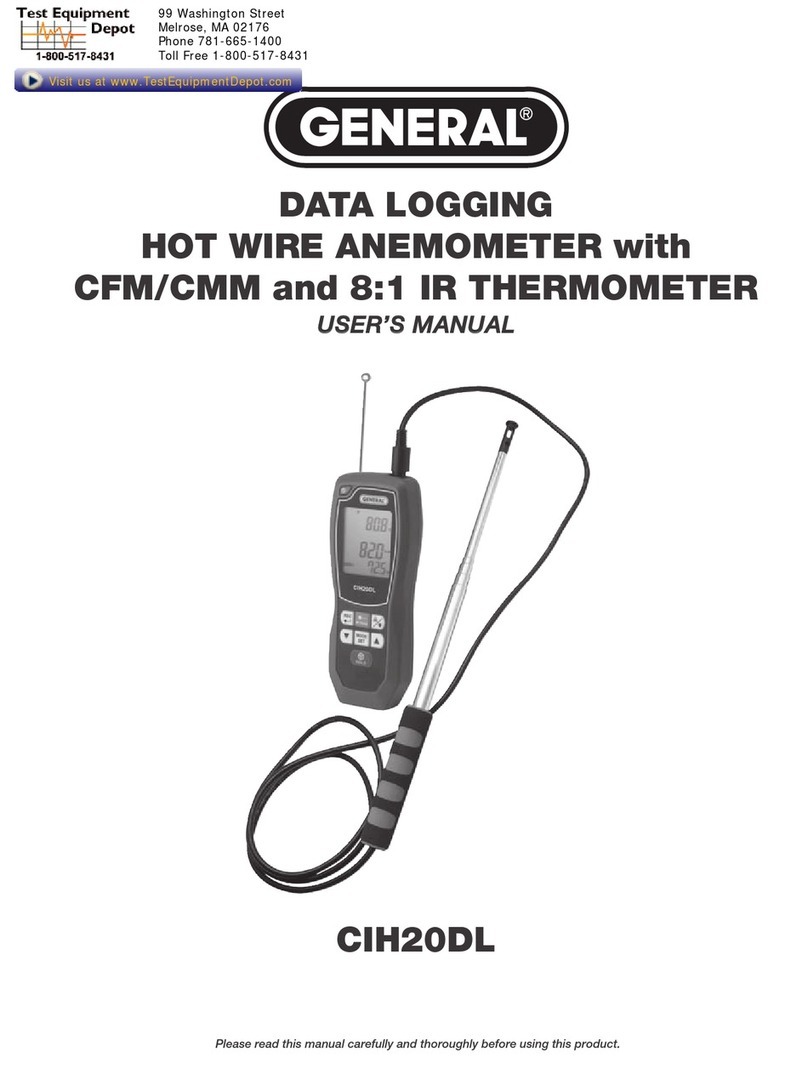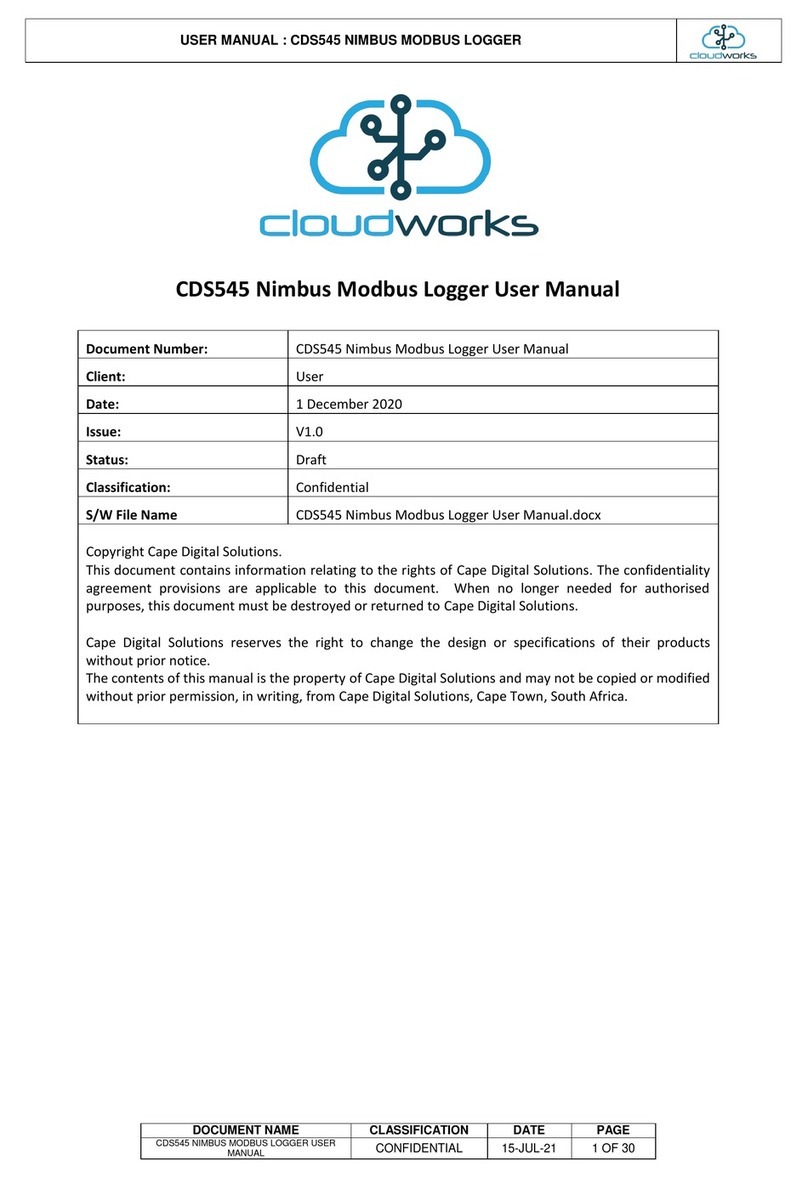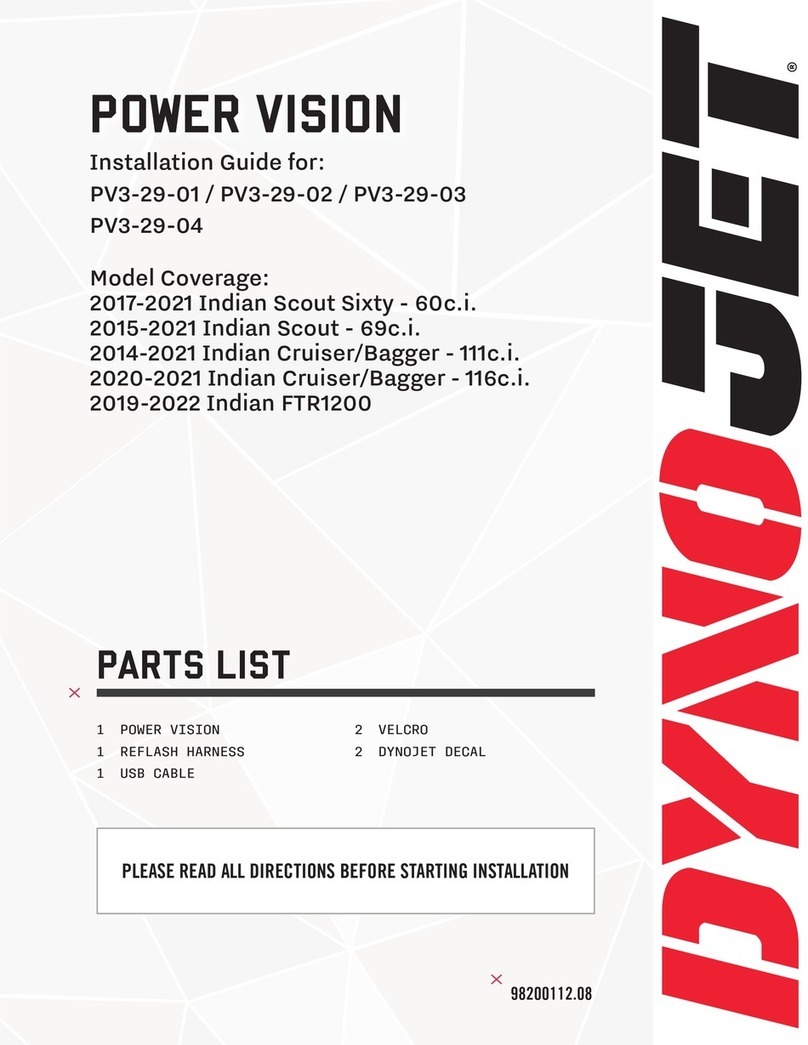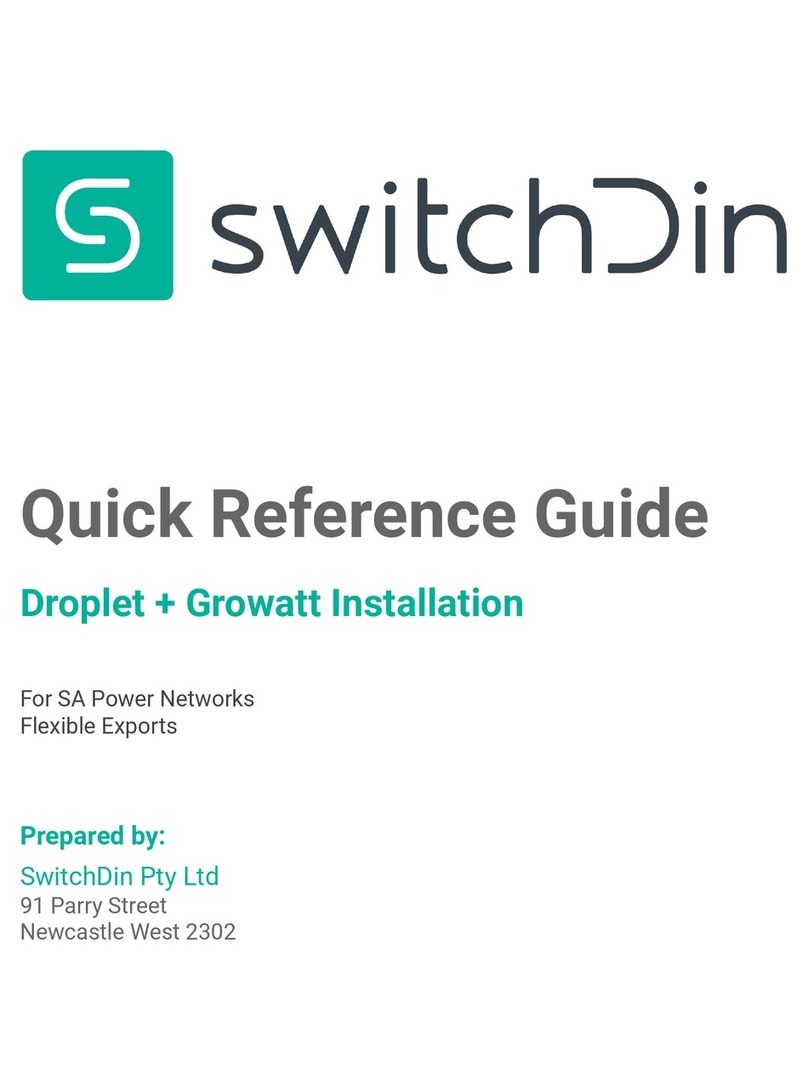1-800-LOGGERS (564-4377) • 508-759-9500
www.onsetcomp.com/support/contact
© 2018–2022 Onset Computer Corporation. All rights reserved. Onset, HOBO, and HOBOlink are registered trademarks of
Onset Computer Corporation. All other trademarks are the property of their respective companies.
This product has been manufactured by Onset Computer Corporation and in compliance with Onset’s ISO 9001:2015 Quality
Management System.
22239-E MAN-QSG-RXMOD-RXW
Mount the Manager and add Sensor Nodes and repeaters to the network.
•Mount the manager as high as possible above the RX3000 station to increase the radio signal and line of sight.
•Make sure the RXW Manager cable is hanging straight down and not pulled tightly to the side to connect to the station.
•Add sensor nodes and any repeaters to the wireless network and then deploy them.
Follow the tips on the reverse side for setting up the network.
Note: Make sure that the RXW Manager cable and all other cables and wires are routed through weatherproof cable channels. Refer to
the RX3000 manual at www.onsetcomp.com/manual/rx3000 for details.
Tips for Setting up the HOBOnet Wireless Sensor Network
•Stay close to the RX3000 station when adding sensor nodes to the wireless network
because you will need to access both the station and the sensor node at the same time.
After the sensor node has successfully joined the wireless network, you can then move it
to its deployment location.
•Check the signal strength on the sensor node LCD on the location where you want to
place the sensor node. If there is only one or two bars on the signal strength indicator,
consider moving the sensor node to a location where the signal strength is stronger.
•Make sure sensor nodes are mounted a minimum of 1.8 m (6 feet) above the ground or
vegetation to help maximize distance and signal strength as shown at right.
•Consider using plastic poles such as PVC to mount the sensor nodes.
•Make sure each sensor node and repeater is positioned so that the built-in solar
panel receives optimal sunlight throughout each season as shown at right. It may be
necessary to periodically adjust the sensor node position as the path of the sunlight
changes throughout the year or if tree and leaf growth alters the amount of sunlight
reaching the solar panel.
•There should not be more than five sensor nodes in any direction at their maximum
transmission range from the RXW Manager. Data logged by a wireless sensor must
travel or “hop” across the wireless network from one sensor node to the next until it
ultimately reaches the RXW Manager at the RX3000 station. To make sure the data
can successfully travel across the network, the sensor node should not be more than
five hops away from the manager.
•Obstructions between sensor nodes can prevent reliable network
communication. If the sensor node is blocked by a small obstruction (e.g. a
pole, the RX3000 station, shrubbery), then move the sensor node to a
location where the obstruction is not blocking the path to the nearest
sensor node. If there is a change in elevation between sensor nodes or a
large obstruction is in the way (e.g. a building as shown in the example
below or tree), then either reposition the sensor node until there is full
line of sight to the next sensor node or add a repeater between them.
•Use the Map feature in HOBOlink for a bird’s eye view of the network and
wireless paths. See the HOBOlink Help for details on this and other ways to
monitor the status of your network and sensor data.
For instructions on adding a sensor node to the network and complete details on the RX3000 station, scan the code at left or go to
www.onsetcomp.com/manual/rx3000.
For specifications and other details about the RXW Manager, refer to the full product manual. Scan the code at left or go to
www.onsetcomp.com/support/manuals/22248-rxmod-rxw-manual.
For all HOBOnet Wireless Sensor Network product manuals including specific sensor nodes, go to www.onsetcomp.com/support/manuals.