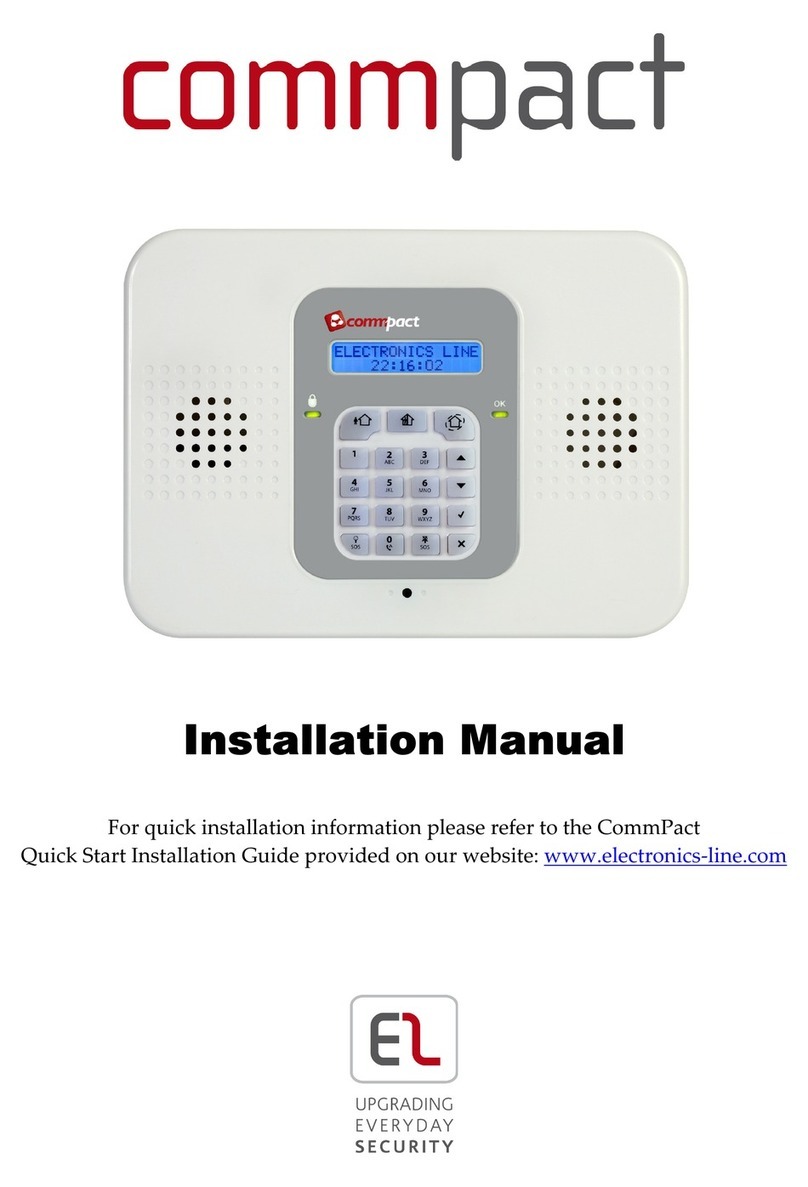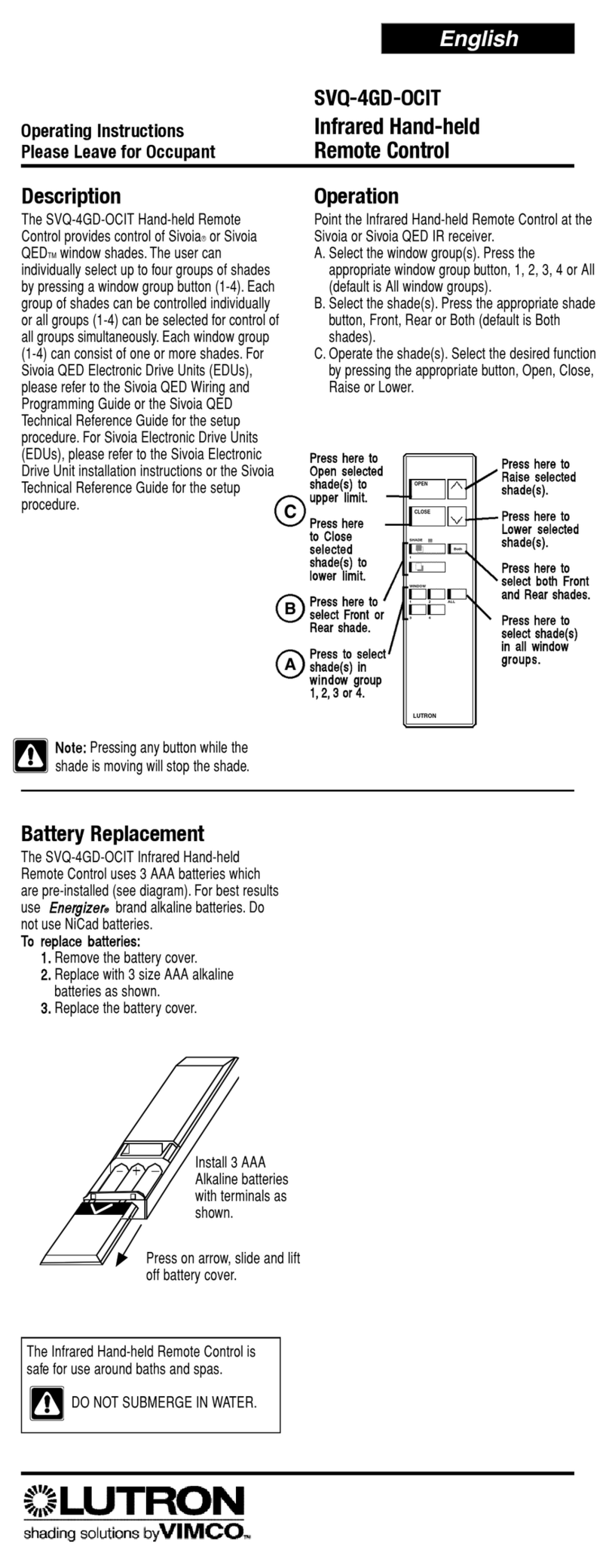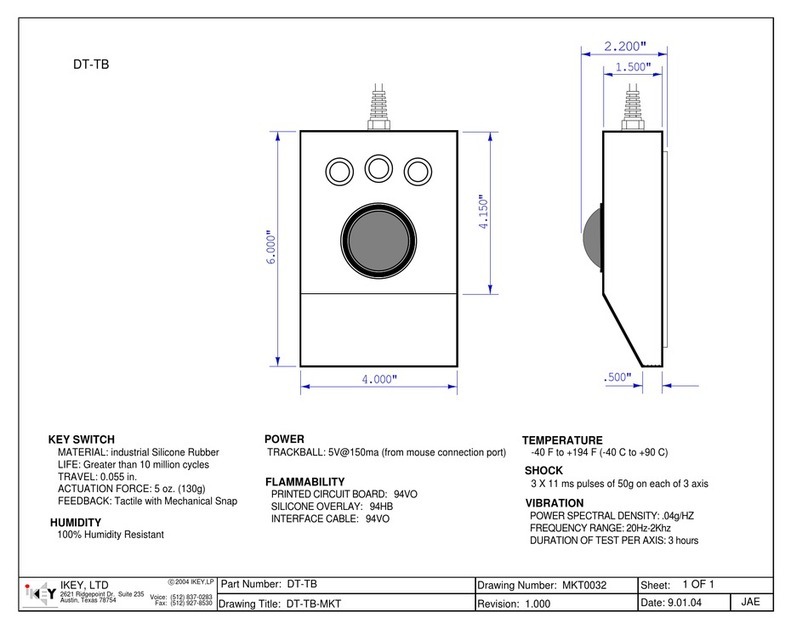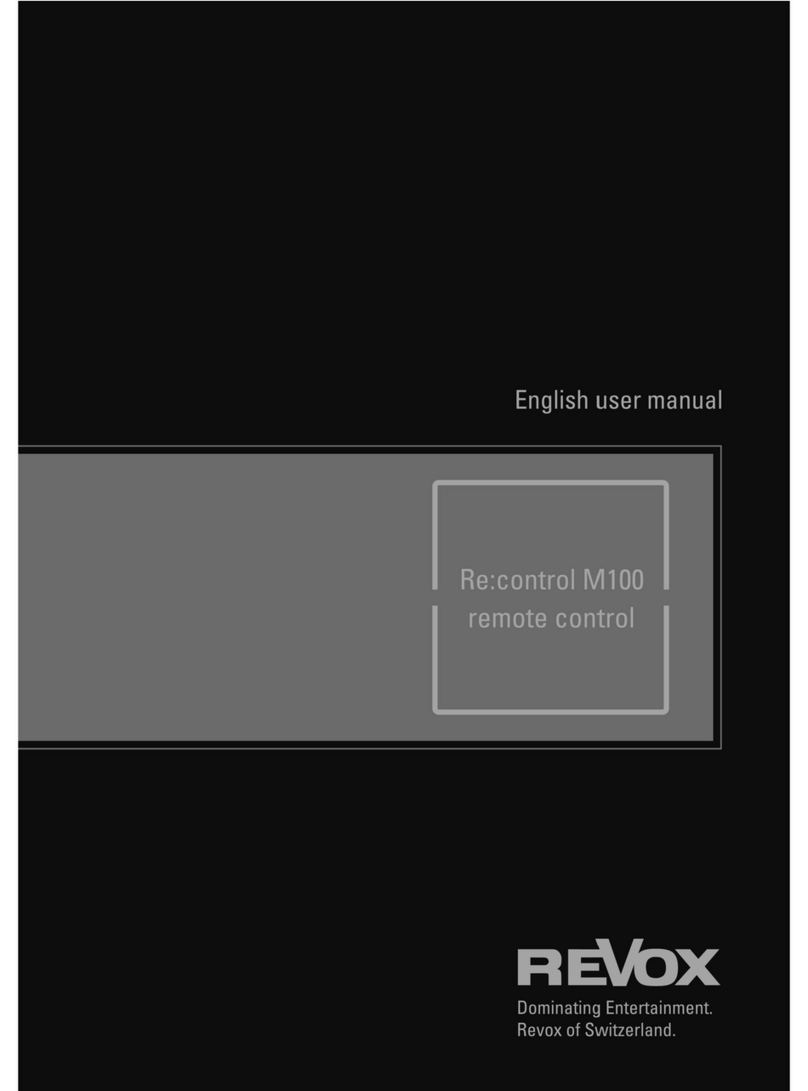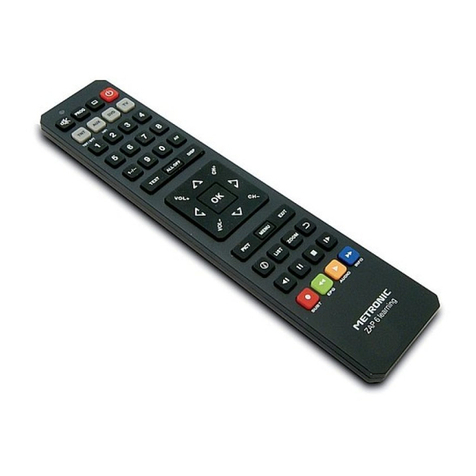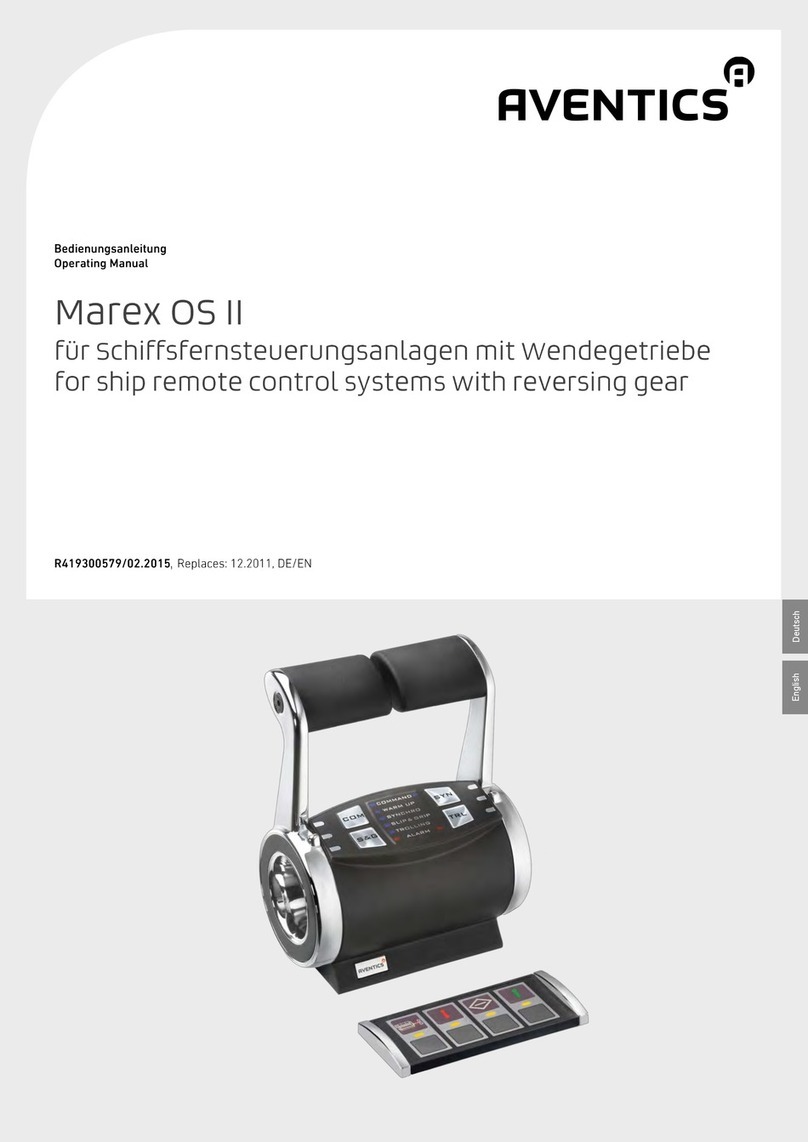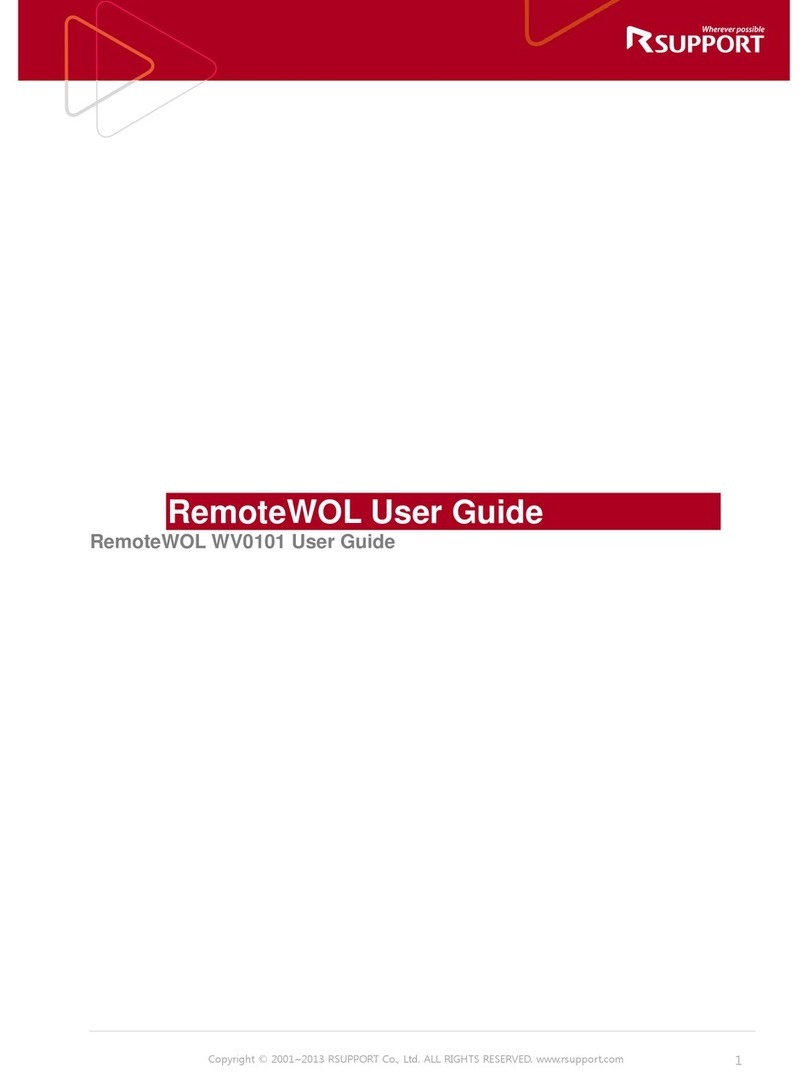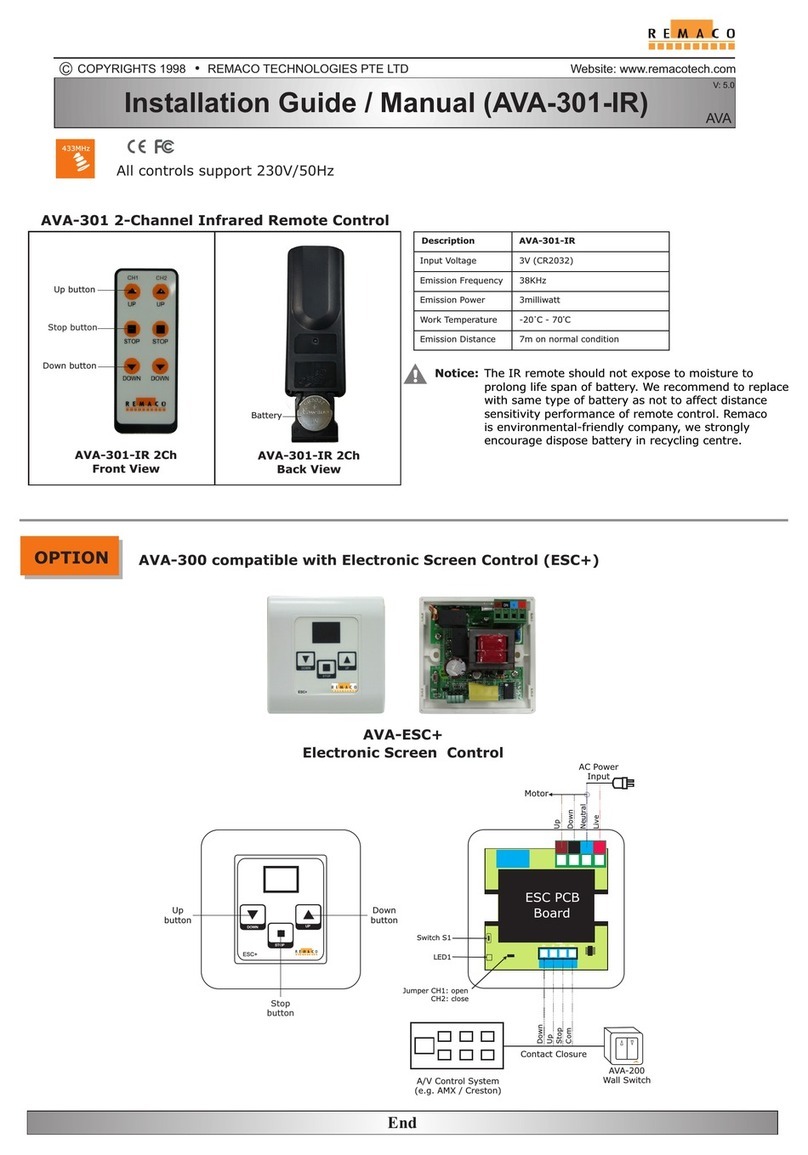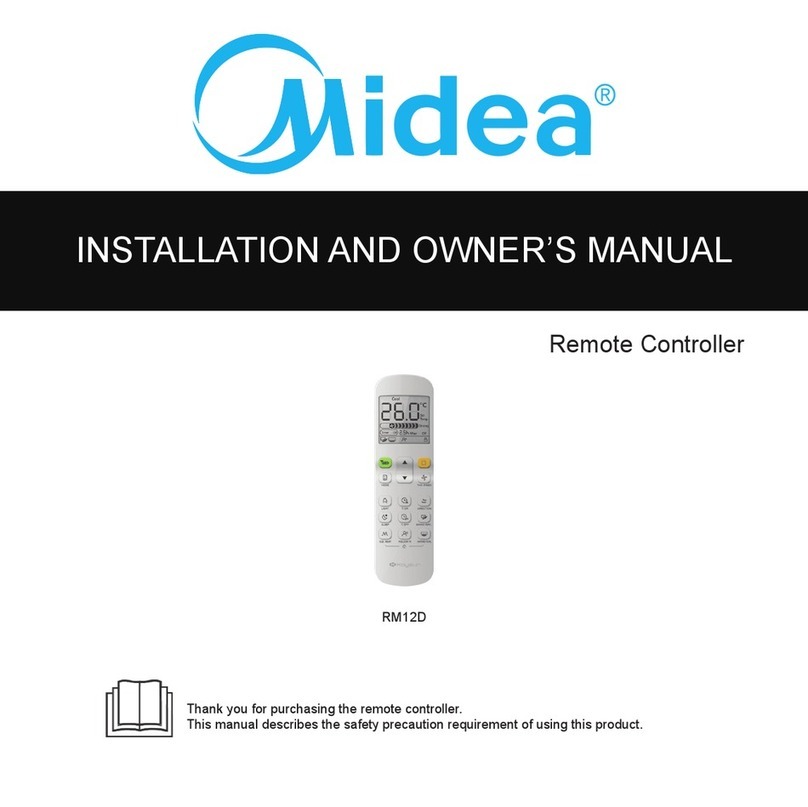Snell Advanced Media IQCAG00 User manual
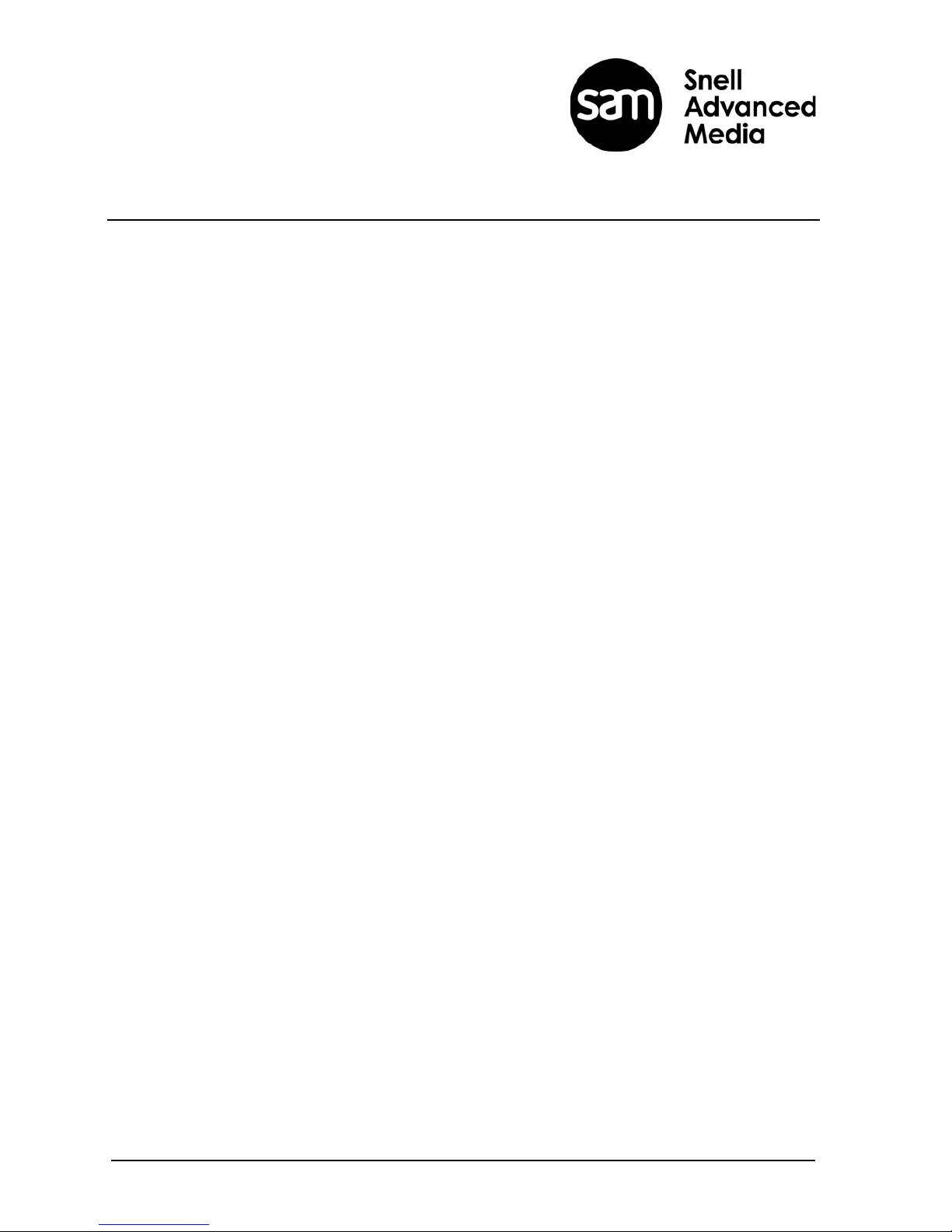
www.s-a-m.com
User Manual
IQCAG00
IP Control Aggregation Gateway

IQCAG00 Information and Notices
Issue 1 Rev 1 Page 2 © 2017 SAM
Information and Notices
Copyright and Disclaimer
Copyright protection claimed includes all forms and matters of copyrightable material and
information now allowed by statutory or judicial law or hereinafter granted, including without
limitation, material generated from the software programs which are displayed on the screen
such as icons, screen display looks etc.
Information in this manual and software are subject to change without notice and does not
represent a commitment on the part of SAM. The software described in this manual is
furnished under a license agreement and can not be reproduced or copied in any manner
without prior agreement with SAM or their authorized agents.
Reproduction or disassembly of embedded computer programs or algorithms prohibited.
No part of this publication can be transmitted or reproduced in any form or by any means,
electronic or mechanical, including photocopy, recording or any information storage and
retrieval system, without permission being granted, in writing, by the publishers or their
authorized agents.
SAM operates a policy of continuous improvement and development. SAM reserves the right
to make changes and improvements to any of the products described in this document
without prior notice.
Contact Details
Customer Support
For details of our Regional Customer Support Offices please visit the SAM website and
navigate to Support/24/7-Support.
www.s-a-m.com/support/247-support/
Customers with a support contract should call their personalized number, which can be found
in their contract, and be ready to provide their contract number and details.

IQCAG00 Safety Information
Issue 1 Rev 1 Page 3 © 2017 SAM
Safety Information
Erklärung der Sicherheitssymbole
Dieses Symbol weist den Benutzer auf wichtige Informationen
hin, die in der begleitenden Dokumentation enthalten sind.
Dieses Symbol zeigt an, dass gefährliche Spannung vorhanden ist.
Es befinden sich keine vom Benutzer zu wartenden Teile im Geräteinneren.
Dieses Gerät sollte nur von geschultem Personal gewartet werden
· Um das Risiko eines Elektroschocks zu reduzieren, setzen Sie das
Gerät weder Regen noch Feuchtigkeit aus.
· Stellen Sie immer sicher, dass das Gerät ordnungsgemäß geerdet
und verkabelt ist.
· Dieses Equipment muss an eine Netzsteckdose mit Schutzleiter
angeschlossen werden und einen zuverlässig identifizierbaren Nullleiter haben.
· Die Netzsteckdose sollte nahe beim Gerät und einfach zugänglich sein.
Netzanschluss in anderen Ländern als der USA
Das Equipment wird im Normalfall mit einem Netzkabel mit Standard IEC
Anschlussbuchse und einem Standard IEC Anschlussstecker geliefert.
Sollten Sie den angeschweißten Stecker auswechseln müssen, entsorgen
Sie diesen bitte umgehend. Die farbliche Belegung des Netzkabels ist wie folgt:
GRÜN GELB E = Schutzleiter
BLAU N = Nulleiter
BRAUN L = P = Phase
Achtung: Wenn das Gerät zwei Anschlussbuchsen hat, stellen
Sie bitte sicher, dass beide Netzkabel mit der selben Phase in die
Netzsteckdose gesteckt werden.
Sicherheits-Warnhinweise
D
!
!
Die angeführten Service-/Reparatur-Anweisungen sind
ausschließlich von qualifiziertem Service-Personal
auszuführen. Um das Risiko eines lektroschocks zu
reduzieren, führen Sie ausschließlich die im
Benutzerhandbuch eschriebenen Anweisungen aus,
es sei denn, Sie haben die entsprechende Qualifikation.
Wenden Sie sich in allen Service-Fragen an qualifiziertes Personal.
!
ACHTUNG
Gefahr von Elektroschocks.
Abdeckungen nicht entfernen
Keine vom Benutzer zu wartende Teile
Wenden Sie sich ausschließlich
an qualifiziertes Personal
L=
Phase
N=
Nulleiter
N=
Nulleiter
L=
Phase
E=
Schutzleiter
E=
Schutzleiter
Explicación de los Símbolos de Seguridad
Éste símbolo refiere al usuario información importante contenida
en la literatura incluida. Referirse al manual.
Éste símbolo indica que voltajes peligrosos están presentes en el interior.
No hay elementos accesibles al usuario dentro.
Esta unidad sólo debería ser tratada por personal cualificado.
Las instrucciones de servicio cuando sean dadas, son
sólo para uso de personal cualificado. Para reducir el
riesgo de choque eléctrico no llevar a cabo ninguna
operación de servicio aparte de las contenidas en las
instrucciones de operación, a menos que se esté
cualificado para realizarlas.
Referir todo el trabajo de servicio a personal cualificado.
· Para reducir el riesgo de choque eléctrico, no exponer este equipo
a la lluvia o humedad.
· Siempre asegurarse de que la unidad está propiamente conectada a
tierra y que las conexiones de alimentación están hechas correctamente.
· Este equipo debe ser alimentado desde un sistema de alimentación
con conexión a TIERRA y teniendo una conexión neutra fácilmente
identificable.
·La toma de alimentación para la unidad debe ser cercana y fácilmente
accesible.
Conexión de alimentación en otros países que no sean USA
El equipo es normalmente entregado con un cable de alimentación con un
enchufe hembra estándar IEC en un extremo y con una clavija estándar
IEC en el otro. Si se requiere eliminar la clavija para sustituirla por otra,
disponer dicha clavija de una forma segura.
El código de color a emplear es como sigue:
Advertencia Si la unidad tuviera dos tomas de alimentación, asegurarse
de que ambos cables de alimentación están conectados a la misma fase.
ESP
!
!
Advertencias de Seguridad
LN
E
NL
E
Clavija
Aerea Macho
Enchufe
Aereo Hembra
VERDE/ AMARILLO conectado a E
(Conductor de protección a Tierra
-Earth en el original-)
AZUL conectado a N (Conductor Neutro -Neutral en el original-)
MARRÓN conectado a L (Conductor Fase -Live en el original-)
RIESGO DE CHOQUE ELECTRICO
NO QUITAR LAS PROTECCIONNES
ELEMENTOS NO ACCESIBLES AL
USUARIO.
SERVICIO SOLAMENTE A PERSONAL
CUALIFICADO
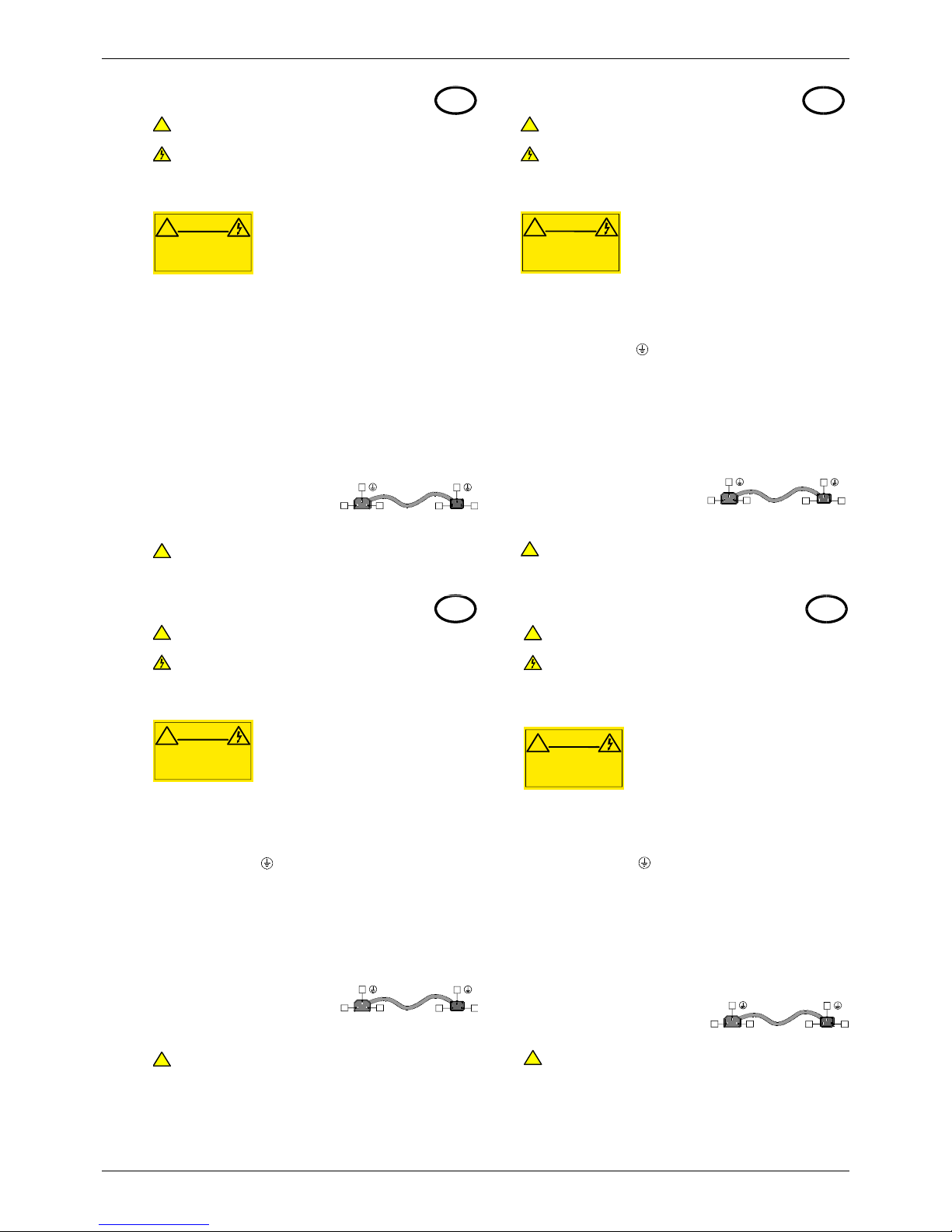
IQCAG00 Safety Information
Issue 1 Rev 1 Page 4 © 2017 SAM
Simboli di sicurezza:
Questo simbolo indica l'informazione importante contenuta nei
manuali appartenenti all'apparecchiatura. Consultare il manuale.
Questo simbolo indica che all'interno dell'apparato sono presenti
tensioni pericolose. Non cercare di smontare l'unità.
Per qualsiasi tipo di intervento rivolgersi al personale qualificato.
Le istruzioni relative alla manutenzione sono ad uso
esclusivo del personale qualificato. E' proibito all'utente
eseguire qualsiasi operazione non esplicitamente
consentita nelle istruzioni. Per qualsiasi informazione
rivolgersi al personale qualificato.
· Per prevenire il pericolo di scosse elettriche è necessario non esporre
mai l'apparecchiatura alla pioggia o a qualsiasi tipo di umidità.
· Assicurarsi sempre, che l'unità sia propriamente messa a terra e che
le connessioni elettriche siano eseguite correttamente.
· Questo dispositivo deve essere collegato ad un impianto elettrico
dotato di un sistema di messa a terra efficace.
· La presa di corrente deve essere vicina all'apparecchio
e facilmente accessibile.
Connessione elettrica nei paesi diversi dagli Stati Uniti
L'apparecchiatura normalmente è spedita con cavo pressofuso con la presa
e spina standard IEC. Nel caso della rimozione della spina elettrica,
gettarla via immediatamente osservando tutte le precauzioni del caso.
La leggenda dei cavi è la seguente:
VERDE/GIALLO cavo connesso
ad "E" (terra)
BLU cavo connesso ad "N" (neutro)
MARRONE cavo connesso ad "L" ( fase)
Attenzione! Nel caso in cui l'apparecchio abbia due prese di corrente,
assicurarsi che i cavi non siano collegati a fasi diverse della rete elettrica.
I
!
!
Attenzione:
!
ATTENZIONE
LN
E
NL
E
Presa volante Spina volante
RISCHIO DI SHOCK ELETTRICO
NON CERCARE DI SMONTARE
L'UNITA PER QUALSIASI TIPO DI
INTERVENTO RIVOLGERSI AL
PERSONALE QUALIFICATO
Forklaring på sikkerhedssymboler
Dette symbol gør brugeren opmærksom på vigtig information
i den medfølgende manual.
Dette symbol indikerer farlig spænding inden i apparatet. Ingen bruger
servicerbare dele i apparatet på brugerniveau.
Dette apparat må kun serviceres af faglærte personer..
Serviceinstruktioner er kun til brug for faglærte
servicefolk. For at reducere risikoen for elektrisk
stød må bruger kun udføre anvisninger i
betjeningsmanualen.
Al service skal udføres af faglærte personer.
· For at reducere risikoen for elektrisk stød må apparatet ikke
udsættes for regn eller fugt.
· Sørg altid for at apparatet er korrekt tilsluttet og jordet.
· Dette apparat skal forbindes til en nettilslutning, der yder
BESKYTTENDE JORD og 0 forbindelse skal være tydeligt markeret.
· Stikkontakten, som forsyner apparatet, skal være tæt på apparatet
og let tilgængelig.
Nettilslutning i andre lande end USA
Udstyret leveres normalt med et strømkabel med et standard IEC støbt løst
hunstik i den ene ende og et standard IEC støbt hanstik i den anden ende.
Hvis et af de støbte stik på strømkablet er defekt, skal det straks kasseres på
forsvarlig vis. Farvekoden for lederen er som følger:
GRØN/GUL leder forbundet til J (Jord)
BLÅ leder forbundet til 0
BRUN leder forbundet til F(Fase)
Forsigtig Hvis enheden har to lysnetindgange, skal der sørges for at
begge ledninger tilsluttes lystnetudgange fra den samme fase.
DK
!
!
!
Sikkerhedsadvarsler
!
FORSIGTIG
RISIKO FOR ELEKTRISK STØD
DÆKPLADER MÅ IKKE FJERNES
INGEN BRUGER SERVICERBARE
DELE SERVICE MÅ KUN UDFØRES
AF FAGLÆRTE PERSONER
F0
J
0F
J
Han-stik Hun-stik
Förklaring av Säkerhetssymboler
Denna symbol hänvisar användaren till viktig information som
återfinns i litteraturen som medföljer. Se manualen.
Denna symbol indikerar att livsfarlig spänning finns på insidan.
Det finns inga servicevänliga delar inne i apparaten.
Denna apparat få endast repareras av utbildad personal.
Serviceinstruktioner som anges avser endast kvalificerad
och utbildad servicepersonal. För att minska risken för
elektrisk stöt, utför ingen annan service än den som
återfinns i medföljande driftinstruktionerna, om du ej är
behörig. Överlåt all service till kvalificerad personal.
· För att reducera risken för elektrisk stöt, utsätt inte apparaten för
regn eller fukt.
· Se alltid till att apparaten är ordentligt jordad samt att strömtillförseln
är korrekt utförd.
· Denna apparat måste bli försörjd från ett strömsystem som är försedd
med jordadanslutning samt ha en neutral anslutning som lätt identifierbar.
· Vägguttaget som strömförsörjer apparaten bör finnas i närheten samt
vara lätttillgänglig.
Strömkontakter i länder utanför USA
Apparaten utrustas normalt med en strömkabel med standard IEC gjuten
honkontakt på ena änden samt en standard IEC gjuten hankontakt på den
andra änden. Om man måste avlägsna den gjutna hankontkaten, avyttra
denna kontakt omedelbart på ett säkert sätt. Färgkoden för ledningen är följande:
GRÖN/GUL ledning ansluten till E
(Skyddsjordad ledare)
BLÅ ledning ansluten till N (Neutral ledare)
BRUN ledning ansluten till L (Fas ledare)
Varning! Om enheten har två huvudsakliga elförsörjningar, säkerställ att
båda strömkablarna som är inkopplade i enheten arbetar från samma fas.
S
!
CAUTION
RISK OF ELECTRIC SHOCK
DO NOT REMOVE COVERS
NO USER SERVICEABLE PARTS
REFER SERVICING TO QUALIFIED
PERSONNEL ONLY
!
!
Säkerhetsvarningar
LN
E
NL
E
Stickkontakt-Hane Stickkontakt-Hona
Turvamerkkien selitys
Tämä merkki tarkoittaa, että laitteen mukana toimitettu kirjallinen
materiaali sisältää tärkeitä tietoja. Lue käyttöohje.
Tämä merkki ilmoittaa, että laitteen sisällä on vaarallisen voimakas jännite.
Sisäpuolella ei ole mitään osia, joita käyttäjä voisi itse huoltaa.
Huollon saa suorittaa vain alan ammattilainen.
Huolto-ohjeet on tarkoitettu ainoastaan alan
ammattilaisille. Älä suorita laitteelle muita
toimenpiteitä, kuin mitä käyttöohjeissa on
neuvottu, ellet ole asiantuntija. Voit saada sähköiskun.
Jätä kaikki huoltotoimet ammattilaiselle.
· Sähköiskujen välttämiseksi suojaa laite sateelta ja kosteudelta.
· Varmistu, että laite on asianmukaisesti maadoitettu ja että
sähkökytkennät on tehty oikein.
· Laitteelle tehoa syöttävässä järjestelmässä tulee olla
SUOJAMAALIITÄNTÄ ja nollaliitännän on oltava luotettavasti
tunnistettavissa.
· Sähköpistorasian tulee olla laitteen lähellä ja helposti tavoitettavissa.
Sähkökytkentä
Laitteen vakiovarusteena on sähköjohto, jonka toisessa päässä on muottiin
valettu, IEC-standardin mukainen liitäntärasia ja toisessa päässä muottiin
valettu, IEC-standardin mukainen pistoliitin. Jos pistoliitin tarvitsee poistaa,
se tulee hävittää heti turvallisella tavalla. Johtimet kytketään seuraavasti:
KELTA-VIHREÄ suojamaajohdin E-napaan
SININEN nollajohdin N-napaan
RUSKEA vaihejohdin L-napaan
Huom! Jos laitteessa on kaksi verkkojännitteen tuloliitäntää, niiden johdot
on liitettävä verkkopistorasioihin, joissa on sama vaiheistus.
FI
!
!
Turvaohjeita
!
SÄHKÖISKUN VAARA ÄLÄ AVAA
LAITTEEN KANSIA EI SISÄLLÄ
KÄYTTÄJÄLLE HUOLLETTAVIA
OSIA HUOLTO AINOASTAAN
AMMATTILAISEN SUORITTAMANA
VAROITUS
LN
E
NL
E
Pistoliitin Liitäntärasia

IQCAG00 Safety Information
Issue 1 Rev 1 Page 5 © 2017 SAM
Laser Safety
This product operates with Class 1 laser products.
Ventilation
Although the unit is constructed to meet normal environmental requirements, ensure that
there is a free flow of air at the front, rear, and sides of the unit to dissipate the heat produced
during operation. Installations should be designed to allow for this.
Safety Standards
This equipment conforms to the following standards:
EN60950-1 2006 + A11: 2009
Safety of Information Technology Equipment Including
Electrical Business Equipment.
UL1419 (3rd Edition) - UL File E193966
Standard for Safety – Professional Video and Audio equipment.
Símbolos de Segurança
O símbolo triangular adverte para a necessidade de consultar o
manual antes de utilizar o equipamento ou efectuar qualquer ajuste.
Este símbolo indica a presença de voltagens perigosas no interior
do equipamento. As peças ou partes existentes no interior do equipamento
não necessitam de intervenção, manutenção ou manuseamento por parte
do utilizador. Reparações ou outras intervenções devem ser efectuadas
apenas por técnicos devidamente habilitados.
As instruções de manutenção fornecidas são para
utilização de técnicos qualificados. Para reduzir o
risco de choque eléctrico, não devem ser realizadas
intervenções no equipamento não especificadas no
manual de instalações a menos que seja efectuadas
por técnicos habilitados.
· Para reduzir o risco de choque eléctrico, não expor este equipamento
à chuva ou humidade.
· Assegurar que a unidade está sempre devidamente ligada à terra e
que as ligações à alimentação estão correctas.
· O sistema de alimentação do equipamento deve, por razões de
segurança, possuir ligação a terra de protecção e ligação ao
NEUTRO devidamente identificada.
· A tomada de energia à qual a unidade está ligada deve situar-se na
sua proximidade e facilmente acessível.
Ligação da alimentação noutros países que não os EUA
O equipamento é, normalmente, enviado com cabo de alimentação com ficha
IEC fêmea standard num extremo e uma ficha IEC macho standard no extremo
oposto. Se for necessário substituir ou alterar alguma destas fichas, deverá
remove-la e elimina-la imediatamente de maneira segura.
O código de cor para os condutores é o seguinte:
Condutor VERDE/AMARELO ligado a E (Terra)
Condutor AZUL ligado a N (Neutro)
Condutor CASTANHO ligado a L (Vivo).
Atenção: Se a unidade tem duas fontes de alimentação assegurar que os
dois cabos de alimentação estão ligados a tomadas pertencentes à mesma fase.
P
!
!
Avisos de Segurança
LN
E
NL
E
Ficha Livre Tomada Livre
!
CAUTION
RISK OF ELECTRIC SHOCK
DO NOT REMOVE COVERS
NO USER SERVICEABLE PARTS
REFER SERVICING TO QUALIFIED
PERSONNEL ONLY
Caution: Use of controls or adjustments or performance of procedures other than those
specified herein may result in hazardous radiation exposure.
Do not obstruct the ventilation holes on the right-side of the unit. Damage to the equipment
may result.
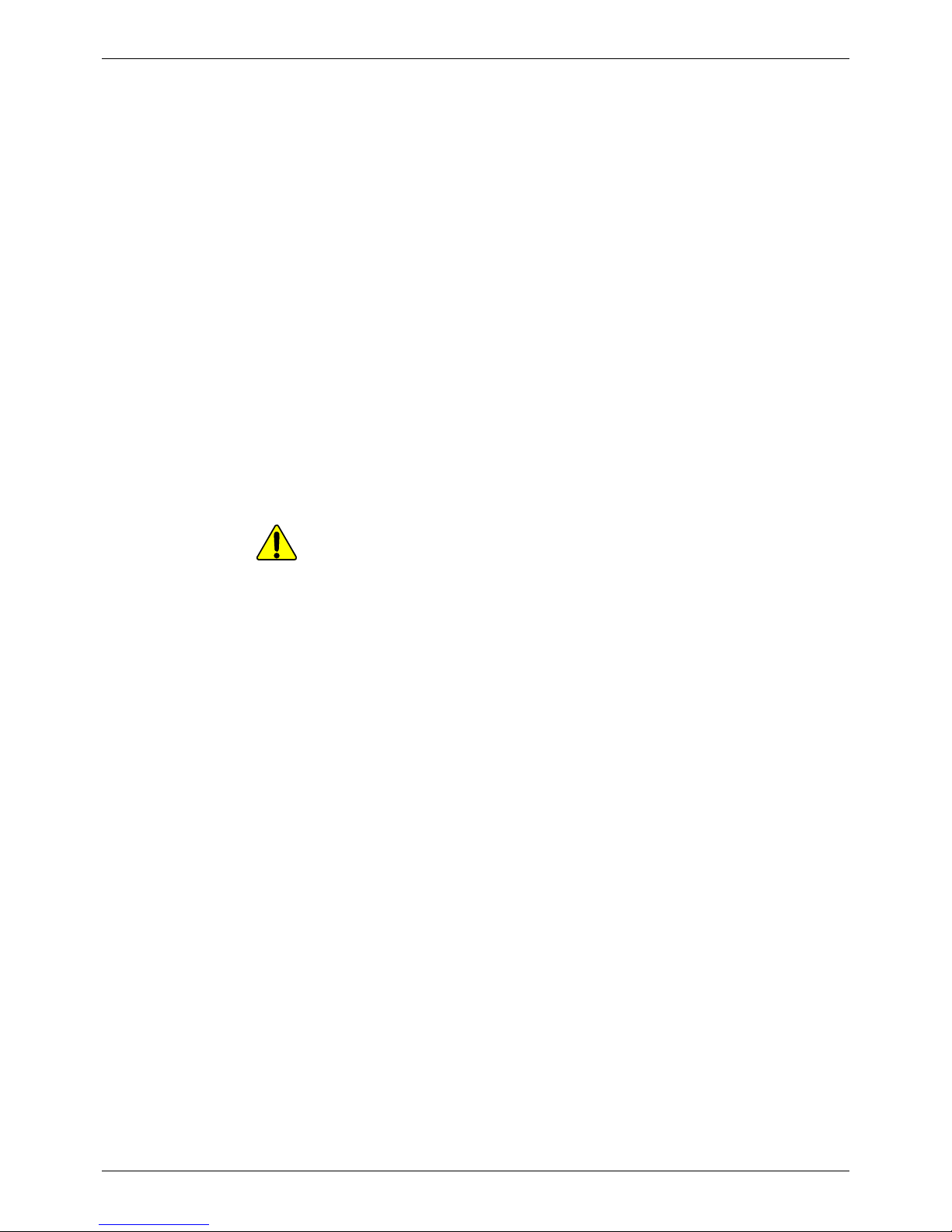
IQCAG00 Safety Information
Issue 1 Rev 1 Page 6 © 2017 SAM
EMC Standards
This equipment conforms to the following standards:
EN 55032:2012 (Class A)
Electromagnetic Compatibility of Multimedia Equipment - Emission Requirements.
EN 61000-3-2:2014 (Class A)
Limits for Harmonic Current Emissions.
EN 61000-3-3:2013
Limitation of Voltage Changes, Voltage Fluctuations and Flicker in Public Low-Voltage Supply
Systems.
FCC/CFR 47:Part 15, Class A
Federal Communications Commission Rules Part 15, Subpart B, Class A.
EMC Environment
The product(s) described in this manual conform to the EMC requirements for, and are
intended for use in, the controlled EMC environment (for example, purpose-built broadcasting
or recording studios), and the rural outdoor environment (far away from railways, transmitters,
overhead power lines, etc.) E4.
EMC Performance of Cables and Connectors
SAM products are designed to meet or exceed the requirements of the appropriate European
EMC standards. In order to achieve this performance in real installations it is essential to use
cables and connectors with good EMC characteristics.
All signal connections (including remote control connections) shall be made with screened
cables terminated in connectors having a metal shell. The cable screen shall have a
large-area contact with the metal shell.
Coaxial Cables
Coaxial cables connections (particularly serial digital video connections) shall be made with
high-quality double-screened coaxial cables such as Belden 1694 or BBC type PSF1/2M.
D-type Connectors
D-type connectors shall have metal shells making good RF contact with the cable screen.
Connectors having indents which improve the contact between the plug and socket shells are
recommended.
Warning: This equipment is compliant with Class A of CISPR
32. In a residential environment this equipment may cause radio
interference.

IQCAG00
Issue 1 Rev 1 Page 7 © 2017 SAM
Contents
Information and Notices . . . . . . . . . . . . . . . . . . . . . . . . . . . . . . . . . . . . . . . . . . . . . . . . 2
Safety Information . . . . . . . . . . . . . . . . . . . . . . . . . . . . . . . . . . . . . . . . . . . . . . . . . . . . . 3
1. Introduction. . . . . . . . . . . . . . . . . . . . . . . . . . . . . . . . . . . . . . . . . . . . . . . . . . . . . . . . . 8
1.1 Description . . . . . . . . . . . . . . . . . . . . . . . . . . . . . . . . . . . . . . . . . . . . . . . . . . . . . . 8
1.2 Feature Summary . . . . . . . . . . . . . . . . . . . . . . . . . . . . . . . . . . . . . . . . . . . . . . . . . 8
1.3 Application Notes . . . . . . . . . . . . . . . . . . . . . . . . . . . . . . . . . . . . . . . . . . . . . . . . . 8
1.3.1 About Power Ratings . . . . . . . . . . . . . . . . . . . . . . . . . . . . . . . . . . . . . . . . . . 8
1.3.2 Power Ratings and Card Widths . . . . . . . . . . . . . . . . . . . . . . . . . . . . . . . . . . 8
1.4 Block Diagram . . . . . . . . . . . . . . . . . . . . . . . . . . . . . . . . . . . . . . . . . . . . . . . . . . . . 9
1.5 Order Codes . . . . . . . . . . . . . . . . . . . . . . . . . . . . . . . . . . . . . . . . . . . . . . . . . . . . . 9
1.5.1 Enclosure and IP Interface Options. . . . . . . . . . . . . . . . . . . . . . . . . . . . . . . . 9
1.6 Rear Panel . . . . . . . . . . . . . . . . . . . . . . . . . . . . . . . . . . . . . . . . . . . . . . . . . . . . . . 9
1.6.1 IQCAG0000-1B . . . . . . . . . . . . . . . . . . . . . . . . . . . . . . . . . . . . . . . . . . . . . . . 9
1.7 Enclosures. . . . . . . . . . . . . . . . . . . . . . . . . . . . . . . . . . . . . . . . . . . . . . . . . . . . . . 10
1.7.1 IQH3B-S-0, IQH3B-S-P. . . . . . . . . . . . . . . . . . . . . . . . . . . . . . . . . . . . . . . . 10
1.7.2 IQH4B-S-P . . . . . . . . . . . . . . . . . . . . . . . . . . . . . . . . . . . . . . . . . . . . . . . . . 10
2. Technical Specification . . . . . . . . . . . . . . . . . . . . . . . . . . . . . . . . . . . . . . . . . . . . . . 11
3. Connections . . . . . . . . . . . . . . . . . . . . . . . . . . . . . . . . . . . . . . . . . . . . . . . . . . . . . . . 12
3.1 1GbE Ethernet RJ45 . . . . . . . . . . . . . . . . . . . . . . . . . . . . . . . . . . . . . . . . . . . . . . 12
3.2 1GbE Ethernet RJ45 . . . . . . . . . . . . . . . . . . . . . . . . . . . . . . . . . . . . . . . . . . . . . . 12
4. Card Edge LEDs . . . . . . . . . . . . . . . . . . . . . . . . . . . . . . . . . . . . . . . . . . . . . . . . . . . . 13
5. RollCall Control Panel . . . . . . . . . . . . . . . . . . . . . . . . . . . . . . . . . . . . . . . . . . . . . . . 14
5.1 Navigating Pages in the RollCall Template . . . . . . . . . . . . . . . . . . . . . . . . . . . . . 14
5.1.1 Template Pages . . . . . . . . . . . . . . . . . . . . . . . . . . . . . . . . . . . . . . . . . . . . . 14
5.1.2 Setting Values . . . . . . . . . . . . . . . . . . . . . . . . . . . . . . . . . . . . . . . . . . . . . . . 14
5.2 Information Display . . . . . . . . . . . . . . . . . . . . . . . . . . . . . . . . . . . . . . . . . . . . . . . 15
5.3 Ethernet Router. . . . . . . . . . . . . . . . . . . . . . . . . . . . . . . . . . . . . . . . . . . . . . . . . . 16
5.3.1 IP Address Settings. . . . . . . . . . . . . . . . . . . . . . . . . . . . . . . . . . . . . . . . . . . 17
5.3.2 Traffic Statistics . . . . . . . . . . . . . . . . . . . . . . . . . . . . . . . . . . . . . . . . . . . . . . 17
5.4 Logging . . . . . . . . . . . . . . . . . . . . . . . . . . . . . . . . . . . . . . . . . . . . . . . . . . . . . . . . 18
5.4.1 Logging - Misc. . . . . . . . . . . . . . . . . . . . . . . . . . . . . . . . . . . . . . . . . . . . . . . 18
5.5 RollTrack . . . . . . . . . . . . . . . . . . . . . . . . . . . . . . . . . . . . . . . . . . . . . . . . . . . . . . . 20
5.6 Setup. . . . . . . . . . . . . . . . . . . . . . . . . . . . . . . . . . . . . . . . . . . . . . . . . . . . . . . . . . 22
5.6.1 Code Versions. . . . . . . . . . . . . . . . . . . . . . . . . . . . . . . . . . . . . . . . . . . . . . . 22
5.6.2 Restart. . . . . . . . . . . . . . . . . . . . . . . . . . . . . . . . . . . . . . . . . . . . . . . . . . . . . 22

IQCAG00 Introduction
Issue 1 Rev 1 Page 8 © 2017 SAM
1. Introduction
1.1 Description
The IQCAG00 enables out-of-band remote control of IQ IP interfacing and processing
modules, via dual RJ45 1GbE links.
Using the internal communications bus within IQ frames, the IQCAG00 allows any IP modules
installed in the frame to communicate via dual redundant 1GbE links separate to the IP video
transport. This is ideal for networks where independent video and data transport has been
mandated, and the dual 1GbE links also provide additional redundancy for control layers. IP
modules can also communicate in-band, providing further control flexibility.
IQCAG00 fully integrates with SAM’s RollCall control and monitoring system, including its
broadcast-centric IP routing and network management solution, designed to migrate
broadcasters from a traditional baseband routing and control environment to new Hybrid
SDI/IP work flows.
1.2 Feature Summary
• Dual 1GbE Ethernet links for remote control interfacing out-of-band.
• Aggregates control for any IP interfacing or processing modules in the same
enclosure.
• RollCall and IP routing control and monitoring compatible, with standard logging and
reporting features.
• Provides independent control links with built in redundancy.
• Useful for applications requiring control flexibility both in and out of band.
1.3 Application Notes
1.3.1 About Power Ratings
SAM IQ modules are assigned a Power Rating (PR). This figure represents the relative power
consumption of a module.
SAM modular enclosures are also assigned PR values. This figure represents the maximum
power available from the enclosure.
The combined total of all modules’ PR values must not exceed the enclosure’s PR value.
1.3.2 Power Ratings and Card Widths
Note:
If a module’s PR value is not known, use the module’s power consumption figure in watts
as the PR value.
Product Width PR
IQCAG00 1 4.5

IQCAG00 Introduction
Issue 1 Rev 1 Page 9 © 2017 SAM
1.4 Block Diagram
1.5 Order Codes
1.5.1 Enclosure and IP Interface Options
The following product order codes are covered by this manual:
1.6 Rear Panel
The following rear panel types are available:.
1.6.1 IQCAG0000-1B
Figure 1 IQCAG00 Block Diagram
IQCAG0000-1B IP Control Aggregation Gateway. 2 x 1G Ethernet I/O via RJ45
connectors.
Figure 2 IQCAG0000-1B

IQCAG00 Introduction
Issue 1 Rev 1 Page 10 © 2017 SAM
1.7 Enclosures
The IQCAG00 is suitable for fitment to the enclosures shown below.
1.7.1 IQH3B-S-0, IQH3B-S-P
1.7.2 IQH4B-S-P
Important:
Although IQ modules are interchangeable between enclosures, their rear panels are
enclosure-specific. An IQH3B enclosure accepts modules with either “A” or “B” order
codes. An IQH3A or IQH1A enclosure accepts modules with “A” order codes only.
Figure 3 IQH3B-S-0, IQH3B-S-P
Note:
The IQH3B enclosure provides two internal analog reference inputs. These inputs are
applicable to modules with “B” order codes only.
Figure 4 IQH4B-S-P

IQCAG00 Technical Specification
Issue 1 Rev 1 Page 11 © 2017 SAM
2. Technical Specification
Inputs/Outputs
Ethernet
Connector/Format 1GbE/RJ45
Conforms to 1GbE
RollCall Features
Status Ethernet statistics
User Memories None
Logging Yes
RollTrack Controls Yes
Setup Product details, code versions, restart
Specifications
Electrical IEEE802.3
Connector/Format RJ45
Start-up Time 30 sec
Power
Consumption
Module Power
Consumption
4.5 PR

IQCAG00 Connections
Issue 1 Rev 1 Page 12 © 2017 SAM
3. Connections
This section describes the physical input and output connections provided by the IQCAG00.
3.1 1GbE Ethernet RJ45
3.2 1GbE Ethernet RJ45
RJ45 supporting 1GbE Ethernet.
RJ45 supporting 1GbE Ethernet.

IQCAG00 Card Edge LEDs
Issue 1 Rev 1 Page 13 © 2017 SAM
4. Card Edge LEDs
The LEDs on the edge of the module indicate its operating status.
Front Panel Description
BOARD Not Used
STATUS Green Flashing = OK
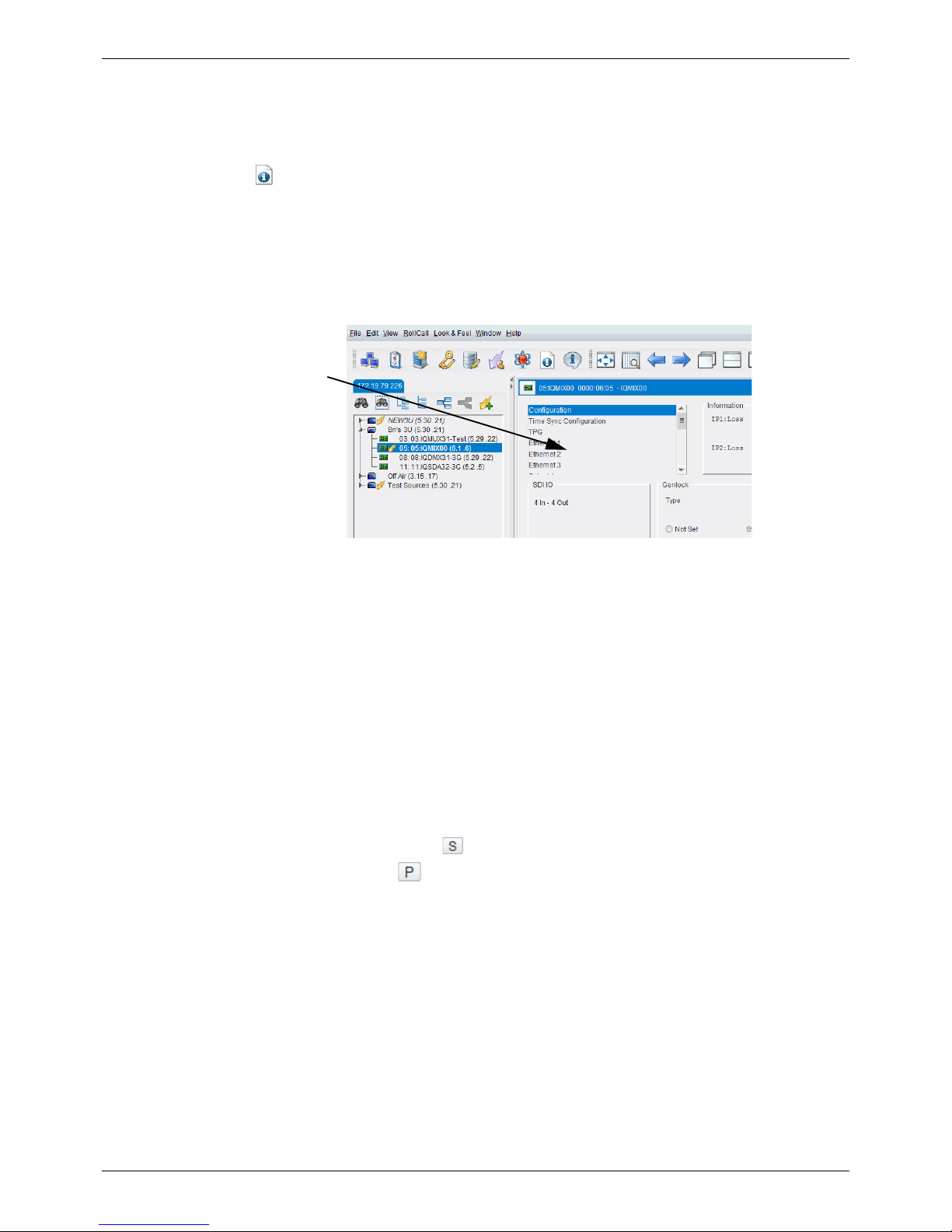
IQCAG00 RollCall Control Panel
Issue 1 Rev 1 Page 14 © 2017 SAM
5. RollCall Control Panel
This section contains information on using the IQCAG with RollCall.
For help with general use of the RollCall application, open the user manual by clicking the
button on the main RollCall toolbar.
5.1 Navigating Pages in the RollCall Template
The RollCall template has a number of pages, each of which can be selected from the list at
the top left of the display area. Right-clicking anywhere on the pages will also open a page
view list, allowing quick access to any of the pages.
5.1.1 Template Pages
The following pages are available:
• Ethernet Router - see section 5.3
•Logging - see section 5.4.
•RollTrack - see section 5.5.
•Setup - see section 5.6.
5.1.2 Setting Values
Many of the settings within the templates have values, either alpha or numeric.
When setting a value in a field, the value, whether text or a number, must be set by pressing
the ENTER key, or clicking the Save Value button.
Clicking an associated Preset Value button returns the value to the factory default
setting.
Figure 5 Template Pages
Pages
list

IQCAG00 RollCall Control Panel
Issue 1 Rev 1 Page 15 © 2017 SAM
5.2 Information Display
The Information display pane appears at the top of each page, and shows basic IP interface
information.
Figure 6 Information Pane

IQCAG00 RollCall Control Panel
Issue 1 Rev 1 Page 16 © 2017 SAM
5.3 Ethernet Router
The Ethernet Router page allows IP settings to be configured, and displays current IP
connection status.
The page is divided into 4 sections:
• Ethernet LAN#1 - Primary
• Ethernet LAN#2 - Secondary
• Ethernet LAN#3 Local BUS - Primary
• Ethernet LAN#4 Local BUS - Secondary
Ethernet LAN#1 and LAN#2 refer to the two Ethernet ports on the module rear panel; primary
and secondary interfaces provide redundancy. Similarly, Ethernet LAN#3 and LAN#4 are
primary and secondary interfaces to the enclosure’s internal bus.
Each of these sections provide connection status and traffic information. Ethernet LAN#1 and
LAN#2 sections also provide IP configuration settings.
Figure 7 Ethernet Router Page
Note:
Consult your network administrator for the correct settings for this page. The module must
be restarted in order for the IP settings to take effect; see section 5.6.
Note:
The IQCAG00 operates as a Layer 2 IP Bridge. The A and B networks should be
configured as separately identified networks, for example 192.168.2.0/24 and
192.168.3.0/24. The IQCAG00's IP addresses should be configured inside the two
separate network blocks, and all IQ cards that use this control system should also comply
with the same rules.

IQCAG00 RollCall Control Panel
Issue 1 Rev 1 Page 17 © 2017 SAM
5.3.1 IP Address Settings
Enter suitable Unit IP Address, Subnet Mask and Default Gateway Address values, and
click S to save. If necessary, saved settings may be recalled later by clicking P.
Your network administrator should be able to provide IP configuration information.
When complete, restart the module by clicking Restart on the Setup page (see section 5.6).
5.3.2 Traffic Statistics
Information on traffic sent or received via each interface is displayed to the right of the page.
Select an Update Rate as required. Values can be cleared down by clicking Clear LAN#n
Counts.

IQCAG00 RollCall Control Panel
Issue 1 Rev 1 Page 18 © 2017 SAM
5.4 Logging
5.4.1 Logging - Misc
The Logging - Misc page displays current unit and status information. This can be recorded
by a suitable logging device attached to the RollCall network.
The following options are available:
Figure 8 Logging Page
Log Field Description
SN= Displays the module serial number, which consists of an
S followed by eight digits.
OS_VERSION= Displays the operating system name and version.
BUILD_NUMBER= Displays the build number.
HARDWARE_VERSION= Displays the hardware version number.
HARDWARE_MOD= Displays the hardware modification number.
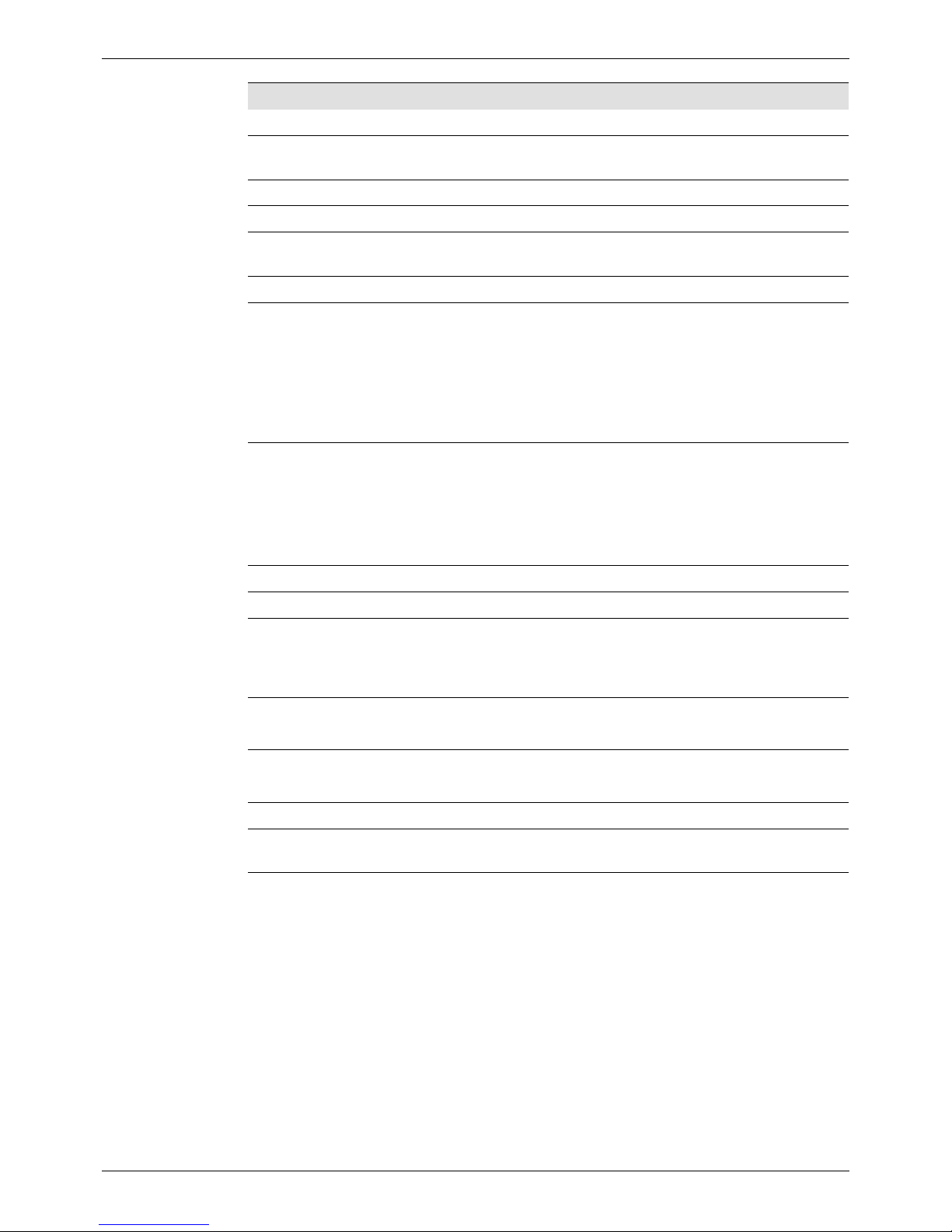
IQCAG00 RollCall Control Panel
Issue 1 Rev 1 Page 19 © 2017 SAM
Where N is the input number
FIRMWARE_VERSION= Displays the firmware version number.
UPTIME= Displays the time since the last restart in the format
ddd:hh:mm:ss.
REAR_ID= Displays the code number of the rear fitted
REAR_STATUS= Displays the status of the rear where it can be determined
SLOT_WIDTH= Displays the slot width. IQMBG80 units are available in
single and double width
SLOT_START= Displays the slot in the rack where IQMBG80 is located
POWER_USAGE= Displays the power usage in:
Watts (A type rack)
or
Load Units (B type rack).
Note: this not a live power reading, it is a maximum power
rating
ROL_STATES= Displays the RollCall status. Valid values are:
•OK
•FAIL:n - where n is the RollTrack index (or
indices) which are failing
•Disabled
LAN_PORT_N_IPADDRESS= Displays the unit IP address.
LAN_PORT_N_MACADDRESS= Displays the unit MAC address.
LAN_PORT_N_STATE= Displays the LAN port state. Valid values are:
•Active
• Inactive
LAN_PORT_1_SPEED= Displays unit LAN Speed. For example:
1Gbit/s Full Duplex
LAN_PORT_1_NAME= Displays the unit LAN port name. For example:
10/100/1000
LAN_PORT_N_TRAFFIC_IN= Displays data rate in Kbps of data received via this port.
LAN_PORT_N_TRAFFIC_OUT= Displays data rate in Kbps of data transmitted via this
port.
Log Field Description
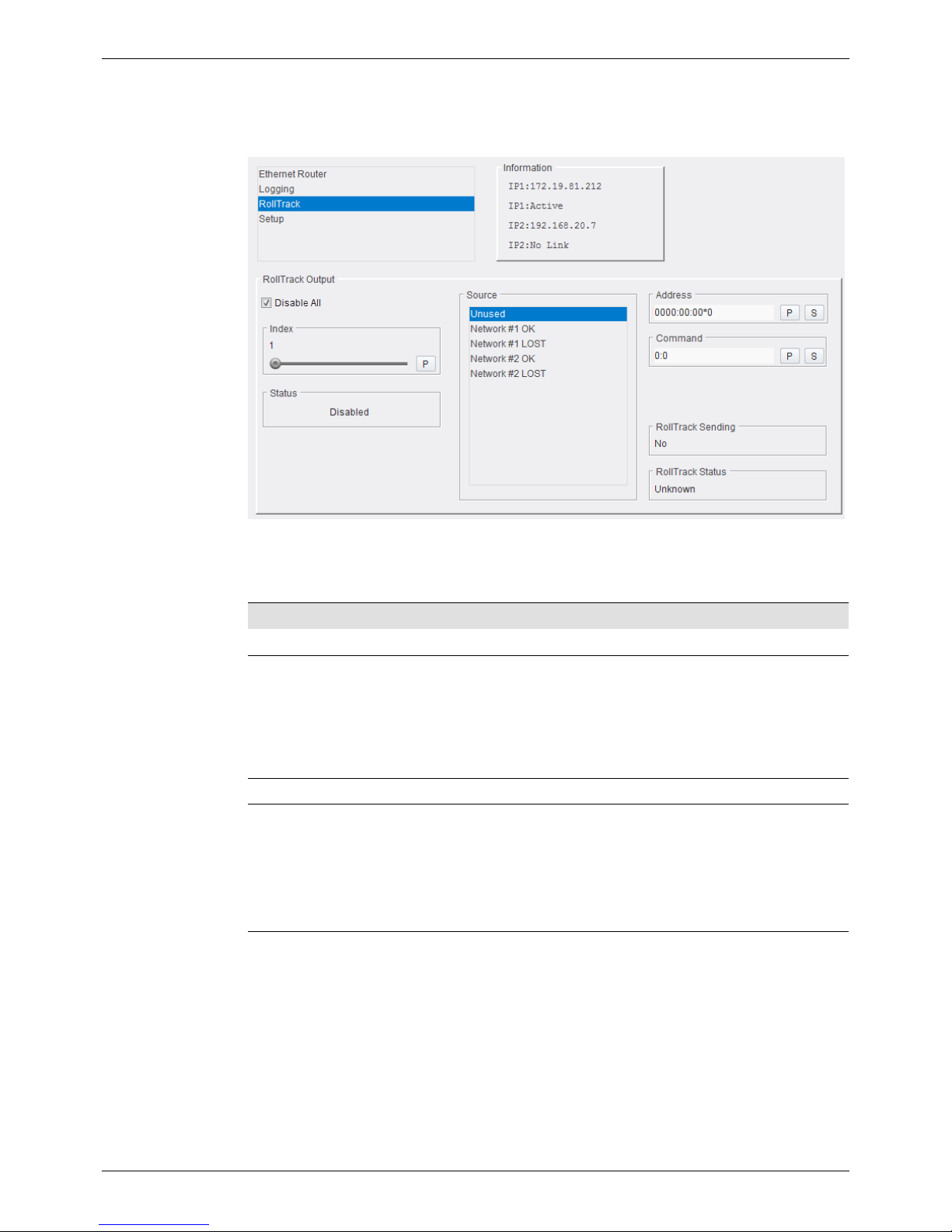
IQCAG00 RollCall Control Panel
Issue 1 Rev 1 Page 20 © 2017 SAM
5.5 RollTrack
The RollTrack page enables information to be sent, via the RollCall network, to other
compatible units on the same network.
The following options are available:
Figure 9 RollTrack Page
Option Operation
Disable All Check to disable all RollTrack items.
Index Allows up to 16 distinct RollTrack outputs to be set up.
Dragging the slider selects the RollTrack Index number,
the Status field below the slider. Click P to select the
default preset value.
When no source is selected, Unus ed is displayed in the
Sourc e pane.
Status Displays the RollTrack index number set by the slider.
Source The source of information that triggers transmission of
data is selected with this control.
Dragging the slider selects the RollTrack source,
displayed below the slider. Clicking P selects the default
preset value. When no source is selected, Unus ed is
displayed.
Table of contents