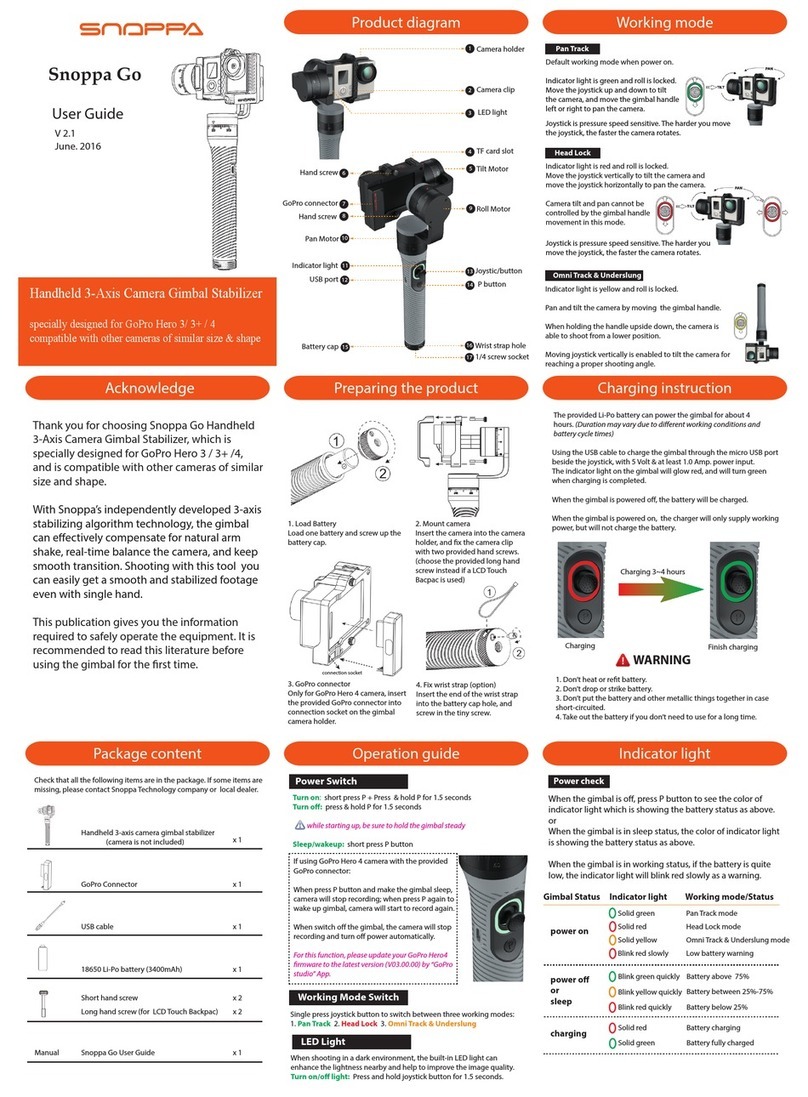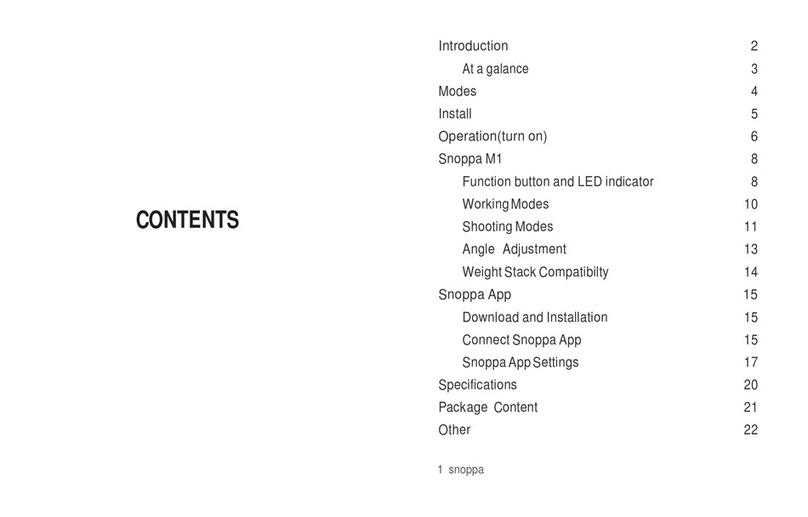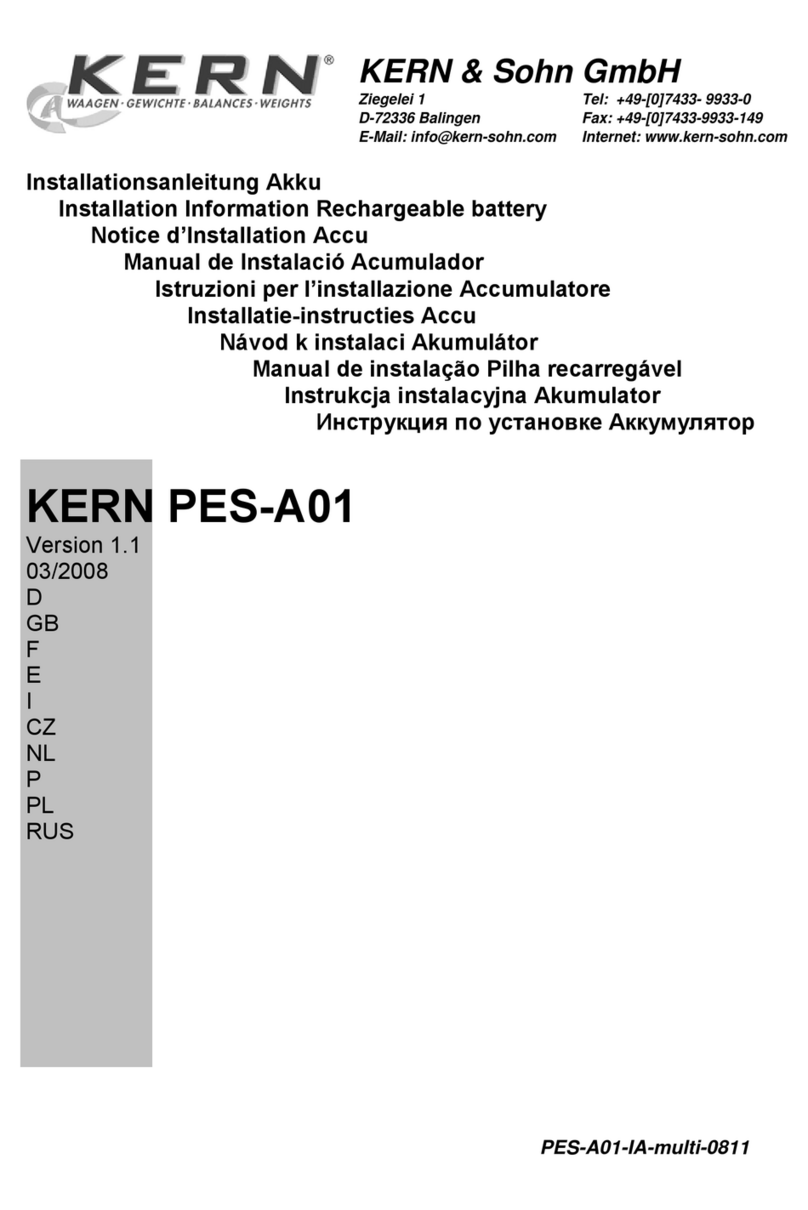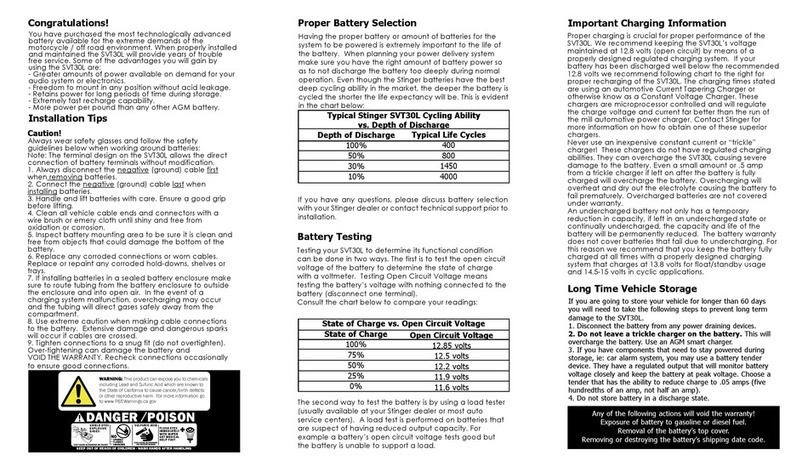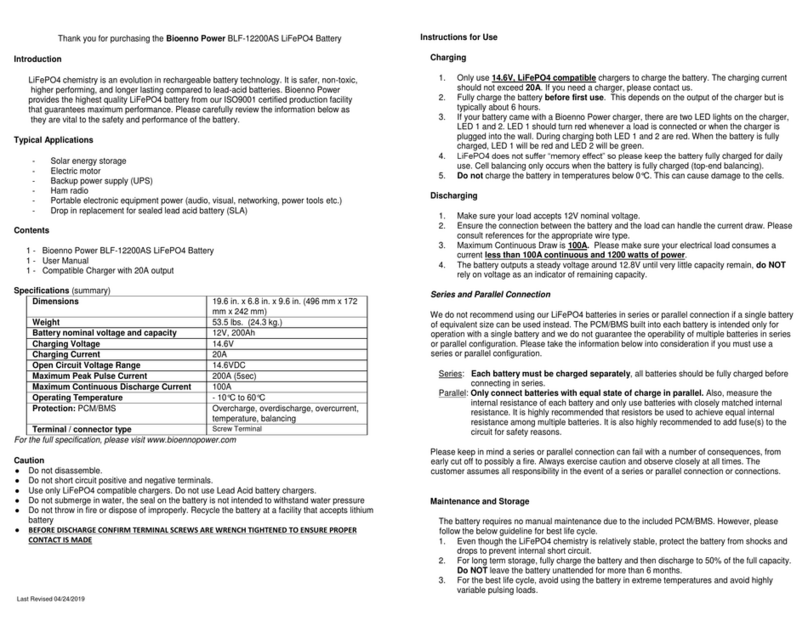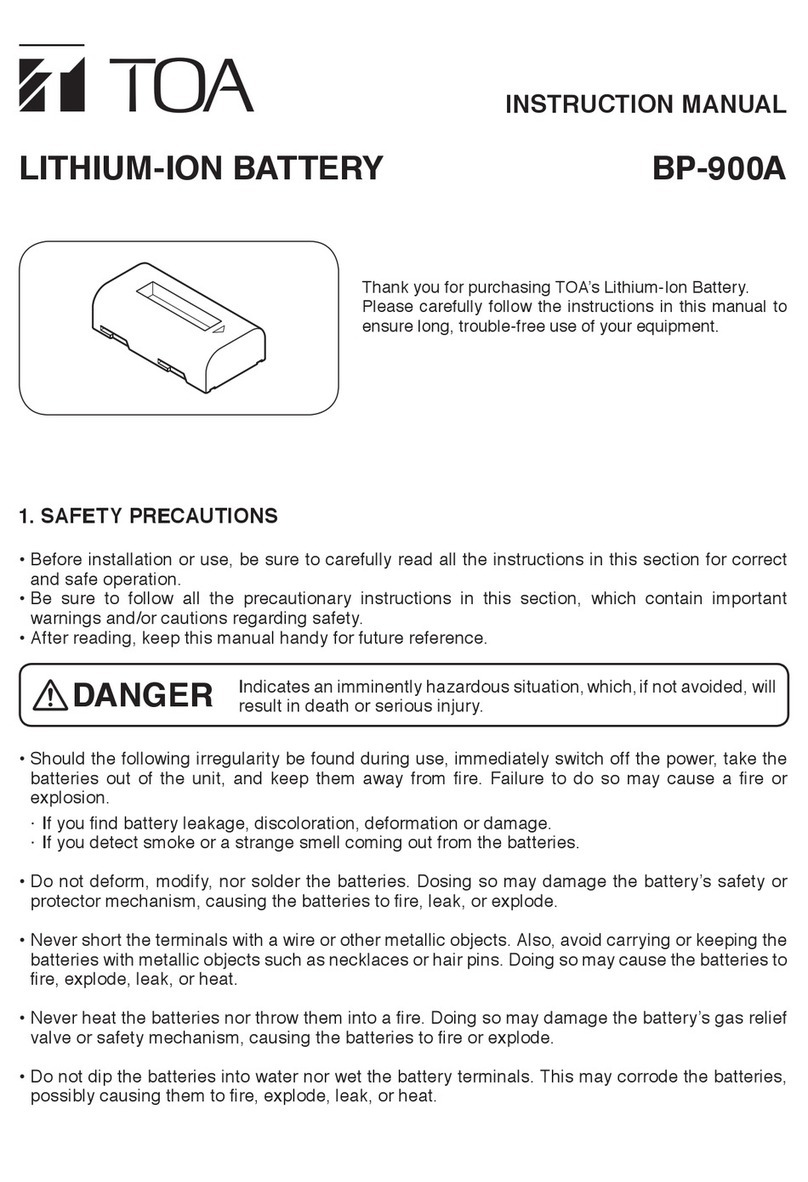Snoppa M1 User manual

Snoppa M1
Quick Start Guide _ 1
Schnellstartanleitung _ 9
Guide de démarrage rapide _17
Guía de Uso Rápido _ 25
Краткое руководство _ 33
Guida Rapida _ 41
便 利 な 利 用ガイドライン _ 49
빠른시작 가이드 _ 57
快速入門指南 _ 65
快速入门指南 _ 73
V1.1 2017.03
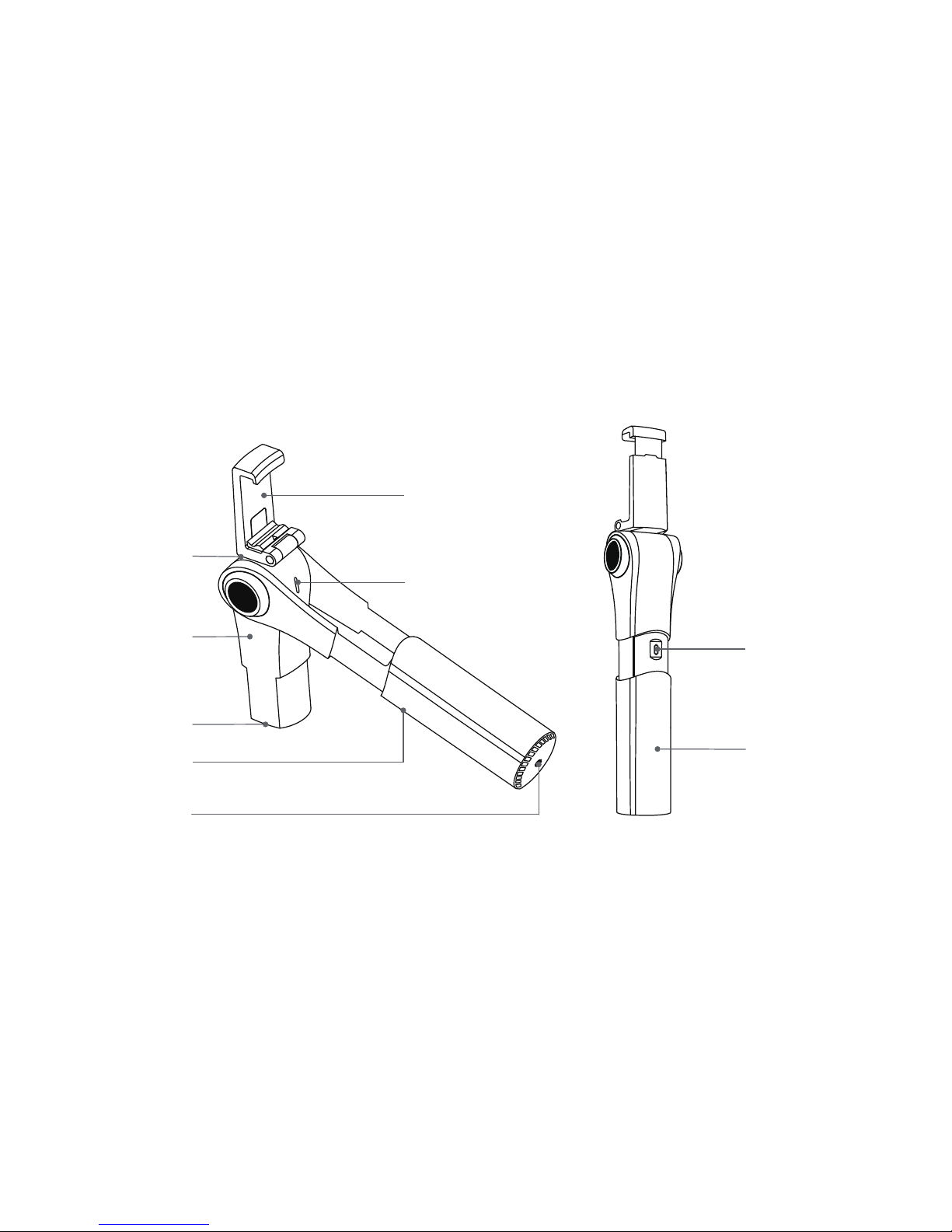
ACKNOWLEDGEMENT
[8]
[9]
[2]
[7]
[6]
[3]
[4]
[5]
[1]
Thanks for choosing Snoppa M1 handheld 3-axis motorized
gimbal, which is mainly designed for smartphones.
With the Snoppa’s advanced 3-axis stabilizing technology and
innovative structure design, it can precisely detect the
smartphone’s position and control the built-in brushless motors
to compensate for natural arm movements, balancing the
smartphone and eliminate video shake.
[1] PAN Motor
[2] TILT Motor
[3] Counterweight
[4] ROLL Motor
[5] 1/4 screw mount
[6] Foldable mobile phone
holder
[7] Indicator light &
Function Button
[8] micro USB charging port
[9] Grip
1

1.Install the Snoppa App
Scan the barcode below to download the Snoppa App, or
search for “Snoppa App” on the App Store or Google play,
and install the app on your mobile phone.
Snoppa App only support iOS 8.0 or later, and Android 5.0
or later.
2.Mobile phone set up
Unfold mobile phone holder
2

Mount the phone into the holder
range:
58-85mm
Make sure the phone is clamped in the middle
(Align to the center of gravity)
Notice: complicated phone
cases are not supported. They
may hinder the gimbal’s ability
to stabilize.
3
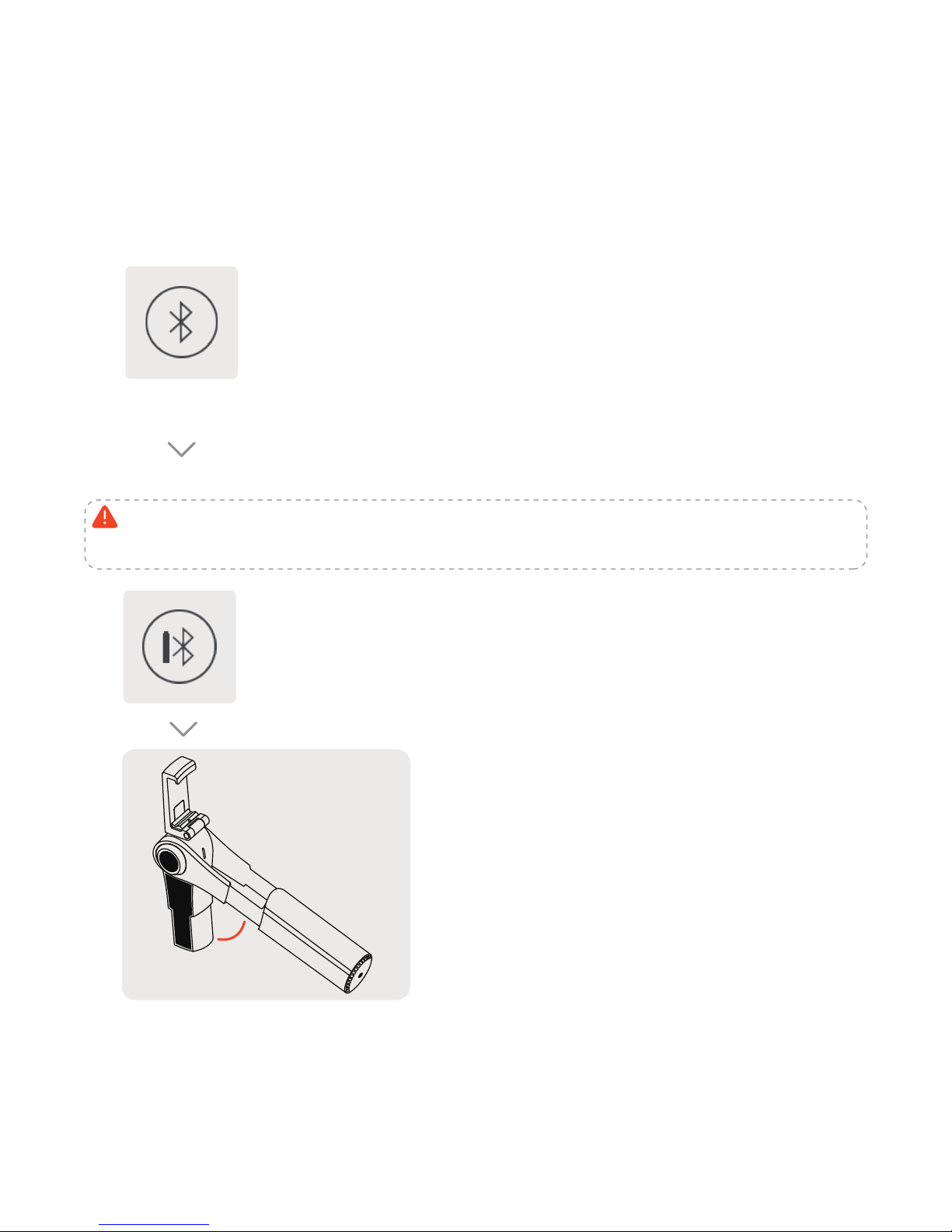
4
3.Turn on and turn o
A. With Snoppa App
Turn on the Bluetooth of the phone,
launch Snoppa App, click the Bluetooth
icon on the edge of the interface and
enter the Bluetooth setting.
Connect to SNOPPA-xxxx
Default password: 000000
To reset the password and device name,
press the button and hold for 10 seconds.
Once connected the green light on the
gimbal will start blinking, and the
Bluetooth icon will change and dispaly the
gimbal battery level.
Pull out the grip, rotate the
tilt-axis of the phone until the
intersection angle is more than
60 degree, and M1 will start to
work automatically.
Collapse the tilt-axis to the grip, quit Snoppa app,
and the gimbal will power o after 20 seconds
without any operation.
60
o
Power on
Power o
Notice: Please connect the Bluetooth of the gimbal in the Snoppa
App setting panel, instead of the mobile phone’s system setting panel.

Notice: Please avoid starting the gimbal without a phone
mounted on the holder. This may cause issues for the
gimbal.
B. Without Snoppa App
Power off
Twist 90˚ and
then pull out
(be careful of
pinching hand
when collapse
the handle).
Press & hold for 2 seconds until the indicator light goes o.
Rotate the tilt-axis
of the phone until
the intersection
angle goes more
than 60 degree.
60o
Press the indicator button,
when it ashes green,
press it again and hold it
until the gimbal starts up.
The indicator light will
show a constant green.
Indicator light/
Function button
CAUTION
PINCHING
HAND
Power on
Remind:Collapse the tilt-axis to the grip, the gimbal will enter
standby mode, and all the motors will stop working. Within 20
seconds of standby mode, motors can be reactivated by rotating
the tilt-axis down until the intersection angle goes larger
than 60 degree. After 20 seconds in standby mode, the
gimbal will power o automatically. After 30 minutes
without any operation in o mode, the Bluetooth will be
deactivated and cannot be found in the device list.
To reactivate it, short press the button and the indicator
will blink green.
5

4.Modes
Tracking Modes
Without Snoppa App you can press the indicator button to
switch tracking modes.
PAN TRACK
LOCK
OMNI TRACK
Pan track
Pan camera by moving the grip left or right.
Shoot in a xed direction no matter how the
grip moves.
Pan and tilt camera by moving the grip up &
down, left & right.
Omni track
tilt
pan
Hold the grip vertically, and
turn the phone 90 degree left
or right, and hold for one
second.
VERTICAL SHOOTING
Notice: it is important to choose the proper counterweight
which adapts to the mobile phone’s weight. Please refer to the
complete User Manual about how to choose the counterweight.
angle adjustment: Hold and rotate the mobile phone to the angle you want
and hold it for one second.
In Lock Mode, pan and tilt angle can be both adjusted manually.
In Pan Track and Omni Track modes, only tilt angle can be adjusted manually.
pan
6

5.Charging
6.Firmware upgrade
In order to get the best performance out of your gimbal, please
make sure it is upgraded with the latest rmware.
When the Snoppa app is launched a pop-up message will appear
on screen if a new rmware upgrade is available, prompting you
to update.
Make sure your smartphone has internet
access. Connect the gimbal with Snoppa
App by Bluetooth, enter the setting
menu, choose “Firmware Info”.
You can also manually check for and
upgrade to the new rmware when a
new upgrade is available.
BUILT-IN LI-PO BATTERY, WHICH IS IRREPLACEABLE
Charge the gimbal with a micro USB cable (connect
to a power bank or phone adapter or pc etc.)
When charging the gimbal, the indicator will ash
green, and will turn constant green when fully
charged.
USB
7

SPECIFICATIONS
ITEM
Model
Dimensions
Weight (battery included)
Controllable range
Mobile phone width range
Wireless
Runtime
BATTERY
Type
Capacity
Output voltage
Energy
Battery life
Charging temperature
Operating temperature
SPECS
SP-M1
Folded 208 x 53 x 43mm
Unfolded 266 x 53 x 43mm
450 g
Pan: 360˚ free rotation
Tilt: ±100°
Roll: 360˚ free rotation
58-85mm
Bluetooth Low Energy 4.0
4 Hours
Lipo
1050mAh
7.4V
7.8Wh
500cycles
0°~ 45°
-10°~ 45°
For more infomation, please download the User Manual on our website
(www.snoppa.com) .
The content is subjective to change without prior notice.
Copyright © 2017 Snoppa Technology. All Rights Reserved
8
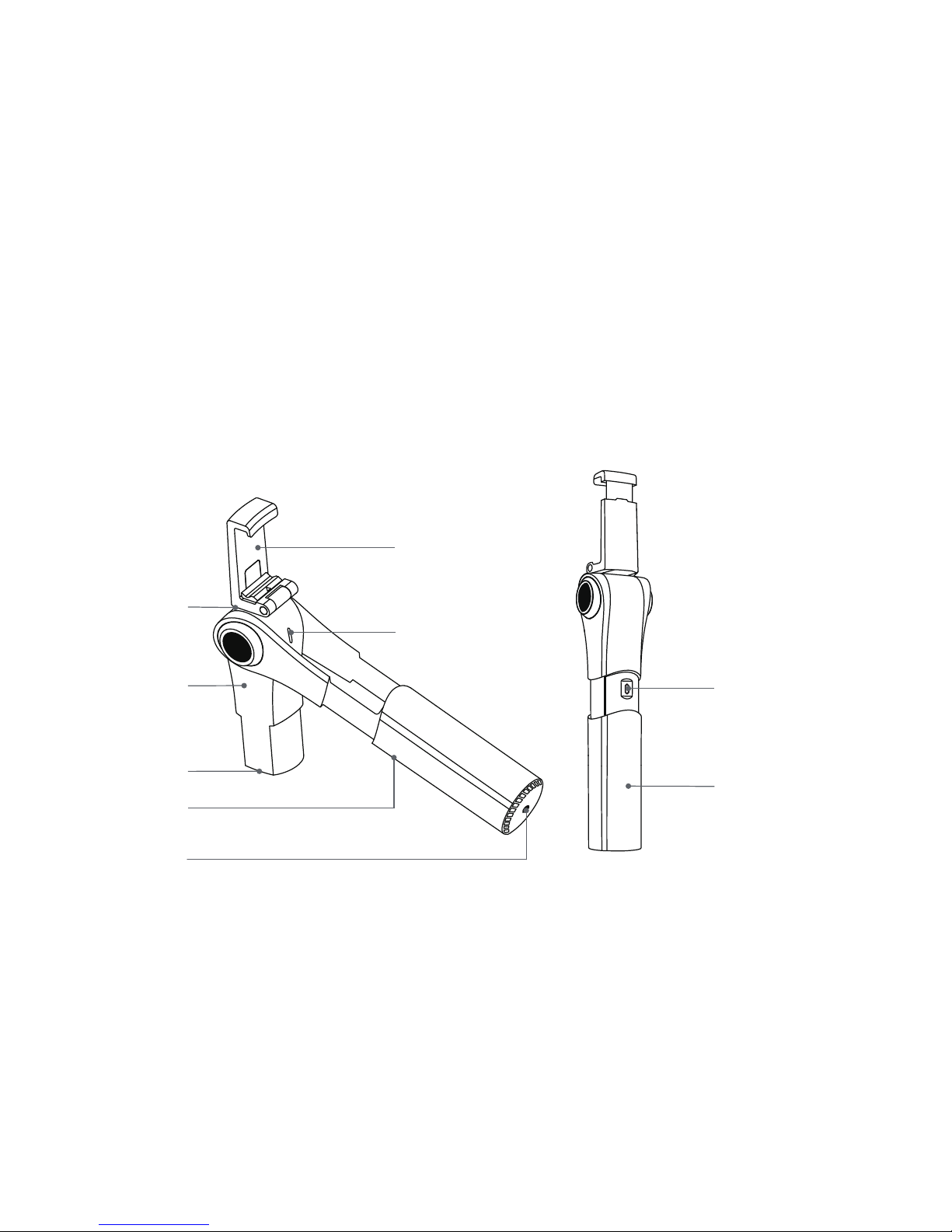
[1] PAN Motor (Schwenken)
[2] TILT Motor (Neigen)
[3] Gegengewicht
[4] ROLL Motor (Rollen)
[5] 1/4" Fotogewinde
[6] Umklappbarer
Smartphone-Halter
[7] Statuslicht & Funktionstaste
[8] Mikro USB Ladebuchse
[9] Griff
VORWORT
[2]
[7]
[8]
[9]
[6]
[3]
[4]
[5]
[1]
Vielen Dank, dass Sie sich für den in drei Achsen stabilisierten
Snoppa M1 Gimbal entschieden haben, der vor allem für
Smartphones entwickelt wurde. Mit der fortschrittlichen
Dreiachs-Stabilisatortechnik von Snoppa und dem innovativen
Gehäusedesign kann er die Lage des Smartphones exakt
bestimmen und die internen, bürstenlosen Motoren steuern. So
gleicht der Snoppa M1 das natürliche Zittern bei freihändiger
Benutzung aus, um das Smartphone zu stabilisieren und Wackler
in Videos zu unterdrücken.
9

1. Installation der Snoppa App
Scannen Sie den QR-Code, um die Snoppa-App herunterzu-
laden, oder suchen Sie nach „Snoppa App“ im App Store oder
auf Google Play, und installieren Sie die App auf Ihrem
Smartphone.
2. Einrichten des Smartphones
Klappen Sie die Smartphone-Halterung aus
10
Snoppa App benötigt iOS 8.0 oder neuer, oder Android
5.0 oder neuer.

Verstellbereich:
58-85mm
Stellen Sie sicher,
dass das Smartphone mittig eingesetzt wird
(Richten Sie es am Schwerpunkt aus)
Hinweis: Verzichen Sie auf
aufwändige Smartphone-
hüllen. Sie können die Funktionalität
des Snoppa beeinträchtigen.
Befestigen Sie das Smartphone in der Halterung
11

3. An- und ausschalten
A. Mit der Snoppa App
Schalten Sie Bluetooth am Smartphone an, öffnen
Sie die Snoppa-App, klicken Sie auf das
Bluetooth-Icon am Rand des Bildschirms und
öffnen Sie die Bluetooth-Einstellungen.
Verbinden Sie Ihr Gerät mit SNOPPA – xxxx
Standard-Passwort: 000000
Um Passwort und Gerätename zurückzusetzen,
drücken Sie die Funktionstaste für 10 Sekunden.
Ziehen Sie den Griff aus und rotieren sie die
Neigungsachse (Tilt), bis der Winkel mehr als 60°
beträgt, dann wird der M1 automatisch aktiviert.
Wenn Sie die Neigungsachse wieder in den Griff einschieben
und die Snoppa-App beenden, wird der Gimbal sich nach 20
Sekunden von selbst abschalten.
Wenn die Verbindung steht, wird das grüne
Statuslicht am Snoppa M1 blinken, und das
Bluetooth-Icon wird sich verändern und den
Ladestand des Akkus anzeigen.
60
o
Anschalten
Ausschalten
12
Hinweis: Bitte verbinden Sie Ihr Smartphone mit dem Bluetooth des
Gimbals über die Einstellungen der Snoppa-App und nicht über die
System-Einstellungen des Smartphones.
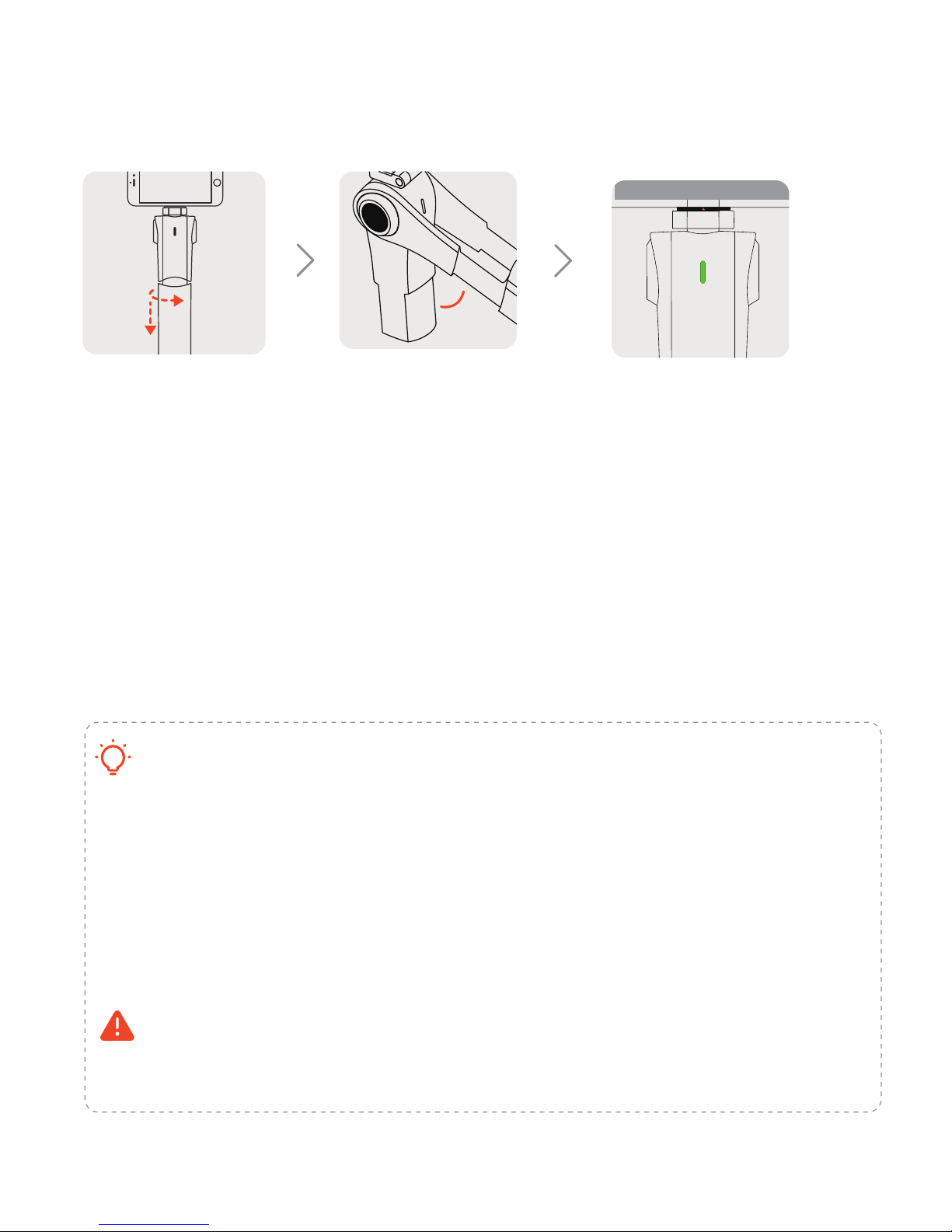
Hinweis: Bitte aktivieren Sie den Gimbal nicht, wenn sich kein
Smartphone in der Halterung befindet – ansonsten kann es zu
Problemen kommen.
B. Ohne die Snoppa App
Ausschalten
Um 90° drehen,
dann herausziehen
(achten Sie darauf,
beim Zusammen-
schieben Ihre Hand
nicht einzuklem-
men).
Drücken und halten Sie die Taste für 2 Sekunden, bis das
Statuslicht erlischt.
Drehen Sie die
Neigungsachse
(Tilt), bis der
Winkel mehr
als 60° beträgt
60
o
Drücken Sie die Funktion-
staste. Wenn das Statuslicht
grün blinkt, drücken Sie sie
erneut und halten sie
gedrückt, bis der Gimbal
aktiviert wird. Das Statuslicht
leuchtet nun konstant grün.
Statuslicht/
Funktionstaste
Anschalten
Nicht vergessen: Wenn Sie die Neigeachse zurück in den Griff
schieben, wird der Gimbal in den Standby-Modus versetzt, und die
Motoren arbeiten nicht mehr. Innerhalb von 20 Sekunden kann der
Standby-Modus beendet werden, indem Sie die Neigeachse soweit
neigen, dass der Winkel mehr als 60° beträgt. Nach 20 Sekunden im
Standby-Modus wird der Gimbal sich automatisch abschalten. Nach 30
Minuten ohne Aktivität wird auch das Bluetooth abgeschaltet und
erscheint nicht mehr in der Geräteliste. Um es zu reaktivieren, drücken
Sie kurz die Funktionstaste, dann wird das Statuslicht grün blinken.
13

4.Modi
Verfolgungsmodi
PAN TRACK (Schwenken)
Schwenken Sie die Kamera, indem Sie den Griff nach
rechts oder links schwenken.
LOCK (Verriegelt)
Filmen Sie in eine bestimmte Richtung, egal in welche
Richtung Sie den Handgriff bewegen
OMNI TRACK
Neigen und schwenken Sie die Kamera, indem Sie den
Griff nach oben & unten und rechts & links schwenken.
Filmen im Hochformat
Halten Sie den Griff senkrecht, drehen
Sie das Smartphone um 90° nach
rechts oder links und halten Sie es für
eine Sekunde.
Hinweis: Es ist wichtig, dass Sie das passende Gegengewicht
verwenden, das zum Gewicht des Smartphones passt. Bitte ziehen
Sie die ausführliche Bedienungsanleitung zur Auswahl des richtigen
Gegengewichts zu Rate.
14
Ohne die Snoppa-App können Sie die Funktionstaste drücken,
um zwischen den verschiedenen Verfolgungsmodi zu wechseln.
Korrektur des Winkels: Halten und drehen Sie das Smartphone auf den
gewünschten Winkel und halten Sie es für eine Sekunde in dieser Position.
Im Lock Modus können Neigungswinkel und Schwenkwinkel eingestellt werden.
In den Pan und Omni Modi kann nur der Neigungswinkel eingestellt werden.
Pan track
pan
Omni track
tilt
pan

USB
5. Laden
6. Firmware-Upgrades
Damit Ihr Gimbal die bestmöglichen Ergebnisse liefert, stellen
sie sicher, dass immer die aktuellste Firmware installiert ist.
Wenn die Snoppa-App gestartet wird, erscheint ein
Pop-Up-Fenster, wenn ein Firmwareupgrade verfügbar ist, und
Sie zu einem Update auffordern.
Stellen Sie sicher, dass Ihr Smartphone Zugriff auf das Internet
hat. Verbinden Sie den Gimbal über Buetooth mit der
Snoppa-App, gehen Sie in das Einstellungs-Menü und wählen
Sie “Firmware Info” aus.
Sie können auch manuell nach Updates suchen und diese
installieren, wenn sie verfügbar sind.
EINGEBAUTER, NICHT WECHSELBARER
LI-PO AKKU
Laden Sie den Gimbal über ein Mikro USB Kabel
(schließen Sie es z.B. an eine Powerbank, ein
USB-Netzteil oder einen PC an).
Während der Gimbal lädt, blinkt das Statuslicht grün.
Wenn er voll geladen ist, leuchtet es konstant grün.
15

Technische Daten
GERÄT
Model
Größe
Gewicht (mit Akku)
Steuerbarer Bereich
Aufnahmebreite für
Smartphones
Funkverbindung
AKKU
Typ
Kapazität
Ausgangsspannung
Energie
Batterie Lebensdauer
Laufzeit
Ladetemperatur
Betriebstemperatur
SPEZIFIKATIONEN
SP-M1
Zusammengeklappt:
208 x 53 x 43mm
Auseinandergeklappt:
266 x 53 x 43mm
450 g
Pan: 360° frei drehend
Tilt: ±100°
Roll: 360° frei drehend
58-85 mm
Bluetooth Low Energy 4.0
Lipo
1050mAh
7.4V
7.8Wh
500 Ladezyklen
4 Stunden
0°~ 45°
-10°~ 45°
Für weitere Informationen besuchen Sie bitte unsere Webseite
(www.snoppa.com) und laden Sie das Benutzerhandbuch herunter.
Alle Angaben vorbehaltlich Irrtum und Änderungen.
Copyright © 2017 Snoppa Technology. All Rights Reserved
16

[1] Axe transversal
[2] Axe de tangage
[3] Contrepoids
[4] Axe de roulement
transversal
[5] Culot de 1/4 pouces
[6] Porteur de téléphone
mobile pliable
[7] Témoin de dent
bleue/bouton de fonction
[8] Interface de recharge
micro USB
[9] Manette
Connaissance à Snoppa™ M1
[2]
[7]
[8]
[9]
[6]
[3]
[4]
[5]
[1]
Merci d'avoir choisi le cardan électronique triaxial de téléphone
mobile du type portable Snoppa M1. Snoppa M1 est conçu
selon la technique de stabilité renforcée électronique triaxiale et
la structure innovante de Snoppa Technologie S.A.R.L, il peut
détecter avec précision la position spatiale de téléphone mobile
détecté, contrôler le moteur sans balai intégrés pour compenser
les mouvements naturels des bras, maintenir l'équilibre du
téléphone mobile en temps réel, et éliminer le tremblement de
photographie vidéo.
17

1.Téléchargement et installation App
Veuillez scanner le code bidimensionnel ci-dessous, ou
rechercher “Snoppa” dans la boutique des logiciels de
l'équipement mobile pour télécharger et installer.
Snoppa App supporte uniquement le système iOS8.0 et
version plus, ou le système Android 5.0 et version plus.
2.Installation de l'équipement mobile
1)Le déploiement du porteur de
téléphone mobile
18

2)L'installation du téléphone
Range:
58-85mm
3)
Note:les enveloppes de téléphone
mobile compliquées ne sont pas
supportées, ce qui peut nuire
éventuellement à la vibration au
cours de l'utilisation.
19
La confirmation que le téléphone mobile est serré
au milieu (Aligner au centre de gravité du téléphone
mobile au porteur de téléphone mobile)
Other manuals for M1
2
Table of contents
Languages:
Other Snoppa Camera Accessories manuals