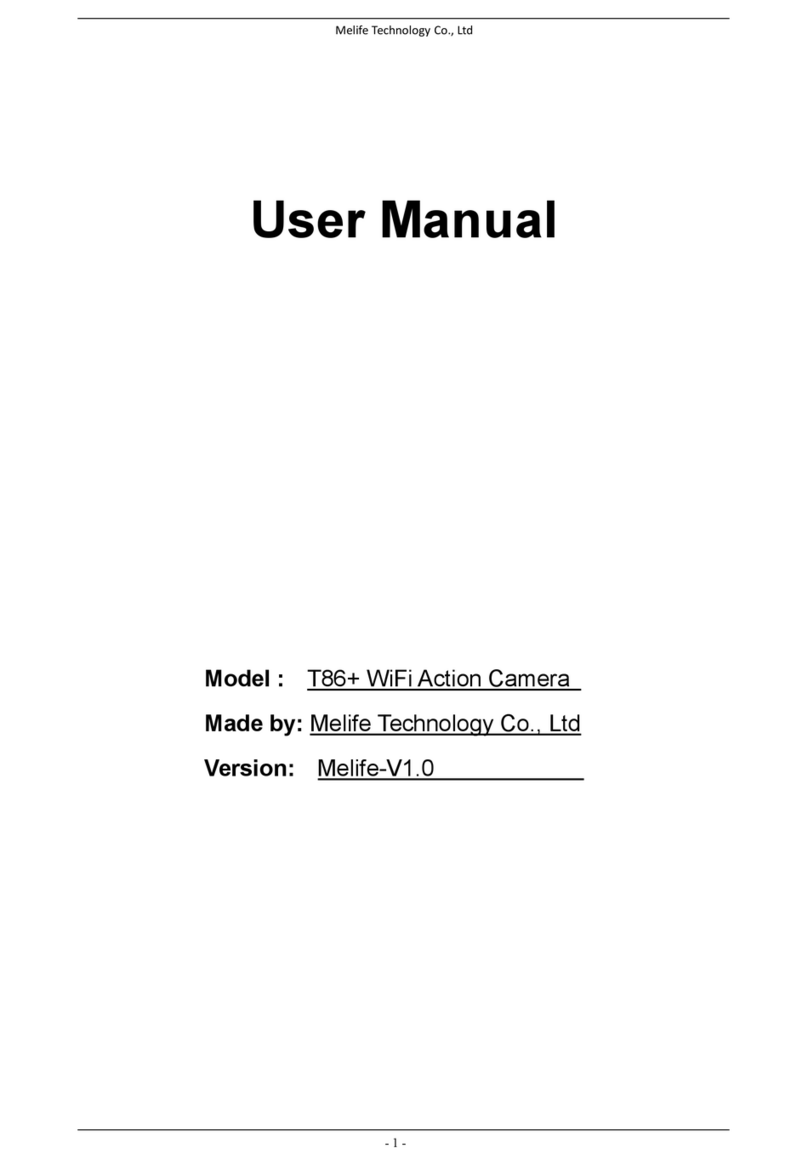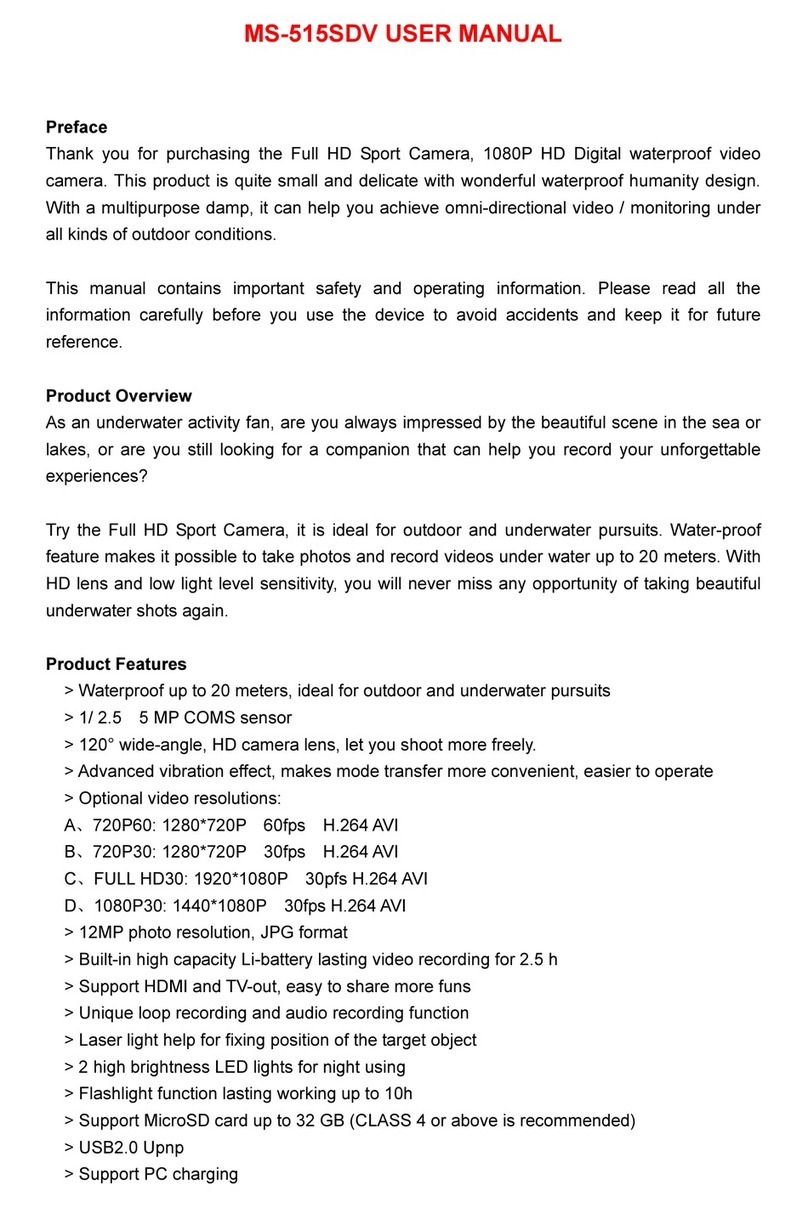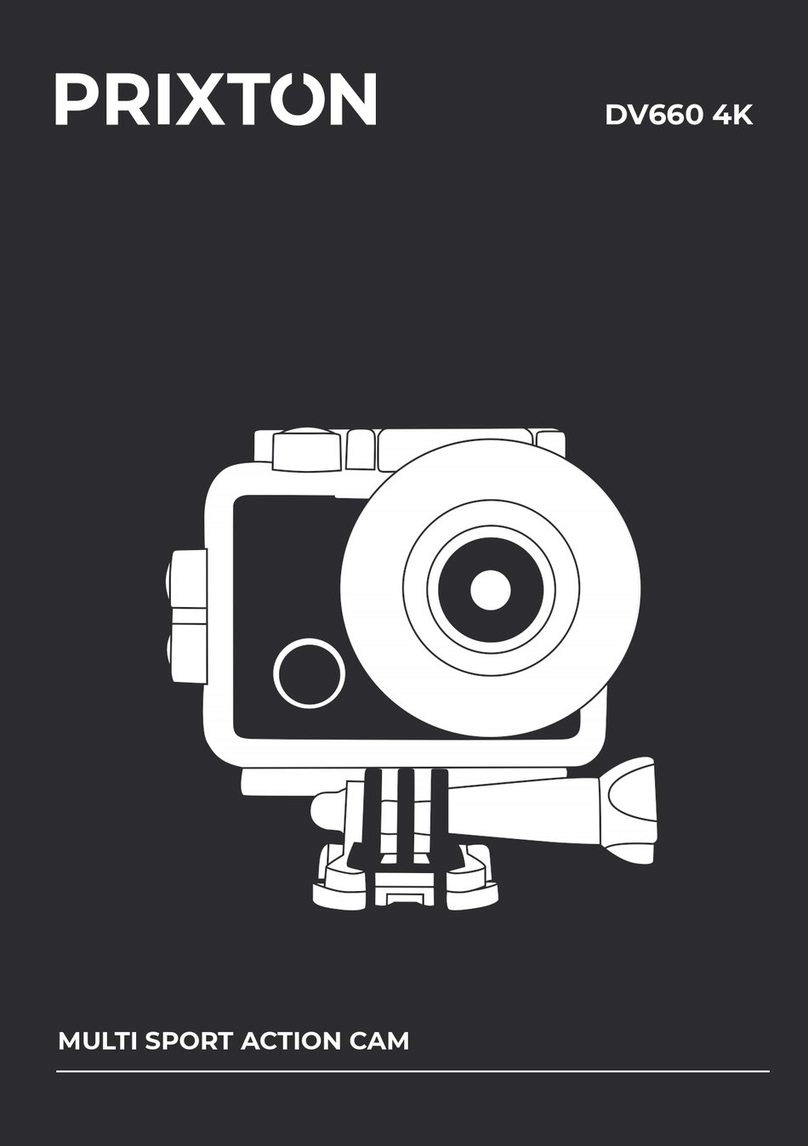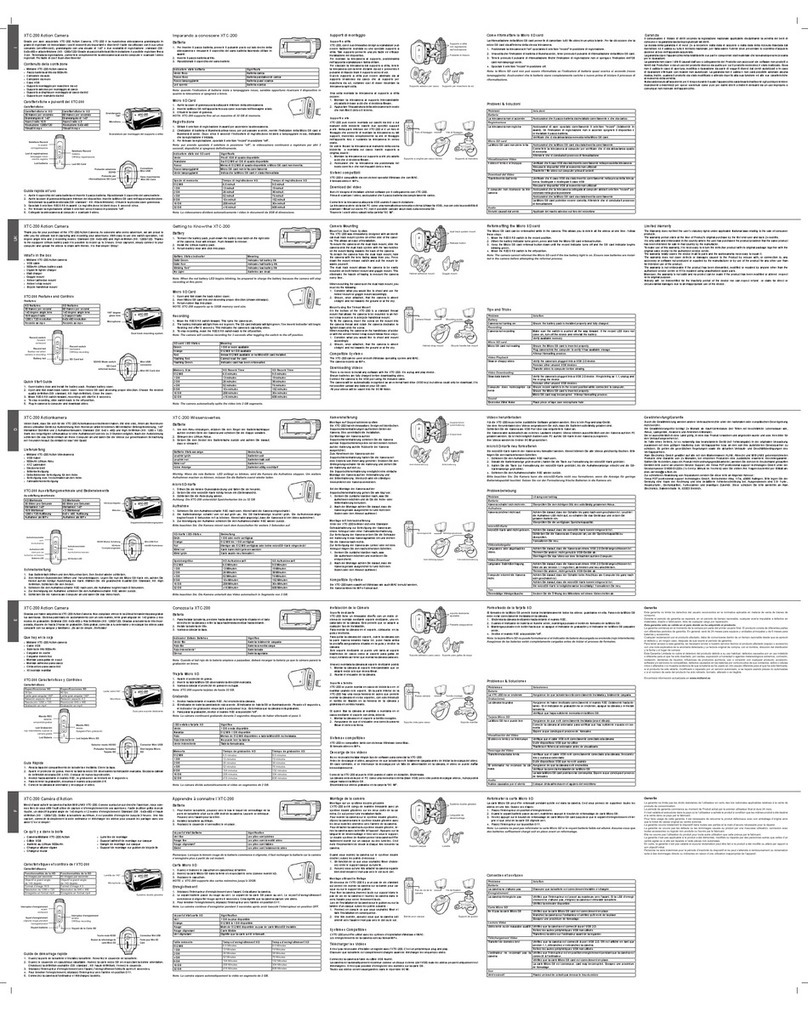Socam Ultimate User manual
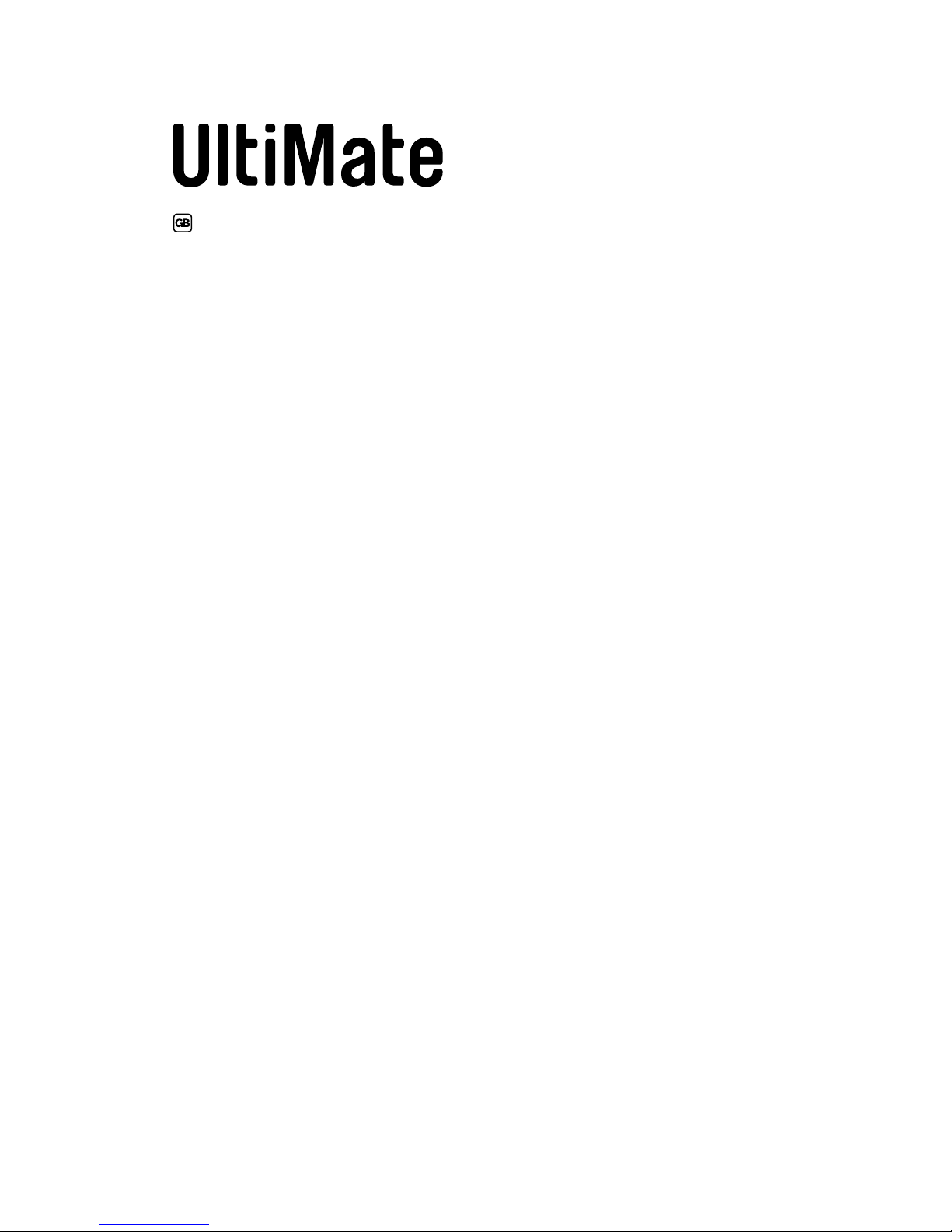
1
Operating Instructions

2
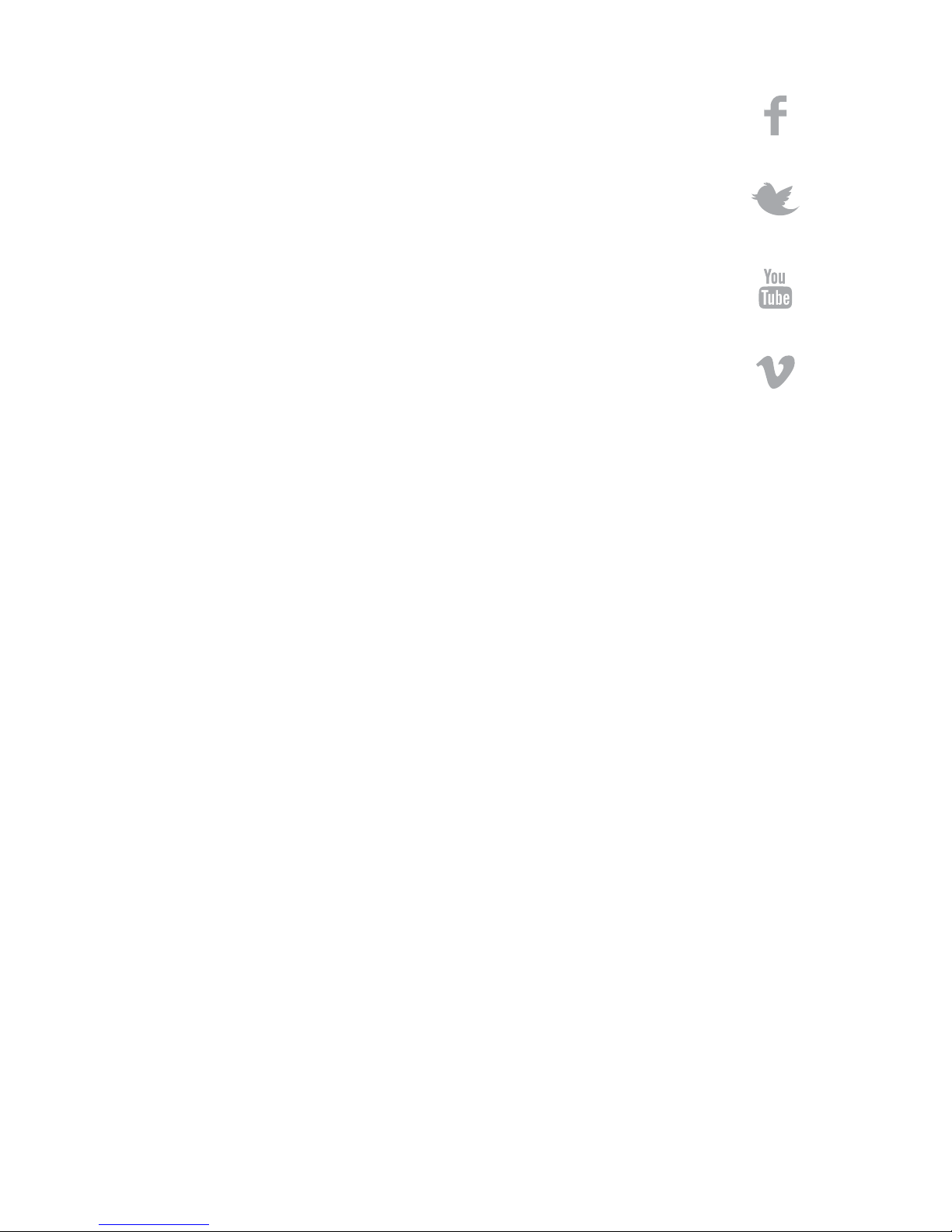
3
These Operating Instructions accompany this product. They
contain important information on setting up and using the device.
You should refer to these instructions, even if you are buying this
product for someone else.
Please retain these Operating Instructions for future use!

4

» WELCOME 5
WELCOME
Dear customer,
Thank you for making the excellent decision to purchase this
SOCAM®product. You now have a high-quality product with a name
that represents outstanding products.
This product complies with the applicable National and European
standards and regulations. We kindly request the user to follow the
operating instructions, to preserve this condition and to ensure safe
operation!
These operating instructions relate to this product. They contain
important notices on commissioning and handling. Please take this
into consideration when you pass the product on to third parties.
Please keep these instructions for further reference!
All company names and product designations contained herein are
trademarks of the respective owners. All rights reserved.
We wish you a great deal of enjoyment with your new SOCAM®
product!

6 » TABLE OF CONTENTS
TABLE OF CONTENTS
WELCOME................................................................5
TABLE OF CONTENTS..................................................6
INTENDED USE..........................................................9
DELIVERY CONTENTS............................................... 10
ACCESSORIES..........................................................11
SAFETY INSTRUCTIONS............................................ 12
(Rechargeable) batteries .......................................13
Miscellaneous........................................................14
PRODUCT TIPS ........................................................ 15
First steps..............................................................15
Keeping the product in good shape .........................15
Maximizing the battery life .....................................15
OPERATING ELEMENTS............................................. 16
MOUNTING ............................................................. 18
Mounting the universal clip.....................................18
Mounting at and curved surface mounts...............19
Goggle mount (not included)...................................21
SPLASH-PROOF CASE .............................................. 22
TRIPOD ATTACHMENT .............................................. 24
BATTERY................................................................ 25
Inserting/Removing battery.................................. 25
Battery status....................................................... 26
Charging battery....................................................27

» TABLE OF CONTENTS 7
SD STORAGE........................................................... 28
MicroSD card........................................................ 28
Reading SD storage............................................... 30
ADJUSTABLE LENS .................................................. 31
THE NAVIGATION INTERFACE..................................... 32
TURNING ON AND OFF .............................................. 33
MICROPHONE.......................................................... 34
RECORDING ............................................................ 35
Switching modes .................................................. 35
Default settings..................................................... 35
Photo mode........................................................... 36
Video mode........................................................... 36
Time lapse mode ....................................................37
WI-FI SOCAM®APPLICATIONS................................... 38
Use Wi-Fi.............................................................. 39
Change SSID/Password......................................... 39
SOCAM®ON TV .......................................................40
Connection............................................................ 40
Menu navigation.....................................................41
Playback mode.......................................................41
Preview mode........................................................41
FIRMWARE UPDATE ................................................. 42
FACTORY RESET...................................................... 43
CLEANING AND CARE ...............................................44
Body ..................................................................... 44
Lens...................................................................... 44

8 » TABLE OF CONTENTS
PRODUCT SUPPORT.................................................. 45
FCC COMPLIANCE STATEMENT .................................. 45
DISPOSAL............................................................... 46
Product................................................................. 46
(Rechargeable) batteries ...................................... 46
TECHNICAL DATA..................................................... 47
Power supply ........................................................47
Output....................................................................47
Wi-Fi .....................................................................47
Lens...................................................................... 48
Video recording .................................................... 48
Photo recording.................................................... 48
Audio .................................................................... 49
Operating, storage conditions ............................... 49
Dimensions, weight............................................... 49
LEGAL NOTICE.........................................................50

» INTENDED USE 9
INTENDED USE
The SOCAM®UltiMate is designed to be used as an action camera
for private use. In combination with mounting accessories the product
can be mounted on helmets, skiing goggles and regular tripod
attachments, just to name a few.
For use during rain and snow the included water proof case is
required to protect the camera from water. For under water use
specially designed diving accessories are required.
The product can be used in rough environments, where it is exposed
to vibrations and shaking. The product is not designed to withstand
physical abuse and shall therefore be handled with care as any other
such mobile device.
Do not use the product for surveillance purposes. You must strictly
adhere to national laws governing the use of such camera devices.
Misuse may result in legal prosecution.
For safety and approval purposes (CE), you must not rebuild and/or
modify this product. If you use the product for purposes other than
those described above, the product may be damaged. In addition,
improper use can cause hazards such as short circuiting, re, electric
shock etc. Read the instructions carefully and keep them. Make this
product available to third parties only together with its operating
instructions.
From here on, the SOCAM®UltiMate is referred to as the SOCAM.
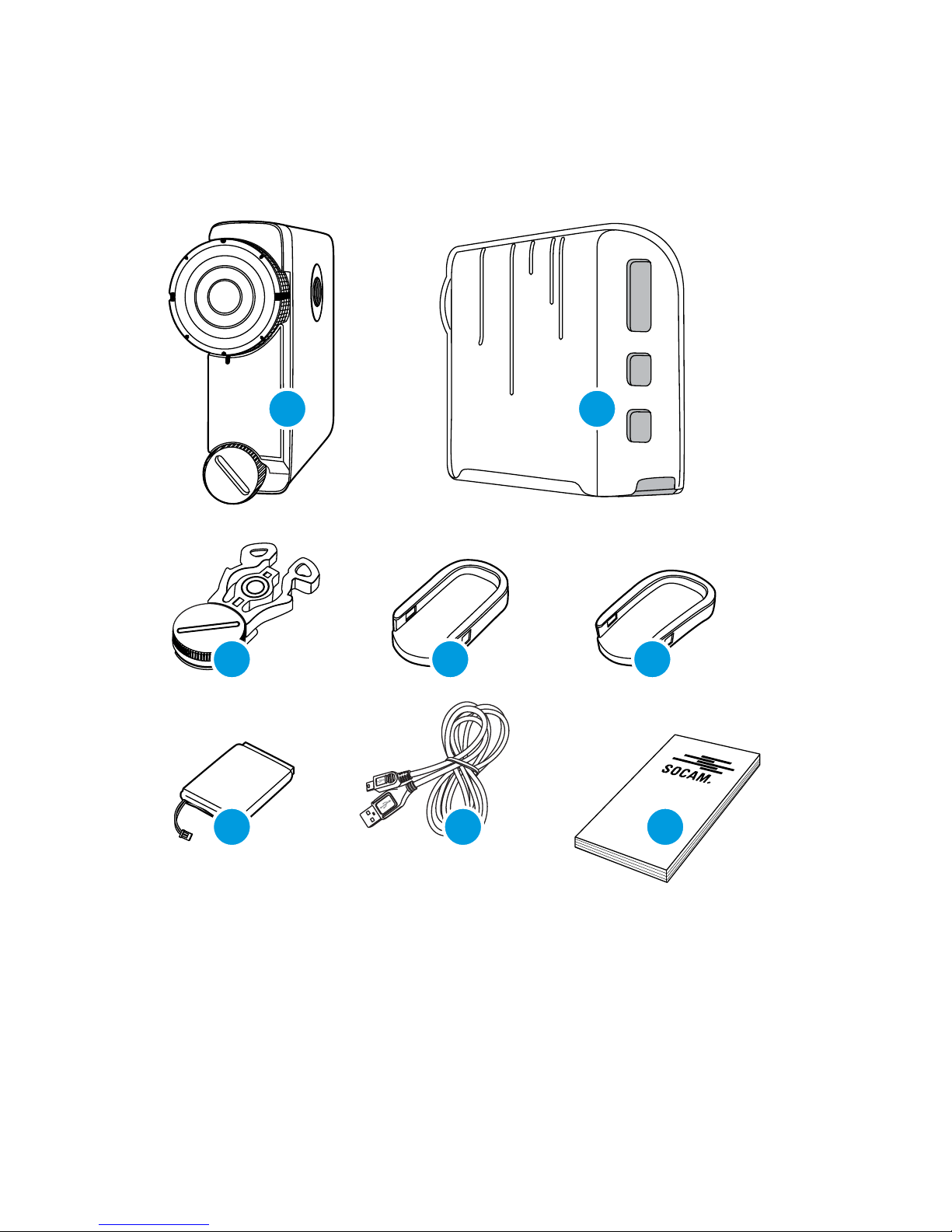
10 » DELIVERY CONTENTS
DELIVERY CONTENTS
A
D EC
F G H
B
A SOCAM®Ultimate
B Splash proof case
C Universal clip
D Flat surface mount
E Curved surface mount
F Rechargeable battery
(1050 mAh Li-Ion)
G microUSB cable
H Operating instructions
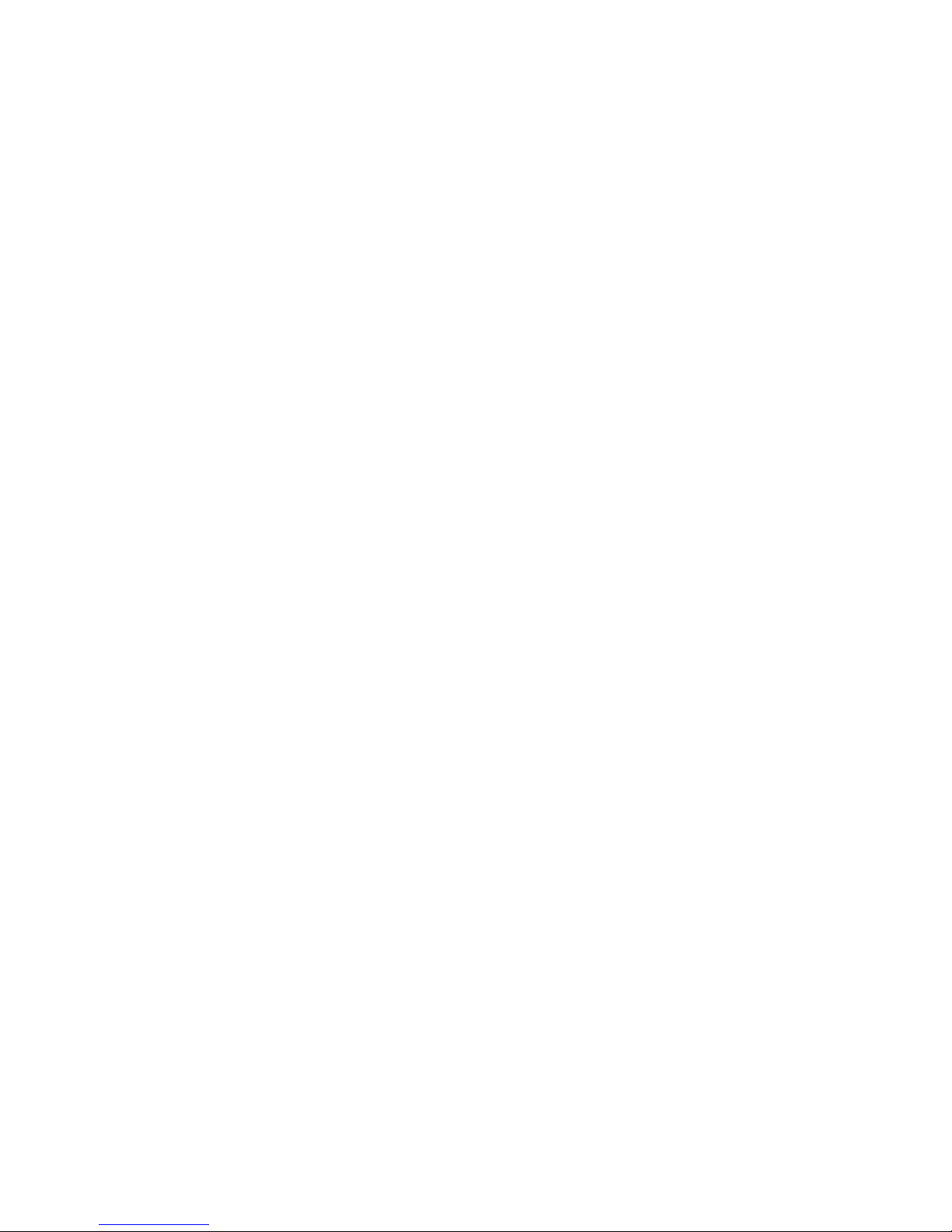
» ACCESSORIES 11
ACCESSORIES
20001SC GPS Module
30001SC Universal Clip
30002SC Flat and Curved Surface Mounts
30003SC Micro USB Cable
30004SC HDMI Cable
30005SC Goggle Mount
30006SC Spare Battery (1050 mAh)
40001SC Splash Proof Case (Blue)
40002SC Splash Proof Case (Black)

12 » SAFETY INSTRUCTIONS
SAFETY
INSTRUCTIONS
Read the operating instructions carefully and especially observe the
safety information. If you do not follow the safety instructions and
information on proper handling in this manual, we assume no liability
for any resulting personal injury or damage to property. Such cases will
invalidate the warranty/guarantee.
• The device is not a toy. Keep it out of the reach of children and
pets.
• Do not leave packaging material lying around carelessly. These
may become dangerous playing material for children.
• Do not place the product under any mechanical stress.
• Do not attempt to dismantle the device. Any attempt to alter
or repair the unit, except by the original manufacturer or an
authorized service facility, will void the limited warranty.
• Regularly check the functional reliability of your product. Watch out
for any visible damage such as cracks.
• Handle the product carefully. Jolts, impacts or a fall even from a
low height can damage the product.
• Also observe the safety and operating instructions of any other
devices which are connected to the product.

» SAFETY INSTRUCTIONS 13
• If it is no longer possible to operate the product safely, take it out
of operation and protect it from any accidental use. Safe operation
can no longer be guaranteed if the product:
»is visibly damaged,
»is no longer working properly,
»has been stored for extended periods in poor ambient conditions,
or has been subjected to any serious transport-related stresses.
• Keep the product away from moisture, damp areas, dripping and
splashing water.
• The product is not water-proof.
• Keep the product away from direct sunlight.
• Delicate control electronics are used in the product which are
also sensitive to temperature uctuations and are optimised for a
particular temperature range. See chapter (»Technical data).
(Rechargeable) batteries
• Never damage the rechargeable battery. Damaging the casing of
the rechargeable battery might cause an explosion or a re!
• Never short-circuit the contacts of the rechargeable battery. Do not
throw the battery or the product into re. There is a danger of re
and explosion!

14 » SAFETY INSTRUCTIONS
• Charge the rechargeable battery regularly, even if you are not using
the product. Due to the rechargeable battery technology being
used, you do not need to discharge the rechargeable battery rst.
• Never charge the rechargeable battery of the product unattended.
• When charging, place the product on a surface that is not heat-
sensitive. It is normal that a certain amount of heat is generated
during charging.
• Before disposing of the product remove the battery.
Miscellaneous
• Consult an expert when in doubt about operation, safety or
connection of the device.
• Maintenance, modications and repairs are to be performed
exclusively by an expert or at a qualied shop.
• If you have questions which remain unanswered by these operating
instructions, contact our technical support service or other
technical personnel.

» PRODUCT TIPS 15
PRODUCT TIPS
First steps
The SOCAM®UltiMate has a learning curve, which means you need
to practice for some time. Start by keeping it off the mount and
familiarize yourself with the controls. Once you master the controls
the transition between off-mount and on-mount operation is easy.
Keeping the product in good shape
To keep your product in good shape regularily clean and inspect it for
any defects and faults. Defects shall be repaired immediately before
next use.
Maximizing the battery life
• To keep battery discharge low, turn the Wi-Fi function off.
• Temperatures can impact battery life as well. Extremely low
temperatures may decrease the battery life time. Store the product
in a warm environment.

16 » OPERATING ELEMENTS
OPERATING
ELEMENTS
1
2
3
4
5
6
7
8
9
10
11
12
13
15
14
16
17
18
19
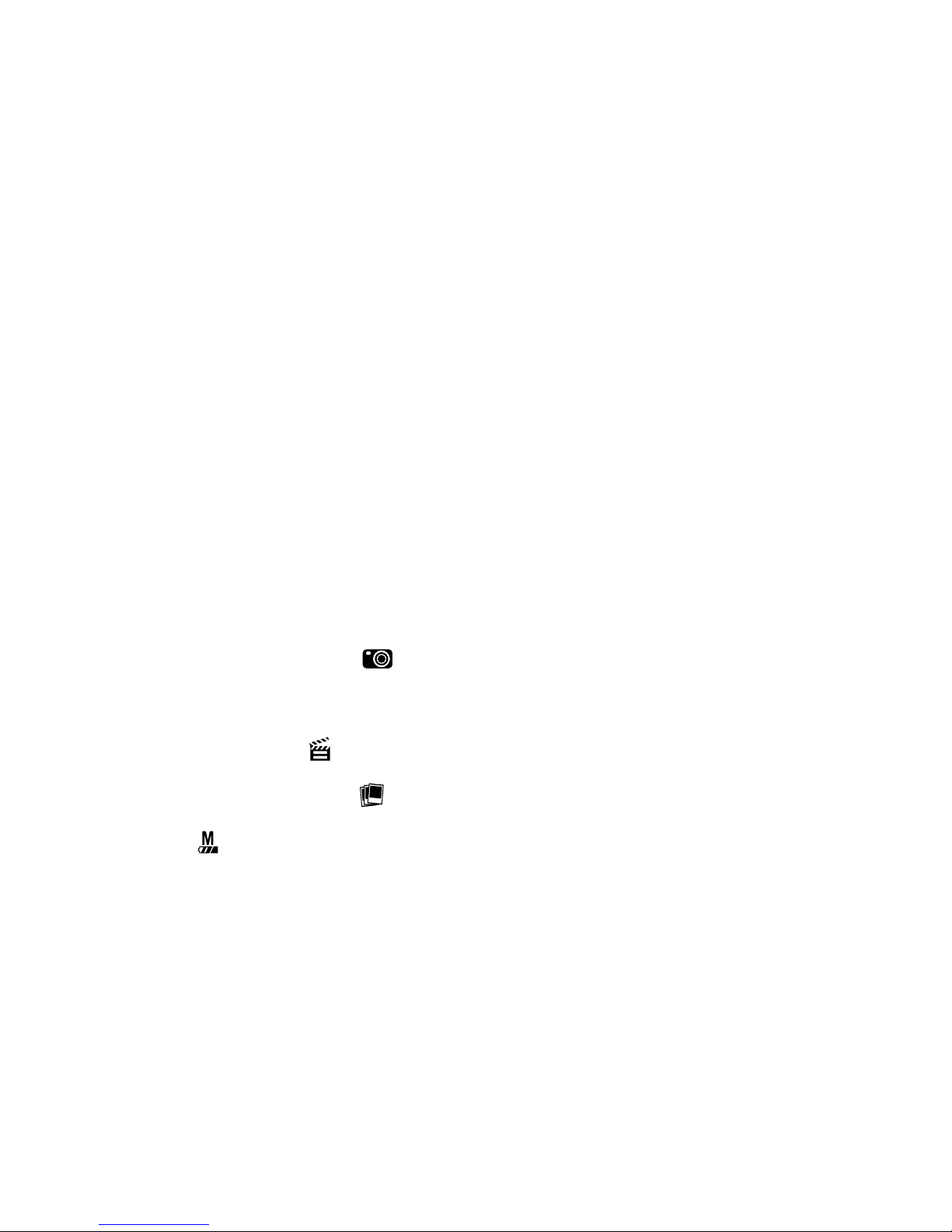
» OPERATING ELEMENTS 17
1 Camera body
2 Clip attachment
3 Lens adjustment ring
4 Camera lens
5 Front cover
6 Screw
7 microSD card slot
8 Battery socket
9 Battery slot
10 Protective cover
11 microUSB socket (hidden)
12 External microphone jack (hidden)
13 Still picture mode
14 Shutter button (hidden)
15 Video mode
16 Time lapse mode
17 button/LED
18 microHDMI socket
19 SOCAM®interface port (for connection of accessories)

18 » MOUNTING
MOUNTING
With the current delivery of contents the SOCAM can be mounted with
the following congurations: Flat surface, curved (convex) surface,
splash-proof case and standardized tripod attachment.
Mounting the universal clip
The universal clip (C) is required for all mounting congurations
except if the SOCAM is mounted directly onto a standard tripod
attachment. Screw the universal clip onto the clip attachment (2)
(»Fig.1). Ensure that the rubber washer stays between clip and
casing. If you use the splash-sproof case (B), then attach the
universal clip to the case.
Fig.1

» MOUNTING 19
Mounting at and curved surface mounts
TIPS Prior to attaching the mount to the surface do the
following:
• Clean the mounting surface. Oil, grease, dirt and
dust reduce adhesion. This may lead to the SOCAM
falling off and being damaged.
• Attach the mount at room temperature.
• Avoid uneven and rough mounting surfaces.
• Ensure the mount is securely attached to the
surface before use.
• To increase the adhesive strength of the double-
sided tape, let it rest for a day after attaching.
The at surface mount (D) (»Fig.2) is used for at surfaces, whereas
the curved surface mount (E) (»Fig.3) attaches to convex surfaces
(e.g. helmets). Use the included double-sided tape to afx the surface
mounts.
Fig.2 Fig.3

20 » MOUNTING
Slide the universal clip attached to the SOCAM into the surface mount
until it clicks in place (»Fig.4).
To release, squeeze the two tongues of the universal clip and slide it
out of the mount.
Fig.4
Table of contents