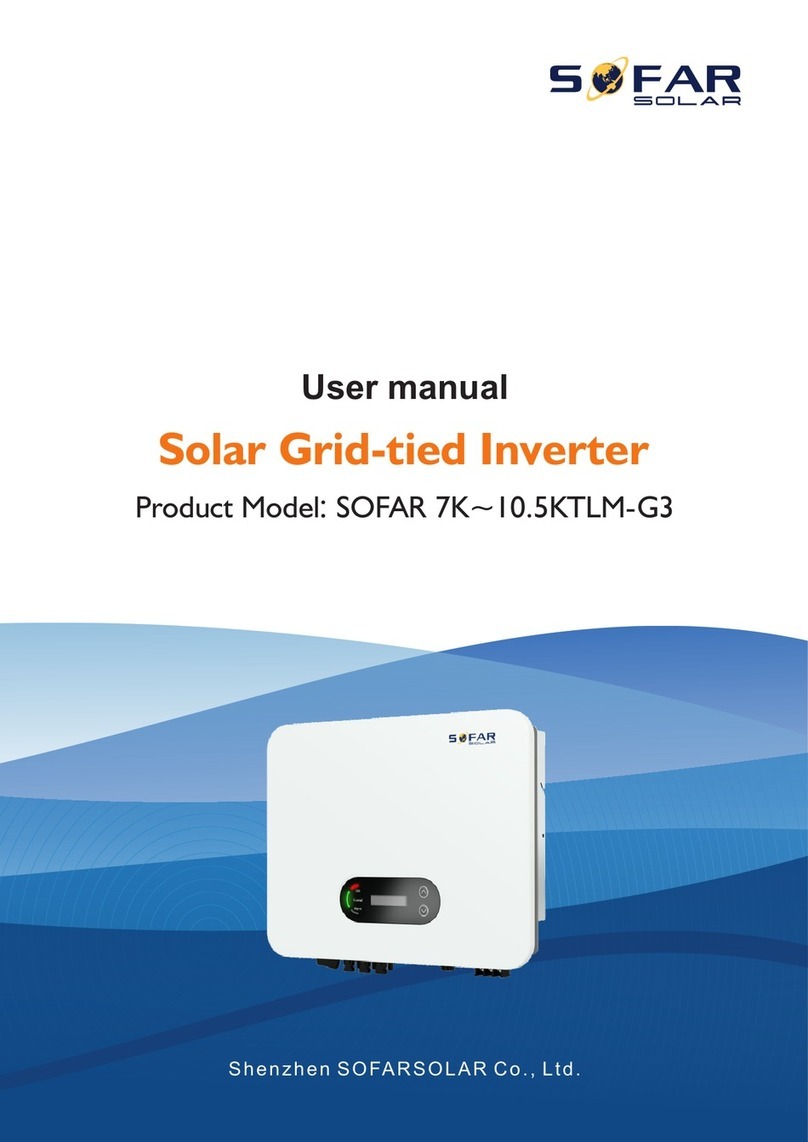Contents
Preface............................................................................................................... II
1. HYD-ES inverter Introduction.................................................................. - 1 -
2. Safety Notes...............................................................................................- 2 -
2.1. Safety Notes....................................................................................- 2 -
2.2. Installation and Maintenance Notes................................................- 2 -
2.3. Signs on the inverter....................................................................... - 4 -
3. Installation................................................................................................. - 5 -
3.1. Product Overview........................................................................... - 5 -
3.2. Packing List.................................................................................... - 5 -
3.3. Installation Environment................................................................ - 8 -
3.4. Installation Tools.............................................................................- 8 -
3.5. Installation Position........................................................................ - 9 -
3.6. Mount HYD-ES inverter...............................................................- 10 -
4. Electrical Connection...............................................................................- 12 -
4.1. Battery Connection....................................................................... - 12 -
4.2. PV Connection.............................................................................. - 13 -
4.3. Inverter logic interface connection............................................... - 14 -
4.4. CT / CAN / RS485 / NTC connection.......................................... - 17 -
4.5. Grid Connection............................................................................- 19 -
4.6. Critical Load Connection (EPS function).....................................- 20 -
4.7. WiFi/GPRS/Ethernet module........................................................- 21 -
5. Buttons and indicator lights..................................................................... - 23 -
5.1. Buttons.......................................................................................... - 23 -
5.2. Indicator lights and status............................................................. - 23 -
6. Operation................................................................................................. - 24 -
6.1. Double Check............................................................................... - 24 -
6.2. First Time Setup (IMPORTANT!)................................................- 24 -
6.3. Commissioning............................................................................. - 28 -
6.4. Menu............................................................................................. - 28 -
7. Troubleshooting.......................................................................................- 46 -
8. Technical Data......................................................................................... - 54 -
9. Quality Assurance....................................................................................- 57 -