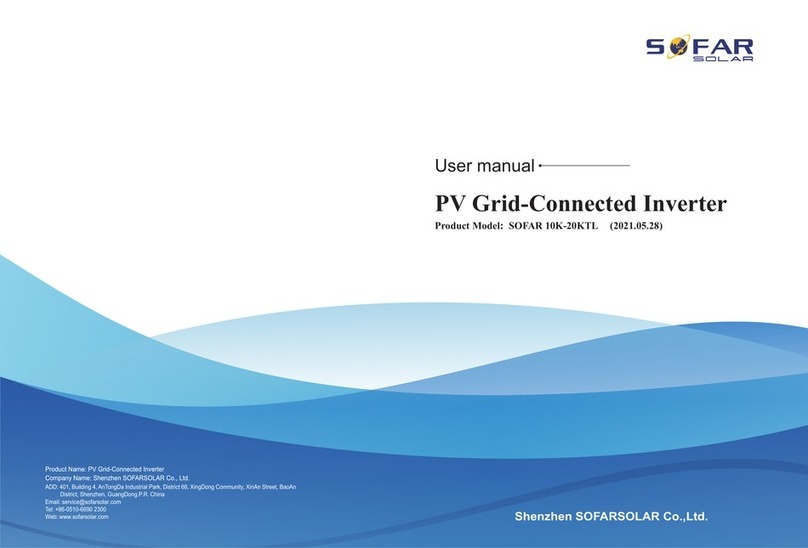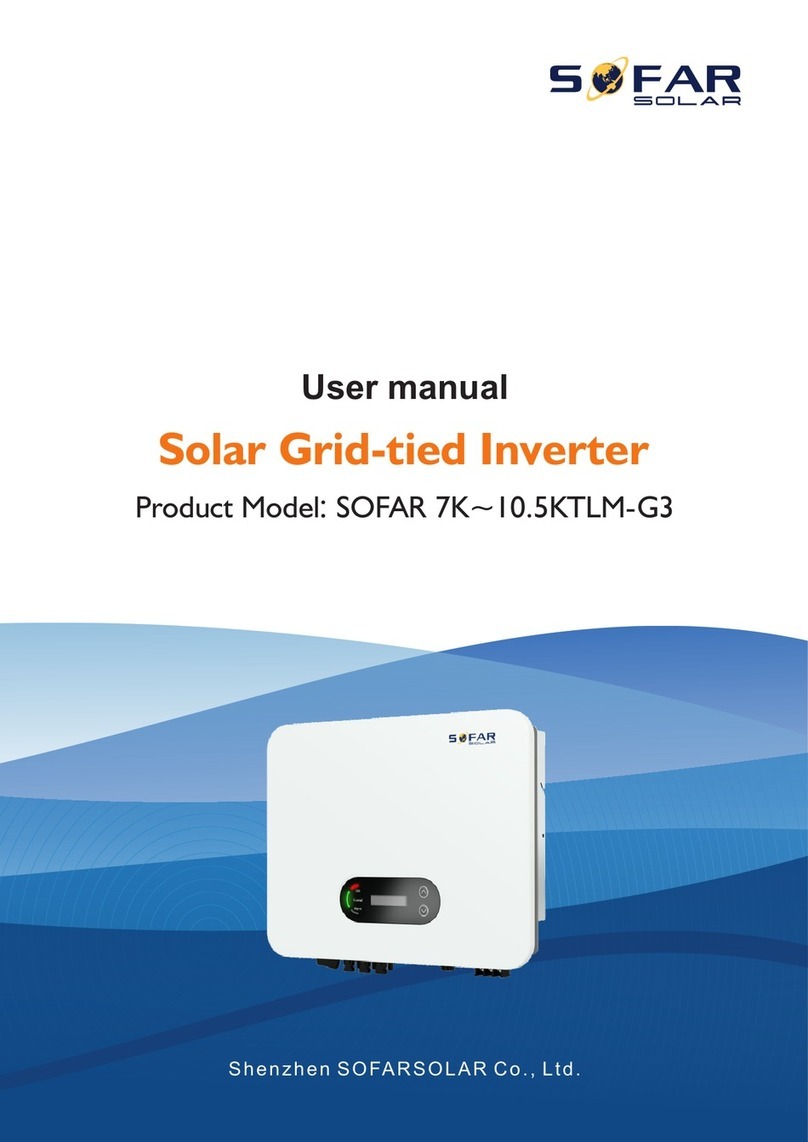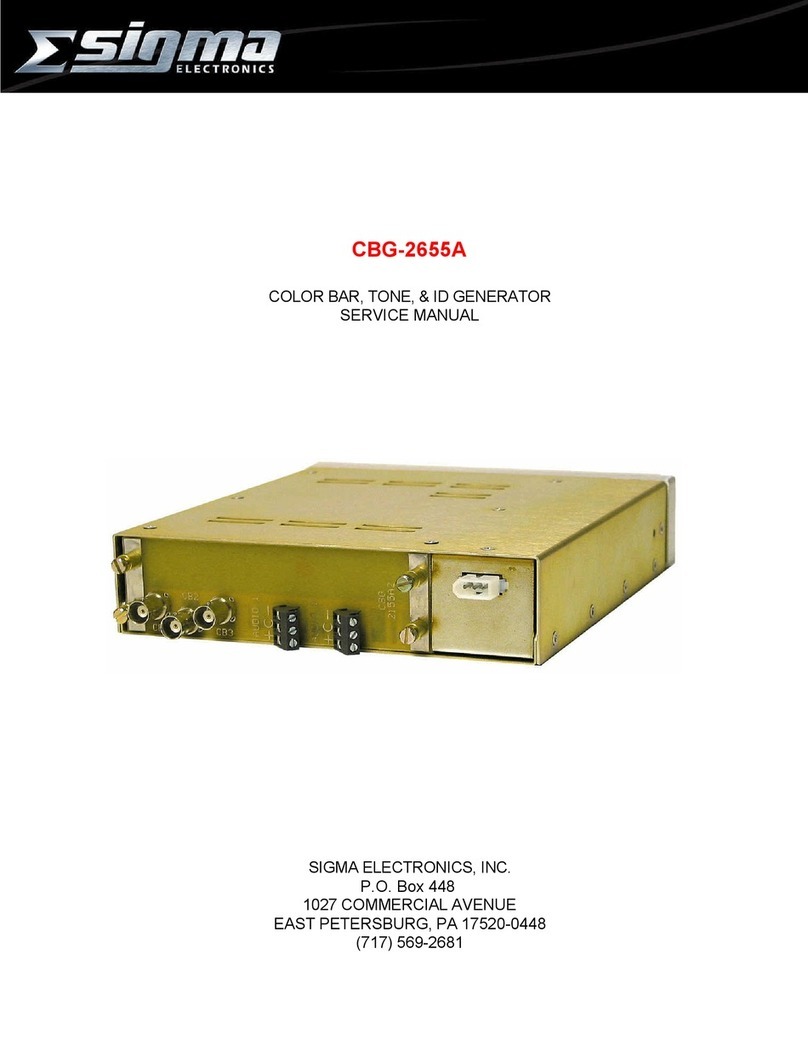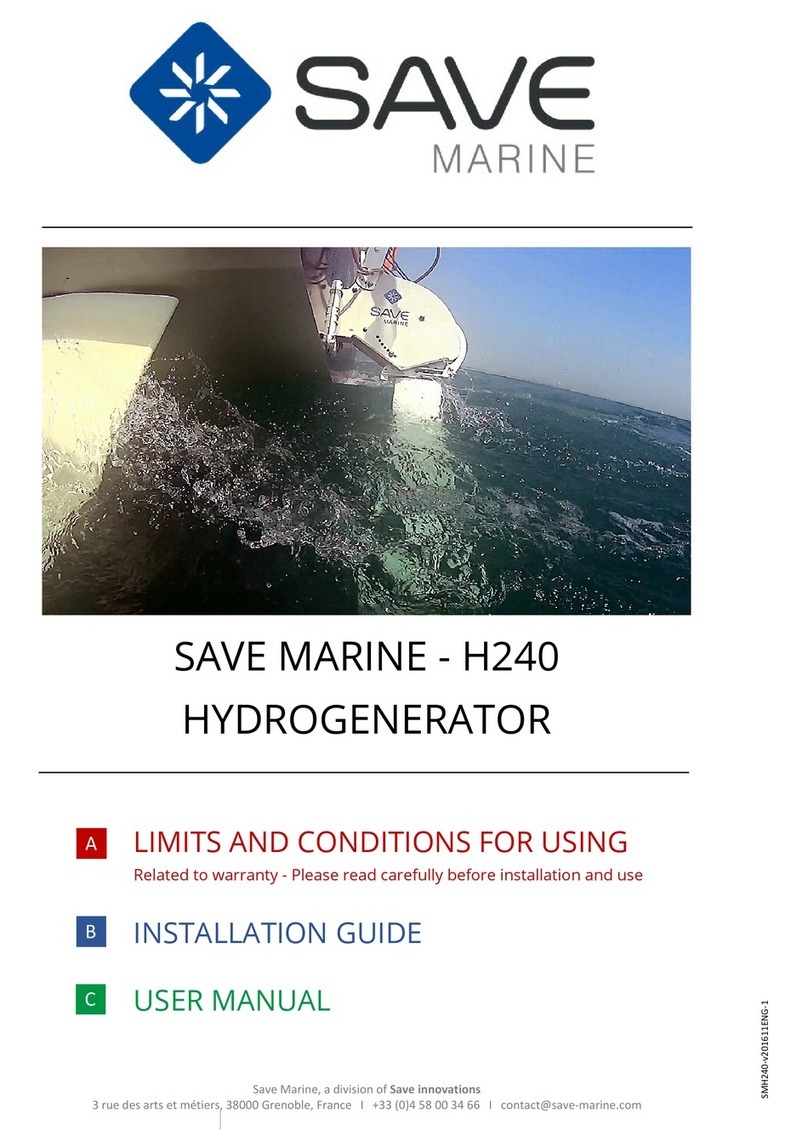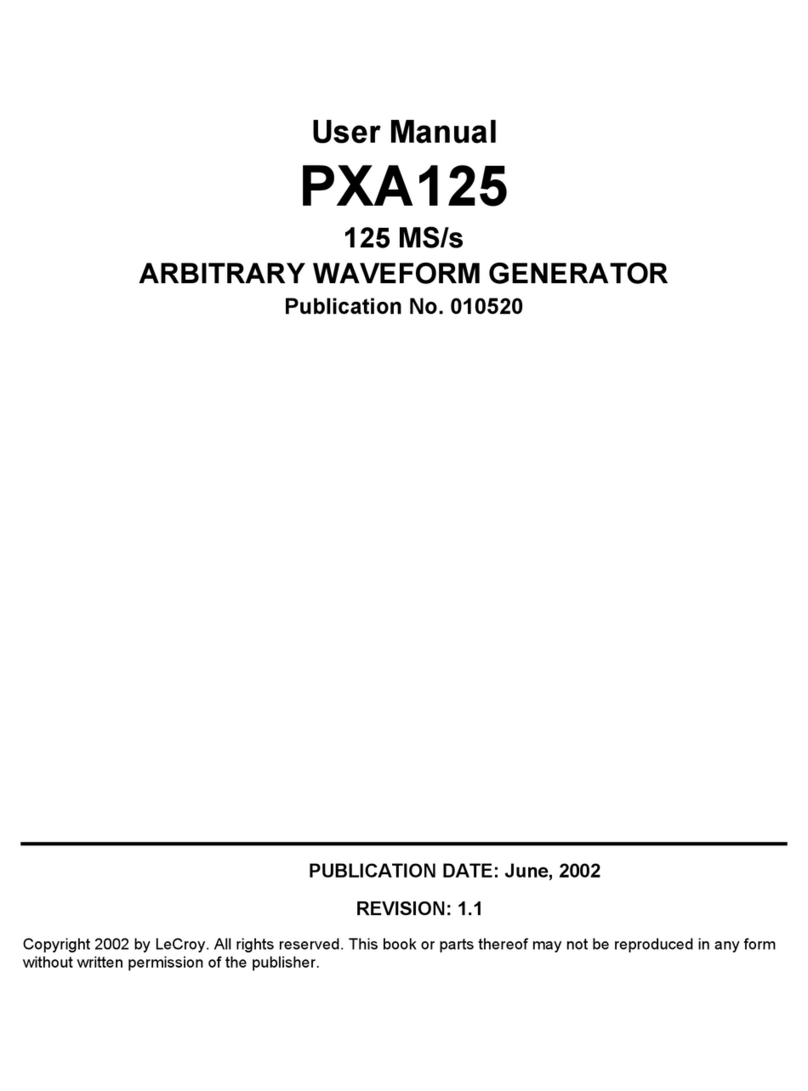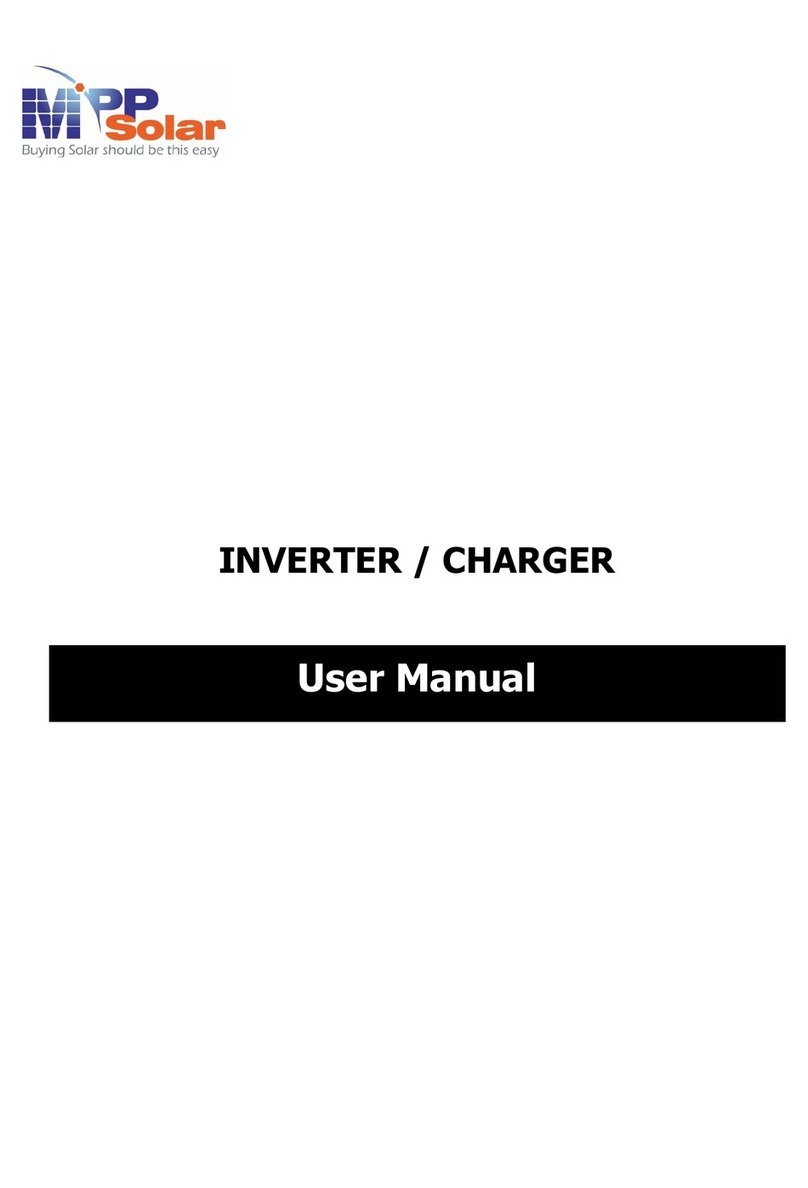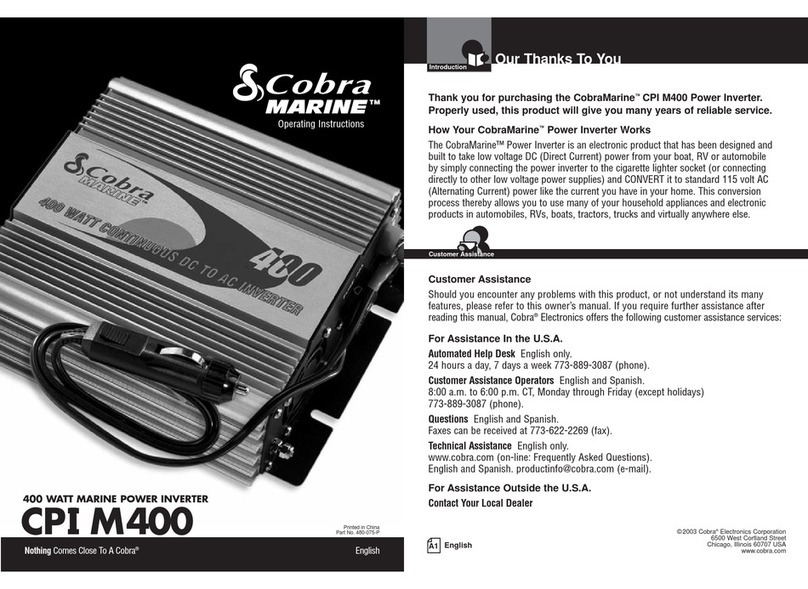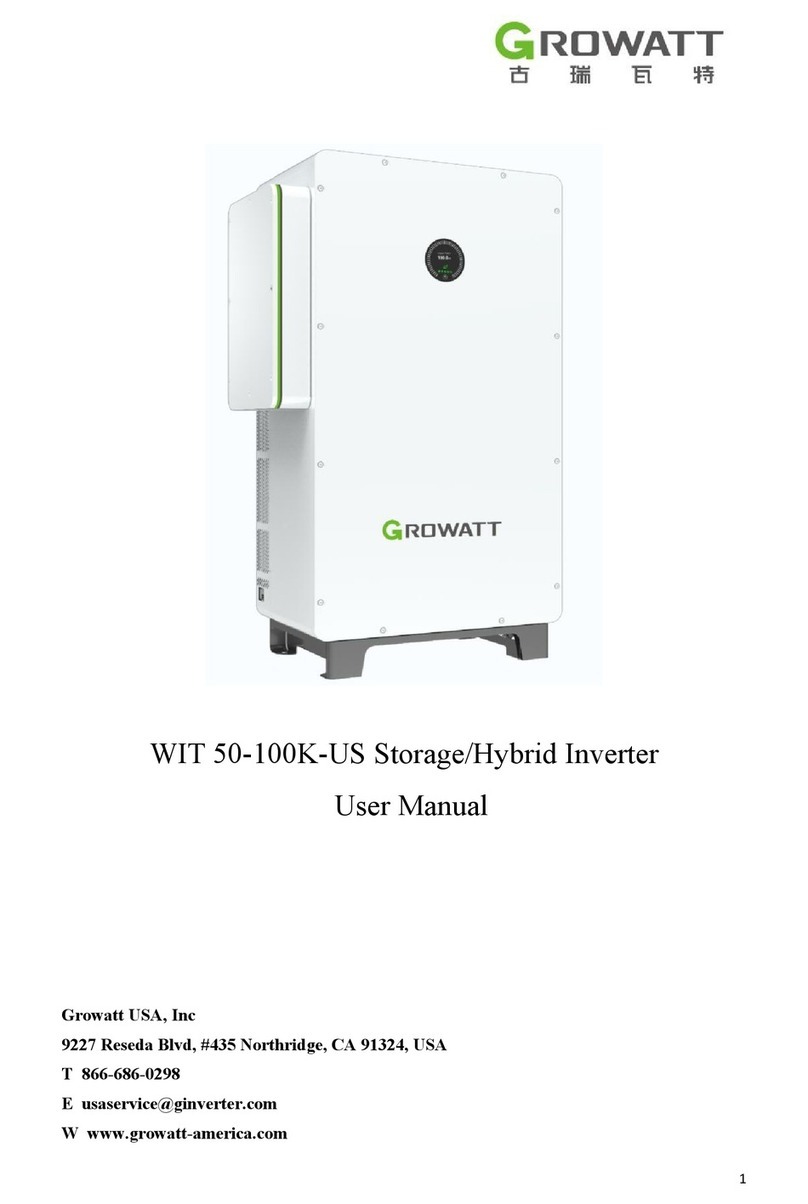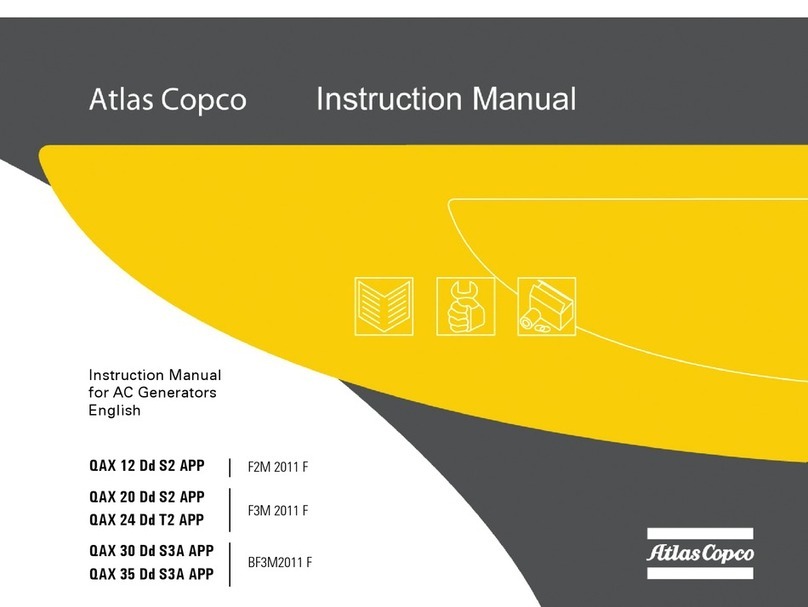SOFAR HYD 3k~6K-ES User manual
CONTENT
1. HYD-ES inverter Introduction...............................................................................................................................................................1
2. Safety Notes......................................................................................................................................................................................... 2
2.1. Safety Notes............................................................................................................................................................................ 2
2.2. Installation and Maintenance Notes....................................................................................................................................... 2
2.3. Signs on the inverter............................................................................................................................................................... 3
3. Installation........................................................................................................................................................................................... 5
3.1. Product Overview....................................................................................................................................................................5
3.2. Packing List.............................................................................................................................................................................. 6
3.3. Installation Environment......................................................................................................................................................... 6
3.4. Installation Tools......................................................................................................................................................................7
3.5. Installation Position................................................................................................................................................................. 8
3.6. Mount HYD-ES inverter........................................................................................................................................................... 8
4. Electrical Connection......................................................................................................................................................................... 10
4.1. Battery Connection............................................................................................................................................................... 11
4.2. PV Connection....................................................................................................................................................................... 11
4.3. Inverter logic interface connection....................................................................................................................................... 13
4.4. CT / CAN / RS485 / NTC connection...................................................................................................................................... 15
4.5. Grid Connection.................................................................................................................................................................... 17
4.6. Critical Load Connection (EPS function)................................................................................................................................18
4.7. WiFi/GPRS/Ethernet module installation procedure............................................................................................................ 19
5. Buttons and indicator lights...............................................................................................................................................................20
5.1. Buttons.................................................................................................................................................................................. 20
5.2. Indicator lights and status of HYD-ES inverter...................................................................................................................... 20
6. Operation...........................................................................................................................................................................................21
6.1. Double Check.........................................................................................................................................................................21
6.2. First Time Setup (IMPORTANT!)............................................................................................................................................ 21
6.3. Commissioning...................................................................................................................................................................... 24
6.4. Menu..................................................................................................................................................................................... 24
6.4.1. Basic setting.............................................................................................................................................................. 25
6.4.2. Advanced setting.......................................................................................................................................................30
6.4.3. Event List................................................................................................................................................................... 33
6.4.4. System information interface....................................................................................................................................33
6.4.5. Energy Statistic..........................................................................................................................................................34
6.4.6. Software upgrade......................................................................................................................................................35
7. Troubleshooting.................................................................................................................................................................................37
Maintenance................................................................................................................................................................................. 42
8. Technical Data....................................................................................................................................................................................43
9. Quality Assurance.............................................................................................................................................................................. 46