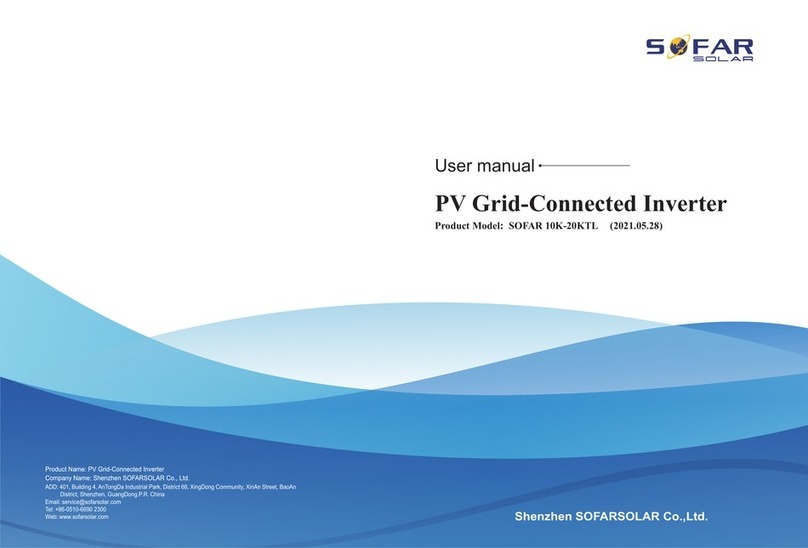HYD 3K~6K-EP User manual
Copyright © Shenzhen SOFARSOLAR Co., Ltd.
Content
Preface........................................................................................................ II
1. Basic safety information..................................................................... - 1 -
1.1. Safety instructions...................................................................- 1 -
1.2. Symbols and signs...................................................................- 4 -
2. Product characteristics........................................................................ - 6 -
2.1. Product informations...............................................................- 6 -
2.2. Size description....................................................................... - 6 -
2.3. Function characteristics...........................................................- 7 -
2.4. Electrical block diagram......................................................... - 7 -
3. Installation.......................................................................................... - 9 -
3.1. Checking Before Installation...................................................- 9 -
3.2. Product Overview..................................................................- 11 -
3.3. Tools...................................................................................... - 12 -
3.4. Installation Environment.......................................................- 13 -
3.5. Determining the Installation Position....................................- 13 -
3.6. Moving the HYD 3K~6K-EP................................................- 14 -
3.7. Installing HYD 3K~6K-EP................................................... - 15 -
4. Electrical Connections...................................................................... - 17 -
4.1. Wire instructions................................................................... - 18 -
4.2. Connecting PGND Cables.....................................................- 18 -
4.3. PV Connection...................................................................... - 20 -
4.4. Battery Connection................................................................- 21 -
4.5. Load connection.................................................................... - 22 -
4.6. Grid connection.....................................................................- 23 -
4.7. External communication interface........................................ - 25 -
5. Buttons and indicator lights.............................................................. - 34 -
5.1. Buttons.................................................................................. - 34 -
5.2. Indicator lights and status......................................................- 34 -
6. Operation.......................................................................................... - 35 -
6.1. Double Check........................................................................- 35 -
6.2. First Time Setup (IMPORTANT!)........................................ - 35 -
6.3. Menu..................................................................................... - 37 -
7. Troubleshooting................................................................................ - 50 -
8. Technical Data.................................................................................. - 57 -
9. Quality Assurance............................................................................. - 64 -