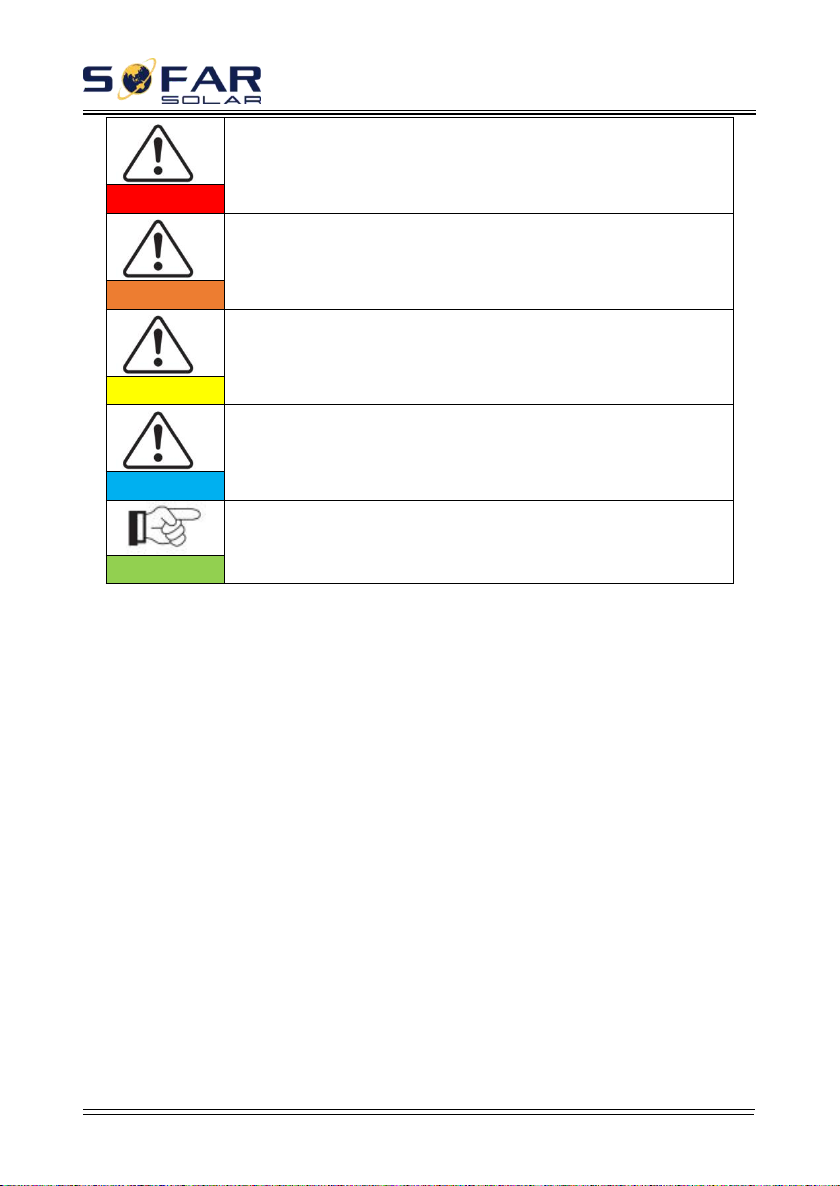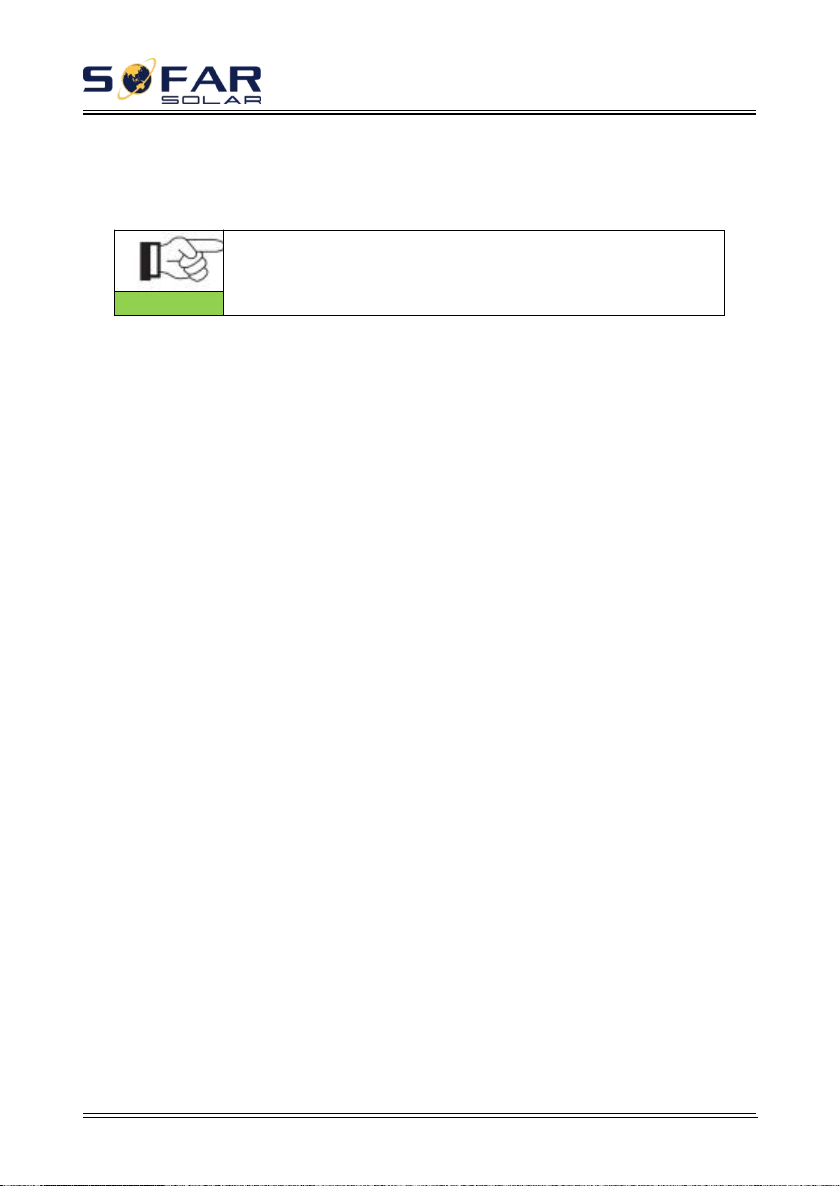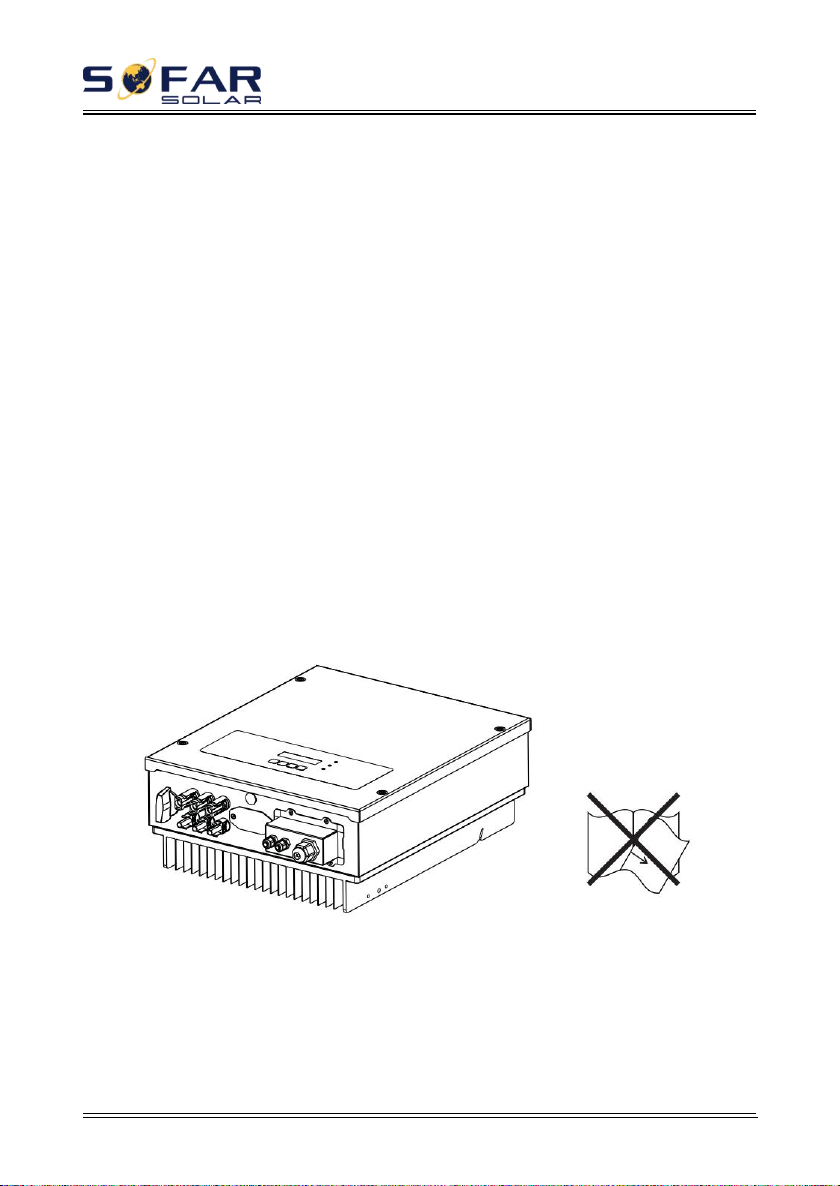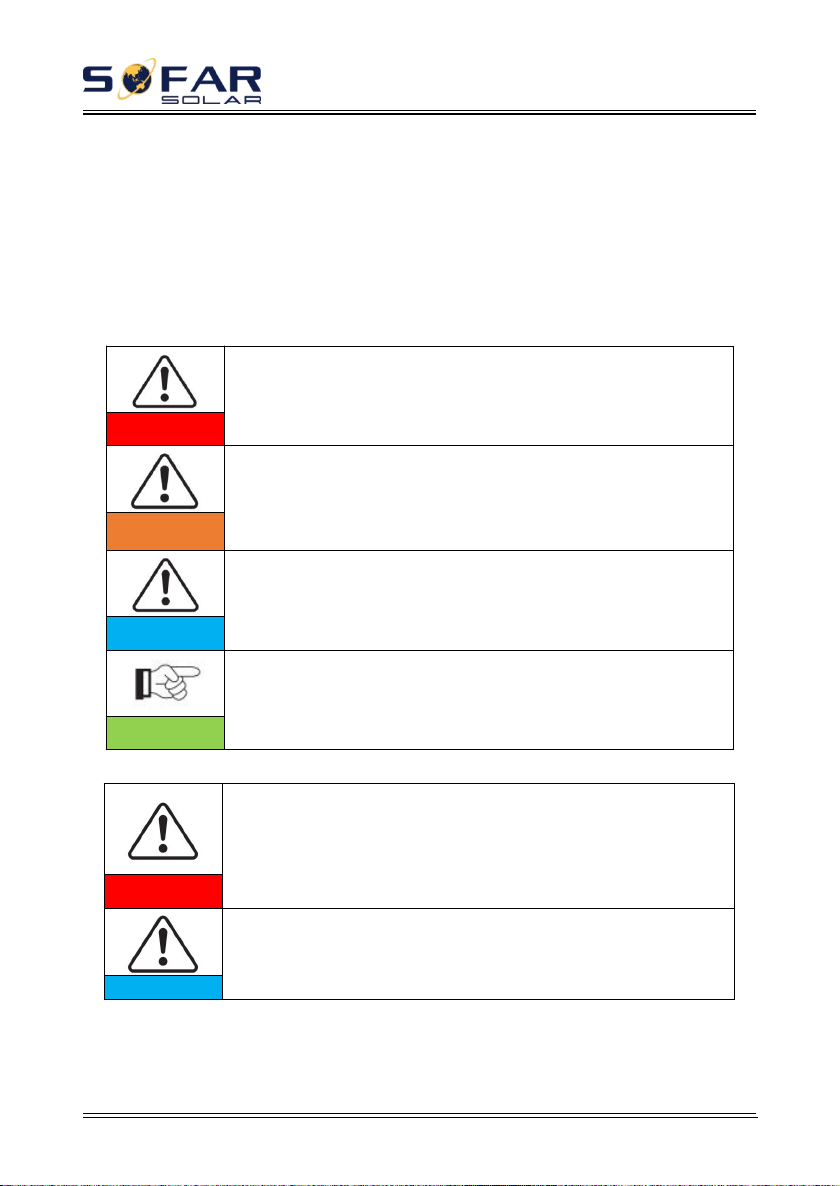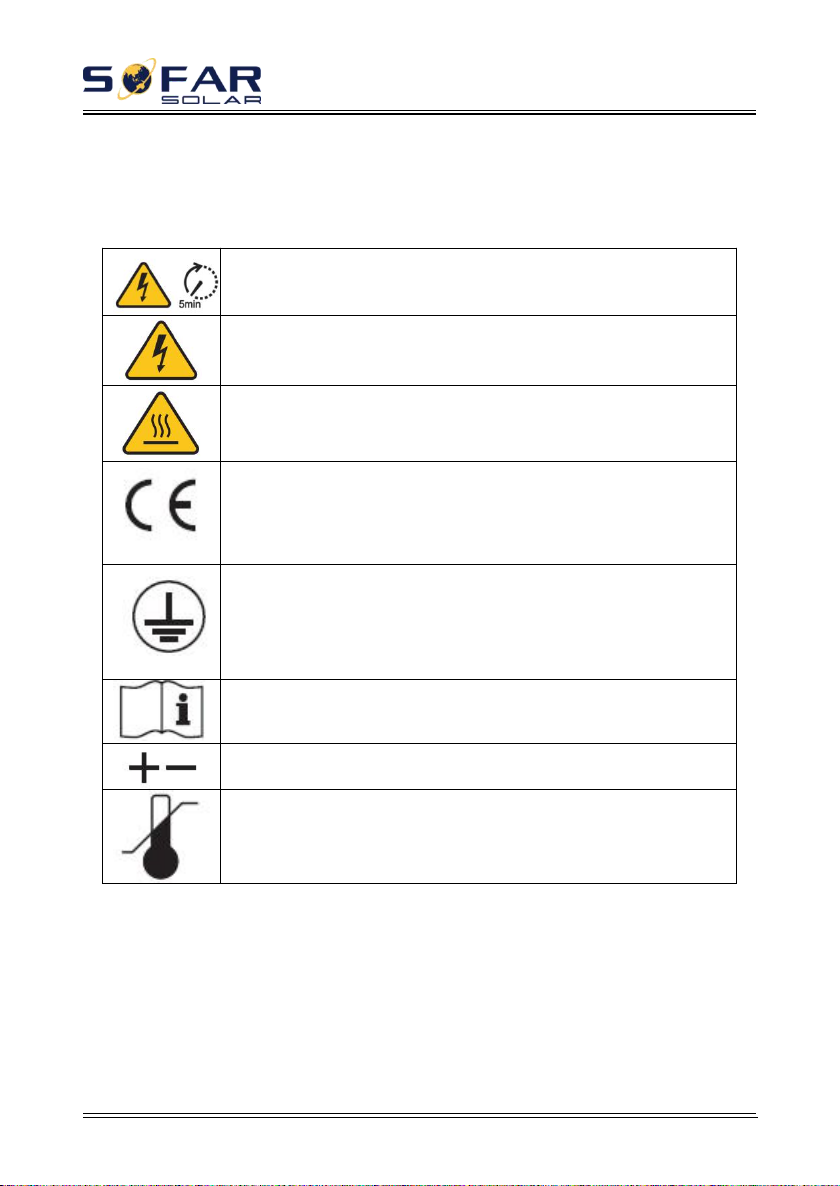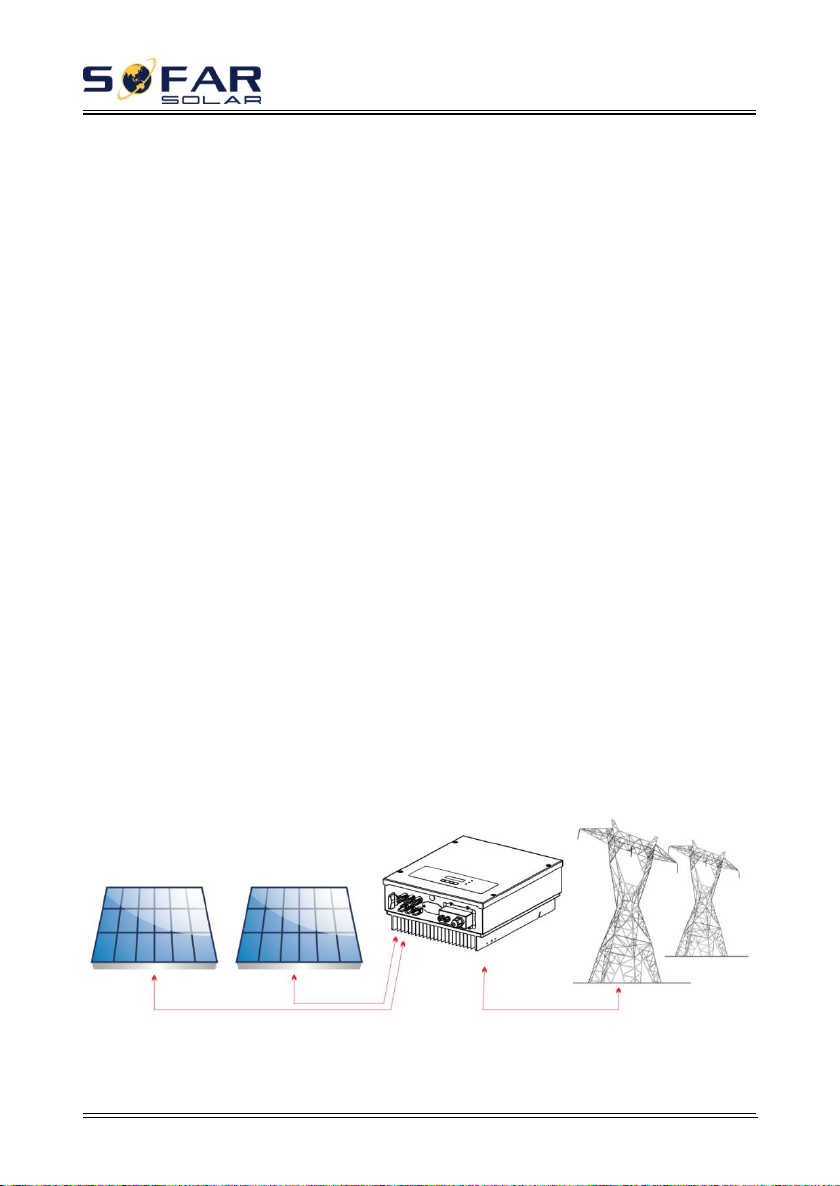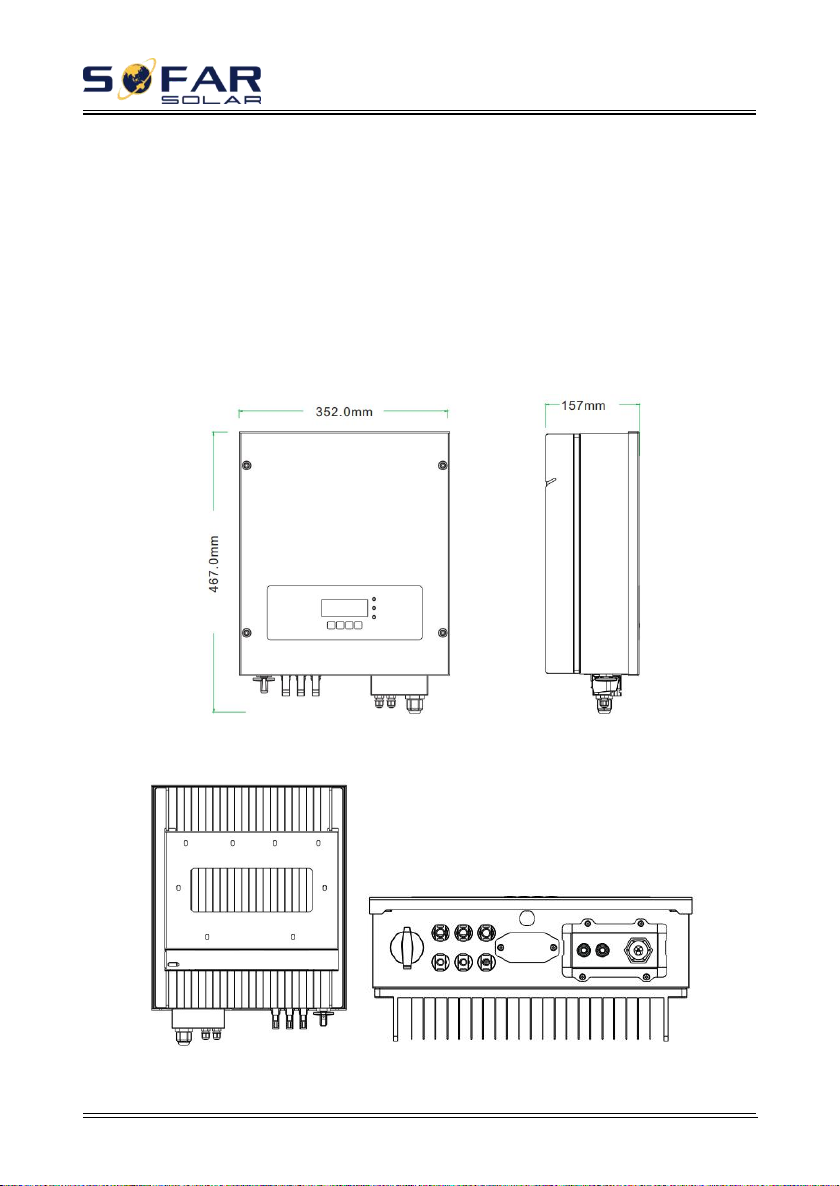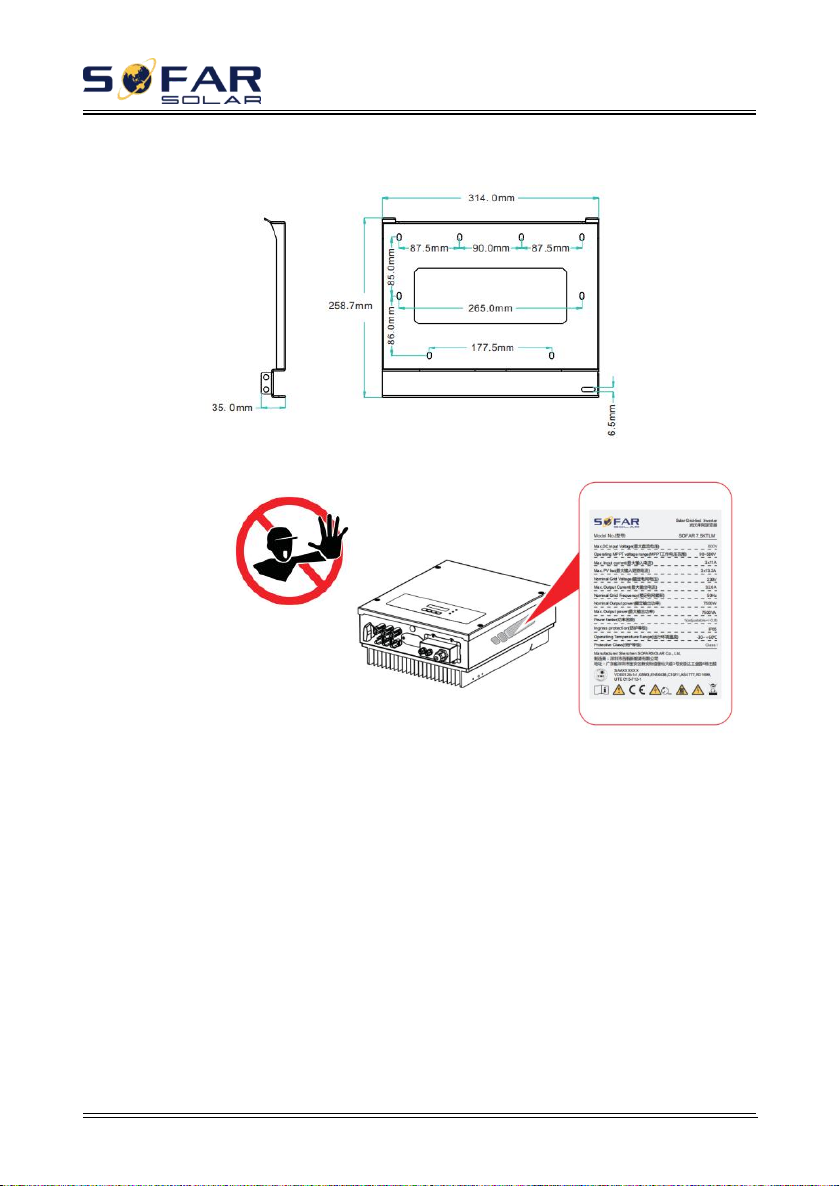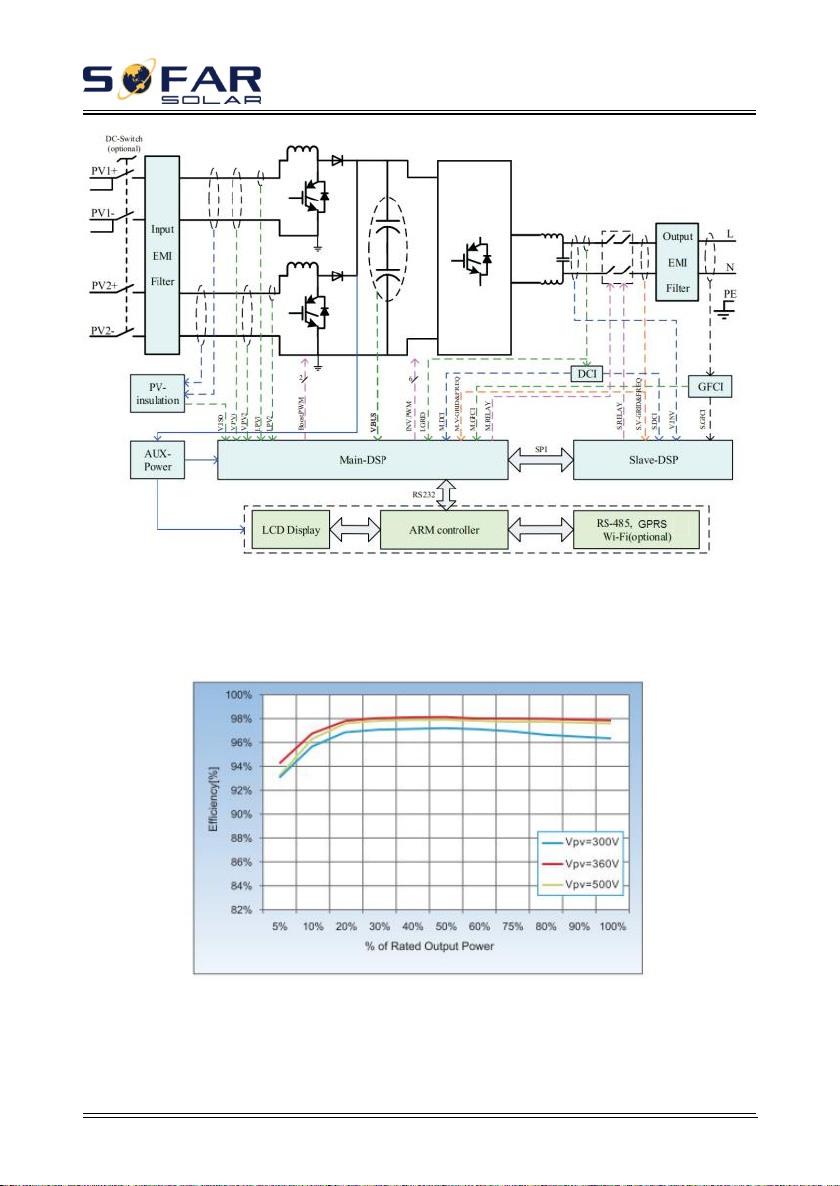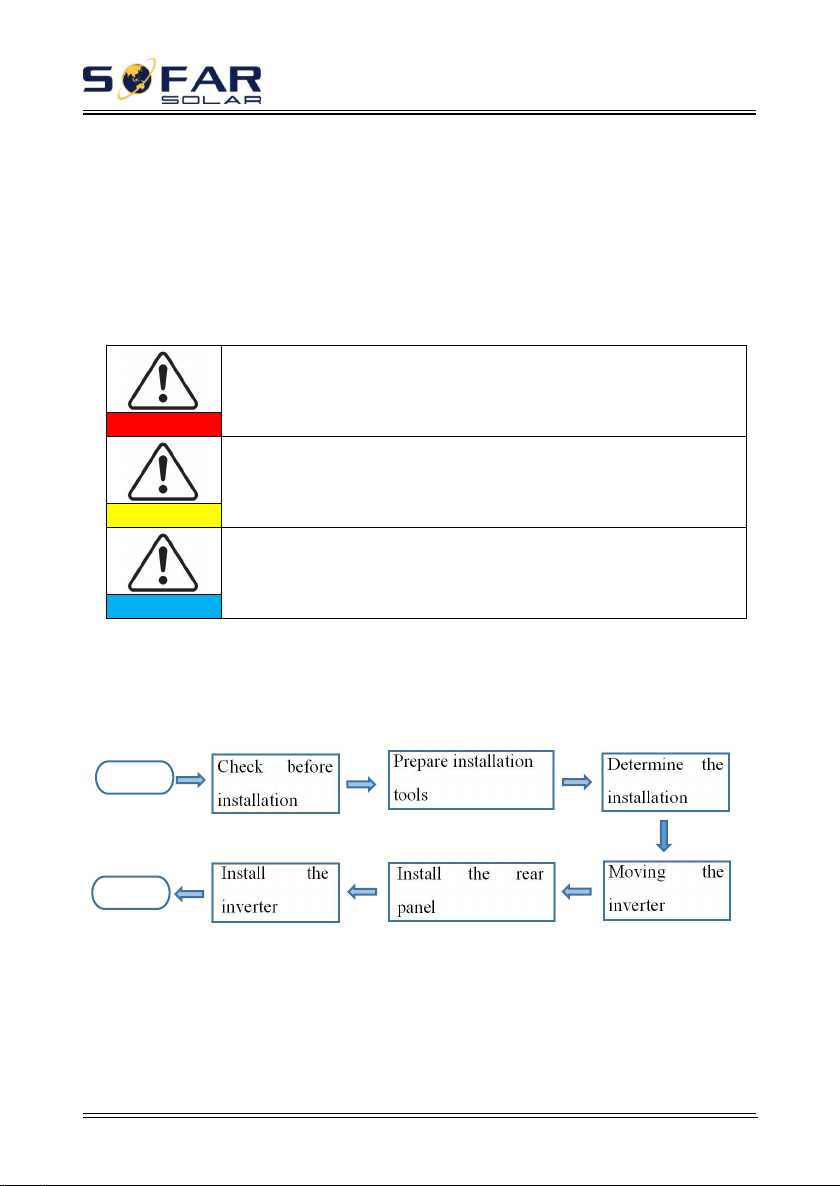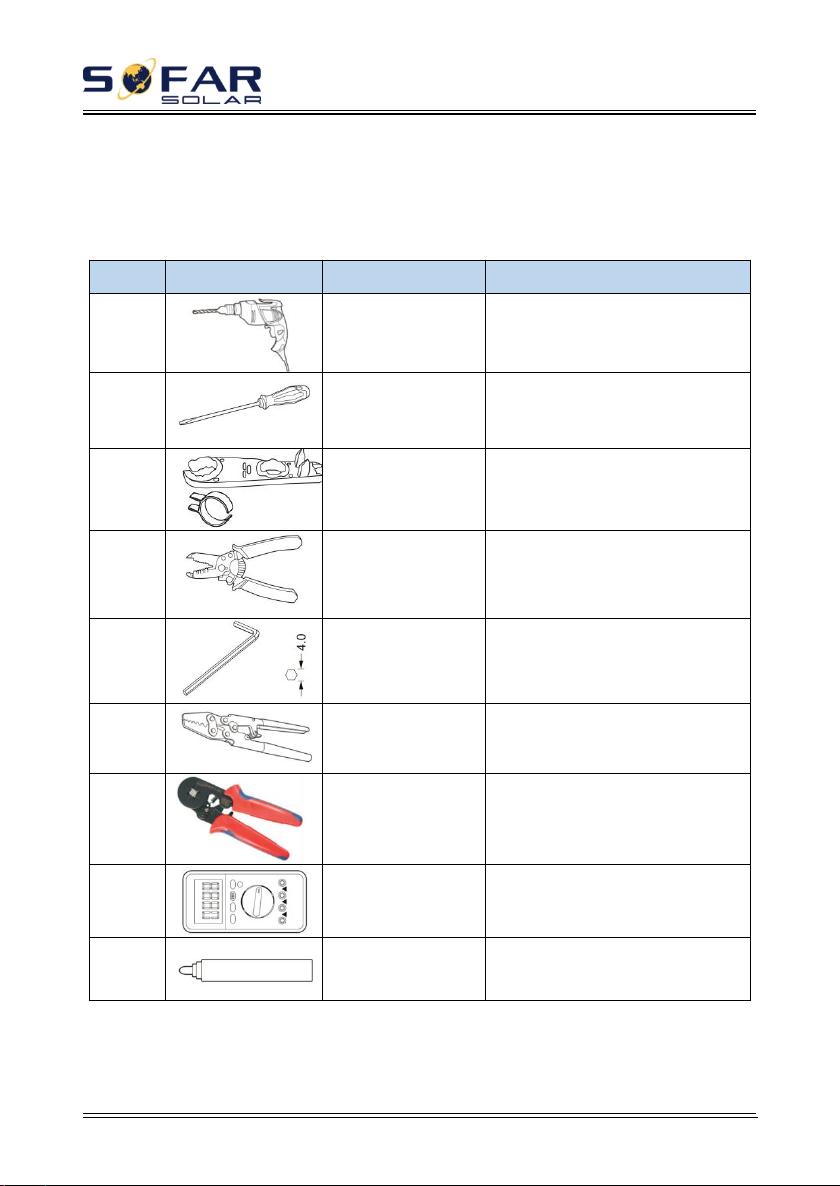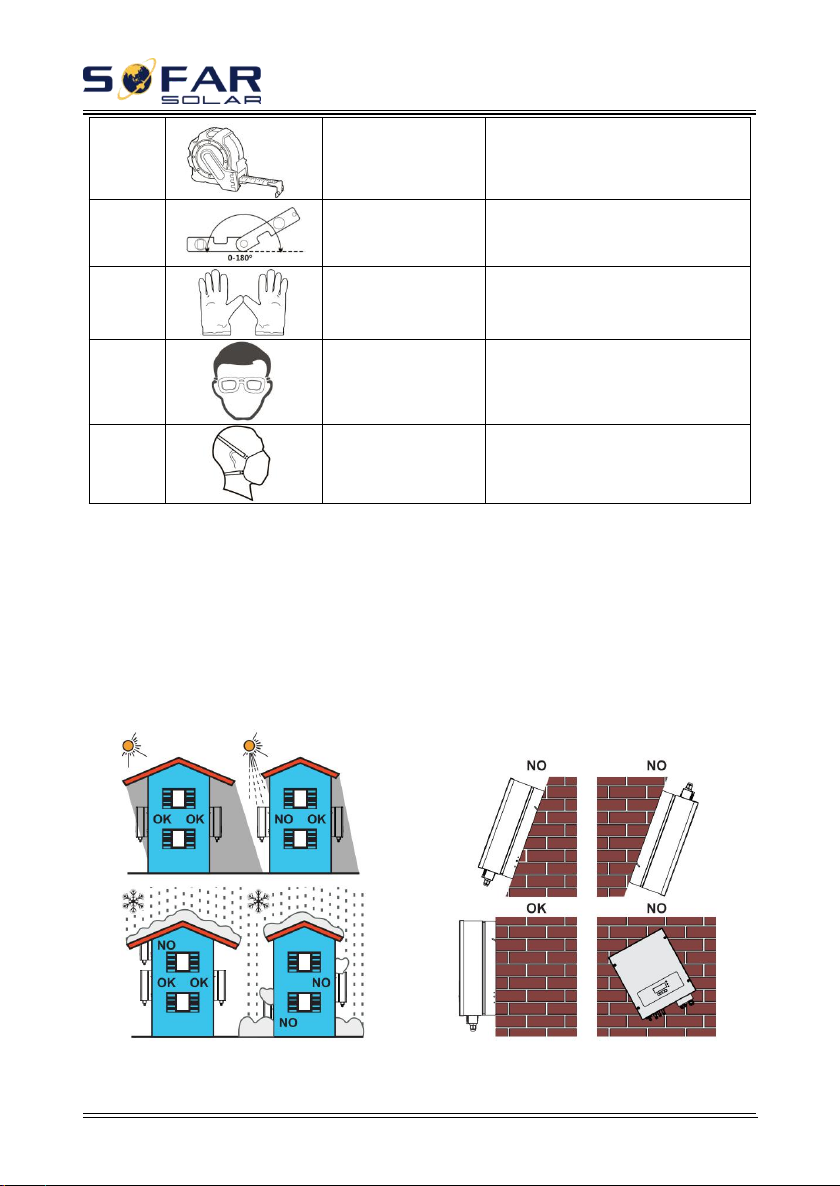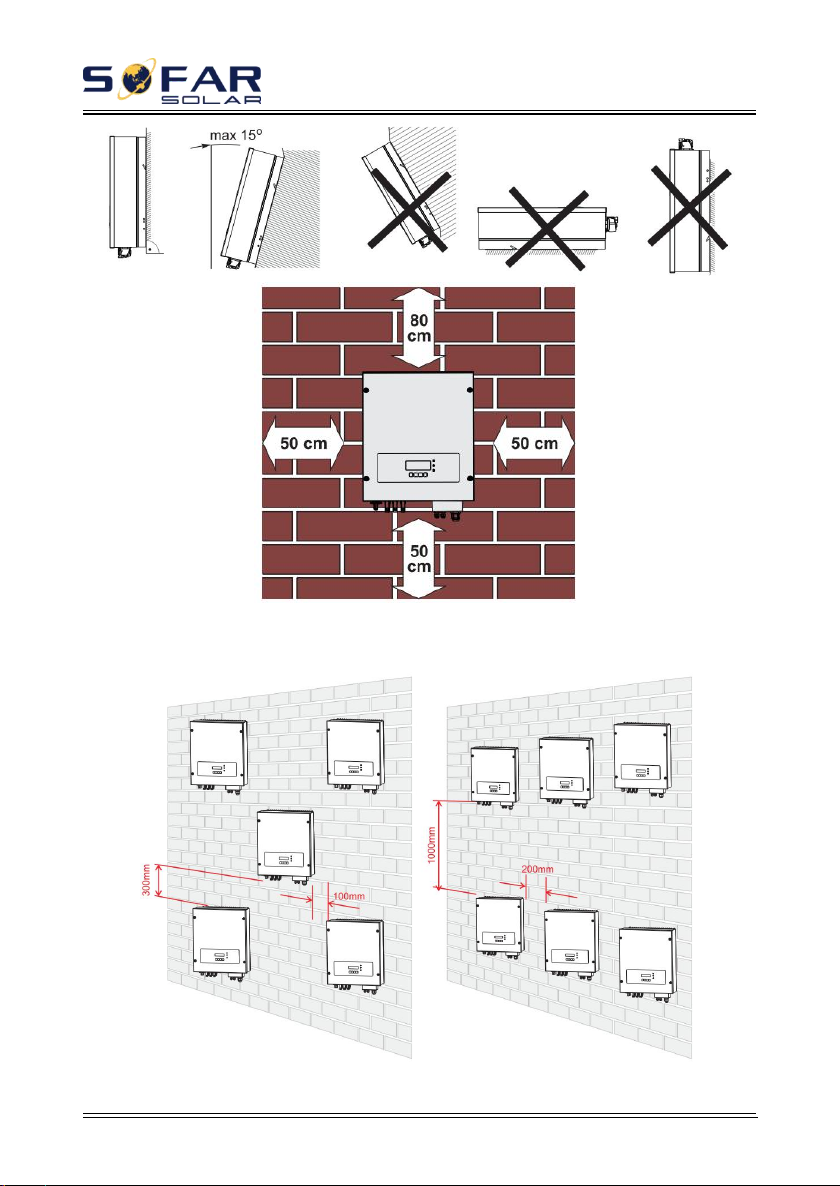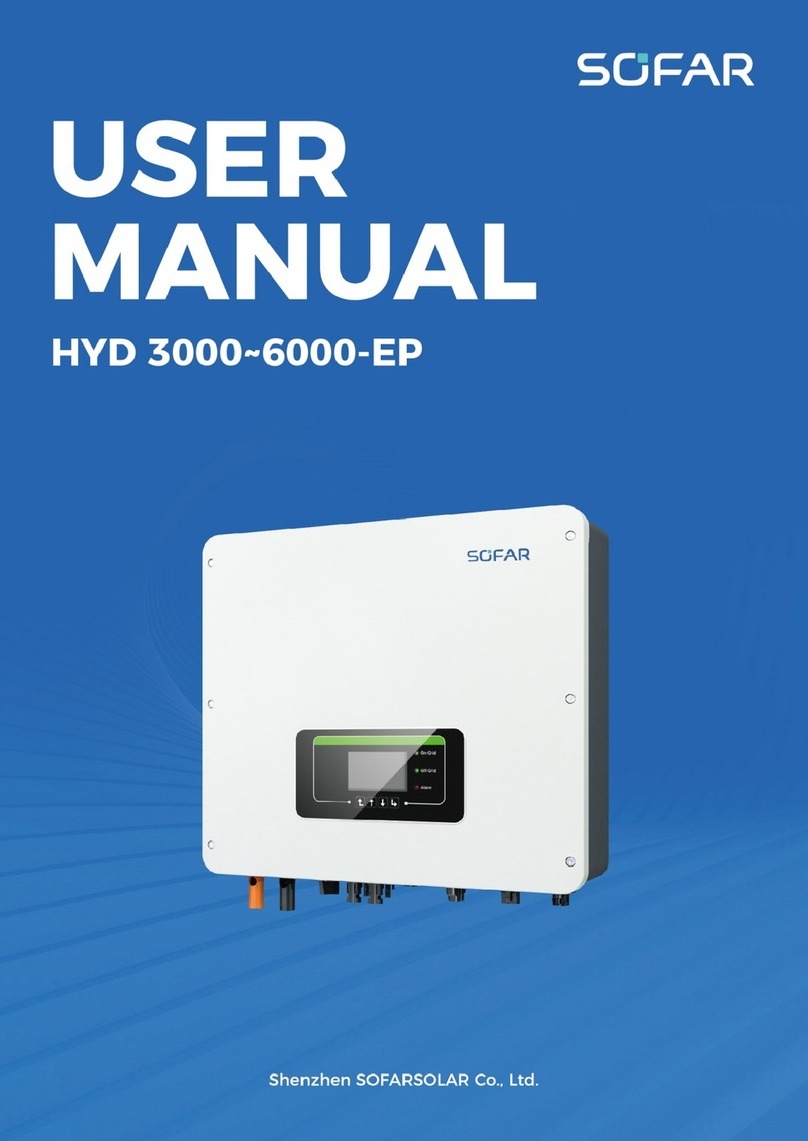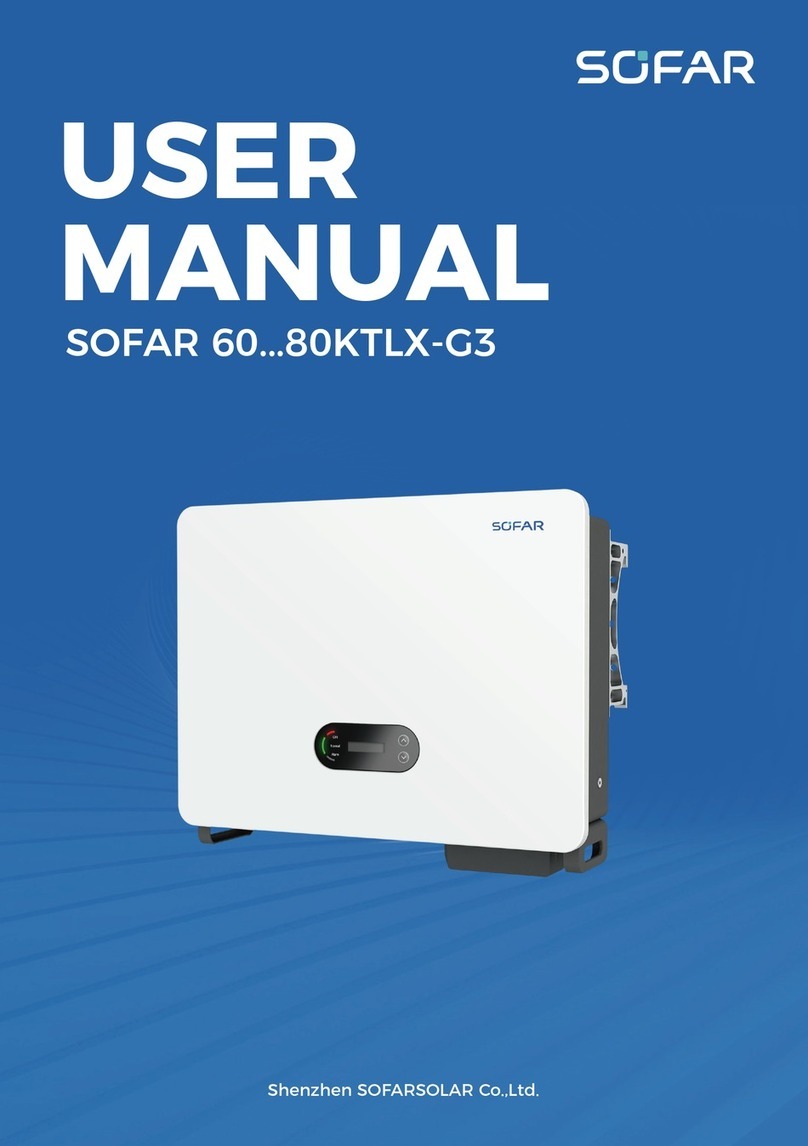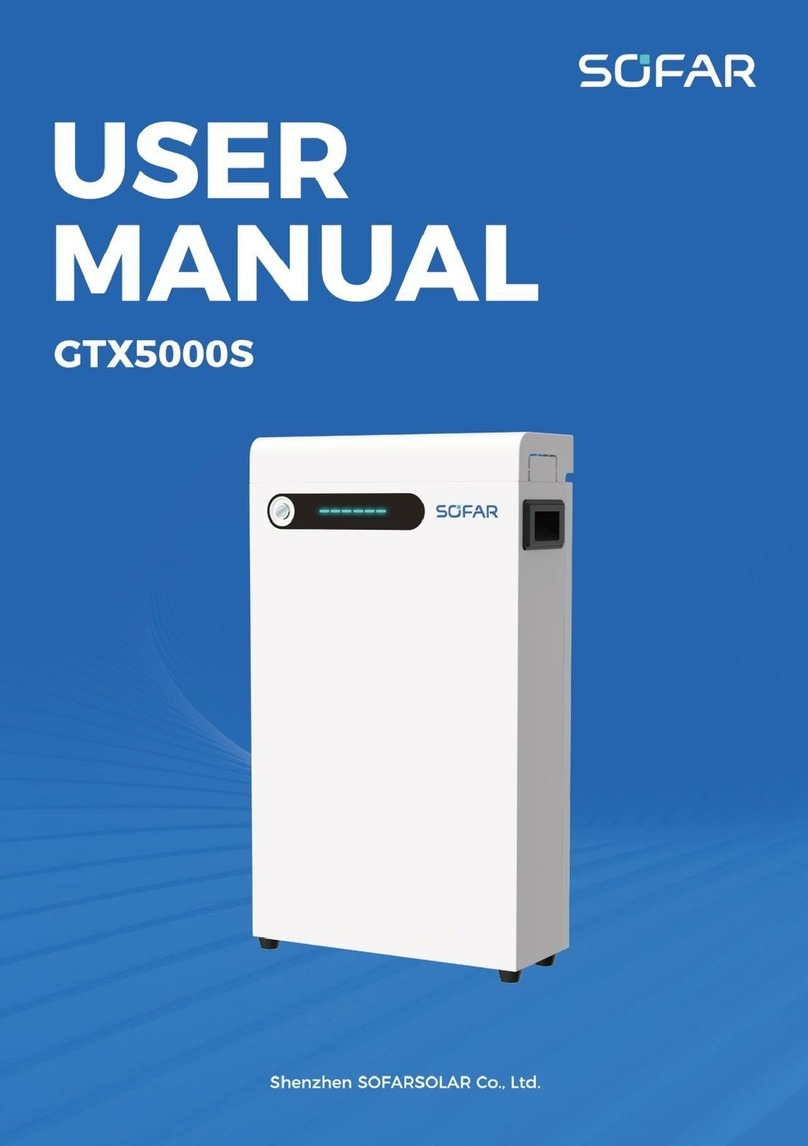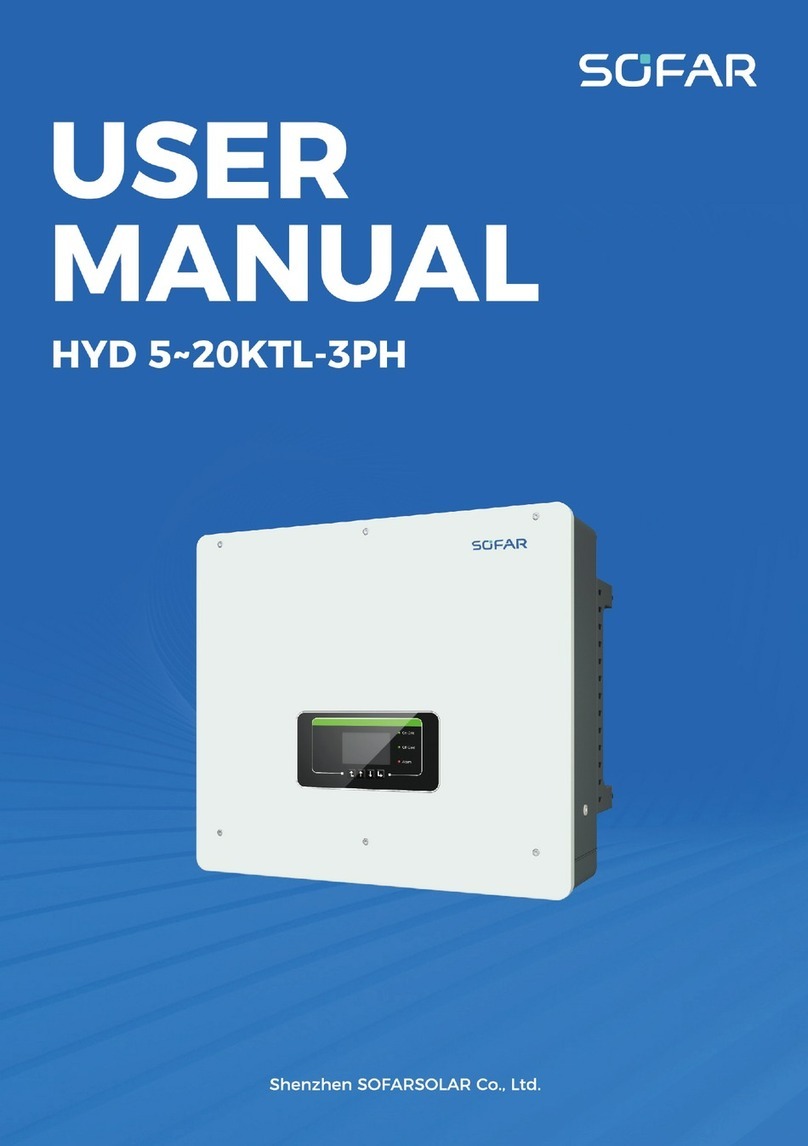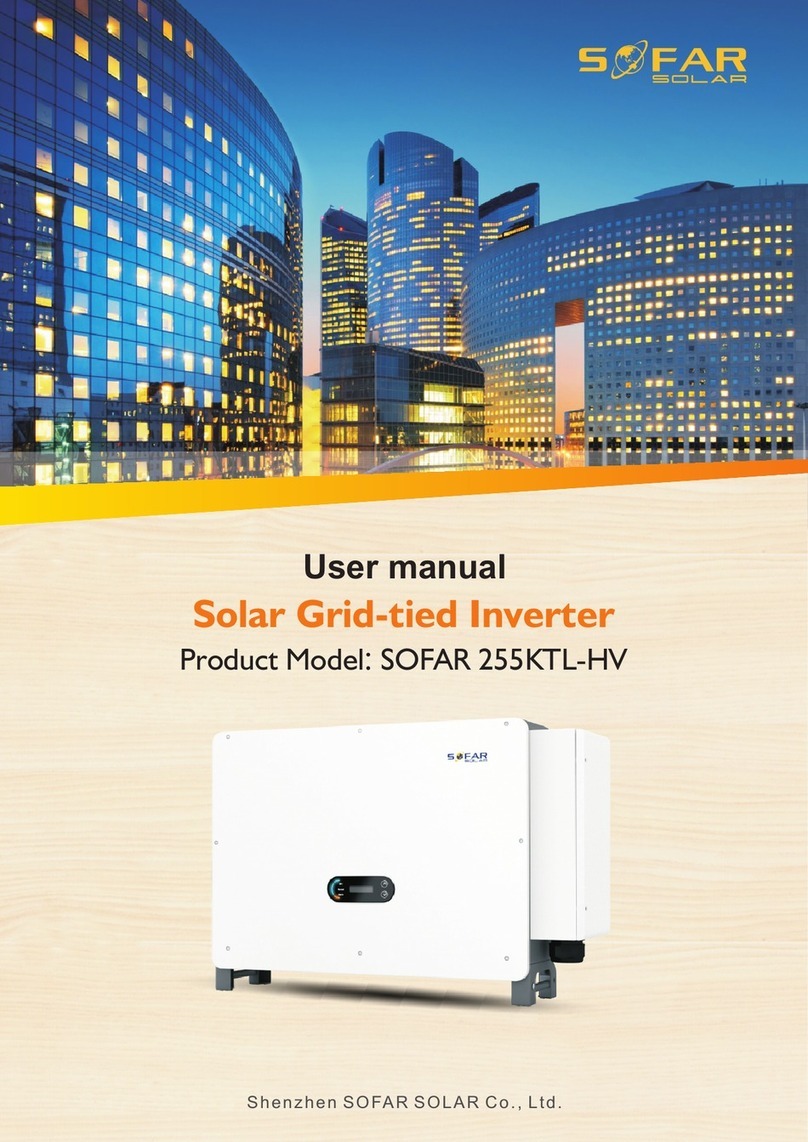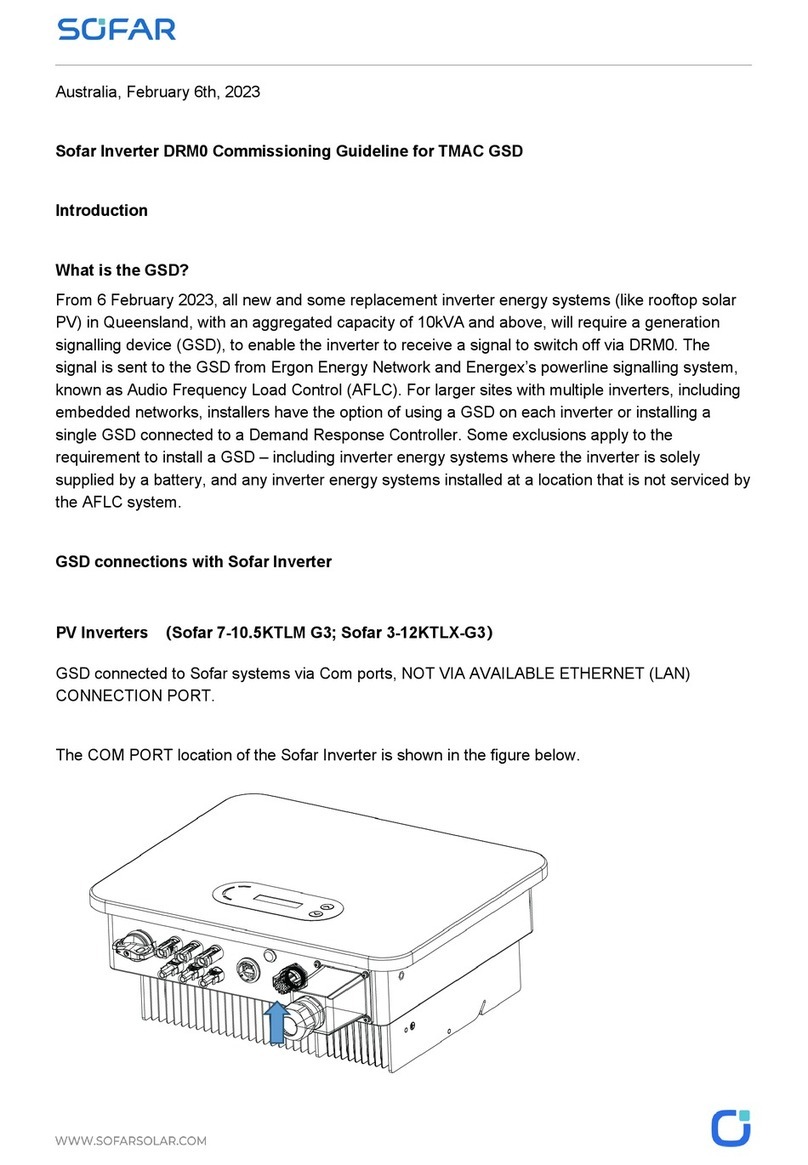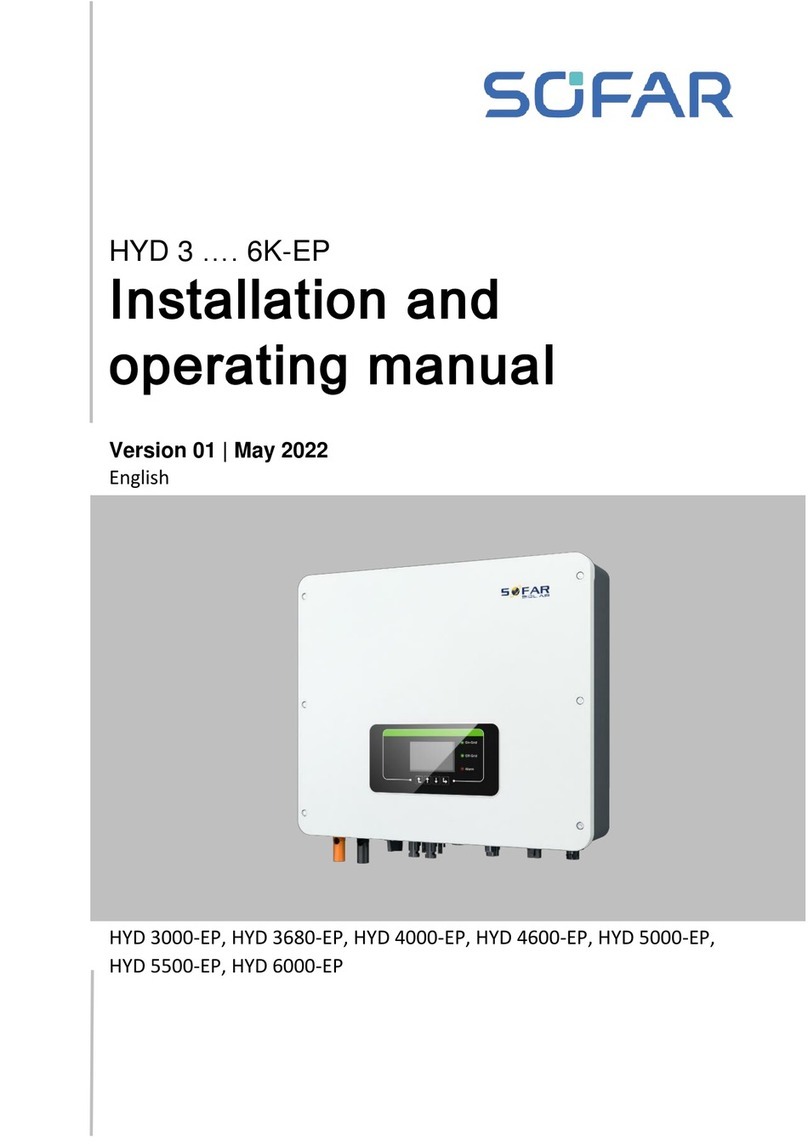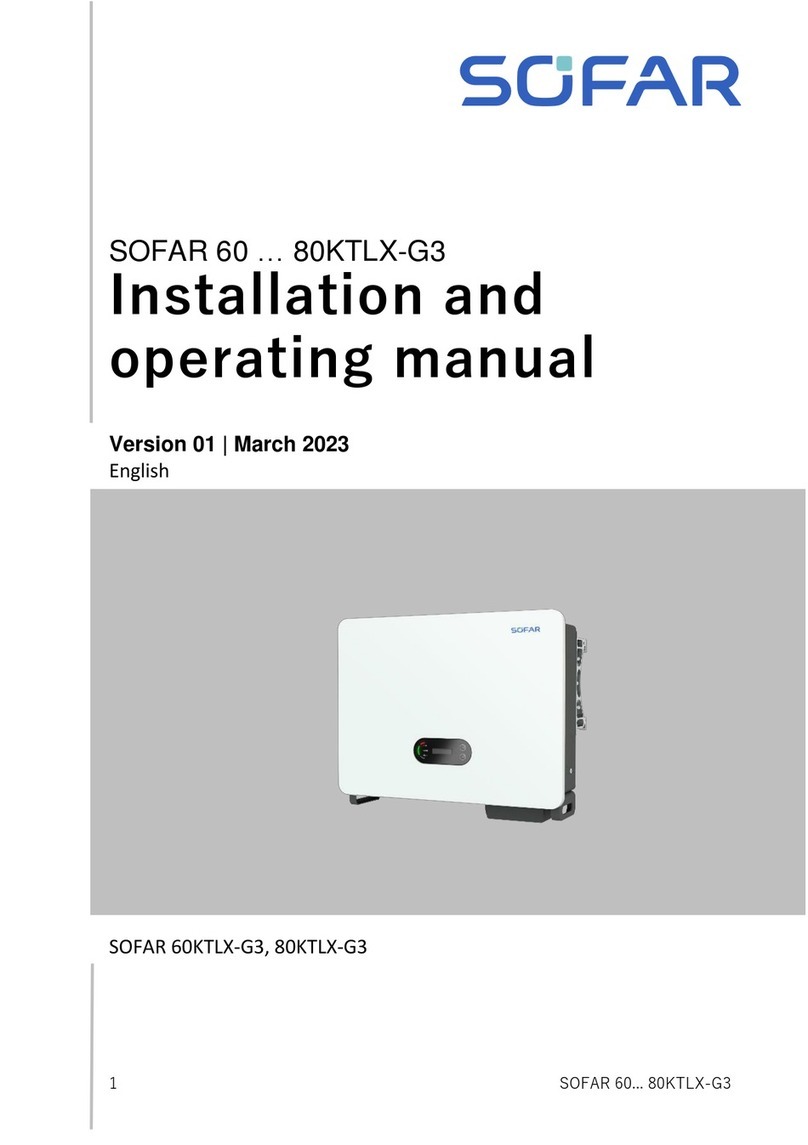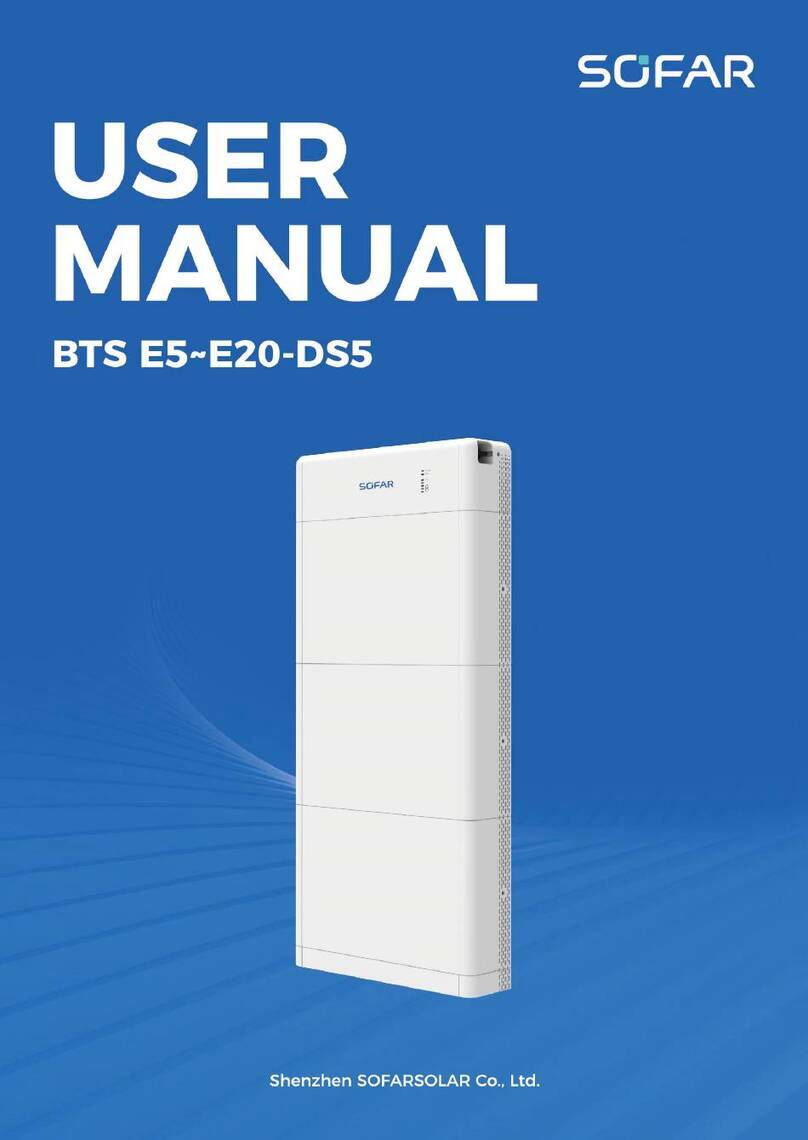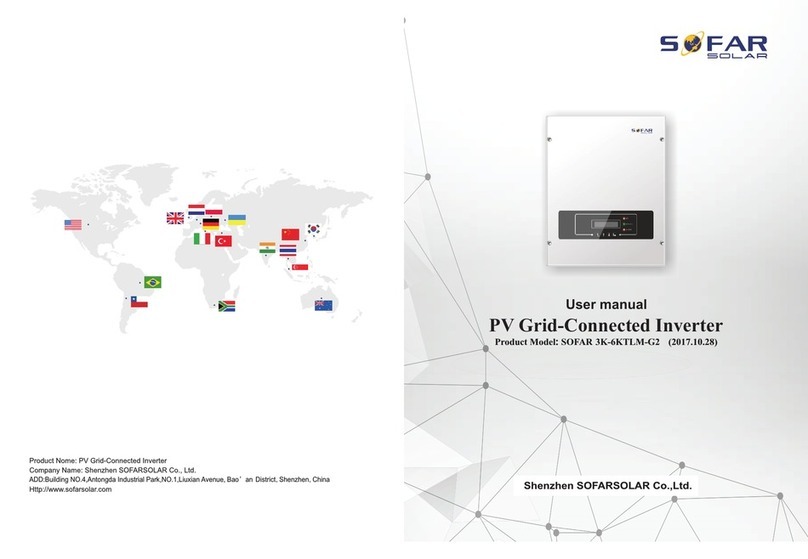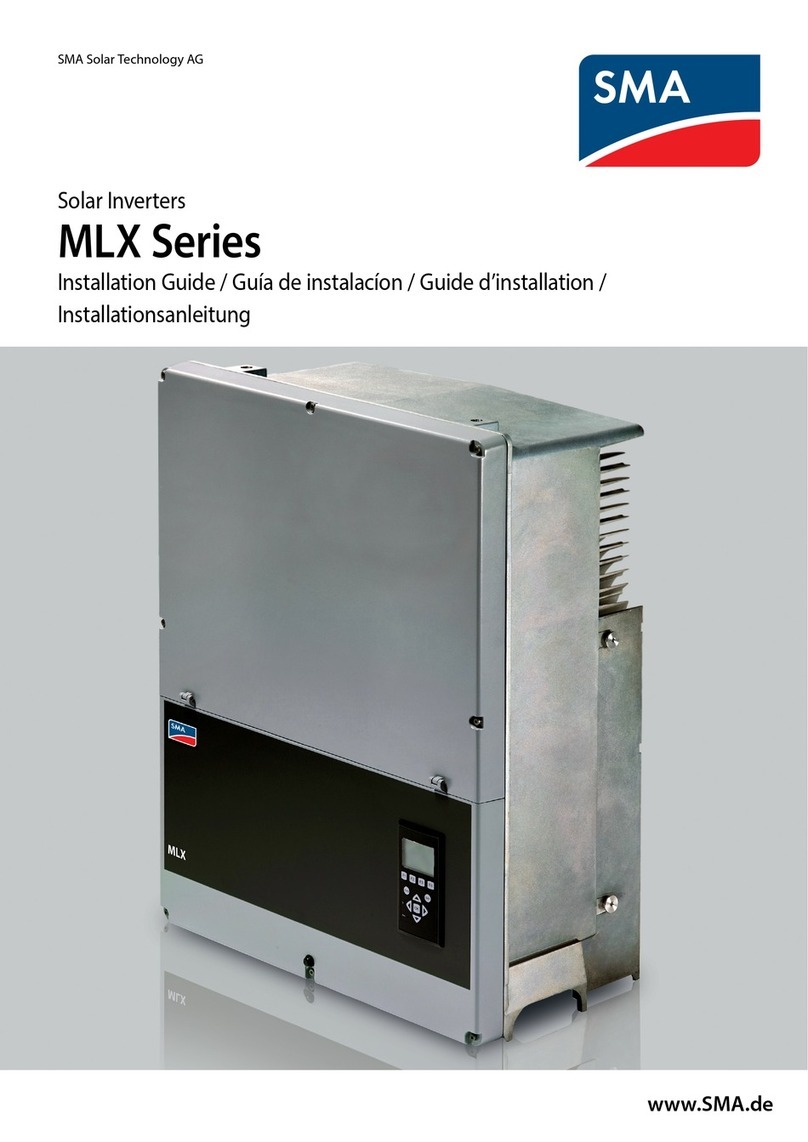SOFAR 7.5KTLM User manual
Copyright © Shenzhen SOFARSOLAR Co., Ltd
Contents
Preface..................................................................................................................................... III
1. Basic safety information................................................................................................... - 1 -
1.1. Safety instructions...............................................................................................- 1 -
1.2. Symbols and signs...............................................................................................- 4 -
2. Product characteristics...................................................................................................... - 6 -
2.1. Product dimensions............................................................................................. - 6 -
2.2. Function description............................................................................................- 8 -
2.3. Efficiency curve................................................................................................ - 10 -
3. Installation...................................................................................................................... - 11 -
3.1. Installation Process............................................................................................- 11 -
3.2. Checking Before Installation.............................................................................- 11 -
3.3. Tools..................................................................................................................- 14 -
3.4. Determining the Installation Position............................................................... - 15 -
3.5. Moving the SOFAR 7.5KTLM......................................................................... - 17 -
3.6. Installing SOFAR 7.5KTLM.............................................................................- 18 -
4. Electrical Connections.................................................................................................... - 20 -
4.1. Electrical connection.........................................................................................- 21 -
4.2. Connecting PGND Cables................................................................................ - 21 -
4.3. Connecting DC Input Power Cables................................................................. - 23 -
4.4. Connecting AC Output Power Cables...............................................................- 26 -
4.5. RS485,CT,inverter logic interface connection.................................................. - 29 -
4.6. WIFI/GPRS module installation procedure...................................................... - 34 -
4.7. Communication method....................................................................................- 35 -
5. Commissioning of inverter............................................................................................. - 39 -
5.1. Safety inspection before commissioning.......................................................... - 39 -
5.2. Start inverter......................................................................................................- 39 -
6. Operation interface......................................................................................................... - 40 -
6.1. Operation and Display Panel.............................................................................- 40 -
6.2. Standard Interface............................................................................................. - 41 -
6.3. Main Interface................................................................................................... - 44 -
6.4. Update Software online.....................................................................................- 48 -
7. Trouble shooting and maintenance................................................................................. - 50 -
7.1. Trouble shooting............................................................................................... - 50 -
7.2. Maintenance...................................................................................................... - 59 -
8. Technical data................................................................................................................. - 60 -
8.1. Input parameters (DC)...................................................................................... - 60 -
8.2. Output parameters (AC)....................................................................................- 61 -
8.3. Efficiency,Protection and Communication....................................................... - 62 -
8.4. General Date..................................................................................................... - 63 -
9. Quality Assurance........................................................................................................... - 64 -