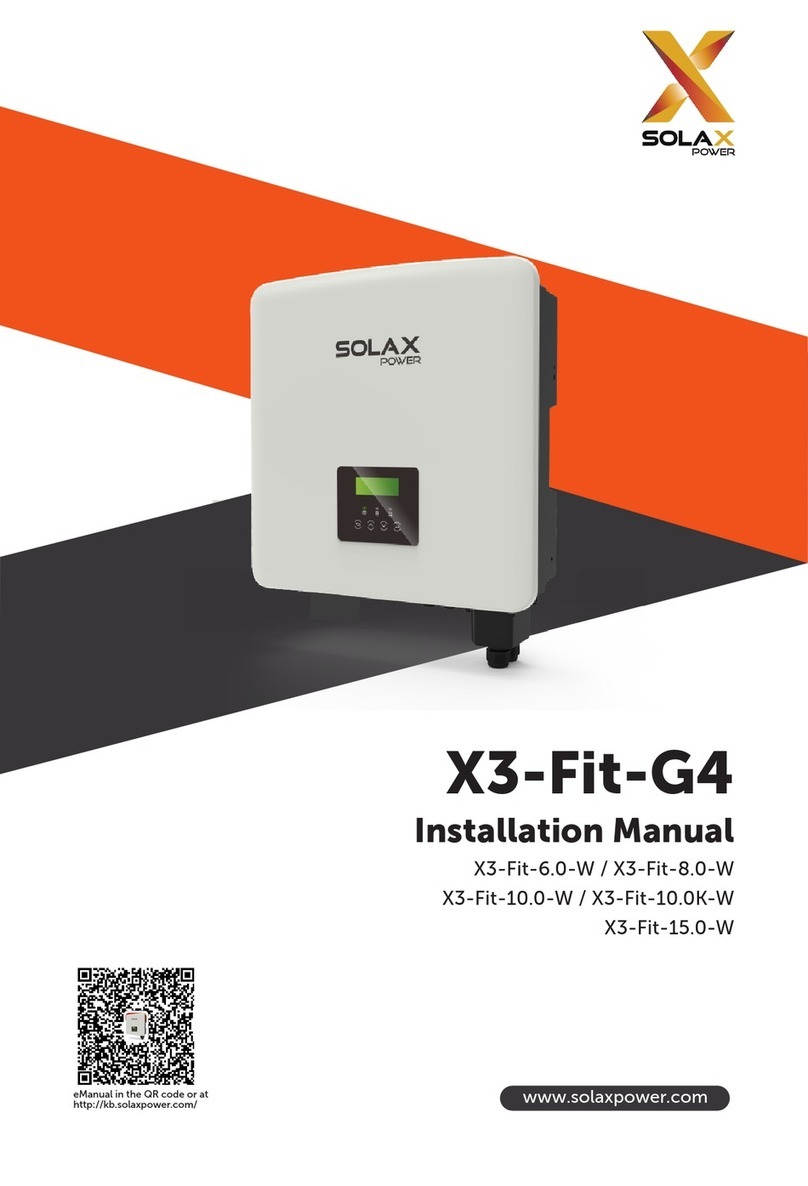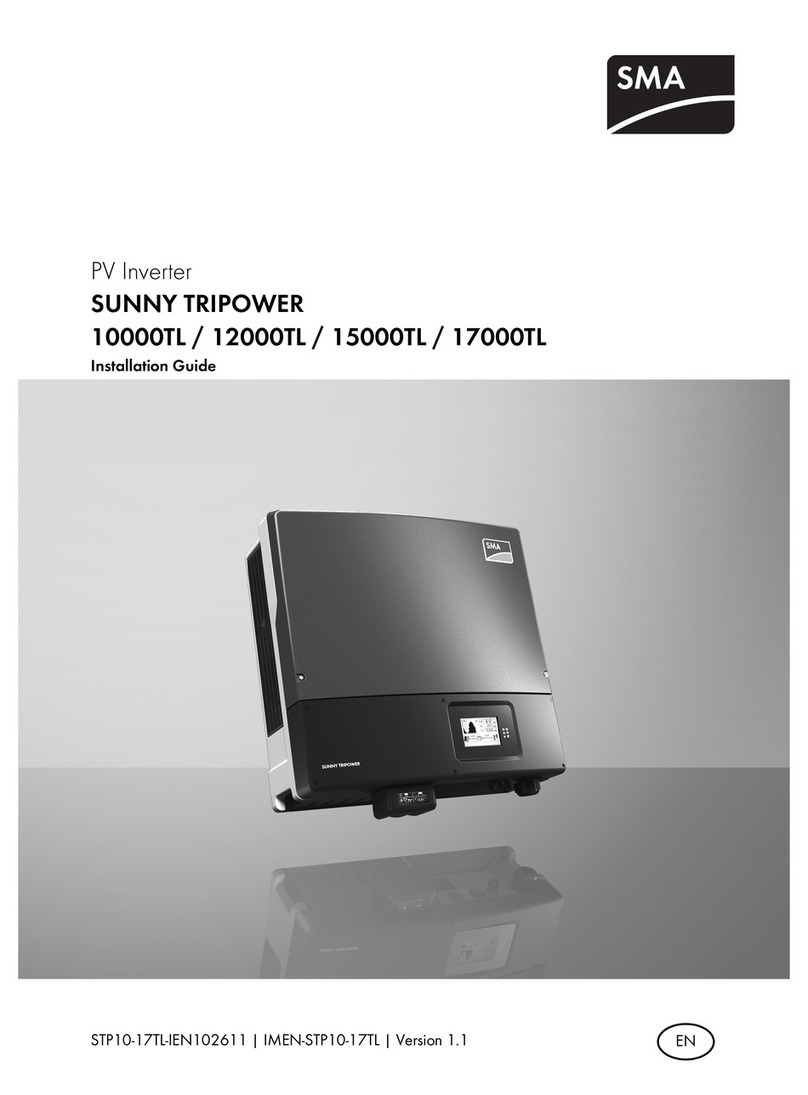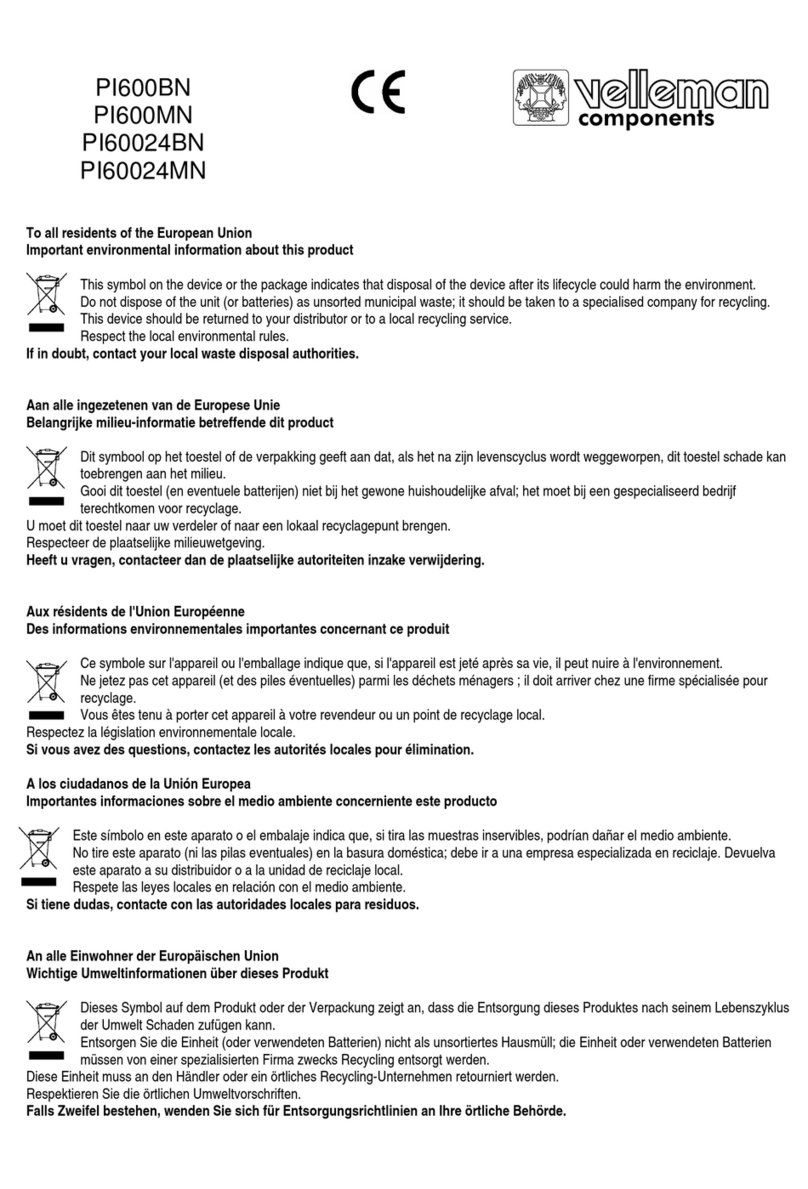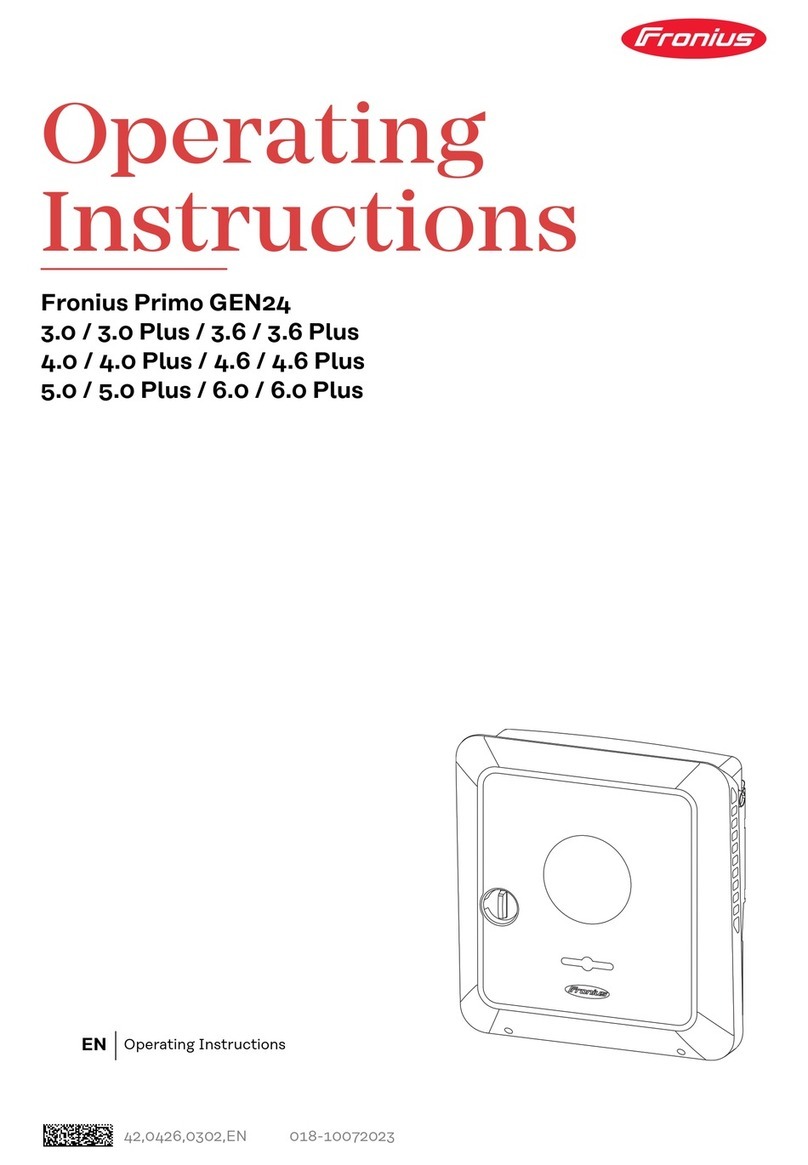SolaX Power X1 Series User manual
Other SolaX Power Inverter manuals

SolaX Power
SolaX Power SK-TL3000 User manual

SolaX Power
SolaX Power ZDNY-TL Series User manual

SolaX Power
SolaX Power A1-Hybrid-6.0-US User manual

SolaX Power
SolaX Power X3-MEGA G2 Series User manual
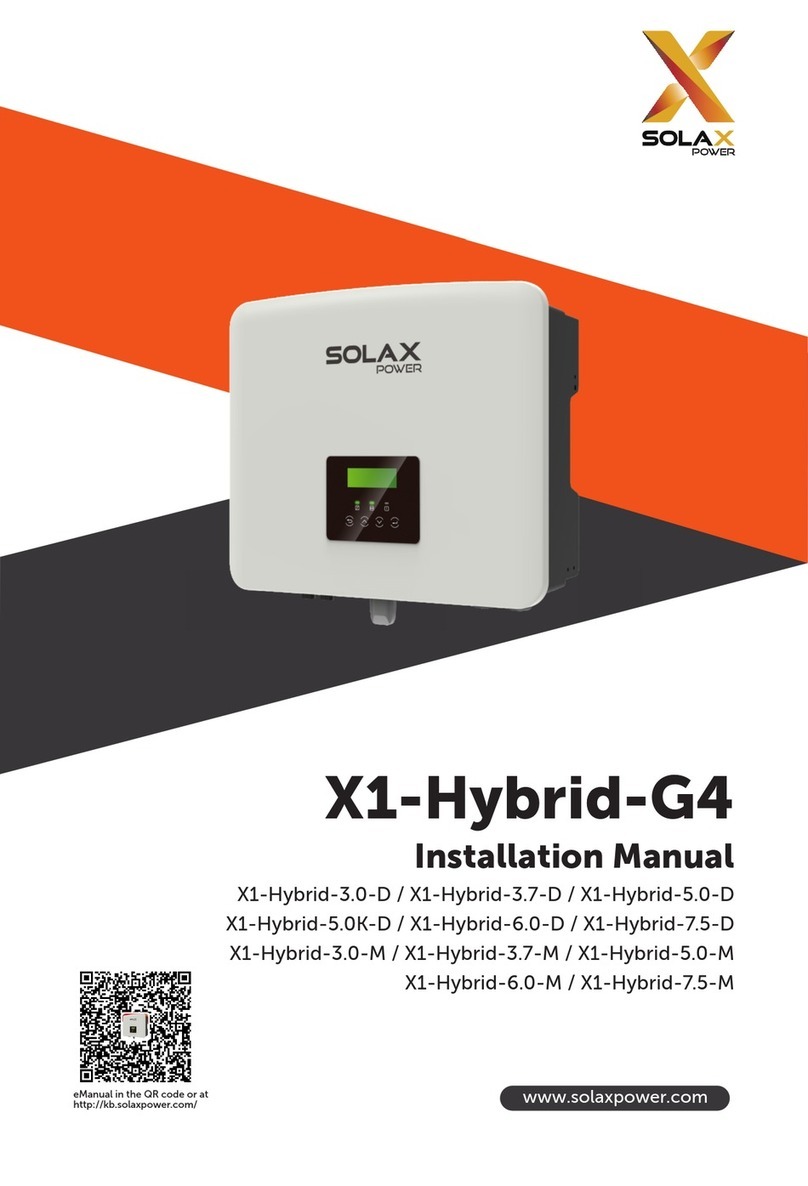
SolaX Power
SolaX Power X1-Hybrid-G4 User manual
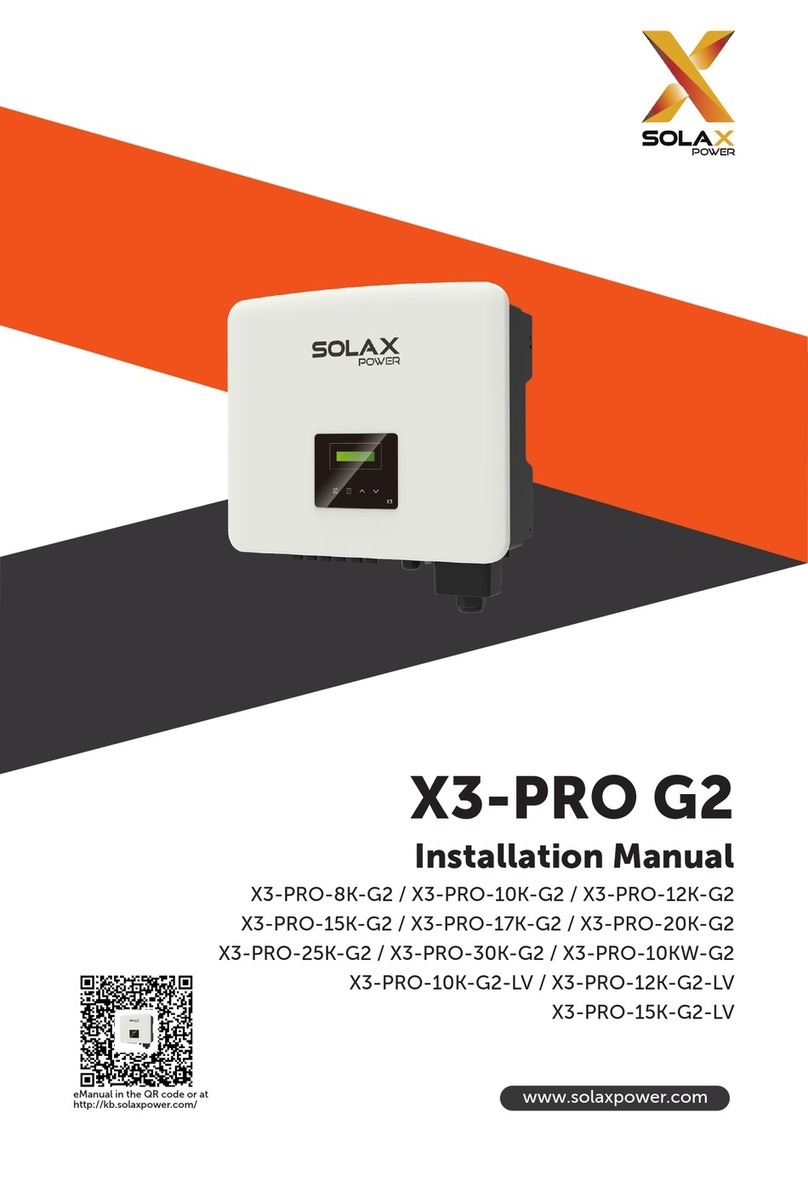
SolaX Power
SolaX Power X3-PRO-10KW-G2 User manual

SolaX Power
SolaX Power X3-MIC G2 Series User manual
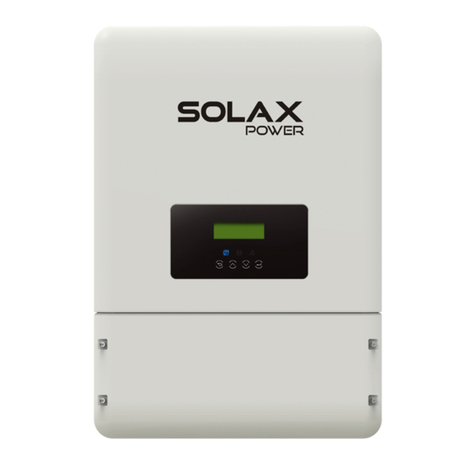
SolaX Power
SolaX Power X1-Fit-3.7E User manual

SolaX Power
SolaX Power X1-ESS G4 User manual

SolaX Power
SolaX Power A1-Hybrid Series User manual

SolaX Power
SolaX Power X3-ULTRA User manual
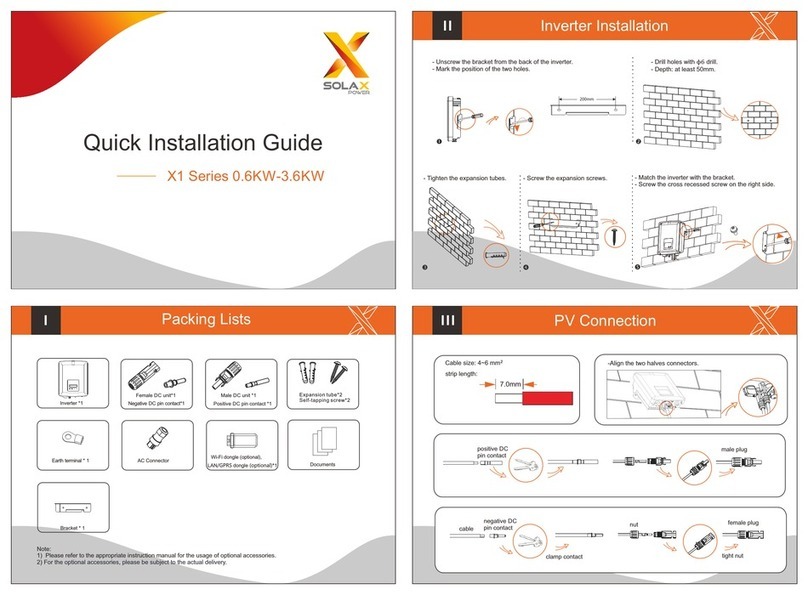
SolaX Power
SolaX Power X1-0.6 User manual

SolaX Power
SolaX Power X1-3.0-T-DL User manual
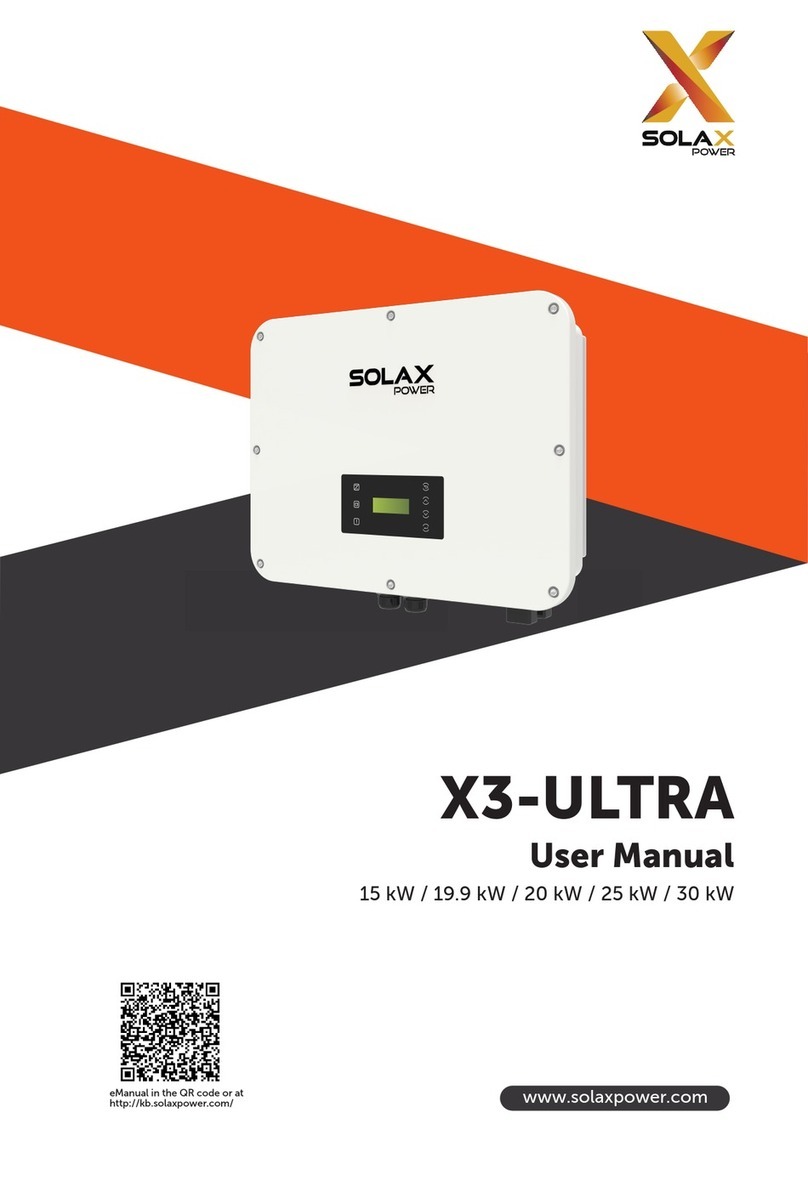
SolaX Power
SolaX Power X3-ULTRA User manual
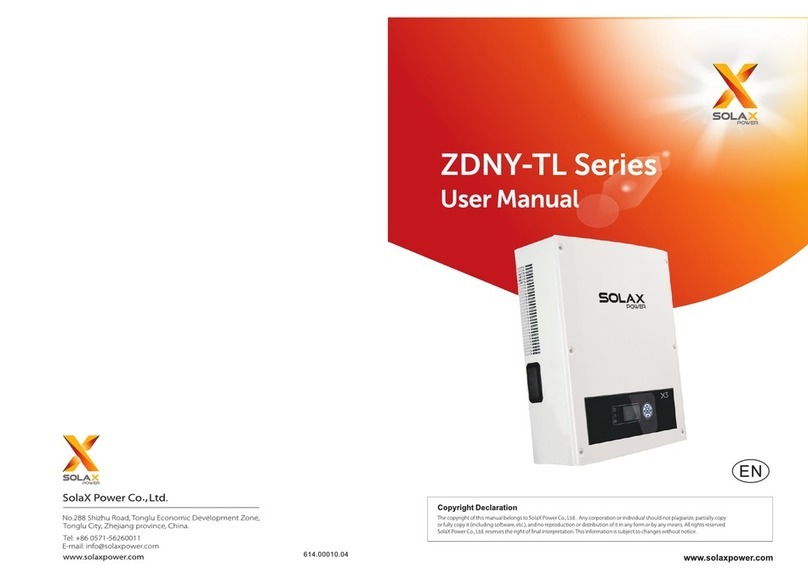
SolaX Power
SolaX Power ZDNY-TL Series User manual

SolaX Power
SolaX Power X1-Hybrid User manual

SolaX Power
SolaX Power X1-6.0-T-D User manual

SolaX Power
SolaX Power X3-Matebox User manual

SolaX Power
SolaX Power X3-Retro Fit Series User manual
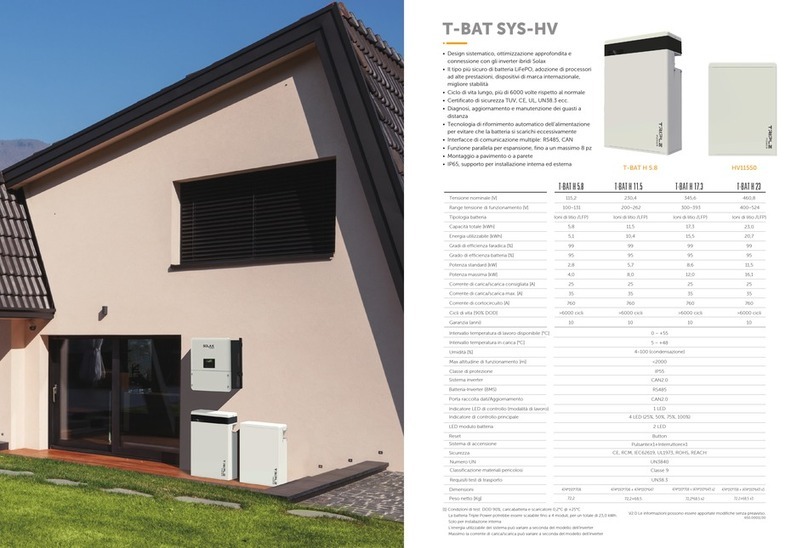
SolaX Power
SolaX Power T-BAT H 11.5 User manual
Popular Inverter manuals by other brands
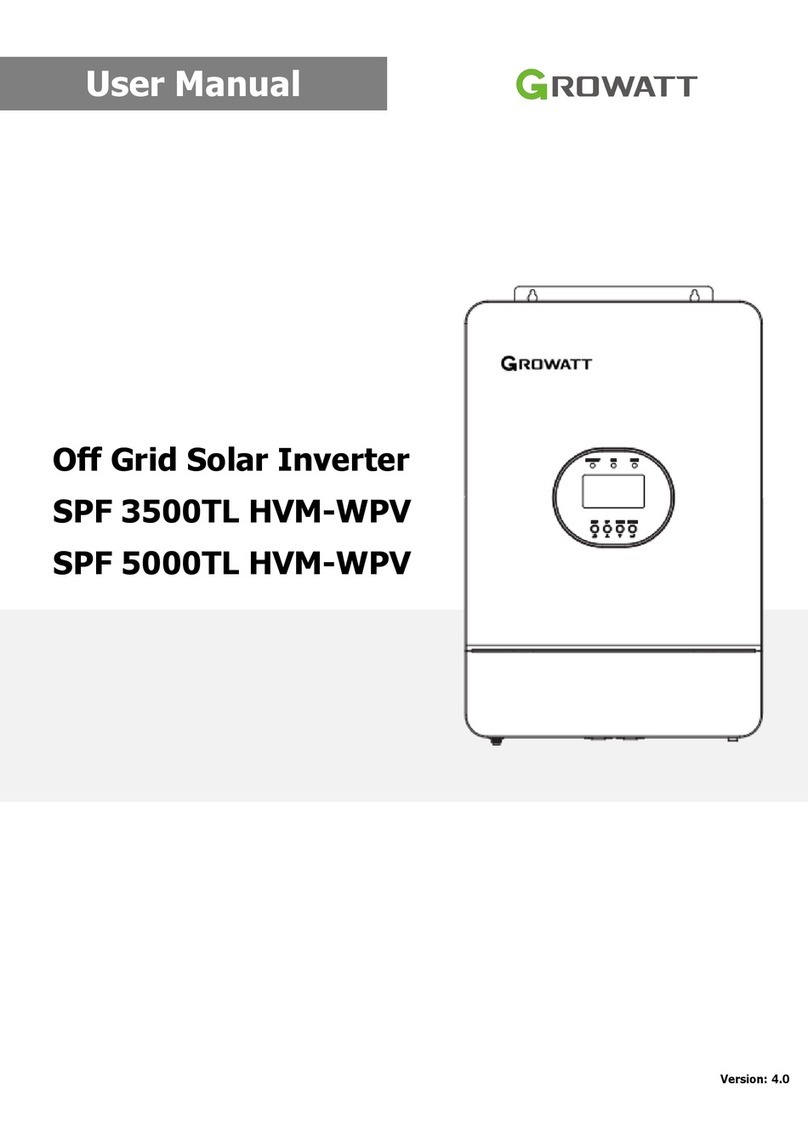
Growatt
Growatt SPF 3500TL HVM-WPV user manual

Toshiba
Toshiba HX7+ ASD Installation & operation manual

Platinum
Platinum 5500 R3-S2B User and installation manual

Ten-Haaft
Ten-Haaft SunMover operating instructions

Xantrex
Xantrex FREEDOM SW 3000 installation guide

Shindaiwa
Shindaiwa DGK150D/EPA3 Service manual

mundoclima
mundoclima CL25620 Installation & owner's manual

FRONIUS
FRONIUS Fronius Agilo 360.0-3 TL operating instructions

CHINT
CHINT NVF5 Series User instructions
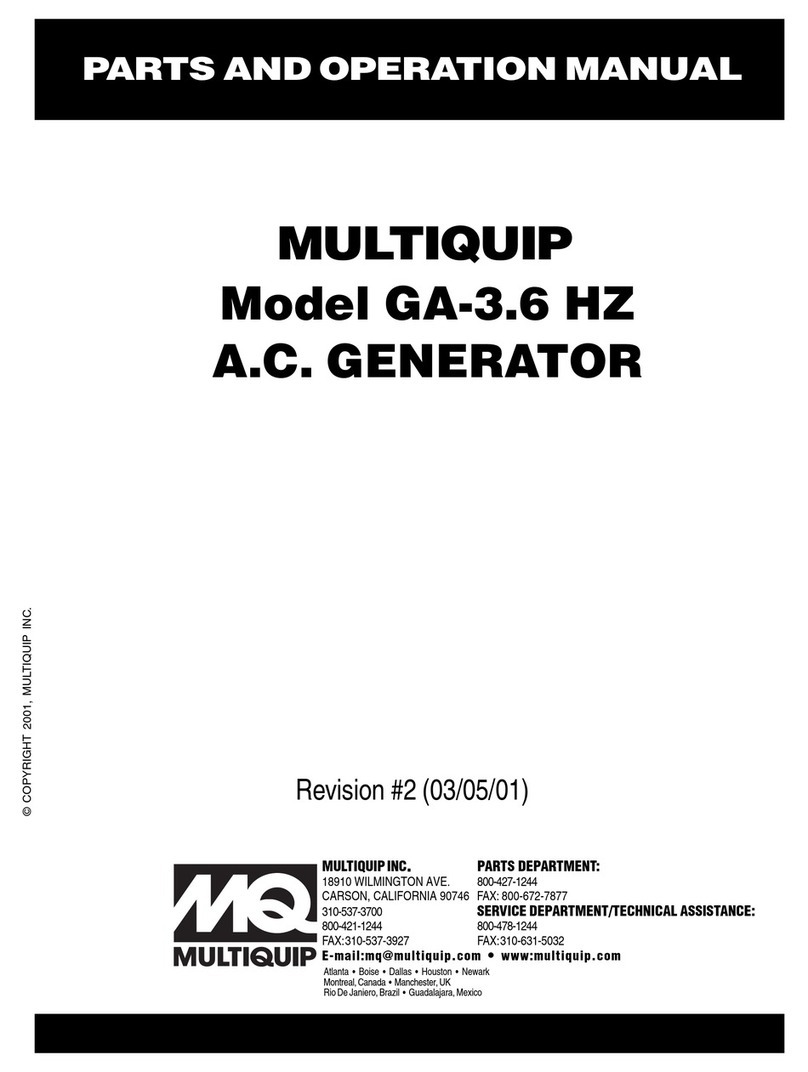
MULTIQUIP
MULTIQUIP GA-9.7 HZ Parts and operation manual

Goodwe
Goodwe XS Series Quick installation guide
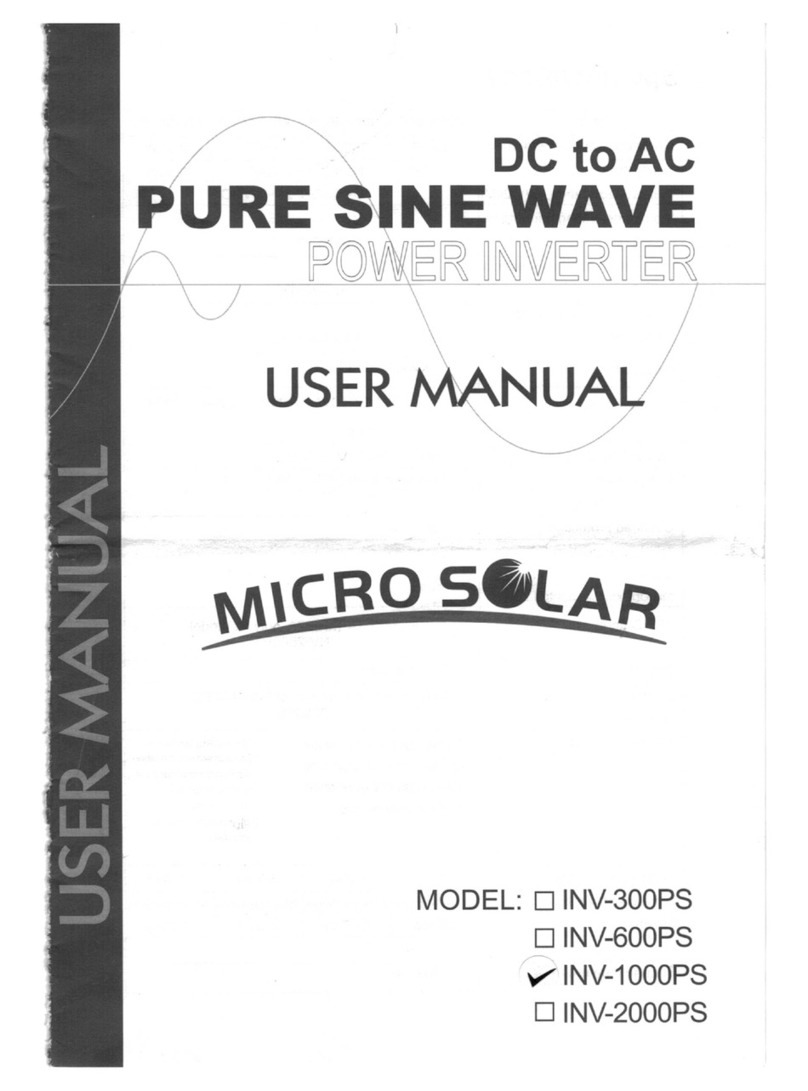
Micro Solar
Micro Solar INV-1000PS user manual